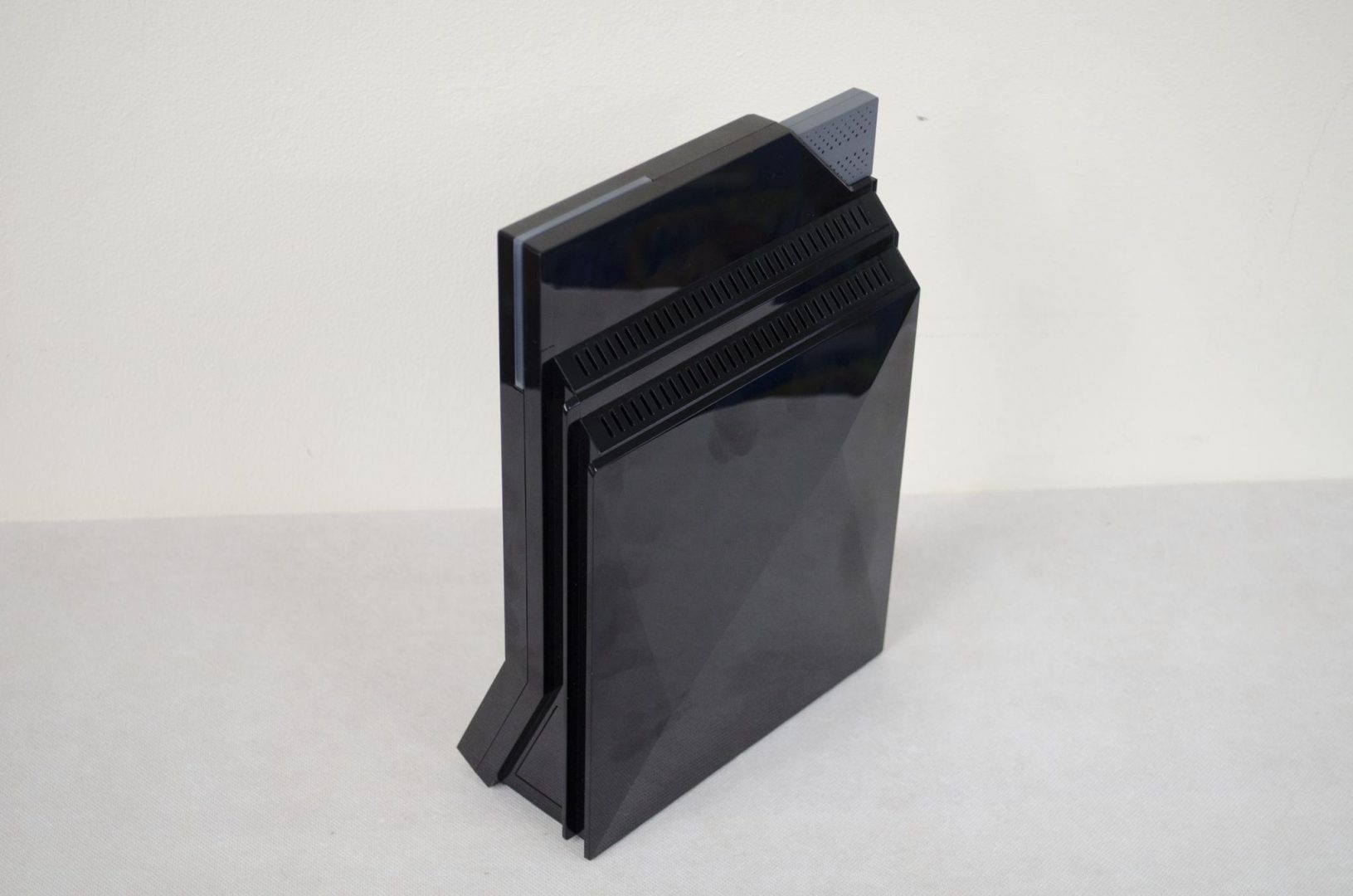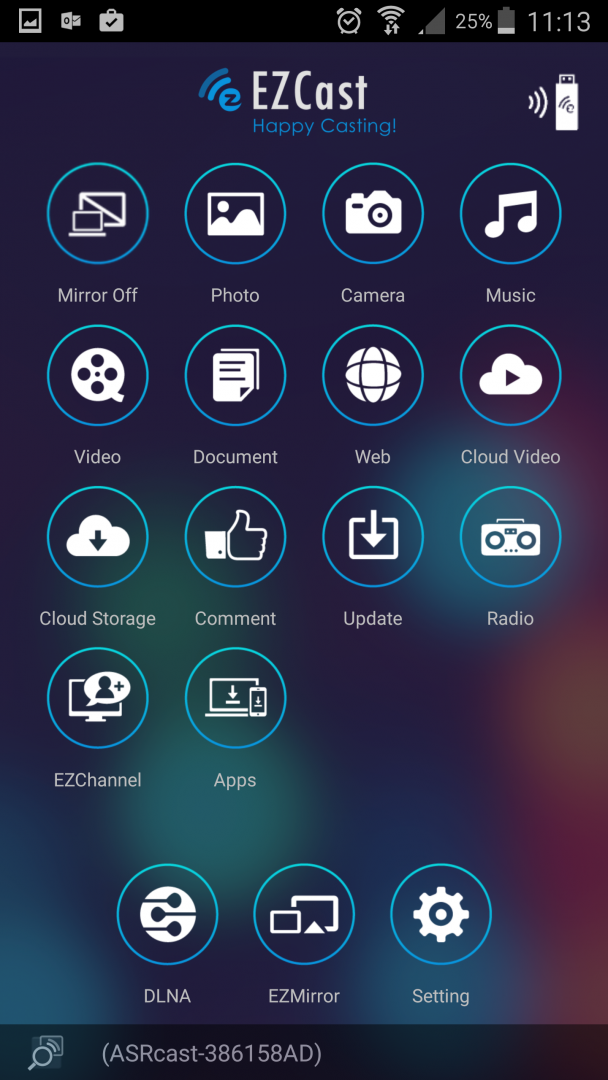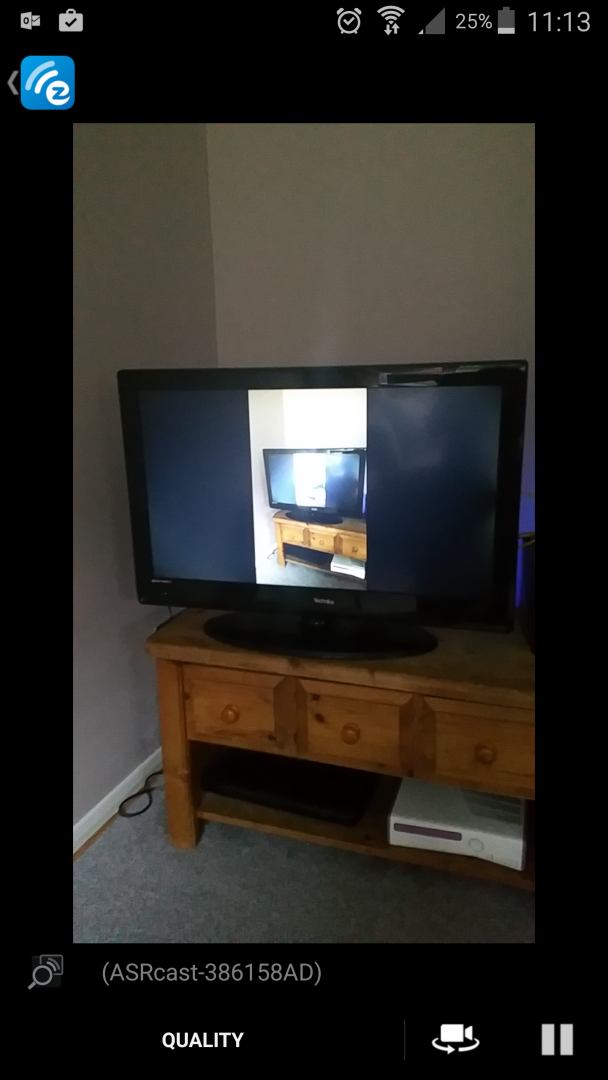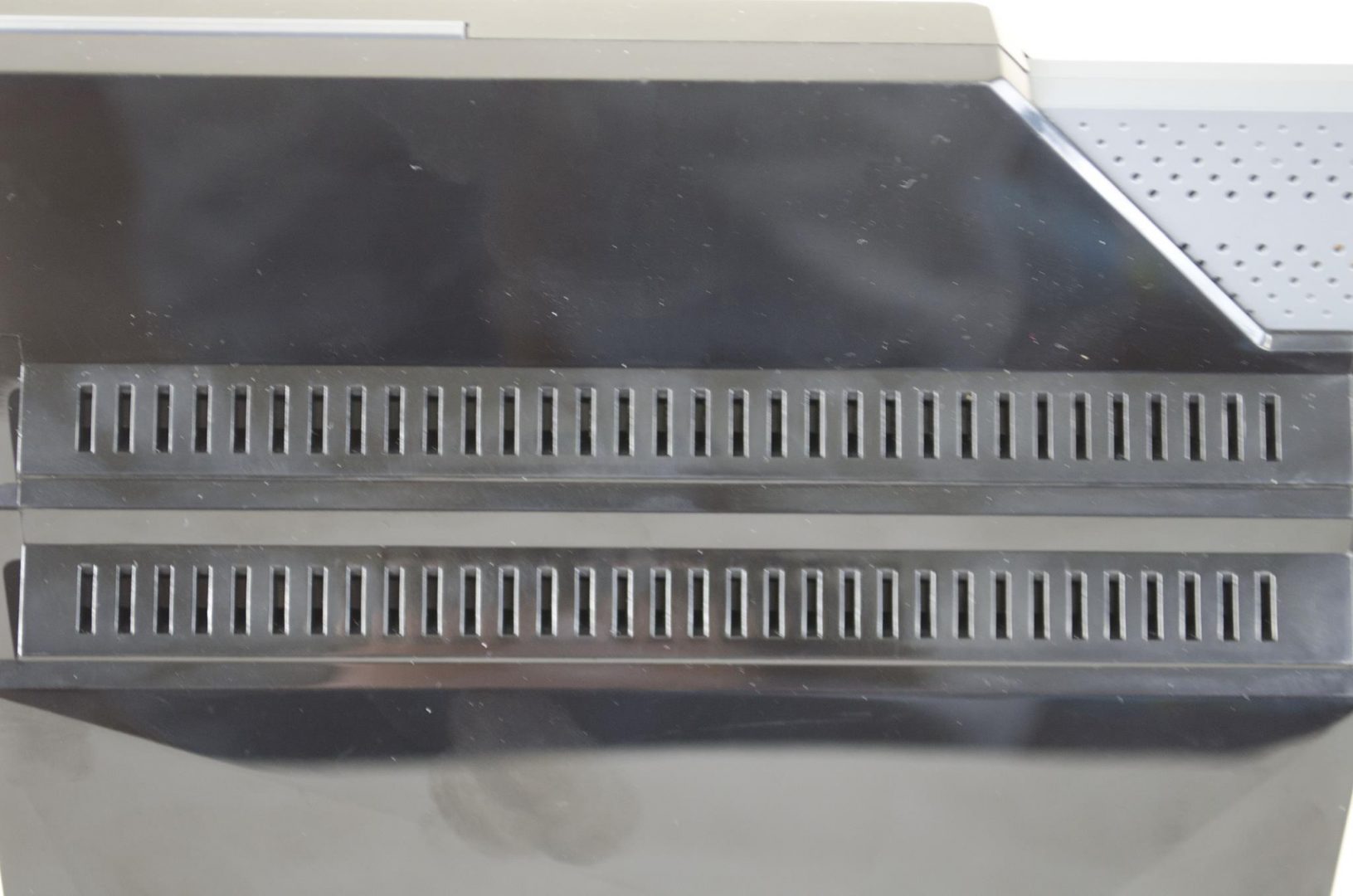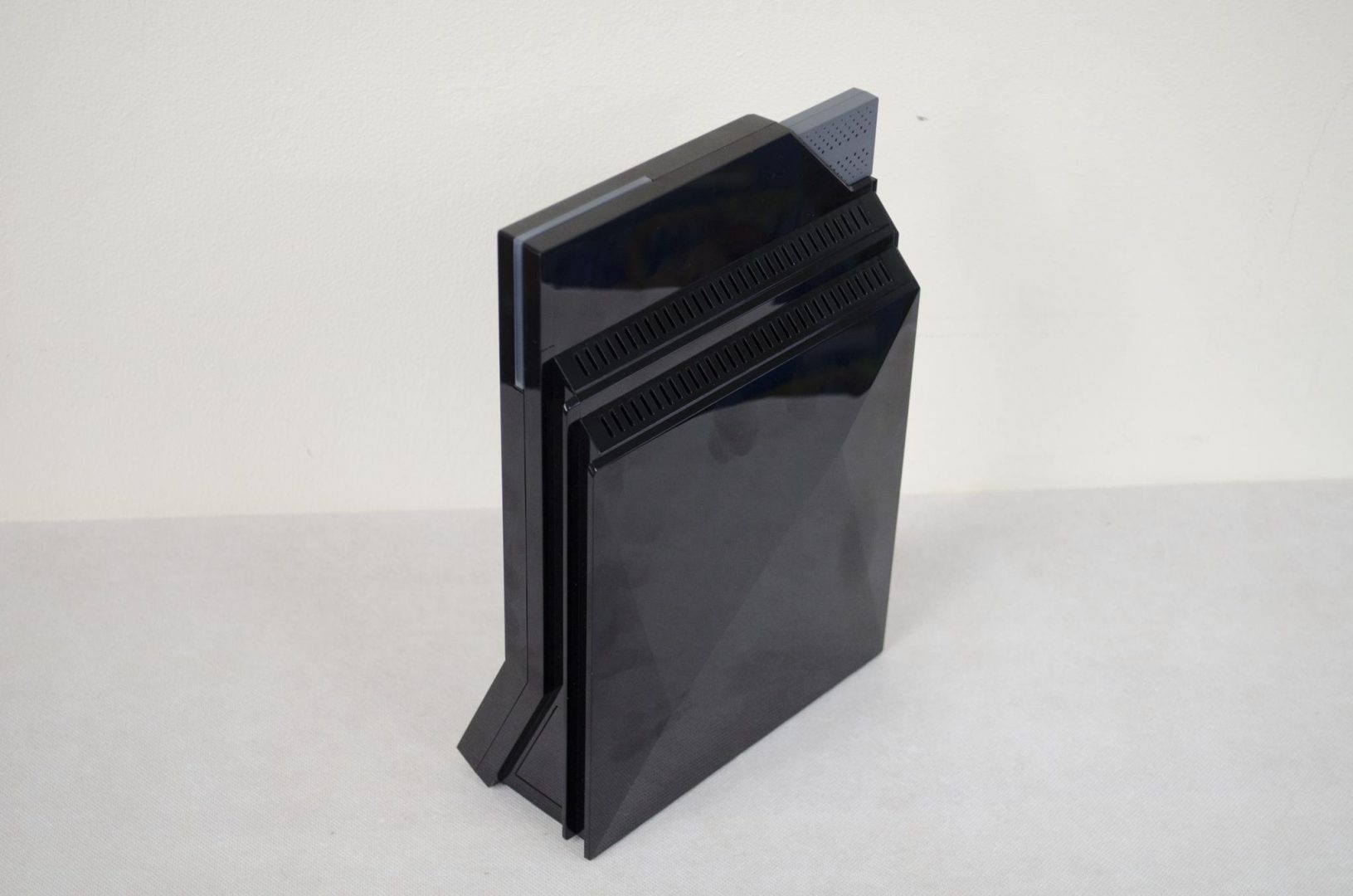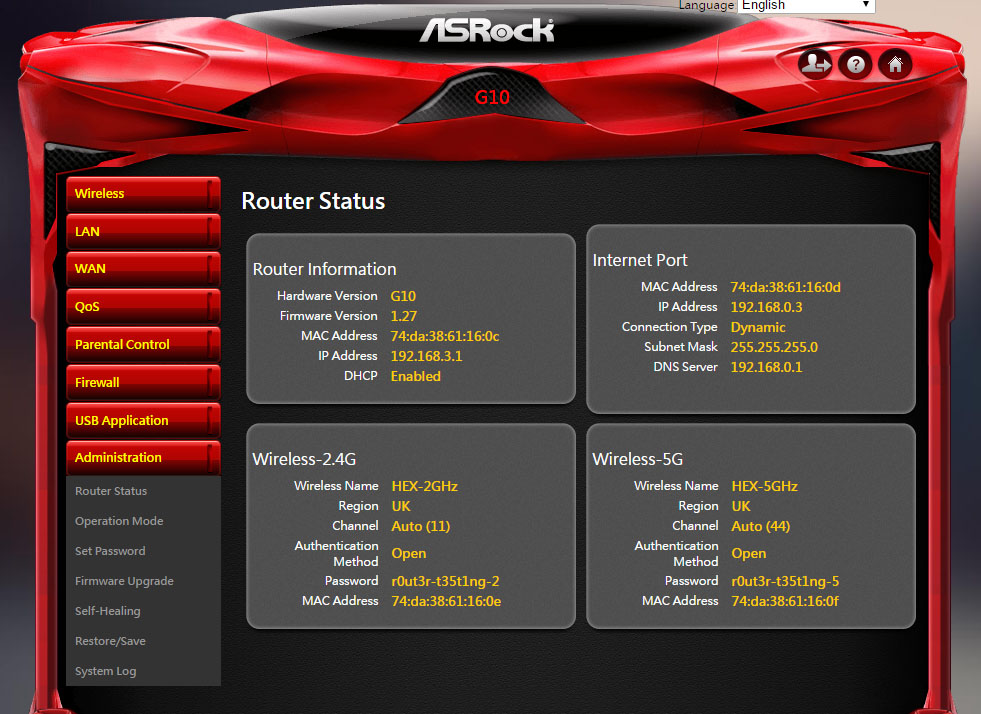Introduction
Today we are going to be taking a look at something new for us, a gaming based WiFi router. Now, normally I am against WiFi anything when it comes to gaming, routers, controllers, headphones etc… Give me wires! This, of course, comes from being an old school gamer before all this WiFi technology even existed. However, companies are proving just what WiFi connections can be capable off, and they are not far of wired connections in some instances.
With great speed, comes great stability issues. One of the things that has always concerned be is the number of wireless devices in use. If everything in the house is transmitting signals of wireless networks of some sort, surely they must be slowing each other down somehow, even if they are on different bands and networks. It seems nowadays, this is less of an issue than it used to be and this is one of the main reasons I was looking forward to checking out the G10 from ASRock.
- Manufacturer Website: ASRock
- Product Page: G10 AC2600 Gaming Router With H2R Dongle
- Purchase on Amazon UK: £169.02 at the time of review
Today we will be taking a look at the ASRock G10 Gaming AC2600 WiFi Router with H2R HDMI Dongle. The G10 router is actually designed to be very attractive in hopes that users will show it off in their homes, or even public office spaces. What I would consider to be one of the main features of this router is its Game Boost technology. Game Boost, when turned on, will give more bandwidth to your online games and consoles while restricting the bandwidth to devices such as mobile phones and tablets. This is a very handy feature to have as there is nothing worse than a bit of lag when trying to enjoy some online multiplayer gaming time.
The G10 also is compatible with loads of great software to help you make the best of it. The main software to configure it (which we will look at in a bit) is easy to use and navigate. The G10 can also allow you to set up a NAS with ease and can also allow you to turn your heat up when you’re on your way home! The G10 is definitely a great bit of kit on paper and what’s more, is the fact it comes with the H2R dongle which can also be purchased separately if you don’t want the whole router.
The packaging for the G10 AC2600 Gaming Router is definitely designed to grab users attention. It has a nice red and black overall theme and gives us a great image of the router on the front and a smaller picture of the included H2R Dongle as well.
Inside the box, alongside the router and dongle are enough cables to get you up and running. Some of the included cables are the power, ethernet and USB cables, there is also a nice little carrying pouch that looks as if it is designed to fit the H2R dongle and a cable or two inside it.
When you first take everything out of the box, the H2R dongle will most likely be slotted into its home in the router. To remove it you, you simply pull it out and as you will see, it features and HDMI connection on one end so you can plug it right into most televisions.
G10 Router Specifications
- Fastest WiFi speed available – up to 2.53 Gbps
- 8 high performance antennas for maximum range
- Dynamic Gaming Boost QoS bandwidth prioritization by application
- 1.4 GHz powerful dual core processor
- Beamforming + MU-MIMO improves wireless range and reliability
- NAS storage zero configuration
- Self-healing automatic reboot
- IPv6, parental control, IR remote control & printer server ready
H2R Dongle Info
G10 Gaming Router has a free built-in H2R 2-In-1 router (high-end models only). ASRock H2R is a portable travel router with IEEE 802.11n standards, and also works as a media streaming dongle that can be plugged into the HDMI port of your TV. It allows users to cast their favorite TV shows, movies, music, sports contents and games from mobile devices to the TV.
Full Specifications
| Wireless Standard | 802.11a/b/g/n/ac |
| Frequency Band | 2.4GHz & 5GHz Simultaneous |
| Wireless Speed | 2.4GHz: 800Mbps 5GHz: 1733Mbps |
| Amplifiers | 4 x 2.4GHz Amplifiers 4 x 5GHz Amplifiers |
| Memory | 256MB Flash and 512MB DRAM |
| Wireless Security | WPA, WPA2,Mixed, WPS |
| Wireless Access Scheduling | Specific day and time |
| Wireless TX power adj | 0%~100% |
| Antennas | 8 x internal High Performance Antennas |
| Ports | 1 x RJ45 10/100/1000 WAN Port 1 x RJ45 10/100/1000 LAN Ports 2 x USB 3.0 Ports for USB Storage / Printer Server |
| WAN connection type | DHCP, Static IP, PPPoE, PPTP, L2TP |
| Buttons | Power switch, Power on/off button , 2.4G WPS button, 5G WPS button, Reset button |
| Key Features | Easy Setup IPv4, IPv6 Support Guest Wireless Networks (Up to 6 additional) Parental Control Self-healing Gaming Boost Beamforming MU-MIMO IOT support – IR learning & remote control ASRock Router APP |
| Power Source | Input: 100-240V~ 50/60Hz 0.9A max Output: 12Vdc / 3A |
| Dimensions | 266.5 x 184 x 82 mm |
| Weight | 620g |
| Operating temperature | 0゜to 40゜C(32゜to 104゜) |
| Operating humidity | 90% maximum relative humidity, noncondensing |
| Package Contents | G10 Gaming Router H2R (HDMI 2-in-1 Router) 12V Power Adapter for G10 Network RJ45 Cable for H2R Micro USB Cable for H2R HDMI Cable for H2R 2 x Quick Start Guide (G10 and H2R) |
H2R Dongle Closer Look
The H2R is an HDMI Dongle and Travel Router all in one. One of the great things about this is with the ASRock EZCast app, you can easily stream your phone, or cast it, right to the TV. You will need to download the app on your phone though which is easily available from Google Play Store and the IOS App store.
The H2R Dongle itself is fairly compact and will easily fit in your pocket should you want to take it with you on your travels. It’s all grey and features an HDMI connector, Micro-USB power connector and an Ethernet Port so you can make the most of it. Connecting to it is easy, you simply plug it in, power the TV on and select the correct HDMI channel and the load up the app on your phone. All of the information you need to connect your phone to the H2R dongle should be displayed across the top of the screen so you can make sure you are connecting to the right device.
H2R Performance and Software
Using the H2R was really easy and fun. Once everything is connected, you can see the main screen of the EZ Cast app as per the image below. You will see there are a number of options from mirror, photo camera, music, video, the web and more. Once you’ve had a bit of a play with everything, it really is pretty straight forward and easy to use as mentioned.
The below photo is something I did just for a bit of fun. This is a screenshot from my phone, using my phone’s camera, on my TV mirroring or casting my phone onto it. This will come in great handy for showing off photos of videos from a recent holiday to friends and family. Or, you could use it yourself to view the photos in videos in a larger format to see how the really look and help you decide which ones you would want to keep.
G10 AC2600 Closer Look
As mentioned, the G10 is designed to all be a sort of ‘show’ piece, alongside offering all that it does. ASRock knows Gamer’s like to show off their PC, peripherals, games and more, so why not their router as well? The G10 features a unique shape in its design and is mostly a piano black colour, except the ports and ASRock Gaming insignia. There is plenty of ventilation around the G10 as well so hopefully it shouldn’t get to hot and star causing any issues.

Now for the fun part, the connections. Starting from the left we have the DC input next to the power button, 2x USB3.0 ports, 1 WAN port (used to plug your current modem into the G1 VIA an ethernet cable) and 4x LAN ports so you can connect multiple devices to the G10 router VIA a wired connection. When plugged in, you can also see the ethernet and DC in ports on the H2R dongle from this view.
For fun, I took a photo of the G10 next to my current router/modem which is the Virgin Media Super Hub 2. The G10 is a bit taller but is definitely a lot nicer on the eyes and has way more features! If I could, I would completely replace my current Super Hub2 with the G10.
Performance and Software
To run some performance tests, I loaded up speedtest.net and check out my speeds. Wired speeds were perfect as expected and the WiFi speeds were on point as well, with one of them actually being much better than my standard Super Hub2 modem. It seems at the e 2.8Ghz connection, the G10 was twice as fast using WiFi as the Super Hub2 was. This is great as this is exactly what the G10 is designed for, and gives me hope that WiFi can be suitable for gaming these days. Combine that with the Game Boost technology and there should be no lag due to the WiFi connections.
Next, I transferred some files to and from the G10 via my PC’s SSD and the WiFi to a USB 3.0 drive that was plugged directly into the G10. On average, the speeds of transfer TO the G10 (write speed) was about 42 MB/s. Transferring FROM the G10 (read speed) was a bit better and I saw speeds of around 85MB/s. This is just fine with me as it was also done with a WiFi connection as mentioned, so I really can’t complain about the speeds achieved.
Now onto the software side of things for the G10. As you will see in the images below, the software offers users plenty of options and customization. The main screen is very basic, offering some minor settings such as lighting and WiFI on/off modes. However, to the left of these are the Advanced and Parental control options.
Opening up the Advanced options brings you to a new screen with quite a bit going on. Down the left-hand side, we have the menu which will allow you to control and setup all aspects of your G10 router. Here, users will be able to set their wireless, LAN, WAN, USB, Parental Controls and more options. One of the handy things I stumbled upon was actually the time management control. This will allow you to have certain devices only be able to connect to the G10 at certain times. This will be great for things like restricting your child’s WiFi access when they are supposed to be doing homework, or, for when it’s their bedtime. The age at which children are getting smartphones is getting younger and younger and as such, parents need to be able to restrict their usage and the ASRock G10 has you covered with the inbuilt time management control feature.
VIA the software, users will also be able to change their WifI passwords, SSID names, modes are more. Users will also be able to set up USB Storage and printer options so anyone connect to the network via the G10 can access them, meaning they will be able to store and transfer photos from their phones and even print them out if need be. This is another really handy feature to have as we all love to take photos but they do take up loads of room on our phones, especially as the phone cameras get better and better.

Final Thoughts
Thanks to ASRock, I had a good couple of weeks to test out and try the G10 AC2600 Gaming Router with included H2R Dongle. I must say, before this I never used WiFi for anything except my phones internet connection, but after testing out the G10, I would be more than happy to run my gaming consoles over WiFi if I had a G10 for personal use. I am sure there are other products out there that are capable of this as well, but we’re not talking about those today.
Performance
I have to say, as far as performance goes, I was very pleased and quite blown away in some aspects. Firstly, the software that comes with the G10, or is downloaded that helps to aid in the overall performance is very user-friendly, easy to navigate and offers a plethora of options to help customize your network to your liking. As far as raw performance goes, the G10 is more than up top scratch and offers amazing speeds, bother wired and offer WiFi connections. Where it really shined in my testing was the 2.8Ghz WiFi test as it was just about 2x faster than my current and standard modem/router. This is a must for users who are looking to connect their consoles and/or PC to the G10 to game on it wirelessly. Unfortunately, I was unable to test the game boost feature, but this will allow you to save more bandwidth for your online games and console which should only help you reach a lower latency and hopefully rid you of lag when gaming.
The included H2R dongle was also quite nice and once fully set up, I didn’t notice any lag between my phone and what was being shown on my TV screen when using the mirror casting. The H2R is a nice addition and just offers that much more to the package to help really make it worth it. The H2R will also allow you to turn any broadband signal into a WiFi signal and allowing you to connect multiple devices to it.
Design
Not only is the G10 designed to perform like a beast, it is also designed to be shown off whether in a personal or public space. ASRock went with what they call a Stereoscopic tower shape for their G10 AC2600 router and it does look much nice than most routers I have seen. While it is a bit taller than my normal router, it is not much wider so will not really take up and more room and can still be easily tucked out of the way if you don’t wish to have it on display.
ASRock also designed the G10 and H2R to be compatible with different software which will allow users to do a multitude of different things. Users will be able to setup and configure WiFi networks, cast their phones to their screen, hog all the bandwidth for their wireless gaming consoles and much more thanks to the thought and effort ASRock put into designing everything. One of design features I liked seeing was that you can connect 4x wired internet connections to the G10 itself, alongside being able to use the G10 and H2R to connect multiple wireless devices too, a great feature as some people will still want to make use of wired connections where they can.
Value
The ASRock G10 AC2600 Gaming Router with included H2R dongle offers good value for the money. Not only does it offer a mass amount of options for customizing your network to your liking, the raw performance it offers is right on point as it was easily able to max out my internet connection. For £170 you really are getting the full package and what’s even better is it will put the control back in your hands, allowing you to set up everything just how you want so you can get the most from your network, especially if you are gaming over WifI.
Major thanks to ASRock for sending in the G10 AC2600 Gaming Router with included H2R Dongle for review.