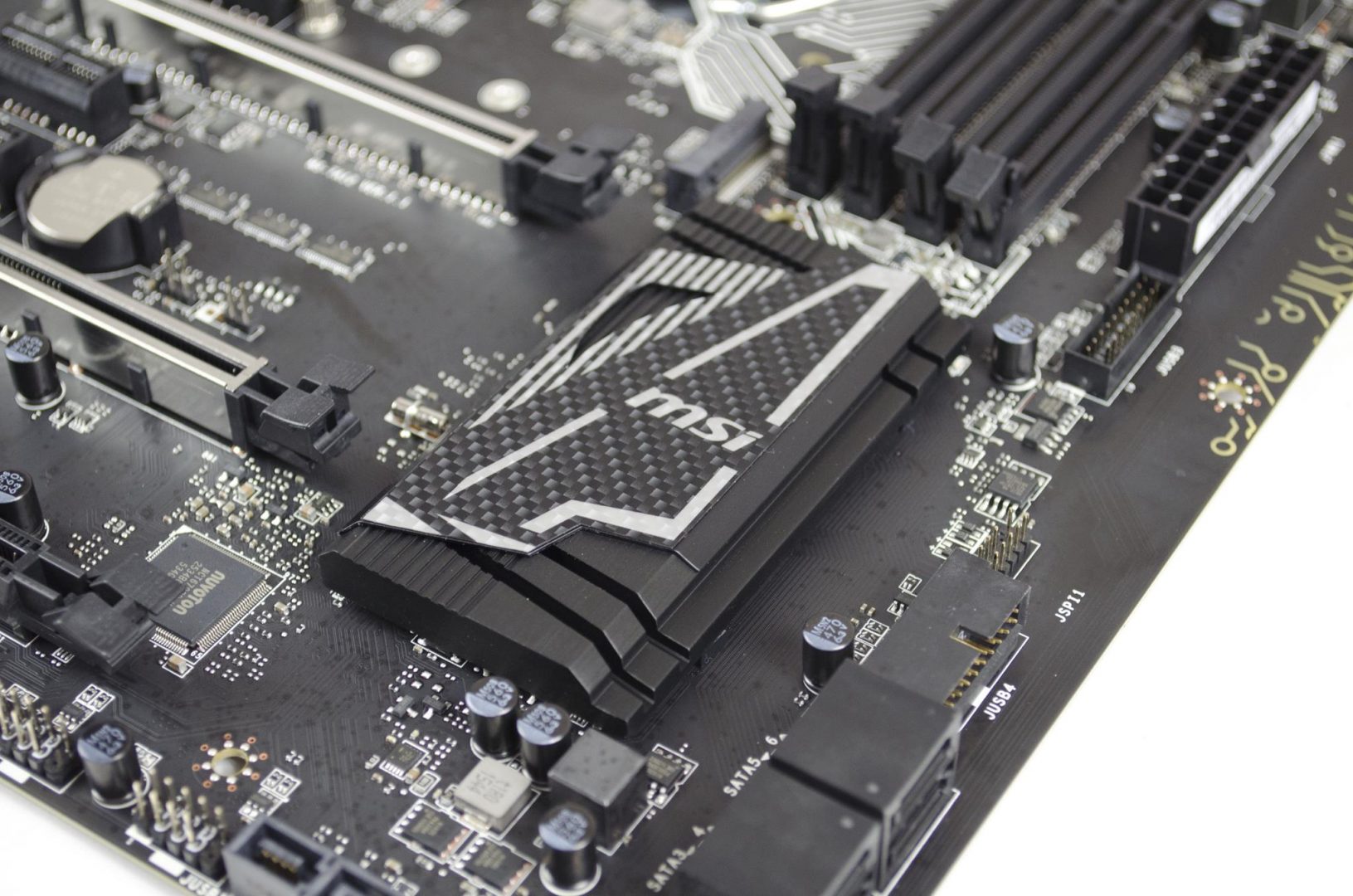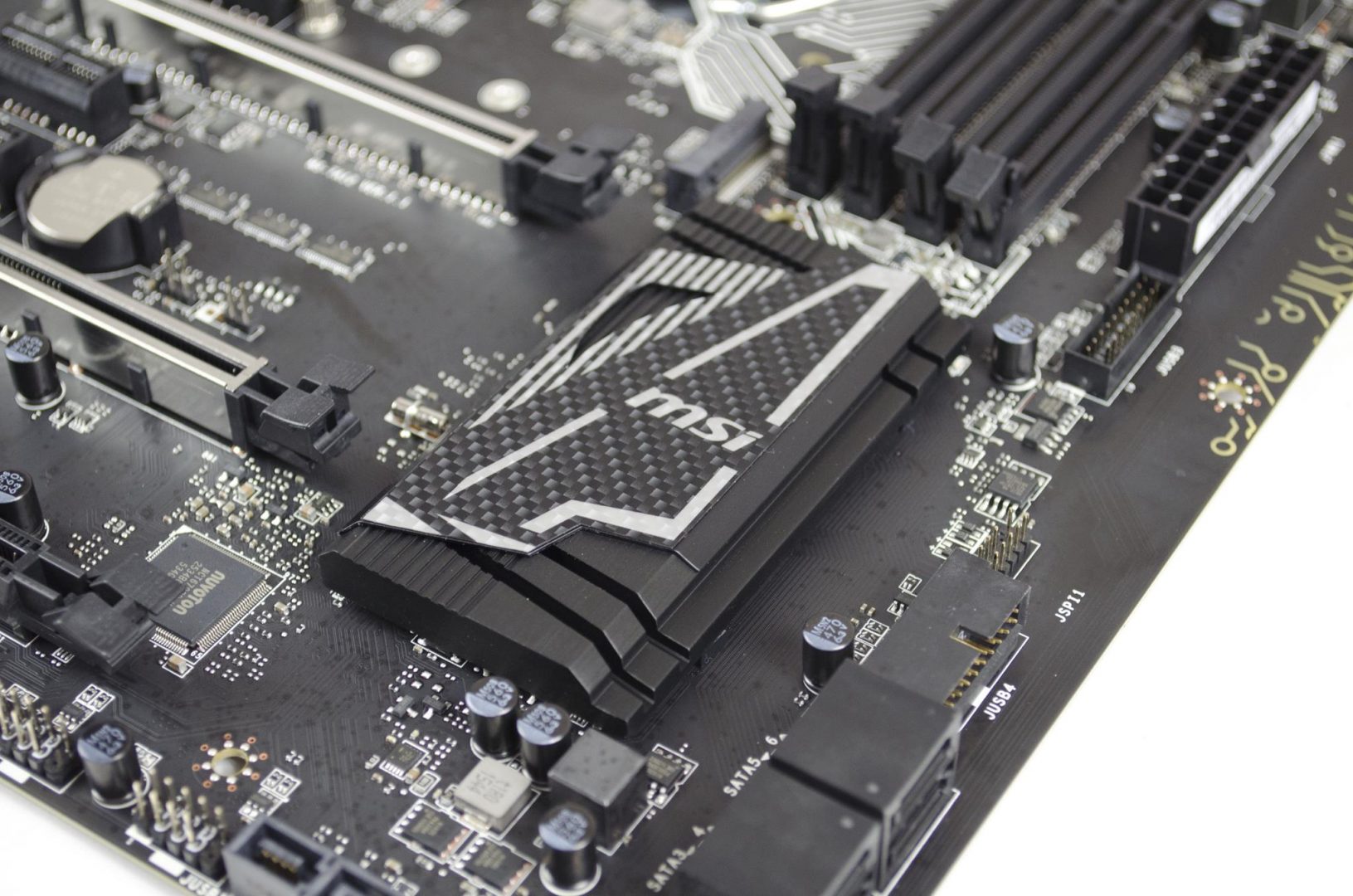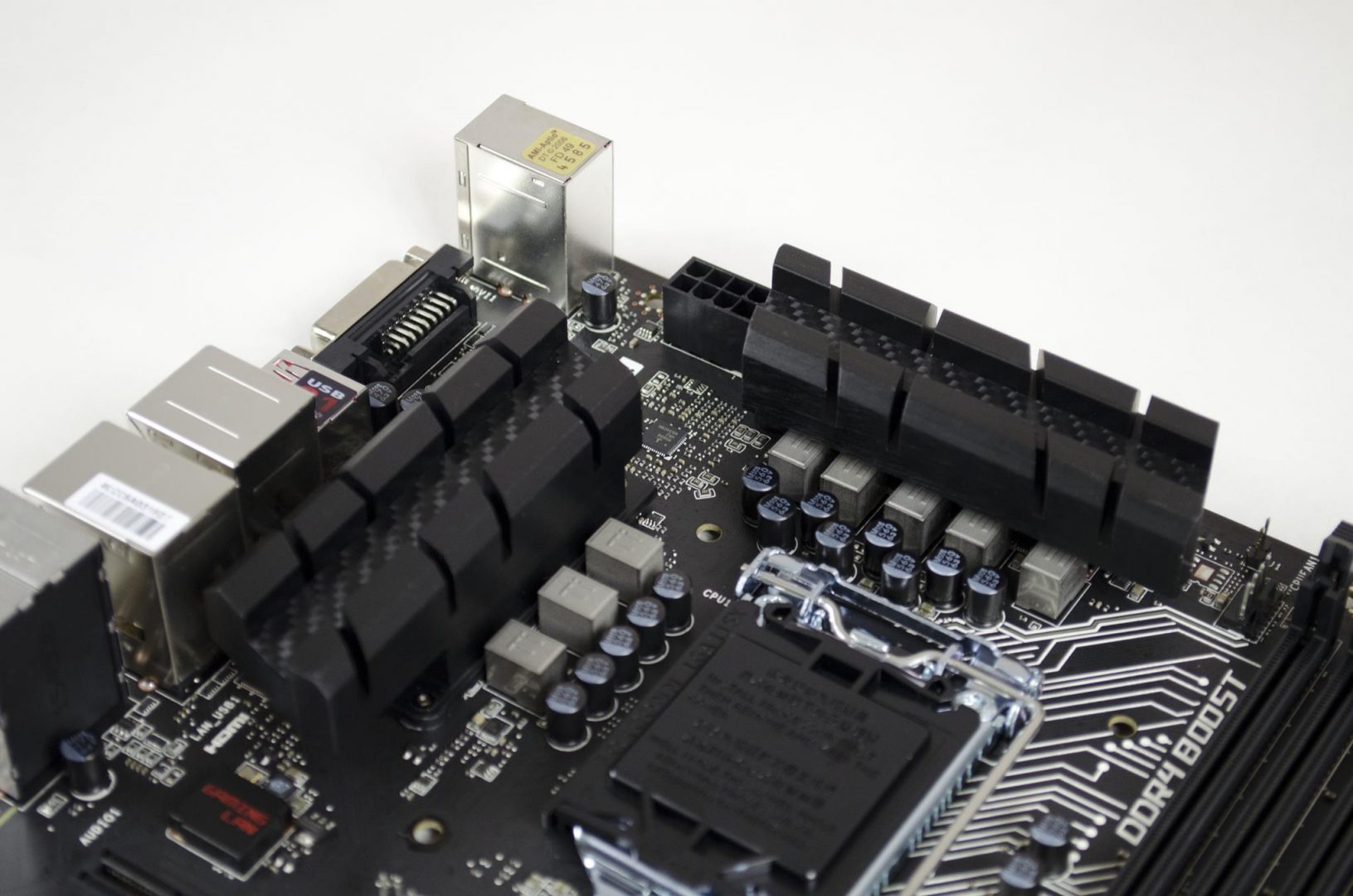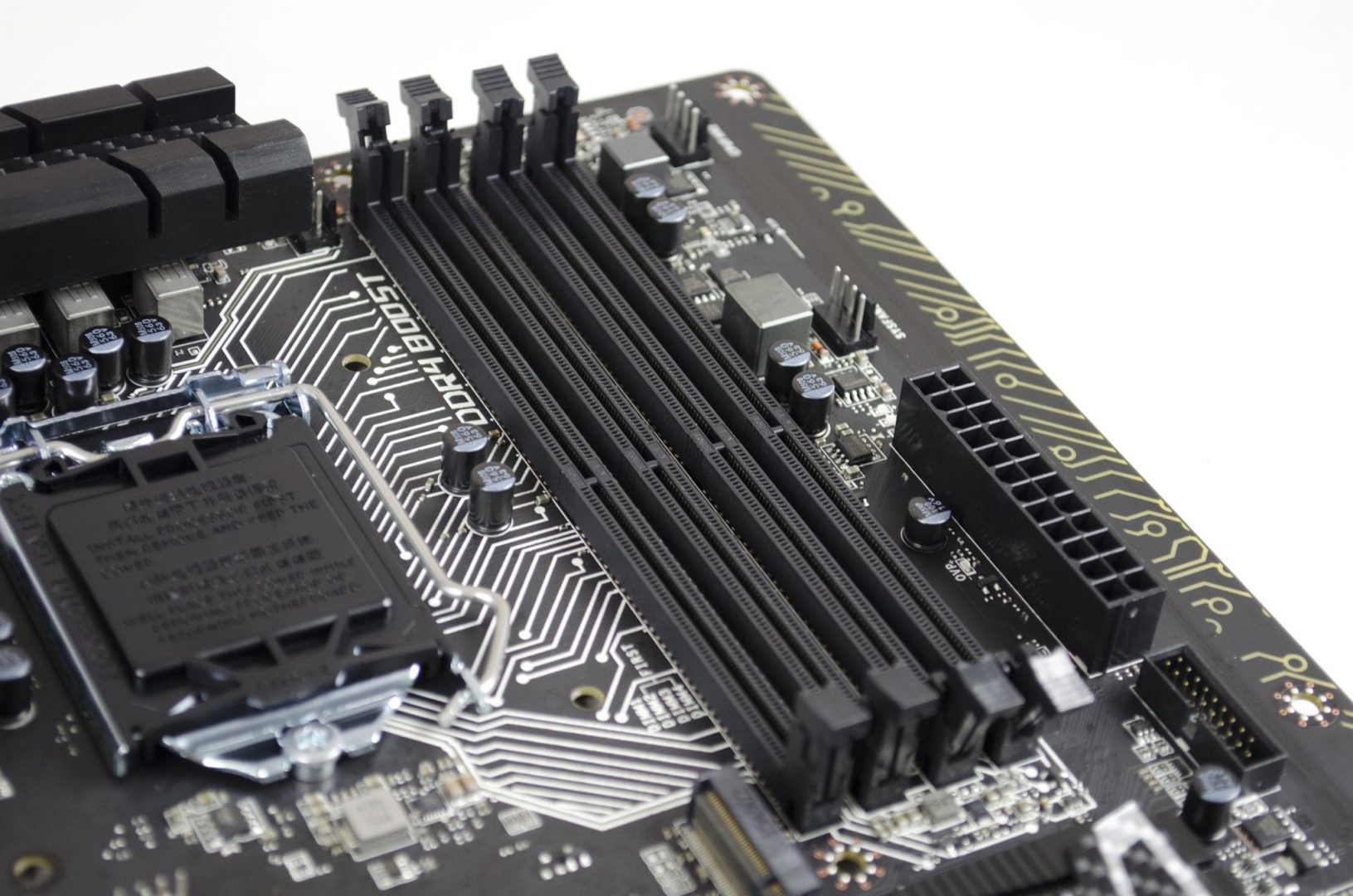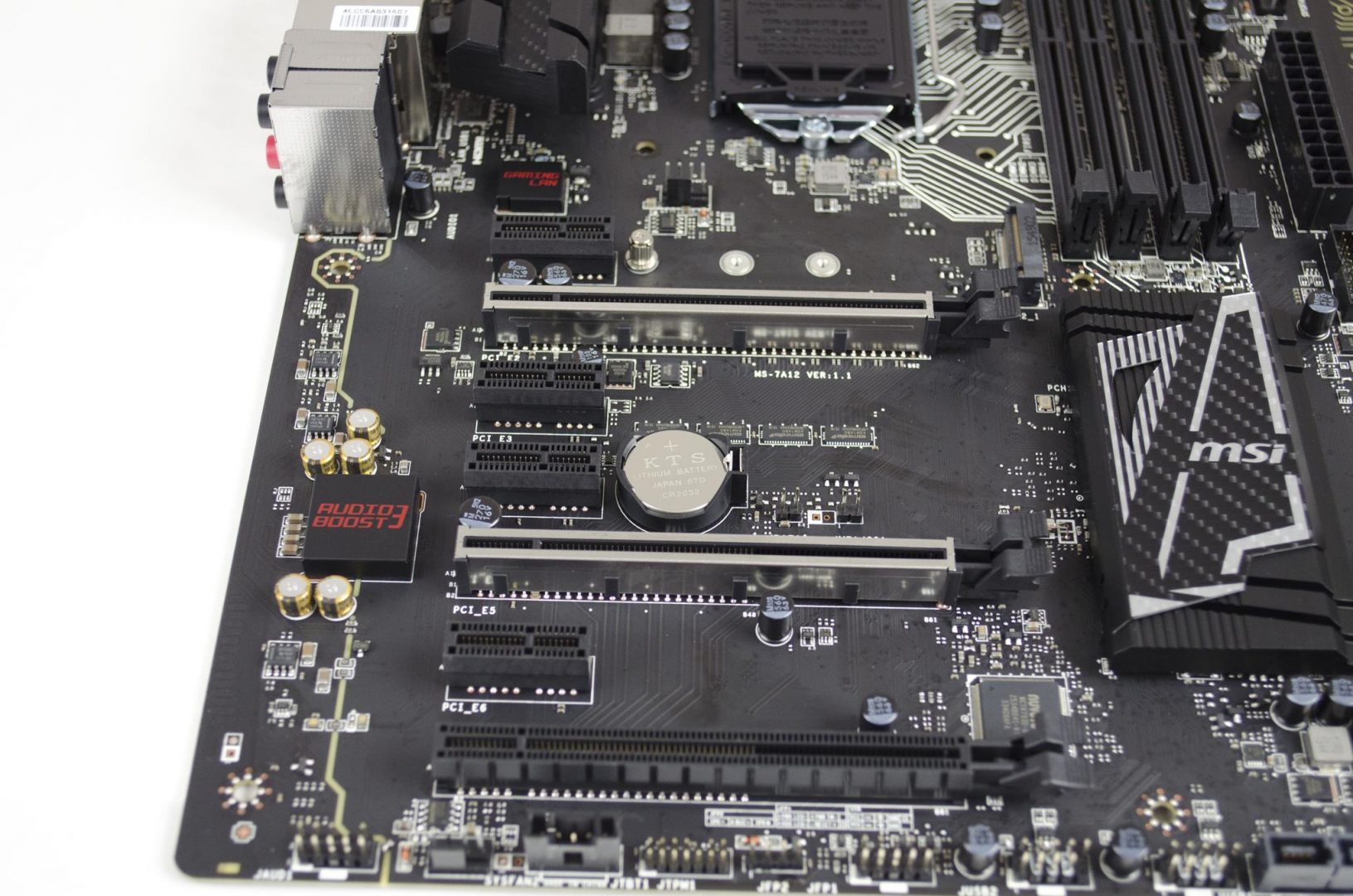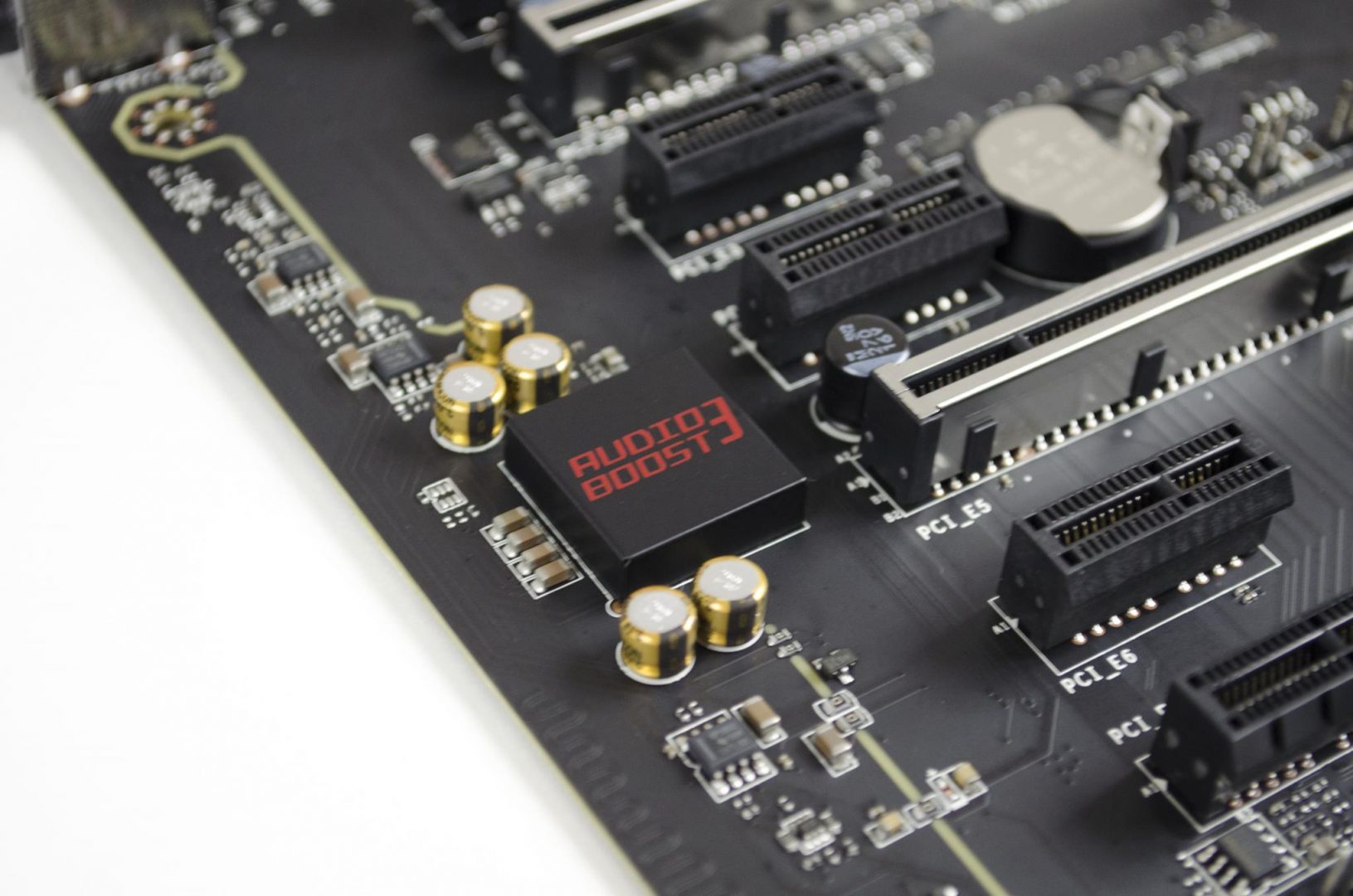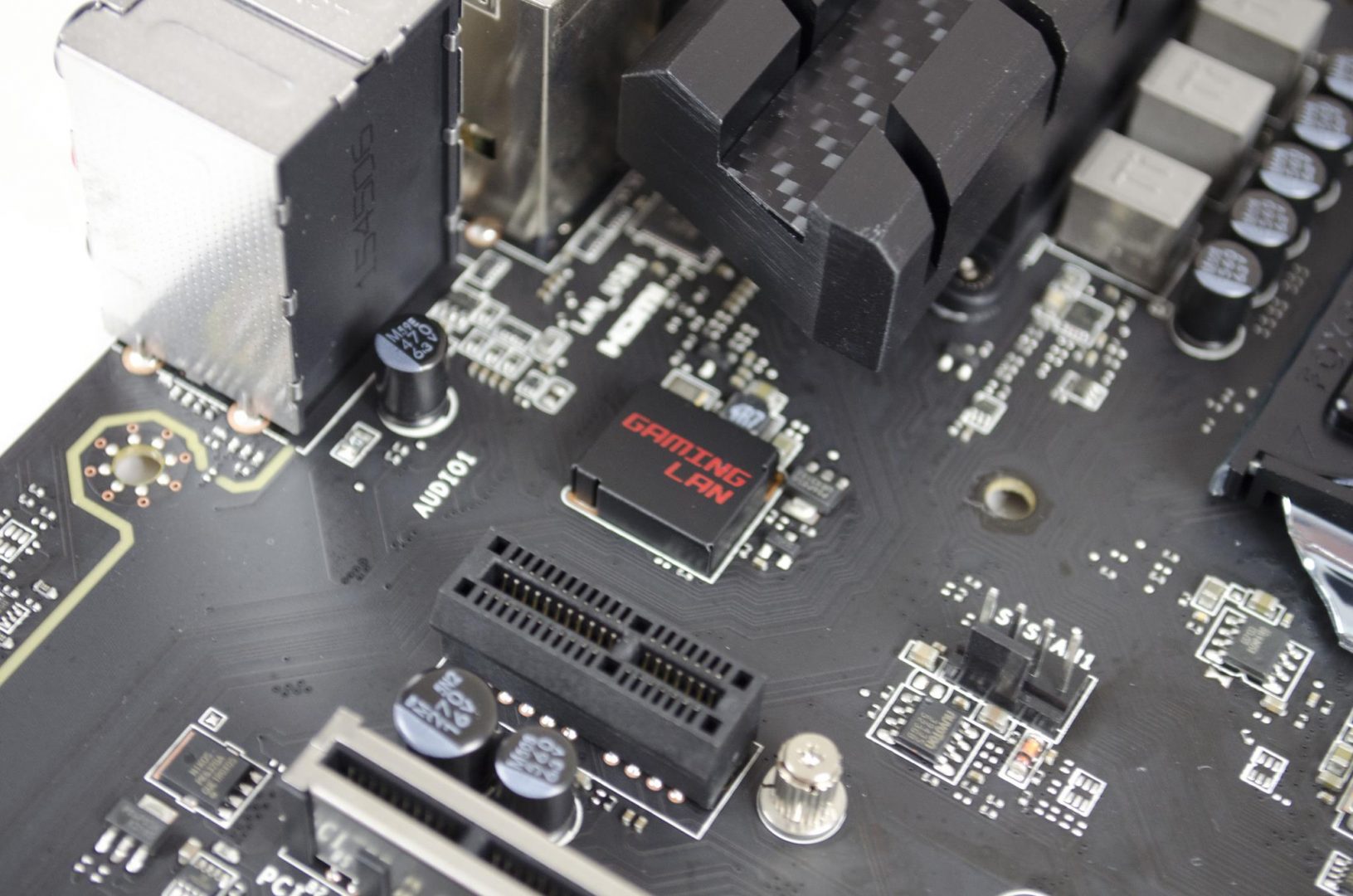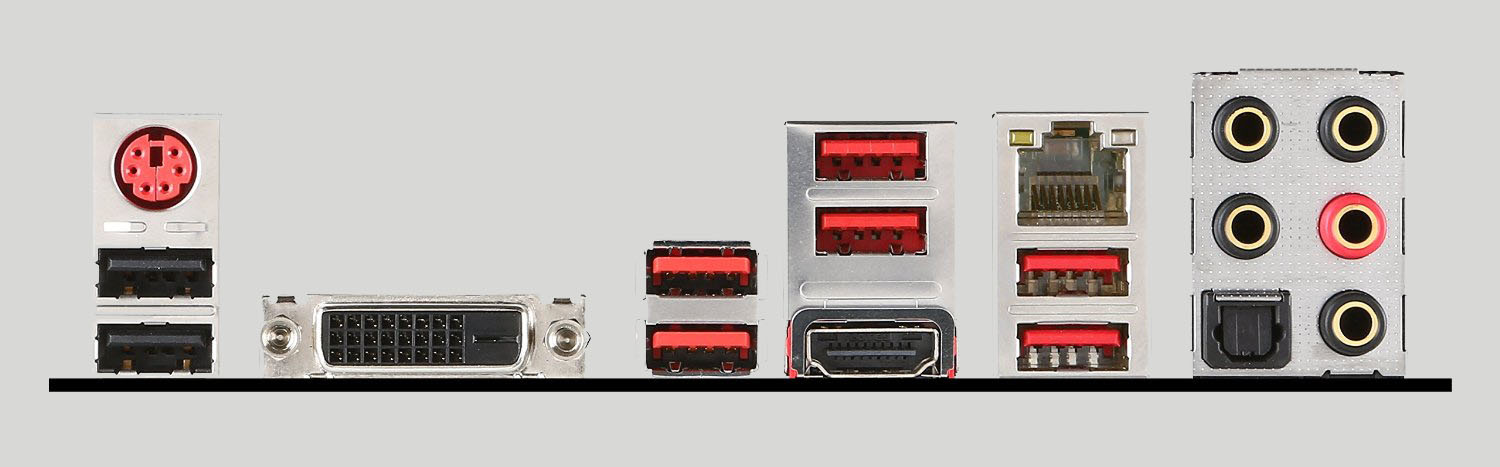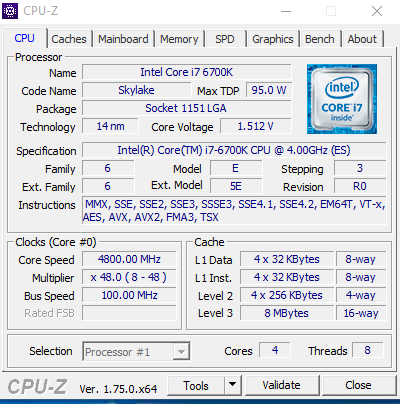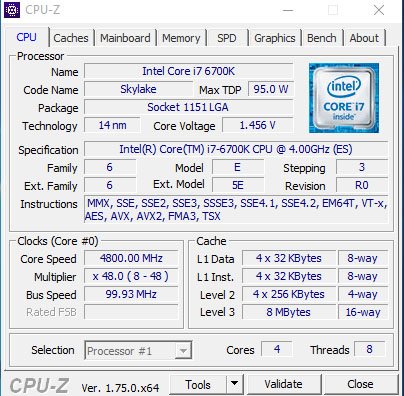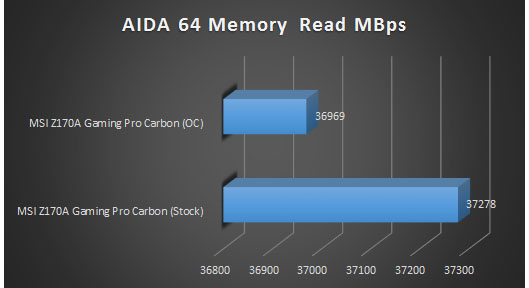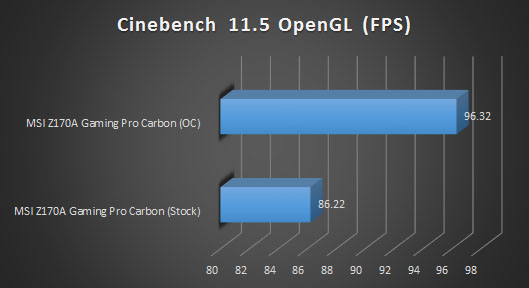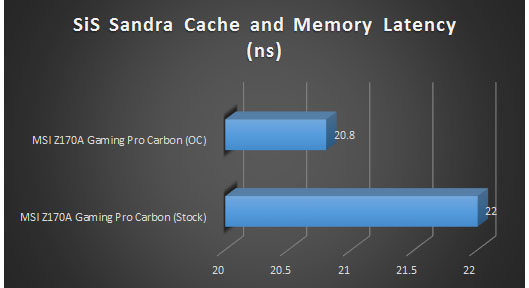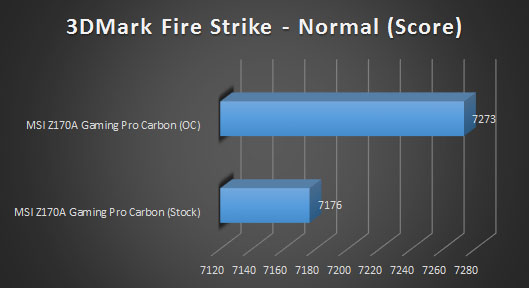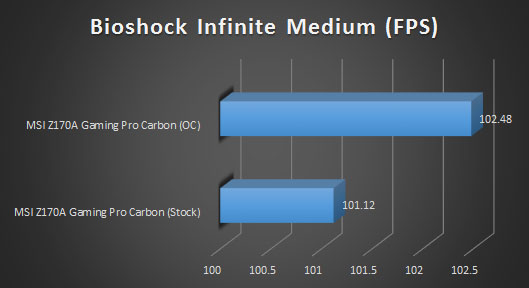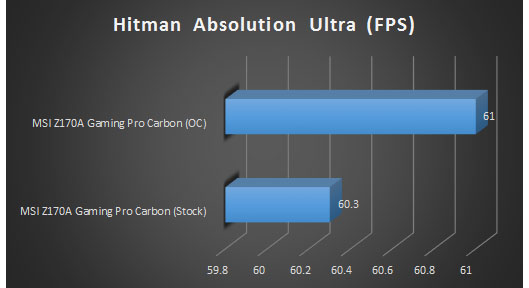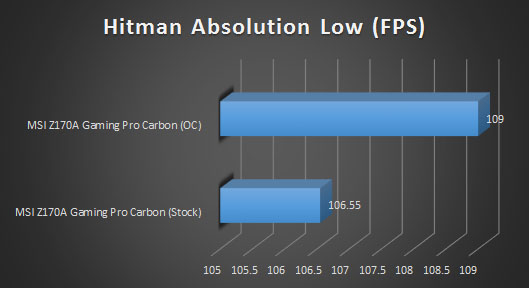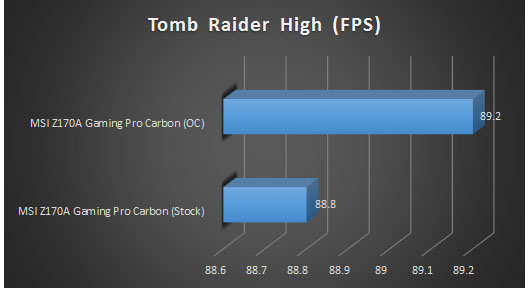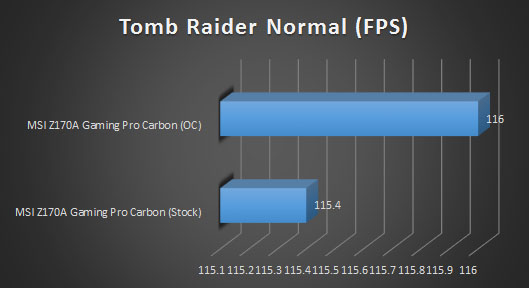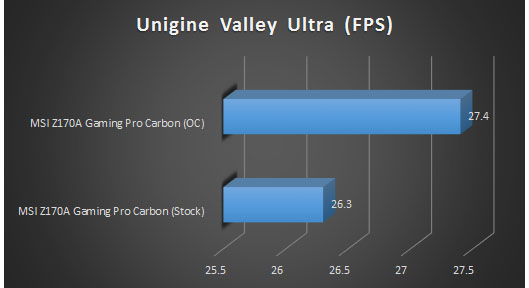Introduction
Welcome to what will be our first Skylake based review, thanks to the folks at MSI. They were kind enough to send in their Z170A Gaming Pro Carbon motherboard which features RGB lighting, DDR4 support and an abundance of other features. The 6th Generation of Intel’s CPUs, better known as Skylake is currently some of the best they have to offer, especially when it comes to gaming on the i7 6700K. Gaming in 2016 is getting more demanding and with this, a need for more power arises, especially if you want to consider being able to run a VR system. Alongside our more standard PC games, Virtual Reality is set to hit big and when it does, you will need a massively powerful system to handle it all. Of course, if gaming is not your thing and you just need raw performance and power, Skylake is still a very good choice.
- Manufacturer Website: MSI
- Product Page: Z170A Gaming Pro Carbon
- Purchase on Amazon UK: £121.07 At the time of review
- Purchase on Amazon US: $169.99 At the time of review
As mentioned, today we are looking at the Z170A Pro Carbon motherboard from MSI. Not only is this motherboard based on the Z170 chipset, it features an RGB LED illuminated area and overall has a very pleasing look to it. The Z170 Gaming Pro Carbon also supports DDR4 memory in up to 3600Mhz (OC Mode), comes packed with a turbo M.2 slot offering speeds of up to 32GB/s and featured some of the more standard things we would hope to see such as Gaming LAN, Audio Boost 3 and Click BIOS 5. All in all, it looks very impressive on paper, but will it hold up in real world testing? Well, let’s work our way to finding out!
The design on the front of the box is instantly meant to grab the attention of anyone who sees it. There is a nice render of a supercar and the overall colour scheme of red and black fits in with previous MSI gaming based products. MSI have also included a nice little badge in the top right so people will know that this does feature and RGB LED of some sort.
On the back of the box is where the fun really starts. Here we can find all sorts of information on some of the most popular features the motherboard has to offer, such as the Mystic Light, Gaming Lan, Audio Boost 3 and even get our first glimpse at what the RGB LEDs can do and where they are. Across the bottom is also a nice specifications list and a look at the rear IO so we can make sure it has all the connections we will need for our system.
While not riddled with accessories as we have seen from some motherboard, MSI still has included enough to get the ball rolling. There are a number of cable tie labels, SATA 3 Cables, SLI bridge and the rear IO shield alongside the manuals and users guide.
Specifications
- Socket
1151
- CPU (Max Support)
i7
- Chipset
Intel® Z170 Chipset
- DDR4 Memory
3600(OC)/ 3200(OC)/ 3000(OC)/ 2800(OC)/ 2600(OC)/ 2400/ 2133 MHz
- Memory Channel
Dual
- DIMM Slots
4
- Max Memory (GB)
64
- PCI-Ex16
3
- PCI-E Gen
Gen3
- PCI-Ex1
4
- SATA Express
1
- M.2 Slot
1
- RAID
0/1/5/10
- TPM (header)
1
- LAN
10/100/1000*1
- USB 3.1 ports(Front)
4(Gen1)
- USB 3.1 ports (Rear)
2(Gen1),2(Gen2, Type A+C)
- USB 2.0 ports (Front)
4
- USB 2.0 ports (Rear)
4
- Audio ports (Rear)
Realtek® ALC1150 Codec
- HDMI
1
- DVI
1
- DirectX
DX12
- Form Factor
ATX
- SLI
Y
- CrossFire
Y
Closer Look
The MSI Z170A Gaming Carbon Pro features an all-black design, with a bit of Carbon thrown in on the heatsinks to add some flare. The idea behind the carbon is that as performance race cars use it, it adds a bit of flashiness and represent performance, something I think most will agree with. Even though the motherboard is mostly all-black, MSI paid quite a bit of attention to all the minor details from the traces that light up on the board, all the way to the reinforced PCIe lanes sort of being chromed out.
As mentioned, the carbon fibre on the heatsinks is all about offering a stylish design that represent performance and that it does. Carbon fibre has been used for as long as I can remember on performance cars and is a crowd favourite in the PC modding world.
As far as RAM goes, the Z170A Gaming Pro Carbon features support for DDR4 up to 3600+Mhz in OC mode. This basically means MSI will guarantee up to 3600Mhz(OC), but if you’re into overclocking, you should be able to hit speeds just about as fast as your RAM will allow for. This motherboard also has a DDR4 Boost feature which is said to help with transferring the memories signals. MSI have optimised the traces and fully isolated the memory circuitry to help send stronger and more clear signals so you are getting the best performance possible.
As far as PCI slots go, there are quite a few. We have 3 x PCIe 3.0 x16 slots (support x16/x0/x4 or x8/x8/x4 modes) and 4 x PCIe 3.0 x1 slots. What’s even better is that the two top ones which are most likely to be used for Crossfire and SLI setups are reinforced and have a nice chrome look to them. The reinforcement will help to prevent them from sagging over time from having heavy GPUs slotted in.
• Supports 3-Way AMD® CrossFire™ Technology
• Supports 2-Way NVIDIA® SLI™ Technology
MSI didn’t hold back on other features, the Z170A Gaming Pro Carbon is also equipped with Audio Boost 3 and Gaming LAN. These are two of the most important features to me when it comes to gaming anyways. Yeah, I love me some LED, but if the rest of the board is crap, they are worthless. The Audio is 7.1 channel HD and features the Realtek® ALC1150 Codec while the LAN features an Intel® I219-V Gigabit LAN controller. The Audio Boost 3 also features isolated traces for the audio which also light up red, making sure no interference from other signals disrupts your gaming experience.
Now time for the fun part, the right-hand side of the motherboard features an area that is equipped with RGB LEDs. The LEDs are controlled VIA an easy to use piece of software and add a nice touch to the board. The only thing I would have liked to of seen is being able to also control the traces from the Audio Boost 3 and have them the same colour.

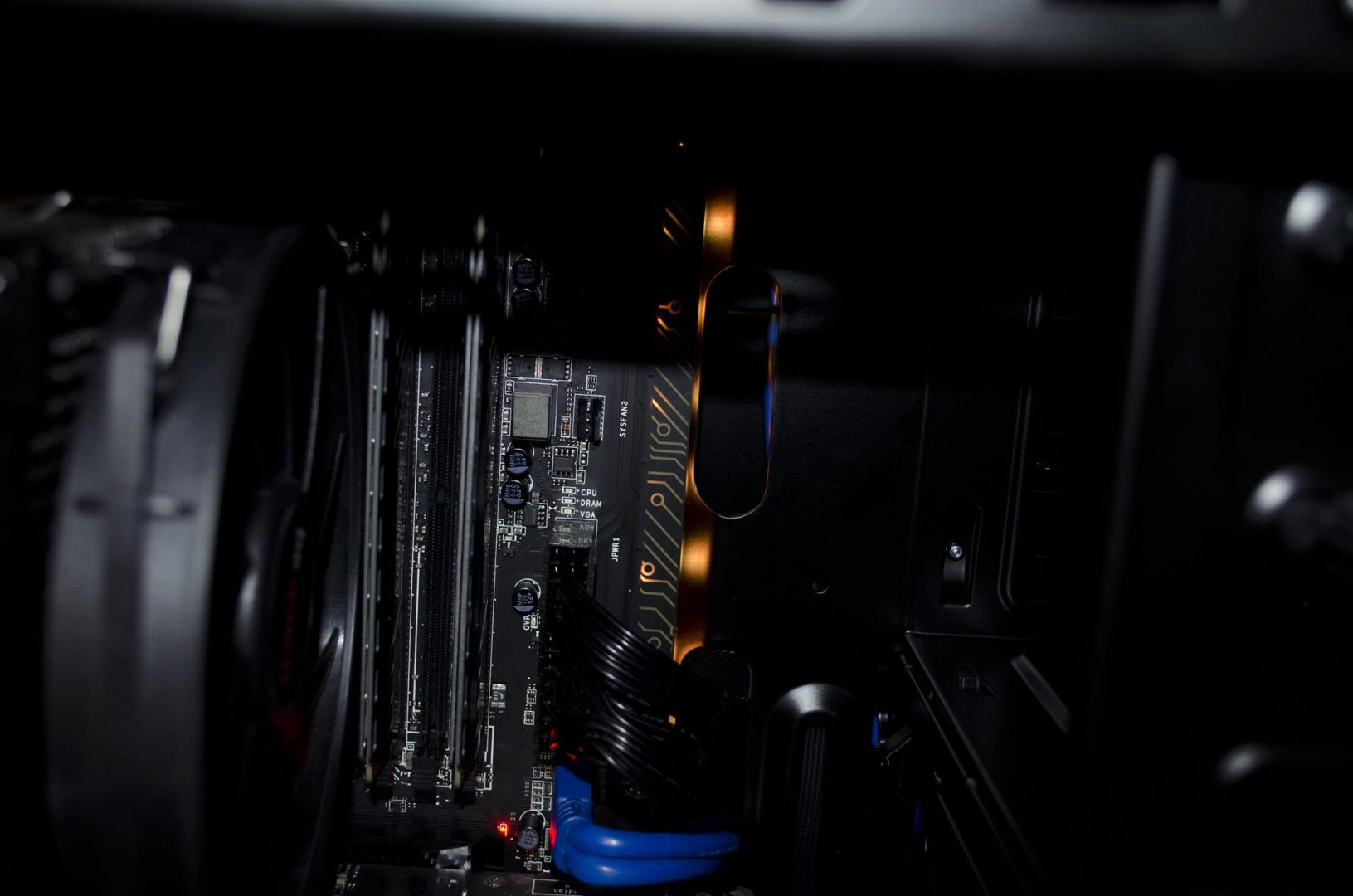
This is the trace for the Audio Boost 3 which, unfortunately, can only be red at this time. However, it will be amazing to see if MSI makes this RGB capable as well in the future.
The rear IO has plenty of connections to get most users well on their way, such as:
-1 x PS/2 keyboard/ mouse port
– 4 x USB 2.0 ports
– 1 x DVI-D port
– 2 x USB 3.1 Gen1 ports
– 1 x USB 3.1 Gen2 port
– 1 x USB 3.1 Gen2 Type-C port
– 1 x HDMI™ port
– 1 x LAN (RJ45) port
– 1 x Optical S/PDIF OUT connector
– 5 x OFC audio jacks
Test System
Overclocking
This was my first-time veer overclocking a Skylake based CPU, so I wasn’t quite sure what I was going to be in for. I did the normal, small bumps to the voltage and multiplier from stock settings up until I manually put in 1.500V as this was as high as I was willing to go. When all was said and done, I managed to hit 4.8GHz or 4800Mhz as shown below. For my first time on Skylake, I was fairly happy with this, though I would have loved to be able to hit the 5GHz mark. Nothing seemed that much different from overclocking any of the other Intel CPUs I have done in the past, but as always, the first time overclocking any chip requires a bit of patience.
Next I tried to back down the voltage to see what was achievable and I managed to get it down to around 1.45v. Not the biggest decrease but every bit helps!
Benchmarks and Performance
To check out the performance of the MSI Z170A Carbon Gaming Pro motherboard we tested it with the 6700 at stock settings and overclocked to 4.5GHz. All graphical benchmarks were run at a 1440P resolution.
AIDA 64
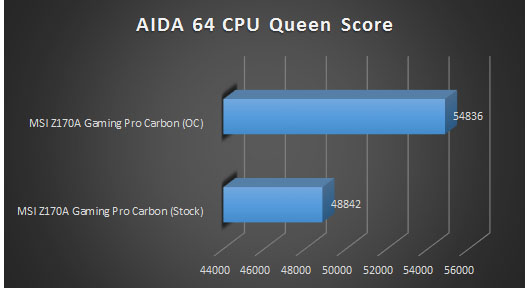
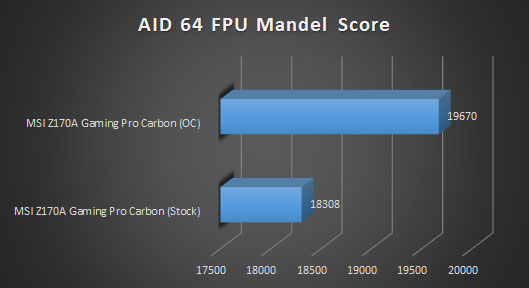
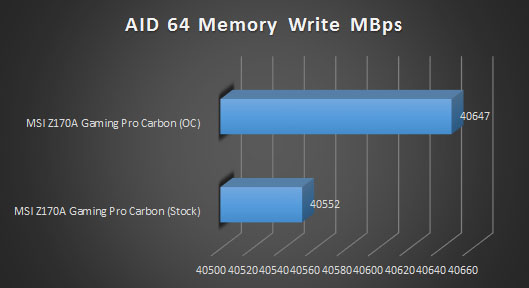
Cinebench 11.5
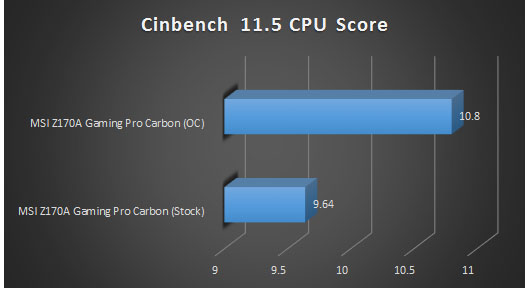
SiS Sandra
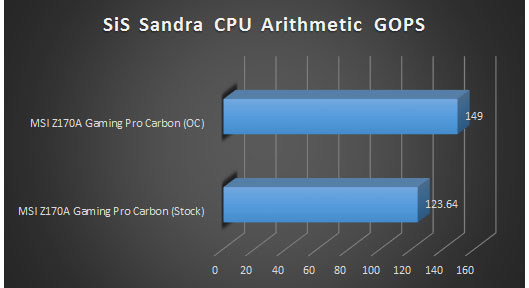
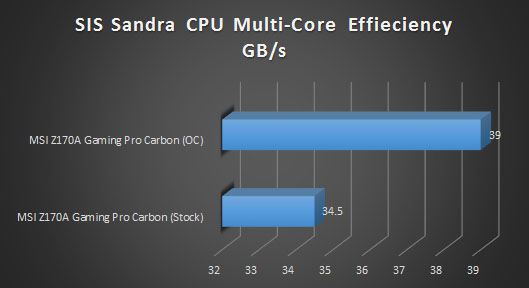
3DMark Firestrike
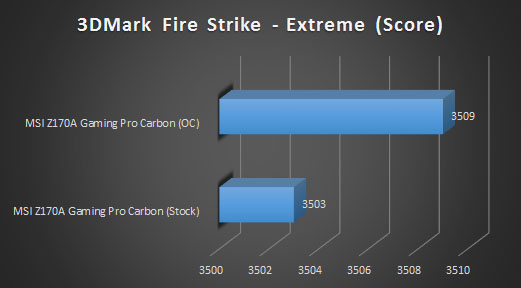
Bioshock Infinite
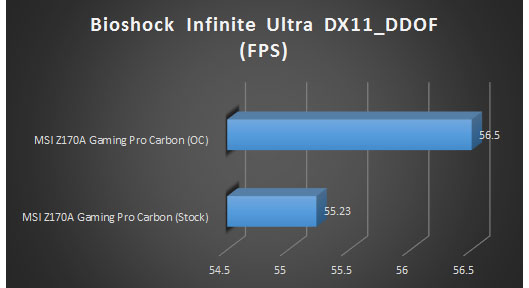
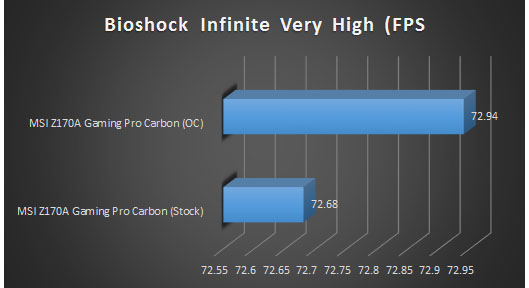
Hitman Absolution
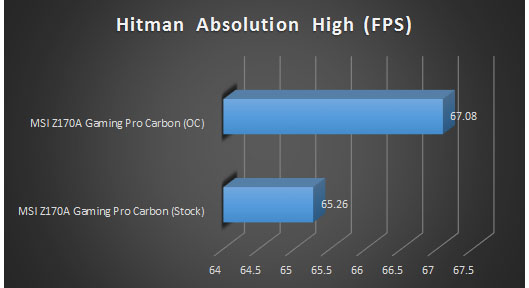
Tomb Raider
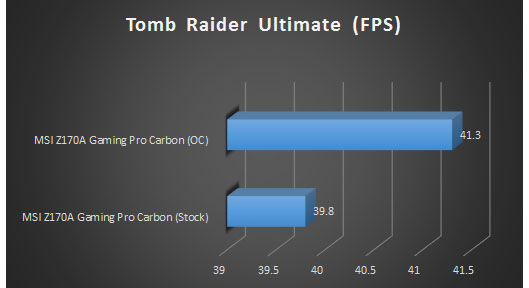
Unigine Heaven and Valley
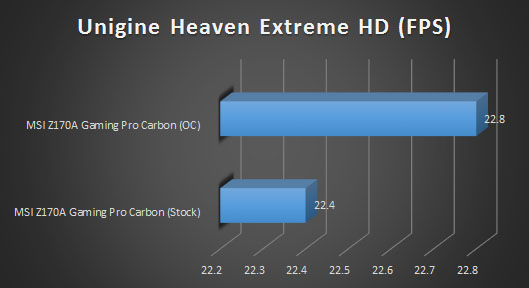
Final Thoughts
Well, the time has come, I had a good couple of weeks with my first Skylake setup and I am now happy to give my final thoughts on the MSI Z170A Gaming Pro Carbon motherboard. Overall, I was quite impressed with everything and the plethora of features that this motherboard comes equipped with shows just how far MSI is willing to go make sure their customers have what they need for battle.
Performance
While I have yet to try any other Skylake based motherboards, I was still quite pleased with the performance on offer here. The MSI Z170A Gaming Pro Carbon comes with loads of features to help user’s get the most from the board. Things such as the DDR4 Boost, Audio Boost 3 and Gaming Lan are must have essentials for any gamer. Overclocking was also nice and straightforward and a decent amount of extra performance was gained as we can see in the benchmarks when overclocking the 6700K. The MSI Z170A Gaming Pro Carbon does a great job at grabbing that extra bit of performance from the CPU and utilizing it to give the end-user the best experience possible.
Design
There is no denying that this board is designed to be stylish while remaining elegant and offer a look that just says it performs well. The overall black theme is great and will go with most builds and the Carbon fibre on the heatsinks is a great touch. The inclusion of the RGB LEDs will further allow users to not only customize their build but will also allow them to match the colour scheme of the rest of their components in a neat and fun way. One thing I would have liked to of seen though is the inclusion of RGB LEDs for the audio trace, leaving it only being able to have red LEDs is quite a bit disappointing. MSI have also gone the extra mile to help protect the board and give as much longevity as possible. Reinforced PCIe expansion slots and the overall use of Military grade 5 components help showcase that this is not just another cheap board, but one you can have faith in.
Value
One of the areas where this board shines very brightly, the value. Coming it at around £121 at the time of review, this board offers some amazing features and performance for the price. The raw performance and overclock ability this board has to offer are amazing at this price point and it will surely be hard to find anything that will best this within the same price range. The MSI Z170A Gaming Pro Carbon will be a great start to any Skylake build and is surely worth a look, especially if you are a bit budget conscious. Again, for the price you are getting a great performing board with some amazing features and software and the inclusion of the RGB LEDs will surely help to persuade some users into making the purchase.
I would like to thank MSI for sending in the Z170A Gaming Pro Carbon motherboard for review.