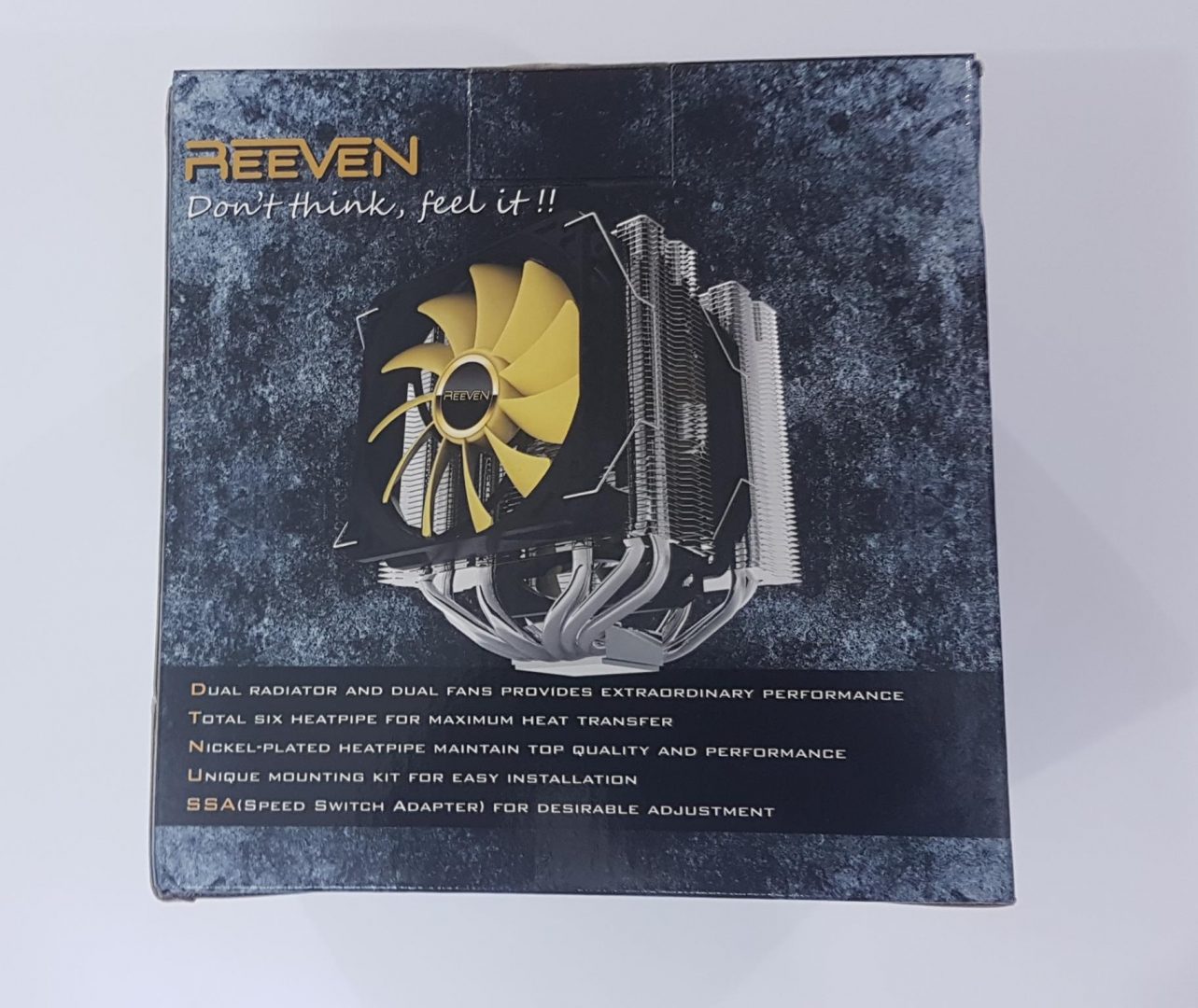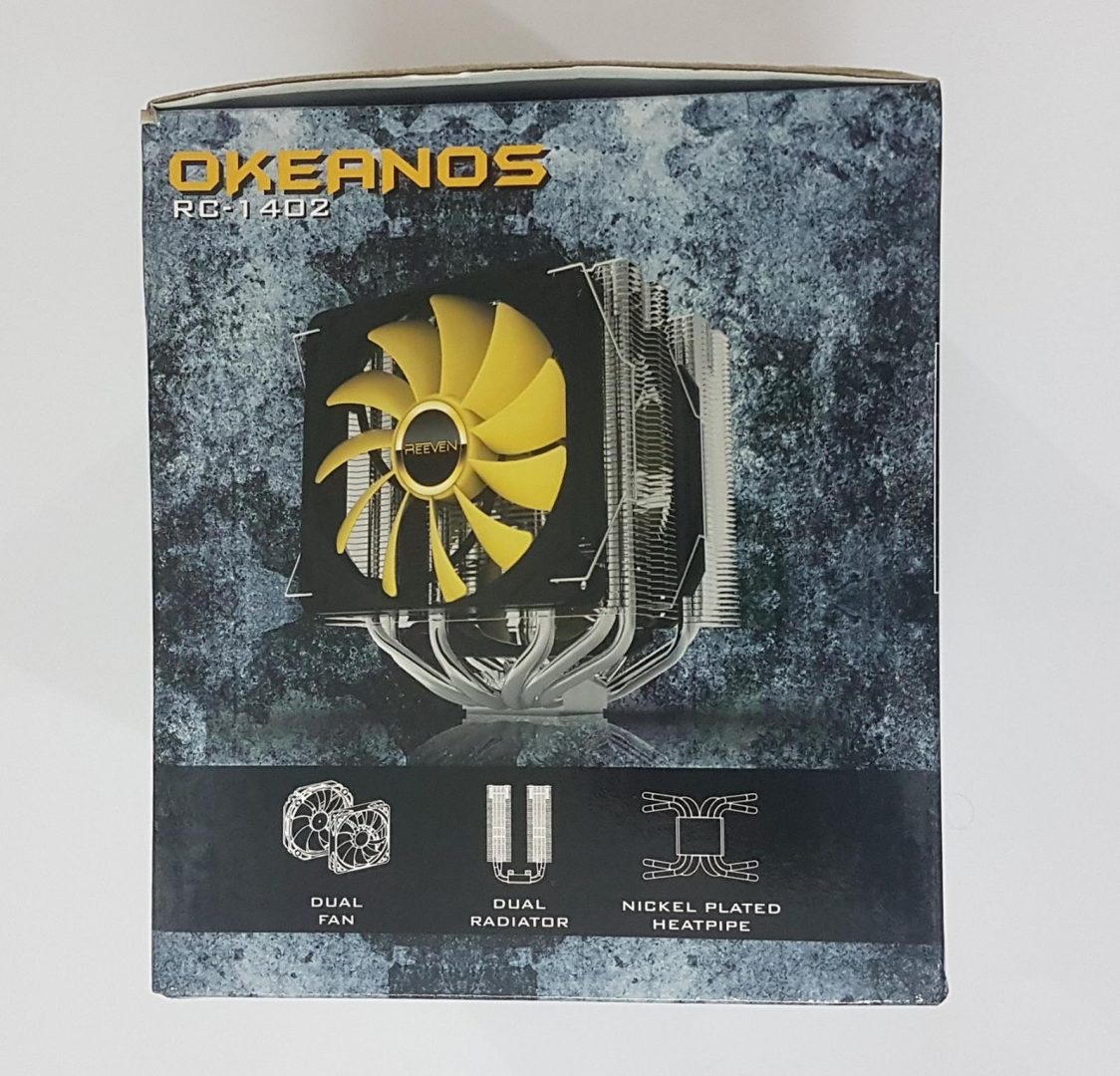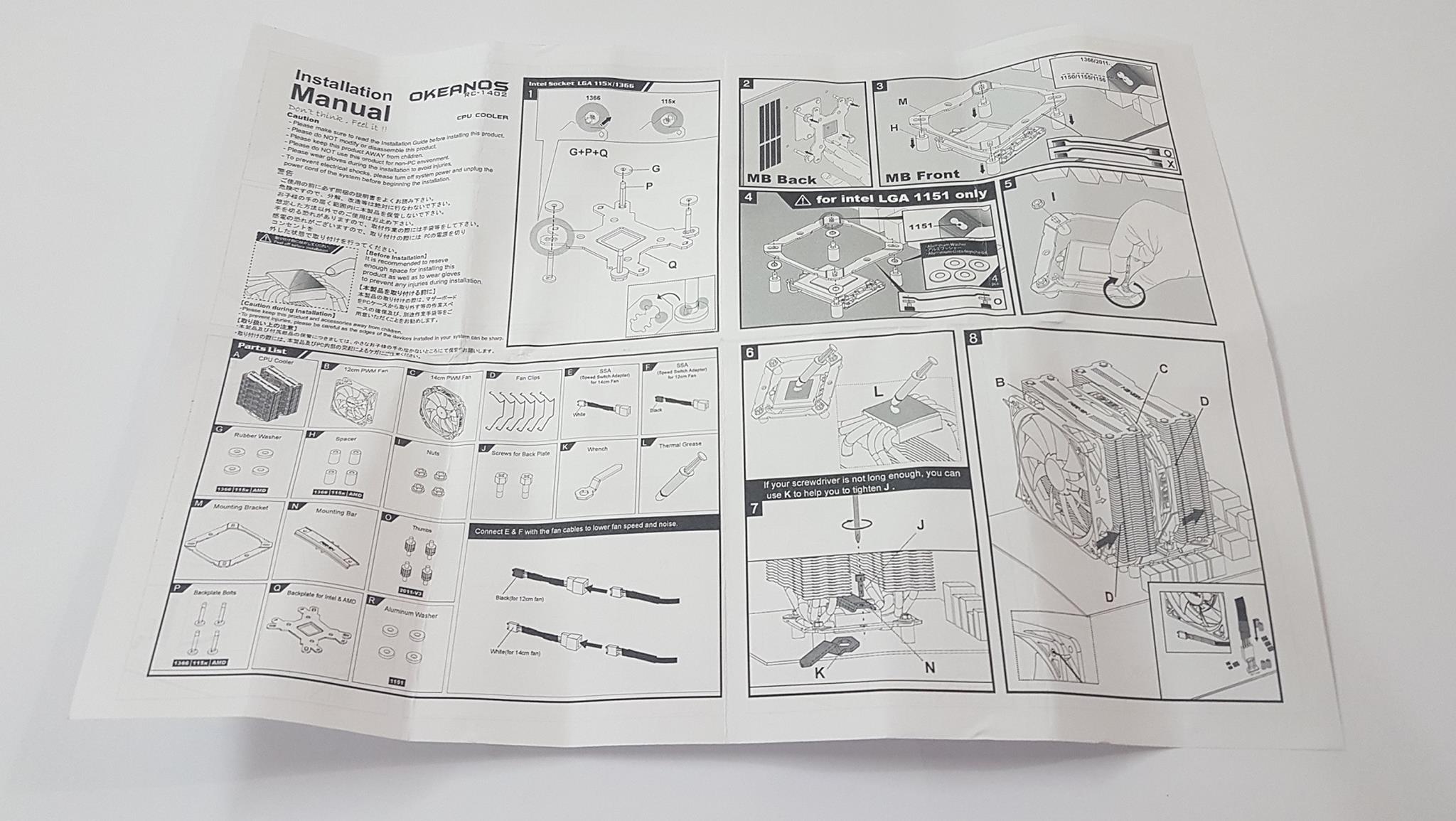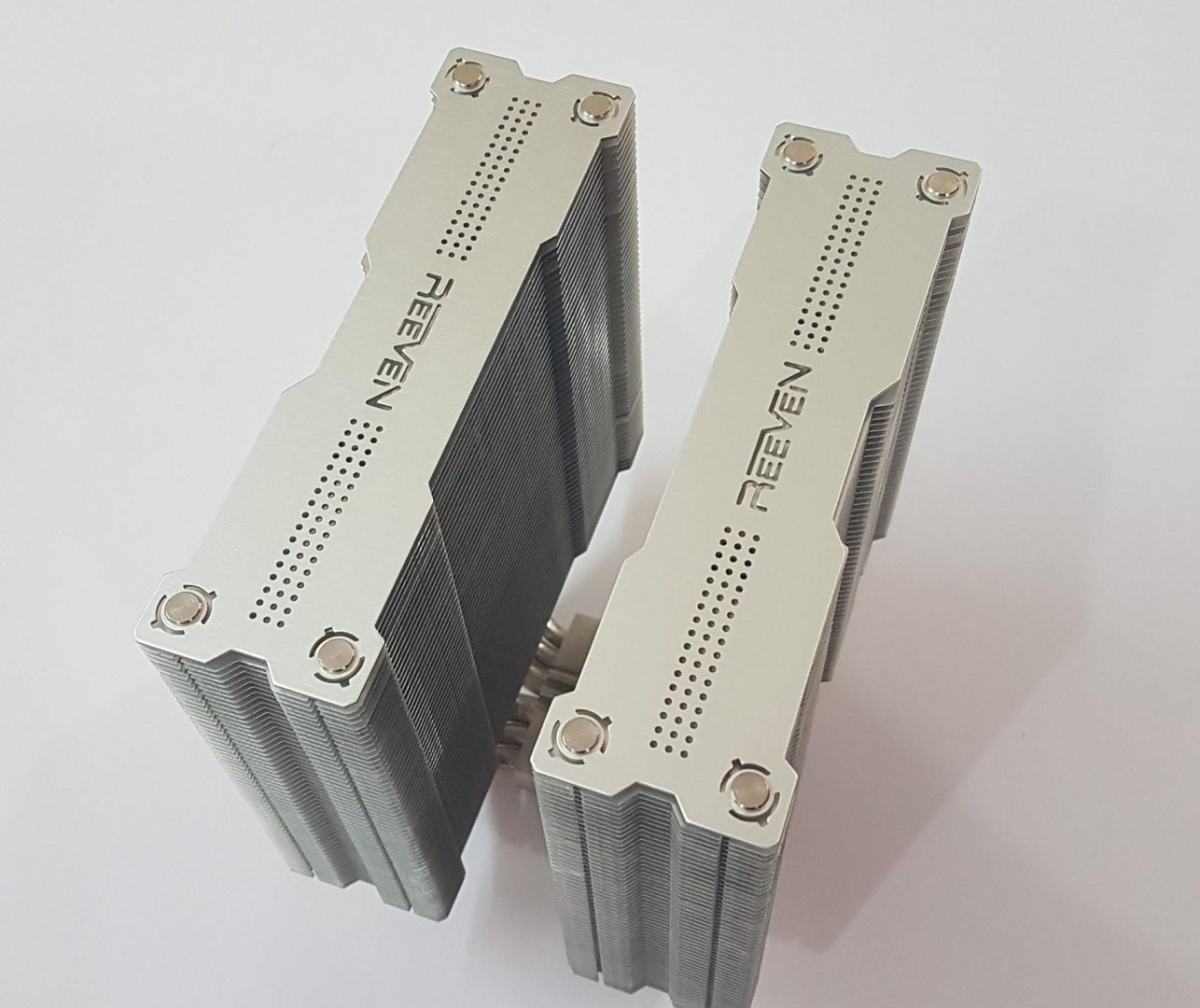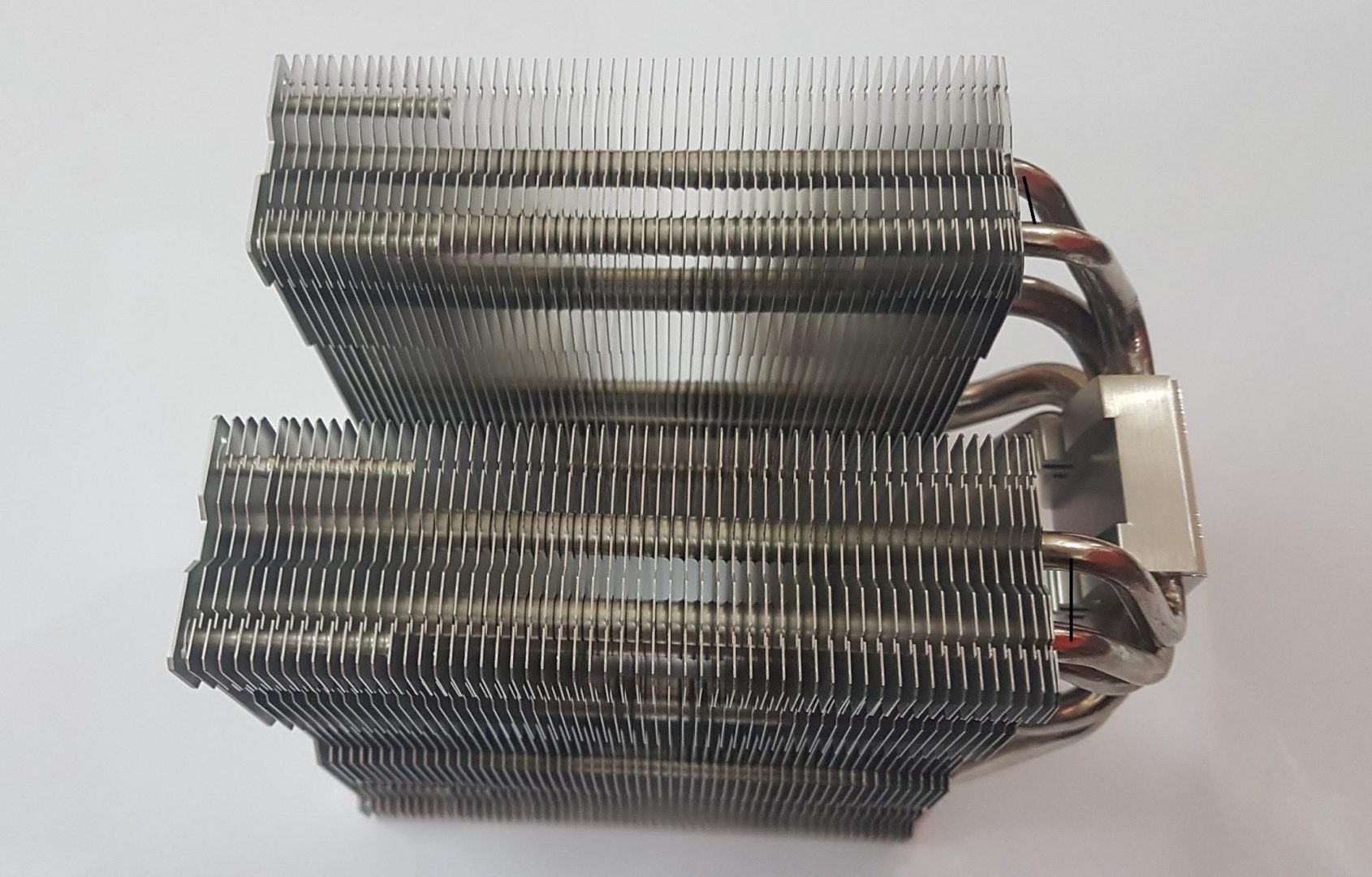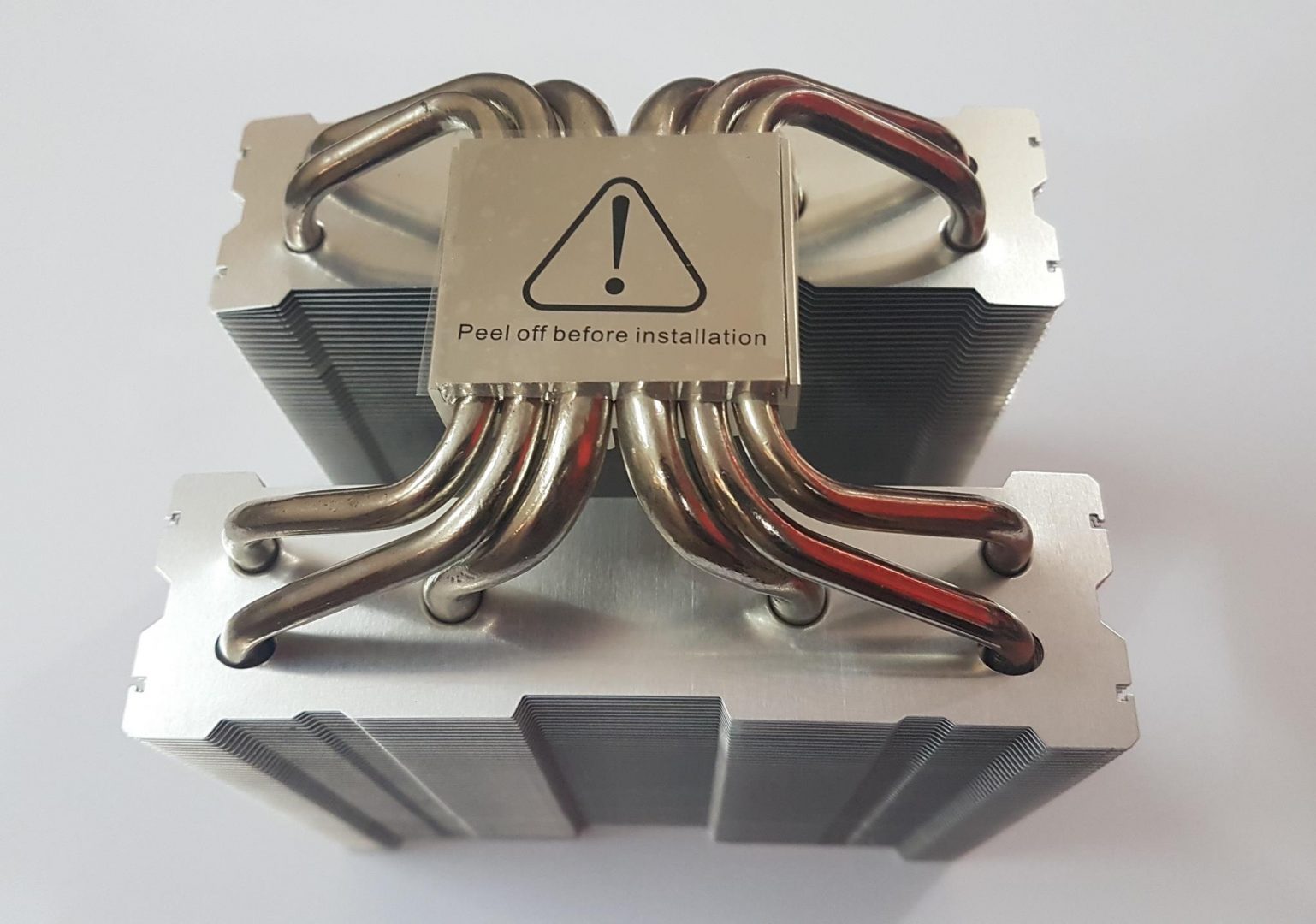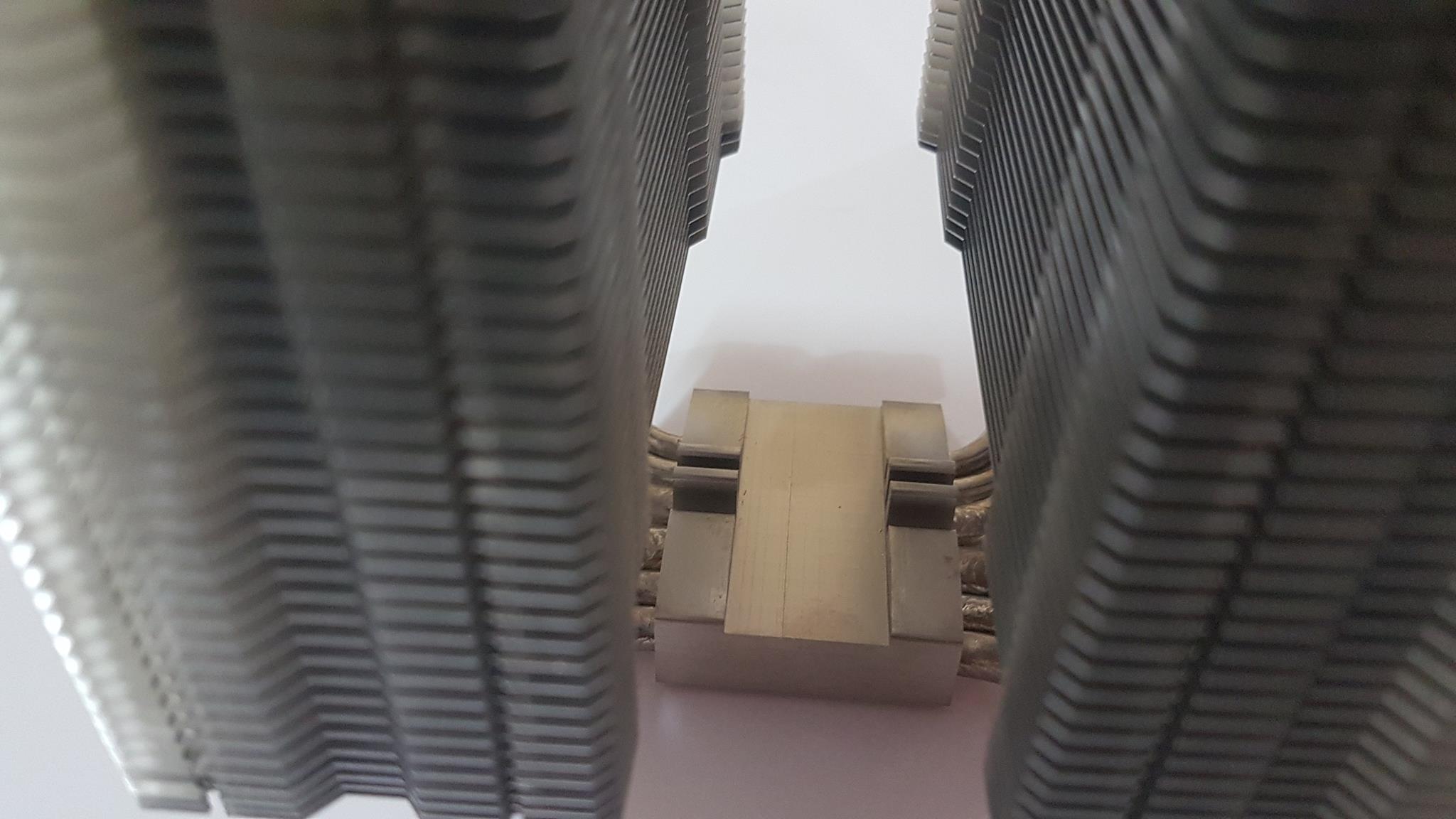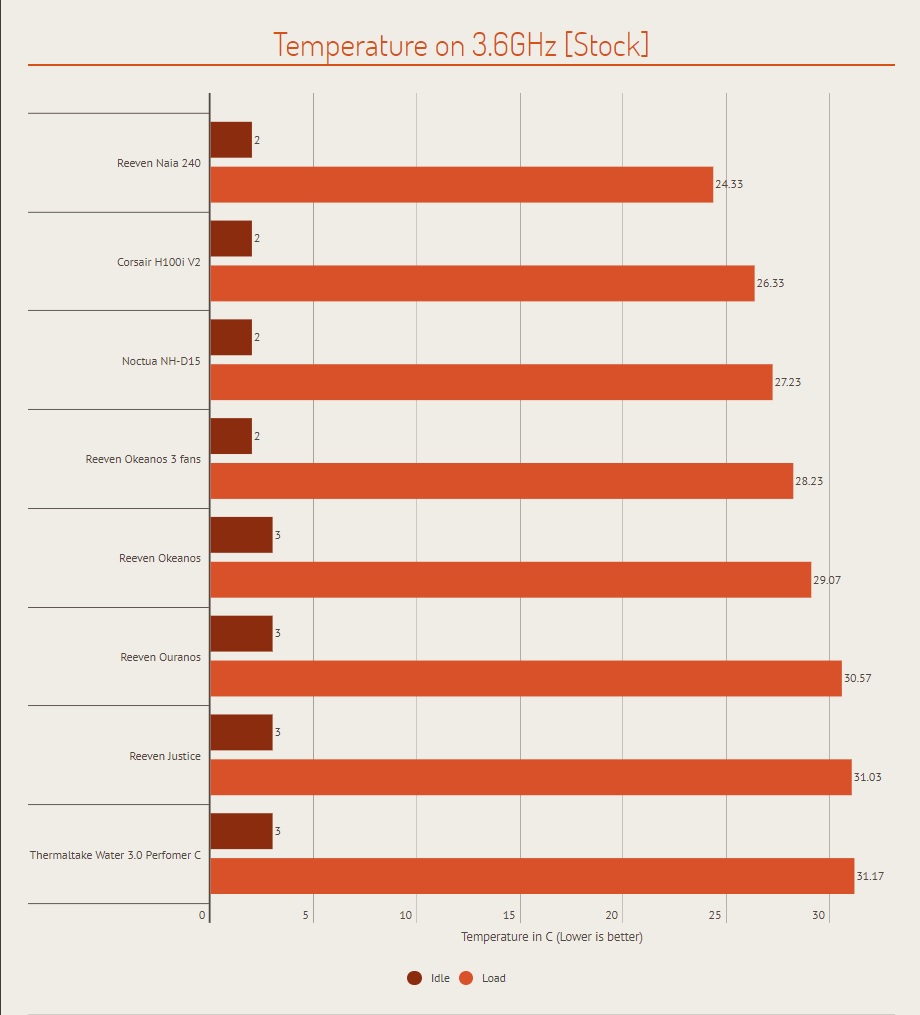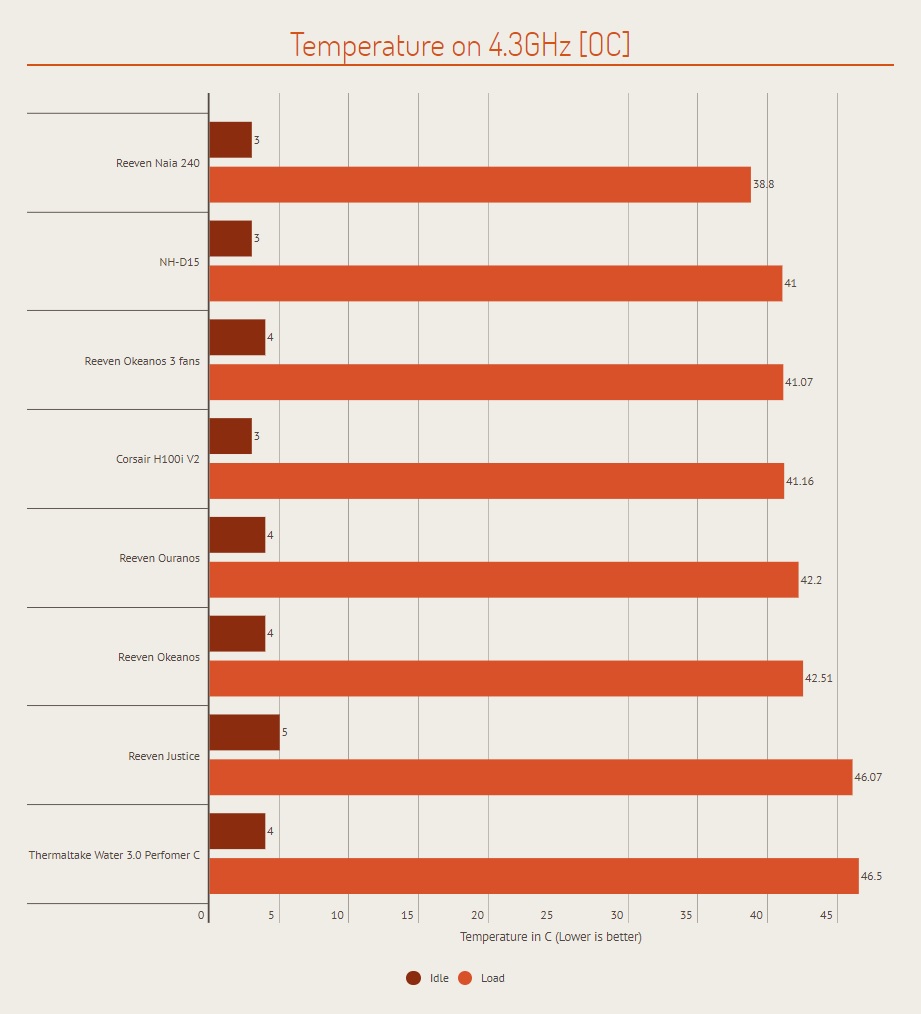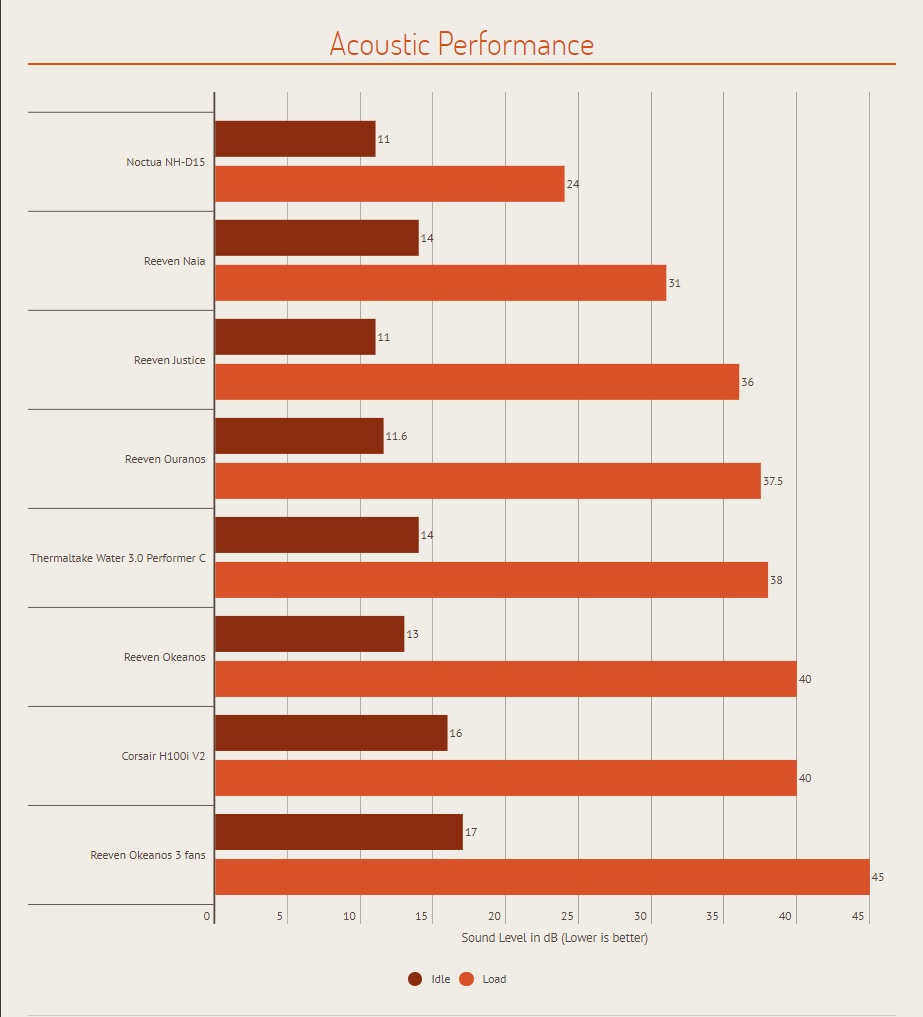Introduction
REEVEN was established with a simple concept in mind: creating “Perfect user experience” in the computer market. It all started at a small office in Taiwan back in 2009, with a group of experienced and passionate engineers. Today, REEVEN is one of the most well-known suppliers of high performing computer components, holding numerous top-grade reviews and ratings. REEVEN stays true to founders’ ideas of creating and designing products with Profession, Quality, and Value, and always being open to ideas and suggestions from the customers.
Today, I will take a look at Reeven’s highest-end solution in air coolers category i.e Okeanos RC-1402. Naming convention being followed for their air coolers comes from Greek Mythology. OKEANOS is an elite-class twin-tower cooler. Its dual radiator dual fan design with 6 heatpipes is built to fulfil even the highest demands. Optionally, a third fan can be added to maximize cooling capability. Unlike competitor offerings in the market, the Reeven has provided one 12CM fan and a 14CM fan in the package which allows for better RAM compatibility and clearance. After having reviewed their coolers like Justice and Ouranos with later on my top recommended list, I am hyped to see what the flagship from Reeven perform particularly when we have already tested the flagship from Noctua i.e NH-D15 which took a marginal lead over the mighty Corsair H100i V2.
Item: Okeanos RC-1402
Manufacturer: Reeven
Price: $79.99 at the time of the review
Specifications
| Model No | RC-1402 |
| Socket Compatibility | INTEL: LGA 1150 / 1151 / 1155 / 1156 / 1366 / 2011 / 2011-V3
AMD: AM2 / AM2+ / AM3 / AM3+ / AM4 / FM1 / FM2 / AM4 with additional upgrade kit |
| Overall Dimension | 140 x 163 x 135mm (W x H x D) with fan |
| Fan Dimension | 140 x 140 x 25mm
120 x 120 x 25mm |
| Fan Speed | 14CM 300~1700 RPM
14CM 300~1100 RPM with SSA 12CM 300~1800 RPM 12CM 300~1200 RPM |
| Air Flow | 14CM 16.3~92.4 CFM
14CM 16.3~59.8 CFM with SSA 12CM16.6~92.6 CFM 12CM 16.6~63.8 CFM with SSA |
| Static Pressure | 14CM 0.002~0.091 inch H₂O
14CM 0.002~0.034 inch H₂O with SSA 12CM 0.003~0.098 inch H₂O 12CM 0.003~0.042 inch H₂O with SSA |
| Noise Level | 14CM 5.8~36.4 dBA
14CM 5.8~21.3 dBA with SSA 12CM 4.0~33.4 dBA 12CM 4.0~23.6 dBA with SSA |
| Connector | 4-Pin PWM |
| Heatpipes | 2 x 8mm and 4 x 6mm |
| Weight with fan | 1,145g with fan |
Packaging and Contents
The cooler comes in a light and dark gray shaded cardboard box. The front side of the packing box has the cooler’s picture printed on its center. Salient features of the cooler are printed on the bottom. Reeven brand name is printed on the top left side.
Specifications of the cooler are printed on the backside in 7 languages. The Reveen contact info and the info labels are printed on the bottom left and the right sides respectively.
The sockets compatibility is printed on the top on the left side of the box. Schematics with dimensions printed in the middle. Important instructions are printed on the bottom.
The cooler’s picture is printed on the center of the box’s right side. Schematics highlighting key features of the cooler are printed on the bottom. The cooler’s name and model no are printed on the top left side.
The top cover has the cooler’s picture taking up most of the space. The cooler’s name and model no are printed on the top left side. Sockets compatibility info is on the bottom.
Opening the box would reveal the properly stacked content. Both heatsinks are sandwiched between white color boxes. The middle box has the accessories in it while the left and the right side boxes have the fans in them. The left and the right side boxes are actually part of the inside packing.
Accessories
The Reeven has bundled a plethora of accessories with the cooler. The user guide is thorough and clear to help the installation and preparing the unit.
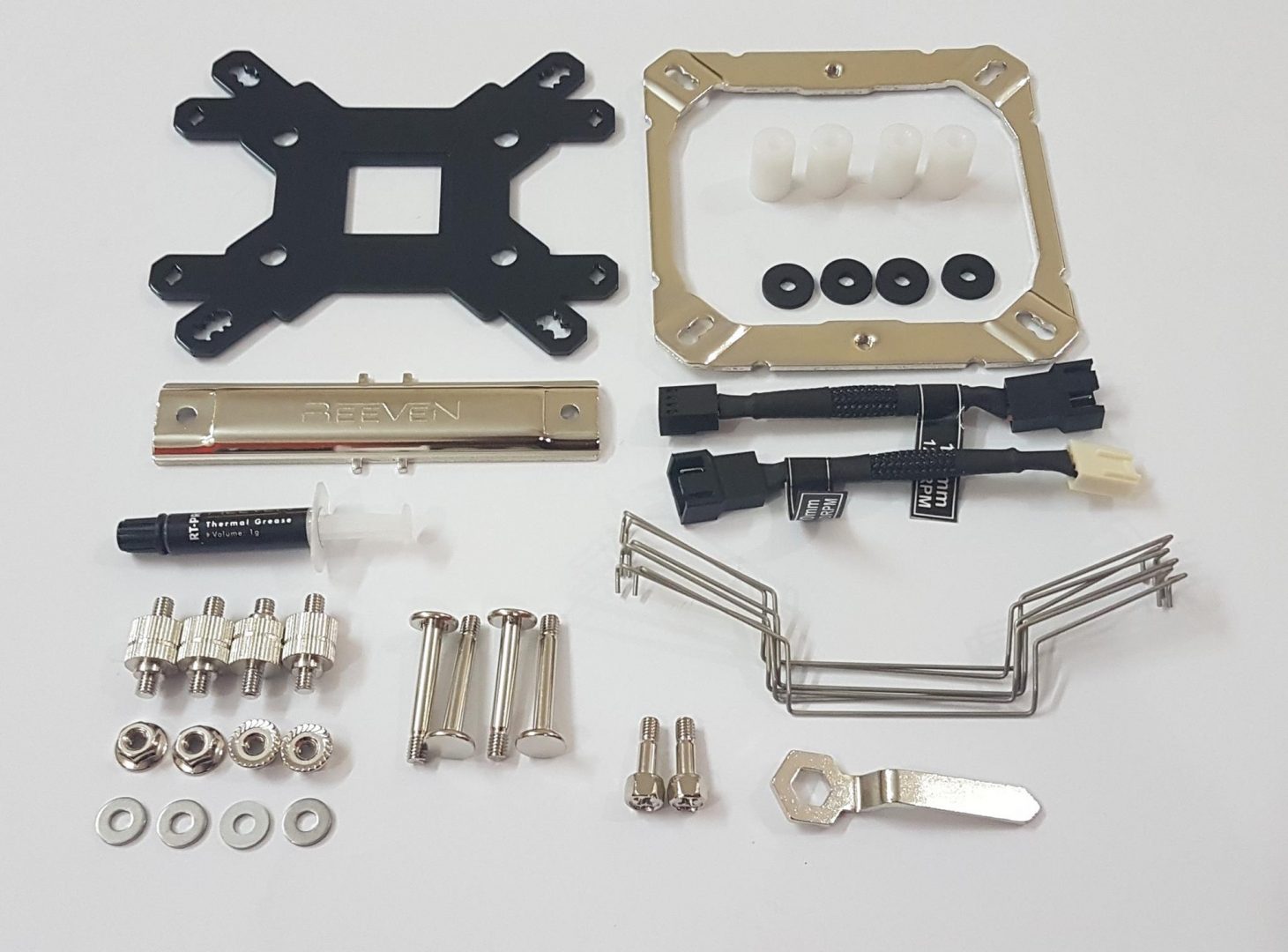
Accessories include:
- 6x fan clips
- SSA for 14CM fan with white color end
- SSA for 12CM fan with black color end
- 4x Rubber washers
- 4x Spacers
- 4x nuts
- 2x Screws for backplate
- 1x Wrench
- 1x Thermal Grease
- 1x Mounting bracket
- 1x Mounting bar
- 4x Thumb screws
- 4x Backplate bolts
- 1x Backplate for Intel/AMD
- User Guide
Closer look
The Reeven Okeanos RC-1402 is the flagship cooler from the Reeven. It has dual heatsinks with a combination of a 12CM and 14CM fans. These fans are ColdWing fans with 12CM having a higher RPM than the 14CM one which makes sense given the size differences. Let’s take a closer look on this monster from the Reeven.
The top fin plate is implemented in a traditional Reeven style. We have the finished fin plate with Reeven brand name engraved in the middle. There are perforations on the right and the left sides of this brand name engraving. These are for air flow. The top plate is mounted on the finstack with the help of 4 screws on each corner of the plate. These are designed in such a way that they are also used to dissipate heat in the heatsink. There is a half circle with head mark on both sides of each screw. Unlike the majority of the air coolers in the market, the Reeven has that Reeven touch on the top side of their coolers which differentiates them. Topside is the visible area once installed inside a chassis and this is where Reeven glows (not with lighting of course). The Same design is followed on both the heatsinks.
Let’s take a look on the front and the backside of the cooler. Fin stack is dense and each heatsink boasts massive 58 fin plates to form a heat sink. Double that up and we have got a large surface area dissipating the heat. These are aluminum fins. Despite being a dual tower, the heatsinks on it have a slim profile. The width of a heatsdink only is 138mm and a depth of each heatsink is just 33mm (approx.) Each heatsink on Noctua NH-D15 has a 50mm depth to them hence more surface area. I believe Reeven has good reason to launch another cooler in dual tower category with heatsinks having more depth to them.
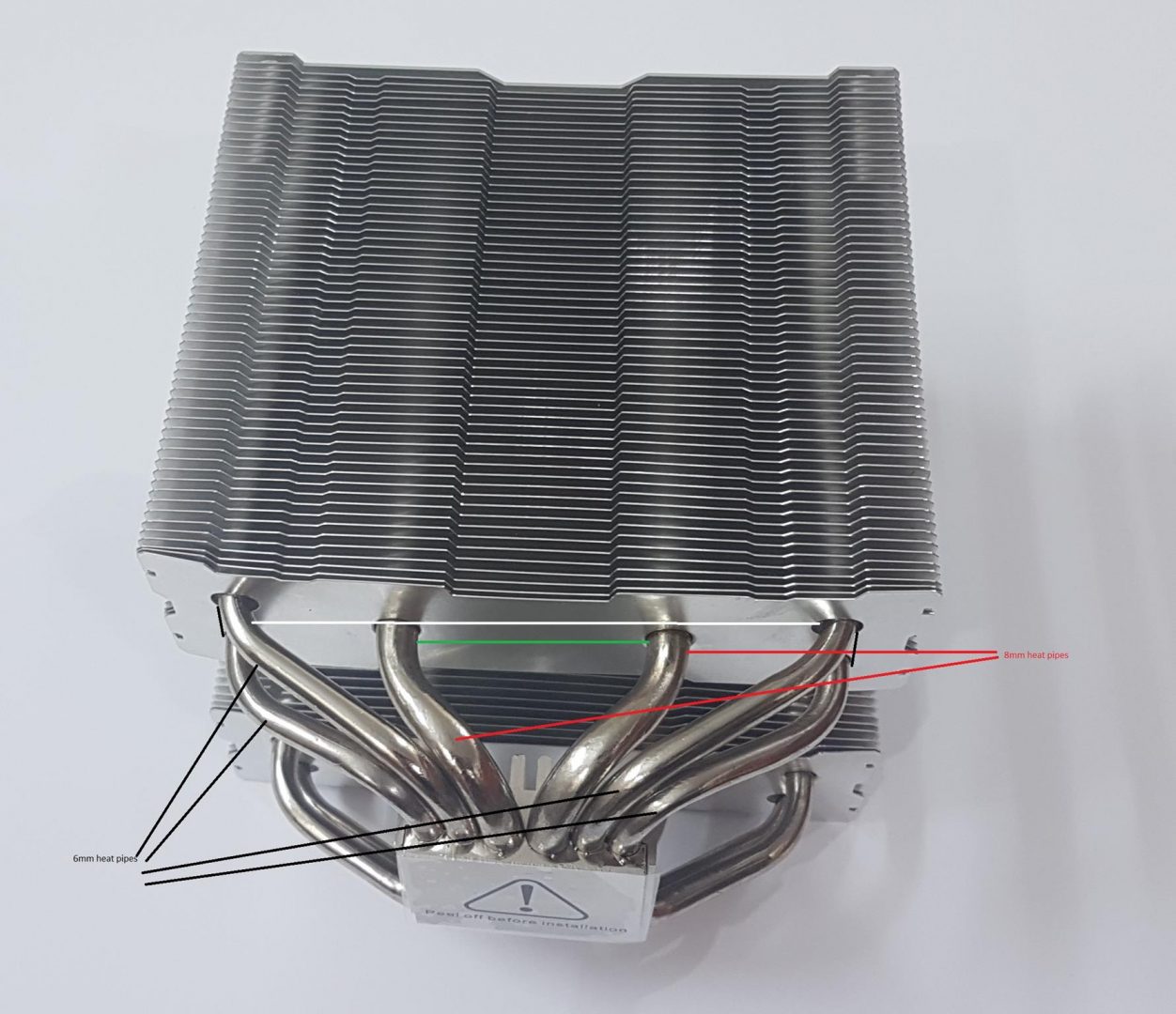
This cooler has two 8mm heatpipes and four 6mm heatpipess. Each heat pipe is nickel plated. I am hoping that these heatpipes are made of copper. Taking a closer look would reveal that the 8mm heat pipes make their way into the heatsink from the center whereas the two 6mm heatpipes take the far side of the heatsink in an equidistant manner. This ensures the maximum contact with the surface area to effectively dissipate the heat. Note that each fin array has total 6 heat pipes.
Let’s take a look on the sides of the heatsinks. We can see two 6mm heat pipes soldered in the finstack. They are covering the far ends of the heatsinks and are almost parallel to each other. The screw from the top fin plate is making quite a way into the heatsink and contributing in the heat dissipation. Fins of the left and the right sides are not covered as we saw on the Noctua NH-D15. Both coolers carry different designs. The central part of the fin stack is a cut-out design as compared to the outer side.
Let’s take a look at the base of the cooler. We have a copper baseplate in nickel plating. It follows the same design as we have seen on the Justice and the Ouranos. The base plate is mounted on the larger block. The heatpipes make contact with the block right on the topside of the base plate. There is a safety sticker cautioning the user to peel it off before installation.
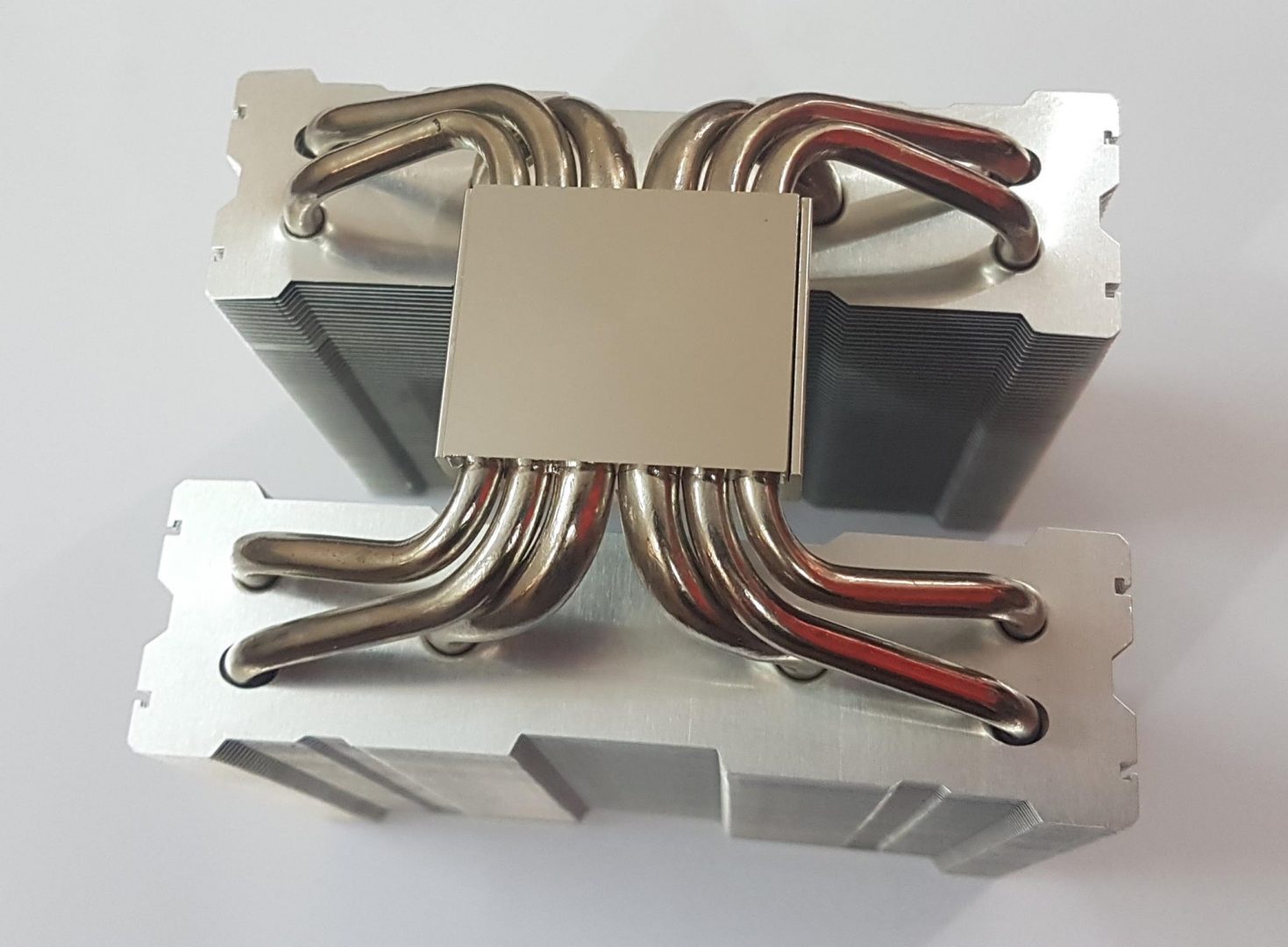
The upper side of the block has a Reeven’s standard mounting points. The mounting bar gets tucked in between the raised edges on the center of the block which is then mounted on the CPU and screwed inside the mounting plate. This is one area where Reeven has my praise as much like the Noctua, all of their coolers bear the same mounting mechanism. I wish they had given a proper name to their mounting mechanism. Before installing the Reeven Okeanos RC-1402, I was testing their Ouranos and the Justice coolers. The mounting kit from the Ouranos cooler was used for the Justice and even for the Okeanos. So much so same mounting mechanism has been adopted for their new CLC Reeven Naia 240.
The cooler is supplied with two ColdWing fans. One is 140mm fan with mounting of a standard 120mm fan and the second one is a 120mm fan. Their dimensions are 140 x 140 x 25mm and 120 x 120 x 25mm respectively. The 140mm fan is rounded from the edges and has almost liked a circular frame. The 120mm ColdWing is a square type implementation. The design is pretty simple. The frames of the fans are in black color while the blades are in typical yellow color. Though I like this combination it may not be suitable for all color builds.
These fans have sleeve bearings with part no RM1425S17B-P and RM1225S16B-P for the 14CM and the 12CM fan respectively. They operate on 12V. The 14CM fan takes 0.25Amps whereas the 12CM fan takes 0.38Amps. The 12CM fan has 11 blades whereas the 14CM fan has 9 blades. Fans’ motor is installed on a 4-arm assembly on the back side of the main frame. The blades have raised surface on the top edge which allows for more air flow.
The power cables of the fans are approx. 350mm long and are fully sleeved. Arrow indicator marks are mentioned on the outer frame. The horizontal arrow (parallel to the frame of the fan) is showing the fan blades movement direction and the vertical arrow is showing the air flow direction.

The outer frame of the 14CM has the Reeven brand name printed on all four sides which definitely adds cosmic effect on the overall look and feel of the fan.
The Reeven has bundled two SSA (Speed Switch Adapter) cables in the accessories. These are like the Low Noise Adapter we can found on competitive offerings. Please take a note that both adapters are different. The one with the white 4-pin header is to be used with the 14CM fan only and the one with the black color 4pin header is to be used with the 12CM fan only. This is due to the reason that both fans have different current ratings and that both have different speeds.
The Reeven was thoughtful in providing 6 metal fan clips. The typical package includes 2 to 4 fan clips depending upon the type of the cooler. I have tested the cooler with 3 fans configuration as well as standard 2 fans configuration. The third fan used was the 12CM Coldwing fan.
Installation
To test the cooler, Asus Rampage V Edition 10 based on socket LGA 2011-V3 (X99 platform) was used. On this socket, there is no need to install the backplate but for AMD and Intel LGA 115x/1366 sockets, backplate would be required.
I started with the thermal paste. A pea-sized drop is placed on the center and is spread evenly across the IHS surface. Use the four thumbs and install them on the pre-drilled 4 holes across the CPU socket on the motherboard.
Next, set up the mounting bar. Raised edge should be facing upward. Place it on the thumb screws.
Next, secure the mounting bar with the help of the four metal nuts. You can use the provided wrench to secure tight them.
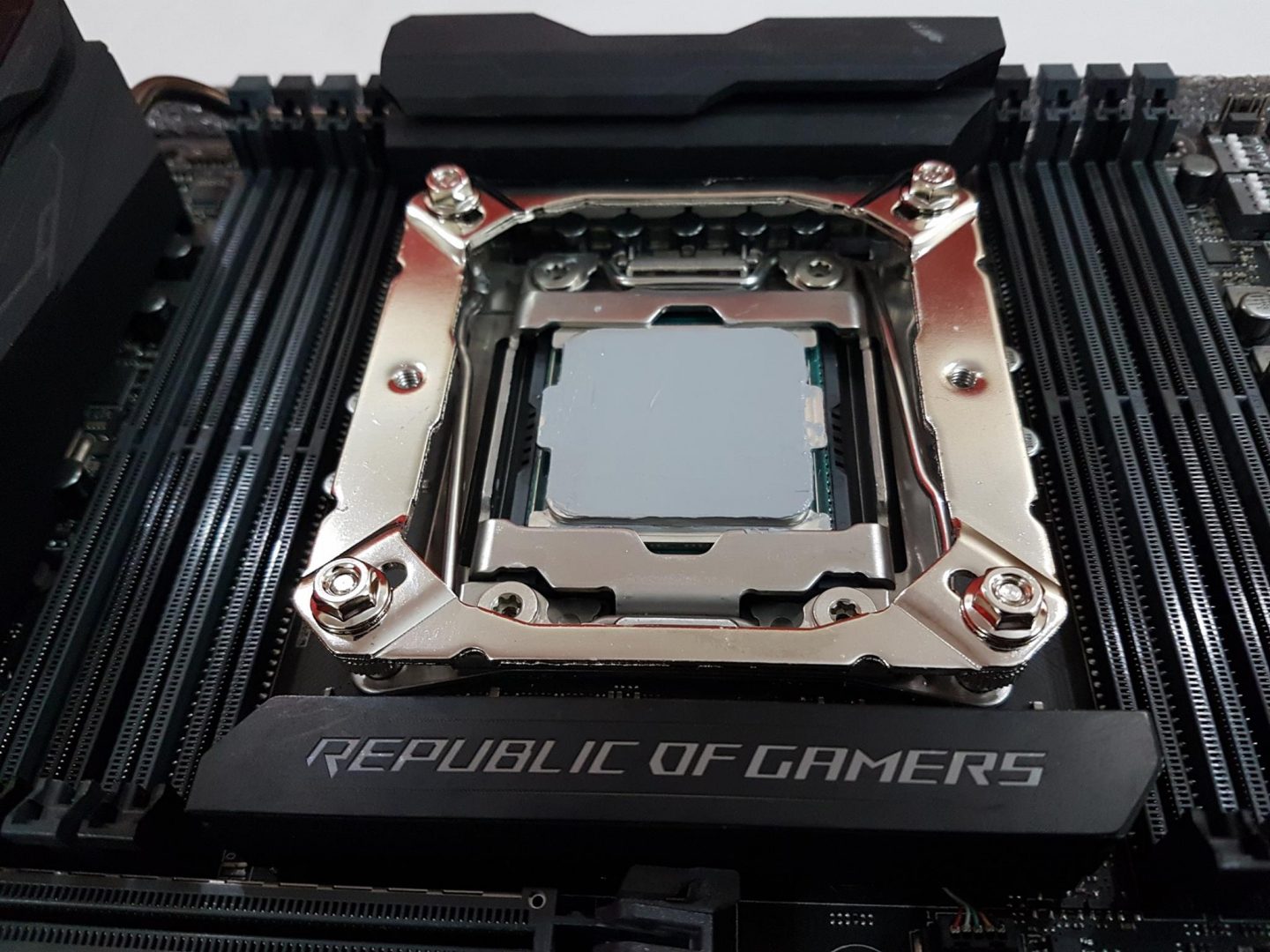
Place the mounting bar on the top of the cooler’s base block. Insert the two mounting screws through the holes on the mounting bar. Now, place the cooler on the top of the CPU by carefully aligning the screws on the mounting bar with the holes on the mounting plate. Apply gentle pressure on the center of the cooler and start tightening the screws. Do both screws at the same time with few torques on each in repetitive cycles until the thread is fully covered. Don’t over tighten the cooler as it could damage the CPU or the motherboard’s socket.
Now, mount the fan clips on the fans and install the 14CM fan on the middle of the cooler and the 12CM fan on the front side of the cooler. Connect the fans with the 4-pin fan headers on the motherboard and this would complete the installation.
Compatibility and Clearance
The compatibility and clearance are of an utmost importance for the air coolers in particular. We need to check the cooler with respect to the clearance for DIMM for high profile RAMs, first PCIe slot and with the chassis itself.
This cooler has a height of 163mm. So make sure your chassis has CPU height clearance of up to 163mm. It is better if the chassis has more headroom in this area which would come handy in case high profile RAMs are to be used as they could raise the front fan’s height.
I see no issue with respect to the first PCIe slot. The Asus GeForce GTX 750Ti was used on the test bench to verify that.
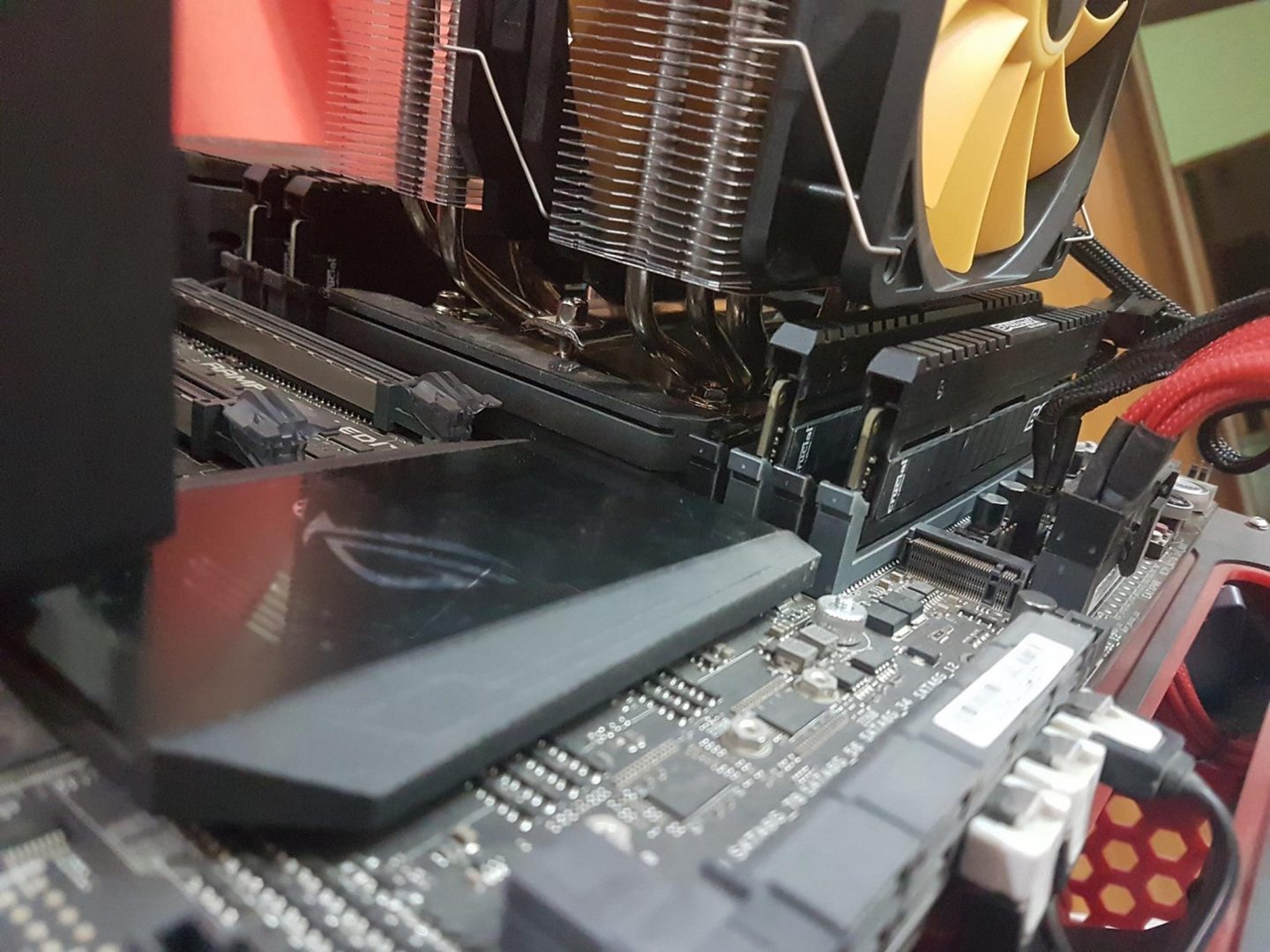
The cooler has clearance for RAM with up to a 50mm height. I am using Ballistix Elite DDR4 kit on my test bench. These RAM have 40.75mm of height. There was still 9mm of room for taller RAM if so required thanks to the 12CM fan being used on the front side. In case of 14CM fan, the height restriction would be there.
Test Bench
Following test bench was used for testing this cooler: –
- Asus Rampage V Edition 10
- Intel i7 6850k
- Crucial Ballixtics Elite 4x4GB @ 3000MHz
- Asus GTX 750Ti
- Samsung 840 EVO 250GB SSD
- WD Black 6TB
- Corsair AX1200i
Methodology
Effective from this cooler’s testing, I have changed the testing methodology. I have started using the Noctua NT-H1 thermal paste. The use of a same thermal paste for all coolers will ensure the standardization and mitigate any performance benefit that may come using the supplied thermal paste. Delta temperatures will now be reported onwards. The cooler is tested on stock clocks i.e 3.6GHz using 1.136V manual VCore. The Asus RealBench 2.44 is used to stress test the cooler’s performance. Each run of the test was of 15 minutes followed by 15-30 minutes break to let the system cool down. Fans were set to run at their 100% RPM and in case of CLC, water pump would be set at 100% as well.
CPU is overclocked to 4.3GHz with 1.350V manual Vcore. Three test runs are made. Average of each test run is calculated. The max temps on each core is summed up and divided by the core count to give the average figure. The max average of three tests is used for reporting. Delta temp is calculated by subtracting the ambient temp from the max average temp. No rounding will be done on the ambient temps.
To monitor the temps, HWInfo64 version 5.58-3255 is used.
PS: All the coolers on the graphs have been tested again with the revised methodology to ensure the standardization among the tests results.
Results
The Reeven Okeanos with 2 fans configuration was idling at 3C which is 1C higher than on the Noctua NH-D15. Under load, the max temp was 29.07C whereas the Noctua NH-D15 was doing 27.23C. The Reeven Okeanos trailed by 1.84C which is not that bad. In three fans configuration, the cooler was idling at 2C which is on par with the Noctua NH-D15. Surprisingly, even with the 3 fans setup, the Reeven Okeanos was 1C trailing behind the Noctua NH-D15. So, we have got just 0.84C improvement by using 3 fans setup.
Overclocking results are quite interesting. The Reeven Okeanos with 2 fans configuration was idling at 4C which is 1C higher than the Noctua NH-D15. The maximum temperature on the Reeven Okeanos with two fans configuration was 42.51C. Surprisingly, the Reeven Ouranos was doing 42.2C and has a marginal lead over the Okeanos. The Noctua NH-D15 was doing 41C under load.
With three fans configurations, the Reeven Okeanos was still idling at 4C. The maximum temperature on it was 41.07C whereas the Noctua NH-D15 was doing 41C.
Despite being the ColdWing fans, the acoustic performance was not that impressive as compared to the other coolers. At 100% RPM the fans are clearly audible and in case of 3 fans configuration, there was a high shrill noise coming from them which was quite teasing. Lowering the fans’ speeds saw that noise came down but it was still there. ColdWing fans have always found praise for their silent operations in past.
Conclusion
Time has come to wrap it up. The Reeven Okeanos RC-1402 is their flagship cooler in the category of the air coolers designed for better thermal performance and overclocking possibilities. This cooler is a dual radiator type with the dimensions of the 140mm x 163mm x 135mm (W x H x D). We have total 6 heat pipes per radiator with 2 of these are 8mm and 4 are 6mm. They are nickel plated. Each finstack has 58 fins count made of aluminum.
The top fin plate is finished one with Reeven brand name engraved on the middle. There are perforations on the left and the right sides of the brand name on the top plate. The heat pipes are truncated inside the heatsinks below the top fin plate which really gives good looks once installed inside the Chassis.
The baseplate is made of copper and finished in nickel plating. It is attached with a larger base block where the heat pipes make point of contact with the base plate. Both the heatsinks have a rather slim profile with just 33mm of depth to each one. This actually leaves room for another high-end version with more aggressive profiled radiators.
Reeven has supplied two Coldwing fans with the cooler. One is 14CM and the other is 12CM. This would give the cooler up to 50mm of RAM height clearance. In addition, there are total 6 fan clips which would allow the users to use up to 3 fans with the cooler. I have tested the cooler with the 2 fans and the three fans configuration. There are two SSA cables. The one with the white color header is to be used with the 14CM fan and the one with the black color header is to be used with the 12CM fan. The Reeven provides 2 years of warranty on their coolers.
Value and Performance
The price of the Reeven Okeanos RC-1402 at the time of this review is $79.99. The Noctua NH-D15 is listed at $89.99. So, is the $10 difference worth it? In our testing, on stock clocks there was a difference of 1.84C between the Reeven Okeanos RC-1402 (2 fans configuration) and the Noctua NH-D15 under load. With overclocking the 6-Core, 140W TDP chip to the 4.3GHz at 1.350V VCore there was a difference of 1.52C between the Reeven Okeanos RC-1402 (2 fans configuration) and the Noctua NH-D15. So, this really comes to the users to decide which route to take.
If we round the figures, there is a difference of 2C between both coolers in 2 fans configuration. So, Reeven is right on money when it comes to the price to performance ratio. But, acoustics side of the cooler needs a little workout. A custom fan curve would help but with a compromise on the temperatures and this is where the Noctua NH-D15 has a solid performance. The Reeven’s other cooler Ouranos, which is on my recommendation list, comes very close to the Okeanos in terms of performance. This could very well be due to the fact that Ouranos features a thick radiator in 140mm type.
This cooler has won our Recommended Award.
We are thankful to the Reeven for giving us the opportunity to review their Okeanos RC-1402.