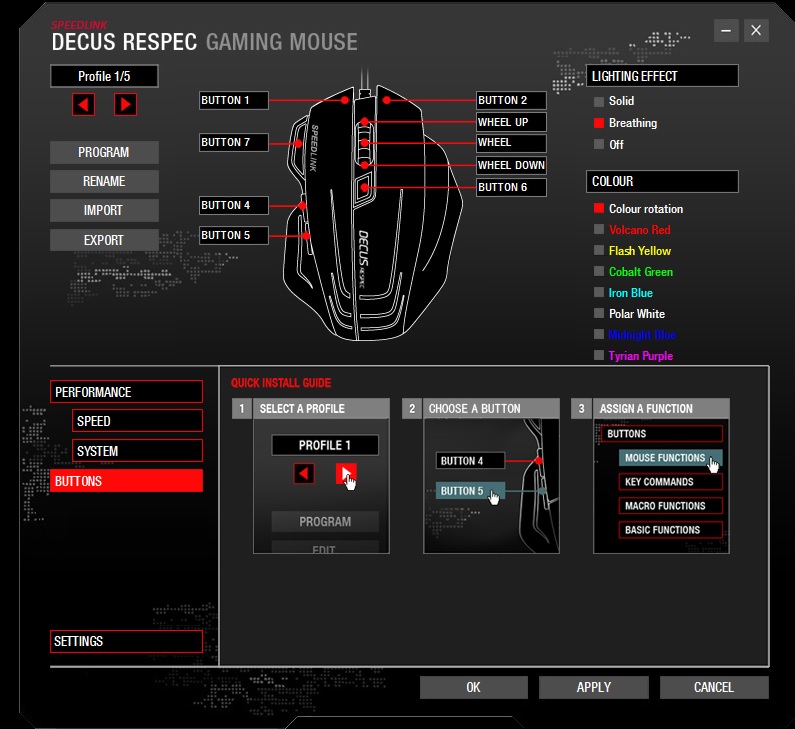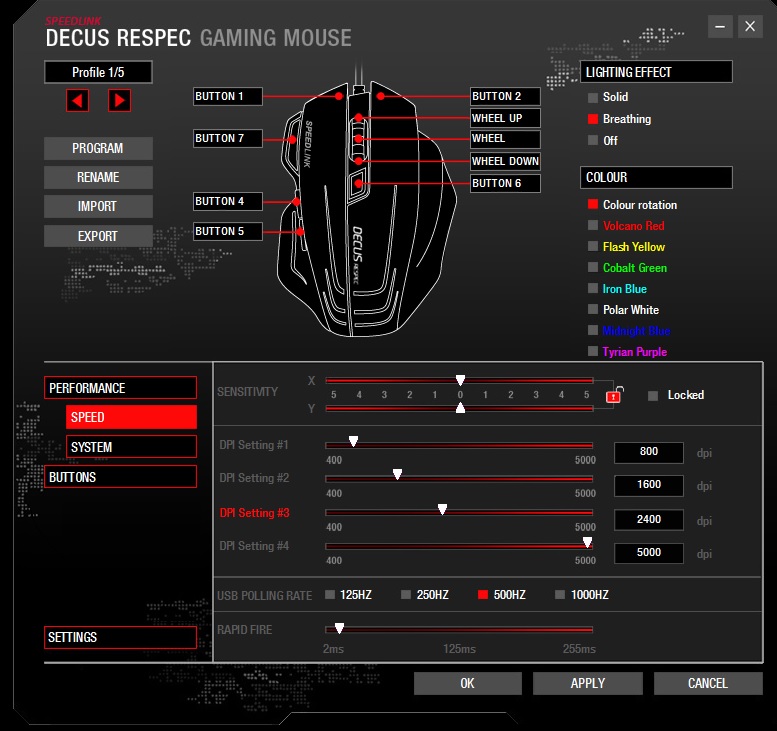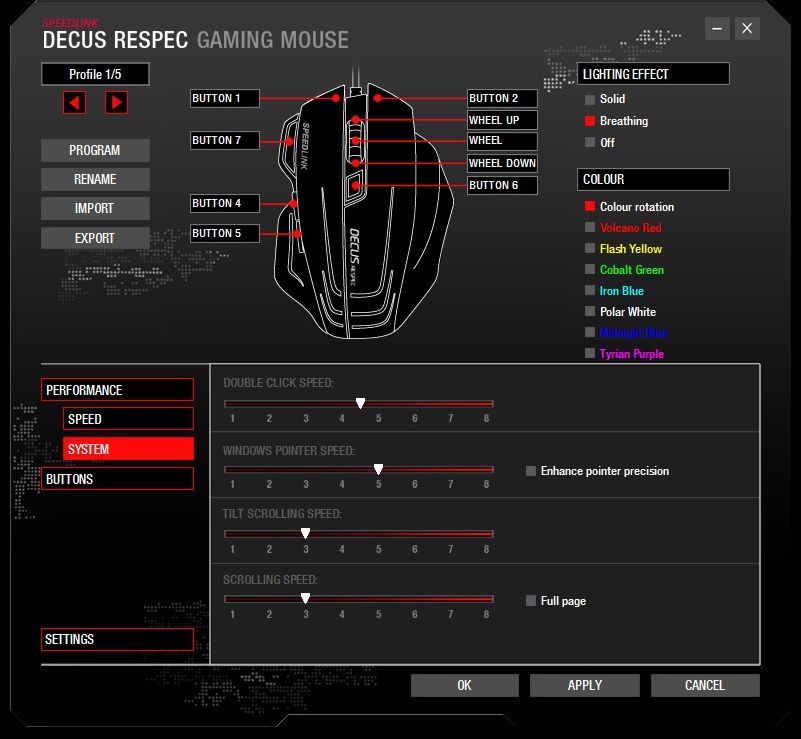Introduction
- Manufacturer: Speedlink
- Product Page: Decus Respec
- Purchase: £50.52 At the time of review
Today we will be taking a look at the Decus Respec from Speedlink. Previously, we have had a look at the original Decus which received a lot of praise from a brand that not too many people may be familiar with. There are, of course, a few difference between the two. The Respec model has a bit different design to the casing and also features 4x 4.5g removable weights. Aside from that, the mice are very similar and I imagine the little tweaks to the Respec model are because of how well the original Decus was received. The Respec also features an ergonomic design with fully customizable RGB LEDs, 7 programmable buttons and an on the fly DPI switch button that is located right below the scroll wheel.
If the updated Respec model carries the same performance then this will be a pleasurable review. Speedlink have quite the catalogue of products for those of you who may be unfamiliar with them. From mice, keyboards, speakers, sound cards, gaming chairs and much more, Speedlink has no shortage of products. While I am personally not a fan of red, it is nice to see Speedlink stay with similar design and colour schemes throughout their products they offer.
Specifications
- Professional gaming mouse
- Incredibly ergonomic
- Fully customisable functions and look
- Pixel-precise optical sensor with adjustable accuracy from 400 to 5,000dpi
- Customisable lighting with 7 colour options
- 7 programmable buttons, incl. dpi switch and rapid-fire button
- Powerful Macro Editor
- 5 profiles with separate button, sensor and colour configurations
- Auto-loading game profiles
- Internal profile memory (128Kb)
- USB polling rate configurable up to 1,000Hz (ultrapolling)
- Ergonomic shape with rubberised surface
- 4 additional weights for weight customisation
- Flexible USB cable with hardwearing sheathing (1.8m)
- Dimensions: 92 × 128 × 41mm (W × D × H)
- Weight: 127-145g
- Base weight system with 4 x 4.5g weights
The Packaging for the Decus Respec has quite a bit going on. On the front, we get a nice big image of the Respec itself front and centre. Along the bottom is a list of features that the mouse has to offer.
One thing I always love to see is when the product packaging actually allows you to see the product itself and not just some images of it. Opening the front flap reveals the actual mouse you will be receiving inside. We can also see on the inside flap there is a bit more information regarding the Respec including a little look at the software that can be downloaded for it as well.
Closer Look
The Decus Respec is definitely a bit of an acquired tastes aesthetically. The ergonomic nature of the mouse makes it a bit bigger than what a lot of people may be used to and the shape takes a bit of getting used to. What I can say is, this is one of the most comfortable mice I have used. It almost felt if my hand was a bit too relaxed when gaming and definitely took a bit of time to break in.
Taking a look from above the mouse we can see the Speedlink and Decus Respec text. We can also just make out that the mouse 1 and 2 buttons are sort of curved in as to almost hug your fingers and hopefully make sure they don’t fall of the buttons.
Taking a gander over on the left side and we can see 3 extra buttons. 2 of these buttons will be accessed by your thumb and the 3rd button which is closer to the front of the mouse will be used by your pointer finger. These extra buttons can come in great handy when it comes to gaming, for me I always used the buttons by the thumb whether I am navigating web pages or gaming and the 3rd button near the forefinger is also a great addition. While it takes a bit of time to get used to using it properly, it is a well worthy addition. Personally, I play primarily FPS games so I used it for secondary fire features of weapons where I could. Under the 2 thumb buttons is a nice LED zone which is also curved, again this is so your thumb can rest in it comfortably without risk of it falling off the mouse.
Taking a look at the right side we can see the grooves which are designed for your ring and pinky fingers. On this side, we also have what appear to be white plastic lines of some sort, these are again the LED zones that can be controlled VIA the software.
Looking at the Decus Respec from the front we can get a better look at the scrolls wheel and DPI switch button. Notice the unique pattern on the scroll wheel which is made from rubber so that it allows for better gripping. The last thing you want is to try and flick the scroll wheel in the heat of battle to switch a weapon and have your finger slide right off of it.
As we saw on the original Decus, the Respec also features the black/red braided cable.
Flipping the Respec over and this is where one of the major upgrades from the original Decus is found. The Respec allows users to customise the weight of the mouse. To make use of the weights, simply turn the holder to the unlock position, take out the weights, re-insert the holder and lock it all up!
As mentioned, there are some LED zones that can be controlled VIA the downloadable software for the Decus Respec.
Software
The software that accompanies the Decus Respec is fairly straight forward. Using the software will allow users to set up Macros, change button binds, change the LED colours and more. Users will also be able to set up multiple profiles so should they have to share the mouse with a sibling, or just like to have different profiles for different games, this won’t be an issue. The Decus Respec is fully customisable from the DPI settings to the double click and pointer speeds, everything you need is right in the software.
Final Thoughts
Performance
As expected, the performance of the Decus Respec is on point! The Optical sensor is accurate and offers precision in any situation. Whether you are bunny hopping around in Quake Champions or trying to sneak around a corner in CS:GO, the Decus Respec has your back. The ergonomic design allows for great comfort even over prolonged periods of time so there is no real fatigue from using the mouse. While this is technically helping your performance and not the mouse, it is worth mentioning. The additional 3 buttons on the left side of the mouse are a major factor when it comes to performance in-game. Being able to bind secondary weapon features and even throw grenades right from the mouse will help you get the best of your opponents in FPS games. These buttons can be set to just about anything so you can get the most from them no matter what game or genre you play.
Design
The Decus Respec features an ergonomic design and is built for right-handers. All fingers will rest in grooved holders assuring they never slide off the mouse at the wrong time. The Respec is probably one of the most comfortable to use moused I have ever had the privilege of testing, so much so that it almost didn’t feel right when gaming. What I mean is ever try to lean back in your chair and relax when gaming but you feel as if your just not quite into the game enough and end up leaning forward? Well, if you’ve done that then you will understand what I mean. While not a bad thing, the Decus Respec can almost feel a bit too relaxed when being used. Aside from that, there are some RGB LED zones that can be customised VIA the software and the 7 programmable buttons should be suitable for a wide-range of games. Speedlink have also gone with an optical sensor that features a DPI of up to 5,000. One of the main upgrades from the original Decus is the addition of removable weights so you can customise how heavy or light the mouse is, well played Speedlink!
Value
Coming in at around £50 depending on your preferred retailer, the Speedlink Decus is a very fairly priced mouse. Users looking for a good mid/high-range gaming mouse that doesn’t go completely over the top should find it more than suitable for most needs. If like me you primarily play FPS games than Respec will be a joy for you to use. When all is said and done, it offers great performance in a very comfrotable design which equates to many hours of gaming fun in your future should you decide to pick one up!
Many thanks to Speedlink for sending in their Decus Respec for this review.