Introduction
We have received the Alphacool Eisbaer Aurora 420 AIO cooler for the testing. We tested their previous generation Eisbaer 360 and Eisbaer 360 LT and found those the competitive offering. These AIOs are not just merely closed-loop coolers but their certain features stand them out from the competition. Some of these features are:
- Modular
- Expandable
- Full Copper Radiator
- G1/4” threaded ports
- Quick-Disconnect Fittings
- Refillable using a dedicated Refill port
- Brass Compression Fittings
The Eisbaer AURORA is the next generation of the Eisbaer series coolers with refined DCLT 2 pump and digital lighting on the block and the fans. The 420mm version comes with a full copper radiator in 420mm size. This cooler is using matte black tubing. The block features backlit Bear face illumination all around. The cooler is compatible with Intel LGA1700/1200/115x/20xx sockets and AMD’s AM4 and TR4 sockets in addition to other socket support. Alphacool is using Aurora LUX Pro fans in these coolers. The cooler has an MSRP of €173.19.
Specifications
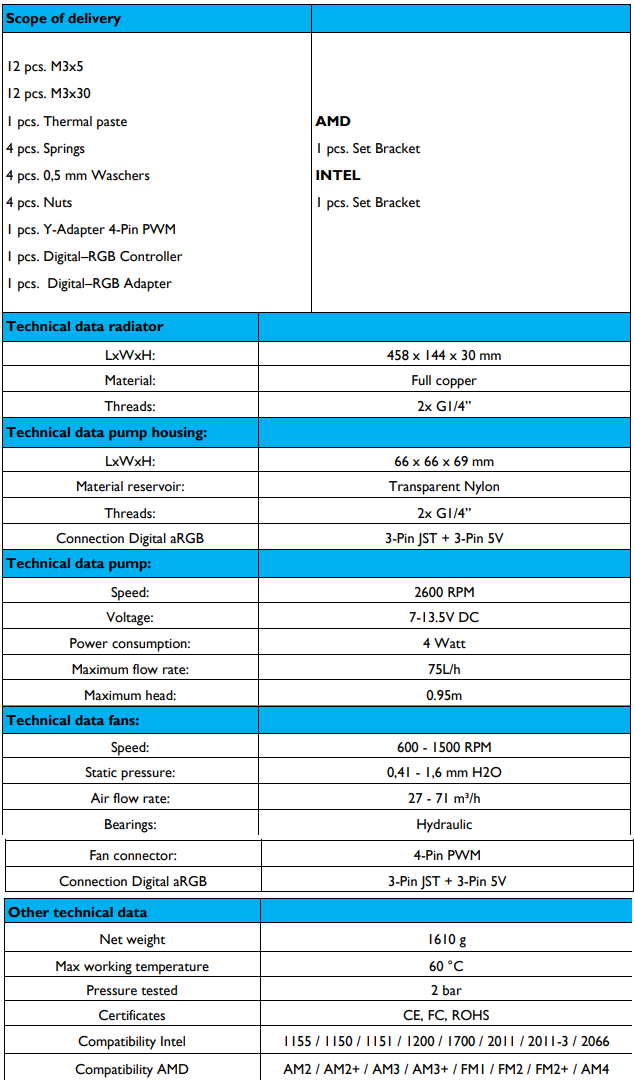
Packing and Unboxing
The cooler is shipped inside cardboard made box. The contents are placed inside an egged carton for safe shipping and handling.
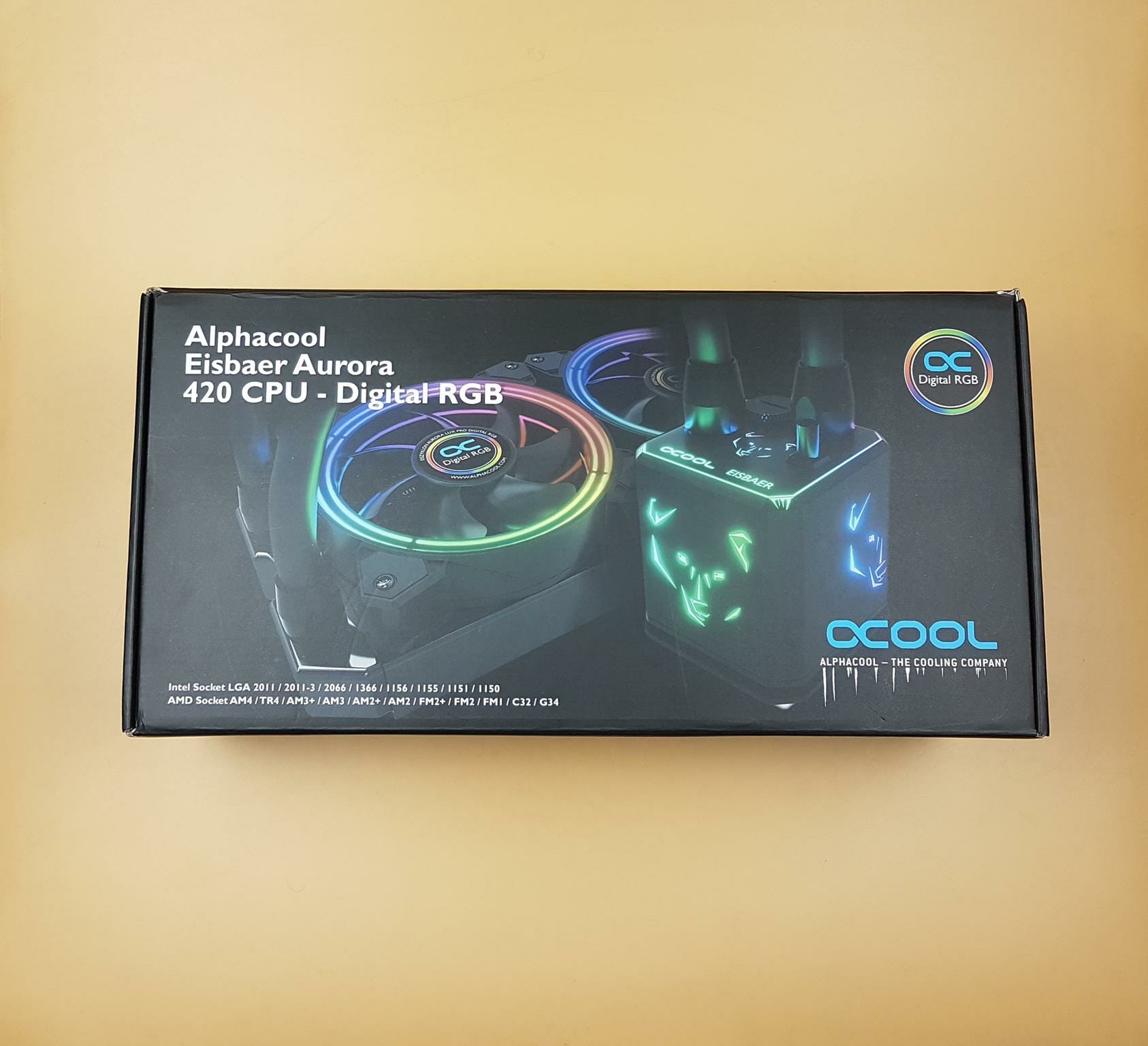
The illuminate picture of the unit on the packing box describes it all. Alphacool has done a fantastic job for this illumination on the block. The socket compatibility is also printed. Though it is not mentioned, this cooler is compatible with Intel LGA1700 and LGA1200 sockets.

Everything is nicely placed in the boxed compartments. I like the idea of a black color container for the accessories. It gives a premium feel to the product.
Contents
Let’s take a look at what is provided in the box.

The mounting hardware is provided in a black and transparent container which is clearly labeled as Accessories.
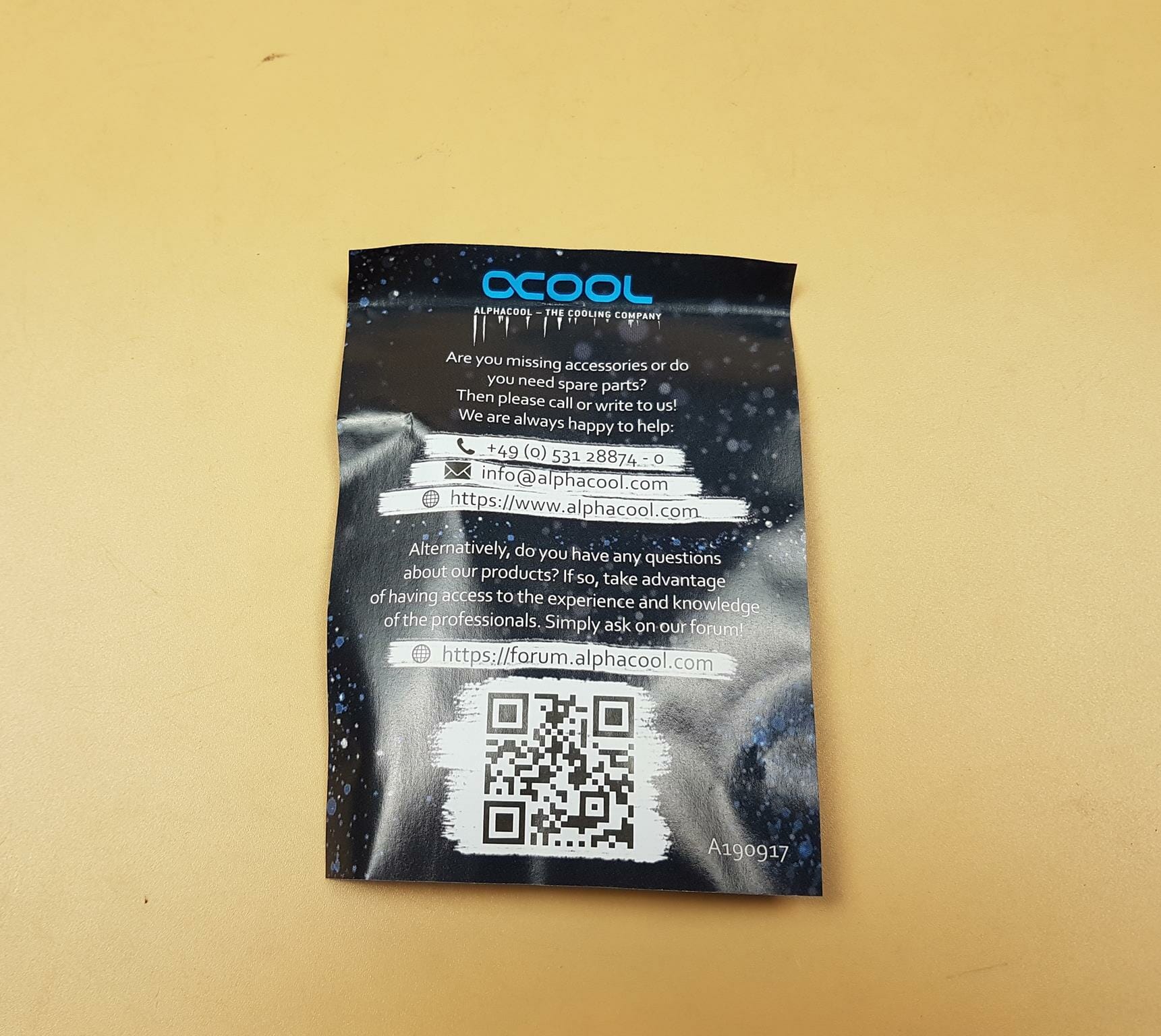
There is a paper in the accessories with the contact information.

We have:
- 3-way PWM Splitter cable
- 1x Thermal Paste Syringe

We have three containers each having AMD TR4 mounting hardware, AMD other sockets hardware, and Intel platform mounting hardware.
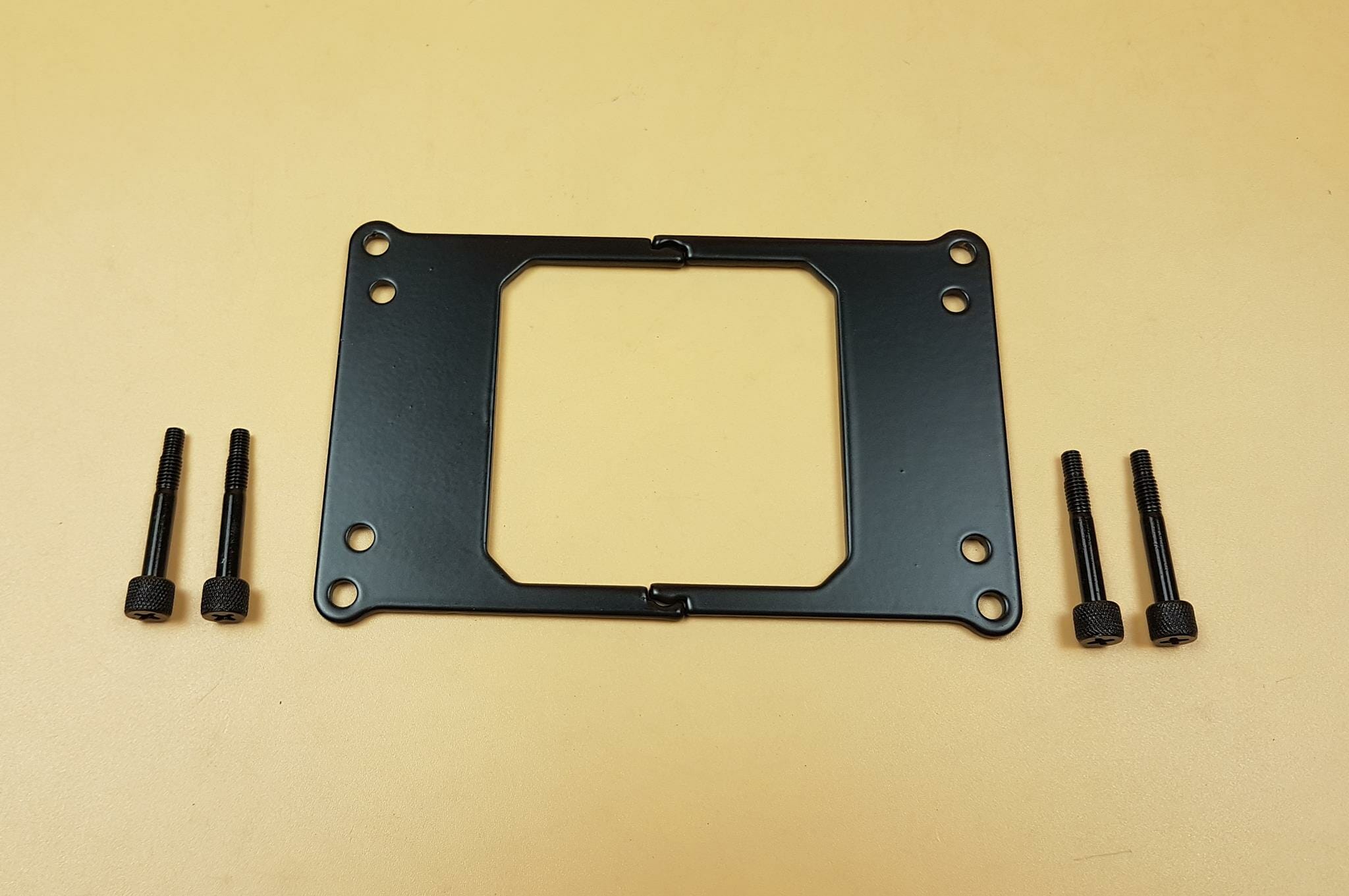
We have:
- 1x set of mounting brackets
- 4x Long Screws

We have:
- 1s set of AMD AM4 and other sockets brackets
- 4x Long Screws
- 4x washers

We have:
- 1x Intel Backplate
- 1x set of mounting brackets
- 4x Screws for Intel LGA20xx
- 4x Screws for other Intel sockets
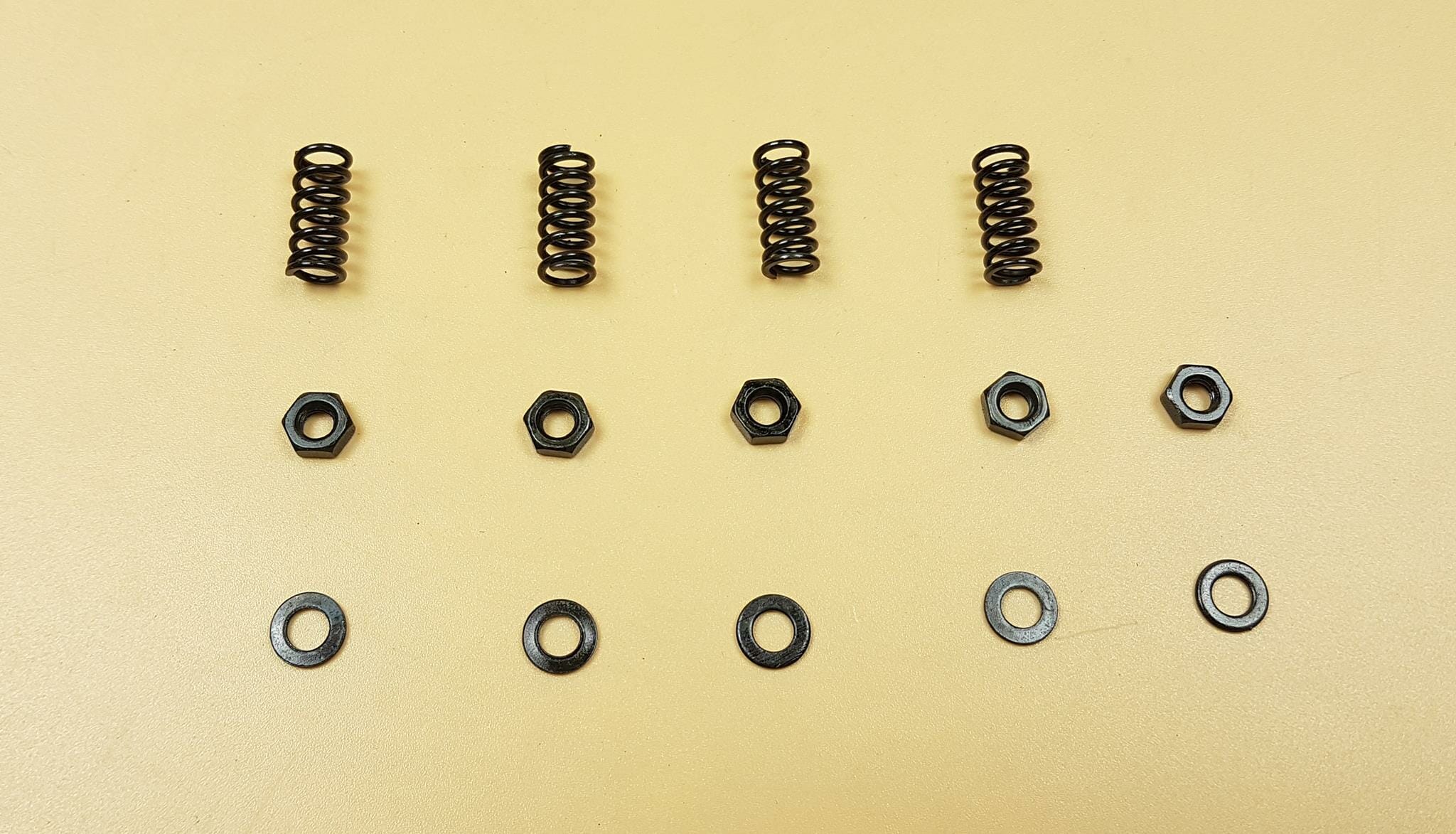
We have:
- 4x Springs
- 5x 0.5mm Washers
- 5x Nuts

We have:
- 12x Long Fan Screws M3-30
- 12x Radiator Mounting Screws M3-5
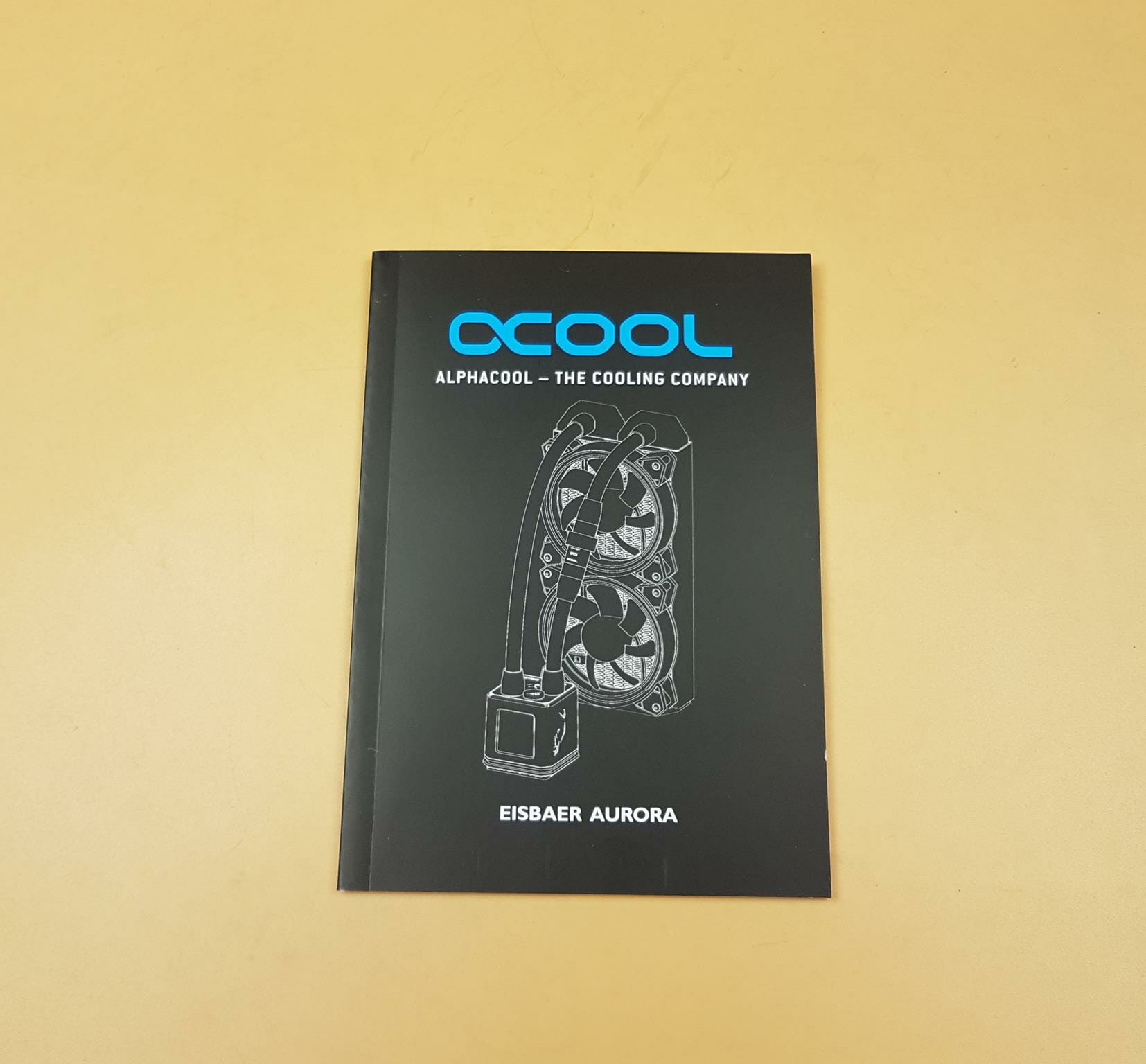
Alphacool has provided a multilingual comprehensive user guide.

Alphacool has provided a dedicated A-RGB controller with the cooler. They have also provided 4x zip-ties which is a nice have as we are dealing with a total of 6x cables of the cooler. Alphacool is using a proprietary A-RGB connector. I would have loved to see the standard 3-pin 5V connector.
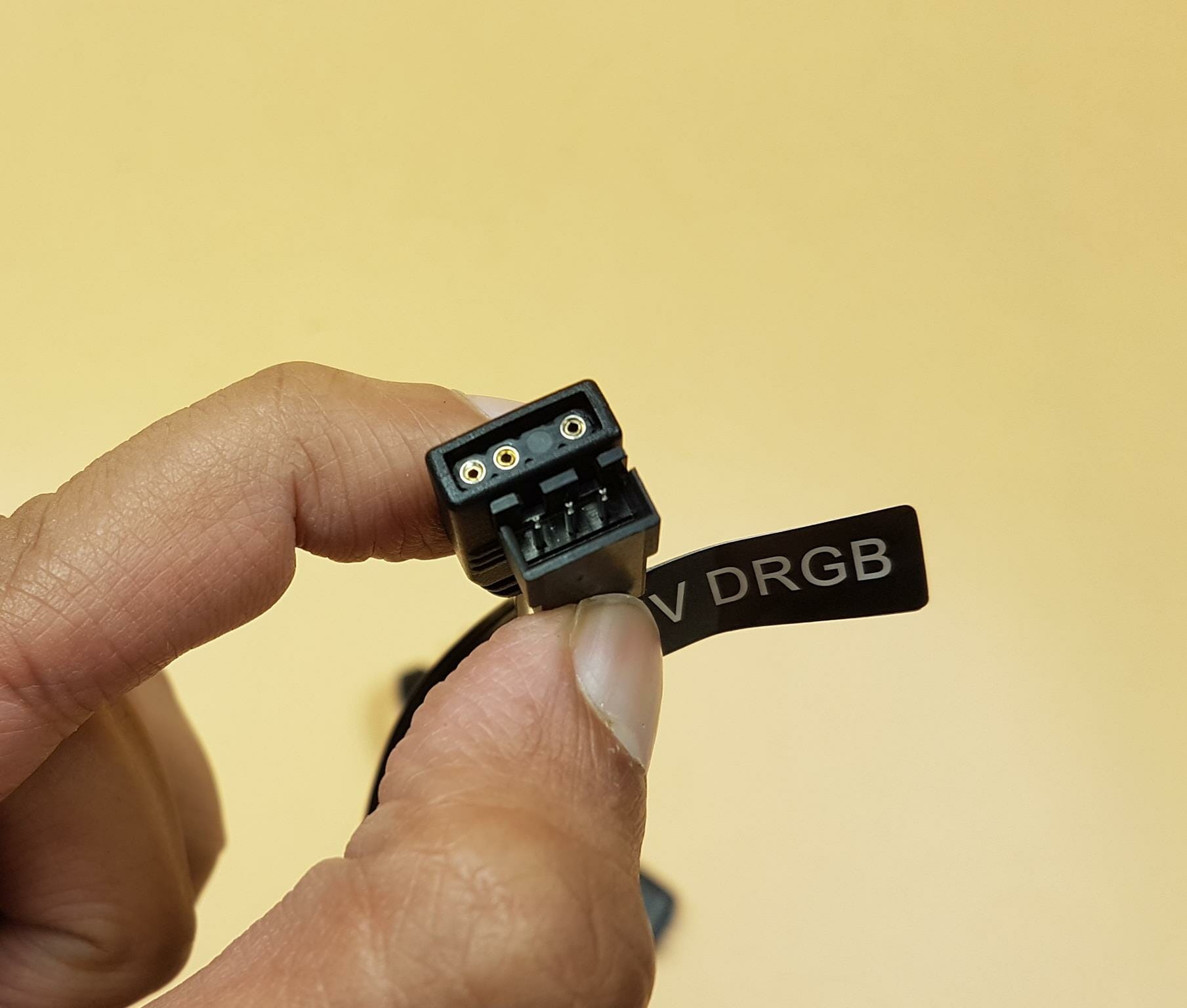
Alphacool has provided a cable with one end having a proprietary 3-pin connector and the other end having a standard 3-pin 5V, A-RGB connector. This cable allows the cooler’s lighting to be controlled from the supported motherboard.

The controller is SATA powered.

There is a 2-pin socket to power the pump of the unit directly. This is optional. You can also connect the 3-pin connector of the pump to the motherboard.

The controller has three buttons:
- Mode button changes the lighting mode
- Speed button changed the speed of dynamic lighting modes
- Light button change the static colors

The above picture shows the backside of the controller. The controller has a 3-pin interface. The provided A-RGB cable can be connected to the controller if the lighting control is needed from the controller.
Closer Look
It is time to take a closer look at the components. Before that here is what Alphacool is saying about the cooler. “The Alphacool Eisbaer Aurora AIO CPU water cooler is a latest development of the popular and well-known Eisbaer cooler. Alphacool has improved many features but the ability to expand the cooler via the quick release fasteners and the famous high-quality copper radiators have been retained. The large capacity reservoir and the ability to refill the cooler has also been kept the same. The cooler base is made of high-quality copper and has a fine slotted structure. The surface area has been further expanded compared to the previous model to completely cover the larger DIE areas of AMD and Intel processors. The DC-LT pump has also been redesigned and is now almost 10% more powerful at a reduced noise level. ”
RADIATOR
The Alphacool Eisbaer AURORA 420 is a 420mm CLC cooling solution. It has a 420mm radiator with 3x AURORA LUX Pro 140mm fans.
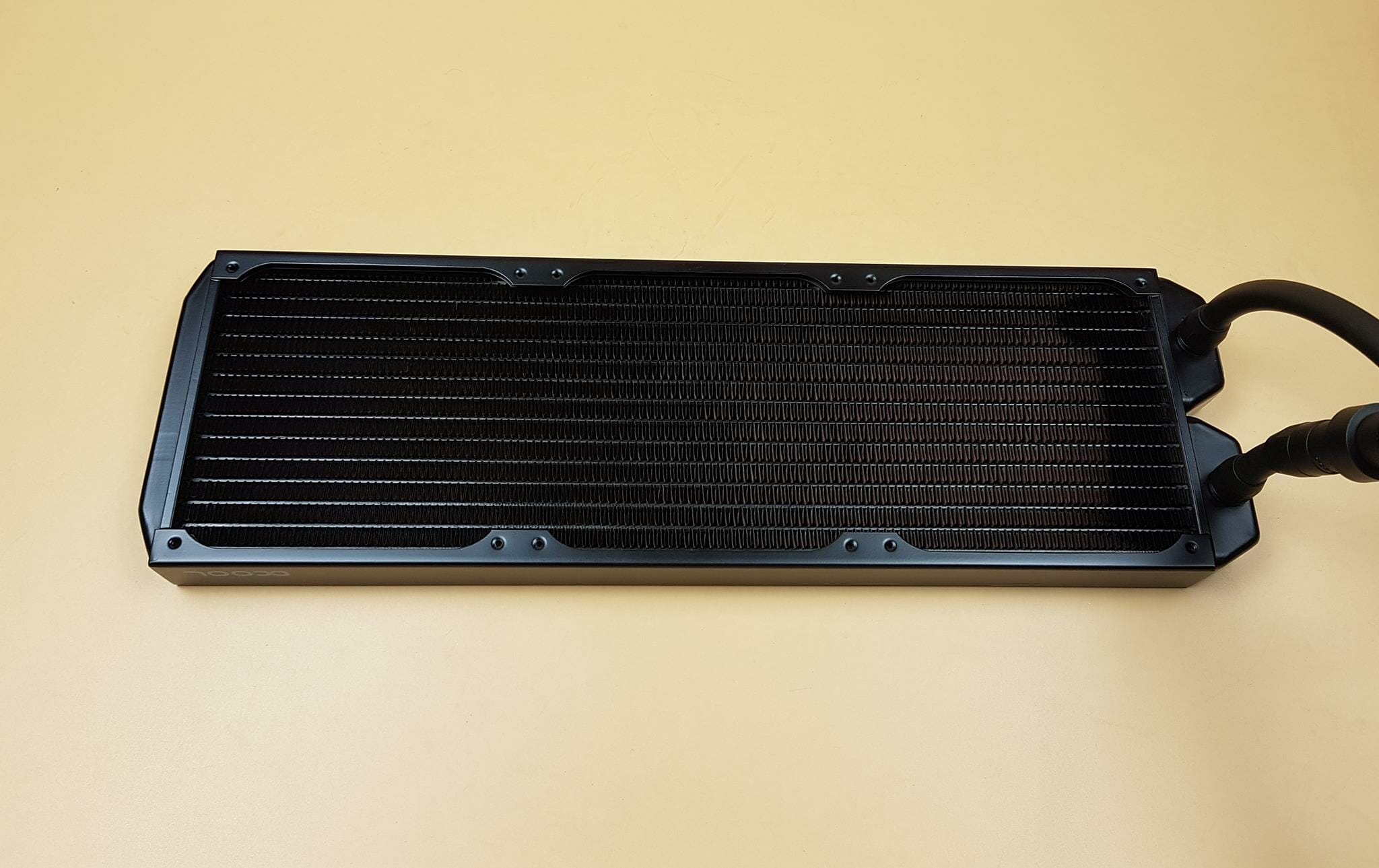
The dimension of the radiator is 458 x 144 x 30mm. The thickness of the radiator is 30mm. With fans, the overall thickness would be 65mm. The total thickness would be near 66mm including the heads of the mounting screws. The radiator has 16 fins per inch (FPI). There is a gap of 105mm between any two fan mounting holes on the radiator. The assembly is in the black color finish with a better build quality. The radiator is made of copper material and has two G1/4” threaded ports. It has a total of 12 channels for water flow.

The overall build quality is quite good. The fins assembly is in a nice shape and we did not observe any bend fin on the radiator. We can see the shimmering of the copper color. This is because Alphacool has opted for less coating on the fins assembly to ensure optimal cooling.
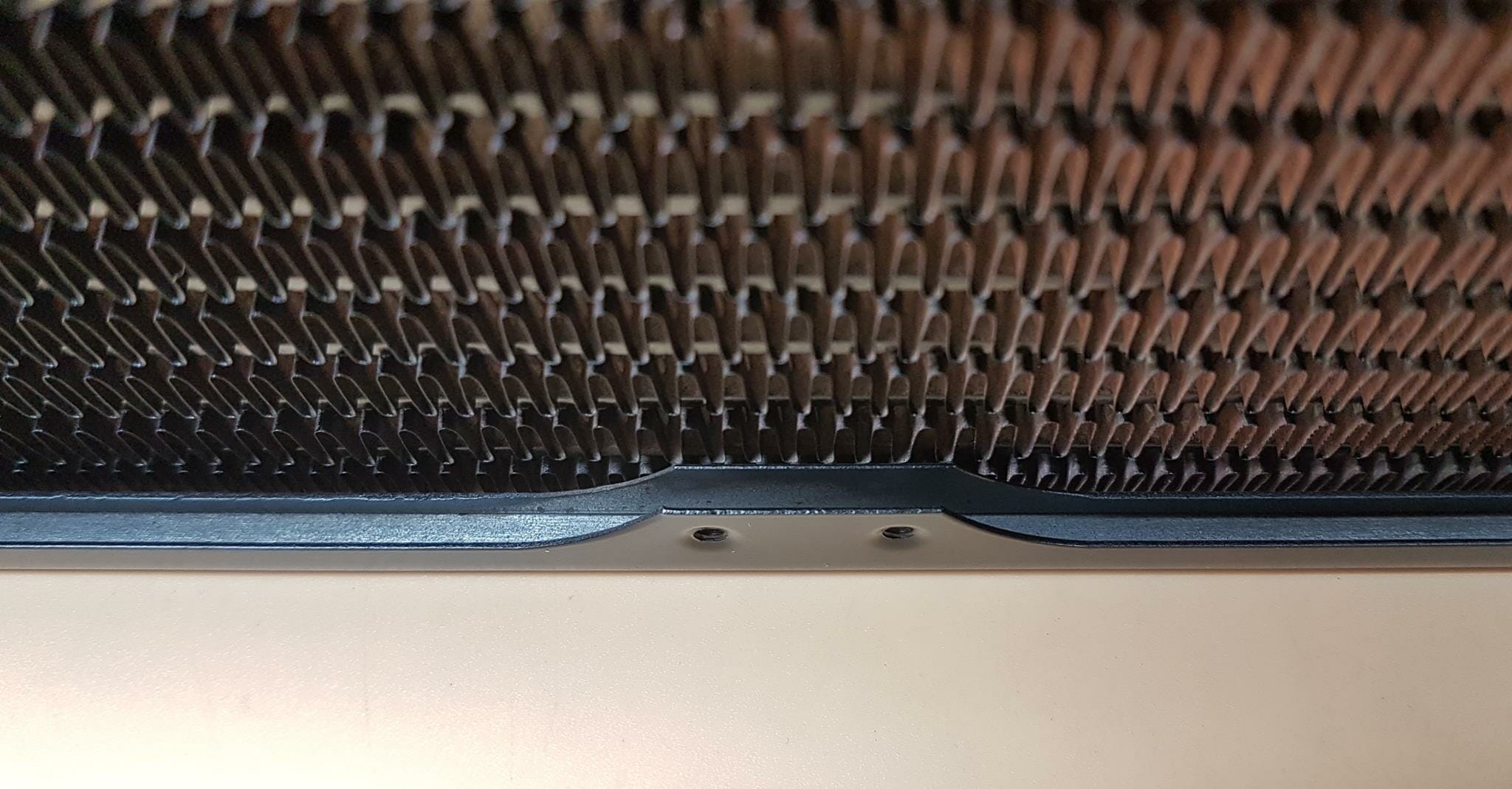
There is a protective plating that runs on both sides at full length. This plating serves as a protective barrier in case longer screws are used which may damage the fins. I appreciate the attention to detail.

The housing of the radiator is also in black color. There is an Alphacool branding on both sides of the frame.

The far block is not a rectangular design with a rounded frame. There is no sticker pasted here.

As mentioned above the radiator features two G1/4” threaded ports. The compression fittings are well encapsulated in the tube. There is a sticker on this end showing the serial number of the unit.

The AURORA series of coolers come with TPV hoses. The TPV hose is extremely resistant and is also used in the Enterprise Solution series for servers and workstations. I appreciate the matte black color on the tube as compared to the previous generation of Eisbaer coolers. The tubes run to approximately 360mm without fittings. This is a somewhat ok length.

Alphacool is keeping the quick-disconnect fitting on the AURORA series of the Eisbaer coolers which is a nice touch as it gives the expanding functionality to the unit. The fitting is also in the matte black color and has a length of 91.70mm. This quick coupling is compatible with 13/10 tubes and is made of Nylon material. Please, note that a few drops may spill over when disconnecting the quick coupling which is normal.
Pump/Block

The Alphacool Eisbaer AURORA 420 retains the same footprint as we have seen on the previous generation of the Eisbaer coolers. The pump and reservoir are integrated into a single housing. But there are a few changes around. There is a window showing the coolant level and the pump top. Please note that this window side should face upward when installing the block. This is to ensure that the pump never runs dry. The dimension of the housing is 66x66x69mm.

There is a dedicated refill port on the top of the housing. It has a G1/4” threaded port and the plug is already there ensuring the seal.

There are two G1/4” threaded ports on the top. One is the inlet (left to the fill port) to bring the cool coolant in the reservoir and the other is the outlet (right to the fill port) taking the hot coolant out of the reservoir. The compression fittings are well concealed under the tubes.

The above picture shows the bear face in the center followed by the Alphacool branding and EISBAER text. These all are backlit illuminated. Two wires are coming out from the top. One is the braided cable to power the pump and the other is the flat A-RGB cable.
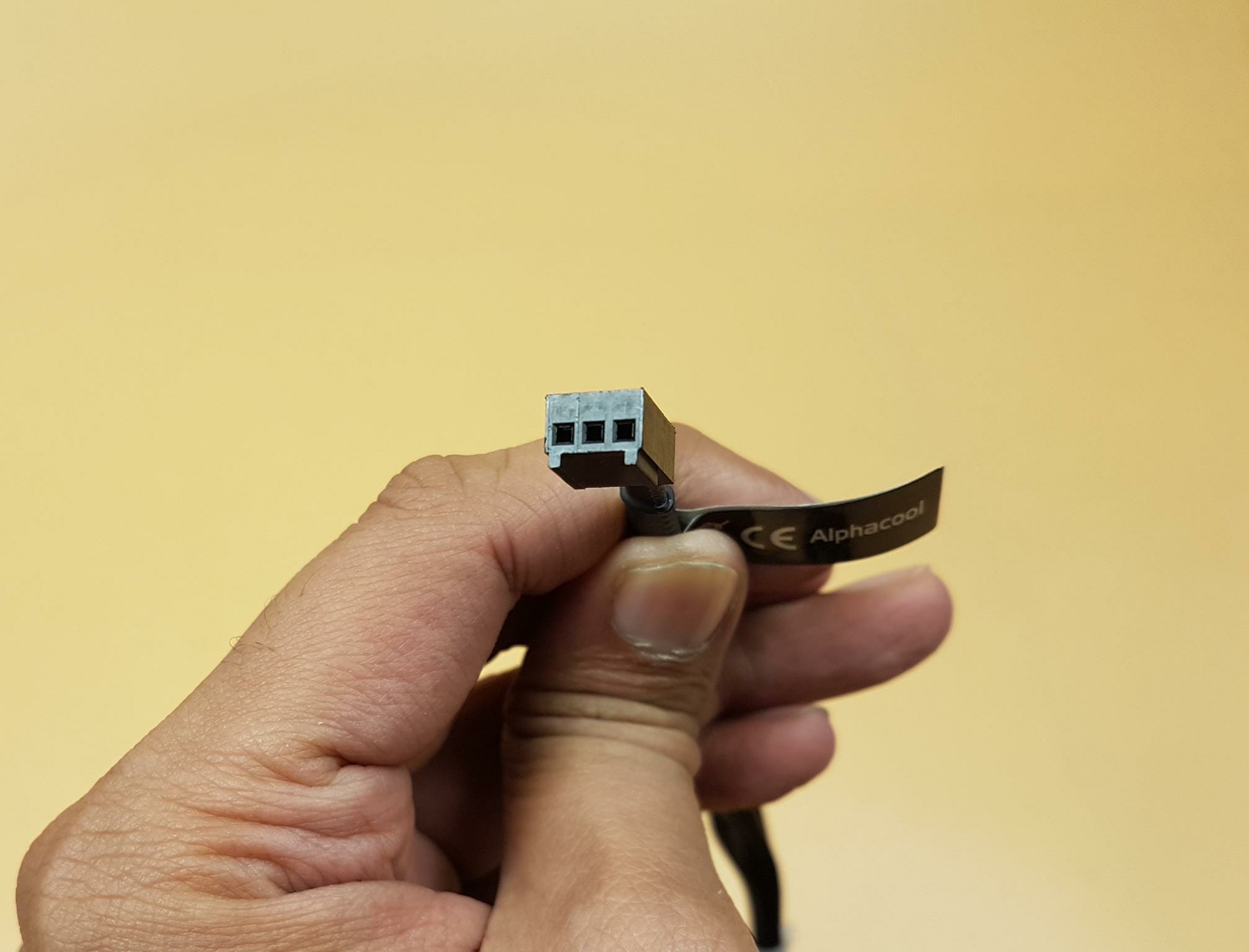
The above picture shows the 3-pin connector on the pump’s power cable. This can be connected to the 2-pin socket on the provided A-RGB controller or can be connected to the motherboard directly.

Alphacool is using proprietary connectors for digital lighting. There is a flat cable on the housing. It has a 3-pin connector and a 3-pin socket. The block can be daisy-chained with the fans to ensure synchronized lighting effects on the unit.

The above picture shows a side of the block with a backlit Eisbaer picture. There is an inset near the base of the unit. This is where the mounting brackets are slided into and snapped onto each other.


The above pictures show the similar Eisbaer backlit illumination faces on the other sides of the housing.
Here are the specifications of the pump:
| Speed | 2600 RPM |
| Control | DC |
| Voltage | 7~13.5VDC |
| Power Consumption | 4W |
| Maximum Flow Rate | 75 L/H |
| Maximum head | 0.95m |
The reservoir holds up to 41 ml coolant.

The base of the block has nickel-coated copper measuring 55x55mm. This is another difference. The base on the previous generation of Eisbaer was not nickel coated.
FAN

Alphacool is using AURORA LUX Pro series 140mm fans on the Eisbaer AURORA 420 cooler. Each fan has 7x blades. The complete assembly is in black color. The center has Alpahcool branding. The frame is thicker as it houses dual rings which run in parallel for some vivid light show. There are channels on each blade that helps in directed airflow.
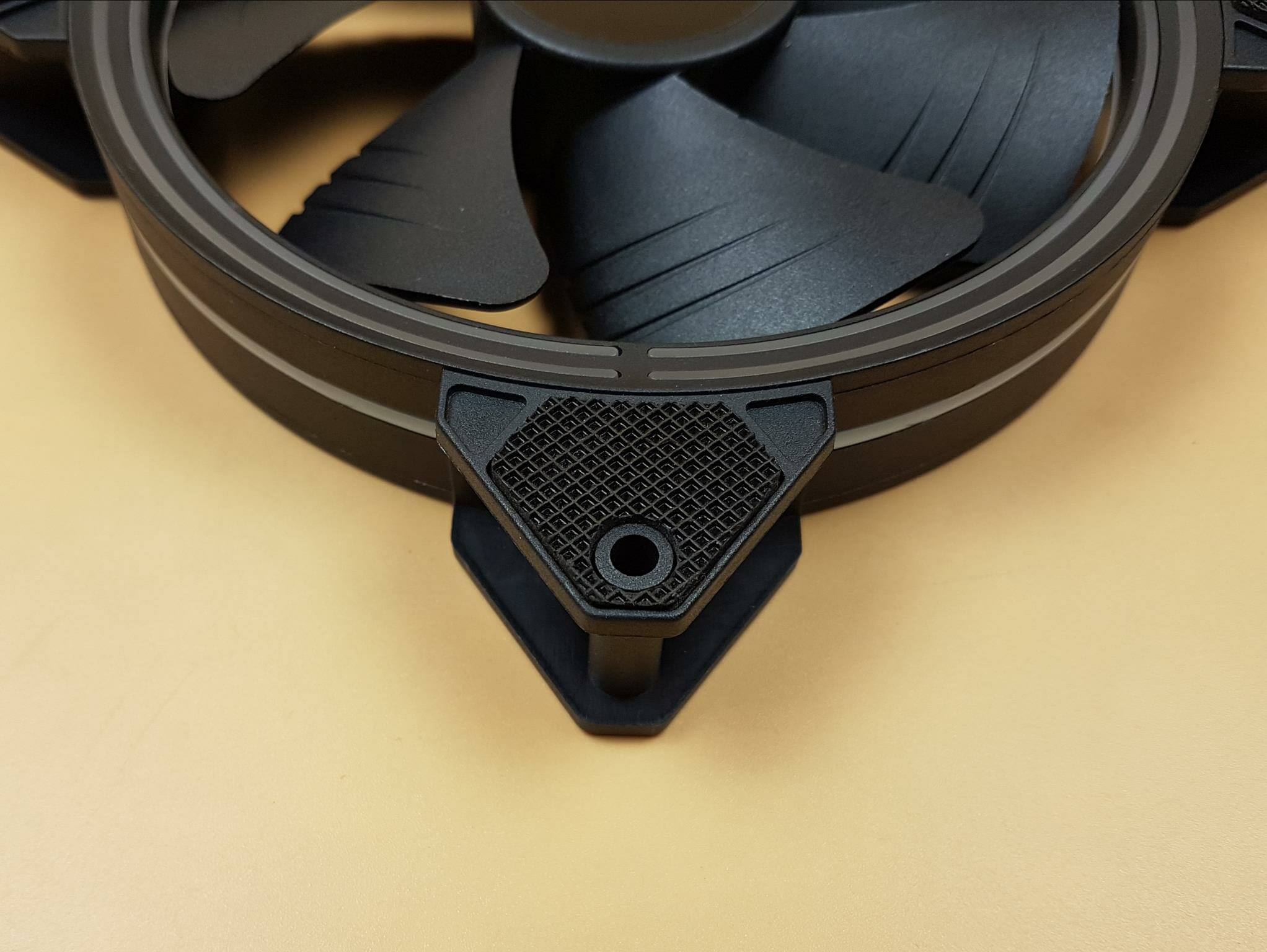
Each mounting corner has a black color cut-to-size anti-vibration rubber pad.

The side of the frame has a single diffuser showing in the center in the ring design. We could not spot the arrow symbols which give visual aid in determining the direction in which the blades spin and the direction of airflow.

The backside of the fan has a 4-arms assembly. One of the arms has an inset on which the wires are placed.
The salient specifications of the fans are:
| Speed | 600~1500 RPM |
| Airflow | 27~71 m³/h |
| Air Pressure | 0.4~1.6 mmH₂O |
| Bearing Type | Hydraulic |
| Voltage | 12VDC |
| Power | 4.8W |
Installation
Here are the steps to install the cooler on the Intel LGA1200 socket:
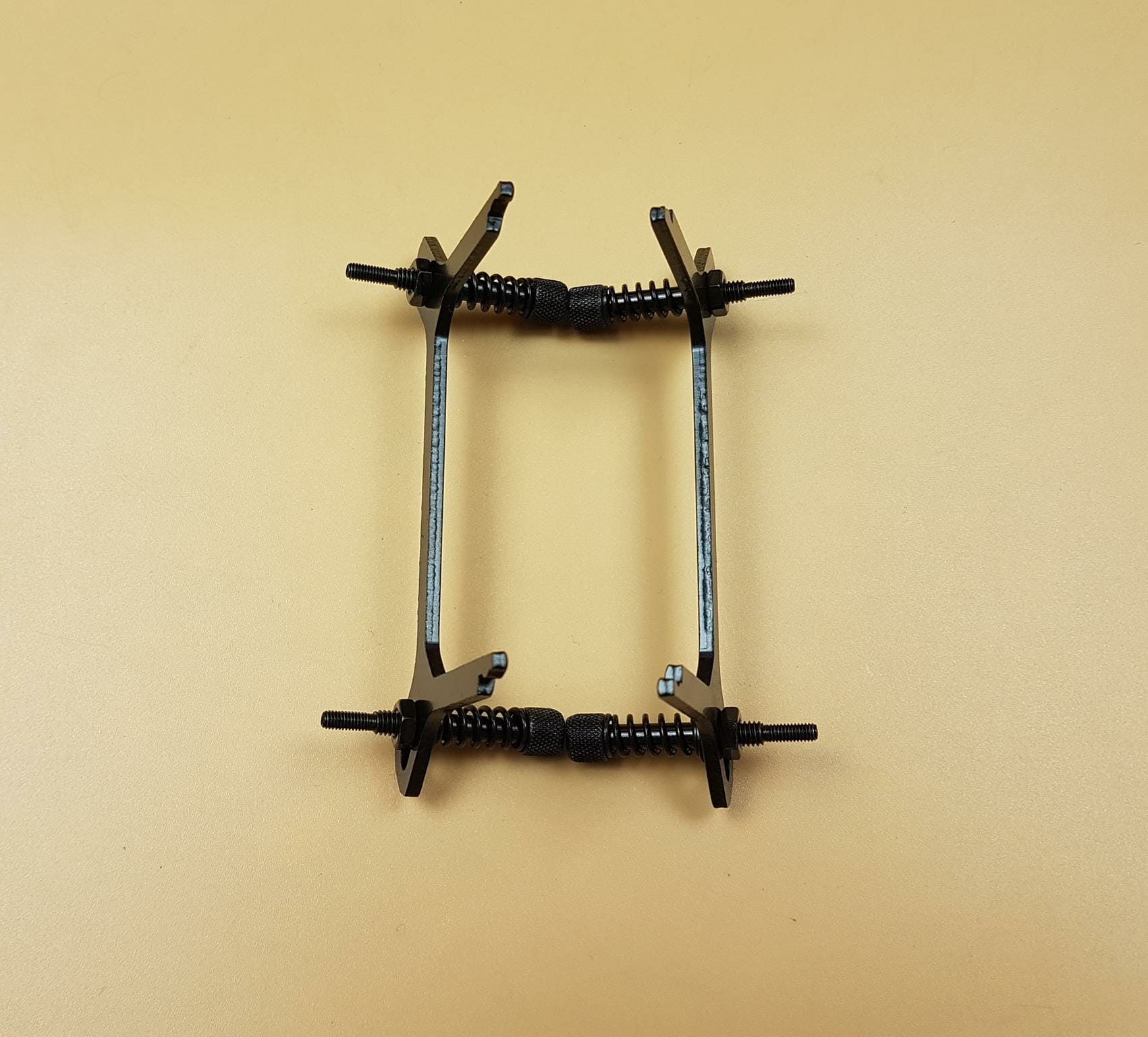
Prepare the mounting brackets by passing the long screw through the compressing spring and 0.5mm washer. Secure this assembly using a nut from the opposite side. Repeat this for all 4x mounting corners.

Slide the mounting brackets on the base of the housing such as they snap onto each other. You will hear a nice click confirming that both sides are securely placed.

Take off the cover from the dual-sided tapes on the backplate. Place the backplate on the backside of the motherboard so that its sockets are aligned with the mounting holes around the socket area. Remove the protective cover from the base of the cooler. Apply the thermal paste on the CPU and place the pump housing on the CPU such as the tips of the screws align with the sockets of the backplate. Hand tightens the screws till the block is firmly seated on the CPU.
Connect the 3-pin cable of the pump to the source. Similarly, connect the digital lighting cables to the source depending upon your selection of motherboard-based control or the dedicated controller.

Install the fans on the radiator and install the radiator in the case.
Use the 3-way PWM splitter cable to connect the fans to the source and repeat the step for the lighting cables after daisy-chaining them.
This would complete the installation.
There is no clearance issue with respect to the DIMM slots and first PCIe slot. Make sure your chassis has clearance for a 420mm radiator with 66mm clearance for the thickness of the unit. The majority of the PC cases would not support the 420mm AIO so keep that in mind when buying this cooler.
RGB Lighting
Alphacool is using proprietary 3-pin connectors on the pump housing and the fans. They have provided a sync cable allowing the daisy-chain set up to be controlled from the motherboard or using the provided dedicated controller. We have used the MSI MSYCTIC SYNC APP to control the lighting. The complete unit was synchronized and responded seamlessly to the change in the lighting modes. Here are a few pictures.
Testing
Following test configuration is used: –
- Intel i7 10700k
- MSI MAG Z490 TOMAHAWK
- T-Force NightHawk RGB 16GB @ 3200MHz
- Nvidia GeForce GTX 1080 FE
- addlink S70 256GB NVMe SSD
- bequiet! Straight Power 11 850W Platinum PSU
- Thermaltake Core P6 TG Snow Edition converted into an open-frame layout
Here is the settings table for testing:
| Clock (MHz) | 3800 All Cores |
| Voltage (V) | 1.034 |
| Clock (MHz) | 4700 All Cores |
| Voltage (V) | 1.250 |
| Clock (MHz) | 5000 All Cores |
| Voltage (V) | 1.320 |
| Turbo Boost | Disabled |
| C-States | Disabled |
| Speed Step | Disabled |
| Thermal Paste | Noctua NT-H1 |
| Thermal Paste Application | Dot Method in the center. |
| Test Run Time | 30 minutes |
| Idling Time | 10 minutes |
| Fan Speed | 100% PWM Duty Cycle and Auto PWM |
| Pump Speed | Connected to the AIO Pump header to run at 100% speed |
| Header | CPU_Fan header for the fans and Pump_Header for the pump |
| Software | AIDA64 6.3 Extreme [FPU] |
We are using Noctua NT-H1 thermal paste for cooler testing. Using the same thermal paste for all coolers would ensure standardization. Delta temperatures are reported on the graphs. The testing is done on an open-air bench system. Once inside the chassis, the temperatures are expected to rise and would largely depend upon the optimal airflow inside the chassis.
Let’s take a look at the results.
3.8GHz All Cores
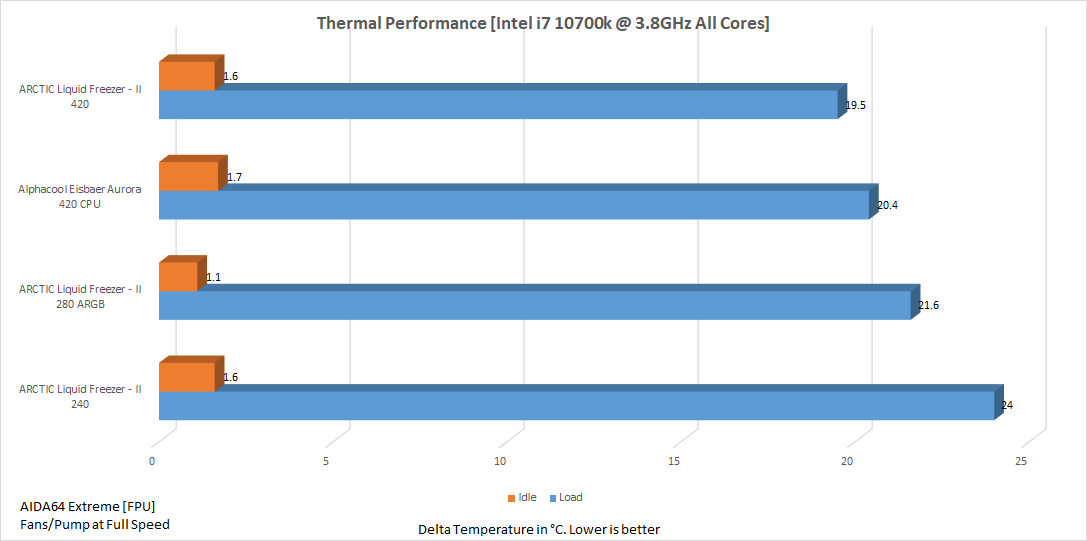
4.7GHz All Cores
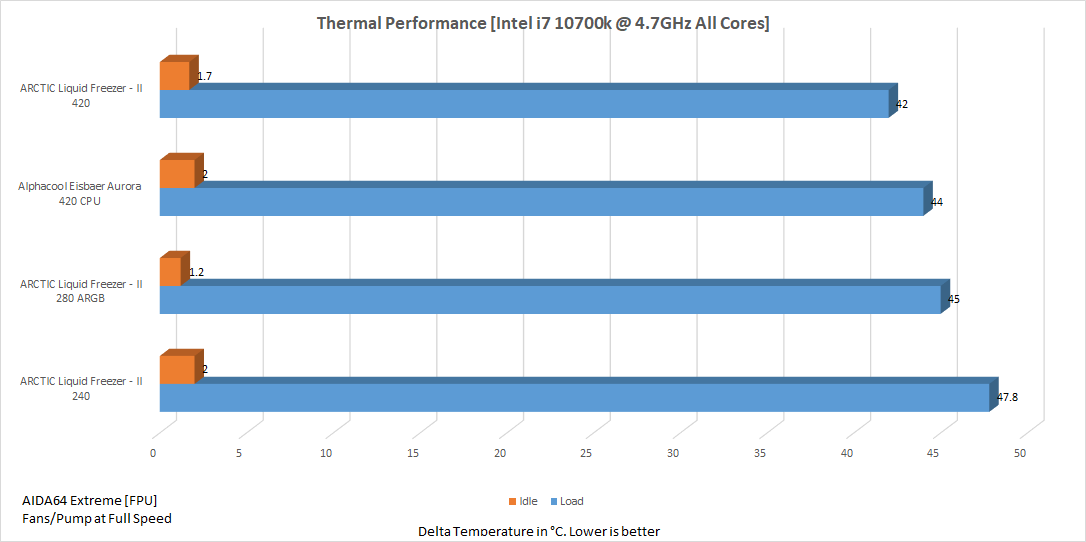
5.0GHz All Cores
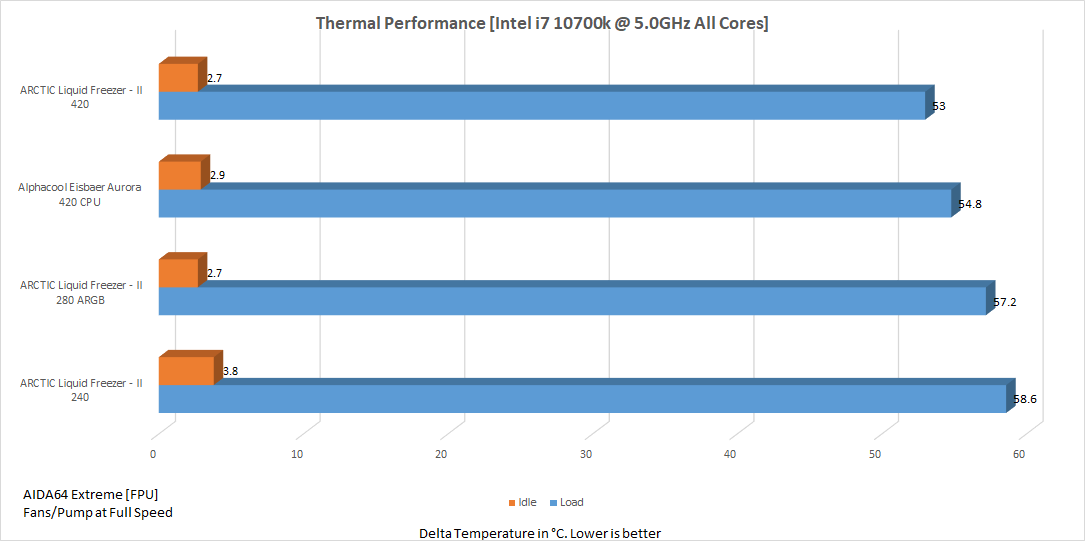
The cooler has performed quite well on the test bench and sitting almost closer to the ARCTIC Liquid Freezer – II 420 AIO.
Noise
We are not measuring the noise level at the moment due to the construction work going around the workplace. Based on the subjective hearing by sitting closer to the unit, I can tell that the unit runs quitter which is too good. There was almost no difference between the two 420mm AIOs in the graph when it comes to the noise output.
Conclusion
The Alphacool Esibaer AURORA 420 is the next generation of AIO cooling systems taking the Eisbaer experience to the next level. Alphacool has retained the basic footprint of the Eisbaer series coolers in the AURORA series but with some refinements. The Eisbaer AURORA series AIOs are not ordinary stuff at least from the design point of view. Alphacool has picked up all the stuff from their DIY category and a few from their enterprise server series category to bring forward a powerful cooling solution that has some distinct advantages which are:
- Modularity
- Expandability
- Full Copper Radiator including fins and channels
- G1/4” threaded ports
- Quick-Disconnect Fittings
- Refillable using a dedicated Refill port
- Brass Compression Fittings
The Eisbaer AURORA 420 features a fully copper-made radiator measuring 458x144x30mm. The thickness of the radiator is 30mm. The overall thickness would be 66mm after installing the fans. The radiator has 16 FPI. The fin density is kept low to the point where the low noise fans can easily provide optimal cooling without higher noise output. The radiator housing has a black color finish which is a fingerprint magnet.
Alphacool is using TPV matter black color tubing which they use in the enterprise server grade solutions. The tubes run to 360mm in length and they feature the Nylon-made quick-coupling fittings (quick Disconnect). These fittings give the unit expandability functionality. We can easily add the compatible Eisbaer-Ready components in the loop like radiators, GPU block, etc. Alphacool has used brass compression fittings on the standard G1/4” threaded ports. The user can easily change the fittings to their own choosing. Click here to check out Eisbaer Mod which we did to use the cooler on the Praxis Wetbench.
The pump housing has a similar design though Alphacool has refined the DCLT 2 pump. According to Alphacool the pump is 10% more powerful and operates at lower noise output. We have a transparent window showing the integrated reservoir and pump top. The salient highlight is the EISBAER backlit branding all around the housing which really speaks for itself when powered. The top of the housing has a refill port and an inlet and outlet ports. All these ports are using G1/4” threaded ports. The base of the pump housing is in a nickel plating and measures roughly 55x55mm.
Alphacool has provided three AURORA LUX PRO A-RGB fans with the Eisbaer AURORA 420 AIO. The frame and the blades are in black color. The frame features dual rings on the front and a single ring on the sides for lighting. These are using Hydraulic bearings and are rated for up to 1500 RPM producing 71 m³/h airflow at 1.4 mmH₂O static pressure.
The installation mechanism of the cooler is the same as we have seen on their previous generation coolers and CPU water blocks. We are dealing with 17 items to install the CPU block on the motherboard. Though the installation is not that challenging, it is neither convenient. The cooler is compatible with Intel LGA 115x/1200/1700/20xx sockets. It is also compatible with AMD TR4 sockets and other AMD sockets including the AM4. There is no dedicated mounting hardware required for the Intel LGA1700 socket. The only change is to use the 2.0mm washers from the AMD hardware on the Intel mounting brackets.
Alphacool has provided a dedicated controller for the light control on the pump housing and the fans. The fans and pump housing have to be daisy-chained first and then the user can choose either to use the dedicated controller or the motherboard-based control using a single sync cable provided in the box. Alphacool is using proprietary connectors for digital lighting. I would have loved to see the use of a standard 3-pin, A-RGB, 5V connector.
The Alphacool Eisbaer AURORA 420 is listed at €173.19 at the time of the review. This is a steep price but with the use of all DIY components particularly the full copper radiator, TPV tubes with quick-coupling HF fitting, DCLT 2 pump integrated into the reservoir, and the features already listed above, this price makes sense. There is a dedicated controller provided as well. I am not justifying the price but highlighting the factors which could have contributed to the overall cost of the unit.
The Alphacool Eisbaer AURORA 420 offers good cooling and low noise output. The feature set of this cooler coupled with subtle digital lighting particularly on the pump housing makes it quite a comprehensive cooling solution currently available in the market. In my opinion, the Alphacool could use a bit more aggressive fans on the Eisbaer AURORA 420 coolers to make it more competitive.
We are thankful to Alphacool for the opportunity to test this cooler.










































