Introduction
In this content, we will be taking a look at another docking station from Sabrent. This time it is a 5 Port USB Type C Docking Station. Its features include:
- HDMI DisplayPort Resolution 1920×1080@60Hz (for phone) 3840×2160 @30Hz (for PC).
- Compact Design Ideal For on the go or minimal workspace.
- 2 USB 2.0 Type‐A, ideal for additional peripherals.
- USB 3.0 Type‐A port for charging and data transfer.
- RJ-45 Gigabit 10/100/1000 Ethernet Adapter.
- 1.5A USB 3.0 port for device charging port.
- Plug and play (No driver installation needed).
Product: Sabrent 5 port USB Type-C Docking Station
Price: MSRP $59.99 at the time of review
Specifications

Closer Look
Let’s start by taking a look at the main packing box.

The product is shipped inside a cardboard box. The station is using USB Type-C interface for connectivity.

The model of the station is DS-CMND. The features of the product and the contents of the box are also listed here.

Opening the box will show the nicely concealed theme. The station is visible but the rest of the stuff is under the white covers.

There is a dedicated power adapter to power the stations. Multiple plugs are also provided.

The docking station has a dimension of 16.2×5.28×6.19inches. The housing seems to be made of plastic material finished in black color. There is a Sabrent branding over the top. There is a thick diffuser running on all sides of the dock. It is blue LED backlit. This adds a dope look to the station when powered. The base is in chrome finish for quite some style. The compact design is ideal for on-the-go requirements where you would want your smart device like a tablet or phone to be able to handle office work with seamless connectivity with other peripherals and a display.
Here is what Sabrent is saying about this station, “With the Sabrent DS-CMND 5 Port USB Type-C Docking Station, you can now connect your phone, tablet, laptop, or PC to multiple USB devices. The Sabrent Continuum function on Windows 10 Smartphones turns your phone into a desktop computer. Not only can you use your phone to answer phone calls, connect to social media, and use other communication functions, you can now also operate Microsoft Office Programs. Simply connect your phone with the dock and make presentations outside the office or manage your files at home while answering phone calls. This dock allows you to have your own mobile office. The Type-C connection enables you to transfer data at Super-Speeds, extend your display, and much more with one single cable connected to your computer. Featuring a Multi-Device connection, you have the ability of Ethernet connection for all your devices. The 2 USB 2.0 Type-A ports allow you to transfer data between your peripherals. With the HDMI port, you can expand your displays with an additional monitor. Charge and Sync with an additional USB 3.0 Type-A port.”

There is a single USB Type-C port on the front of the station. This is where the bundled USB Type-C cable is connected and the other end of the cable is connected with the device like PC, laptop, tablet, etc. This way you can connect multiple of USB devices with a single computer, tablet, or phone. The station supports a Wired connection for Windows 10 Continuum.

The rear of the station has 5 ports. The detail of these are: –
- 2x USB 2.0 Type-A ports for additional peripherals.
- 1x USB 3.0 Type-A port for charging and data connectivity.
- 1x RJ-45 Gigabit 10/100/1000 Ethernet Adapter
- 1x HDMI DisplayPort
- 1x Power Jack
A total of 3x USB Type-A ports are provided out of which only one is USB 3.0 which is designated for data transfer and charging. Speaking of charging, it can provide up to 1.5A to the connected device for charging. The HDMI port is based on VESA Alternate DP mode over the USB Type-C. It supports up to 1920×1080 at 60Hz for the phone and up to 3840×2160 at 30Hz for the PC.

The base has a serial no sticker pasted at the base. The USB-C Continuum Dock is made in China.

Sabrent has provided a dedicated power adapter with the station. It does not have any plug connected with it by default. The user can connect the required plug subject to the region with the adapter.

Sabrent has provided 3 types of power plugs with the station. Use the one according to the regional power grid’s specification.

There is a USB Type-C interfaced cable having a sufficient length provided with the station.
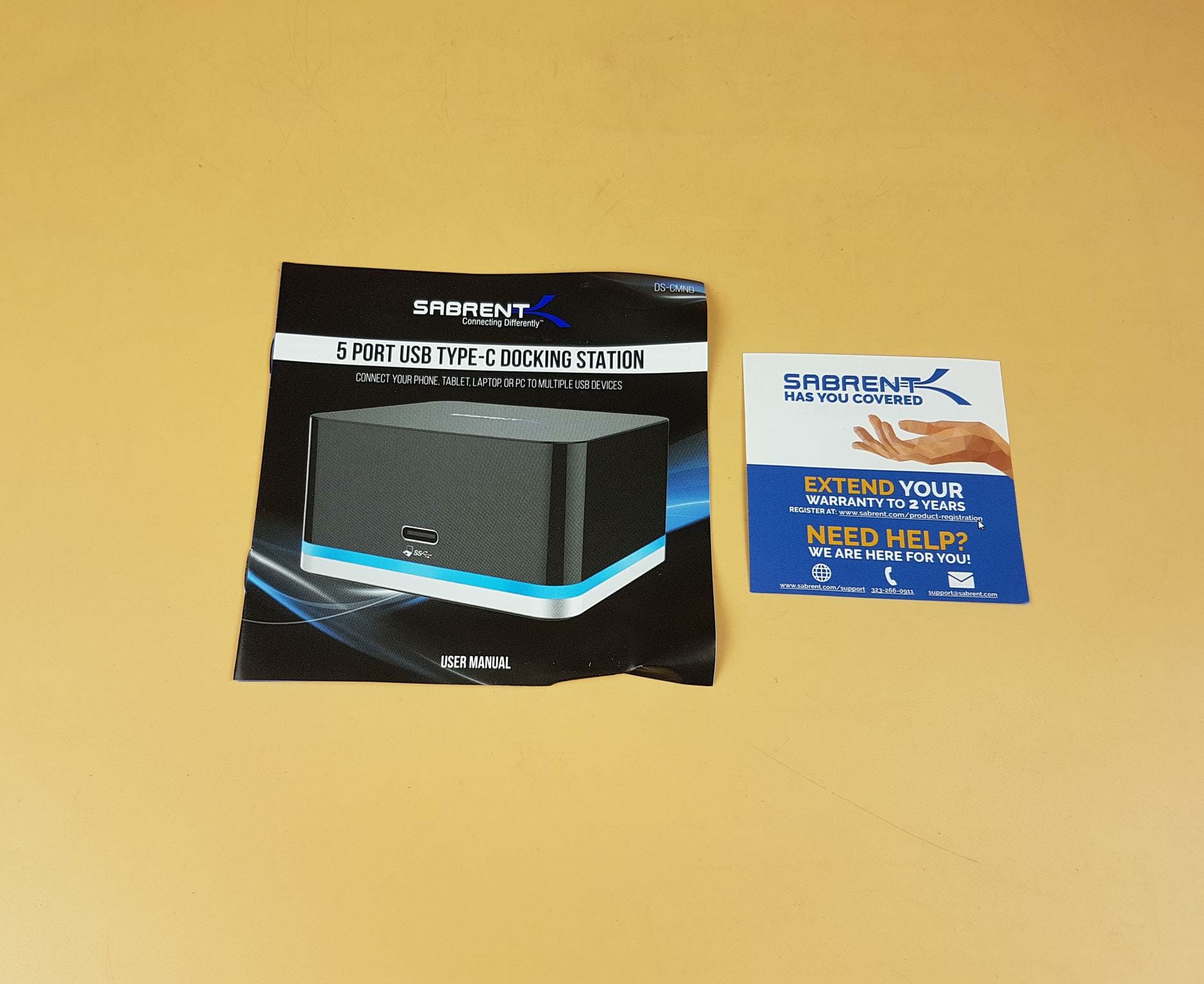
Sabrent has provided a user guide in the box. The station has a warranty of 1 year which can be extended to a total of 2 years by registering the station with Sabrent.
The System Requirements are:
- USB‐C Smartphone / Laptop / Tablet / PC
- Windows 10 enabled phone.
- Windows 10 Laptop/Tablet / PC.
- Chromebook
- Mac OS.
- USB‐C requires full features: USB data transfer, HDMI DisplayPort Extension mode, USB Type-A Power Delivery, and Ethernet. This is covered by using the bundled USB Type-C cable.
In order to use Windows Continuum, the smart device must be Windows 10 enabled.
Set-Up
Setting up the station is a simple and straightforward task.
- Connect the power plug to the power adapter.
- Connect the power adapter to the power source.
- Connect the power jack with the station.
- Connect the USB Type-C cable with the station and the other device like PC etc.
- Connect the required peripherals, Ethernet cable, and a display cable with the station.
- Power the station.

The station will be detected automatically by the device to which it is connected and the drivers will be installed automatically as well.
Testing
We have used the internet connection, keyboard, and a USB drive for the station’s testing.
The following configuration is used on the PC:
- GIGABYTE Z690 AERO G
- Intel i7 12700k
- Fractal Design Lumen S36 RGB
- Sabrent Rocket 2x16GB @ 4800MHz DDR5 kits
- Sabrent Rocket Q 500GB NVMe SSD [For OS]
- Colorful GeForce GTX 1050Ti 4G [For Display]
- be quiet! Straight Power 11 1000W Platinum PSU
- Thermaltake Core P6 TG Snow Edition in an open frame layout
Sabrent Rocket Nano 2TB USB 3.2 Gen 2 drive is used for data transfer testing.
The station was detected automatically by Windows 10 and the internet was connected on the spot. The drive was also detected immediately and was made available for use. Same was the case with the keyboard.
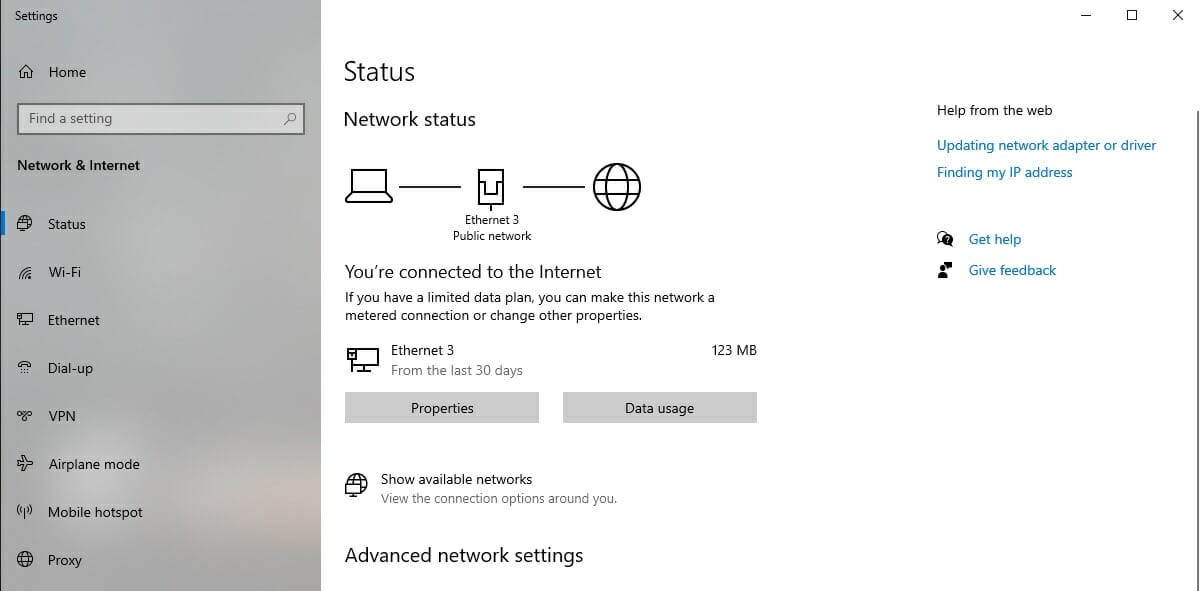
The above picture confirms the line connection between the PC and the modem via this docking station.
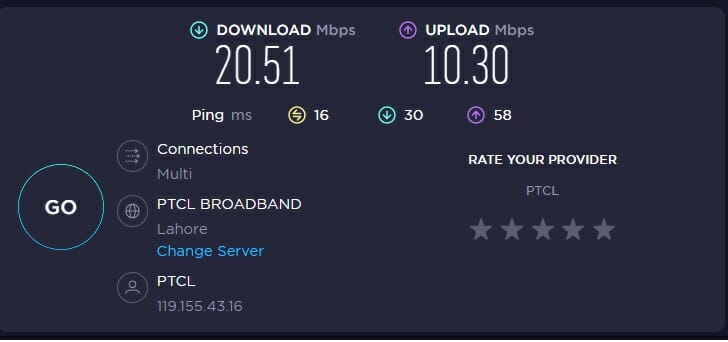
The above picture shows the SpeedTest result of this connection.
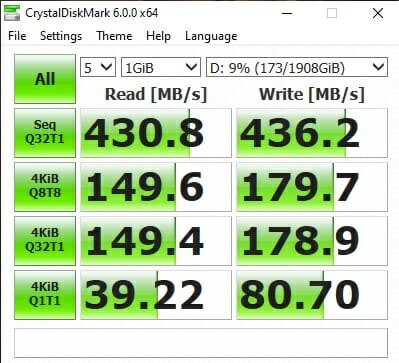
The above picture shows the CrystalDiskMark result. The USB 3.0 Type-A has a maximum transfer rate of 500MB/s. The sequential read and write speeds of the connected drive were under this figure.
Conclusion
The Sabrent 5 port USB Type-C Docking Station is a compact yet powerful solution for your on-the-go requirement of conveniently setting up a smart device like a tablet or phone for your office productivity-related tasks which you can perform remotely or connecting this station with the laptop/PC for additional peripherals connection etc.
This docking station has 2x USB 2.0 Type-A ports to which you can connect your peripherals and a USB 3.0 Type-A port to which you can connect a USB drive. This USB 3.0 port can also charge the connected device by using a maximum of 1.5A current. The user can also connect the Ethernet cable to the RJ-45 port with a maximum of 1000 Gb connection. The station also features an HDMI port that utilizes the VESA DisplayPort alternate mode for display connectivity.
The station is powered by a power adapter and Sabrent has provided 3x plugs with different pin layouts as per the regional power requirement. Additionally, there is a USB Type-C cable in the box with a sufficient length for connectivity and it supports the full features of USB-C. Please, keep in mind that you can’t use any Type-C cable as the cable require for this connectivity must be able to carry different signal types. In other words, you will need a USB-C cable with full features including:
- USB data transfer
- HDMI DisplayPort Extension mode
- USB Type-A Power Delivery
- Ethernet
The docking station is quite sleek and smart and it has a static blue LED at the base above the chrome line finish which gives a stunning outlook to the station when in action. The station has an MSRP of $59.99 at the time of the review. it has a 1-year warranty which is extensible to 2 years after registering the product with Sabrent. The station is plug-n-play and has performed as per the specifications. It comes recommended by us.
Thanks to Sabrent for the provision of the test unit.














