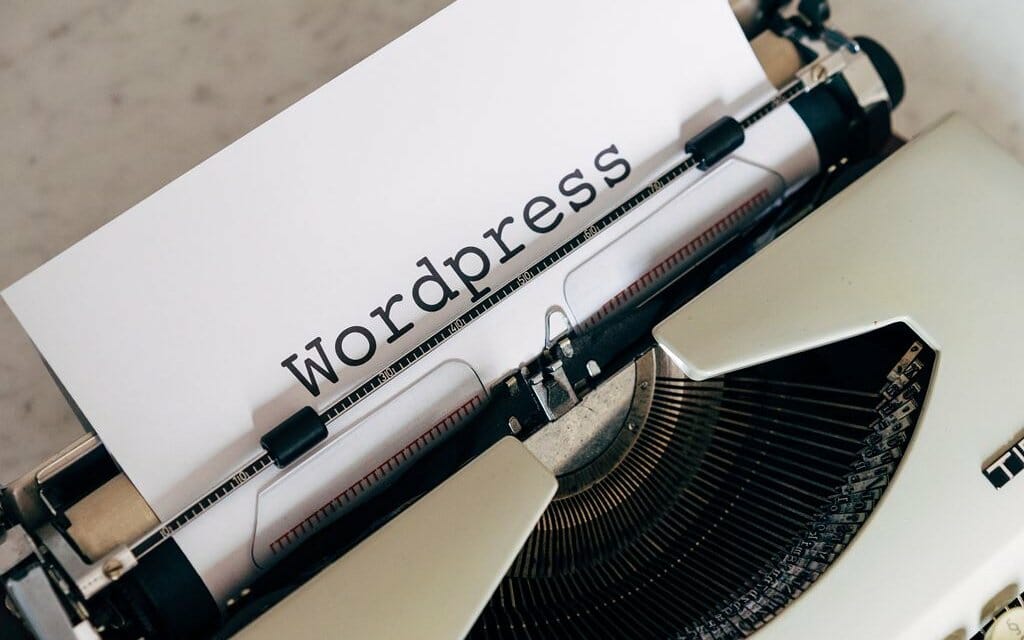WordPress is among the world’s most powerful Content Management Systems (CMS). Powering over 10 million websites by Q2 of 2021 – that’s 41.4% of the top websites on the internet. So as this master platform turns to hardwire almost half of the wide world’s websites, the WordPress Plugins and Themes directory gets bigger and better.
Choosing just 6 plugins from a library of nearly 60,000 products is a tough call. But the idea is to help site owners streamline the choice of plugins because if you have too many of them, it could just as well claim your site speed.
So when choosing plugins, the best thing to do is choose according to your industry needs. For example, online gambling is a big industry, and sites would rationally need many plugins. But thanks to the rich library of WordPress plugins, one product can serve multiple purposes. Imagine all those Vulkan Vegas no deposit bonuses, game launches and speculative content you keep seeing – all of it could be handled with a few plugins!
So if you are on the lookout to select the best plugins for your site or that of your client’s, you could use our expert help to streamline the best packs out there.
-
WP Rocket
It is for website speed optimisation
First things first, WP Rocket is not a free plugin. The annual license costs US$49 / CA$ 64 / £37 / AU$ 69 for one website. But with an investment of 249 USD, you can get an annual license for an unlimited number of sites. Now, here is the answer to the most asked question – is WP Rocket worth spending so much on?
WP Rocket is among the world’s top web accelerator software. If you are looking for speed optimization for your site, this is the best suite you could get. It takes just a few minutes to set it up. It instantly picks up Page Caching to get a page-by-page speed boost that directly impacts your ranking. If you have a growing site like eCommerce or Custom site that has a big number of plugins and equally sizable content, getting on this Rocket will keep you floating in the search engine indexes and prevent penalties due to below-average site speed. Thus, it can save your money from revenue loss!
-
Akismet
It is for spam protection
If you need to effectively block away from those comment spams and pingbacks on your site discussion board, then Akismet is probably the most powerful Anti-Spam plugin a WordPress site can have right now. A free version comes pre-installed with every WordPress site; you’d just have to activate it, while a business might eventually need to upgrade to the paid subscription for better coverage that starts with $8.33 per month. For personal use, however, such as non-profit organisations, bloggers or any other non-business site, the free version can be just sufficient.
-
Uncanny Automator
It is for website automation
Imagine a user buys a product through your website, you would want the data on your Google Sheets or run a new customer enrollment program and so on. With Uncanny Automator in place, all these inputs can be carried out automatically – no coding or manual filling needed! Uncanny Automator is not only the most powerful WordPress plugin, it is the primary Automation Tool WordPress sites can bank on. And speaking of banking on, the best part about UA is that its free version can be so filling with built-in support for hundreds of other plugins and applications – and easiest automation processes with reduced noise, application conflicts or performance lags. Of course, the premium version, Uncanny Automator Pro, can be integrated with even more applications like Zoom, Twillo, Slack and many others.
-
Elementor
It is for webpage design
Whether you are the owner of a growing online business that constantly needs new web pages to add to the existing site, or you are a web designer whose website is about imparting websites for clients – Elementor is a web designer’s magic wand.
Elementor is a page builder created by an Israel-based software company of the same name, which is now one of the most utilitarian WordPress plugins.
The elementary feature of this plugin is its drag-and-drop utility and a vast library of design elements that gives users the power to create 100% custom web pages, newsletters, social media content, images and CTAs – without any technical knowledge. Style, content, widgets, custom layouts… create as you like, the sky’s the limit, really. Mostly free, there is a paid version with premium features.
-
Updraft Plus
It is for WordPress website backup
With over 2 million users, including Microsoft, CISCO and NASA, Updraft Plus is officially the most relied upon backup plan for WordPress websites. Other alternatives can be BackupBuddy, BoldGrid or BlogVault. But the core benefit of this plugin is that its free version is comparatively the best in the market. Not only does the free version offer sizable multisite compatibility, but it also offers encrypted cloud transports, unlimited backup for external databases, WP-CLI support, debugging files while backing up and much more.
-
Monster Insights
It is for website analytics
Monster Insights connects your WordPress site with Google Analytics. And this is more useful for big and extensive sites and complex data, for which this plugin offers tailored reports for in-depth insights on each of eCommerce parameters: forms, social media statistics, content, SearchConsole, SiteSpeed and many others, all at one place. You don’t need code. You don’t need a developer. Get total control over your website and analytics, saving you time and money.
Plugins are the lifeblood for a WordPress site. Most of the Google Search results you see are dressed up content according to Yoast SEO to match the best search ranking factors. When you need to create the most dynamic eCommerce website, there is WooCommerce. There is no way you could only have these 6 plugins, for there are many other resourceful features like Yoast Duplicate Post, WP Sweep, Code Snippets, etc. So remember, no matter what plugins are out there, your needs are a handful – security, performance, design, content management, analytics, SEO and the likes. So
follow the lead of plugins created specifically for specific industry verticals, then it will be easier to keep it simple and streamlined.