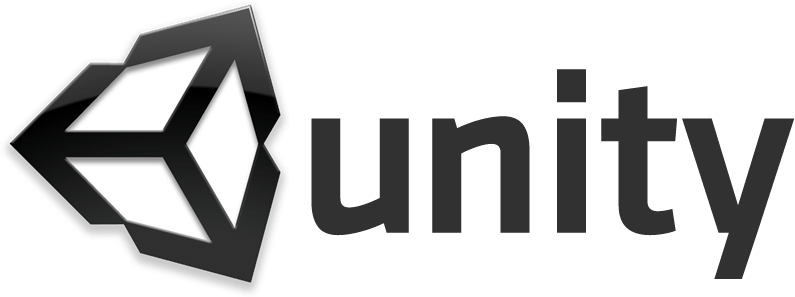Dropbox is a cloud-based file-sharing service that allows users to share, store, and access files online. It is still one of the most popular choices for businesses due to its ease of use and affordability.
As a business owner, you know that the security of your data is of utmost importance. And while Dropbox is a great way to store and share files, it can be vulnerable to attack if not properly secured. Luckily, there are a few simple steps you can take to make sure your Dropbox is as secure as possible. In this article, we will go over some of the most effective ways to secure your Dropbox account.
Use a Strong Password
One of the most important things you can do to secure your Dropbox account is to use a strong password. A strong password should be at least eight characters long and include a mix of uppercase and lowercase letters, numbers, and special characters. It’s also important to avoid using easily guessed words or your company name. If you are having trouble coming up with a strong password, several websites can help you create one. These websites will generate a random password for you and test its strength. You should also change your password regularly to further reduce the risk of someone hacking into your account.
Enable Two-Factor Authentication
Another great way to secure your Dropbox account is to enable two-factor authentication. This feature adds an extra layer of dropbox security by requiring you to enter a code that is sent to your mobile device whenever you try to log in. This makes it much more difficult for someone to hack into your account, even if they have your password. To enable two-factor authentication, go to the Security tab in your Dropbox settings and click on the enable Two-Step Verification button. There are several different ways you can receive your authentication code. The most common way is via text message, but you can also receive it as a phone call or an app notification.
Restrict Access to Your Dropbox
Another way to secure your Dropbox account is to restrict access to it. This means that only specific people will be able to access the files you store in your Dropbox. To do this, go to the Sharing tab in your Dropbox settings and click on the Change link next to the folder you want to restrict access to. From there, you can choose who can access the folder and what level of permissions they have. You can also create new folders that are restricted to specific users or groups. And if you ever need to share a file with someone who is not in your Dropbox, you can generate a link that can be used to access the file. This link can be password protected and set to expire after a certain amount of time.
Use Encryption
If you are storing sensitive data in your Dropbox, it’s important to encrypt it before uploading it. This will make it much more difficult for someone to access your data if they manage to hack into your account. There are a few different ways you can encrypt your data. One popular way is to use Pretty Good Privacy (PGP), which is an encryption program that can be used to encrypt files and emails. Another popular option is TrueCrypt, which is a free open-source encryption program. If you are not comfortable using encryption software, you can also use Dropbox’s built-in encryption feature by going to the Security tab in your Dropbox settings and checking the Enable Encryption box. Once enabled, all files that are uploaded to your Dropbox will be encrypted.
Use Secure Connections
If you are accessing your Dropbox from a public Wi-Fi network, it’s important to use a secure connection. This means that the data you send and receive will be encrypted, making it more difficult for someone to hack into your account. To do this, make sure you are using the HTTPS version of the Dropbox website. The HTTPS version is indicated by a green lock icon in your browser’s address bar. If the website is not using HTTPS, you can manually enter https://www.dropbox.com in your browser’s address bar to switch to the HTTPS version.
Use a VPN
If you are concerned about the security of your data, you can use a virtual private network (VPN) to further encrypt it. A VPN is a service that creates a secure connection between your computer and the internet. This connection is then used to encrypt all of the data that passes through it. This means that even if someone manages to hack into your Dropbox account, they will not be able to see your data. The best way to use a VPN with Dropbox is to install the VPN on your router. This way, all of the data that is sent to and from your Dropbox will be automatically encrypted.
Using DropBox for business purposes requires a bit more security consideration than the standard home user. However, by following the tips above, you can ensure that your business data is as safe as possible. You should try utilizing as many of the security measures as possible, so you can have peace of mind knowing that all your important data is well-protected.