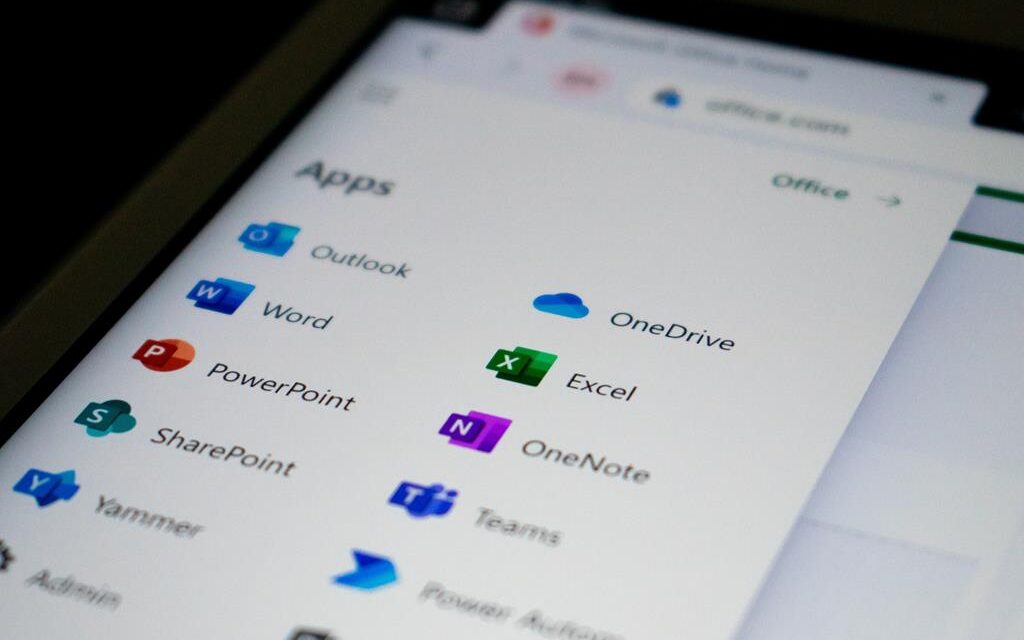Microsoft Excel is a versatile software that records different types of data. One of the best tools for businesses, it helps document and report critical information as it features a range of functions to summarize tons of data.
But some functions in a .XLSX spreadsheet are case-sensitive. If you miss a single character, your entire summary can get ruined.
When applying a formula to input information, you must secure your data. This process is essential to prevent unauthorized changes in Excel.
One of the most effective ways to secure data in Excel is by converting it into a PDF document. You can achieve this with the help of an online tool that can convert a .XLSX file to PDF within minutes.
In this article, we will discuss why you should convert multiple files in Excel to PDF format. You can also learn to do this using our online PDF converter.
Why Should You Convert Excel Sheets to PDF?
Prevent Data Changes
A PDF file follows a permanent format with an image-like finish. This document allows users to view a permanent record of their data. It helps businesses to preserve the encoded information in a spreadsheet. Once you convert multiple Excel sheets into a PDF file, no other person can edit the document, regardless of access.
Secure Data Formatting
Since you cannot edit a PDF file, it preserves the formulas used in the Excel sheets. It converts all the information on the sheet, saving it like a document file. A PDF version offers the same quality as an original Excel spreadsheet, preserving the font size and cell colors you’ve set and compiling all your sheets into a single PDF.
Review Data Anywhere
PDF files are compatible with desktop and mobile devices. Saving a PDF copy of your Excel file ensures flexibility. You can view it anytime, anywhere. Even without access to specific software, you can still open a PDF file on Mac, Windows, and Linux. It opens on all browsers, including Chrome, Firefox, Safari, and Microsoft Edge.
Encrypt Your Data
An effective way to protect your data in a spreadsheet is by encrypting a converted PDF document with a password. Only users with the password have access to the converted file. When you want to view the PDF file, a dialogue box will appear on the screen where you enter the password to open the document.
Make Data Accessible
PDF documents allow users to access and view the file, regardless of the software version. In comparison, Microsoft Excel requires regular software updates. Most old versions are incompatible with these upgrades. But you won’t face the same hassle with a PDF document, as it reserves a universal format.
Merge Multiple Sheets
One of the best advantages of the PDF format is that you can consolidate your data into a single source. For instance, you can merge monthly reports and invoices into a single PDF document based on specific dates or categories. This practice is an excellent strategy for long-term filing as it helps manage and label tons of data efficiently.
Convert Multiple Excel Sheets Into a Single PDF
According to reports, PDF is the third most popular format after HTML and XHTML. It is more user-friendly compared to JPG, GIF, or PNG formats.
But converting Excel spreadsheets into a single PDF file is challenging in data analytics, especially when you want to maintain accuracy.
With a .XLSX file to PDF converter, you can merge multiple worksheets into a single PDF document easily and efficiently.
Here’s how to do it on PDF editor software like PDFSimpli:
- Select the Upload XLS To Convert option.
- You can also drag and drop your file under Drop Excel File Here.
- Before hitting convert, finish editing the document as per your requirements.
- Click the convert button and select the desired format for the Excel sheets.
- Once the PDF is ready, you can download or share the document.
Convert .XLSX to PDF Format
Are you looking for a reliable tool to convert a .XLSX file to PDF? Though there are many ways to convert Excel files to PDF, the fastest and most accurate method is through an online tool.
Try PDFSimpli, an online tool for converting Excel files to PDF. This user-friendly platform features a variety of functions for managing all kinds of documents.
From Excel sheets to JPG files, this tool features a simple interface for converting your files into PDF format. It preserves data integrity, layout, and formatting when converting Excel spreadsheets into PDF files.