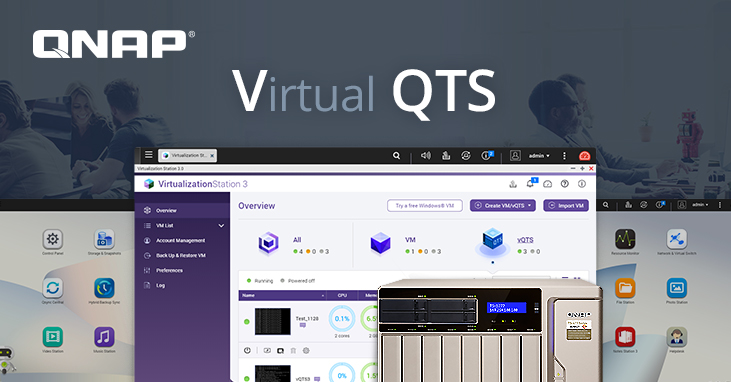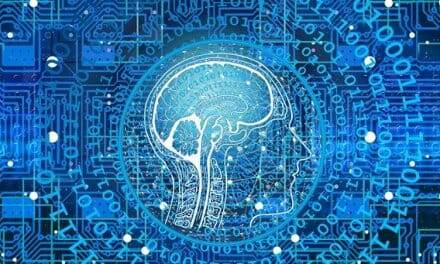With most aspects of our lives becoming more dependent on technology, the internet has become one of the essential tools that we use daily. Whether we’re working, communicating, or simply entertaining, a good WiFi connection is a key to maintaining a high quality of life. Unfortunately, not all of us are blessed with great WiFi connections. If you live in an area with spotty service or your router is just not up to par, there are a few things you can do to give your WiFi connection a boost. Do you just put up with the shaky WIFI signal, or do you take some proactive steps to improve it?
There are a variety of ways to improve your WiFi signal. While some may be more effective, it depends on your specific situation. If you live in an area with much interference, you’ll likely need to take more drastic measures than someone with a weak signal. Here are some intelligent tech solutions to help improve your WiFi connection:
Change Your Channel
Changing your channel can make a big difference if you live in an area with a lot of WIFI interference. In most cases, the default channel is set to 6. However, if there are a lot of other people using the same channel, it can cause your signal to be weaker.
You can check your router’s settings to see what channel it’s currently using. To find the optimal channel for your situation, you’ll need to experiment with different ones. Once you find a channel that gives you a stronger signal, set your router to use that channel permanently.
Use a Signal Booster
A signal booster will amplify your WIFI signal and extend its reach. This is an excellent solution if you live in a large home or office where it’s challenging to get a strong signal in all areas.
However, before investing in a signal booster, it’s vital to ensure that your router is compatible. Not all routers are compatible with all signal boosters. Once you find a signal booster compatible with your router, follow the instructions carefully to ensure proper installation.
Get a New Router
Sometimes, the problem isn’t with your signal. It’s with your router. If you’ve had your router for a few years, it may be time for an upgrade. Newer routers offer better performance and features than older models allowing you to get the best out of your WiFi. They’re also more likely to be compatible with the latest WIFI standards. It also pays to invest in a specifically designed router for your needs. For example, if you live in a large home, you’ll need a powerful router to provide coverage throughout your house.
If you’re in the market for a new router, be sure to do your research to find one that’s right for you. There are various factors to consider, such as budget, speed, range, and features. Once you’ve found a router that meets your needs, follow the instructions carefully to set it up properly.
Use a WiFi Analyzer
A WIFI analyzer is a great tool to help you understand your WIFI situation. It will show you a heat map of where your signal is strongest and weakest. This can help you determine where to place your router for optimal performance.
Download a WIFI analyzer app on your phone or tablet to get started. Once the app is installed, open it and walk around your house or office to get a feel for where your signal is strongest. Experiment with different placements until you find a spot with the best results.
Do Away With Cut-Off WiFi Leeches
If you live in an apartment complex or other close living quarters, your neighbors could be leeching off your WiFi signal, causing your signal to be weaker and slower.
You can do a few things if you suspect someone is using your WiFi without permission. The first is to change your password, preventing anyone from using your WiFi unless they have the new password.
You can also use a tool like a network scanner to see who is using your WiFi and how much they use it. It can help you identify any leeches on your network. Once you’ve identified the leeches, you can take steps to block them from using your WiFi.
Use an Ethernet Cable
Ethernet cables tend to be more reliable than WIFI connections. If you’re having trouble getting a strong signal, you may want to connect your devices directly to the router with an Ethernet cable. This will give you a stronger, more consistent connection.
However, if you use this method, it’s important to remember that your devices need to be close to the router. This may not be practical for large homes or offices. In addition, if you have a lot of devices that need to be connected, you’ll need a separate Ethernet cable for each one.
There are several things you can do to improve your WIFI connection. If you’re having trouble getting a solid signal, try using a WiFi analyzer, changing your channel, or investing in a signal booster. You may also want to consider upgrading your router to a newer model. Finally, if all else fails, you can always try connecting your devices directly to the router with an Ethernet cable.