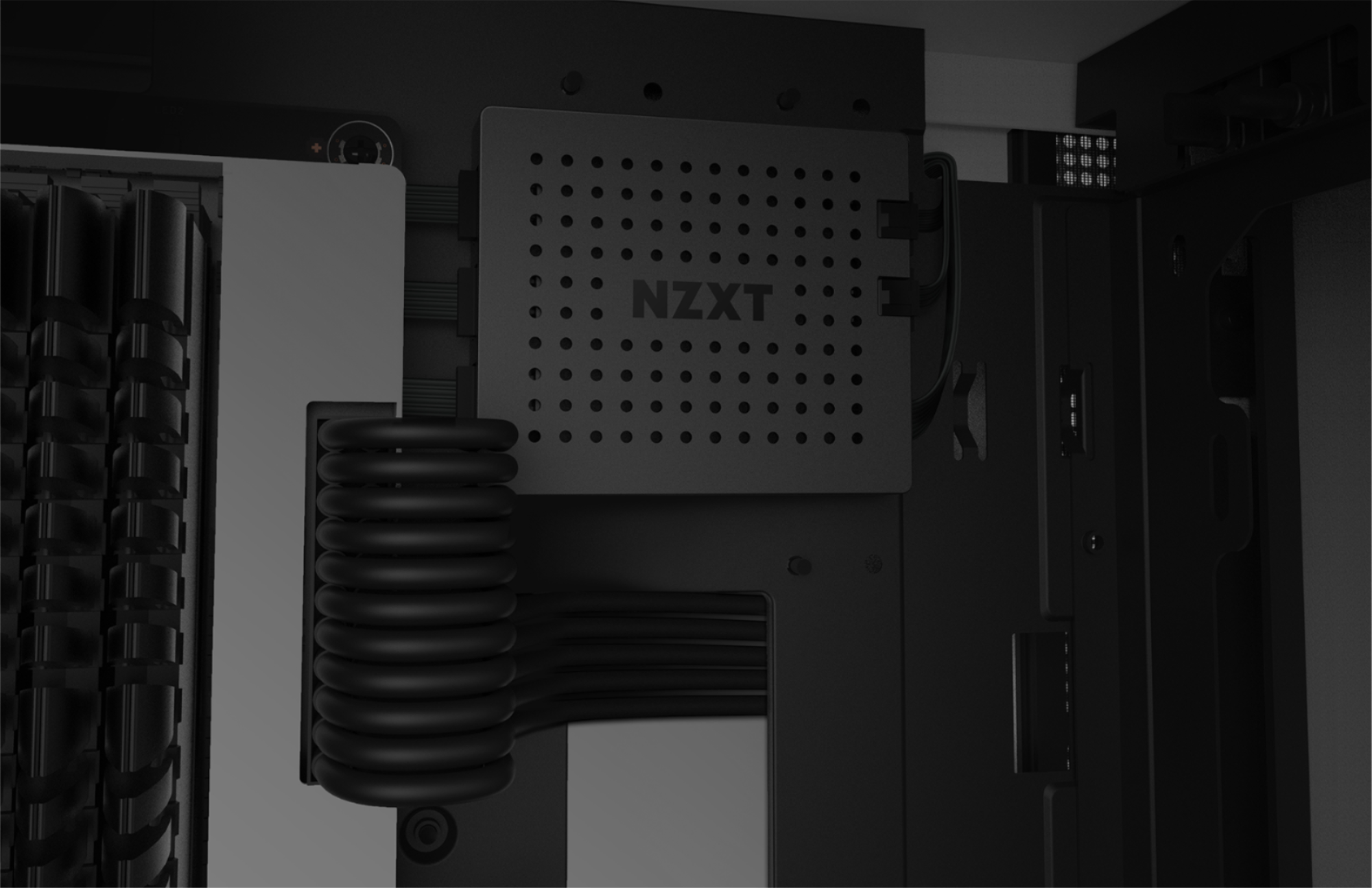Freelance is a very attractive form of work. Many people choose it because it allows them to live the life they want. Just think, there is no need to be based in one place all the time because you don’t have to go to the office. Since you can work from anywhere, you have a great opportunity to travel and explore the world. You can see distant countries, learn about new cultures and meet cool people while being a freelancer. Isn’t it great?
What’s more, freelance work allows you to manage your time and workload. You don’t have to work eight hours a day if you don’t like such an approach. You also don’t have to wake up early to start doing your tasks. Until you meet the deadlines set by your clients, you have the right to organize your day the way you want. Besides, you can plan the amount of work to complete during a day and a week. Depending on your family duties and hobbies, you have the opportunity to devote as much time to your career as you want. By the way, this helps you avoid emotional burnout. As you don’t overwork, you are less stressed out and more balanced.
Now that you realize how great freelancing is, you are probably wondering what tools you need to make your writer’s career successful. Let’s consider them below!
Reedsy Book Editor
This is a free word processor that you can use online. As you may understand from the name, it edits your book as you write it. With the help of Reedsy Book Editor, you can see your drafts automatically turned into a professional-looking manuscript. Authors say that ready-to-publish format spurs their motivation to write because they see what the final product will look like. Additionally, this tool has a built-in automatic spell-checker, which makes your writing flawless.
Plagiarism checker
It’s extremely important for writers to generate original content. To achieve success in this profession, one must create unique work that is not similar to anyone else. However, how would you know that your text is plagiarism-free? It’s very easy to find out at fixgerald.com, which is an online tool that detects plagiarism. All you need to do is to copy and paste your text there and wait for a few seconds until it’s analyzed. You’ll get results almost immediately, having all the plagiarized passages highlighted. You can paraphrase them and be sure that nobody will catch you using the ideas of other authors.
Wave Accounting
Most freelancers manage their money by themselves, which may be pretty difficult if one does not have a degree in Finance or related fields. To ease the burden on your shoulders, you can use Wave Accounting. This financial software offers the core accounting, invoicing and receipt scanning features, which are enough to run your freelance business. This program will help you streamline the financial processes, so you’ll save a lot of time and will be more organized. The good thing is that Wave Accounting is free, so you don’t have any budget to start using it.
To Doist
As mentioned above, freelancers need to build their schedules on their own. Sometimes, you may wake up in a cold sweat, panicking that you forgot to do something important. To avoid such situations, you can use To Doist. This tool helps you create to-do lists, so you can have an overview of your tasks prioritized by importance. It has a simple and clean design for effortless work. What’s more, you can even assign tasks to other people with whom you collaborate.
Milanote
Milanote is an easy-to-use app that helps writers organize their research, ideas and outlines in one place. Its basic plan is absolutely free, but if it’s not enough for you, you can purchase a premium plan for $12.50 a month. Milanote is used mostly by novelists whose writing is not linear. Its interface has a pasteboard style that holds images, links with previews, color swatches and emojis. Moreover, you can publish those boards for your collaborators, so they will view or share them. Everybody can comment and co-edit materials in real time, which enhances the workflow. Now, Milanote is available for desktop and mobile devices.
Ulysses
It’s a multi-functional app for Mac, iPad and iPhone that ensures a great writing experience. You should try to edit and format your texts in this software as it has a great toolset that helps to streamline your work. Besides, its clean and simple interface lets you focus on your tasks and completely immerse yourself in the text. Everything you have written is stored in the unified library, so you can instantly access it. You can manage your novels or articles from one place, which is really effective. What’s more, they are synced on all devices and can be exported absolutely seamlessly. Users love Ulysses for its integrated grammar and style checker that works for over 20 languages. If you are not sure about punctuation, semantics, capitalization, redundancy, style and other issues, you can get suggestions from the app.
ProWritingAid
ProWritingAid is available as a free browser extension or software for $79 per year. After installing it, this tool will spell check the needed texts for you. What’s more, ProWritingAid will give suggestions on how to improve your overall language. Note that this program is tailored towards professional authors, so it may not be a good fit for bloggers. Anyway, if you want your content to be polished, you should try it.
Final thoughts
Freelancing is a great alternative to traditional work at the office. It carries a lot of benefits for people who decide to choose this format. However, it may be really challenging sometimes. To relieve the burden on your shoulders, you can use the tools listed and described above. Hopefully, they will help you be more productive at your projects and achieve better results.