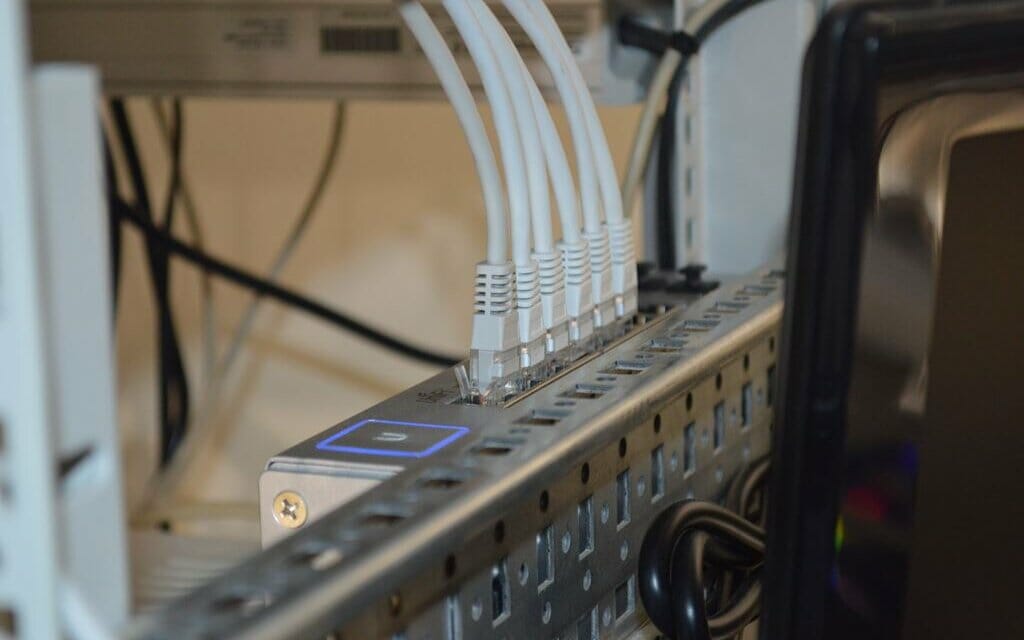The modern era is all about ease and convenience, which is why it isn’t surprising that most of us would rather let professionals handle it – when it comes to a bad faucet, in any event of car trouble, or when it comes to setting up the internet.
But here’s a little secret: setting up your own internet isn’t actually that hard!
This is why a lot of people are choosing to not pay the (sometimes, hefty) installation fees and do it themselves. ISPs are more than happy to accommodate such requests and with an instruction manual, and a self-installation kit, anyone can put together the parts – especially if you’re dealing with Spectrum Internet.
Spectrum offers two methods of installing a service; professional and self-installation. It provides its customers with instructions and video tutorials online in English, and for its Spanish customers, Spectrum español was initiated! This provides assistance to people who might not be wholly comfortable with the English language or that fluent in it.
Doing It Yourself!
Of course, when we say do it yourself, we do mean with a bit of caution. While installing some things and services may be easy, others aren’t quite so and you might need a professional’s touch on some things.
However, installing Spectrum Internet on your own is actually not that difficult and you save time and money by doing it. You won’t need to schedule an appointment with a technician and there’s none of that hassle about letting a stranger into your home. You can simply set it up yourself in less than 30 minutes!
The cost of professional installation is up to $59.99 but you only end up paying half of that if you opt for the self-installation route, which costs just $24.99 (this is the activation fee).
How to Install Spectrum Internet?
Firstly, you’ll need a Spectrum self-install kit, along with a compatible modem. The kit should include the following.
- Instructions / Instruction Manual
- Ethernet Cable
- Coax Splitter
- Coax Cables
- Wi-Fi Router (with a power cord)
You’ll need to pick a coax cable and connect one end to the modem and the other to an outlet. You’ll have to make sure that your modem is also connected to a power source and it’ll flash a blue light to indicate that it’s powered on and ready to go!
The next thing you’ll need to do is connect the modem to your Wi-Fi router. You can do this by using an Ethernet cable. Once the status light turns a solid blue, you’ll know that it’s ready and connected. This process might take anywhere between 2 to 10 minutes!
Now that your Wi-Fi router is up and running, it’s time to connect your devices as well! For instance, if you’d like your phone to be connected to Wi-Fi, you’ll need to go into the Wi-Fi settings option. You’ll be able to see the default Wi-Fi name (this will be available on the back of the router, along with the default password).
Enter all these details and voila! You now have Wi-Fi and you’ll be able to alter and change the name and password – in fact, we’d strongly recommend doing it immediately since all your sensitive and personal information may be present.
If you feel like you missed a step or need better clarification, you can always visit spectrum.net/selfinstall to follow their detailed onscreen instructions, or you can even download the ‘My Spectrum’ app for free, to get more out of your Spectrum experience!
Should You Go for the Pro?
Of course, the self-installation method isn’t for everyone, and for those people, the experts will always be available but since self-installing is so simple, anyone over the age of 18 would be able to do it. So, why not you?
You can order the self-install kit when you sign up for an internet plan with Spectrum, or you can pick one up from the nearest Spectrum store!
However, if you’d still prefer the experts to come in, you can do that as well and they’ll be more than happy to help! A customer from Colorado posted about her experience online, saying, “I’ve been thrilled with Spectrum since the Spectrum salesman showed up at my house and I got the Wi-Fi and Television. I got the phone in 2022.
The customer service, quality of service, reliability, and price are very affordable compared to other services. Spectrum customer service has always been very helpful and has guided me through the steps I need to take for the switches of service.”
In Conclusion
As you can see, sometimes, people prefer professional installation while others love to get a good deal and would rather do it themselves. The best thing about Spectrum is that it gives you the choice and the options!
If you need more information, you can always reach out to its 24/7 customer support team by clicking here.