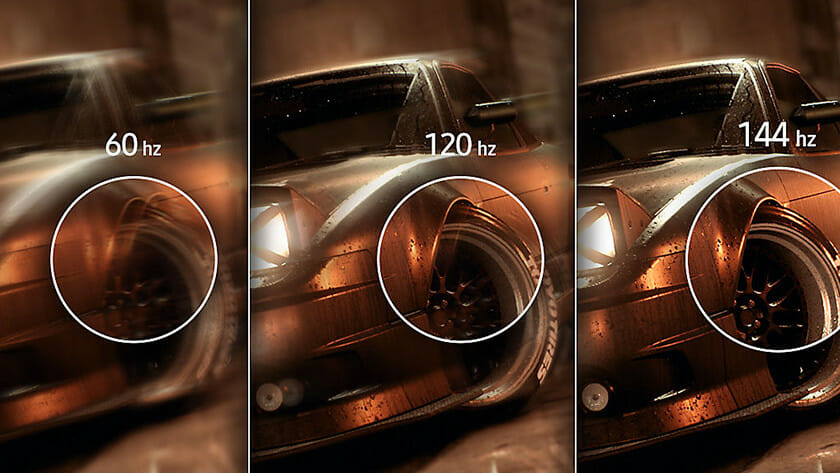So, you have just decided that you are going to get a new gaming monitor but can’t seem to figure out which one you should buy? It’s not your fault. These days gaming monitors come with tons of features that most people know nothing about and get overwhelmed. Not to worry, we are here to help you. Here is our complete buyer’s guide for gaming monitors.
Refresh Rate
The first thing that most gamers are concerned about when shopping for a new gaming monitor is the refresh rate. The refresh rate of the monitor is the number of times it can refresh an image on its screen per second. A refresh rate of 60Hz means that a monitor is able to display 60 completely new images every second.
The most common refresh rates are 60Hz, 120Hz, 144Hz, 240Hz, and 360Hz, with the last one not as common as the rest. If you are a gamer, then 60Hz is the bare minimum that you should be looking for. However, for competitive gamers, the 144Hz refresh rate is currently the sweet spot and is also recommended.
If you do not play competitive games, then there is no need to go over 60Hz. A 60Hz display is great for gamers that play mostly single-player games. This way, the extra cash can be spent on other features like resolution.
Response Time
The response time of a monitor is the time it takes for it to change the color of one pixel to another color. In other words, it is the time it takes a monitor to change from one image to another image.
The most common response time that you will see on gaming monitors these days is 1ms. It is also not that hard to achieve as most cheap monitors also have it. However, if you are going for a monitor for its color accuracy and visual quality, then you might have to sacrifice some of the response time.
A response time of 1ms is essential for competitive gamers. This will help them make much faster aim movements. However, casual gamers can get away with higher response times.
Resolution
Right after refresh rate and response time, the next thing that you should be looking for in a gaming monitor is its resolution. Resolution is the number of pixels that can be displayed on the screen. A higher resolution will mean more pixels, which will result in a sharper and clearer image.
The most common resolutions are 1080p, 1440p, and 4k. If you are a competitive gamer then you don’t need to go any further than 1080p. However, 1440p is the sweet spot for gamers right now. If you are a single-player gamer then you should go for a 4k monitor. You can easily sacrifice some competitive features for this like refresh rate.
Sync Technologies
A common issue that gamers face is screen tearing. When your monitor starts ‘screen tearing’ it will appear as if the image on the monitor has been torn apart and the upper part of the image has been shifted to the right while the lower part is shifted to the left. Sync technologies, namely G-Sync and FreeSync, remove screen tearing. However, monitors with these technologies cost a bit more.
Screen Size
The screen size of a monitor will mostly depend on your personal preference. For competitive gaming, the most common screen size is 24 inches. If you only play single-player games and not the competitive titles, then you can also go for larger monitors. However, it should be kept in mind that the larger the monitor you get, the higher the resolution you will require for a crisp image. But if you increase your distance from the monitor as well, then this might not be a problem.
Design and RGB
This is also completely based on personal preference. Some people like a minimalist design while other gamers prefer everything to be shocking or edgy. Not many monitors come with RGB these days, but if you really want one, you can surely find one.
If you are getting a gaming monitor while trying to remain under a certain budget then it’s all about tradeoffs. If you want a 4k screen, you might not get 144Hz, or if you want a large screen you might not be able to get one with G-Sync. Outline what you prioritize the most and then make the decision.