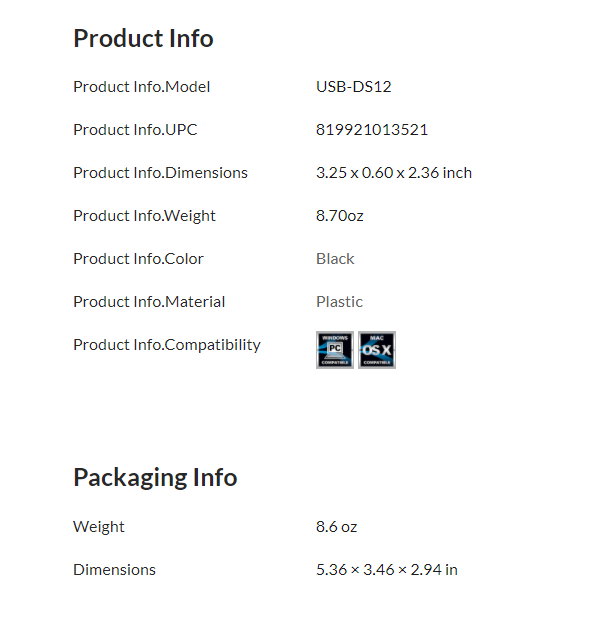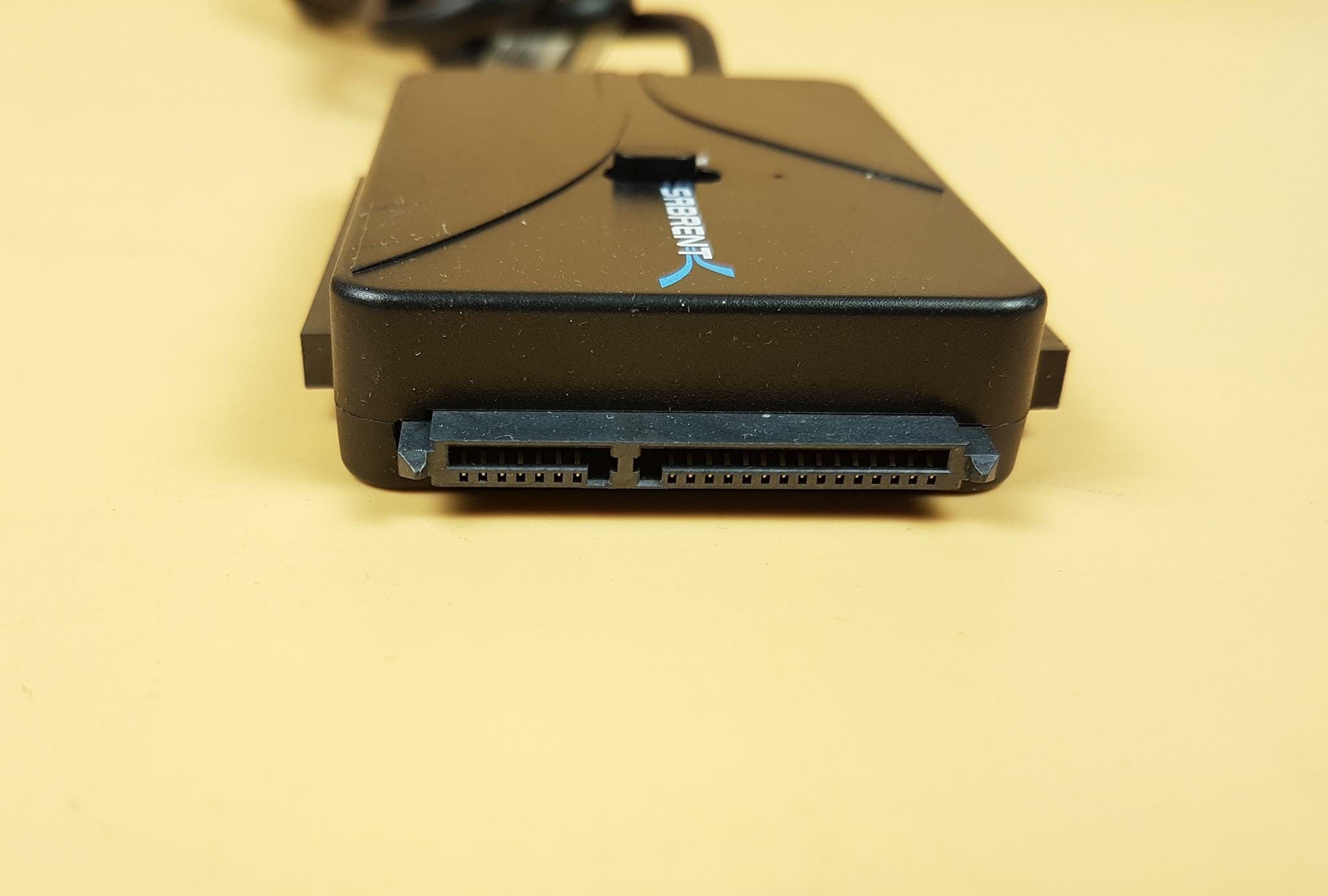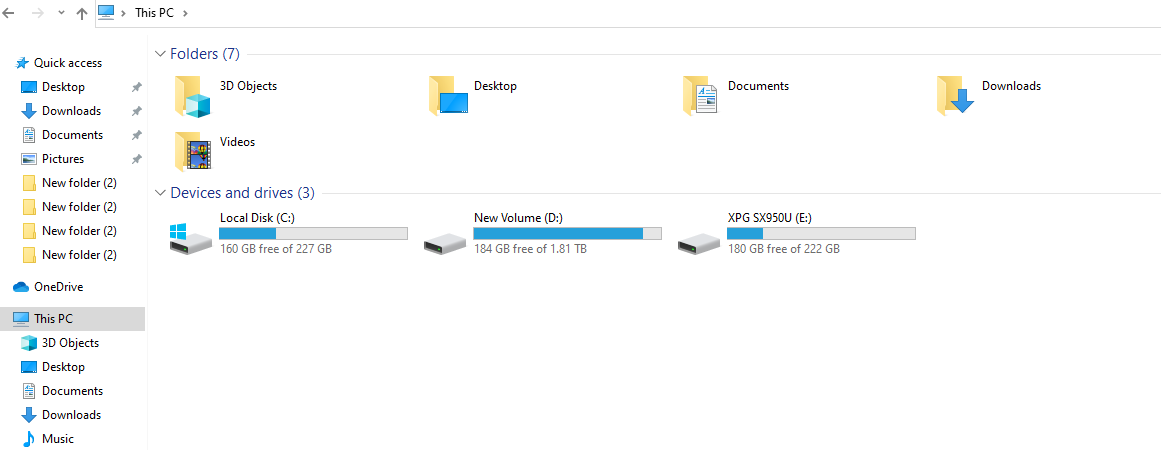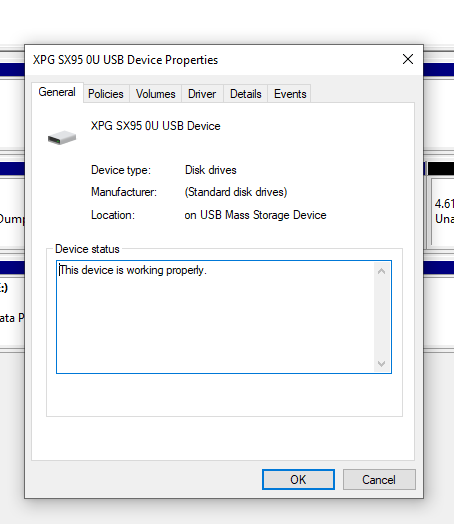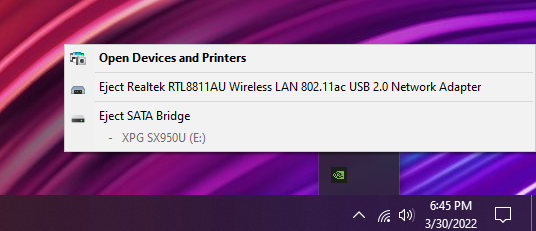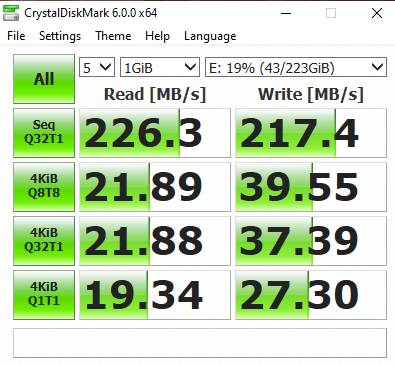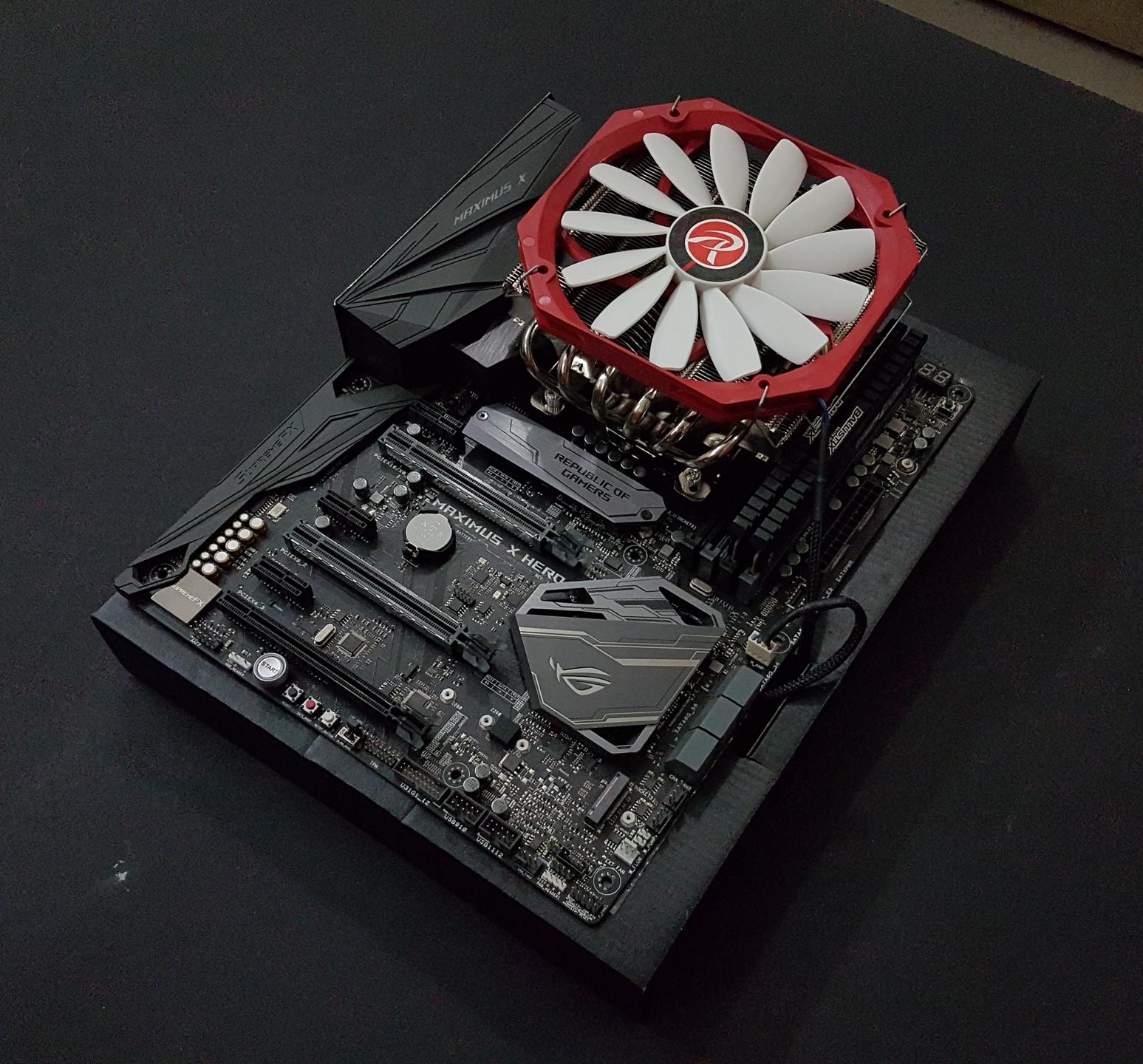Introduction
We are taking a look at Sabrent USB 3.0 to SATA/IDE Hard Drive Adapter [USB-DS12]. As the name suggests, this adapter allows the user to connect their SATA or IDE-based drives with the system using a USB 3.0 port. This is a handy tool, particularly for testers. Also, you can easily use any spare drive as an additional external drive. This adapter can support a hard drive of up to 10TB capacity. Its features are:
- Supports 2.5” and 3.5” SATA/IDE hard drives
- Supports 5.25” SATA/IDE CD/DVD-RW drives
- Super-Speed USB 3.0 interface
- Plug & Play, Hot-Swappable
- LED indicator light
Product: Sabrent USB 3.0 to SATA/IDE Hard Drive Adapter
Price: $24.99 [At the time of the review]
Specifications
Closer Look
The switch is shipped inside the Sabrent-themed packing box. The following are provided in the box:
- 1x Adapter
- 1x Power Adapter
- 1x Power Cord [MOLEX]
- A User Manual
Sabrent has provided a detailed user guide on how to properly set up and use the USB-DS12.
The adapter has a black color plastic housing with Sabrent branding on the top. The dimension of the unit is 3.25 x 0.60 x 2.36 in. There is a button with an LED indicator on the housing. The On and Off labels indicate the status of the unit. If the button is facing Off label then the unit is powered down. To turn the unit on, slide the button upward to the On position.
The interfaces are provided on the three sides of the main housing. The above picture shows the SATA interface which is located on the front of the main unit. You would need to connect the SATA-based drive to this connector.
The above picture shows the 43-pin IDE connector for 2.5” notebook IDE drives.
The above picture shows the 40-pin IDE connector for 3.5” IDE drives.
The rear of the unit has a USB cable coming out of the housing. Next, we have a 4-pin proprietary connector. The bundled Molex cable is connected here. The last port is where the external power adapter’s plug is connected to power the main unit.
The USB cable is fixed on the main unit towards the rear side. The unit has a USB 3.0 interface for connectivity of up to 5 Gbps.
The above picture shows the Molex connector provided with the adapter. This cable is to be used when using IDE based hard drive or CD ROM drive since these drives are powered via a Molex connector. The idea is that the main unit [USB-DS12] is powered using the external power adapter. In turn, the unit provides the power to the IDE-based drive(s) using this Molex connector.
The above picture shows the bundled Molex cable connected to the main unit using a 4-pin connector. The Molex connector goes to the IDE drive.
Sabrent has provided an external power adapter to power up the main unit. It has a range of 100~240V at 1.5A maximum. The frequency is 50/60Hz. Please make sure to check your country’s power grid specifications so that you may know if those fall within this adapter’s power specifications.
Setting up the Adapter for SATA Drive
The above picture shows the configuration when connecting the SATA-based 2.5” or 3.5” drive to the adapter. In this case, we don’t need the Molex connector. You would need to connect the drive to the SATA connector on the main unit. Then connect the USB plug to the USB 3.0 port on the PC and connect the power plug to the unit. Don’t forget to connect the power adapter to the wall.
Setting up the Adapter for the IDE Drive
My bad luck as I could not find my IDE hard drives. Anyhow, the above picture shows the configuration without the IDE drive. Connect the drive to the USB-DS12 on the right connector [40-pin or 43-pin]. You would need to connect the Molex connector to the unit and the IDE drive. Last but not least, connect the power plug of the power adapter to the unit and USB plug to the active PC.
SATA Testing
We have used the XPG SX950U 250GB SATA-III drive for testing. The configuration is already shown above.
If the drive is new then you would need to initialize the drive from Disk Management. Since our drive is already in use hence we did not need to initialize the drive. It popped up in the My Computer.
The above picture shows the properties of the drive.
The user should eject the drive before disconnecting.
We ran a Crystal Disk Mark benchmark on the drive. The results are self-explanatory.
Conclusion
The Sabrent USB 3.0 to SATA/IDE Hard Drive Adapter [USB-DS12] is a handy tool that allows the user to add any spare SATA/IDE base hard drive to be connected as an additional external drive using the USB 3.0 plug. Since this adapter supports the SATA interface as well as the IDE interface [40-pin and 43-pin], the user can also use this adapter to quickly check the drive for its proper working.
This adapter enables the user to transfer files up to 5 Gbps speed using a USB 3.0 interface which is backward compatible. The user can easily connect 2.5” and 3.5” SATA/IDE hard drives and 5.25” SATA/IDE CD/DVD-RW drives with this adapter. The unit has a power switch to easily connect and disconnect the hard drive.
The adapter is USB-based and does not need any software as it is Plug n Play. It is compatible with Microsoft Windows and Mac OS. There is an LED indicator for power and activity Status. We have used the adapter to connect the 2.5” SATA-based drive with the PC and the adapter was found to work flawlessly.
The Sabrent USB 3.0 to SATA/IDE Hard Drive Adapter brings the ease of convenient data backup and external storage connectivity using a USB 3.0 interface at the user’s disposal with vide variety of media. This adapter supports 2.5”, 3.5” SATA/IDE drives as well as a 5.25” IDE drive with support for a total storage capacity of 10TB. You would need to pay $ 24.99 for this handy tool and it comes recommended by us.
We are thankful to Sabrent for sending in the unit for the testing.