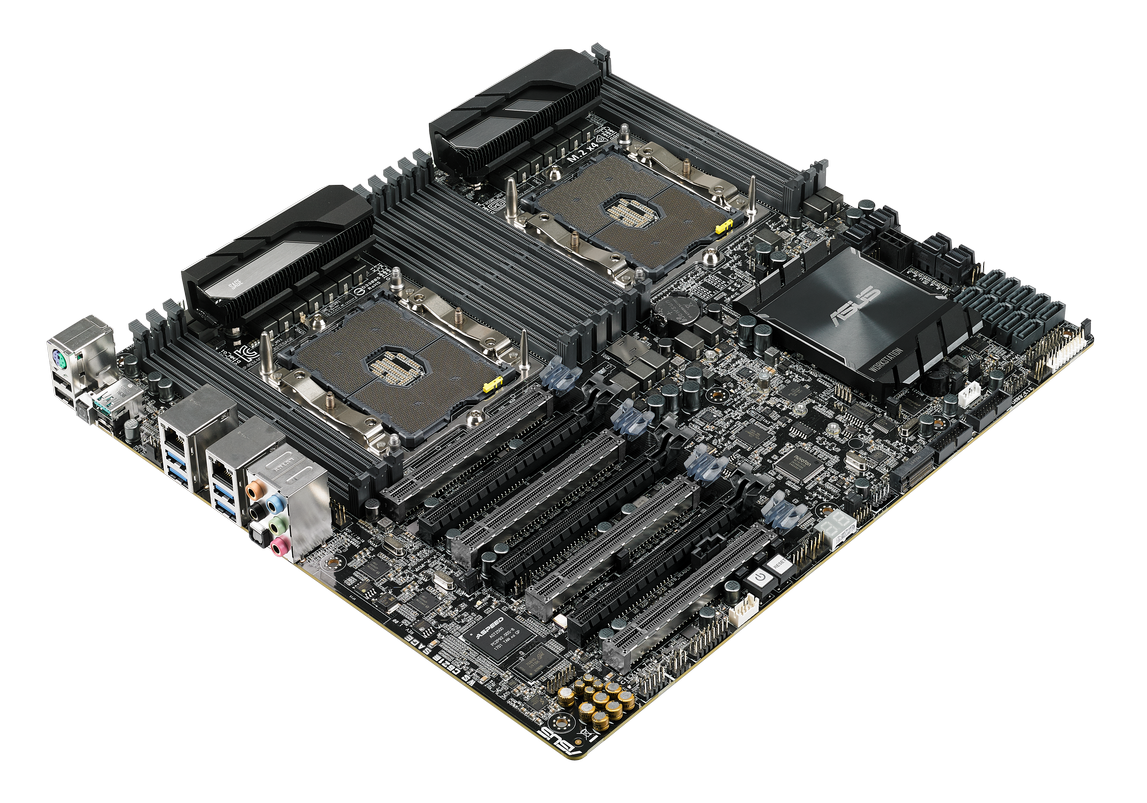People who are passionate about gaming will almost sacrifice everything in order to buy a new PS5 console. Even kids can make their friends jealous by getting a new console. What can you do next after buying a new PS5 toy? What are the dos and don’ts? Let’s look at a list of online computer science help experts’ tricks.
TIPS AND GUIDELINES YOU SHOULD CONSIDER BEFORE BUYING YOUR NEW PS5
- Avoid spoilers in screenshots The PS5 console can hide screenshots, particularly when it displays gameplay beyond your current play point. It can also contain flagged-up items, which the developer considers to be spoilers. This can be avoided by setting your console to check the spoiler warnings in the app/game settings.
- The PS5 DualSense battery can be saved. DualSense controllers are designed to last. You can adjust the power saving by visiting the interface’s power-saving section.
- You can control the notifications on your console. It is important to disable unnecessary alerts from the PS5 games console. Next, you can decide which notifications you want to allow and which ones will not appear on the screen. You can also choose which notifications you prefer to ignore.
- Screen captures on your console should be controlled. Most consoles, if they are not all, will capture moments such as when you celebrate a win or a trophy. You can turn off the broadcast and captures feature if you find such photo captures unfavorable.
- If possible, avoid using the DualSense microphone. It can be convenient to use the DualSense microphone and speaker built into the console. To get a better experience, however, it is advisable to connect an external headset. This happens because vibrations can interfere with sound quality.
- You can set your PS5 user privacy. Privacy breaches are becoming more common, especially online. To control what information can be viewed or obtained from your PS5 console, you should go to the PS5 cog icon.
- An app allows you to control the PS5 from anywhere. You can now use the PlayStation app on both iOS and Android. You can also access new, visually appealing functions. The app allows you to voice chat, download, launch, and access the PlayStation Store, among other things.
- The simpler way to play PS4 You can play almost all games on the PS5 with an external hard drive. Plug the external drive into the PS4 to migrate your games. Only plug in your PS5 to enjoy your games.
- Check out your statistics. You can see how much time you’ve spent on your phone and laptop. The PS5 is able to do the same. This allows you to reduce your time and stop wasting it.
- Vacuum clean your PS5. It is possible to remove the PS5 side plates to access the dust catcher pans.
CONCLUSION
Understanding the basics of product usage will allow you to enjoy the best possible experience with your PS5 console.