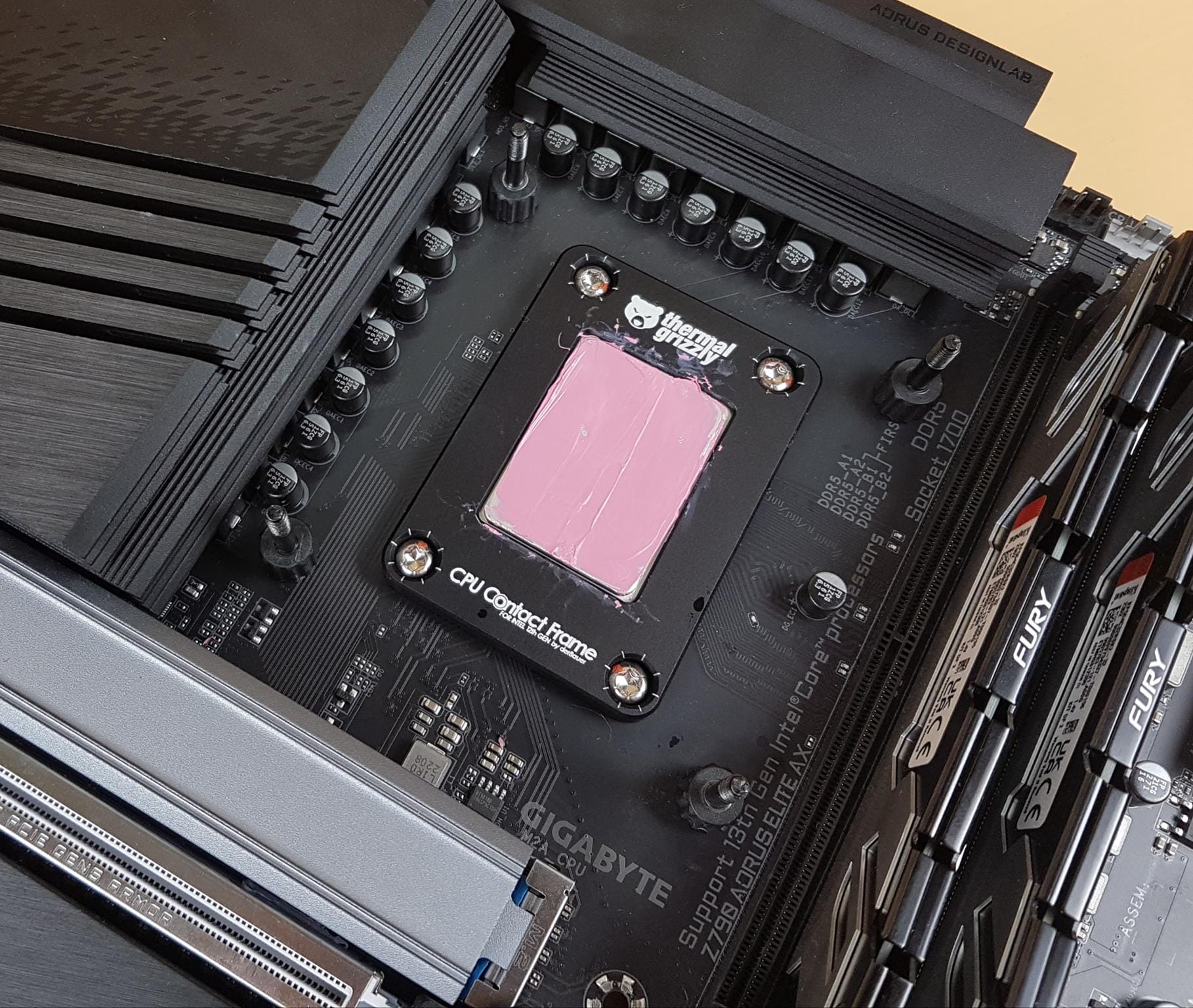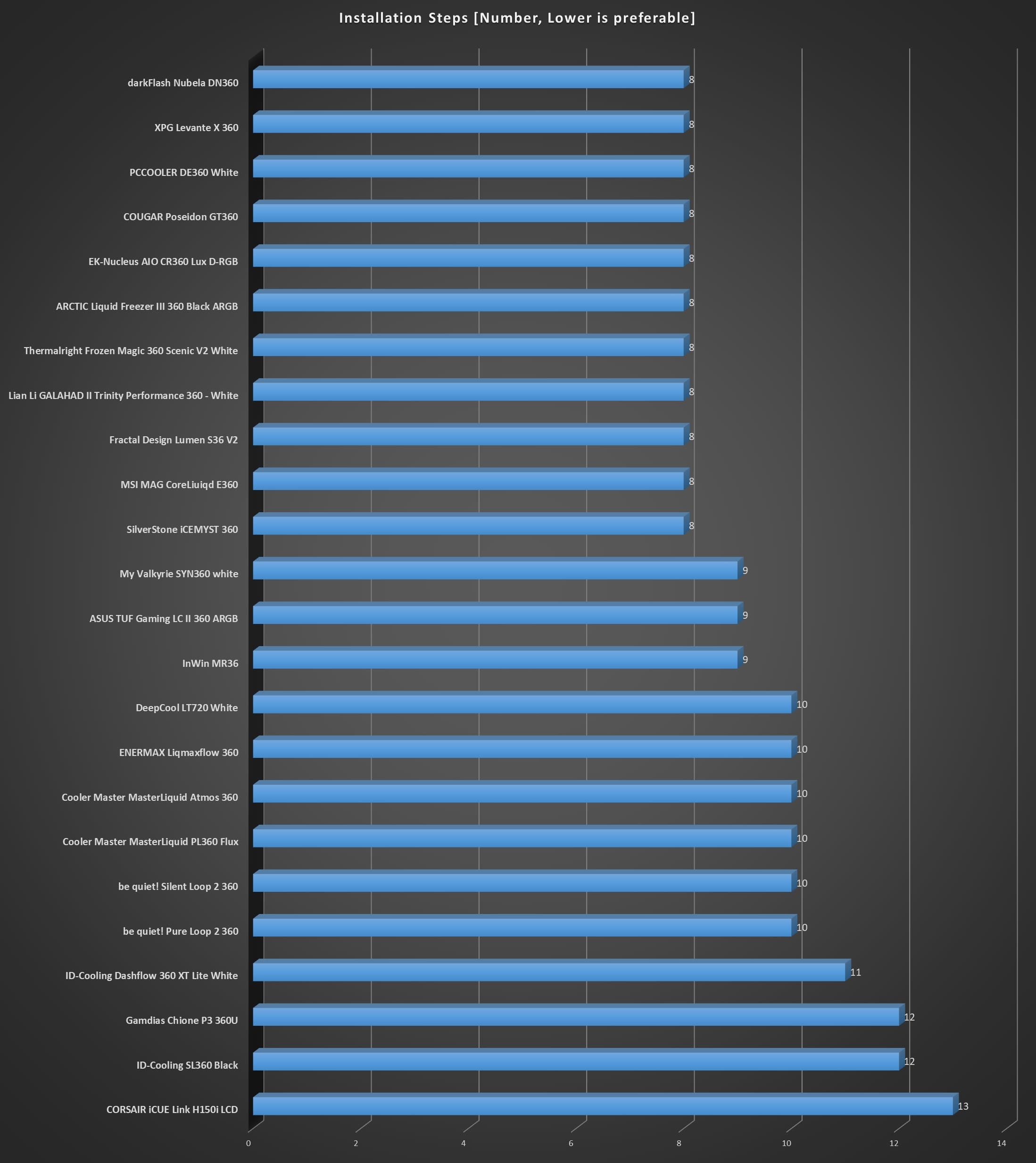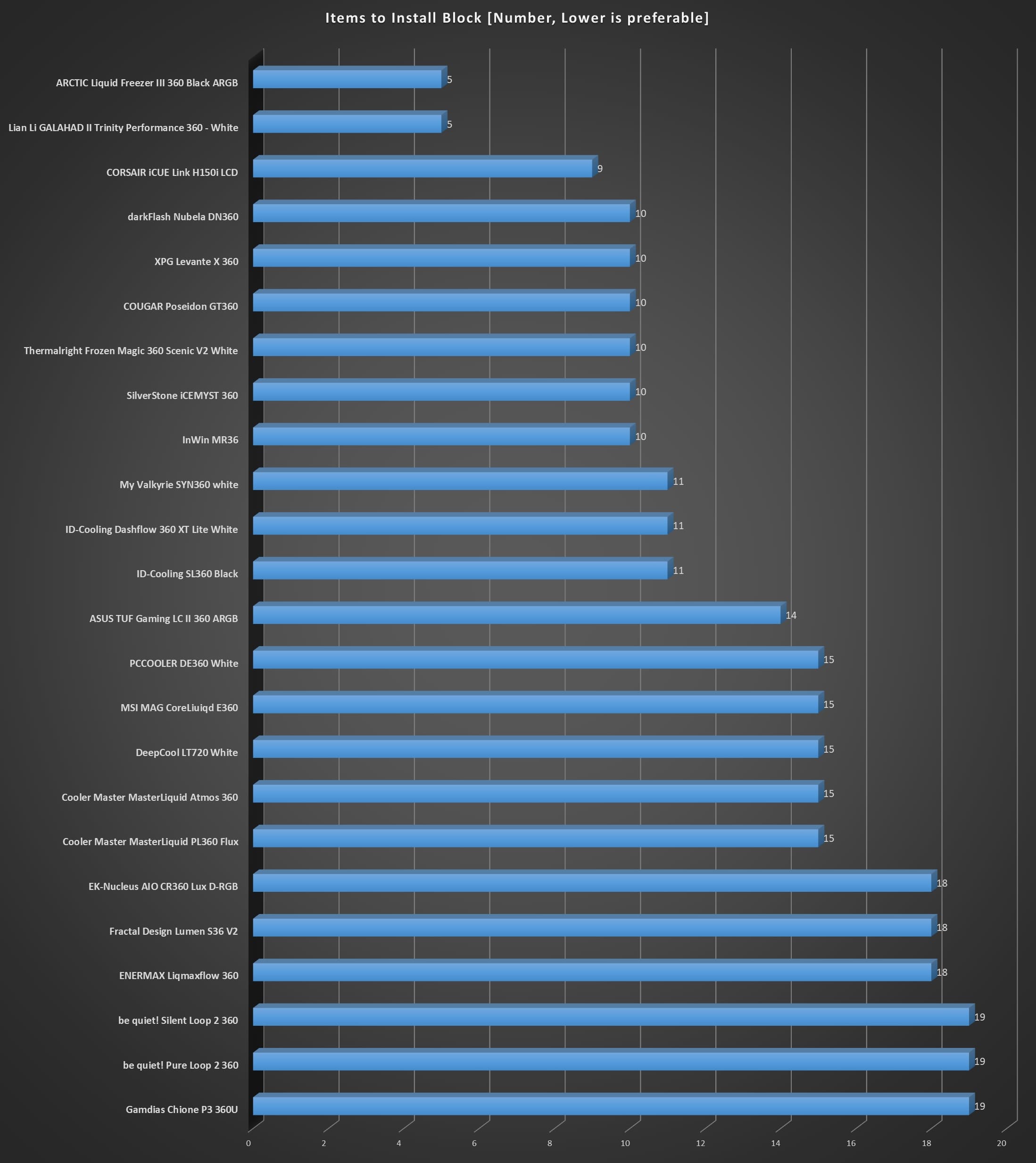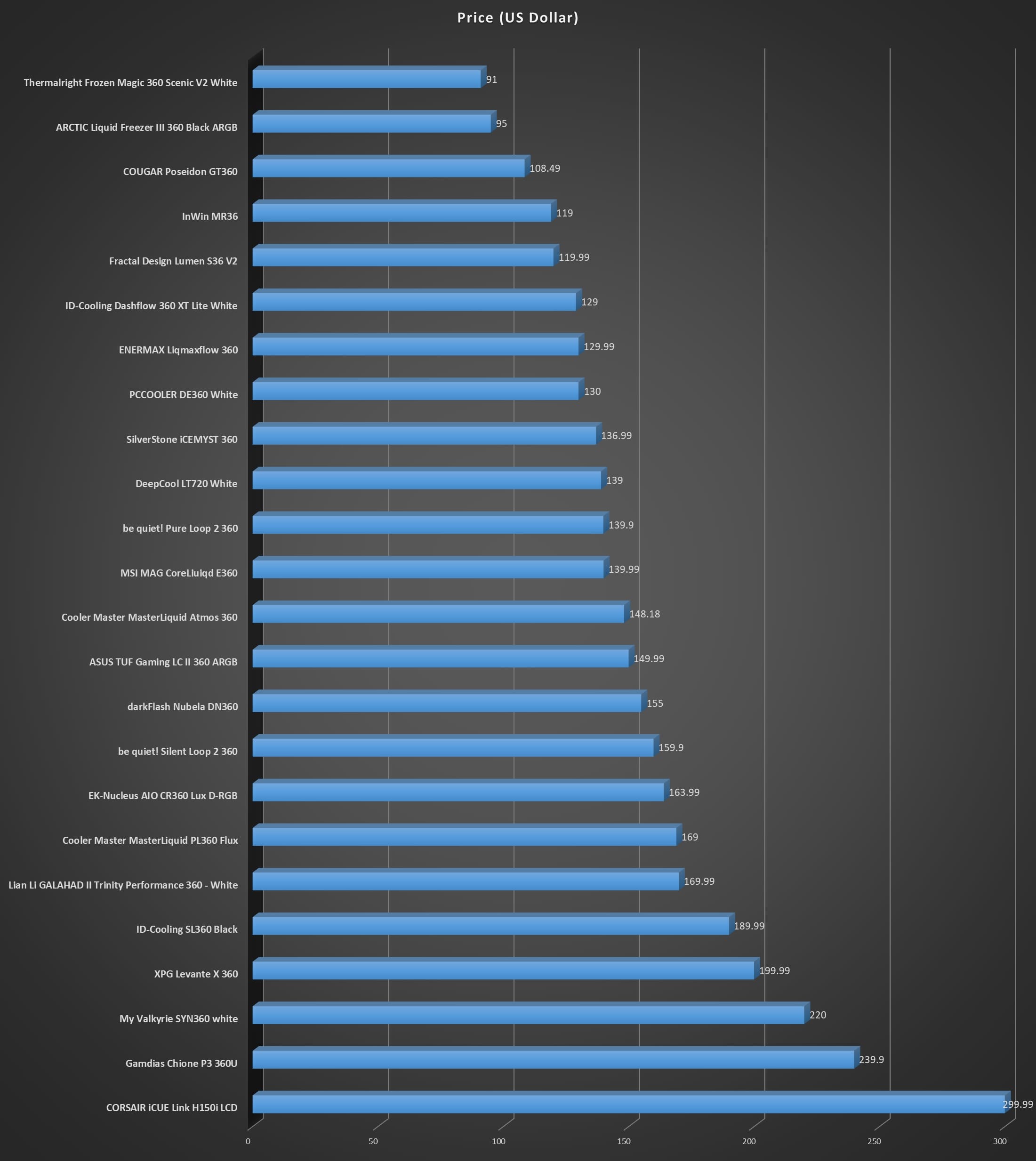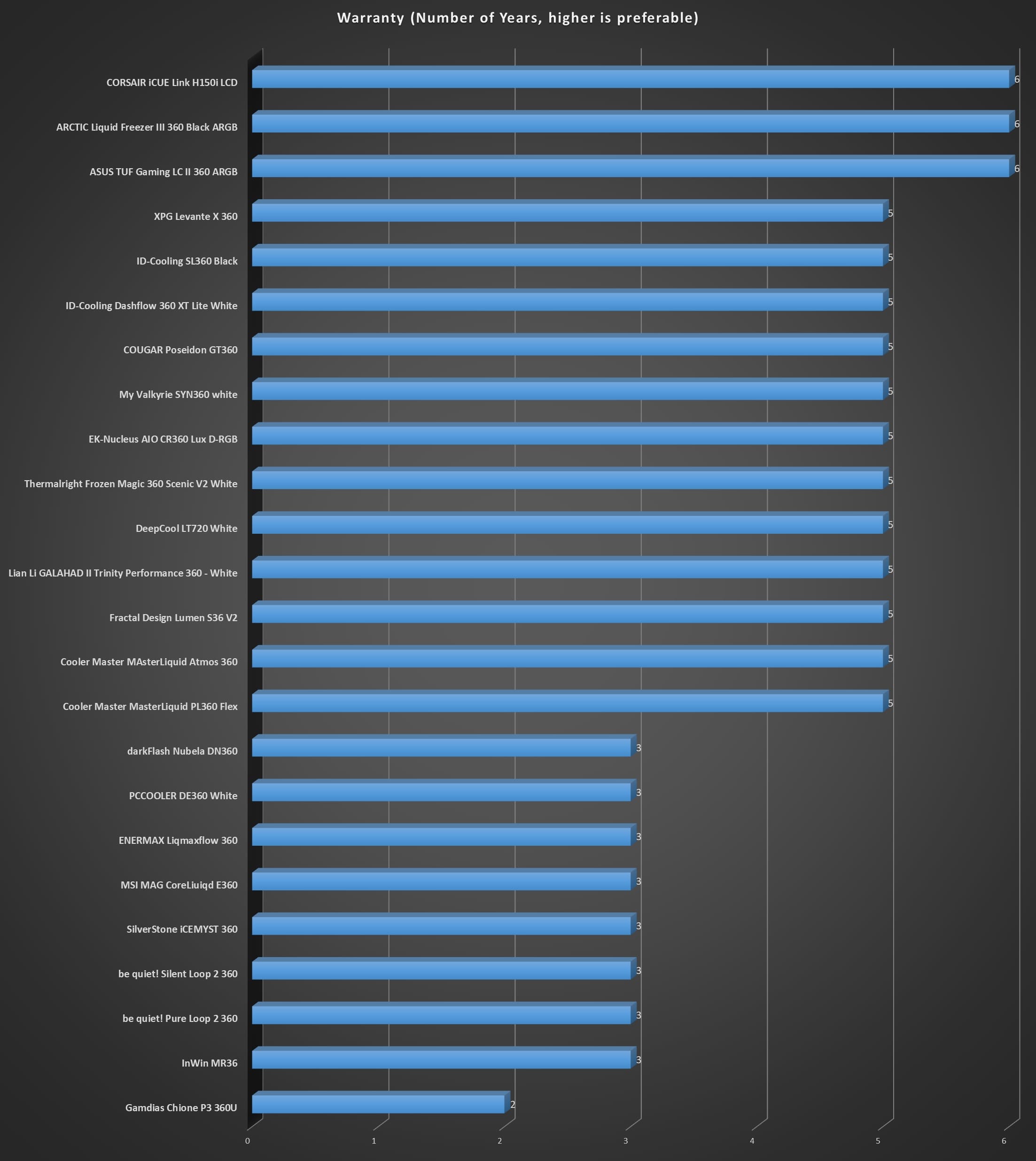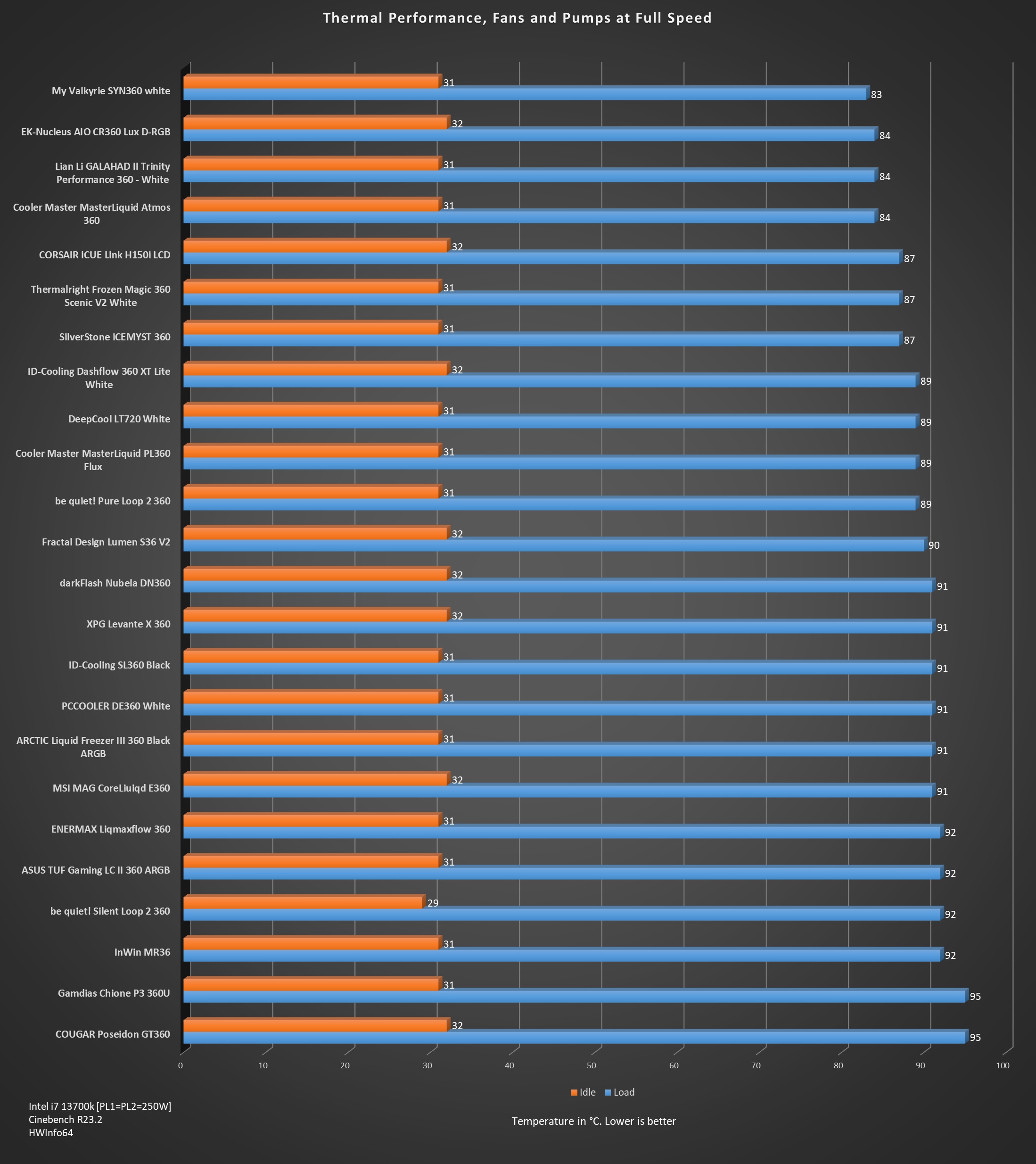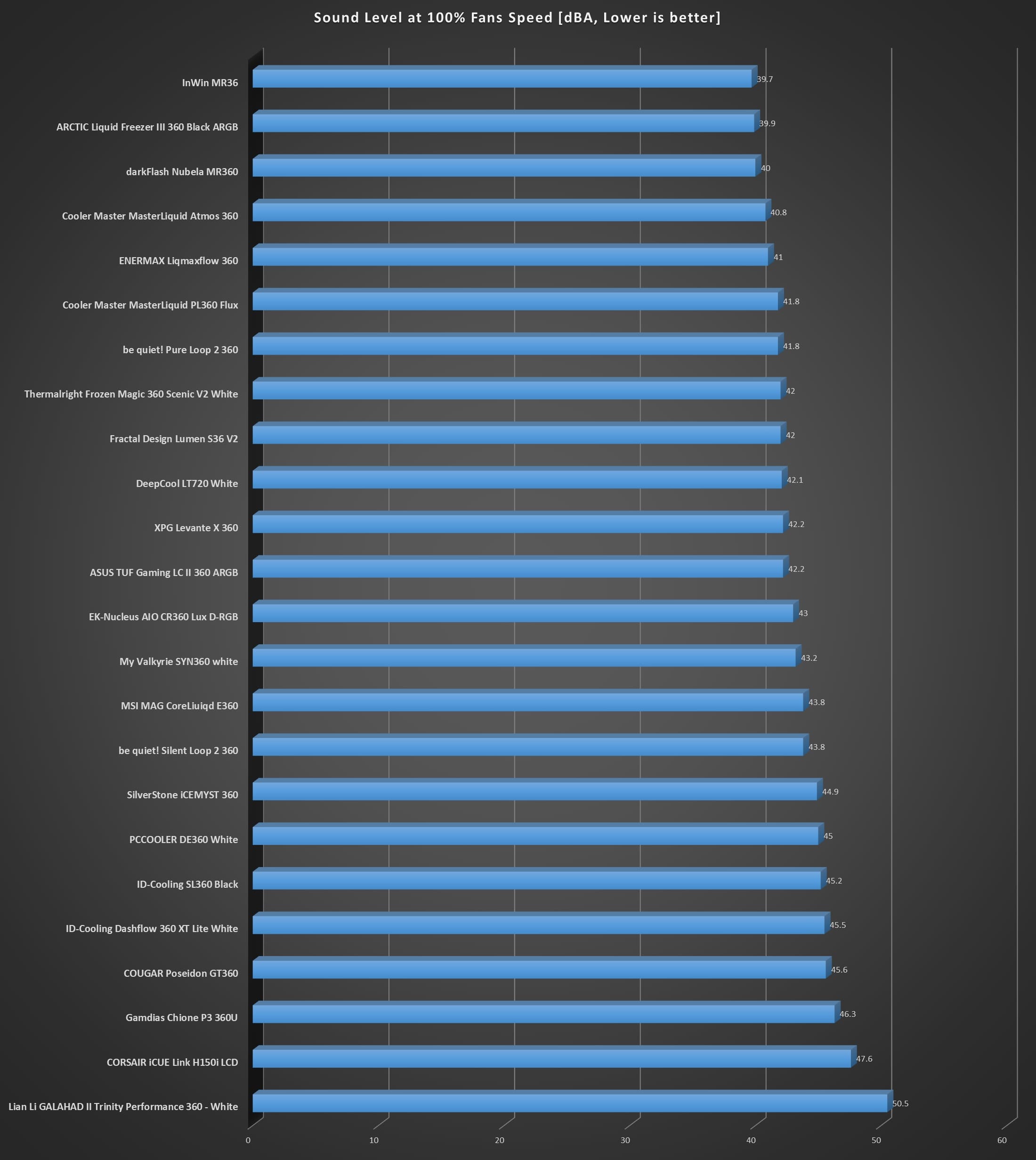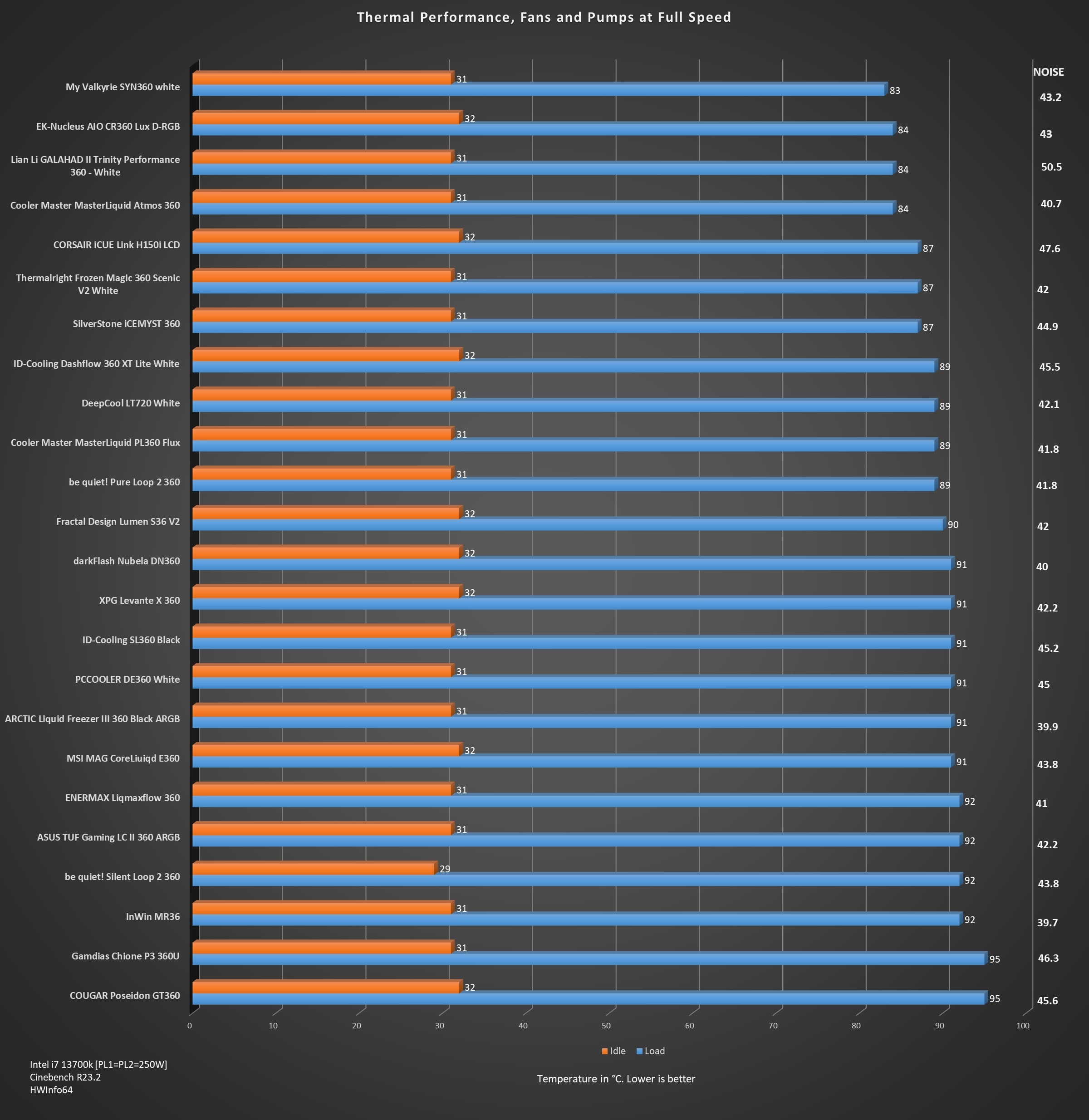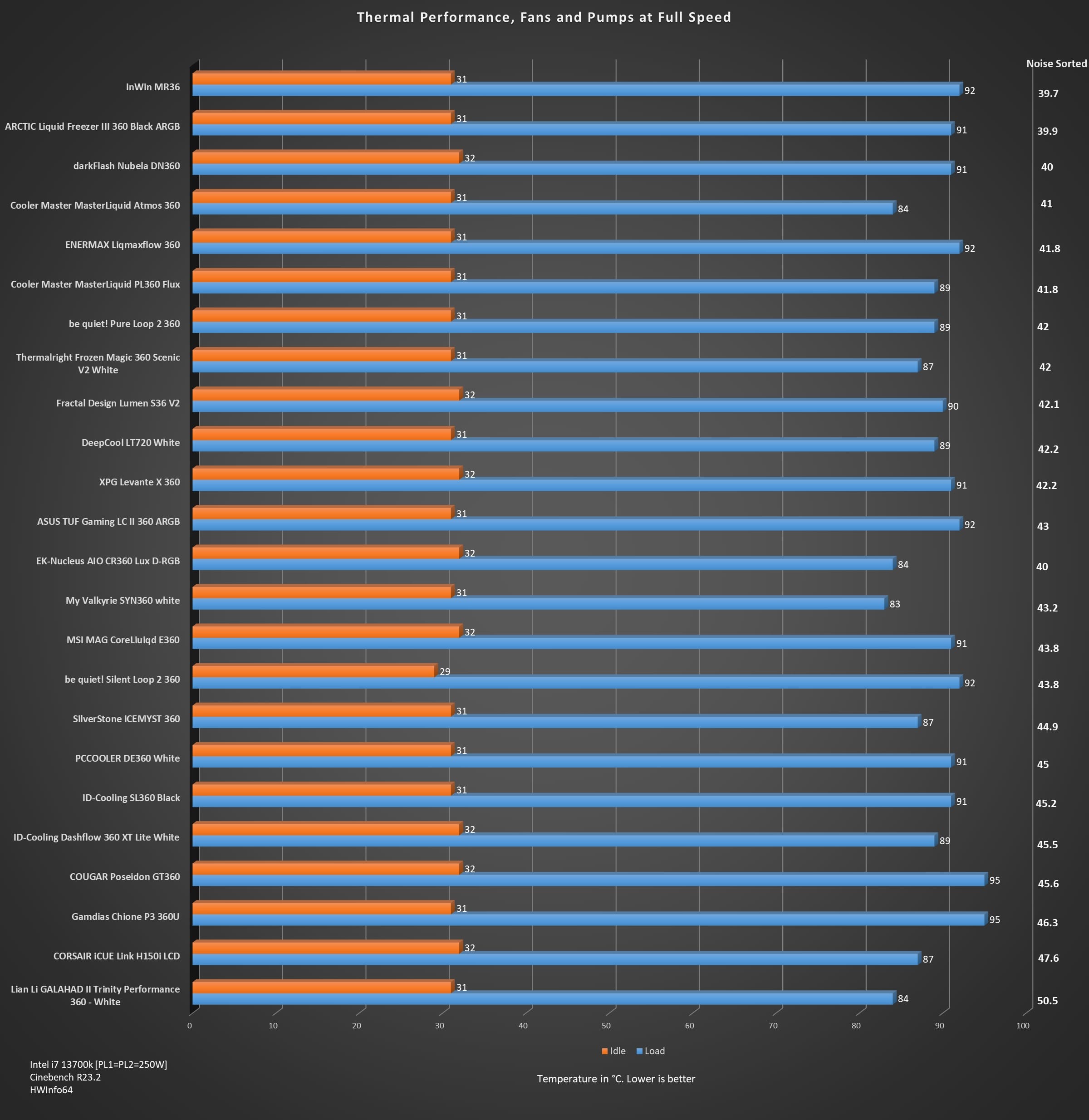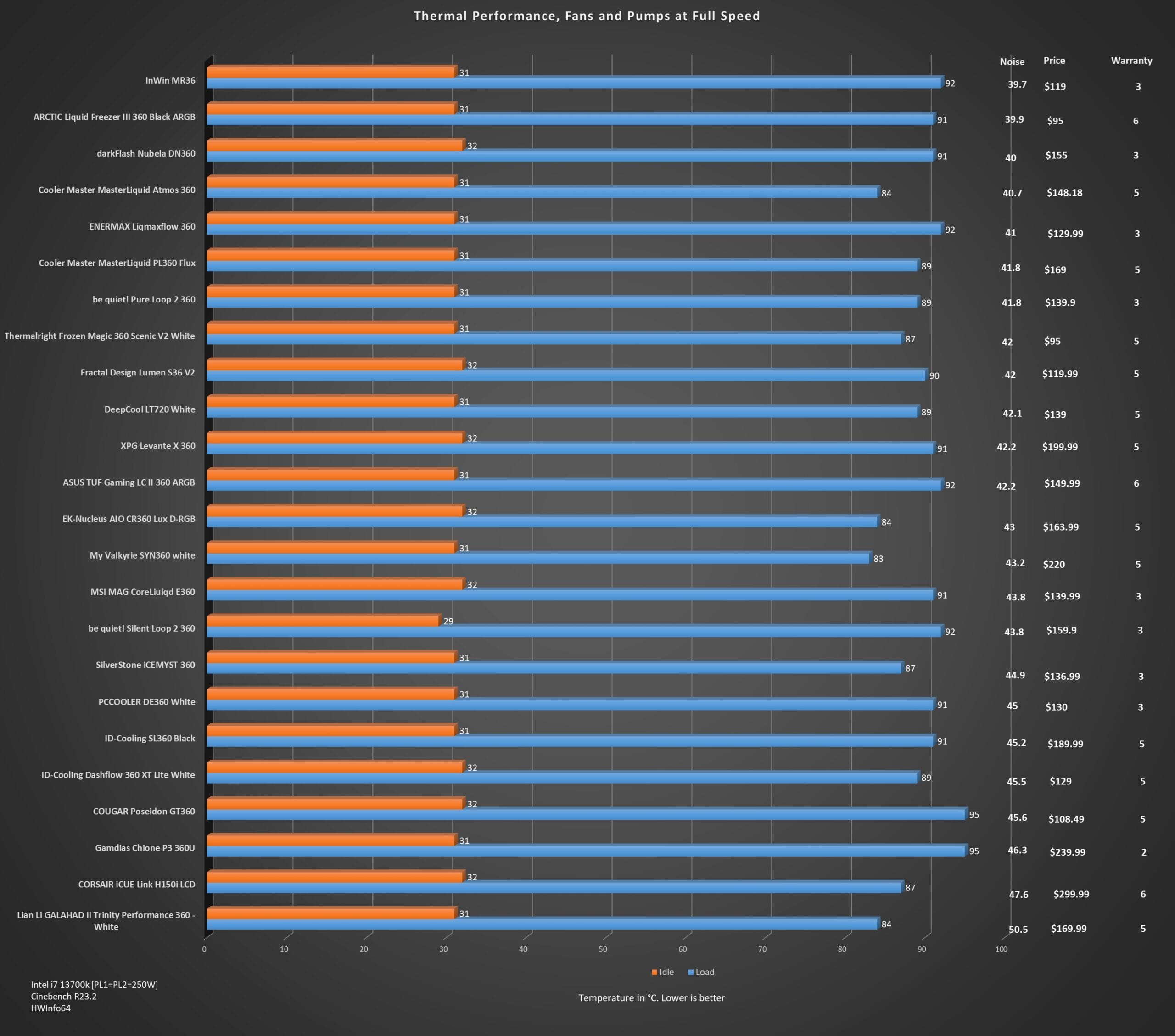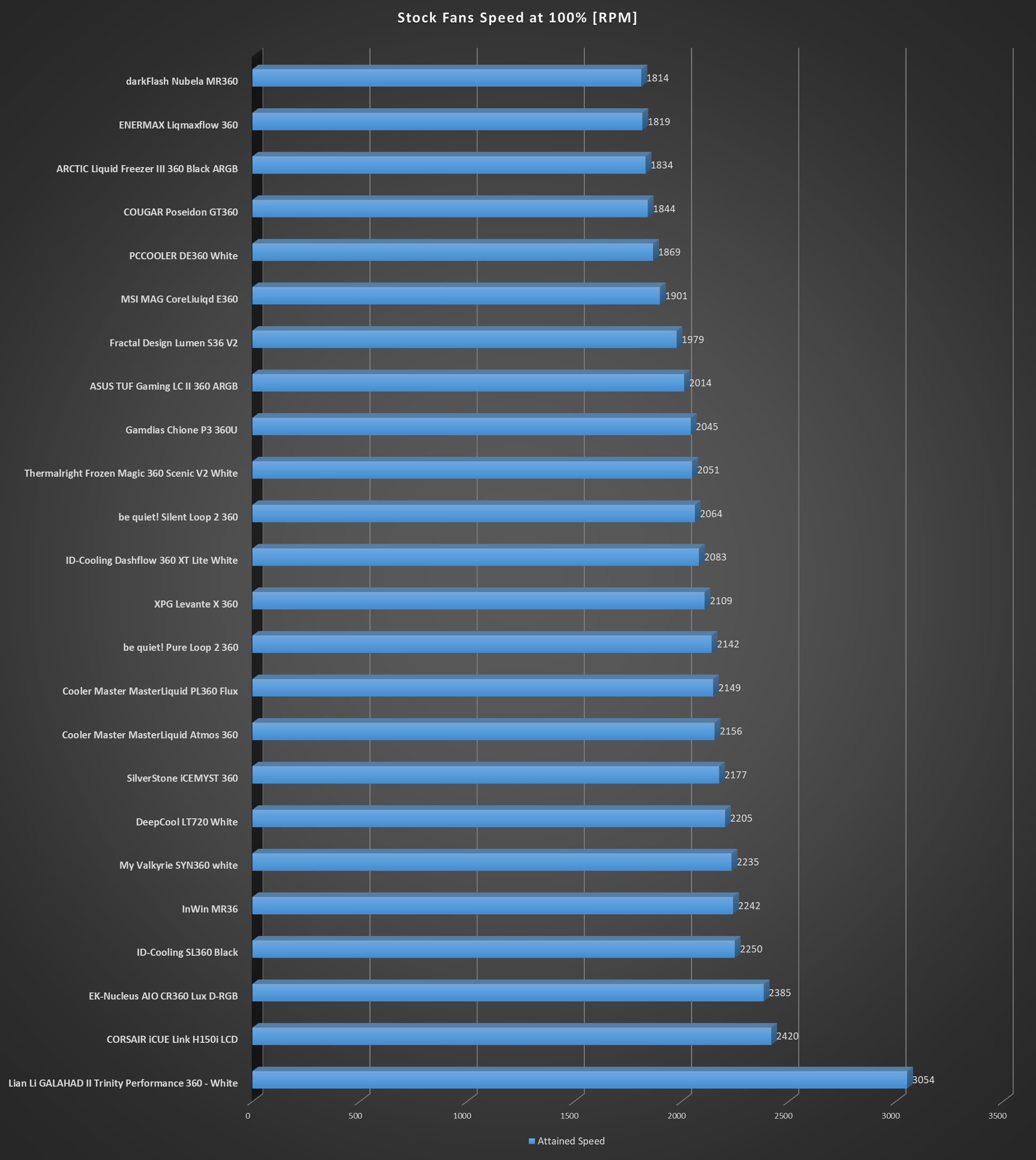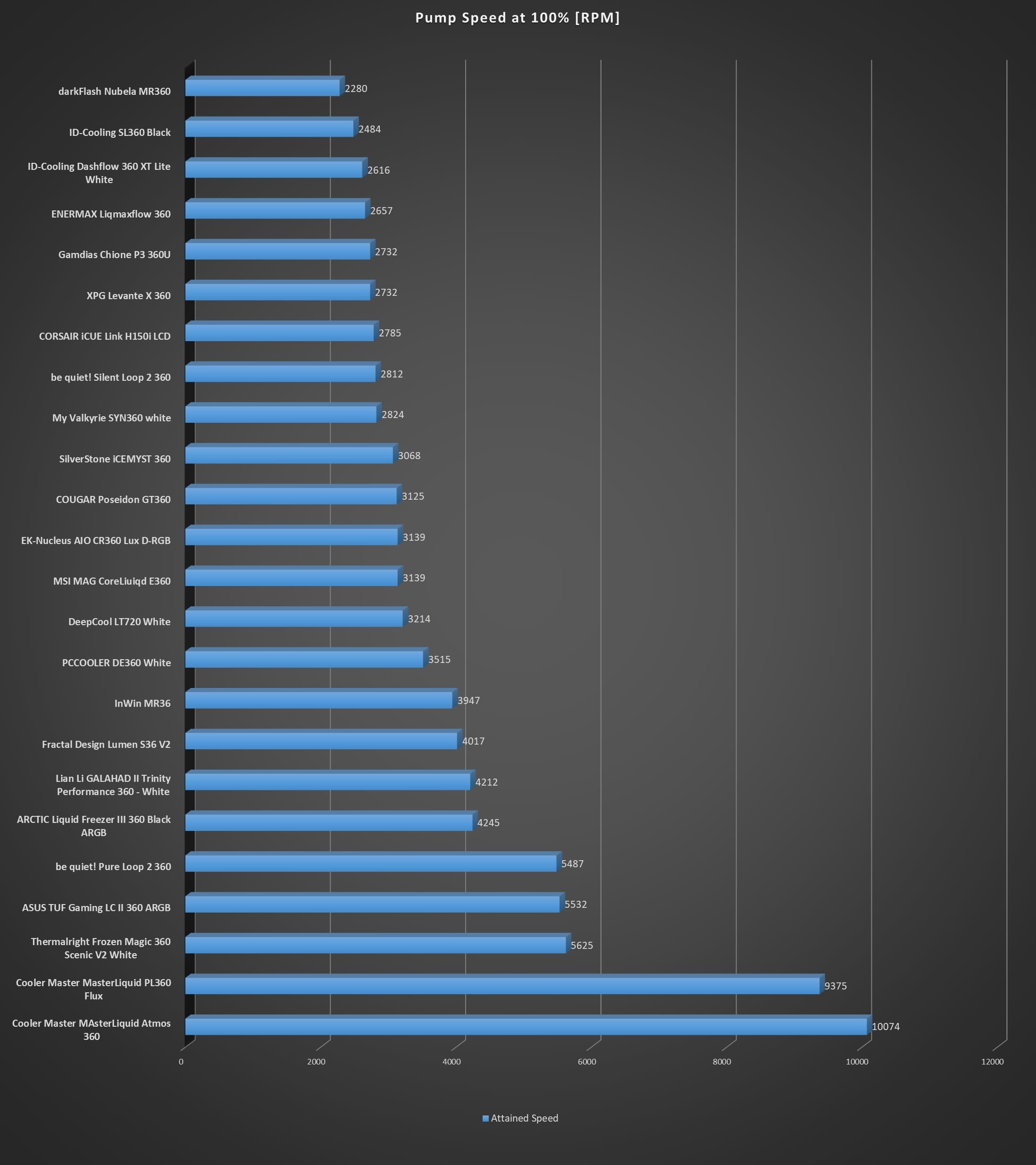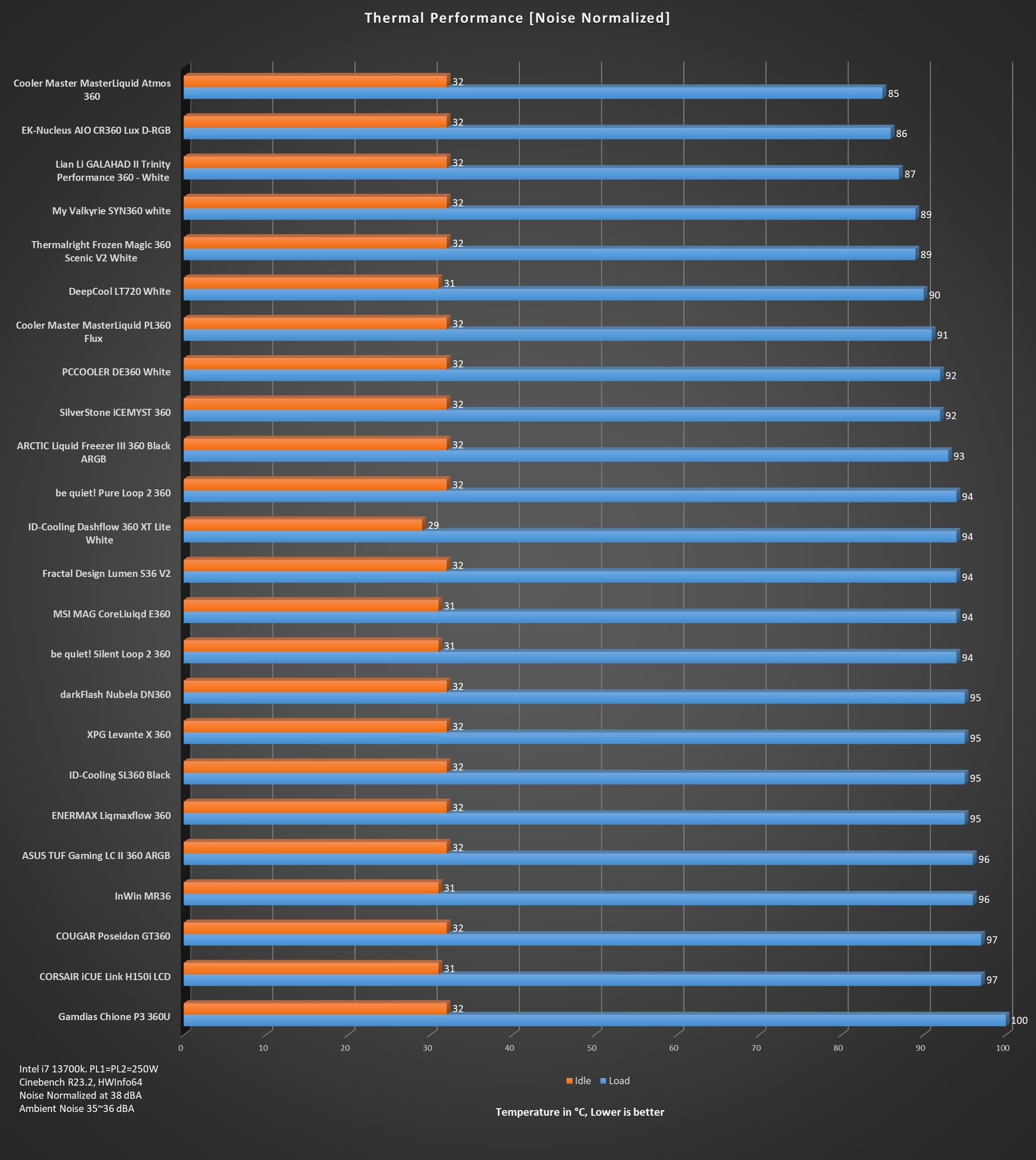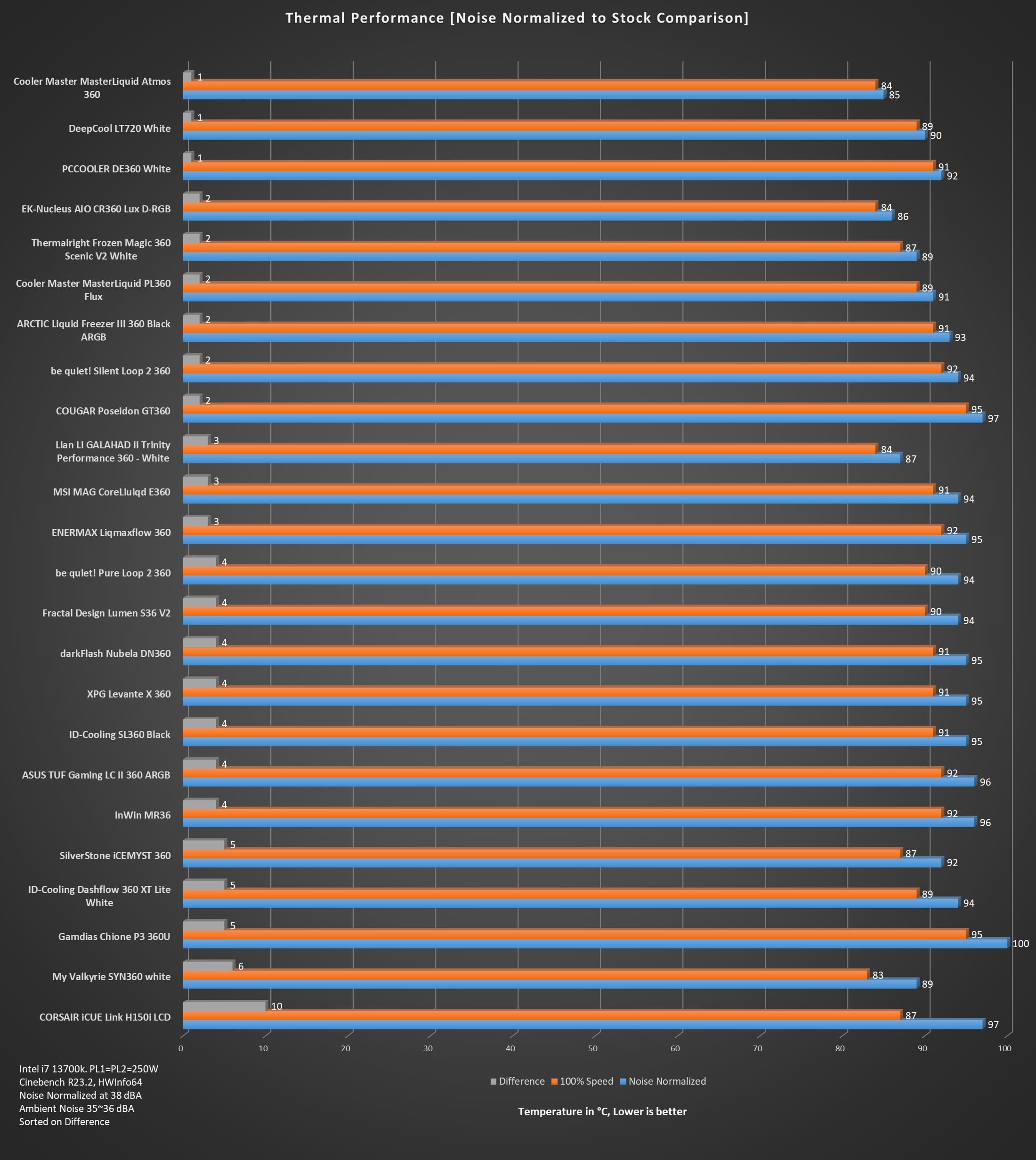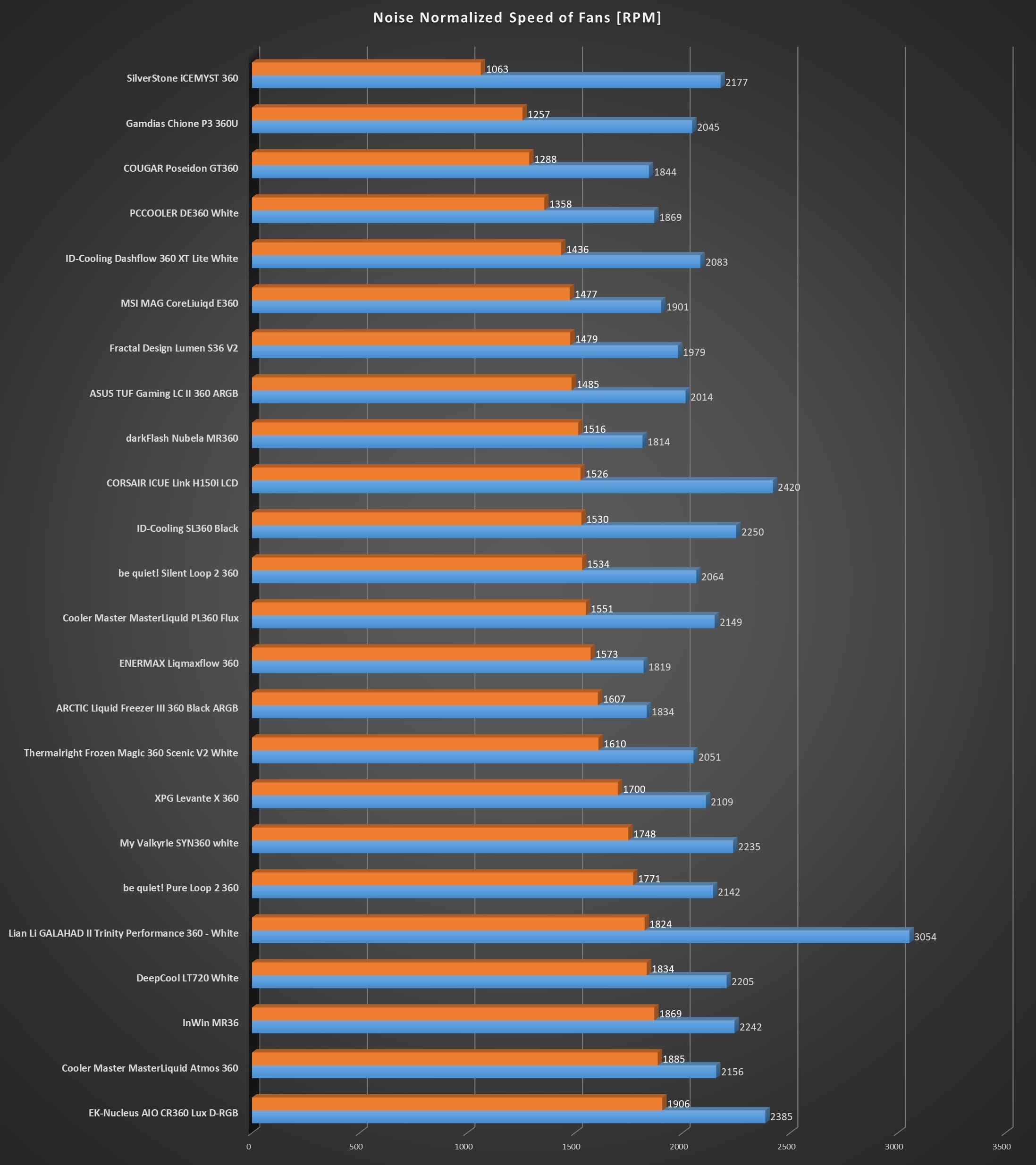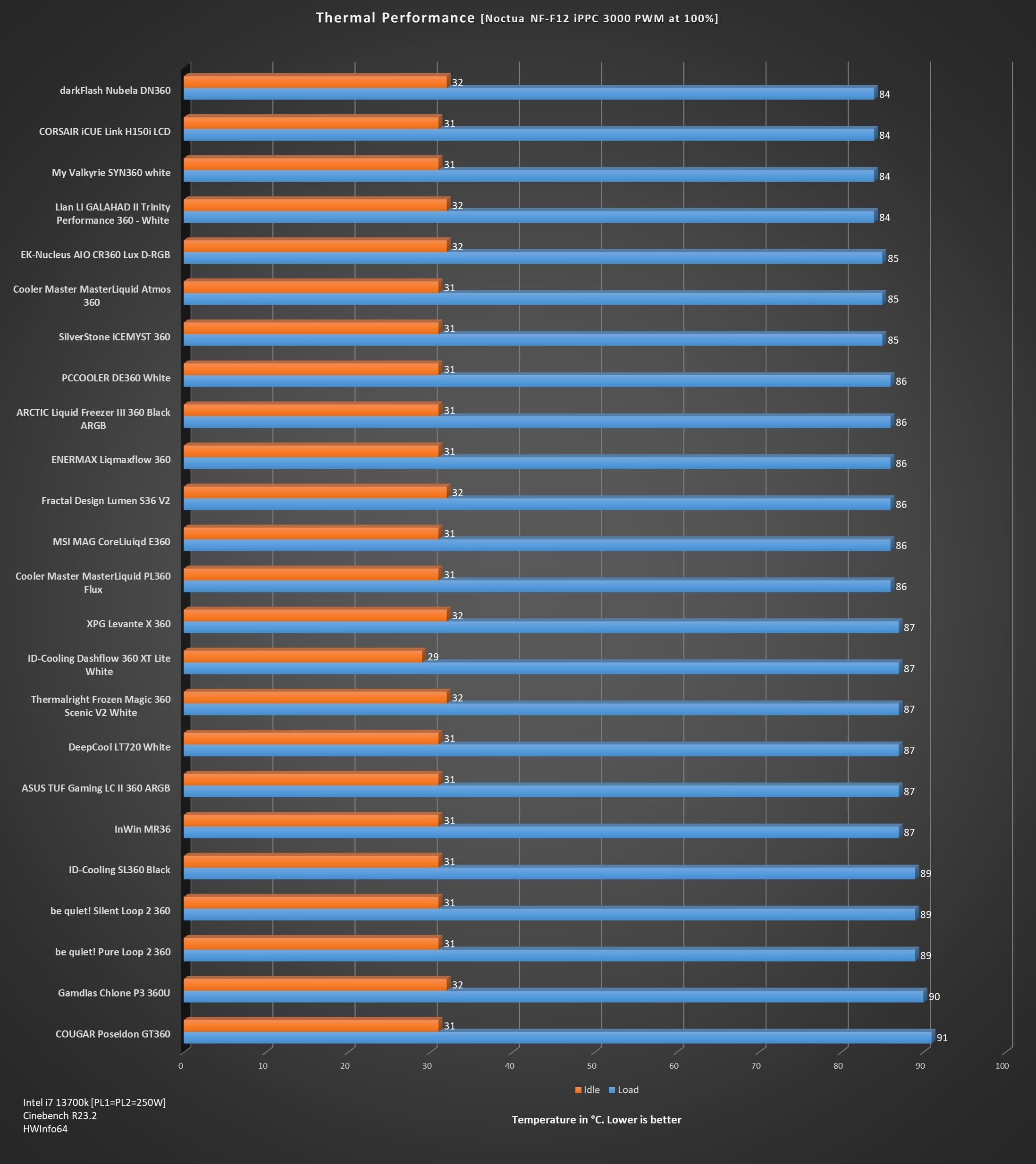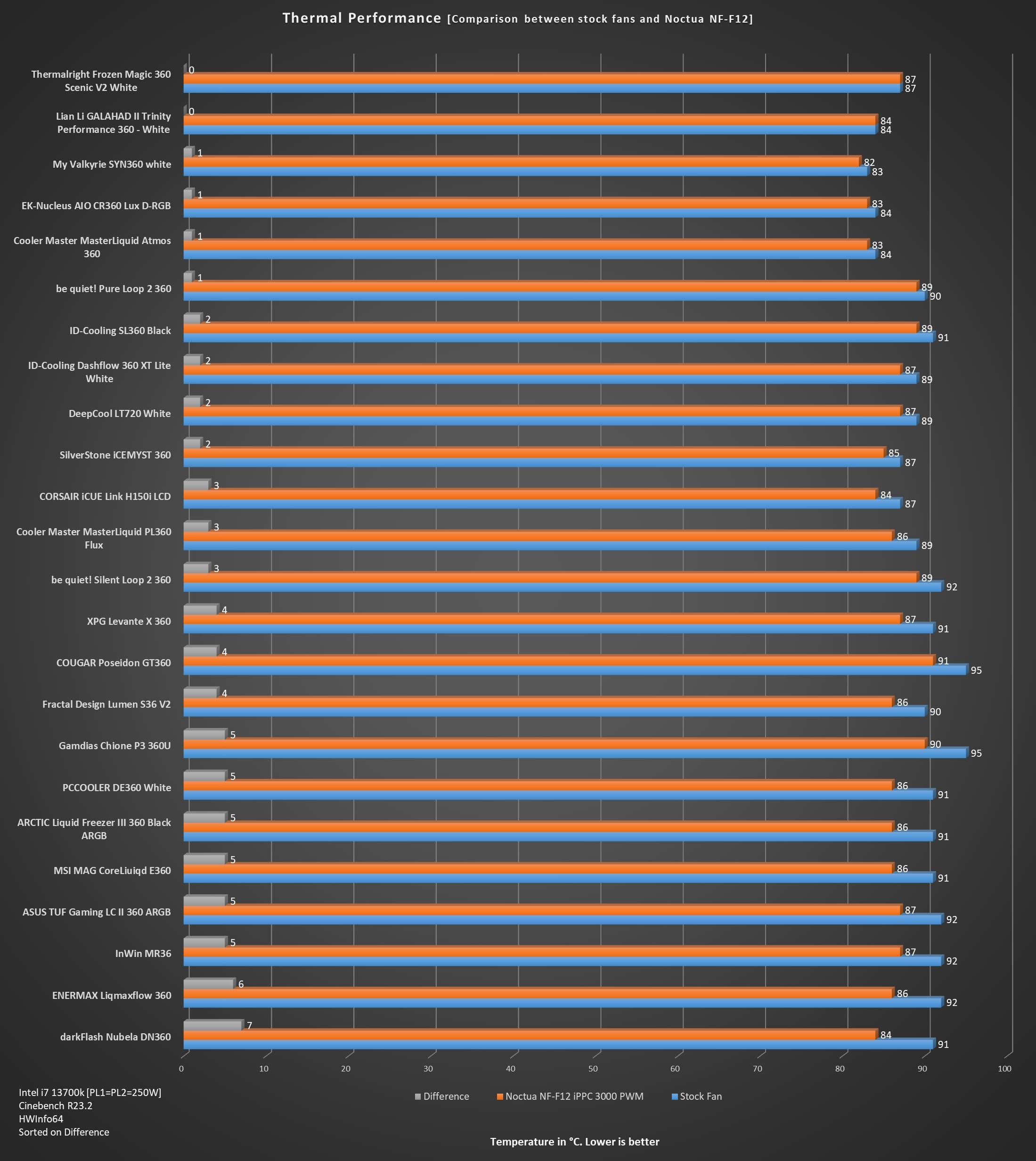Introduction
Come with us to test 24 coolers to find out what is the Best 360mm Liquid Cooler in 2024!
We did a round-up content of the best 240mm liquid coolers back in 2021 it is still our top trending undertaking. We believe in real testing instead of describing BEST cooler without actual testing. This time we are back with yet another round-up content. This time it is 360mm liquid coolers and it is mega one as there are 24 coolers in this study. This count once was 30 but some coolers could not reach us and brands dropped some.
Not all coolers in this undertaking are sponsored as we have spent a hefty amount in buying many coolers, paying shipping charges, and then covering the hefty import charges from our wallet. Most of these coolers were bought from US and UAE and then imported in Pakistan. Then there were a few units that the brands refused to ship to Pakistan. They were sent to UK from where we managed all the shipping and logistics from the UK to Pakistan. I am not complaining here but all the sweat, effort, energy, and electricity consumption must be mentioned. I am not earning even a dime from this review thing. It is just my passion to share my limited knowledge and findings with the community. There has been no monetary value at all compensated for any work on this roundup, only some test samples received as we wanted to test as many coolers as possible and could not buy them all.
We would like to thank our sponsors and brands who joined with their cooling solutions. I would like to mention the names. They include Noctua, Thermal grizzly, GIGABYTE, Sabrent, be quiet!, XPG. Why Noctua and Thermal Grizzly? Noctua provided us three NF-F12 iPPC PWM 3000 Fans for independent testing of these coolers and Thermal Grizzly provided us the Intel Contact Frame and Kryonaut Extreme for this testing.
We leave the choice of cooler to the brands except where the cooler(s) were already in our inventory or which we purchased. We bought the high-end coolers to represent the best from those brands. Here is the list of the coolers included in this content and a link to individual reviews on every cooler:
As you can imagine, a lot of time and effort has gone into this but enough of that now, let’s get into the good part!
*Content links from Tech4Gamers since author is the same person.
I have done a dedicated review of every cooler. The links are above. I will not go into details of these coolers in this content.
Best 360mm Liquid Coolers Testing Phase

















Best 360mm Liquid Coolers Test Bench Configuration
The following configuration is used for the coolers testing:
- Intel i7 13700K
- GIGABYTE AORUS ELITE Z790 AX
- XPG Lancer RGB 32GB DDR5 Kit 7200MHz CL34
- GIGABYTE GeForce RTX 3060 VISION OC [For Display]
- Sabrent Rocket 4 Plus 2TB NVMe SSD [For OS]
- Thermal Grizzly Kryonaut Extreme
- Thermal Grizzly Contact Frame for LGA1700
- Open-air Test Bench
- CORSAIR AX1200i Platinum PSU
- Be quiet! Silent Wings Pro 4 140mm PWM White for airflow on the motherboard area
How have we tested?
The following table mentions some important settings which were used during the testing:
| Clock | P-Cores on 5.5GHz and E-Cores on 4.4GHz |
| Voltage | Auto |
| Voltage Control | Auto |
| Power Limits | PL1=PL2=250W |
| Turbo Boost | Disabled |
| C-States | Disabled |
| Speed Step | Disabled |
| Fan Headers | CPU, CPU_OPT, Pump Header, and System Fan Header |
| Thermal Paste | Thermal Grizzly Kryonaut Extreme |
| Thermal Paste Application | Even Spread using a spatula |
| Run Time per test | 30 minutes |
| Idle Time per test in OS | 5 minutes |
| Fan Speed | 100% PWM Cycle
Noise Normalized |
| Independent Fans | 3x Noctua NF-F12 iPPC 3000 PWM @ 100% PWM Cycle |
| Normalized Noise | 38 dBA |
| Ambient Noise | 35~36 dBA |
| Stress Software | Cinebench R23.2 CPU Multi |
| OS | Microsoft Windows 11 x64 |
| Temperature | The ambient temperature was kept between 22.4ᵒC and 23.4ᵒC. I am reporting the absolute temperature in the graphs. |
Many parameters in the UEFI/BIOS could impact the testing and it may be beyond us, setting all parameters manually. The settings are listed above. Since all the coolers are tested on the same settings under the same configuration, the margin of error will be the same for all the coolers. There are a total of 3x tests per cooler depending upon the PWM duty cycle. These are as under:
- Test at 100% PWM Duty Cycle set from UEFI/BIOS
- Noise Normalized Fan Speed
- Test at 100% PWM Duty Cycle using Noctua NF-F12 iPPC 3000 PWM fans
I have dropped the Auto PWM test from this project. It was done in the round-up content of 240mm liquid coolers. Power limits were removed and both powers were set to a fixed 250W. Hence I am calling it a 250W thermal testing.
We have tried to keep this testing on the old-school design in which all coolers race for better thermals. Another way is each cooler is tested for a particular TDP like 300W and see if it can manage the load without throttling. Our main focus here is the thermal performance and our pick of the ultimate winner will also be based on the thermal performance and noise level. RGB lighting is of secondary importance for this content as they may add augmentation to the overall features but there are more variables at play than simply going for RGB lighting after the thermal performance itself. I would like to bring in the price, warranty, ease of installation, and removal of the cooler into the equation as well.
Thermal Grizzly has provided their Kryonaut Extreme 9ml pack for this content. The thermal paste was evenly spread on the IHS for every test. They have also supplied the contact frame for this testing.
Noctua has provided 3x NF-F12 iPPC 3000 PWM fans for independent testing of the cooling solution (pump and radiator). We wanted to have the fans with almost 0 compromise on the performance. Naturally, our pick would be the fan with high airflow and static pressure rating.
We have used Sabrent Rocket 4 Plus NVMe SSD for this testing.
We have used GIGABYTE AORUS ELITE Z790 AX motherbaord.
I had wanted to test these coolers inside the chassis to make our results closer to real-world usage. Unfortunately, my poor health did not allow me that. I had to drop this idea and stick to the open-air bench setup. Apology for that!
Test Factors/Parameters
The following aspects of every cooler are covered in this content:
- Thermal Performance at 100% PWM Cycle
- Noise Normalized Thermal Performance
- Thermal Performance with Independent Fans
- Warranty
- Pricing
- Ease of Installation [Installation Steps and Number of Items to Install block]
- Aesthetic and Looks
Let’s start with the Installation section.
Ease of Installation
Below is our reference guide for determining the installation steps. There are no hard and fast rules when it comes to the installation steps hence anyone can differ from our opinion. Since we will evaluate all coolers according to this guide, standardization will be ensured.
- Placing Standoffs on the backplate will be one step.
- Securing Standoffs will be one step.
- Passing the backplate through motherboard socket’s mounting holes will be one step.
- Placing washers will be one step.
- Placing the spacers will be one step.
- Placing the brackets on the standoffs will be one step.
- Securing the brackets using thumb nuts/screws will be one step.
- Applying thermal paste will be one step.
- Placing and installing the block on the CPU will be one step.
- If mounting bracket needs to be placed or installed on the block, it will be one step.
- Installing fans on the radiator and connecting their power cables to the fan headers will be one step.
- Connecting Pump’s power cable will be one step.
- Connecting RGB cables will be one step.
- If any additional cable is to be connected to the block, it will be one step.
- Software installation for the display coolers will be one step.
Almost all of the coolers are in the range of 8-10 steps. Things have improved since the 2021 round-up content. Three display coolers (SL360, Chione P3, and H150i LCD) require more steps than the other coolers. However, an exception comes from the My Valkyrie SYN360 which is also a display-enabled cooler but it has 9 steps.
I did not find any observation to install these coolers inside the PC Case. A huge shout out to EK Water Blocks for including a tool to handle the standoff screws! This is what others must follow. Not only this cooler is easier to install but easier to remove as well.
Finally, ARCTIC has ditched that old mounting hardware and come up with new and better mounting hardware with the Liquid Freezer III series of coolers. Hence, no complaint. None of these coolers require pasting washers to the PCB. However, my observations for Gamdias Chione P3 360 remain intact and they need to re-address the mounting hardware. There is no need for metallic washers and these turn into scrap easily which could short your motherboard.
Out of all these coolers, the blocks of 3x coolers are secured using two screws as compared to generally 4x screws mounting. Two of these coolers are from be quiet! and one from ARCTIC. I am not complaining but they should come up with 4-point mounting mechanism. 4 screws mounting diagonally would apply proper pressure though in our case this observation is secondary as the thermal paste is already evenly spread on the IHS.
COUGAR needs to address the mounting as well. Why would you ask the customer to rotate the block after placing it inside the mounting ring? This is as stupid installation. Just have the user secure the mounting ring over the block and install it like other coolers. Take note from Asetek.
I have included the number of items required to install the block only on the CPU this time. Here we have a range of 5 to 19 items. ARCTIC, Lian Li and CORSAIR are winning this segment hands down particularly the first two. Though personally, I don’t agree with Contact Frame based mounting on ARCTIC cooler. ARCTIC needs credit as they have still managed the same integrated cable management design and provided two cables allowing the users to regulate the speed of VRM Fan, Radiator Fans, and the pump separately.
I would like to call the brands like InWin, SilverStone, and Teamgroup that follow the mounting hardware shown in the above picture. They need to ditch this design. While installing these coolers might be convenient, the removal of these coolers is not. You can easily scratch the PCB of your motherboard. It is hard to remove these studs with large hands. You would need a large size, flat-head plier to unlock these screws.
The winners of this section are Lian Li and ARCTIC.
Pricing
Let’s take a look at the listed price of these coolers. We have tried to find the current prices of the coolers primarily from AMAZON/NewEgg. Where we could not find the US pricing, the European price was converted into US Dollars on 15-Apr-2024.
The prices are in USD. I have sorted the graphs based on the lowest price to highest one. Please, keep in mind that this factor is relevant as we need to take into consideration the other factors like performance, warranty etc during evaluation. The Thermalright and ARCTIC emerge as winners of this section. Please note that I am using the currently discounted price from ARCTIC. The price categories follow as under:
| Price Range | Number of coolers |
| Sub $100 Category | 2x |
| $101 ~ $129 | 4x |
| $130 ~ $170 | 13x |
| Over $170 | 5x |
I would expect coolers in price range of $130 to $170 and over to have good thermal performance with adequate set of features to warrant these prices. Personally, I may not spend my money on the cooler with RGB lighting/Infinity Mirror/OLED Display taken over the thermal performance but for those who do there are many options out there. We have just listed the pricing and categorized them for information. There is no winner solely on the pricing as there is thermal performance or noise performance included.
Warranty
Warranty is an important variable when it comes to a product. The number of years in the warranty period shows the confidence of the manufacturer in their products and shows that their coolers are expected to last this long while maintaining the thermal performance optimal level as per the specifications.
You can see that 3x coolers come with a 6-year warranty. There are 12x coolers with a 5-year warranty which is good for the customers. Then there are 8x coolers with mediocre 3x year warranty and even one cooler coming in at 2-year warranty. I would take a minimum of 5-year warranty as a must-have. Anything less than that needs caution.
The three coolers that have a 6-year warranty are not my recommended based on either high price tag or average performance. Out of a 5-year warranty period, many would be my pick like Thermalright Frozen Magic 360 Scenic V2 based on its performance and pricing and Cooler Master Atmos 360 to name a few. Then there are EK Nucleus and Valkyrie coolers as well with good performance and warranty.
Below table summarizes the coolers warranty in each price category to further elaborate the case.
| Price Bracket | Cooler | Warranty Period |
| Under $100 | ARCTIC Liquid Freezer – III 360 A-RGB | 6 |
| Thermalright Frozen Magic 360 Scenic V2 White | 5 | |
| $101 – $129 | COUGAR Poseidon GT 360 | 3 |
| InWin MR36 | 3 | |
| Fractal Design Lumen S36 V2 | 5 | |
| ID-Cooling Dashflow XT Lite 360 White | 5 | |
| $130 – $170 | ENERMAX Liqmaxflo 360 | 3 |
| PCCOOLER DE360 White | 3 | |
| SilverStone iCEMYST 360 | 3 | |
| DeepCool LT720 White | 5 | |
| Be quiet! Pure Loop 2 360 | 3 | |
| MSI MAG CoreLiquid E360 | 3 | |
| Cooler Master MasterLiquid 360 ATMOS | 5 | |
| ASUS TUF GAMING LC II 360 | 6 | |
| darkFlash Nebula DN360 | 5 | |
| Be quiet! Silent Loop 2 360 | 3 | |
| EK-Nucleus AIO CR360 Lux D-RGB | 5 | |
| Cooler Master MasterLiquid Flux 360 | 5 | |
| Lian Li GA-II Trinity Performance White | 5 | |
| Over $170 | ID-Cooling SL360 Black | 5 |
| XPG Levante X 360 | 5 | |
| My Valkyrie SYN360 White | 5 | |
| Gamdias Chione P3 360U | 2 | |
| Corsair iCUE Link H150i LCD | 6 |
Both coolers under $100 tab have a good price but only the Thermalright cooler has performed well on my test bench out of these two.
Thermal Performance at 100% PWM Cycle
In our evaluation of these coolers, the first test was run with all fans and the pumps set to run at their full speed. The setting was made in UEFI/BIOS. No software was used to control the speed of the fans from Windows. Here are the results:
Below is my categorization of the performance:
| Performance Tier | Temperature Range in ᵒC |
| Tier-1 | 81 to 85 |
| Tier-2 | 86 to 90 |
| Tier-3 | 91 to 94 |
| Tier-4 | Over 94 |
Coolers coming under Tier 1 have high performance. Coolers in Tier 2 are mid-range performers. Coolers in Tier 3 are mediocre. Coolers in Tier 4 are average performers which are likely to throttle in a longer run.
My Valkyrie SYN360 White is a winner of this section. This is the out-of-the-box performance test and this is how we usually test the coolers on our test bench. But this would not tell the complete story so wait till I provide more insight. The top four coolers are flagship offers from respective manufacturers and include EK-Nucleus, Lian Li GA-II, Cooler Master ATMOS, and My Valkyrie SYN360. If you are surprised by the performance of ARCTIC Liquid Freezer – III 360, it is expected. This cooler did not offer the performance that many have praised it for.
Sound Level
Now, let’s add the Noise level to the equation and see at 100% PWM duty cycle, what was the noise level of the coolers.
The above graph shows the noise output of the coolers at 100% fan speed. The graph is sorted from the lowest to the highest. No wonder why Cooler Master ATMOS 360 provides bang for the buck. It not only performs competitively with the Tier 1 coolers but also provides better sound output. This is further augmented by a 5-year warranty and much better pricing from the Tier 1 group. Lian Li cooler has the worst sound level of all producing a whopping 50.5 dBA with fans running at 3000 RPM.
Thermal Performance with Fans and Pump Full Speed and Noise Levels
I have added Noise readings of these coolers in the graph. This would give a you a fair idea of how much noise each cooler makes to provide the listed performance. My Valkyrie SYN360 White while is at the top performer, it does so at 43.2 dBA sound level which is almost similar to the EK-Nucleus AIO CR360 Lux D-RGB. However, bigger failure is Lian Li cooler. This cooler is in Tier-1 group but to do so it the loudest of all. Real charmer here is Cooler Master ATMOS 360 with a sound level of 40.7 dBA and yet sitting in the Tier-1 with only 1ᵒC behind the My Valkyrie SYN360.
Now, let’s sort the graph on the Noise level starting from lowest sound level to higher sound level.
Thermal Performance with Fans and Pump Full Speed – Sorted by Lowest Noise Levels
Now, the picture is totally reversed in terms of low noise output at full speed. The InWin and ARCTIC coolers despite the best sound profilers, fall under the Tier-3 group. Cooler Master ATMOS 360 is looking favorable. I noticed my mistake of incorrect sound level of 41 whereas it should be 40.7dBA.
Thermal Performance with Fans and Pump Full Speed With Noise, Price and Warranty
As mentioned above there are multiple factors that play important roles when deciding a cooling solution and they also play a role in the overall evaluation of the cooling solution at hand. Let’s add the pricing and warranty of the coolers in the graph and see how the equation evolves.
Interesting figures for sure! Now, we are taking a combined look at the thermal performance, noise level, pricing, and warranty. Ideally, we would want a cooler with good thermal performance at reasonable noise output with a better warranty and friendly pricing given the features set. Too much to ask for! Right?
- Cooler Master MasterLiquid 360 ATMOS is winning big time in Tier-1.
- Thermalright Frozen Magic 360 Scenic V2 White comes in at $95 with a 5-year warranty and a better performance in Tier-2.
- ARCTIC Liquid Freezer III 360 is a winner in Tier-3 group.
Oh boi! We have two coolers in Tier-4 which are Cougar Poseidon GT 360 and Gamdias Chione P3 360U. I would generally avoid these coolers for a heavy workload particularly the Gamdias cooler given its poor mounting hardware and steep pricing of $239.90.
Stock Fans Speed at 100%
Last, let’s take a look at the maximum speed that the fans on these coolers achieve at 100% PWM cycle.
Almost all the fans were within their specified rated speeds. Keep in mind that many of these fans have a speed rating mentioned in ±10% range.
Pump Speed at 100%
The above graph shows the speed of the pump at 100% running.
Noise Normalized Thermal Performance
The real test of steel is the noise normalized performance of these coolers as keeping other variables constant, we get to test these coolers on a set 38 dBA sound level. The sound meter was placed 10cm from the cooler and at the cooler’s level to record the sound level. The sound meter has 1.5± error of margin which applies to all the coolers. The speed of the fans was lowered till the reading on the sound meter reached and stabilizes at 38 dBA. I will be showing the speed of the fans to achieve this sound level as well.
Now, we have some interesting data. We had two coolers in the Tier-4 group. With noise normalized, we now have 9x coolers in this group. We have put quite some toll on all coolers since handling thermal load on 38 dBA is challenging. Gamdias Chione P3 360U is the only cooler which has failed the test as it hit 100ᵒC and CPU was throttling.
- There is only one cooler in the Tier-1 group which is Cooler Master 360 ATMOS which is our winner.
- The other Tier-1 coolers are now in Tier-2 group.
- Thermalright Frozen Magic 360 Scenic V2 White retains its position in the Tier-2 hence I will pick this cooler as a winner of Tier-2.
- PCCOOLER DE360 comes out the winner of Tier-3 group.
Thermal Performance (Noise Normalized to Stock Comparison)
The above graph will help you better understand the situation. Here I am showing how much of a temperature increase is coming from the Noise Normalized performance. Now, you can see why I have declared the Cooler Master 360 ATMOS as a winner.
Noise Normalized Speed of Fans in RPM
The above graph shows the speed of the fans on each cooler set to achieve the 38 dBA sound level. I have also added the attained 100% speed for a better comparison.
Testing with Noctua NF-F12 iPPC 3000 PWM
We have used Noctua iPPC NF-F12 PWM 3000 fans in our 240mm liquid coolers round-up. IU was thinking of using NF-A12x25 PWM fans this time but decided to stick with the iPPC fans. The salient specifications of these fans are:
| Speed | 3000 RPM |
| Airflow | 109.96 CFM |
| Static Pressure | 7.63 mmH₂O |
Clearly, these fans are best suited for our needs as we would not want any compromise. So, here is the graph with these fans installed on the coolers. These were set to run at 100% speed.
Well, Noctua fans have done their magic albiet at 55 dBA or so sound level. All coolers are at or under 91ᵒC. But this graph does not help understand the relevant gain.
Our next graph shows the comparison of thermal performance using the stock fans and the Noctua NF-F12 iPPC 3000 PWM fans. The graph is sorted on the difference between both temperatures. From the radiator’s efficiency and pump’s performance perspective, the lower difference indicates that the given cooler has near optimally balanced cooling solution out of the box.
I would give any cooler up to 2ᵒC margin with the Noctua fans. Anything above 2ᵒC delta shows that the overall cooling solution is not well optimized. Thermalright Frozen Magic 360 Scenic V2 White has shown a good design since this cooler comes in Tier-2 group.
Conclusion
Finally, the time has come to wrap it all up. Unlike the previous round-up content, this time, we will be using more categories before picking up the winner of the round-up content which is not an easy task by any means and I would like to mention that any of these coolers would get the given cooling job done (almost!) but I am required to pick a winner.
This round-up content is for the 360mm liquid coolers. This size has gained popularity and almost are required as a must on modern platforms. This is mainly due to the high thermal density of the latest SKUs that run at unlocked powers driving high temperatures. Unlike last time, we have spent a hefty amount on the purchase, shipping, and import charges of the many units since not all coolers are sponsored. This does not include my poor health, energy, time, or electricity cost. Still, we have no regrets since this is the most comprehensive MEGA round-up if not the best in this industry. This time we managed 24 coolers.
Like the last time, I am using multiple factors in the overall evaluation like pricing, warranty, ease of installation, removal of cooler, aesthetics, and thermal performance. The coolers included in this content are:
- InWin MR36
- SilverStone iCEMYST 360
- Be quiet! Pure Loop 2 360
- Be quiet! Silent Loop 2 360
- Thermalright Frozen Magic 360 Scenic V2 White
- Cougar Poseidon GT 360
- DeepCool LT720 White
- Enermax Liqmaxflo 360
- ID-Cooling DashFlow XT 360 Lite White
- ID-Cooling SL360 Black
- darkFlash Nebula DN360
- XPG Levante X 360
- Cooler Master MasterLiquid 360 Flux
- Cooler Master MasterLiquid 360 ATMOS
- Fractal Design Lumen S36 V2
- PCCOOLER DE360 White
- ASUS TUF GAMING LC II 360
- MSI MAG CoreLiquid E360
- Corsair iCUE Link H150i LCD
- EK-Nucleus AIO CR360 Lux D-RGB
- My Valkyrie SYN360 White
- Lian Li GA II Trinity Performance 360 White
- Gamdias Chione P3 360U
- ARCTIC Liquid Freezer III 360 A-RGB Black
Each of these coolers comes with 3x 120mmm fans, radiator and pump/block unit along with a plethora of mounting hardware and other features. Evaluation of these coolers is not primarily done based on just sheer performance by setting the fans and the pump at 100% speed rather we need to look at the complete picture by incorporating pricing, warranty, noise output, and ease of installation in the equation.
I aim to provide a broader picture to the readers so that they can make a conscious decision when purchasing their cooling solution. Honestly speaking, any of all the contestant coolers would do the job at the end of the day except one. Of course, one can differ from my opinion and that is ok. Let’s start with the categories.
Aesthetics and Looks
It is said that beauty is in the eyes of the beholder. This makes the selection of the coolers purely my personal opinion. I am picking Lian Li GA II Trinity Performance 360 White and My Valkyrie SYN360 white in this category. Both coolers offer a distinctive block design which looks quite appealing in my opinion.
Best Display Cooler
We have four coolers in this round-up that have a display LCD screen on the block. These are:
- My Valkyrie SYN360 White
- ID-Cooling SL360 Black
- Gamdias Chione P3 360U
- Corsair iCUE Link H150i LCD
My pick here is Corsair iCUE Link H150i LCD. It has the best outlook with stunning RGB on the block housing and powerful iCUE software for customization. ID-Cooling solution is pretty basic. My Valkyrie needs to work on the software. I am not sure what Gamdias design team was trying to obtain with the Chione P3 display and proprietary connectors everywhere.
Feature Rich Solution
We have got many names here.
- SilverStone iCEMYST block can house iMF70 A-RGB fans for effective near-socket cooling.
- EK Cooler has a tool for easy installation/removal and uses the Omni-Link concept to reduce cable clutter.
- Lian Li GA-II Trinity Performance has swappable RGB covers.
- Be quiet! and Enermax coolers have a refill port and come with 100ml coolant.
- Corsair H150i LCD uses iCUE Link system though this makes it fully dependent on the software.
- Cooler Master 360 ATMOS comes with a lot of customization options for the block where the user can make their own 3D designs.
- ARCTIC Liquid Freezer III cooler has integrated cable management and this time user can control the speed of VRM fans, radiator fans, and pump separately.
Ease of Installation
Almost all of the coolers require the same number of steps for the installation. My picks here are Lian Li GA-II Trinity Performance 360 White and ARCTIC Liquid Freezer III 360 A-RGB Black. Cougar needs to go back to the drawing board and redesign the mounting hardware.
Removal of Cooler
I want to draw the attention of the manufacturers and their OEMs toward the studs or standoff screws that are required to be connected to the backplate, particularly on modern motherboards where there is a tight space near the capacitors. This includes InWin, SilverStone, and Teamgroup (not included in the content). Take note of EKWB for making our lives easier by using a simple tool to fix this issue. I scratched my motherboard while removing the InWin cooler. All other coolers were easy to remove.
Best Budget Cooling
I have no doubt picking Thermalright Frozen Magic 360 Scenic V2 White a winner in this category. This cooler has a better performance in Tier-2 group (see the testing section for more details). It has the most efficient radiator out of the box. Thermalright has given you a well-balanced cooling solution at a very good price range with a 5-year warranty.
Best Noise Performance
Here, I will pick the cooler which runs silently out of the box with a good thermal performance. My pick is Cooler Master MasterLiquid 360 ATMOS in this category. This cooler has 40.7 dBA sound level out of the box and yet it sits in the Tier-1 group and Cooler Master offers a 5-year warranty on this cooler with a better pricing. The only thing they need to do is provide a better cable management solution. Even with noise normalized testing, this cooler dropped only 1ᵒC which is too good and unrivaled.
Full Throttle
Just for once, let’s ignore the pricing, warranty, noise output, and features and focus on which cooler can give the best of the best out of the box with everything set to run at full speed. My Valkyrie SYN360 White stands out here with 83ᵒC out of the box. This performance is unrivaled though there is a marginal gap of 1ᵒC.
My Daily Driver
Out of all these coolers, I am using EK-Nucleus AIO CR-360 Lux D-RGB and Thermalright Frozen Magic 360 Scenic V2 White as my daily drivers. I am even using these coolers on the test benches to test new CPUs and motherboards. My reason for these coolers is their better performance, ease of installation and removal, and no-compromise design in Tier-1 and Tier-2 groups.
Cooler that surprised me
Reviewers all around are praising ARCTIC Liquid Freezer III 360 cooler. However, this cooler did not perform that well in my testing. I repeated the tests and even installed it again but the results were consistent. Either this unit is lackluster or whatever. The performance is not where it was expected. ARCTIC Liquid Freezer II 240 was our winner of the last round-up hence my expectations were high from the latest generation cooler.
Cooler has a good potential
In my opinion, Enermax Liqmaxflo 360 has the potential to offer better performance than we have seen in this testing. 38mm thick radiator can be better utilized with high-performance fans as we can see from our testing using Noctua fans.
King of the Ring
Finally, we have come to the point where we have to pick a winner. This has multiple factors in consideration such as pricing, warranty, noise output, and thermal performance. My pick here is Cooler Master MasterLiquid 360 ATMOS. The supporting factors are out-of-the-box performance, better noise output, warranty period, and pricing. However, Cooler Master needs to work on reducing the total items required to install this cooler and a better daisy-chain cable management.
This cooler has best noise level out of the box even at full speed which gives this cooler an edge in the noise-normalized performance. This is further augmented with the integrated cable management and silent fan for VRM cooling. A total of 7 installation steps are needed for this cooler which is the lowest. Also, this cooler is rocking on top with Noctua NF-F12 iPPC 3000 PWM test. Traversing in the noise-normalized graph would see a thermal difference of only 1°C difference. Unlike the last time, this time it was an easy picking for this category.
EK-Nucleus AIO CR36 Lux D-RGB is our runner-up with a close margin.
We are thankful to the sponsors and brands for enabling us to undertake this hectic project. We are also thankful to the brands who could not join this content for one reason or another. I am also thankful to Ben Enos for supporting me in my tough times which is among the major factors that I was able to complete this task.
Nauman signing out.