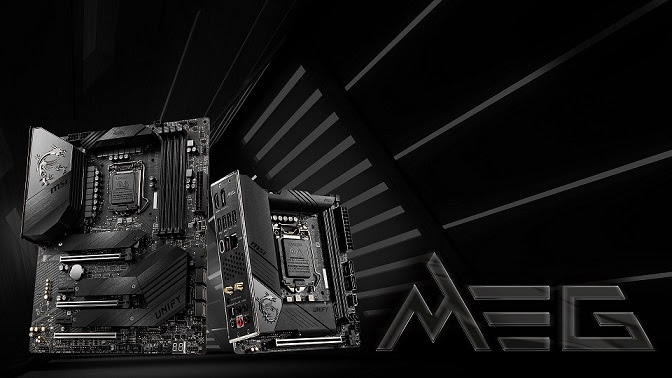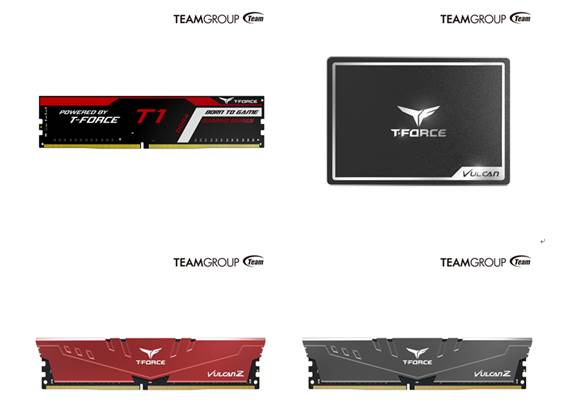If you are like most people, you probably use your phone for a variety of tasks throughout the day. From checking email and social media to stay in touch with family and friends, your phone is a handy tool that helps you stay connected and productive. However, there are a few things you can do to help you get the most out of your phone and use it more effectively.
1. Download an app store
One of the best ways to find new and useful apps for your phone is to download an app store. This will give you access to a wide variety of apps, many of which are free or have a free trial period. You can browse through the app store and find apps that interest you, then download and install them on your phone. If you have Android, Google Play Store App download and install shouldn’t be a problem. iPhone and iPad users can find the App Store by opening the iTunes Store. It’s important to note that not all apps are available in every app store. This is why it’s a good idea to download more than one app store to your phone.
2. Create folders for your apps
Once you start downloading apps, you’ll quickly realize that your home screen can become cluttered and difficult to navigate. A great way to organize your apps is to create folders for them. For example, you could create a folder for social media apps, another one for productivity apps, and so on. This will help you keep your home screen tidy and make it easier to find the apps you need when you need them.
Additionally, some phones allow you to create folders on your home screen, which can be a great way to organize your apps even further. It’s also a good idea to delete any apps that you no longer use to keep your home screen from becoming too cluttered.
3. Use widgets
Widgets are small, interactive elements that you can add to your home screen. Many apps come with widgets that you can add to your home screen. For example, you could add a widget for your calendar, email, weather, and so on. Widgets can be a great way to get information at a glance without having to open an app.
Additionally, they can help you save time by allowing you to perform certain tasks without even opening an app. If an app doesn’t come with a widget, you can often find third-party widgets that will work with the app. This is a great way to customize your home screen and make it work better for you. It’s important to note that not all apps support widgets, so you may not be able to use this tip for every app on your phone.
4. Customize your keyboard
If you find yourself constantly mistyping words or having trouble with autocorrect, you may want to consider customizing your keyboard. There are a variety of keyboard apps available that allow you to change the layout, add new features, and so on. This can be a great way to improve your typing speed and accuracy. Additionally, many keyboard apps come with different themes that you can use to change the look of your keyboard.
This is a great way to personalize your phone and make it more enjoyable to use. It’s important to note that not all keyboard apps are available for all phones.
5. Use cloud storage
Cloud storage is a great way to free up space on your phone and keep your important files backed up. There are a variety of cloud storage services available, many of which offer free plans. Simply upload the files you want to keep in the cloud and then access them from any device with an internet connection. This is a great way to ensure that you never lose important data and that you can always access your files when you need them. Additionally, many cloud storage services offer additional features, such as the ability to share files with others or integrate with other apps. It’s important to find a cloud storage service that works well for you and that offers the features you need.
6. Use task managers
A task manager is a great way to help you stay organized and on top of your to-do list. There are a variety of task manager apps available, many of which are free. Simply add the tasks you need to complete and then set deadlines for them. The app will then remind you when the deadline is approaching. This is a great way to ensure that you always know what needs to be done and that you don’t forget important tasks.
Additionally, many task manager apps offer additional features, such as the ability to share tasks with others or integrate with other apps. It’s important to find a task manager that works well for you and that offers the features you need.
Customizing your phone to better suit your needs can be a great way to improve your experience with it. There are a variety of ways you can customize your phone, from changing the home screen to using widgets to adding new features. Consider what would make your phone more enjoyable or easier to use and then take action accordingly. With a little bit of effort, you can make your phone work better for you.