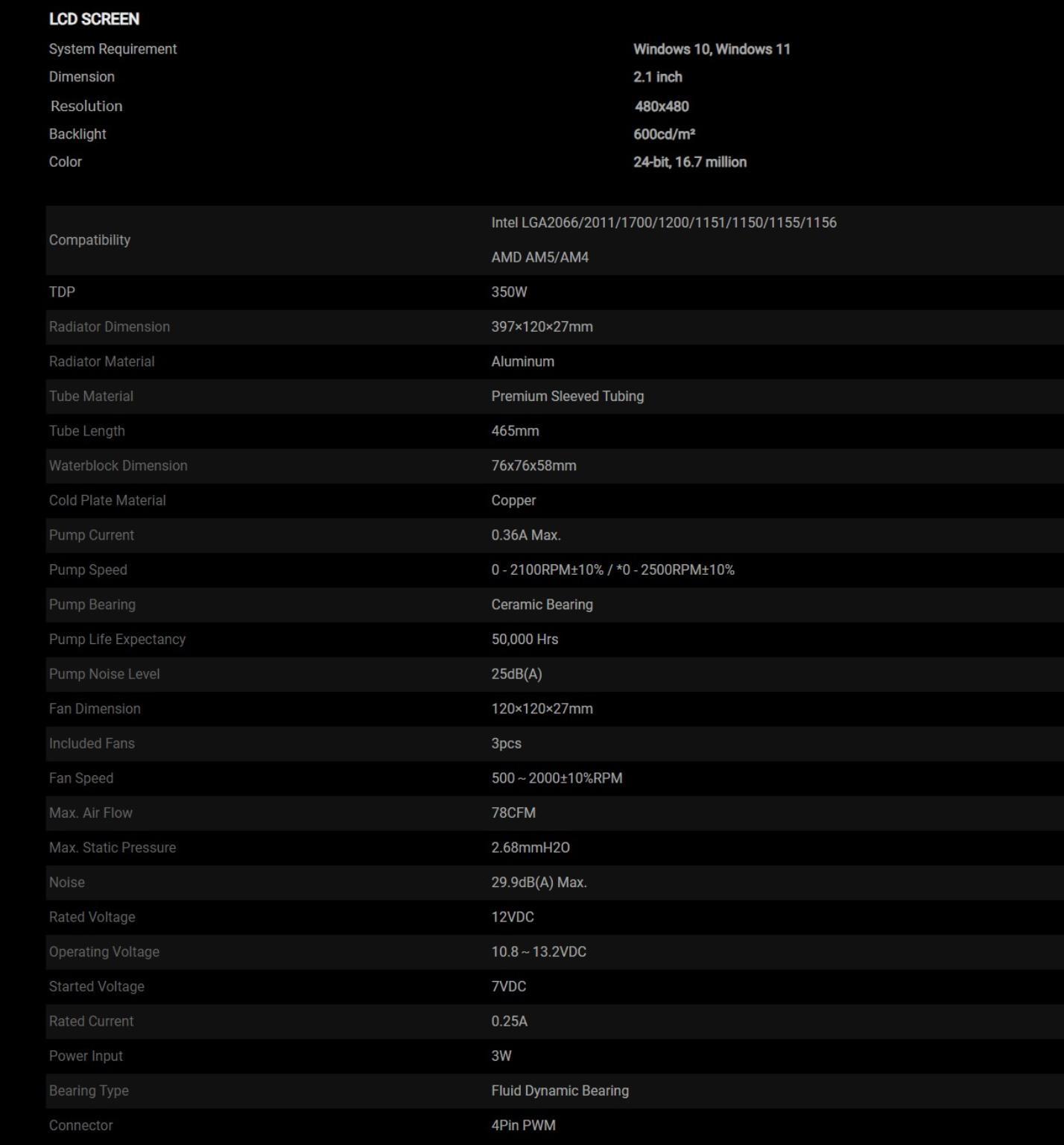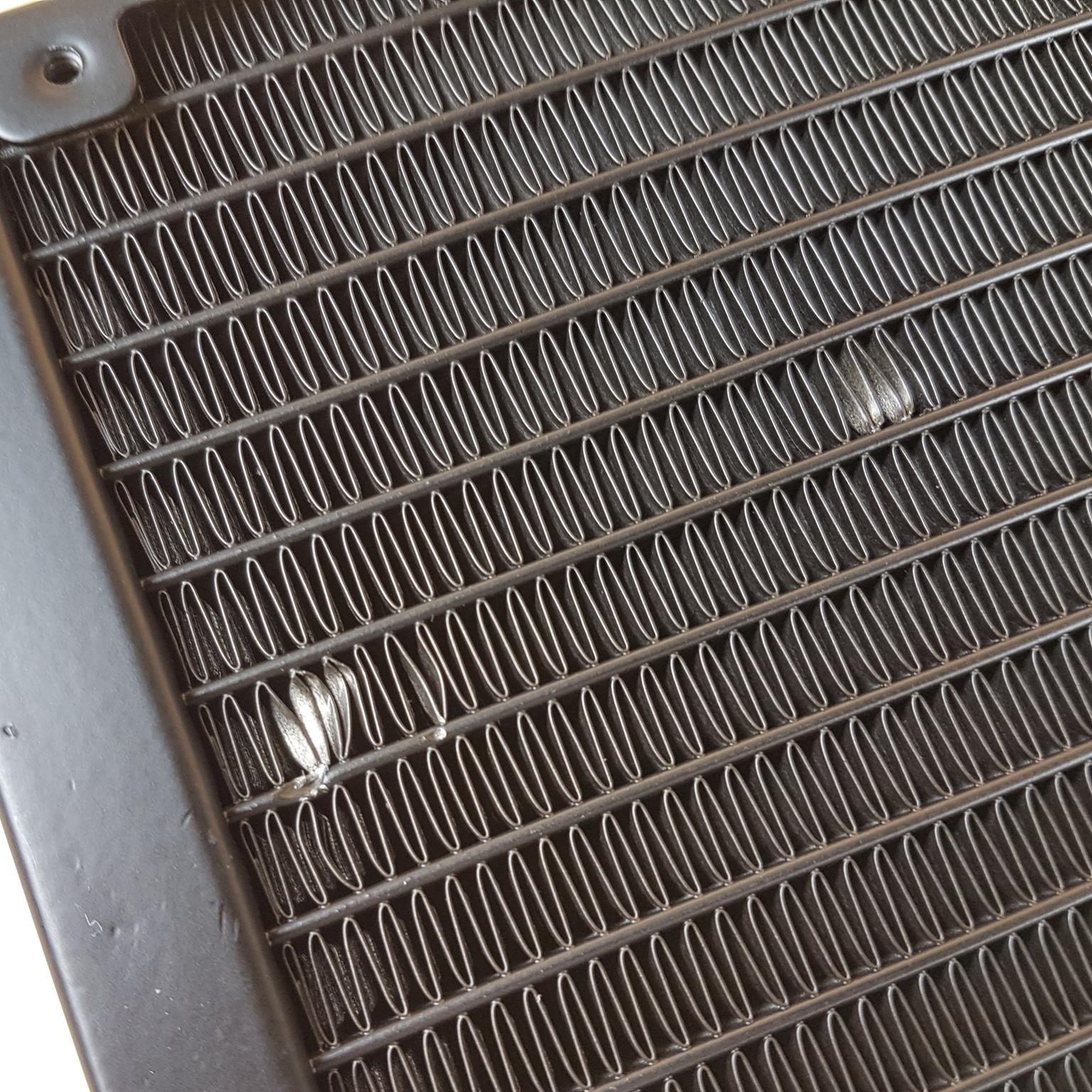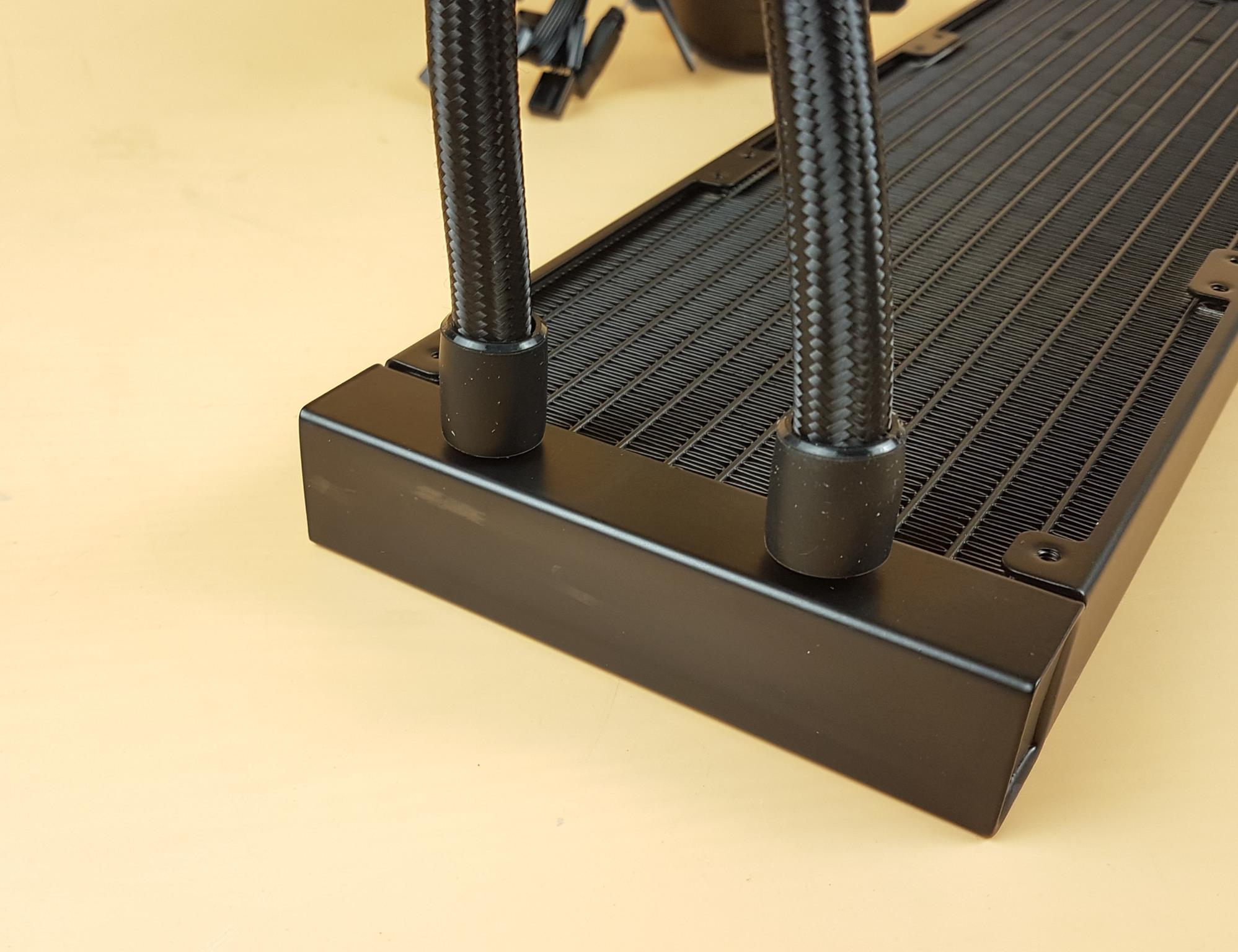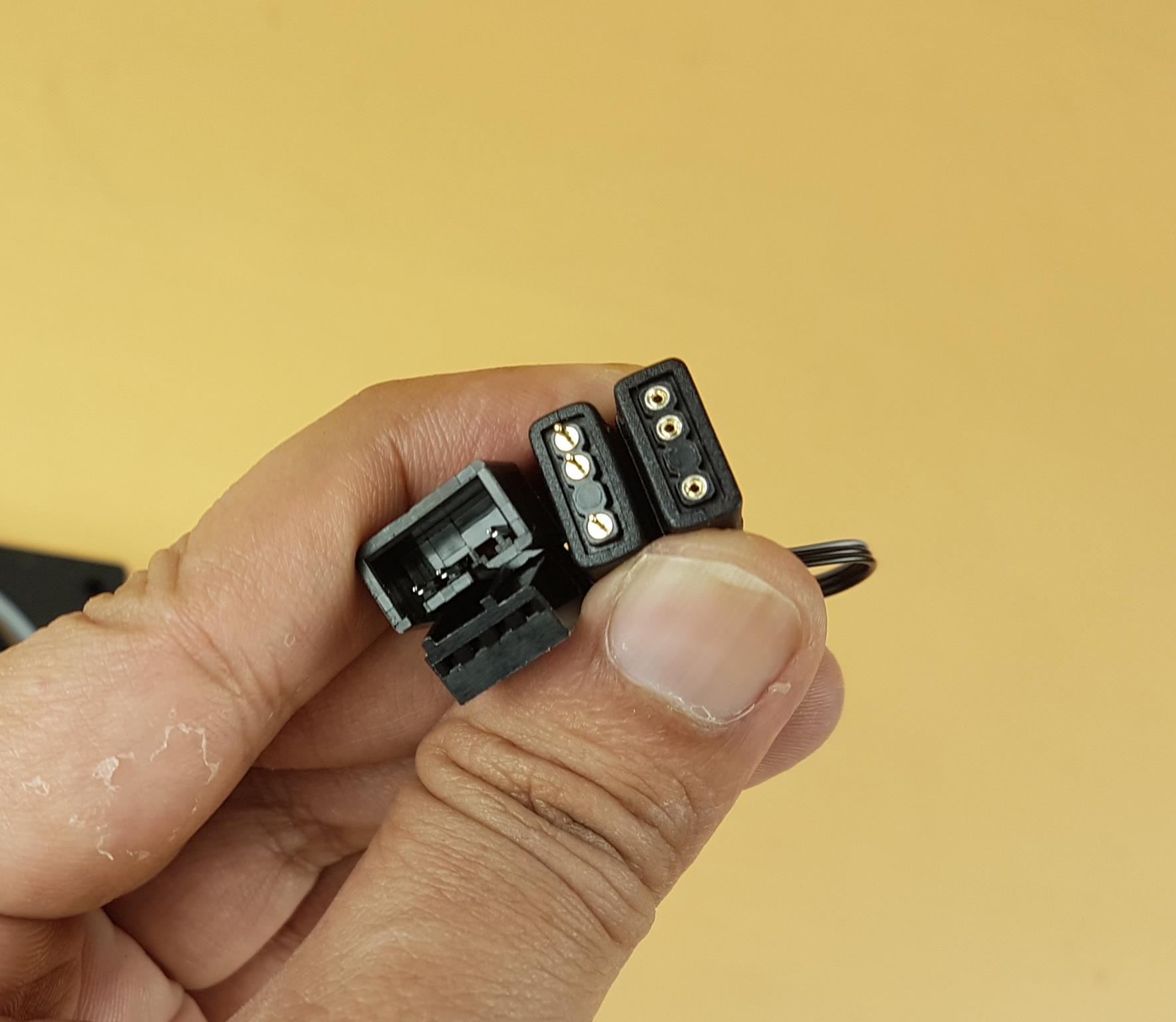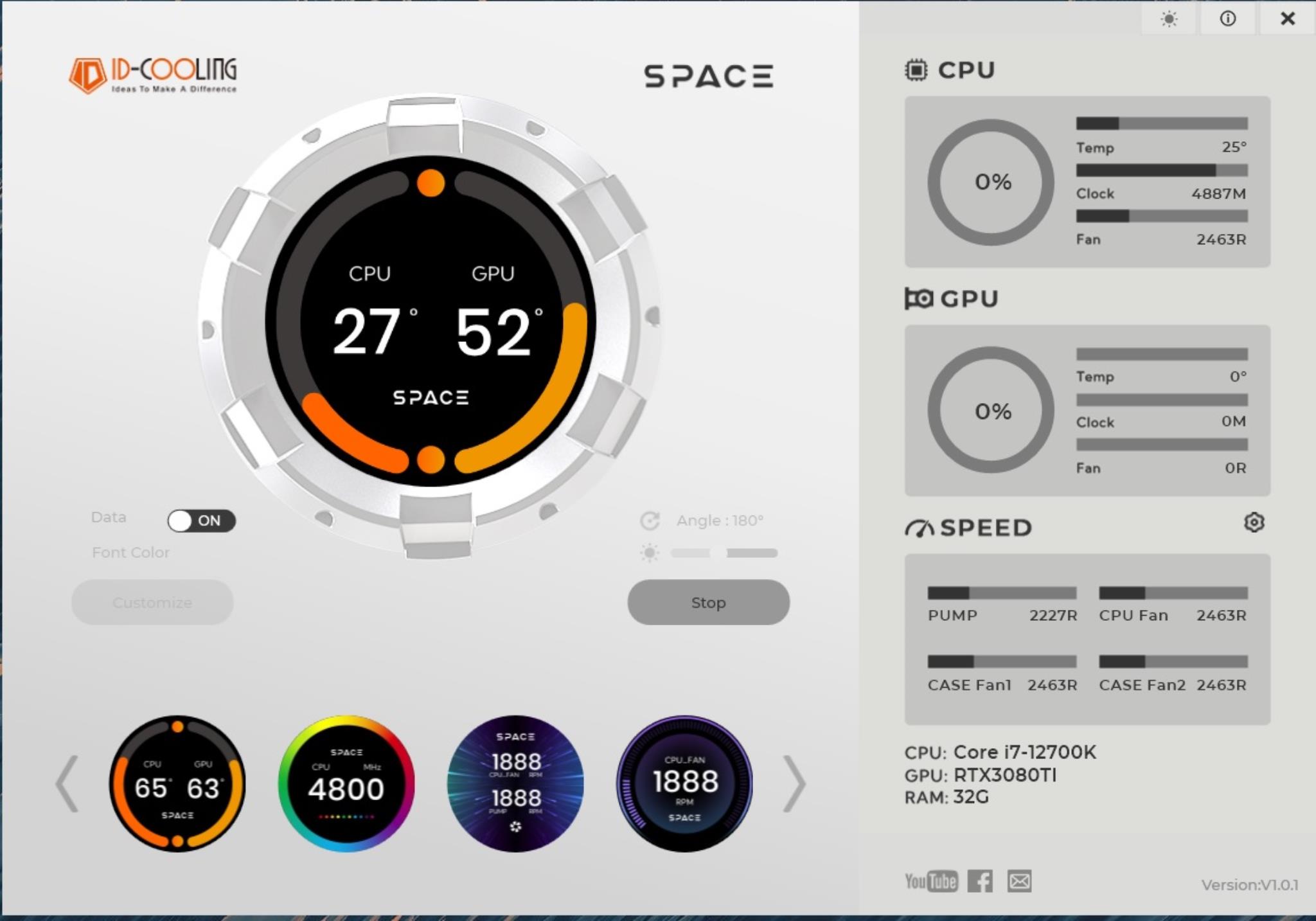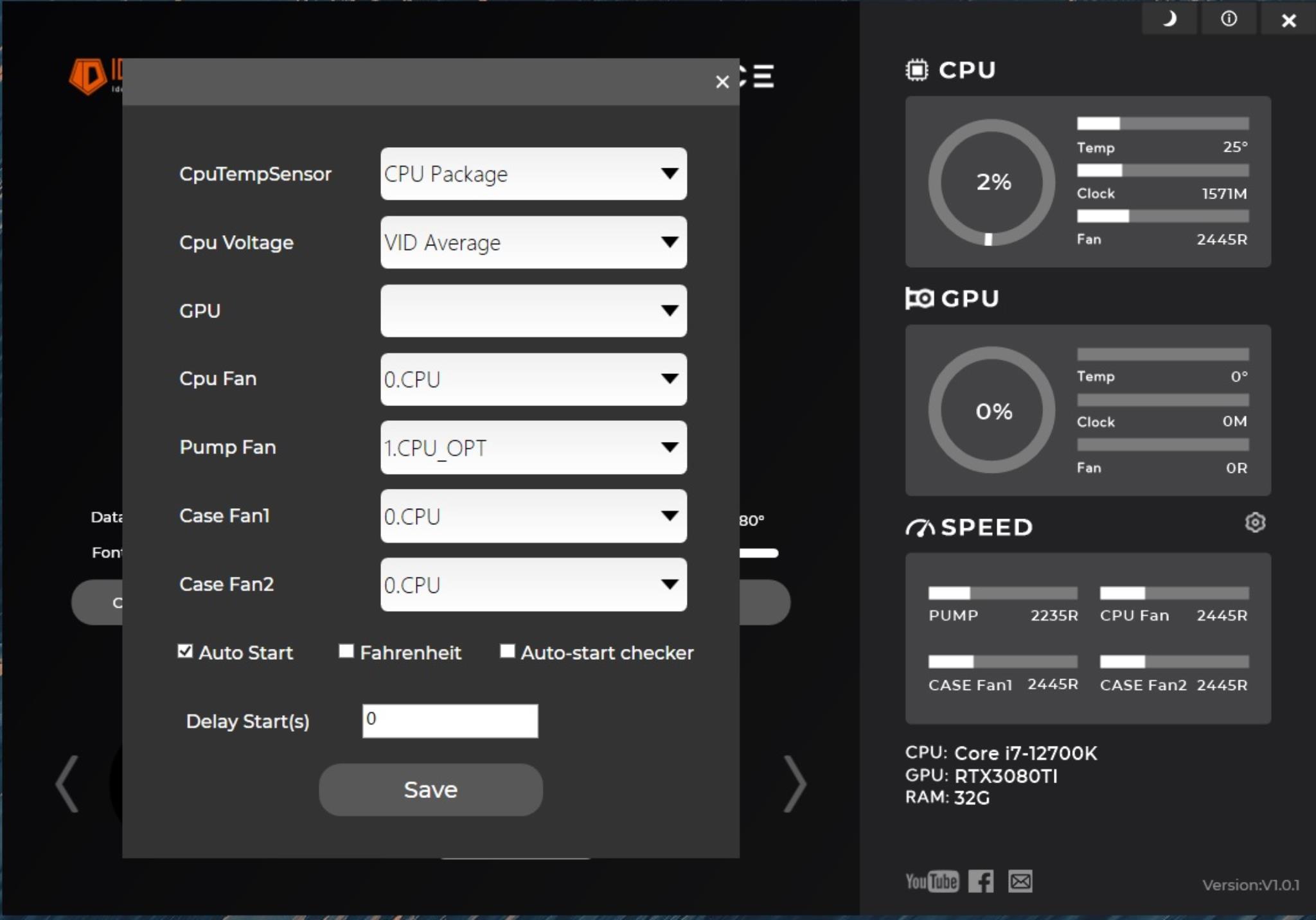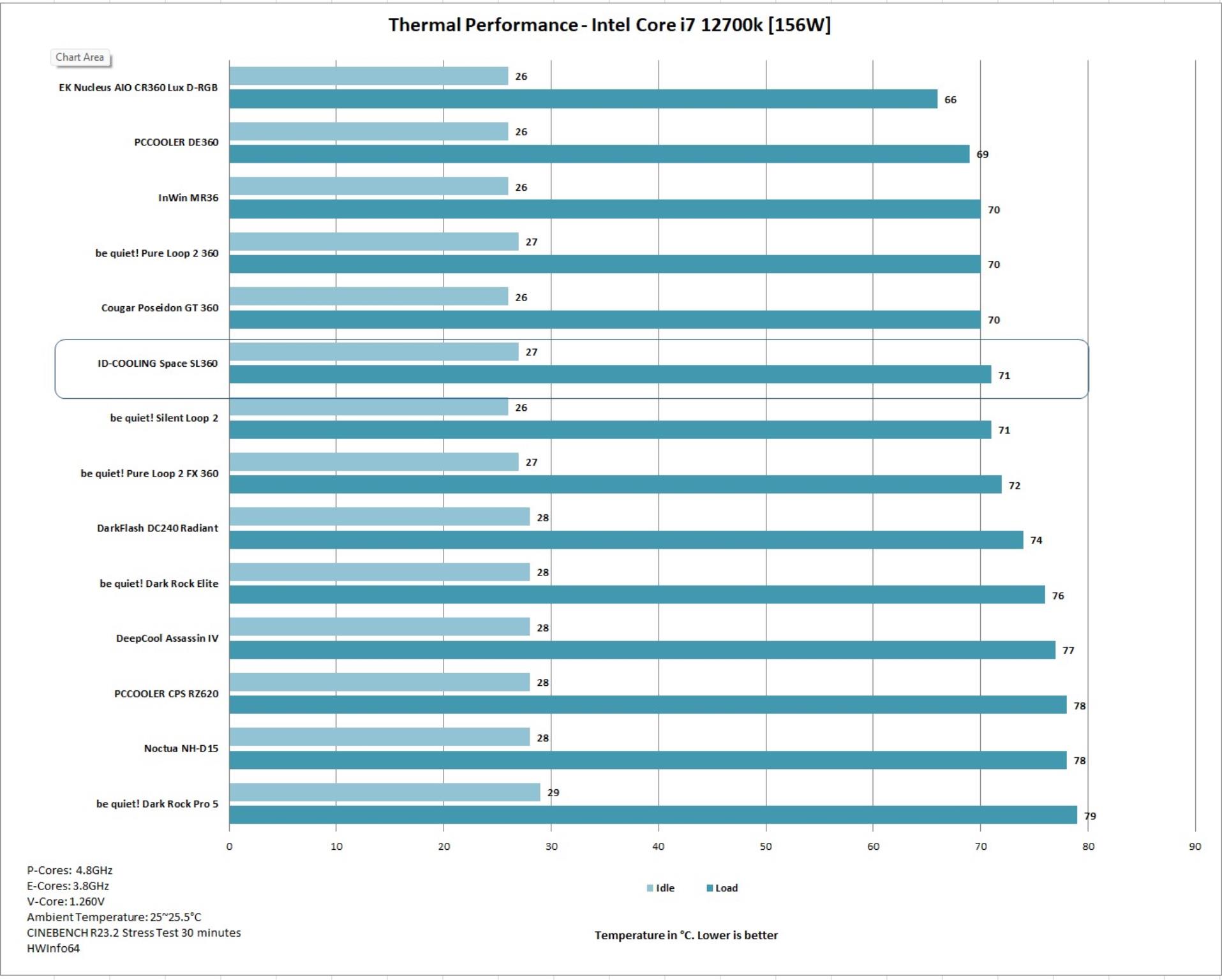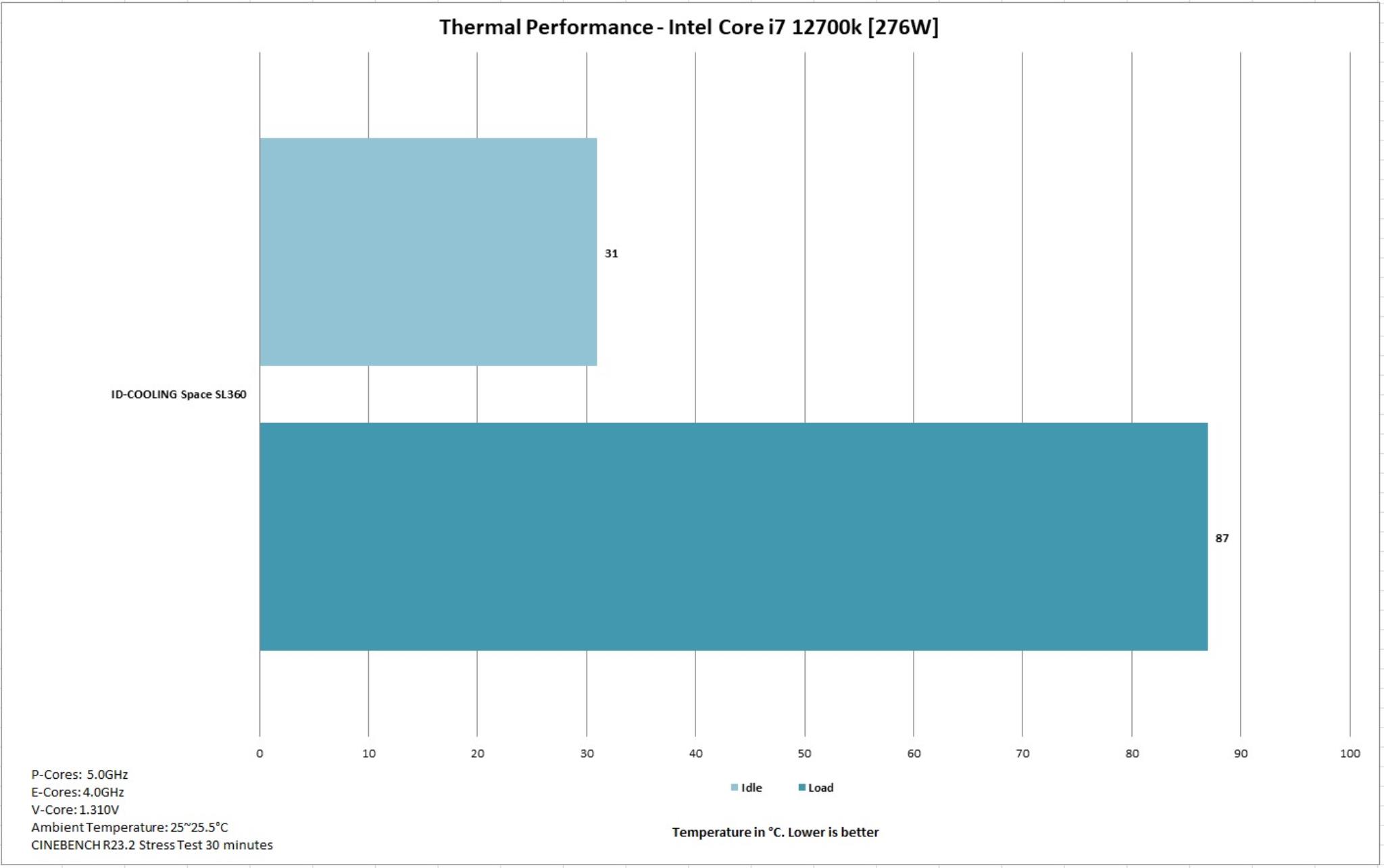Introduction
ID-COOLING has launched new coolers under Space branding named SL. The following variants are available in this series:
- SL240 Black
- SL240 White
- SL360 Black
- SL360 white
The highlight of this series is a 2.1” display LCD on the block that can be customized using Space Control Software. ID-COOLING has made the mounting of this cooler convenient and more streamlined. This series comes with a new AF series of 120mm ARGB fans. The design concept of these fans reminds me of a UNI fan from Lian Li. These fans have a square frame with ARGB lighting on all four sides of this frame as well as on the ring inside the main frame.
I am taking a look at the Space SL360 in this article and it will be used in the round-up content that will come soon on our site. The SL360 is compatible with Intel LGA115x/1200/1700 and AMD AM4/AM5 sockets. This product is retailing at USD 189.99 and PKR 58000 at the time of this writing.
ID-COOLING Space SL360 Specifications
Packaging and Unboxing
The outer box is made of paperboard. It has a black color theme all around except the back which is in Orange color. This unit uses standard ARGB connectors which makes this cooler compatible with the RGB sync technology of motherboard manufacturers.
There is a cardboard box inside the outer packing. All the contents are placed inside a Styrofoam padded container. This is the second cooler in my experience that has ditched a cardboard-based container in favor of a Styrofoam container.
Accessories
It is time to take a look at what is provided in the accessories container.
There are:
- 1x Intel LGA1700 Backplate with pre-installed pillars/standoff screws
- 1x Intel LGA1115x/1200 Backplate with pre-installed pillars/standoff screws
- 2x Intel Mounting Brackets for LGA1700
- 2x Intel Mounting Brackets for other Intel Sockets
- 2x AMD Mounting Brackets [Short Length]
- 2x AMD Mounting Brackets [Long Length]
- 4x Intel LGA1700 Spacers [Black]
- 4x AMD Spacers [Red]
- 4x Intel LGA1200 Spacers [Gray]
- 4x Thumb Nuts
- 4x AMD Screws
- 4x Intel LGA20xx Standoff Screws
- 3x Clips for Tubes
- 1x Frost X25 Thermal Paste
- 12x Fan Screws
- 12x Radiator Screws
Closer Look
Let’s take a look at the SL360 starting with the radiator.
ID-COOLING has provided an aluminum-made radiator that has a dimension of 397x120x27mm. 27mm refers to the height of this radiator. After installing 120x27mm size fans, the overall height would be 55mm approximately including the thickness of the screw heads. The complete assembly is black color coated. There are 12 channels for the coolant flow but an important change is fin density. This radiator has a 22 FPI count whereas the majority of the AIO liquid coolers have 20 FPI. There is a gap of 105mm between any two opposite end mounting holes whereas this gap is 15mm between any two adjacent mounting holes. This is a standard mounting.
Ouch! There are a few bent fins on the radiator on both sides. QC department of ID-COOLING needs to up their game. For your information, these bent fins will not cause any thermal degradation or performance loss. They are easy to fix as well.
I am showing the side view of the SL360. There is a SPACE branding on the side frame of the radiator. The gap between the side frame and fin stack is narrowed, unlike the wide gap on the majority of the coolers. This gives more surface area to this cooler. ID-COOLINg has used rubber tubes that run to approximately 465mm. These tubes have black-colored nylon braided mesh sleeves.
I am showing the tube end of the radiator. ID-COOLING uses black color clamps to conceal the tube connection with the barbs.
The block of this SL360 has a stylish housing that has a dimension of 76x76x58mm. This block features a 1.2” LCD screen that has a resolution of 480×480 with a backlight of 600cd/m². It is 24-bit color rated and has 16.87 Million color display capability. There is a warning sticker on the top asking the user to connect all cables before starting the system.
I like the overall look and feel of this block. This is a bold and stylish design. The housing is made of ABS material. The black color portion is the actual screen. The top lid or cover is not removable. Customization including orientation needs to be done from Space Control Software.
I am showing the side of the main housing. It has a line pattern texture that adds to the overall look of this unit. There is no branding of any sort on the sides which is a wise move.
There are insets on the sides of this housing. They are not aesthetic purpose but the two on the left and right side provide space for the screwdriver because the screws are sitting close to the main frame. There is a resting arm on this side as can be seen on which the spring-loaded screw is pre-installed.
The tubes are installed at a 90° angle on rotary barbs. This connection is well concealed using black color clamps. We can see cables coming out from this side of the housing.
We have:
- 1x USB 2.0 9-pin connector that needs to be connected to USB 2.0 header on the motherboard.
- 1x 4-pin PWM connector cable to power the motor of the pump
- 1x ARGB Standard 3-pin, 5V interface male connector
- 1x ARGB Standard 3-pin, 5V interface female connector
Speaking of a pump, this unit is rated for 0 to 2100 RPM ±10% / 0 to 2500 RPM ±10% speed. I am not sure why two speeds are mentioned. I could not find any tweaking in the software for the speed control. This pump draws 0.36A at 12VDC and it uses Ceramic Bearings giving it a life span of 50,000 hours. Its noise output is rated at 25 dB(A).
There is a protective cover over the base that needs to be removed before installing the SL360 AIO cooler.
I am showing the copper base of this cooler. It has a dimension of 53x59mm approximately.
ID-COOLING has provided 3x AF series fans. These have a dimension of 120x120x27mm. Usually, the thickness of a fan is 25mm. However, these have a thickness of 27mm giving them more space to maintain the static pressure while ensuring the airflow at a given speed. AF series fans are designed in a flat and simple manner to offer a solid structure for the movement of the blade to get less vibration.
Each fan has 7x blades. We can see a white color diffuser in a ring pattern that has ARGB LEDs underneath for lighting effects. There are large-size anti-vibration pads on the mounting corners. The fans have a square frame and it looks like the design is as such to prevent air leakage from the backside. These fans are using Fluid Dynamic Bearings.
I am showing the sides of the fans. This is a square design as mentioned above. There are diffuser lines in parallel that run on the entire four sides for brilliant ARGB lighting effects. There are no arrow indicators that provide a visual aid to the novice user in identifying the direction of airflow through the fan and the direction in which the blades would spin.
The fans are presenting a nice flat design all across the border.
Each fan has:
- 1x 4-pin PWM and 3-pin Socket Connectors
- 2x ARGB Standard Connectors
Installation
We are no longer covering the installation steps. Please refer to the user manual for that. We only cover the observations recorded during the installation and removal of the cooler. The overall installation is simple and convenient. You need to plan the cable management on this cooler because all fans have to be daisy-chained and then connected to the motherboard headers. The ARGB cable on the block needs to be included in daisy-chained fans as well.
Digital RGB Lighting
ID-COOLING has used standard ARGB connectors using a 3-pin interface and operating at 5VDC making the SL360 compatible with RGB sync technology of the motherboard manufacturers including:
- ASRock PolyChrome Sync
- ASUS AURA SYNC
- GIGABYTE RGB FUSION 2.0
- MSI Mystic Sync
I have tested the SL360 on GIGABYTE Z690 AERO G and controlled the D-RGB lighting using RGB Fusion 2.0 app. The D-RGB elements were responding well to the changes in the app. Here are a few pictures.


Space Control Software
ID-COOLING has provided a software to customize the 2.1” LCD screen. It is called Space Control and can be downloaded from their website.
This software has a simple interface but one thing I did not like is you have to start and stop the button every time a new mode is applied. The current selected mode is displayed on the top. It can only customized once you stop the current action. There are modes at the bottom that the user can select and customize.
For white color AIO, the user can change the theme of the software. Additionally, the user can select not to display the data (CPU, GPU, etc) on the screen. This will come in handy when displaying gifs or animation. You can also play an mp4 file on the screen. I am not sure about the size of the files. This screen has a resolution of 480×480.
You can customize the speed-related displayed data from this interface.
Here are a few pictures of different modes:
Testing
We have used following configurations for testing:
- Intel core i7 12700k
- GIGABYTE Z690 AERO G D5
- Sabrent Rocket 32GB DDR5 Kit @ 4800MHz CAS 40
- GIGABYTE GeForce RTX 3060 VISION OC
- Sabrent Rocket Q 500GB NVMe SSD [For OS]
- Be quiet! Straight Power 11 850W Platinum PSU
- Thermaltake Core P6 TG Snow Edition in an open frame layout
Test table is:
| Clocks | P-Cores 4.8GHz
E-Core 3.8GHz |
| Voltage | 1.20V |
| C-States | Disabled |
| Speed Step | Disabled |
| Rest of settings | Stock, Auto |
| XMP | XMP Loaded where available |
| Thermal Paste | Noctua NT-H1 |
| Thermal Paste Application | X lines method |
| Headers | CPU_FAN, CPU_OPT, and PUMP Headers |
| Stress Software | CINEBENCH R23.2 |
| Stress Run Time | 30 minutes |
| PC Idle Time | 5 minutes |
| Monitoring Software | HWInfo64 |
| OC Tool | Intel XTU |
A bit of note about the new platforms. We have seen AMD AM5 and Intel Alder Lake S CPUs taking more power and this time both sides have aimed at reaching the maximum clocks regardless of thermal limit. In fact, the AM5 SKUs will run into thermal limits right away depending on the cooling solution and the clocks being used. This has made testing of CPU coolers challenging because viewers/readers are not used to a new nomenclature which is what clocks are sustained under a given load using a particular cooler. That is if the cooler is capable of providing enough cooling head to sustain the high frequencies. Traditionally we are used to going the other way around that is which cooler is better in terms of thermal capacity. Despite this, we are using temperatures as a base for measuring this unit. Among other reasons is the high thermal density of these new CPUs.
The ambient temperature was in the range of 25°C to 25.5°C. Since the variation in the ambient temperature is within 1°C, we are reporting absolute temperatures in the graph. The testing is done on an open-air bench system. Once inside the chassis, the temperatures are expected to rise and would largely depend upon the optimal airflow inside the chassis.
Disclaimer: Every silicon is different hence no two same SKUs are likely to take same voltage to yield same performance at same thermals per se but margin would be close. Not every stress test run may yield the same result which could be due to various reasons like thermal paste application, ambient temperature variation, mounting pressure of the cooler etc. This is very why we have listed our variables and their settings. Let’s take a look at the results.
Result
Well, I was expecting a bit better performance from the SL360 given its price point. On our 156W load testing, this cooler is doing 71ᵒC which is not bad at all but could have been better as well.
From onward, I will also be testing these coolers on a 276W load test. This cooler has actually shined in this stress test as it was 87ᵒC. This is too good a performance. However, I doubt if this cooler can handle a 350W load test given a low headroom after a 276W load test.
Noise
I am not measuring the noise output due to repair and maintenance work going on in the neighborhood. Subjectively speaking, this cooler runs loud so I would suggest a custom fan curve or Auto PWM settings for the fans.
Conclusion
I can identify two trends that are gaining popularity and more brands are releasing their liquid coolers based on these. These are:
- Embedded Fan in the block for VRM Cooling
- Integrated Display Screen in the block
ID-COOLING DASHFLOW XT Lite that we tested earlier has an embedded fan. This time, ID-COOLING has released a new series of liquid coolers under the Space branding. These coolers have a 2.1” LCD Screen that can be customized using Space Control Software, available for download from the ID-COOLING website. This series of coolers is available in 240mm and 360mm sizes along with a black and white color edition.
I have tested a SL360 liquid cooler this time. ID-COOLING has joined our upcoming project in which we shall be rounding these 360mm AIOs and this time the competition is fierce. This liquid cooler has a 360mm size radiator in terms of multiples of 120mm. The SL360 is compatible with Intel LGA115x/1200/1700/20xx and AMD AM4/AM5 sockets.
The radiator of this unit has one distinctive feature. It has more fin density compared to the majority of other liquid coolers in the market. It has 22 FPI compared to 20 FPI on other coolers. This gives it more surface area in the same space. You would need a high static pressure fan which is accomplished by using AF series fans. The radiator has a dimension of 397x120x27mm (LxWxH). After installing 120x27mm size fans, the overall height of this unit would be 55mm approximately. ID-COOLING uses rubber tubes that have nylon braided mesh sleeves in black color. The length of the tube is 465mm. We spotted a few bent fins. ID-COOLING’s QC department needs to up their game.
The block of this cooler is made of ABS material and houses a 2.1” LCD screen. This screen has a resolution of 480×480 and can display 16.1 Million colors at 24-bit color space. The backlight rating is 600cd/m². Understandably you would need a 9-pin USB 2.0 connectivity for this purpose. ID-COOLING has provided a dedicated cable with a USB 2.0 connector. You will need a spare USB 2.0 header on the motherboard. The build quality of block housing is quite good. Two spring-loaded screws are pre-installed on the resting arms. The copper base has a dimension of 53x59mm approximately. The pump speed is mentioned as 0 ~ 2100RPM ±10% and 0 ~ 2500RPM ±10% and I am not sure what is meant by this as our pump was running at 2445 margin. This pump uses ceramic bearing with a life span of 50,000 hours.
There are three AF series fans that have a square design and feature multi-zone ARGB backlighting. Each fan has 7x blades. There is a ring that has a diffuser for the ARGB lighting effect on the front of these fans. The square frame has two more diffuser linings in parallel for more lighting effects. The concept seems to be from Lian Li UNI fans. These fans are rated for 500 ~ 2000 RPM ±10% speed at 12VDC generating airflow of 78 CFM at 2.68mmH₂O static pressure producing 29.9 dB(A) sound level. The operating voltage range is 10.8 ~ 13.2VDC. The starting voltage is 7VDC. These fans draw power of 0.25A/3W. They are using Fluid Dynamic Bearings. Each fan has a 4-pin PWM and 3-pin socket connectors to power the motor and daisy-chaining. They also have standard 3-pin, 5V ARGB connectors for daisy-chaining.
Since ID-COOLING uses standard connectors, the ARGB lighting is compatible with RGB sync technology of motherboard manufacturers including:
- GIGABYTE RGB FUISON 2.0
- ASUS AURA SYNC
- MSI MysticSync
- ASRock PolyChrome Sync/RGB LED
ID-COOLING has streamlined the mounting hardware which is now similar for both platforms. The overall installation is convenient and simple on the Intel LGA1700 socket. You would need 11 items to install the block on the CPU. I did not make any observation during installation other than that there is no user manual provided in the box and none is available on the website.
The Space Control Software has a simple interface and provides many modes for user customization. The user can disable the data display that will come in handy for the gifs/mp4 files. I am not sure about the size of the files to be displayed. I was hoping to see ARGB lighting control as well but that is not the case. So, you would need to use Motherboard’s light control app and this app together.
ID-COOLING Space SL360 has a retail of USD/GBP 189.99 and PKR 58000/- at the time of this writing. This is quite some price tag for the level of performance that the SL360 offers. On our standard 156W load test, this cooler was doing 71ᵒC which is not bad at all but given the competition, I was expecting a better performance. But the SL360 turned around under 276W load test as it did 87ᵒC under a stress test on overclocked i7 12700k with P-Cores at 5.0GHz and E-Cores at 4.0GHz. This is too good a performance from this cooler. The fans are loud and I would suggest running a custom fan curve or using auto PWM settings. ID-COOLING is giving a 5-year warranty which is quite good.
Pros:
- Thermal Performance
- AMD AM5 and Intel LGA1700 Socket Support
- 1” LCD Screen
- Space Control Software
- Standard ARGB Connectors
- Convenient Installation
- Square Frame Fans
- Fluid Dynamic Bearings on Fan
- Ceramic Bearings on Pump
- Warranty
Cons:
- A bit noisy fans
- Price tag!
Looking for more CPU Cooler reviews? Please check out our Cooling section. You may also be interested in our AIR vs AIO Cooler article and our Best 240mm AIO Roundup.