Peripherals are a dime a dozen these days as it seems like everyone is making them. While this is great to see from a consumer standpoint, it makes it harder for companies to make their products stand out. However, Lofree has done a great job of coming out with something different with its Touch PBT Wireless Mouse.
The Touch PBT has three connectivity modes, up to a 4,000 DPI and to go with its unique look, you can also customize the buttons. Everything sure looks good on paper but only time will tell if it can live up to the hype. With that being said, let’s get into it and see what the Touch PBT has to offer.
Touch PBT Video Review
Specifications
Size: 108mm × 68.5mm × 42.5mm
Weight: 105.5g
5 DPI Levels: 800/ 1200/ 1600/ 2400 /3600/4000
Polling Rate: 500Hz
Connection: Bluetooth 5.0/ 2.4GHz/ Wired
Bluetooth Name: Touch@LOFREE
Sensor: PAW3805
Working Time: Up to 4 weeks
Charging Port: USB-C
*MacOS devices do not support forward or backward functions in Bluetooth mode.
Closer Look
Inside the box, you will find the Touch PBT Wireless Mouse and a grey USB cable.
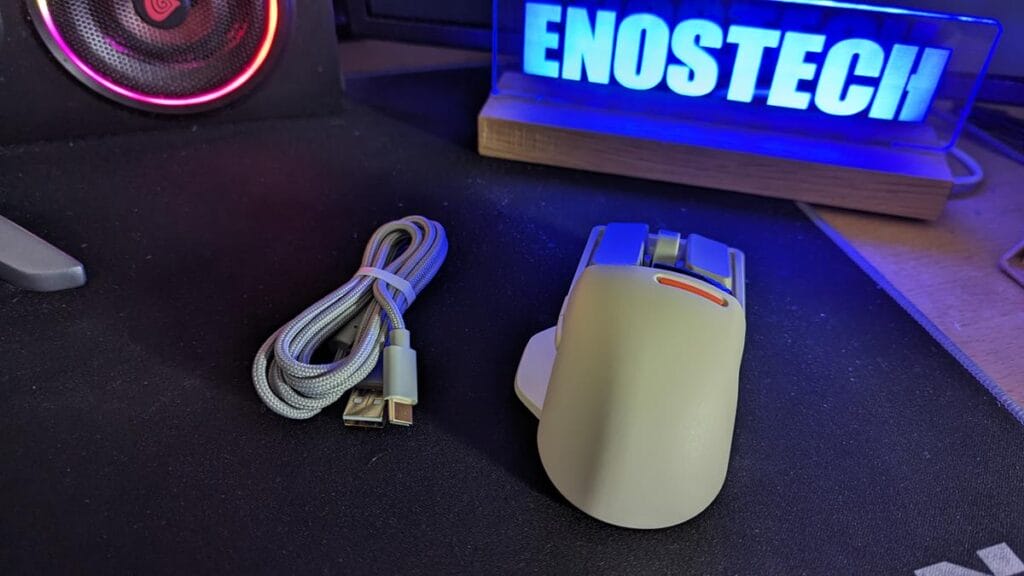
The Cable can be used to both charge and use the mouse wired when needed.

If wanting to use the Touch PBT wirelessly, you will need to get the small USB dongle from the underside of the mouse and plug it into your PC.
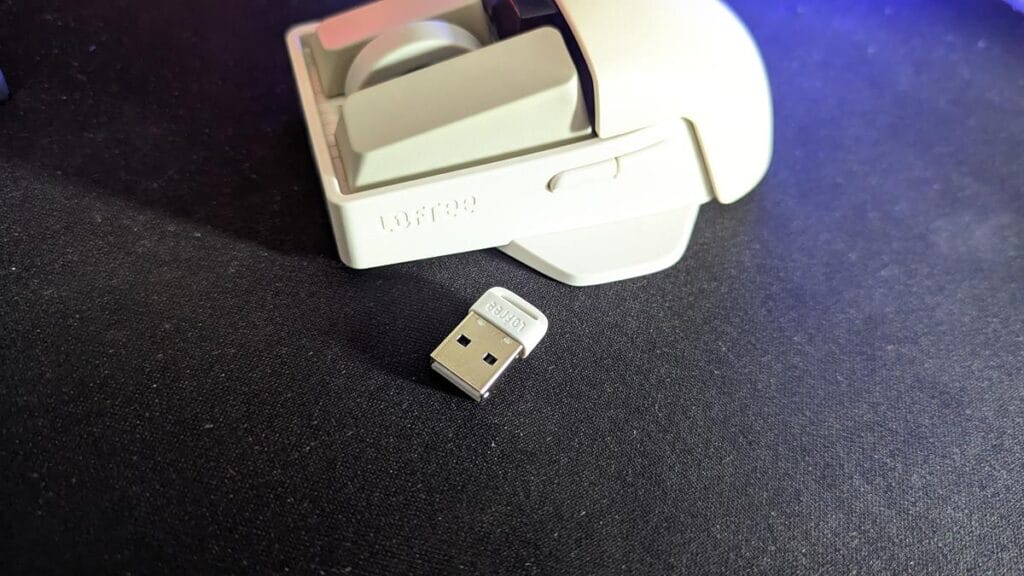
The USB cable is going to plug into the top of the mouse. While this is quite common, it is nice to see as means it is definitely still usable while plugged in.

The standard Mouse 1 and 2 buttons look like keyboard keys and they are. While you can’t just take keys off your keyboard and use them, thanks to their design, they are very similar.

I am never a fan of overbranding on any product. I am ok with the word “Touch” on the side here but the rest of it needs to go, it really just is not needed on a mouse.
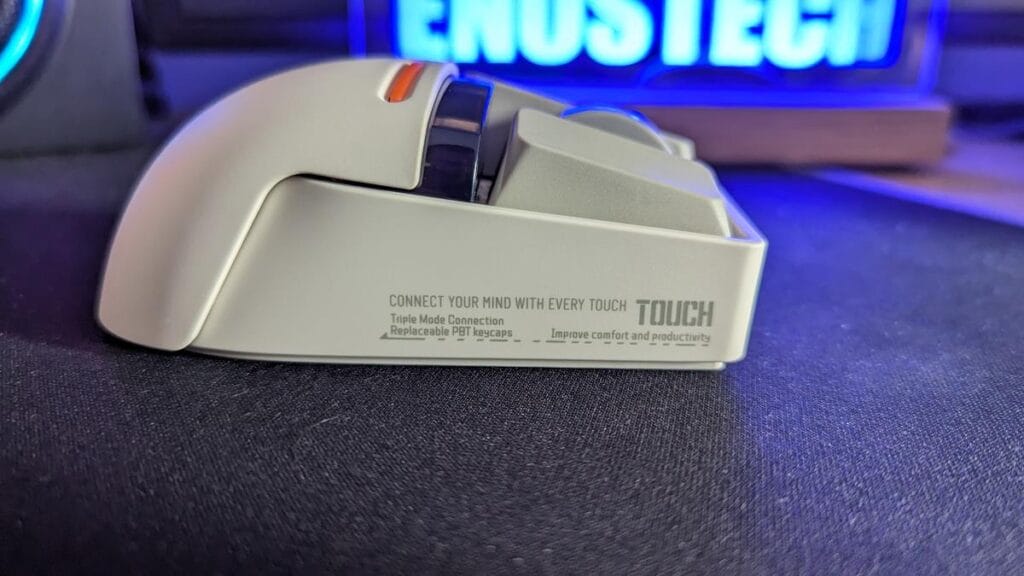
The small screen is going to let you know your current DPI setting and also have a battery status monitor. The small orange button is how you will change your DPI.

On the bottom of the mouse is the USB dongle which we have seen. There is also an on/off switch and a button that can be used to change the connectivity mode between wireless and Bluetooth.

Final Words
The Lofree Touch PBT Wireless mouse is a unique offering and the first we have seen from Lofree. It offers a small ergonomic feel but may be too small for some. Depending on your hand size and grip type, you may need to look for a bigger mouse. While you can’t fault the mouse being small, it just is not for everyone. Every time I went to use it, my fingers wanted to be over the edge of the buttons which isn’t ideal as it made me have to use a more fingertip grip with it.
One thing I can say is that it is not a gaming mouse. While it can be used to play some games, I don’t recommend it and this is fine as it is not designed to be a gaming mouse. The sleep setting kicks in far too quickly sometimes for it to be used for gaming and as of now, there is no way to change this that I can see.
Using the Touch PBT for daily tasks was fine as waking the mouse from sleep isn’t hard. All the buttons register as they should even if the right button seems a bit louder sometimes. It also almost sounds like a squeak now and again and while this doesn’t affect the use of the mouse, it can become annoying.
Coming in at $69.99 directly from the Lofree Website, the mouse is a bit more expensive than I would personally care to see. With what it has to offer, I feel it would be much better priced as close to the $50 mark as possible. I can appreciate it is a bit of a niche product and sometimes you pay a bit extra for this but it is a tad overpriced at the moment.
All in all, it is a decent mouse that offers a unique look and feel and will do what it sets out to. As such, I am giving it our recommended award.
















