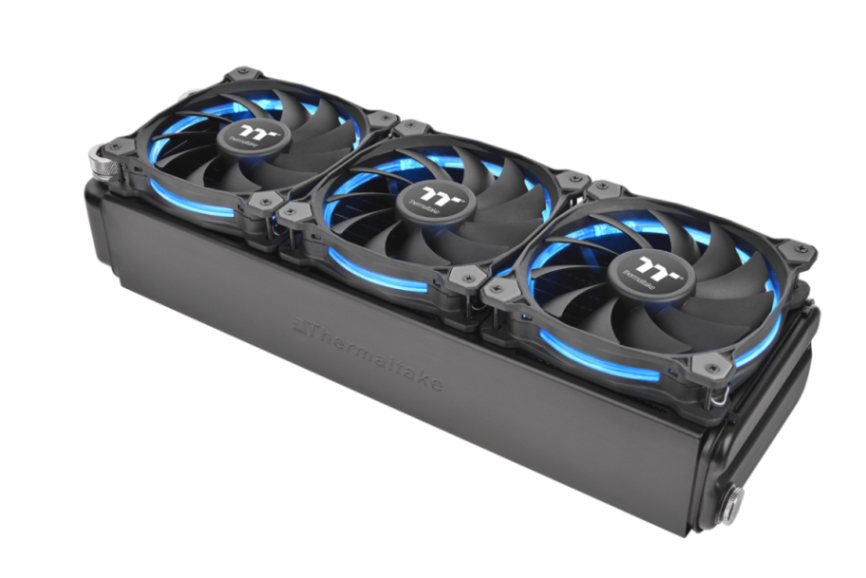Taipei, Taiwan-November 29h, 2016- Thermaltake, a leading brand in chassis, power supply units, and PC thermal solutions, today unveiled Thermaltake Riing RGB Mobile App, this Internet of Things (IoT) through mobile app to offer an unparalleled experience for personalizing the RGB lighting, adjusting the fan speeds, and making the LED pulse to the beat all in one place. Features like Sound Effects and Microphone within the Riing RGB app provide users with more lighting choices and allow the Riing RGB fan to flash with the beat. The app is also designed with Color Palette, LED Brightness bar, Fan Speed bar, as well as three basic lighting schemes, including Random Color, RGB Cycle and Blink. The app requires the Riing RGB Software 2.0.2 version or later, and only supports the Riing RGB Radiator Fan TT Premium Edition series that is available in 120mm and 140mm. Innovate the way you control the Riing RGB fans and download Thermaltake Riing RGB Mobile App now from App Store or Google Play!
Key Features within the Thermaltake Riing RGB Mobile App:
Sound Effects
The Sound Effects is designed for let the fan flash with the beat that is sent from the music library on the phone. All users have to do is simply clicking the button, choosing a song from their music library, and sharing the tunes with the fan. Then users will be able to enjoy an astonishing light show at their home.
Microphone
When users are creating music, watching a movie or playing an instrument, the Microphone function enables users to make the fan pulsates with the beat.
Color Palette
The Color Palette allows users to show their personality, style and attitude by setting any colors they want for their fans. Users can also change and set LED brightness to fit different occasions.
Random Color
Users can create a vibrant mood for their build by choosing a stunning random flashing effect that will let them never get bored of the light show.
RGB Cycle
Lighten up the build with a gorgeous spectrum running effect where the fan changes colors from one to another by color fading.
Blink
The static lighting will keep flashing on and off when the Blink effect is applied to the fan.
For more details on the Thermaltake Riing RGB Mobile App please visit:
Riing 14 RGB –
http://www.thermaltake.com/MICROSITE/Riing14RGBRadiatorFanTTPremiumEdition/index.html
Riing 12 RGB –
http://www.thermaltake.com/MICROSITE/Riing12RGBRadiatorFanTTPremiumEdition/index.html
Download Riing RGB App on the App Store – https://goo.gl/Osbpli
Download Riing RGB App on Google Play – https://goo.gl/Sa0uI4
Download the Riing RGB Software 2.0.2 version – https://goo.gl/Ryg9yj