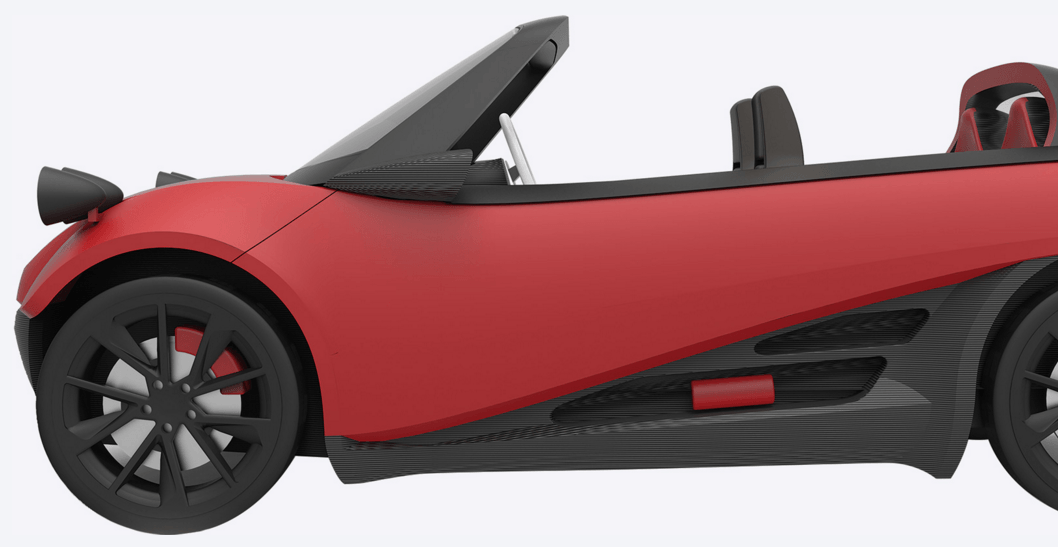Modern students are fully armed to perform academically well. All that keeps you apart from an easy success are properly selected applications. Whether you need to write a research paper about technology, note down a lecture, or perform math tasks, you’d better equip your phone and PC with digital tools in advance. Since many students work with Windows-operated devices at home and in educational institutions, take a look at the possibilities you have there.
OneNote
No need to use pen and paper to note significant things during lectures and study sessions, pick out the best digital assistant to do everything for you and instead of you. OneNote is a popular choice of Windows users when it comes to smart note programs.
The app allows you to enhance your text notes with videos, tables, pictures, and other additives to turn them into useful study material. Besides, OneNote can be used by both teachers and students. Shared folders and files can be distributed with personalized and common tasks between students, tasks performed and checked in real-time, materials accessed anytime and from anywhere.
It is proved that taking notes helps you to memorize, understand materials, and learn better and faster. OneNote will become your best assistant and add to your productivity as a student greatly.
Anki Flashcards
When it comes to memorization, every student knows that the best way to stuff your head with difficult concepts and definitions is to use flashcards. This is where the Windows-compatible Anki Flashcards app comes to help you out.
Anki Flashcards allows you to create different kinds of flashcards for memorizing, exams and tests preparation, and any other kind of academic work. You can customize features to make your study and revision sessions more efficient and deprived of monotony. In addition, the application will self-generate review tests to add to your long-term memorization and check out your progress.
Such a smart helper will allow you to perfect your specific-subject knowledge and skills and improve your memory in general as well.
MyHomework
You will never forget about any academic task or event if you get everything organized properly. Besides, there is no need to sort and check it all out on your own when you have a smart app to assist you.
With MyHomework tracking and fitting in your study schedule, programs, assignments, and more will be easier than ever before. You will have a calendar to add your study schedule, homework and projects deadlines, tests and exam dates and more. In addition, there is a possibility to link the in-app calendar with any outer one. Any kind of tasks and assignments will be categorized as complete, late, and upcoming, meaning that you will manage to be on time with everything. All your inputs will be also subject-specified.
Select between a free and paid version and get your academic operation beyond perfection with no hurdles with myHomework.
Wolfram Alpha
It often happens that a student needs some subject-specific information that is either presented vaguely or cannot be found on the Internet. Luckily, there is no need to head to the library or get subscribed to the online one.
With Wolfram Alpha, you will have a built-in computer source to search for subject-specific info and get the results in mere seconds. Formulas, scientific laws, theories, all collected in one program. You will excel in Maths, Engineering, Astronomy, and dozens of other subjects with an AI-powered offline search engine downloaded to your Windows PC.
It has never been easier to find scientific and encyclopedia data with no suspicion about its trustworthiness. Wolfram Alpha will become your irreplaceable assistant whether you are preparing a project, doing homework, or into a deep discussion with your peers.
Microsoft Office
Every Windows user, including students, knows and exploits Microsoft Office programs. They are essential tools with any kind of student’s work these days.
Although Word is the most used one, PowerPoint and Excel are the programs that should not be underestimated too. When performing any kind of project or doing homework, supplementing it with visual materials will be a great idea. Numeric data, tables, formulas, and diagrams will be easily generated by Excel. Meanwhile, creating presentations with text, pictures, videos, and any kind of visual data will be performed on the part of PowerPoint. Both these programs require at least basic knowledge of their functionality to be exploited properly. Mind that the more you learn how to handle Microsoft Office programs, the easier it will be for you to handle them and the more benefits you will get.
Modern apps for students make the learning process faster and more efficient. You can easily organize, control, and perform flawlessly during your study sessions with well-chosen programs. Look deeper, pick out the top ergonomic and helpful applications for your Windows-operated computer, synchronize everything with your smartphone, and study with no limits or any hurdles successfully.