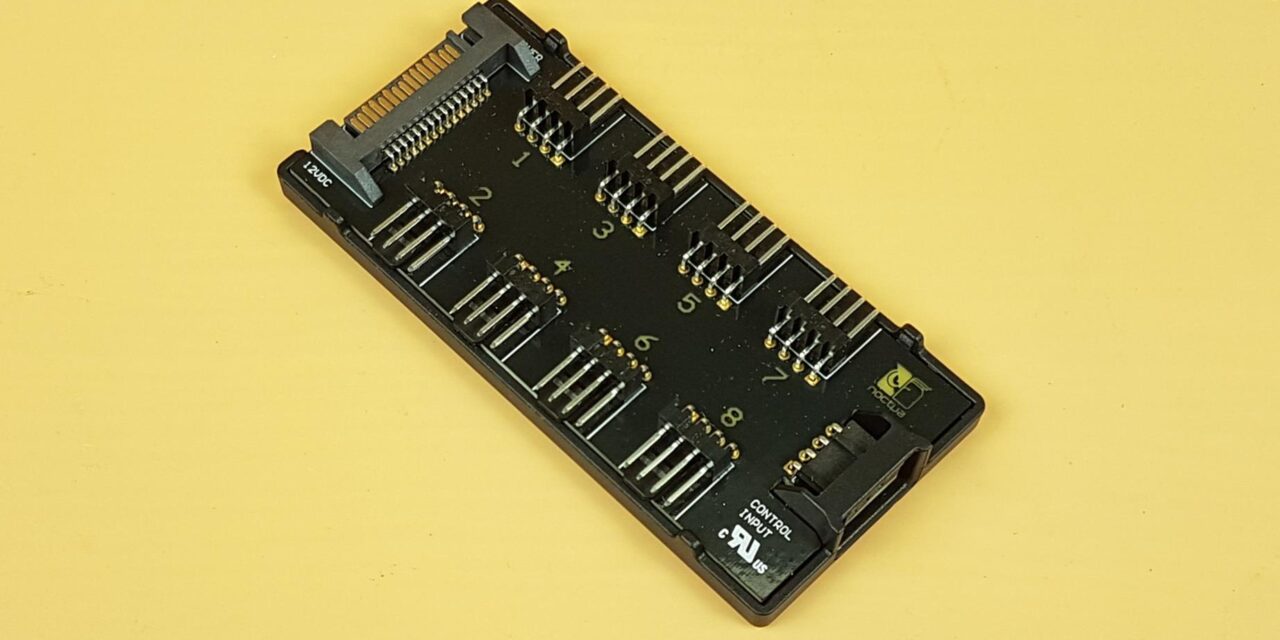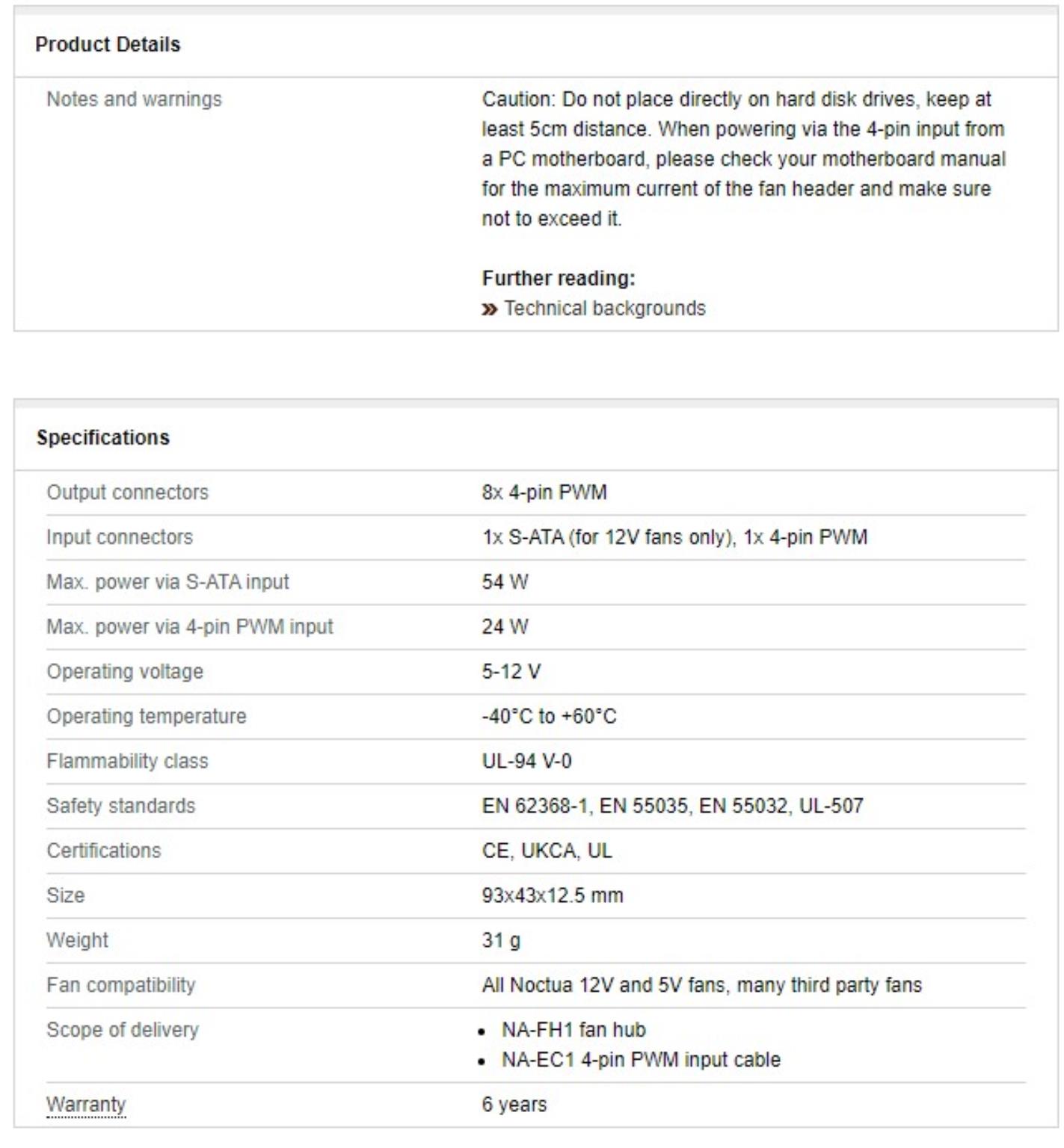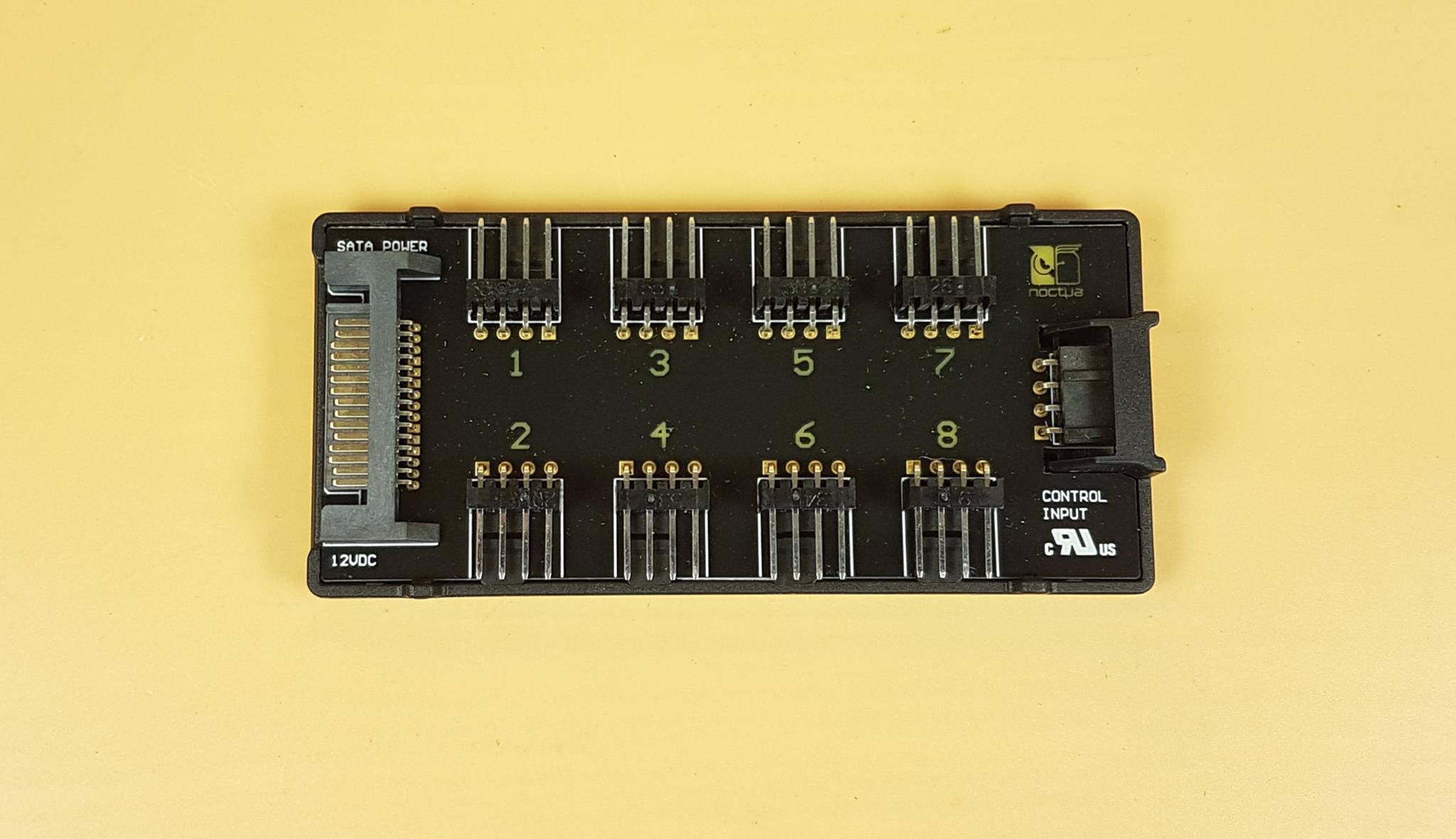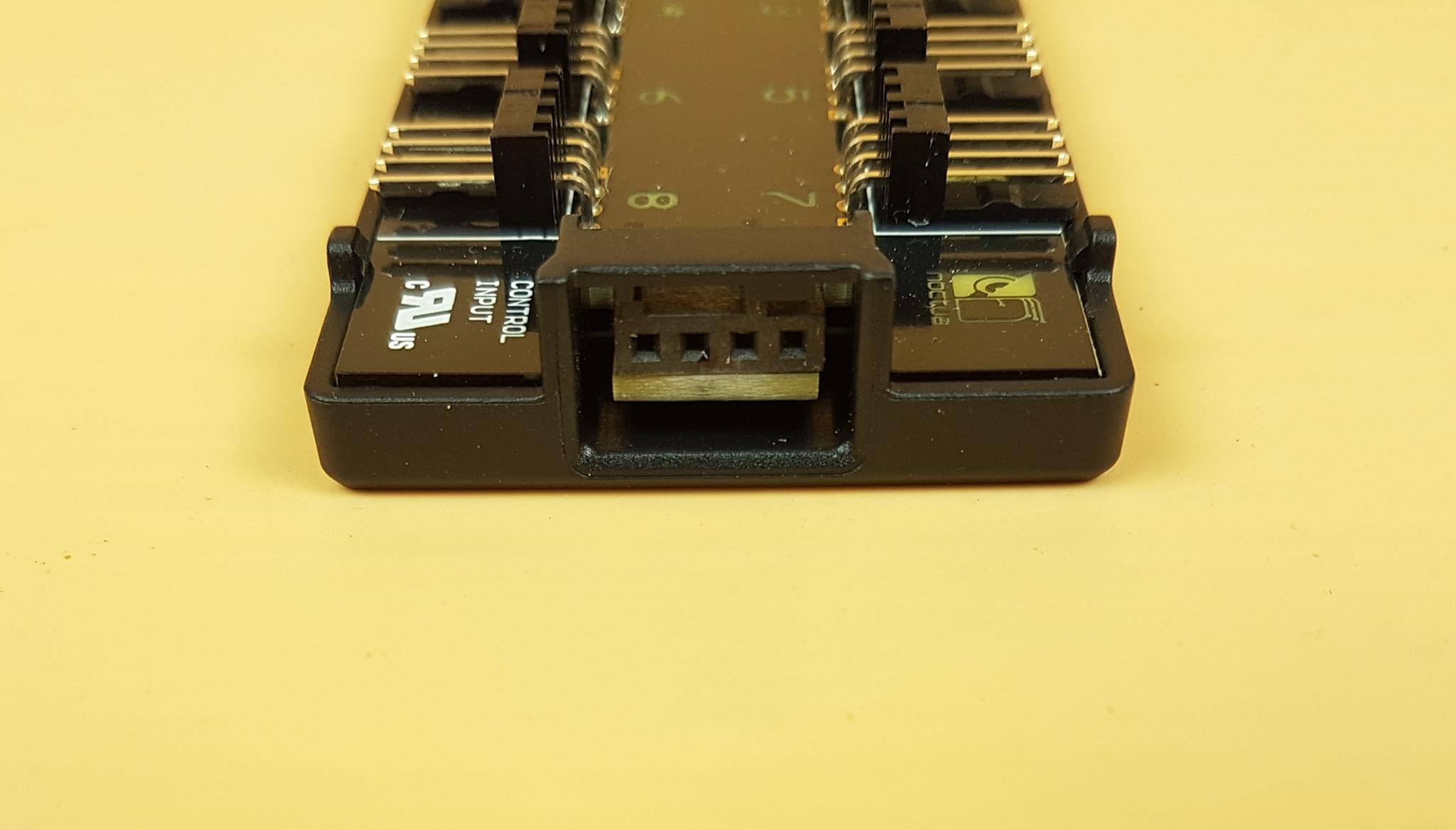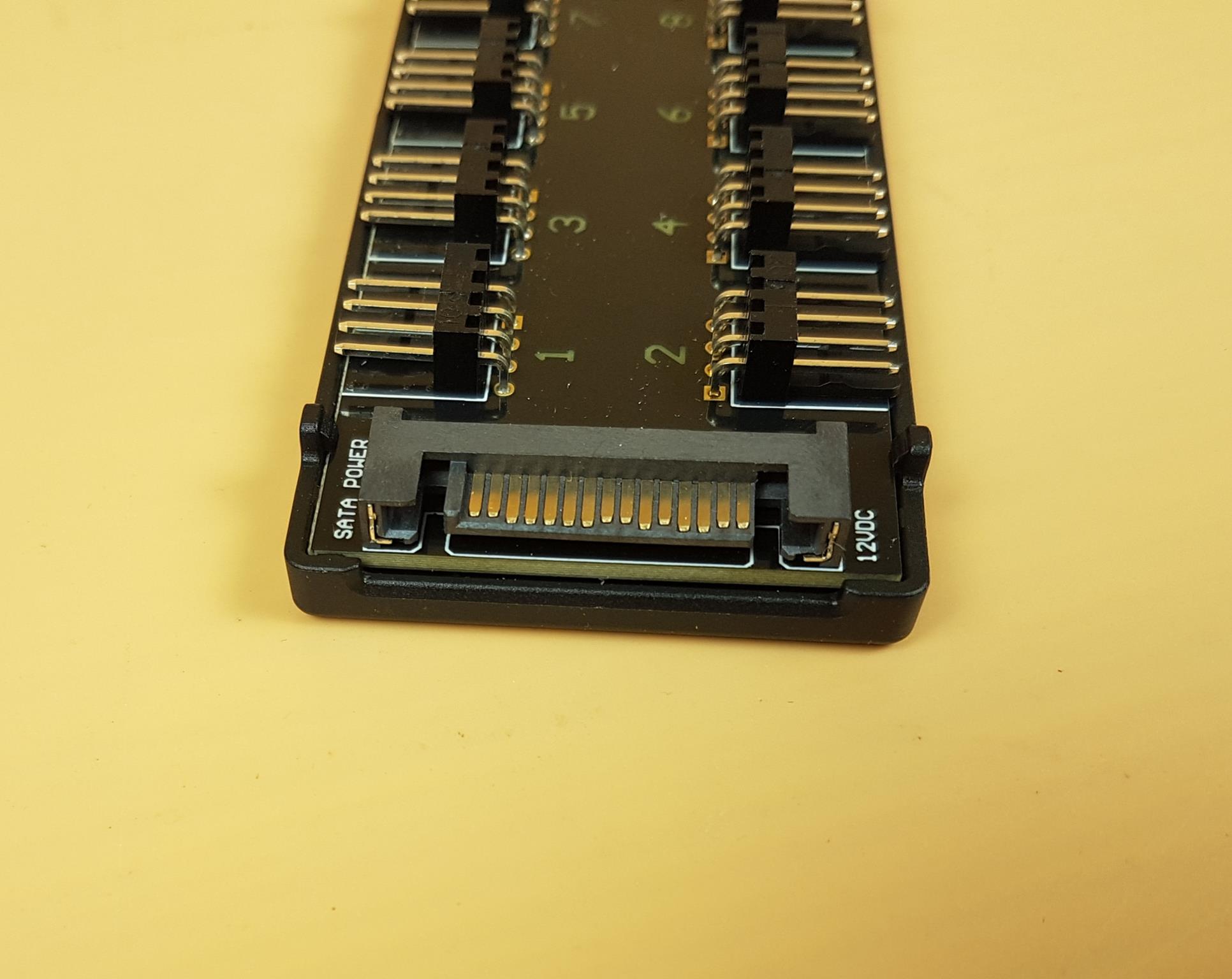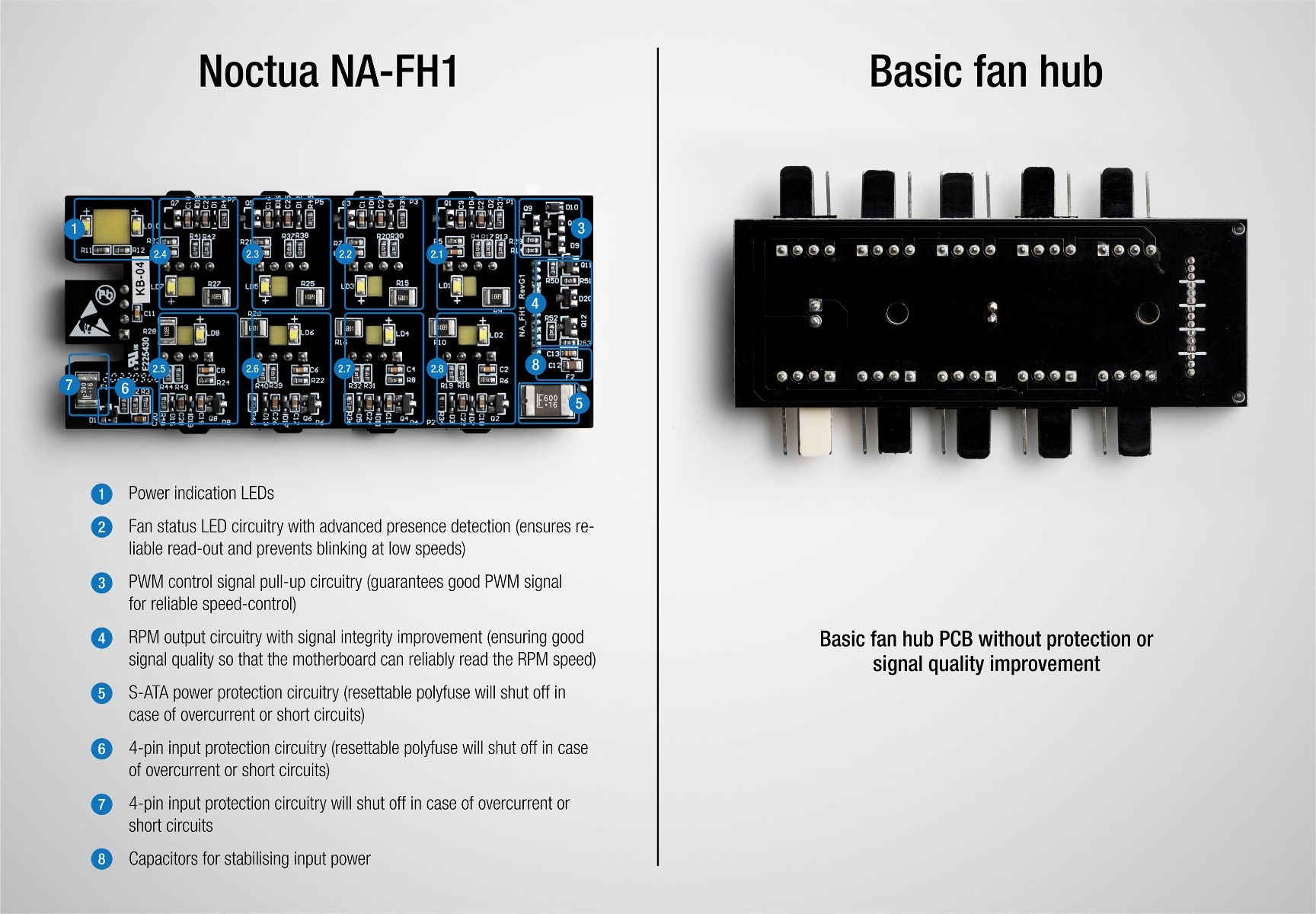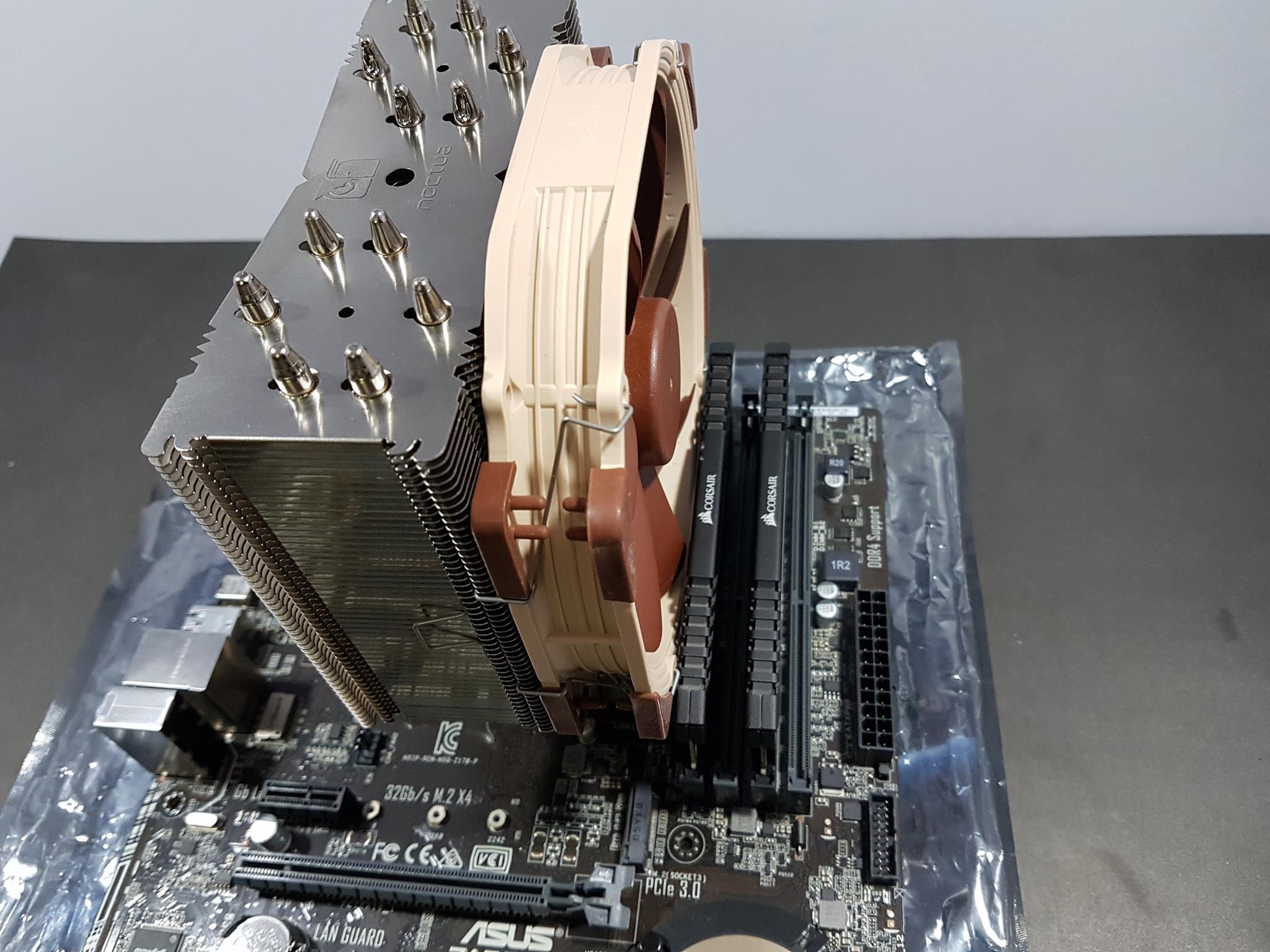Introduction
Noctua has earlier released a new fan hub named NA-FH1. Unlike many fan hubs on the market, this fan hub is quite different in terms of solid design, power delivery, dual input, excellent protection, meeting many international certifications, and conformance to various standards as well as the functionality to operate fans on 12V and 5V making it suitable for 3-pin connection fans. What is more compelling is that you can daisy-chain two of these hubs together allowing for a single control for up to 16 fans since each hub has 8 ports.
This fan hub has an MSRP of USD 34.90.
Noctua NA-FH1 Fan Hub Specifications
I am showing the specifications of the fan hub above. Since there are two input options one using a SATA connector and the other using a 4-pin input cable, the power draw of each differs which is 54W for SATA and 24W for 4-pin input cable. Please make sure you know the power rating of your motherboard’s fan header if using a 4-pin input cable.
Closer Look
The fan hub comes inside a cardboard box with a slim profile. The packing box is finished in Noctua colors which is their standard shipping theme.
There is an inner container that has the fan hub placed inside. The cable is tucked under the inner container.
I am showing the main interface side of the fan hub in the above picture. The fan hub has a dimension of 9x43x12.5mm (LxWxH). It weighs 31g. There are 8x 4-pin ports or headers on this hub. Each header is numbered from 1 to 8. There is a Noctua branding over the top right corner. 12VDC is mentioned on the lower left side below the SATA connector. SATA Power is mentioned in the upper left corner. The RPM and PWM signal of the fan connected to port 1 will be reported to the controller.
There is a 4-pin connector on one end. Noctua has provided an NA-EC1 cable that can be connected to this header for input control. This is one of the two input methods that can be used on this fan hub. The other end of the supplied cable is connected to a controller or motherboard’s 4-pin header. You would need to make sure that your motherboard’s 4-pin header has at least a 24W rating i.e. 2A at 12VDC. These days, there is at least one such header with a 2 to 3A rating for the pump control. Usually, this rating is 1A per header giving us 12W only. While this can work for a few fans, connecting up to 8 fans might be an issue if the power rating is not matched.
I am showing the SATA connector side of the fan hub. Using this power source, we can provide 54W for up to 8 fans. You have the option of using both connectors. In this mode, the fan hub draws power from SATA and uses the 4-pin cable for signal traveling.
There is a 30cm NA-EC1 cable that is provided with this fan hub. It has a 4-pin socket on one end that is connected to the fan hub and the opposite end has a regular 4-pin PM connector that can be connected to the dedicated fan controller or the motherboard.
The backside of the fan hub has a solid cover. There are 4x magnets for magnetic attachment of the fan hub inside the PC Case for convenient handling.
What makes this hub different?
Now I am coming towards the main topic of what is special about this fan hub. The majority of the fan hubs on the market have a simple design with a basic PCB. As such there is no protection on these hubs and they can give a wrong readout about the lower speed spectrum of the connected fans that the controller can take anyway around. Another issue is the strength of the input signal. This strength is not good on many hubs particularly when all ports are used which could be simply because each port does not have its circuitry to boost the signal. Another issue could be the short-circuit or over-current possibility particularly when using a direct SATA connection without a protection feature. If PSU sends heavy current on the 12V rail towards the fan hub, it could damage the hub or even melt it resulting in a short circuit or even a fire hazard. Noctua has addressed many of these issues and provided a solid design.
Noctua has used resettable polyfuses over the protection circuitry throughout the PCB design ensuring that any short-circuit or over-current is detected promptly to shut down the fan hub. The fun part is, that the smart design allows the fan hub to resume its operation when the protection trigger is settled. Clearly, Noctua has been thinking ahead and left no corner uncovered. This is not all as this hub has many certifications and conformance. It conforms to the UL-94 V-0 flammability class. It has CE, UKCA, and UL certifications. It is also compliant with EN 62368-1, EN 55035, EN 55032, and UL-507 standards. It seems like Noctua has gone into full compliance with applicable safety standards. In addition, this fan hub not only supports 4-pin PWM fans, it also supports 3-pin fans based on voltage regulation (12VDC, 5VDC). So you can use any type of fan on this hub. There is a possibility of interconnecting two hubs for a single control of over 16 fans.
Final Words
Noctua has released a new fan hub named NM-FH1 which is not an ordinary stuff. This is a powerful product with a solid design offering not only functionality with sustained performance but with built-in protections. This is something not all fan hubs on the market are able to do due to their basic PCB design.
This hub has a dimension of 92x43x12.5mm (LxWxH). It weighs 31g. It is an elegant design. This hub has 8x 4-pin headers to which you can connect up to 8x fans. One cool feature of this hub is that it can house 4-pin PWM fans as well as 3-pin DC fans using 12V and 5V input voltage for speed regulation.
This hub has a dual input source. One is using a SATA cable for which a dedicated connector is integrated into the PCB design. The second is a 4-pin PWM input cable NA-EC1 which is supplied with the hub. Both have considerations in terms of power delivery. The SATA connector can provide up to 54W power whereas the EC1 can provide up to 24W.
Using EC1 you would need to check the power rating of your fan header on the motherboard so as not to overload the fan header beyond its power rating that could damage the board. Alternatively you can use both input sources in which the hub smartly chooses the SATA for full power delivery and use the EC1 for PWM speed reporting and signaling.
The backside of this hub has a solid cover with 4x magnets making our life easier when it comes to handling the hub inside the PC Case. You can also, daisy-chain two hubs to provide control of up to 16x fans using a single source. I am looking forward to a day when Noctua releases a fan hub/controller in which we can control the speed of individual fan.
What is special about this hub? It has active protection circuitry and signal boosting circuitry on the PCB. There are LED indicators on all 8x ports as well. Noctua has used resettable polyfuses in those circuits which simply shuts down the hub when short-circuit or over-current is detected. This way it not only saves the attached fans but also the fan hub itself. The good part is, the fan hub will come online automatically when the protection triggers are settled.
This fan hub conforms to UL-94 V-0 flammability class. It has CE, UKCA, UL certifications. It is also compliance with EN 62368-1, EN 55035, EN 55032, UL-507 standards. It seems like Noctua has gone in full compliance with applicable safety standards.
I have used this hub to control 6x PWM fans inside the PCCOOLER C3 T500 ARGB PC Case and found it to be working flawlessly. This fan hub retails at USD 34.90 and comes with Noctua’s 6-year warranty. This fan hub in my opinion would be a best pick and a must have in your inventory.