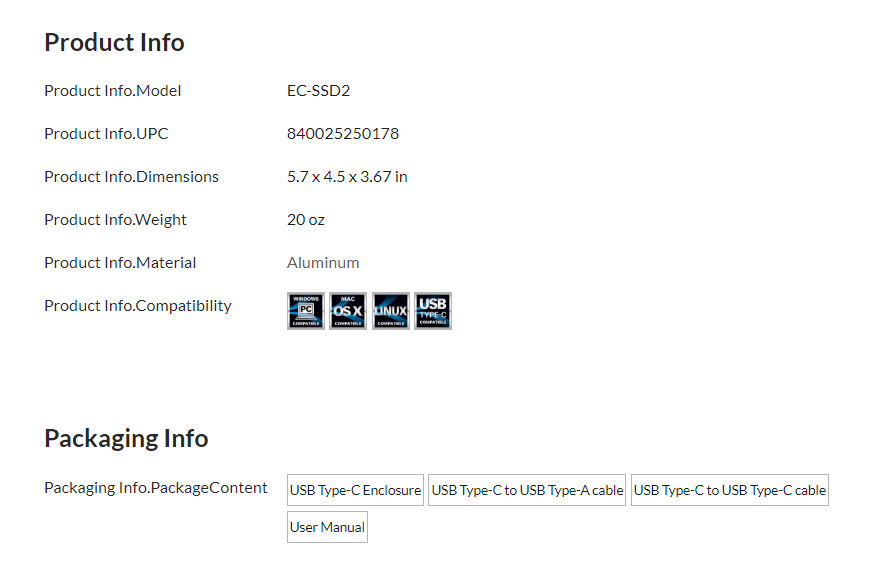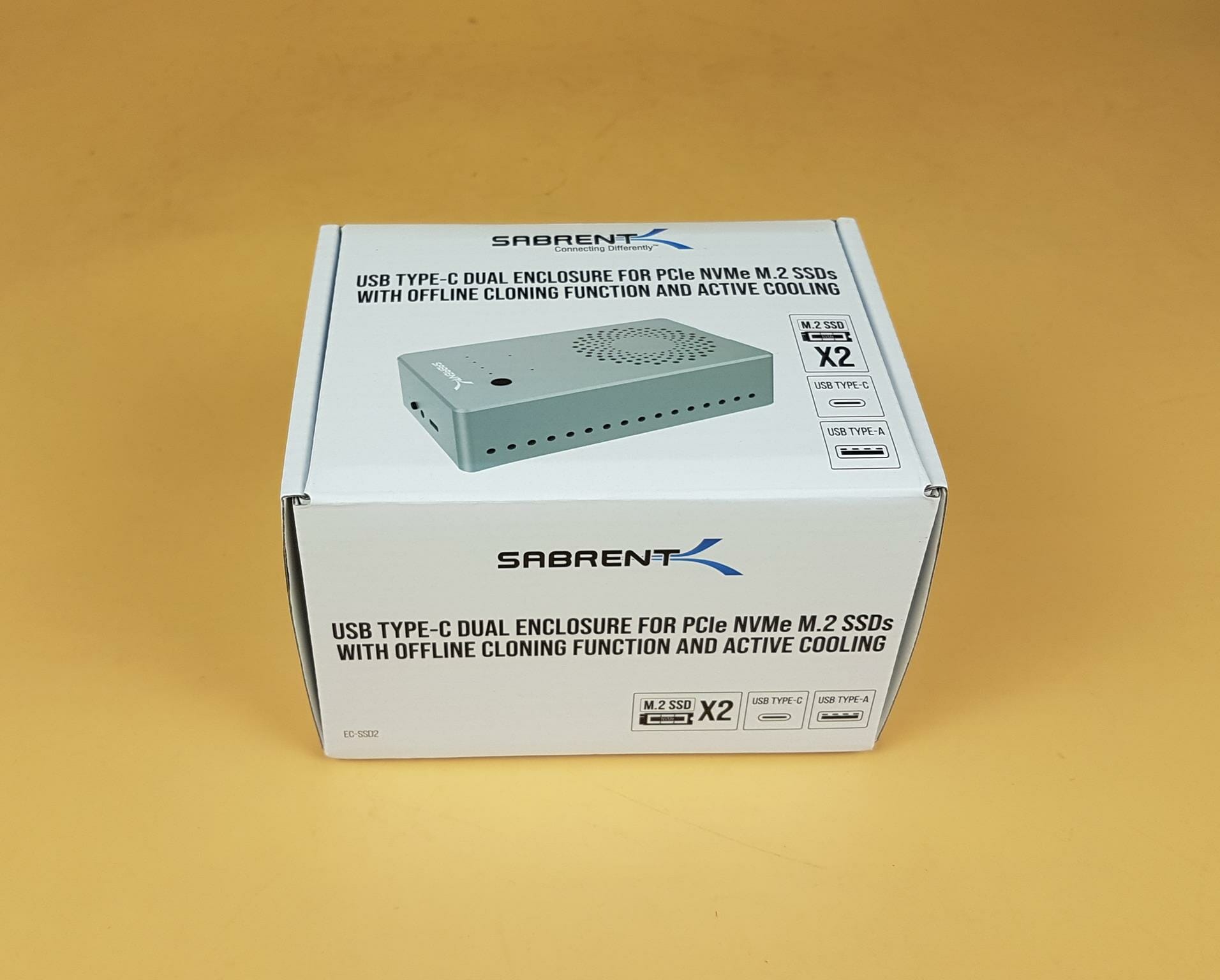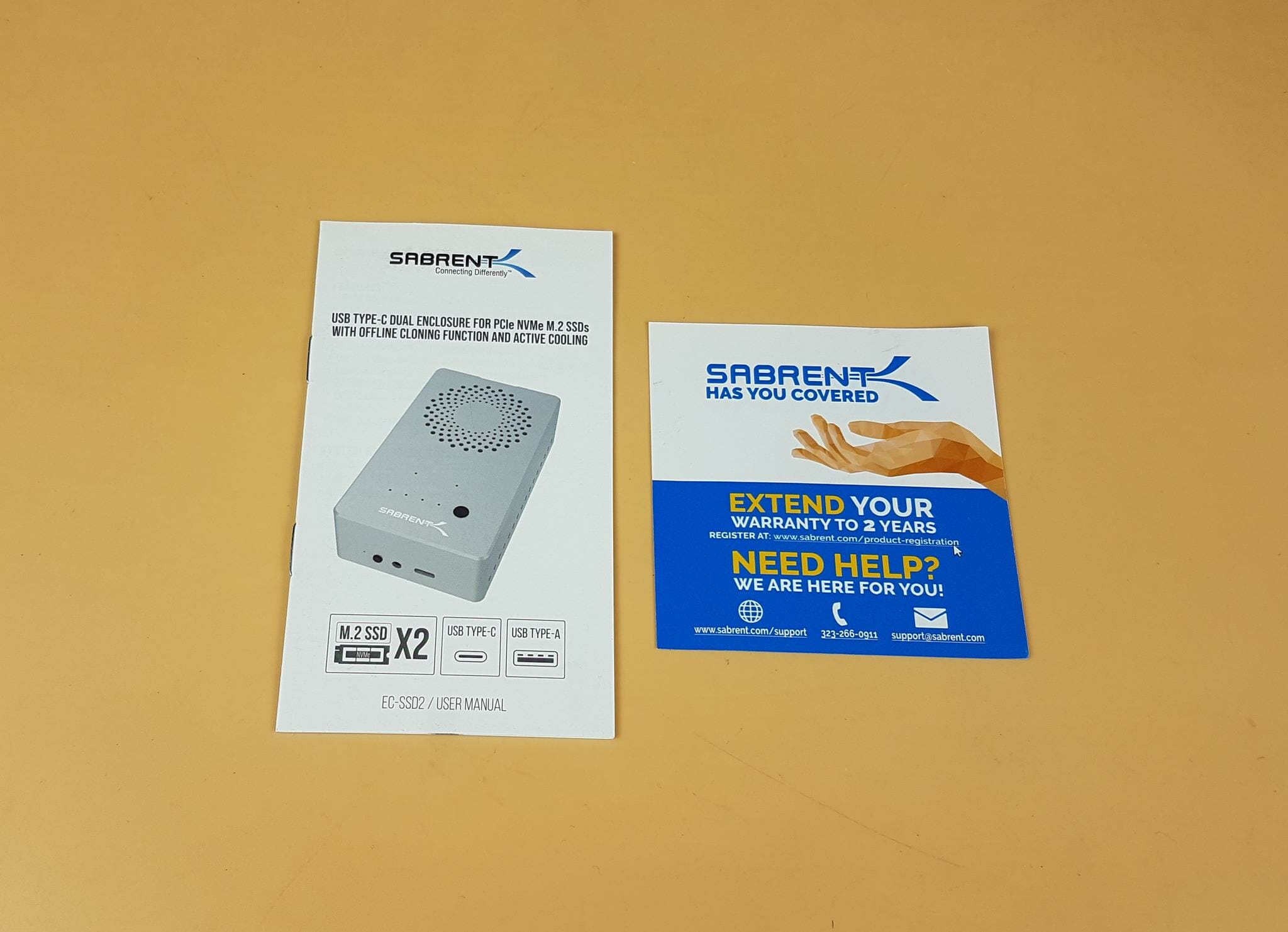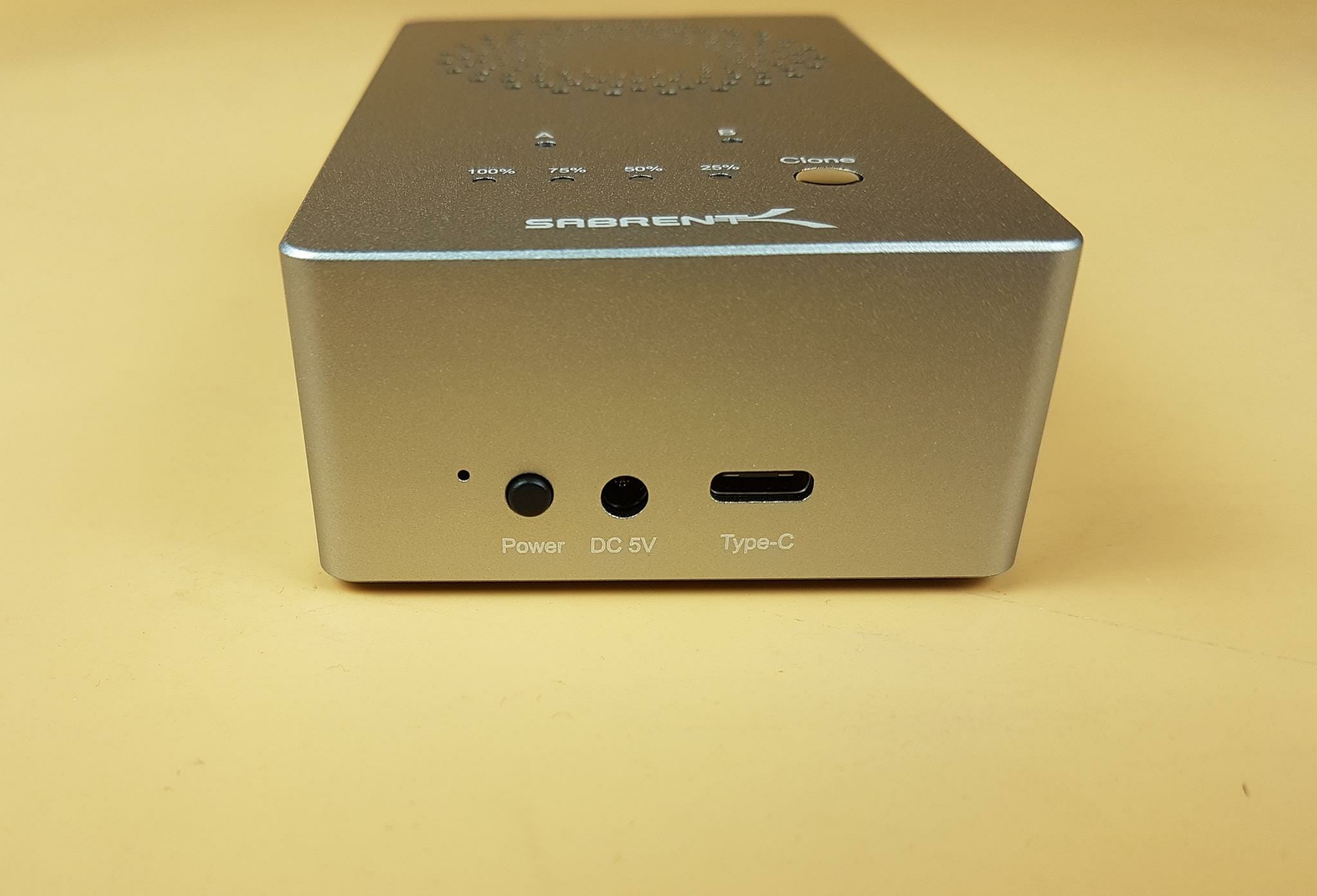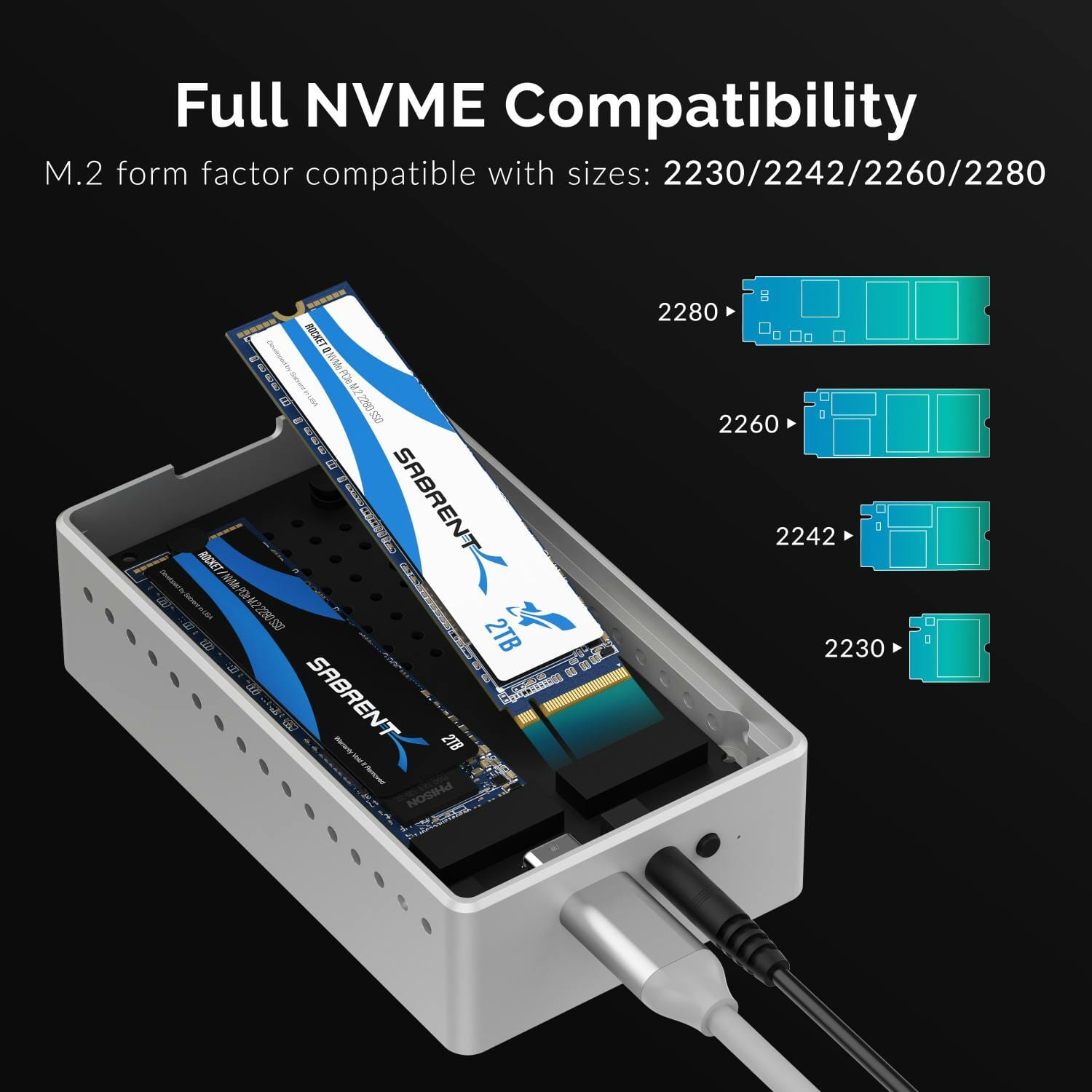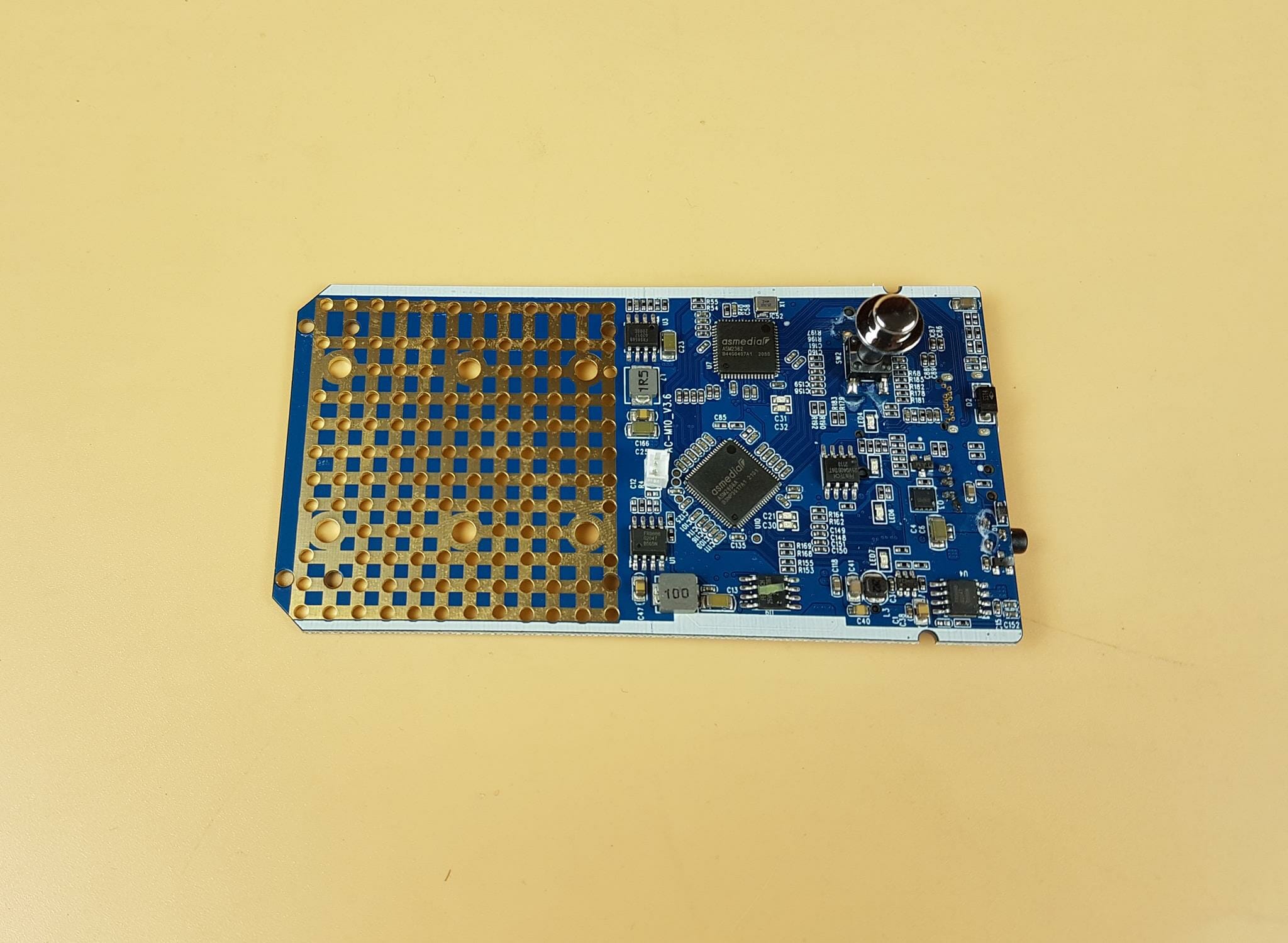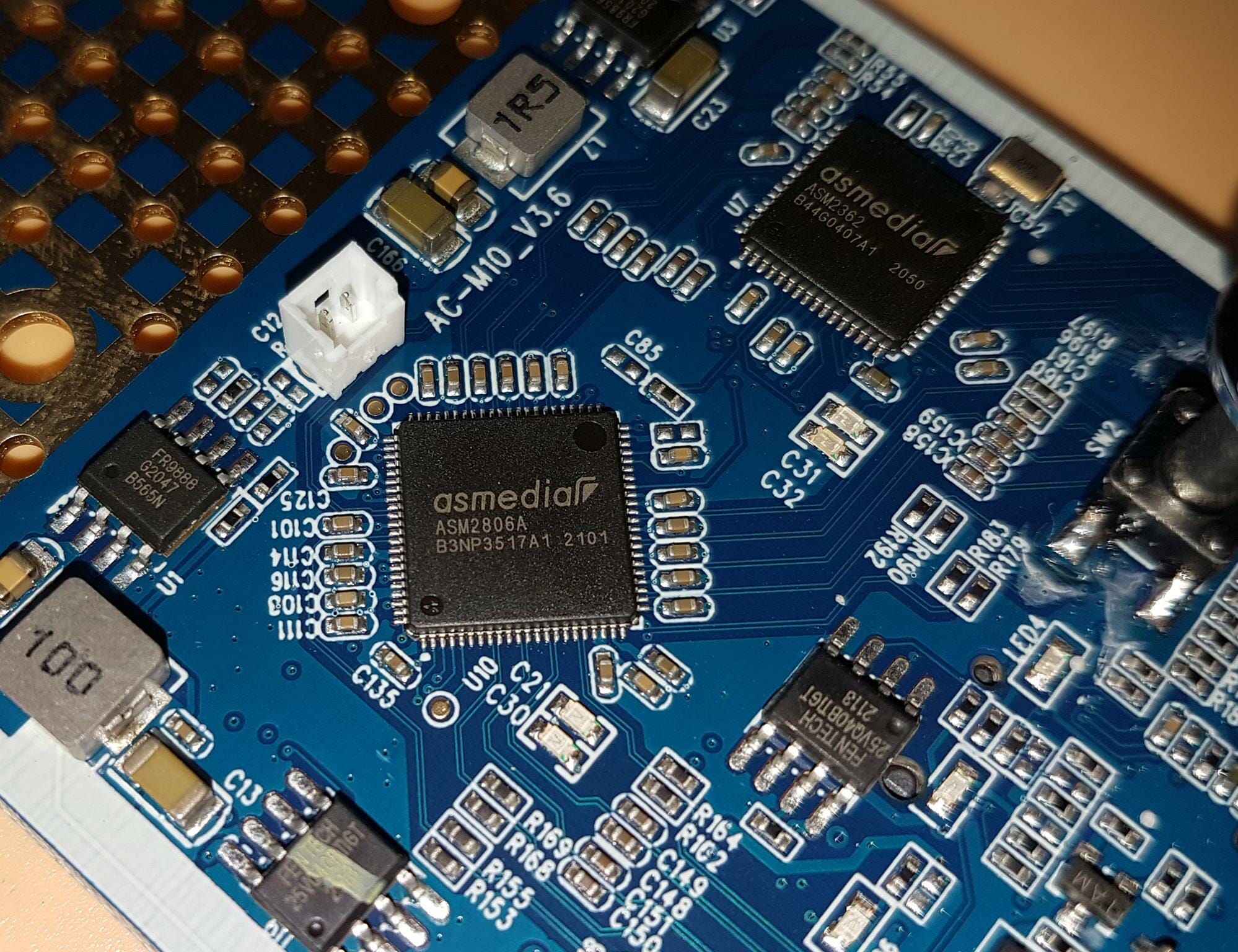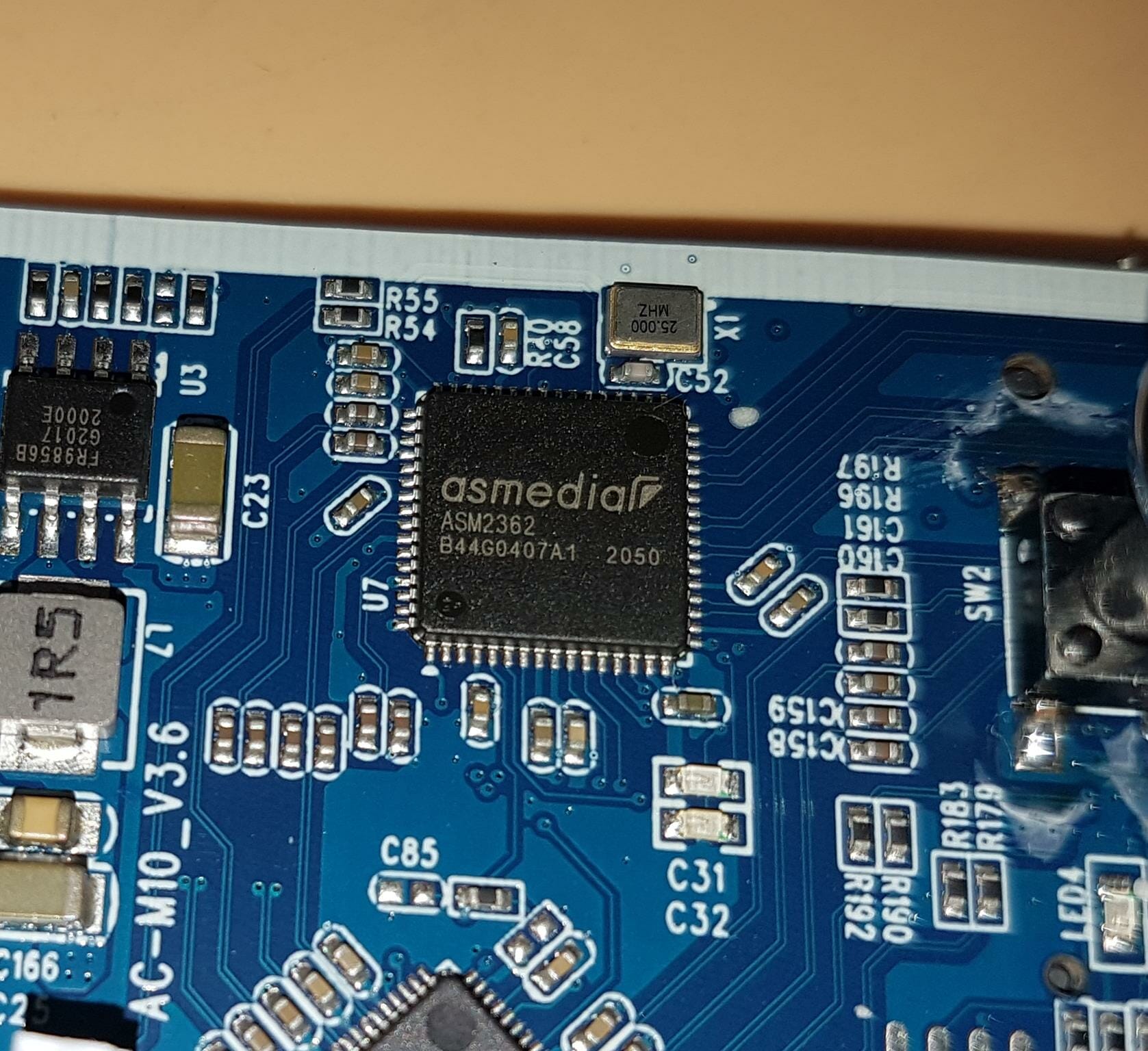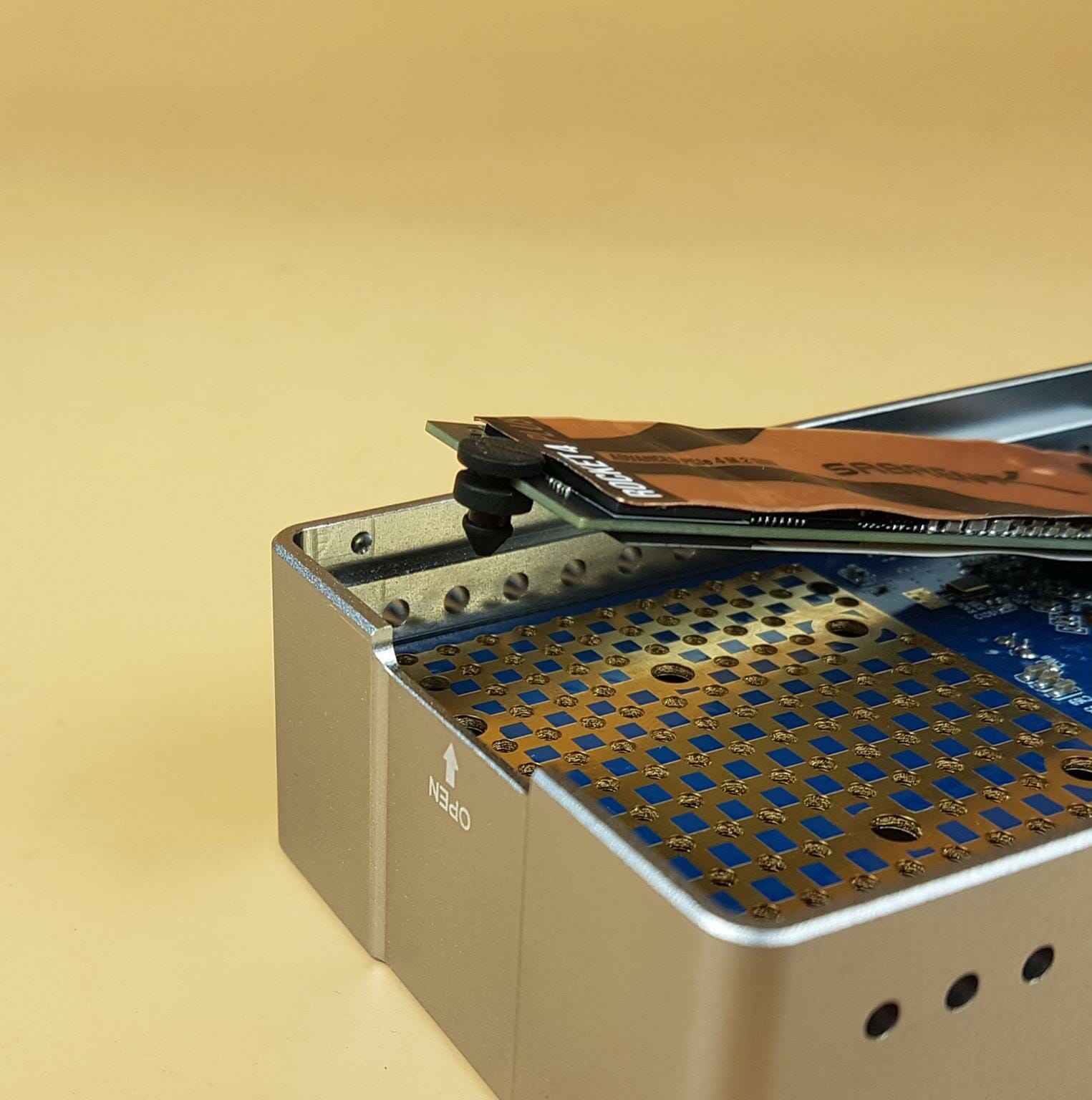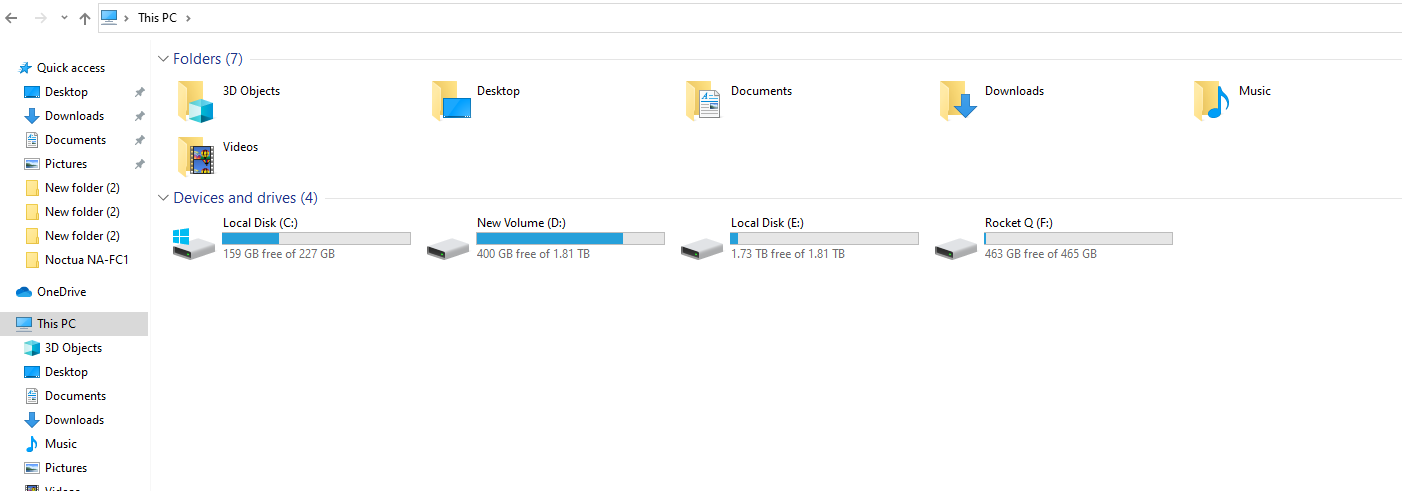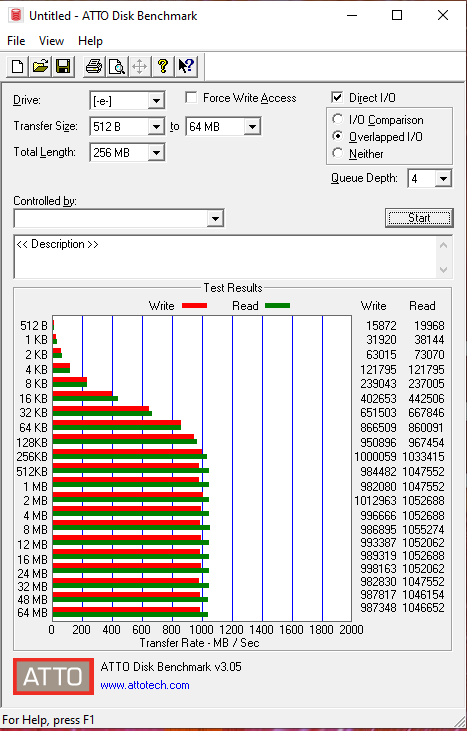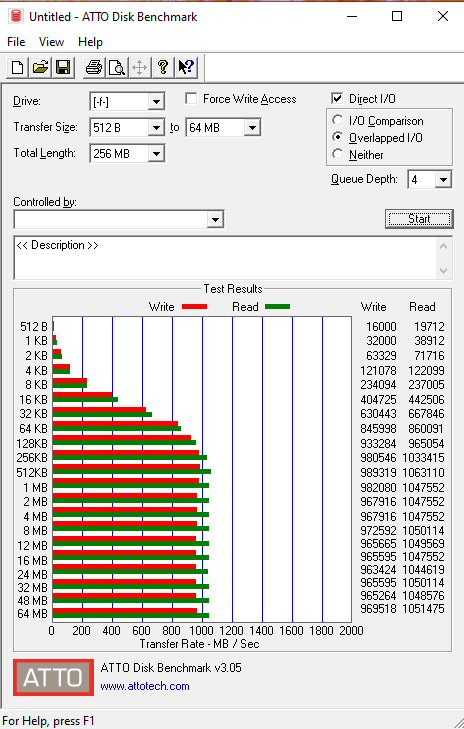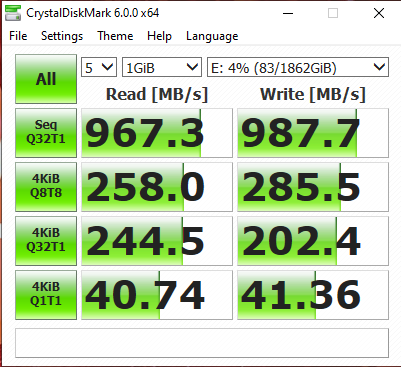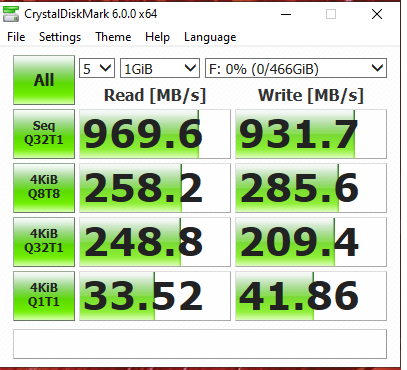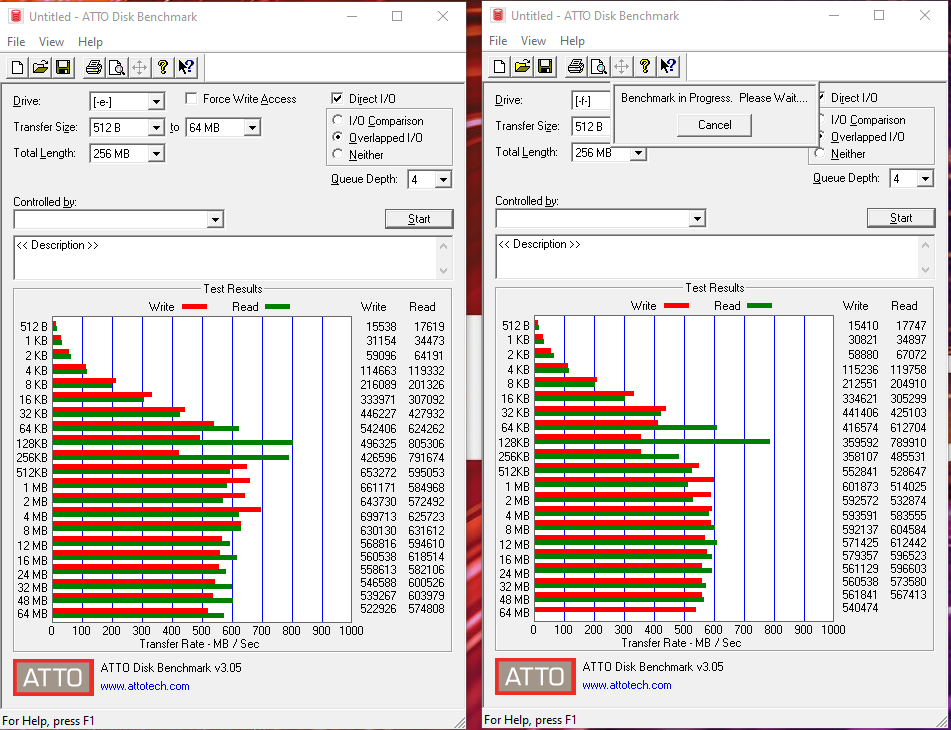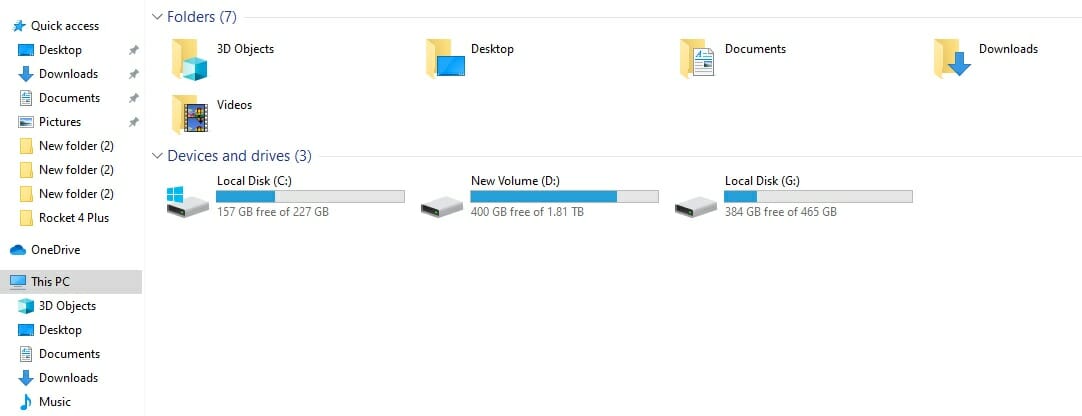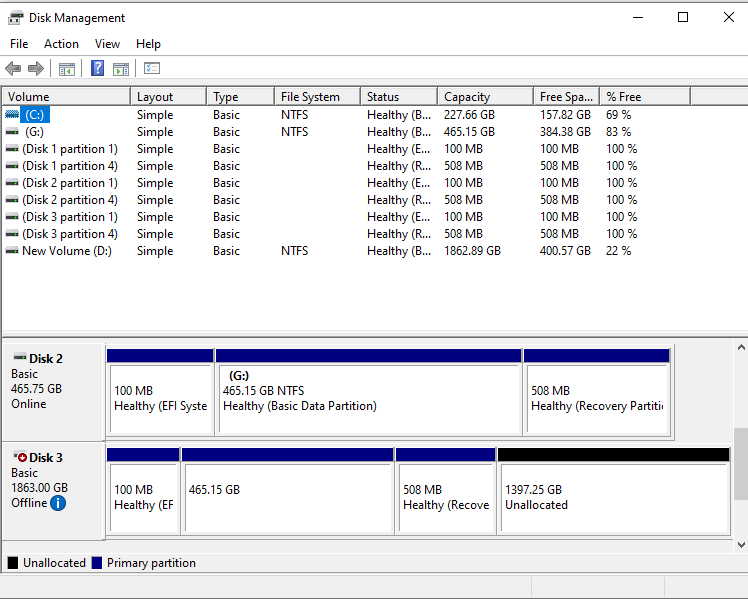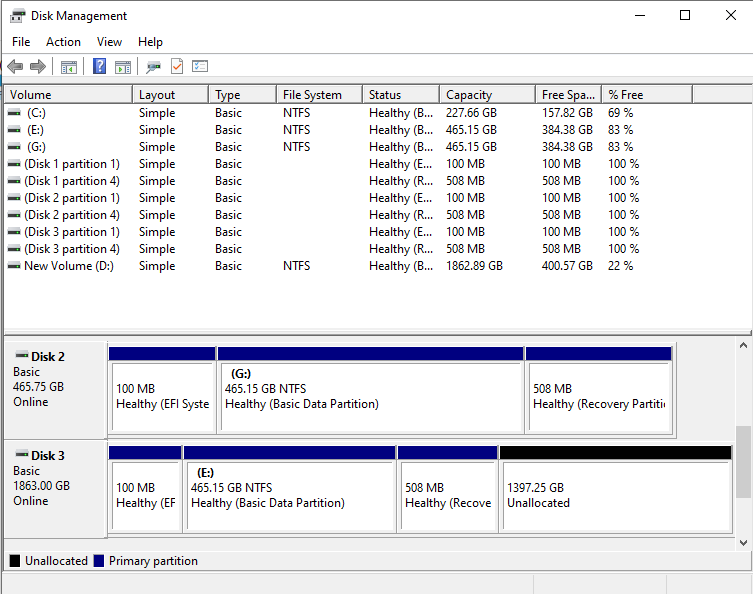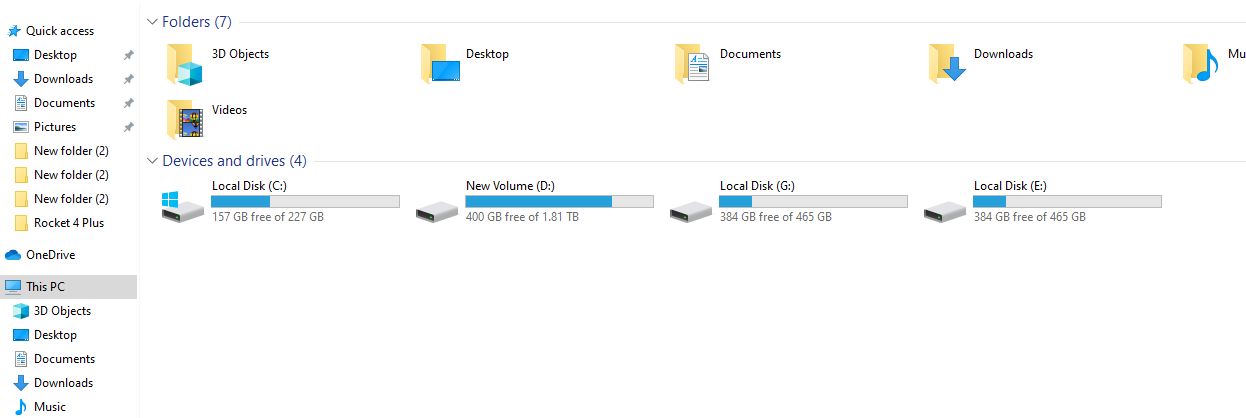Introduction
We are taking a look at the Sabrent USB Type-C Tool-Free Docking Station for PCIe NVMe M.2 SSDs with Offline Cloning Function. Quite a name there! This is a dual-function docking station also serving as a Cloning device. The user can install 2x M.2 PCIe NVMe SSDs up to 2280 form factor in this docking station and can access both SSDs at the same time performing different operations on them. The frame of the station is made of aluminum and has cutouts all around for air ventilation. Speaking of the ventilation, the station has a built-in fan for active cooling for the SSDs. The data transfer rate is up to 10Gbps.
Its features are:
- Read from and write to both SSDs simultaneously! Quick-release lid for fast access and 100% tool-less design.
- Full aluminum construction for maximum heat dissipation. A built-in cooling fan will prevent disks from throttling due to high temperature.
- NVMe M.2 form factor compatible with sizes: 2230/2242/2260/2280. NOT COMPATIBLE with regular M.2 SATA / AHCI SSDs.
- USB 3.2 supports data transmission speeds of up to 10Gbps for steady and efficient data transfer. Backward compatible with USB 3.1 and USB 3.0 at respective speed limits.
- Supports OFFLINE cloning. Clone your drives without using a computer!
Product: Sabrent USB Type-C Tool-Free Docking Station
Price: $119.99 [At the time of the review]
Specifications
Closer Look
The switch is shipped inside the Sabrent-themed packing box. The station supports USB Type-C and Type-A for data transmission.
The station is nicely tucked inside the thick Styrofoam. The cables are placed at the bottom of the packing box.
Sabrent has provided a detailed user guide on how to properly set up and use the docking station (EC-SSD2).
The docking station is made of pure aluminum material and is finished in shiny silver color. It has a dimension of 5.7 x 4.5 x 3.67 inches. The station is compatible with the Microsoft Windows OS, Mac OS X, and LINUX. It has a USB Type-C interface on the main unit.
Taking a look at the top of the unit, we have a stylish vented portion forming a particular pattern. This is where we have a black color fan inside the unit exhausting the hot air out of the unit. Below that we have A and B labeled LED indicators. The unit supports 2x M.e NVMe SSDs. The sockets are labeled as A and B for ease of identification and reference. The LED will indicate which SSD is in use.
Next, we have a Clone button. Pressing it for like 3 seconds will make all 4x LEDs right next to this button, light up and then the 25% LED will start blinking indicating that the cloning process has started. Sabrent has provided 4 levels of status feedback from the cloning function: 25%, 50%, 75%, and 100%. Once the particular level is completed the corresponding LED will stop blinking and light up continuously. After the cloning process is completed, all LEDs will continuously light up indicating the completion of the function.
There is a Sabrent branding at the base on this side.
Both sides of the unit have circular cutouts or vents for air ventilation.
There is a label OPEN with an arrow indicator pointing towards the bottom. There is a lid visible below the arrow pointed. Pressing the lid would remove the cover from the base of the unit so that one can install the SSDs.
We have the following connectivity options on the unit:
- There is an LED indicator that lights up when the unit is powered on.
- There is a power off/on button.
- There is a power jack to which the bundled AC adapter is connected to.
- Last, we have a USB Type-C port.
The base of the unit has 4x pads on the corners which lift the unit at a certain height from the surface on which the unit is placed and they also prevent the main unit from scratching.
The above picture shows the underside of the removable cover.
Take a peek inside the main unit. We have a blue color PCB with 2x M.2 sockets. The sockets are labeled as A and B. This is important as A is the source NVMe M.2 socket and B is the target NVMe M.2 socket for the cloning purpose. If you are not cloning then it is irrelevant. Take a note of the blue and copper color vented area of the PCB. We have 3x large size holes each lining up with the corresponding socket. This docking station supports NVMe M.2 SSDs of form factor from 2230 to 2280. These holes are there so that the provided rubber-made screws can hold the SSD on the PCB securely. The PCB is secured to the frame of the unit using 4x screws.
The above picture shows that the enclosure can support NVMe SSD of form factor size:
- 2230
- 2242
- 2260
- 2280
We removed the 4x screws and take out the PCB from the frame. The fan is connected to the main PCB using a 2-pin white color header.
The above picture shows the complete PCB out of the main unit.
The above picture shows the 7-blade black color fan installed in pull configuration i.e it will exhaust the hot air of the unit. This will prevent the SSDs from thermal throttling so that optimal performance can be ensured. The tooling and machining work is up to the mark.
Sabrent is using the ASMedia ASM2806A chip in the enclosure. This is a low latency, low cost, and low power 6 lanes, maximum 2 downstream ports packet switch. It has an Upward PCIe stream as well as a downward PCIe stream. It has support for a transfer rate of 2.5Gb(250MB/s), 5Gb(500MB/s), or 8Gb(1GB/s) per lane in an upward stream configuration. It has a 4x lane using PCIe 3.1 interface supporting up to 4 PCIe ports with hot-plug support.
The ASMedia ASM2362 is a bridge chip (from PCIe to USB 3.1). It features PCIe Gen3 x2 and a USB 3.1 Gen device port. This would theoretically provide up to 10Gbps data transfer rate. The chip has an integrated CC Logic for USB Type-C applications. It supports USB Link power management and USB Hot Plug. It is compliant with USB 3.1 Revision 1.0 with USB Type-C spec Release 1.3.
Sabrent has provided 1x USB Type-C to Type-C cable in the box.
They have also provided 1x USB Type-C to Type-A cable in the box.
Sabrent has provided an external power adapter to power up the main unit. It has a range of 100~240V at 5V/4A maximum. The frequency is 50/60Hz. Please make sure to check your country’s power grid specifications so that you may know if those fall within this adapter’s power specifications. From its 100~240V range, it seems suitable for International use.
Sabrent has provided 4x rubber-made screws that will hold the SSDs on the PCB mounting holes.
The above picture shows the rubber screw placed in the cutout portion of the SSD on its screw mounting side. Simply push the SSD down and press the screw so that it can tuck into the mounting hole. That is all.
The above picture shows the Sabrent Rocket 4 Plus 2TB PCIe 4 NVMe SSD installed in the Socket A of the docking station.
The above picture shows the Sabrent Rocket 4 Plus 2TB PCIe 4 NVMe SSD and Rocket Q 500GB PCIe 3 NVMe SSD installed in the docking station.
Place the backside cover back on, after installing the SSDs. The unit is ready for work. All that is needed is to connect it to the supplied adapter and PC using the USB cable.
The above picture shows the unit in action. Sorry for the potato picture.
Since both drives were already initialized and are used, they showed up right after powering the docking station.
Testing
We have tested both drives using ATTO and CrystalDiskMark software. Here are the results:
The above test run was made on the Rocket 4 Plus 2TB PCIe NVMe SSD. The SSD passed the 10Gbps data transfer rate of the station. Though I would not put any high-speed SSD like Rocket 4 Plus in this docking station as this SSD has a much higher rate of up to 7000MB/s read and 6600MB/s write which we will only get if the SSD is installed on the supported M.2 slot of the motherboard.
The above test run was made on the Rocket Q 500GB PCIe 3 NVMe SSD. Again we are seeing the SSD pass the 10Gbps data transfer rate of the station.
The CrystalDiskMark run on the Rocket 4 Plus 2TB PCIe 4 NVMe SSD.
The CrystalDiskMark run on the Rocket Q 500GB PCIe 3 NVMe SSD.
The last test we did was running ATTO on both SSDs simultaneously and recording the thermal performance using the CrystalDiskInfo. Unfortunately, no other software was able to detect the temperature on the SSDs when connected to the USB interface.
Both SSDs were doing 550~600MB/s data transfer rate. Please keep in mind that both were being used at the same.
The maximum temperature recorded on the Rocket 4 Plus 2TB PCIe 4 NVMe SSD was 60°C and 55°C on the Rocket Q 500GB PCIe 3 NVMe SSD.
Cloning
We tried to clone the 2TB NVMe SSD on the 500GB NVMe SSD. As expected, the docking station could not clone as the target disk size should be less than or equal to the source disk size. Next, we put the 500GB NVMe SSD on socket A and 2TB NVMe SSD on socket B. The station performed the cloning function successfully and it took roughly 8 minutes to clone the drive having a size of 81GB. If the filled size is more, the cloning will take more time.
Please note that this station supports cloning offline meaning you would need to disconnect it from the PC. After cloning, the station was connected to the PC.
Only one drive gets to show in the My Computer (This PC). This is the drive in the Socket A or the source disk which was cloned. The other drive did not show up. We opened the Disk Management console for further investigation.
Disk 3 was being shown there but it was offline. Also, take note of 1.397TB of unallocated space on the drive. The cloning function cloned the target disk as per the physical size of the source disk and leaves the rest of the space on the target disk unallocated.
We made Disk 3 Online by right clicking it and selecting Online.
Both drives showed up in the My Computer (This PC).
Conclusion
The Sabrent USB Type-C Tool-Free Docking Station for PCIe NVMe M.2 SSDs with Offline Cloning Function [EC-SSD2] is a handy docking station with dual function. It can house up to 2x M.2 NVMe SSDs with a theoretical data transfer speed of 10Gbps using a USB Type-C interface. This station does not support SATA M.2 and AHCI M.2 drives.
The dimension of the unit is 5.7 x 4.5 x 3.67 inches. The station is compatible with the Microsoft Windows OS, Mac OS X, and LINUX. It has a USB Type-C interface. The frame is made of pure aluminum material and has vents for ventilation. The unit has a black color fan for active cooling. This is to prevent the M.2 NVMe drives from thermal throttling so that optimal performance can be sustained.
The Sabrent has provided 1x USB Type-C to Type-C cable and 1x Type-C to Type-A cable with the enclosure. They have also provided a power adapter which is rated for 100~240V making it suitable for international use. The SSDs are installed on the 2x sockets on the PCB labeled A and B. For data transfer only, the user can install the drive in any socket but for the cloning purpose, the source disk must be in socket A and the target disk must be in socket B. The target disk needs to be the less or equal size of the source disk otherwise cloning function will not work.
We have the unit using Sabrent Rocket 4 Plus 2TB PCIe 4 NVMe SSD and Rocket Q 500GB PCIe NVMe SSD. In our synthetic disk benchmarks (ATTO and CrystalDiskMark) both SSDs were found operating near 10Gbps validating the data transfer rate of up to 10Gbps. Since both SSDs can be used simultaneously, we ran the ATTO at the same time on both SSDs during which they were operating in the 500~600MB/s mark which is not bad at all. The cloning of a disk having 81GB filled space roughly took 8 minutes. After cloning, you will need to convert the offline disk into online from Disk Management. The user guide has all the information that you would need in this regard.
The Sabrent USB Type-C Tool-Free Docking Station for PCIe NVMe M.2 SSDs with Offline Cloning Function [EC-SSD2] is a good solution particularly when you have a few low-speed SSDs lying around which can be put to good use. This docking station costs $119.99 and it comes recommended by us.
We are thankful to Sabrent for sending in the unit for the testing.