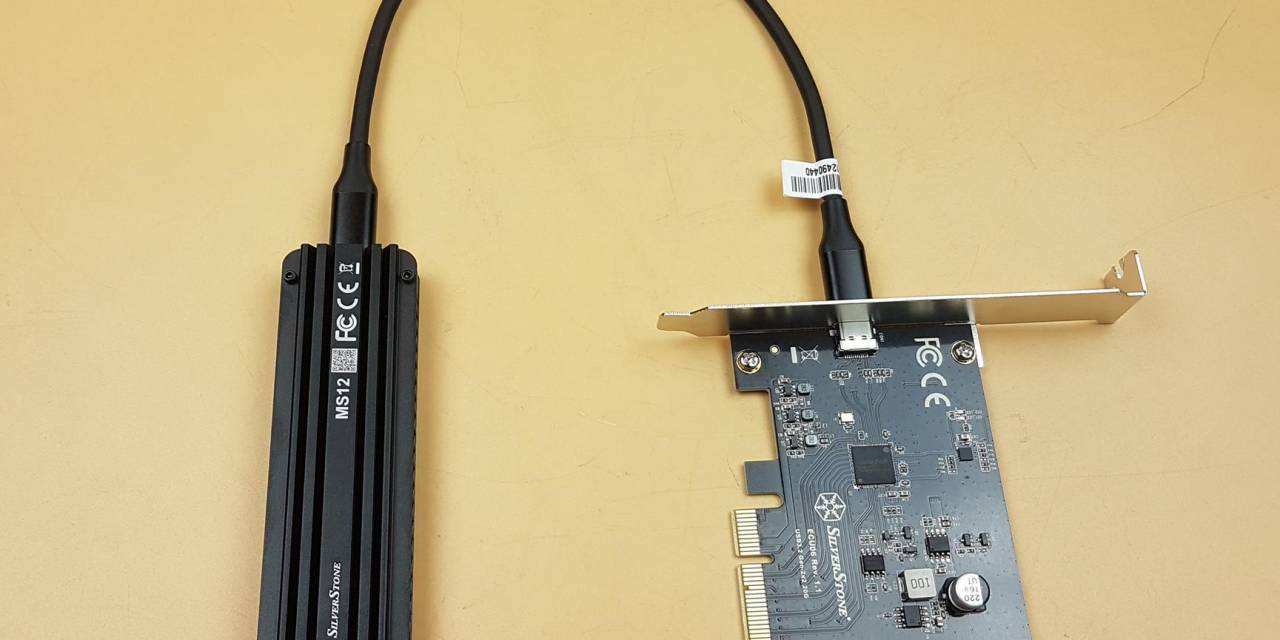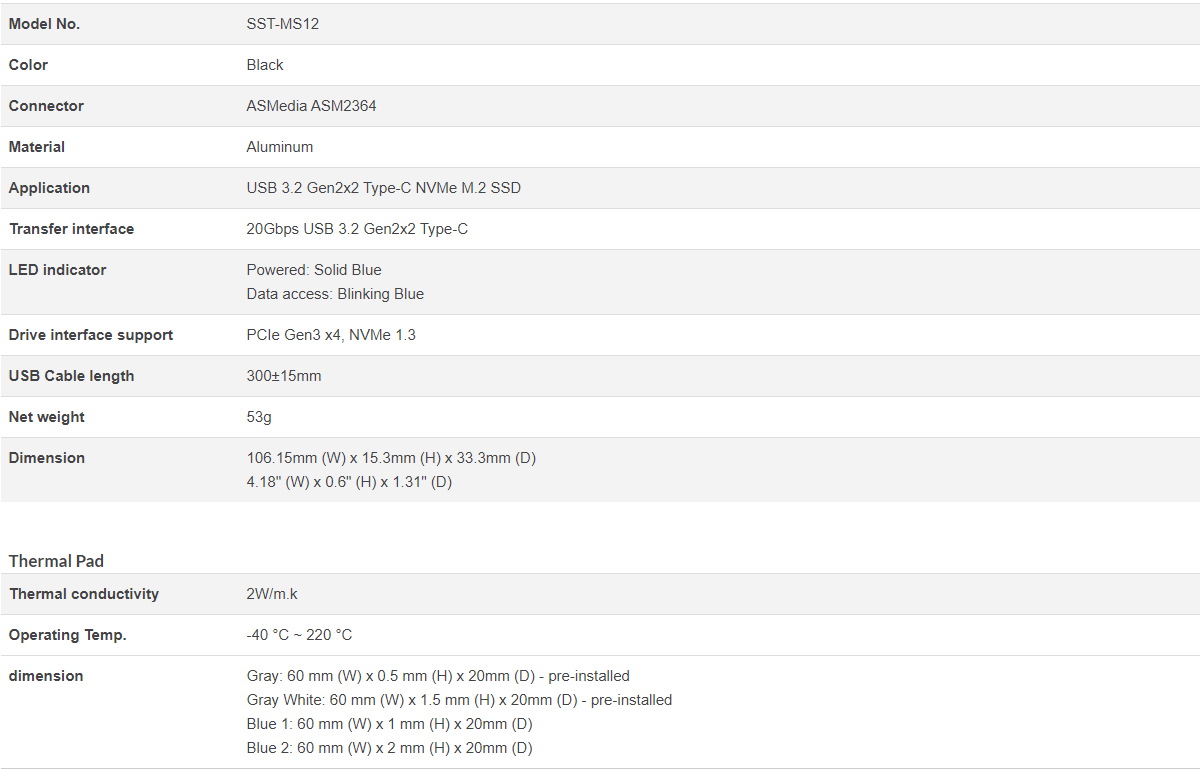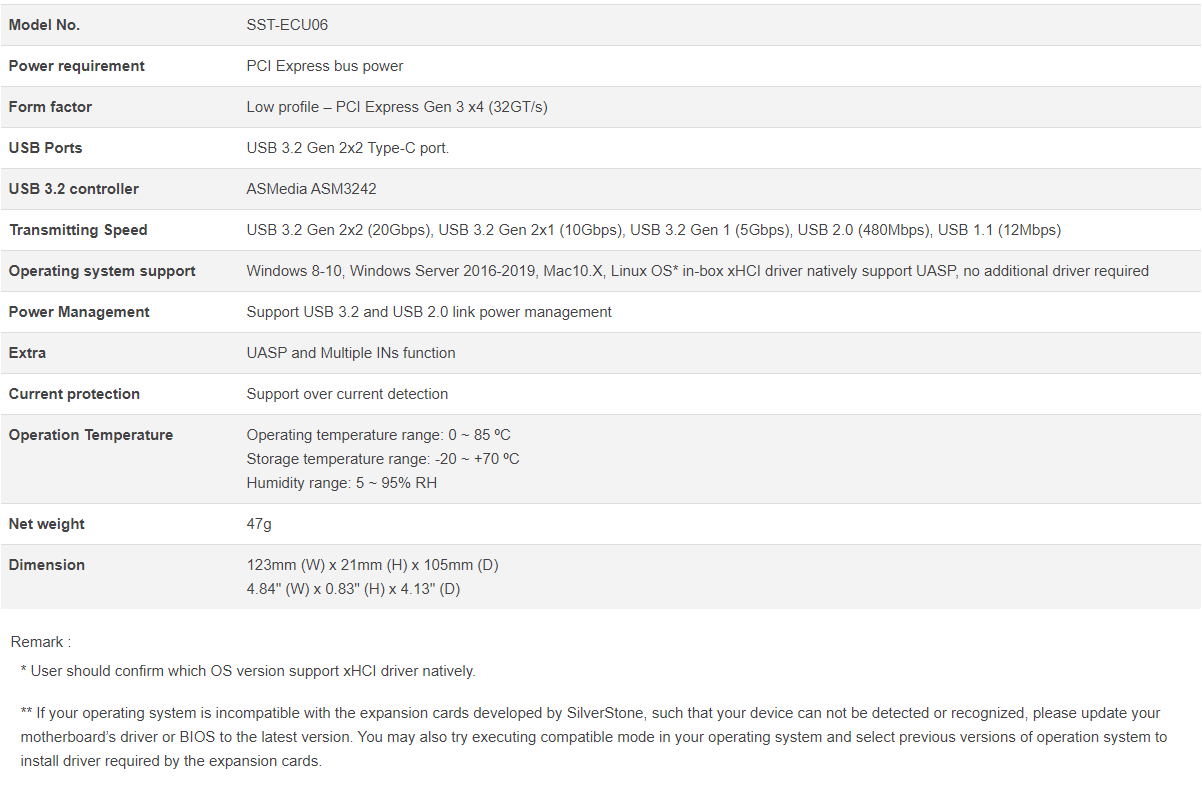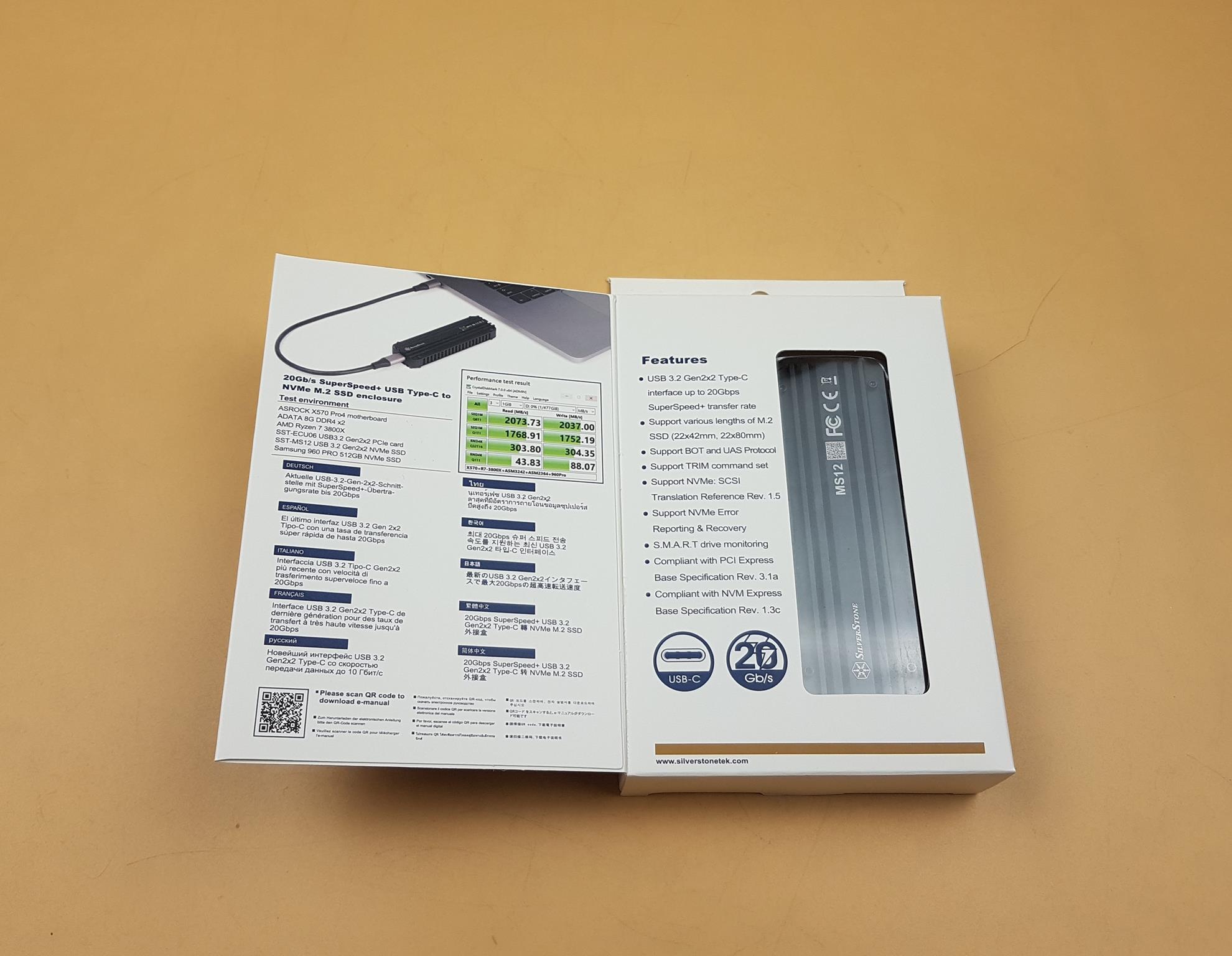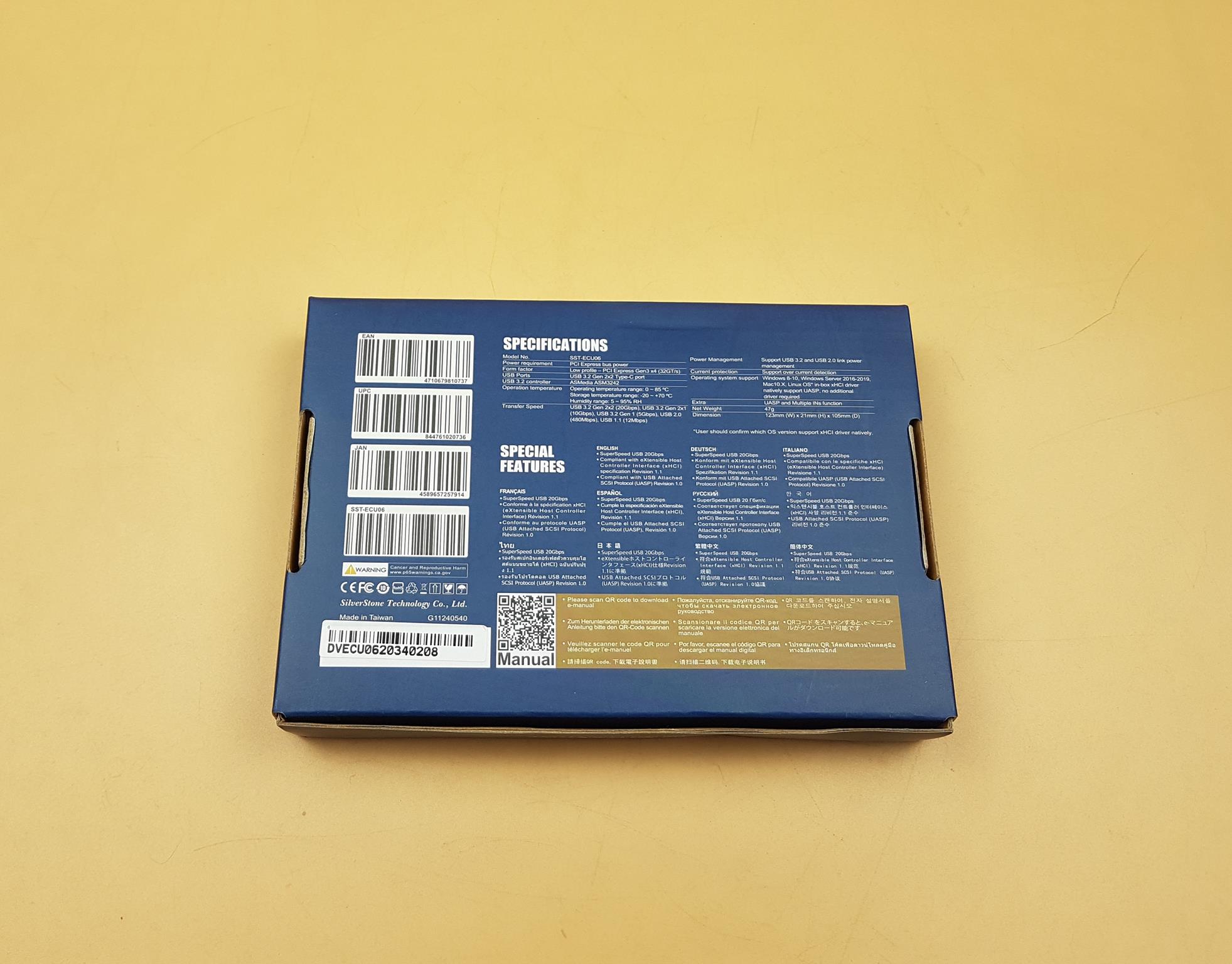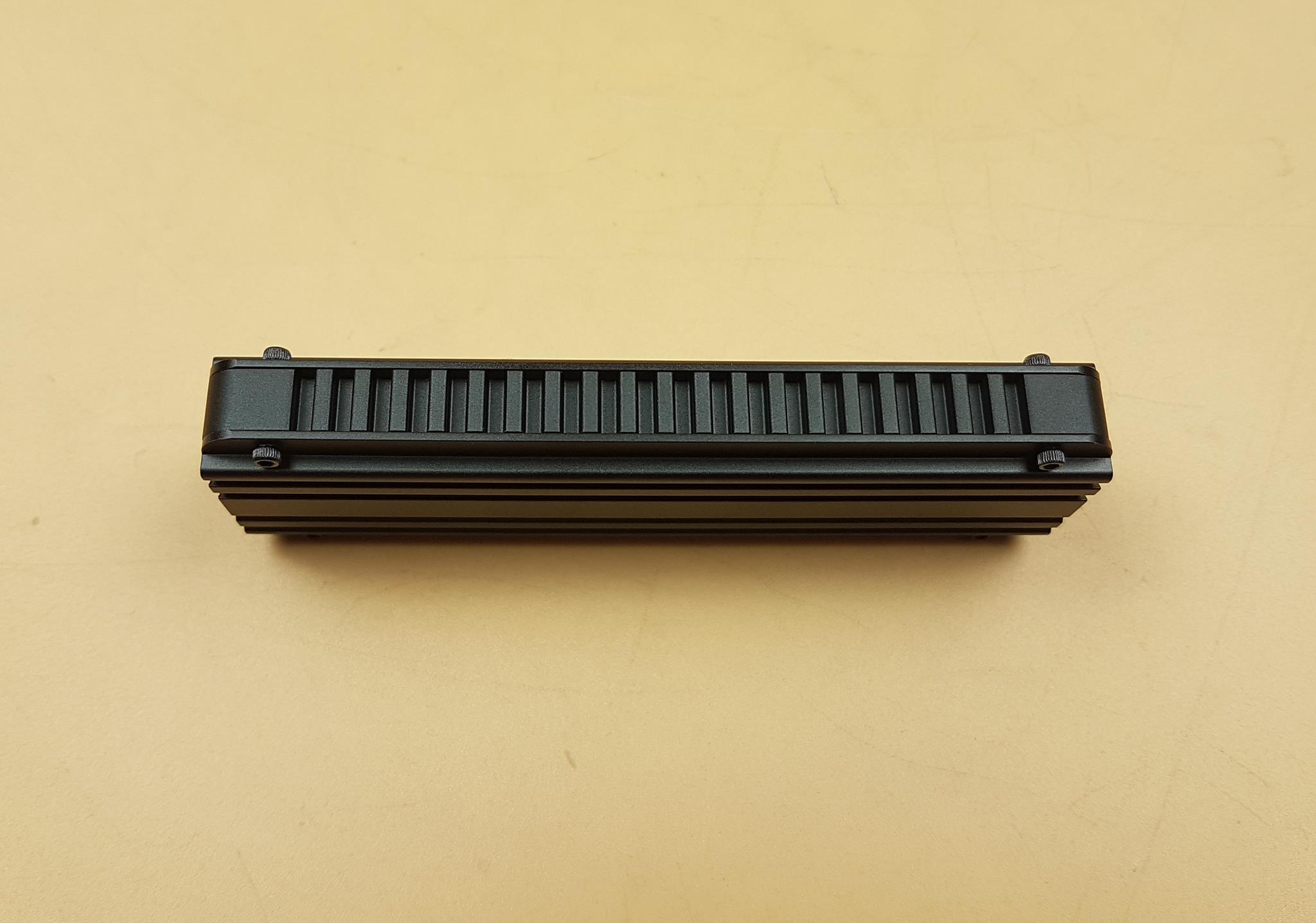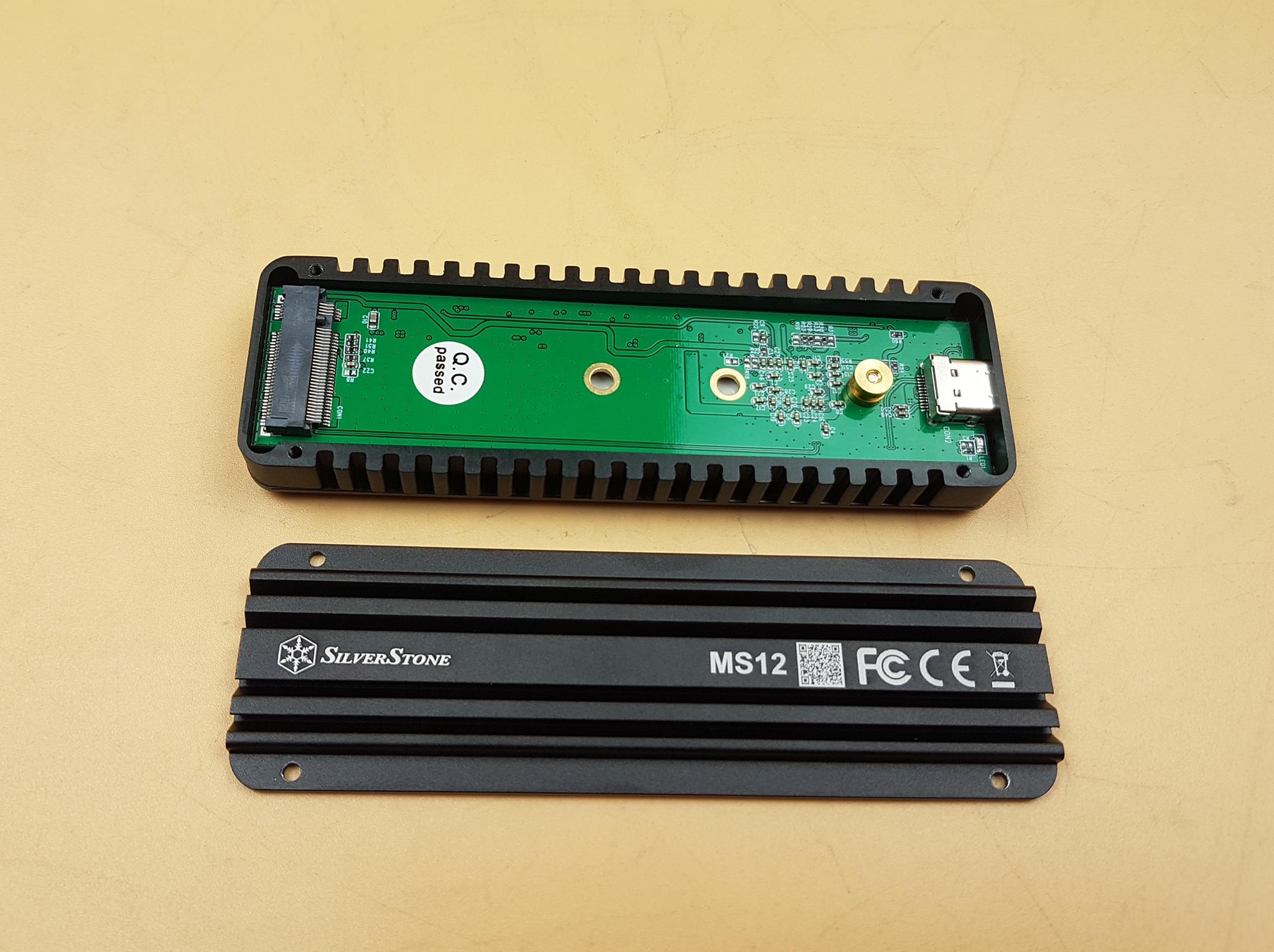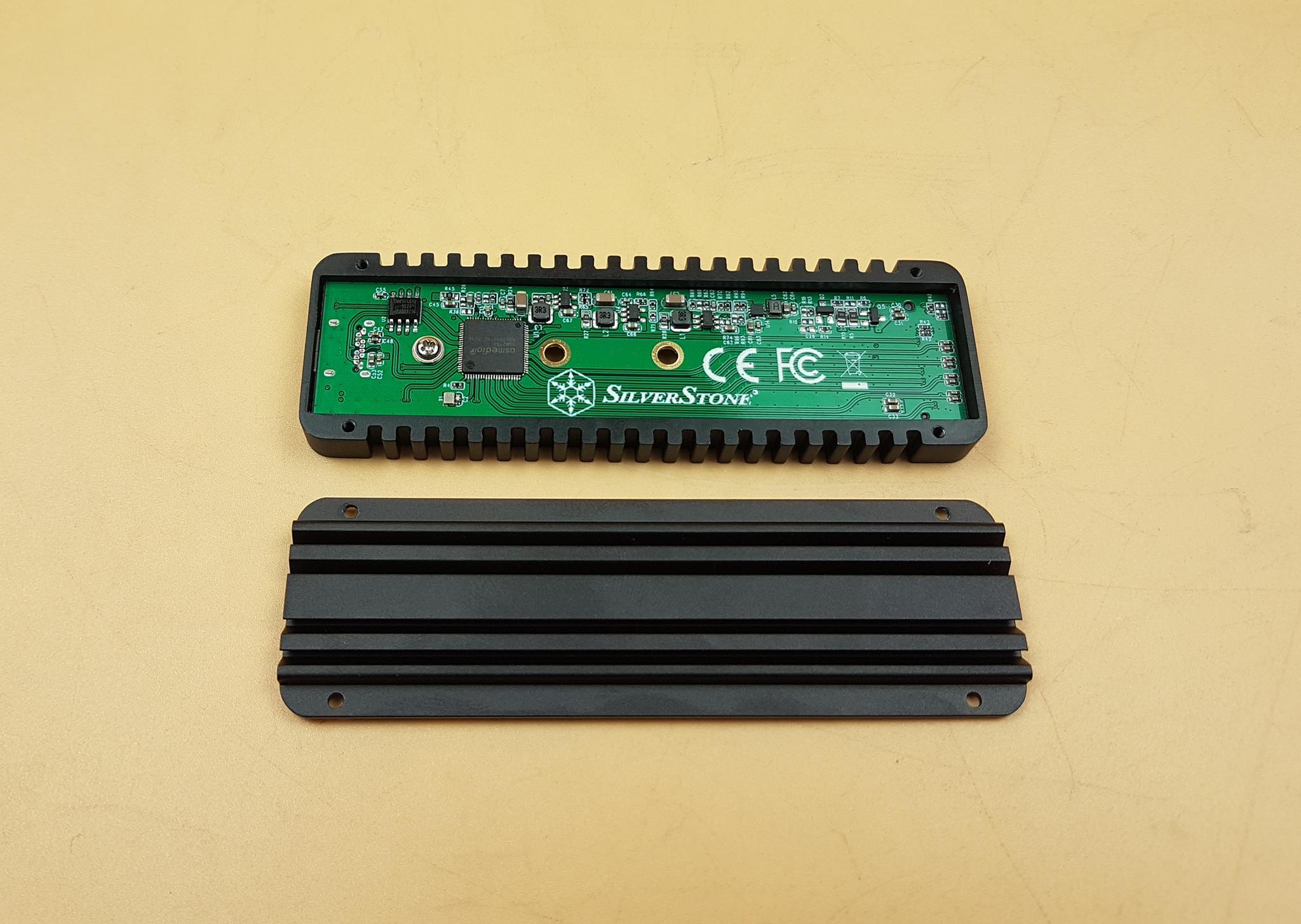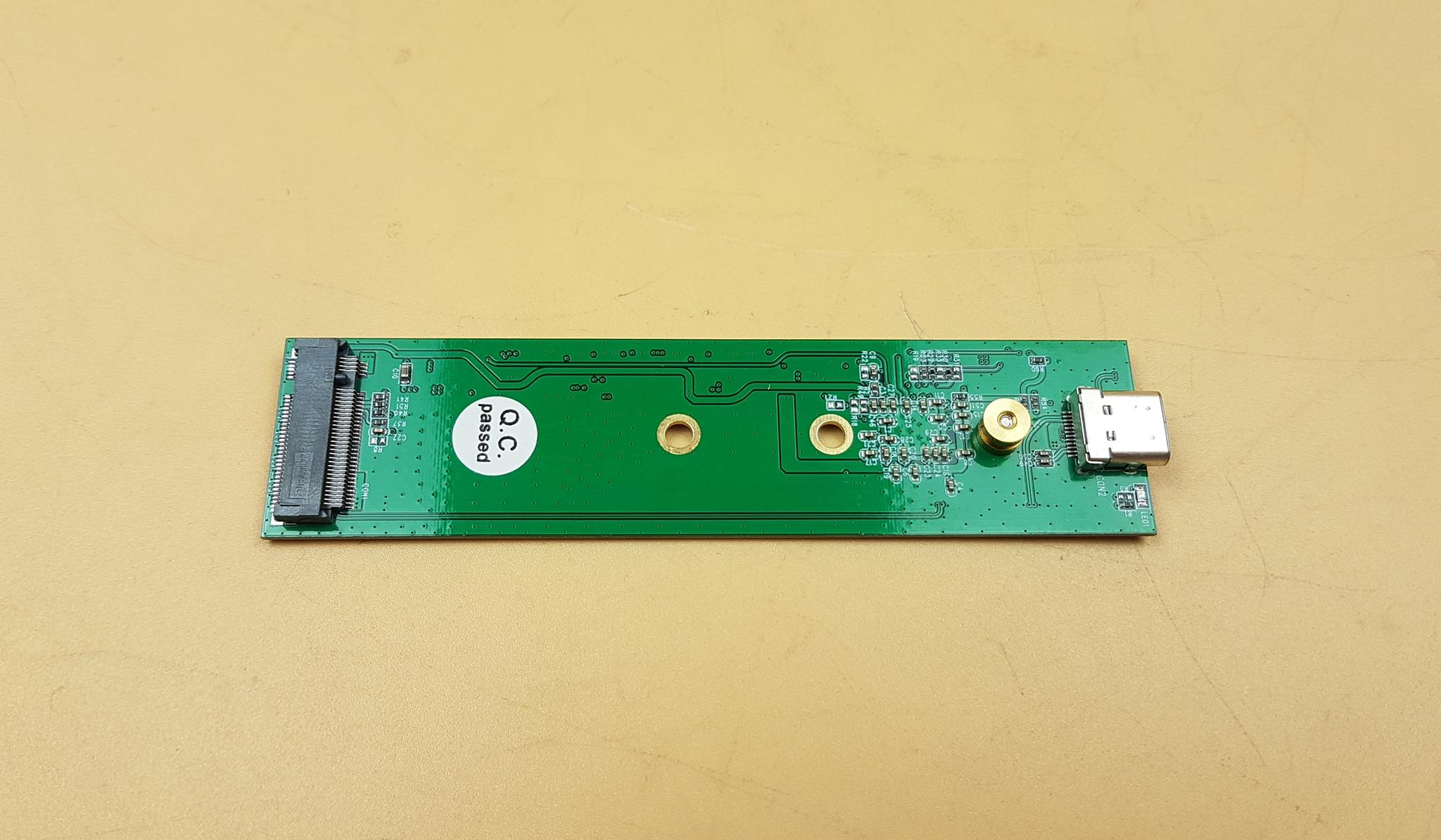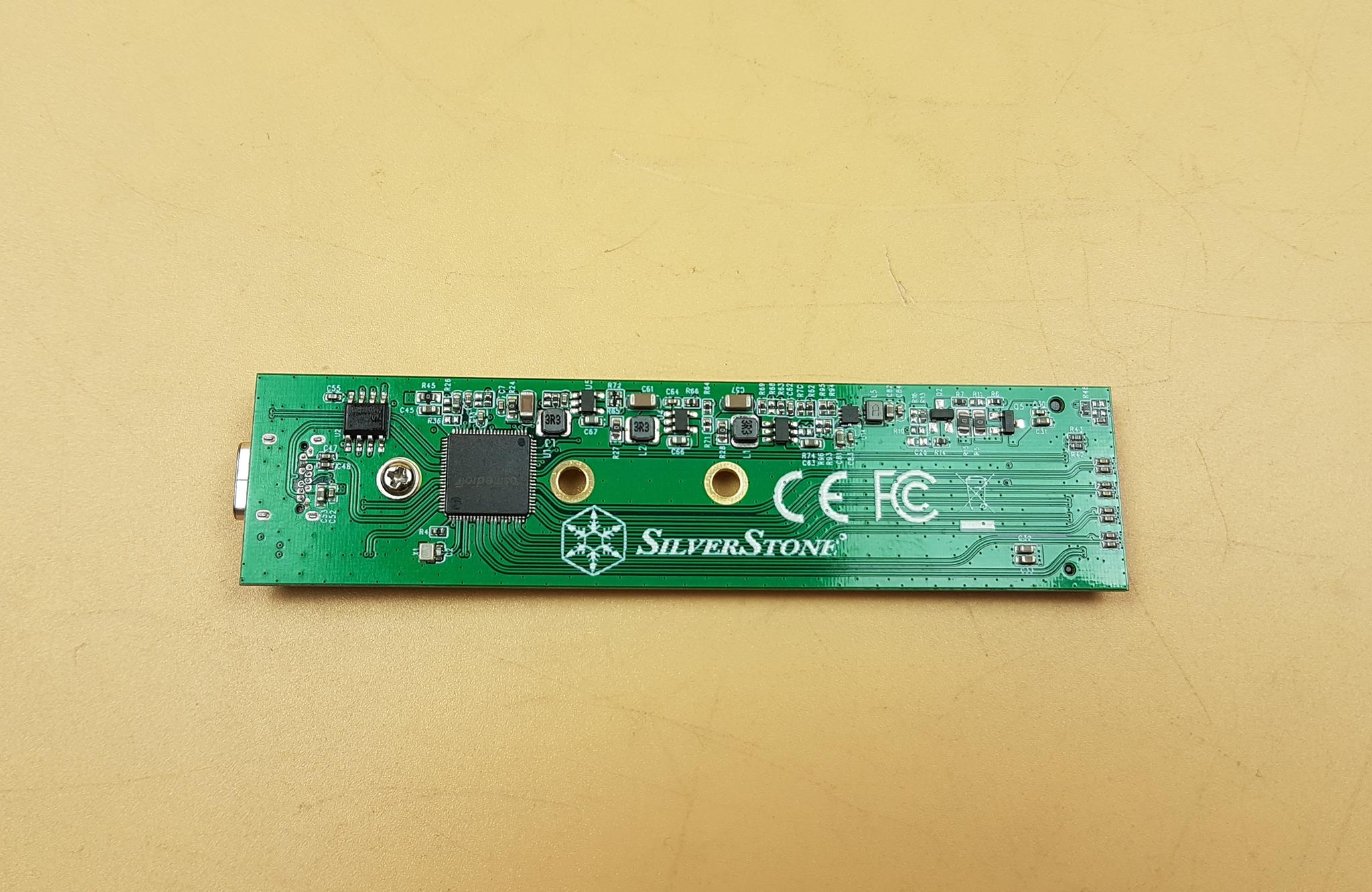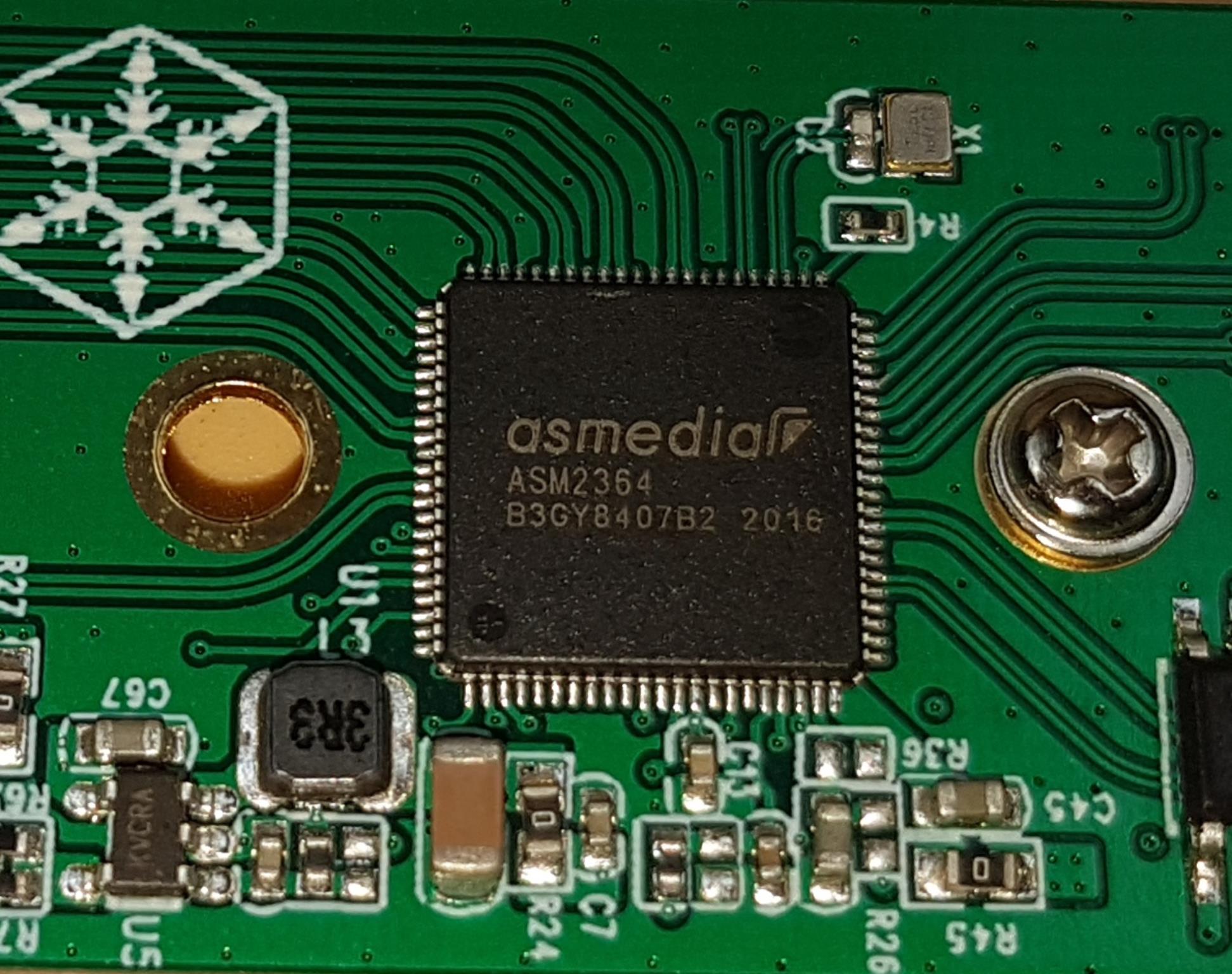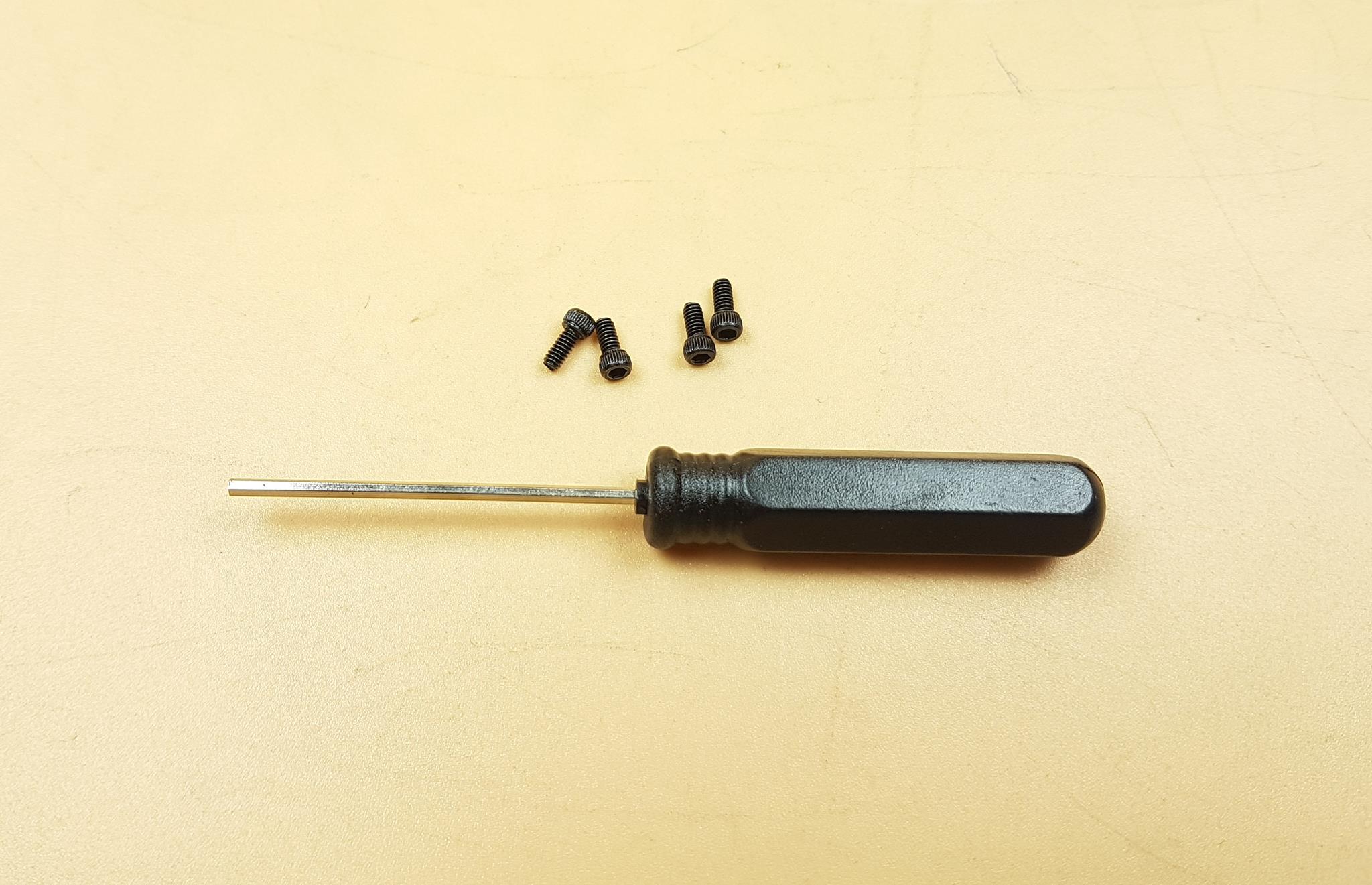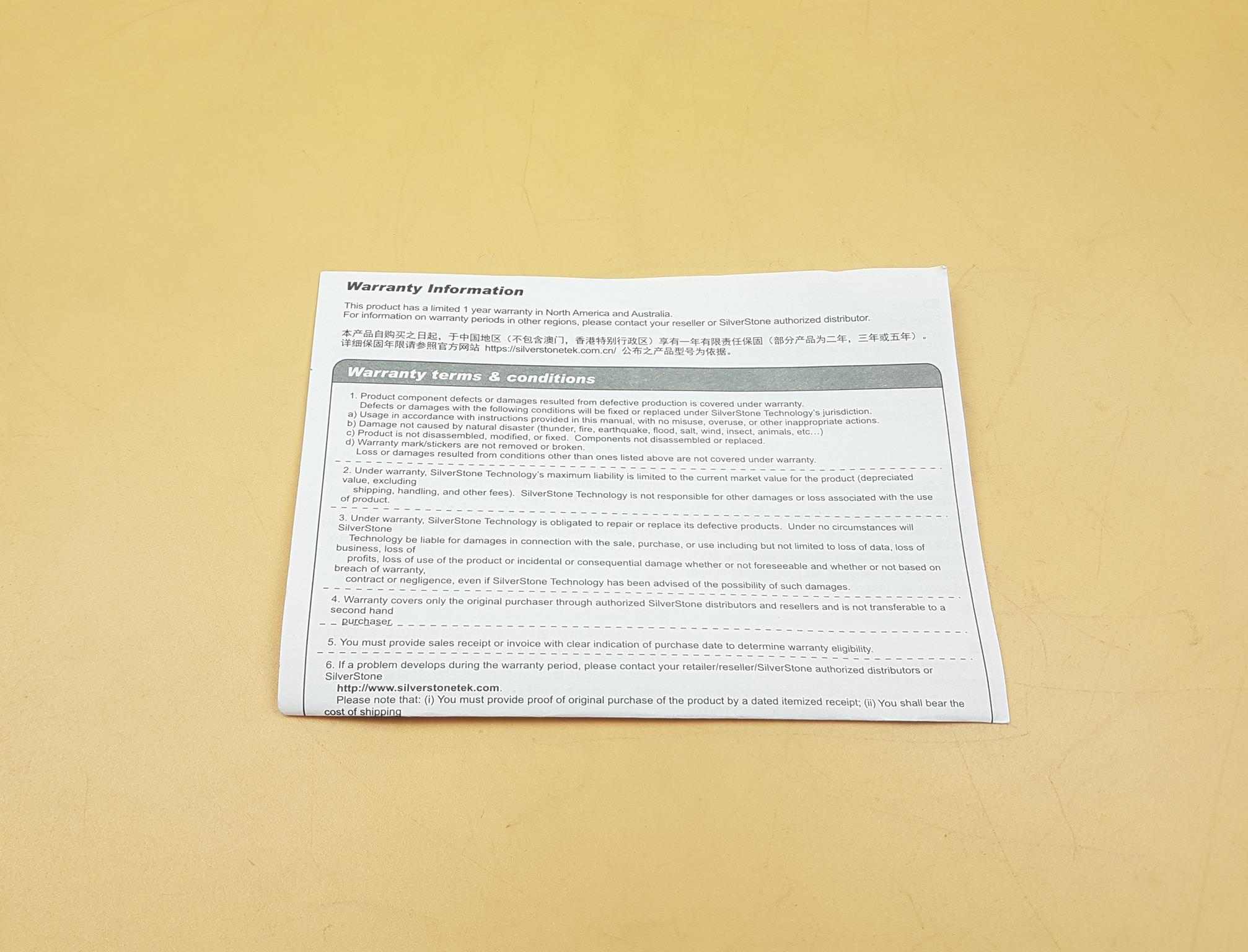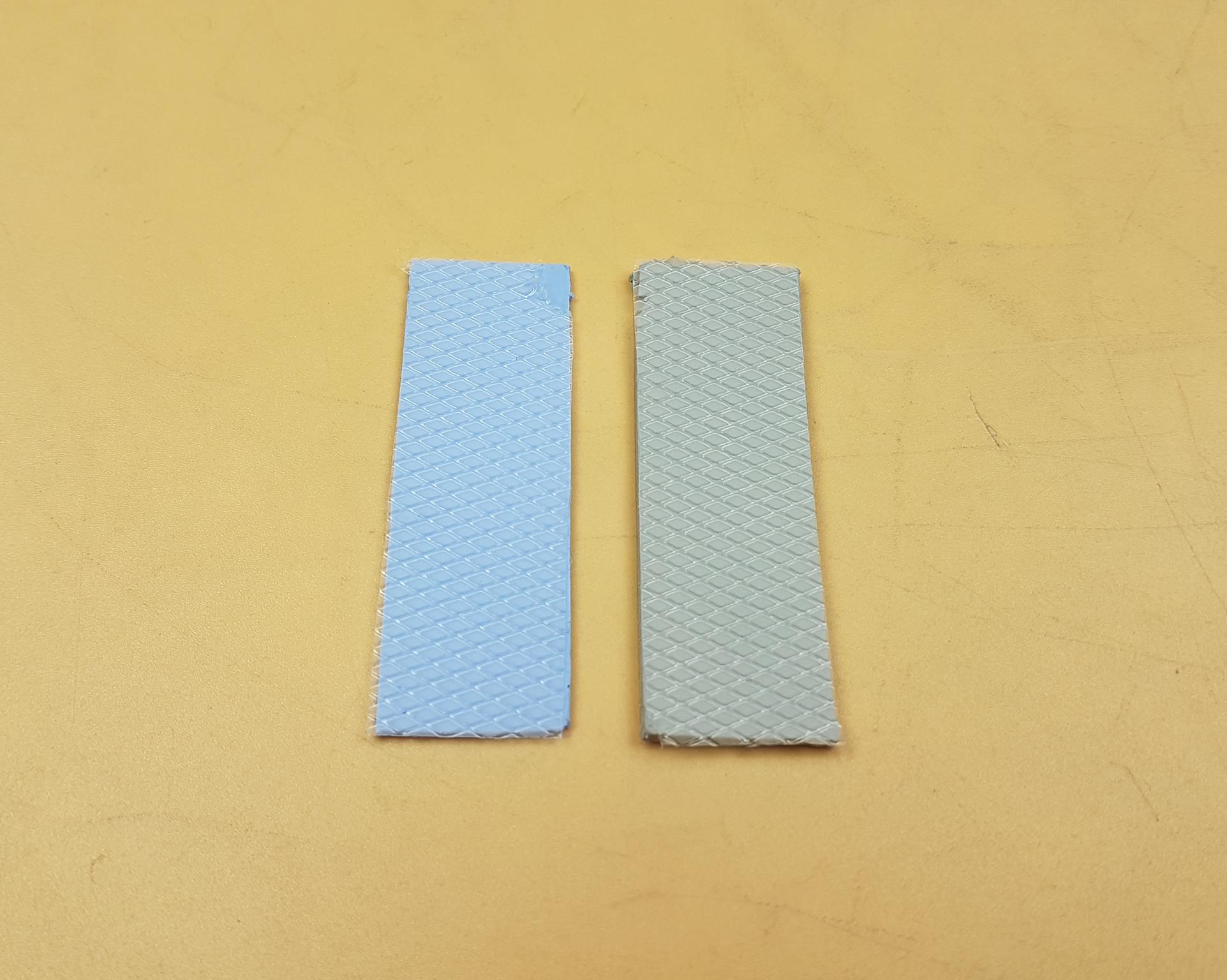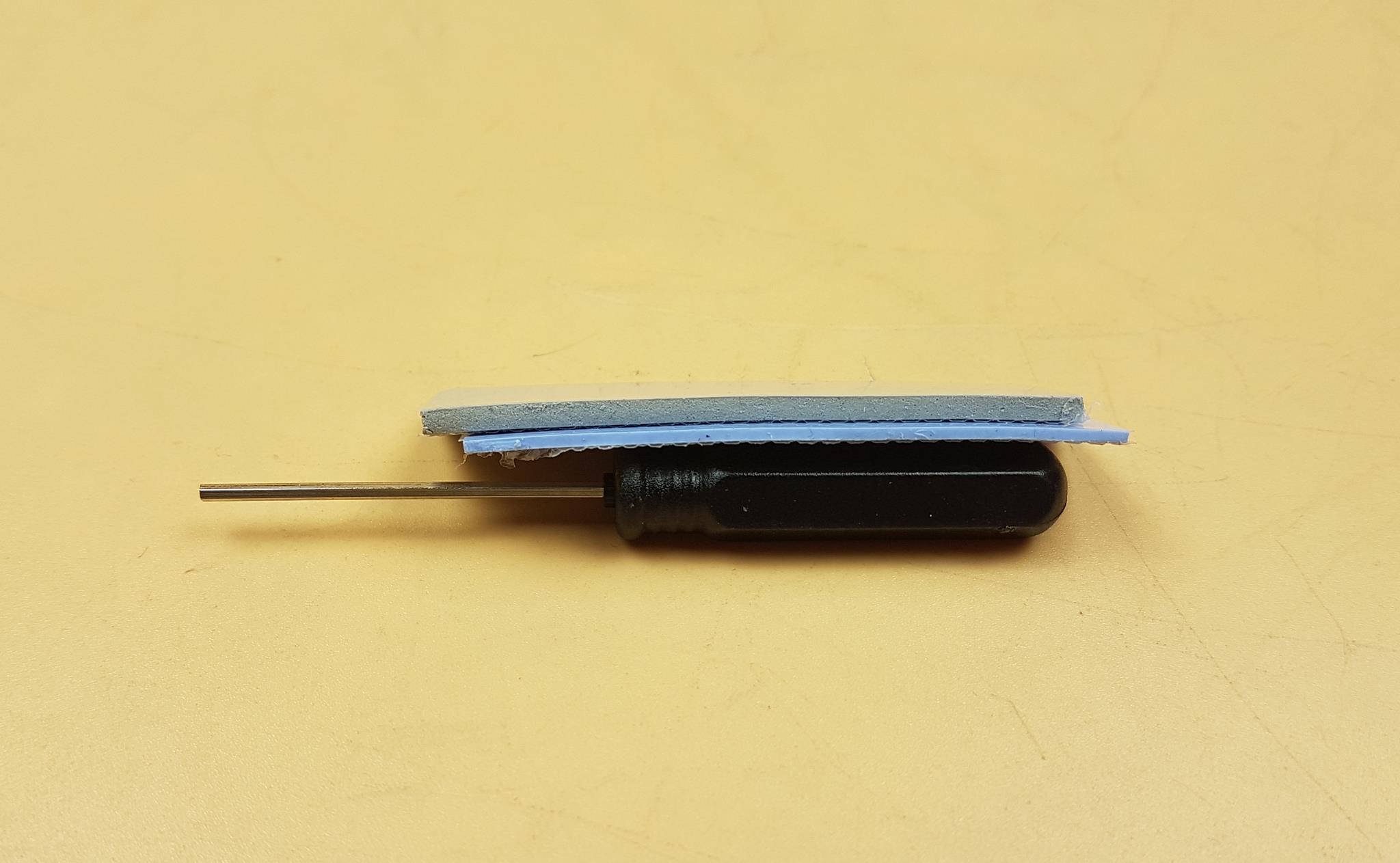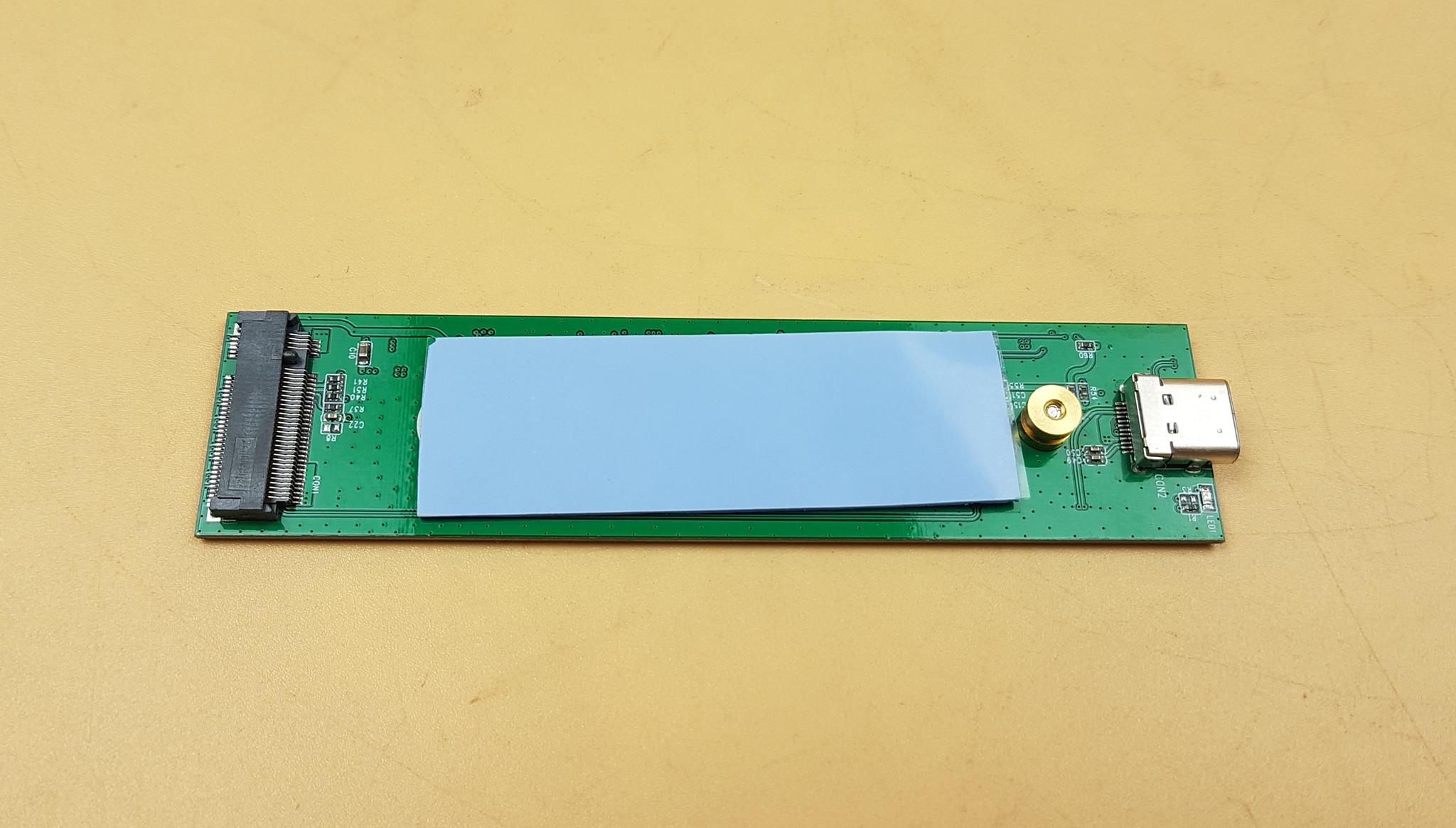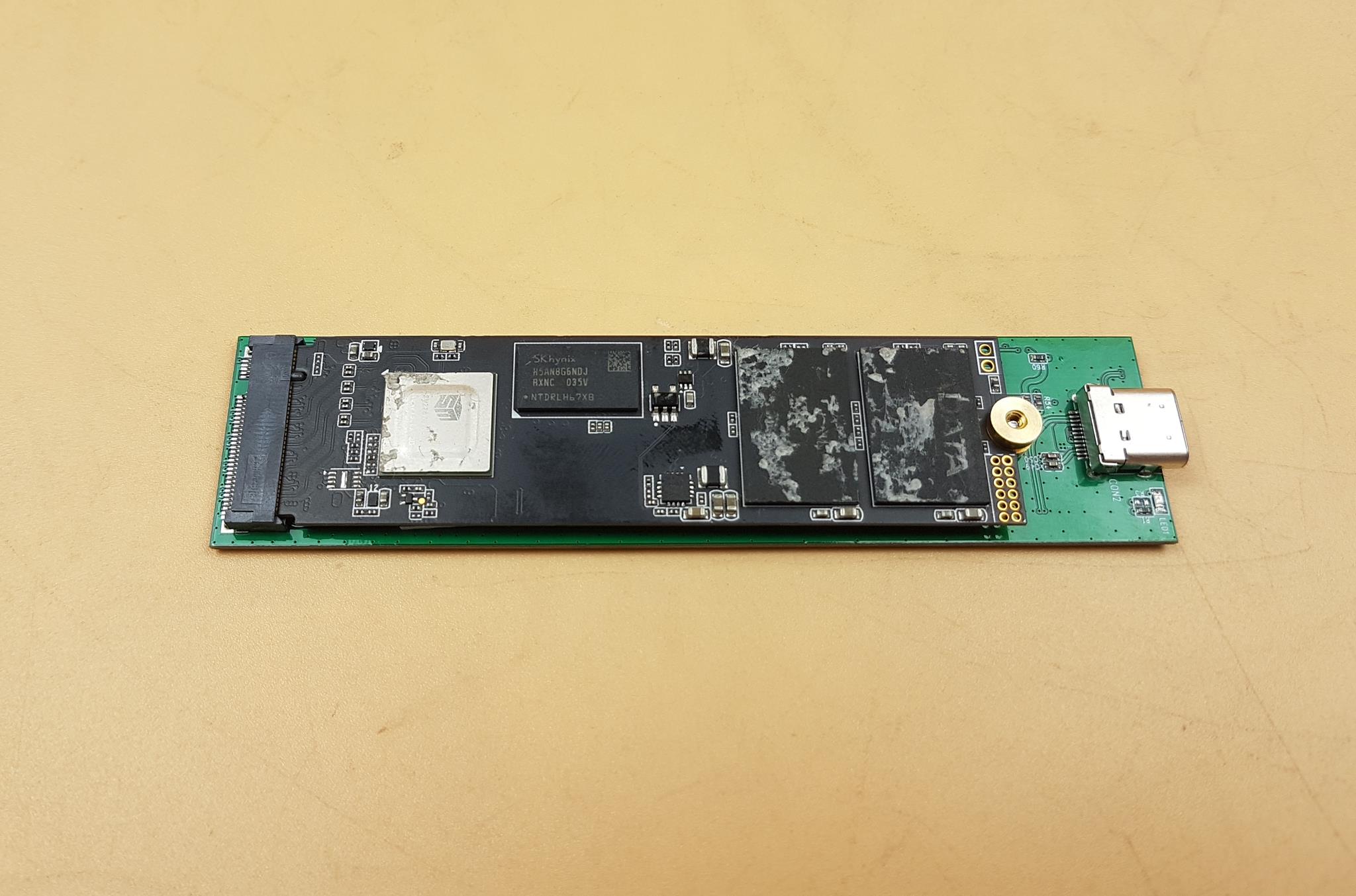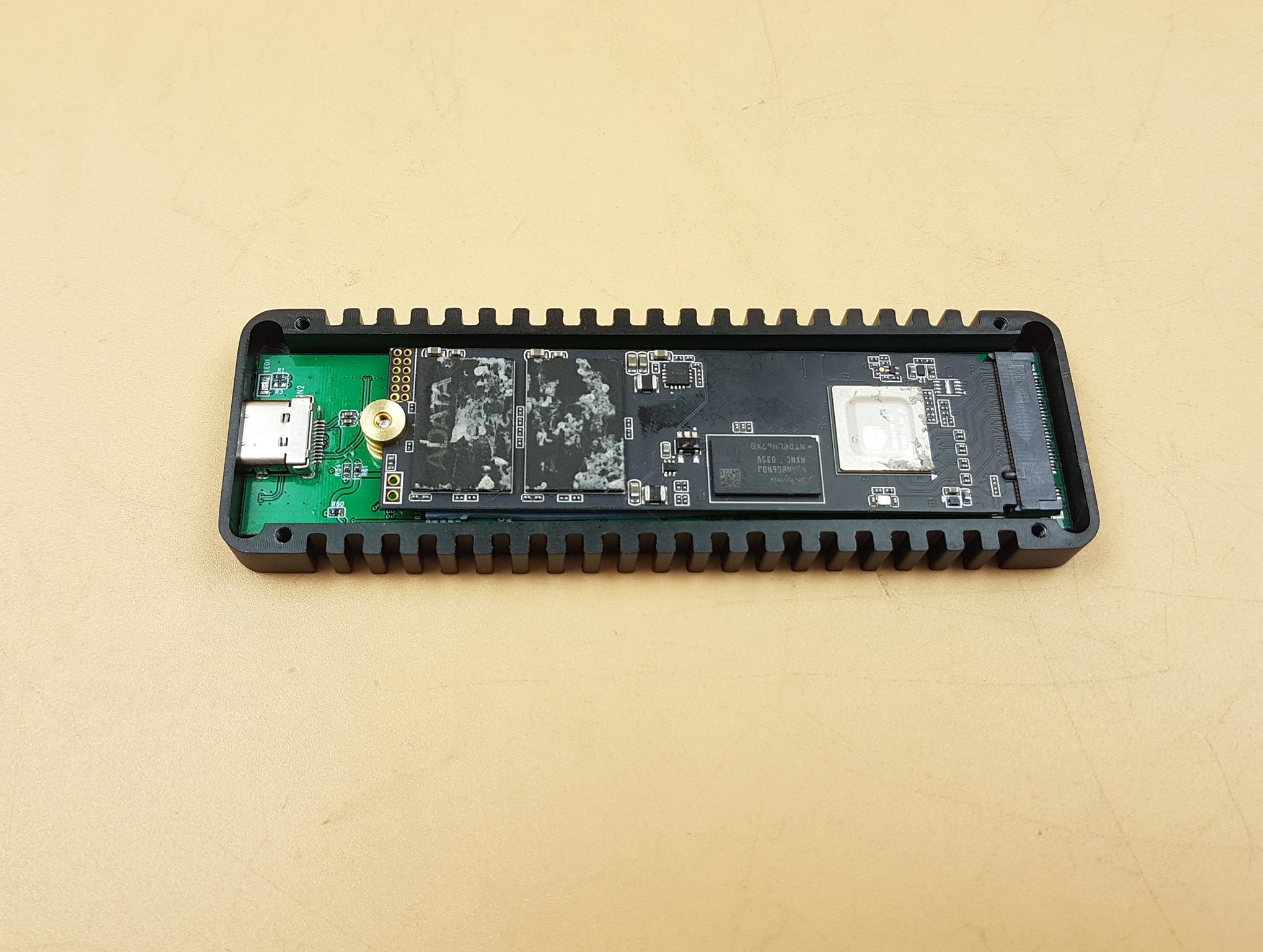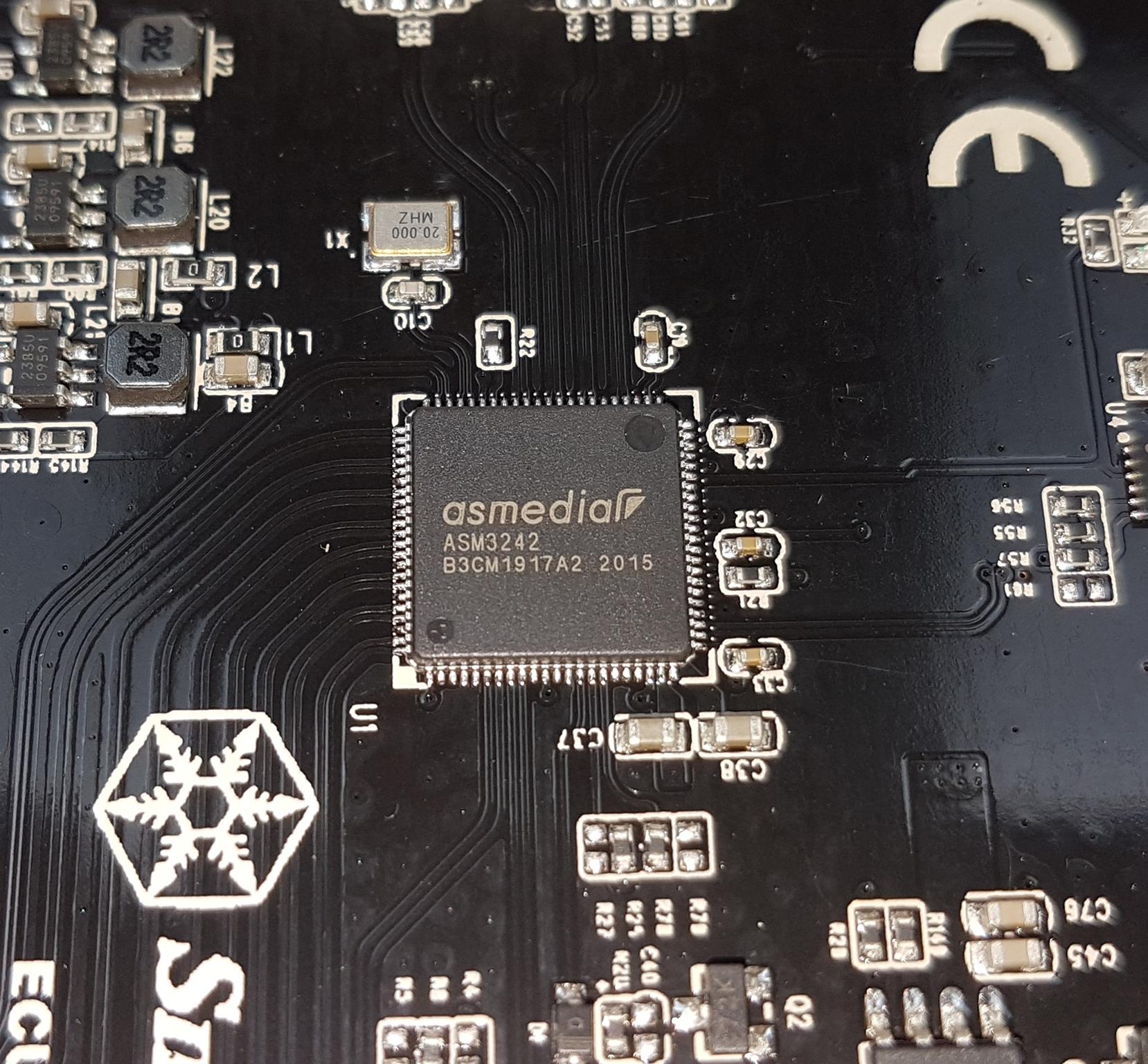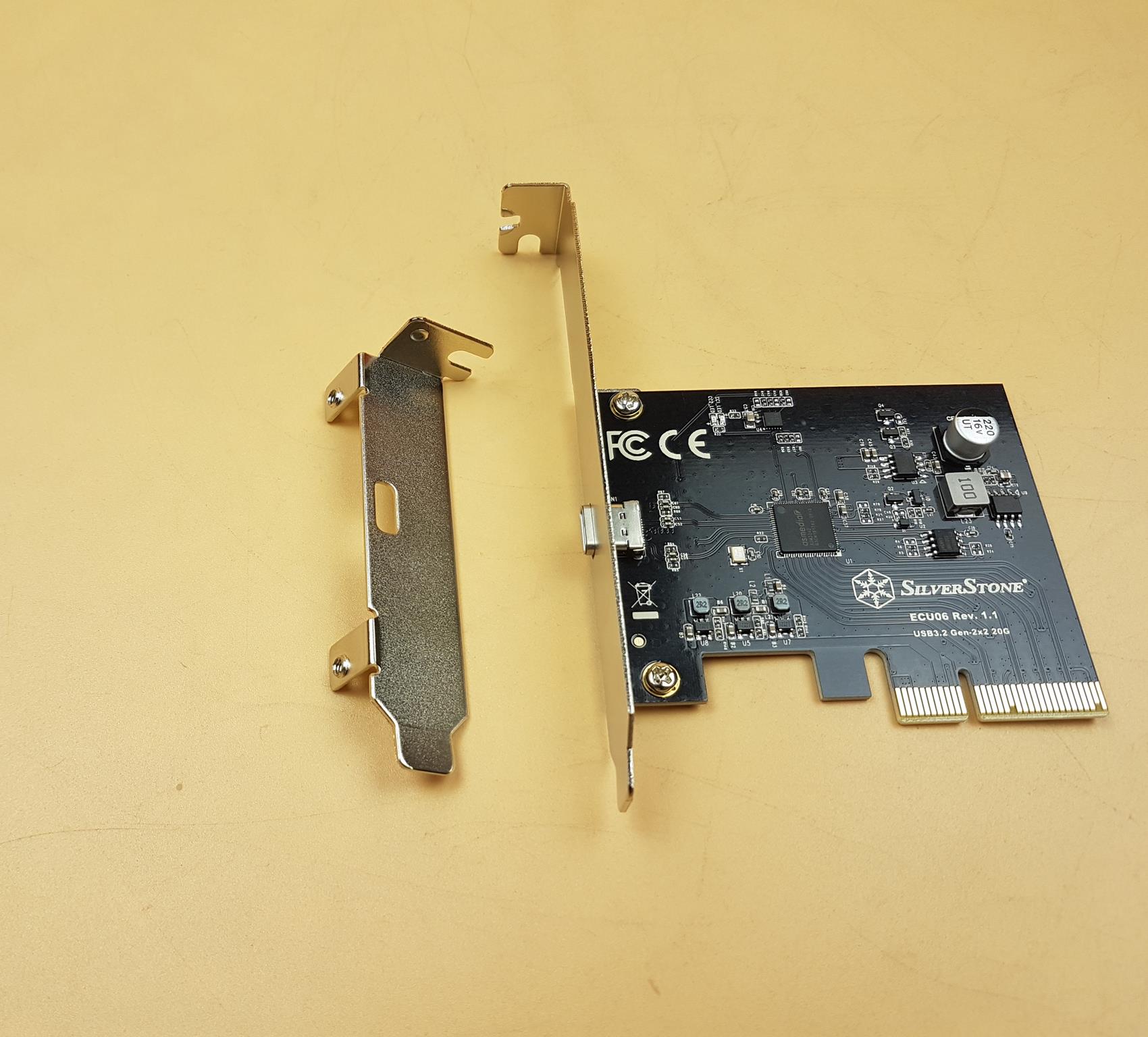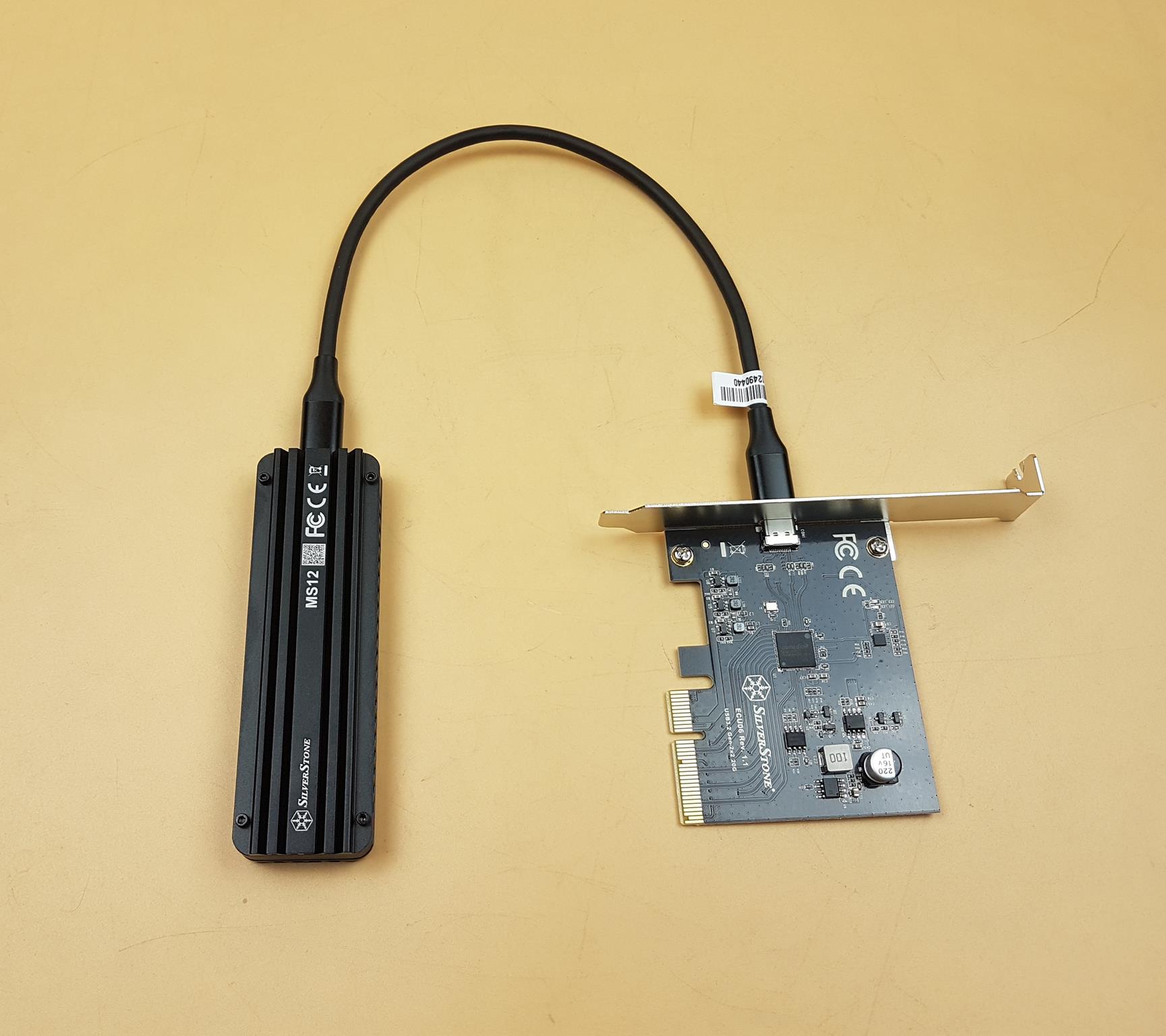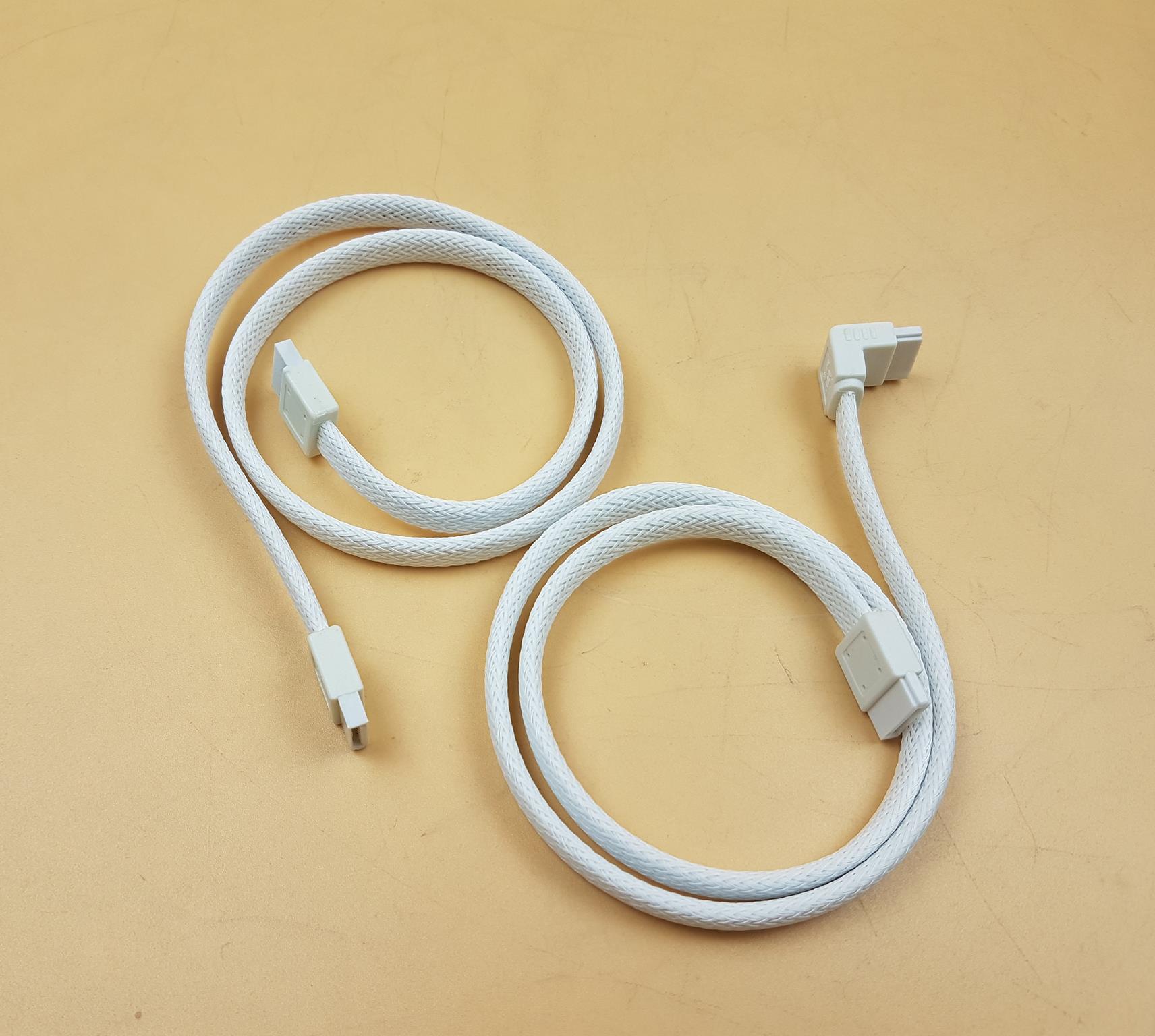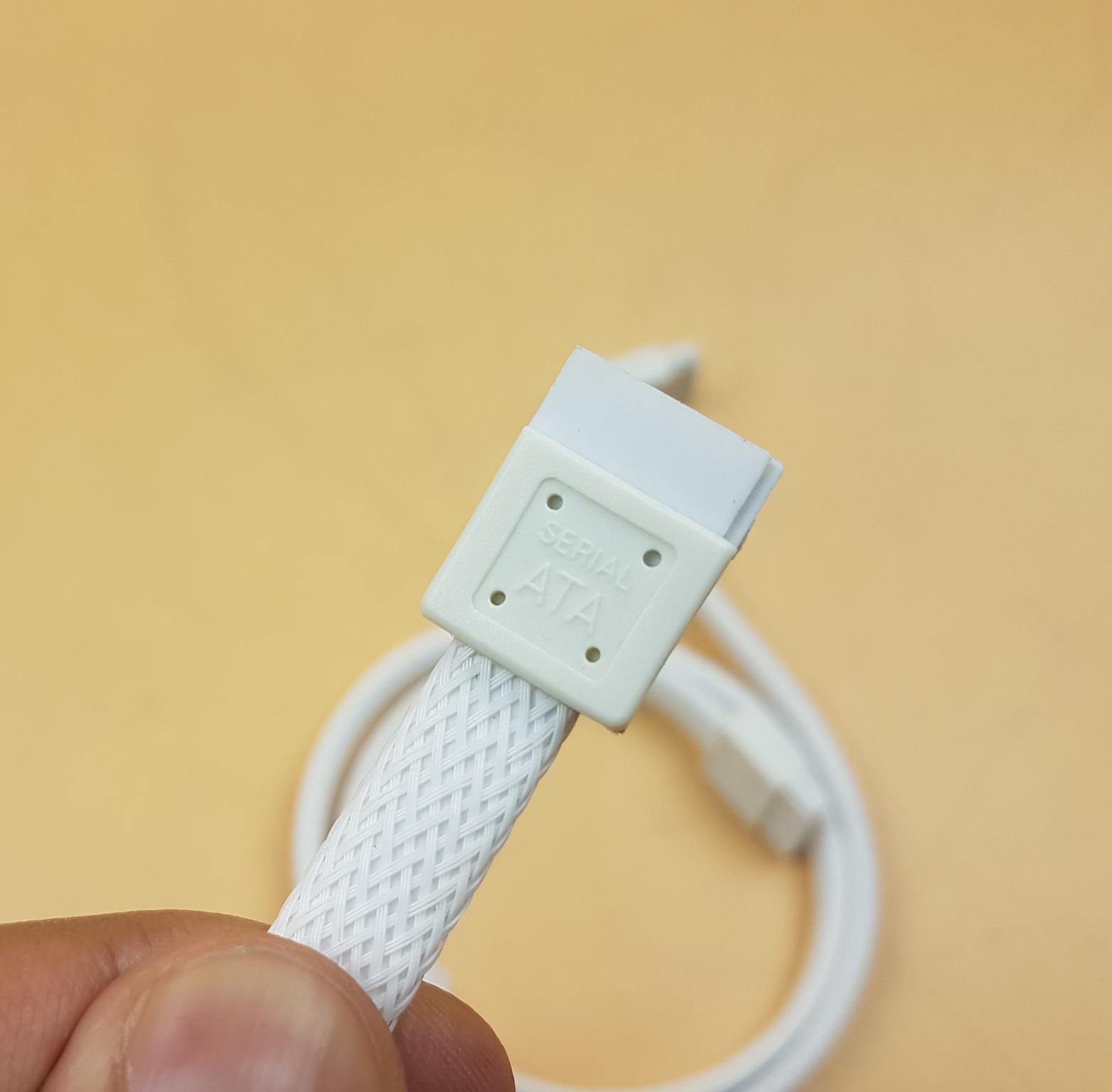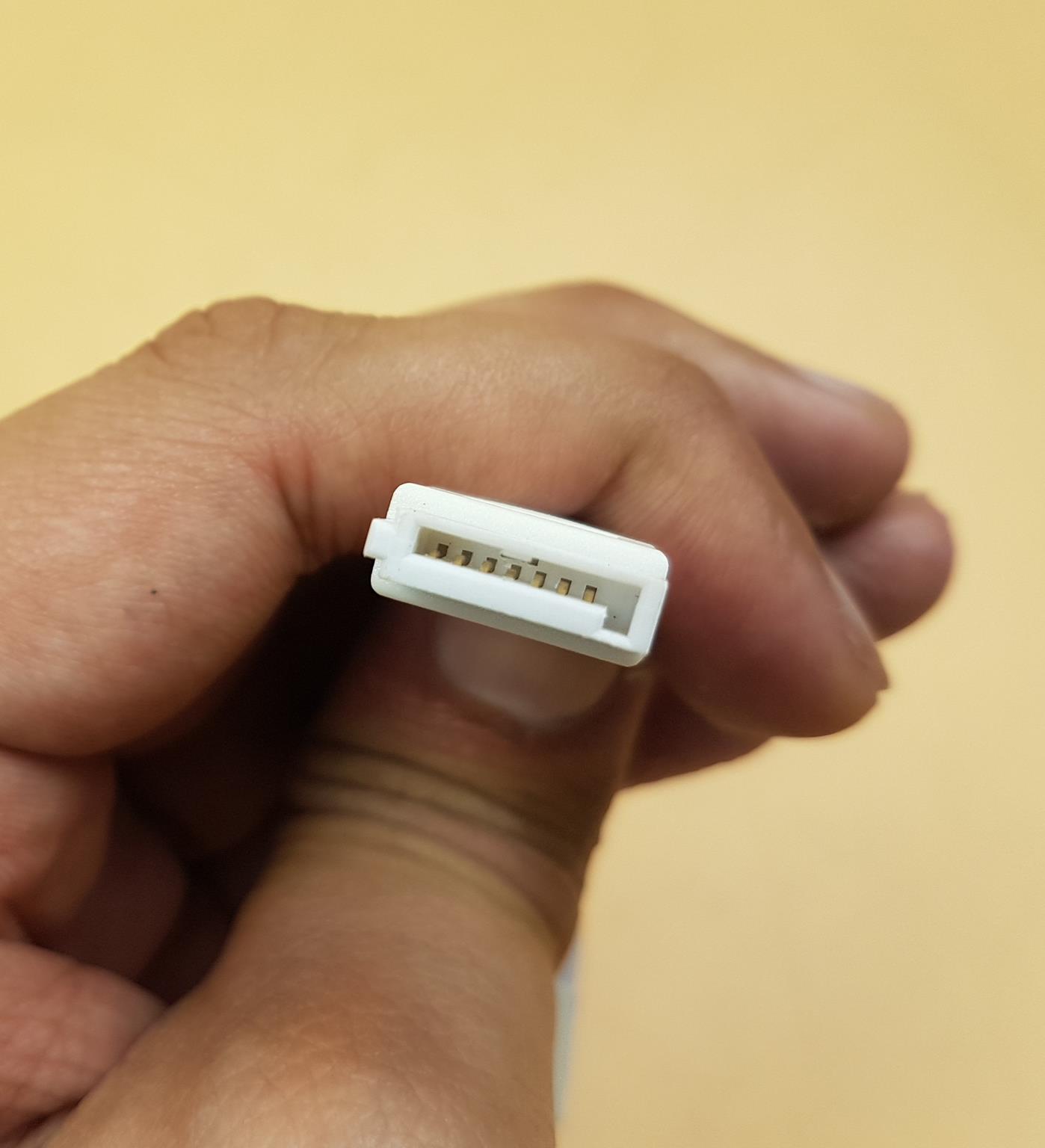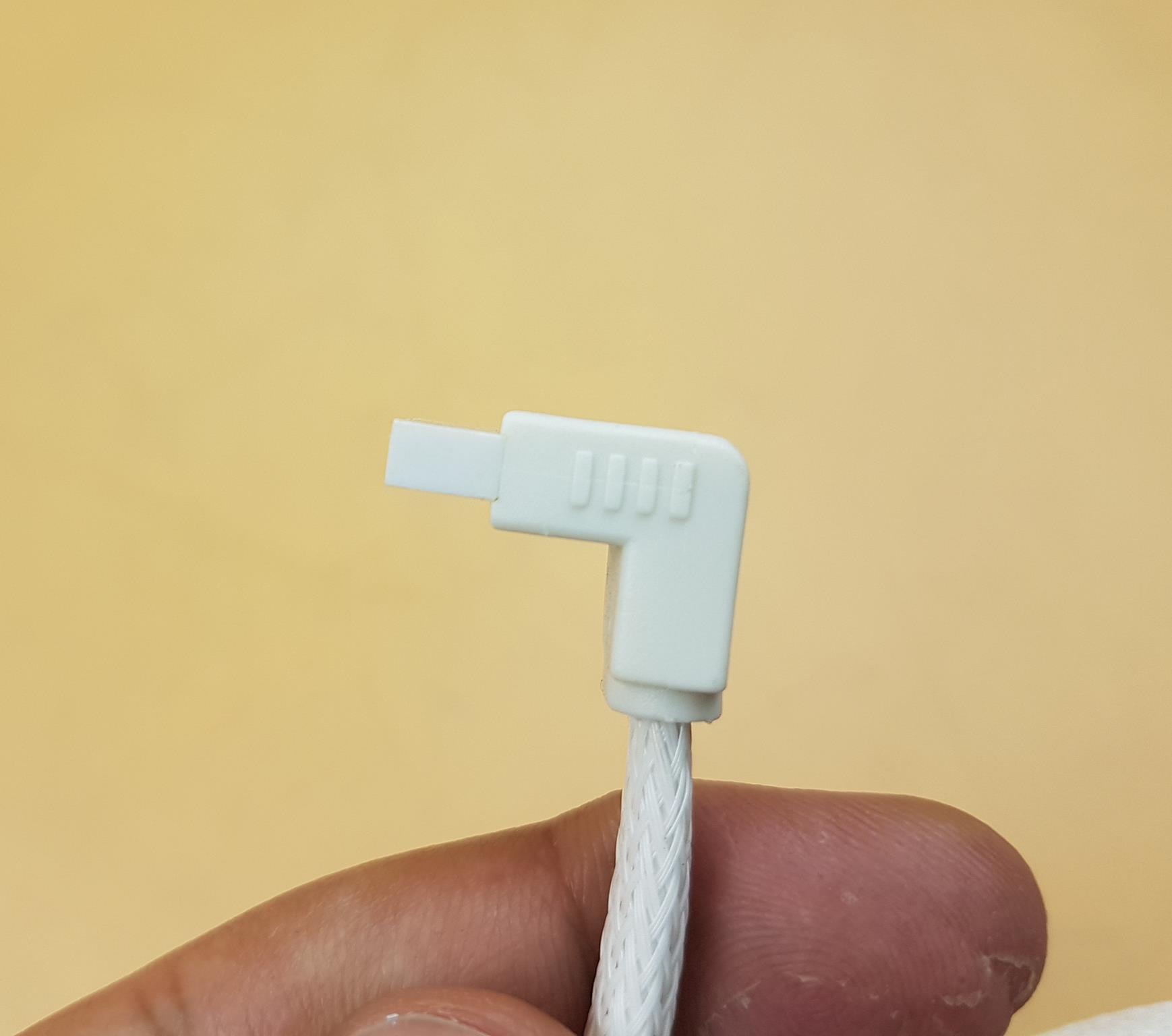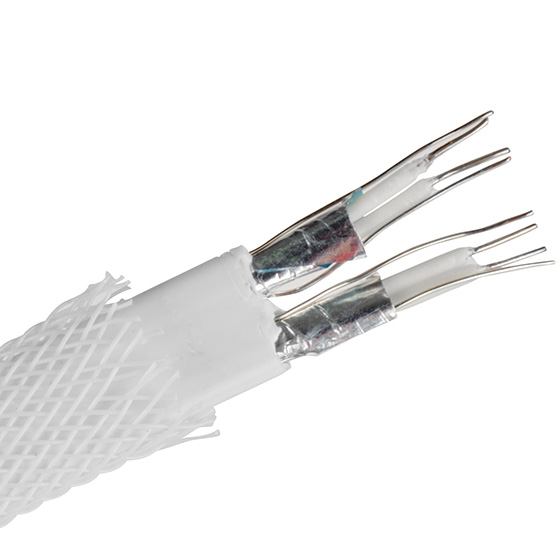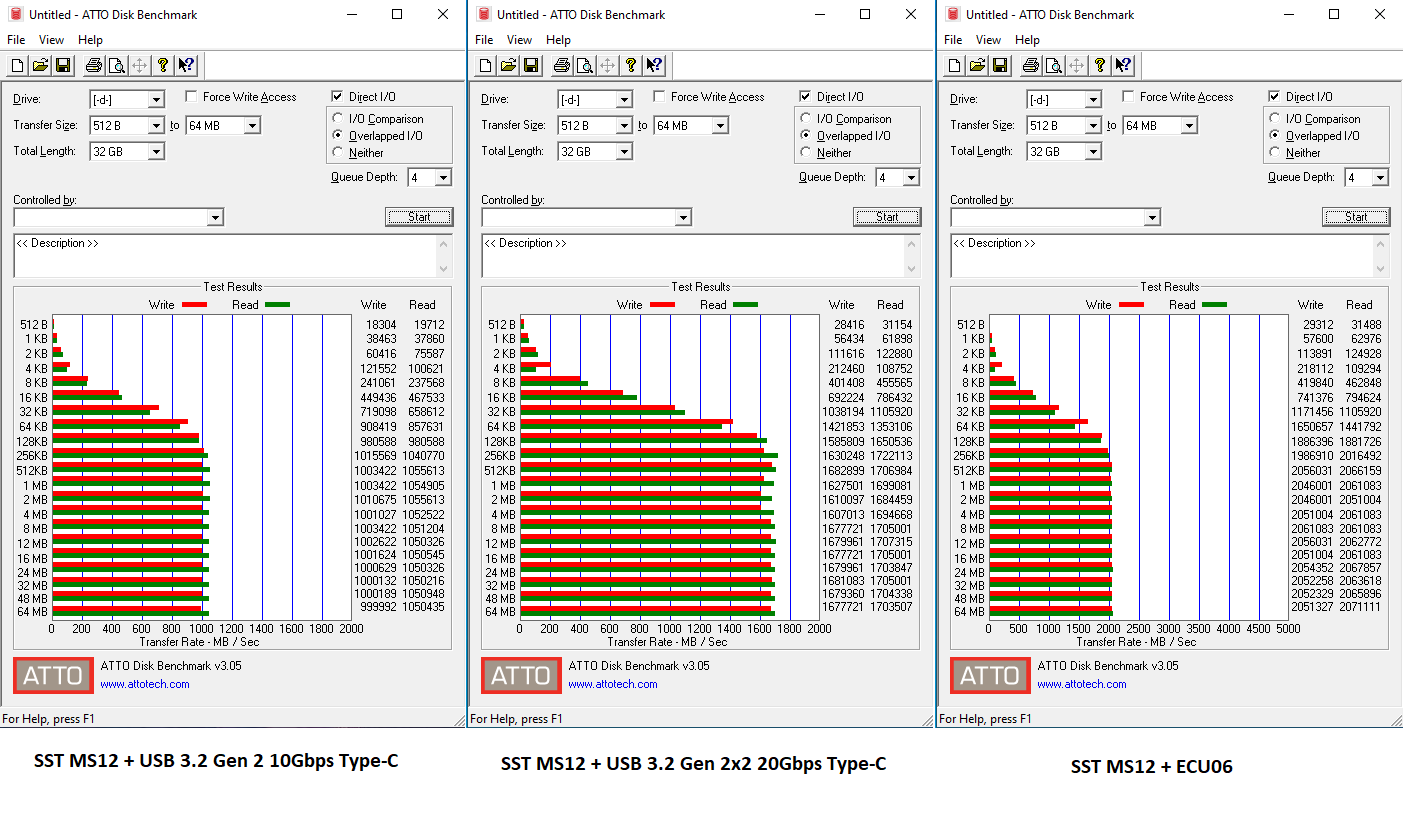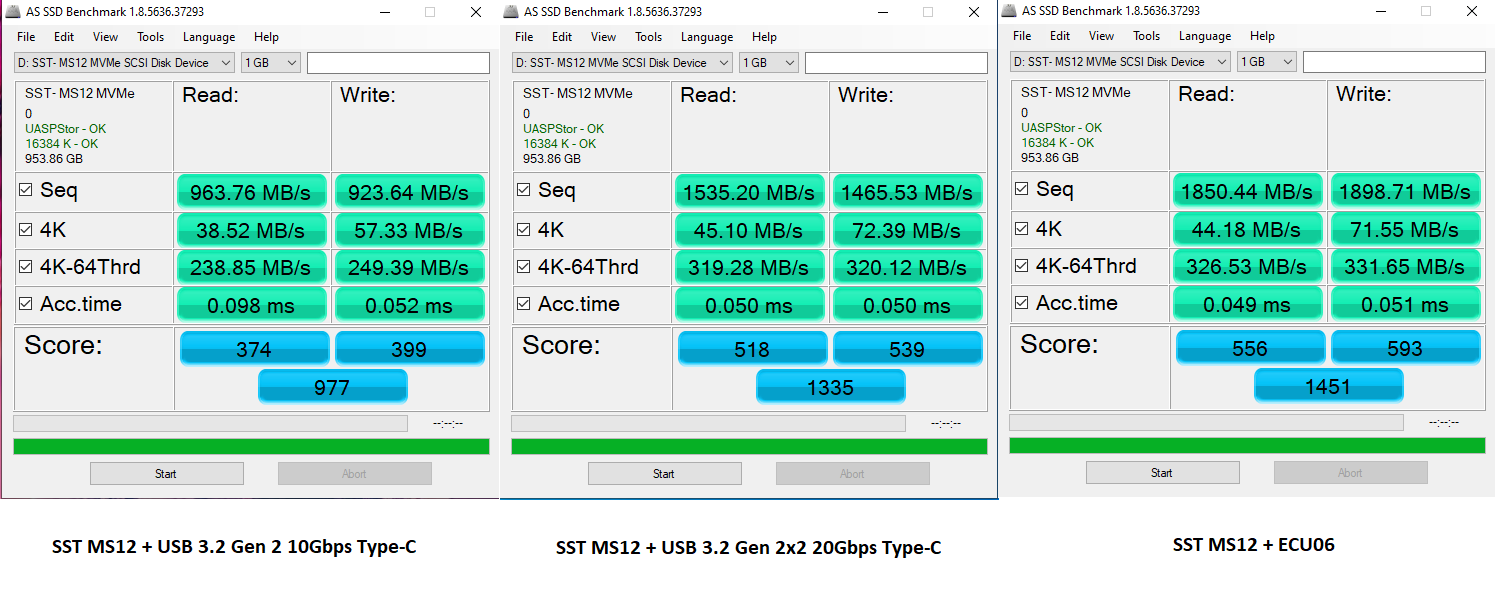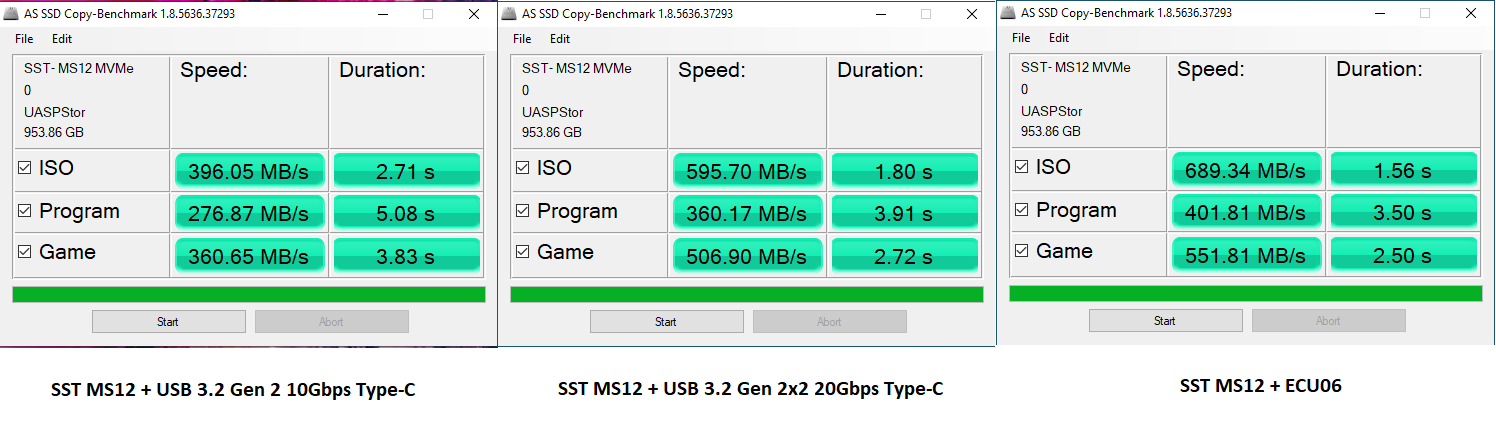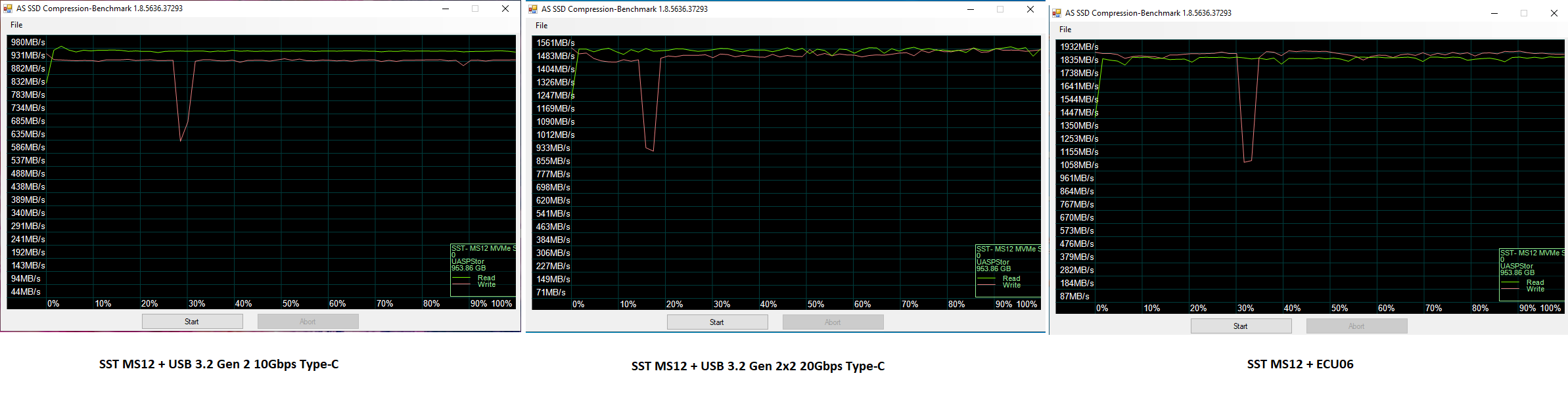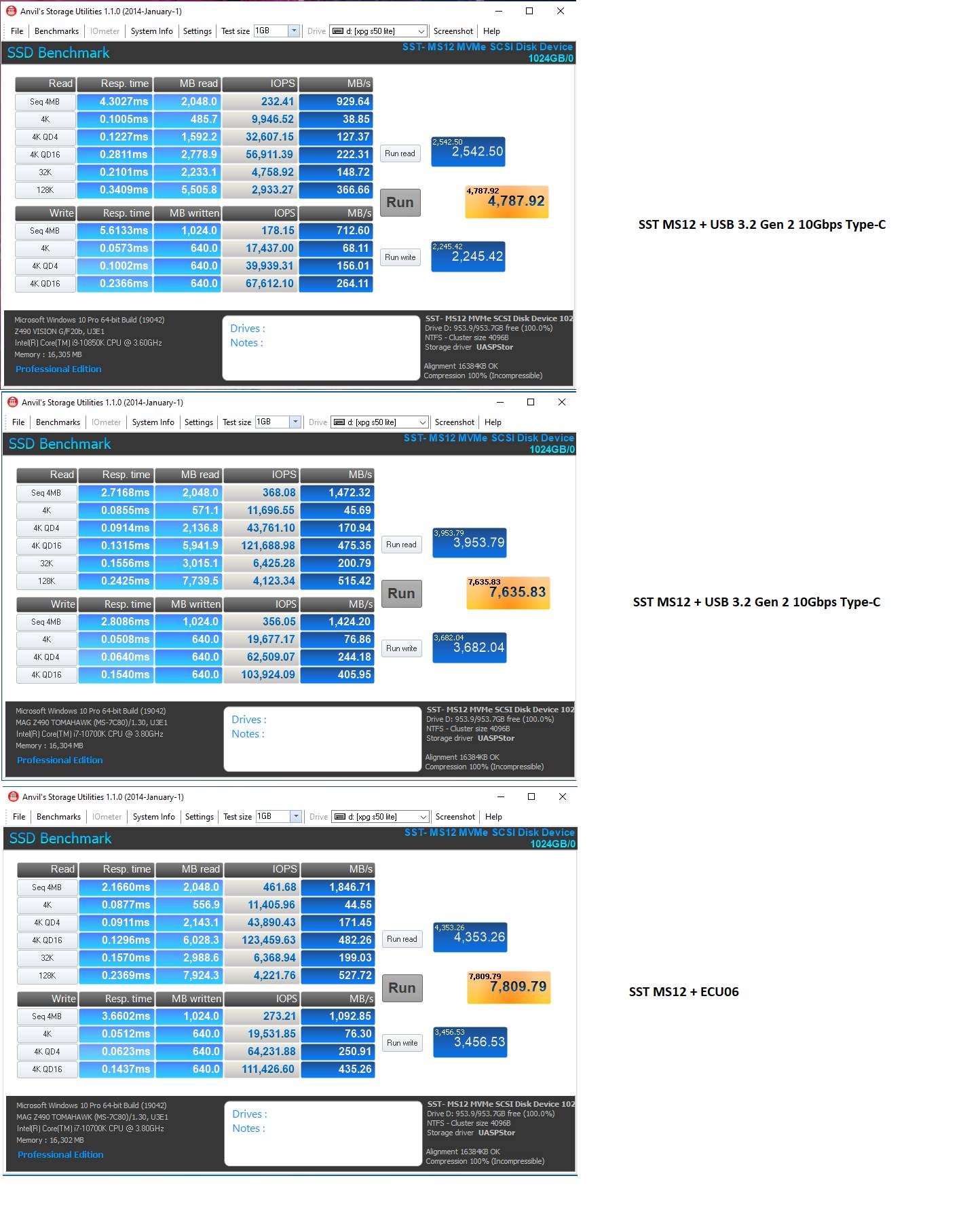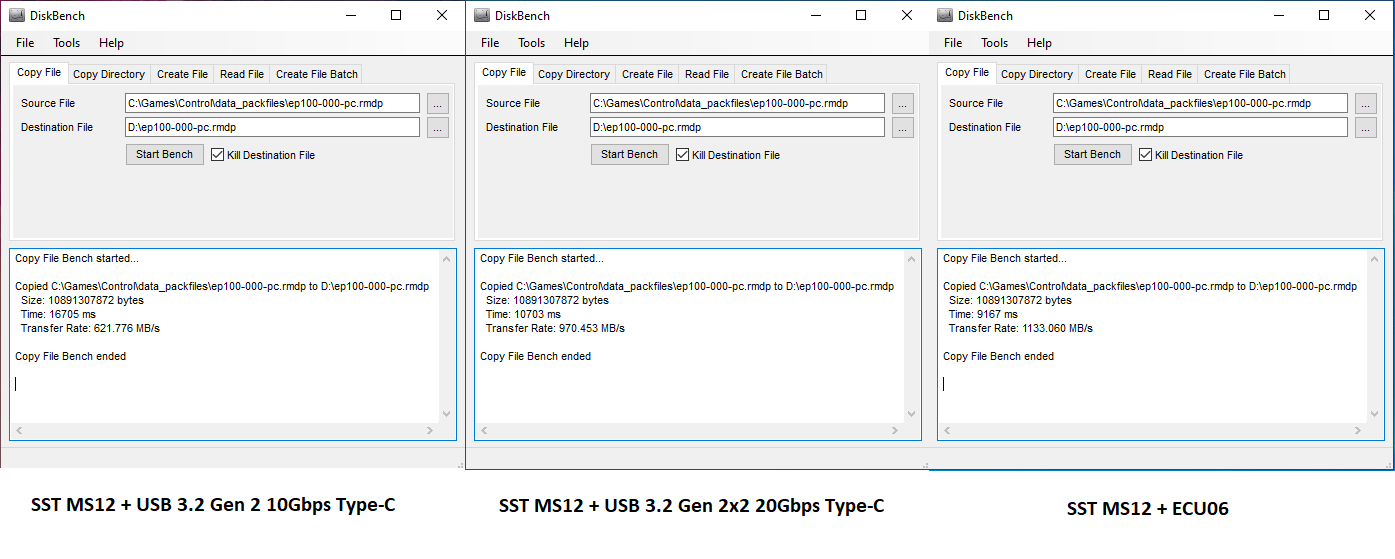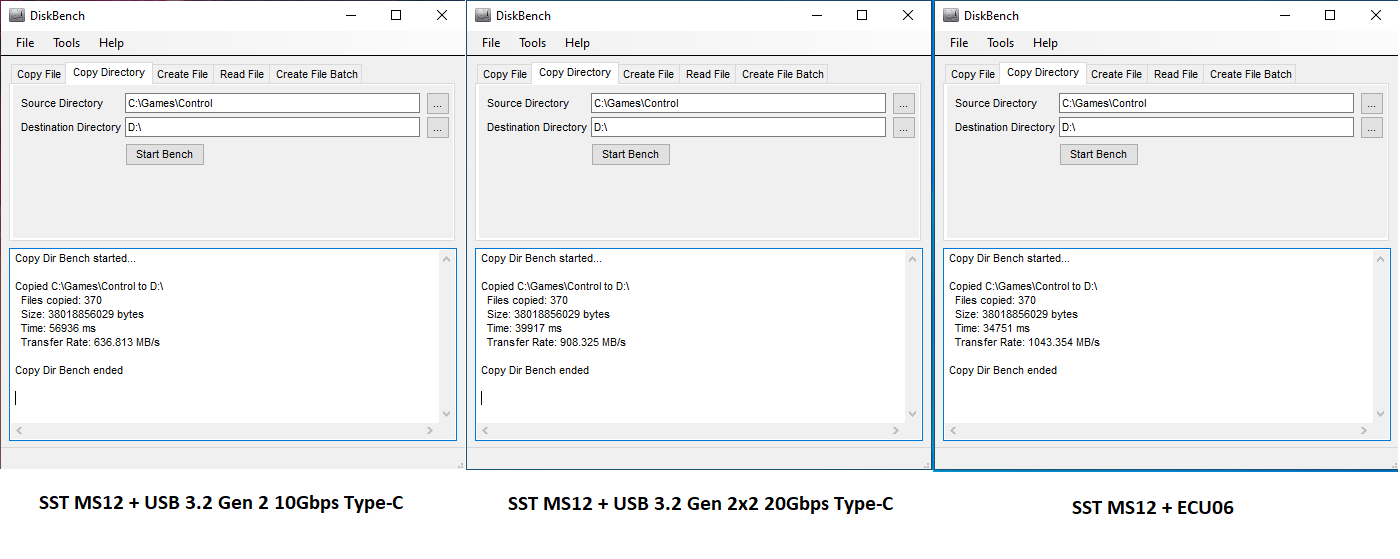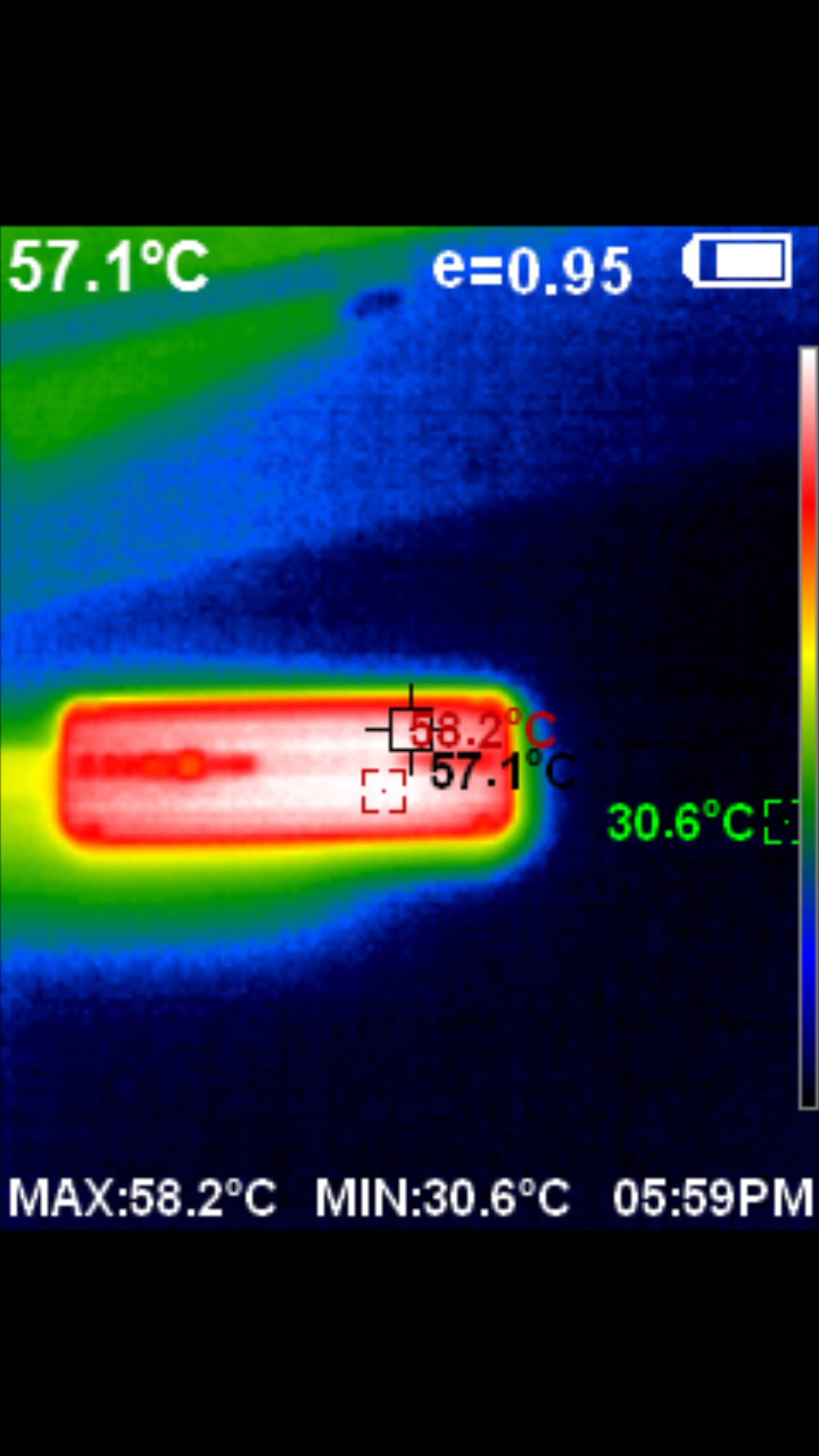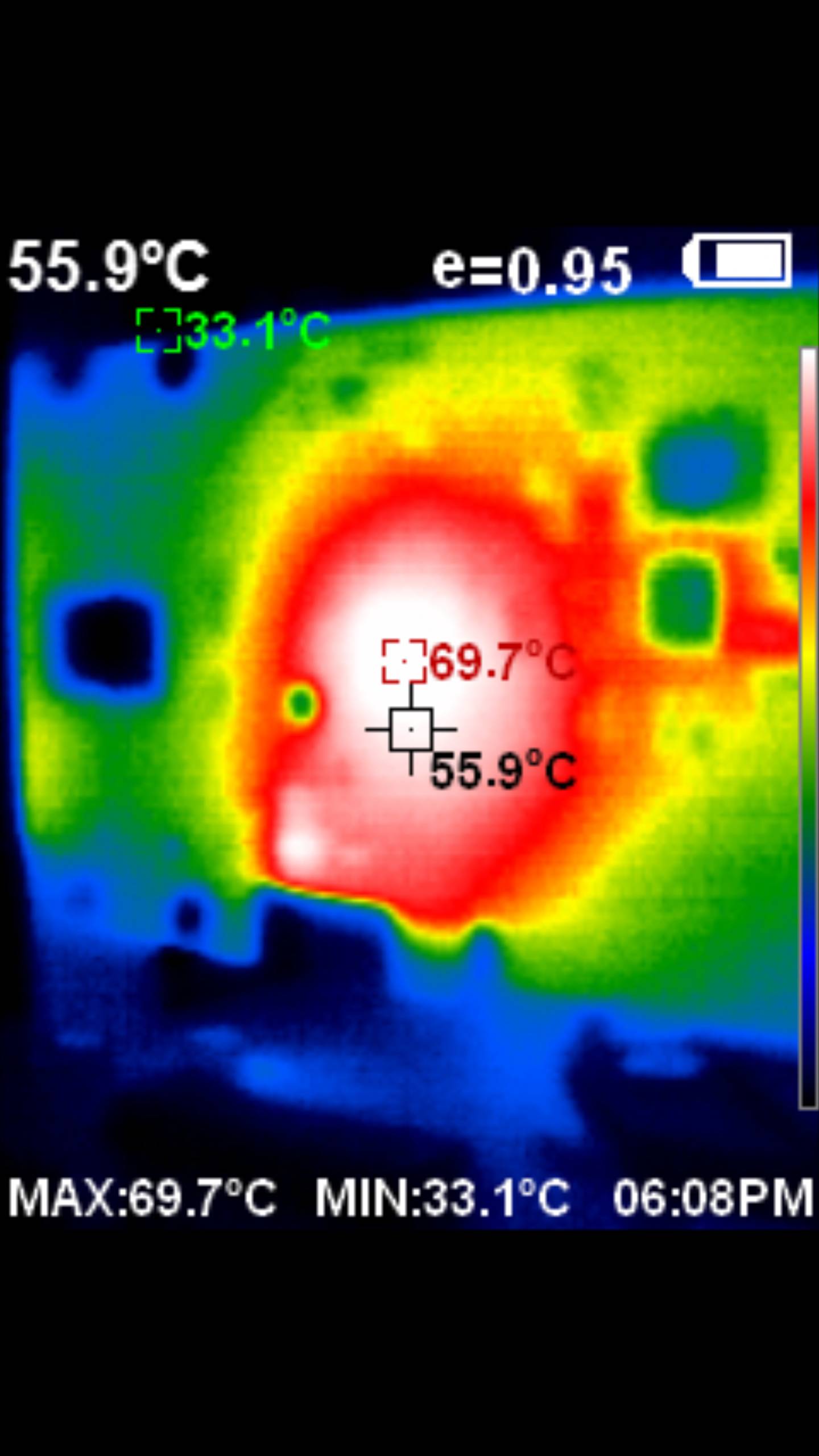Introduction
A fast USB-based external storage solution has been the need of the time. With the advancement in technology, the USB 3.2 Gen2x2 Type C interface has brought 20Gbps bandwidth to the users which were not available before. Till the Intel Z490 chipset, this feature was not a native solution rather many manufacturers provided this feature using a dedicated controller. Intel has made this a native feature starting with their Z590 chipset which is a welcome addition. However, there are some PCIe-based adapters that provide the 20Gbps bandwidth using 4x PCIe lanes and can be used on the motherboards without native support for USB 3.2 Gen 2×2 20Gbps support.
SilverStone has launched their MS12 which is a USB 3.2 Gen2x2 20Gbps Type C enclosure for the fast NVMe SSDs. The user can install the PCIe NVMe M.2 SSD (single-sided as well as dual-sided) in the MS12 and enjoy the fast read/write speeds using external USB storage media. SilverStone has also launched their ECU06 and ECU07 PCIe-based adapters for the motherboards which don’t have a USB 3.2 Gen2x2 20Gbps interface. In this content, we will be testing SST-MS12 and SST-ECU06.
We will also be looking at their SST-CP08W and CP07W SATA cables.
Product Price (USD)
MS12 $59.99
ECU06 $69.99
CP07W $7.99
CP08W $7.99
Specifications


Packaging and Unboxing
Let’s take a look at packing boxes of these products starting with MS12.
The MS12 is a USB Type C 20Gbps to NVMe M.2 SSD enclosure.
The specifications of the MS12 are printed here. There is a FLIR image showing the surface temperature of the MS12 from SilverStone’s internal testing.
Features of the product are highlighted here as well their internal test results using CrystalDiskMark benchmark showing the sequential read and write speeds of the Samsung 960 Pro 512GB NVMe SSD when installed in the MS12.
The contents are placed in a transparent plastic shell.
ECU06
The ECU06 is a USB-C 3.2 Gen2x2 20Gbps PCIe expansion card.
The specifications and the features are printed here.
Taking the top cover off will show the warranty information portion printed on the packing box.
The card is placed inside the anti-static container. There is a low profile slow cover included in the box for low profile cases.
CP07/08 White
The CP07 is a 180° or straight white color SATA (6Gbps) cable. The CP08 is a 90° white SATA cable.
The specifications and the features are printed on the backside. The packing is kept minimal to reduce the cost without compromising the presentation.
MS12 Closer Look
Let’s take a look at MS12. The general features of the MS12 include:
- Latest USB 3.2 Gen2x2 Type-C interface up to 20Gbps SuperSpeed+ transfer rate
Support various lengths of M.2 SSD (22x42mm, 22x60mm, 22x80mm)
Support BOT and UAS Protocol
Support TRIM command set
Support NVMe: SCSI Translation Reference Rev. 1.5
Support NVMe Error Reporting & Recovery
S.M.A.R.T drive monitoring
Compliant with PCI Express Base Specification Rev. 3.1a
Compliant with NVM Express Base Specification Rev. 1.3c
Aluminum alloy case and built-in thermal pad
MS12 is a USB 3.2 Gen2x2 Type-C enclosure at its very core. It is designed for NVMe M.2 solid-state drives and is capable of reaching up to 20Gbps of transfer rate which is subjective to the platform and various other factors. The MSD12 is made of aluminum material and it is designed such as the enclosure serve as the heat conductor. The dimension of the enclosure is 106.15×15.3×33.3mm (WxHxD). Four screws can be seen on the top lid of the enclosure. This is not a tool-less solution which is understandable since thermal pads also need to be placed.
The backside of the enclosure has a similar layout except that there is no branding on this side. We have the same 4x screws here as well. In total, we are dealing with 8x screws.
The above picture shows the side of the frame. The overall finishing of the product is on the money.
The SST-MS12 has a USB 3.2 Gen2x2 Type-C interface. There is a small LED indicator in blue color. The solid blue color on the LED would mean the drive is powered. The blinking blue would mean the data access. I would have preferred this LED to be on the opposite side of the frame since the connector side will not be visible to the user.
Also, take a closer look at the top and bottom covers. They are effectively acting as a heat sink for thermal dissipation.
As mentioned above the blue LED indicator is on the USB Type-C connector side hence it will be hidden from the user.
The above picture shows the inside of the enclosure with the top cover removed.
The above picture shows the back inner side of the enclosure with the cover removed.
Both covers are made of aluminum material in black color. They come with pre-applied thermal pads in Gray and Gray White colors. The Gray White pad has a dimension of 60×1.5x20mm (WxHxD). The Gray color pad has a dimension of 60×0.5x20mm (WxHxD). The visible surface of the thermal pads has a protective cover on them which needs to be peel off during the installation.
The PCB is in green color. The SST-MS12 has a support for M.2 SSDs of length 22x42mm, 22x60mm, and 22x80mm.
The controller is located on the backside of the PCB.
The MS12 is using ASMedia ASM2364. The ASMedia ASM2364 is a second generation PCIe to USB 3.2 device controller. It employs PCIe Gen 3 x4 interface and a USB 3.2 Gen2x2 device port. It is capable of providing bandwidth up to 20 Gbps between the PCIe bus and the USB 3.2 SuperSpeedPlus bus. The MS12 is compliant with:
Compliant with PCI Express Base Specification Rev. 3.1a
Compliant with NVM Express Base Specification Rev. 1.3c
SilverStone has provided 4x extra screws and a screwdriver in the box.
There is a warranty information leaflet in the packing box as well.
There are blue color and gray color thermal pads provided in the box. The Gray color pad has a dimension of 60x2x20mm (WxHxD). This pad is to be used when a single-sided M.2 NVMe SSD is used. The Blue color pad has a dimension of 60x1x20mm (WxHxD). It is to be used for a dual-sided M.2 NVMe SSD. By dual-sided, it is meant that components are located on both sides of the PCB. The thermal conductivity rating of the pads is 2W/m.K
The above picture highlights the thickness of both pads.
SilverStone has provided a 300±15mm USB Type-C cable with the MS12. In my opinion, the length of the cable should have been more than this.
Installation
We have used XPG S50 Lite 1TB for testing purposes. This is a dual-sided SSD. Let’s walk through the installation.
Peel off the protective sheet from one side of the blue color thermal pad (with 1mm thickness) and place it on the PCB as shown in the picture. We are using blue color thermal pad because our SSD has components on both sides.
Install the SSD on the PCB. The Golden color standoff would come off by removing the screw on the backside of the PCB.
Put the PCB back in the enclosure.
Peel off the protective sheet from the pre-applied thermal pad on the cover. Put the cover on the enclosure and use the 4x screws to secure it.
The above picture shows the backside of the PCB and the enclosure. Peel off the protective sheet on the White color thermal pad on the cover. Put the cover on the enclosure and secure it using 4x screws.
The above picture shows the fully assembled SST-MS12 with USB cable attached to it.
ECU06
It is time to take a look at the ECU06. The feature of the expansion card include:
- PCI Express Gen3 x4 lanes, transfer rate up to 32GT/s
Compliant with PCI Express Base 3.1a specification.
Compliant with eXtensible Host Controller Interface (xHCI) specification Revision 1.1
Compliant with USB Attached SCSI Protocol (UASP) Revision 1.0
Includes optional low profile slot cover for supporting low profile cases
The SST-ECU06 is an expansion card which allows the user to avail high speed USB connectivity on USB 3.2 Gen2x2 Type-C interface. The card has a black PCB. It has a full length or profile PCIe slot cover by default. The expansion card requires PCIe 3.0 x4 slot on the motherboard. The dimension of the card is 123x21x105mm (WxHxD).
The SST-ECU06 is using ASMedia ASM3242 controller which is a Universal Series Bus xhci host controller. This controller bridges the PCIe to USB3.2 Gen2x2 giving the high bandwidth of 20 Gbps. The SST-ECU06 is compliant with:
- Compliant with PCI Express Base 3.1a specification.
Compliant with eXtensible Host Controller Interface (xHCI) specification Revision 1.1
Compliant with USB Attached SCSI Protocol (UASP) Revision 1.0
The controller is capable of using advance process with low voltage supply, using the standard PCIe/USB Link power management and advance chip power management to enhance the energy efficiency.
TheSST-ECU-06 has a single USB3.2 Gen2x2 Type-C port for connectivity.
SilverStone has provided a low profile slot cover in the box as well which would come handy low profile designed cases.
The above picture shows the SST-MS12 connected to the SST-ECU06 using the USB Type-C cable provided with the MS12. This is how they are supposed to be connected. The SST-ECU06 will be installed in the PCIe 3.0 x4 slot on the motherboard and would need xHCI interface enabled in the UEFI BIOS. This expansion card is plug n play.
SST CP07/08 SATA Cables
SilverStone has SATA 6G cables in black and white color. The CP07 White is a 180° SATA cable in the white sleeve with straight connectors. The CP08 White is a 90° SATA cable in the white sleeve with one angled connector.
The salient features include:
- Metal-less locking design reduces wear on SATA connector
Beautiful all black/white sleeved cable
Commercial grade components with SATA 6Gb/s transmitting speed
Metallic cable layer for EMI guard
Added compatibility with 90° angled connector
Both connectors on the CP07 are straight. There is a metal-less locking design that helps in reducing the wear effect on the SATA connector.
The CP08 has one straight and one angled connector.
The above picture shows the multi-Layer cable components. The build quality is top notch.
Testing
The Following test bed is used for the testing:
- Intel i7 10700k
MSI MAG Z490 TOMAHAWK
T-Force NightHawk RGB 16GB @ 3200MHz CL16
Nvidia GeForce GTX 1080 FE
be quiet! Pure Rock Slim 2
addlink S70 256GB PCIe NVMe SSD [Boot drive]
be quiet! Straight Power 850W Platinum
Open air Test Bench
Following software are used for testing:
- ATTO Disk Benchmark
AS SSD Benchmark
Anvil Pro
DiskBench
Notes:
We have used the XPG S50 Lite 1TB PCIe 4.0 NVMe SSD. This drive is rated for the sequential read speed of up to 3400MB/s and sequential write speed of 3000MB/s On the PCIe 3.0 interface. After installing this SSD in MS12 the sequential read and write speeds would be limited to 2000 MB/s because the MS12 is using USB3.2 Gen2x2 20Gbps Type-C interface. The reason for selecting a high-speed NVMe SSD is to verify the rated speed of the MS12 enclosure. If you are opting for SST-MS12 then better grab an M.2 NVMe SSD with sequential read and write speeds of near 2000MB/s like 2200MB/s or so. This would help in saving some bucks.
We have tested the MS12 on the MSI MAG Z490 TOMAHAWK motherboard. This board has a USB3.2 Gen2x2 20Gbps Type-C port on the rear of the motherboard which is powered by ASMedia ASM3241 which is a Universal Series Bus xhci host controller, bridging PCI Express to USB3.2 20Gbps, compliant with USB3.2 Specification Revision 1.0 and Intel eXtensible Host Controller Interface specification revision 1.1.
To make it understand what we are referring to the 20Gbps bandwidth, we have also tested the SST-MS12 on USB3.2 Gen2 10Gbps Type-C port. We will be reporting the test results in this format:
SST MS12 + ECU06: This means that MS12 was connected to the ECU-06 which was installed on the PCIe 30.0 x4 slot on the MSI MAG Z490 Motherboard.
SST MS12 + USB 3.2 Gen2x2 20Gbps Type-C: This means that the MS12 was connected to the USB 3.2 Gen2x2 20Gbps Type-C port on the MSI MAG Z490 Tomahawk motherboard.
SST MS12 + USB 3.2 Gen2 10 Gbps Type-C: This means that the MS12 was connected to the USB 3.2 Gen2 10Gbps Type-C port on the motherboard.
Let’s take a look at the results:
ATTO
The ATTO results verified that 20Gbps speed when SST-MS12 was connected to the SST-ECU06. The speed range was up to 1700MB/s when SST-MS12 was connected directly to the motherboard’s USB 3.2 Gen2x2 Type-C port. The 10Gbps speed was also verified.
AS SSD
The speed were in upper 1800 MB/s when the SST-MS12 was connected to the SST-ECU06.
AS SSD Copy
AS SSD Compression
Anvil Pro
The result of Anvil Pro is in line with the results from AS SSD.
Real-Life Testing
So far we have looked at synthetic testing. It is time to check the speed of real-life data copying.
We selected a 13GB file and have it copied to the MS12. The transfer rate was 621.776 MB/s when MS12 was connected to the USB3.2 Gen2 10Gbps Type-C port on the motherboard. This rate was 1133MB/s when MS12 was connected to the ECU06.
Next, we selected a 35GB folder with multiple files and subfolders in it and have it copied to the SST-MS12. We saw almost a similar data transfer rate as was on the File Copy.
Thermals
The SST-MS12 supports S.M.A.R.T mode. We have tried HWInfo and HWMonitor to read the thermals of the SSD but both software did not show any data. We have taken the enclosure temperature using a Thermal Imaging gun.
The maximum temperature was 58.2°C on the SST-MS12 at an ambient of 30.8°C. Please, keep in mind that this is the surface temperature of the MS12.
Next, we take a thermal reading on the controller chip on SST-ECU06. The maximum temperature was 69.7°C at an ambient of 30.8°C.
Conclusion
MS12 is a USB 3.2 Gen2x2 Type-C enclosure, designed for NVMe M.2 solid-state drives and is capable of reaching up to 20Gbps of transfer rate which is subjective to the platform and various other factors. The enclosure is made of aluminum material and finished in black color with a dimension of 106.15×15.3×33.3mm (WxHxD). The enclosure is not tool-less which is understandable as thermal pads are required to be installed. The frame of the MS12 acts like a heat sink for effective heat dissipation hence use of thermal pads each rated at 2W/m.k makes sense. The enclosure comes with a USB Type-C cable though I would have preferred a more length on the cable. There is a blue LED indicator on the MS12 which is located on the port side. After connecting the MS12 to the source using the Type-C cable, this LED indicator will be hidden from the user. I would suggest changing its position from the rear to the front side. SilverStone is using the ASMedia ASM2364 controller in MS12.
The SST-ECU06 is an expansion card that allows the user to avail high-speed USB connectivity on the USB 3.2 Gen2x2 Type-C interface. The card has a black PCB. It has a full-length or high-profile PCIe slot cover by default. The expansion card requires PCIe 3.0 x4 slot on the motherboard. The dimension of the card is 123x21x105mm (WxHxD). SilverStone has also provided a low-profile slot cover. ECU06 uses PCI Express Gen3 x4 lanes with a transfer rate of up to 32GT/s. The SST-ECU06 is using the ASMedia ASM3242 controller which is a Universal Series Bus xhci host controller bridging the PCI express and USB3.2 interface.
SilverStone CP07 and CP08 are white sleeved SATA 6G cables. The CP07 has both straight connectors (180°) whereas the CP08 has one straight angle and one 90° angle. The build quality is top-notch and the metal-less locking design helps reduce the wear on the SATA connectors in the long run.
So, what do SST-MS12 and ECU06 bring to the table? Well, simply putting, combining these two will give one the high-speed USB-based external storage media capable of doing 20Gbps (theoretically). Our real-life testing has shown the transfer rate of up to 1100 MB/s which is still quite good compared to traditional USB 2.0/3.0 interface-based transfer. The synthetic testing verified the 2000MB/s sequential read/write speeds (CrystalDiskMark). On Z590 chipsets, you would not require ECU06 since this platform has native support for the USB3.2 Gen2x2 20Gbps Type-C interface. But if you are on an older platform and want to go this route, the ECU06/07 has got you covered. All this without using the Thunderbolt 3 interface is nice to have. The SST-MS12 is listed at $59.99 and SST-ECU-06 is listed at $69.99. A bit steep price for sure given that one would also be buying an M.2 NVMe SSD as well. I would suggest buying NVMe SSD of sequential read and write speeds nearing the 2000 MB/s mark since you will be capped at 20Gbps anyway so why spend more!
We are thankful to SilverStone for giving us the opportunity to review their SST-MS12, SST-ECU06, SST-CP07/08.