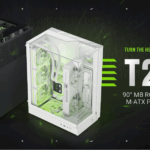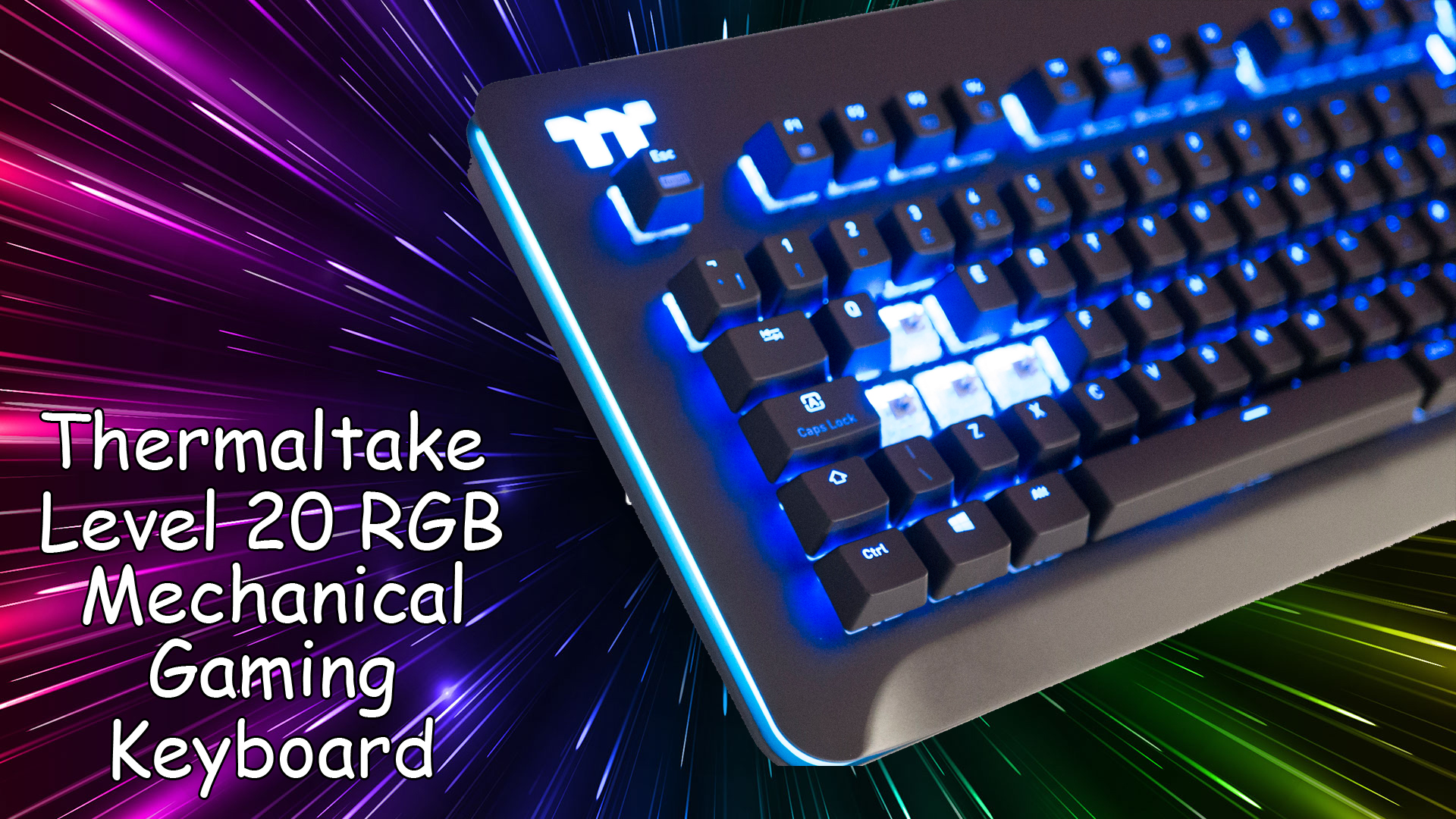UPERFECT UMax22 Review: Beautiful, Bright, and Built to Travel

UPERFECT previously impressed us with the UMax24, a large and powerful portable monitor. This time, they’ve sent us the UMax22 for review, and we’d like to thank UPERFECT for that. The UMax22 comes in two variants ,one with touch support and one without, and in this review, we’ll be focusing on the non-touch version. Featuring a 22-inch screen with a sharp 2560×1440 resolution and 60hz refresh rate, it offers a great visual experience with vibrant colours thanks to its 100% sRGB colour gamut. UMax22 is perfect for those who want portability without compromising on display quality, whether for work, entertainment, or multitasking on the go.
Unboxing
The UPERFECT UMax22 comes packed in a simple white cardboard box. On the front, there’s a small UPERFECT logo placed in the corner, while the rest of the box is plain.
Once you open it, the first thing you see is the user manual, which gives a warm welcome. The monitor itself is safely sandwiched between foam pads for protection during shipping. The accessories are placed in cutouts made inside the foam, keeping everything neat and secure.
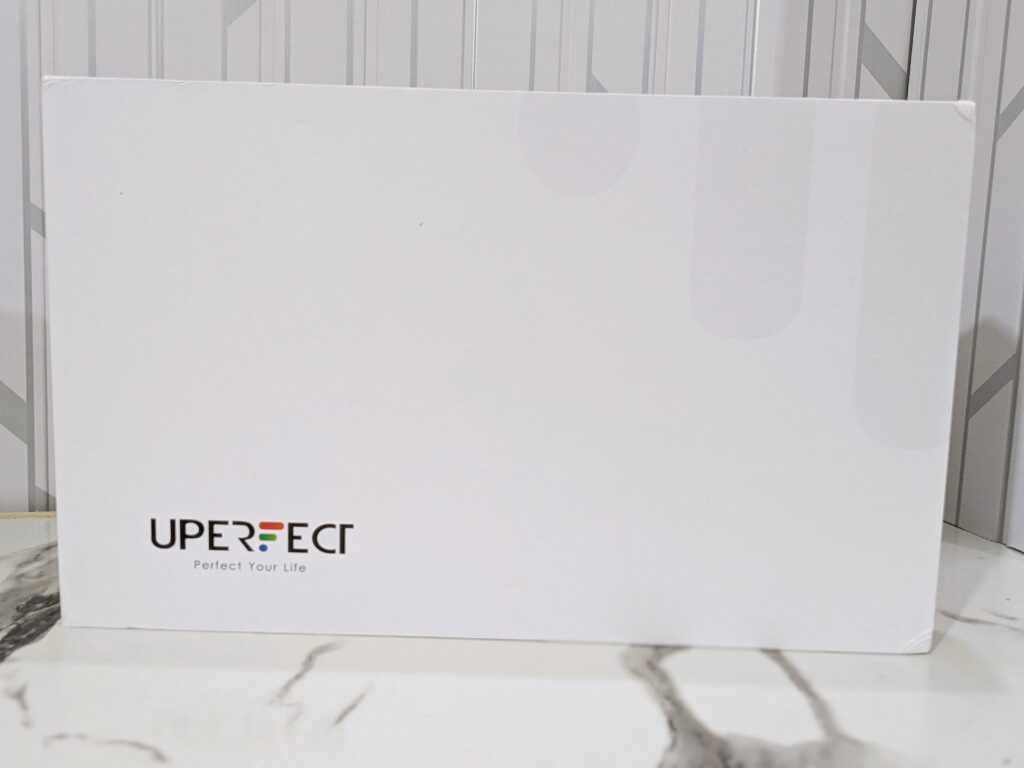
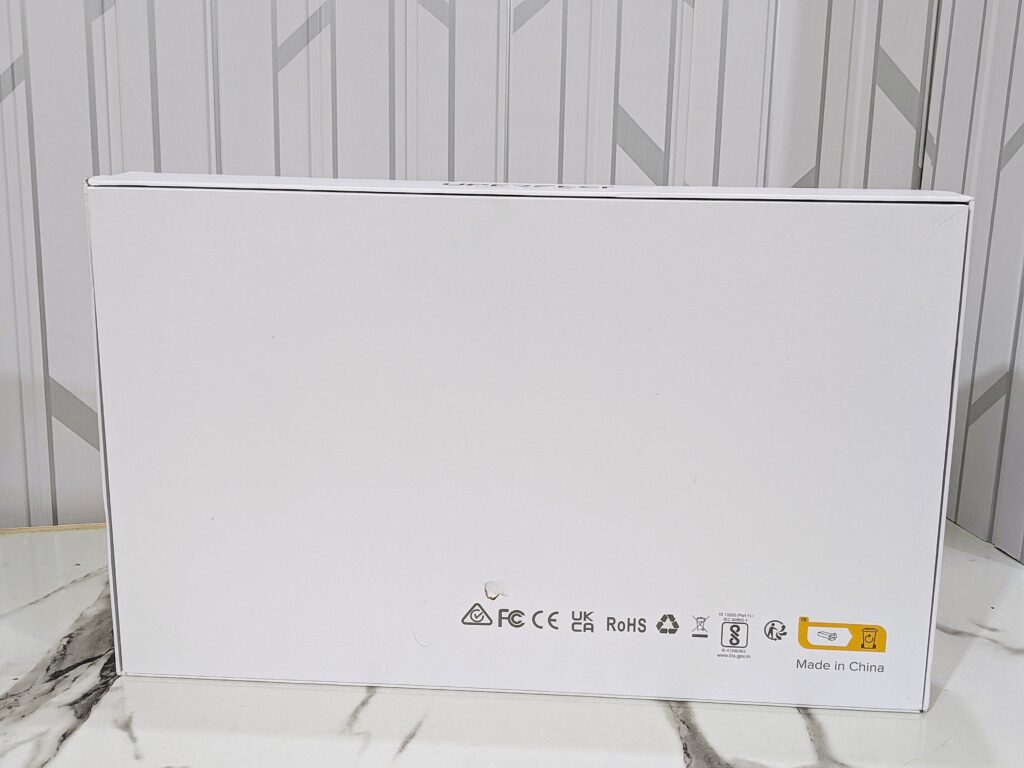

nside the box, you’ll find two USB-C to USB-C cables, one Mini HDMI to HDMI cable, and a power adapter. This time, UPERFECT has included a 30W power adapter, while the previous UMax24 model came with a 45W one. You also get a set of four 4mm screws for VESA mounting, which is a nice addition. All the essential accessories are included, so you won’t need to buy anything separately.

UPERFECT UMax22 pricing and warranty
The UPERFECT UMax22 comes with free delivery worldwide. If shipped from a nearby warehouse, it arrives in 2 to 7 days. From overseas, it takes 15 to 25 days. It has a 2-year warranty. Support is fast and replies in 24 hours. You also get a 30-day risk-free trial. Try it at home. If you don’t like it, return it easily. You can also pay later using Afterpay or Klarna. Pay in 4 interest-free parts.
| UPERFECT Official Website | $309.99 Click here to buy |
UPERFECT UMax22 specifications
| Specification | Details |
|---|---|
| Display Size | 22 inches |
| Resolution | 2560 × 1440 (QHD) |
| Panel Type | IPS |
| Touch Support | No (Non-touch variant) |
| Refresh Rate | 60Hz |
| Color Gamut | 100% sRGB |
| Brightness | 300 nits (typical) |
| Ports | 2 × USB-C, 1 × Mini HDMI, 1 × 3.5mm audio |
| VESA Mount | Yes (4 × 4mm screws included) |
| Power Input | 30W USB-C adapter (included) |
| Build Material | Metal frame |
| Speakers | Yes, built-in |
| Dimensions | Approx. 496 × 287 × 11mm |
| Weight | Approx. 1.1 kg |
A closer look
The UPERFECT UMax22 has a neat and modern design. It looks almost the same as the UMax24 model, the bezels are equally narrow on all four sides, giving it a clean and balanced look.


The build feels solid thanks to its metal frame, and the back has a smooth dark grey finish. It’s slim and lightweight, with dimensions of around 491× 285× 20 mm and a weight of about 1.63 kg, so it’s easy to carry around.
On the left side, you’ll find the ports which same as given UMax24 model. It has 2 full-featured USB Type-C ports for both audio and video input, and 1 mini HDMI port for audio and video input too.


On the right side of the monitor, you’ll find all the buttons and ports neatly arranged. These include the Down button, Source switch, 3.5mm audio jack, Up button, Menu button, Power button, and an OTG port. The buttons are round-shaped and finished in grey, offering a clicky sound when pressed, which adds a satisfying tactile feel to their use.

The back of the UMAX22 monitor looks plain and clean. It has a simple and modern design. VESA mount holes are also given, so you can fix it on a wall or stand.
The kickstand is on the back side. It helps with support and screen angle. You can open it up to 180°. This means you can set the screen from 0° to 180°, as you like. It’s good for both work and fun.
There are rubber feet under the monitor and the kickstand. These help the monitor stay in place on the table. It doesn’t slip or move easily.


On the back of the UMAX22, there is a built-in speaker. It is placed at the base and faces upward. This is better than the UMAX24, where the speaker was facing down.
In the UMAX24, the sound felt a bit low if you used it without a stand. But in the UMAX22, the top-facing speaker gives clearer sound.
The sound quality is not very strong, but it’s okay for lectures or videos with talking. Since the monitor is slim, this is expected.

Display
The UMAX22 features a high-quality 22-inch IPS panel. IPS technology helps the screen show colours more accurately and allows you to view it clearly from wide angles up to 178°. This means the picture stays bright and sharp even when you’re not sitting directly in front of the screen.
It offers a 2560 × 1440 (QHD) resolution, which gives you clear and detailed images, great for both work and entertainment. The monitor supports 100% sRGB colour coverage and shows 16.7 million colours (8-bit), making it a good choice for content creators who want more colour accuracy.
The contrast ratio is 1000:1, which helps show deeper blacks and brighter whites, improving the overall picture quality. The screen reaches a brightness level of 300 cd/m², making it easy to view in bright rooms as well.

As for performance, the monitor has a 60Hz refresh rate and a response time of 20ms. While this is not designed for fast-paced gaming, it’s still fine for everyday tasks like browsing, watching videos, or office work.
Overall, the UMAX22 delivers a sharp, colourful, and clear display that’s perfect for general use and creative work.
OSD Controlls
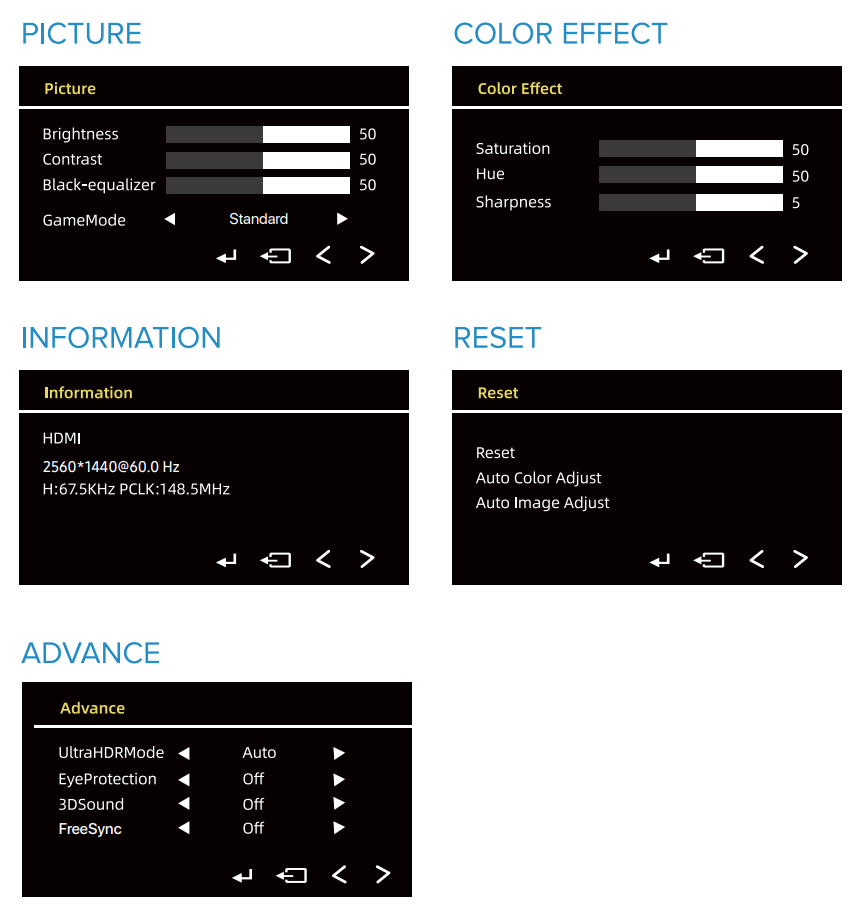
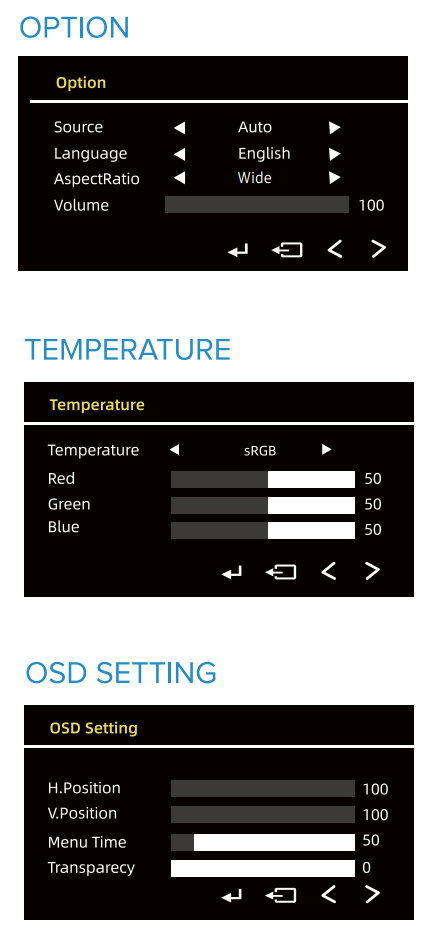
Comparison
I connected both UMAX24 and UMAX22 to the same laptop. I used HDMI for the UMAX24 and USB Type-C for the UMAX22.
The UMax22 looked more clear and sharp. Because the screen is smaller, the 2K resolution looked more crisp and colours looked more bright.
The UMax24 was smoother. It supports 144Hz through HDMI, so videos played very smoothly. Also, its response time is faster than UMax22, which is better for quick movements.
So, UMax22 gives a sharper picture, but UMAX24 is smoother and faster.

Both monitors offer a 178° wide viewing angle. But because the UMAX22 is smaller in size, it gives a more balanced and clear view from every side. Even if you look from the left, right, or a little above or below, the colours stay the same. They don’t fade or change. The experience feels smooth and nice.
With its full viewing angle, the UMAX22 gives the same great picture quality whether you’re sitting straight or from the side. It feels like you’re right in the middle of the screen.

Enos Tech Verdict
The UPERFECT UMax22 is a solid choice if you’re looking for a portable 22-inch screen. It gives you clear, sharp visuals with its 2560 × 1440 QHD resolution and vibrant colours thanks to its 100% sRGB coverage. The IPS panel ensures you get great viewing angles, so you can see the screen clearly from almost any direction.
Although this model doesn’t have touch functionality, it still performs well for everyday tasks like work, watching videos, and casual gaming. The 60Hz refresh rate and 20ms response time won’t make it the best for fast-paced gaming, but it’s perfectly fine for casual use.
It’s easy to connect with USB-C or HDMI, and the built-in stand makes it ready to use straight away. The two speakers are decent for general use, and the low blue light technology helps reduce eye strain during long sessions. Plus, the VESA mount support means you can set it up just the way you want it.
At $309.99, you’re getting a high-quality portable monitor that looks great and works well. Whether you’re working, watching movies, or gaming lightly, the UPERFECT UMax22 will do the job.

Pros and Cons
Pros
High QHD resolution with vivid colour
Lightweight and travel-friendly
Easy connectivity (HDMI, USB-C)
Built-in speakers and VESA support
Cons
Slightly slower 20ms response time
Contrast ratio could be better
Also Read: Arzopa Z1RC 2.5K 16-Inch Portable Monitor Review: A Spectacular Experience