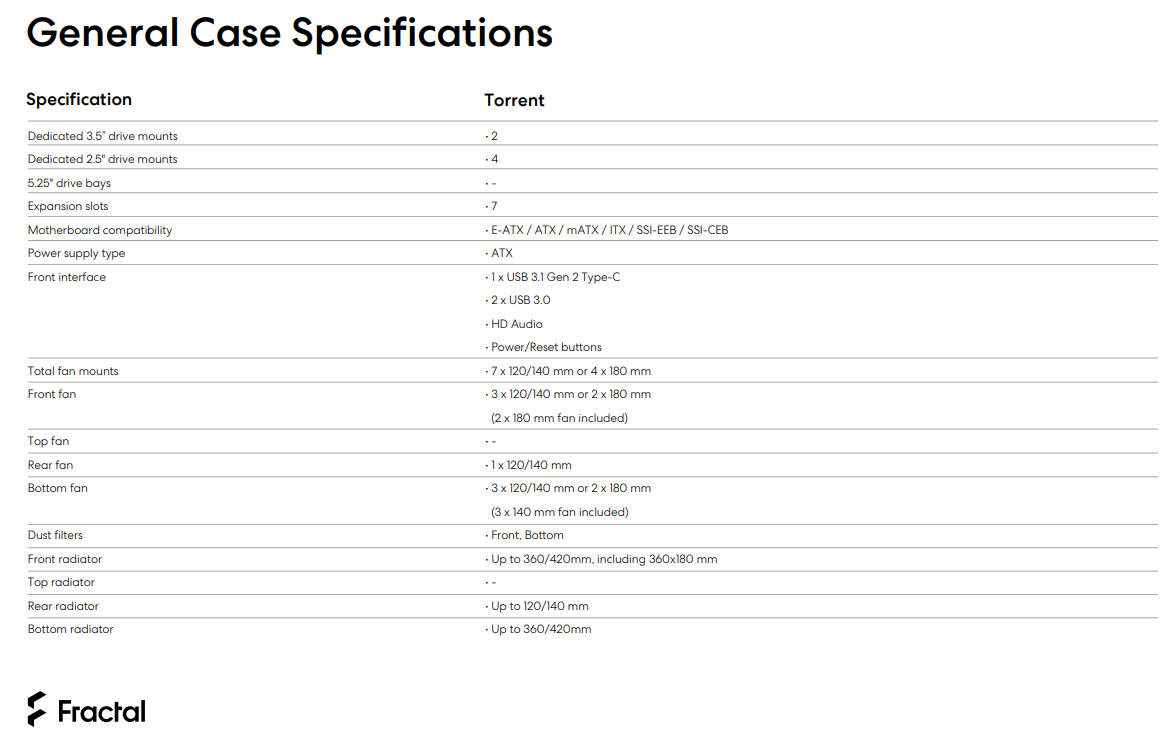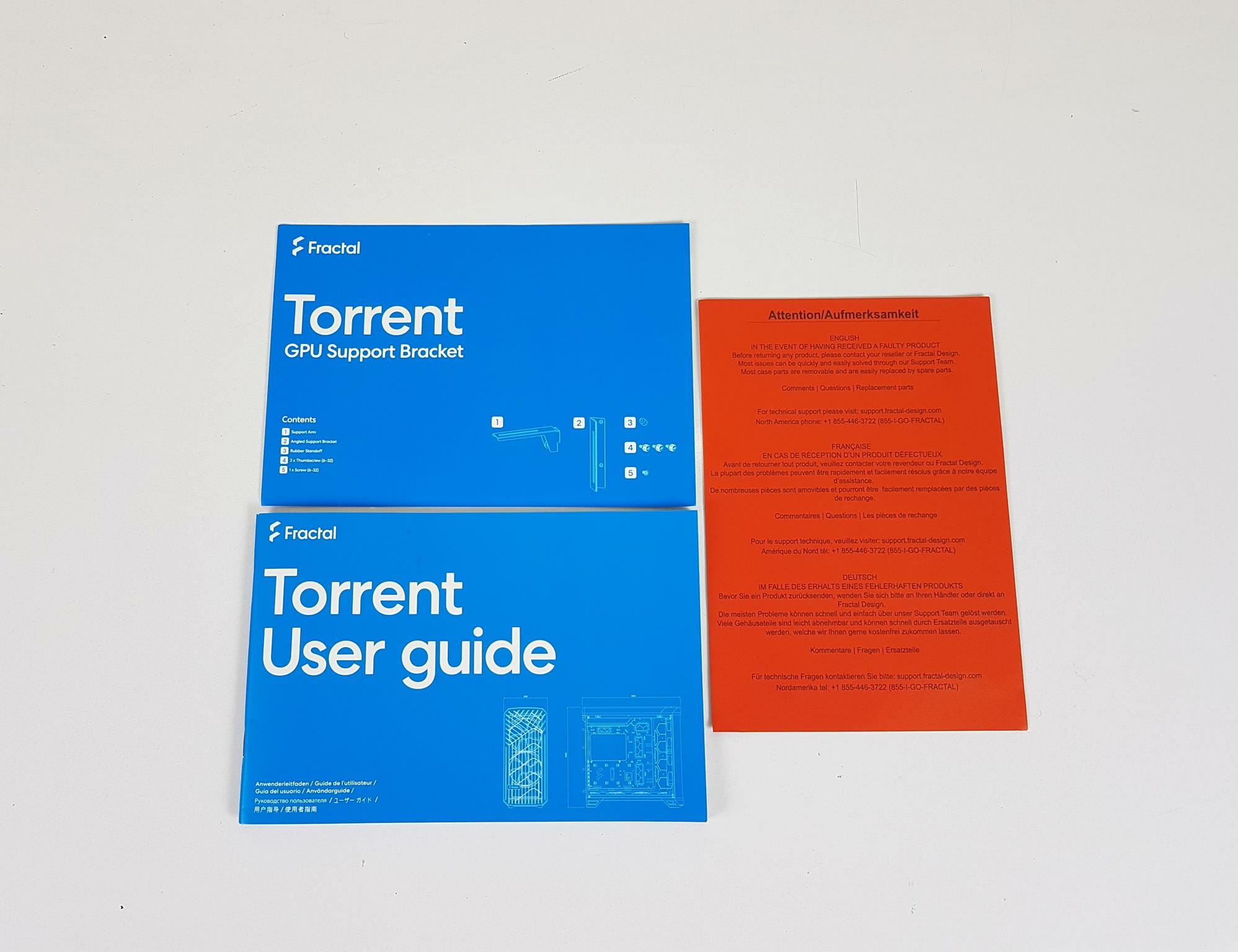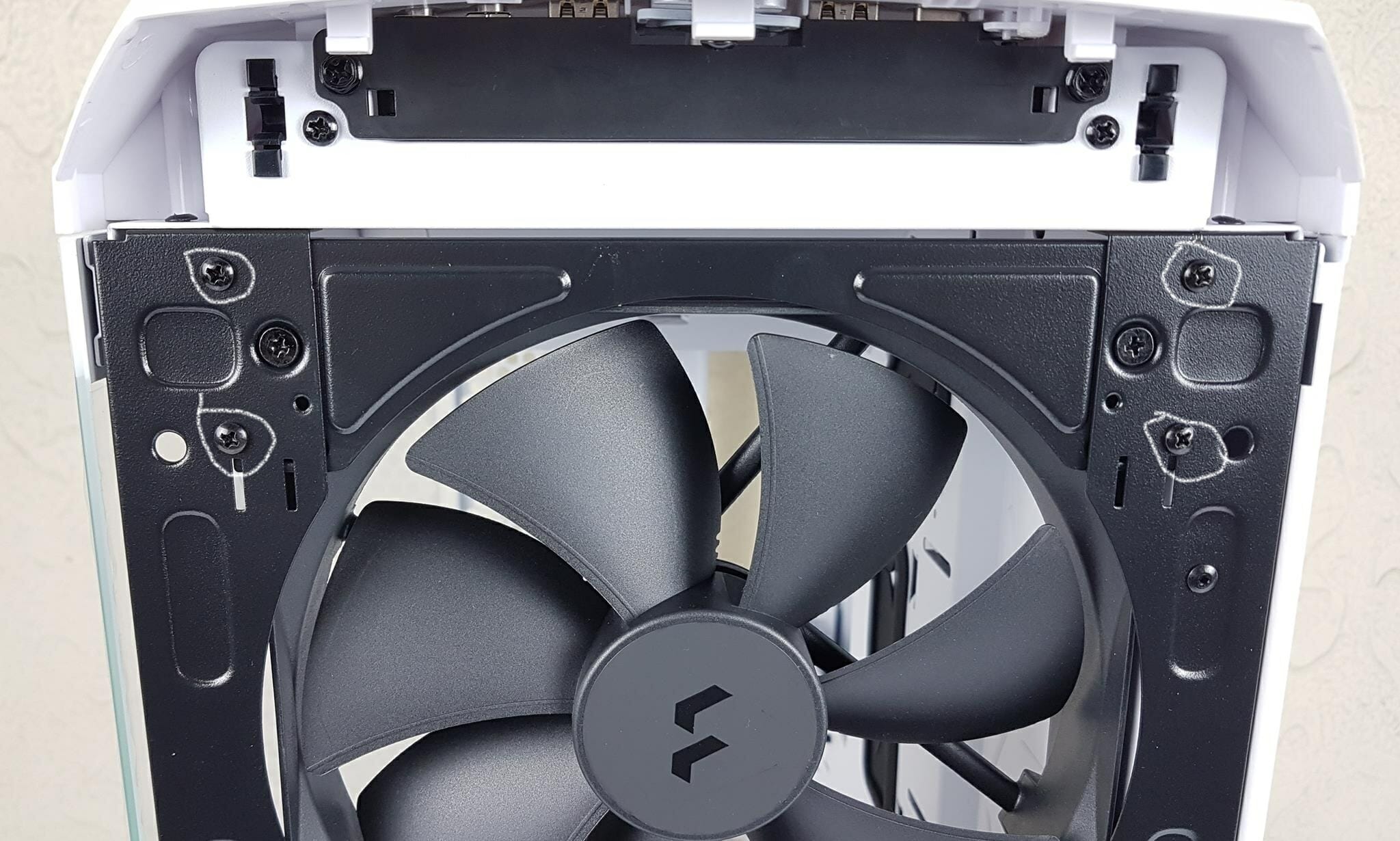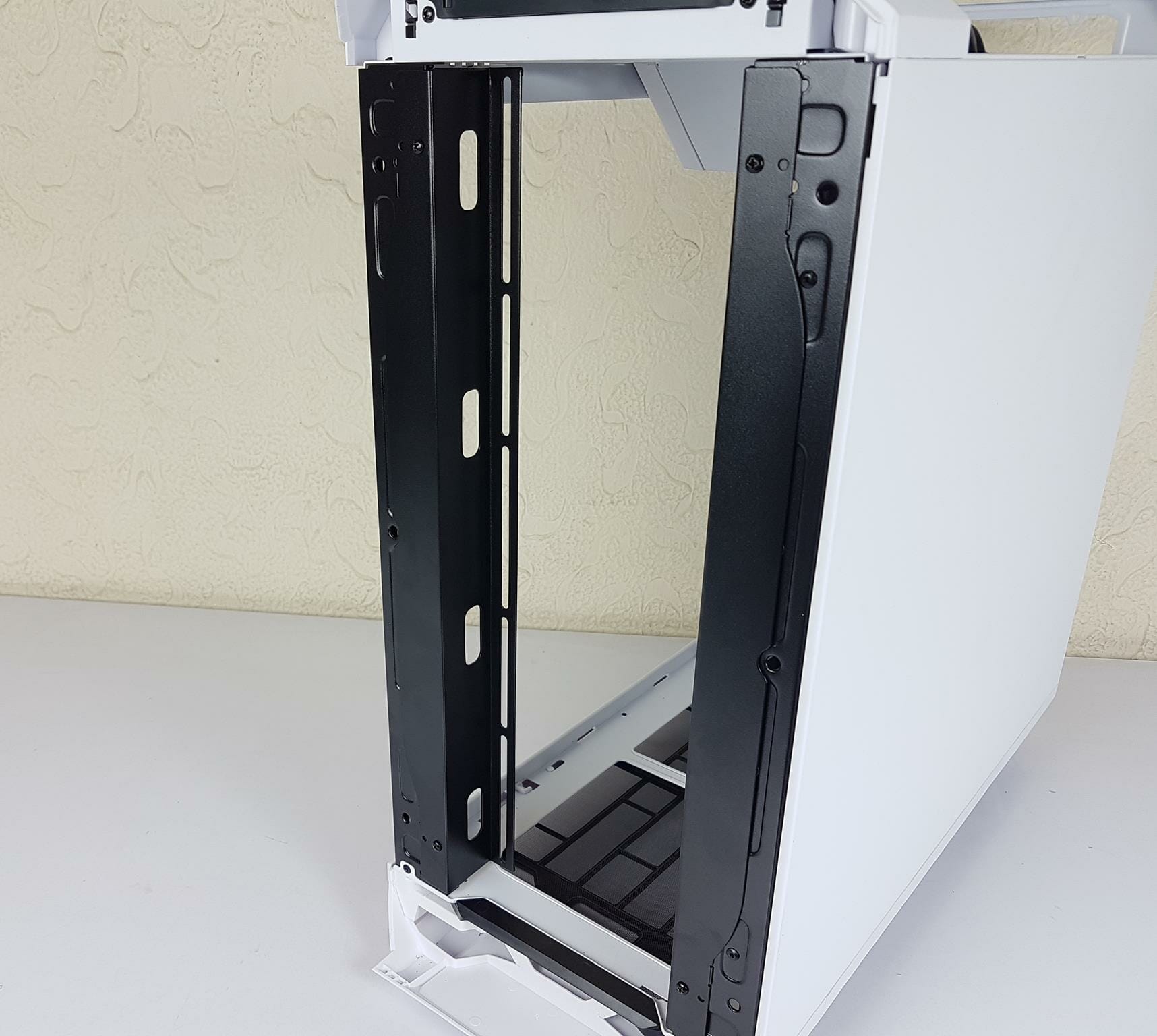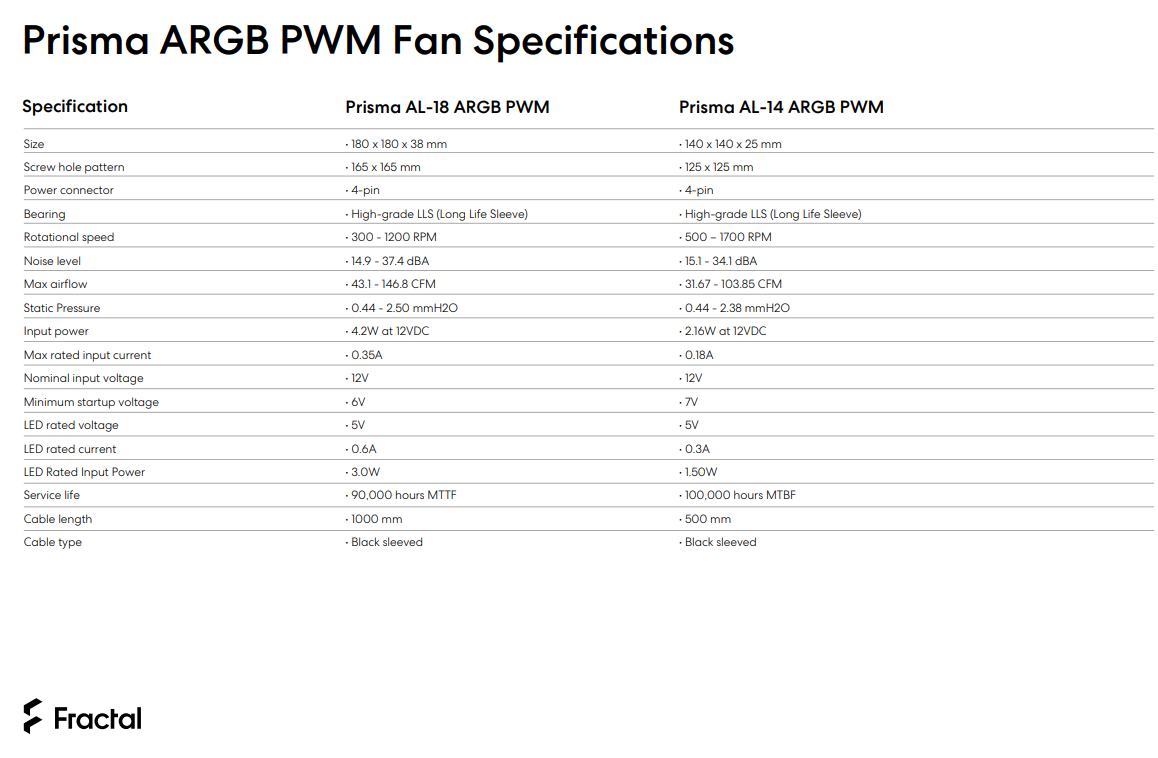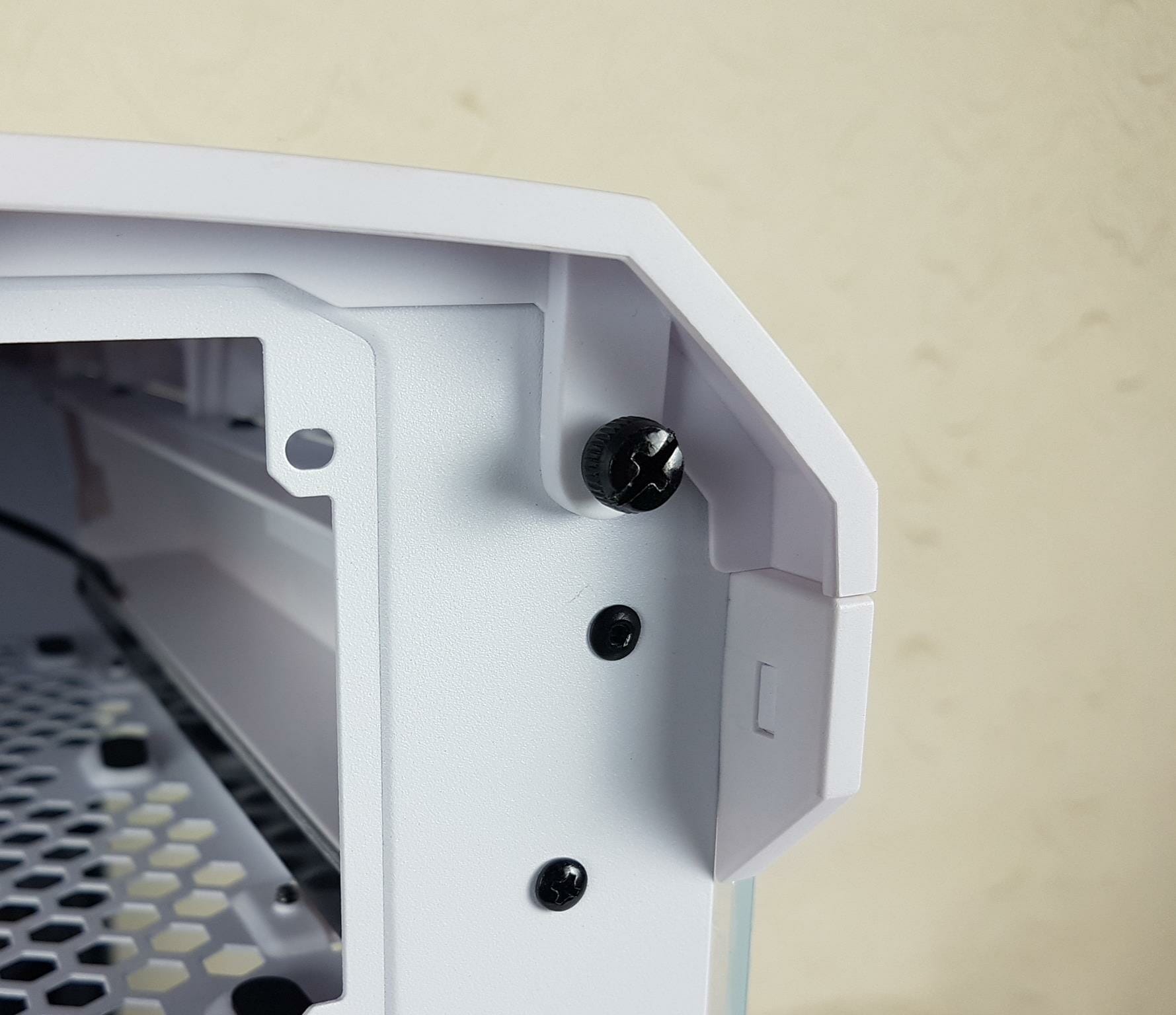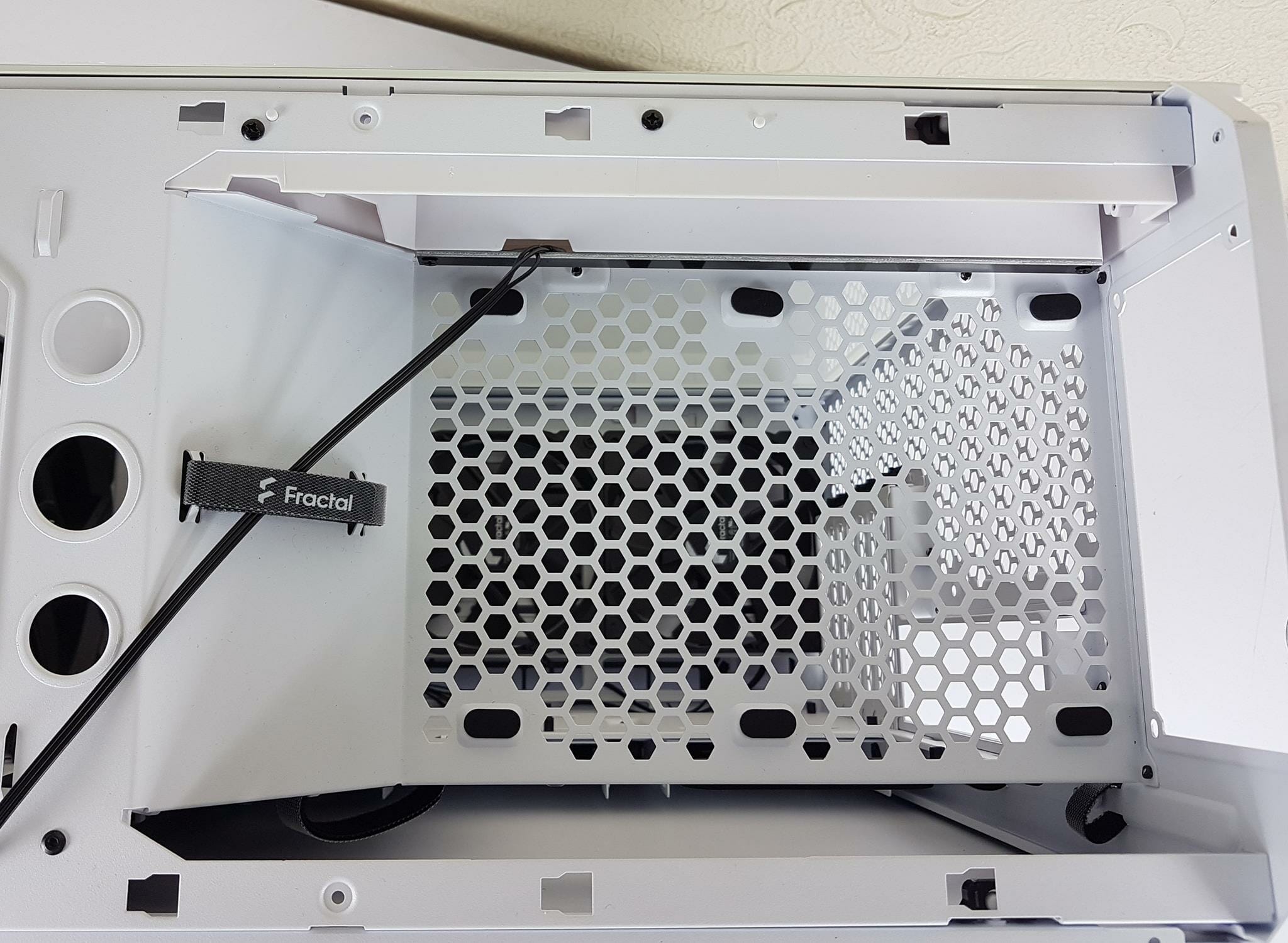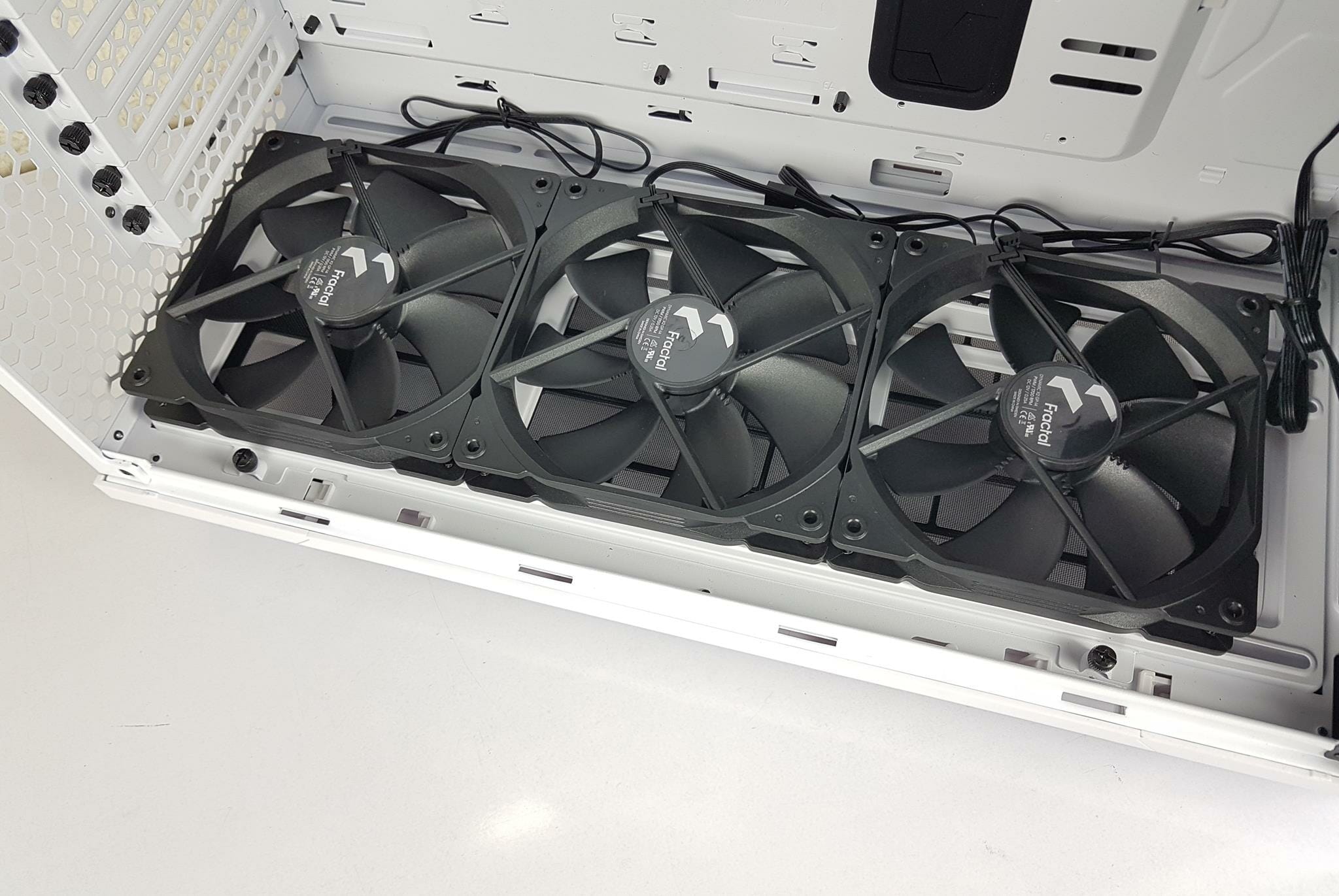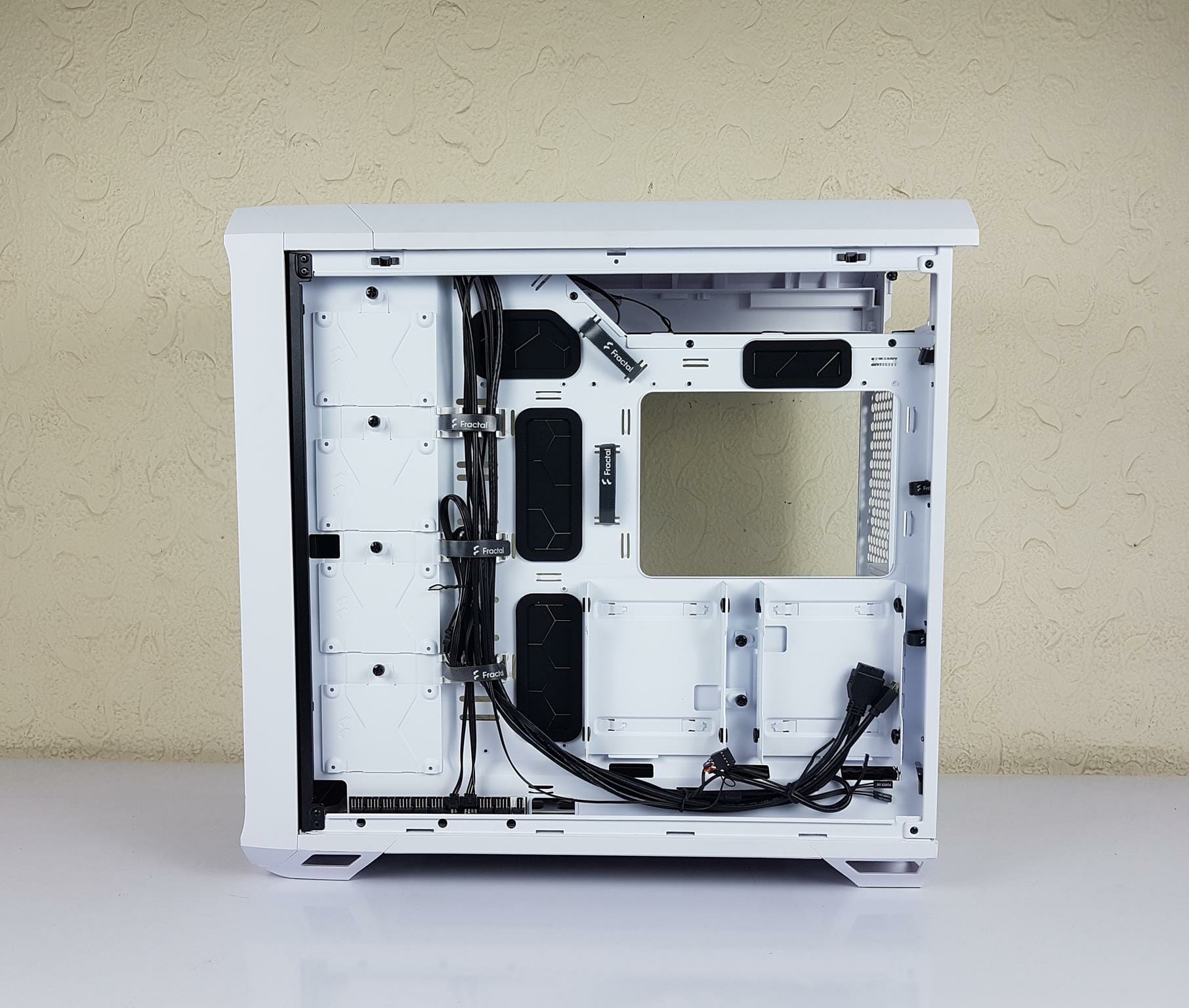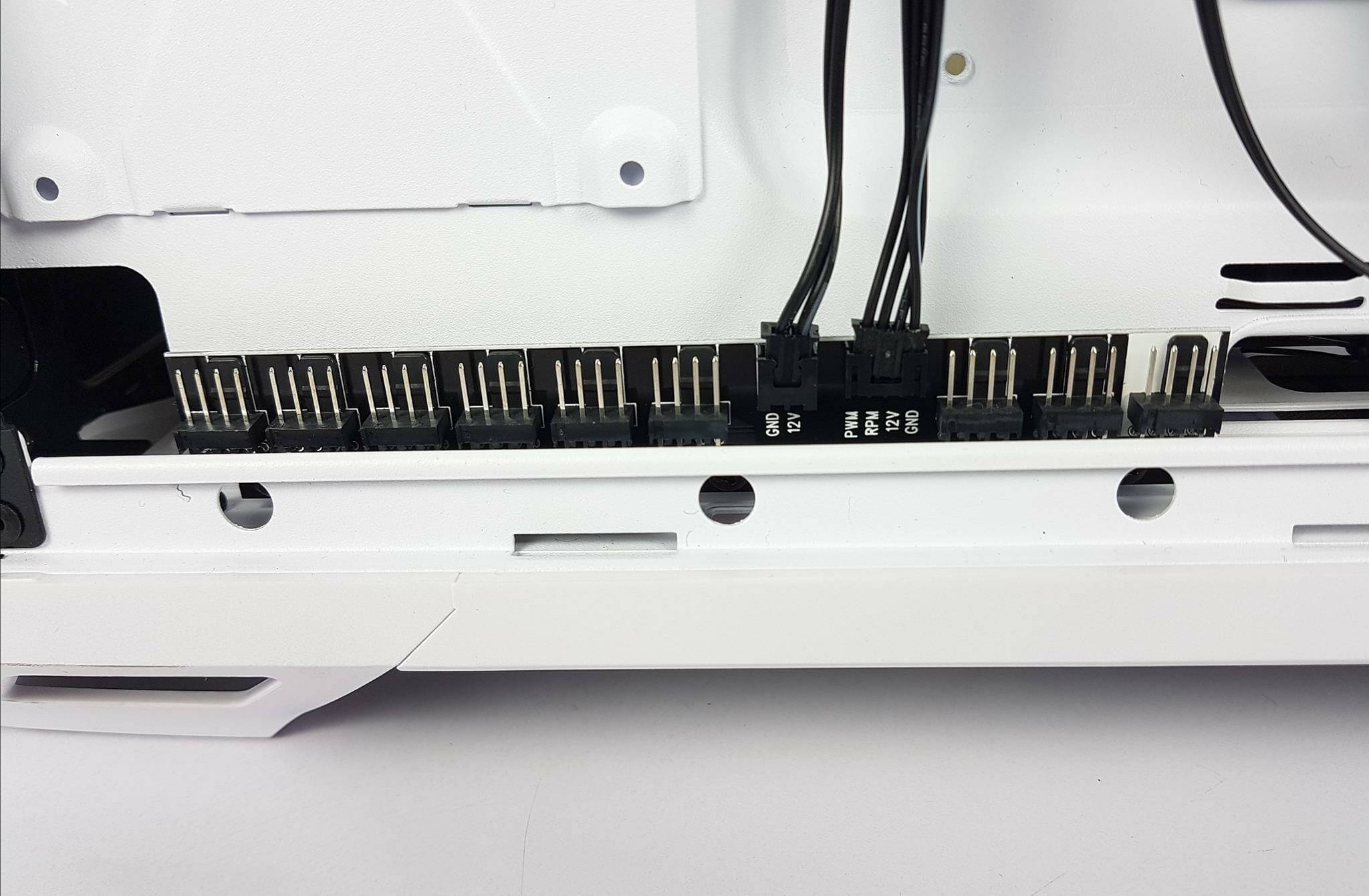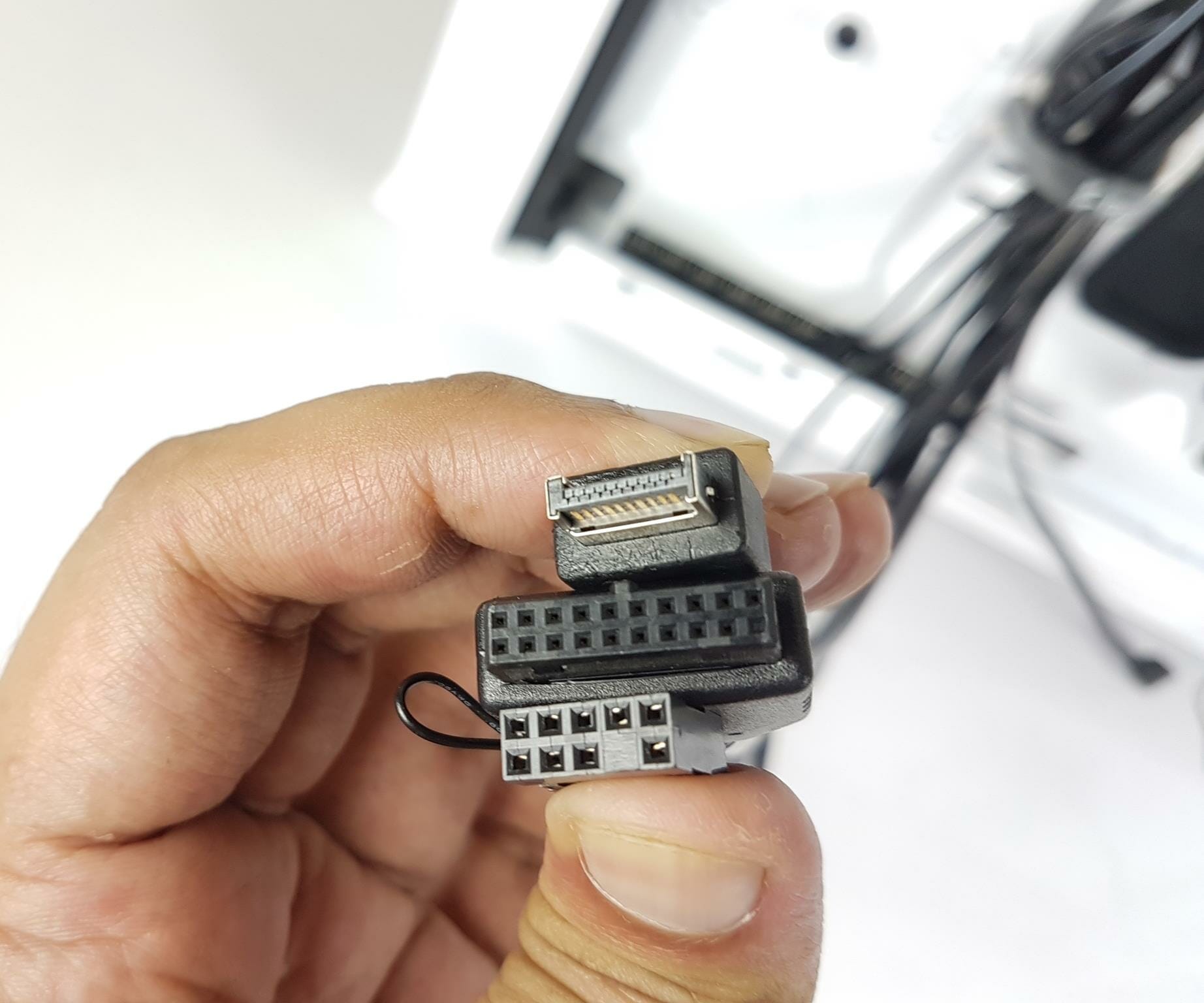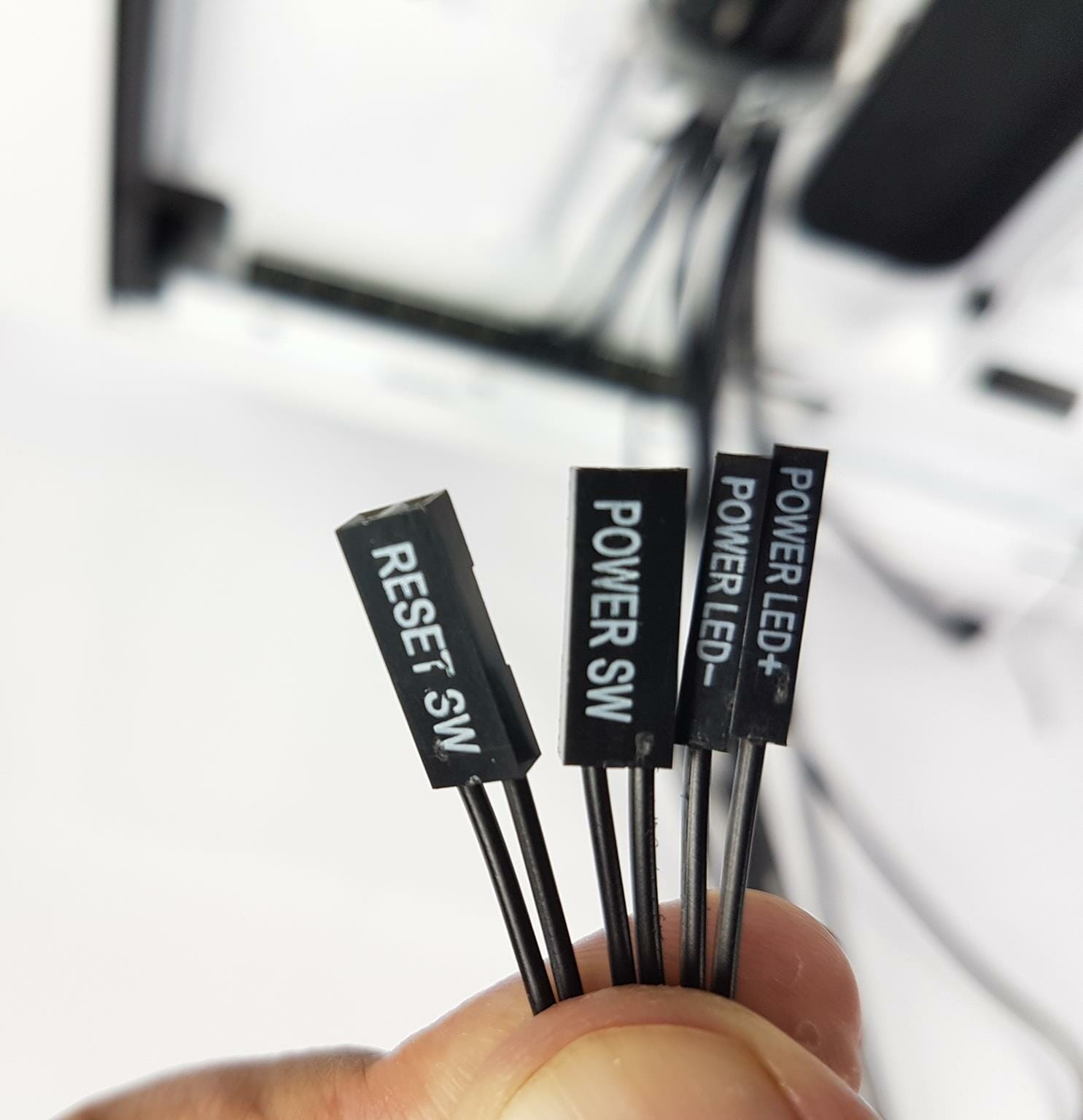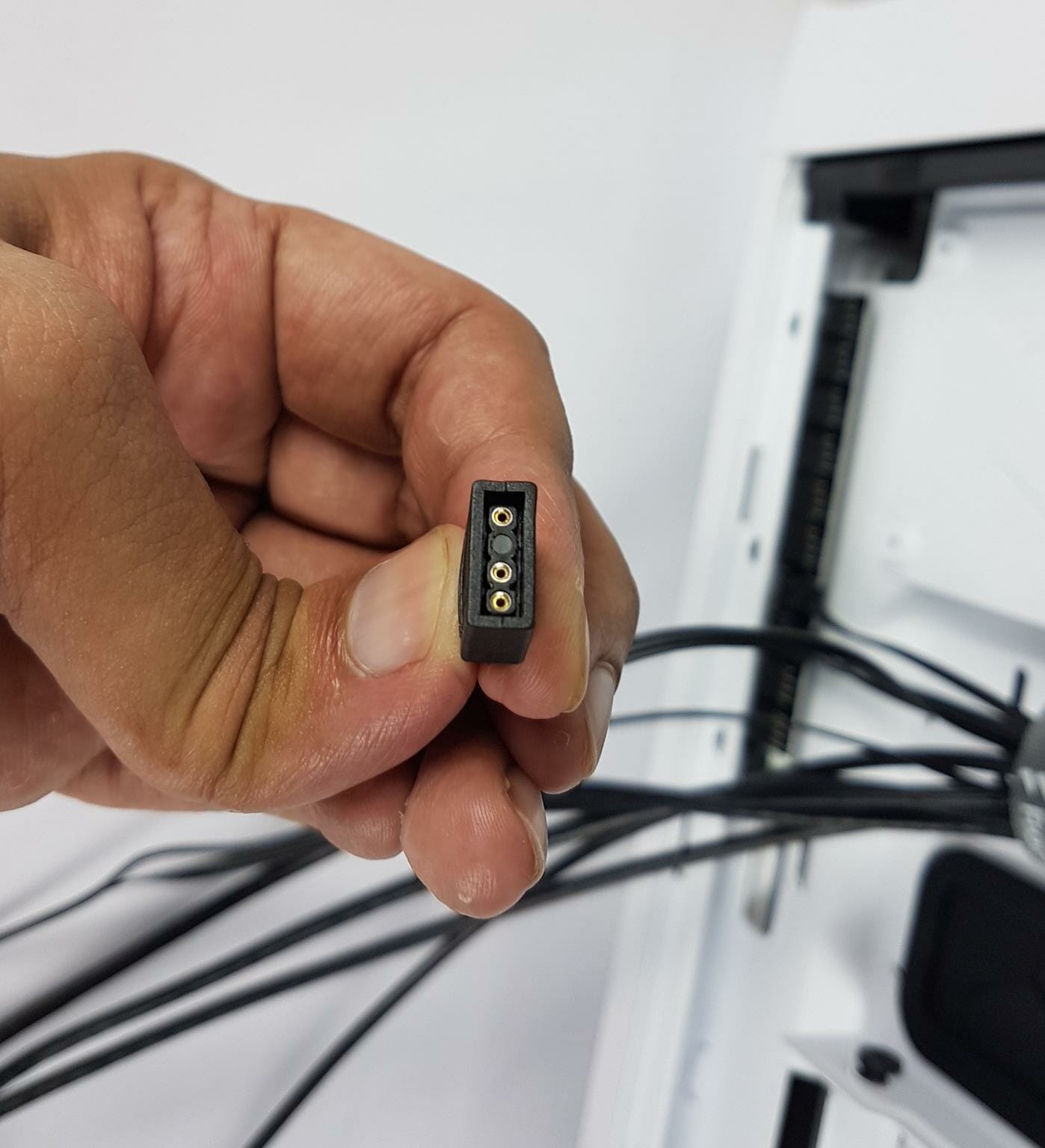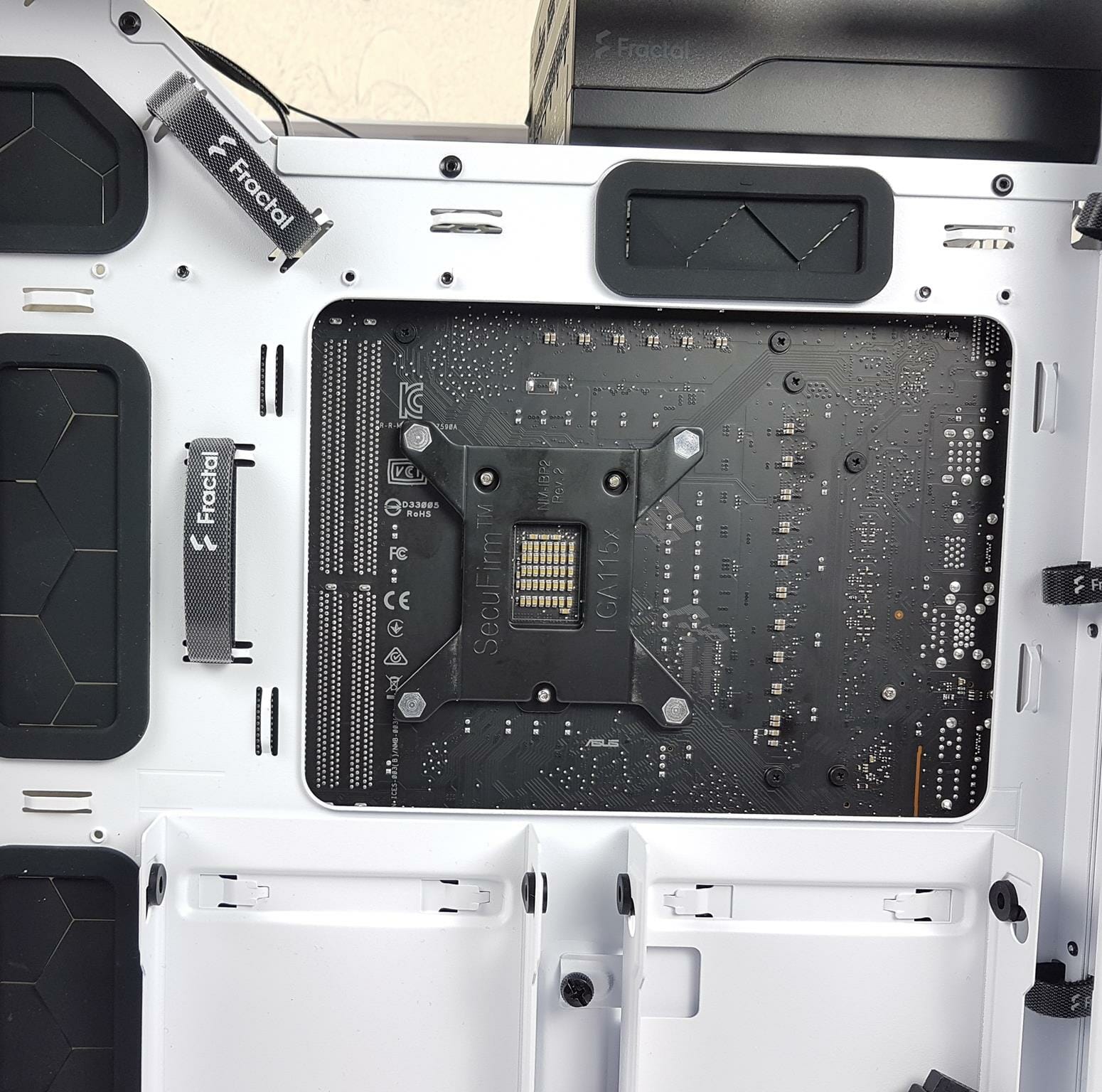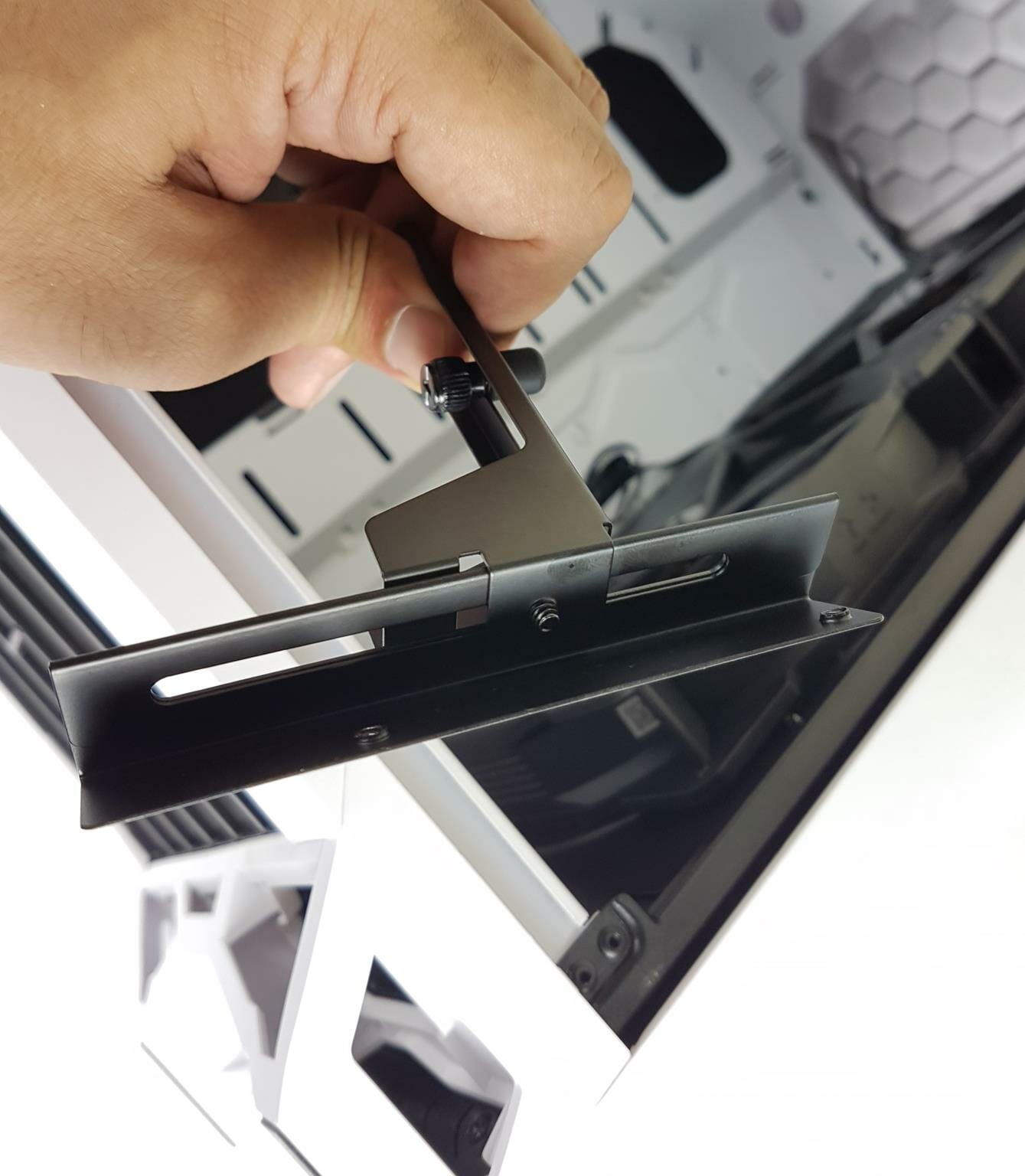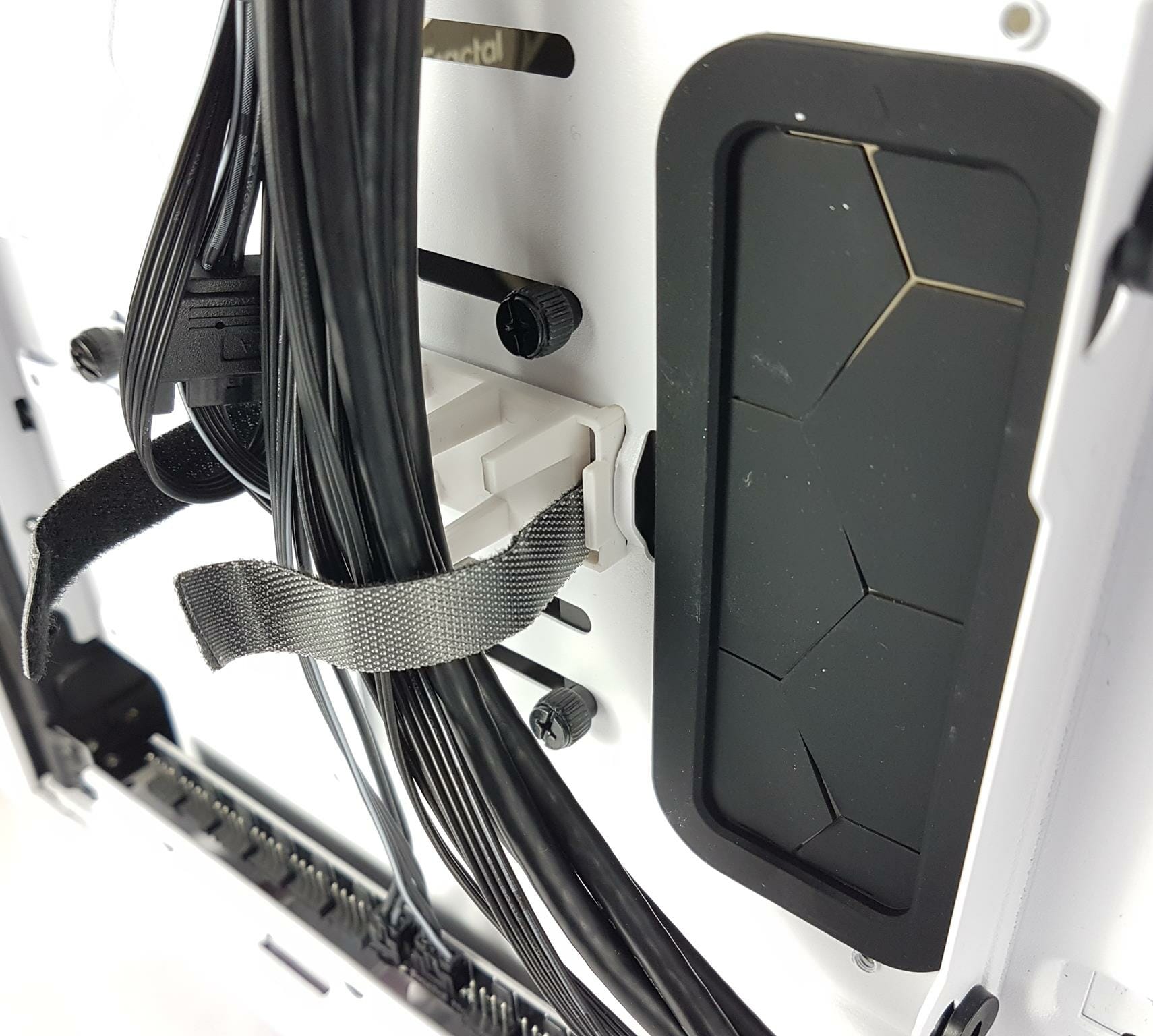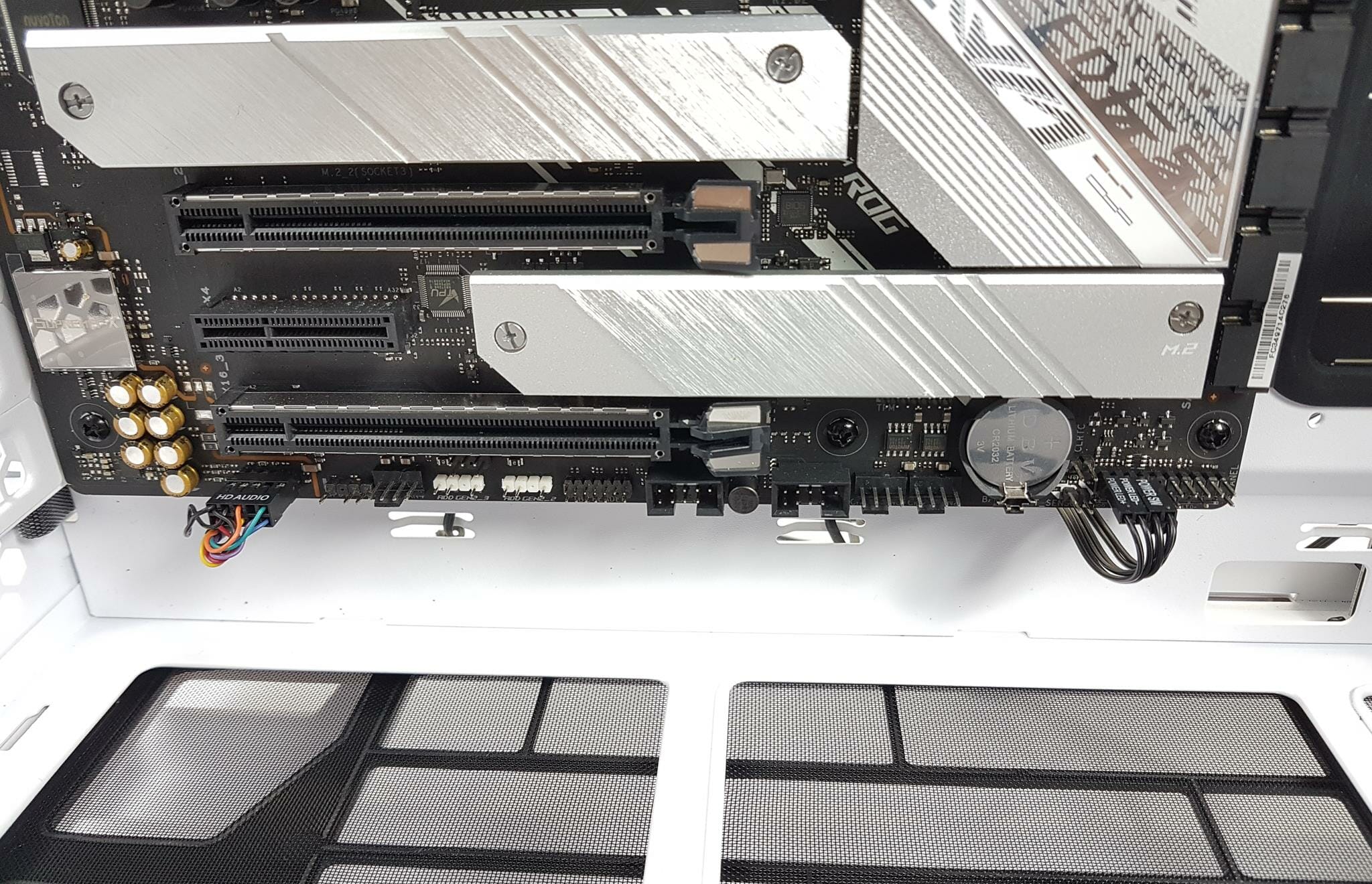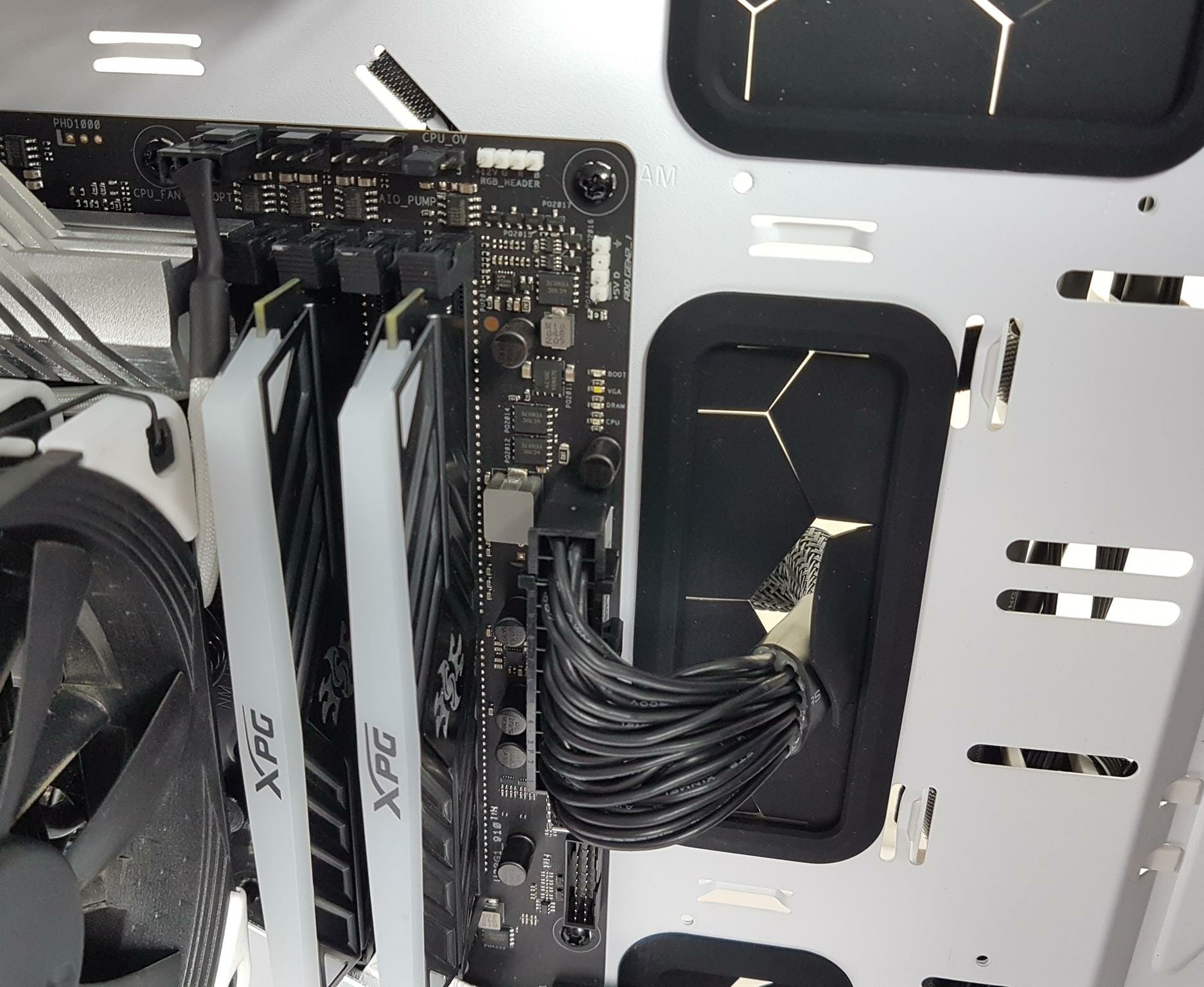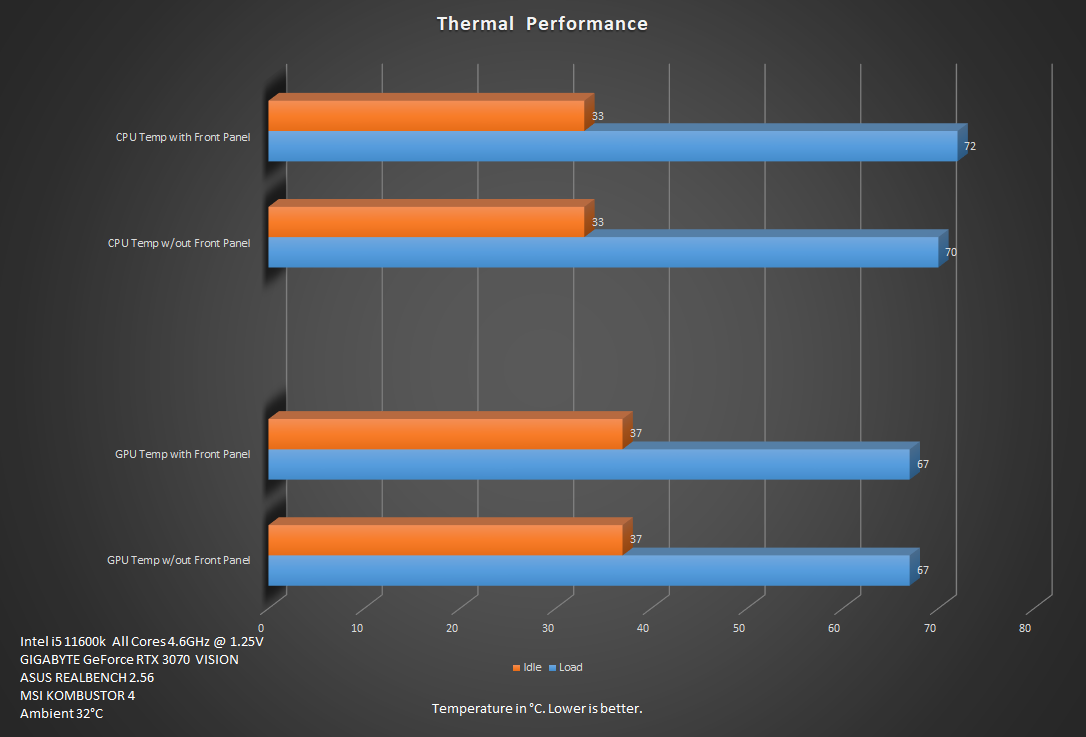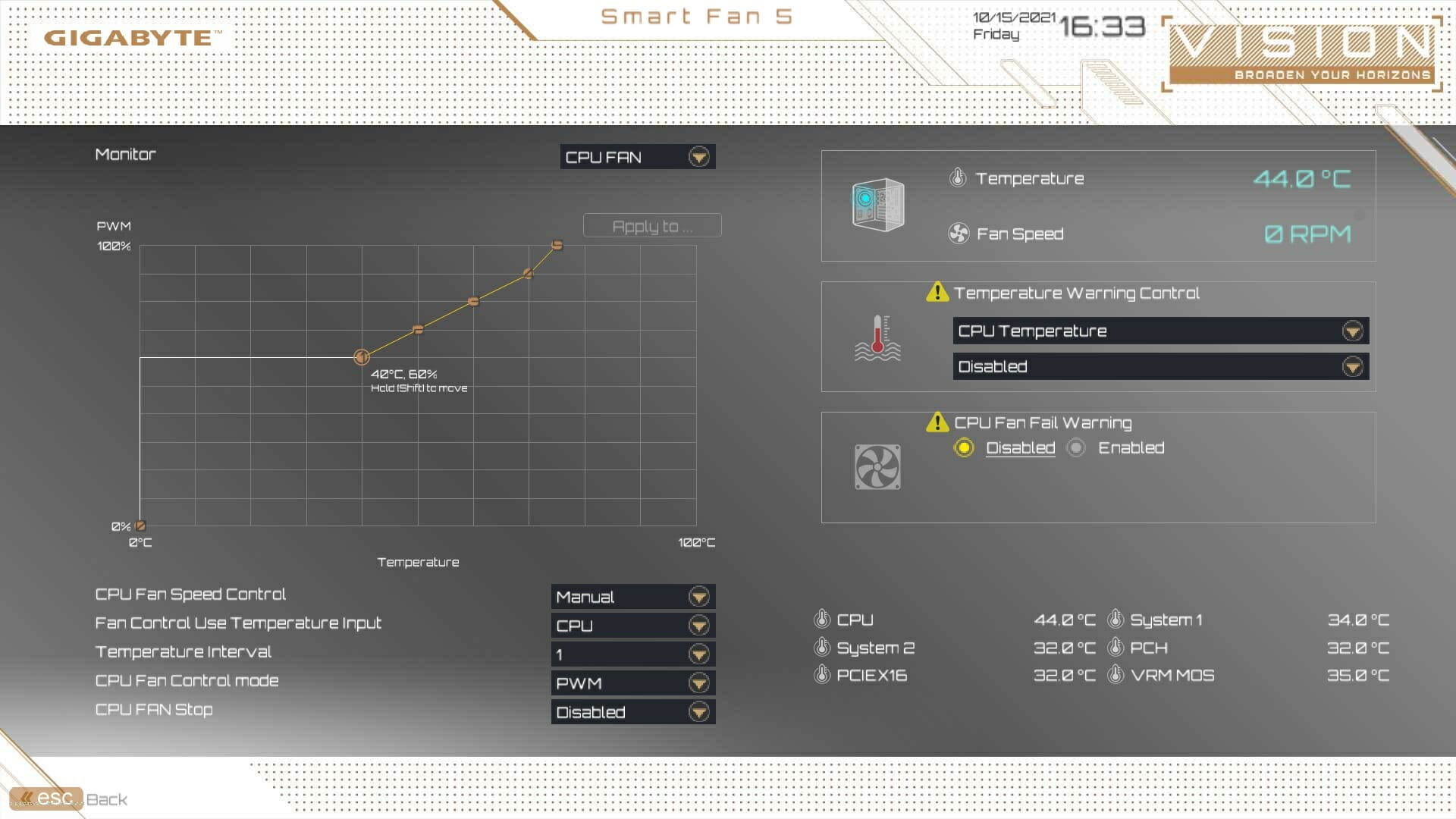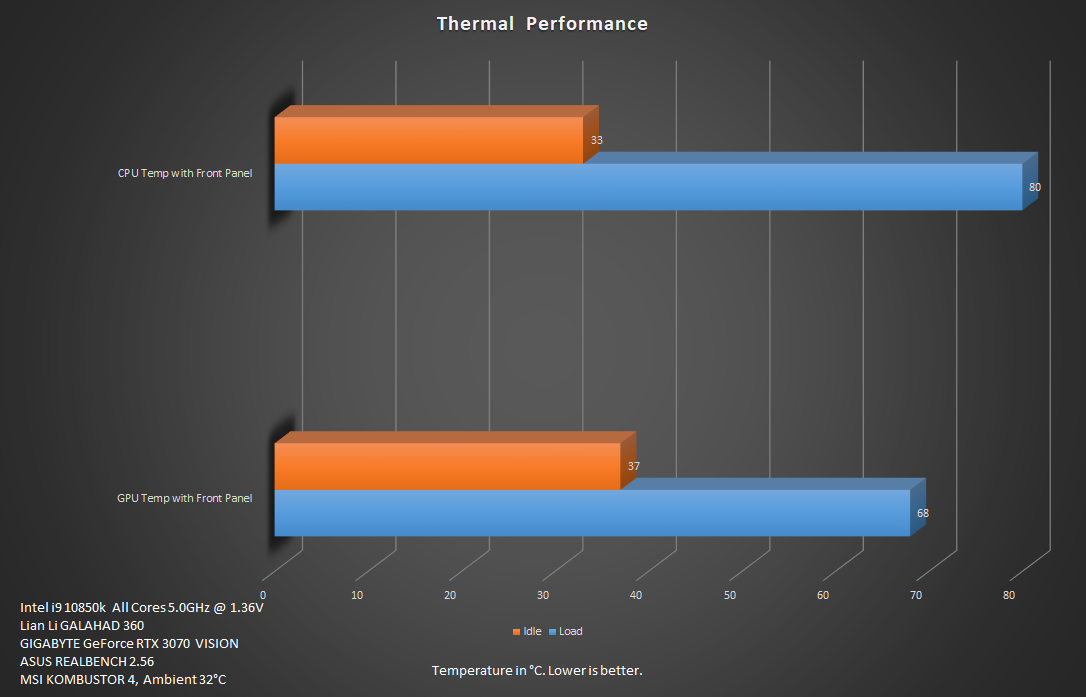Introduction
Fractal Design has recently released their new premium PC Case named Torrent. The case is available in Gray, White and Black colors with solid or tempered glass versions. The price range starts at $189.99 (£164.99) and goes as high as $229.99 This is definitely a premium price tag but what about the features? Fractal Design has given the market a much-needed break from the conventional or what I must say, the standard layout and design. The case is designed around one thing in particular which is AIRFLOW. Airflow is written at the forefront of this beautiful case. But the story does not end here as the case has ample support for the water cooling enthusiasts and those who would want to use AIO or air coolers. This is an all-rounder for sure but without a compromise on the airflow. This airflow feature has been enforced with a spacious layout, a fully vented grill on the rear, and a total of 5x fans pre-installed. Speaking of the fans, Fractal Design has custom-tailored the two 180mm fans for the Torrent case. Torrent comes with two 180mmm fans. They have a thickness of 38mm ensuring sufficient air pressure while generating a high airflow of over 140 CFM. Then we have 3x 140mm fans on the base of the case. The new Nexus 9P slim PWM fan hub is another feature of the case. Fractal Design has got no chill as they have gone all out on providing the users what I can say, “Simply the best solution” in this industry. Don’t take me as biased because of my praise. We do notice a few points during the installation which we will cover later but as of now having tested this case with two different configurations, I am blown away from the results. Without a further a due, let’s begin as we shall take a look at Torrent White TG Clear Tint edition. Yes, we requested the white edition!
Specifications
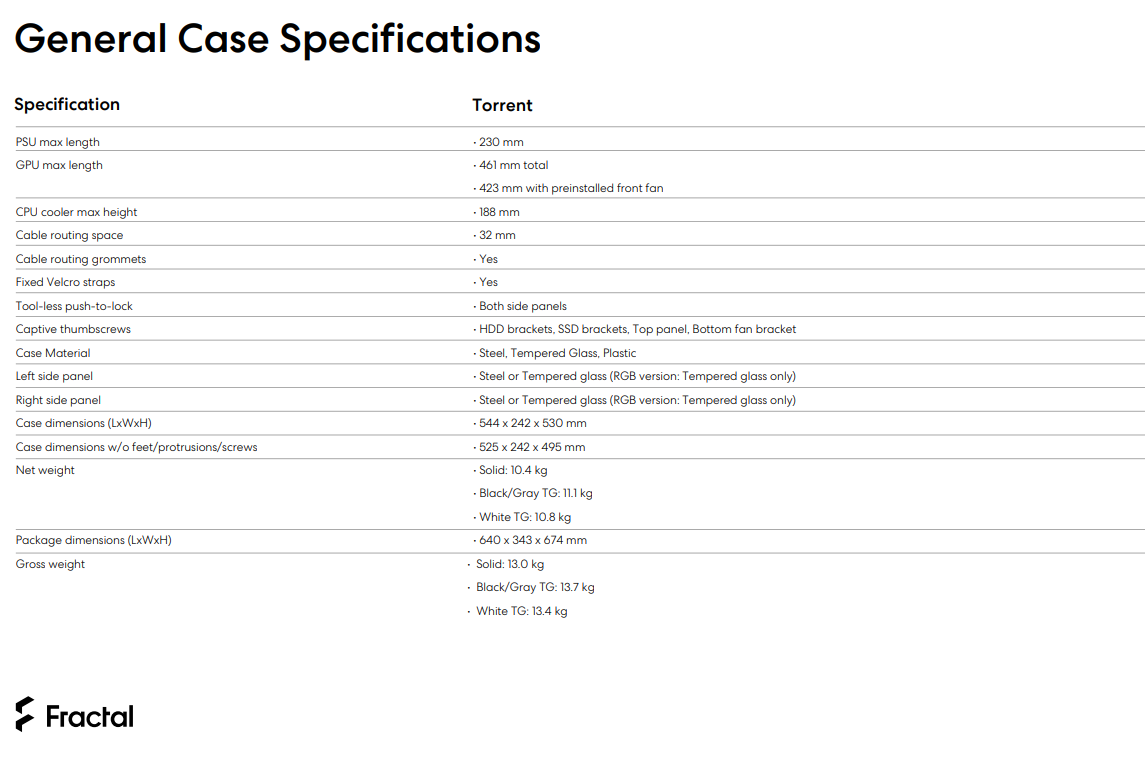
Packaging and Unboxing
The chassis is shipped inside a standard brown color cardboard box.
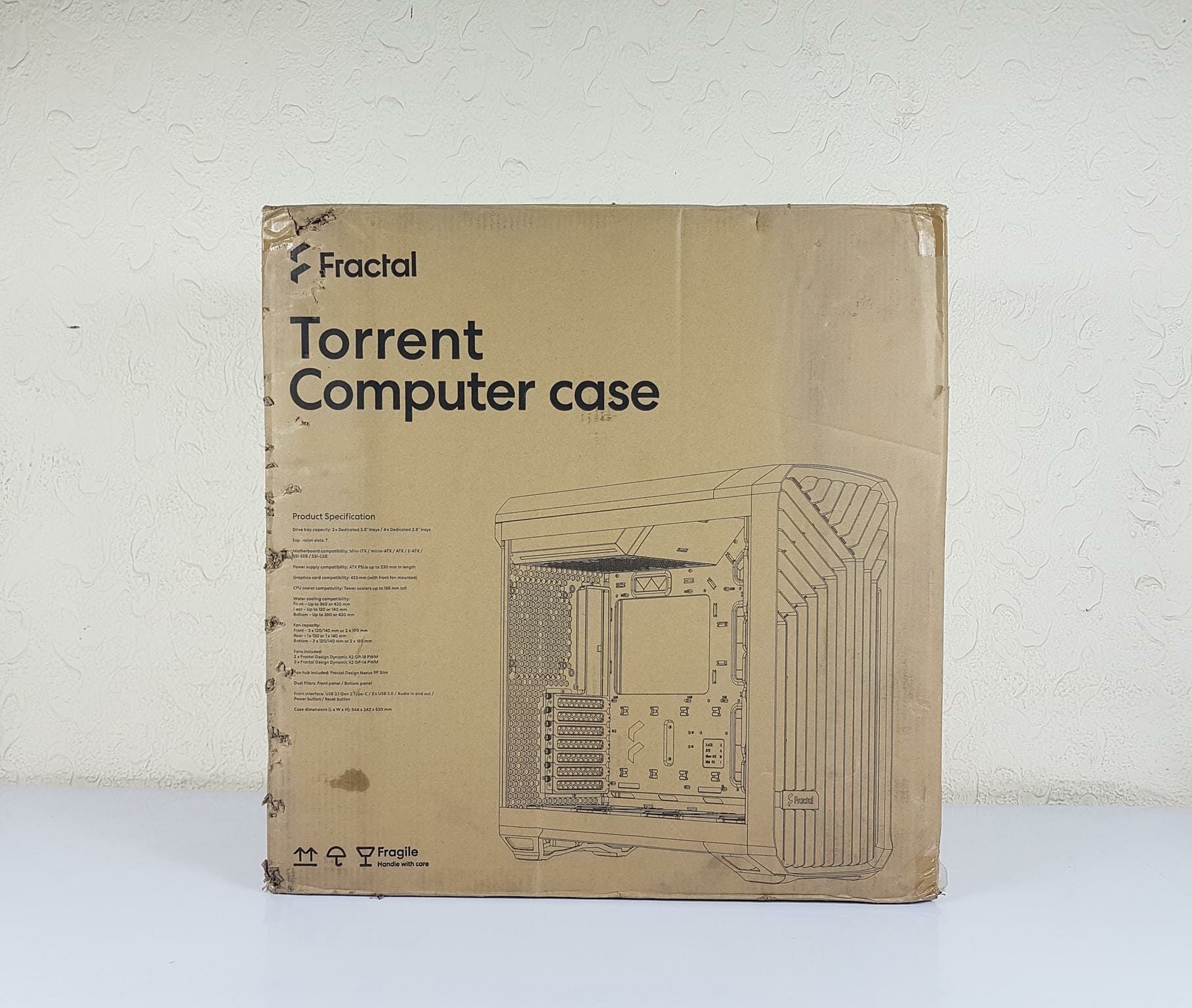
The specifications of the case are printed over here. The Fractal Design Torrent supports a 420mm radiator on the front and another in the base. Since, we can’t have any cooling solution on the top (more on this later), we are heavily relying on the front and the base for this purpose. The White edition comes with the two Dynamic X GP18 PWM black and three Dynamic X GP14 PWM black fans. Only the RGB edition of the Torrent (in black) comes with two Aspect AL-18 PWM RGB and AL-14 PWM RGB.
The salient features of the case are printed over here. I would like to highlight the aerodynamic PSU shroud on the top. The PSU in this case is installed on the top leaving no room for any cooling gear on the top but their design team was on the job in the layout design. They did not use the complete top for this purpose, rather left like 40% space which actually would come in handy when doing an AIO on the front with hoses coming from the top.
Contents
Once again, Fractal Design has our praise for the effective presentation, particularly for the accessories.
There is another box having two mounting brackets for the front.
The above picture shows the two brackets placed inside the bubble sheets.
Then we have another box with the accessories.
The backside of the box provides the count of various types of mounting hardware provided along with the GPU Support Bracket.
The above picture shows the containers of various screws, Dampeners, socket wrench etc.
Fractal Design has provided a comprehensive user guide.
Closer Look
Let’s start with what Fractal Design is saying about the Torrent. “The Torrent is a high-performance PC case designed entirely around the objective of delivering the highest possible airflow out-of-the-box with conflict-free support for high-end hardware with unconventionally large cooling solutions. Standout features include a newly designed component layout with top-mounted PSU compartment and full E-ATX/SSI-EEB support, large open front grille and bottom intakes, and most notably of all, two 180 x 38 mm Dynamic X2 PWM or Prisma ARGB PWM fans (both developed and released in tandem with the Torrent). Another three 140 mm PWM fans come pre-installed in the base for a total of five. The Torrent also features support for the Flex B-20 Vertical Riser Bracket (available separately), allowing GPUs to be vertically mounted in a central position with excellent access to incoming air.”
The Torrent is available in the following configurations:
- Black RGB TG Light Tint
- Black TG Light Tint
- Black TG Dark Tint
- Gray TG Light Tint
- White TG Clear Tint [Our topic of discussion]
- Black Solid
The salient features of the case include:
- Open front grille and full-length base intake with 180 mm fan support
- Newly developed 180 x 38 mm Dynamic X2 PWM and Prisma AL PWM ARGB fans leverage power, size, and thickness for greatly enhanced air-moving capacity
- Streamlined open interior with extra headroom for components and cooling
- Top mounted PSU compartment with aerodynamic shape and integrated ARGB effects (TG versions only)
- Five PWM fans included—three 140 mm and two 180 mm
- Both front and bottom panels support extra-thick radiators and push-pull fan configurations up to 420/360 mm
- New Nexus 9P Slim PWM fan hub pre-installed
- External Velcro tie-downs help manage the power cord and other cables on the rear exterior
- Seamless tempered glass panels with bolt-free top-latching mechanism
- Integrated ARGB lighting and Prisma ARGB fans use standard 5V RGB connectors for full software control on motherboards with addressable RGB support
- Removable top bezel and cable guides with Velcro ties behind the motherboard plate
- Two vibration-damped HDD trays and four dedicated SSD brackets included
- Integrated support for water-cooling reservoirs on the motherboard tray
- Seven bridgeless expansion slots ensure obstruction-free hookup
- GPU support bracket included
- Compatible with the Flex B-20 Vertical GPU Riser Bracket (sold separately)
- Recessed channels along left and right underside edges of the base for adding LED strips
The case has a dimension of 544x242x530mm (LxWxH). The dimension without protrusion/feet/screws is 525x242x530m. The net weight of the case is 10.8Kg. The case is made of steel, plastic, and tempered glass.
Let’s start by taking a closer look at the exterior of the chassis.
Exterior
The front of the case is a marvelous design of its own. We have open front grille with almost a Y-shaped design which is totally vented. This not only provides quite an aesthetic look but more importantly provides unrestricted airflow. Though we have two black color fans behind the grille, the RGB versions would add a subtle touch (we are speaking from our experience). Kudos to their design for making the precise fit between the exterior parts and the frame of the case.
There is a Fractal Design branding on the lower left side of the front. Don’t use it to pull the panel.
Here comes the first striking feature of the case. We have a hinged design on the front and all that one needs to take out the front panel is simply pulling it a bit from the top and it will come loose but won’t fall.
There are two 180mm black PWM fans on the front. We have an open-ended design here ensuring a totally un-restricted airflow. To achieve that, Fractal has implemented top and bottom removable support brackets whereas the sides are fixed. This is a smart design as it has allowed the designers to provide support for 120mm and 140mm fans/radiator using dedicated brackets.
There is a single large size removable non-magnetic dust filter on the base which can be taken out from the front. Unfortunately, there is no mechanism to take it out directly as one would need to remove the front panel for that.
We have marked 4x screws that are holding the top bracket. Taking these out would remove the bracket.
Similarly, there are 4x screws holding the lower bracket. Please note that these brackets are for 180mm fans only.
The above picture shows the backside of the front panel. It is made of plastic and has a non-magnetic dust filter which can be removed by sliding it upward a bit.
The above picture shows the dust filter in close-up.
The above picture shows the backside of the front panel with the dust filter removed. Clearly, the focus is on the high airflow and Fractal Design has done that in quite a smart manner.
Peek at the inner of the case from the front.
We talked about the provision of the brackets for the 120mm and 140mm fans/radiator. Interestingly enough, these brackets have only one mounting rail. This raises the question that how would it support two different sizes of fans? These brackets are designed to house only one size of fan at a time. Look closely at the top and the base of each bracket. There are two mounting holes on both ends. The outermost hole is to be used for the installation of 120mm fans/radiators. The innermost hole is to be used for the 140mm fans/radiator. This gives an important observation which is you would need to be careful in deciding upon the configuration on the front as these brackets can only be configured for size at a time.
The above picture shows the 3x Aspect 12 RGB fans placed on the brackets. Yes, it is a bit of guesswork to align the bracket for the fans outside of the case which on the same account gives the flexibility to install the fans and radiator outside of the case and simply put the assembled brackets in the case for convenient installation.
The above picture shows the brackets installed on the front to support 140mm fans/radiator.
The sides of the brackets have 4x cutouts across the length. These are there to pass the fans’ cables through for some neat and clean cable management.
The Fractal Design has provided two Dynamic X GP18 PWM black fans on the front and three Dynamic X GP14 PWM black fans on the base. These fans are custom-tailored to deliver the high airflow in the Torrent and are released along with the case. The RGB version of the Torrent comes with the Prisma AL18 and AL14 ARGB PWM fans.
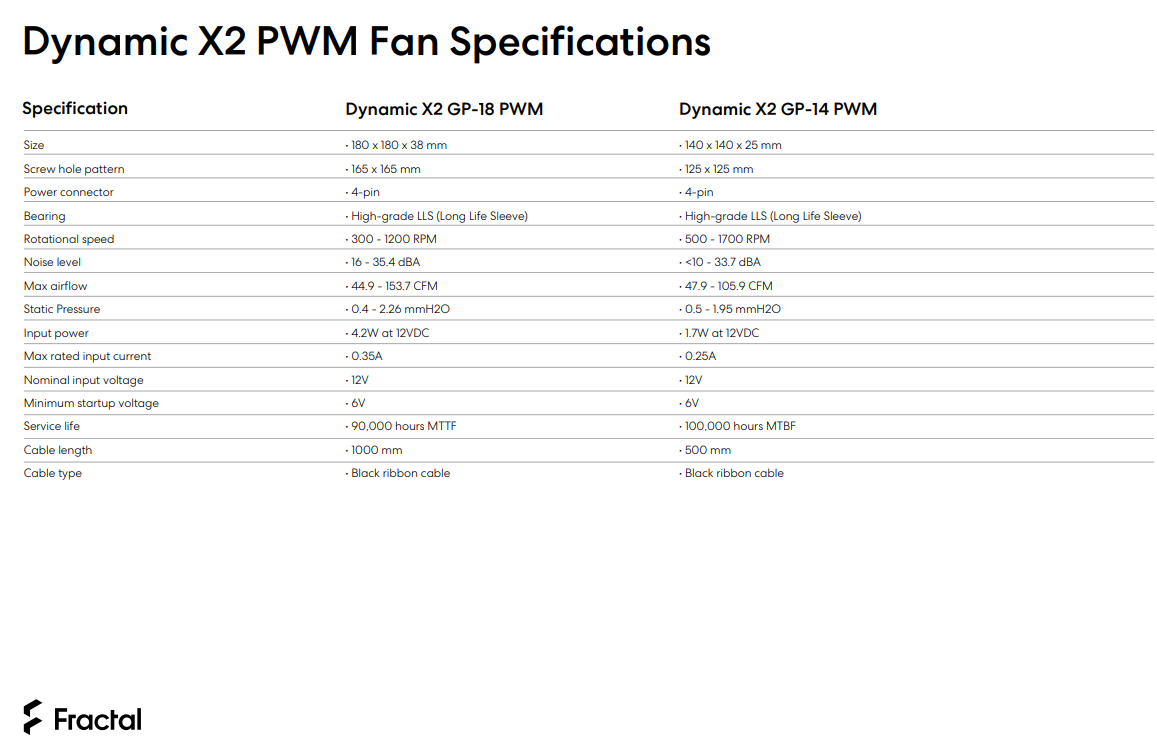
These fans have a 165x165mm hole pattern.
The Torrent White TG Clear Tint has a 4mm thick tempered glass on the left side panel which is not tinted hence it is a complete see-through. This panel has no bolt and its access is simple but quite effective. These panels are designed to be tool-less and top-latching making their opening and closing super convenient. The panel flushes well with the frame of the case and is steel reinforced.
We don’t have a standard layout on the rear. The PSU bay is located on the top of the case. The case supports standard ATX PSU. The frame here is mostly vented. The case can house a 120mm or a 140mm fan on the rear. There is no pre-installed fan on the rear. We have a large size cutout to house the IO shield of the motherboard. Below that we have 7x bridgeless PCIe slot covers. The covers are reusable and vented.
The top panel is secured using two captive thumbscrews.
Since the PSU is installed on the top, the power cable has to be routed from the top to the base. Fractal has provided 4x Fractal branded Velcro strips. The user can route the cable through 4x of these strips for some neat cable management. Kudos to the design team for taking care of this.
The above picture shows the inside of the PSU compartment.
Looking at the base, we have an open-ended design here as well. There is a single large size non-magnetic dust filter which runs on the entire length of the base. We can easily spot the black 140mm PWM fans.
The feet of the case is designed to complement the overall design layout and they provide enough lift for sufficient air intake from the base. They have rubber padding as well.
As menti0ned above that the front panel needs to be removed to take out the bottom dust filter. The above picture shows the dust filter.
Remove the dust filter and any bit of resistance to the air intake is taken out.
The other side panel is a solid design in white color. The panel seems to be not a perfect fit compared to the top and the front.
The above picture shows the inner side of the side panel. We have two studs on the top to make connections with the latches on the mainframe.
The top cover is made of plastic. Its surface has rough finishing which can only be realized by placing your hands on it and rubbing them. The panel is secured to the mainframe using two captive thumbscrews on the rear.
To take the panel off unscrews the thumb-screws on the rear and slide the panel out.
The above picture shows the top of the case with the panel removed. We have a large cutout towards the front of the case. The PSU compartment is towards the rear and is in aerodynamic shape. It has an ARGB LED strip pre-installed as well (only for TG versions). This case has the simplest and highly convenient PSU installation that we have ever seen. Just place the PSU on the top and secure it using 4x screws from the rear. Easy Peasy!
Here is the top view of the PSU bay. The feet have rubber paddings on which the PSU is placed. There is a Velcro Strip as well through which the ARGB cable is passed. It can be used to tuck the not-needed cables inside the compartment as well.
There are three circular holes on the frame right next to the PSU compartment. Since the user can install the reservoir on the motherboard tray, these holes would serve the fill port easily.
Here is another take on the top with emphasis on the large cutout towards the front through which we can see the black PWM fans. The IO panel’s cables are routed towards the right frame of the case.
The panels can be secured using screws for shipping. These are not by default and this is an optional step. There is a mounting hole on the frame on left of the PSU compartment. There is a latch on the glass panel. The latch has a hole which sits right below the mounting hole on the frame. Close the panel and use the screw to completely secure the glass panel to the frame.
Unlike the glass panel, the side panel is secured using a similar mounting but not on the top rather on the side which is somewhat inconvenient.
I/O panel is located on the top frame of the chassis. Following connectivity options are on the I/O panel.
- 2x Audio Jacks
- 1x USB Gen2 Type-C port
- 1x Power Button
- 1x Reset Button
- 2x USB 3.0 ports
Interior
Let’s take a look at the interior of the chassis.
We have a spacious and streamed open interior with extra headroom for components and cooling. The complete inside is in white color. The top displacement is 32mm though it does not matter since we have no mounting provision on the top. We have a neat and clean finish, overall. Now we can easily peek at the 5x black color PWM fans pre-installed.
The motherboard tray has 8x standoffs in the black color preinstalled. These standoffs are installed for standard ATX configuration. The case can house the motherboards of up to full E-ATX size and SSI-EEB. There is a large size cutout on the tray to install the CPU cooler. There are two cutouts on the top and two are on the right of the tray. These all have rubber grommets. There are 3x cutouts right on the base of the tray in an angular fashion and then there is another cutout on the lower base. This is a wise implementation as the bottom three ones can be used for passing cables for the motherboard’s bottom connectivity and the base cutout can be used to pass the fans’ cables through.
There are 7x PCIe slot covers in a bridgeless configuration that would allow the Fractal Design Flex B 20 GPU riser bracket to be installed conveniently. The covers are reusable and vented.
The rear frame is almost totally vented though looking closely we would notice the mounting holes for the 120mm and 140mm fans. There is no fan height adjustment provided on the rear.
The PSU compartment has a vented base which would mean the fan side of the PSU needs to be facing down. There is a diffuser on the base side of the PSU compartment housing the ARGB LEDs which is a nice touch for sure. The side cover of the PSU compartment is made of plastic.
We have three Dynamic X GP14 PWM Black fans on the base. They are installed on a removable bracket which is secured to the base using two captive thumbscrews.
The above picture shows the fans assembly removed from the case.
The single bracket serves the purpose of installing 120mm or 140mm or 180mm fans. The fan mounts are labeled which helps the user. 12 is for 120mm and 14 is for 140mm fan mount and so on.
Take a peek at the base with everything removed.
There are two 180mm black PWM fans on the front. They have a thickness of 38mm. We have already covered the fans above.
The above is a close-up shot of the base cutouts for the cables.
The above picture shows the inner of the case with the fans removed. The super spacious layout indeed.
The above picture shows the case with the front and top panels removed as well.
Cooling Support
- Up to 3x 120mm or 3x 140mm or 2x 180mm fans on the front. [2x 180mm fans pre-installed]
- Up to 3x 120mm or 3x 140mm or 2x 180mm fans on the base. [3x 140mm fans pre-installed]
- Up to 1x 120mm or 1x 140mm fan on the rear
- Up to 420mm radiator on the front
- Up to 420mm radiator on the base
Storage Support
- 2x 3.5” Drives
- 4x 2.5” Drives
Clearance
- 188mm for the CPU Cooler height
- 423mm for the GPU with the pre-installed fans on the front
- 461mm for the GPU with no front fans
- 230mm for the PSU
- 32mm Cable Management space
Let’s take a look at the other side of the chassis.
The backside of the case has 32mm space for cable management. We have 15 cable tie points installed on important locations. The IO panel cables are pre-routed through the cable guides and Velcro straps. There are 4x 2.5” drive brackets on the left side secured by captive thumbscrews. The case has 2x 3.5” drive brackets below the CPU cutout behind the motherboard tray.
The Nexus 9P slim PWM hub can support up to 9x PWM fans and be controlled using a single fan header on the motherboard. It is SATA powered. This is the original hub which was reported by some users to be causing short. Fractal responded to the issue in a graceful and professional manner. They are offering the free-of-charge replacement of the hub with an improved design hub. They also offer the users to return the case for a refund. The new batch of Torrent cases is now out with the improved hub.
The above picture shows the 3.5” drive brackets.
The above picture shows the 2.5” drive brackets.
The above picture shows the backside of the case with all brackets removed.
Above is a close-up of the cable guides.
There are Velcro straps on the cable tie points through which the PSU cables can be routed.
A close-up on the bottom cutouts through which the cables can be routed.
There is a large cutout on the top side through which the PSU will be visible.
The Velcro straps can be used from the inside as well the outside. A smart design for sure.
We have the following cables coming out of the front IO panel:
- USB Type-C Gen2 connector
- USB 3.0
- HD Audio
System panel connectors. Note that there is no HDD LED indicator connector.
There is a standard 3-pin 5V ARGB connector to power the ARGB LEDs on the PSU shroud.
Test Build and Experience
Building a PC inside the Torrent is a pleasant experience. We noted a few observations which we will share here but overall it was a walk in the park. We have done two builds inside the Torrent case. One is with the air cooling setup and the other is with the AIO.
Air Cooler build
We started with the motherboard installation first. The cooler was an easy installation inside the case. RAMs were already installed on the board.
The cutout on the motherboard tray is spacious enough to support the installation of the coolers inside the case conveniently.
Next, we prepared the GPU support bracket. The provided user guide is thorough and it is easy setting up the bracket.
Connect the arm to the bracket and secured it with the provided screw.
Secure the bracket to the case using two thumbscrews as shown in the picture.
The GPU support bracket is ready to support your graphics card.
Next, the Fractal Design ION+ 2 PLATINUM 860W was installed in the PSU compartment.
Above is the top view of the installed PSU
PSU is secured using 4x screws.
Another take on the PSU after installing in the case.
Next, we routed the cables from the bottom side cutouts for connectivity on the motherboard.
We are using SilverStone white SATA cable in the build.
PSU cables were installed. This is the blessing of the fully modular PSU and this design that all the cables were connected after the unit itself was installed first.
24-pin ATX cable was routed and connected to the motherboard.
8-pin ATX12V cable was installed.
The Fan of the cooler was connected to the CPU_FAN header.
The graphics card was installed in the next step.
A close-up on the GPU support bracket holding the graphics card to avoid sagging.
The cables can be tucked in the PSU compartment for neat cable management.
A bit of cable management.
The power cable is neatly routed from the PSU to the base.
All done.
AIO Build
The configuration for the AIO build is different than the one with the air cooling build. Hence there would be no direct comparison of both.
The AIO can be mounted on the front or on the base. Mounting it on the base have considerations as the pump needs to be a bit lower in the overall loop so this would be a compromise. If you are going to used Lumen series coolers in Torrent then you can mount the AIO on the base as the pump is integrated into the radiator of these coolers.
We chose to install the AIO on the front in a push/pull configuration. But we wanted to retain the two powerful 180mm fans and this has considerations:
- The fan bracket on the base can’t be taken out after installing the 120/140mm fan brackets on the front. So, finalize the base first before installing the front brackets.
- The 38mm fans make a tight fit but it was nevertheless a fit and was working fine.
- The above observation is only 180mm fans. This is not true for the 120 or 140mm fans even if these fans also come in 38mm thickness.
We installed the Prisma AL-18 PWM RGB fans on the base of the cooler to have un-compromising airflow.
The 180mm with 38mm thickness made a tight fit.
There is still clearance between the front 360mm AIO with fans in pull and the 38mm thick base fans.
The graphics card was installed in the vertical layout using the Fractal Design Flex B 20 support bracket.
We have used 3x Aspect 12 RGB PWM fans on the front.
Next, the system is ready and good to go.
Here are a few pictures from both builds:
Testing
Following air cooling test build is used for thermal testing:
- ASUS ROG Strix Z590-A WIFI
- Intel i5 11600k [4.6GHz All Cores, 1.25V]
- Noctua NH-U12S Chromax.black
- XPG Spectrix D41 16GB
- XPG 240GB SATA SSD
- GIGABYTE GeForce RTX 3070 VISION
- Fractal Design ION+ 860P
Following AIO based test build is used for thermal testing:
- GIGABYTE Z490 VISION G
- Intel i9 10850k [5.0, 1.36V]
- Lian Lin GALAHAD 360 AIO
- XPG Spectrix D51 16GB
- GIGABYTE GeForce RTX 3070 VISION OC
- SAMSUNG 840 256GB SSD for OS
- Seagate Barracuda 2TB
- Fractal Design ION+ PLATINUM 860W
- Fractal Design Prisma AL-18 PWM RGB Fans
- Fractal Design Aspect 12 RGB PWM
- Fractal Design Aspect 12 RGB White
Noctua NT-H1 is used on the CPU IHS. ASUS RealBench 2.56 and MSI KOMBUSTOR 4 are used to stress the CPU and Graphics card. Following configurations have been tested and reported in the graph:
- Stock Configuration [Complete Front Panel installed]
- Complete Front Panel removed
Air Cooling Results
All 5x stock fans of the Torrent were set to run at their full speed. The air cooler’s fan was set to run at full speed. The rest of the settings were on Auto, Stock in the UEFI/BIOS except that of the CPU overclocking settings mentioned above. A stress test of 30 minutes was done with an idle time of 10 minutes. System was powered off between all runs for a minimum of 30 minutes as well.
Let’s take a look at the results from the air cooling build.
The ambient temperature was around 32°C. The result is too good to believe for the graphics card. 67°C under load in both configurations of the testing is simply marvelous. The CPU temperature falls in 2°C difference with and without the front panel which is within the acceptable margin.
AIO Cooling Results
Take a note of the configuration before taking a look at the graph. We have a total of 6 fans on the radiator in push/pull configuration as intake. There are two Prisma AL-18 PWM RGB fans on the base and there is a 120mm Aspect 12 RGB White fan on the rear. The front fans are controlled from a single fan header. The base fans and the rear fans are controlled from a single fan header. The pump of the cooler was set to run at its full speed.
Following is the custom fan curve for the front fans:
Following is the custom fan curve for the base and rear fans:
Now, let’s take a look at the result:
Once again we are seeing a spectacular result on the graphics card. The 80°C was the average temperature on the CPU under stress test. Not a bad result at all given the fact that this chip runs hot.
We did not measure the noise output this time due to environmental noise beyond our control. But the 5x stock fans are quite loud at their full speed and we would suggest running them on Auto PWM or defining a custom fan curve for that matter. They will still generate enough airflow to keep the temperature in check.
Conclusion
The Torrent from Fractal Design is a fresh design in the PC case market it is refreshingly pleasant in almost every aspect. The case is available in three colors namely white, gray, and black, and is available in Tempered Glass as well as solid side panels. There is an RGB version as well on the black dark tint. The price of the Torrent starts at a whopping $199 and goes as high as $229. The highest price tag variant comes with RGB and dual tempered glass panels. Yes, this is a high price tag but let’s just stop it here and focus on the features and the performance which justify the price tag in my opinion.
We have taken a look at the Fractal Design Torrent White TG Clear Tint. The case has a dimension of 544x242x530mm (LxWxH). The dimension without protrusion/feet/screws is 525x242x530mm. The net weight of the case is 10.8Kg. The case is made of steel, plastic, and tempered glass.
The case has a distinctive front panel with Y-shaped vented guides which seems to be purely aesthetics than the performance and serve the purpose of providing un-restricted airflow. The open grill design on the front further augments the unobtrusive airflow. The case comes with two custom-tailored 180mm, 38mm thick fans having the capability to generate the airflow of over 150 CFM. The panel can easily be taken out by just pulling it from the top, unlike the other designs we have seen from the competition.
Another key feature is the bolt-free, top latching mounting mechanism of the side panels. The side panels can also be secured to the frame of the case using 2x screws for safe shipping. This is an optional step. Take a note of another key feature which is the placement of the PSU area. The PSU compartment is on the top and it is designed to be in an aerodynamic shape. It has an ARGB LED strip on the side frame for some cool lighting. Since we have PSU on the top, there is no provision of cooling gear on the top. Fractal has built this case around the airflow in mind and for that, we have 2x 180mm fans on the front and 3x 140mm fans on the base, all pushing high airflow inside the case from the front and the base and pushing the air towards the rear hence we have a total positive air pressure inside the case.
These fans are also available in the Prisma AL series with black and white color scheme and come with ARGB lighting. The two-fans pack of Prisma AL 18 PWM RGB costs around $69! Click here to read our take on these new fans. We have also taken a look at their Aspect series 12/14 RGB PWM fans. You can check these out here. The case supports a motherboard of up to full E-ATX. The major cutouts have rubber grommets on them. Fractal Design has improved the Nexus 9P slim PWM hub and has resumed the shipping of the Torrent cases with a refined design of the hub.
Another key feature is the user of a bracket on the base which supports the 120mm, 140mm, and 180mm fans in size. The front is designed in a different manner. We have two 180mm fans in all variants of the Torrent. There are two plates to install these 180mm fans on the front. We can remove those plates and the fans to install the brackets provided with the case. These brackets can house 120mm or 140mm fans but one size at a time which is coming from the design layout on the front. Fractal has tried to provide as much space on the front as possible for maximum airflow with the least resistance. Hence we still have an open layout.
The interior is more streamlined to provide an open layout with more room for hardware. There is a provision for the reservoir mount right next to the motherboard tray. There is no fan on the rear. We have a total of 7x PCIe slots which are bridgeless making the Fractal Design Flex B 20 vertical bracket compatible with the Torrent.
We have two full-length dust filters. One is on the front and the other is on the base. It is a bit inconvenience accessing the bottom underside dust filter because we need to remove the front panel first for that. The case has IO panel located on the top and it supports USB 3.1 Gen-2 Type C port as well.
Cooling Fan Support
- Up to 3x 120mm or 3x 140mm or 2x 180mm fans on the front. [2x 180mm fans pre-installed]
- Up to 3x 120mm or 3x 140mm or 2x 180mm fans on the base. [3x 140mm fans pre-installed]
- Up to 1x 120mm or 1x 140mm fan on the rear
Radiator Support
- 7Up to 420mm radiator on the front
- Up to 420mm radiator on the base
- 360x180mm support on the front and base as well
Storage Support
- 2x 3.5” Drives
- 4x 2.5” Drives
Clearance
- 188mm for the CPU Cooler height
- 423mm for the GPU with the pre-installed fans on the front
- 461mm for the GPU with no front fans
- 230mm for the PSU
- 32mm Cable Management space
Fractal has provided cable guides with Velcro straps on the back of the case for cable routing and management. The PSU compartment is large enough to house the unused cables. Since all storage drives are installed on the backside, cable management is challenging but can be managed with time and patience. We have used the Fractal Design ION+ 2 PLATINUM 860W PSU in this case. This is like a match made at Fractal place. The cables are flexible and fully modular design helps in reducing the cable clutter with easy routing and placement of the cables. The top cover is made of plastic and gives a rough feeling. The same is the case with the front panel’s plastic frame.
We have done two builds in the Torrent. One is with the air cooler and the other is with the AIO cooler. The installation is quite easy and convenient though we have some points here. Installing two 38mm thick 180mm fans on the base would be a tight fit with the cables connecting on the bottom ports on the motherboard. Nevertheless, these were a fit after all. One would need to finalize the base configuration first if opting to install the 120mm or 140mm fans on the front. This is because we can’t take out the bottom fan bracket once the 120/140mm fan brackets are installed on the front. The clearance of the two 420mm radiators is subjective to the thickness of the radiators.
Let’s wrap it up. The Torrent from the Fractal Design is a distinctive design with a spacious inner layout. Fractal has brought more options on the table with the Torrent than one could imagine. We almost have a perfected PC Case finally in our grasp; the one that would not disappoint. The build quality is up to Fractal’s hallmark. The thermal performance is DAMN IMPRESSIVE and one of its sort. In fact, this is something I have seen for the first time in my experience of testing PC cases. Job well done, Fractal! Personally, I am so impressed that, I have made a switch from my favorite Lian Li O11 Dynamic XL to the Torrent. Fractal Design Torrent is surely my choice and has won our Must Have award.
We are thankful to the Fractal Design for providing a review sample.