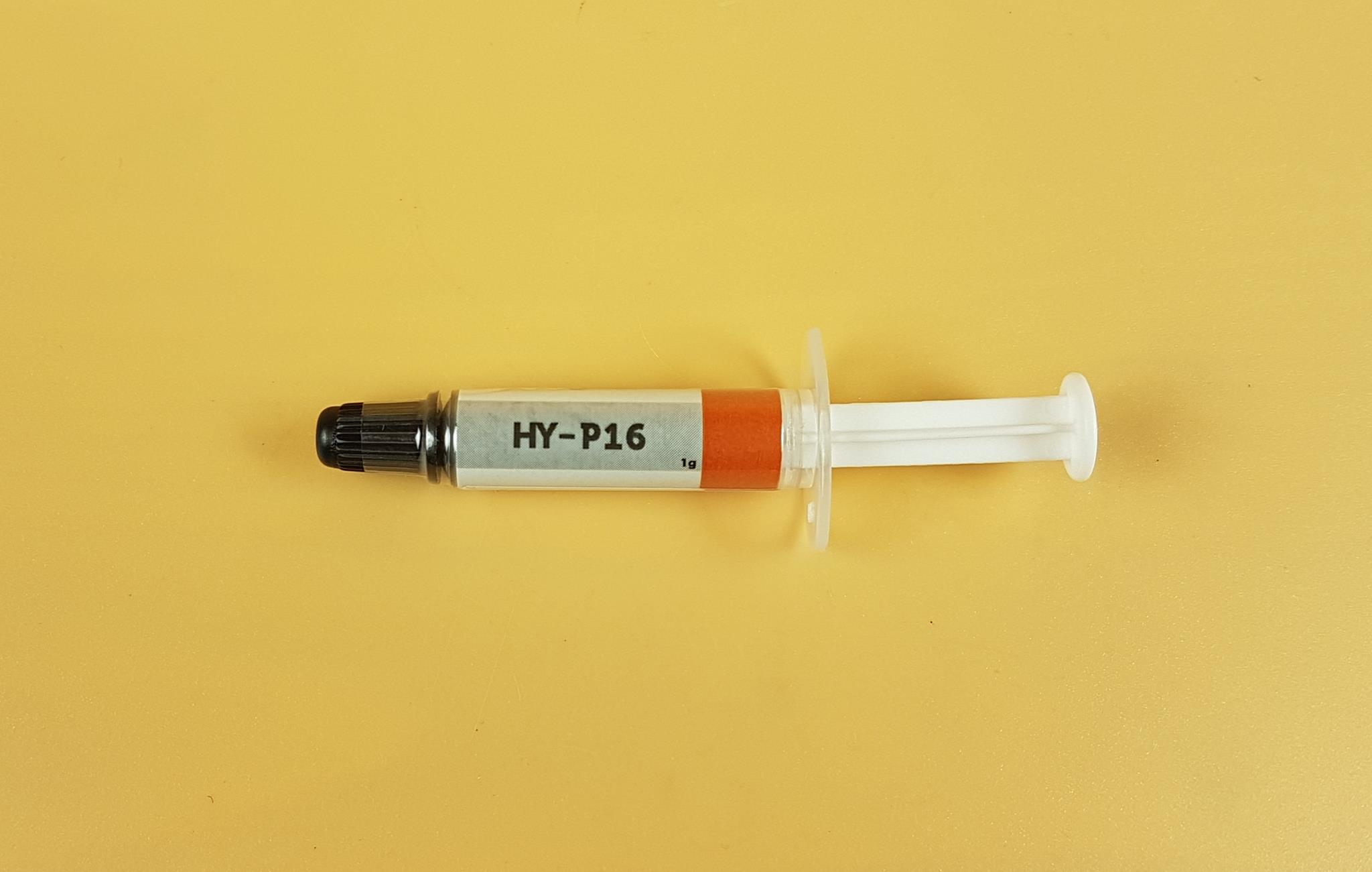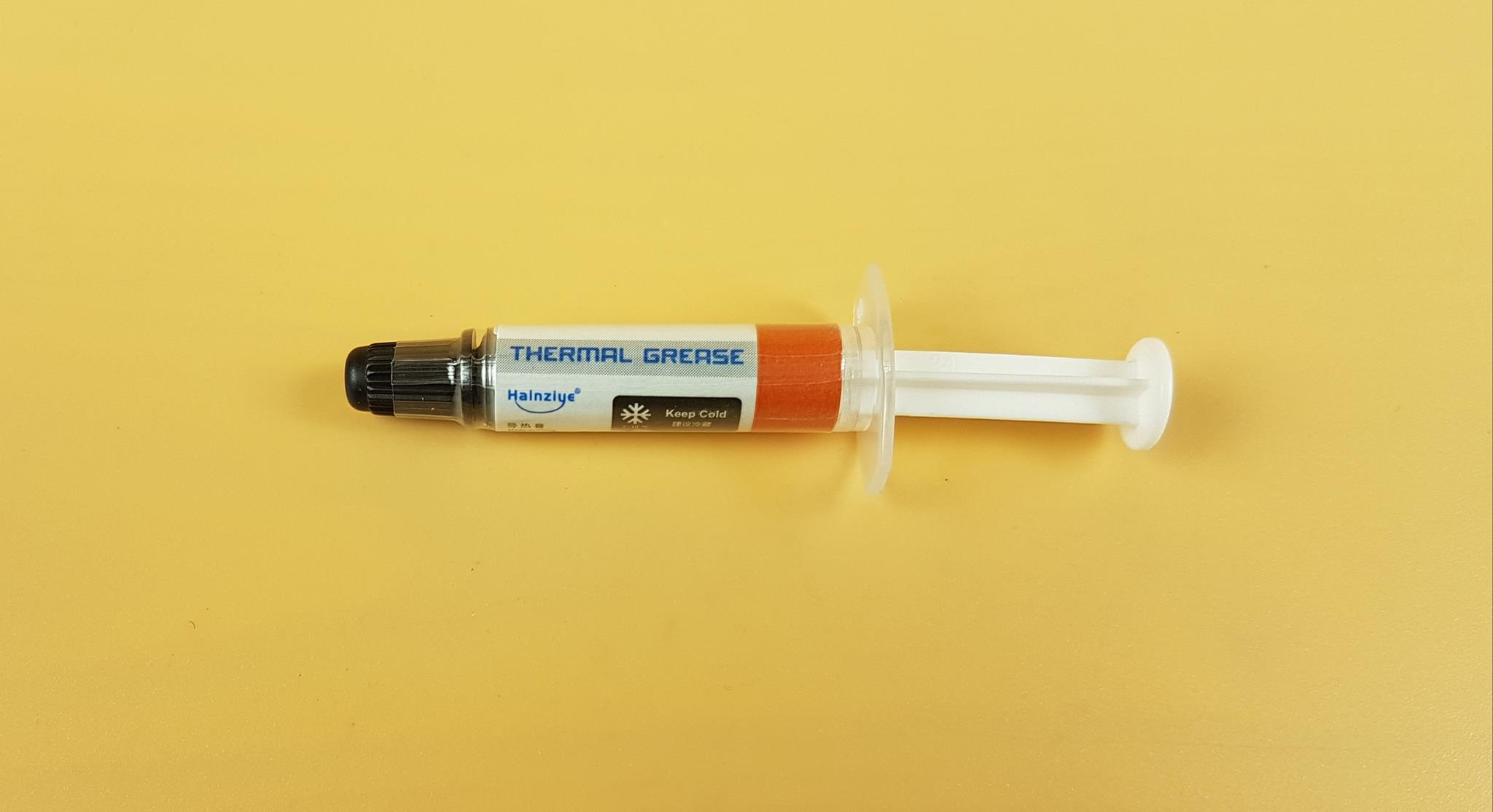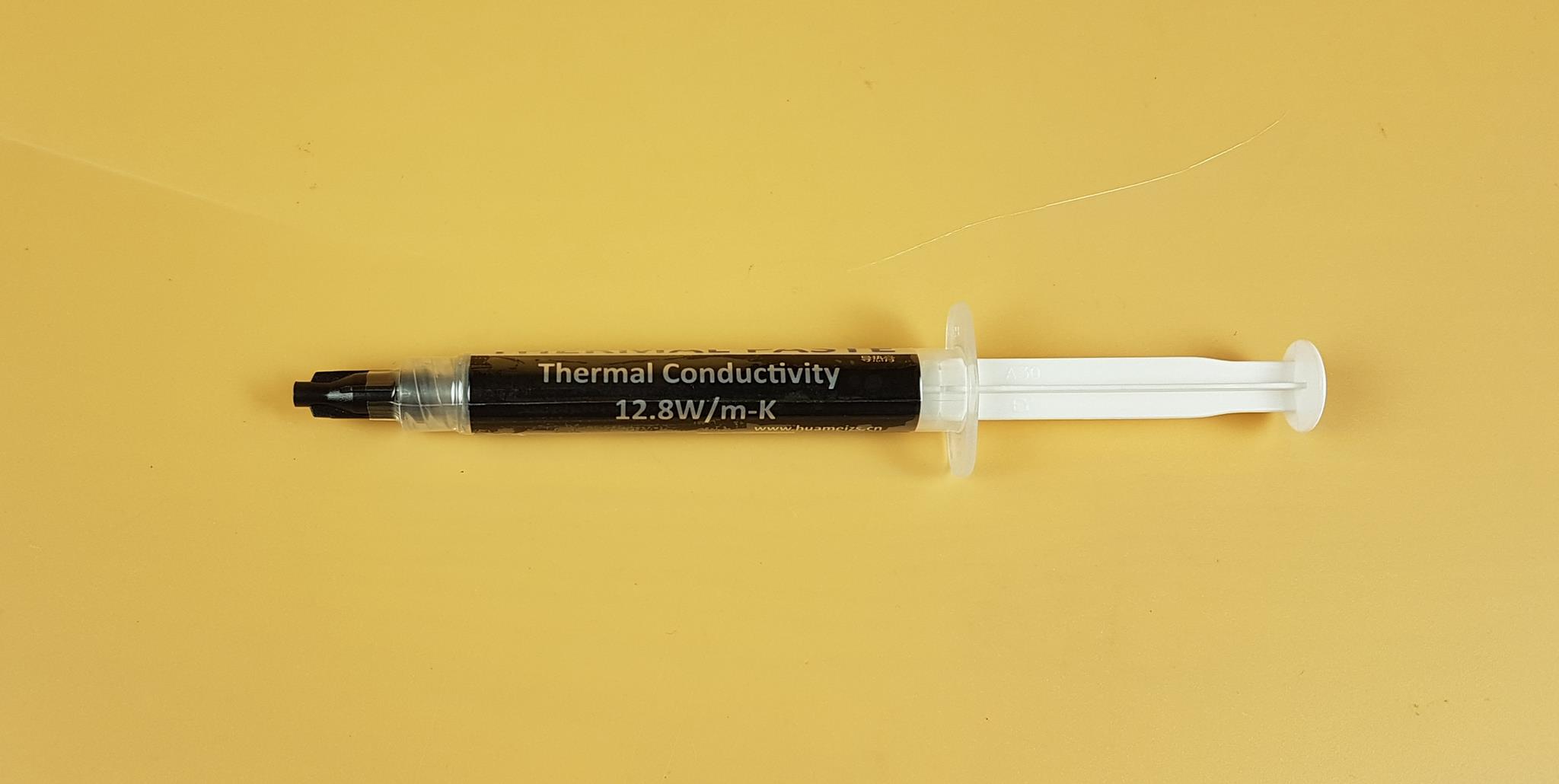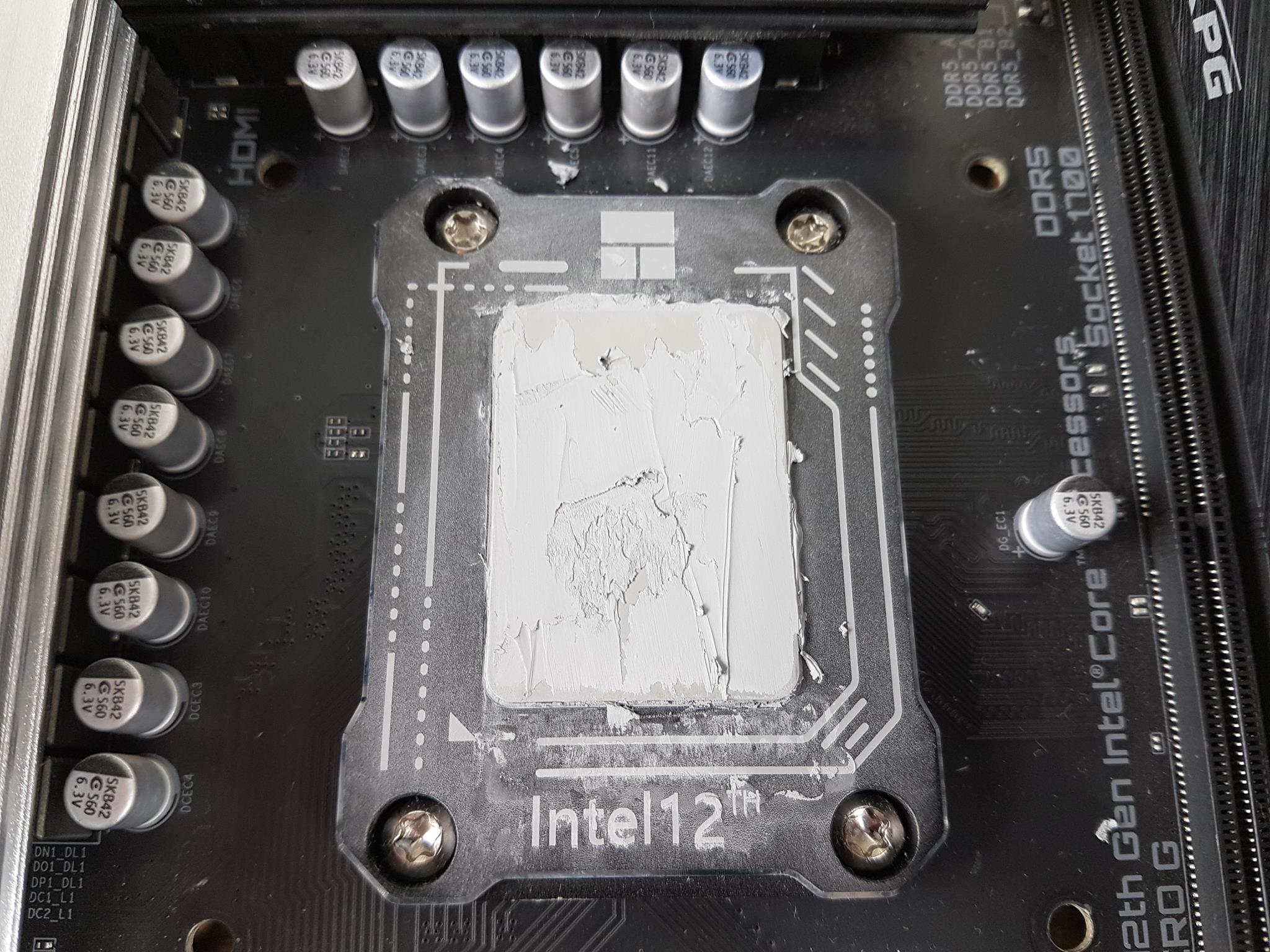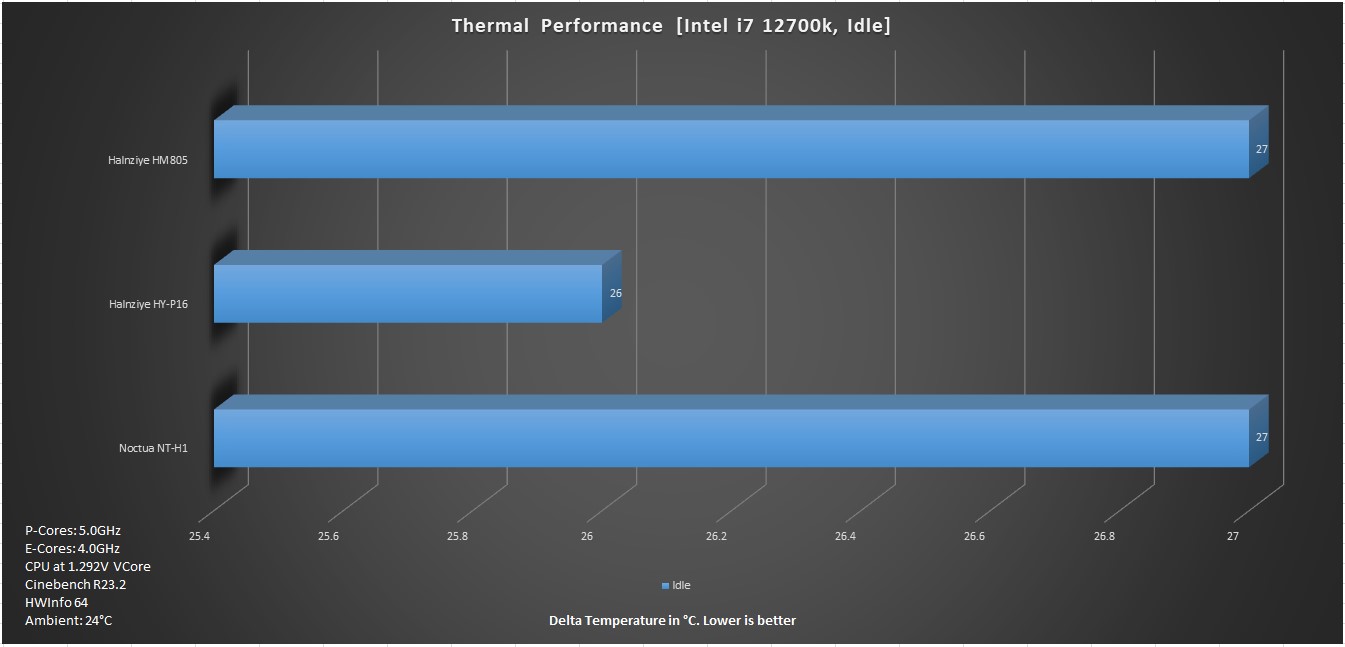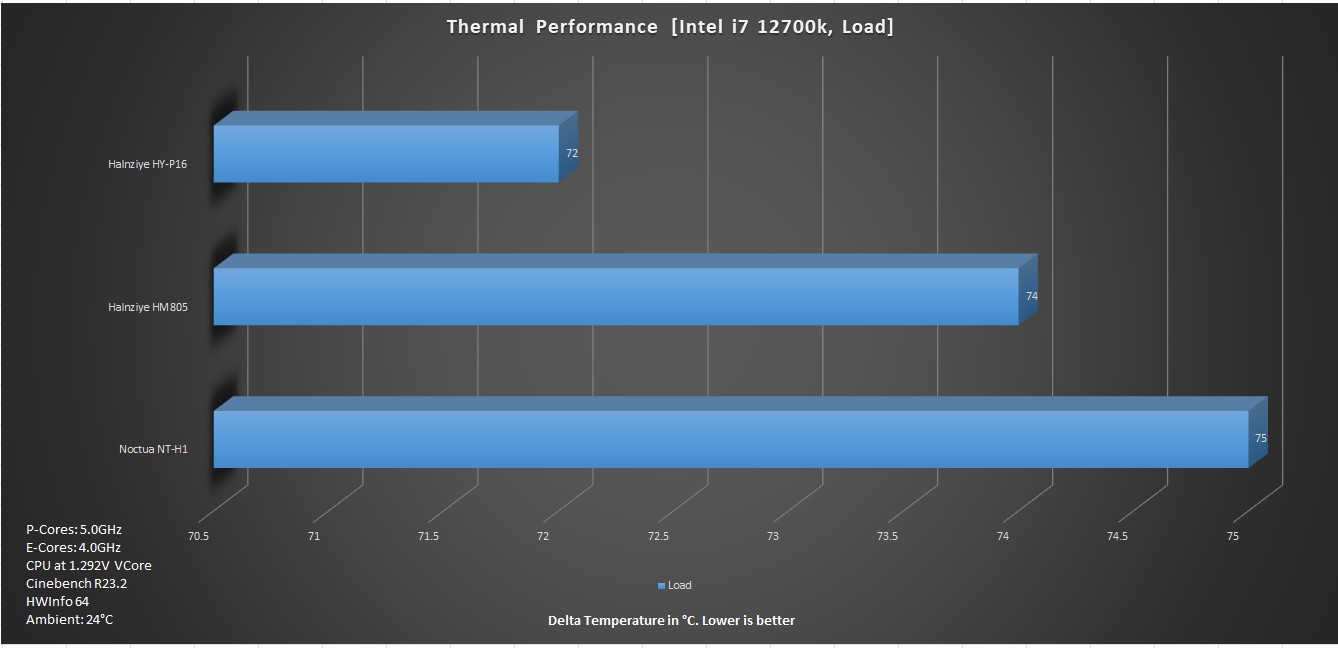Introduction
Thermal paste is of paramount consideration when it comes to the effective cooling of the main components like CPU, GPU, PCH, and any other chipset. There are multiple factors contributing towards the optimal performance of the given thermal paste over the period of time like its thermal conductance, viscosity, operating temperature range, make-up, electrically conductive, cure time, etc.
I have tested below mentioned thermal pastes from Halnziye earlier and found them to be high-performance, cost-effective options in their categories:
This time I am testing the following from Halnziye:
- HY-P16
- HM-805
- HY-236
- HY-256
The Hy-236 and HY-256 are thermal putties whereas HY-P16 and HM-805 are thermal pastes. I could not test the thermal putties for now but soon these will be tested on graphics card. I have used Noctua NT-H1 for comparison of thermal pastes.
Pricing
It is important to pay attention to the packing quantity of the thermal paste when comparing the price. Here is the table:
| Thermal Paste | Quantity | Price (US $) | Price per gm (US $) |
| Halnziye HY-P16 | 1gm | 1.56 | 1.56 |
| Halnziye HM-805 | 1gm | 1.22 | 0.305 |
| Halnziye HY-236 | 10gm | 0.98 | 0.098 |
| Halnziye HY-256 | 10gm | 0.98 | 0.098 |
| Noctua NT-H1 | 3.5gm | 4.95 | 1.41 |
Please keep in mind that Halnziye is selling the thermal pastes in bulk quantity only hence their pricing is reflective of that.
Halnziye Pastes and Putties Closer Look
We will take a look at each of the Halnziye thermal paste one by one before moving on the testing section. Let’s start with the high-end offer from the manufacturer; HY-P16.
HY-P16
The HY-P16 is the extreme performance thermal paste from Halnziye. It is provided in the cardboard packing in white color and orange colors. Salient specifications of the thermal paste are printed over here along with the features. This thermal paste is phase phase-changing design that I will look at shortly. This is a 1gm pack.
The above picture shows the contents of the box. We have:
- Thermal paste tube
- Spatula
- Grease Cleaner
The above picture shows the tube. It has a gray and orange color with a black color nozzle cover.
Halnziye has mentioned the storage temperature requirement for the thermal paste which is something that was not printed at the time of previous writing. It is 2 to 10°C which sounds strange as normal room temperature varies above the 10°C mark.
Specifications
| Color | Grey |
| Density | > 2.5 g/cm³ |
| Viscosity @ 1rpm (Pa s) | 110 (110,000 m.Pa s) |
| Thermal Conductivity | >16.W/mk |
| Thermal Impedance | <0.001°C -in²/W |
| Thixotropic Index | 280±10 1/10mm |
| Working Temperature | -20~130°C |
| Material | Silicon-Based |
Application Method
- First, clean the IHS of the CPU. You can use the alcohol wipe provided with the tube for this purpose. Dry clean the surface.
- Place a tiny drop of thermal grease in the center of the cooler base, and smear it evenly with a scraper, The best thickness is 0.13~0.15mm.
- Install the cooler on the CPU.
Since this is a phase-changing thermal compound, it will be like a regular thermal paste out of the tube but after a few minutes, it will become a thermal pad-like material. I have found this thermal paste to be sticky and it is not easy to spread so I would smear it with some pressure instead of using a spatula. The paste remains sticky but it almost solidifies after some time and if you take it off, it will come off in pieces. It will convert into a thermal paste (almost a liquid form) as soon as heat is applied to it. Hence the name phase change.
Product Applications
- High thermal Demand module
- Cooling device to the end plate or between the Frame
- High speed and large storage Drive
- Automotive Engine Control
- Hard disk drive
- Power conversion apparatus
- High power COB LED Lighting
- Notebook and desktop computers
- Network communications equipment
- Household appliances, electronic components, and electrical etc.
HM-805
The HM-805 is a new thermal paste from Halnzyie. They have not yet listed the product webpage of this thermal paste which is why I was unable to find details about this thermal paste. The HM-805 is supplied in a pouch of black color. This thermal paste also has 5 years warranty. Salient specifications of the thermal paste are printed over here along with the features.
The above picture shows the contents of the box. We have:
- Thermal paste tube
- Spatula
- Grease Cleaners
- TIM Spreader Nozzle
- Finger Cover
The above picture shows the tube. It has a black color wrapper with a black color nozzle cover. HM 805 is printed in silver color.
The thermal conductivity rating is 12.8W/m-k.
The Specifications include:
| Color | Gray |
| Thermal Conductivity | 12.8W/m-k |
| Viscosity @ 1rpm | 95 Pa s |
| Specific Gravity | 2.3g/ml |
| Working Temperature | -30 to 150ᵒC |
The above picture shows almost a white color thermal paste during its application on the CPU. Please note that thermal paste is hard to spread even on the CPU so better heat it in a cup of warm water.
HY-236 and HY-256
Thermal putties are used on VRM/ MOSFETs/ VRAM etc since they are a replacement of thermal pads. Both options have their pros and cons. With thermal putty, the user is not bound to get a particular thickness thermal pad. Instead, we can form the desired thickness from the putty easily. You can use the thickness gauge tool to see if the thickness is as per requirement. The putty is placed over the required area much like a thermal pad with the difference that the user is handling putty in the desired shape and thickness. They also come with varying thermal conductivity ratings so you would need to look into their specifications. The shore aspect is almost absent in thermal putty due to its characteristics.
Halnziye has released a new thermal putty named HY-256. It is in green color. Their regular or mainstream putty is HY236 which is pink color putty. The specifications of HY236 (HY206) is:
Specifications
| HY-234 | HY-236 | |
| Color | Pink | Pink |
| Specific Gravity | >3.05 g/cm³ | >3.2 g/cm³ |
| Viscosity | 270 Pa s | 240 Pa s |
| Thermal Conductivity | >4.0 W/m-k | >6.0 W/m-k |
| Thermal Impedance | <0.028 C-in²/W | <0.025 C-in²/W |
| Dielectric Strength | 5.2 KV/mm | 5.2 KV/mm |
| Temperature | -20~150°C | -20~150°C |
The above picture shows both putties. They are supplied in containers of 10gm. Don’t just check the name of HY206. There are listings of various models on the side. The one shipped inside the container has a cutout showing the color of the putty inside the container. Halnziye has provided HY256 and HY236.
The above picture shows HY236 (pink) and HY256 (green) putties inside their container. They are clay-like for ease of handling and applying.
Testing
The following test bench is used for thermal performance testing: –
- GIGABYTE Z690 AERO G DDR5 Motherboard
- Intel i7 12700k
- Thermalright Frozen Magic 360 Scenic V2
- XPG Lancer RGB 32GB 6000MHz DDR5 kit
- GIGABYTE GeForce RTX 3060 Vision OC
- Sabrent Rocket 500GB NVMe SSD
- Corsair AX1200i PSU
- Praxis Wetbench
The following testing methodology is used for the thermal paste testing:
- The P-Cores were locked at 5.0GHz and E-Cores were locked at 4.-GHz.
- Voltage was 1.292V.
- The package power draw was nearly 288W so we still have enough thermal heat output to handle.
- A graphics card with much higher heat load or the HEDT/EPYC CPUs with large surface areas are better candidate for the thermal paste testing.
- Thermal Pastes were spread evenly on the surface.
- A test run of 30 minutes was done using Cinebench R23.2 (Multi).
- PC was powered off for a minimum of 30 minutes stress test run. This would allow a completion of the thermal cycle with hot and cold run giving the thermal paste some time to reach its near optimal condition.
- System was on idle for 10 minutes before taking the Idle temperature values.
- A stress run of 30 minutes was made using Cinebench R23.2 (Multi). Package temperature is recorded for the graph.
- Ideally, we would have wanted to do 3 tests as minimum for a single thermal paste and showing the average of these three runs but due to my stressed health, one test result is shown.
- The fans and the pump were set to run at their full speed for which the settings were made in UEFI/BIOS.
- I am showing absolute values in the graph.
- The ambient temperature was 24°C during the testing.
Please note that not every run of the stress test may yield the same result. This could well be due to many factors like mounting pressure, thermal paste application, varying ambient temperature. Not to mention the silicon differences even among the same category of the chips. Hence, it is pertinent to mention the testing methodology along with the specifics.
Let’s take a look at the results.
The Idle temperature does not show anything conclusive. This is mainly due to the beefy cooler being used.
The results are quite impressive for the Halnziye HY-P16 and HM-805. There is not enough data size in the graph but for testing, the results are valid.
Conclusion
In this article, I have taken a look at the following thermal pastes from Halnziye:
- HY-P16
- HM-805
Each of these thermal pastes has different thermal characteristics. They are non-cured, non-electrically conductive pastes. The HY-P16 is the best thermal paste at present from Halnziye followed by the HY-P15. The HM-805 is a new thermal paste and I don’t have its data from the manufacturer. Both thermal pastes have a gray color though HM-805 has more whitish tone.
The HY-P16 is a phase-changing thermal paste. After its application, the thermal paste converts into a thermal pad-like form whereby it is solid. When heat is applied it gets back into liquid form of thermal paste and this cycle continues with every use. It is a sticky paste and in my experience, it is not easy to even spread using a spatula. It would be better to smear it using pressure. The HM-805 is relatively easier to apply.
The HY-P16 comes in a syringe of 1gm though other packing types may also be available. The HM-805 is supplied in a tube as well but in pouch packaging. The HY-P16 is aimed at overclockers and enthusiasts whereas the HM-805 is more of a mainstream thermal paste.
The thermal conductivity rating of these pastes are:
- >12.8W/m-k for HM-805
- >16.1W/m-k for HY-P16
Halnziye has supplied a spatula and applicator nozzle with HM-805 whereas the HY-P16 comes with a spatula only. There are also grease cleaners in the packaging to clean the CPU surface.
Thermal putty is an effective alternative to thermal pads. Halnziye has released a new putty named HY256 in addition to its regular HY236 putty. The HY236 is pink whereas HY256 is green. The HY236 has a thermal conductivity rating of >4.0W/mk whereas HY256 has a thermal conductivity rating of >6.0W/mk. These are better suited for graphics cards and other chips where thermal pads are usually used. These can’t be used as a thermal paste. I could not test the putties and they will be tested when a suitable graphics card becomes available for this testing.
The pricing of these thermal pastes is as follows:
| Thermal Paste | Quantity | Price (US $) | Price per gm (US $) |
| Halnziye HY-P16 | 1gm | 1.56 | 1.56 |
| Halnziye HM-805 | 1gm | 1.22 | 0.305 |
| Halnziye HY-236 | 10gm | 0.98 | 0.098 |
| Halnziye HY-256 | 10gm | 0.98 | 0.098 |
| Noctua NT-H1 | 3.5gm | 4.95 | 1.41 |
The Halnziye thermal pastes carry a 5-year warranty and their pricing is quite effective as well. Based on the pricing, warranty, and thermal performance, these pastes are recommended by us.