Introduction
When it comes to storage solutions, Sabrent needs no introduction as the company has been making strong waves all around for some time and has gained popularity among the masses for producing reliable, less expensive, high capacity fast storage solutions and related accessories. We shall be taking a look at Sabrent Rocket Q NVMe PCIe M.2 2280 SSD in 500 GB capacity.
Sabrent has shown this drive to reach up to 2000 MB/s sequential reads and up to 1000 MB/s sequential writes. This is for the people who are keen on sequential speeds though I would prefer to look at the 4k operations since it best represents the mixed read and write which is more closely related to the real-world scenario. Anyhow, I digress. Coming back to the SSD, this is an entry-level, cost-effective yet fast storage solution that would be a perfect candidate for entry-level builds or for the people who would want to have a high-speed storage drive without costing a chunk of their hard-earned money. This SSD is based on PCIe Gen 3 utilizing 4 lanes (Gen 3 x4).
Product: Sabrent Rocket Q NVMe Gen 3 500GB SSD
Price: $64.99 [At the time of the review] / £59.99 On Amazon UK
Specifications
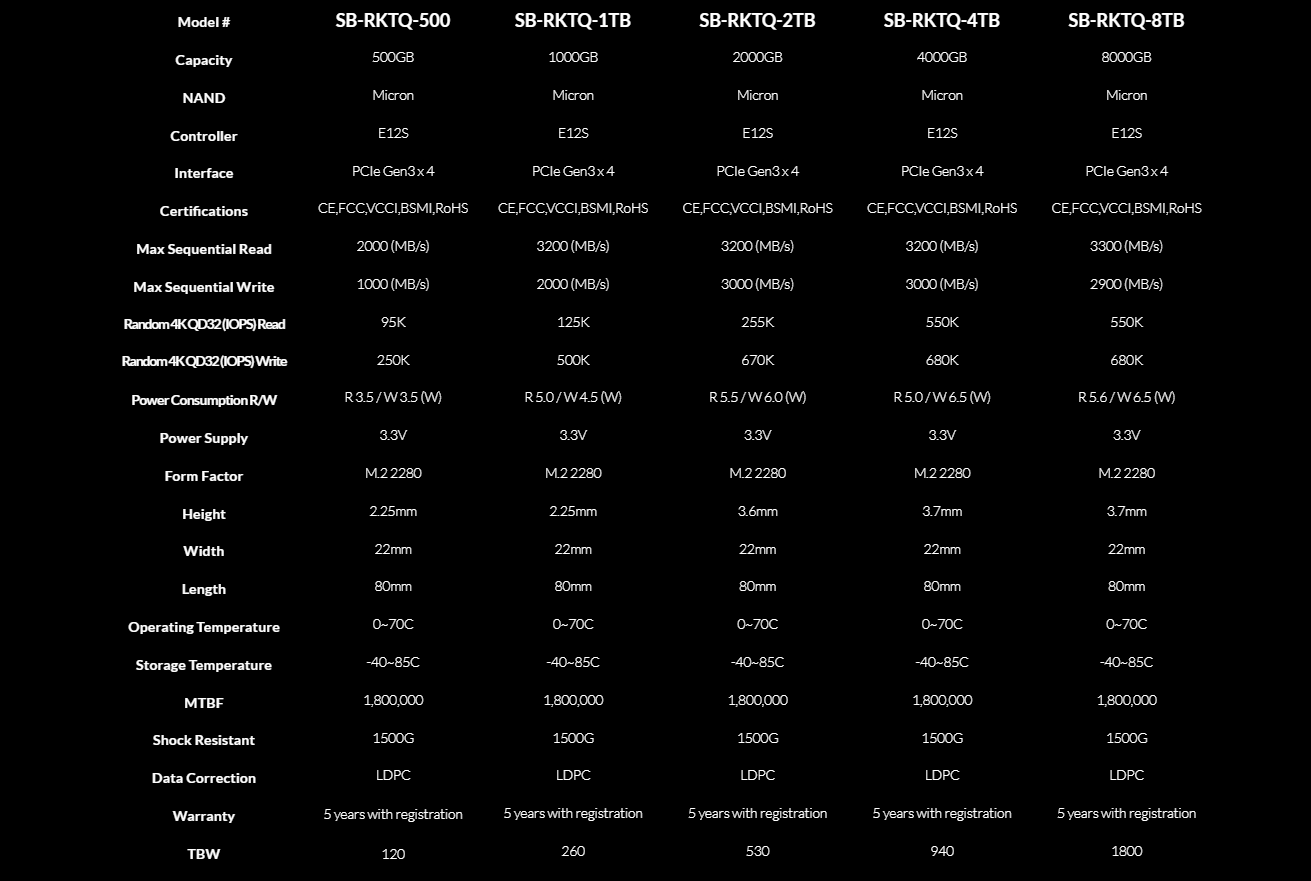
Packaging and Unboxing
The drive is shipped inside a paperboard-based packing box which is finished in a white and blue theme.

This drive is using QLC NAND Flash drives and has 500GB capacity.

The exact model is SB-RKTQ-500. Pay attention to model number, particularly for the Rocket Plus series SSDs.

There is a hard closure inside the main packing box. It has a sticker label on both sides.

The above picture shows the opposite side of the hard closure.

Needless to say, Sabrent has my praise for some impressive presentation in packing.
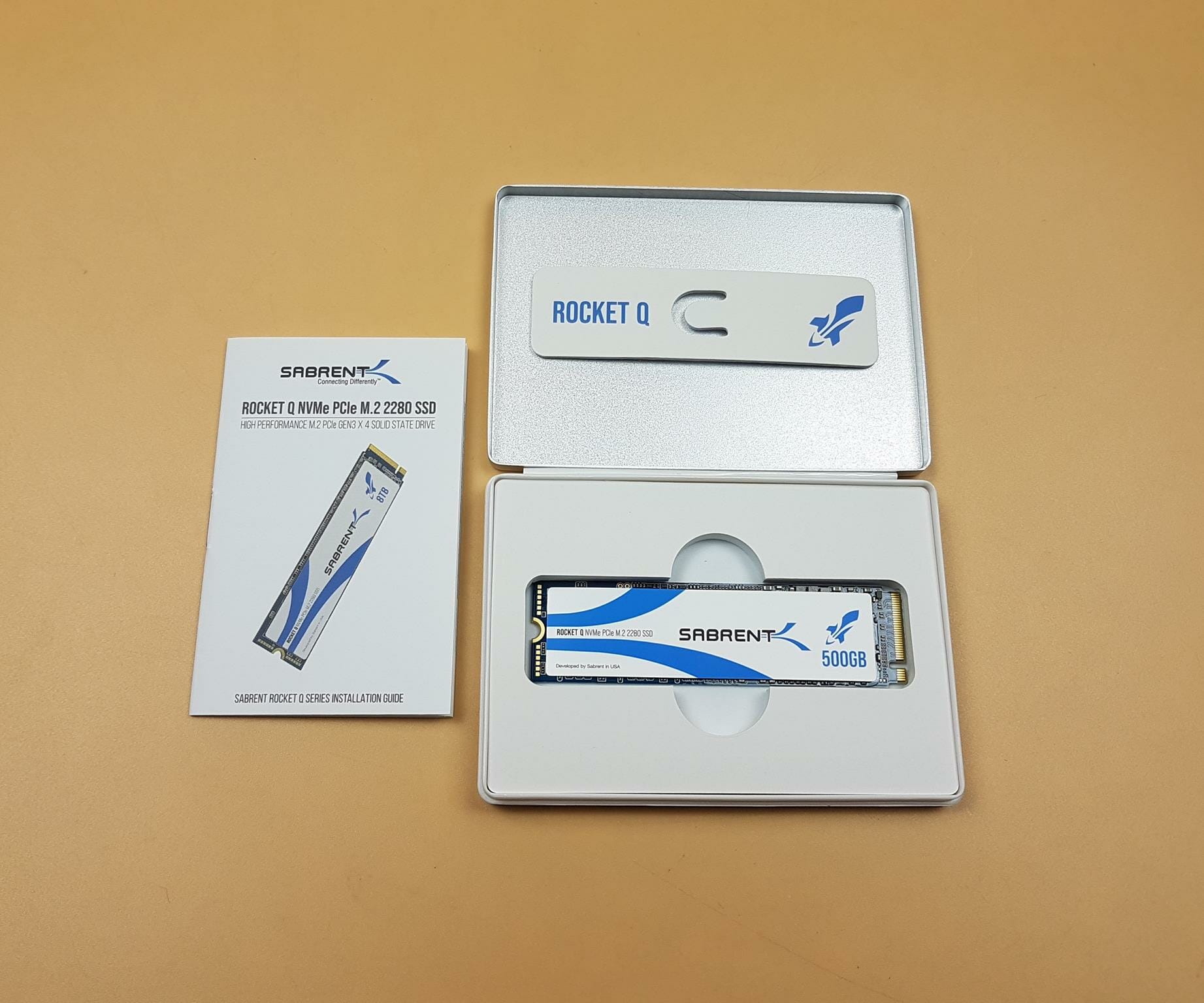
Opening the closure would show the user guide and the SSD along with the SSD cover.
Closer Look
The Rocket Q is an ideal series of fast yet cost-effective storage solutions from Sabrent which is available in multiple capacities ranging from 500GB to as high as a whopping 8TB NVMe SSD. Man, I wish for 8TB SSD! That was the fun side. Coming back to the main topic, such high storage capacity in a cost-effective manner is coming from the 3D QLC NAND Flash chips. QLC stores more bits per cell as compared to the other NAND flash. TLC is still the favorite going 3D NAND Flash though.
The Sabrent Rocket Q NVMe PCIe 3×4 500GB SSD has an M.2 form factor of 2280. It is an M Key type SSD compatible with the majority of the M.2 slots on modern motherboards.
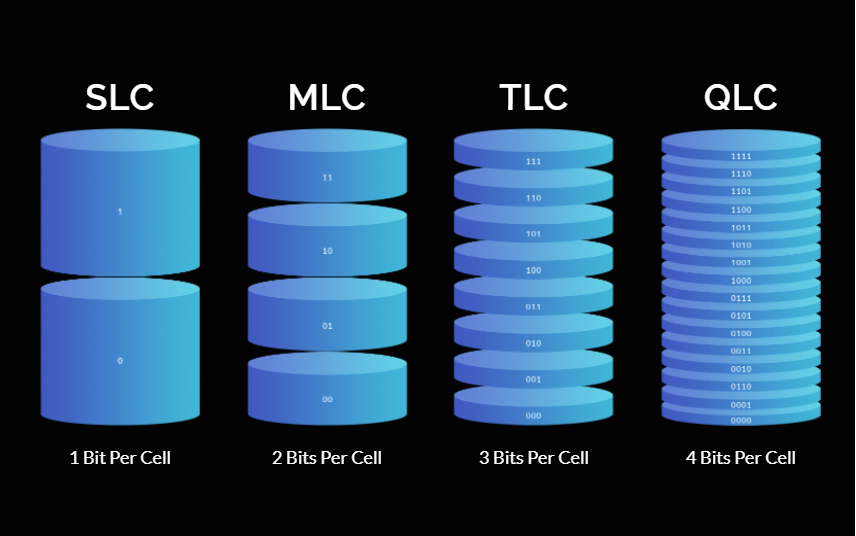
We are continuously seeing more and more options in M.2 NVMe SSDs based on PCIe 4×4 interface and even in higher densities. Though the pricing of these SSDs is still high as compared to the standard 3.5” HDD which is understandable given the technological differences. These SSDs are using either SLC, MLC, TLC and now QLC. Each has its own Pros and Cons in terms of endurance and better performance and is very much related to the pricing. QLC packs 4 bits per cell as compared to 3 on the TLC. While the real benefit of having a QLC is its relatively lower pricing and more data storage capacity, the considerations are lower performance over a period of time, lower endurance in particular.

The dimension of the SSD is 4×2.8×0.5 (LxWxH) and it has a weight of 2.4Oz. The Sabrent Rocket Q series SSDs don’t need a dedicated driver on Microsoft Windows 8.1 and 10. Since these SSDs are using the operating system’s native NVMe driver, there is no dedicated software either by the manufacturer. There is a white color sticker cover with blue accent Sabrent branding. This would be a handy dandy for the white-themed builds. The drive under consideration has 500GB capacity and is PCIe Gen3 based using 4 PCIe lanes for connectivity.
The operating temperature of these drives is 0°C to 70°C whereas the storage temperature requirement is -40°C to 85°C. These have a shock resistance of 1500G. The MTBF is mentioned to be 1,800,000 hours. The SSD comes with a 1-year warranty which can be made 5 years but only with the registration. The TBW (Terrabytes Written) value is mentioned to be 120 TB meaning we roughly get a guaranteed of 24 TB per year in 5 years warranty which is not great, not terrible, Like Dyatlov said in Chernobyl!
Coming to the magic of numbers which the users would love to know, this SSD is rated to do up to 2000 MB/s sequential read speed and up to 1000 MB/s sequential write speed. Not too shabby in this price range, peeps. Coming to 4K stats, this SSD is rated for up to 95K IOPS in Random 4K Read and 250K IOPS Random 4K Writes. These numbers are provided based on a Queue Depth of 32.

There is a white color large size sticker on the back. It has a part number and a serial number of the drive printed. The drive is rated to draw 3.5W making it efficient as well.

The Rocket Q NVMe PCIe 500GB is a single-sided SSD meaning all the components are on the same side whereas the other side does not have any component. When we say components, we mean the controller, DRAM, NAND Flash, and circuitry.
Take a close look at the above picture. The top sticker paper is on a thin layer of what seems like a heatsink. I would not remove the top cover for that matter.
Speaking of features, this SSD has:
- 2 PCIe Gen3 x 4 Interface.
- PCIe 3.1 Compliant / NVMe 1.3 Compliant.
- Power Management Support for APST / ASPM / L1.2.
- Supports SMART and TRIM commands. Supports ONFi 2.3, ONFi 3.0, ONFi 3.2 and ONFi 4.0 interface.
- Advanced Wear Leveling, Bad Block Management, and Over-Provision.
- All Sabrent SSDs come with FREE Sabrent Acronis True Image for Sabrent Software for easy Cloning

Speaking of the components, the Rocket Q 500GB NVMe PCIe SSD is powered by the Sabrent RKT 303 controller. This is actually a Phison E12S controller. This controller can be found in the majority of mid-range SSDs. This is in fact showing a smart approach from the Sabrent as they are using this controller on the entry-level SSD leveraging the 3D QLC NAND Flash using the powerful controller. This controller is based on TSMC 28nm process technology using a 32bit micro-controller in Dual-CPU architecture with up to 8 channel support.
This SSD packs 2x chips from Micron. Each chip has a 250GB capacity. We have a 4GB 2Gbit DDR3L SDRAM cache clocked at 1066MHz using the timing 14-14-14 DDR3L–2133N on the package size of PG-FBGA-96 from UniIC.
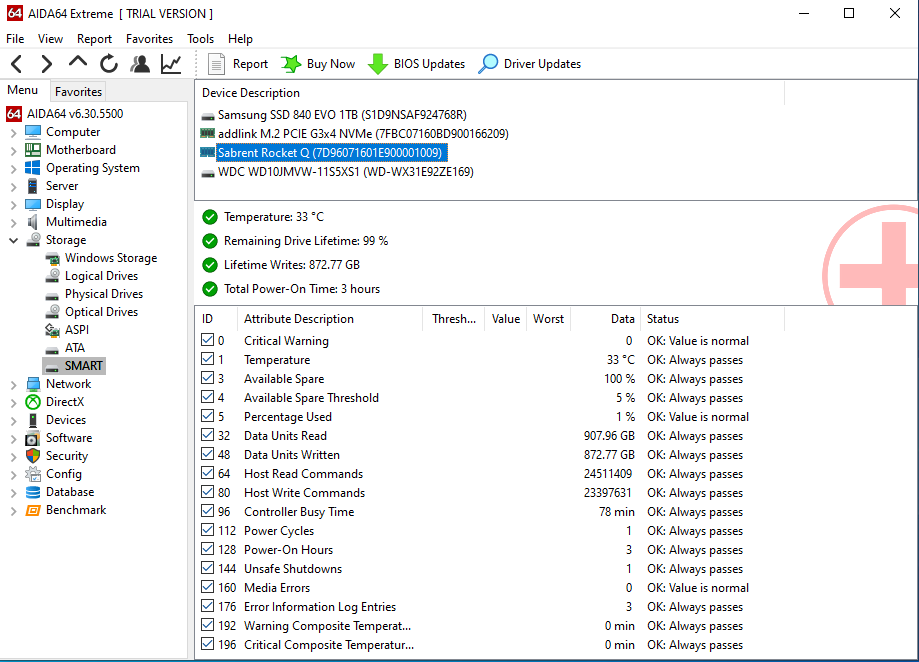
The above picture shows the ADIA64 Extreme’s S.M.A.R.T status of the Rocket Q NVMe PCIe 500GB SSD.
Control Panel
Sabrent provides a free copy of Acronis True Image software with the purchase of their SSDs. There is also a utility called Control Panel which can be downloaded from their downloads section.
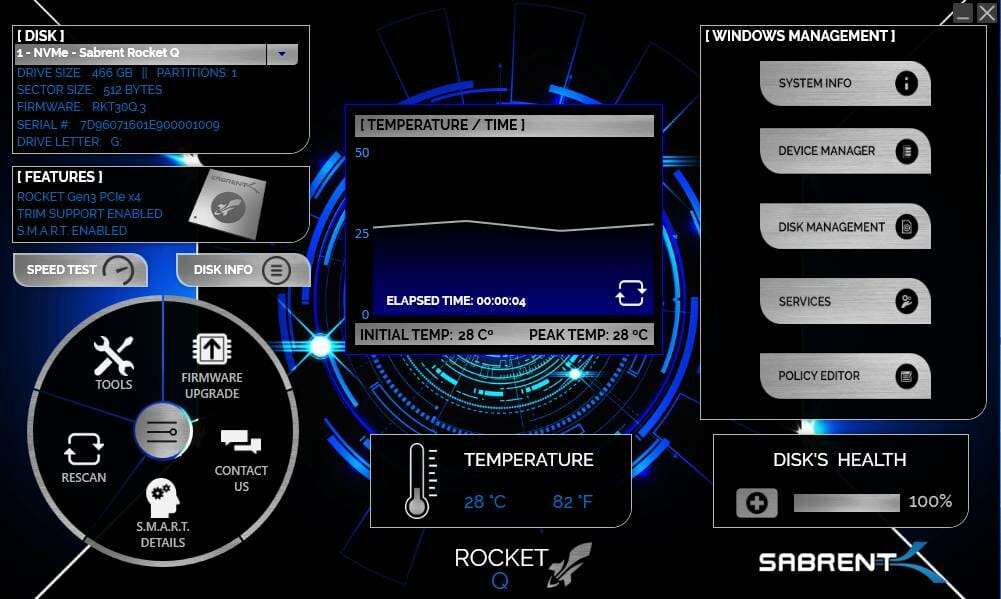
This is a simple-to-use utility with some key readouts. It shows the temperature of the selected drive. There are shortcuts to the Microsoft Windows commands like Device Manager, Disk Management for example.
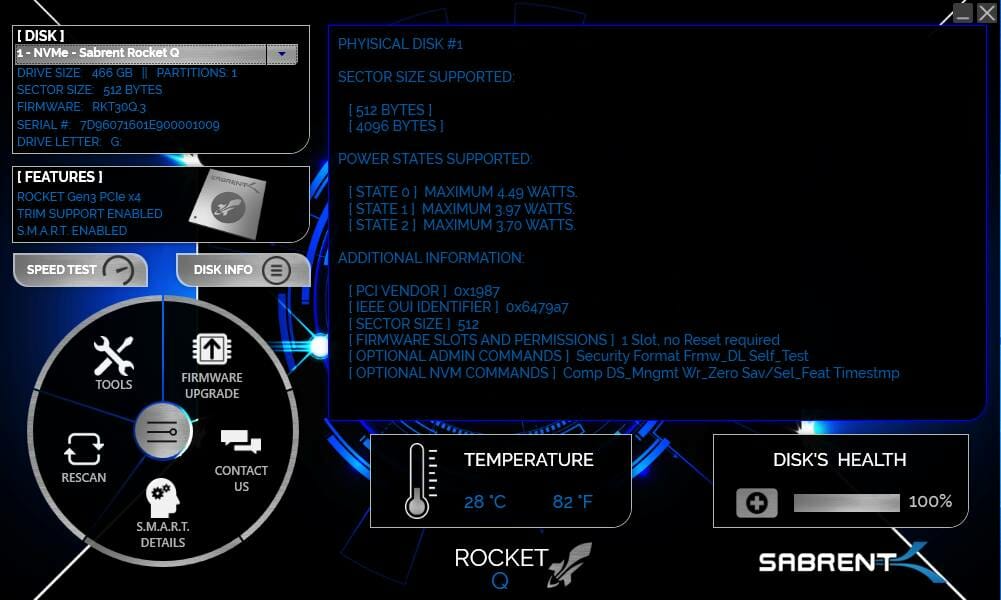
Click on Disk Info and the utility will provide a summary of the selected disk. Here we are showing the readout of the Rocket Q 500GB SSD.
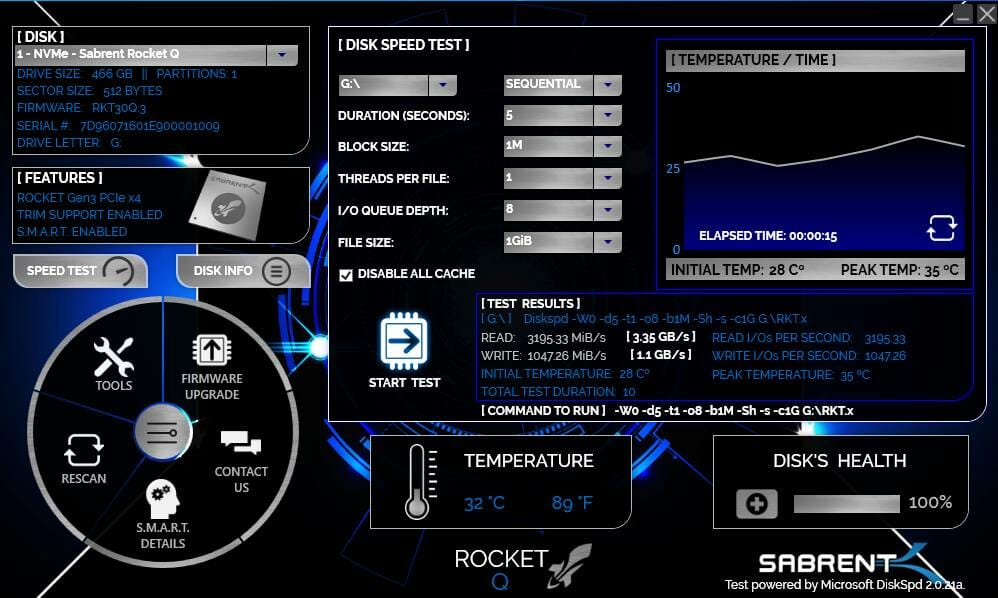
There is also a built-in quick Speed test benchmark in this panel. The above picture shows the impressive result on sequential read and writes from the Rocket Q 500GB SSD.
Testing
We are still waiting for our Z690 motherboard from the GIGABYTE. Hence, we have used the Z590 platform with the following configuration:
- Intel i5 11600k
- ASUS ROG Strix Z590-A Gaming WiFi
- XPG SpectriX 16GB 2666MHz DDR4 kit
- DeepCool Castle 240EX White
- Addlink S68 250GB SSD [OS Drive]
- Nvidia GeForce GTX 1080 FE
- be quiet! Straight Power 11 850W Platinum PSU
We have used the following software:
- AS SSD 1.8.5636.37293
- ATTO Disk Benchmark 4.0
- CrystalDiskMark 6
- Anvil Pro Storage Utilities 1.1.0
- DiskBench
Since this is the first SSD being tested on this platform, we are showing the snapshots of the respective software run. Microsoft Windows 10 is used for testing.
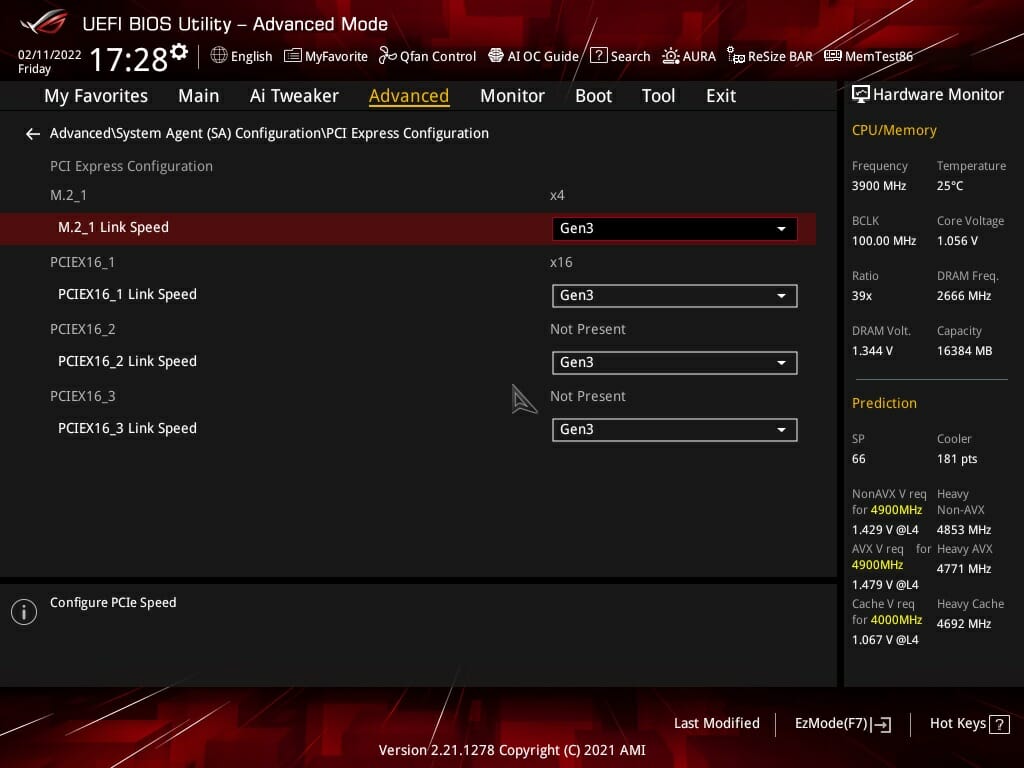
Please check if the M.2_1 port’s link speed is set to Gen 3. The related setting can be found in the UEFI/BIOS under the System Agent Configuration under the Advanced tab. Click on the PCI Express Configuration to access it. Change the Gen 3 if not already done in the drop-down combo box.
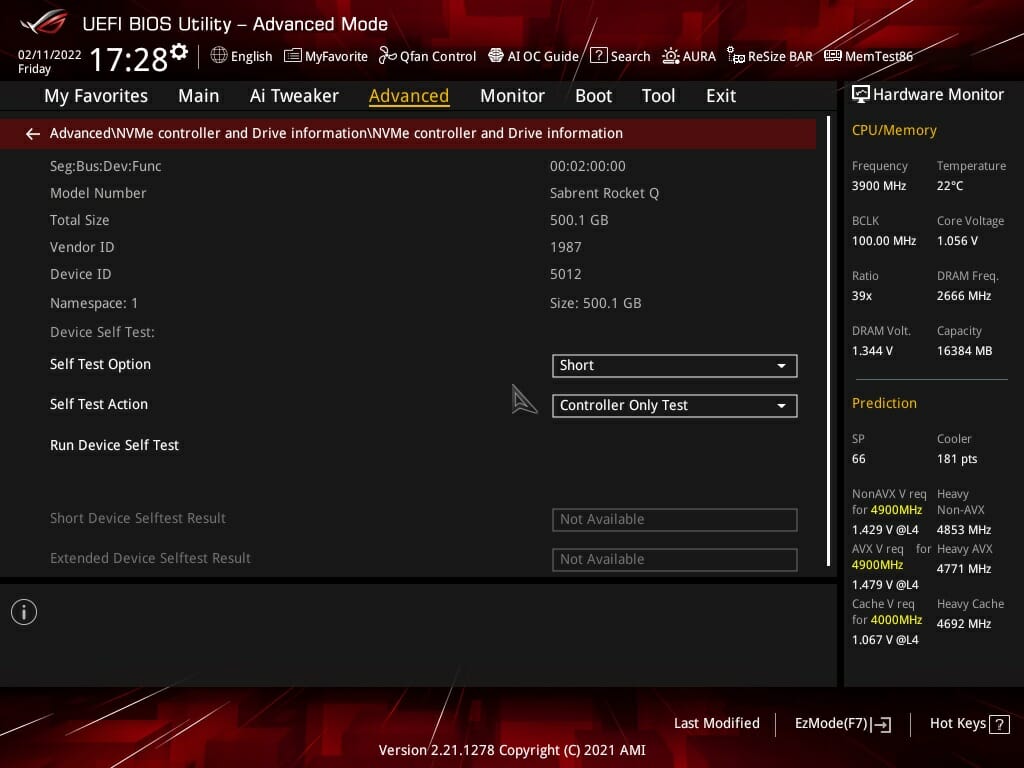
The above picture shows the disk info of the NVMe disk in the UEFI/BOIS.
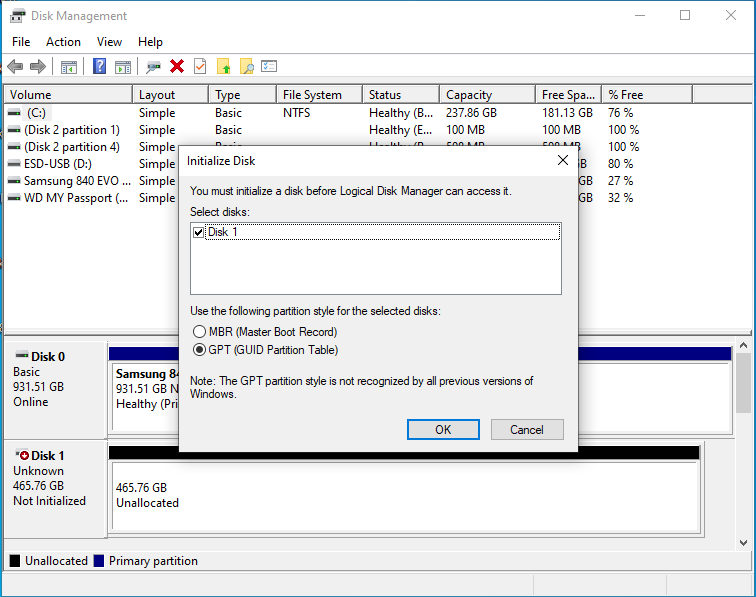
Once in the Windows environment, the disk needs to be initialized first. Access the Disk Management service. It will immediately recognize the drive and give the user to format the drive either in MBR or GPT partition style. Click on the desired style and Click on the OK button.
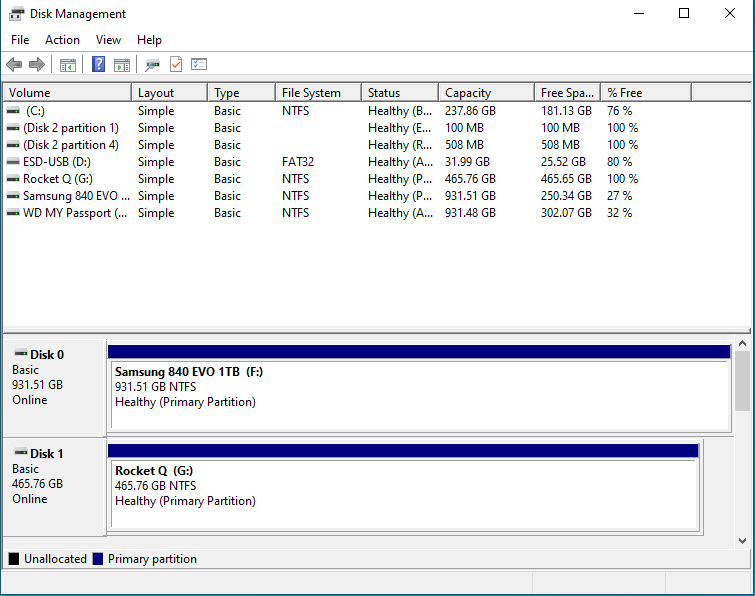
We now have a Basic Disk in a Simple Volume.
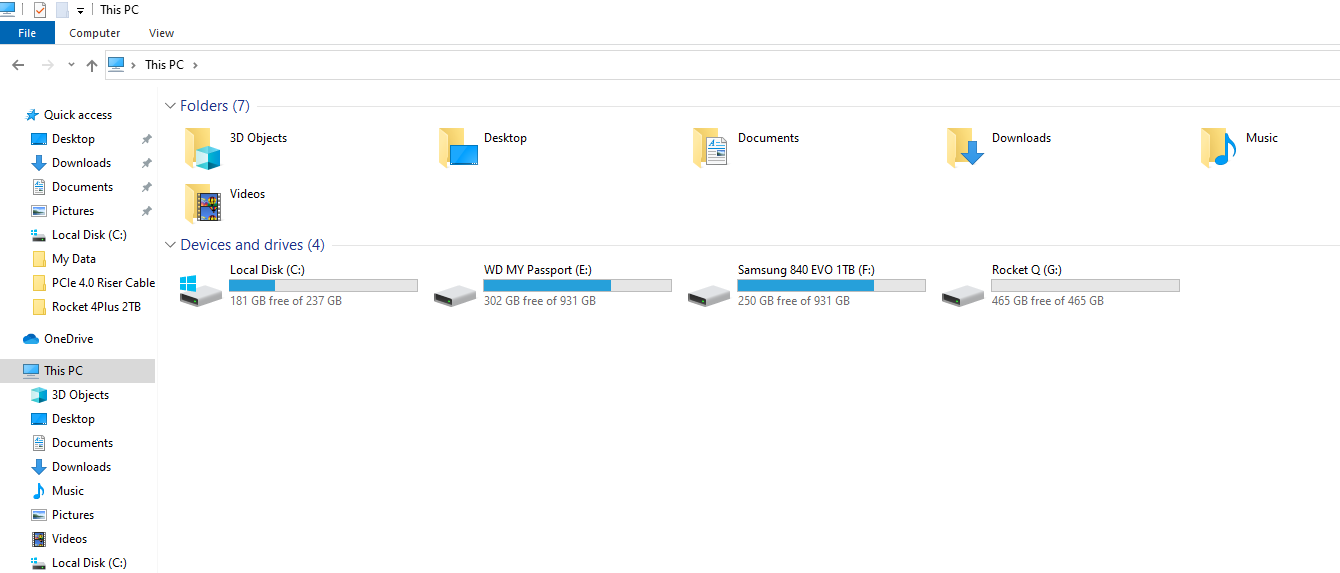
The above picture shows the Rocket Q 500GB NVMe SSD in My Computer or This PC. We have labeled the Disk as Rocket Q for ease of identification.
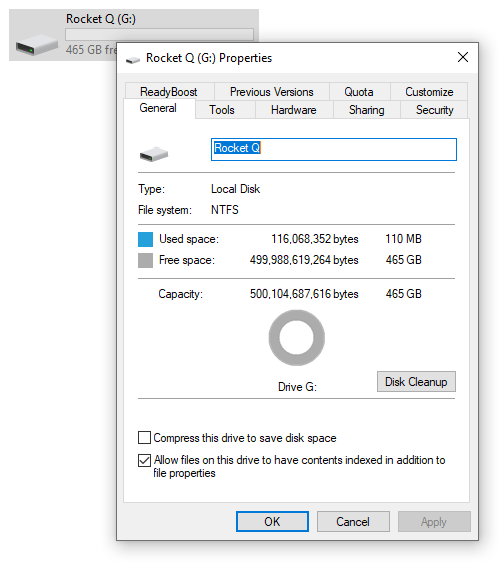
The above picture shows the Disk properties after formatting.
Test Results
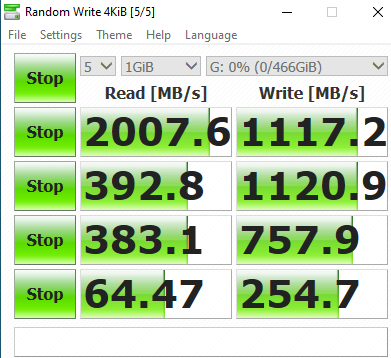
Superb performance on the sequential read and write speeds from the Rocket Q NVMe 500GB SSD. Sorry as the picture shows the test is still running. It was completed right there though. We have good results in the 4K Q32 section as well.
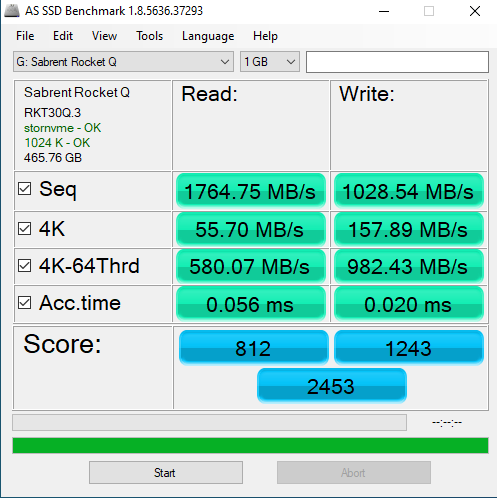
Next, we run the AS SSD software to test the performance of the drive. Please, note that each stress testing software works differently and there would be variations between software and between two runs even on the same SSD. We have an overall score of 2453 from this test run.
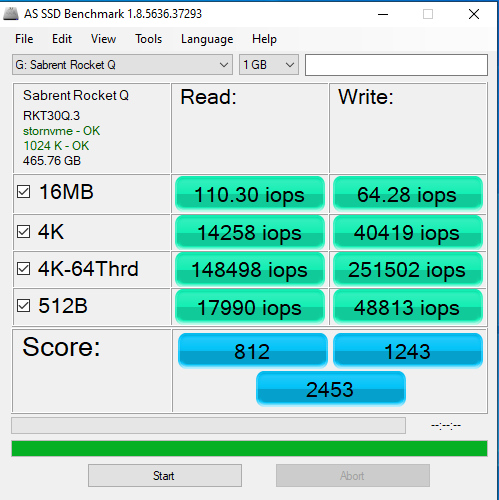
The 4K 64 threaded result is good as well.
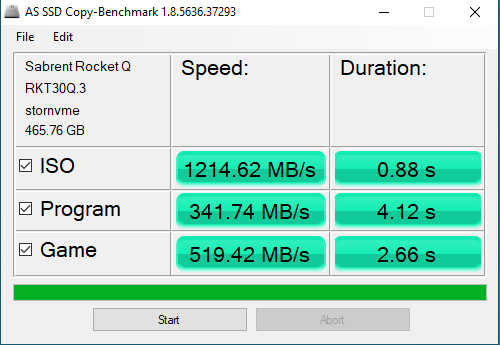
The above is a result of the AS-SSD Copy benchmark. It shows the speed and duration of different workloads giving an idea of the real-world use scenario. We have decent numbers here.
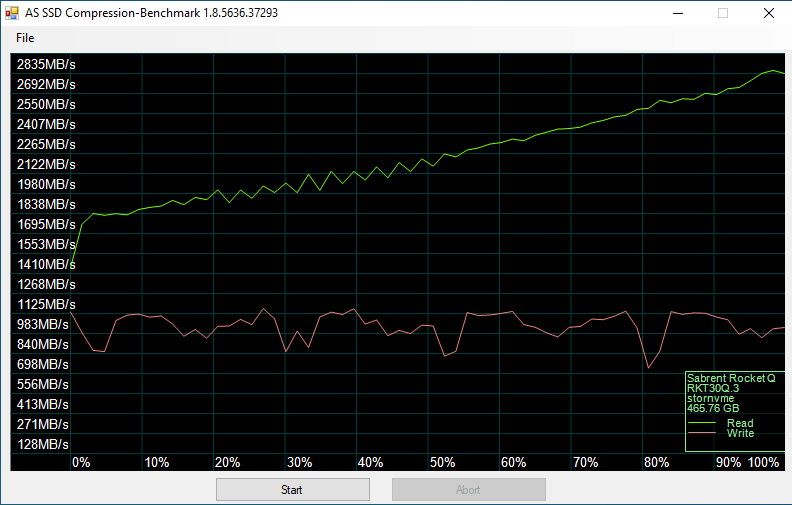
The above pictures show the result of the Compression benchmark run from AS-SSD. Ideally, we would not want dips across the length of the line for both read and write operations. We are seeing a good result from the read operation and it reaches up to 2800MB/s. We are seeing more dips in the write operations.
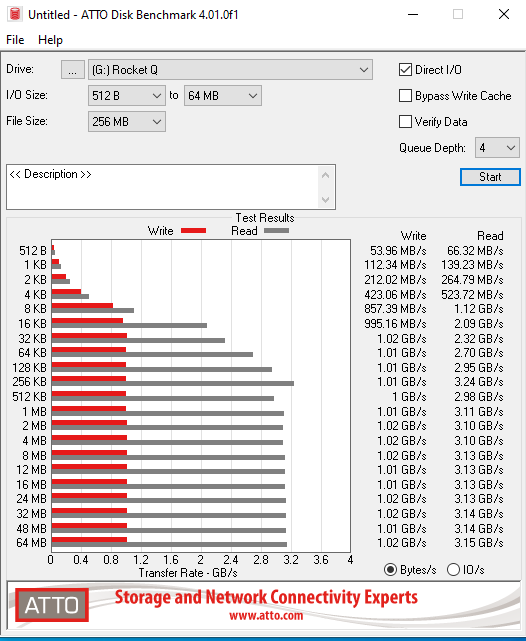
Next, we ran the ATTO Disk Benchmark to test the drive’s performance. We have a maximum read (sequential) speed of 3.24 GB/s which is quite impressive. The average is above 3.0 GB/s as well on the reads. The average write is at 1.0GB/s which is validating the Sabrent rated write speed (sequential).
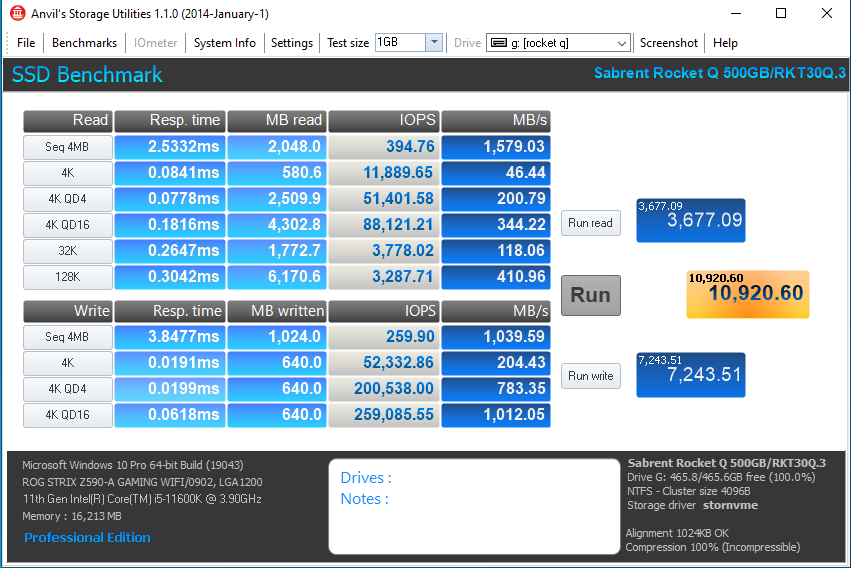
Next, we ran the Anvil Storage Utilities benchmark to test the performance of the drive. On the default test size of 1GB, the tested read speed score was 3677.09. The write speed score was 7243.51 with an overall score of 10920.60. We will start making graphs when more SSDs are tested on this platform for a better representation.
Next, we ran the IO – Threaded QD Benchmark in the Anvil. Here are the results.
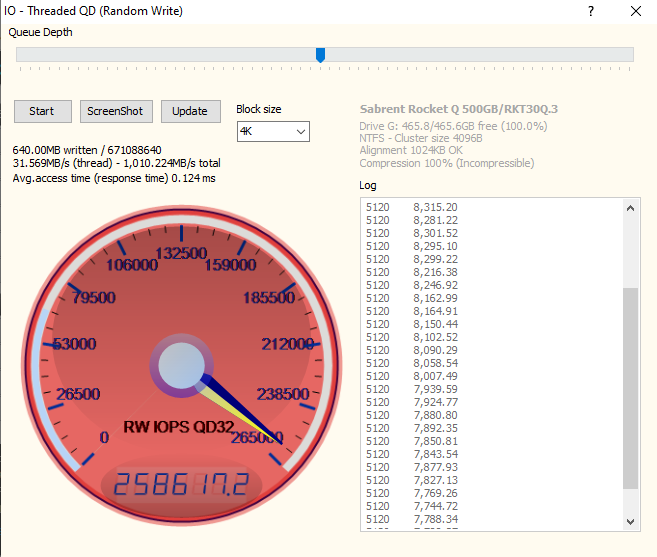
We have a speed of 258167.2 with QD32 in the write operations. This has validated the up to 250k IOPs from the Sabrent.
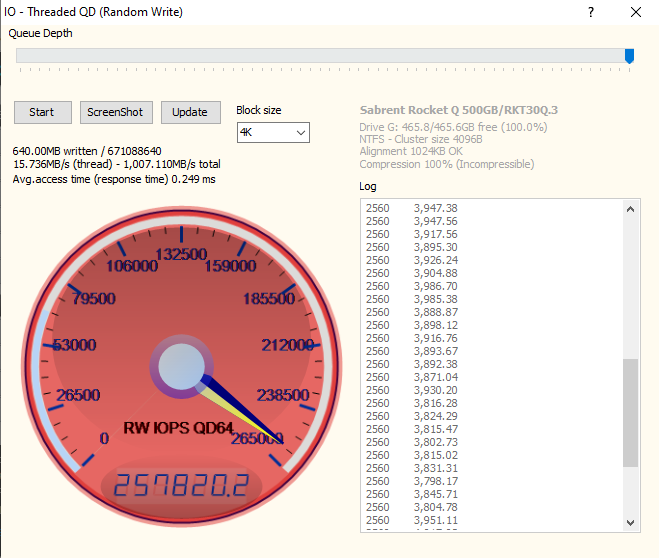
We got 257820.2 speed with a QD64 in the write operations. Impressive performance.
Next, we ran IO – Threaded operations for the read speed using different queue depths. Here are the results
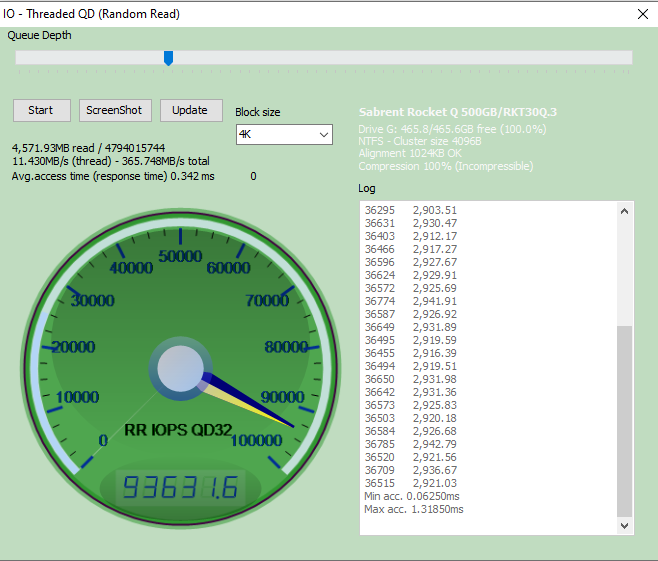
We have 93631.6 IOPS. The drive falls short of the rated 95K IOPS. Still, the result is closer to the rated speed and there are multiple factors that would contribute to the determination of the overall speed.
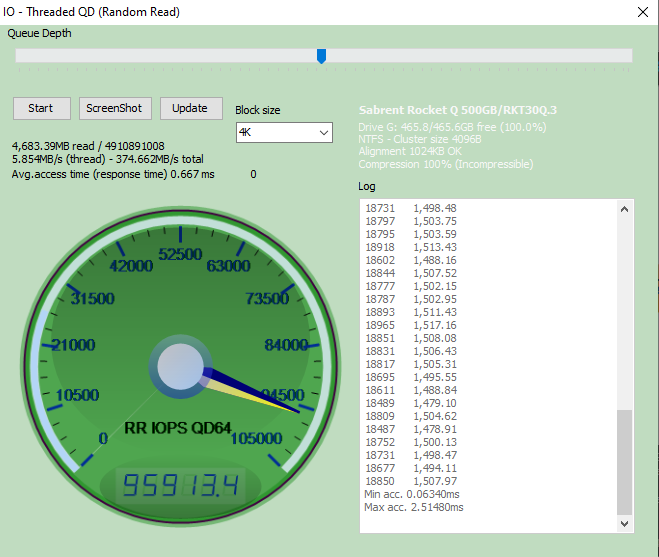
When the queue depth was raised to 64, the speed was 95913.4 IOPS which is quite good.
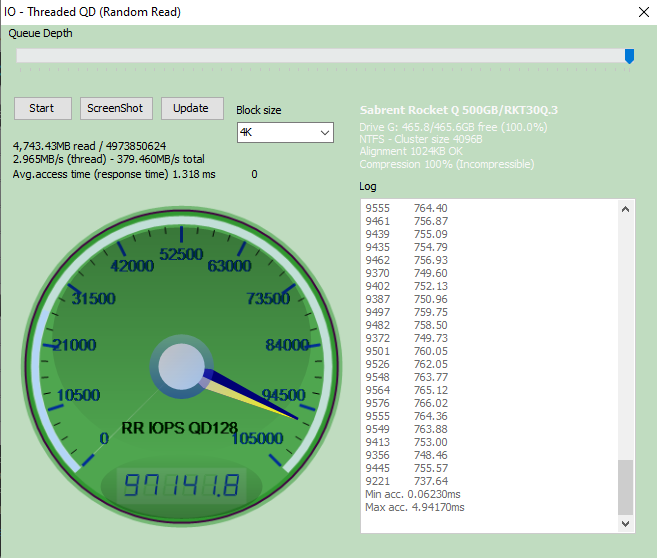
With a queue depth of 128, the read speed was 97141.8. The drive is scaling well.
3DMark Storage Test
3DMark Storage test is relatively a new test bench measuring the gaming only performance of the given drive using three games. It measures the load time of the games, recording the gameplay, saving the game, and moving the game. The overall score is given in the bandwidth and access time.
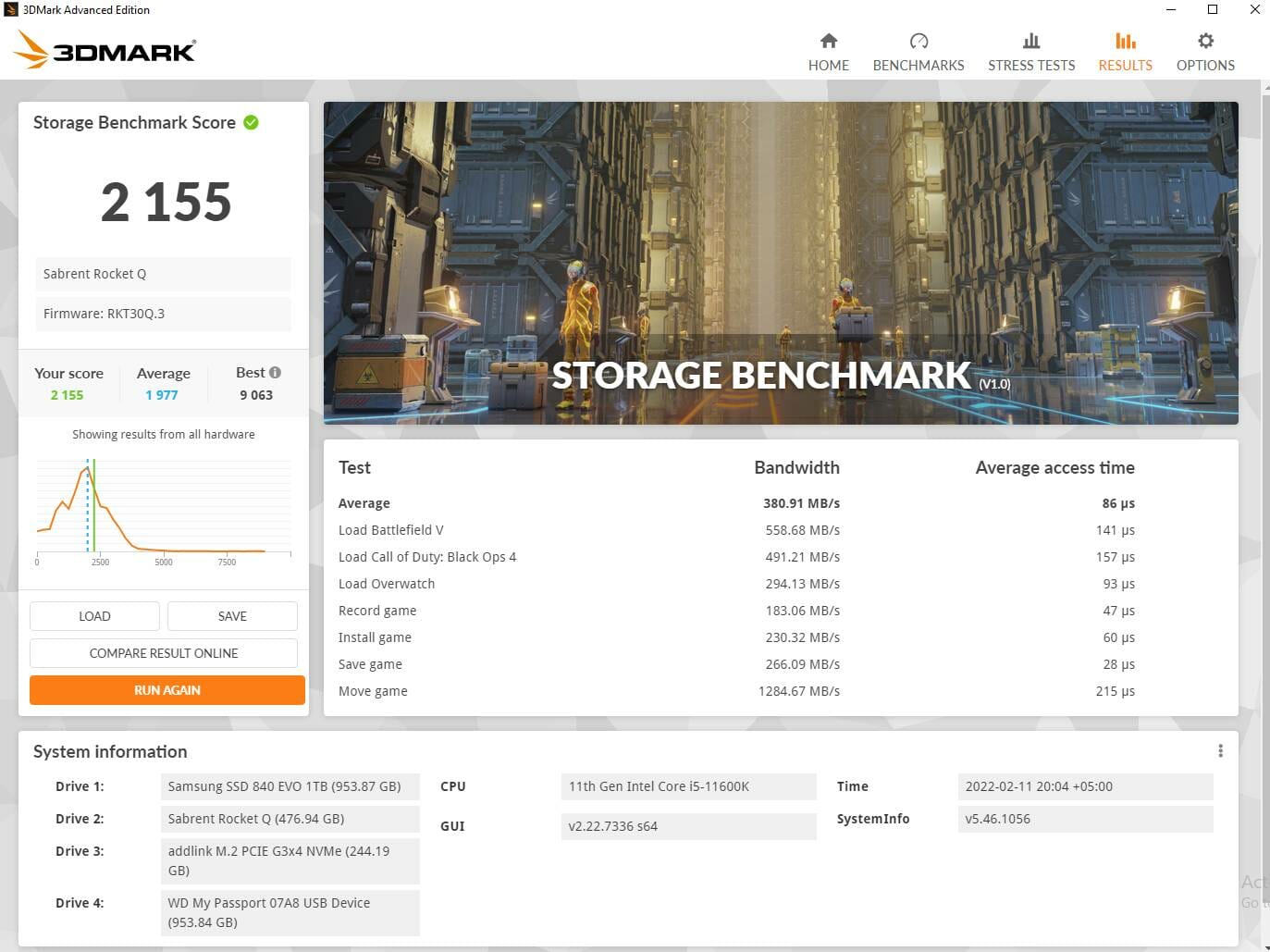
The Sabrent Rocket Q NVMe 500GB SSD did an average of 380.91MB/s and 86µs.
Real-World Testing
We have used DiskBench in multiple scenarios to check the real-world data transfer rates. Here are the results:

A compressed file of 97GB containing multiple compressed files and folders of different sizes was copied to the Rocket Q NVMe 500GB SSD. The file was then read from the DiskBench. We have a transfer rate of 1184.029 MB/s.
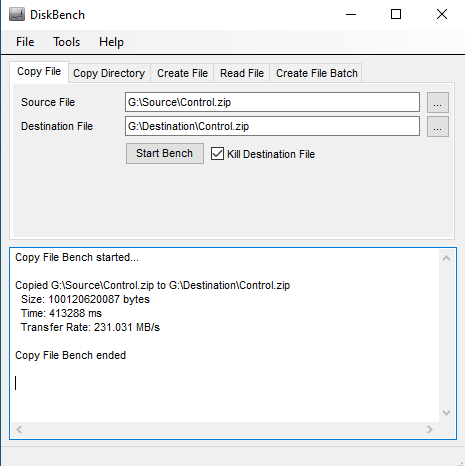
Next, we copied the same compressed file from one folder to another on the same drive. The transfer rate is 231.031MB/s.

Next, we copied a folder of 167GB size containing multiple compressed files, sub-folders, and mixed other files. The transfer rate was 65.079MB/s.
The real-world transfer rates are just decent but I have no complaints given the price level and the target market of this class SSD.
Gaming Load Time
Since these NVMe SSDs are also targeted towards gamers alike. We have also calculated the loading time of the game using the Final Fantasy XIV: Shadowbringers Benchmark using High settings.
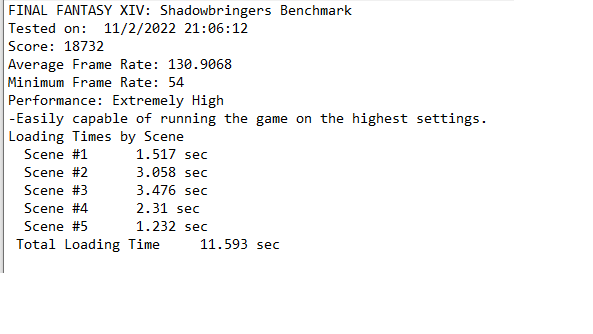
We have a load time of 11.593 secs.
Besides, we installed Far Cry 5 and used a stopwatch to record the time starting from clicking the Game Launch file and the fully loaded game menus. We record 29:26 seconds.
Thermals
We saw a maximum temperature of 57°C at an ambient temperature of 21°C on the Rocket Q NVMe 500GB SSD.
Conclusion
The Sabrent Rocket Q series is a cost-effective, fast storage solution that is available in high capacities starting from 500GB and going up to 8TB. Much thanks to QLC to achieve this feat! The Rocket Q NVMe 500GB is a PCIe Gen 3×4 based SSD. It is M key type SSD using the 2280 form factor. The SSD has a sequential read speed rating of up to 2000MB/s and a sequential write speed of up to 1000 MB/s. The 4K random read and write speed ratings are 95K and 250K IOPS respectively using QD32.
The main driving force in this SSD is the Phison E12S controller. We have two 3D QLC based NAND flash chips from Micron and a 4GB DRAM chip from UniIC. This is a single-sided layout where the components are on a single side. The top cover has a thin layer of copper in what seems like a heatsink so I would not remove it for better heat dissipation unless you have a motherboard with a heatsink by default. We had to remove it to take a look at the DRAM cache chip and the controller.
The TBW rating is a mere 120. Sabrent is offering a 1-year warranty on this SSD. The user can register the SSD within 90 days of purchasing to get the 5-year warranty. The SSD is PCIe 3.1 compliant with NVMe 1.3 compliance. Power management support for APST/ASPM and L1.2 is provided. It supports the TRIM and SMART commands along with the ONFi 2.3, 3.0, 3.2, and 4.0 interfaces. It features Advanced Wear Leveling, Bad Block Management, and Over-Provision.
In our testing, this drive passed the rated speeds from the manufacturer in the synthetic tests. However, the real-world scenario is showing this drive to be rather slow which is obvious. If you are looking for a high-performance fast storage solution with more features than basic ones then Rocket 4 Plus is there for you.
The Rocket Q NVMe 500GB SSD is listed at $64.99 at the time of this review. The pocket-friendly pricing, fast storage for basic needs, 5-years warranty (after registration), entry-level are the traits defining the existence of Rocket Q NVMe 500GB SSD. The Rocket Q is the entry-level SSDs that will give budget-conscious users a taste of what fast storage can feel like. If you are a home user who would like to house your OS in fast storage compared with the HDD and have no other specific heavy workload-related task then this is a perfect SSD for your requirement and it comes recommended by us.
We are thankful to Sabrent for sending in the Rocket Q NVMe 500GB SSD for review.















