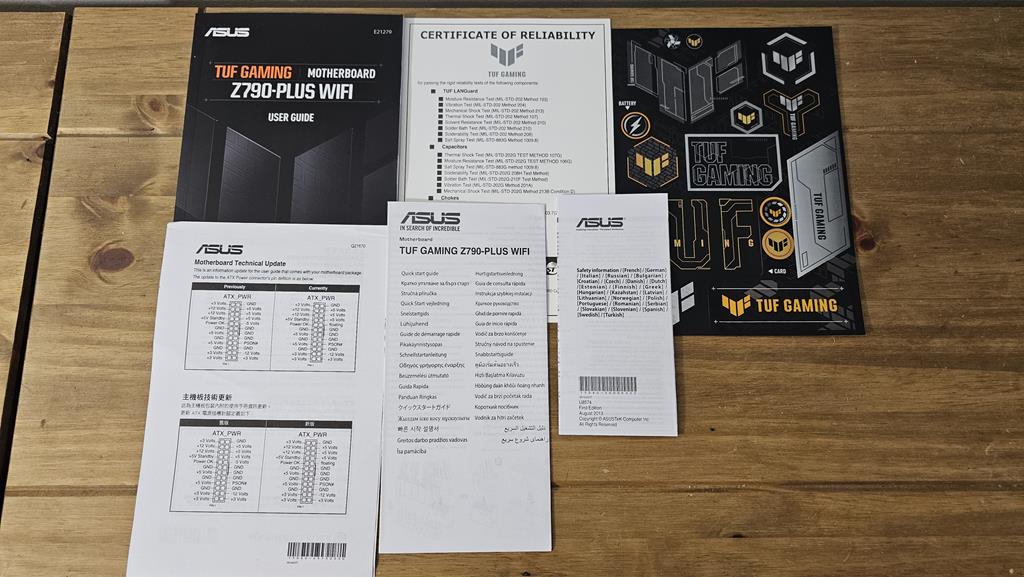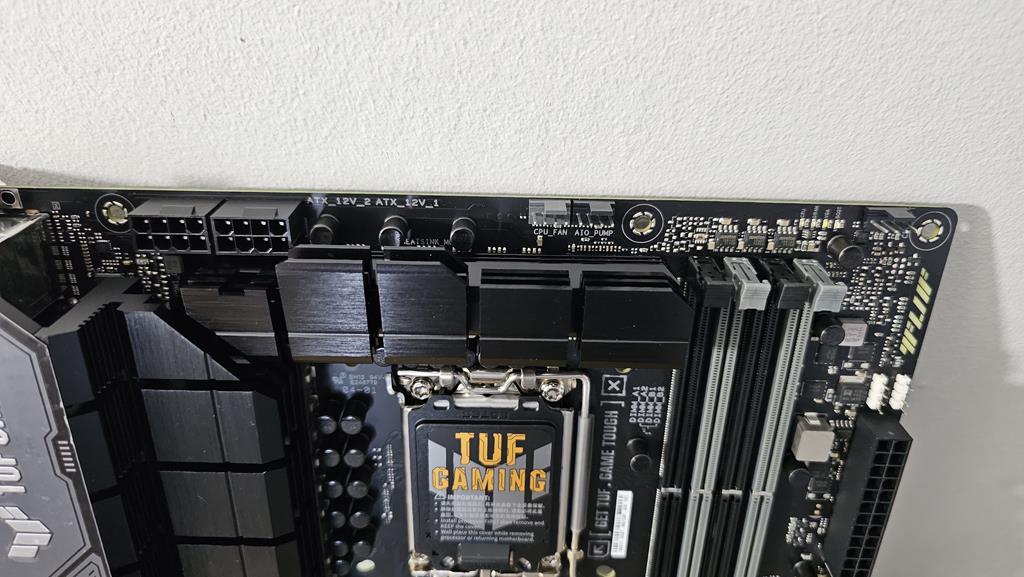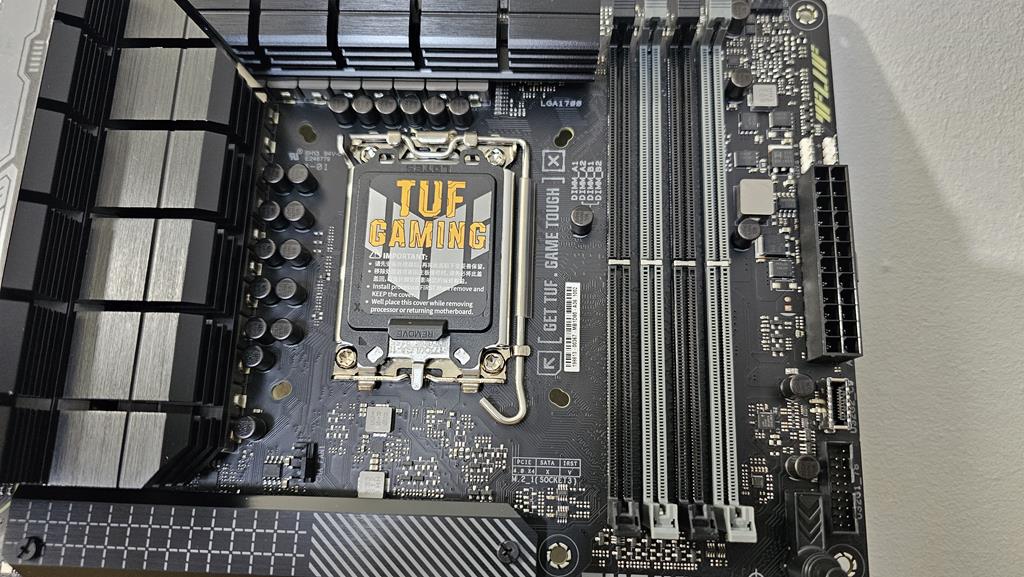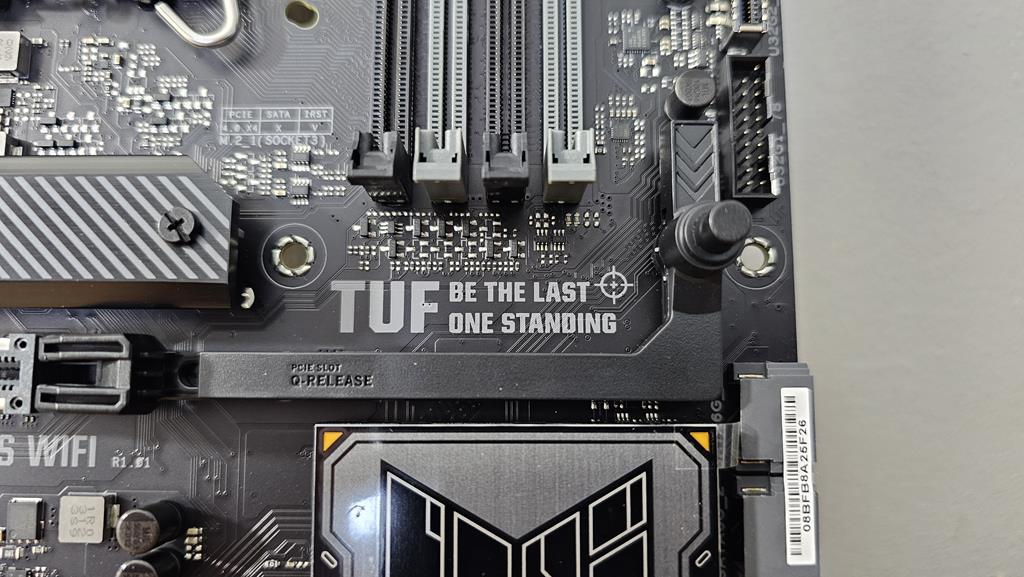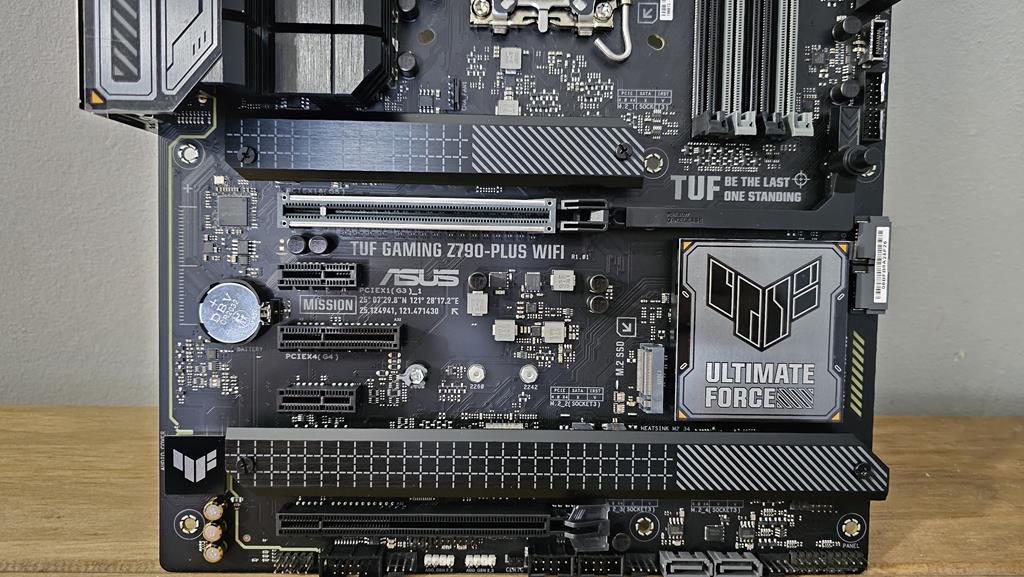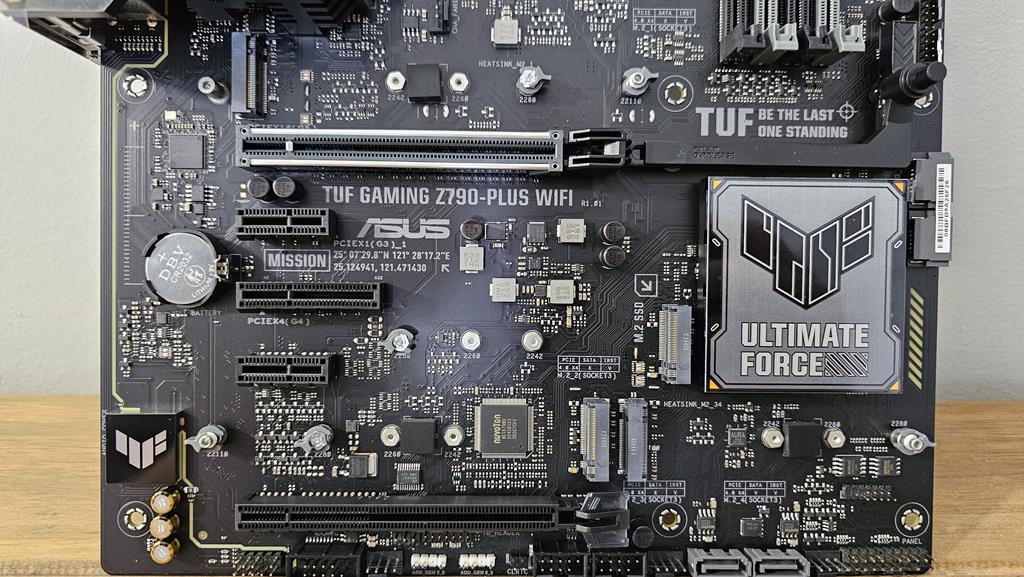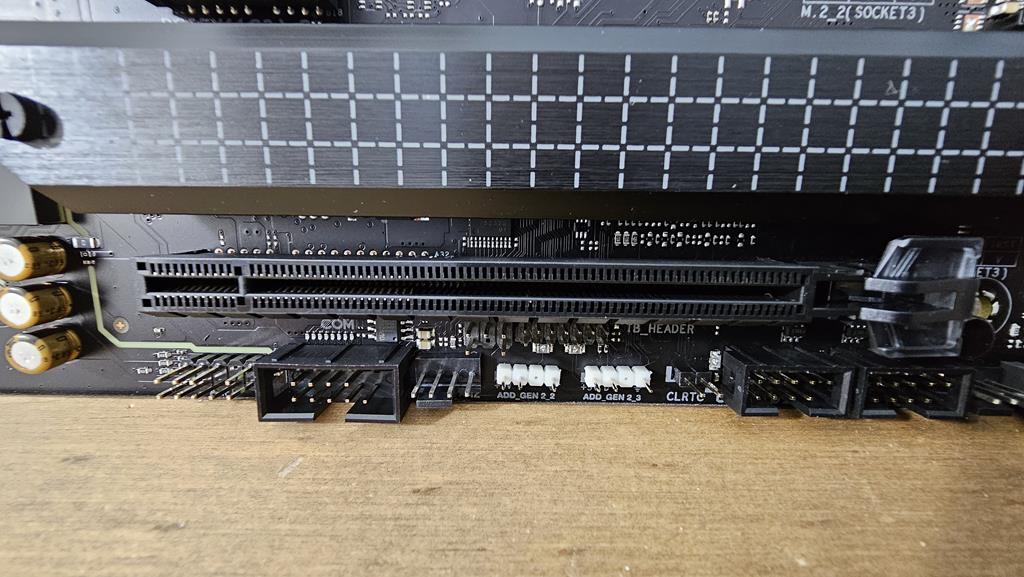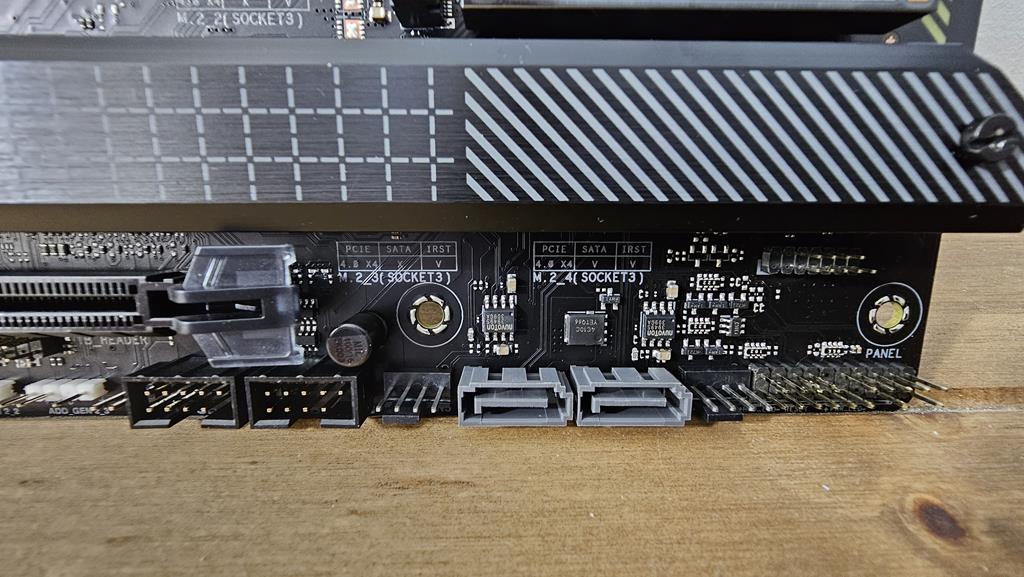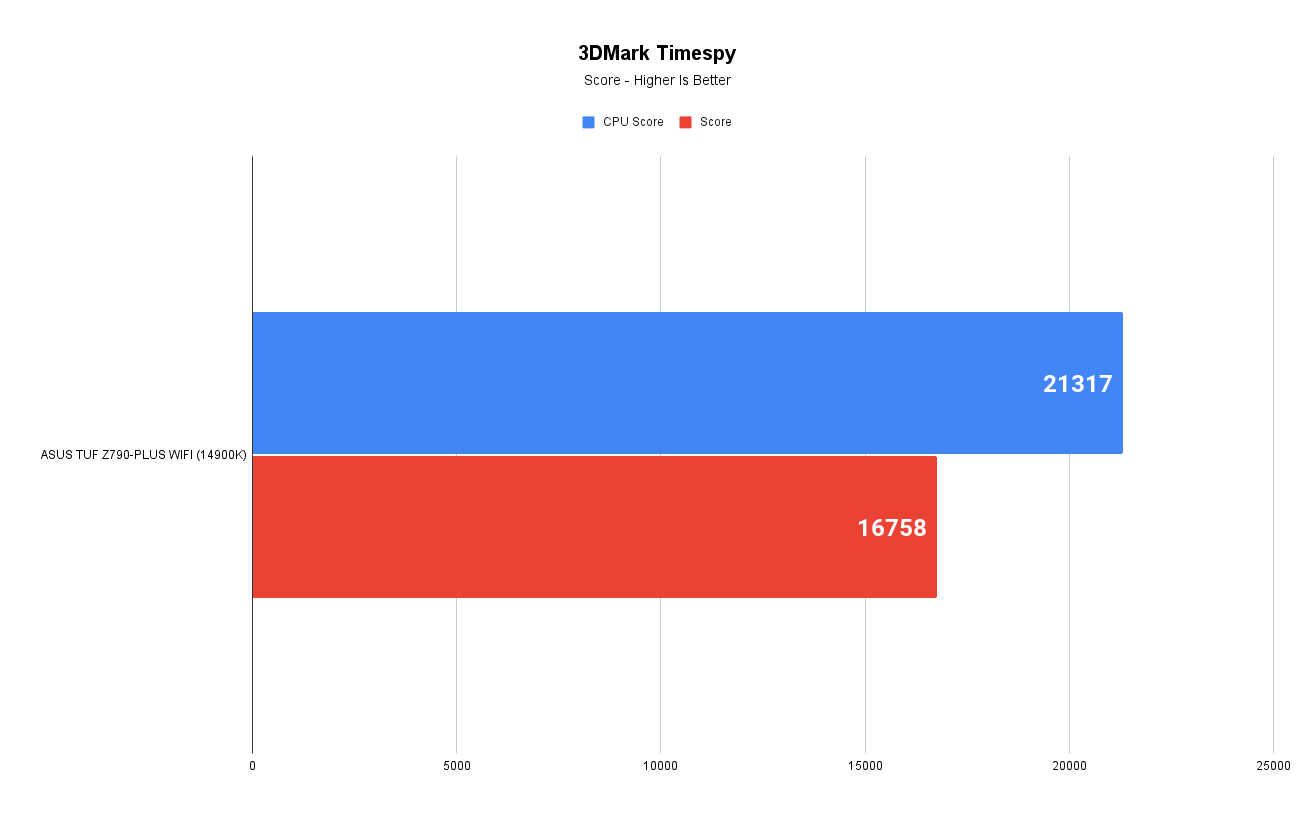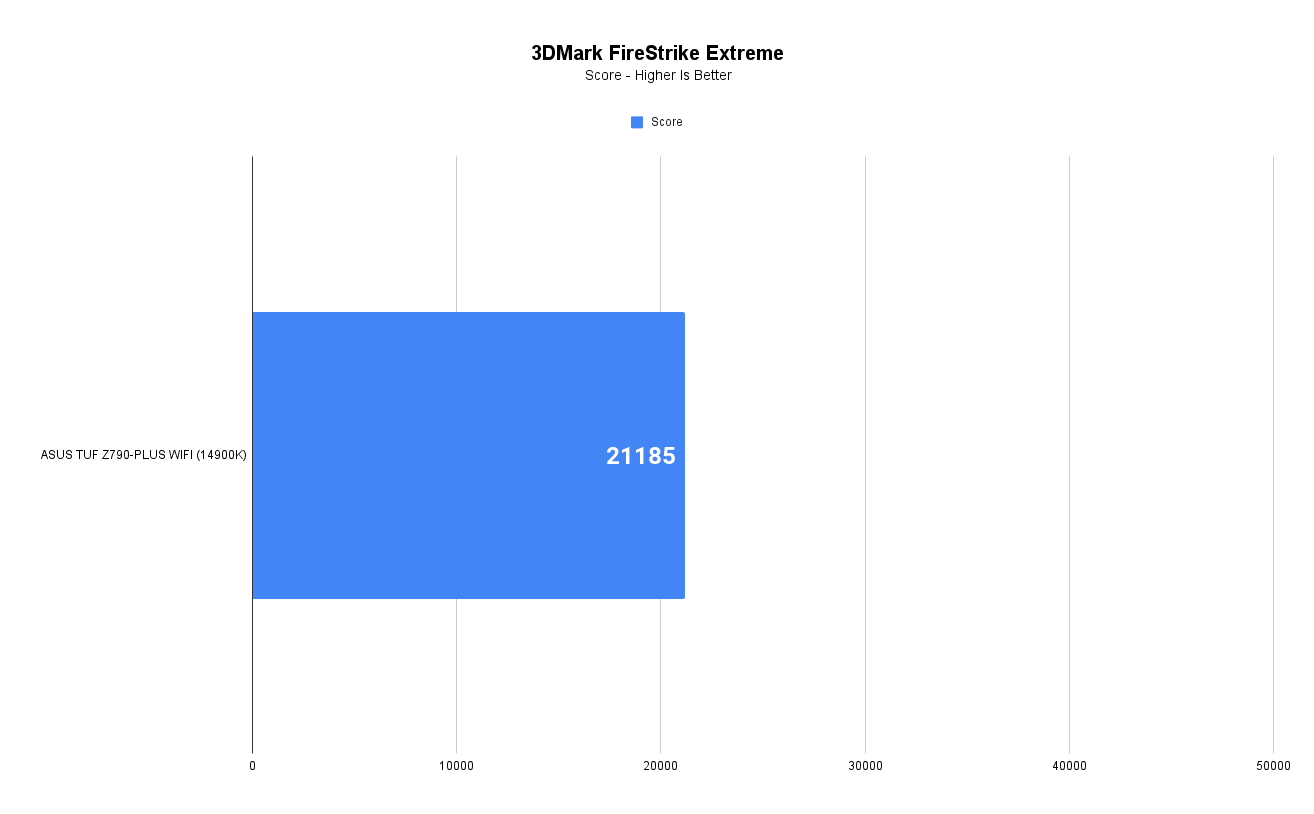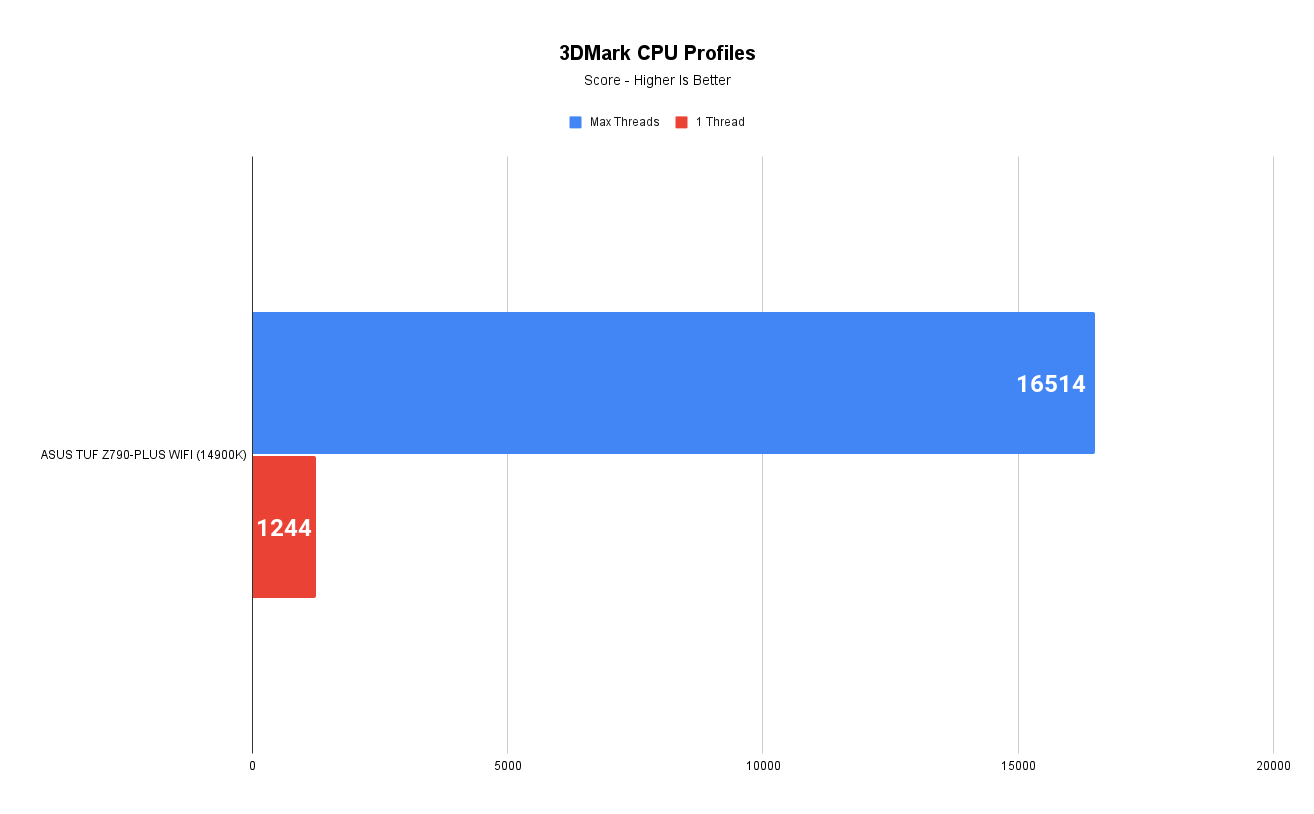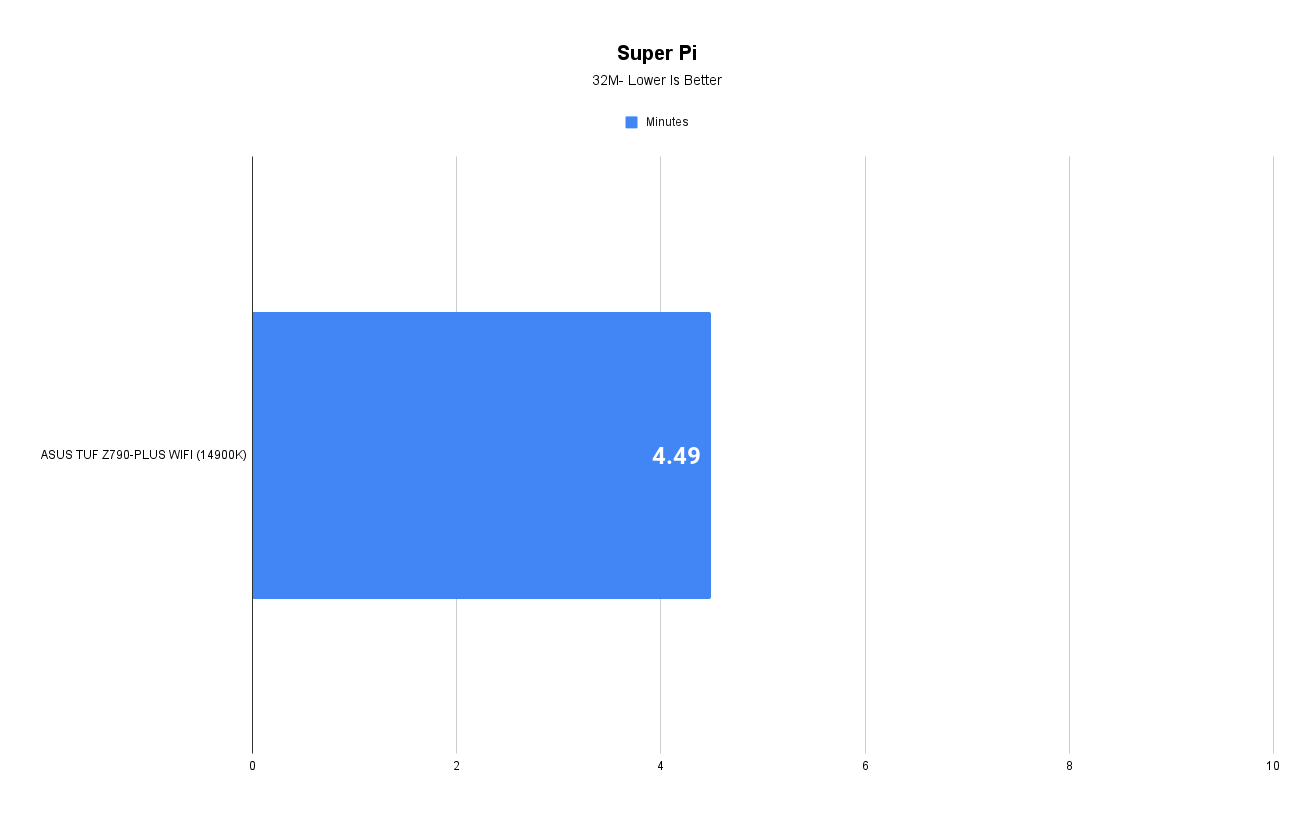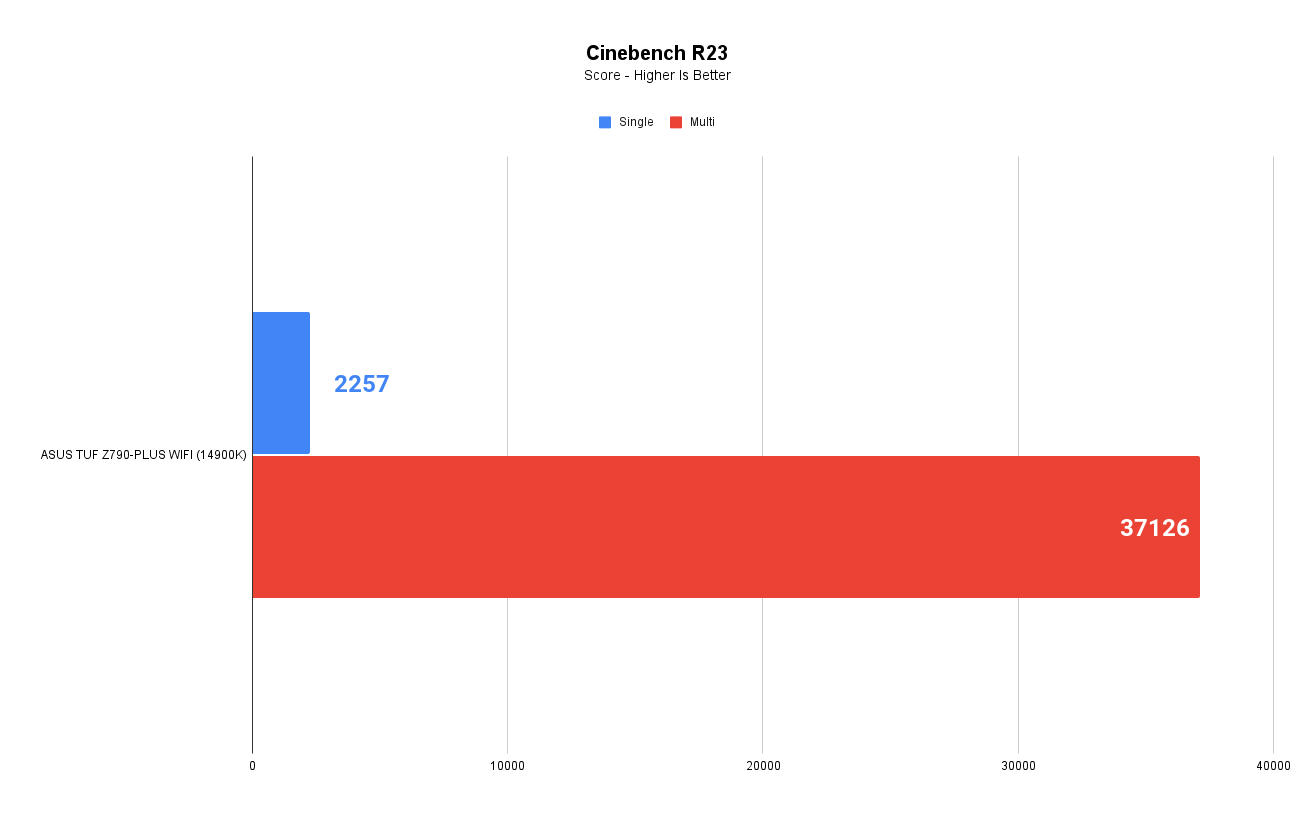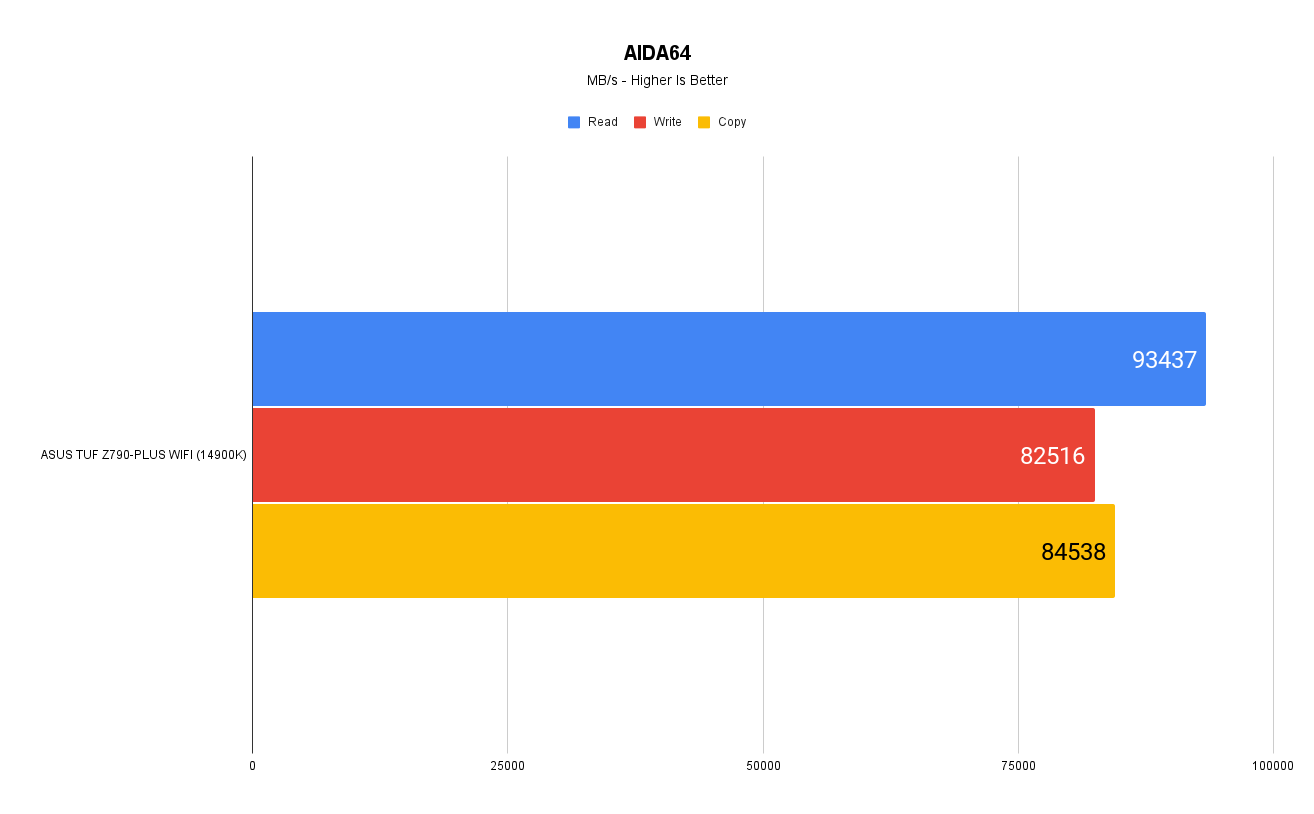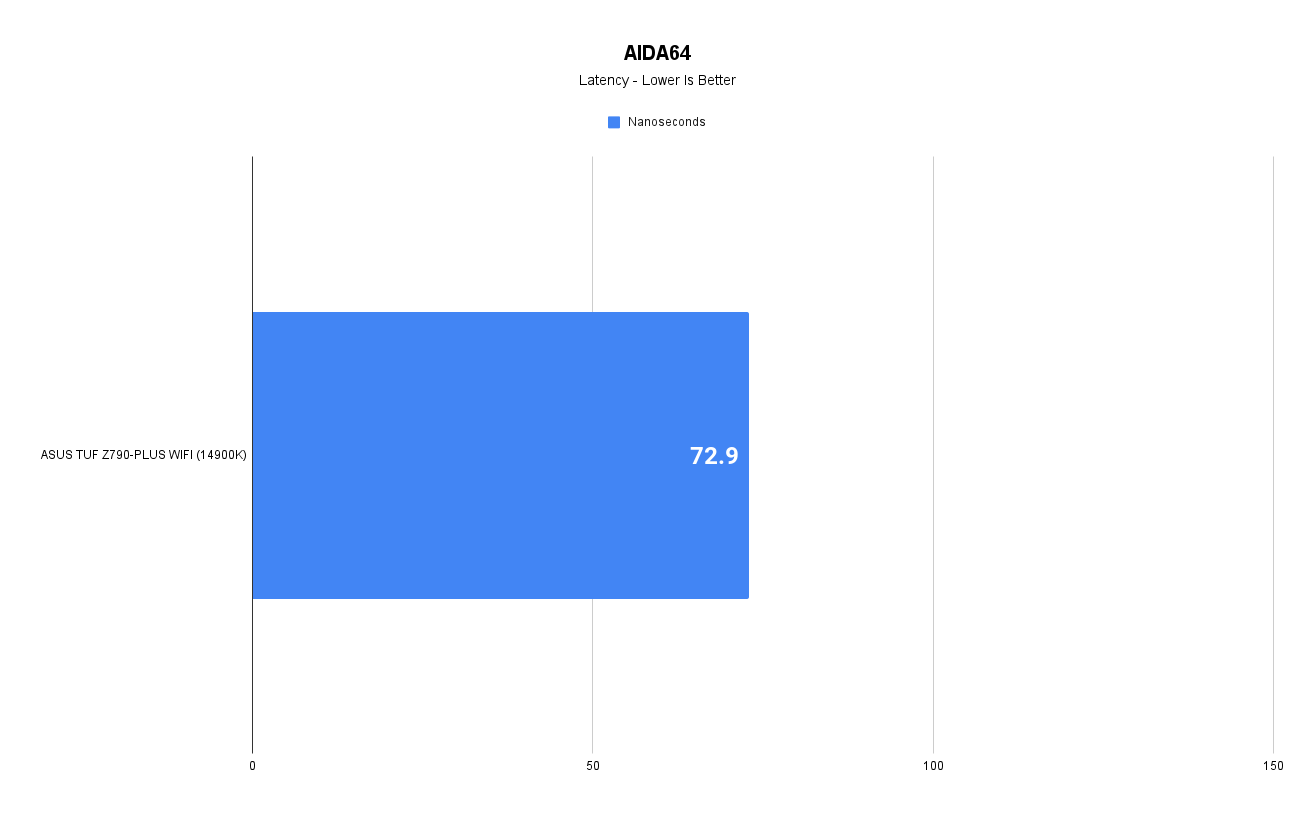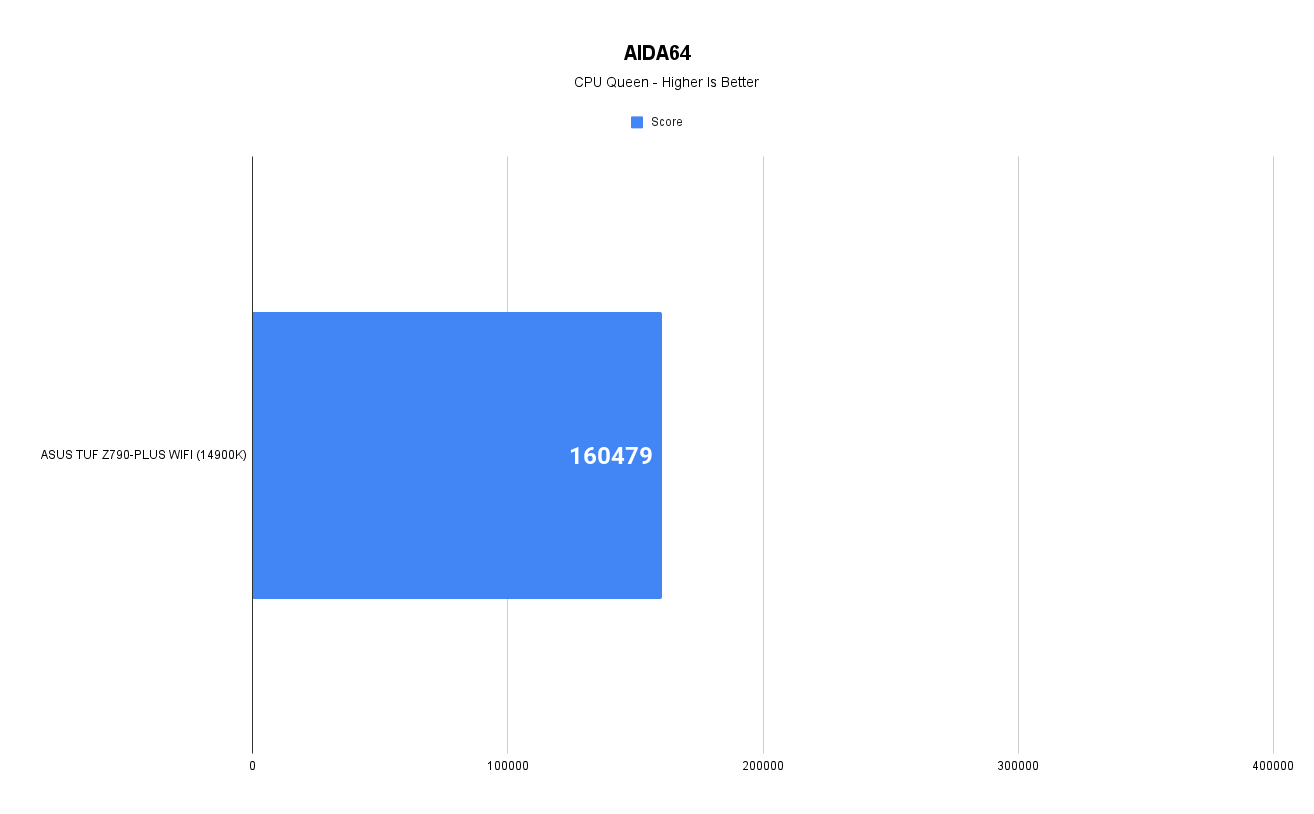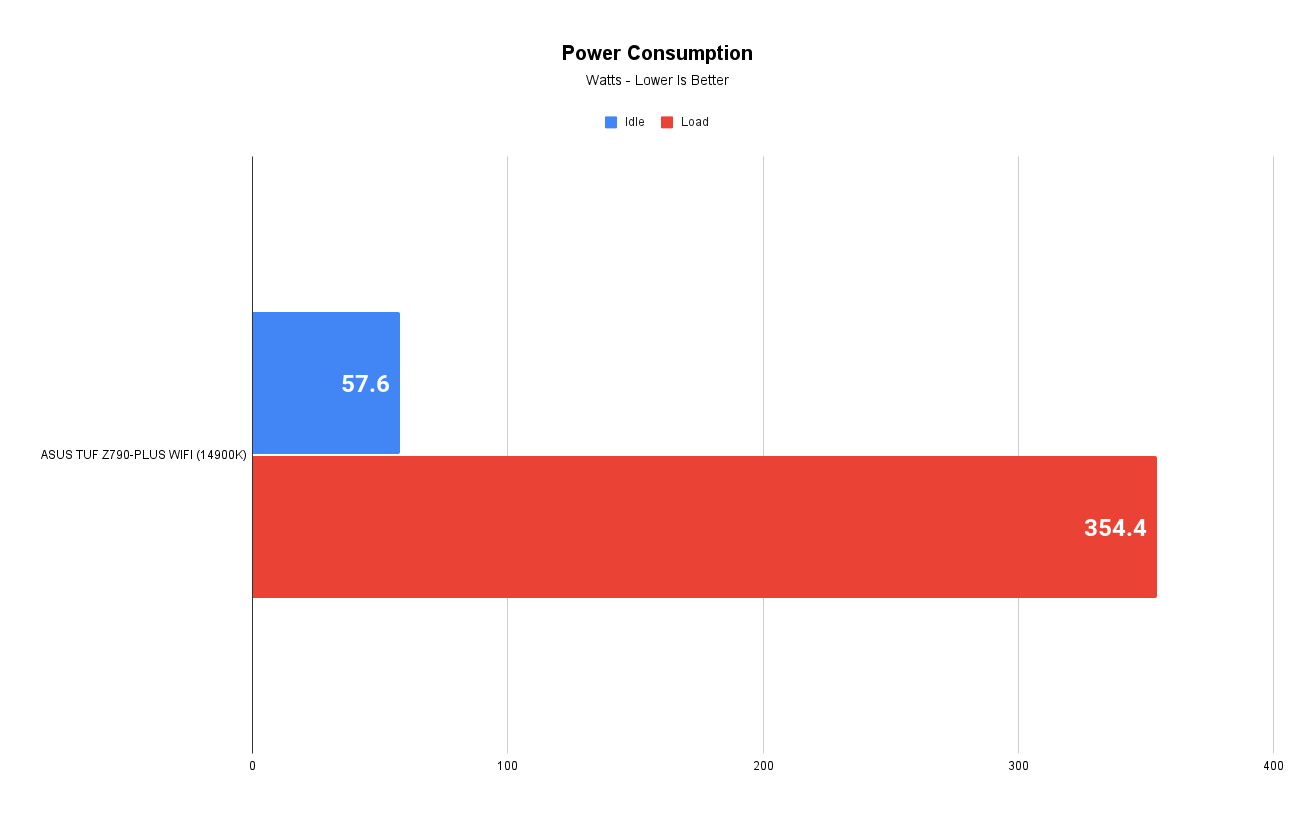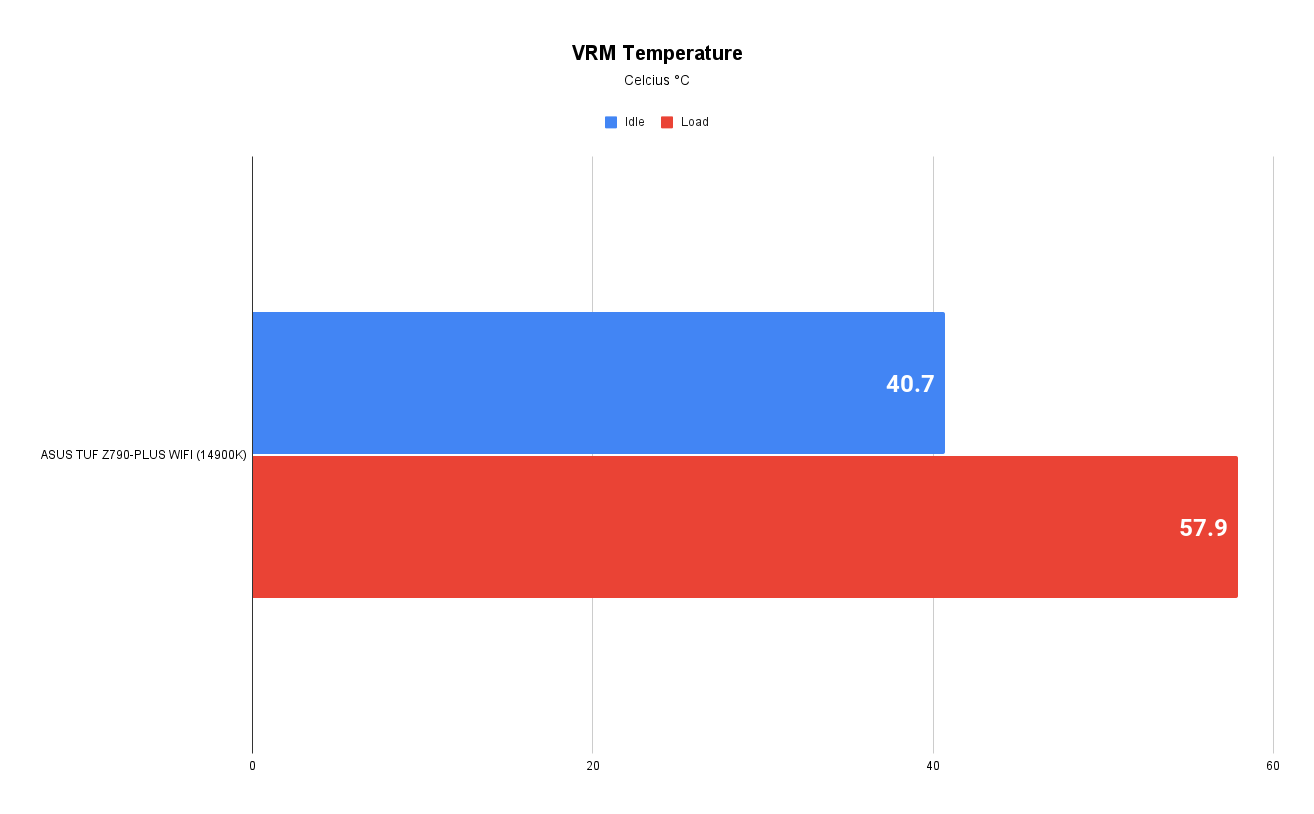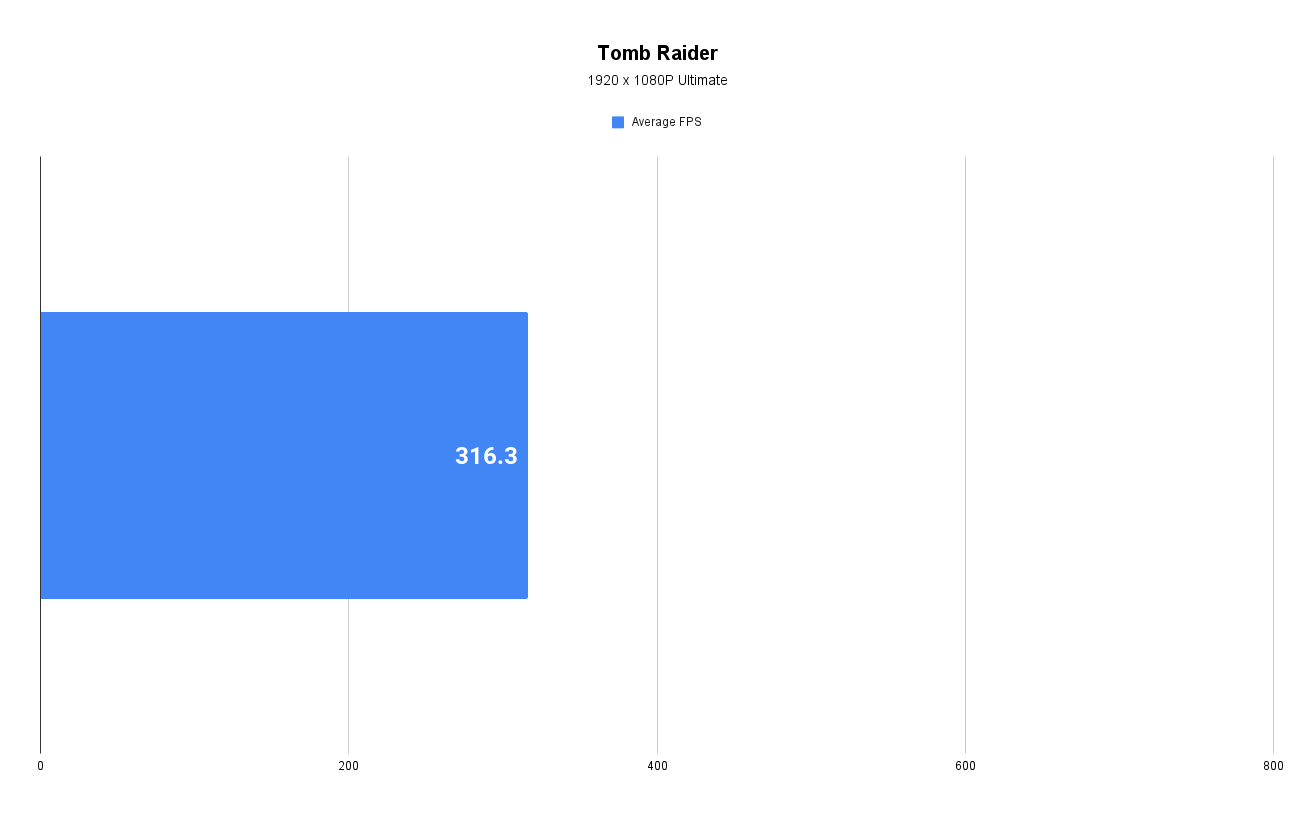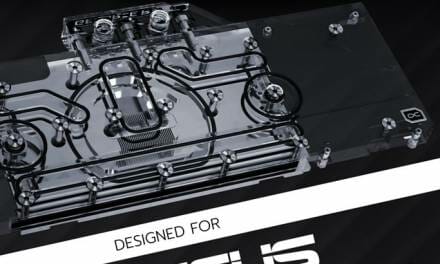Introduction
The day is finally here. ASUS has been kind enough to supply us with a Motherboard and CPU so we can take part in Intel’s newest CPU launch. That’s right, alongside the amazing ASUS TUF GAMING Z790-PLUS WIFI Motherboard we are reviewing in this article, we also have the latest and greatest Intel 14900K processor. While this is our first NDA CPU and Motherboard launch here at Enos Tech, I have been a part of a few over the past few years and all I can say is it is amazing how far we’ve come in terms of performance!
The TUF GAMING Z790-PLUS WIFI is packed full of features which we will look at in a moment. It comes with WiFi 6e, PCIe 5.0, Thunderbolt 4, and much, much more. The TUF boards are designed more for your everyday user who still wants to make the most of the platform of their choice. Usually, this also means they are a bit more on the affordable side than some motherboards we see today. This is great as it allows users an upgrade to the newest platform without having to take a second mortgage out on their house.
TUF GAMING Z790-PLUS WIFI Specifications
Memory
Dual Channel Memory Architecture
Supports Intel® Extreme Memory Profile (XMP)
OptiMem II
* Supported memory types, data rate (speed), and number of DRAM modules vary depending on the CPU and memory configuration, for more information please refer to the CPU/Memory Support list under the Support tab of the product information site or visit https://www.asus.com/support/
4 x DIMM, Max. 128GB, DDR5 7200(OC)/7000(OC)/6800(OC)/6600(OC)/6400(OC)/ 6200(OC)/ 6000(OC)/ 5800(OC)/ 5600/ 5400/ 5200/ 5000/ 4800 Non-ECC, Un-buffered Memory*
Dual Channel Memory Architecture
Supports Intel® Extreme Memory Profile (XMP)
OptiMem II
* Supported memory types, data rate (speed), and number of DRAM modules vary depending on the CPU and memory configuration, for more information please refer to the CPU/Memory Support list under the Support tab of the product information site or visit https://www.asus.com/support/
Graphics
1 x HDMI® port***
* Graphics specifications may vary between CPU types. Please refer to www.intel.com for any updates.
** Supports max. 4K@60Hz as specified in DisplayPort 1.4.
*** Supports 4K@60Hz as specified in HDMI 2.1.
**** VGA resolution support depends on the processors’ or graphic cards’ resolution.
1 x DisplayPort**
1 x HDMI® port***
* Graphics specifications may vary between CPU types. Please refer to www.intel.com for any updates.
** Supports max. 4K@60Hz as specified in DisplayPort 1.4.
*** Supports 4K@60Hz as specified in HDMI 2.1.
**** VGA resolution support depends on the processors’ or graphic cards’ resolution.
Expansion Slots
1 x PCIe 5.0 x16 slot
Intel® Z790 Chipset
1 x PCIe 4.0 x16 slot (supports x4 mode)
1 x PCIe 4.0 x4 slot
2 x PCIe 3.0 x1 slots
* Please check the PCIe bifurcation table at the support site (https://www.asus.com/support/FAQ/1037507/).
– To ensure compatibility of the device installed, please refer to https://www.asus.com/support/ for the list of supported peripherals.
Storage
Intel® 13th & 12th Gen Processors
M.2_1 slot (Key M), type 2242/2260/2280/22110
– Intel® 13th & 12th Gen processors support PCIe 4.0 x4 mode
Intel® Z790 Chipset
M.2_2 slot (Key M), type 2242/2260/2280 (supports PCIe 4.0 x4 mode)
M.2_3 slot (Key M), type 2242/2260/2280/22110 (supports PCIe 4.0 x4 mode)
M.2_4 slot (Key M), type 2242/2260/2280 (supports PCIe 4.0 x4 & SATA modes)
4 x SATA 6Gb/s ports
* Intel® Rapid Storage Technology supports PCIe RAID 0/1/5/10, SATA RAID 0/1/5/10.
Ethernet
TUF LANGuard
Wireless & Bluetooth
2×2 Wi-Fi 6E (802.11 a/b/g/n/ac/ax)
Supports 2.4/5/6GHz frequency band*
Bluetooth® v5.3**
* WiFi 6E 6GHz regulatory may vary between countries.
** The Bluetooth version may vary, please refer to the Wi-Fi module manufacturer’s website for the latest specifications.
USB
1 x USB 3.2 Gen 2×2 port (1 x USB Type-C®)
3 x USB 3.2 Gen 2 ports (2 x Type-A + 1 x USB Type-C®)
4 x USB 3.2 Gen 1 ports (4 x Type-A)
Front USB (Total 7 ports)
1 x USB 3.2 Gen 2 connector (supports USB Type-C®)
1 x USB 3.2 Gen 1 header supports 2 additional USB 3.2 Gen 1 ports
2 x USB 2.0 headers support additional 4 USB 2.0 ports
– Impedance sense for front and rear headphone outputs
– Internal audio Amplifier to enhance the highest quality sound for headphones and speakers
– Supports: Jack-detection, Multi-streaming, Front Panel Jack-retasking
– High-quality 120 dB SNR stereo playback output and 113 dB SNR recording input (Line-in)
– Supports up to 32-Bit/192 kHz playback*”
Audio Features
– Audio Shielding
– Rear optical S/PDIF out port
– Premium audio capacitors
– Dedicated audio PCB layers
– Audio Cover
* Due to limitations in HDA bandwidth, 32-Bit/192 kHz is not supported for 7.1 Surround Sound audio.
Back Panel I/O Ports
3 x USB 3.2 Gen 2 ports (2 x Type-A + 1 x USB Type-C®)
4 x USB 3.2 Gen 1 ports (4 x Type-A)
1 x DisplayPort
1 x HDMI® port
1 x Wi-Fi Module
1 x Intel® 2.5Gb Ethernet port
5 x Audio jacks
1 x Optical S/PDIF out port
Internal I/O Connectors
1 x 4-pin CPU Fan header
1 x 4-pin CPU OPT Fan header
1 x 4-pin AIO Pump header
4 x 4-pin Chassis Fan headers
Power related
1 x 24-pin Main Power connector
2 x 8-pin +12V Power connectors
Storage related
4 x M.2 slots (Key M)
4 x SATA 6Gb/s ports
USB
1 x USB 3.2 Gen 2 connector (supports USB Type-C®)
1 x USB 3.2 Gen 1 header supports 2 additional USB 3.2 Gen 1 ports
2 x USB 2.0 headers support additional 4 USB 2.0 ports
Miscellaneous
3 x Addressable Gen 2 headers
1 x Aura RGB header
1 x Clear CMOS header
1 x COM Port header
1 x Front Panel Audio header (AAFP)
1 x 20-3 pin System Panel header with Chassis intrude function
1 x Thunderbolt™ (USB4®) header
Special Features
– DIGI+ VRM (- Digital power design with DrMOS)
– ESD Guards
– TUF LANGuard
– Overvoltage Protection
– Safeslot
– Stainless-Steel Back I/O
ASUS Q-Design
– M.2 Q-Latch
– PCIe Slot Q-Release
– Q-DIMM
– Q-LED (CPU [red], DRAM [yellow], VGA [white], Boot Device [yellow green])
– Q-Slot
ASUS Thermal Solution
– M.2 heatsink
– VRM heatsink design
ASUS EZ DIY
– CPU Socket lever protector
– ProCool
– Pre-mounted I/O shield
– SafeDIMM
AURA Sync
– Aura RGB header
– Addressable Gen 2 headers
Closer Look
On the front of the TUF GAMING Z790-PLUS WIFI box, there is a nice image showing off most of the motherboard itself, along with a small hint of RGB. Towards the bottom, we can see some of the more impressive features this board has to offer its users.
Onto the back of the box and as you can see, all the info you could need on the TUF GAMING Z790-PLUS WIFI is here. This seems to be a full list of specs for this board so if you need to know whether it is compatible with something or has a certain feature, this is where you will find it.
One of my favorite features is the PCIe Slot Q-Release. This seems like such a simple idea now, but for years we had nothing like this and it really makes your life so much easier! Especially for those of us who test multiple graphics cards and need to keep taking it out.
One thing we don’t see as much of these days is accessories. Yes, motherboard boxes used to come with a plethora of accessories back in the day, most of which are probably still sitting in said box unused.
ASUS has hooked us up with the essentials though. A couple of SATA cables, M.2 mounts and pads, and of course, the WiFi antenna so we can get things up and running ASAP.
There are also some user guides/manuals and some stickers. The stickers are a great way to show your love for a brand and if nothing else, they are a cool little extra to come across in the box.
Now, the fun begins! Taking our first proper look at the TUF GAMING Z790-PLUS WIFI board and it does look quite nice! It definitely has sort of a ‘Tuf’ and military feel going for it. The contrasts of gray and black are going to allow this board to fit in with most color schemes. I would even imagine that an all-white build would look quite nice using this board as well.
There is a lot going on with the ASUS TUF GAMING Z790-PLUS WIFI so let us go ahead and take an even closer look at it and start working our way through some of its features.
Starting on the left we have the dual 8-pin EPS CPU Power connectors. Towards the middle, we have a CPU FAN and AIO PUMP header. I must say, I am a fan of the AIO header as in the past, this caused a lot of confusion for new builders as they had no idea where to plug in their AIO pump as the motherboards only had fan headers. Now, the guesswork is taken away!
The fan header to the far right is a CPU_OPT (Optional) header. This is if you are running two fans on your CPU cooler, you can plug one in here if needed. However, this is optional so if you only have one fan, make sure to use the CPU_FAN header in the middle of the board.
The TUF GAMING Z790-PLUS WIFI is based on the Z790 chipset and features an LGA 1700 socket. This means that it is compatible with Intels 12th/13th and even 14th Gen processors. Should you already have a 12th Gen CPU, this would give you more room to upgrade to a 14th Gen CPU without the need to buy a new CPU now.
There are four memory DIMMs that can handle DDR5 up to 7200MHz (OC) and can take a ridiculous 192GB capacity across the four slots. That means that each stick of RAM can be 48GB! It seems that the days of only having 16GB of RAM in your system are going to be well and truly gone very soon.
We can also see a couple of RGB headers just above the 24-pin, one is a 4-pin 12V RGB and one is a 3-pin 5V ARGB header. Below the 24-pin power connector, there are a couple of USB 3.2 connectors, one Gen 1 and one Gen 2 (type-c)
Of course, we had to show off the Q-Release! This is an absolute lifesaver for those of us who test/benchmark on a regular basis. Once the GPU is installed into the top PICe slot, you can simply push this button and it will release it. No more, trying to stick your hand between a GPU and a cooler to find the release clip! This is one of my favorite features of the ASUS TUF GAMING Z790-PLUS WIFI as you will likely see me mention a couple of times.
Taking a look at the bottom half of the ASUS TUF GAMING Z790-PLUS WIFI and there is quite a bit going on here!
For PCIe slots, we have:
Intel® 13th & 12th Gen Processors*
1 x PCIe 5.0 x16 slot (top slot)
Intel® Z790 Chipset
1 x PCIe 4.0 x16 slot (supports x4 mode) (bottom slot)
1 x PCIe 4.0 x4 slot
2 x PCIe 3.0 x1 slots
With the heatsinks off we can see all FOUR of the M.2 slots! M.2 slots are great as there is no need for wires and you don’t have to worry if your case has enough storage bays!
The M.2 slots:
Intel® 13th & 12th Gen Processors
M.2_1 slot (Key M), type 2242/2260/2280/22110
– Intel® 13th & 12th Gen processors support PCIe 4.0 x4 mode
Intel® Z790 Chipset
M.2_2 slot (Key M), type 2242/2260/2280 (supports PCIe 4.0 x4 mode)
M.2_3 slot (Key M), type 2242/2260/2280/22110 (supports PCIe 4.0 x4 mode)
M.2_4 slot (Key M), type 2242/2260/2280 (supports PCIe 4.0 x4 & SATA modes)
4 x SATA 6Gb/s ports
* Intel® Rapid Storage Technology supports PCIe RAID 0/1/5/10, SATA RAID 0/1/5/10.
The small TUF cover under the battery is the Audio Cover. ASUS has gone with the Realtek S1220A 7.1 Surround Sound High Definitel Audio CODEC. This offers high-quality 120 dB SNR stereo playback and 113 dB SNR recording input. It also supports 32-Bit/192 kHz playback but this is not supported for the 7.1 channel surround sound.
Another nice feature we are seeing more of these days is the retaining clips for M.2 drives. All of the M.2 slots on the ASUS TUF GAMING Z790-PLUS WIFI have this feature. Previously, you had to put the drive in, hold it down and then screw and tiny little screw into the standoff to secure it. However, now we have nice little clips that you can just turn into place which will hold the M.2 into position. Not only are we seeing much better performance these days, but we are also seeing a lot more convenience.
Across the bottom of the ASUS TUF GAMING Z790-PLUS WIFI, we have the normal host of connectors and headers. On the left half, we have the front panel audio connector, a fan header, a pair of 5v ARGB headers, a clear CMOS jumper, and a pair of USB 2.0 headers.
Moving to the right half of the board we can see a pair of fan headers with a pair of SATA 6Gb/s ports and the front panel header. There is a small diagram under the front panel header to let you know where you will need to plug in your power/reset buttons and anything else you may need to plug in here.
The REAR IO has a bit going on! Always nice to see the option of connecting a monitor straight to the motherboard. While you wouldn’t want this for gaming, it does have some other practical uses.
The ports are:
1 x USB 3.2 Gen 2×2 port (1 x USB Type-C®)
3 x USB 3.2 Gen 2 ports (2 x Type-A + 1 x USB Type-C®)
4 x USB 3.2 Gen 1 ports (4 x Type-A)
1 x DisplayPort
1 x HDMI® port
1 x Wi-Fi Module
1 x Intel® 2.5Gb Ethernet port
5 x Audio jacks
1 x Optical S/PDIF out port
Testing Methodology
How We Test
As hardware continues to evolve, so do our testing methods. This includes using new hardware, software, and of course, tools to make sure we are testing things to the best of our ability. When testing similar products like motherboards, we use the same methods and tests so we can replicate comparable results as best as possible.
Test System
- Motherboard – ASUS TUF GAMING Z790 GAMING – WIFI $204.99/£239.99 ( Amazon / Overclockers UK / SCAN )
- CPU – Intel 14900K ( Amazon / Overclockers UK / SCAN )
- Memory – Corsair Vengeance 32GB (16×2) 6000 MHz CL36 ( Amazon / Overclockers UK / SCAN )
- Graphics – PowerColor AMD Radeon RX 6800 16GB ( Amazon / Overclockers UK / SCAN )
- SSD – Verbatim Vi7000G ( Amazon / Overclockers UK / SCAN )
- Power Supply – Thermaltake TOUGHPOWER GF3 1200W ( Amazon / Overclockers UK / SCAN )
Software
- 3DMARK – Timespy / FireStrike Extreme / CPU Power
- AIDA64 – Read/Write/Copy – Latency – CPU Queen
- Cinebench R23
- Super Pi
Power Consumption
We currently measure power consumption both while Idle and at Load during a Cinebench R23 run.
VRM Temperatures
Similar to power Consumption, we read VRM Temperatures at both Idle and Load using a digital thermometer with Type K Thermocouples.
Games
For now, we test with Tomb Raider’s inbuilt benchmark to give some sort of indication as to gaming performance. In the future, we will look to add more games to our testing.
Benchmarks and Performance
3DMARK – Timespy
3DMark Time Spy is a DirectX 12 benchmark test for Windows 10 gaming PCs. Time Spy is one of the first DirectX 12 apps to be built the right way from the ground up to fully realize the performance gains that the new API offers.
With its pure DirectX 12 engine, which supports new API features like asynchronous computing, explicit multi-adapter, and multi-threading, Time Spy is the ideal test for benchmarking the latest graphics cards.
3DMARK – Firestrike Extreme
3DMark Fire Strike Extreme is designed for multi-GPU systems and future hardware generations.
In addition to raising the rendering resolution, additional visual quality improvements increase the rendering load to ensure accurate performance measurements for truly extreme hardware setups.
3DMARK – CPU Profiles
The 3DMark CPU Profile introduces a new approach to CPU benchmarking. Instead of producing a single number, the 3DMark CPU Profile shows you how CPU performance scales with the number of cores and threads used. The CPU Profile has six tests that use 1, 2, 4, 8, 16 or the maximum number of available threads. These tests help you benchmark and compare CPU performance for gaming, overclocking, and other scenarios.
Super Pi
Super PI is a computer program that calculates pi to a specified number of digits after the decimal point—up to a maximum of 32 million. It uses the Gauss–Legendre algorithm and is a Windows port of the program used by Yasumasa Kanada in 1995 to compute pi to 232 digits.
Cinebench R23
Cinebench is a real-world cross-platform test suite that evaluates your computer’s hardware capabilities. Improvements to Cinebench Release 23 reflect the overall advancements to CPU and rendering technology in recent years, providing a more accurate measurement of Cinema 4D’s ability to take advantage of multiple CPU cores and modern processor features available to the average user.
AIDA 64 – Read/Write/Copy
AIDA64 Engineer has a hardware detection engine unrivaled in its class. It provides detailed information about installed software and offers diagnostic functions and support for overclocking. As it is monitoring sensors in real-time, it can gather accurate voltage, temperature, and fan speed readings, while its diagnostic functions help detect and prevent hardware issues. It also offers a couple of benchmarks for measuring the performance of individual hardware components or the whole system. It is compatible with all 32-bit and 64-bit Windows editions, including Windows 11 and Windows Server 2022
AIDA64 Latency
AIDA64 – CPU Queen
Power Consumption
Power Consumption is measured by plugging the PSU power cable into a digital meter which is then plugged into a mains socket. This gives live readings of the wattage being used.
Idle – The PC is turned on and left for 10 min then the wattage is read.
Load- Cinebench R23 is used for 10min and the wattage is read just before the testing ends.
VRM Temperature
The VRM Temperature is read using a digital thermometer with Type K Thermocouples.
Idle – The PC is turned on and left for 10 min then the temperature is read.
Load- Cinebench R23 is used for 10min and the temperature is read just before the testing ends.
Tomb Raider
Tomb Raider explores the intense origin story of Lara Croft and her ascent from a young woman to a hardened survivor.
You will notice we didn’t say much about the benchmarks, but they are still shown. This is because we currently don’t have anything to compare them with. As time goes on, we will have more to say and will also provide more data/testing in our reviews.
Final Words
Finishing off the review and this board has impressed us quite a bit! There were absolutely no issues in using it with the newly released Intel 14900K processor. The TUF GAMING Z790-PLUS WIFI also comes with more features than most will need at a price that is actually pretty affordable. In today’s market, prices seem to be getting higher and higher so it is nice when you have a fairly priced product, kudos to ASUS for that.
The TUF GAMING Z790-PLUS WIFI when paired with an Intel 14900K CPU offers phenomenal performance. We didn’t run into any issues at all when testing and it paired up quite nicely with 32GB of Corsair Vengeance 6000MHz RAM. The motherboard has plenty of connectors and headers for almost everything you would need.
There are multiple USB-C headers on the rear I/O and also a header for the front panel as well. There are also a number of other USB ports and headers around the motherboard. It can utilize up to four M.2 drives, all of which are PCIe 4.0 x4 for some pretty impressive speeds. It comes with Bluetooth v5.3 and WiFi 6e along with a 2.5Gb ethernet port for all your wireless and internet connection needs. Throw in a Realtek S12220A Audio Codec and memory support for up to 7200MHz in OC mode and you have yourself a serious motherboard for the money.
Value
Speaking of money, this board is currently coming in at around $204.99/£239.99 ( Amazon / Overclockers UK / SCAN ). For our American friends, this is an unparalleled price for such a board in this day in age. While the UK pricing doesn’t line up and is a bit more expensive (which we are used to happening) it is still a worthy choice and should definitely make any shortlist. For the price, you really just can not go wrong with the TUF GAMING Z790-PLUS WIFI motherboard.
Is It Worth It?
In short, yes! In long, yesssssss! The TUF GAMING Z790-PLUS WIFI has a lot to offer at a price that won’t make you cry. It has great memory support, can support multiple generations of Intel CPUs (as can most Z790 boards), and looks the part while doing it. If you are in the market for a new board and are not sure about the features you may need, this is a great place to start. This board comes with almost everything most users will need without going crazy.
At the end of the day, if you are looking for a board that looks great, has matching performance, and can be had for around $200, then this is the board for you. Coming packed with four M.2 slots, and plenty of other features, the TUF GAMING Z790-PLUS WIFI is one of the best budget Z790 motherboards currently available on the market.+