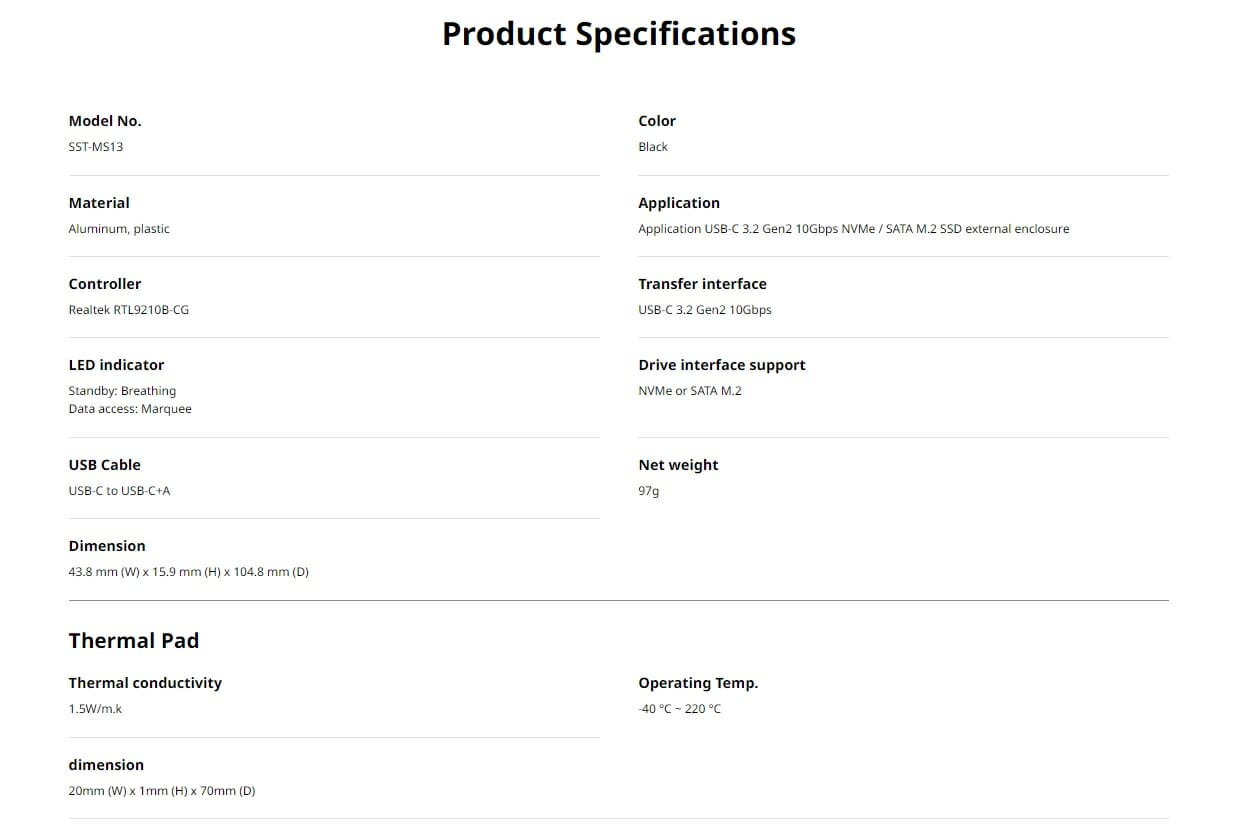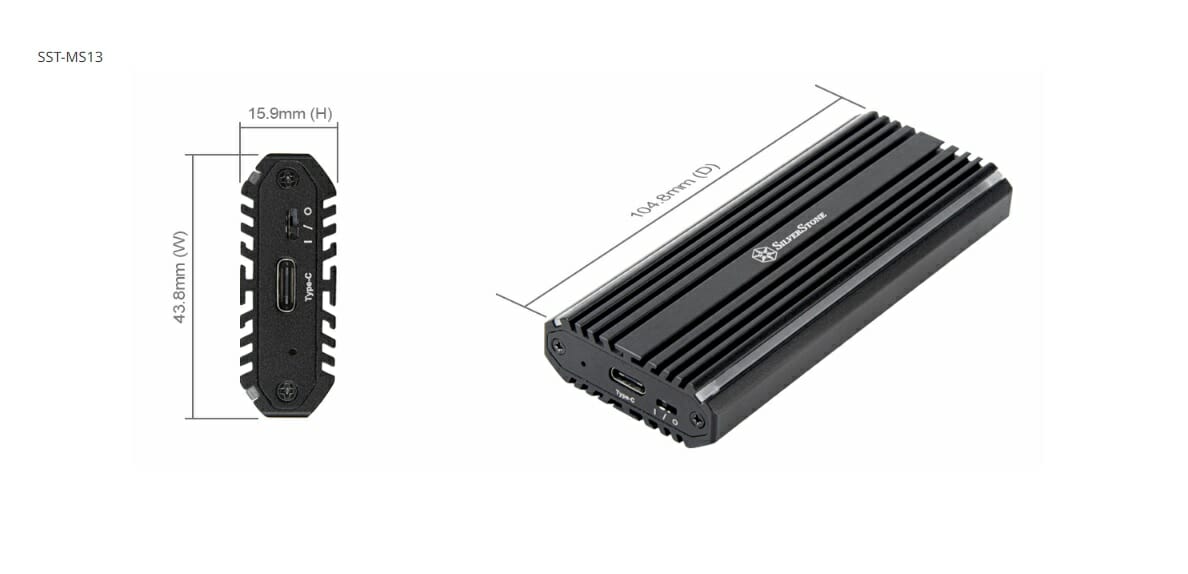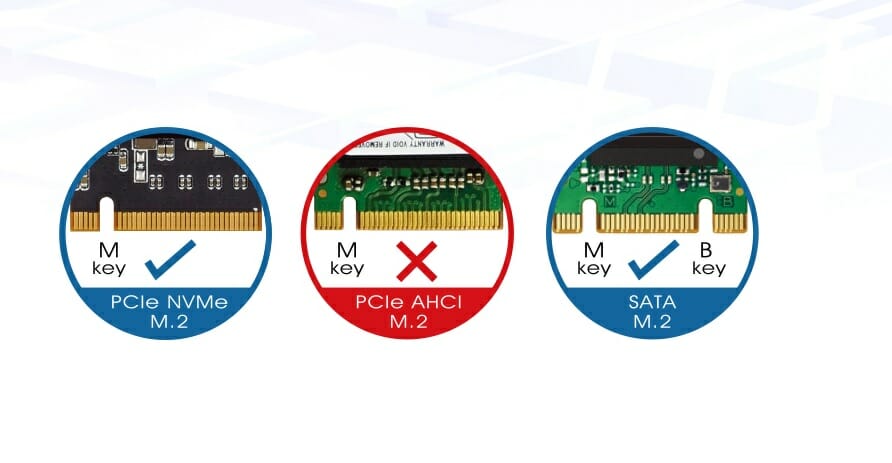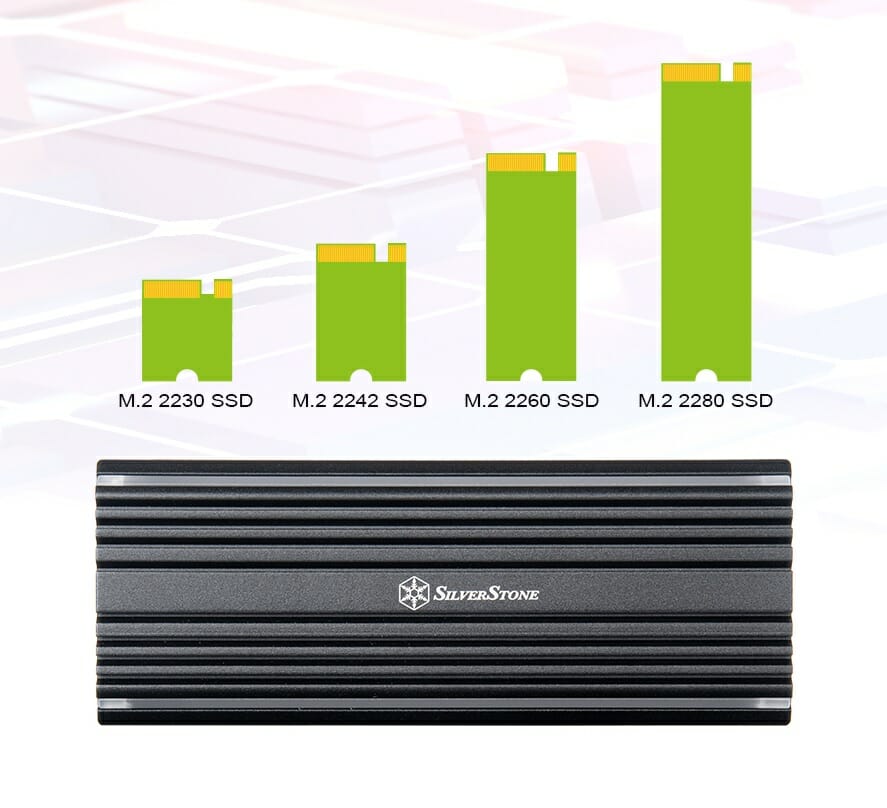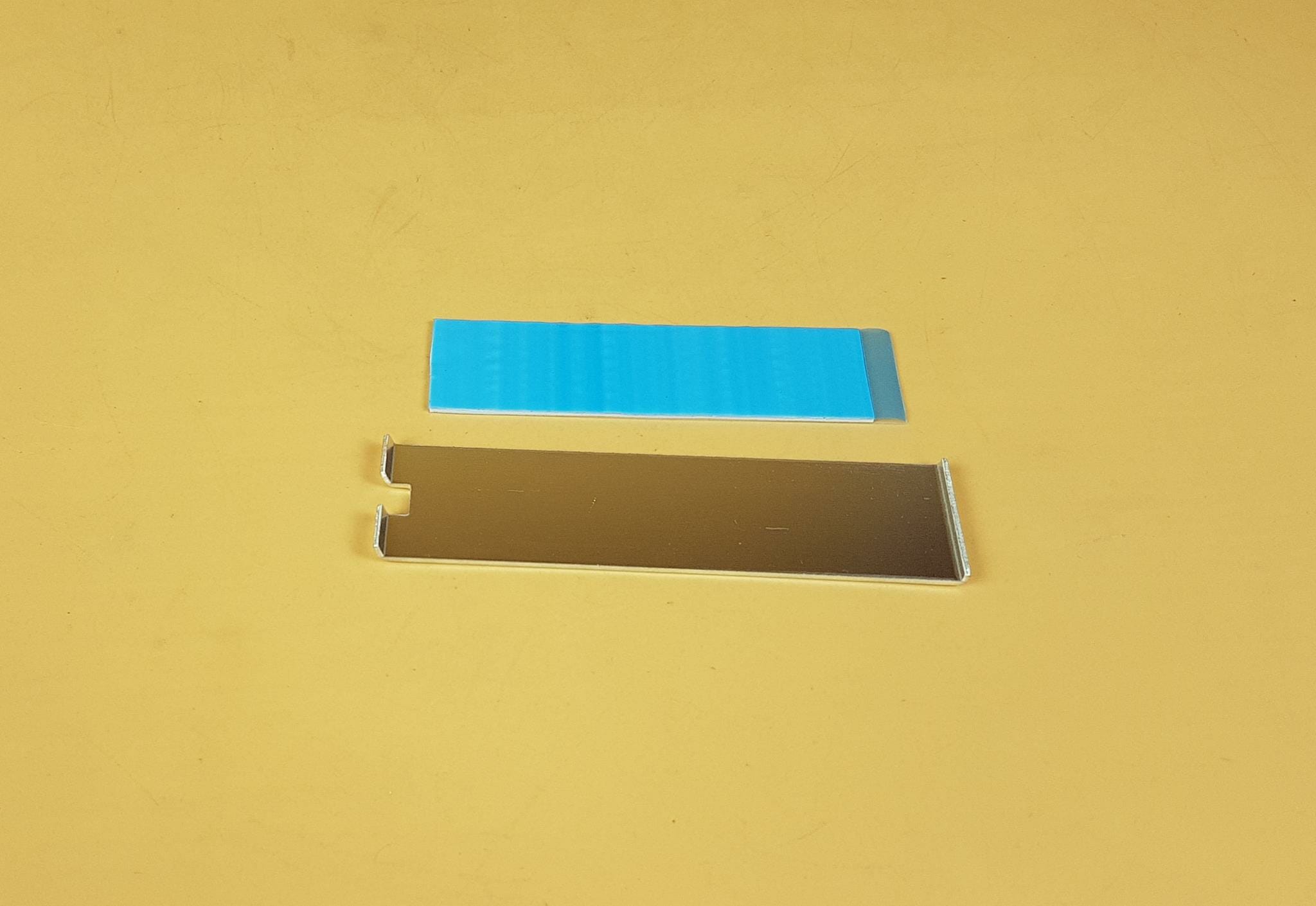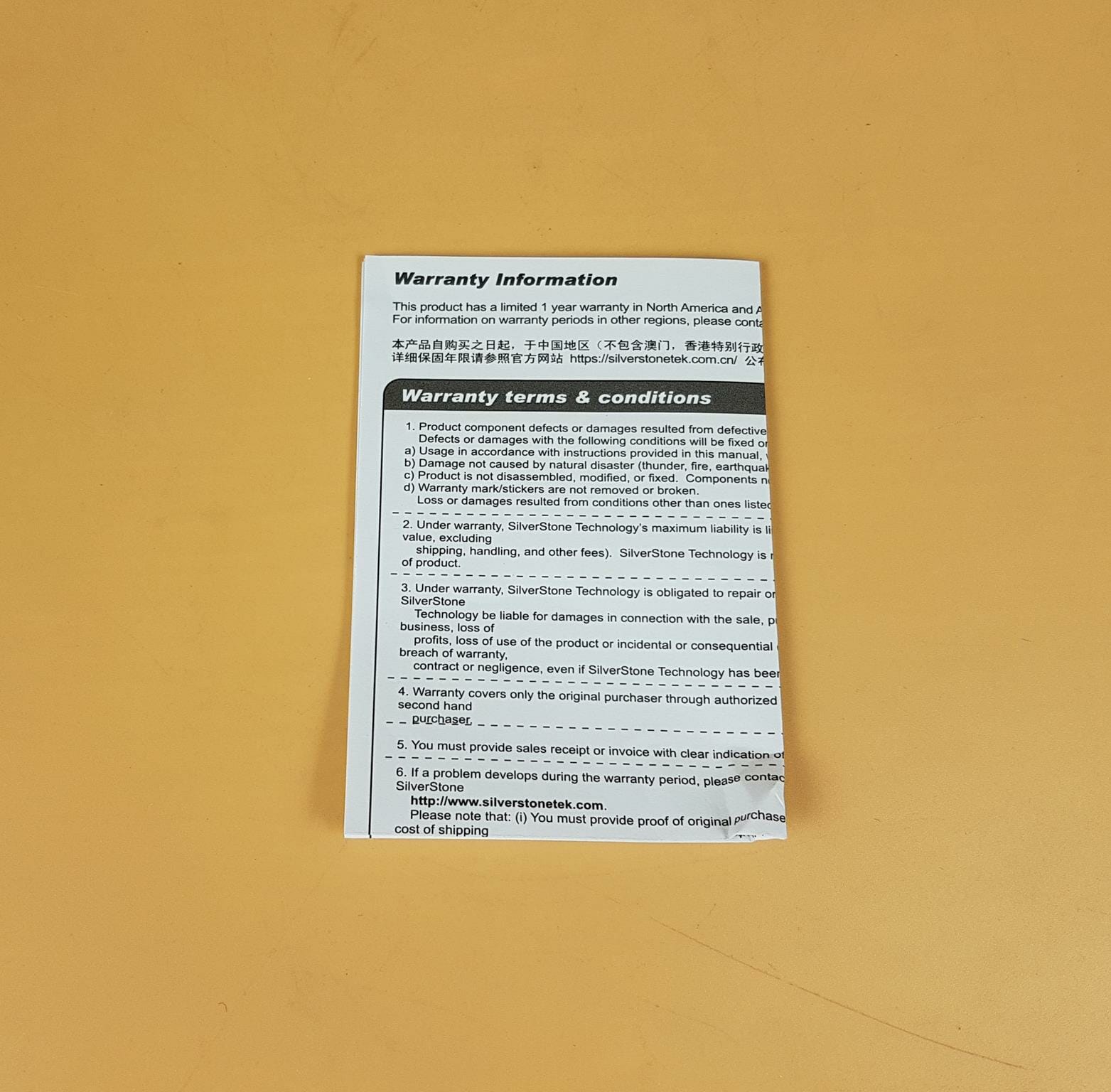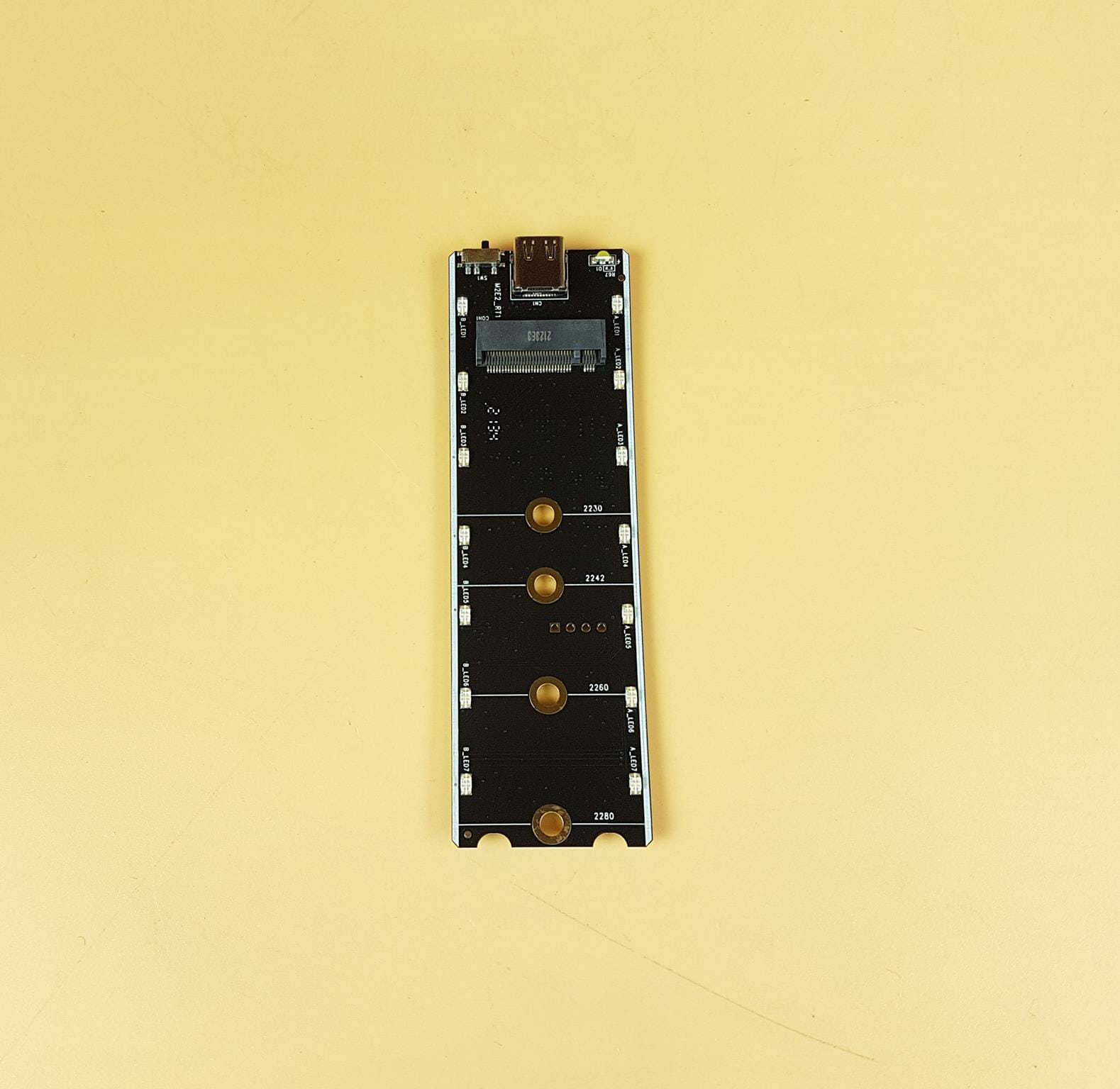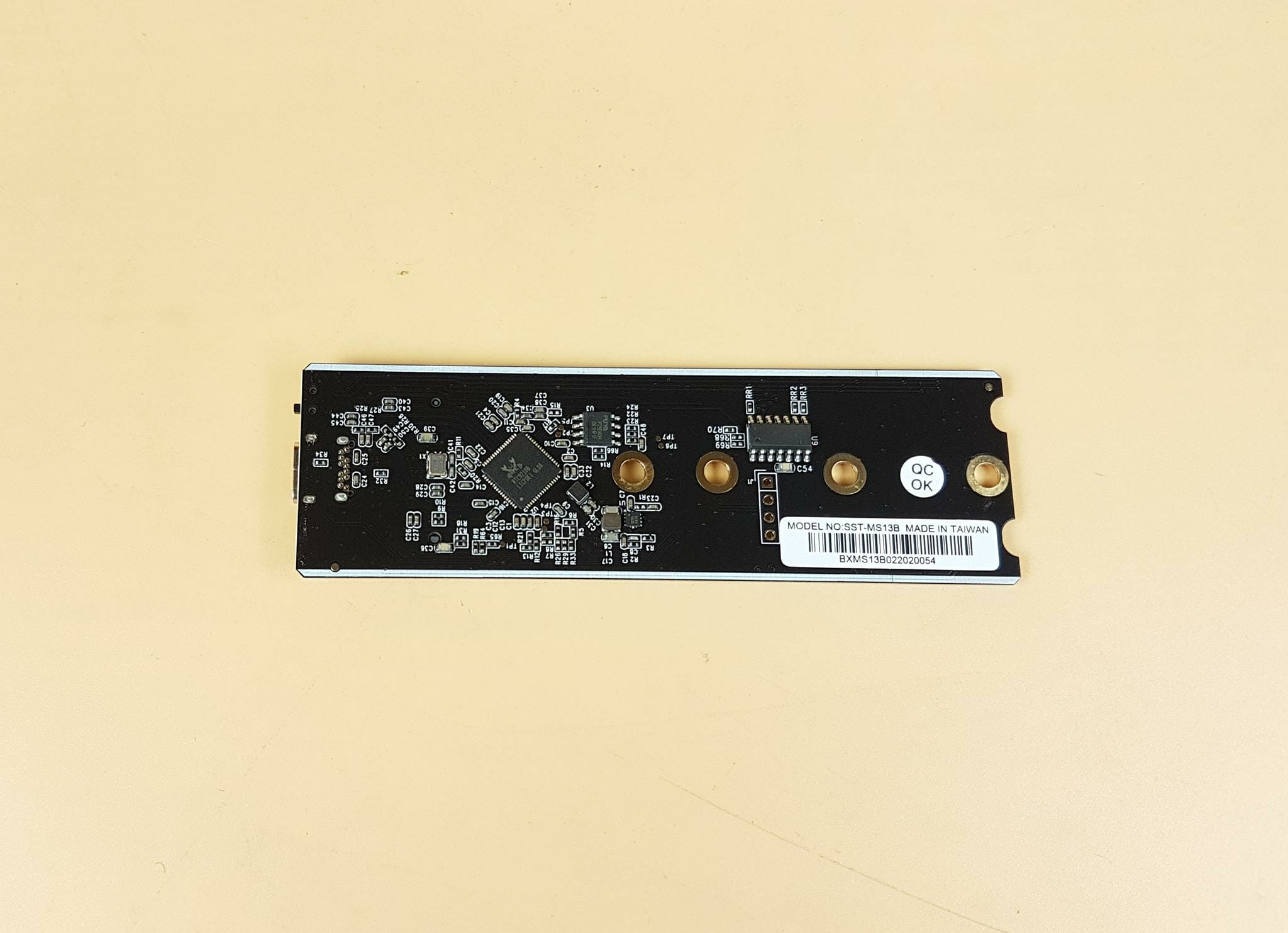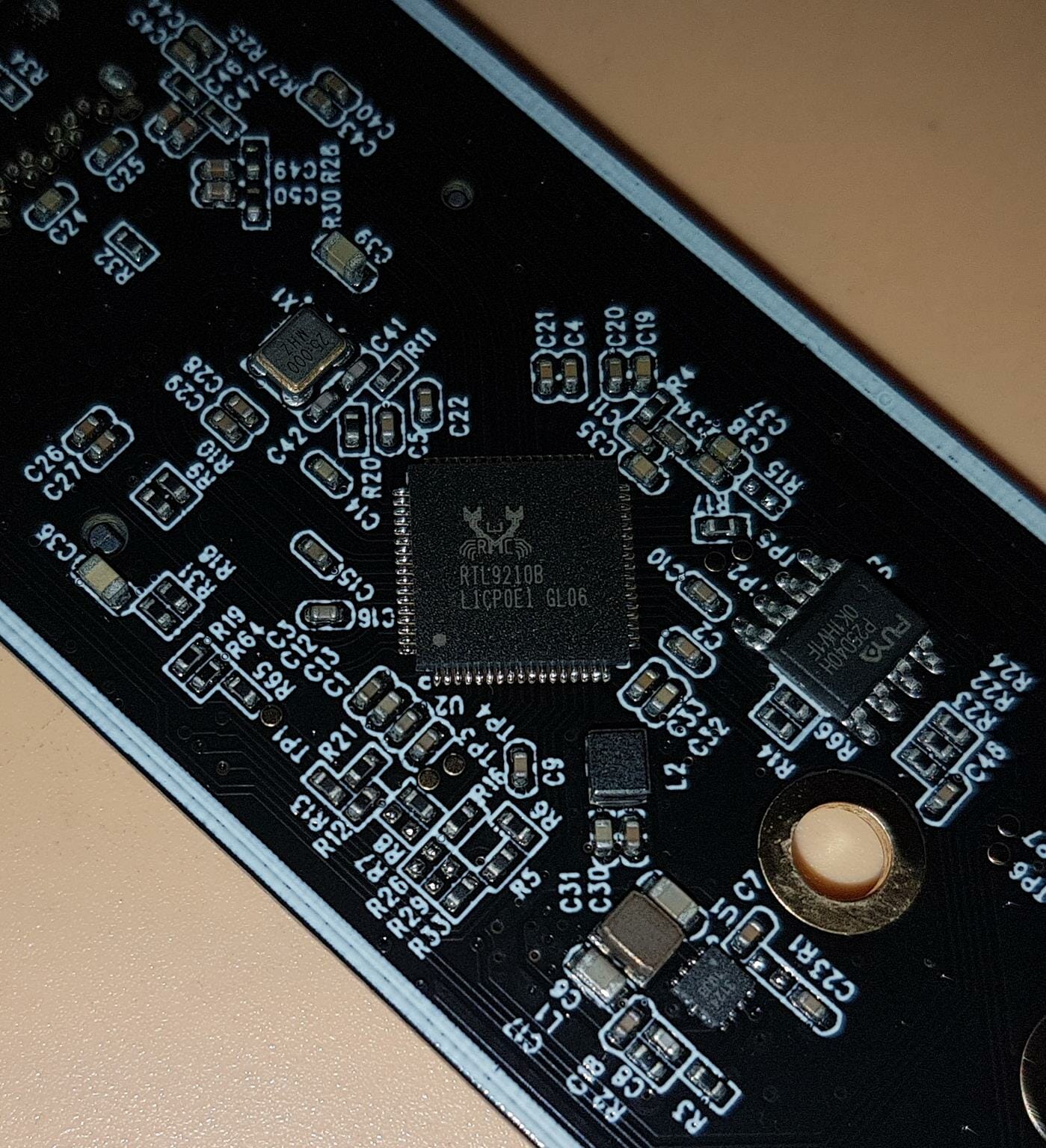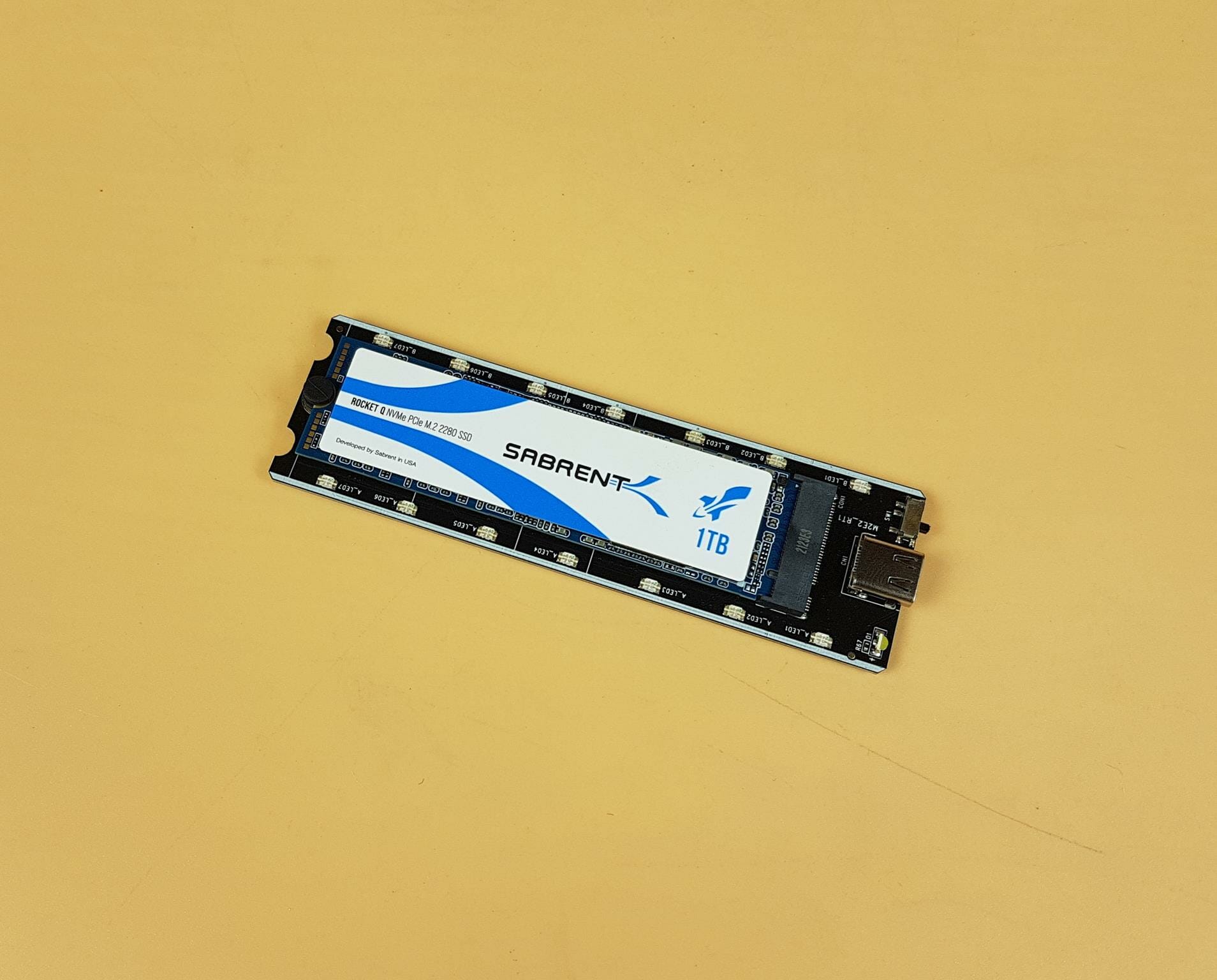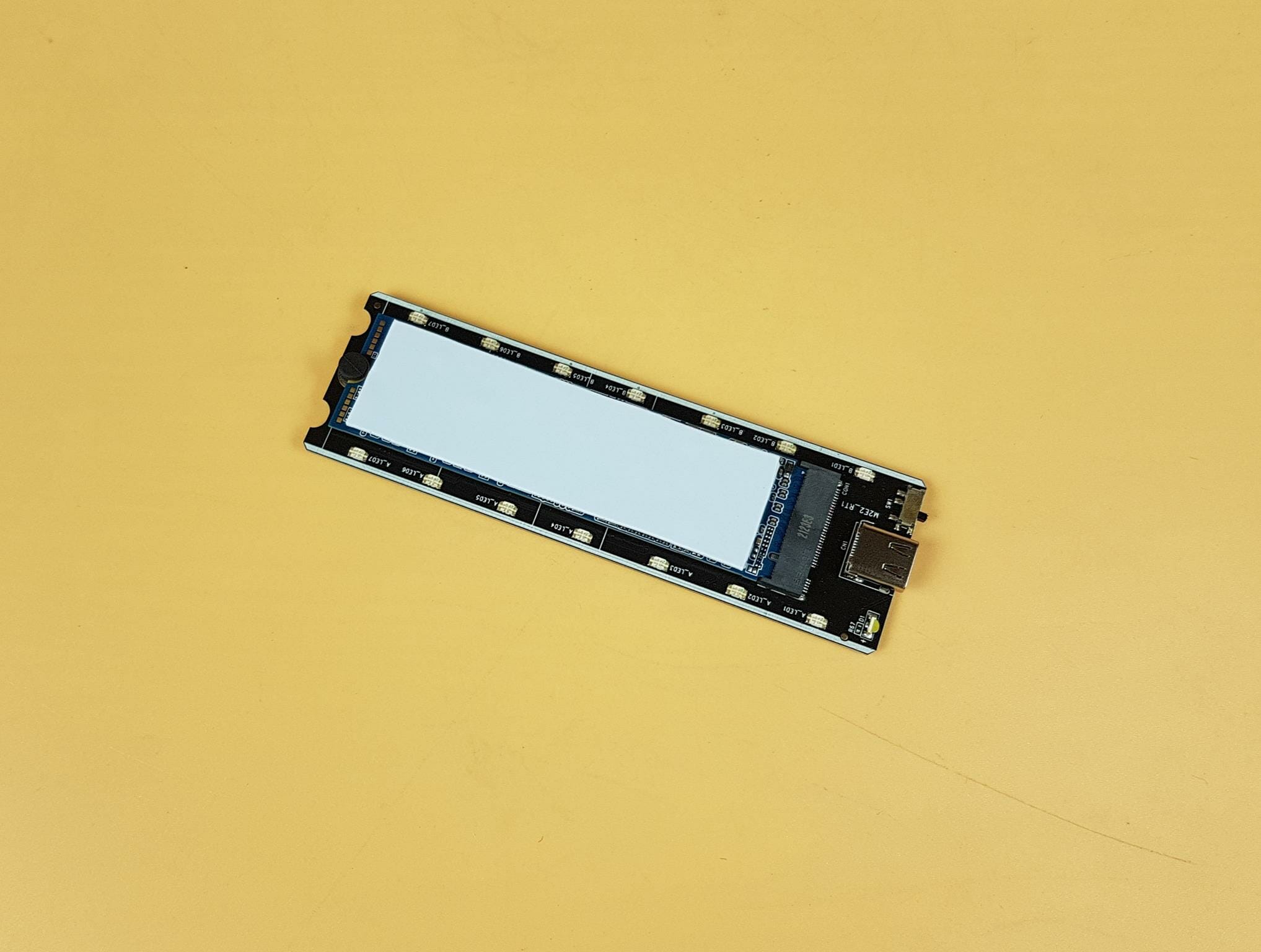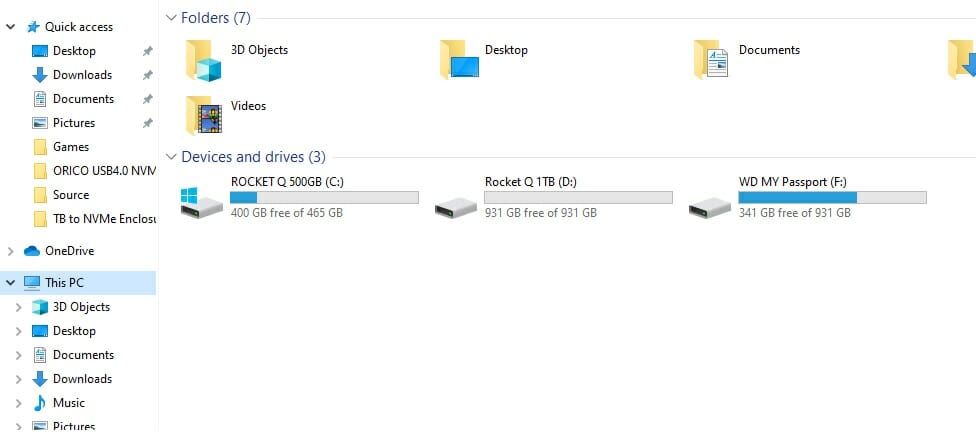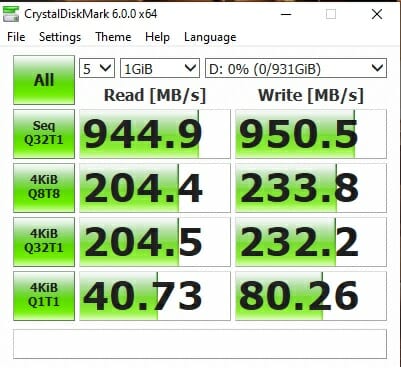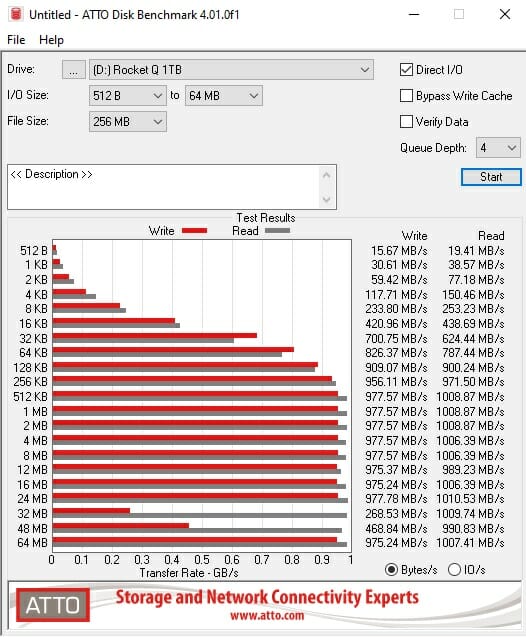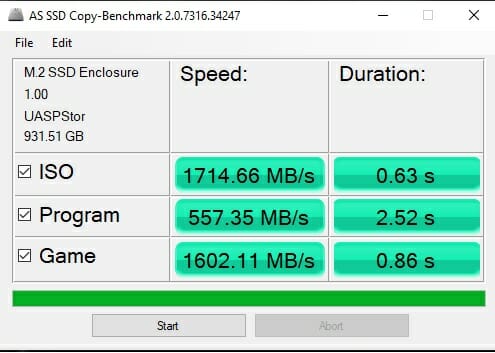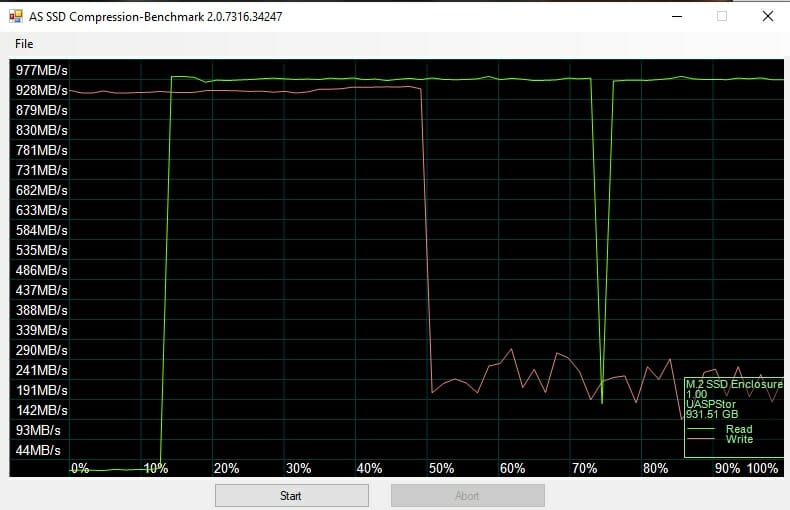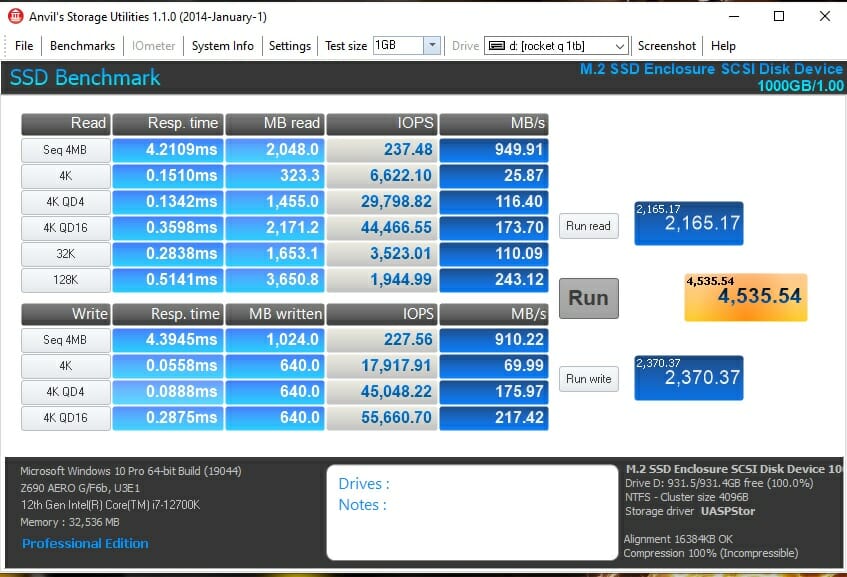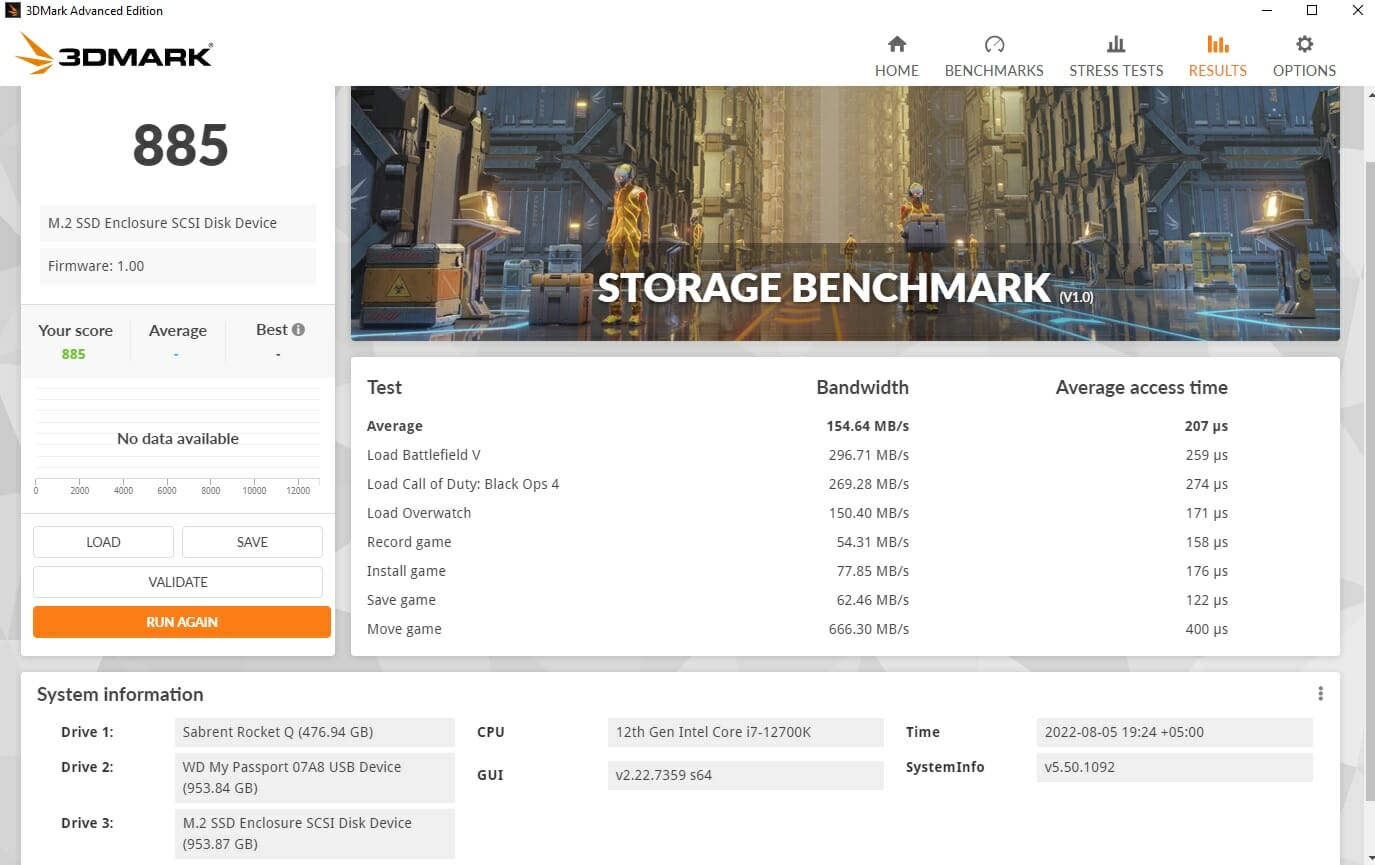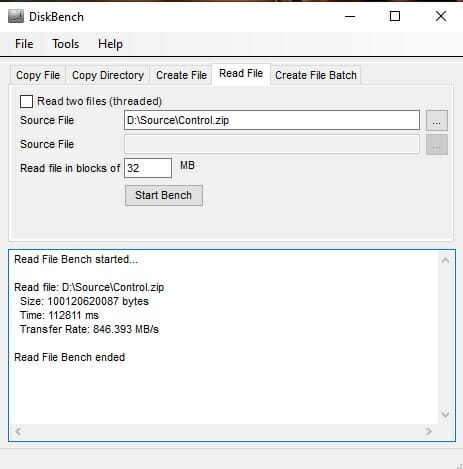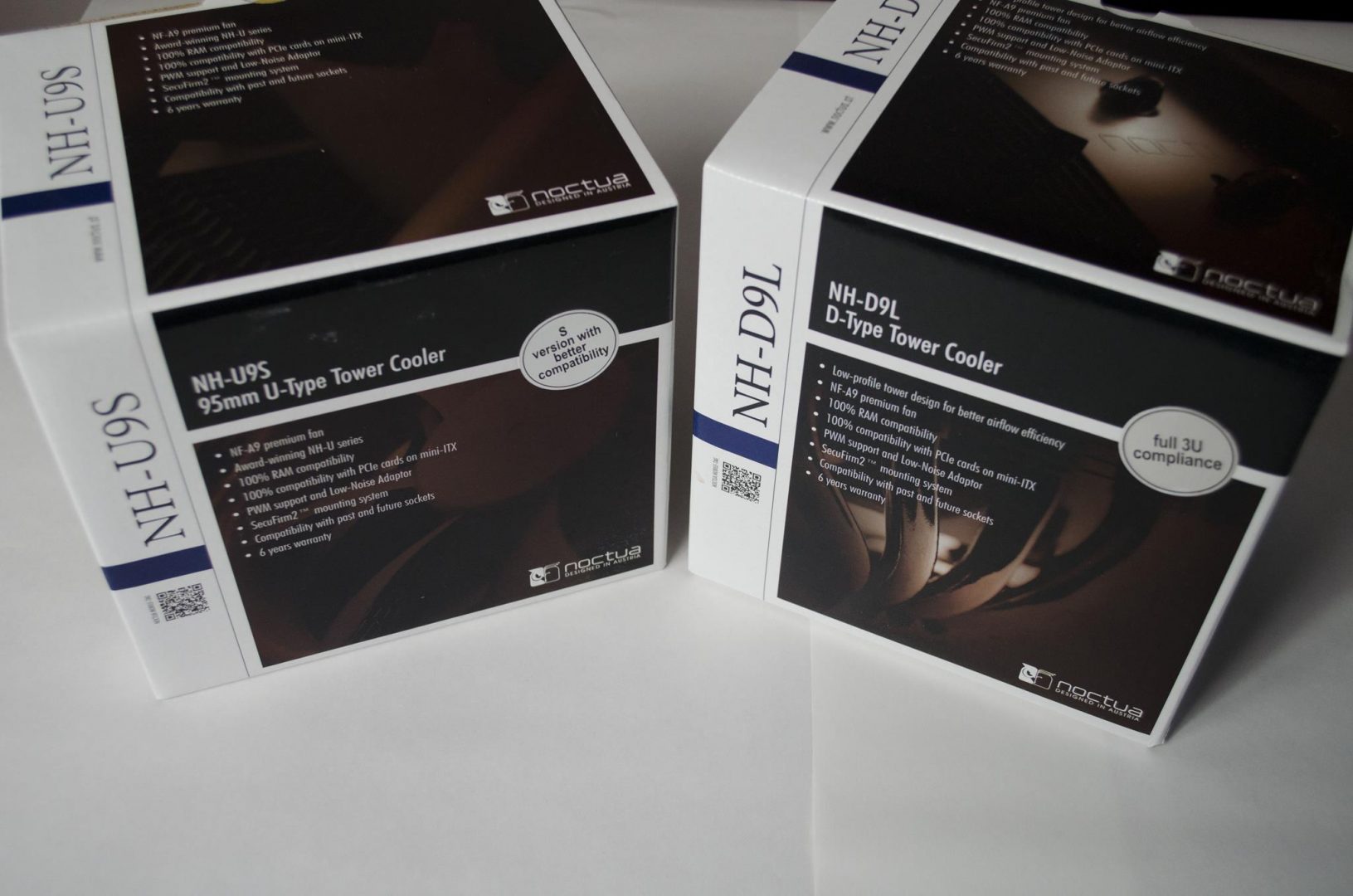Introduction
SilverStone MS13 is an M.2 SATA & NVMe to USB 3.2 Gen 2 enclosure with a salient feature of RGB lighting on the housing.
Its features are:
- Latest USB 3.2 Gen 2 Type-C interface up to 10Gbps SuperSpeed transfer rate
- RGB lighting effects
- Supports NVMe & SATA M.2 SSD
- Sandwich layered design enhances heat transmission rate
- Aluminum alloy body structure for efficient heat dissipation and overall structure stability
- Support various lengths of M.2 SSD (22x30mm, 22x42mm, 22x60mm, 22x80mm)
- Supports Bulk Only Transfer (BOT) and USB Attached SCSI Protocol (UASP)
Product: SST-MS13
Price: MSRP USD 49.99
SilverStone MS-13B Specifications
Dimension
Closer Look
The enclosure is shipped inside the paperboard packing box. Three salient features are highlighted:
- Up to 10Gbps Speed
- USB Type-C
- Aluminum heatsink for better heat dissipation
The specifications and features are listed over here.
There is a paperboard container inside the main packing box. The enclosure is tucked on the top whereas the accessories are placed under it.
The enclosure is made of aluminum alloy material with plastic parts. The dimension of the enclosure is 43.8×15.9×105.4mm (WxHxD). The enclosure has a nice touch and feels to it and it is in black color. There is a SilverStone branding on the top middle. The top view shows the striped design which is there to enhance heat dissipation.
The above picture shows a diffuser running across the entire length on the side of the enclosure. The opposite end of the enclosure has a second diffuser. Each diffuser has 7 RGB LEDs underneath.
The backside of the enclosure has a similar layout as on the top. MS13 is printed over here.
There is a USB Type-C port on one end of the enclosure. There is also a power on/off switch to turn the RGB lighting on and off as per the requirement. The protective cover with holes for the port and switch is removable as it is secured using two screws.
The opposite side of the port end has a solid cover. The user is required to remove the two screws over here to access the PCB over which the SSD is to be installed.
The enclosure supports M.2 SATA and M.2 PCIe NVMe types of the SSD. The AHCI is not supported. The B-Key on the M.2 SATA is also supported.
The enclosure supports SSD of form factor:
- 2230
- 2242
- 2260
- 2280
The enclosure supports Bulk Only Transfer (BOT) and USB Attached SCSI Protocol (UASP).
SilverStone has provided a two-in-one design cable. We have USB Type-C to Type-C connector and Type-C to Type-A connector. Please keep in mind that the Type-A connector will give up to 5Gbps speed.
SilverStone has provided a single thermal pad having a conductivity rating of 1.5W-MK and an operating temperature range of -40°C ~ 220°C. It seems like only a single-sided SSD is supported on this enclosure.
There is also an aluminum cover finished in a shiny silver color. This cover is placed over the thermal padded SSD.
SilverStone has provided a screwdriver, rubber pins, and screws in the accessories. The users would not need anything on their own to prepare this enclosure for use.
SilverStone is providing one year warranty on this enclosure which varies from region to region.
The above picture shows the side cover removed. We have a sandwiched layered design to maximize the heat dissipation. The enclosure is made of a single piece of aluminum with sandwiched design inside and a striped design outside. According to SilverStone, this design enhances structural stability.
There is a slim black color PCB that needed to be slide out of the enclosure. Take note of the gold color mounting holes as they are labeled with the corresponding form factor of the SSD. The USB port and the power on/off switch are behind the M.2 connector. The 7 RGB LEDs can be seen on each side of the PCB.
The model of the enclosure is SST-MS13B. I assume that B stands for Black though I am not sure.
The main driving force of this enclosure is the Realtek RTL9210B-CG controller to convert/bridge the M.2 SSD to a USB Type-C interface connectivity.
Set-Up
Setting up the enclosure is simple. Remove the two screws from the solid cover side of the enclosure and slide out the PCB.
Install the M.2 (SATA/NVMe) SSD on the PCB using the rubber pins.
Remove the protective cover from one side of the thermal pad and place it on the SSD.
Remove the protective cover from the visible side of the thermal pad and place the aluminum cover over it as shown in the picture. Press it firmly over the SSD for a tight connection.
Slide the PCB back into the enclosure as shown in the picture.
Connect the USB cable to the enclosure from its single USB Type-C end.
The enclosure is ready for use.
RGB Lighting
As we have mentioned above this enclosure packs 14 RGB LEDs for illumination. There is a pet pattern of the lighting with each indicating the standby mode and data read/write mode.
- A single color breathing would indicate that the drive is in standby mode.
- Marquee mode would indicate data operation on the drive
Here are a few pictures:




Testing
The following test configuration is used:
- GIGABYTE Z690 AERO G
- Intel i7 12700k [Stock, Auto]
- Sabrent Rocket 2x16GB DDR5
- Sabrent Rocket Q 500GB NVMe Drive [OS]
- Sabrent Rocket Q 1TB NVMe Drive [For testing]
- DeepCool LS720 White
- Colorful iGame GeForce GTX 1050Ti 4G [For Display]
- GIGABYTE Thunderbolt 4 Add-In Card
- be quiet! Straight Power 11 850W Platinum PSU
- Thermaltake Core P6 TG Snow Edition in an open-frame layout
After initializing the drive, it showed up on This PC (MY Computer).
Synthetic Testing
The following software-based testing is done:
- AS SSD
- CrystalDiskMark
- ATTO Disk Benchmark
- Anvil’s Storage Utility
- 3DMark Storage Benchmark
Here are the results:
The drive reaches the 944.9MB/s sequential read speed. The overall numbers are healthy including the 4k speeds.
The maximum read speed was 1.087Gbps and the maximum write speed was 0.97Gbps.
The 869 is the overall score for the external enclosure.
A nice performance from the enclosure.
The write speed in compression has suffered whereas the initial read speed is not healthy and the large dip follows it. If you look at the result from ATTO, this trend can also be seen there. Either the drive is heating up and lagging or something else is at play here.
We are seeing a similar result here as well.
The enclosure scores 885 marks with 154.64 MB/s bandwidth and an average access time of 207 μs. This is not a healthy result from the gaming perspective but this is expected from up to 10Gbps speed.
Real World Testing
We have used a 97GB compressed file to check the read and copy speeds and timing of the drive along with 167GB size folder with multiple files and sub-folders including large compressed files to measure the directory copy speed and timing. The DiskBench utility is used for this purpose.
The average speed was 846MB/s to read the 97GB compressed file with a time of roughly 1 minute and 52 seconds.
We copied the same file on the drive with an average speed of 490 MB/s with a time of roughly 3 minutes and 14 seconds.
We have a 505MB/s average speed to copy the 167GB folder on the drive taking a time of roughly 5 minutes and 41 seconds.
Thermals
The ambient temperature was 31°C. However, none of the software provided the temperature readout of the drive hence we are unsure of the actual thermal performance of the enclosure.
Conclusion
SilverStone has released MS13 with a model number of SST-MS13B which is a SATA/NVMe SSD to USB 3.2 Gen 2 enclosure. This enclosure enables the user to install any M-Key NVMe SSD or M/B-Key SATA SSD in it and provides Super-Speed USB 3.2 Gen 2-based connectivity using a USB Type-C interface. The maximum rated speed is up to 10Gbps for which USB Type-C connectivity on both ends is needed. The supported form factors of SSD are 22302, 2242, 2260, and 2280.
The enclosure is made of aluminum alloy and plastic material. The enclosure is made of a single piece of aluminum alloy and it has a sandwich layered design from the inside and a striped design from the outside. This is done to ensure maximum heat dissipation and structural stability. The dimension of the enclosure is 43.8×15.9×105.4mm (WxHxD). The enclosure is finished in black color. It has a solid build quality.
The enclosure features RGB lighting with two modes. The breathing in static colors indicates the standby mode whereas the Marquee mode shows the data operations on the drive. There are two diffusers on the top of the housing each having 7 RGB LEDs with a total count of 14 LEDs. The enclosure is powered by the Realtek RTL9210B-CG controller. It supports Bulk Only Transfer (BOT) and USB Attached SCSI Protocol (UASP). SilverStone has provided a single cable with dual connectivity options providing USB Type-C to Type-C and Type-C to Type-A connectivity. SilverStone has provided a screwdriver, thermal pad, aluminum cover, rubber pins, and screws. The enclosure is not tool-less but the user should not worry about any requirement as SilverStone has covered all corners.
SilverStone MS13B has an MSRP of USD 49.99. It comes with one year warranty. The enclosure has performed quite well in real-world testing though we have observed lag in the synthetic testing. The RGB lighting adds augmentation to the solution though it has nothing to do with the overall performance of the enclosure. If you are looking for a Super-Speed USB 3.2 Gen 2-based external enclosure, then SST-MS13B is one handy option.
We are thankful to SilverStone for sending in the unit for testing.