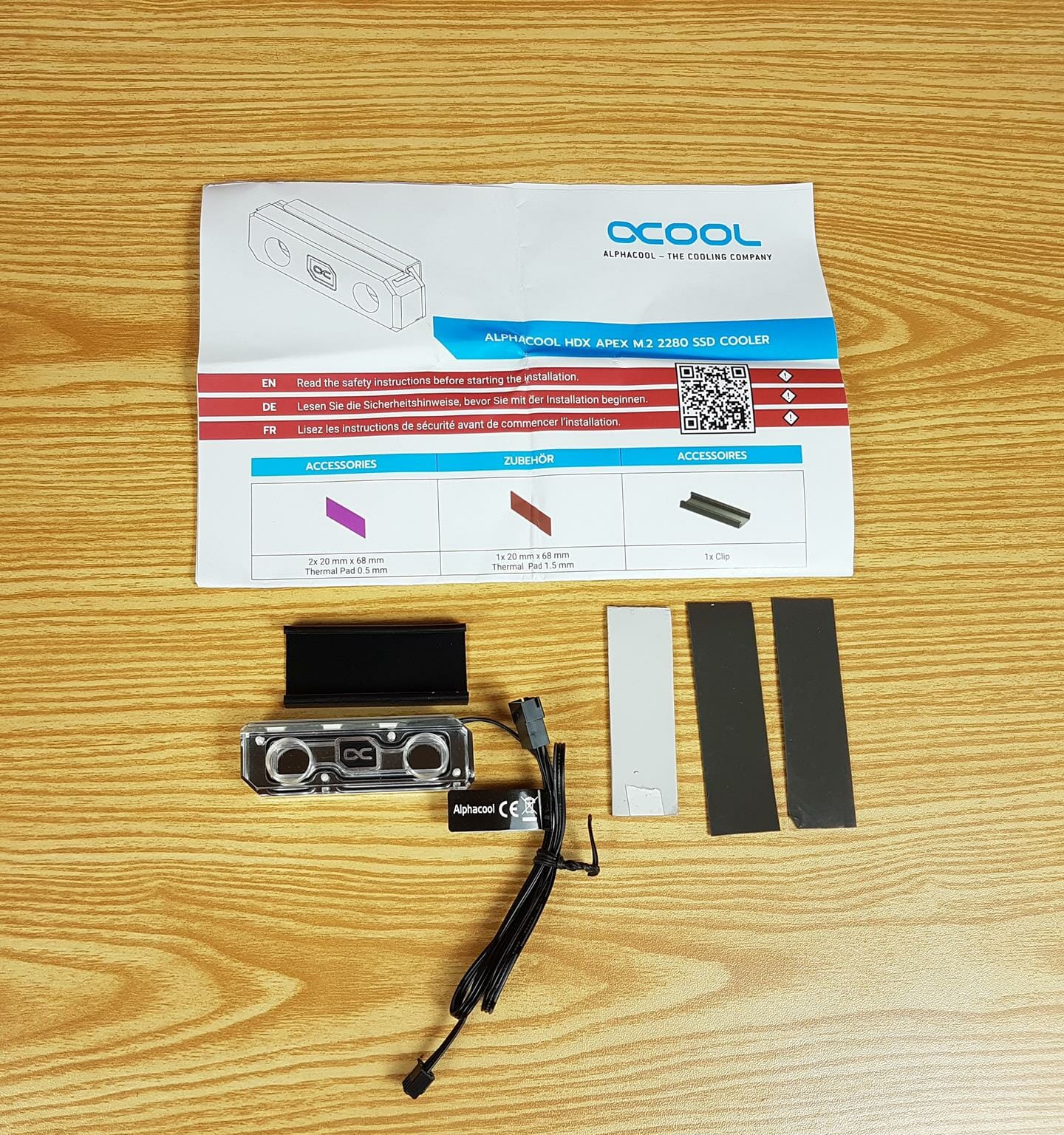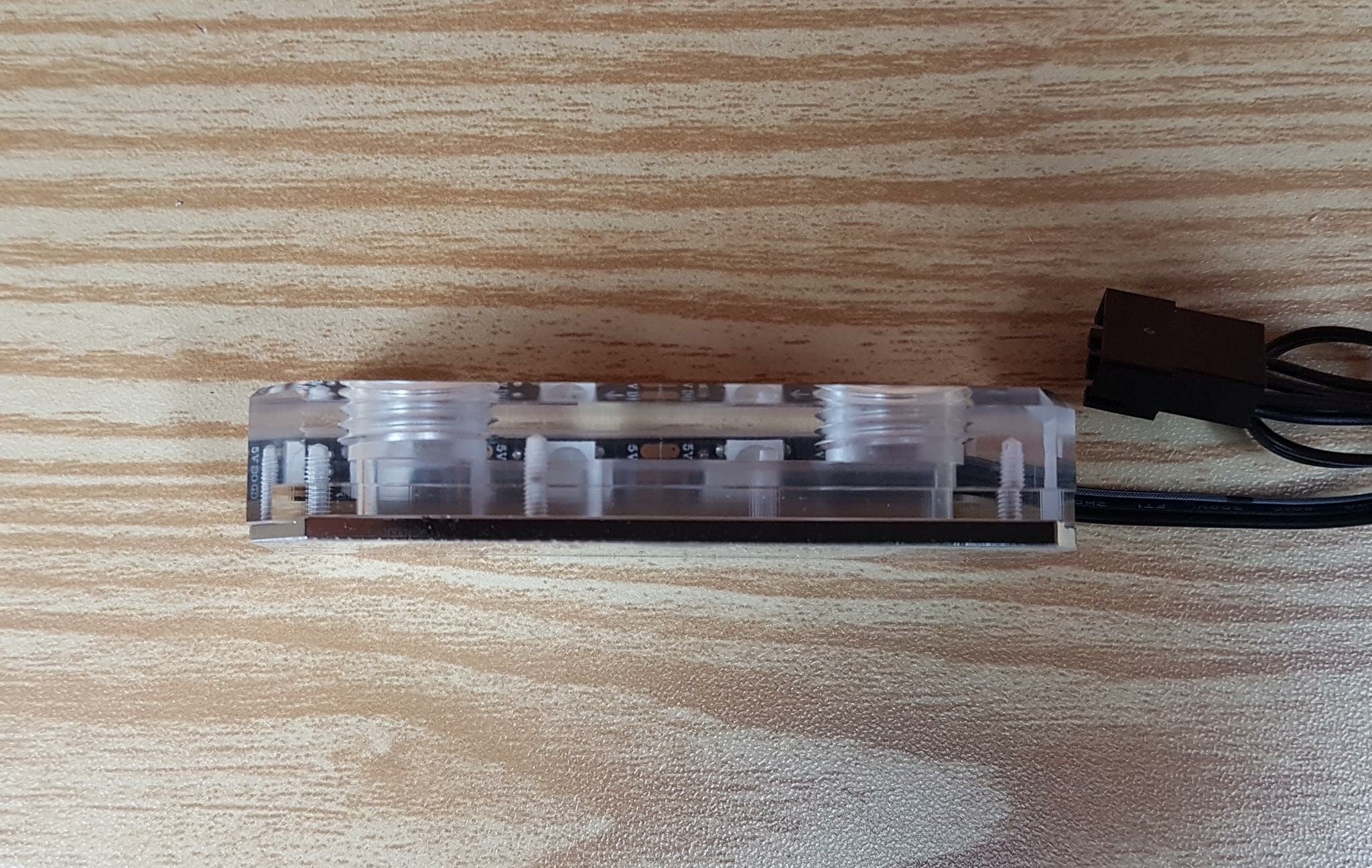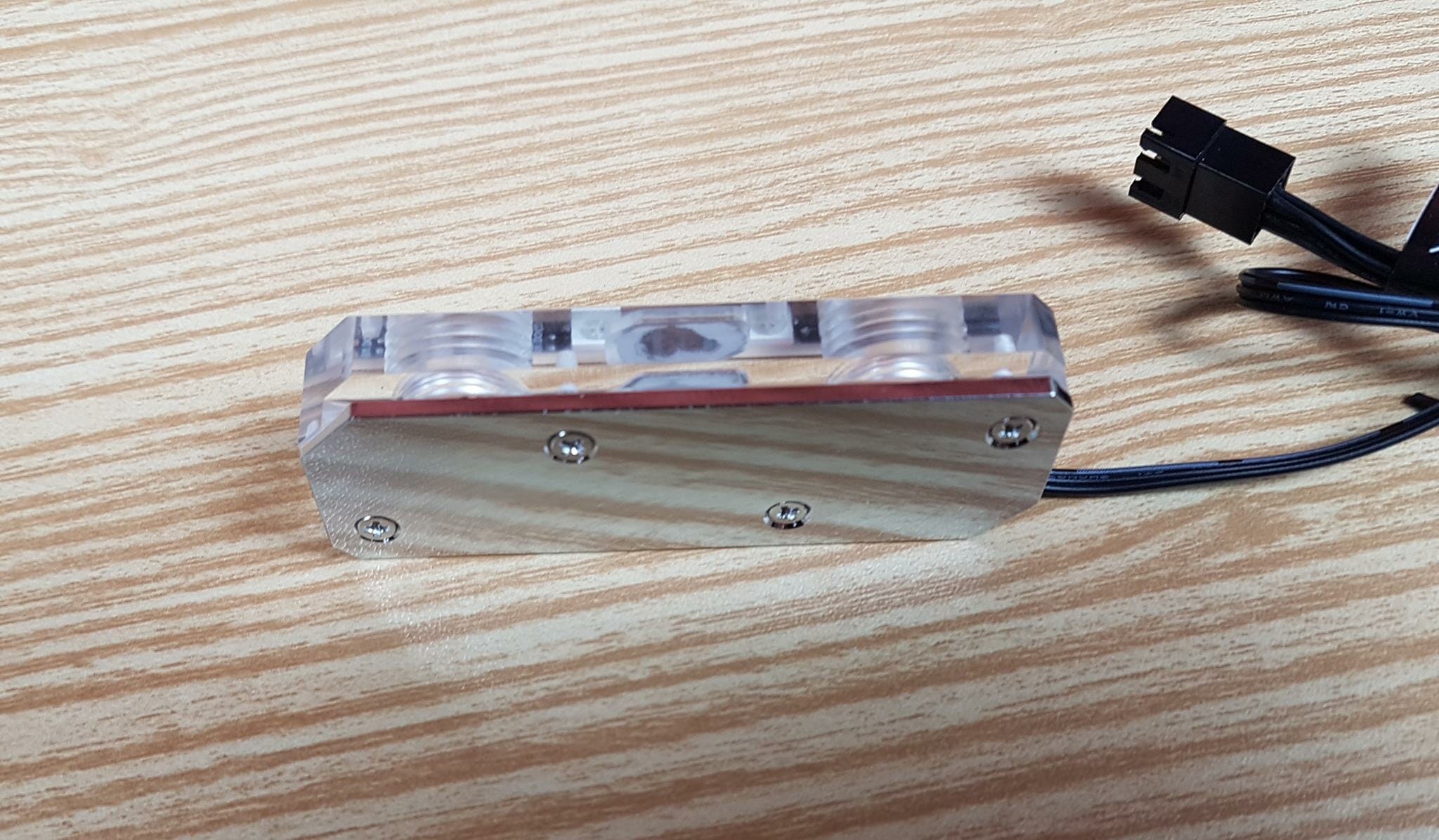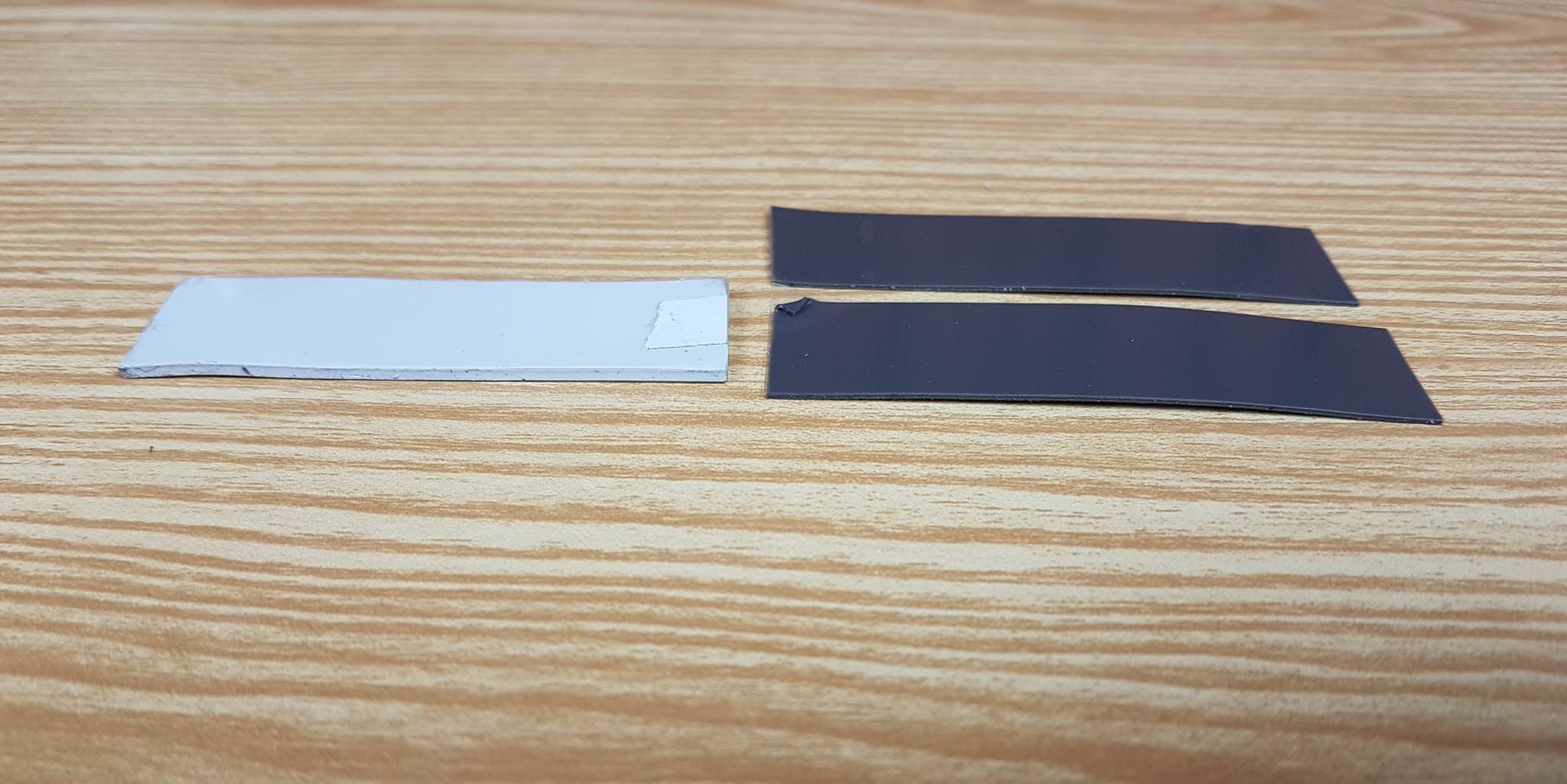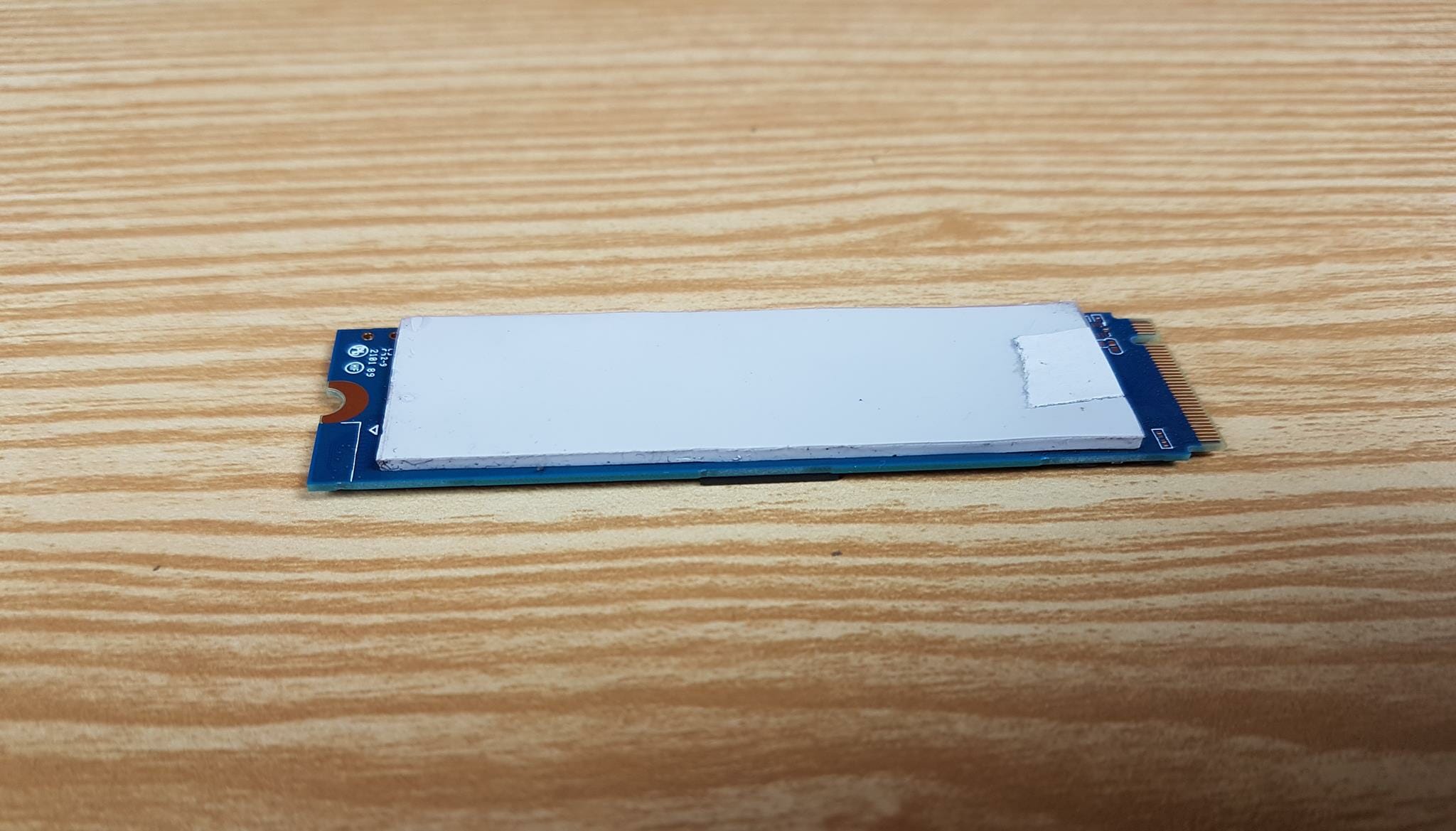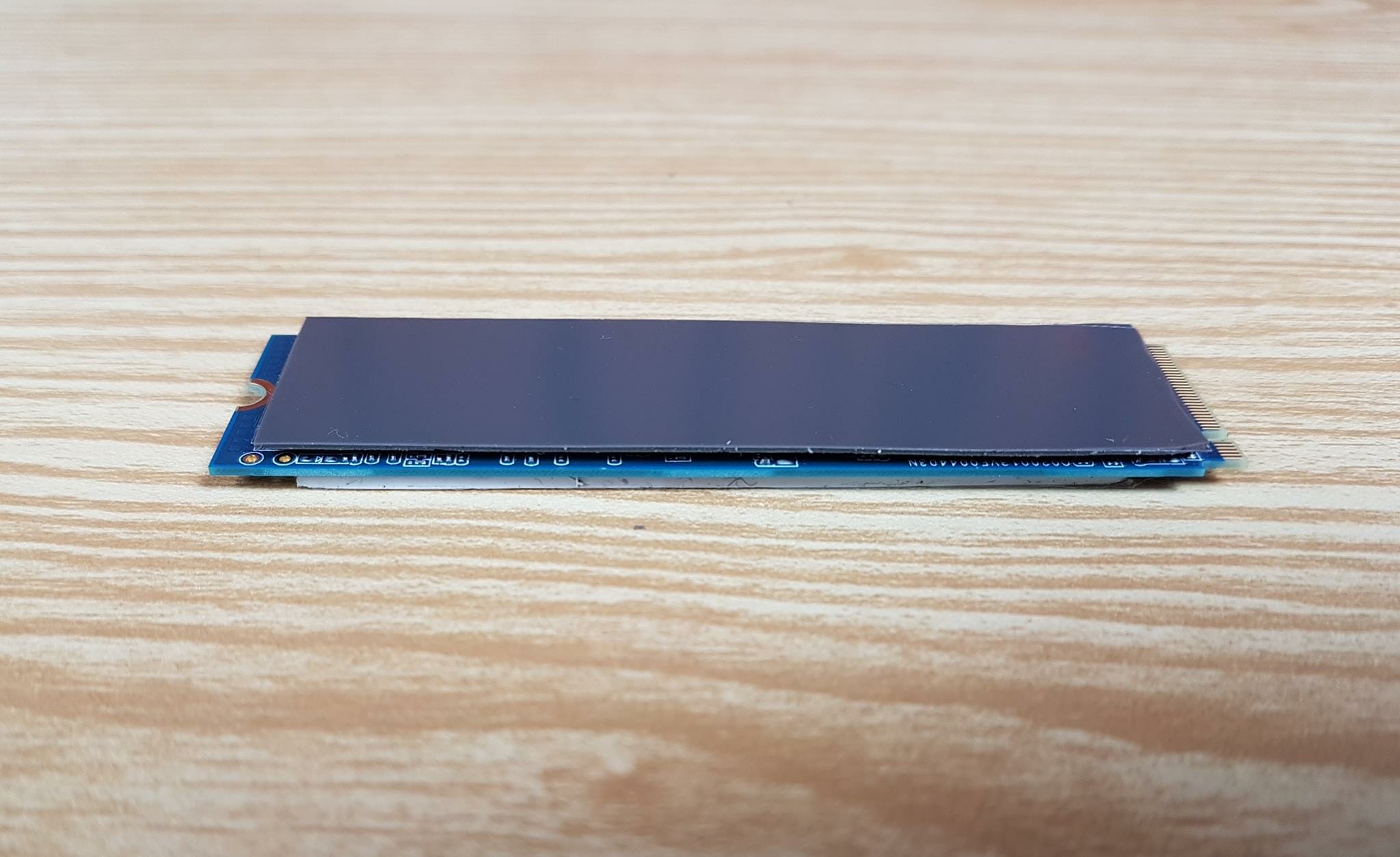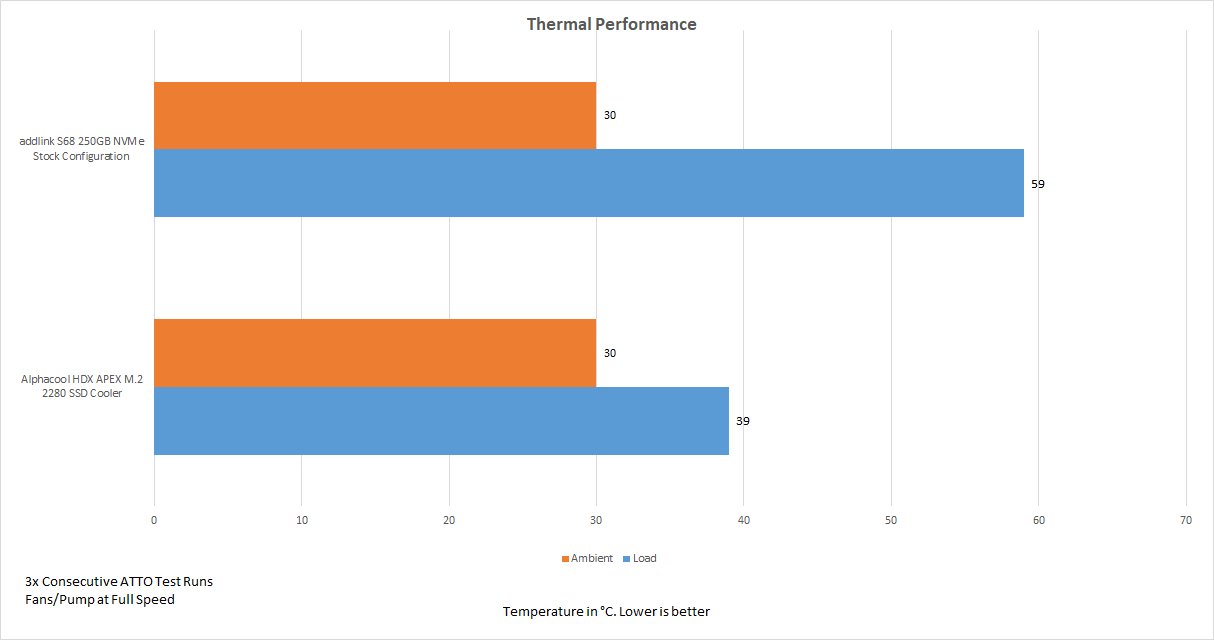Introduction
Alphacool is releasing new products in the market. We have tested their new Eisbecher series reservoirs named Core 200/100 AURORA D5/VPP last time. This time, we are taking a look at their new SSD cooler named HDX Apex M.2 2280 SSD Cooler. You heard that right, we are putting the M.2 2280 size SSDs underwater for COOLING. This would come in handy for the NVMe PCIe 4.0 based SSDs in particular as these SSDs would love to run hot. The cooler also features A-RGB lighting using Alphacool’s proprietary connectors.
The unit was listed at €29.99 at the time of review.
Closer Look
Let’s start taking a closer look at the unit.
The unit is shipped inside a cardboard box in Alphacool theme.
The above picture shows the contents of the box. These are:
- 1x 1.5mm thick thermal pad
- 2x 0.5mm thick thermal pads
- 1x Cooler
- 1x Base bracket
- 1x User Guide
The Alphacool HDX Apex M.2 2280 SSD cooler has a slim design which is obvious as its main purpose is to cool the M.2 based SSDs having a size of 2280. We have an Acrylic block with 2x G1/4” threaded ports on the top. There is an Alpahcool branding in between the ports. The machining work is good with the better overall build quality. We can spot a thick O-ring or gasket running around the length of the block inside providing a seal.
The A-RGB LED strip is installed on the side of the block. We have 3x A-RGB LEDs on the strip.
We have a 3-pin connector and socket (proprietary design) to power the A-RGB LEDs. These can be connected to the other Alphacool components in the loop and the user can purchase a dedicated controller from Alphacool as well. Some other components like the reservoir come with the adapter cable so there is a possibility of connecting the daisy-chained components to the supported motherboard.
The above picture shows the other side of the block. The internal threads are more visible from this angle. Taking a closer look would show an inset at the base of the block. This is where the edges of the clip are tucked inside to secure installation.
We have a nickel-plated copper base on the block. We are showing this angle in particular to highlight the mirror finish on the nickel plating.
The above picture shows the base of the cooling engine. It is secured using 4x screws.
There is a black color clip provided with the box. It contains the cooler-mounted SSD for secure and easy installation. Check the protruded edges on the top. These act as lockers holding and securing the cooler on the base support.
Alphacool has provided 1x 1.5mm white color thermal pad and 2x 0.5mm thick gray color thermal pads. If the M.2 SSD is single-sided then a 1.5mm and a 0.5mm thermal pad is to be used. If M.2 SSD is double-sided then both 0.5mm thick thermal pads are to be used. These pads have a 22x68mm (WxL) dimension.
Installation
We have used the addlink S68 M.2 NVMe Gen 3.0 SSD to test the Alphacool HDX Apex M.2 2280 SSD cooler. This is a single-sided SSD so installation would include a 1.5mm and a 0.5mm thick thermal pad.
Place the 1.5mm thick white color thermal pad on the backside of the SSD (Non-populated side).
Place the 0.5mm thick thermal pad on the populated side of the SSD as shown in the picture.
Place the SSD on the clip as shown in the picture. Make sure to peel off the protective cover from the white color pad.
Peel the protective cover from the top thermal pad and place the cooler as shown in the picture. The edges of the clip should slide in the groove edges of the cooler. You may need to put a bit of force until you hear a click.
The SSD is ready to be installed on the motherboard.
The above picture shows the cooler mounted SSD installed on the ASUS ROG Strix Z590-A Gaming WiFi motherboard.
Digital RGB Lighting
The HDX Apex M.2 2280 SSD packs digital RGB lighting. We have tested them using the MSI Mystic Sync App on the MSI MAG Z490 TOMAHAWK motherboard and found them responding to the change in the mode or color, flawless. Here are a few pictures:
Testing
The following configuration is used:
- Intel Core i5 11600k [Stock, Auto]
- ASUS ROG Strix Z590-A Gaming WiFi
- XPG Spectrix D41 RGB 16GB
- Addlink S68 250GB NVMe SSD
- be quiet! Straight Power 11 850W Platinum PSU
- Thermaltake Core P6 TG Snow Edition in an open-frame layout
- Thermaltake NexXxos 360 XT45 Copper radiator
- 3x Noctua NF-A12x25 PWM fans
- Alphacool Core 200 AURORA D5/VPP Reservoir
- Alphacool Eispump VPP 755 v2
- Alphacool HF Compression Fittings Straight/90° in 13/10mm
- Alphacool Clear Tube 13/10
Three runs of ATTO benchmarks were made consecutively and thermals were monitored using HWMonitor.
Here are the results:
The graph is self-explanatory as we have seen a spectacular performance from the Alphacool HDX Apex M.2 2280 SSD cooler.
Conclusion
Alphacool is releasing a new M.2 SSD cooler named HDX Apex M.2 2280 SSD cooler. As the name indicates, this cooler is compatible with M.2 interface 2280 size SSDs so it should cover the majority of the SSDs in the market. The block is made of Acrylic material and features 2x G1/4” threaded ports. The cooler has a nickel-plated copper base to transfer the heat from the SSD.
The cooler is supplied with a total of 3x thermal pads. One has a thickness of 1.5mm and the other two are of 0.5mm thickness. There is a clip as well which holds the complete solution. The cooler has an integrated A-RGB LED strip (3 LEDs) which are powered by the 3-pin proprietary connectors. We have daisy-chained the HDX Apex with the Core 200 AURORA unit and used the adapter cable to control the digital lighting of both components from the MSI MYSTIC SYNC App. The unit responded flawlessly to the change in dynamic modes and change in colors.
The installation is simple and convenient. The selection of the thermal pads is subjective to the components’ layout on the SSD. If the SSD has one side populated then a 1.5mm and a 0.5mm thermal pad is to be used. The SSD has components on both sides then both 0.5mm pads have to be used. Although the installation is convenient, the removal of the SSD from the cooling solution afterward is tricky. This is due to the fact that we need to pull the edges of the clip from the grooved area of the Acrylic base. Applying a little bit of pressure could crack the Acrylic so be careful and patient.
We have tested the cooler on the addlink S68 Gen 3 PCIe NVMe SSD. The Alphacool HDX Apex M.2 2280 SSD cooler offers superb performance and would be a handy solution to cool your PCIe Gen 4 NVMe SSDs in particular. This is further augmented by integrating the A-RGB strip in the block for some vivid lighting. The cooler comes recommended by us.
Thanks to Alphacool for the provision of HDX Apex M.2 SSD Cooler.