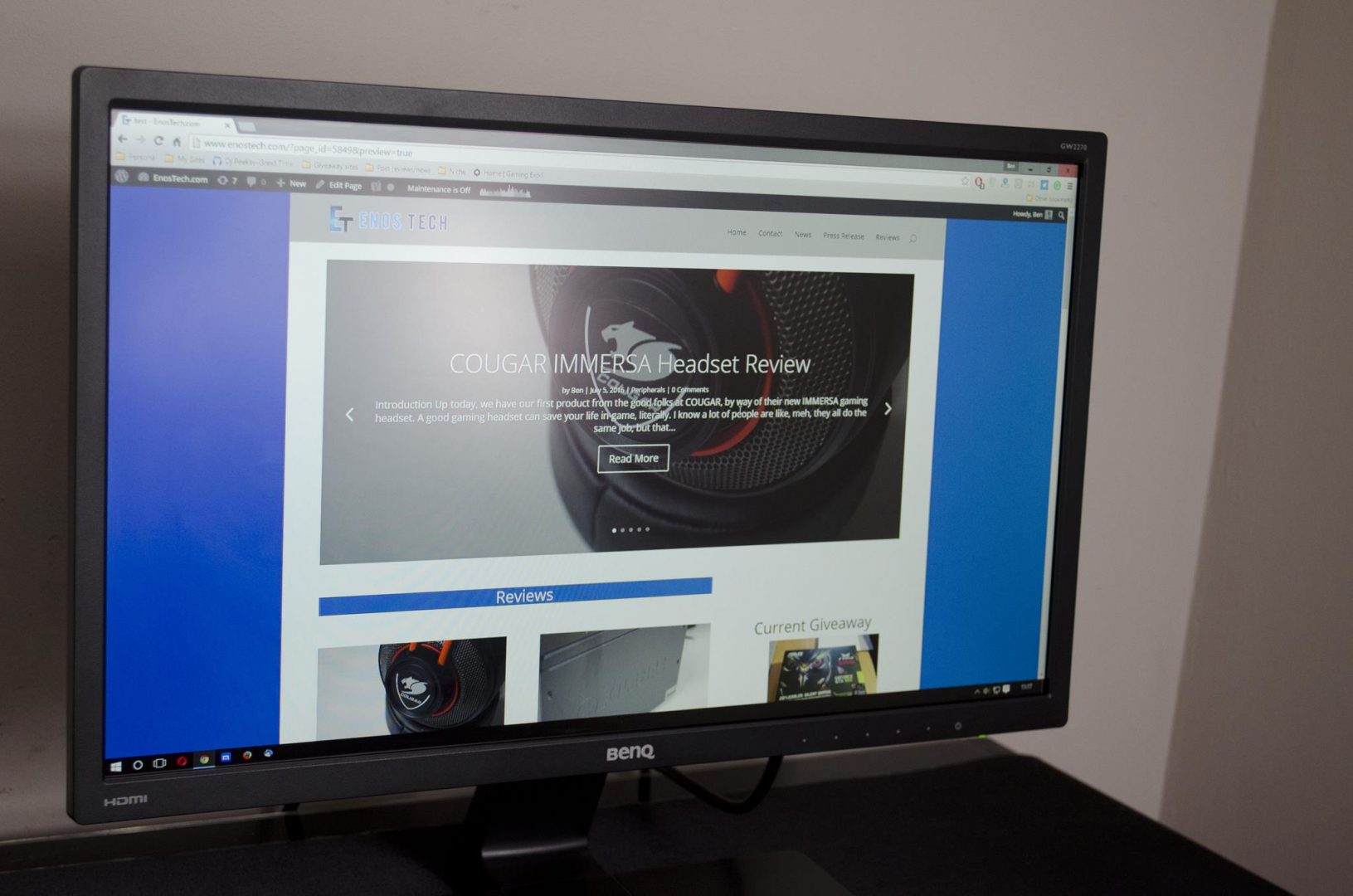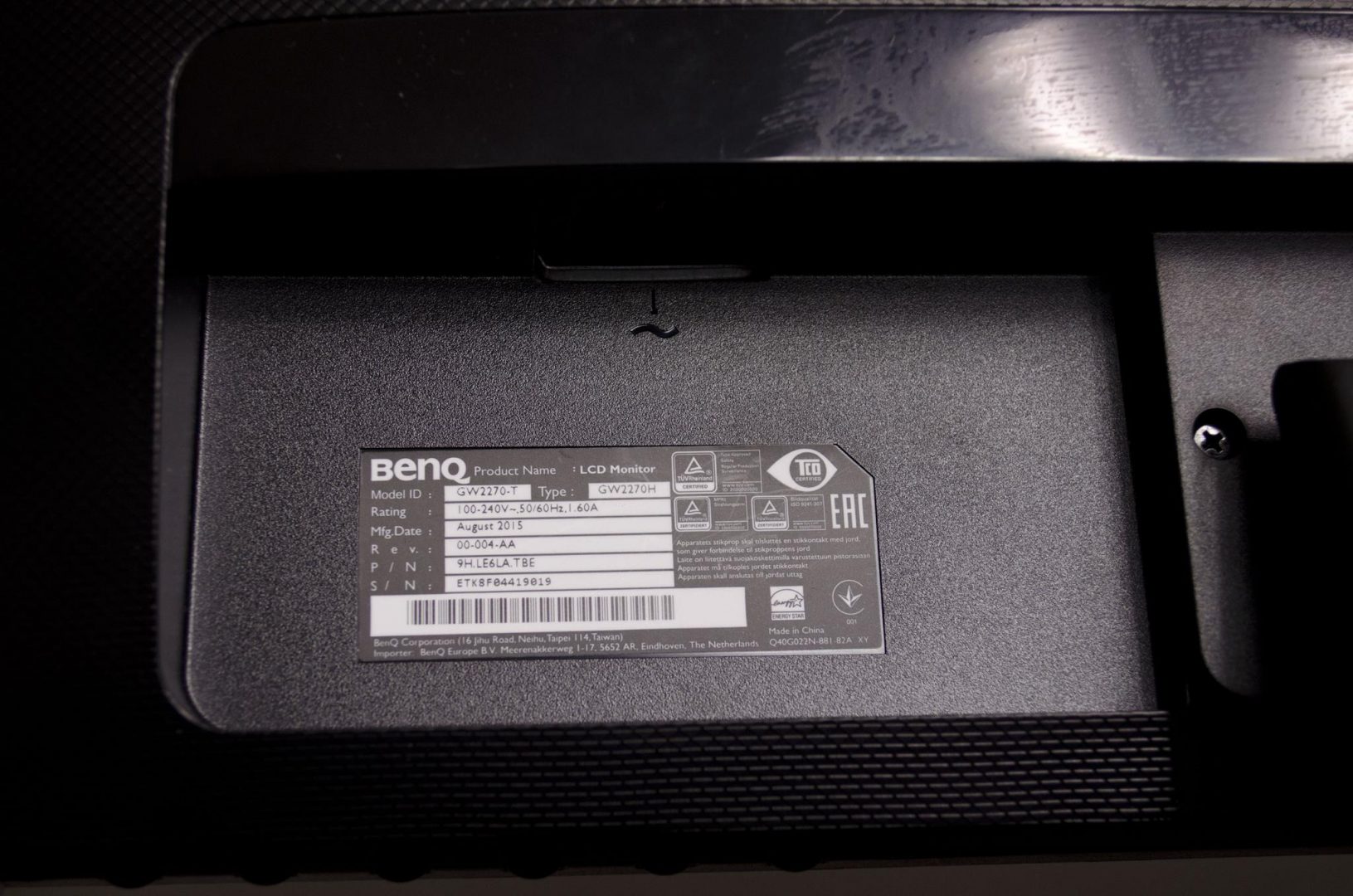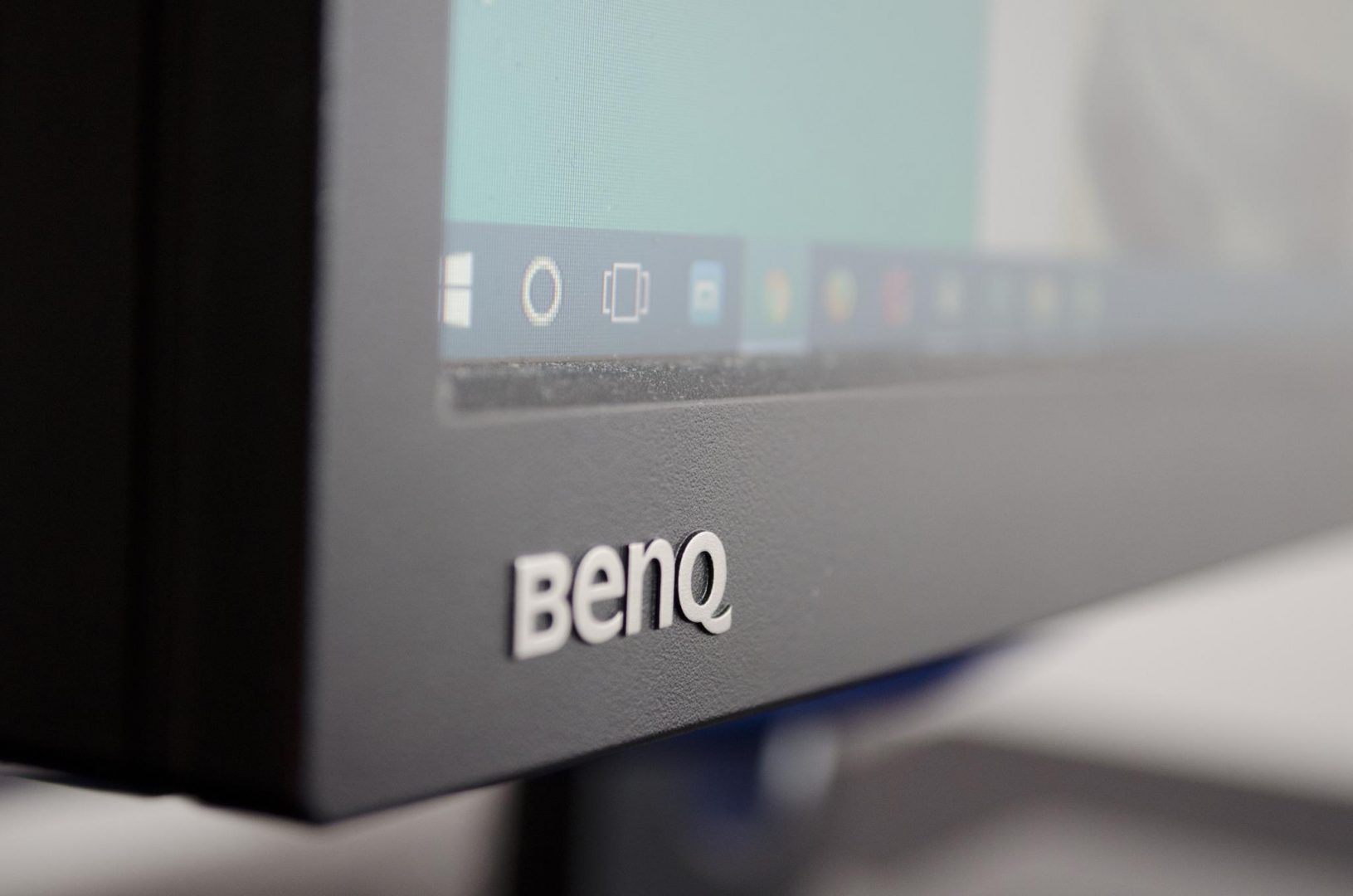Introduction
Following on from our last BenQ review on the RL2755HM Console Monitor, Today we will be taking a look at their GW2270 Monitor. BenQ offers a range of monitors from the plain and simple, all the way up to the extreme gamer and graphic designer. Depending on what your main form of use for the monitor will be, you may be looking for some different features. BenQ has recognized this and has categorized their monitors by Gaming. Design, Business, Home and Office, Video Enjoyment and Colour Management to help you find what is best for you as easily as possible. Whatever you fancy, BenQ should have something suitable for you!
- Manufacturer Website: BenQ
- Product Page: GW2270H
- Purchase: £79.99 At the time of review from Novatech LTD
As mentioned, today we will be taking a look at their GW2270H Monitor. This is a 21.5″ monitor with a 1920×1080 resolution. This monitor is designed for a more standard user who is looking for something a bit more elegant but still budget friendly. The GW2270H has some great features though such as the flicker-free backlight, true 8-bit colour performance, 3000:1 native contrast ratio and an HDMI multimedia interface so you can use this monitor with a range of different devices from Blu-Ray players to gaming consoles and PCs. Currently, this monitor can be had for £80 at Novatech here in the UK which is a great price. With all the high-end monitors coming out with their amazing features, the more ‘normal’ monitors have come down in price a bit to help make them more appealing to consumers.
Specifications
| Product Color | |
| Product Color | Glossy black / Texture black |
| Display | |
| Back Light Unit | LED |
| LCD Size | 21.5W |
| Aspect Ratio | 16:9 |
| Resolution (max.) | 1920×1080 |
| Pixel Pitch (mm) | 0.248 |
| Brightness ( typ.) | 250 cd/㎡ |
| Native Contrast ( typ. ) | 3000:1 |
| DCR (Dynamic Contrast Ratio) (typ.) | 20M:1 |
| Panel Type | VA |
| Viewing Angle (L/R;U/D) (CR>=10) | 178 /178 |
| Response Time(Tr+Tf) typ. | 5ms (GTG) |
| Display Colors | 16.7million |
| Color Gamut | 72% |
| Display Area(mm) | 477 x 268 |
| Input Connector | D-sub / HDMIx2 |
| Power | |
| Power Supply (90~264 AC) | Built-in |
| (Power saving mode) | <0.5W |
| Headphone Jack | Yes |
| Dimensions & Weight | |
| CTN Dimensions ( H x W x D mm ) | 400x 506x 178 |
| Dimensions with Wall Mount (HxWxD mm) (w/o Base) | 304x 506x 51 |
| Net Weight (kg) | 3.4 |
| Gross Weight (kg) | 4.6 |
| Special Features | |
| Flicker-free Technology | Yes |
| Low Blue Light | Yes |
| AMA | Yes |
| Windows® 7 Compatible | Yes |
| Windows® 8 Compatible | Yes |
| Windows® 8.1 Compatible | Yes |
| HDCP | Yes |
| Color Temperature | Reddish / Normal/ Bluish /user mode |
| OSD Language | 17 languages |
| VESA Wall Mounting | 100×100 |
| Tilt ( down / up ) | -5/20 |
| Dynamic Power Saving (DPS) | Yes |
| K Locker | Yes |
| Windows_10_Compatible | Yes |
| Regulations | |
| Energy Star 6.0 | 6.0 |
| TCO | 6.0 |
| Other Accessories | warranty card, QSG, CD |
| Signal Cable | Power cord (1.5m), VGA cable(1.5m), |
Closer Look
While the GW2270H only measure up to 21.5″, which could be considered small by today’s standards, it is should still be big enough for most users. The colour and clarity of the monitor is great and if you’ve come from another 1080P or smaller resolution monitor, this should look quite crisp and clear to you.
The monitor features an all black design from the bezel to the base. The bezel on the GW2270H is not the smallest, but it should really cause too many issues. Those looking to go for a dual monitor setup may find the bezel a bit big, but then again, it’s no bigger than most standard bezels so it is a tough call.
On the bottom, right-hand side is where the power button and all the menu buttons are located. There are marks on the bezel to help you locate the buttons which is actually on the bottom side of the bezel. The monitor only takes a couple of seconds to power on from being off all night and the menu is fairly easy to navigate.
The base features a brushed aluminium finish that has to be seen to be appreciated. The base is also nice and big so you can set your mobile phone and wallet on it if you’re that type!
BenQ has even paid attention to the back of the monitor and designed it to be stylish and fit in with the rest. You will also notice the VESA mount so should you not want to use the included stand, any VESA stand will do the trick.
Looking at the back, on the left side is the sticker that is going to have the PN/SN and all that fun stuff on it. While it is hard to see, the power input is located just above this sticker.
For inputs, we have 2x HDMI and a D-sub, there is also a headphone jack for those that are interested. Again,this designed to be a more budget-friendly monitor so it won’t come with all the bells and whistles, though there is still plenty of options and features. Have 2x HDMI inputs is great as you can connect it to your PC and console of choice without having to unplug/replug them in all the time!
Final Thoughts
I’ve had a good couple of weeks to use the GW2270 and have to say, I am quite pleased with it. For what it is, it is a great monitor and one I could see myself using as a backup or second screen should the need ever occur. BenQ has done a great job at making this budget-friendly monitor not only look appealing but offer a good looking screen as well.
Performance
For a monitor that features a 1920x1080P resolution, the screen is quite crisp and clear. The colour range and clarity the GW2270H has to offer is outstanding for the price it costs. BenQ has always been known to offer vibrant colours on their screens and I have to say, I was a bit scared at first when I saw the price of this monitor. However, BenQ did what they do best and have created a monitor that offers an amazing viewing experience. The inclusion of 2x HDMI ports will really help to seal the deal on this monitor as you will be able to switch between PC and console, or whatever you choose with ease.
Design
BenQ knows a thing or two about designing monitors. They have been doing it for a while and currently have a vast selection available to consumers. The GW2270H is designed to be sleek and elegant and that it is, all while remaining at a price that won’t break the bank. One of my favourite aspects of the monitor was, in fact, the base. The base has a great look to it and is quite big so it can easily accommodate holding my Samsung Note 4 and wallet. The only real downside when it comes to the design was the fact there is no DVI connection on this monitor, only the 2x HDMI and 1x D-sub. While I liked having 2x HDMI ports, I would have loved to of seen a DVI input, that really would have set it all off for me.
Value
If you don’t know by now, this is what steals the show. The Value of the GW2270H is just astounding. Coming in at a wallet-friendly £80 here in the UK, the GW2270H offers great performance for its price. This monitor will be a great addition to any home or business and offers an exceptionally nice viewing experience for its low price. If you are looking for something a bit more budget-friendly, for whatever reason then you have found it here with the GW2270H. For the price, you simply can’t go wrong!
“The BenQ GW2270H is a very budget-friendly monitor that still manages to offer an amazing viewing experience and comes equipped with 2x HDMI ports for easily switching between input devices.”
Many thanks to BenQ for sending in their GW2270H for this review!