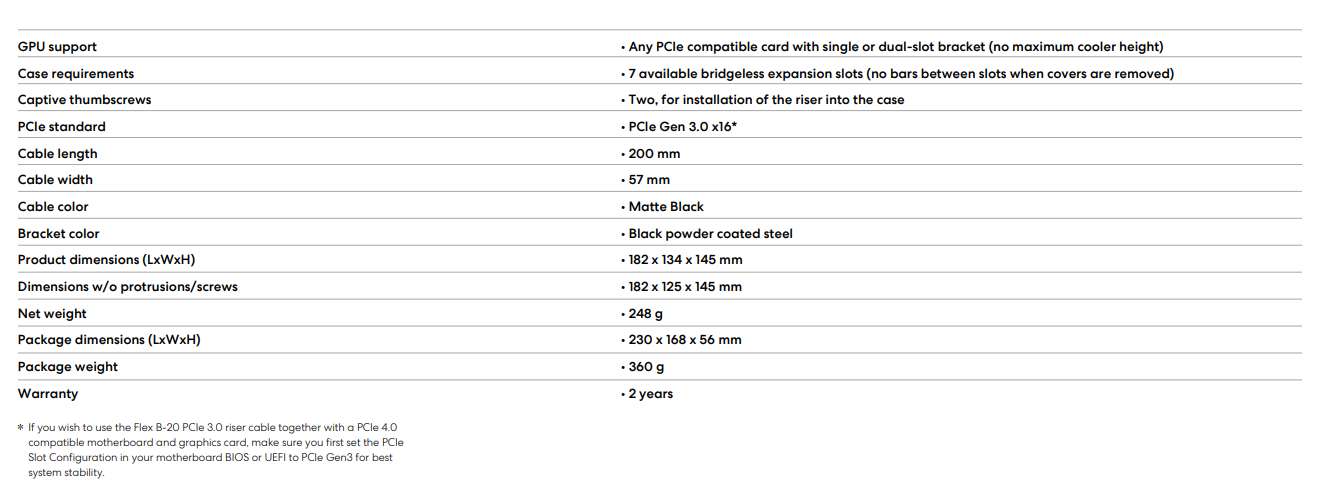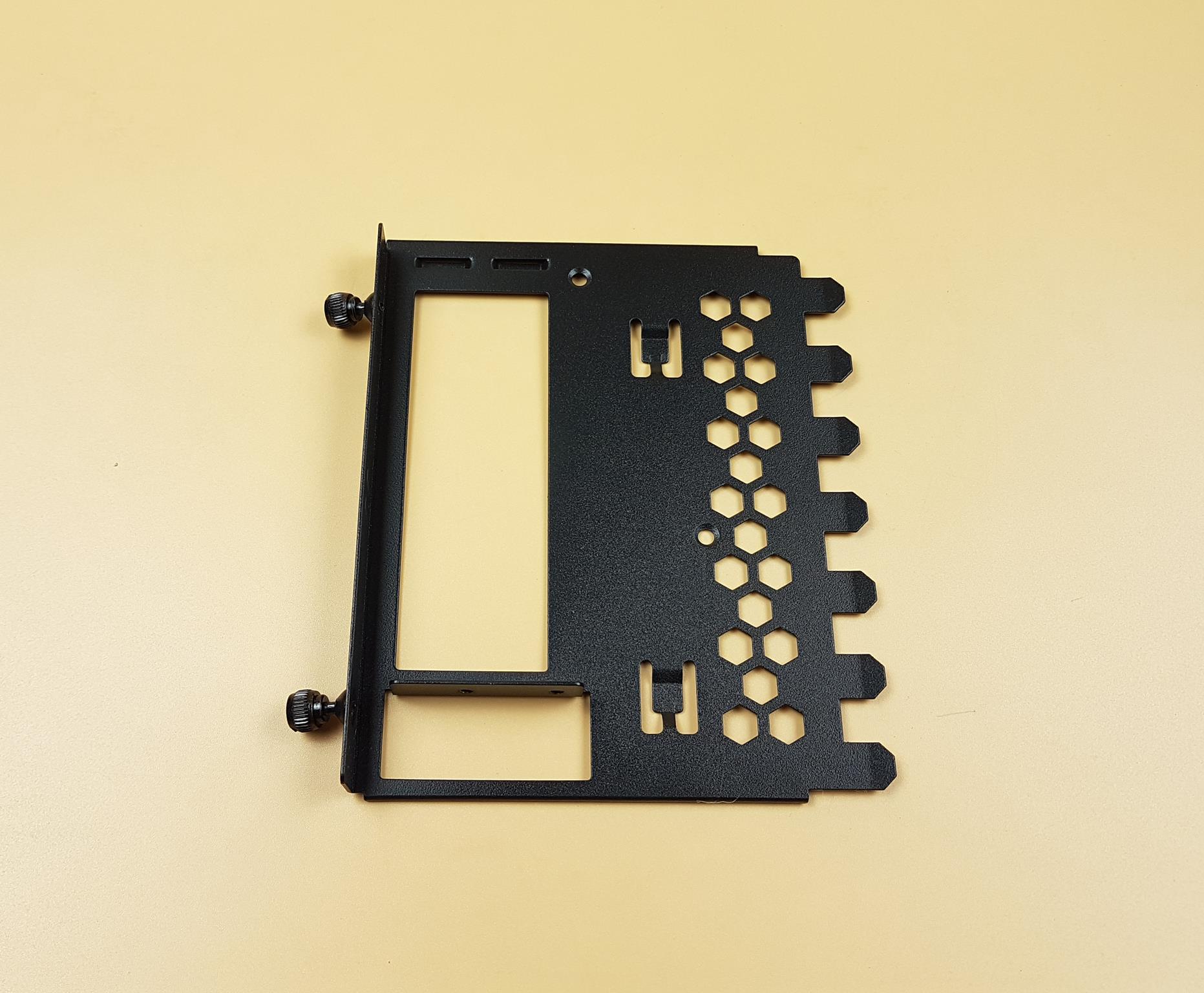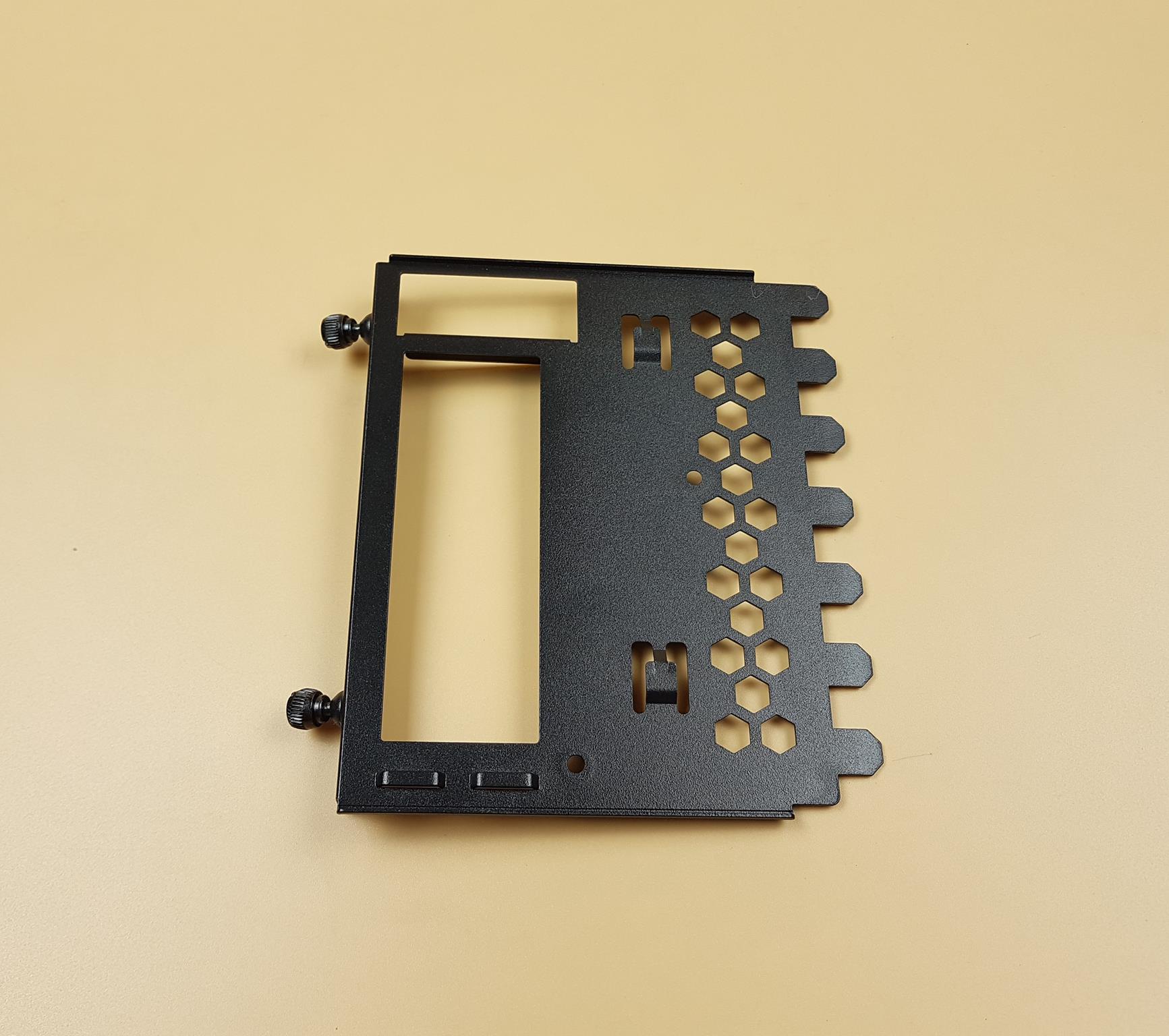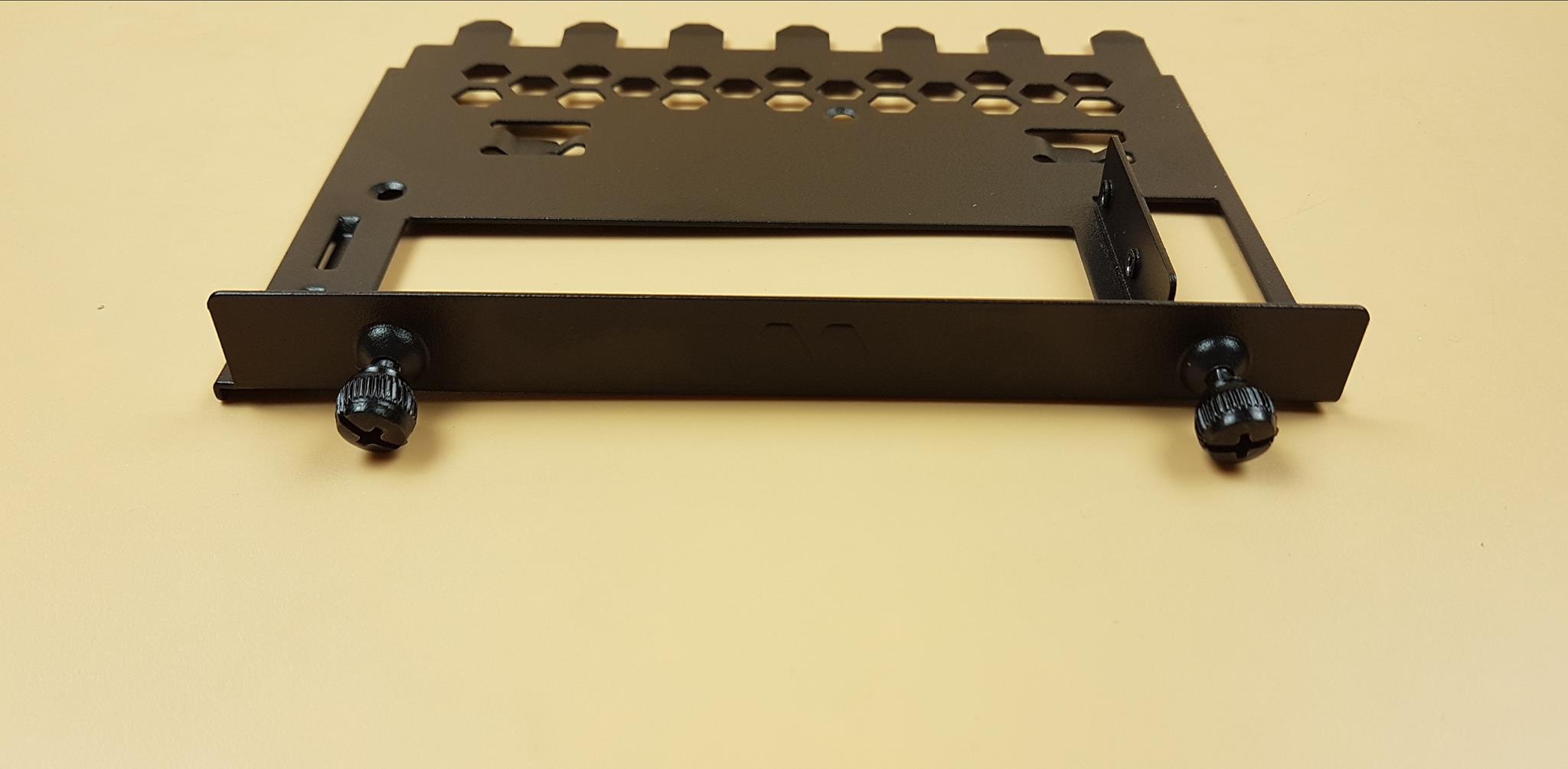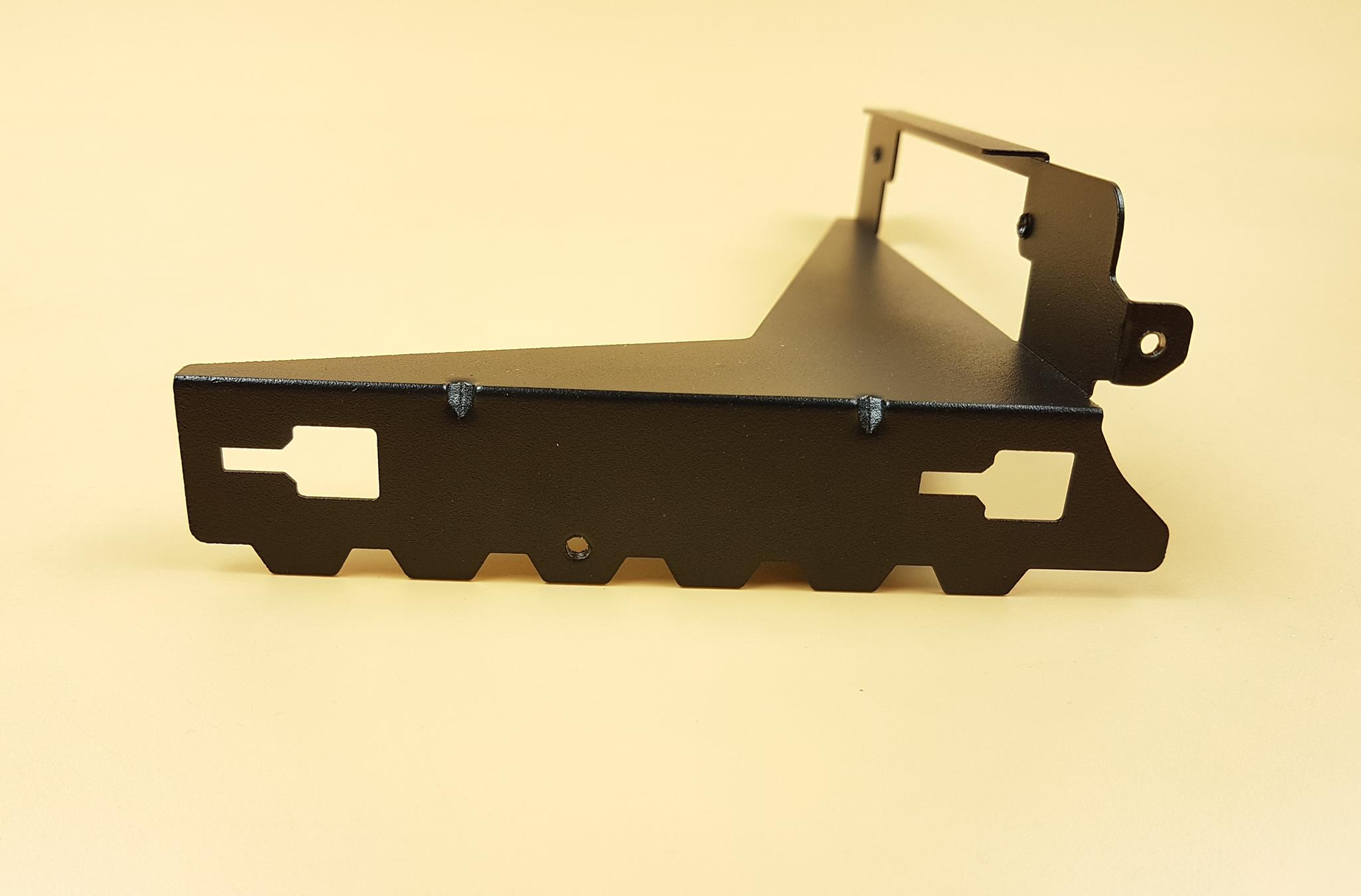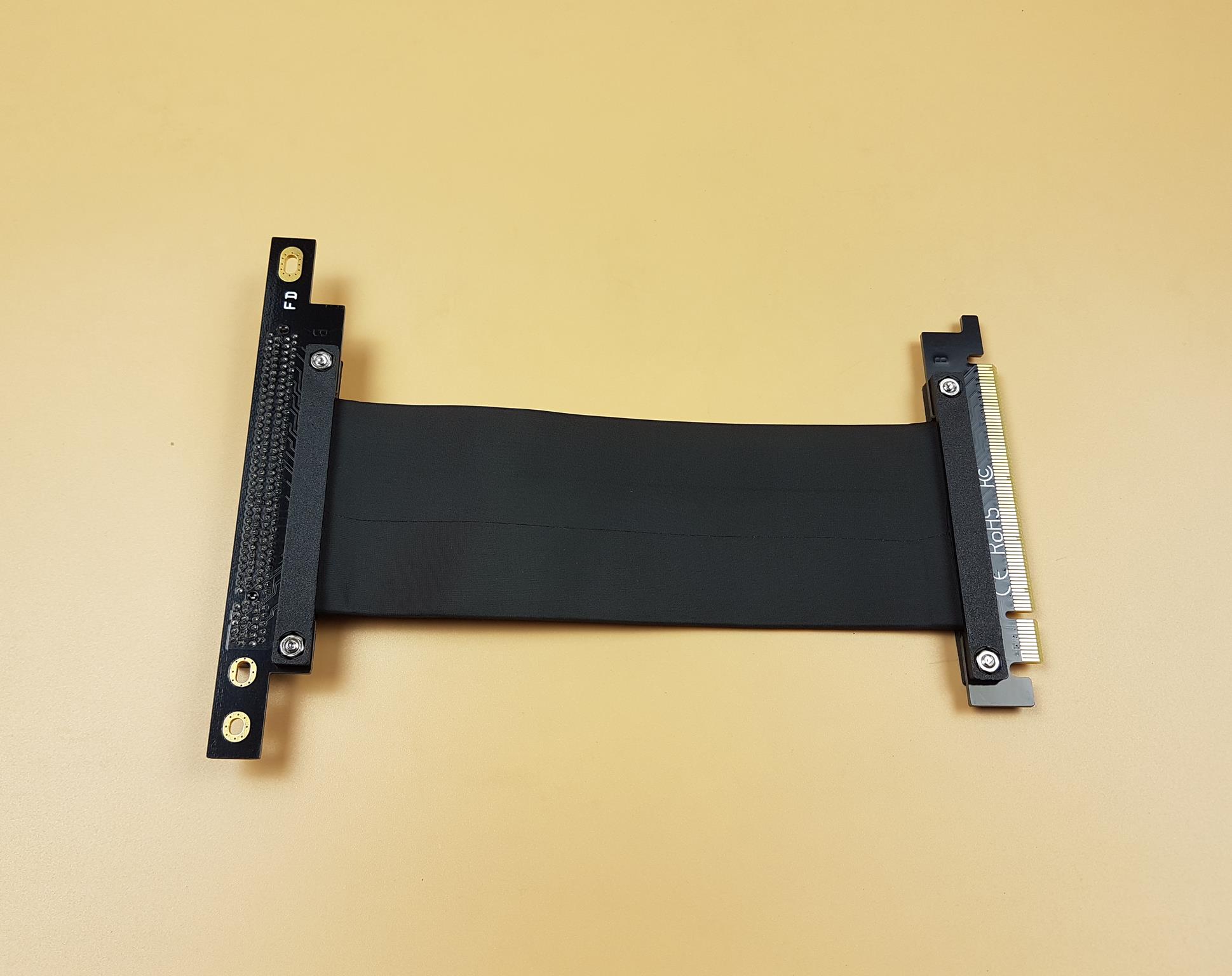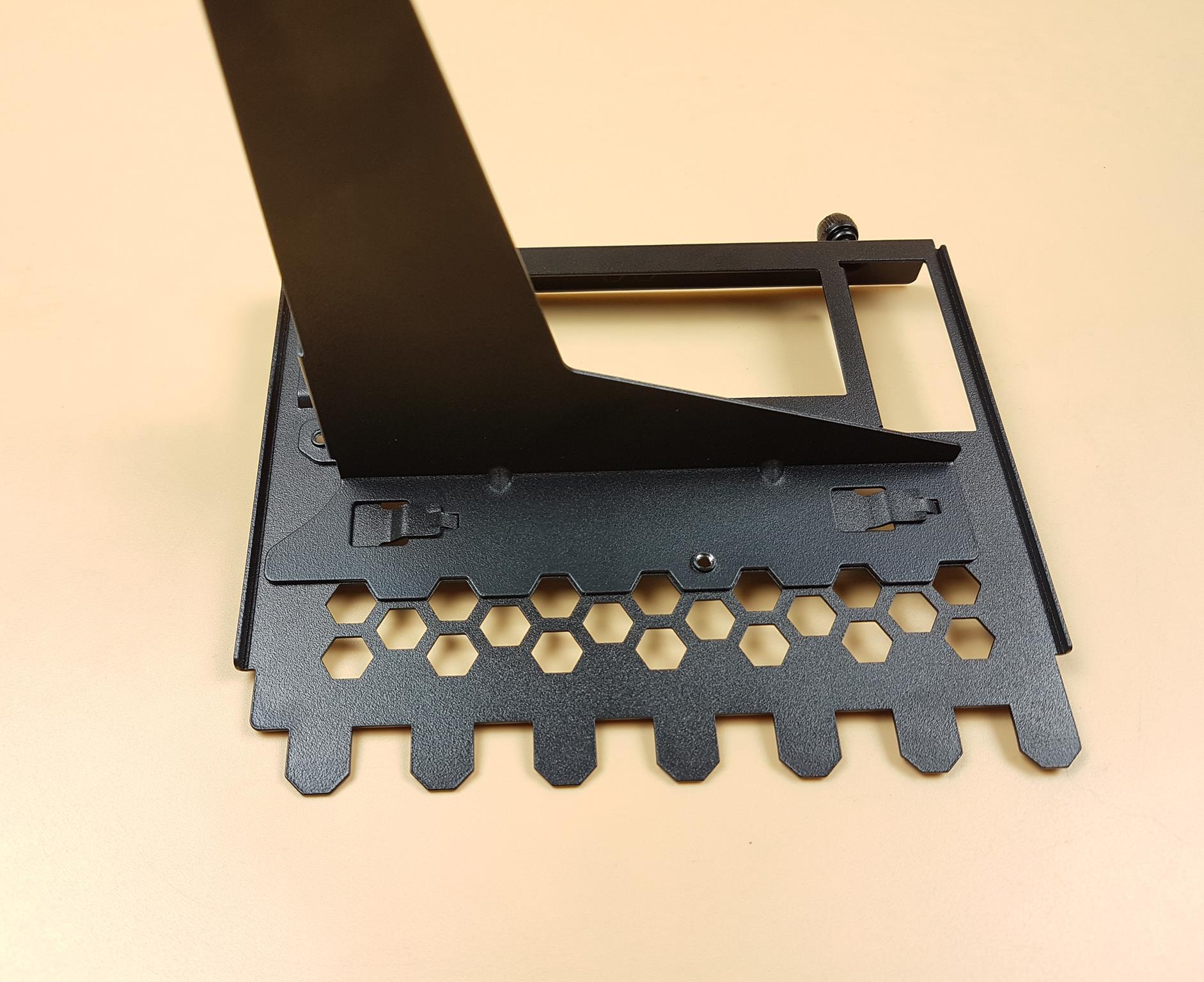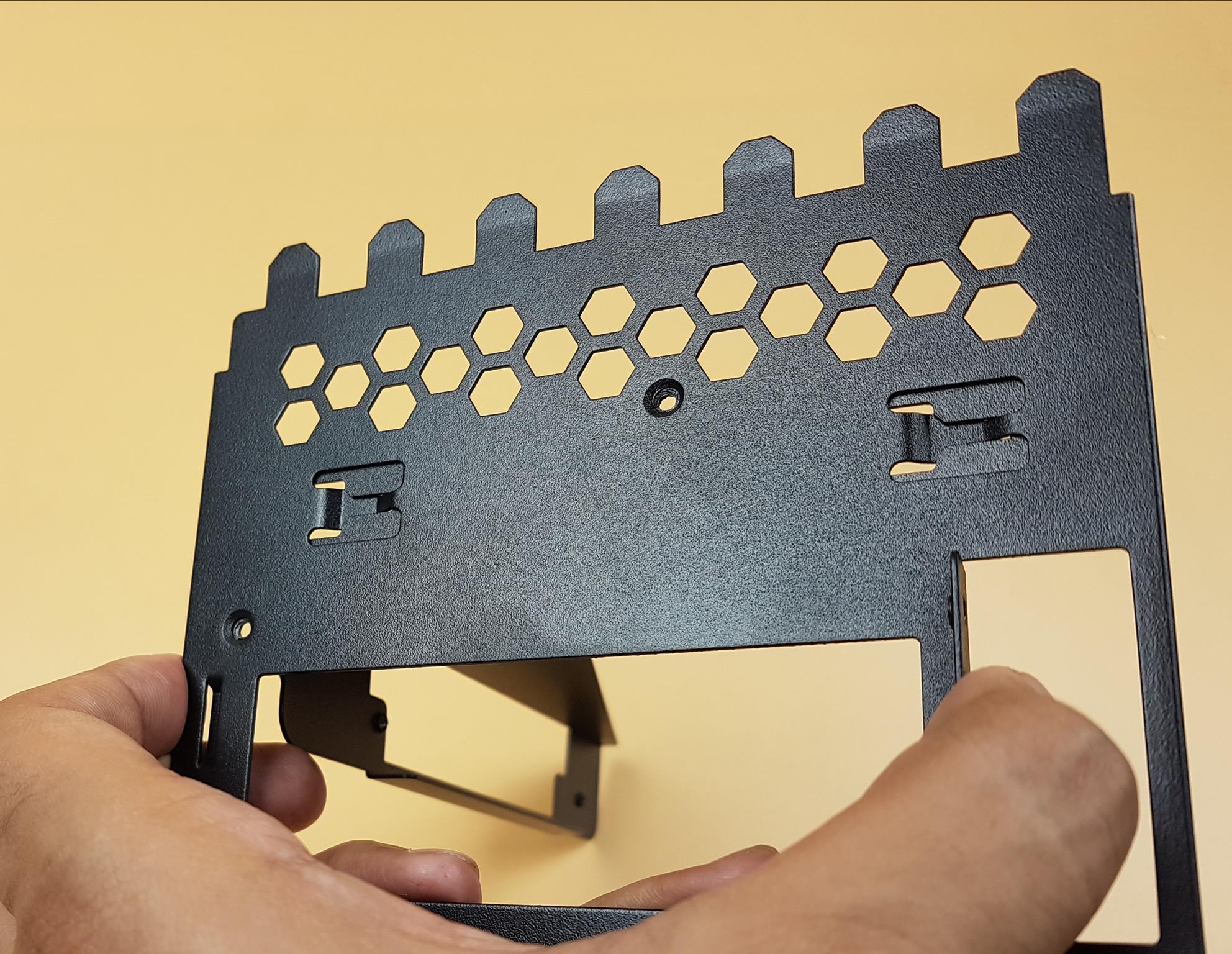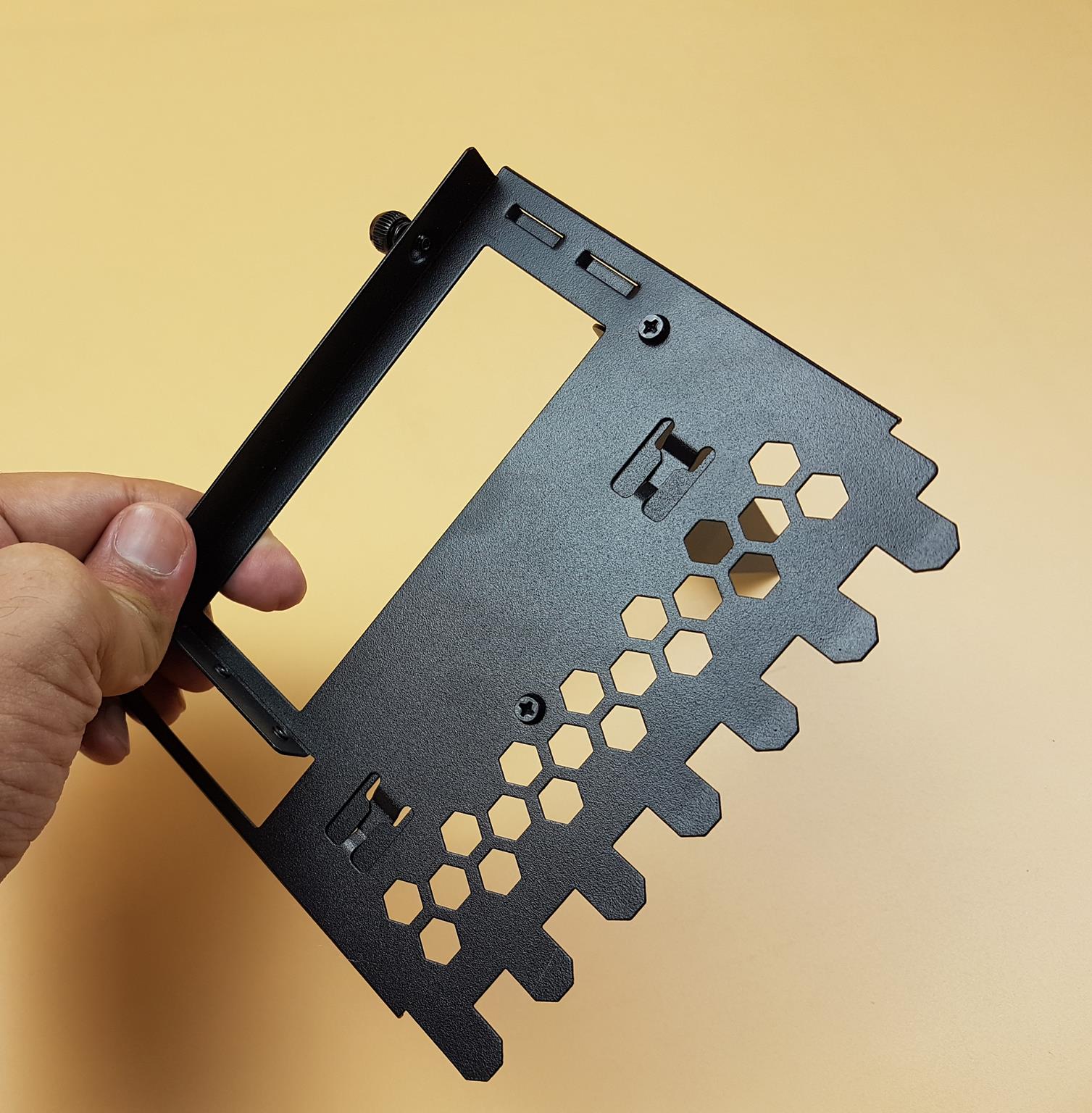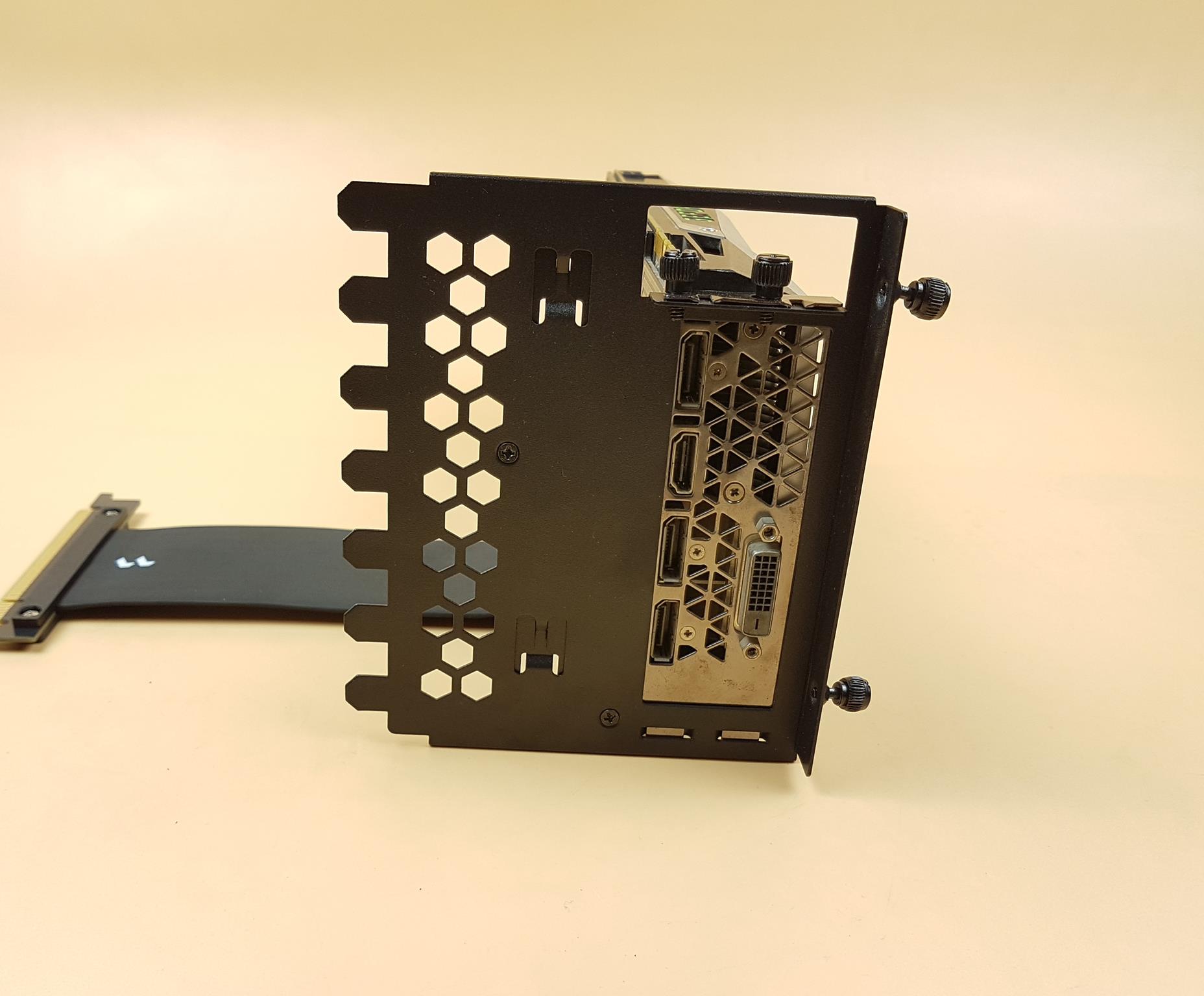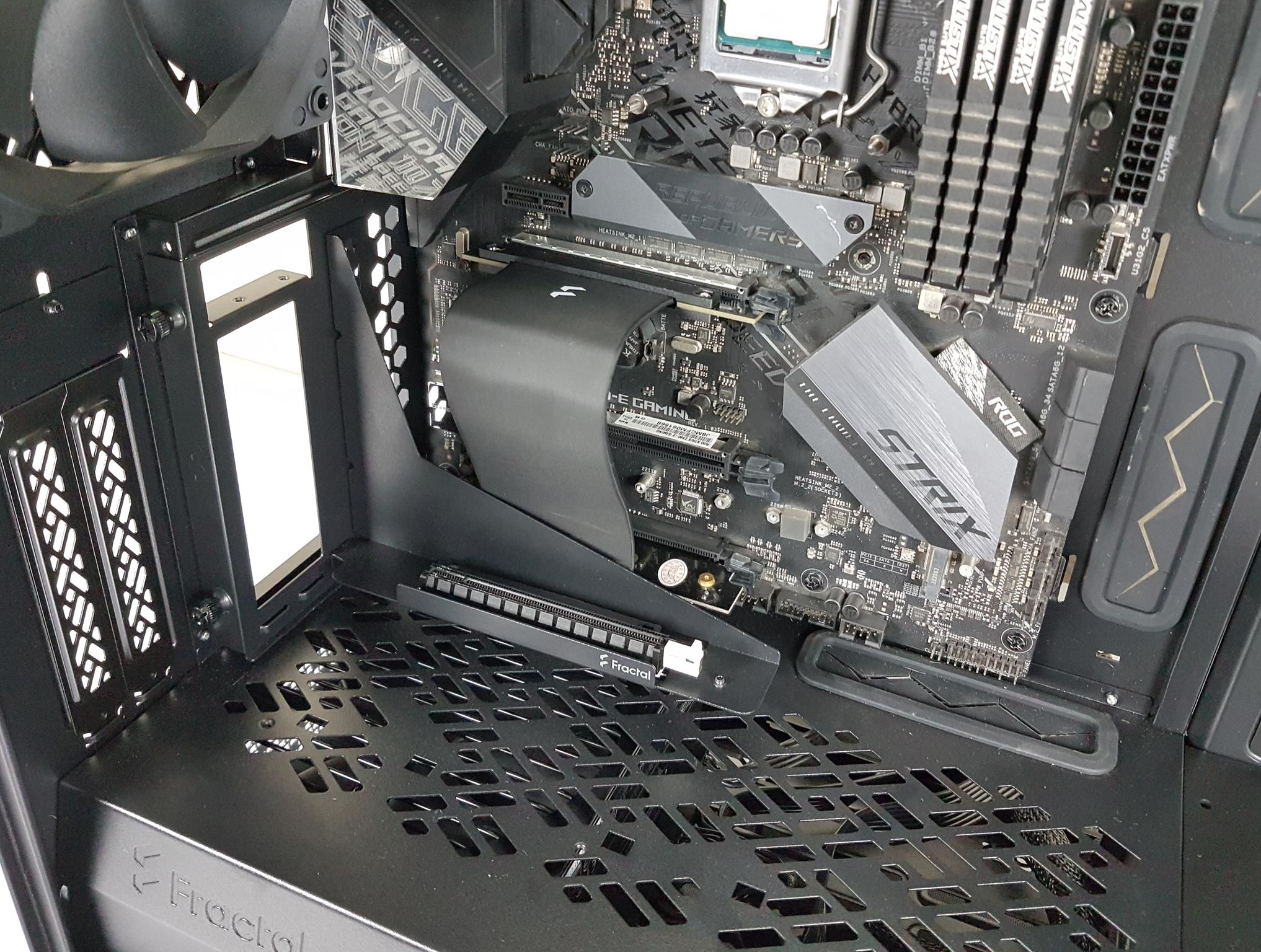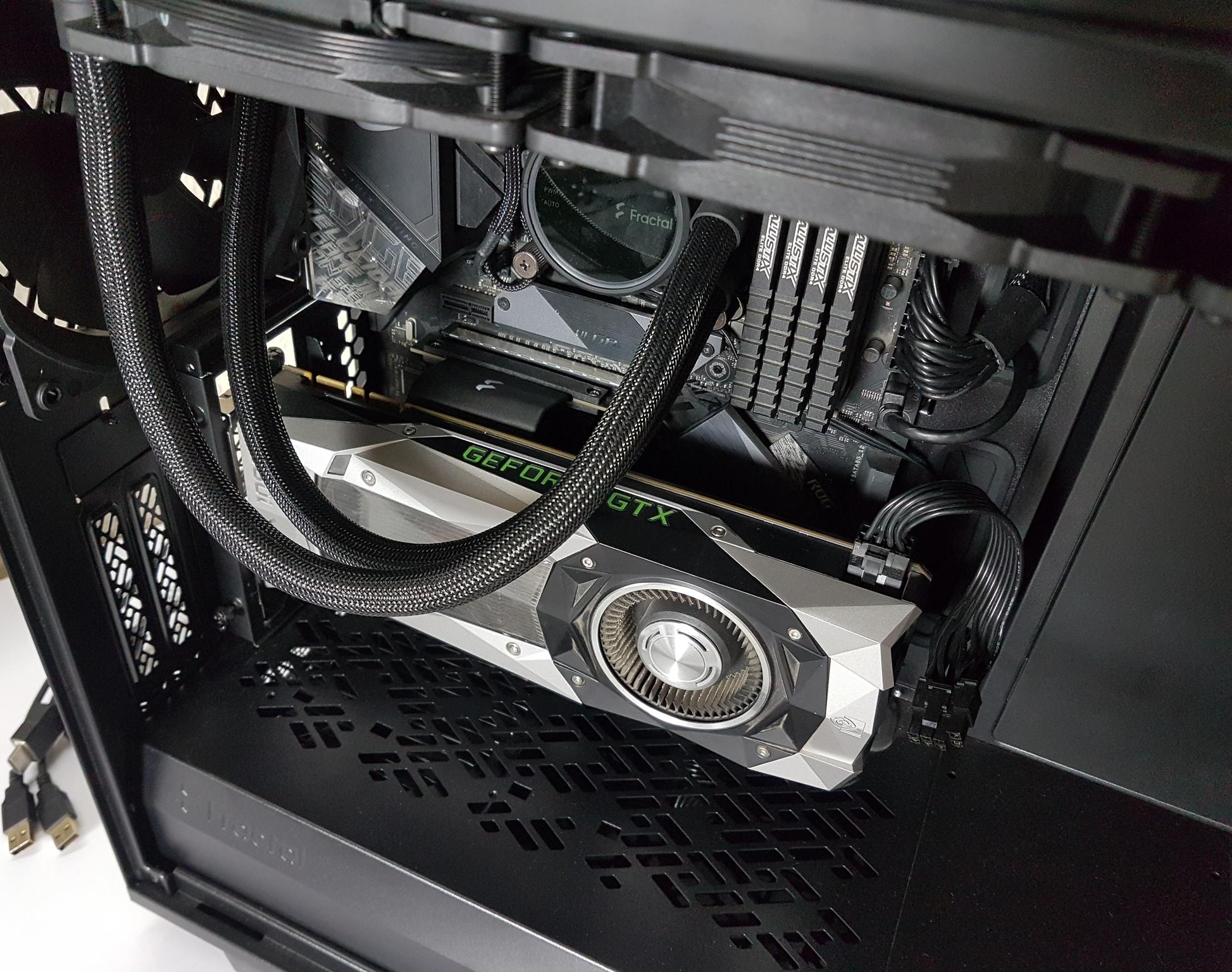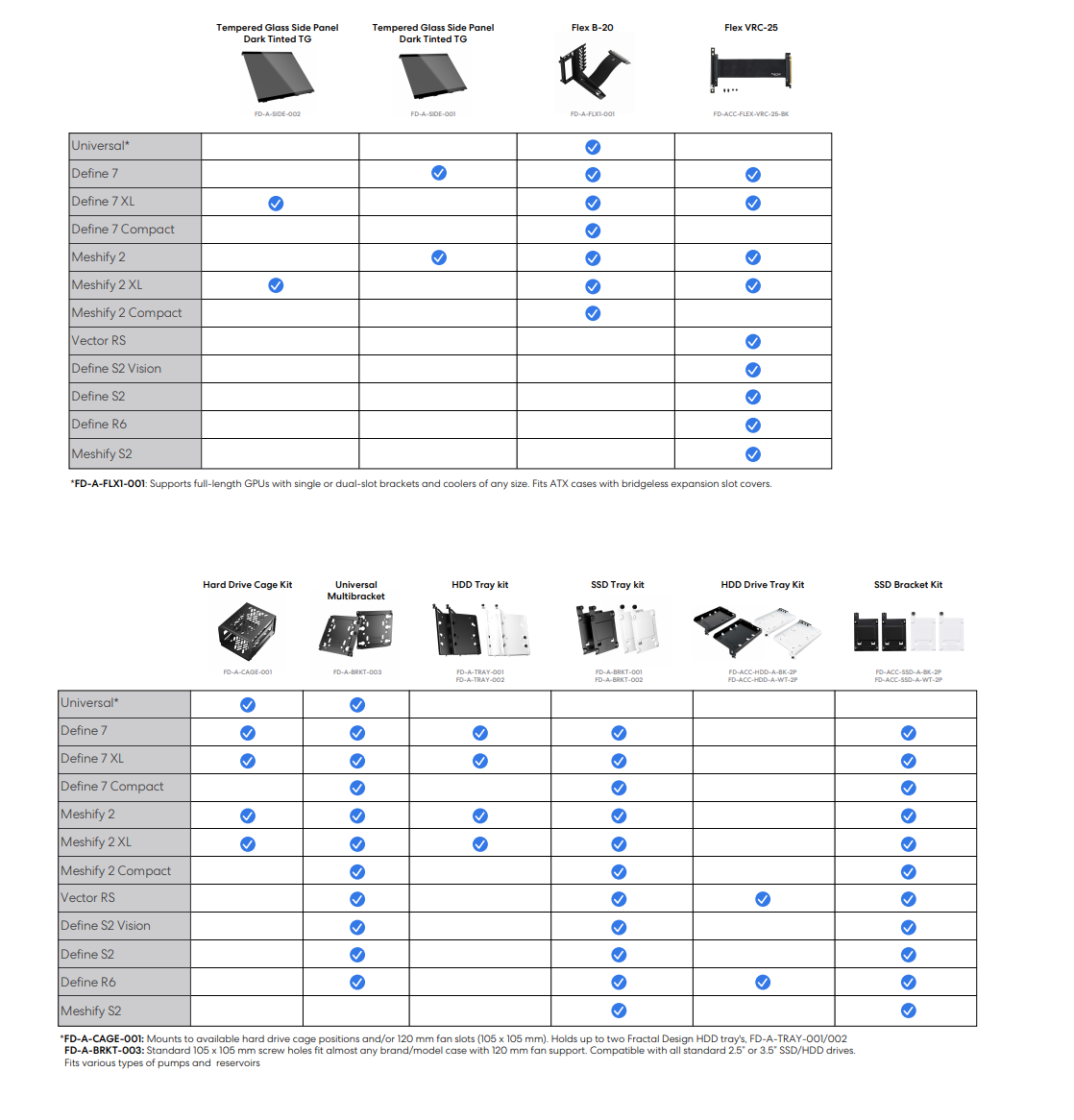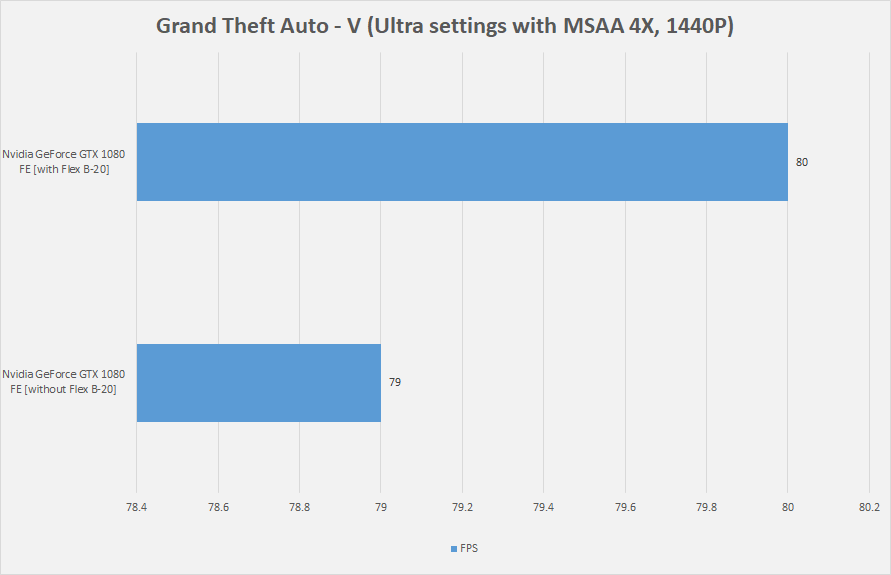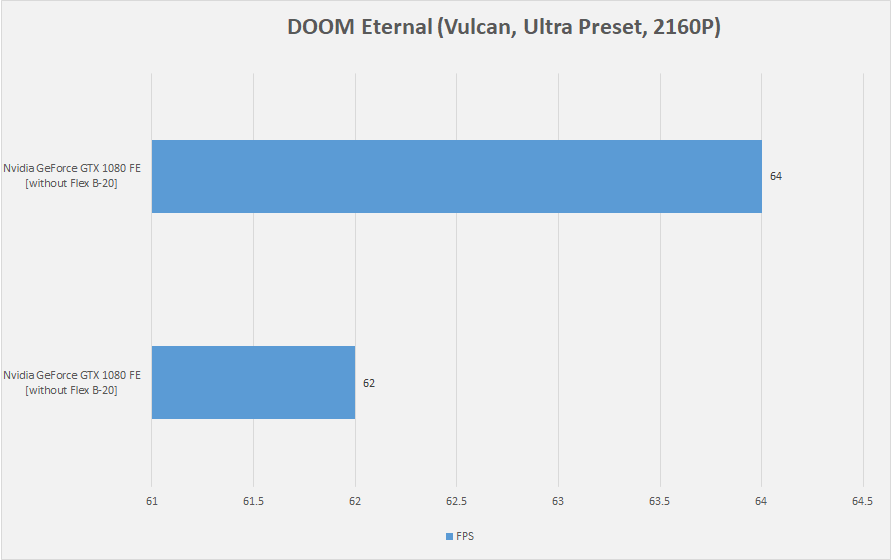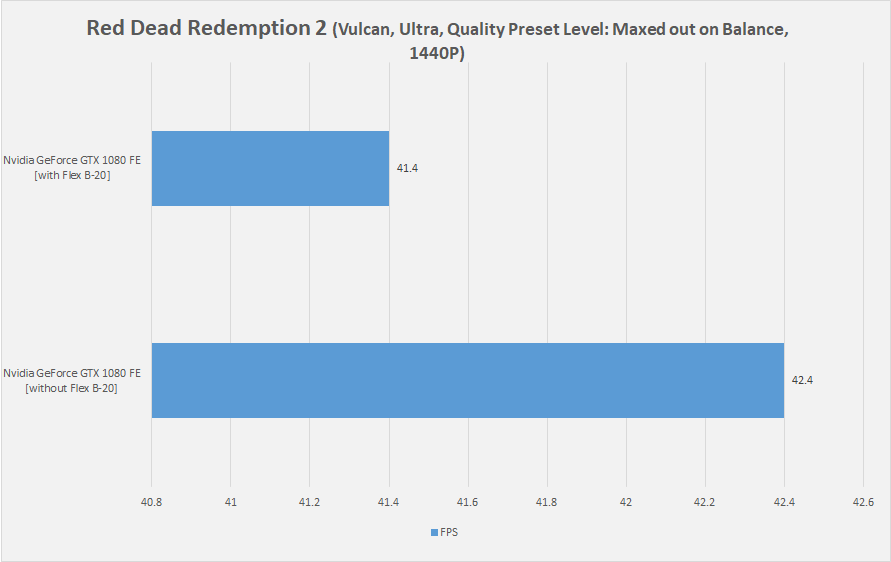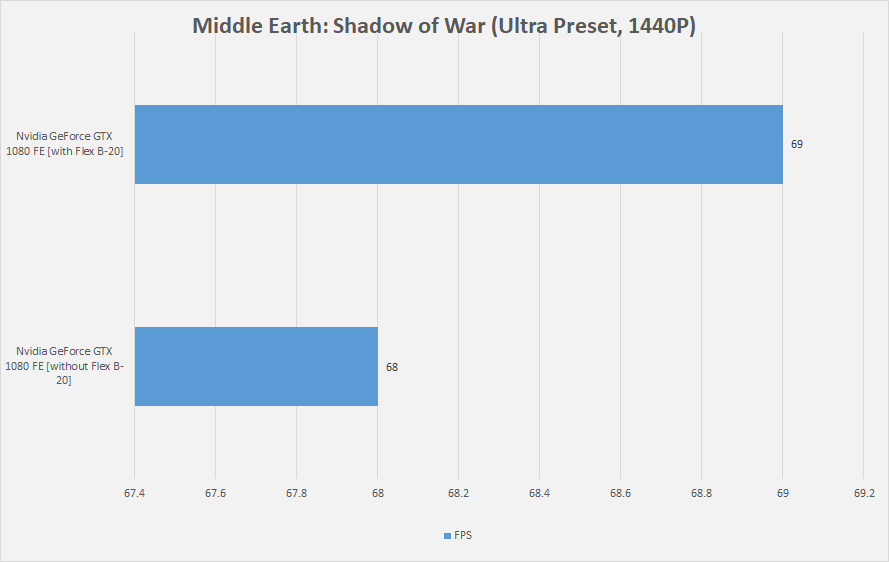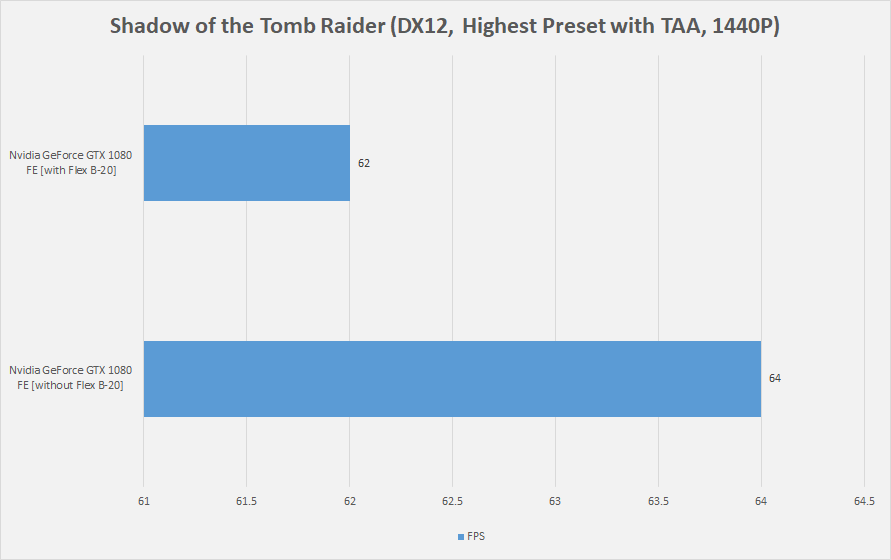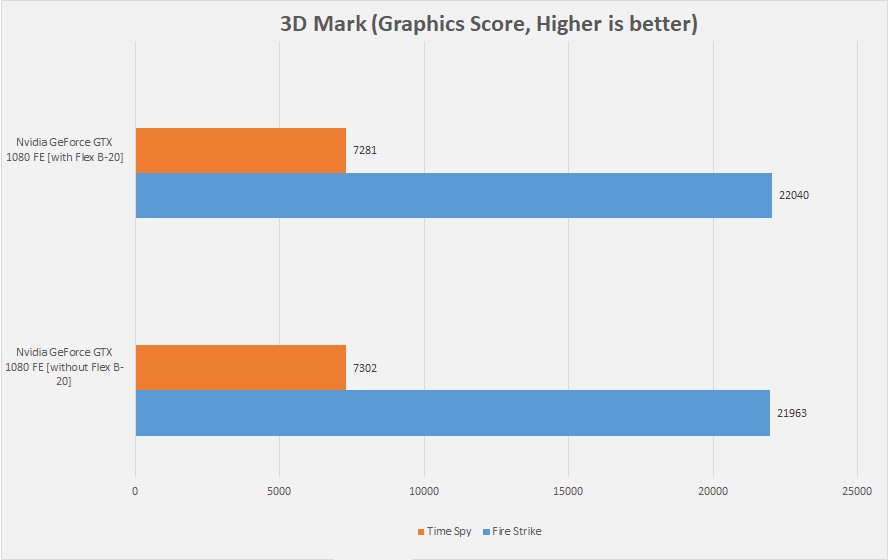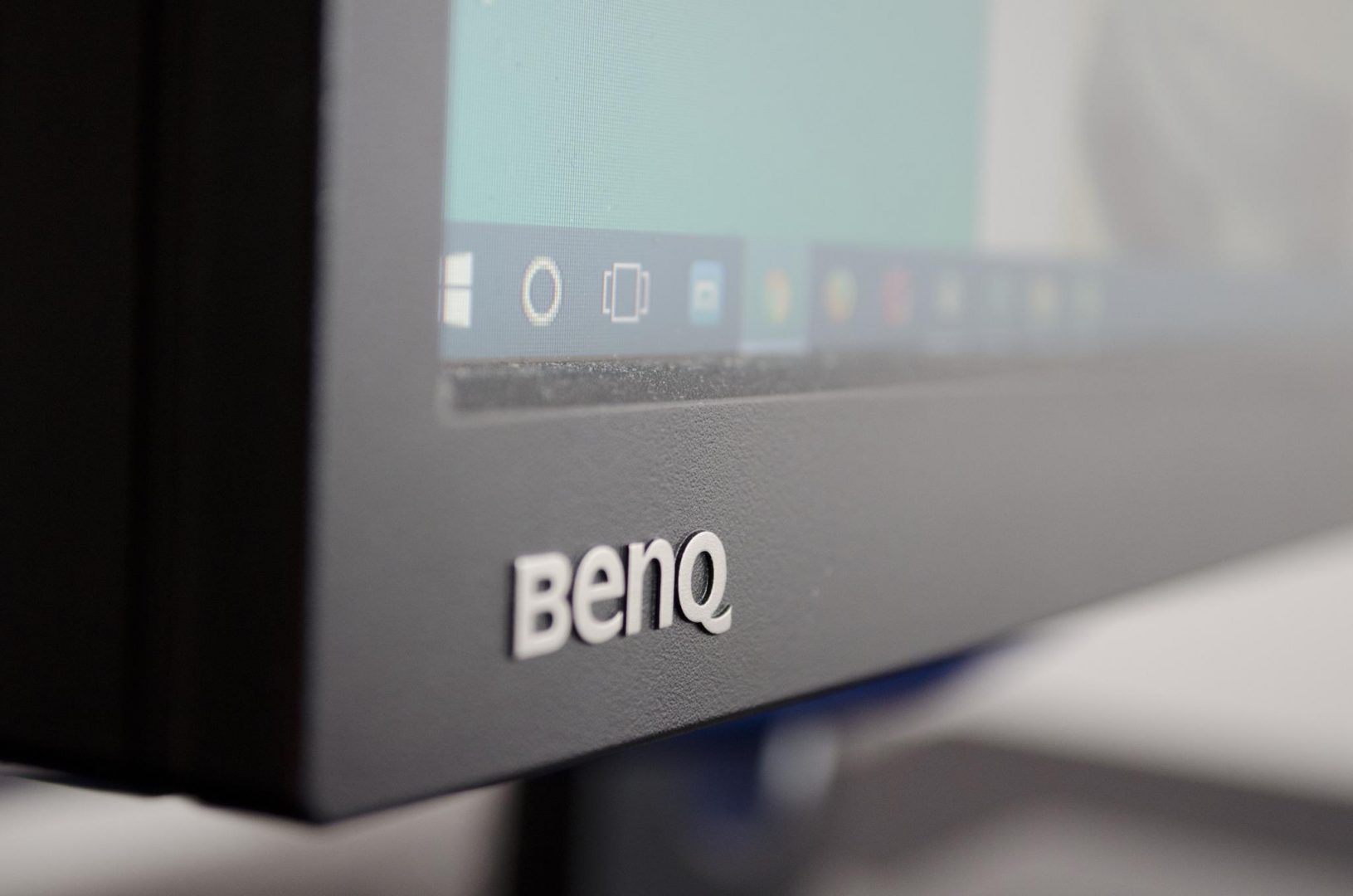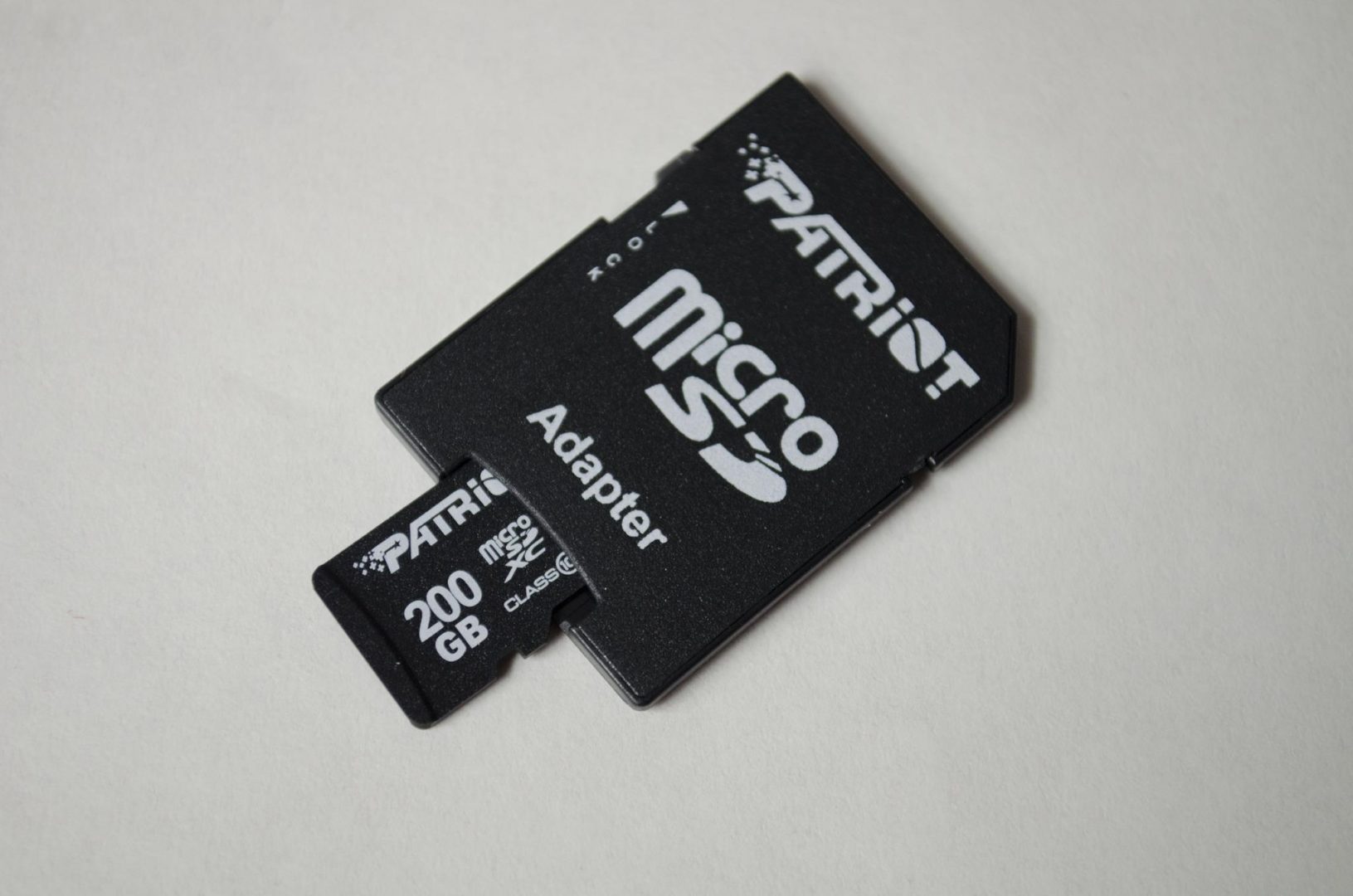Introduction
Fractal Design is a leading designer and manufacturer of premium PC hardware including cases, cooling, power supplies and accessories. Fractal Design was established in 2007 and ever since they have come out being among the major manufacturers of high end PC components. They are based in Gothenburg and with offices in the US as well as Taiwan, Fractal Design has gained a global reputation for innovative design, elegant aesthetics and solid build quality. Fractal Design products are available in over 45 countries worldwide, and are still growing. The Define R2 was the turning point for the manufacturer as that chassis gained the reputation and trust that is now a hallmark of the Fractal Design.
Fractal Design has sent us their Flex B-20 Vertical Riser Bracket for the test build in Meshify 2. The Flex B-20 is a complete solution to install the graphics card in vertical layout. It includes the support bracket as well as the 200mm Riser cable compatible with PCIe 3.0 x16 Interface.
Salient features are:
- Fits ATX cases with bridgeless expansion slot covers (no bars between slots), such as the Define 7, the Define 7 XL and many others
- Supports full-length GPUs with single or dual-slot brackets and coolers of any size
- Places the GPU away from the side panel
- Mounts easily with included captive thumbscrews
- Full PCIe 3.0 x16 support offering uncompromised performance
- Heavy-duty double-sided wiring delivers up to 3x the power of traditional riser cables (auxiliary power connections are recommended for devices over 40W TDP)
Product: Flex B-20
Manufacturer: Fractal Design
Price: $53.35 MSRP
Specifications
Packaging and Unboxing
The bracket is shipped inside a cardboard box finished in a standard Fractal Design’s black and white colors theme.
There is a picture of the assembled bracket with Fractal branding.
The contents of the box are printed over here. The Flex B-20 can be used in a PC Case with no bridging between the PCIe slots i.e no metal bars between the slots. The EAN, UPC, and JAN stickers are pasted as well over here.
The contents are nicely packed inside the main box. There is a two-page user guide placed on the top.
Contents
- Vertical GPU bracket with 2 x captive thumbscrews
- PCIe Riser cable 200 mm
- 2x (M3) screws (for riser cable)
- 2x (6-32) thumbscrews (for GPU)
- 2x (6-32*5 mm) screws (to mount brackets together)
- User manual
Closer Look
Let’s take a closer look on the bracket. First thing first, here is what Fractal Design is saying about this product, “The Flex B-20 bracket is a great supplement to your case, allowing you to mount your GPU vertically. This makes Flex B-20 an attractive companion to select Fractal cases like the Define 7 Compact, Define 7, Define 7 XL, Meshify 2 Compact, Meshify 2 and the Meshify 2 XL.”
The above picture shows the inner side of the PCIe slot cover bracket. This cover bracket is good for 7 PCIe slots design. We have a honey comb patterns towards the edge. This edge side goes in the PC Case towards the motherboard tray. It is clear that this solution can support only one graphics card at a time which common feature on such brackets with a few exceptions. The bracket is made of steel finished in black powder coating.
The above picture shows the outside of the PCIe slot cover bracket. We have two hinges, where the GPU holder bracket is inserted. There are two mounting holes. The 2x 6-32 screws are used to secure the GPU holder bracket to the PCIe slot cover bracket.
The PCIe slot cover bracket has two captive thumb screws for easy installation of the bracket inside the PC Case.
The above picture shows the GPU Holder Bracket. The PCIe riser cable is attached on the base of this bracket. There is a Fractal branding on the edge of the base.
The side of the GPU holder bracket has two cutouts. These are slided in the hinges on the PCIe slot cover bracket to hold the holder bracket on the slot cover bracket.
The PCIe riser cable comes inside an anti-static bag.
The Fractal Design has provided a 20mm matte black finish riser cable which is 57mm wide. Heavy-duty double-sided wiring delivers up to 3x the power of traditional riser cables. The cable is compatible with PCIe 3.0 x16 interface. Make sure to setup the PCIe type in BIOS on PCIe 4.0 enabled motherboards for better compatibility.
The above picture shows the backside of the riser cable. The base of the PCIe slot has mounting holes. These are there to install the riser cable on the GPU holder bracket.
The mounting screws are provided in a separate container.
Assembling and Installation
The assembling process is simple and straightforward.
Place the GPU Holder Bracket on the PCIe slot cover bracket such as the cutouts on the side of the holder bracket slides in the hinges on the slot cover bracket as show in the above picture.
The above picture shows the assembled brackets.
Use the 2x 6-32 size Philips screws to secure the installation of the GPU holder bracket to the PCIe slot cover bracket.
Pass the PCIe slot side of the riser cable on the base of the GPU holder bracket and secure it using the 2x M3 riser cable screws. The above picture shows the fully assembled bracket.
The above picture shows the inner side of the GPU holder bracket.
The above picture shows the close up of the PCIe slot installed on the holder bracket.
Place the graphics card on the bracket so that its PCIe connector goes inside the PCIe slot on the riser cable. Push the white color locker on the slot to lock the graphics card on the riser cable.
Use the 2x 6-32 PCIe thumbscrews to completely secure install the graphics card on the bracket.


The above pictures are for the demo on the solution will look like with a graphics card installed on the bracket.
Remove the 7x bridgeless expansion slots of the case and placed the Flex B-20 bracket inside so that the PCIe slot cover bracket replaces the 7x slot covers. The above picture is for the demo purpose only. It is suggested to install the graphics card outside the case on the bracket.
The above picture shows the riser cable in close up with its PCIe connector connected on the PCIe 3.0 x16 slot on the motherboard.


The above pictures show the ASUS GeForce ROG Strix RTX 2080 installed in the vertical layout inside the Meshify 2 case. Please note that our RTX 2080 bricked hence we did not use it for the actual testing. Testing was done on the Nvidia GeForce GTX 1080 FE.
The above picture shows the graphics card installed in standard or horizontal layout inside the Meshify 2.
The above picture shows the same installed vertically using the Fractal Design Flex B-20 bracket inside the Meshify 2. The Flex B-20 places the graphics card away from the side panel which would improve the temperature of the card under load depending upon the optimal airflow inside the case. The Flex B-20 accommodates full-length GPUs with single or dual-slot brackets and coolers of any size.
The above picture shows the top view of the card in vertical layout.
The above picture shows base of the Flex B-20. We have enough lift from the base of the PC case.
The above picture shows the compatibility of the Fractal Design Flex B-20 bracket with respect to various cases and case hardware from Fractal Design. It is important since Meshify 2 allows the user to install 2x 2.5” drive brackets on the PSU shroud. So, we need to know the compatibility for Flex B-20.
Testing
Following test bed is used:
- Intel i9 9900k
- ASUS ROG Strix Z390-E Motherboard
- Ballistix Elite 16GB 3000MHz kit
- Lexar 610 NVMe 250GB SSD
- Nvidia GeForce GTX 1080 FE
- Fractal Design Meshify 2 Case
- Fract Design Celcius+ S36 Dynamic cooler
- Fractal Design Flex B-20 Bracket
- Fractal Design ION+ 860W Platinum PSU
Following games have been tested:
- Grand Theft Auto – V [DX11]
- DOOM Eternal [Vulkan]
- Red Dead Redemption 2 [Vulkan]
- Middle Earth: The Shadow of War [DX11]
- Shadow of the Tomb Raider [DX12]
Nvidia driver version 457.71 is used for the testing. Microsoft Windows 10 x64 20H2 build version 19042.746 is used. We have tested the games with graphics card installed on the motherboard and second time using the Flex B-20. All the games were tested on 1440P resolution except the DOOM Eternal which was tested on 2160P.
Grand Theft Auto – V
DOOM ETERNAL
Red Dead Redemption 2
Middle Earth: Shadow of War
Shadow of the tomb Raider
Fire Strike and Time Spy
All the results were consistent and we did not see any drastic performance drop in terms of the FPS during the games testing.
Conclusion
Flex B-20 is a vertical bracket with a riser cable from Fractal Design. It is a complete solution which allows the user to install the graphics card in vertical layout as it accommodates full-length GPUs with single or dual-slot brackets and coolers of any size. The product dimension is 182x134x145mm with protrusions and screws. The dimension is 182x125x145mm with protrusion and screws. The net weight of the product is 248g. The case requirement is 7x PCIe bridgeless slots i.e slots with no metal bars between them.
The solution consists of two brackets made of steel finished with power coating in black color. One bracket is called PCIe slot cover bracket. This bracket replaces the 7x PCIe bridgeless slots of the case. The other bracket is called GPU holder bracket. The holder bracket is installed on the cover bracket. Fractal Design has provided a 200mm riser cable having a width of 57mm. Its heavy-duty double-sided wiring delivers up to 3x the power of traditional riser cables. The riser cable is installed on the GPU holder bracket for which there are mounting holes on the base of the PCIe slot on the cable.
We have used the Fractal Design Flex B-20 in a test build inside Meshify 2 using Celcius+ S36 Dynamic cooler and ION+ 860W platinum PSU. Our Asus ROG Strix GeForce RTX 2080 got bricked so we have used Nvidia GeForce GTX 1080 FE for the testing. The performance of the riser cable is good as we did not observe drastic FPS drop between graphics card directly connected to the motherboard and with the riser cable. In fact the difference was marginal. The Flex B-20 places the graphics card away from the side panel so as to have better temperatures. In our testing, the graphics card was doing 76~77°C under gaming load when installed directly on the motherboard. We saw the same temperatures when the graphics card was installed on the Flex B-20.
The Fractal Design Flex B-20 is listed at $53.35 MSRP. Fractal Design is offering 2 year warranty for Flex B-20. The Flex B-20 has a good build quality and offers solid performance. It comes recommended by us.
We are thankful to Fractal Design for giving us the opportunity to test their Flex B-20 Vertical Bracket.