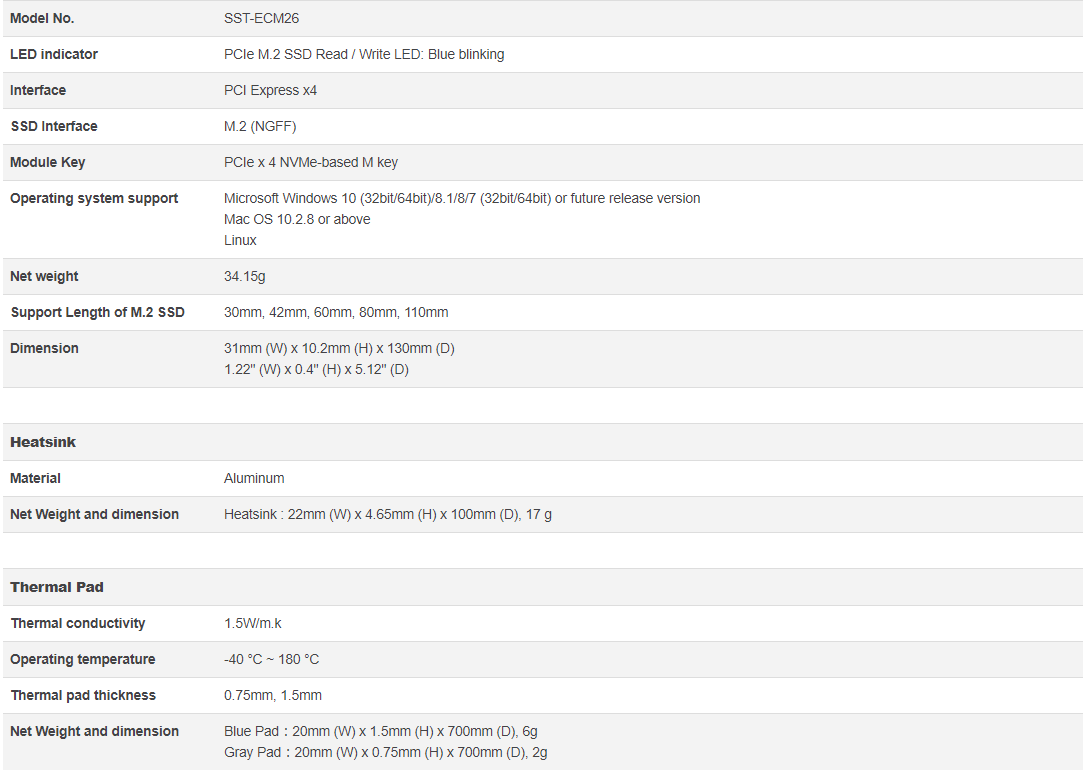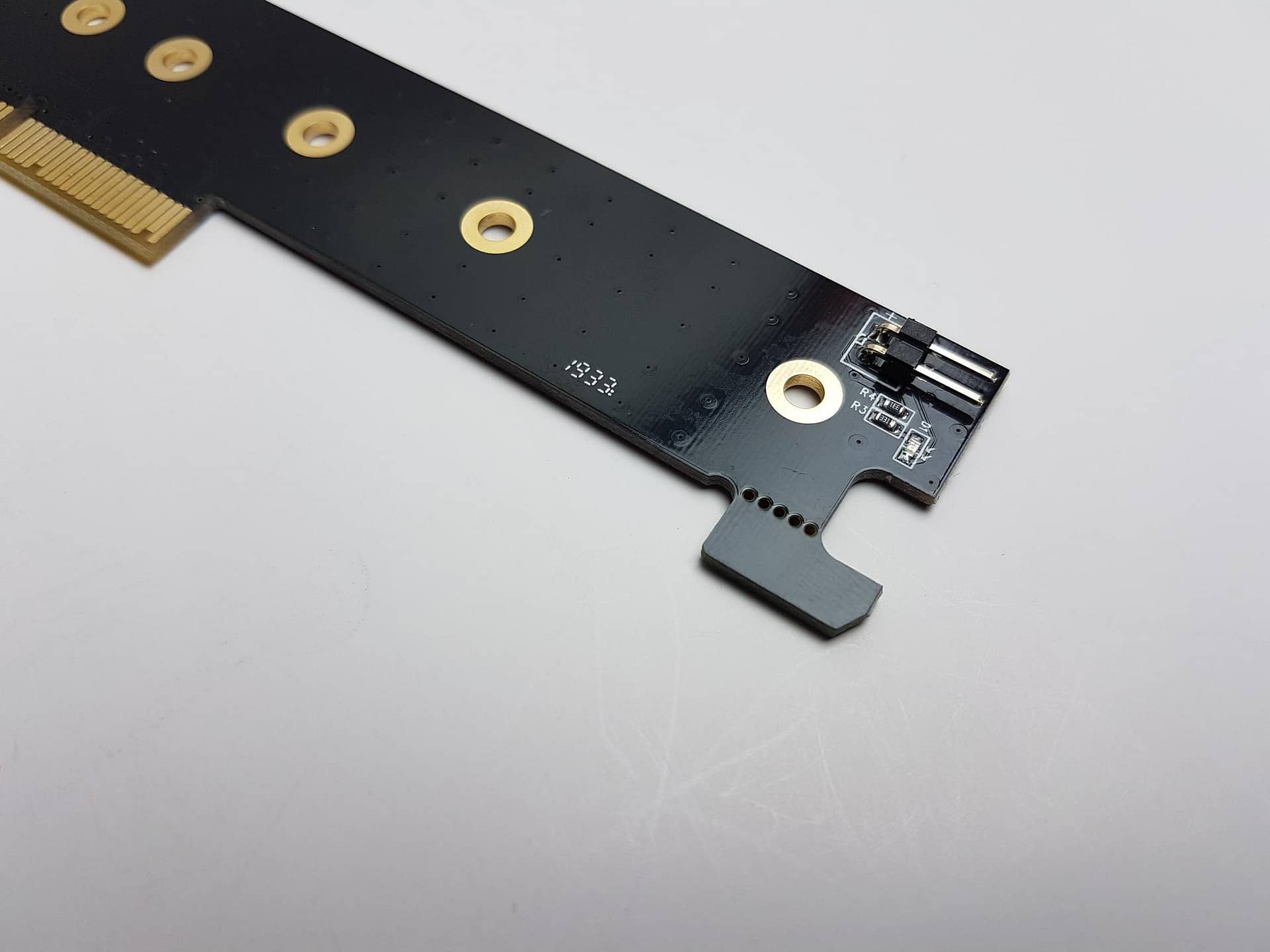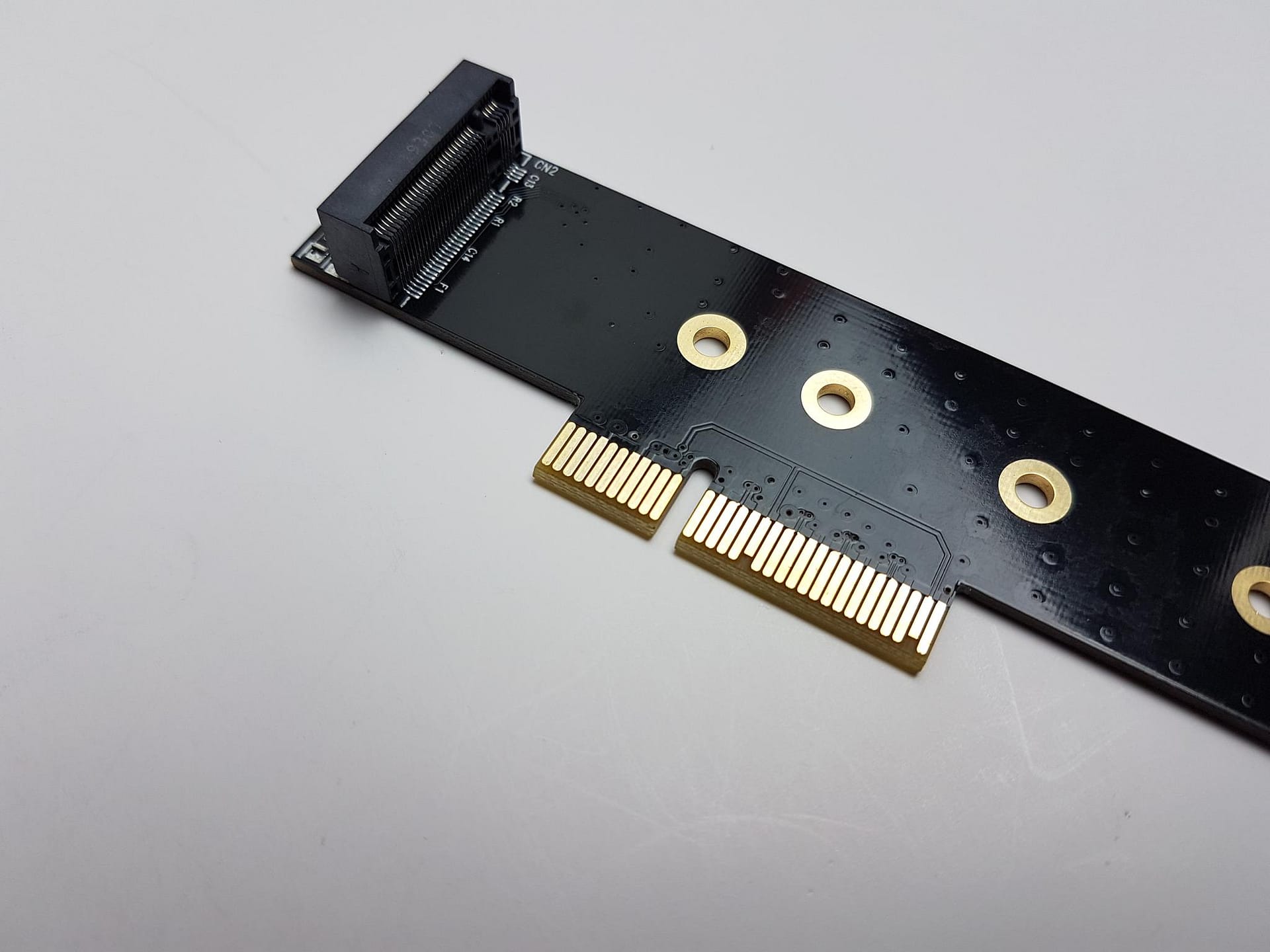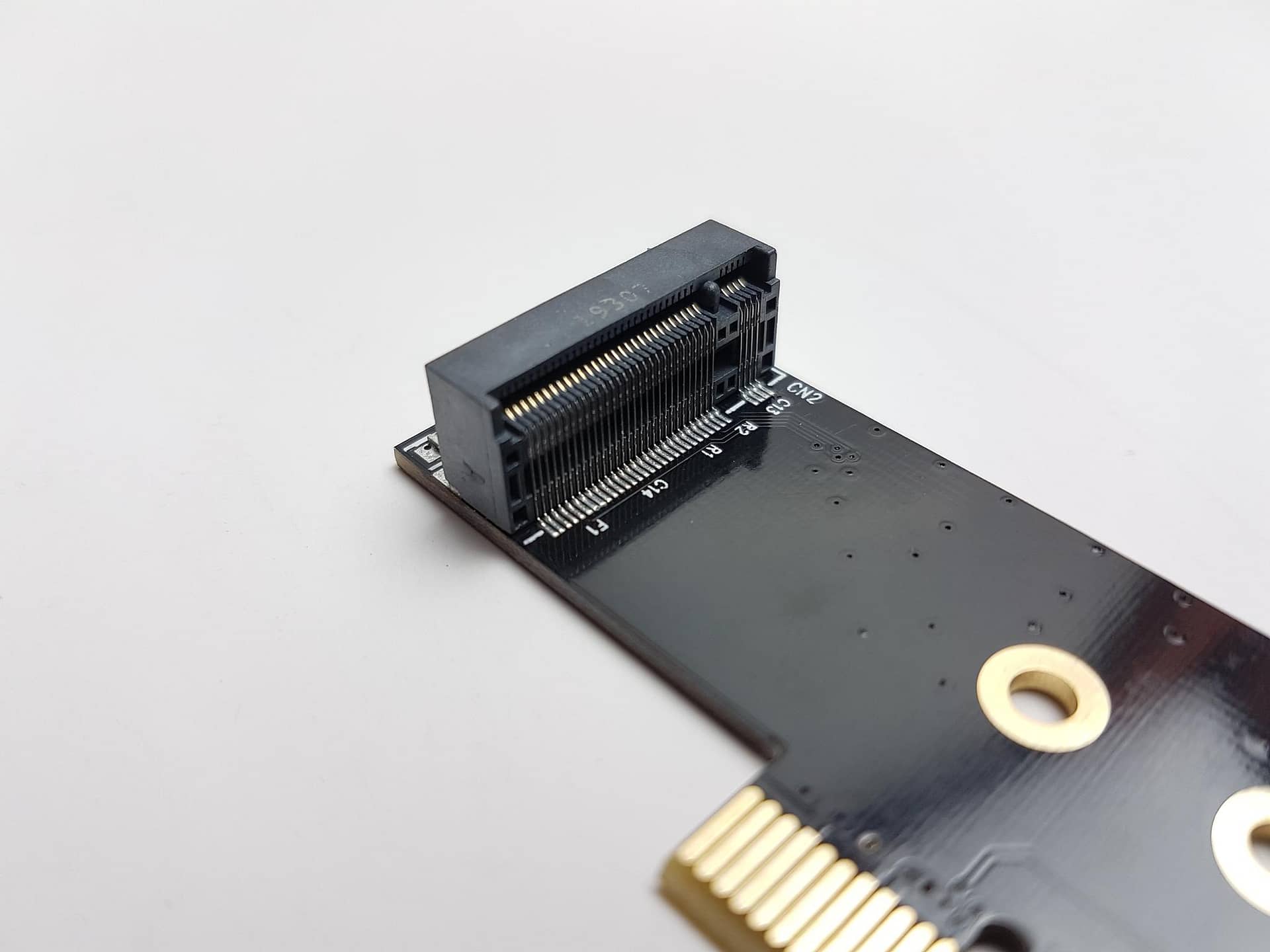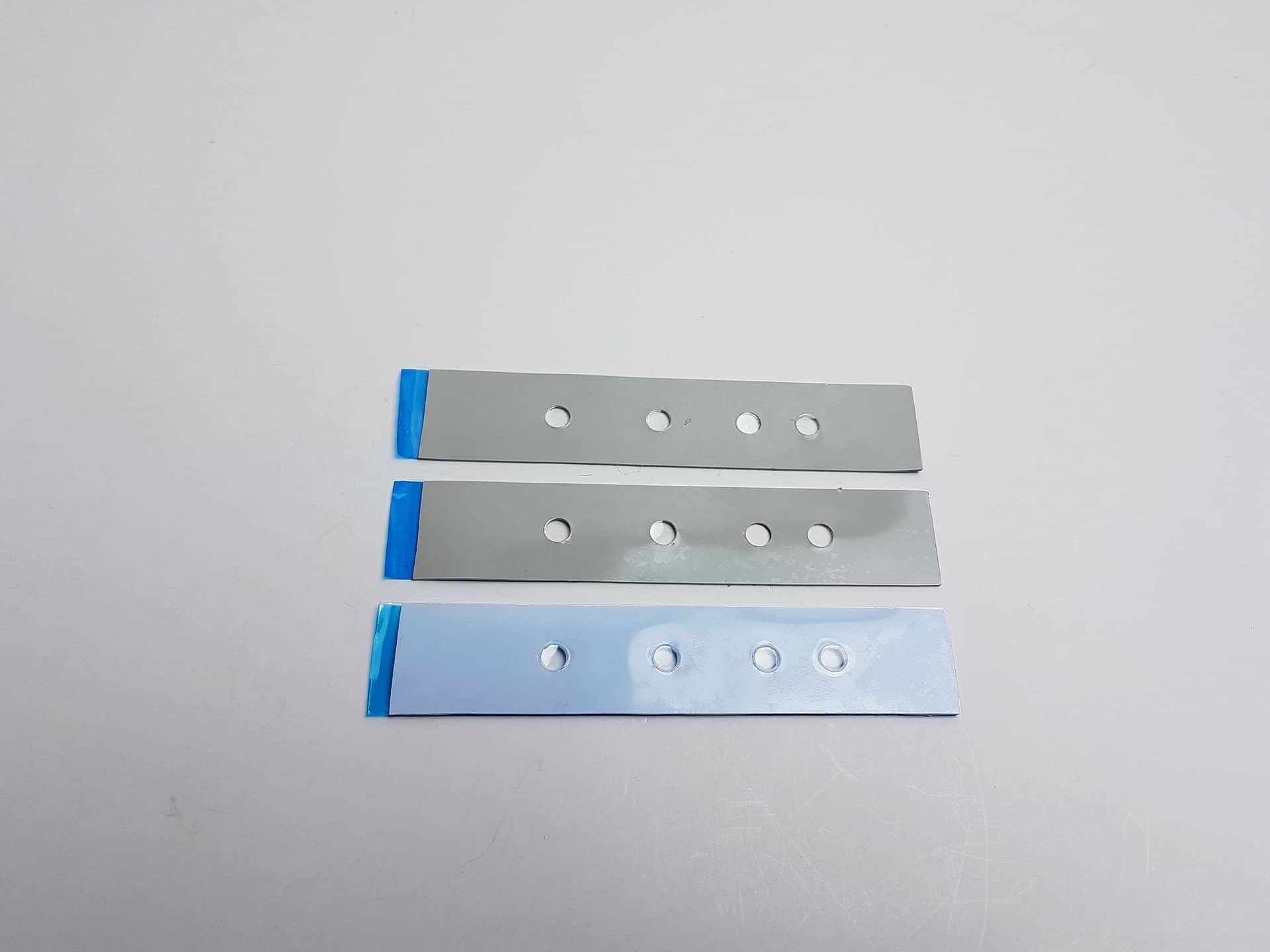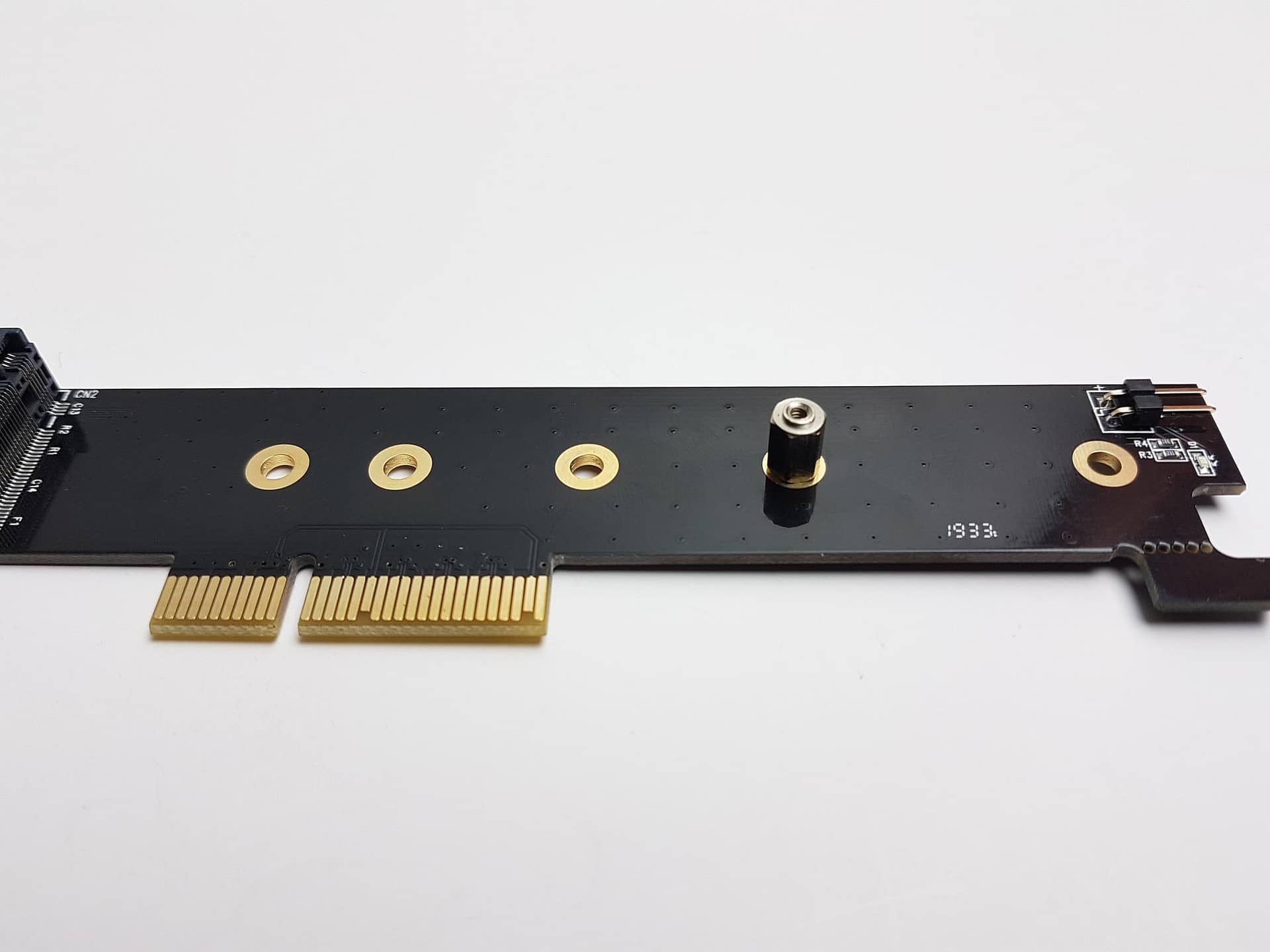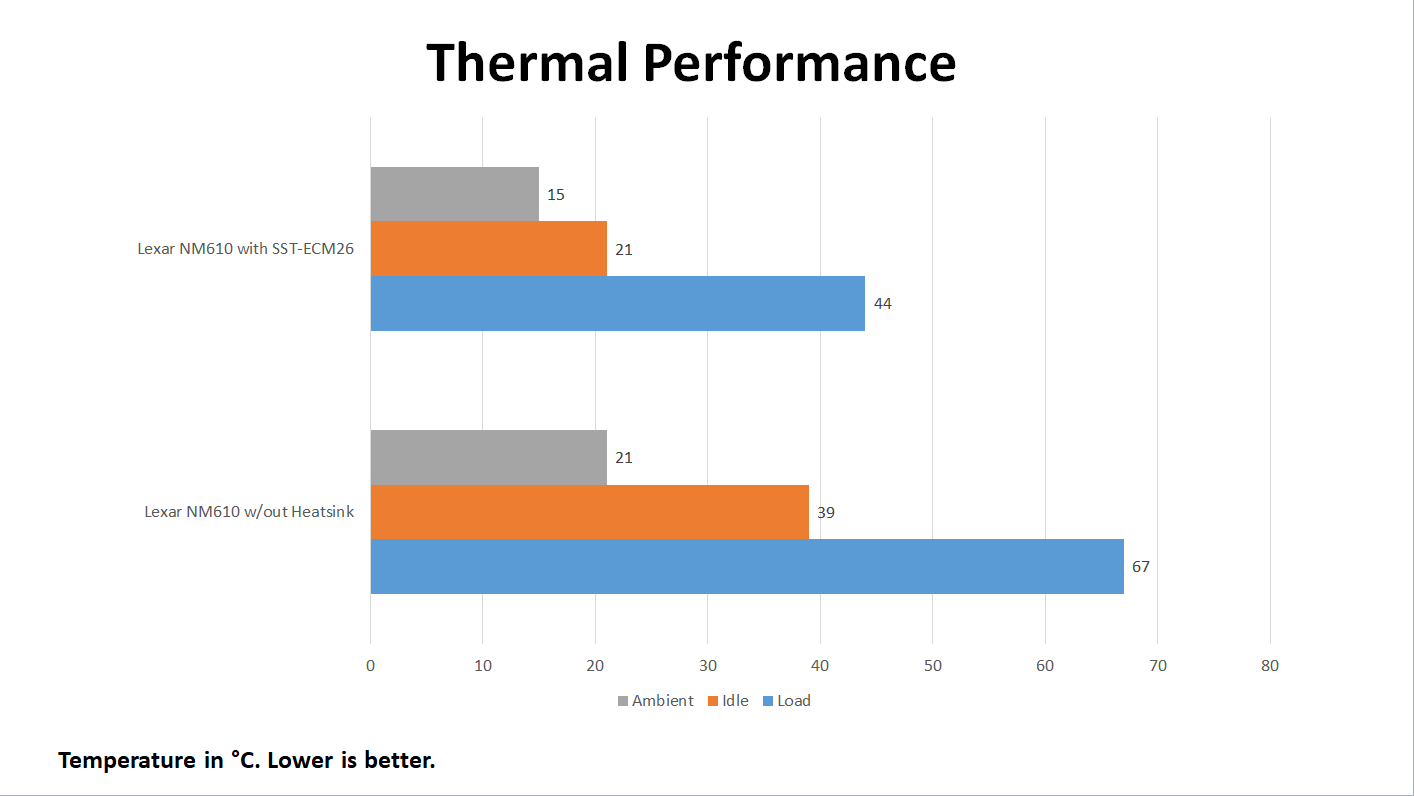Introduction
SilverStone Technology was founded in 2003 on the principle of recognition that merely having innovative expertise within the industry is not enough. Their objective is to ensure that their expertise is delivered to all products with consistency, in response to user’s needs, and with maximum user satisfaction. SilverStone Technology thrives on the challenges of rapid technological advancements and creating aesthetic standards for the industry. Their products are of high quality. Their product lines include PC Chassis, PSU, Cooling Solution, Storage devices, accessories, etc.
Earlier, we took a spin on SilverStone ECM24 in the expansion cards line up and this product still has our utmost praise. Recently, SilverStone has released a new expansion card called ECM26. At its very core, it is an adapter card that allows the users to connect M.2 (M Type only, NVMe supported) SSDs to the motherboards using a PCIe 3.0 X4 slot. But the peculiar design aspect of ECM26 is that it is only 31mm tall which makes it compatible with 1U chassis easily. The package includes an expansion card PCB, a heatsink, 3x thermal pads, and screws/nuts. It allows the space-constrained users to reap the benefits of M.2/NVMe SSD yet at the same time keep the storage drive cool to ensure its optimal performance. This particular card has no expansion slots, which is obvious as its compatibility with the 1U has been ensured. The supported lengths of the M.2 (NGFF) SSD are 30mm, 42mm, 60mm, and 80mm.
Product: SST-ECM24
Manufacturer: SilverStone Technology
Price: $19.99 [at the time of the review]
Specifications
Packaging and Contents
The product is shipped inside a paperboard box packing finished in blue and white colors.
There is a SilverStone brand logo and name printed on the top. A picture of the packaged item is in the middle. The picture is printed in a way that it illustrates its assembly as well. PCIe 4.0 and cooling have been highlighted as well. It is not PCIe gen 4.0 rather PCIe x4.
The left and right sides are identical. There are a brand logo and name of the SilverStone on the left side followed by the ECM26 text. There are pictures showing compatible SSD types. The SATA M key and B key interfaces are not supported. PCIe NVMe M.2 M Key and PCIe AHCI M.2 M Key interfaces are supported.
The features of the product are printed up top followed by the specifications. EAN, UPC, and JAN info labels are printed at the bottom. Model no and serial no sticker is pasted at the bottom. The product is made in China.
There is a paper board container inside. The PCB bracket is tucked on its outer side whereas the other items are placed inside the container.
Accessories
The SilverStone has provided:
- 1x ECM26 PCB
- 1x Aluminum Heatsink
- 1x Screw Driver
- 1x Blue Thermal Pads
- 2x Gray Thermal Pads
- 1x M.2 Thin Standoff
- 1x M.2 Thick Standoff
- 1x Nut
- 2x M.2 SSD Screws
- 3x Heatsink Screws
- 1x User Manual
Closer Look
The SilverStone ECM26 is an adapter to convert M.2 NVMe SSD to the PCIe 3.0 X4 interface. SST-ECM26 supports PCIe NVMe/AHCI M.2 device (M key) to run via the super-fast PCIe interface for added storage potential. It also includes an aluminum heatsink to enhance cooling. For 1U chassis users, this is good news as this particular expansion card is designed for this purpose. SilverStone has taken care of thermal throttling issues on M.2 SSDs as well in this product as it carries aluminum based heatsink and thermal pads for optimal performance without compromising the high speeds. Let’s take a closer look.
The SST-ECM26 is essentially a dedicated PCB designed to provide PCIe 3.0 X4 interface for the M.2 SSDs only. The overall dimension of the unit is 31mm X 10.2mm X 130mm (WxHxD). We have a black color PCB. There are 5x mounting holes with golden borders along the length of the PCB. There are there supporting the different lengths of the SSDs.
Looking at the PCB board from the backside, we have QC passed sticker on the left side. The model no and serial no sticker is pasted on the right side. ECM26 V1 is printed on the lower right side. This particular versioning is giving us the impression that there might be another version in making.
The PCIe latch at the bottom has 5 holes in a series. These are there to help the user snapping the latch off if so needed.
There are two pins on the far right side of the PCB board. These are there allowing the user to connect the chassis front panel storage LED indicator with the SST-ECM26 for the status. There is a blue color LED here as well which blinks when read and write operations are being performed. The user has no control on this LED.
The SST-ECM26 is using PCIe 3.0 x4 interface. The golden pins can be seen on the PCIe connector (21+11 pins).
The PCB has an M.2 socket with supported lengths of 2230, 2240, 2260, 2280, and 22110 NVMe/AHCI M.2 SSDs. SilverStone was thinking way ahead as they have not forgotten the double-sided M.2 SSDs. That is why a group of 2 thermal pads each of different thicknesses is provided along. The SATA M-Key and B-Key SSDs are not supported. The only supported interface is PCI Express using AHCI/NVMe with M-Key.
The SST-ECM26 comes with a stylish black color aluminum made heatsink having a dimension of 22×4.65x98mm (WxHxD). It has a brushed aluminum finished. Both sides are identical and plain surfaces. Its weight is 17gm.
There is inset on both sides of the heatsink. This design forms a heatsink format on both sides.
SilverStone has included a total of three thermal pads in the package. One pad is in blue color whereas the other two are in gray colors.
The thermal conductivity of all pads is 1.5W/mK with an operating temperature range of -40°C to 180°C. Each gray pad has a dimension of 20×0.75x98mm having a weight of 2gm. The blue color thermal pad has a dimension of 20×1.5x98mm with a weight of 6gm.
The SilverStone has included a screwdriver and various screws and nuts for the installation and assembling of the SSD and its cooling solution on the PCB.
Installation
Let’s begin with the installation. The SSD that I would be using is Lexar NM610 M.2 NVMe 250GB SSD. This is a single-sided SSD.
Take out the silver color standoff and install it on the 22110 mounting hole. Unfortunately, there is no marking on the holes to help the user. The last mounting hole on the right side of the PCB is for the 22110. One way or the other, you would have to install this standoff on the 22110 mounting hole as the length of the aluminum heatsink is 100mm and it runs closer to this mounting hole.
Use the golden screw to secure the silver standoff on the 22110 mounting hole.
A good combo of silver and golden colors!!!!
Take out a gray color pad and paste it on the aluminum heatsink. Take due care of the mounting holes. There are holes in all the thermal pads. You have to align the holes on the thermal pads with the holes on the aluminum.
Place the heatsink so that the gray thermal pad is between the PCB and the heatsink. Again, align the holes.
Secure the heatsink using the black color screws from the backside of the PCB. Since I will be using the M.2 SSD Type 2280, I have used the mounting holes for the 2230 and 2240 to complete this part of the installation.
If you are using a singled sided M.2 SSD then use the blue color thermal pad for this part of the installation. For dual-sided M.2 SSD, use the gray color thermal pad. Paste the desired color thermal pad on the aluminum heatsink.
Insert the M.2 SSD in the M.2 bracket. Don’t immediately press it down. Take out the golden color standoff and align its middle inset portion to the cutout in the middle of the M.2 SSD edge. Now press the SSD down carefully aligning it with the thermal pad. Complete the installation by screwing the standoff.
Testing
The testbed configuration is:
- Intel i7 8700k
- Asus ROG Strix Z390E Gaming
- CORSAIR Vengeance RGB PRO 16GB
- Noctua NH-U12S
- Lexar NM610 M.2 NVMe 250GB SSD
- GELID Solutions Subzero M.2 XL with 0.5mm Thermal Pad
- Thermaltake TP 750W Gold
Pic
In order to determine the thermal difference if any the Lexar NM610 M.2 NVMe 250GB SSD was first tested without any cooling solution. A single run of storage drive test benches (ATTO, CrystalDiskMark, and ASSSD) was made in a series. HWInfo64 was used to monitor the temperature of the drive throughout the testing. The maximum temperature after the tests is reported on the graph. The system was left on idle for 15 minutes before taking the idle temperature. The same process was repeated with GELID Solutions Subzero M.2 XL installed on the Lexar NM610 M.2 NVMe 250GB SSD. I am not reporting the delta temperatures on the graph which is why ambient temperature reading is also mentioned.
Let’s take a look at the graph:
The maximum temperature without using any cooling solution the Lexar NM610 M.2 NVMe 250GB SSD was 67°C at 21°C ambient. With the SST-ECM26, the maximum temperature was 44°C at 15°C ambient. Since the ambient temperatures were different for both testing, we need to calculate the delta temperature for the comparison purpose. Using delta temperature there was a reduction of 17°C in the temperature.
Conclusion
The new addition in the line of the expansion cards from SilverStone is an adapter with a dedicated PCB designed to provide PCIe 3.0 X4 interface for the M.2 (M Socket) SSDs only. The new adapter is designed for the 1U chassis in mind as it is only 31mm tall. Meet the SST-ECM26 which is yet again a complete package from the SilverStone. SilverStone’s ECM26 is a 1U adapter card designed for users wanting to utilize or add speedy M.2 devices such as SSD onto their existing PC or motherboard. It supports 2230, 2242, 2260, 2280, 22110 length M.2 SSD. ECM26 supports the M.2 device (M key) to run via the super-fast PCIe interface for added storage potential.
The package includes a PCB board having a dimension of 31×10.2x130mm. The PCB is in black color. It is a slim profile design to meet the 1U chassis requirements and understandably it is without any PCIe slot cover. The PCIe latch can be snapped off should so require. There is a provision for the user to connect the chassis front panel HDD LED indicator cable to the two pins on the PCB. In addition, there is a blue color LED indicator located on the upper right side of the PCB to indicate the read and write operations.
The PCB has an M.2 socket and supports only M.2 NVMe PCIe/AHCI M-Key types with support for 2230, 2240, 2260, 2280, and 22110. The PCB has a PCIe X4 connector. There are mounting holes drilled exactly at the points for 2230 to 22110 though there are no markings on the PCB to help the user in the identification of the hole type. This is not all as SilverStone has provided a cooling solution as well for the M.2 SSD. This is very why I mentioned it to be a complete package.
They have included a 100mm long aluminum heatsink in the black color as well as three thermal pads rated at 1.5W/mK. The blue color pad is 1.5mm thick and the gray color pads have 0.75mm. They have the same length as of the aluminum heatsink. There are two gray color pads and one blue color pad. The very reason for that is SilverStone has provided for a complete solution for a single-sided as well as the dual-sided M.2 SSDs. Kudos!
The installation was breeze easy and I did not face any difficult though these thermal pads have more stretch and I ended up putting a scratch on the blue color pad on the exposed area. I am that noob! Pun intended! The SST-ECM26 is listed at $19.99 at the time of the review. In our testing, there was no decrease in the overall performance of the M.2 SSD using the SSD in the dedicated M.2 slot on the motherboard and using it on the PCIe X4 adapter. The SST-ECM26 also drops the temperature of the SSD by 17°C. This is too good a performance to ask for in this price with the totality of the package that SilverStone has provided. SST-ECM26 comes recommended by us.
We are thankful to the SilverStone for sending us their SST-ECM26 for the review.