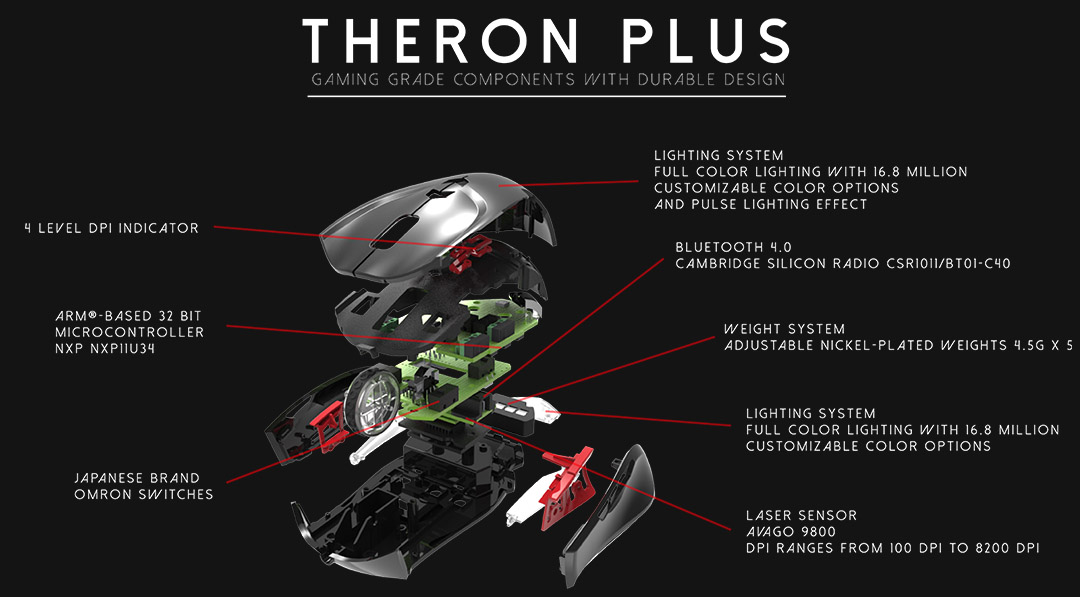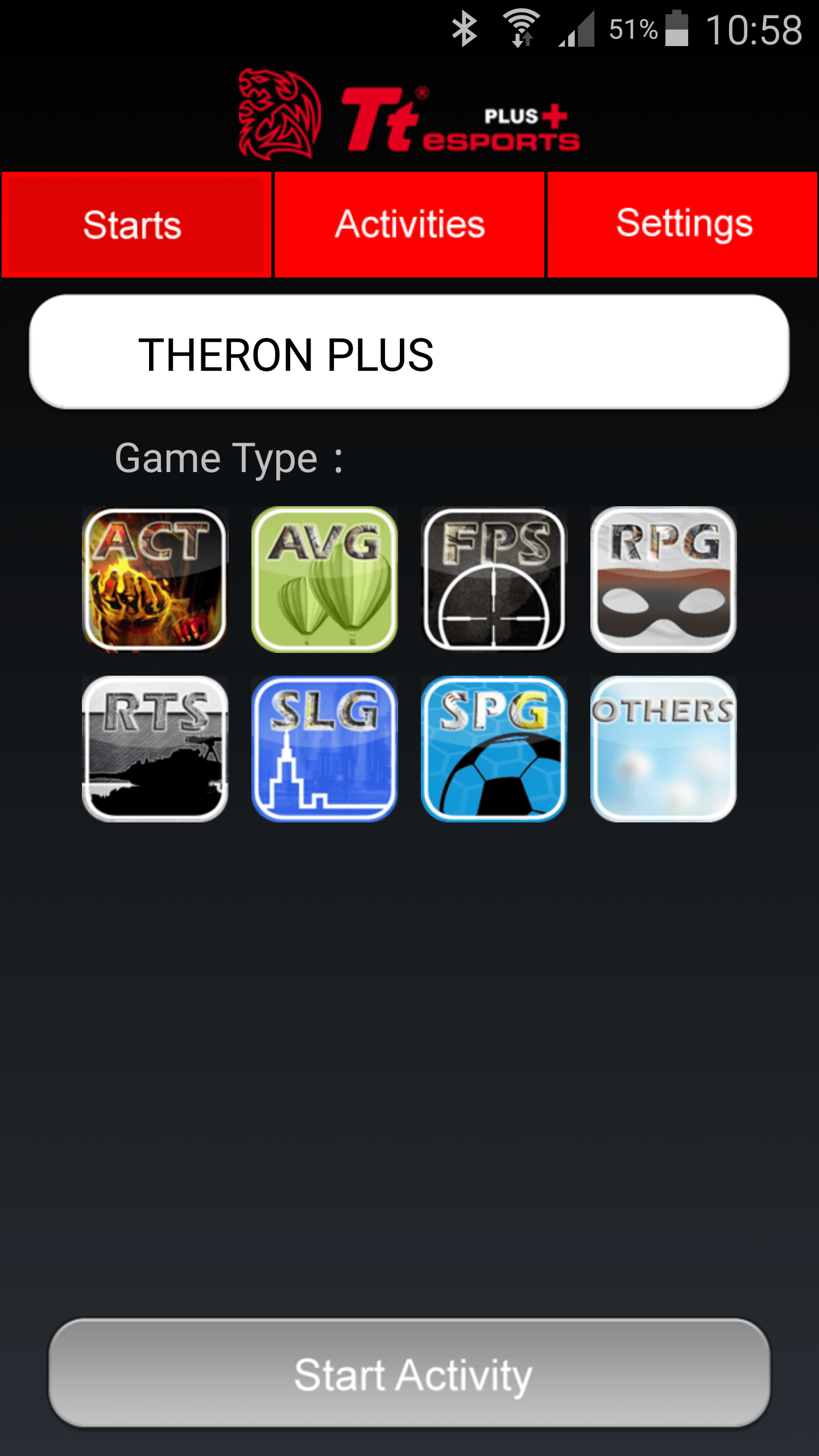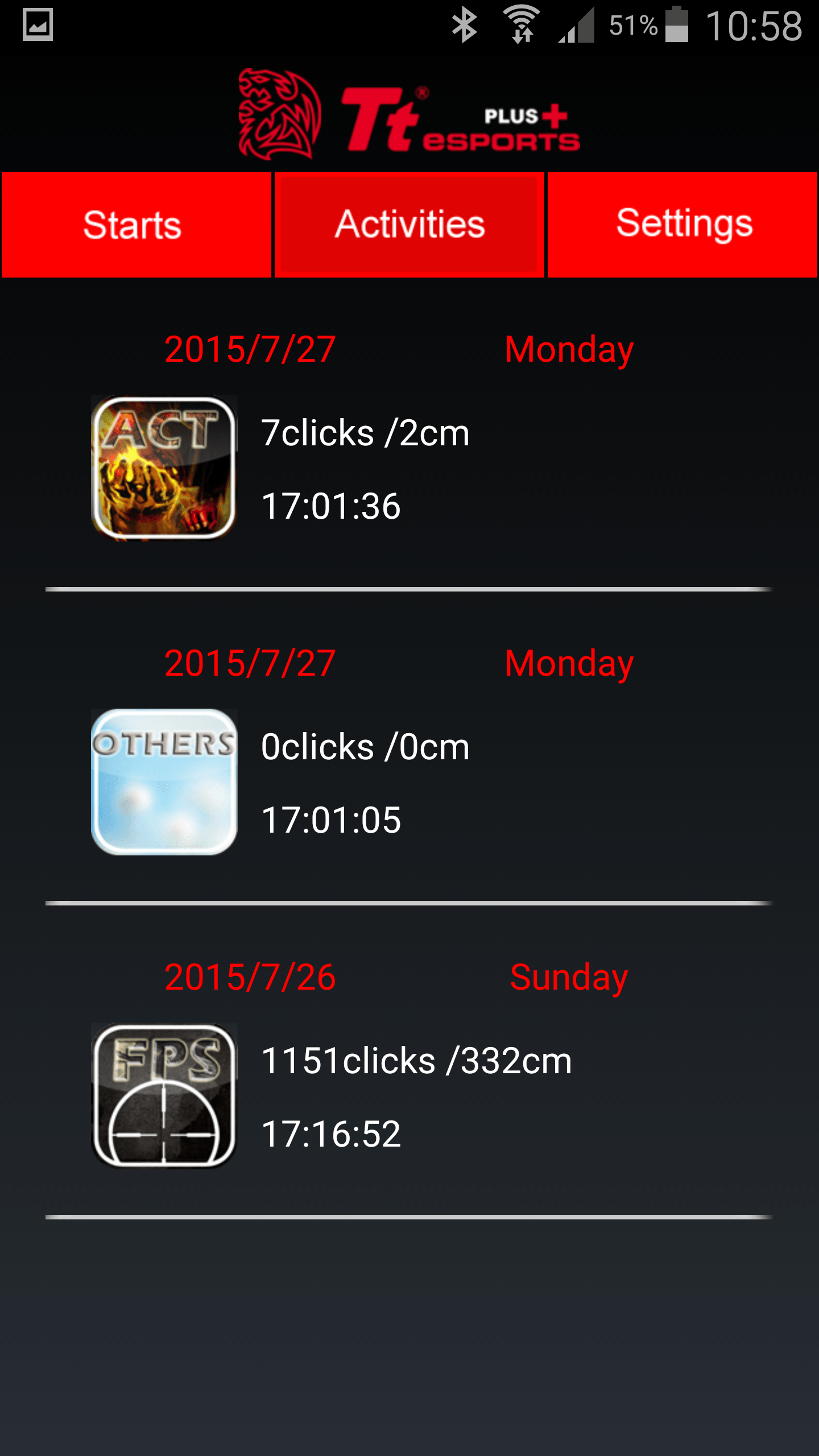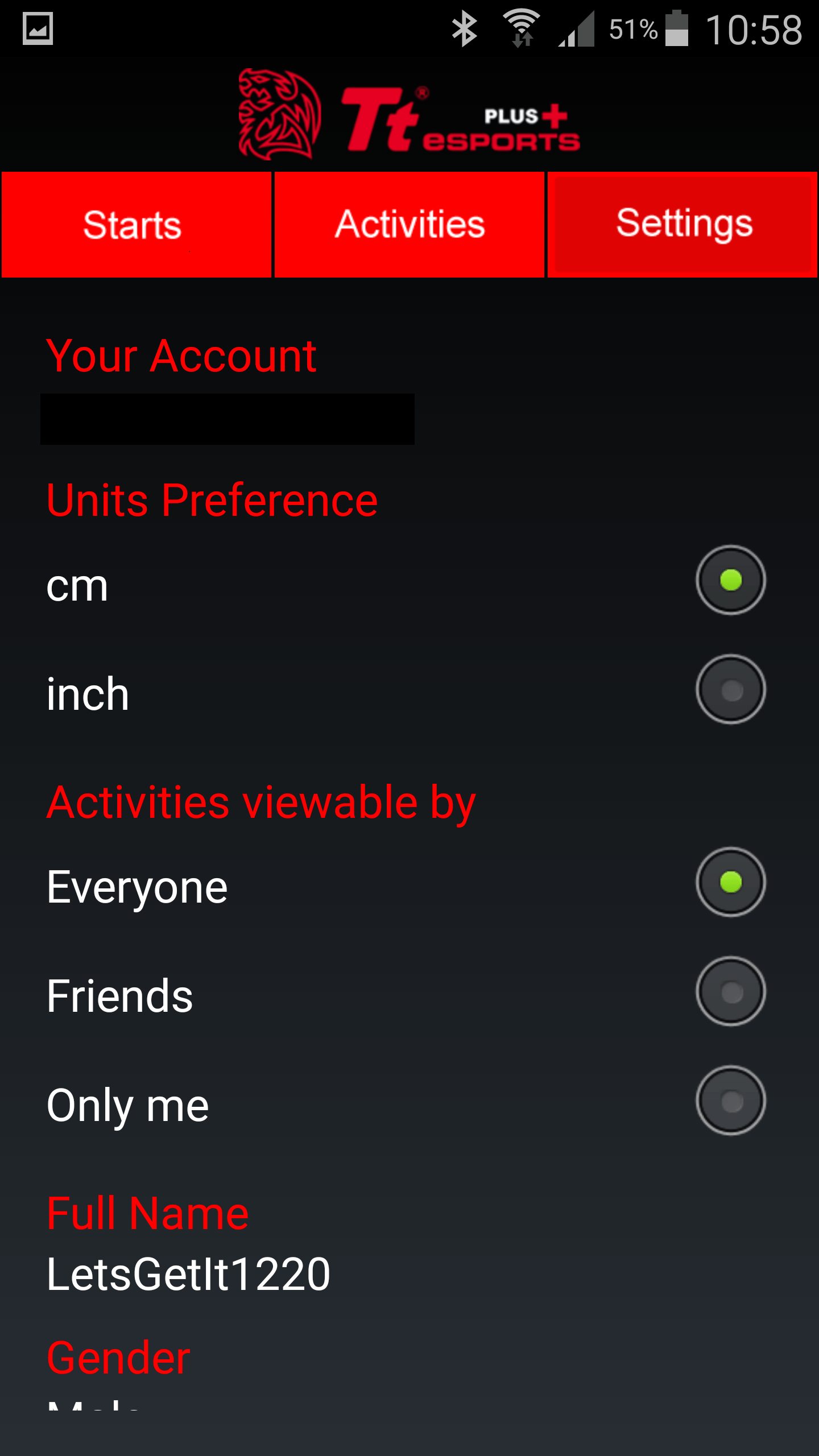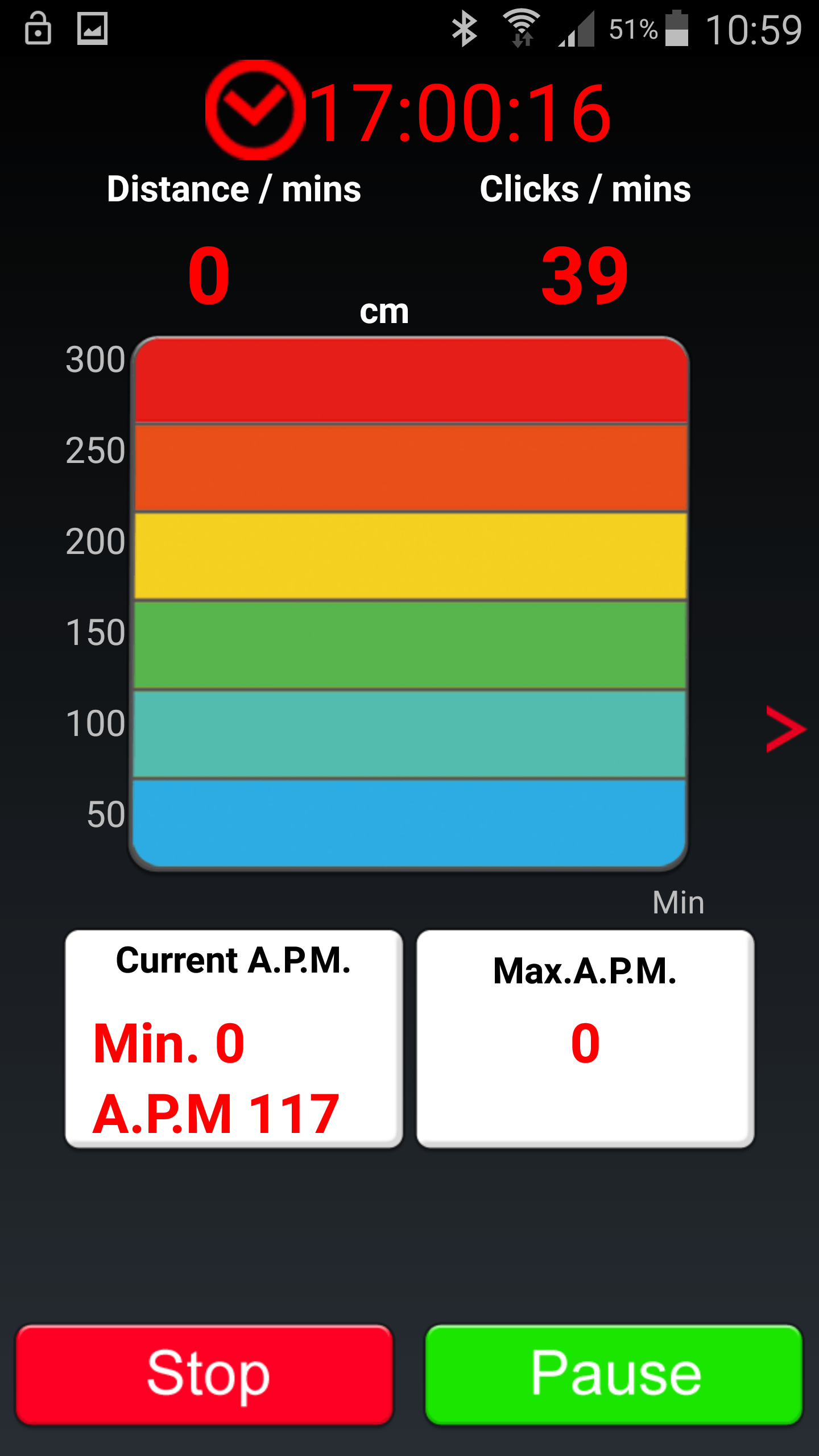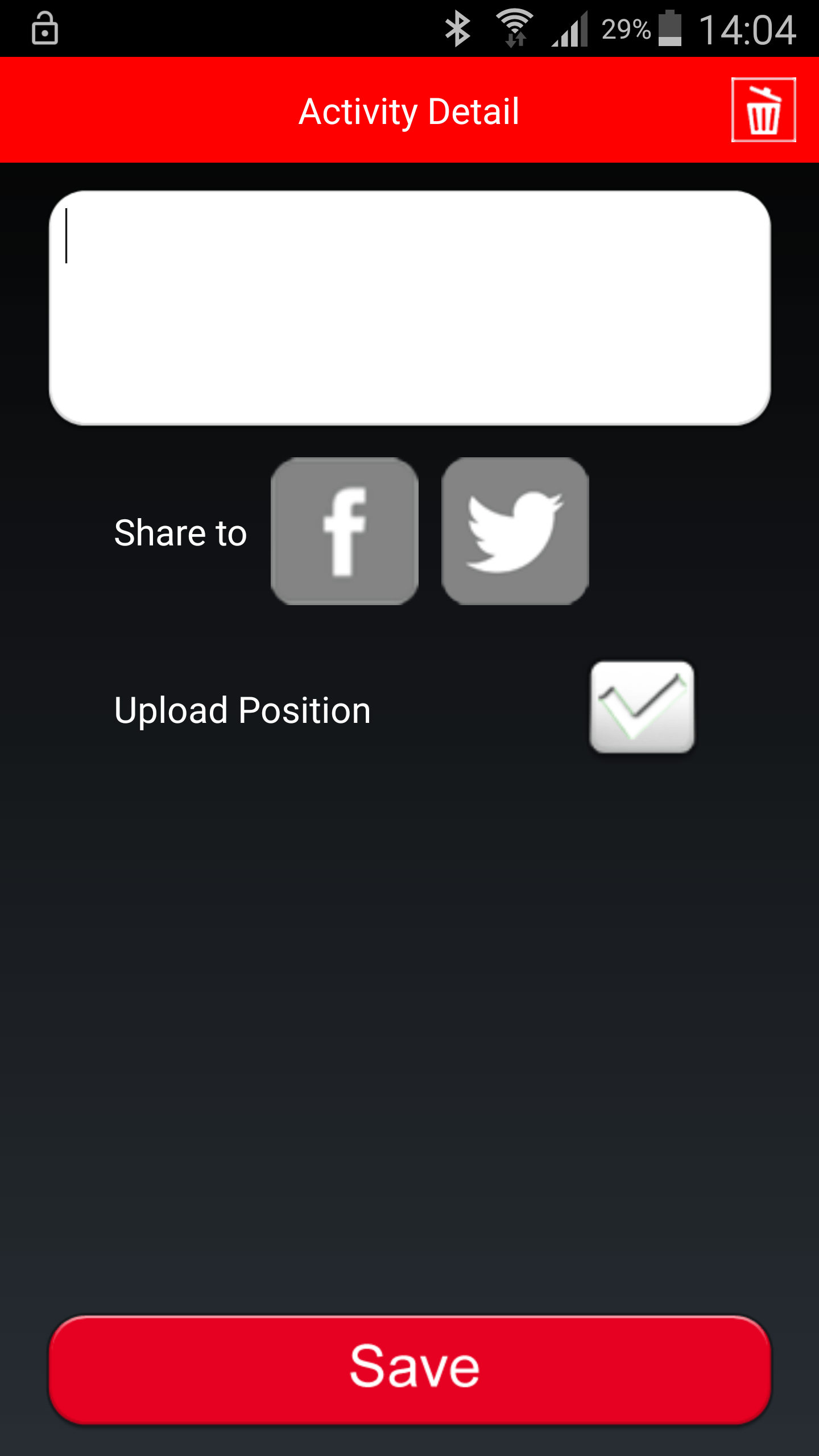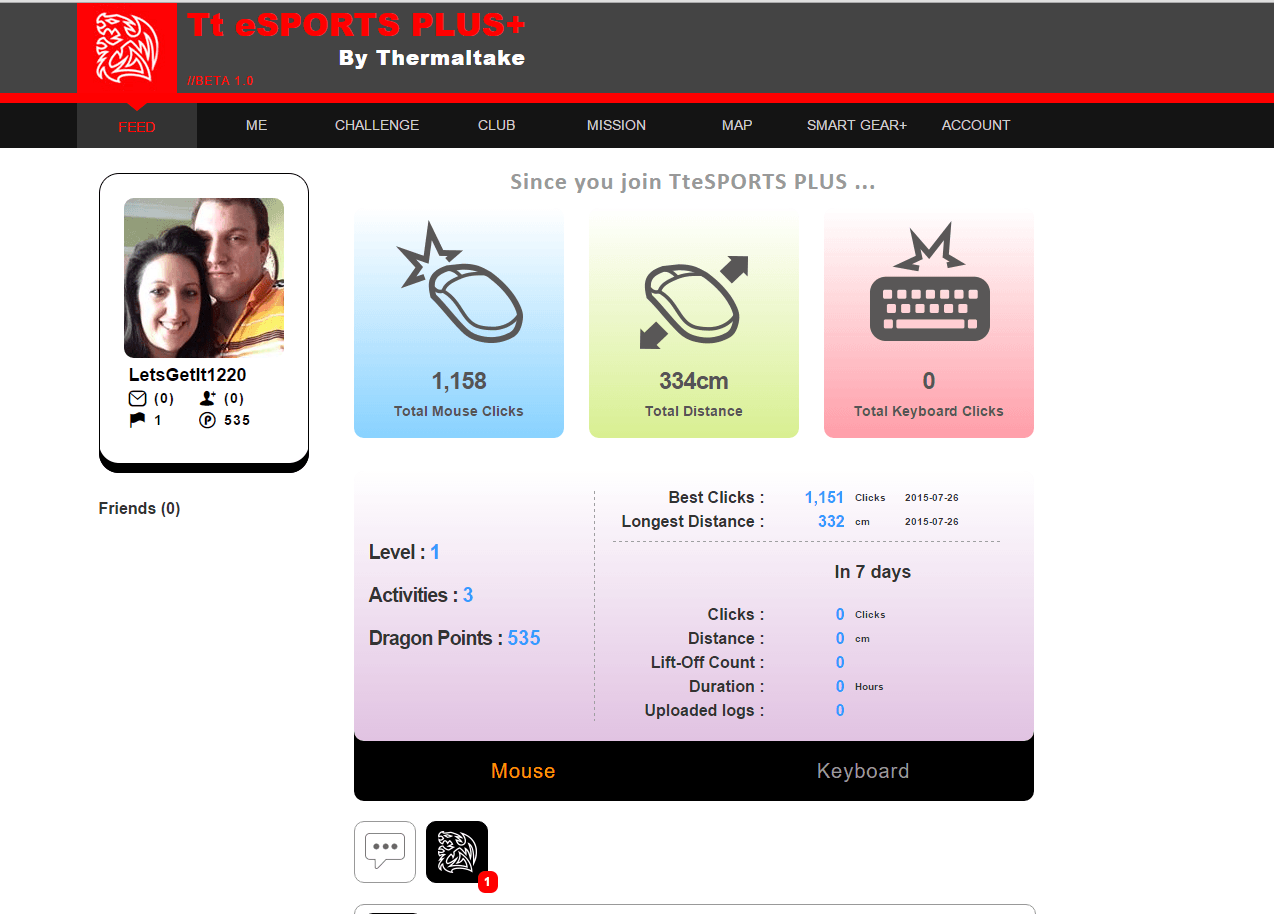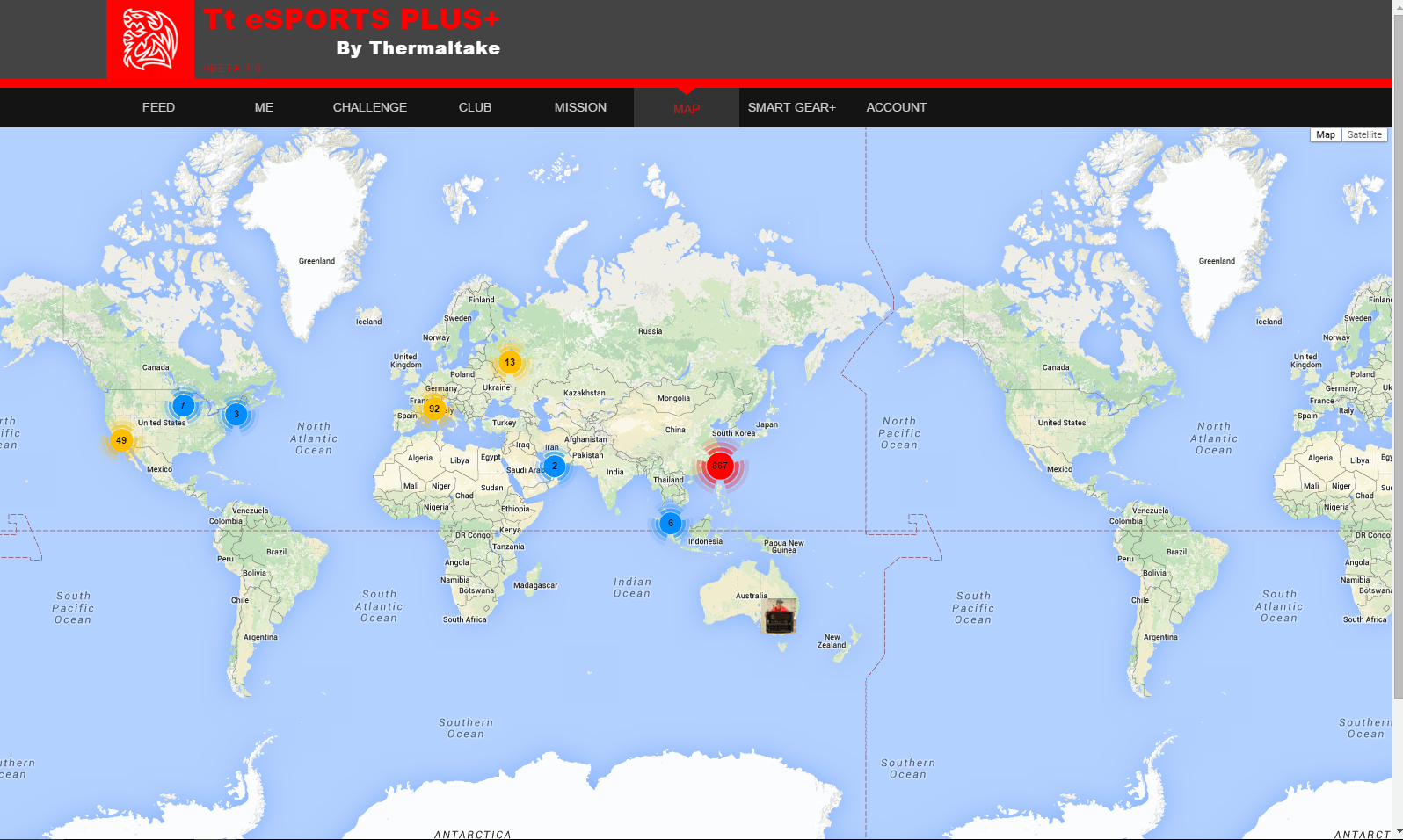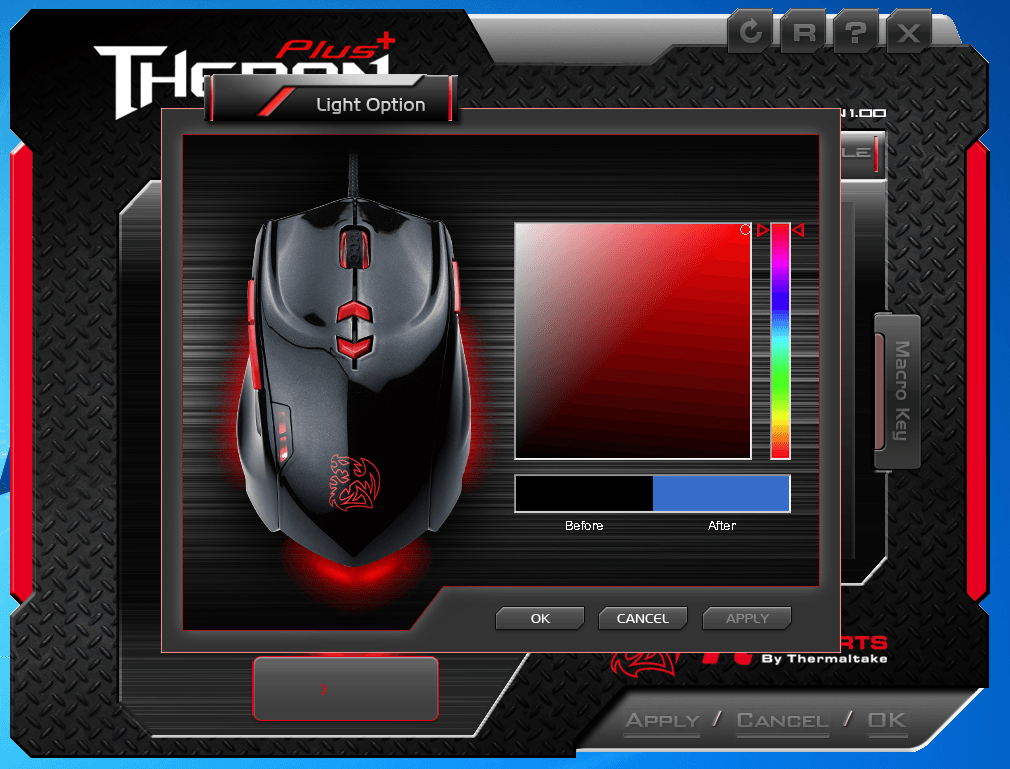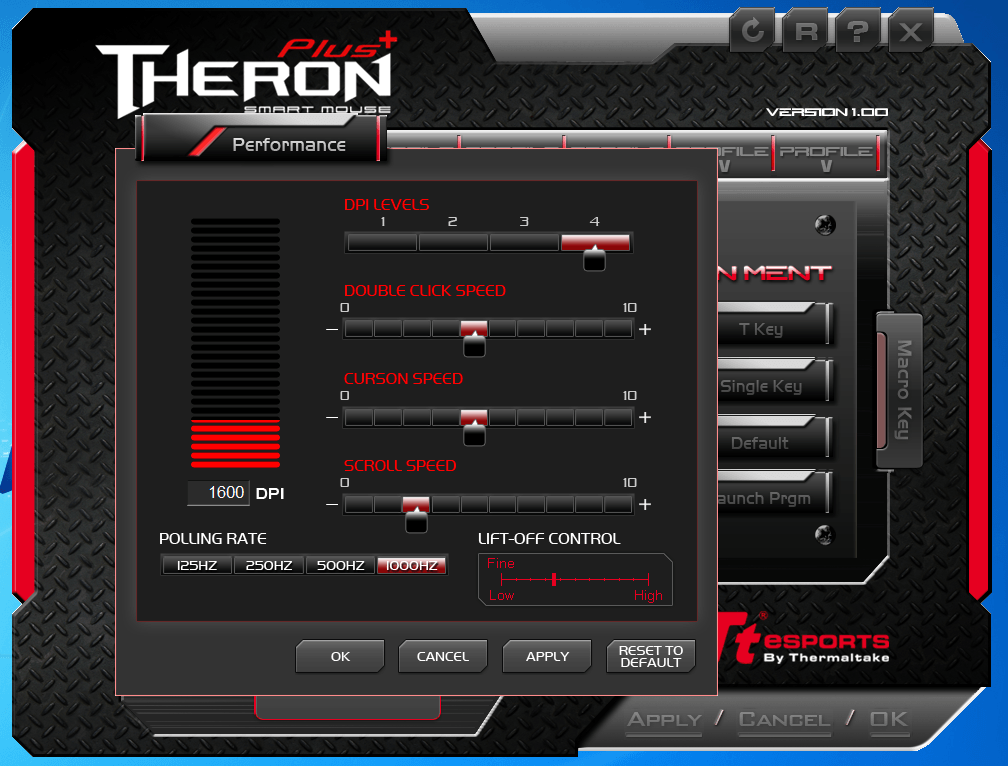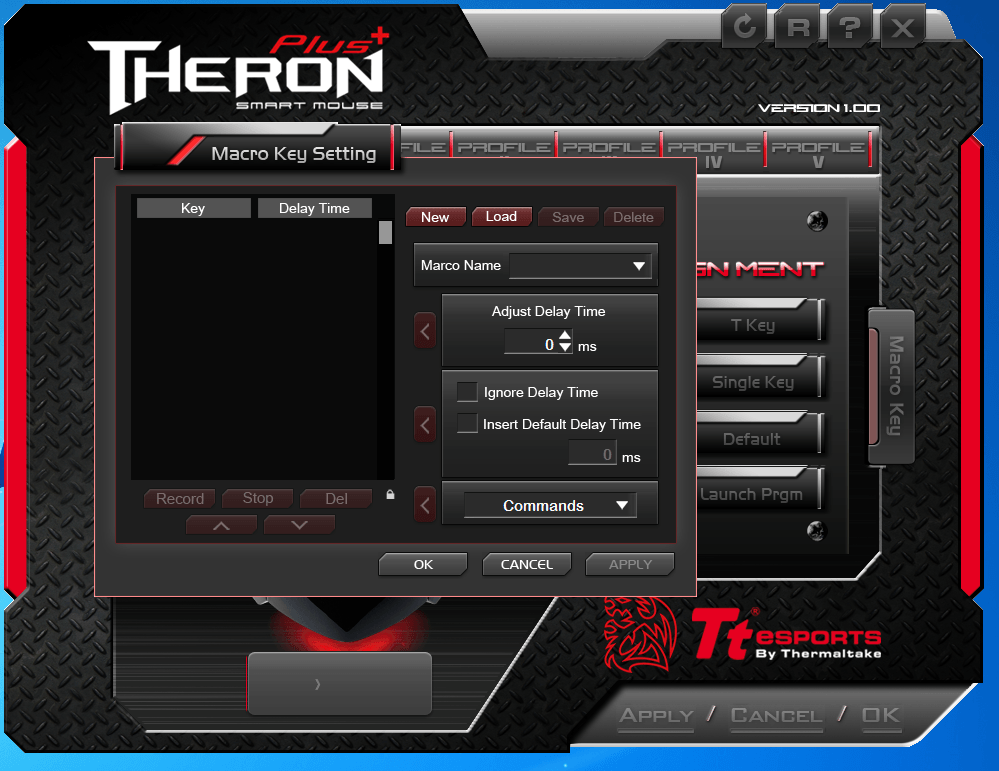Introduction
Tt eSPORTS is a company owned by Thermaltake who caters to the gaming masses with their extensive range of peripherals. Not only do they offer a wide-range of mice, keyboards, and headsets, they also sponsor lucky Esports teams with their products to help them out. Tt eSPORTS is headquartered in Taiwan though they do have offices in multiple countries around the world, including Germany and America so they can best help all their customers and budding Esporters. The Tt eSPORTS Dragon logo is also well-known worldwide and can be found on all of their peripherals, clothing and accessories and has become one of the pinnacles of the brand.
Today, I will be taking a look at the Theron Plus Smart Mouse which features and inbuilt Bluetooth technology that will allow users to track the amount of clicks they make. While it may sound crazy to some, I am sure it will come in handy for some and at the end of the day, can any type of analytics really be a bad thing?
Closer Look
The Theron Plus comes equipped with eight buttons if you count the two for changing DPI and the mouse wheel click. The top of the mouse where your hand and fingers will rest features a smooth and shiny surface that I will be honest about, I personally do not care for it. This is definitely just a personal feeling as it does not affect anything, I am just not a fan of how it feels in my hand after prolonged periods of use. All of the buttons have a good clicky response to them and in my 3 weeks of using the mouse, have never once let me down.
Starting with the top, there are the standard mouse 1,2 and 3 buttons, 3 being when you click the scroll wheel down. Just below these are the two arrow-shaped buttons that are designed for being able to change the 8200 DPI on the fly to one of the preselect DPI’s which you can customize. One the left side of the mouse are what are normally used as the forward and backward buttons to help users navigate through websites and folders with ease. On the right is another single button, that as with most of the rest, can actually be changed and bound to a key/feature of your choosing.
The Theron Plus Smart Mouse features an 8200DPI Avago sensor with Bluetooth 4.0. On the bottom of the mouse are also buttons to allow users to switch between profiles and change the polling rate of their mouse without having to open up the software. This will come in handy for those in-game moments when you may want to switch from run-n-gun to sniper profiles without having to exit the game. There is also a lock button that will allow you to lock your profile and polling rate in so you don’t have to worry about it getting changed by accident!
Another one of the great features we are starting to see more and more of in gaming mice is customizable weights. These weights are great as some people may prefer a bit heavier mouse while some want it light and easy to move across the mat. I myself prefer to have all the weights in with the Theron Plus as I feel it helps offer better accuracy as the mouse isn’t moved quite as easily so I don’t miss my targets.
Apps and Software
The Tt eSPORTs Theron Plus comes with two apps, one for phone and one accessed VIA the Tt eSPORTS Plus website. There is also a great bit of software for the PC that will allow you to customize and set up your Theron Plus how you like.
Phone App
The phone app connects to the mouse VIA Bluetooth 4.0 connectivity and is what you will use to begin to monitor your stats. Once connected, you simply just choose the activity you want and hit start, this will then bring up another screen on your device where you can monitor you clicks. One of the cool features is the pause button, so if you want to browse the web for a minute without logging out or messing up your click count, just pause it and when you are ready to monitor you clicks again, just hit resume and you are good to go. Once you are done, you just hit stop and you can choose where you want to upload the stats too.
Tt eSPORTS PLUS+ Website
As you will see in the photos below, the Tt eSPORTS Plus+ website will allow you to monitor all of your Tt Smart info. Here you will be able to see the total of clicks on both mouse and keyboard, if you have them and all the total distance the mouse has traveled. You will be able to earn Dragon Points which once can only guess will go towards some sort of giveaway or activity in the future, though, I cannot confirm this.
There are quite a few different tabs going across the top where you can check out your information, any challenges and more. The coolest thing I found was the map tab which actually opens up a world map and you can see where users are actually using the Tt eSPORTS PLUS+ products!
PC Software
The PC Software is going to be the most important program that you will need for your Theron Plus+. While the other software is fun and great, the PC software is actually what allows you to set up and customize your Theron Plus+. As you can see below, the program will allow you to set up to five profiles, and customize each one differently. The Theron Plus+ always has three LED zones that are RGB capable, giving users even further control of the mouse aesthetics. As you will see below, you can customize almost every aspect of this mouse except its actual shape which is pretty amazing. DPI, polling rate, LEDs, macros, double click speed and more can all be changed easily!
Performance
The Theron Plus has a some great performance to offer, thanks in part to its Avago sensor. Once set up to your liking, it will easily match the performance of a lot of others mice out there. I have been using it for 3-weeks non-stop to make sure I got a good feel for it and boy do I. There was an initial day or two to get used to the feel and movement, but now that is out of the way, this mouse does everything I need it to.
I’m an FPS gamer and I have tested this mouse out on the likes of Call of Duty: Black Ops 3 Beta, Battlefield 4 and Hardline, Quake Live and CS:GO. The Theron Plus took the testing very well and once I got my settings for each game set to use the mouse, all was well. I have to say the precision and accuracy of the mouse are amazing and the click feedback feels great. The responsiveness of the buttons upon clicking and even the scroll of the mouse wheel are immediate, fluent and just has a good feel to it all.
Easily being able to switch between various profiles, DPIs and polling rates really helps to make this mouse stand out and do its job. It gives the user full control of their pointing device with no lag that I could feel. Let us also not forget that it has 5 removable weights so you can further customize the Theron Plus+ to your needs, making it an ultimate gaming companion.
Final Worlds
I have to say, overall, I was very impressed with the Theron Plus+ Smart Mouse. It offers great performance and the included Bluetooth functionality that lets you monitor your click count is an added bonus. Heck, even without the Bluetooth function, this is a good mouse coming in just north of £40.00 and worth every penny in my book.
My only issue was the shiny black surface while it does not affect anything, it just doesn’t feel quite right to me. It would sometimes leave me feeling like my hand was sweaty after only a couple of minutes of gaming when it really wasn’t. Aside from that, all was well!
Links and more information
Thermaltake Website
Thermaltake Community Forums
Tt eSPORTS Website
Theron Plus Product Page