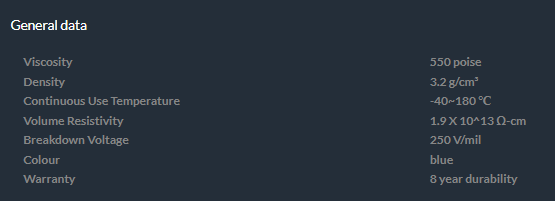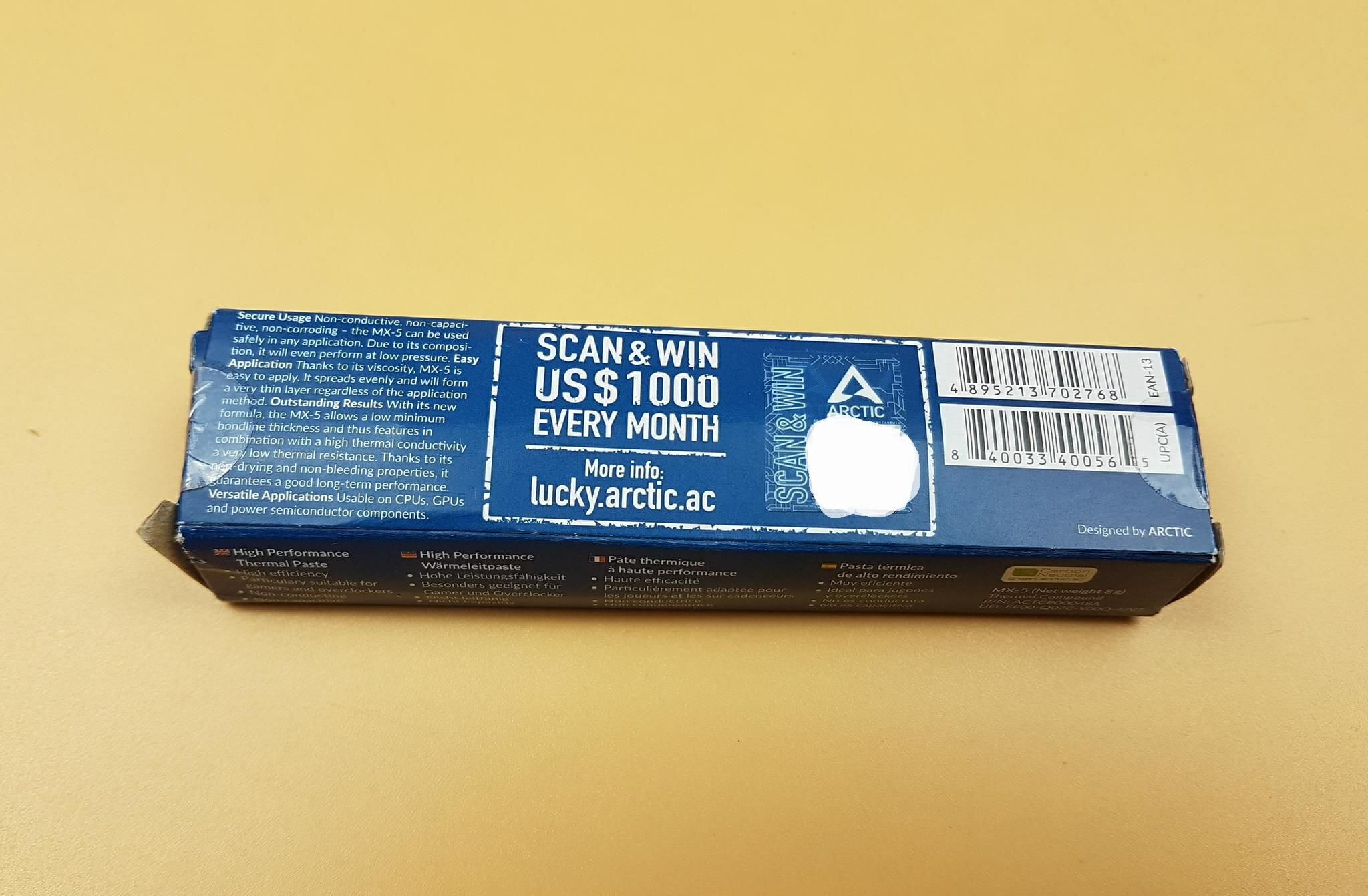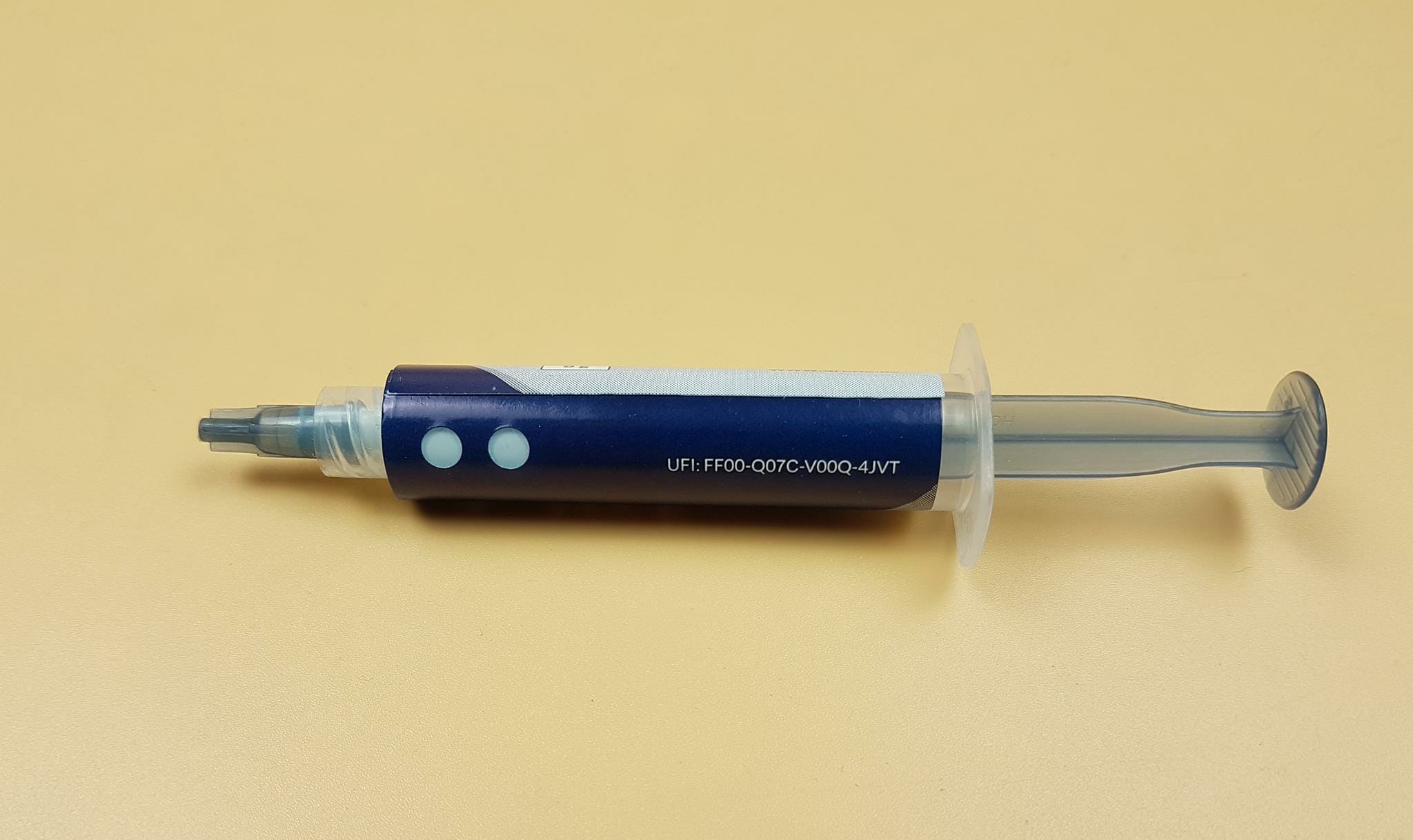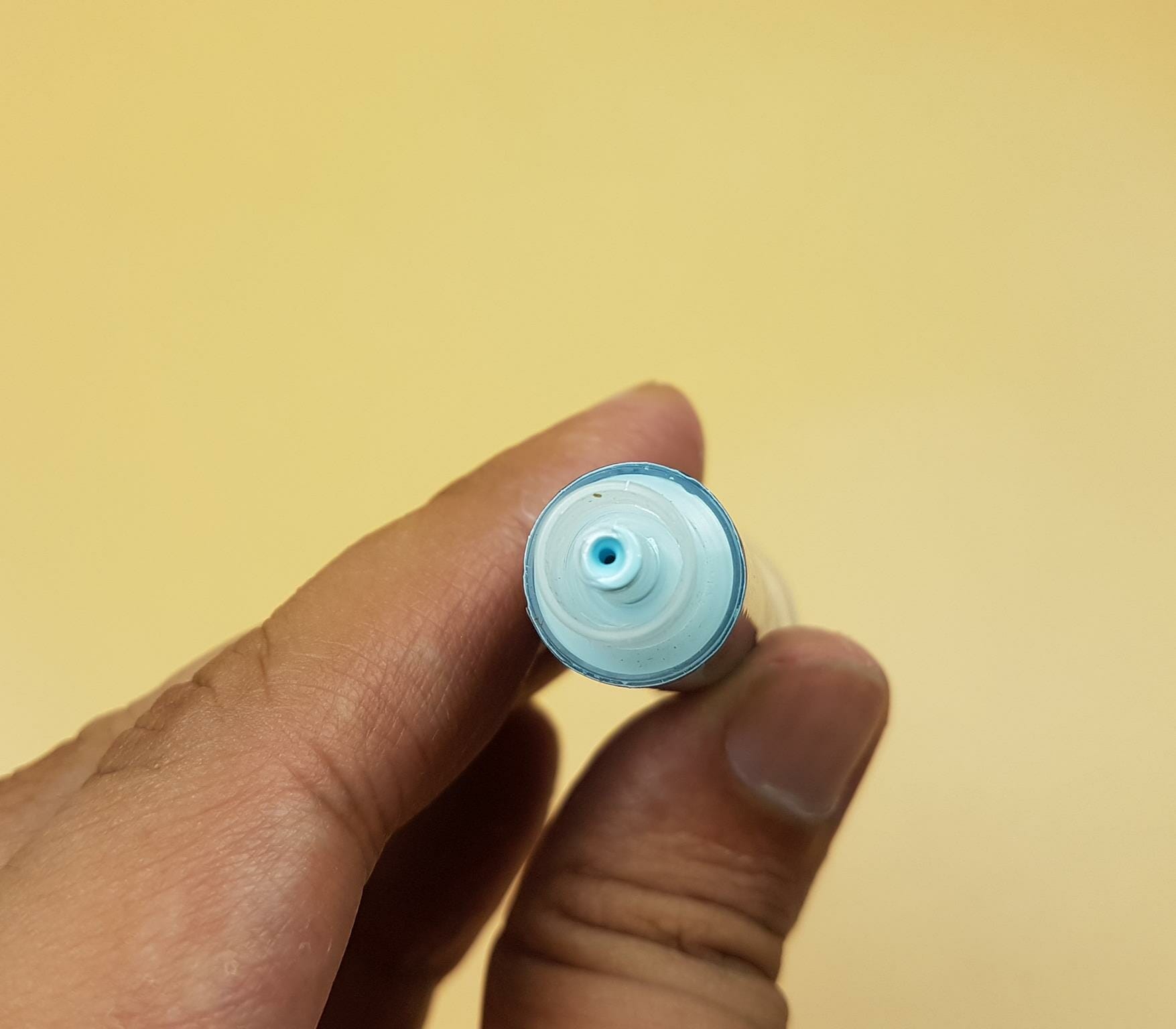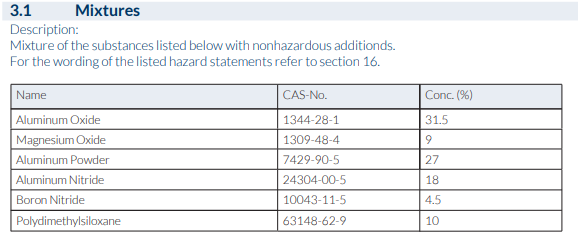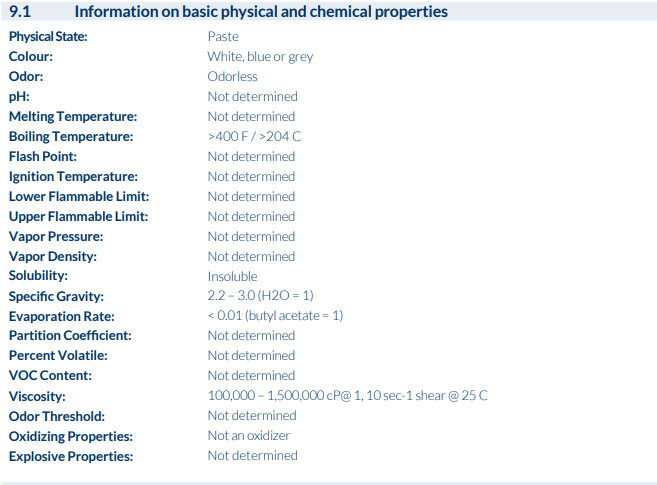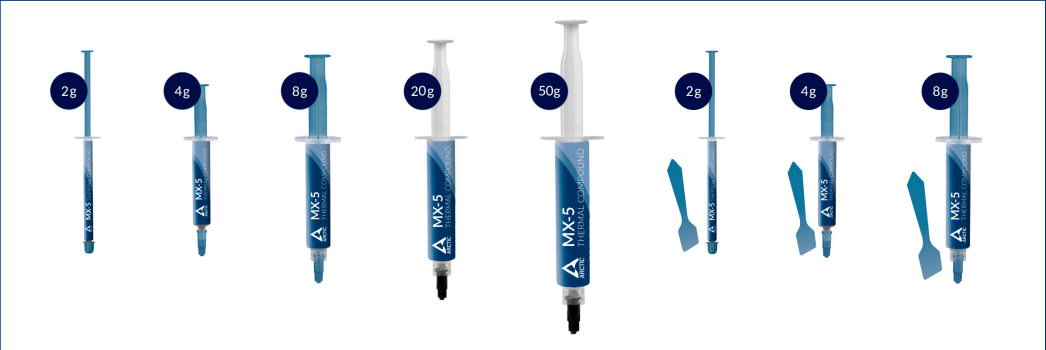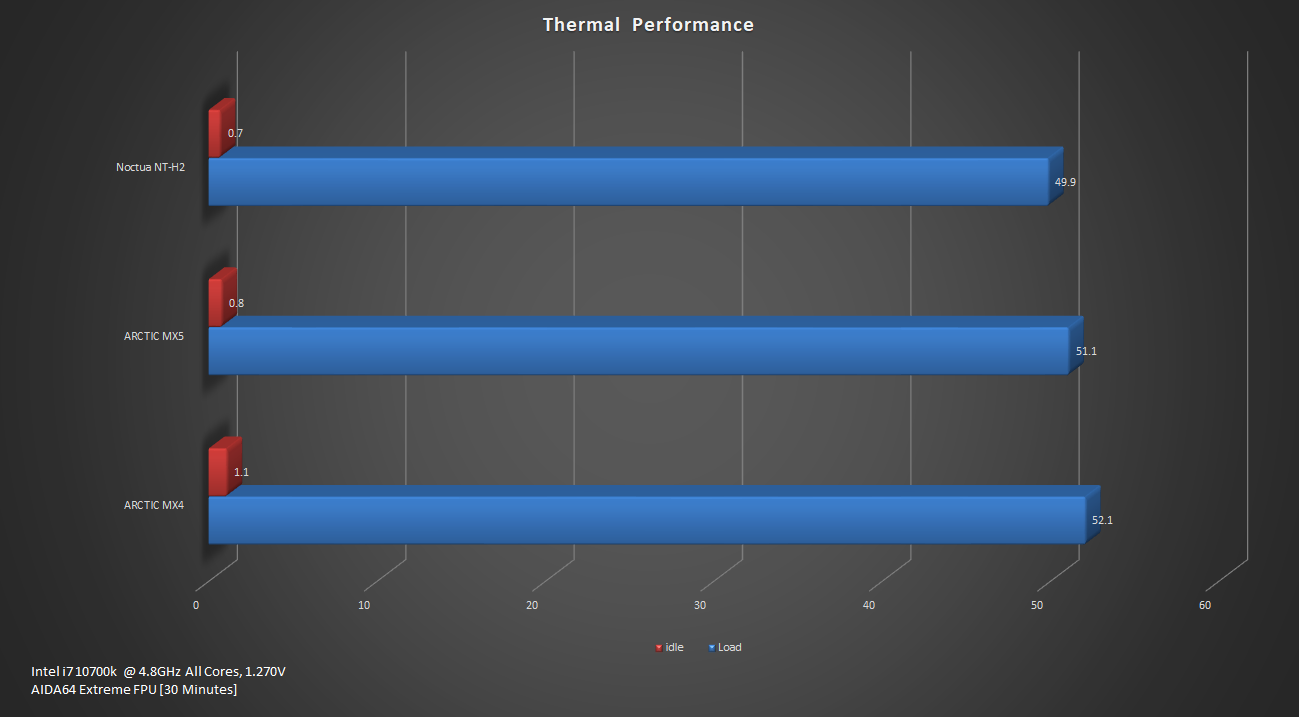Introduction
If you know about the world-famous MX-4 then you already know of ARCTIC! They started in 2001 with the name ARCTIC Cooling and has evolved into a much more popular and reliable cooling solution provider now known as ARCTIC. Their bases of operation are in Switzerland, Germany, Hong Kong, and the USA with the availability of their products in over 45 countries. Quiet cooling without performance compromise is their motto. Their product lines include CPU Coolers, Case Fans, Thermal Pastes, Charging solutions, Audio solutions, and monitor stands to name a few.
MX-2 and MX-4 have been the popular thermal paste from ARCTIC. Recently, the ARCTIC has released the next iteration named MX-5. ARCTIC MX-5 is available in sizes ranging from 2 to 50 grams. Resealable packaging prevents the paste from drying out. Some variants are available with a spatula to evenly spread the paste on the IHS. The paste is safe to apply as it is not electrically conductive and not capacitive.
Item: MX-5 8g with Spatula
Manufacturer: ARCTIC
Pricing: MSRP USD 14.99 at the time of the Review
Specifications
Packaging and Unboxing
The thermal paste tube is shipped inside a paperboard box.
This particular variant is 8gm and comes with the Spatula for even spreading the paste on the IHS.
The new formula allows a thin layer of the paste on the surface due to less viscosity resulting in less thermal resistance. The EAN and UPC info labels are printed over here.
The salient features of the thermal paste are printed in 4 languages.
Closer Look
It is time to take a look at the thermal paste.
As mentioned already, this variant of MX-5 comes with an ARTIC branded Spatula. The user can use the spatula to evenly spread the thermal paste. The MX-5 has low viscosity making it more liquid than the MX-4. Hence it is easy to apply. The tube has ARCTIC branding over it.
There are two cutouts on the overleaf which would give a visual indication of the available quantity of the thermal paste in the tube. The attention to such minute detail is appreciated.
The above picture shows the tip of the tube. ARCTIC has mentioned that the color of MX-5 is blue though it seems more like a shade of light blue color.
We were able to find the mixture of substances used in the MX-5 as can be seen in the above picture. These are not hazardous.
The above table lists the properties of the MX-5. Check the Viscosity rating of the MX-5. It is lower than most of the thermal pastes.
When the paste was placed on the IHS, it gave the impression that it is almost liquid (low Viscosity). The quantity shown in the picture is not used as it is only to show the thermal paste. A blob method was used to test the thermal performance. The surfaces of processor chips and cooler floors are covered with microscopic dents; ARCTIC‘s MX-5 thermal paste is composed of carbon micro-particles which fill these cavities guaranteeing that heat is dissipated efficiently from the heat source.
Please keep in mind that the thermal conductivity of the thermal paste is much lower than the thermal conductivity of metals likes aluminum or copper since aluminum has 205 W/mK and copper has 385 W/mK whereas the majority of the thermal pastes have up to 5 W/mK ratings with a few ranging up to 14 W/mK. This is very why we would want a thin layer of the thermal paste on the surface of the heat source. The IHS of the CPU is nickel-coated copper whereas the base of the cooler is copper or nickel-coated copper. The too thick or too thin thermal paste would not help result in efficient thermal conductivity since too sparse or too thick to even spread out would be counterproductive.
The above picture shows the various sizes in which the MX-5 is available.
Testing
The following test bench is used for thermal performance testing: –
· MSI MAG Z490 TOMAHAWK Motherboard
· Intel i7 10700k
· Noctua NH-D15
· GSkill AEGIS 16GB @ 2800MHz
· Nvidia GeForce GTX 1080 FE
· bequiet! Straight Power 11 850W Platinum PSU
· Open-air Test bench
AIDA64 Extreme is used to stress test the CPU cooler using FPU.
Following testing methodology is used for the thermal paste testing:
- · Intel i7 10700k was set to run 4.8GHz on all cores using 1.270V VCore (manual). We had wanted to test the chip at 5.0GHz but the high ambient temperature did not warrant that testing.
- · The chip was drawing power of nearly 156W so we still have enough thermal heat output to deal with.
- · A graphics card with a much higher heat load or the HEDT/EPYC CPUs with large surface areas are better candidates for the thermal paste testing.
- · A blob method is used with a pea-size drop in the center of IHS.
- · A test run of 30 minutes was done using AIDA64 Extreme on stock settings.
- · PC was powered off for a minimum of 30 minutes stress test run. This would allow completion of the thermal cycle with hot and cold runs giving the thermal paste some time to reach its near-optimal condition.
- · System was on idle for 10 minutes before taking the Idle temperature values.
- · A stress run of 30 minutes was made using AIDA64 Extreme (FPU). Temperature values on all cores are taken at the end of the result.
- · Ideally, we would have wanted to do 3 tests as a minimum for a single thermal paste and showing the average of these three runs but due to my poor health condition, one test result is shown.
- · Test results were dropped if the mounting pressure was found not enough as indicated by the spread of the thermal paste. And the test was repeated so as to have validated results.
- · The fans on the NH-D15 were set to run at their full speed for which the settings were made in UEFI/BIOS.
· The values on the graphs are calculated by taking the average of all cores temperature values and deducting ambient temperature from the average value to yield delta temperature values.
Please note that not every run of the stress test may yield the same result. This could well be due to many factors like mounting pressure, thermal paste application, varying ambient temperature. Not to mention the silicon differences even among the same category of the chips. Hence, it is pertinent to mention the testing methodology along with the specifics.
Let’s take a look at the results.
The ARCTIC MX-5 has shown an improvement of 1°C over the MX-4 in our testing.
Conclusion
The ARCTIC MX-5 is the next iteration in the ever-popular MX series taking over MX-4. The ARCTIC MX-5 has a thermal conductivity rating of 5.0 W/m-K with a viscosity of 550 poise. The temperature range is from -40°C to 180°C. ARCTIC‘s MX-5 thermal paste is composed of carbon micro-particles. It has a light blue color and is very liquid in its physical form. The application of the thermal paste is convenient. You can use the spatula to evenly spread the paste or simply use a blob method for even spreading coming from the mounting pressure. The ARCTIC MX-5 8m with a spatula is listed at $14.99. The per gram pricing is roughly $1.6 which is quite a competitive pricing. The MX-5 has a durability of 8 years (this is not a warranty). The paste due to its ease of application, relatively better performance comes recommended by us.