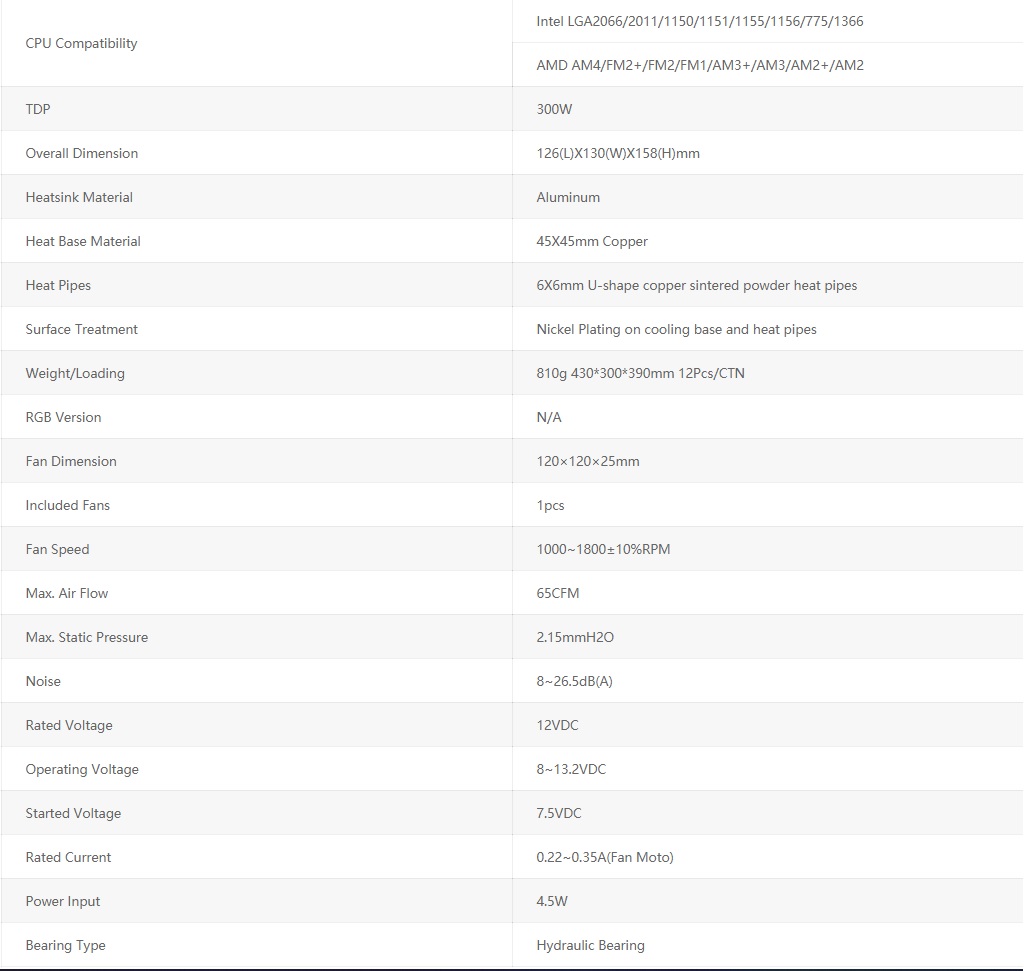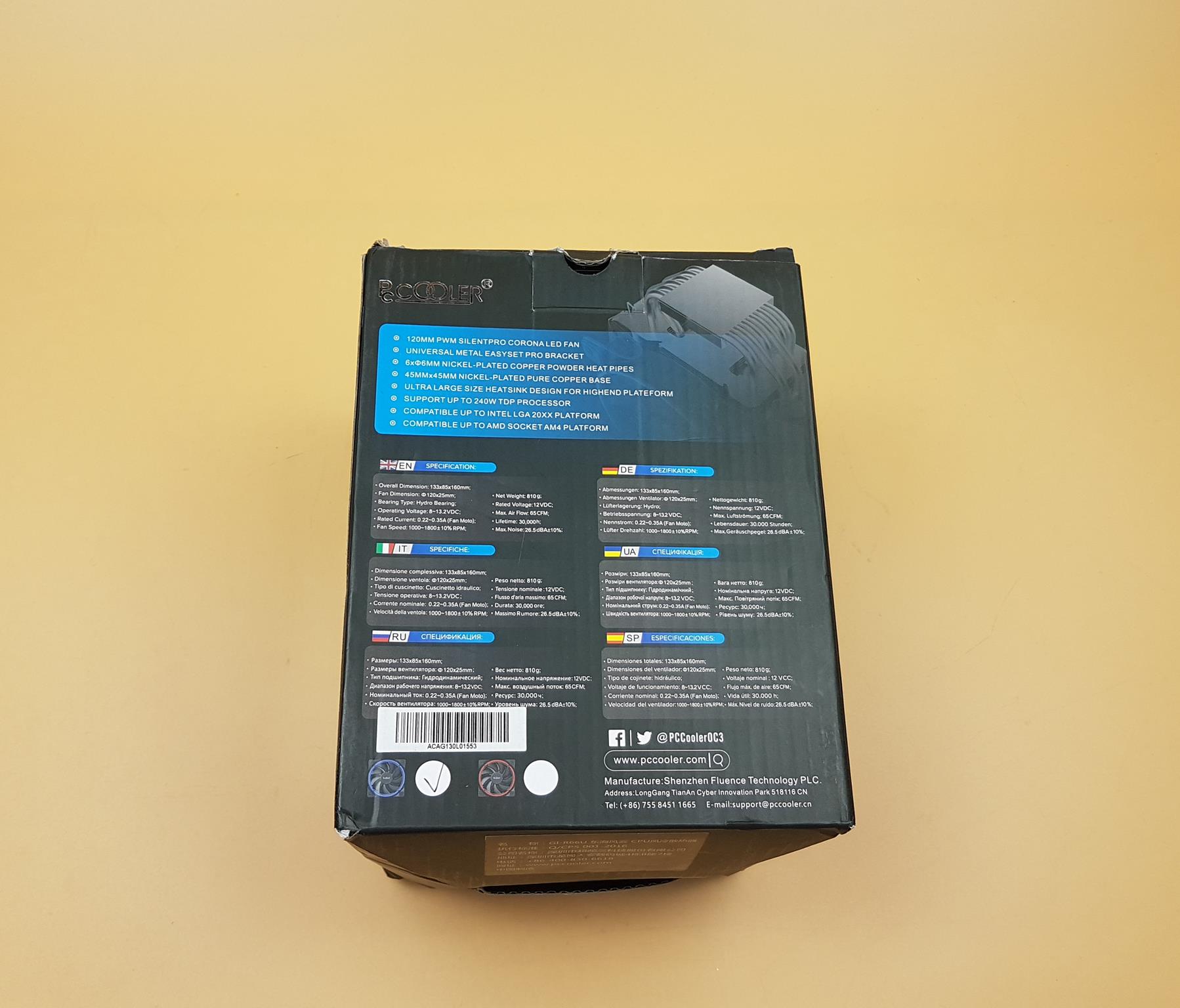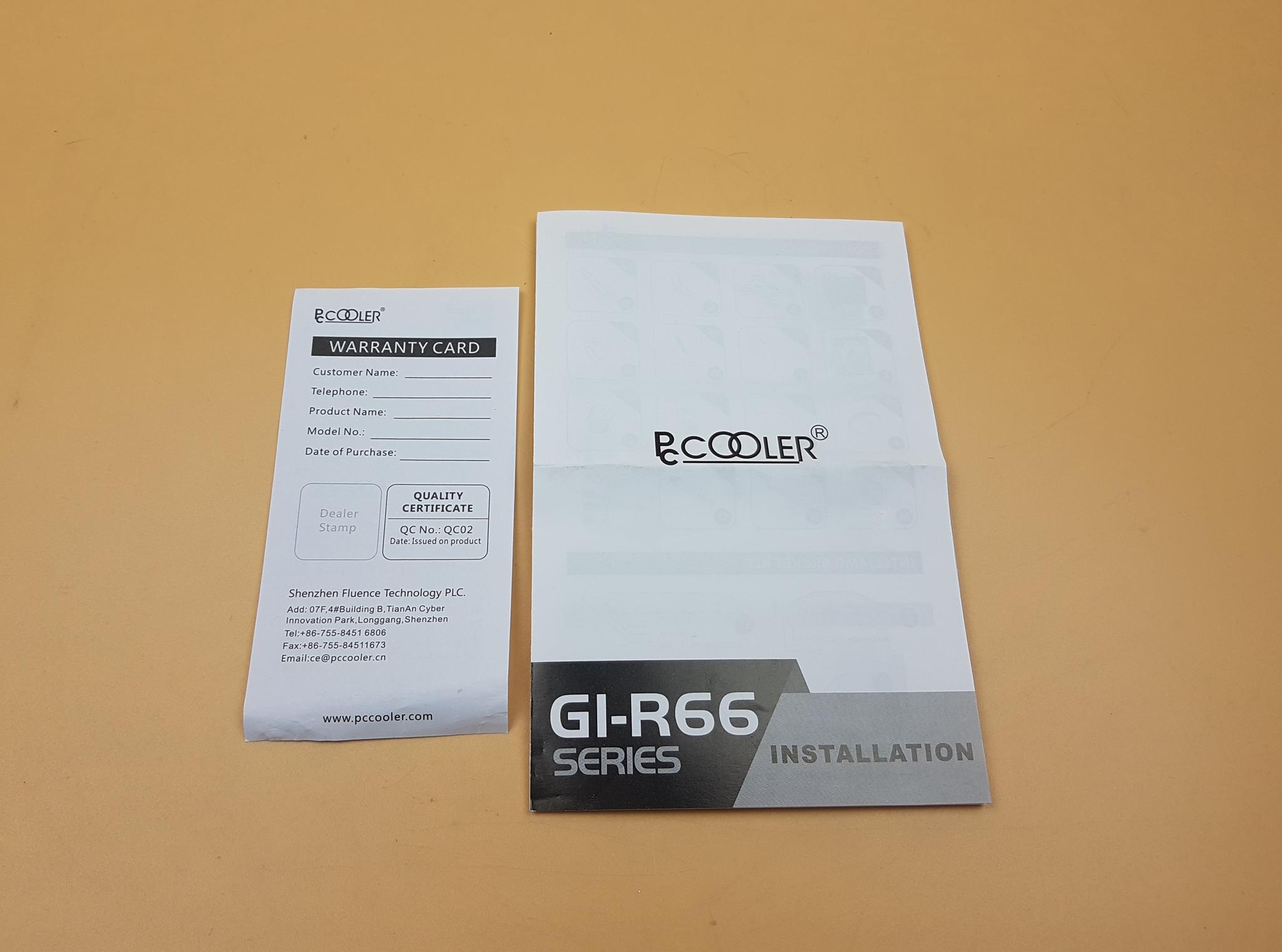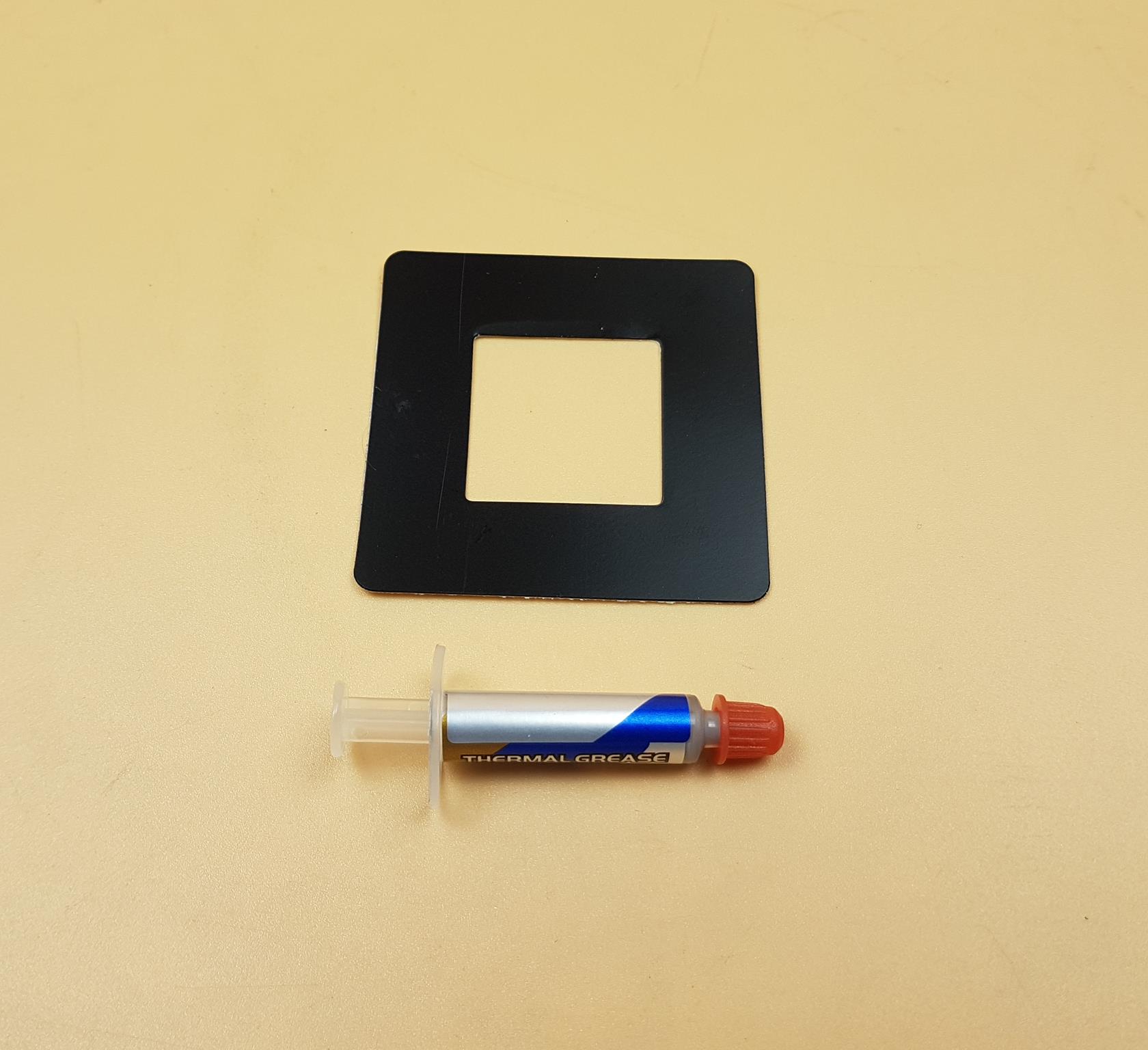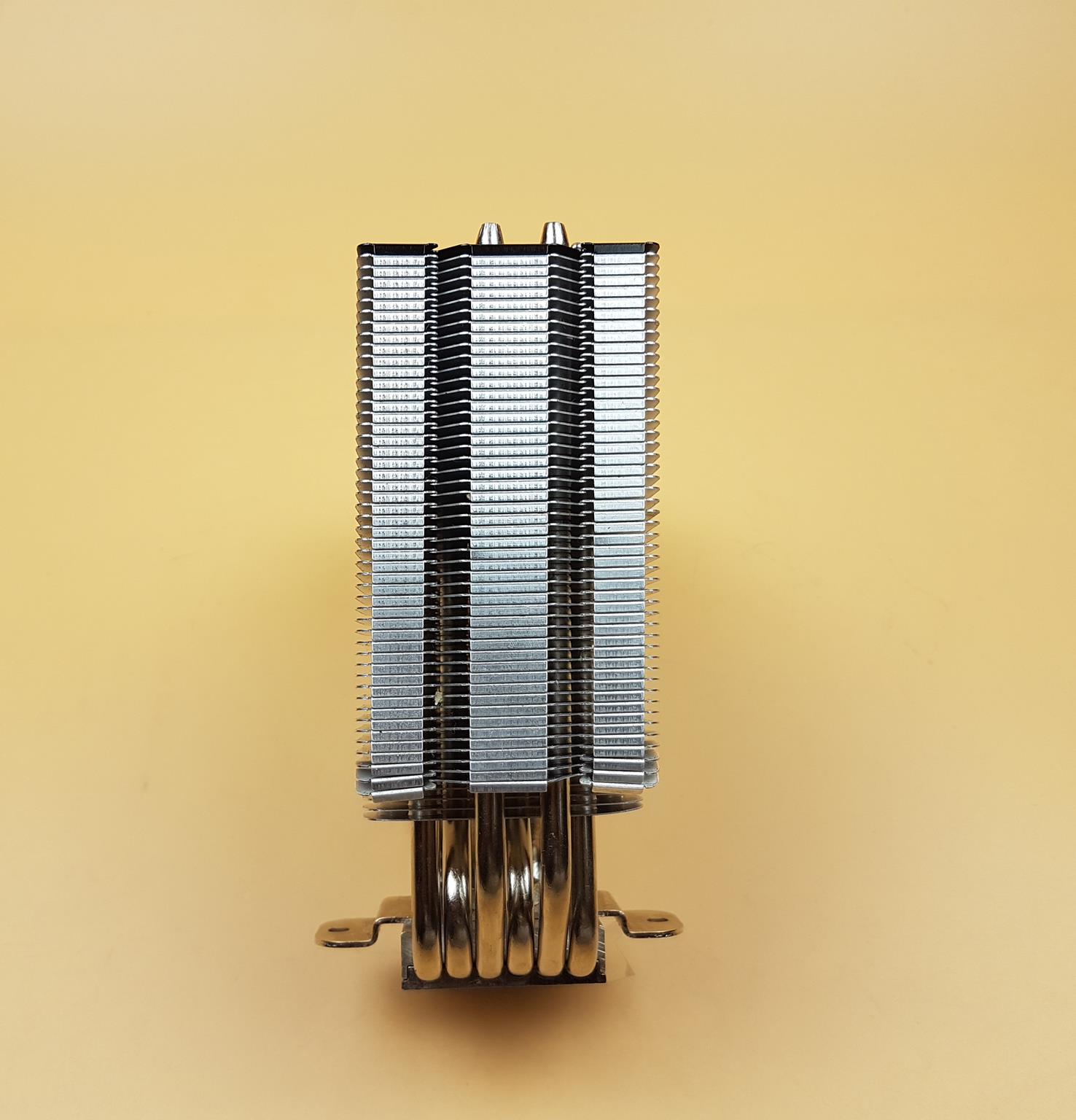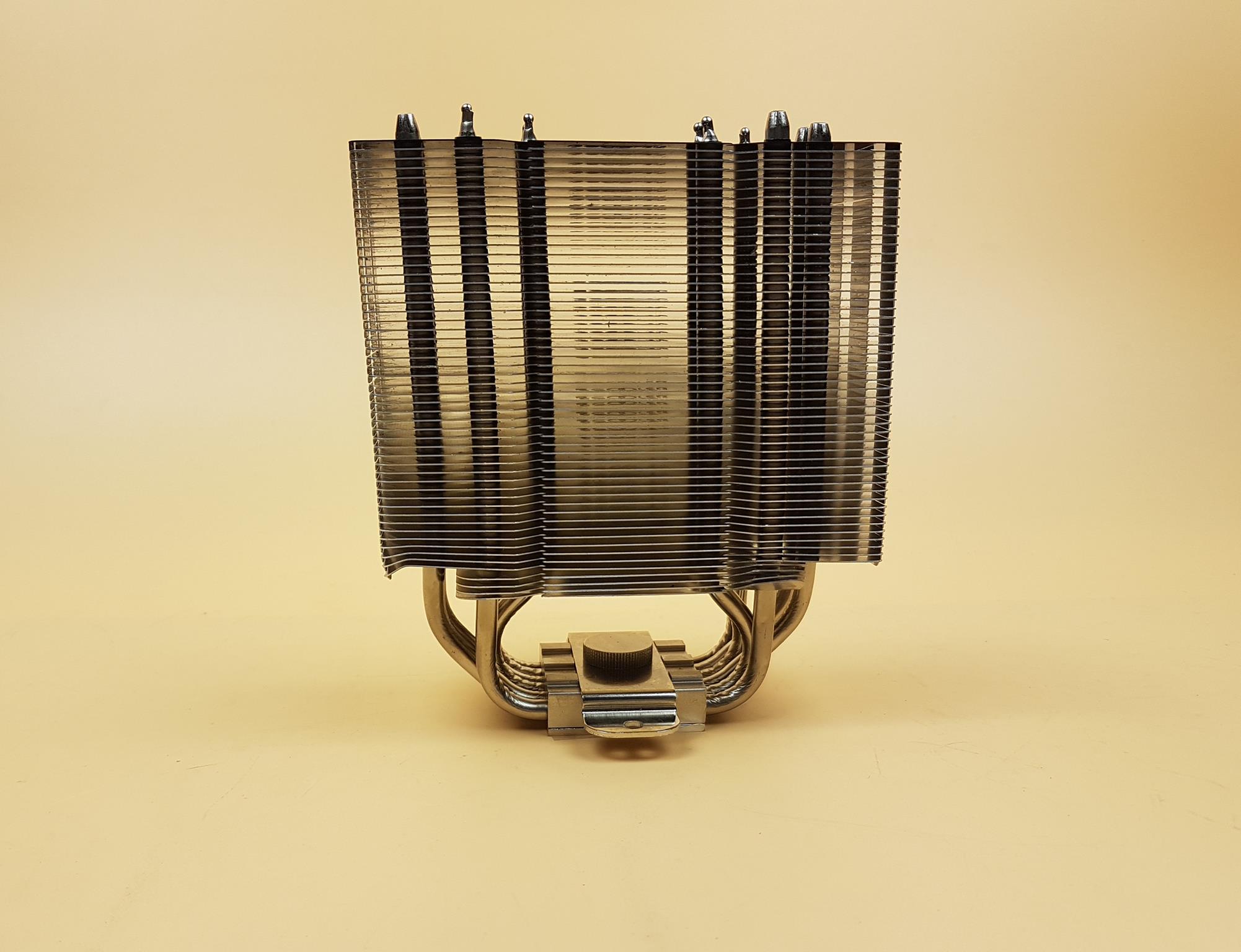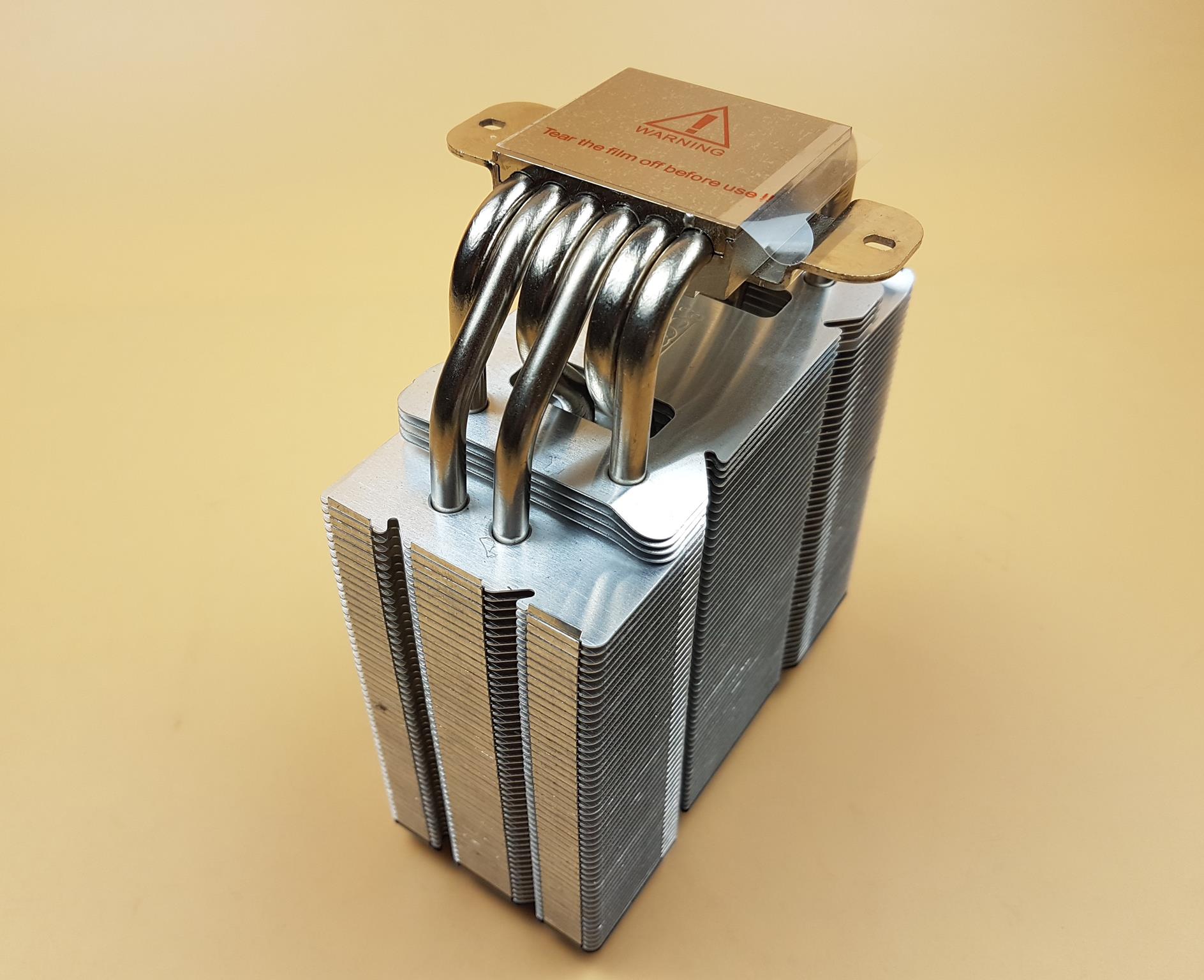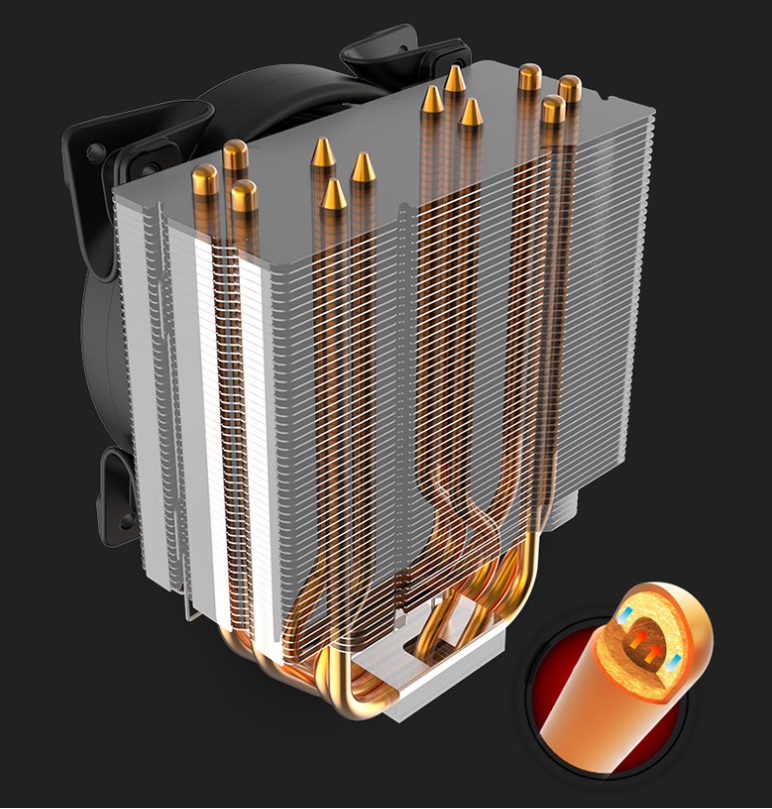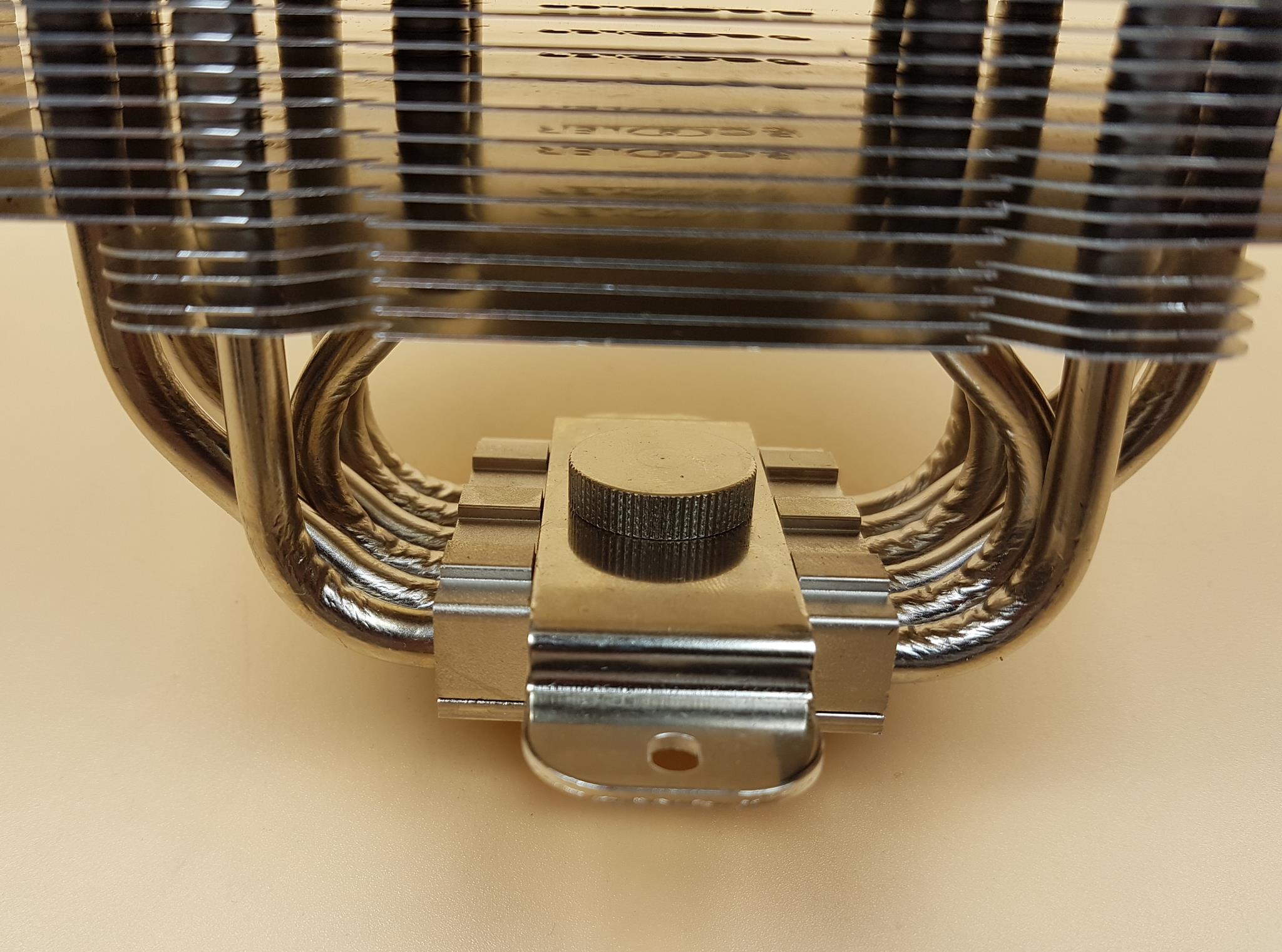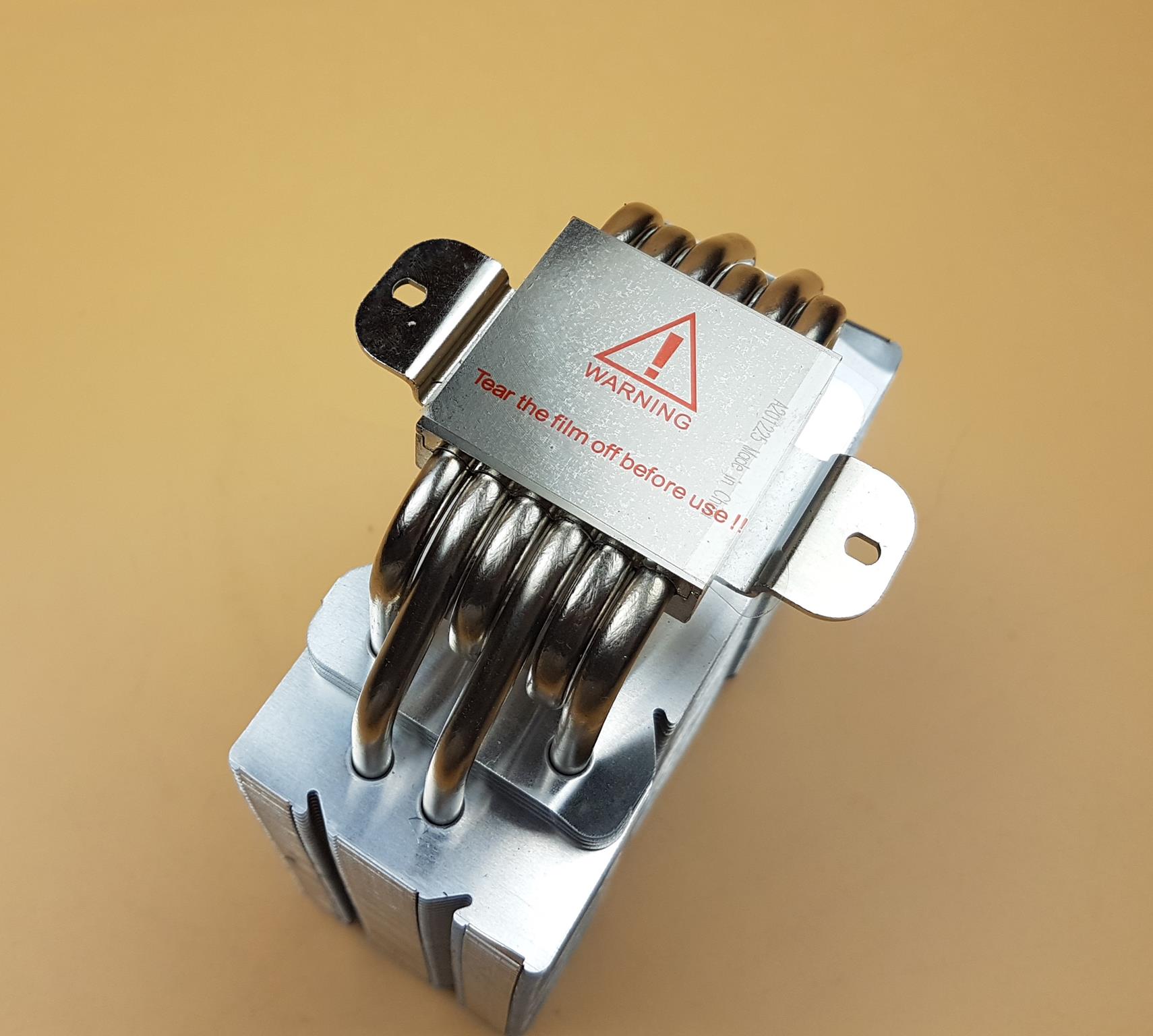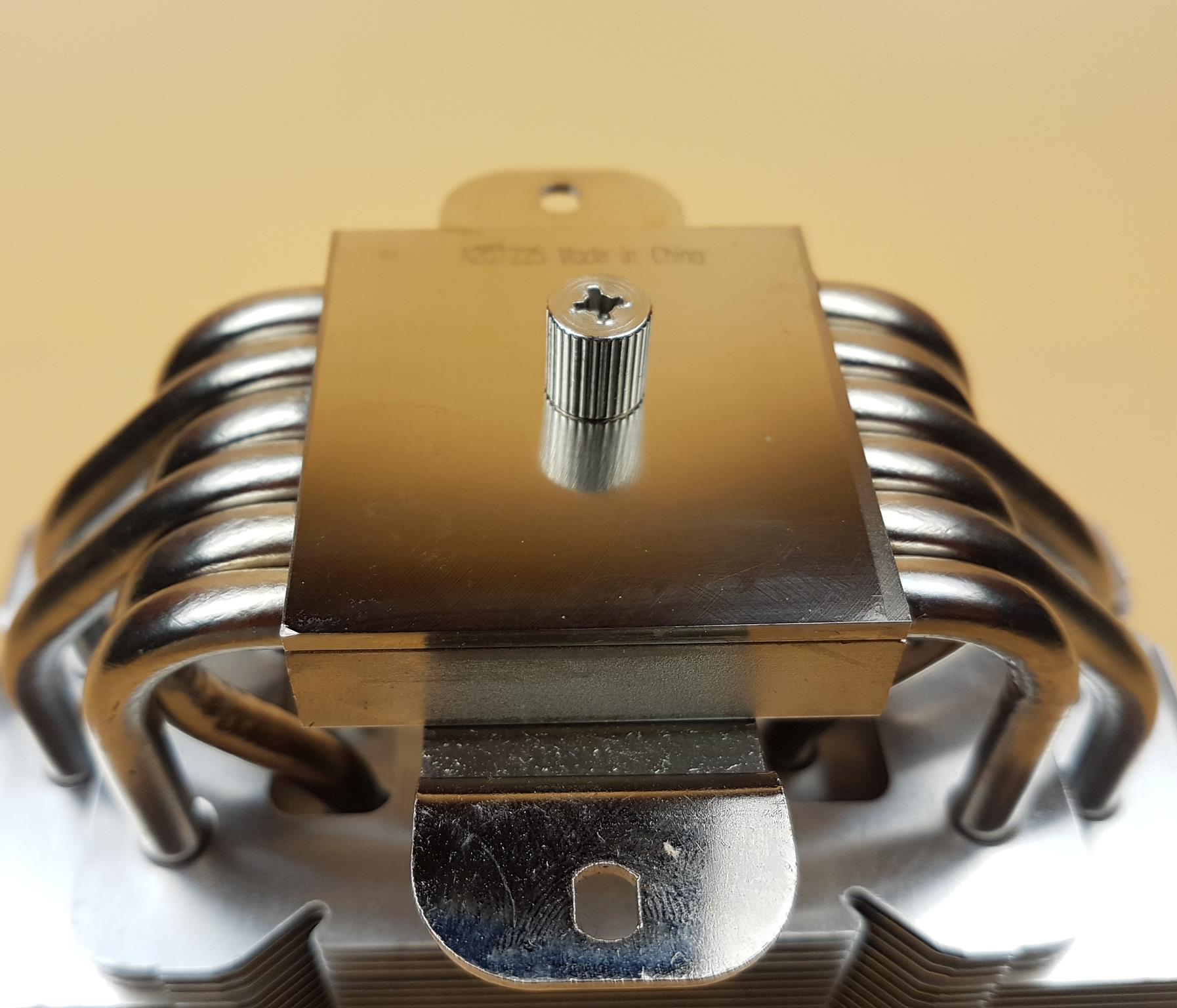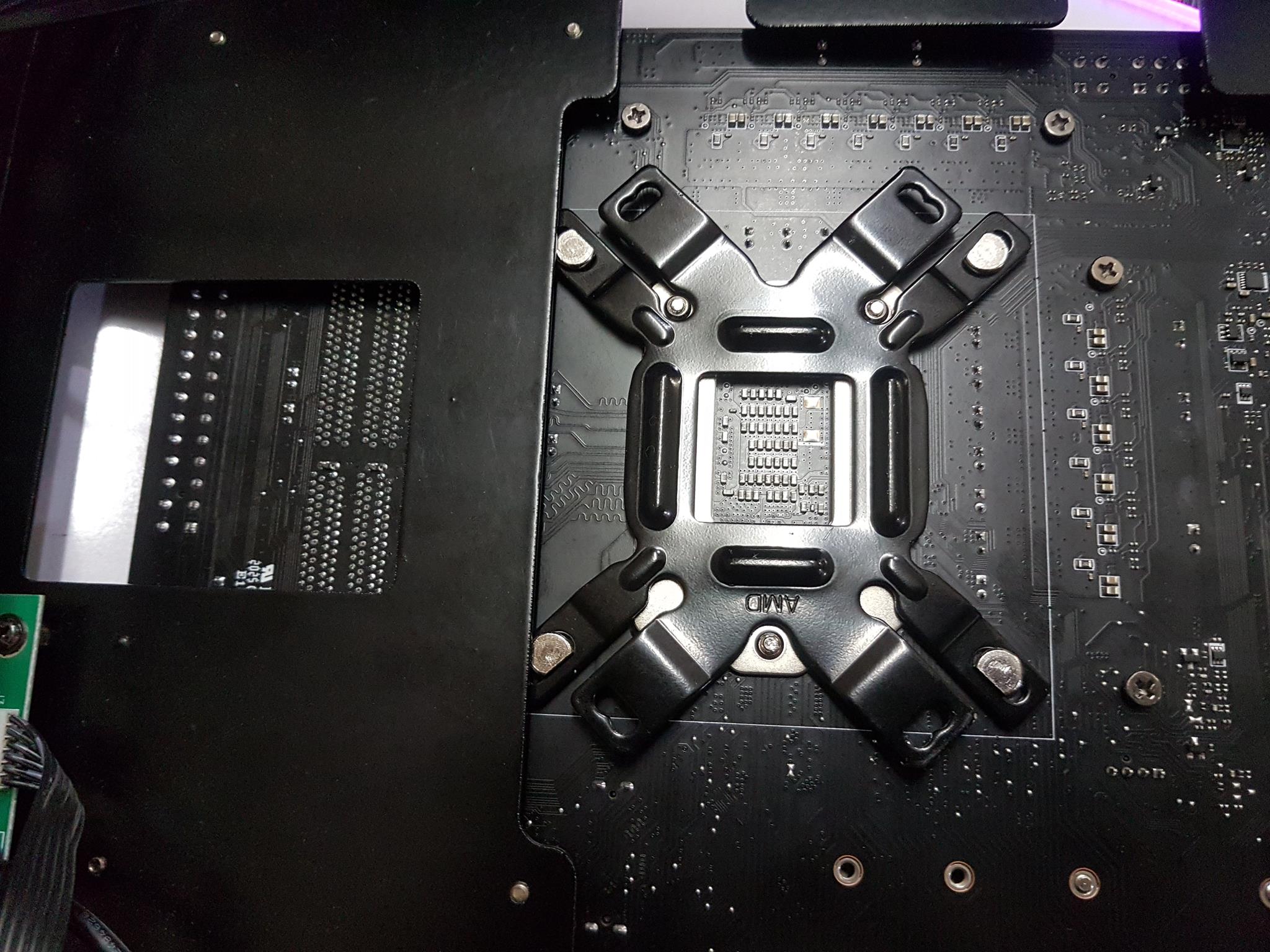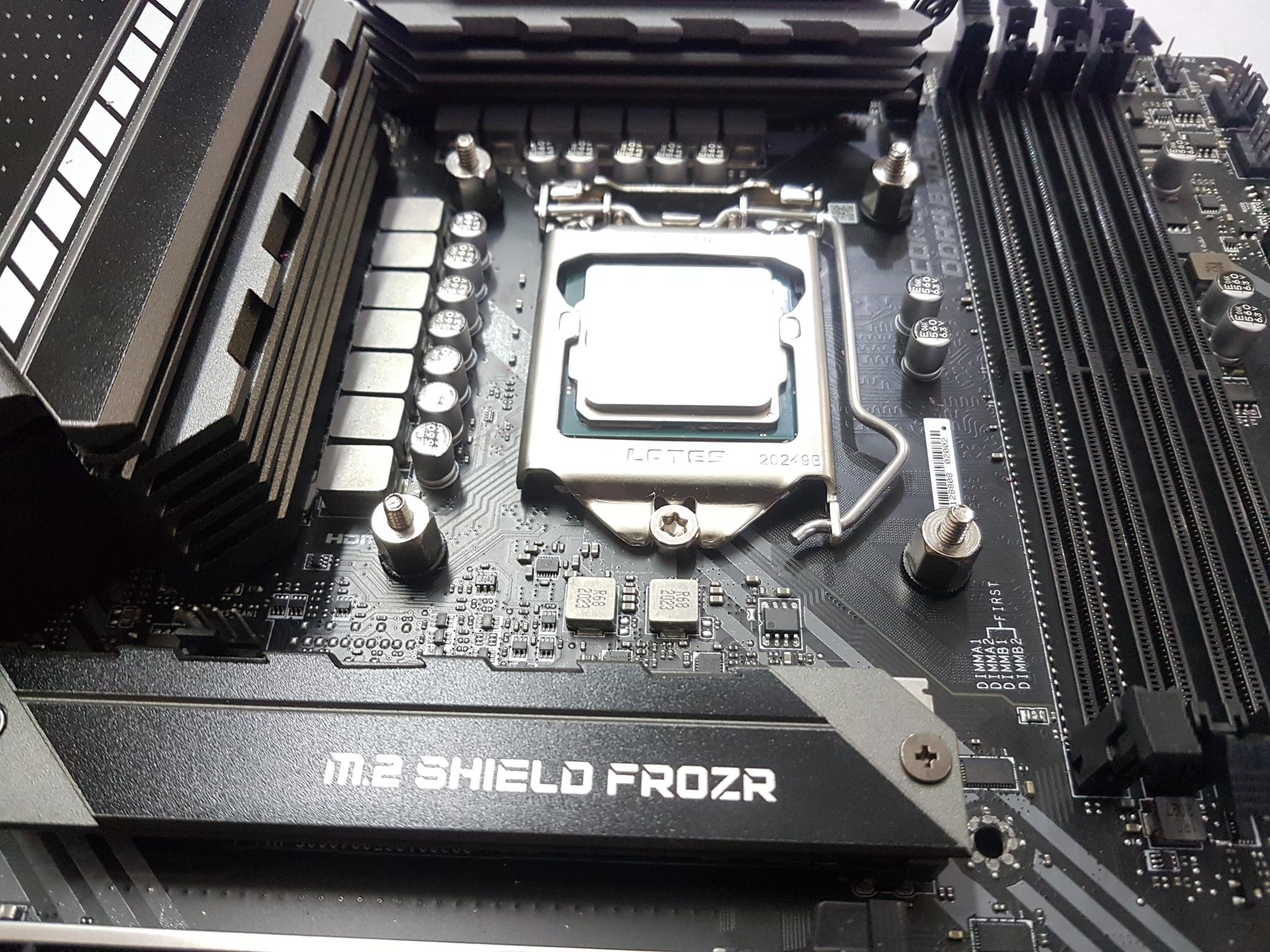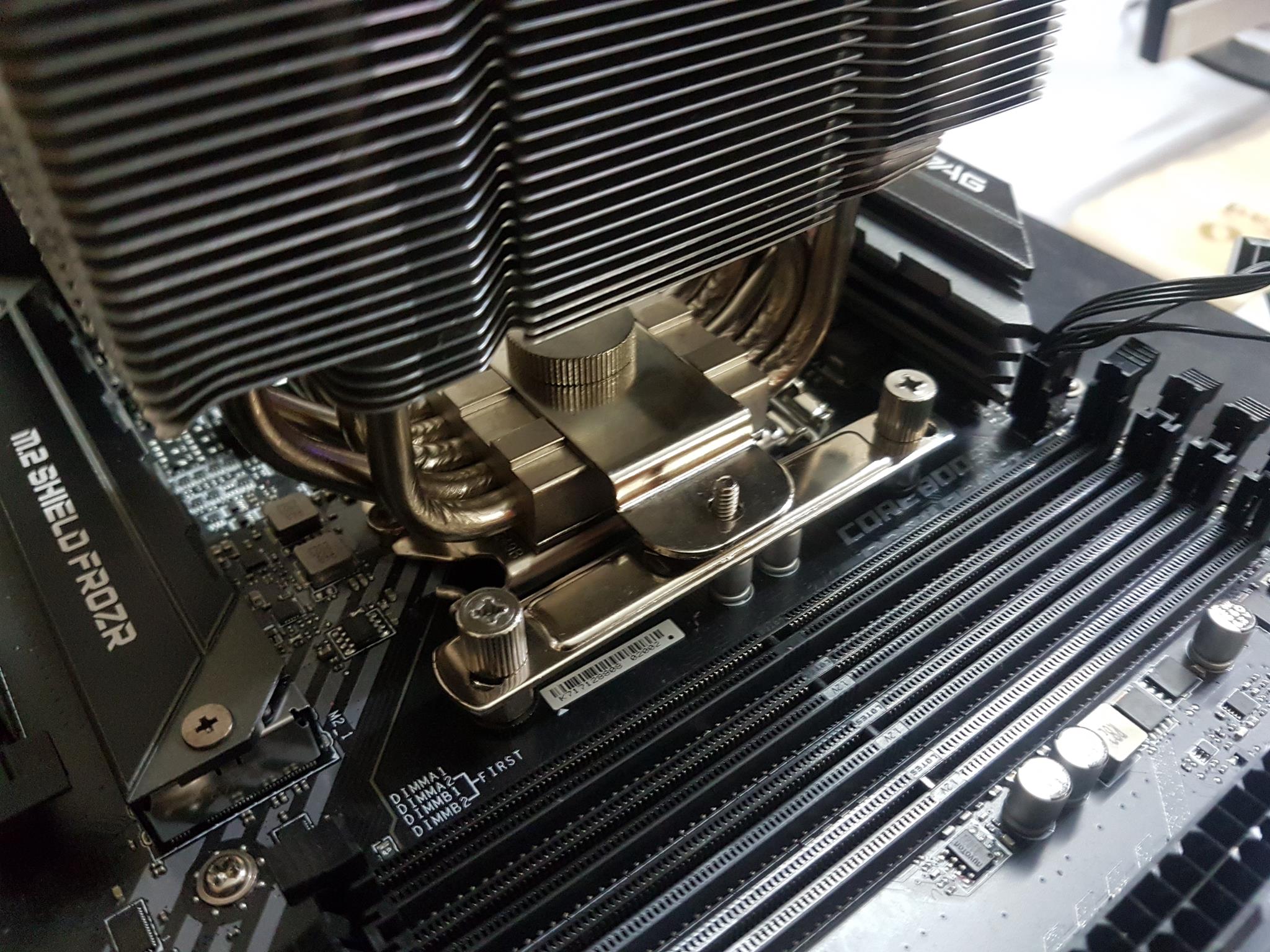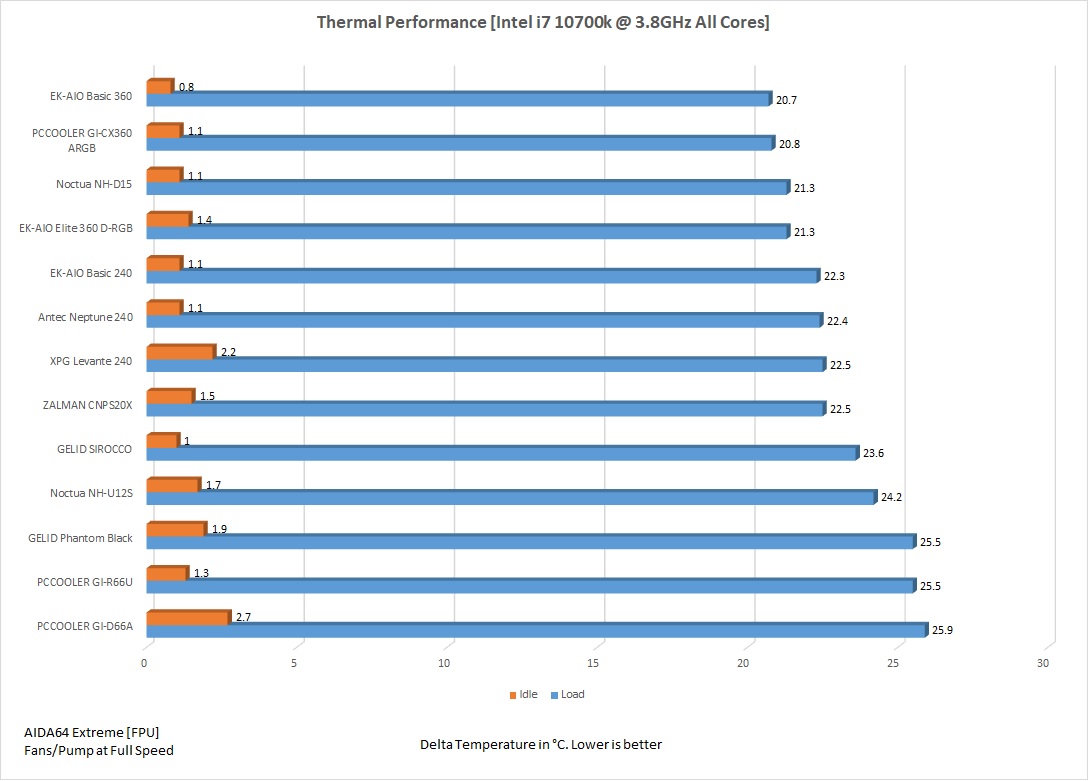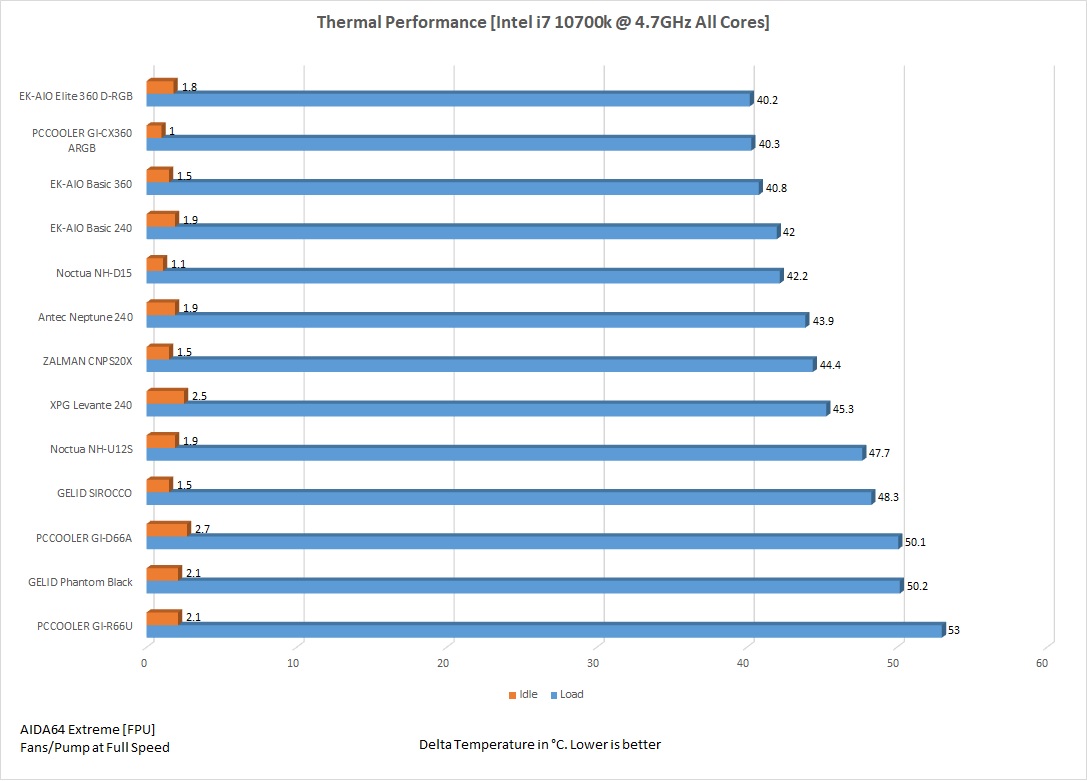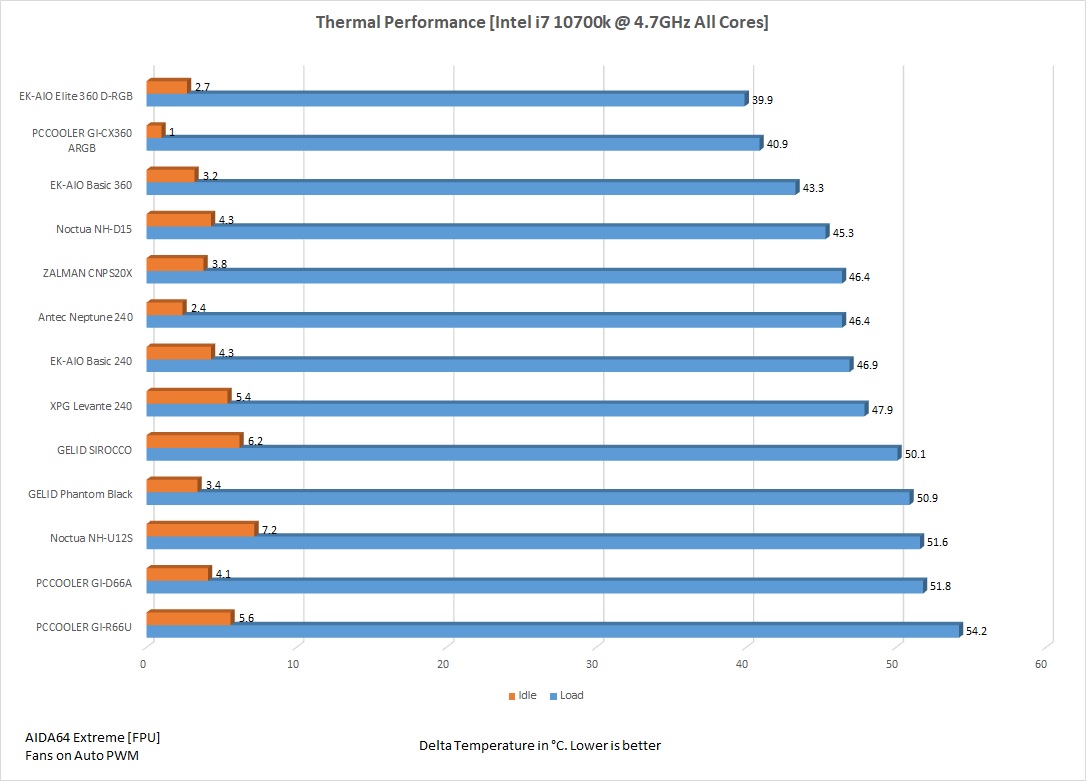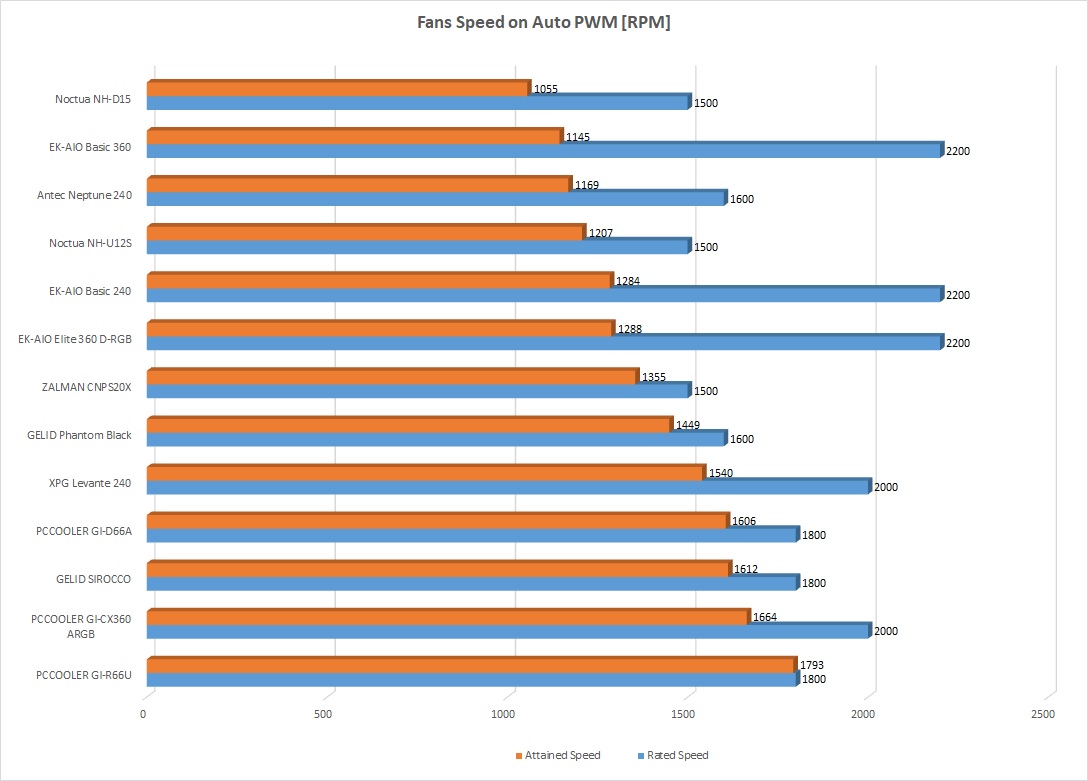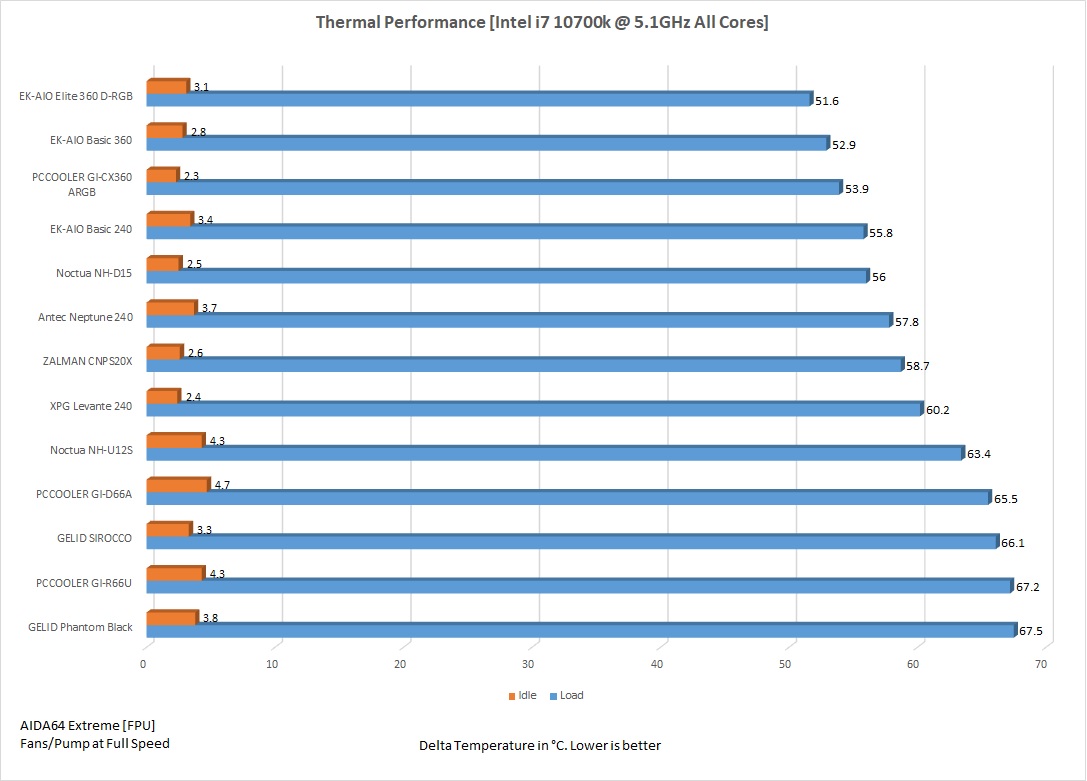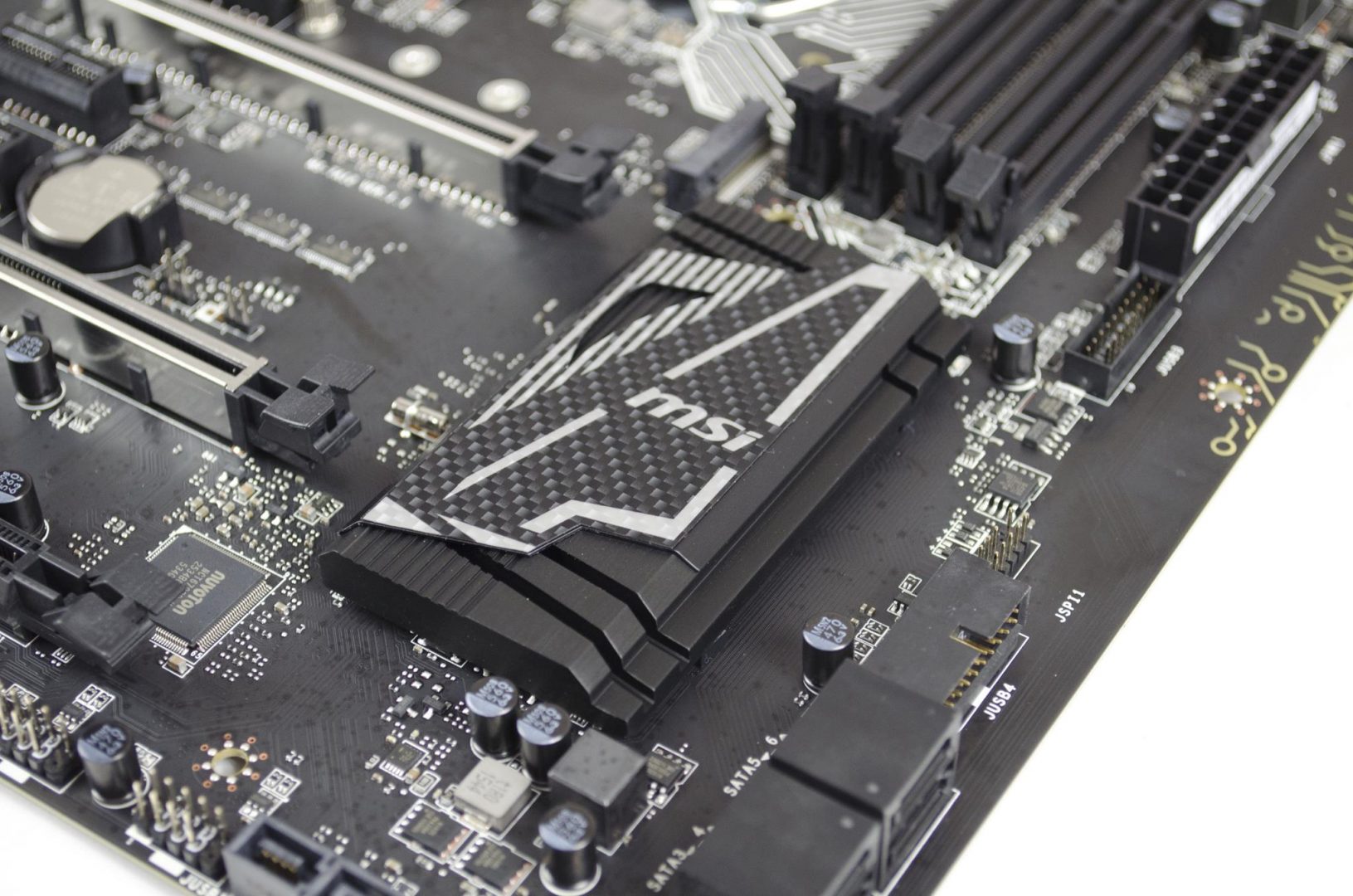Introduction
PCCOOLER is a relatively new brand focused on PC Coolers, Case Fans, PSU, and PC Chassis manufacturing. PCCOOLER is a brand of Shenzhen Fluence Technology PLC, which was founded in 2005. PCCOOLER is a leading brand in China’s domestic market and now their products are available in other countries including America, Brazil, Chile, Russia, Uzbekistan, Kazakhstan, Indonesia, Malaysia, Korea, Germany, Japan, and so on.
PCCOOLER has sent us their GI-R66U air cooler for review. This is a budget cooling solution from the PCCOOLER in the form of a single tower with a 120mm blue LED fan. The GI-R66U ARGB is compatible with – Intel Sockets LGA: 775, 1366, 1150, 1151, 1155, 1156, 1200, 2011, 2011-3, 2066 and AMD Socket: AM4, AM3, AM2+, AM2, FM2+, FM2, FM1. The rated TDP is 240W for this cooler.
Item: GI-R66U
Manufacturer: PCCOOLER
Price: $39.9 MSRP
Specifications
Packaging and Unboxing
The cooler is shipped inside a cardboard packing box.
The cooler features a blue LED 120mm fan. The heatsink has a 45x45mm nickel-plated copper base with 6x nickel-plated heat pipes. PCCOOLER is using EASY SET Pro metallic mounting hardware for universal compatibility.
Salient features are highlighted including multi socket compatibility, high airflow fan, 6x 6mm thick copper heat pipes.
The specifications are printed in 6 languages. The features are printed on the top in bullet format. A serial no sticker is pasted on the bottom. There is enough information available on the packing box for the on-the-go buyer.
The opening over has the model of the cooler printed over it.
The heatsink is placed inside a black color Styrofoam padding.
Contents
Let’s take a look at what PCCOOLER has provided in the accessory box.
There is a user guide for the installation of the cooler. There is a warranty card bundled as well.
We have:
- 1x Metallic Backplate for Intel and AMD
- 2x Intel Mounting Brackets
- 2x AMD Mounting Brackets
We have:
- 2x Springs loaded Nuts/caps
- 4x Metallic Spacers
- 4x Intel/AMD sockets standoffs
- 10x black color washers
- 4x Fan Clips
- 1x Wrench
- 4x Nuts
PCCOOLER has provided a protective space for the AMD mounting on the backplate. They have also provided a syringe of thermal paste.
PCCOOLER has provided 4x Intel LGA 20xx standoffs.
Closer Look
It is time to take a closer look at the components. The PCCOOLER GI-R66U is compatible with Intel LGA20xx/1366/1200/115x/1366/775 sockets and AMD TR4/AM4/AM3/AM2/AM2+/FM2+/FM2/FM1 sockets. PCCOOLER has mentioned this cooler to be able to handle thermal dissipation of up to 240W. Their specifications on the website are mentioning this figure to be 300W which I doubt is true.
Heat Sink
The dimension of the cooler is 85x133x160mm where 160mm is the height of the cooler. The cooler weighs 810gm.
We have a total of 54 aluminum fins stacked up forming a dense heat sink. 4x fins are in stepped design. The center portion has insets on both sides which seems to be for aesthetic purposes only. The fins are in a straight line manner and there is no v shape notch or any other peculiar design element in the heat sink. The front and rear sides are identical in layout.
The left and right sides of the heat sink are identical. The fins are jointed from these sides. It seems like the pipes and fins are not soldered. The outer sides have insets. This is where the metallic fan clips are attached to secure the fan on the heat sink. PCCOOLER has provided 2x pair of metallic clips which allows the user to have a push/pull configuration. Keep in mind that the cooler comes with a Corona fan.
There is a black color top fin plate on the heat sink. It has PCCOOLER branding in the center. The layout of the heat pipes indicates that the cooler is using the U shape format. PCCOOLER has done a nice and clean job here. The terminating tips of the heat pipes can be seen. The inset design all across the heat sink sides is evident.
The above picture shows the displacement of the heat pipes in the heat sink. We have a U shape design with pipes covering the heat sink for effective heat dissipation.
The PCCOOLER GI-R66U is using 6x heat pipes. They are copper sintered powered heat pipes finished in nickel plating and having a thickness of 6mm each. The heat pipes are making contact with the fins stack in a pair of two pipes per line.
The above picture illustrates the displacement of the pipes inside the heat sink and the inner design of the heat pipe.
The mounting plate is pre-installed on the base of the cooler and it is removable. There is a large head screw in the middle securing the mounting plate on the base. The spring-loaded screws are not pre-installed on the mounting plate which in my opinion should have been for the convenient installation.
There is a protective cover on the base of the heat sink. It needs to be removed before installing the cooler.
The base of the cooler measures roughly 45x45mm. The base is nickel-plated reflow soldering copper material with almost a mirror finish.
FAN
PCCOOLER has provided their Crona Blue LED fan with the GI-R66U cooler. This is a 120mm size fan with 9 black color blades. The entire frame is circular with specially designed mounting corners. The hub has a PCCOOLER branded sticker on it. Each mounting corner has an anti-vibration pad pasted on it. The blades have Surface guide groove treatment to increase air intake. These fans are using Hydraulic Bearings.
The above picture shows a close-up of the anti-vibration pad on the corner.
The above picture shows the side of the frame. The overall build quality of the frame is good. There are no arrow symbols to guide novice users in determining the direction of airflow and blades’ spin.
The backside of the fan shows the 4-arms assembly on the mainframe with one arm being wider and has catchers. The cables are routed through these catchers towards the exterior of the fan. The fan is manufactured in China.
The fan has a 4-pin PWM fan connector having an approximate length of 495mm. The cable is flat in design.
The specifications of the fan are:
| Dimension | 120x120x25mm |
| Type | 4-pin PWM Connector |
| Speed | 1000-1800 RPM ± 10% |
| Airflow | 65 CFM |
| Air Pressure | 2.15 mmH₂O |
| Noise | 8~26.5 dB(A) |
| Rated Voltage | 12VDC |
| Operating Voltage | 8~13.2VDC |
| Starting Voltage | 7.5VDC |
| Rated Current | 0.22~0.35A (Fan Motor) |
| Power Input | 4.2W |
Installation
We have recently upgraded our Intel test bed and are now on the Intel LGA1200 socket. Installation is as follow:
Prepare the backplate by passing the long standoffs through designated holes and secure them using the plastic washers. Make sure that the side with Intel text faces the motherboard PCB.
Place the backplate on the motherboard such as the threaded portion of the standoffs passed the mounting holes of the socket area.
Secure the backplate using the 4x plastic washers.
Install the metallic spacers.
Install the Intel brackets such the arrow symbols are pointing the CPU. Use the nuts to secure these brackets.
Remove the protective cover from the base of the cooler. Apply the thermal paste to the CPU. Place the block on the CPU by aligning the holes on the mounting plate (pre-installed on the base of the cooler) with the threaded portions of the standoffs. Secure the block by using the spring-loaded screws. Install the fan on the heat sink using the metallic clips. Connect the 4-pin PWM connector cable to the 4-pin PWM header of the motherboard. This would complete the installation.
Clearance
There is no clearance issue with respect to the first PCIe X16 slot on MSI MAG Z490 TOMAHAWK.
There is no clearance issue with respect to the top area of the motherboard.
The fan does not overhang the DIMM slots and did not pose any issue to the T-Force NightHawk DDR4 RGB kit.


Testing
We have upgraded our Intel testbed recently. A few coolers have been tested on this setup. More will be added after the testing in the coming time.
Following test benches have been used: –
- Intel i7 10700k
- MSI MAG Z490 TOMAHAWK
- T-Force Nighthawk RGB 16GB @ 3200MHz
- Nvidia GeForce GTX 1080 FE
- addlink S70 256GB NVMe SSD
- bequiet! Straight Power 11 850W Platinum PSU
- Open-air test bench
Here is the settings table for testing:
| Clock (MHz) | 3800 All Cores |
| Voltage (V) | 1.025 |
| Clock (MHz) | 4700 All Cores |
| Voltage (V) | 1.255 |
| Clock (MHz) | 5100 All Cores |
| Voltage (V) | 1.345 |
| Turbo Boost | Disabled |
| C-States | Disabled |
| Speed Step | Disabled |
| Thermal Paste | Noctua NT-H1 |
| Thermal Paste Application | Dot Method in the center. |
| Test Run Time | 30 minutes |
| Idling Time | 10 minutes |
| Fan Speed | 100% PWM Duty Cycle and Auto PWM |
| Header | CPU_Fan header for the fans |
| Software | AIDA64 6.3 Extreme [FPU] |
We are using Noctua NT-H1 thermal paste for coolers testing. Using a same thermal paste for all coolers would ensure standardization. Delta temperatures are reported on the graphs. The testing is done on an open-air bench system. Once inside the chassis, the temperatures are expected to rise and would largely depend upon the optimal airflow inside the chassis.
Not every run of the stress test may yield the same result. This could well be due to many factors like mounting pressure, thermal paste application, varying ambient temperature. Not to mention the silicon differences even among the same category of the chips. Hence, it is pertinent to mention the testing methodology along with the specifics.
The coolers are also tested using the Auto PWM function. MSI is using Smart Fan mode in the UEFI/BIOS which is not pure Auto PWM but it is what is available to us. The above picture shows the MSI default fan curve for the Smart Fan mode. Since all the coolers will be tested using the same configuration and settings, same margin of error applies to all.
Let’s take a look at the results.
3.8GHz All Cores
The PCCOOLER GI-R66U was doing delta temperature of 25.5°C.
4.7GHz All Cores
The PCCOOLER GI-R66U was doing delta temperature of 53°C. The temperature on the cores was in 70s.
4.7GHz All Cores [Auto PWM]
The PCCOOLER GI-R66U was doing a delta temperature of 54.2°C which is 1.2°C above the outcome with the fan at full speed.
Fans’ Speed on Auto PWM
The above graph shows the maximum speed attained by the fans on the Auto PWM. For comparison, we have included the rated speed of the fans to have a reference in determining the Auto PWM range. The fan was almost reaching the rated speed showing good PWM regulation.
5.1GHz All Cores
Now coming to the ultimate challenge of handling the CPU with all cores set to run at 5.1GHz using 1.345V, The PCCOOLER GI-R66U was doing delta temperature of 67.2°C. Four cores were in 90s with the remaining 4 in the upper 80s.
Noise
The maximum recorded noise level on the PCCOOLER GI-CX360 was 53 dBA in an ambient noise level of 33 dBA.
Conclusion
PCCOOLER has sent us their GI-R66U air cooler for review. This is a single tower configuration with 120mm blue LED fan. The GI-R66U is compatible with – Intel Sockets LGA: 775, 1366, 1150, 1151, 1155, 1156, 1200, 2011, 2011-3, 2066 and AMD Sockets: AM4, AM3, AM2+, AM2, FM2+, FM2, and FM1. The cooler has single tower comprising 54 aluminum fins. The lower 4 fins are in step design. The dimension of the cooler is 133x85x160mm where 160mm is the height of the cooler. Each fin has a 0.4mm thickness. We have a dense stack.
PCCOOLER is using 6x 6mm thick copper sinter powdered heat pipes in a nickel plating finish. They are in U shape design making contact with the fin stack. The top plate is in black color with PCCOOLER branding which is a nice touch. The overall build quality is good. The base of the cooler is following reflow soldering technology and made of copper material. It is nickel-plated with almost a mirror finish. The base measures 45x45mm.
The PCCOOLER GI-R66U comes with a Corona Blue LED fan. This fan is rated for up to 1800 RPM ±10% speed with a maximum airflow rating of 65 CFM at an air pressure rating of 2.15 mmH₂O. The fan features 9 blades to ensure high pressure with low noise operations. This is not a RGB fan rather the ring on the frame has Blue LEDs. The installation of the cooler involves 25 items required for the cooler’s installation without fan and roughly 10 steps needed for the cooler’s installation itself. They may consider revisiting the drawing board to make the installation bit more convenient or at-least have spring-loaded screws pre-installed on the mounting plate.
The PCCOOLER GI-R66U is listed at $39.99 at the time of the review. PCCOOLER is offering 3 years warranty. The thermal performance of this cooler is decent. It can handle a slight overclocking but nothing more as it was struggling to handle 5.1GHz all cores on Intel i7 10700k. This cooler at this price is a better alternative for the stock air cooler and for those who are not in the overclocking and would need to get a cooler for better stock performance without breaking the bank.
We are thankful to the PCCOOLER for the provision of the GI-R66U cooler for review.