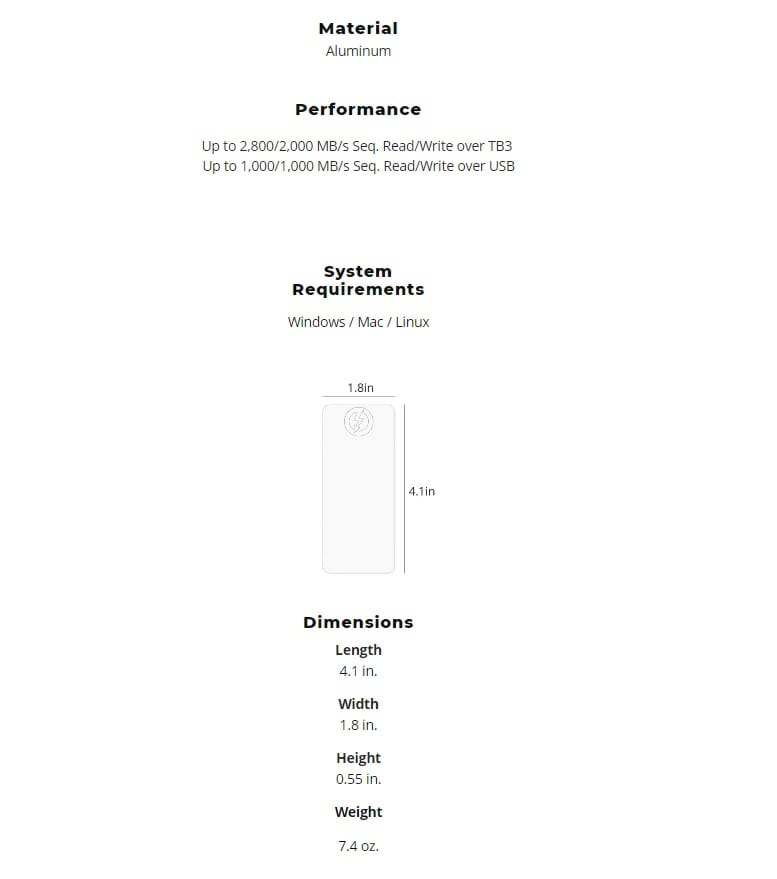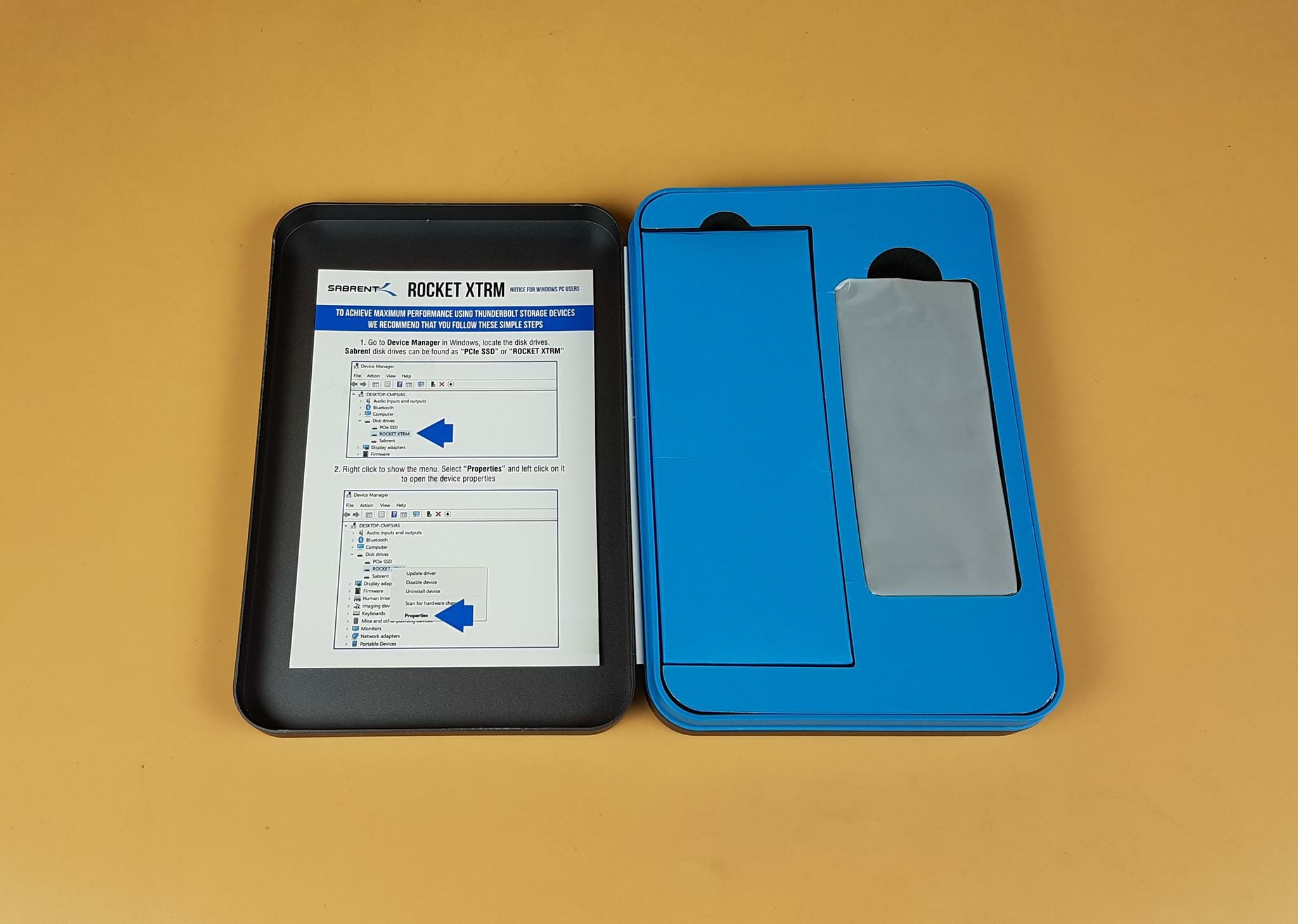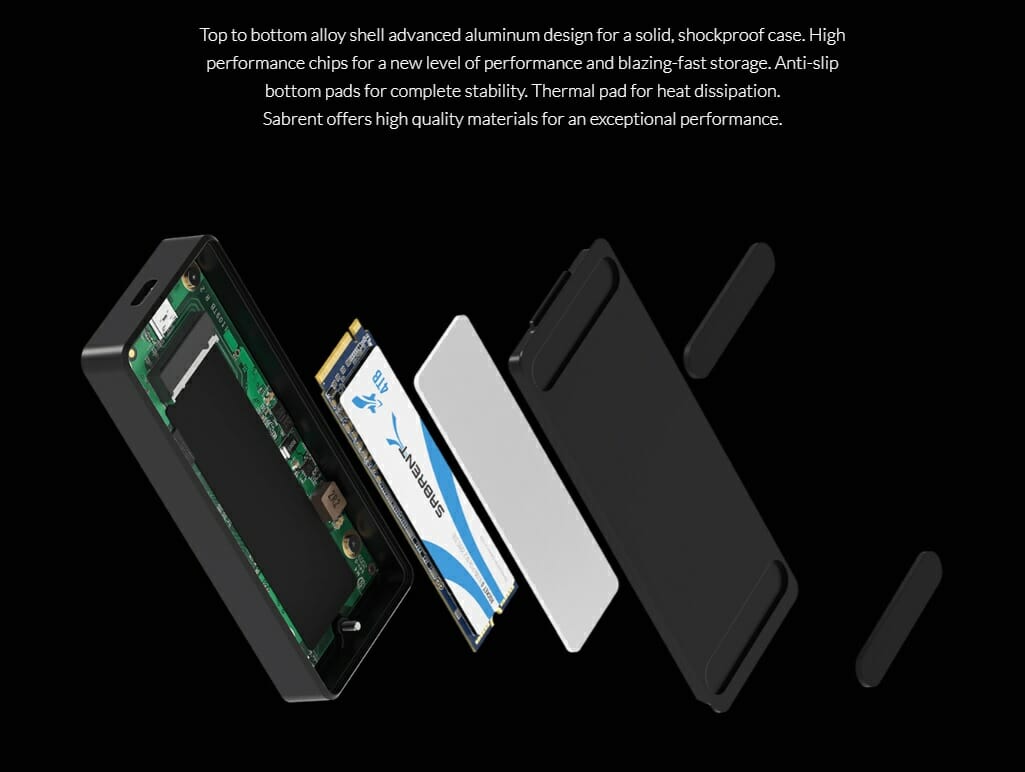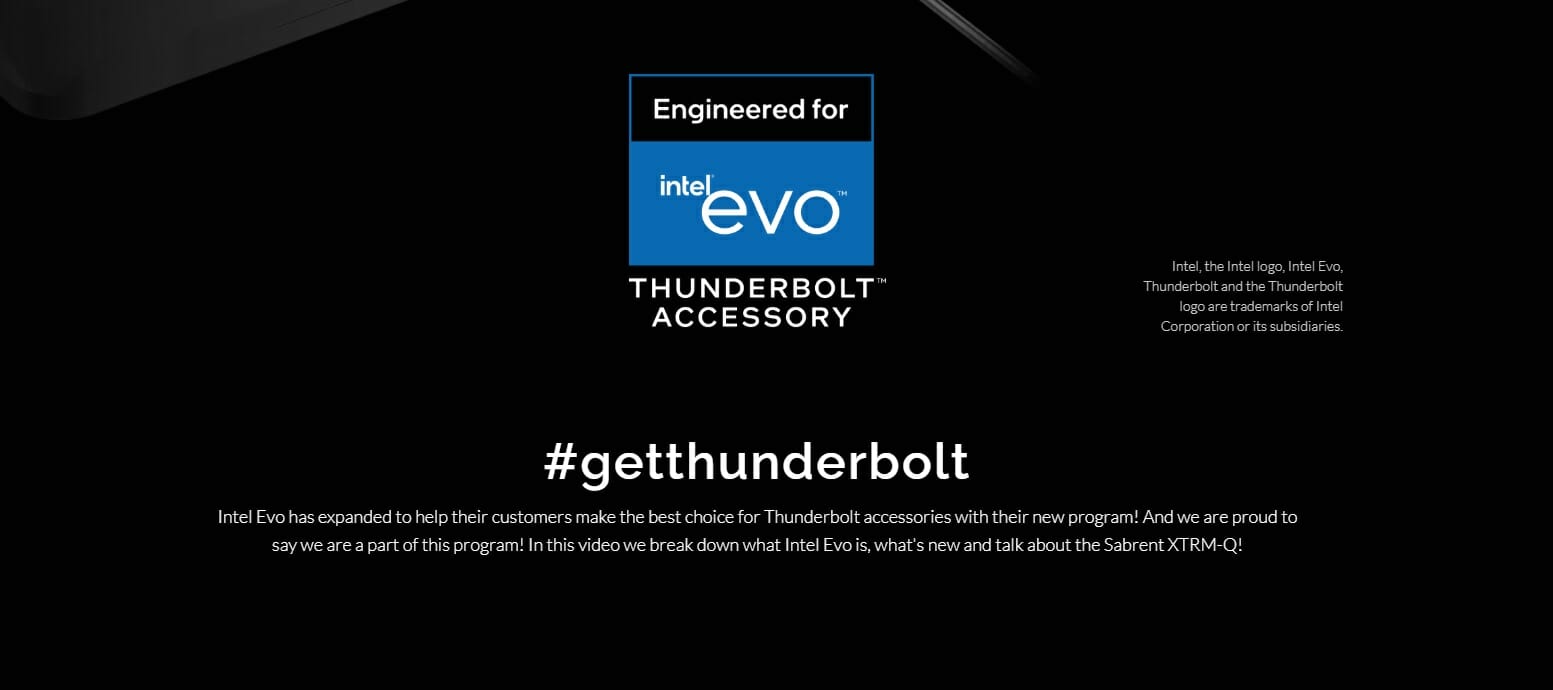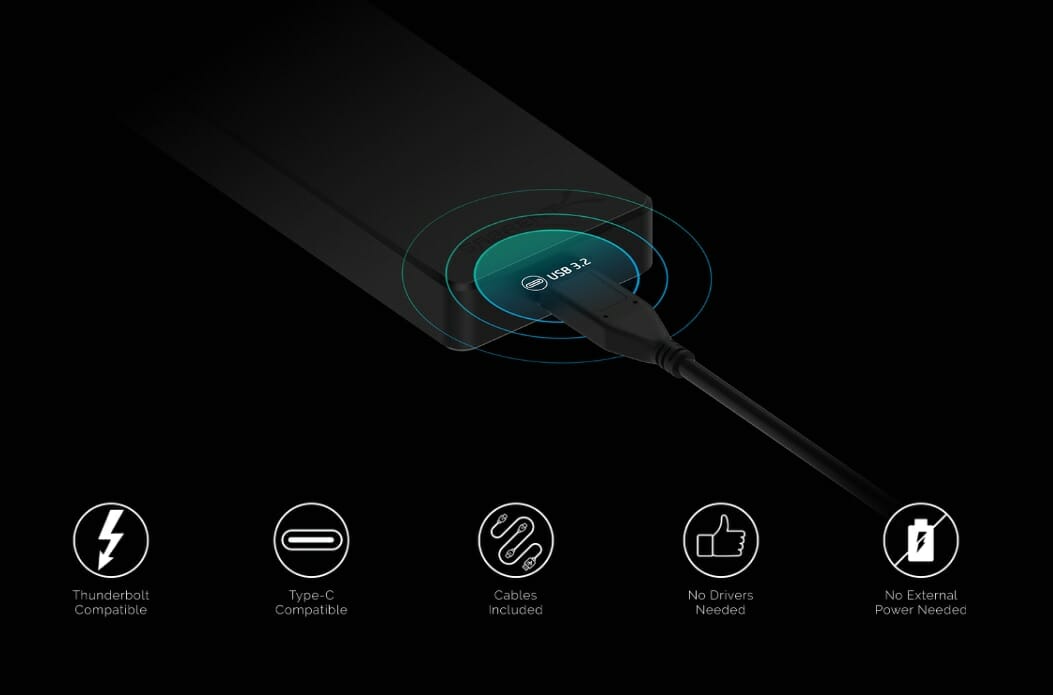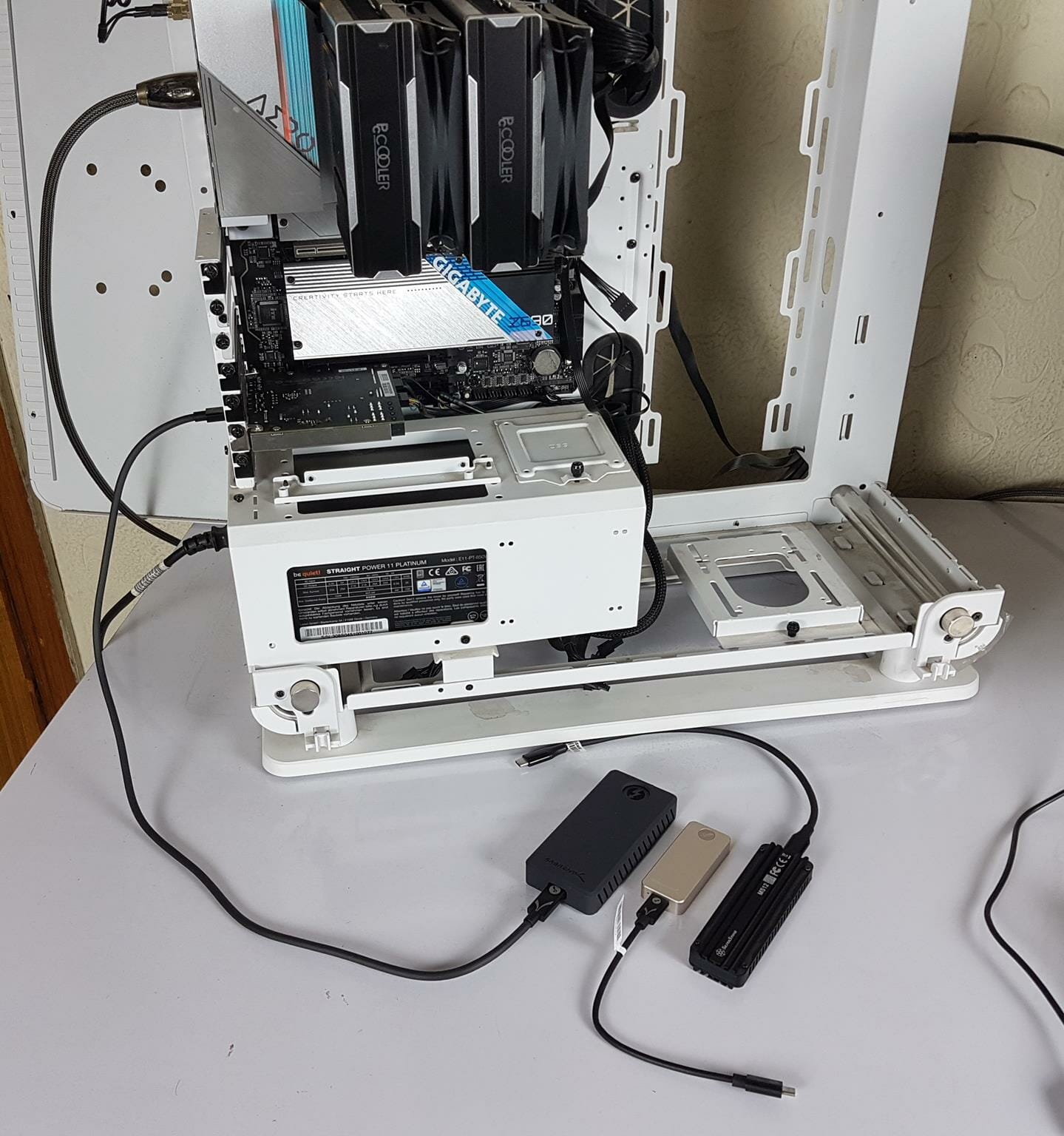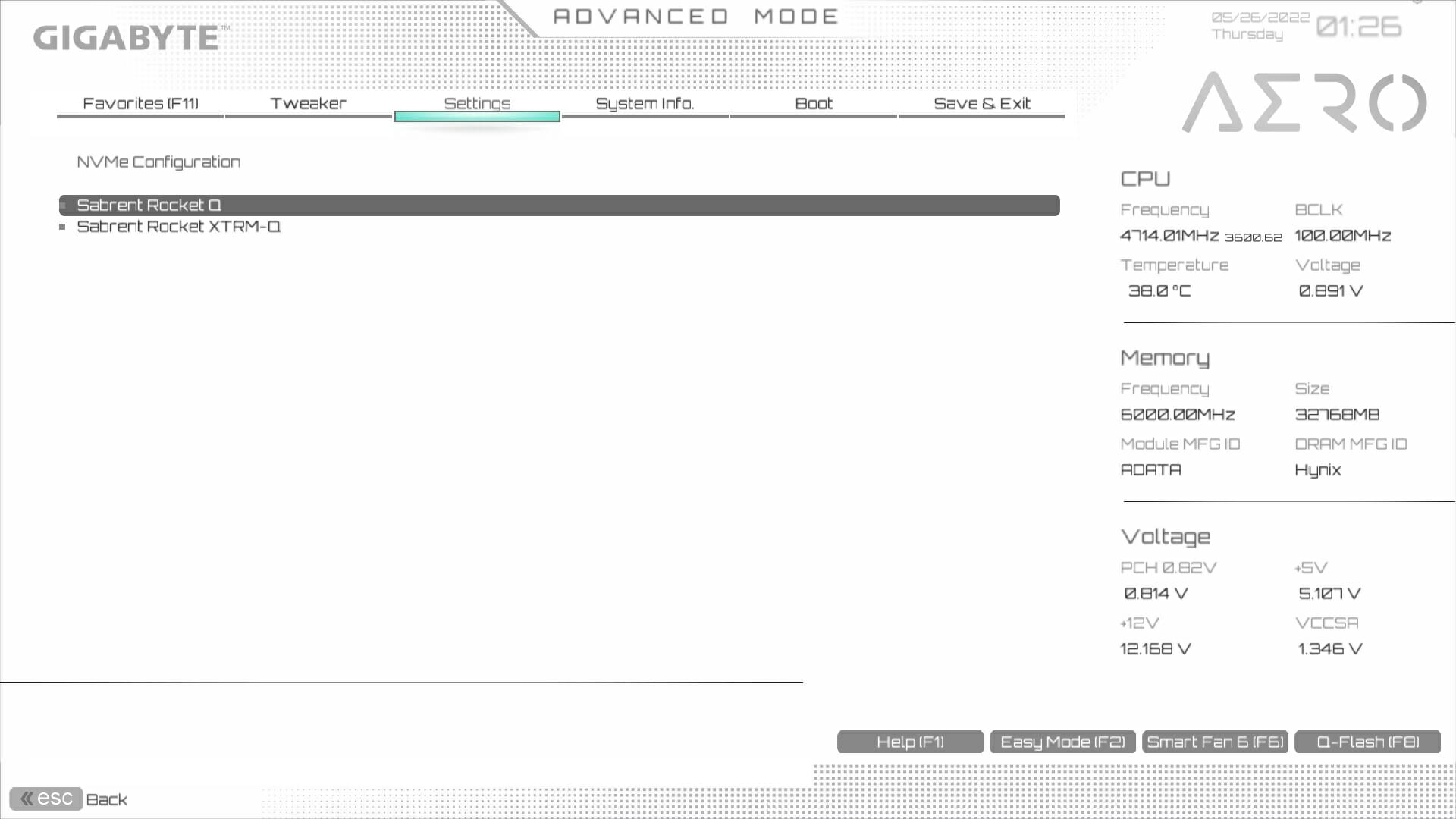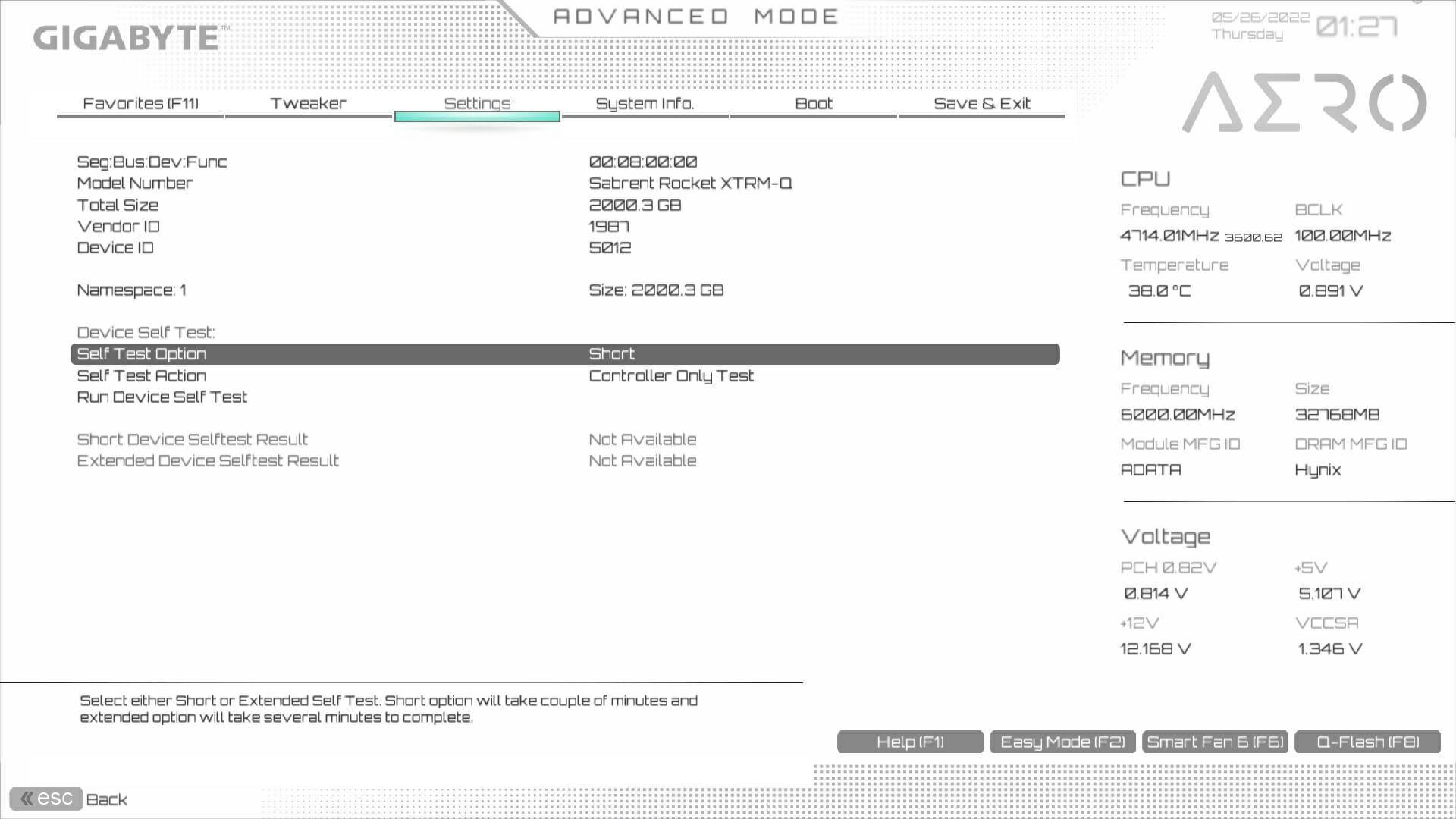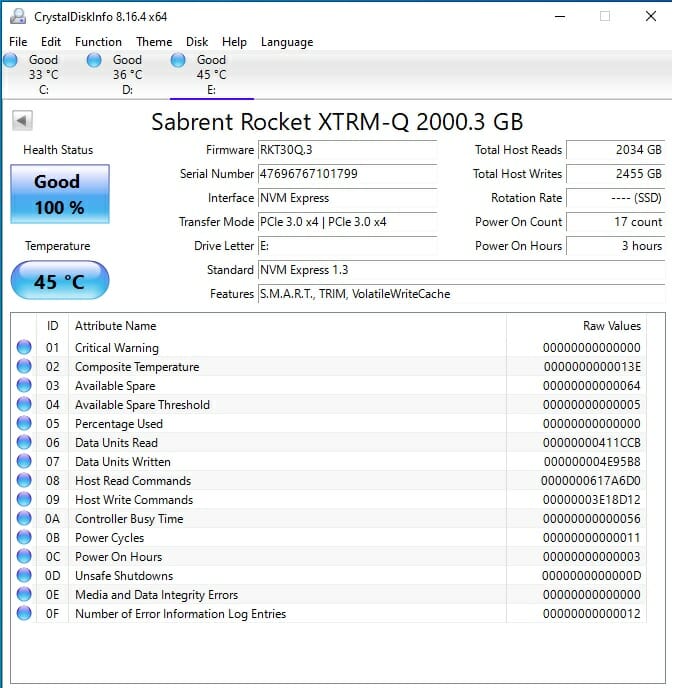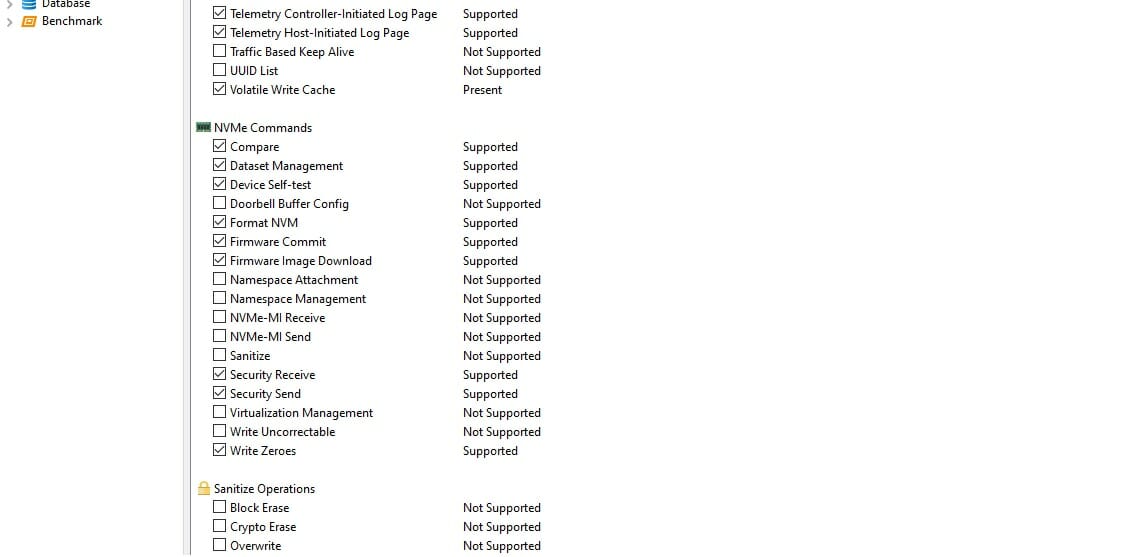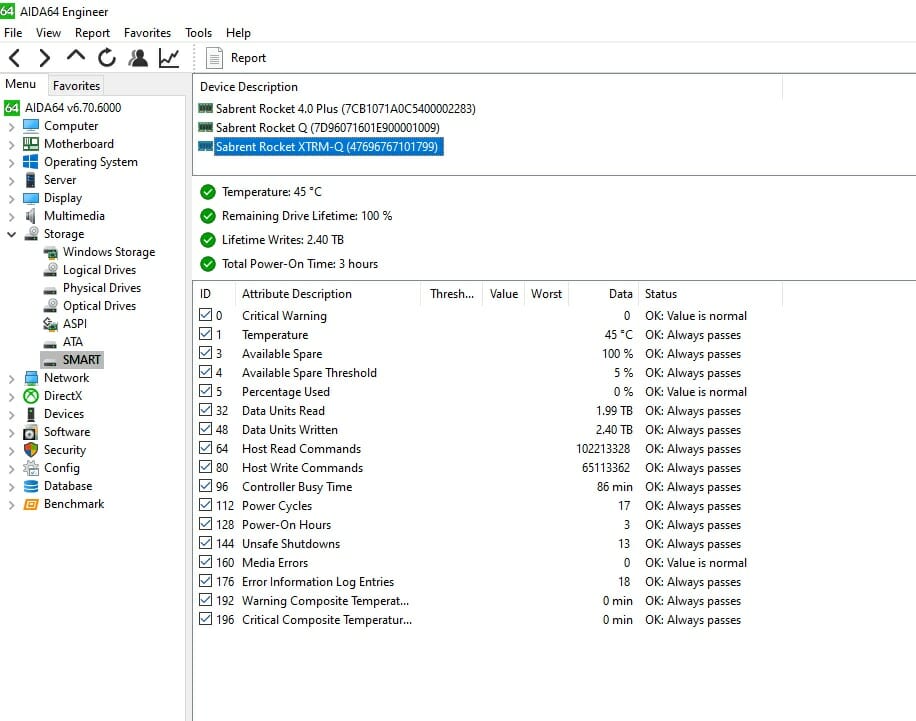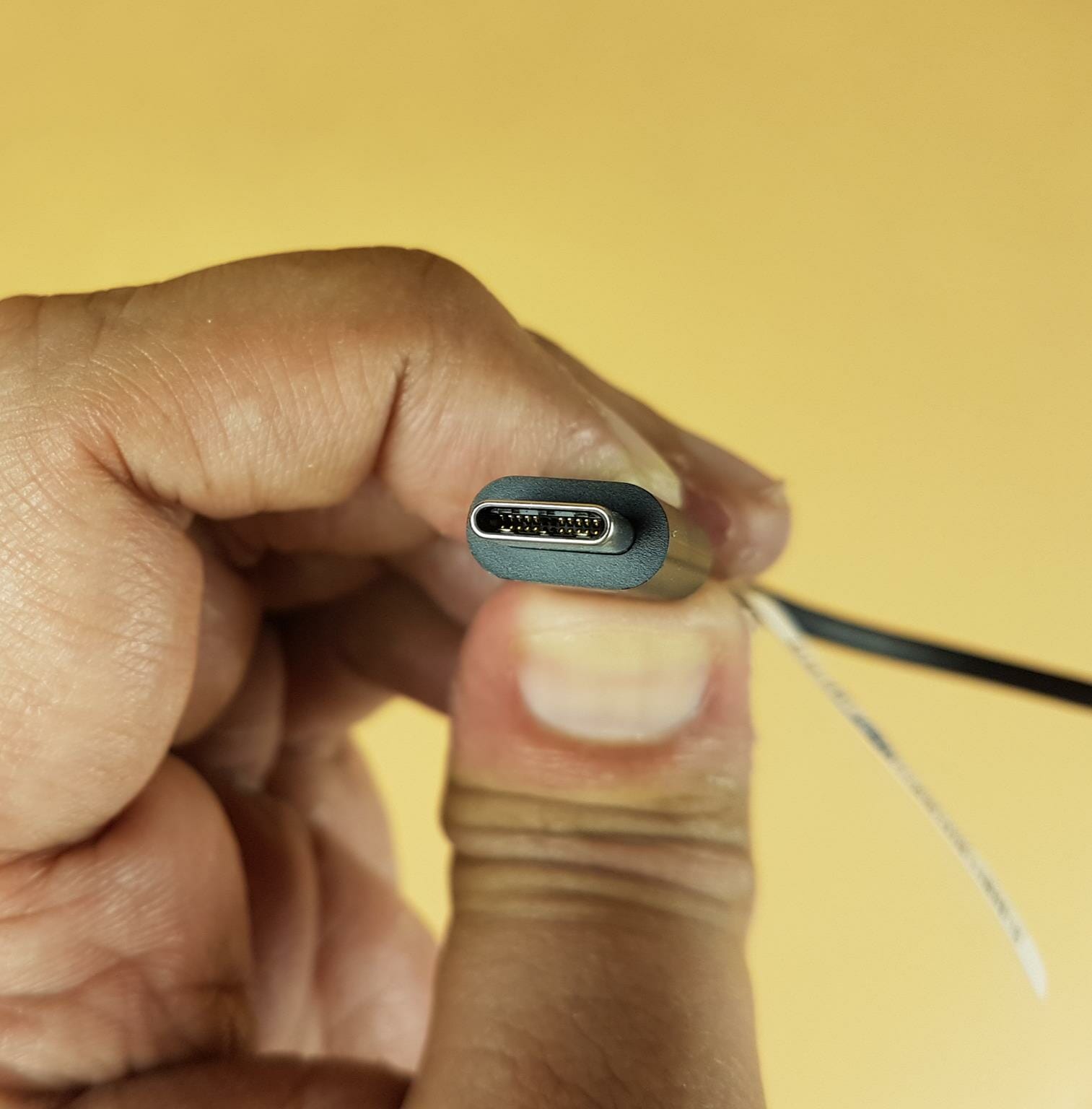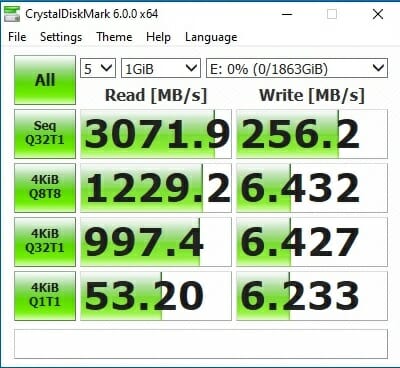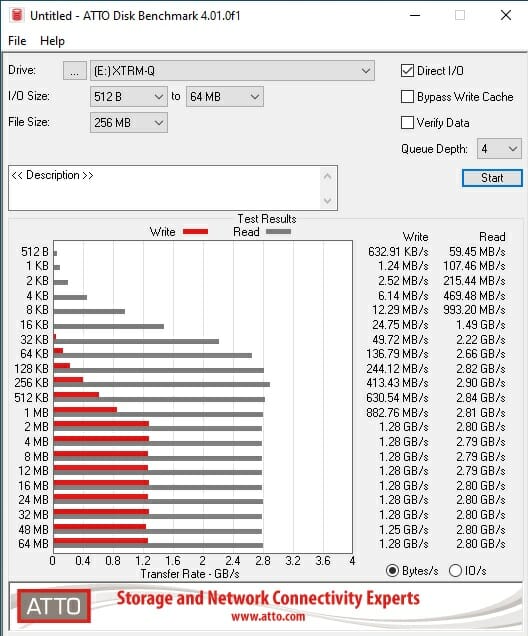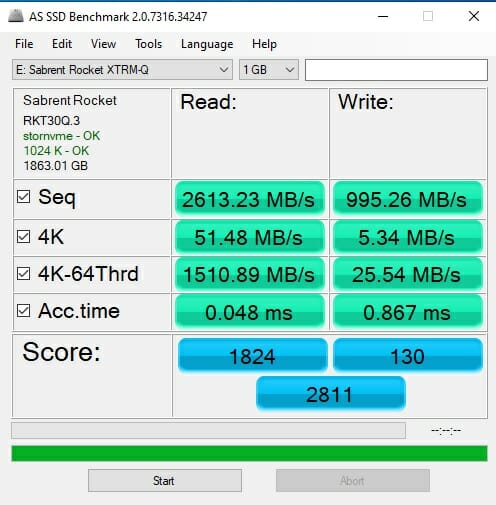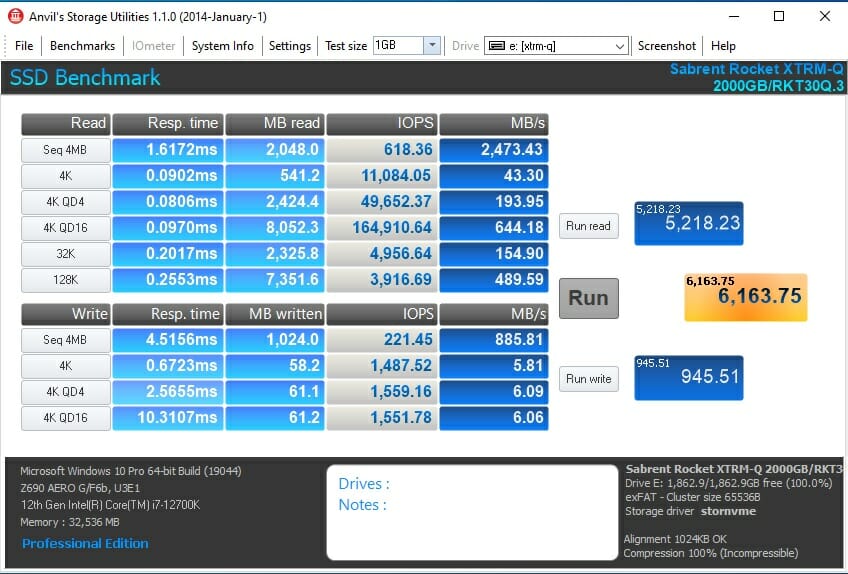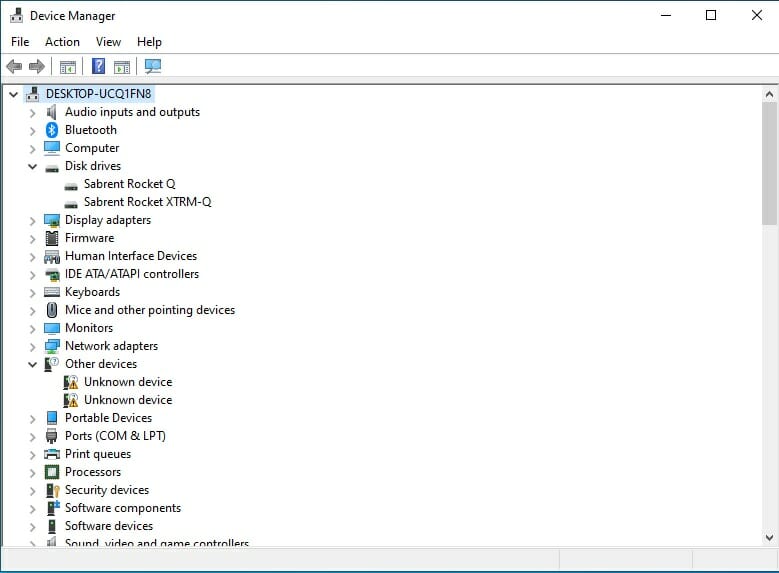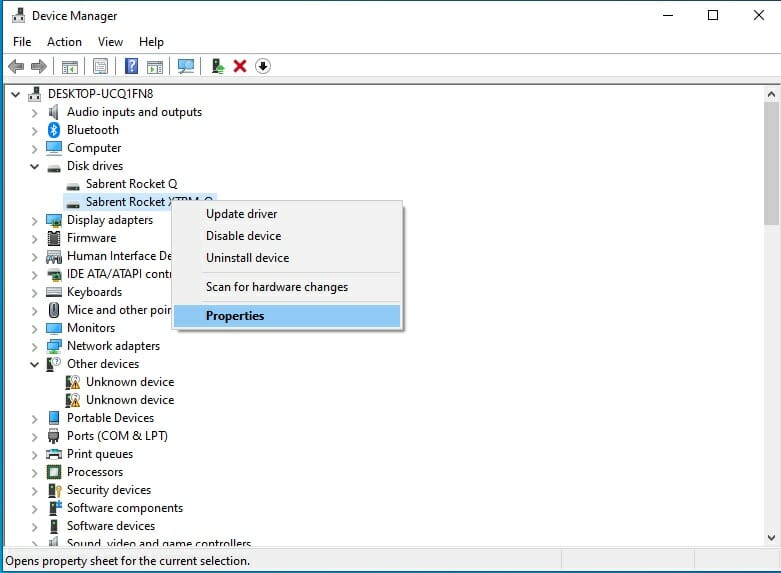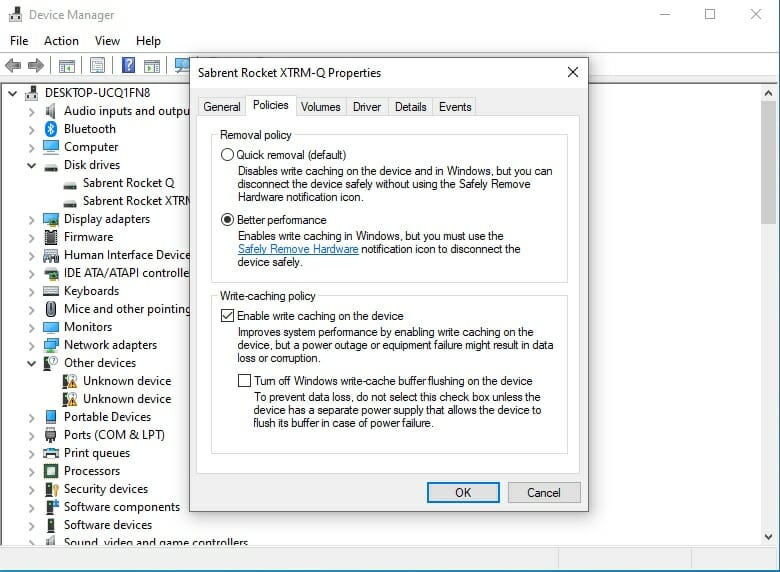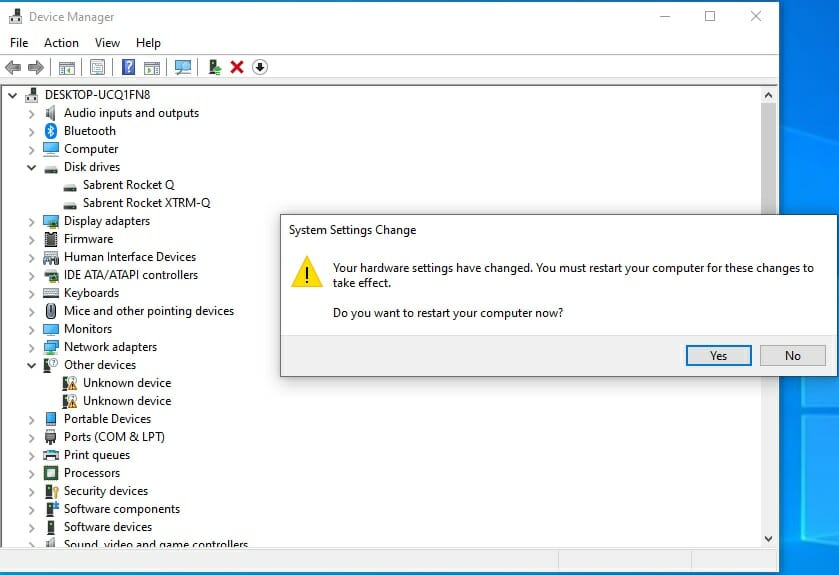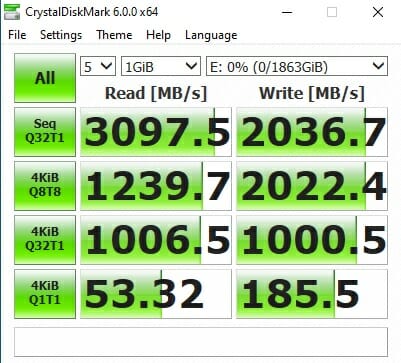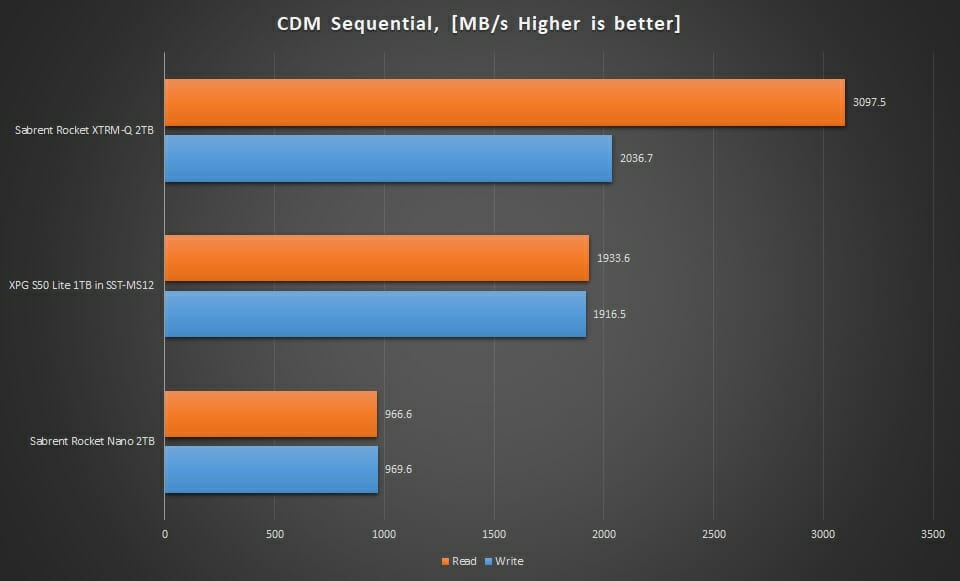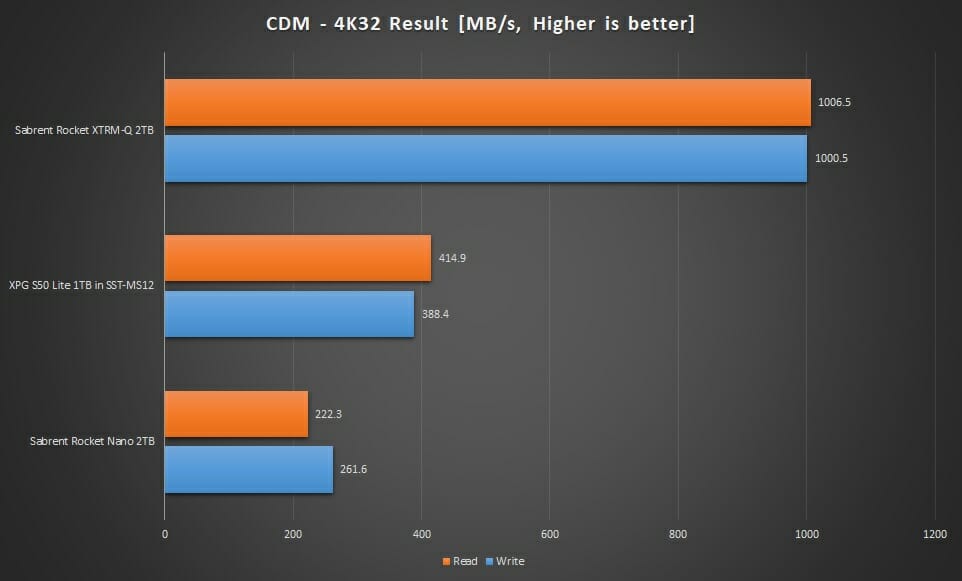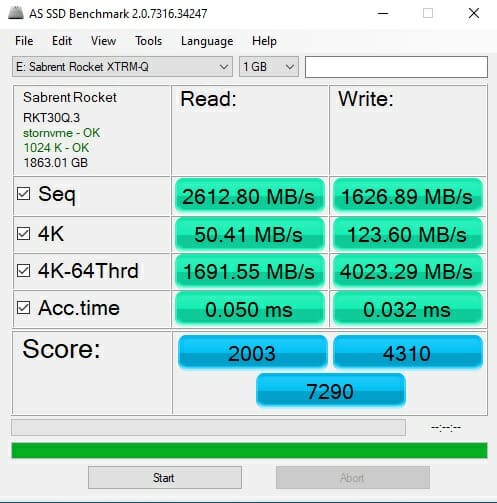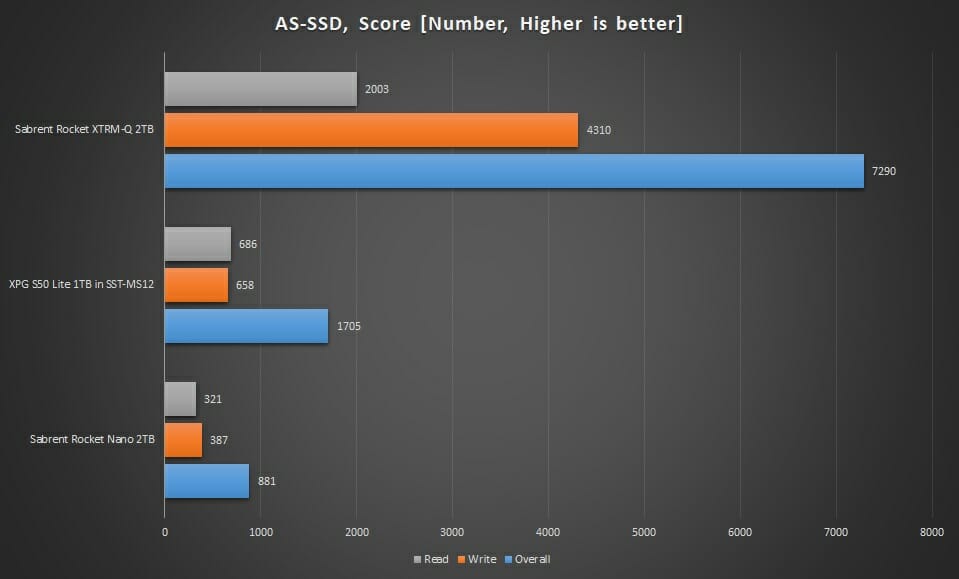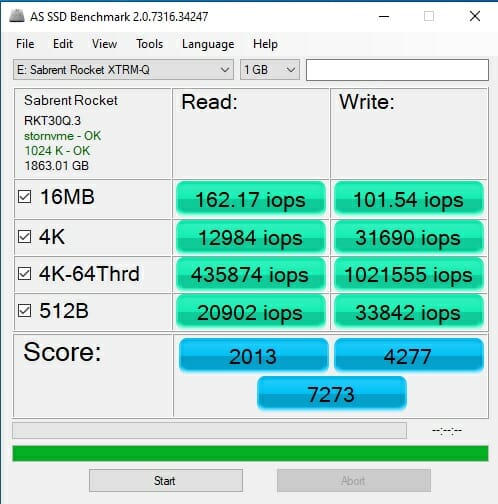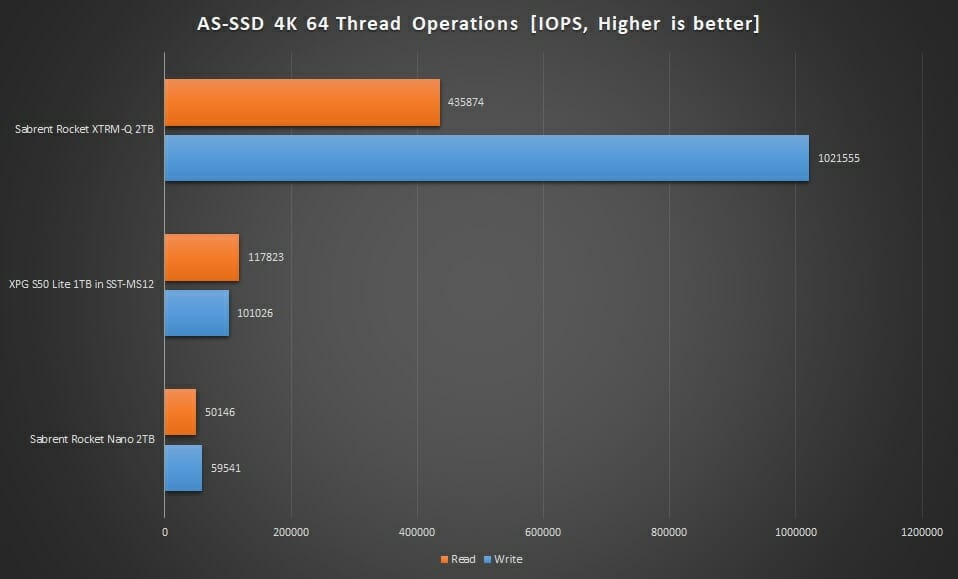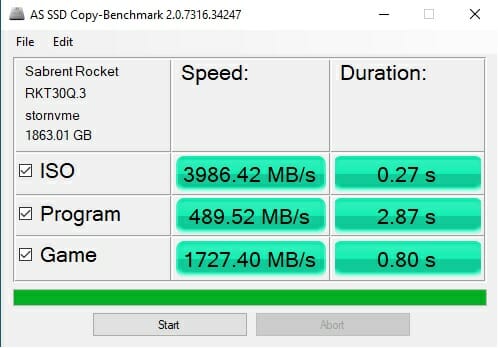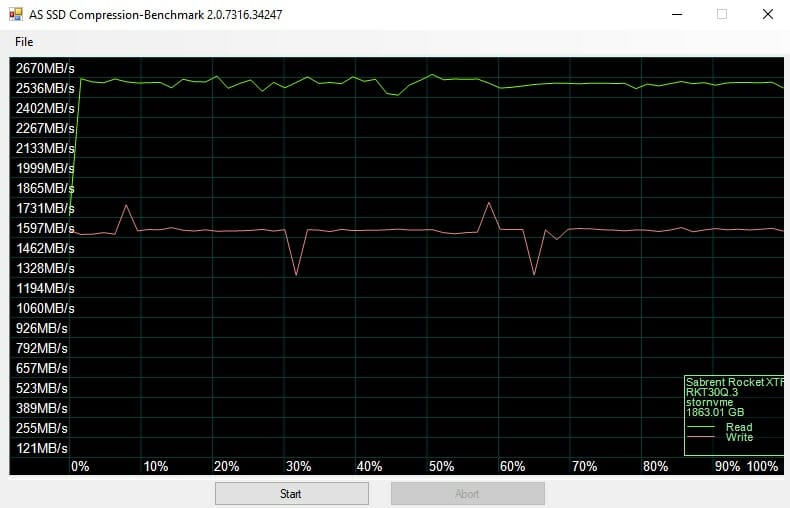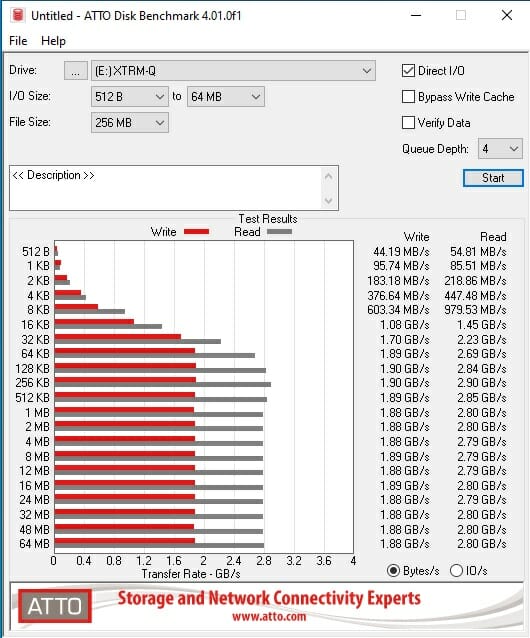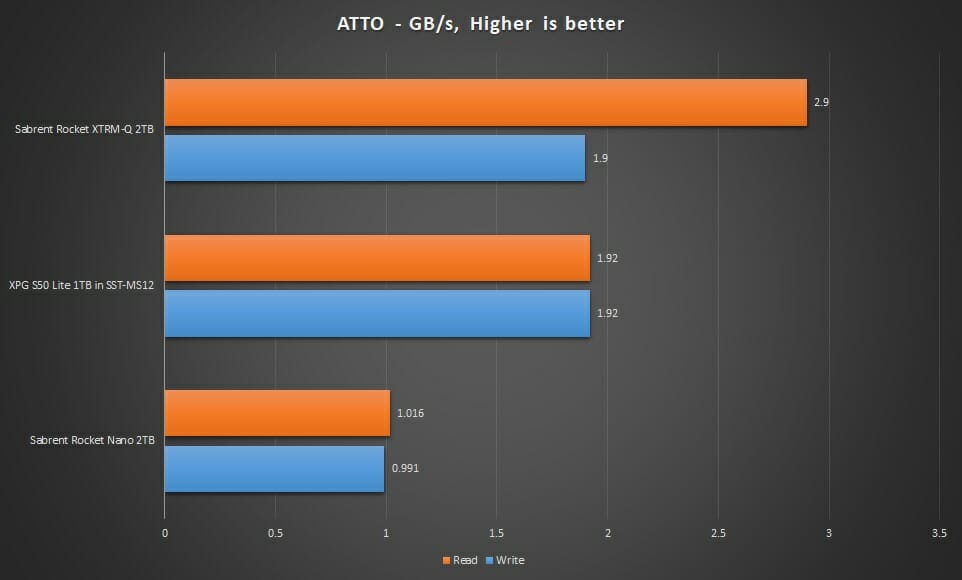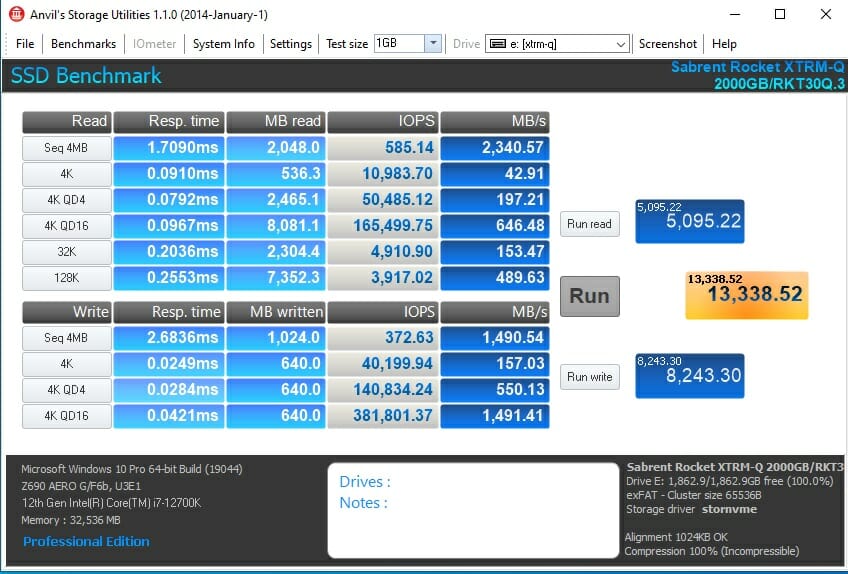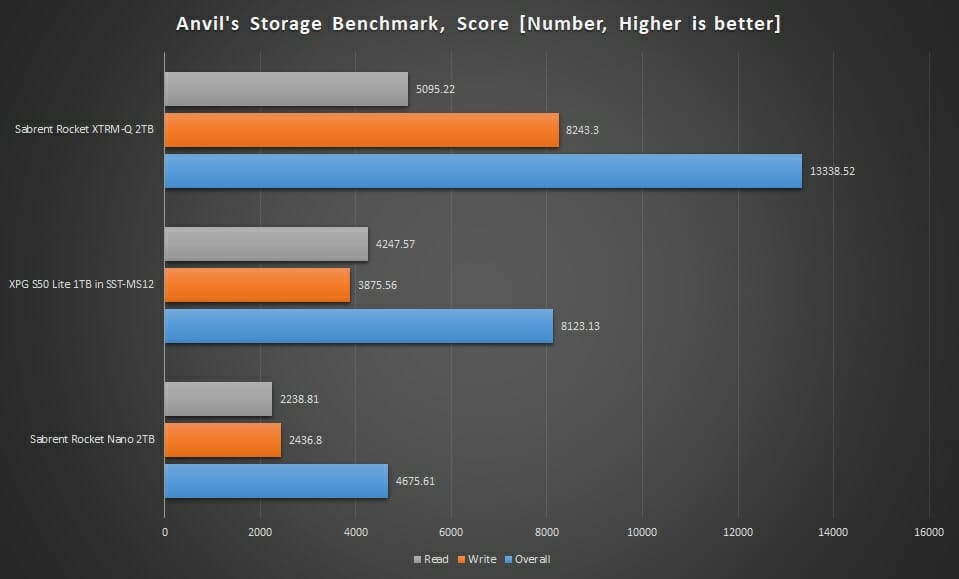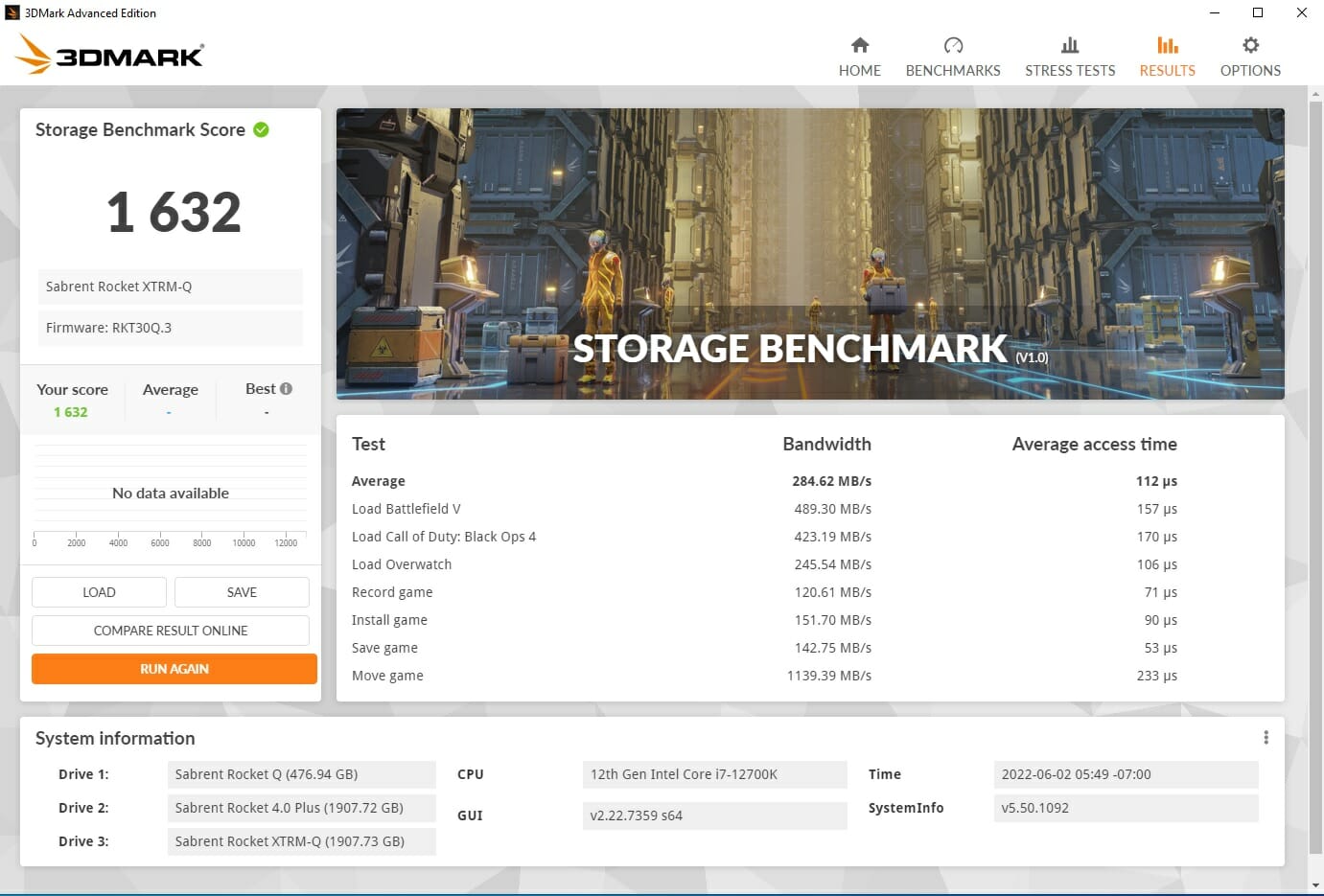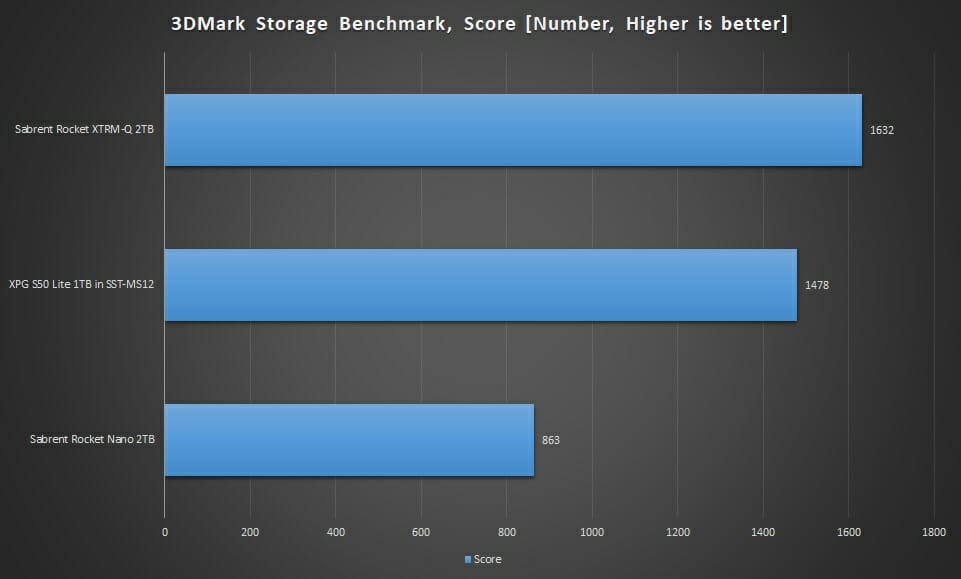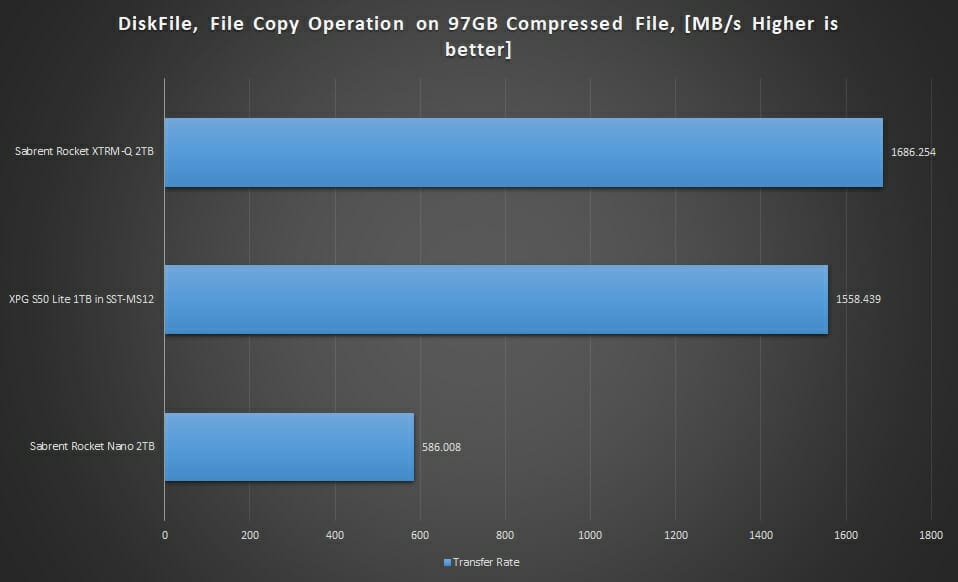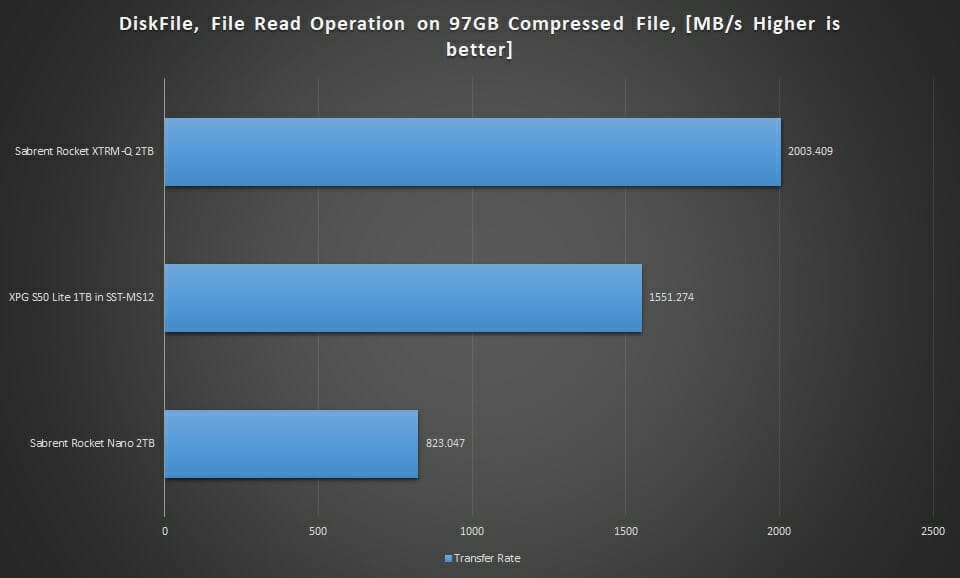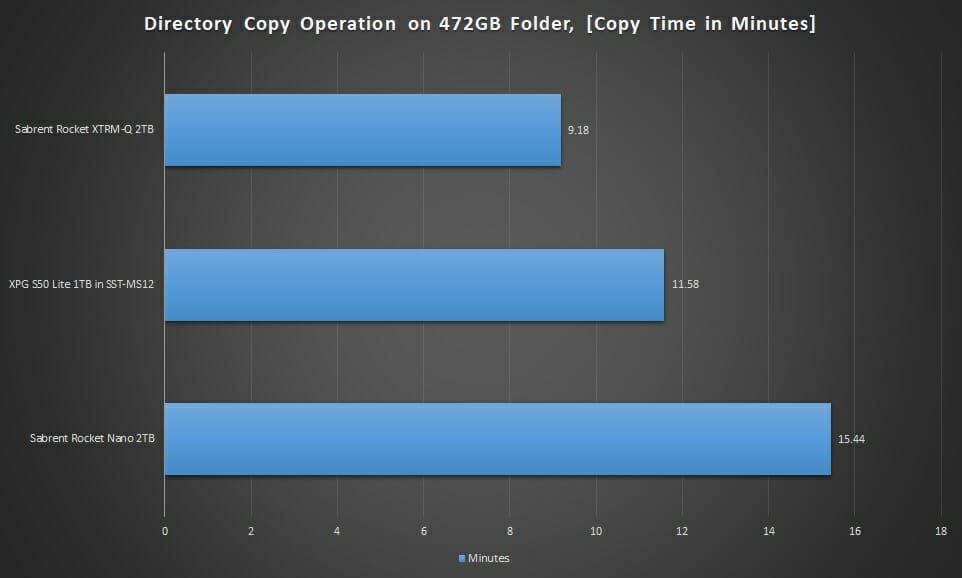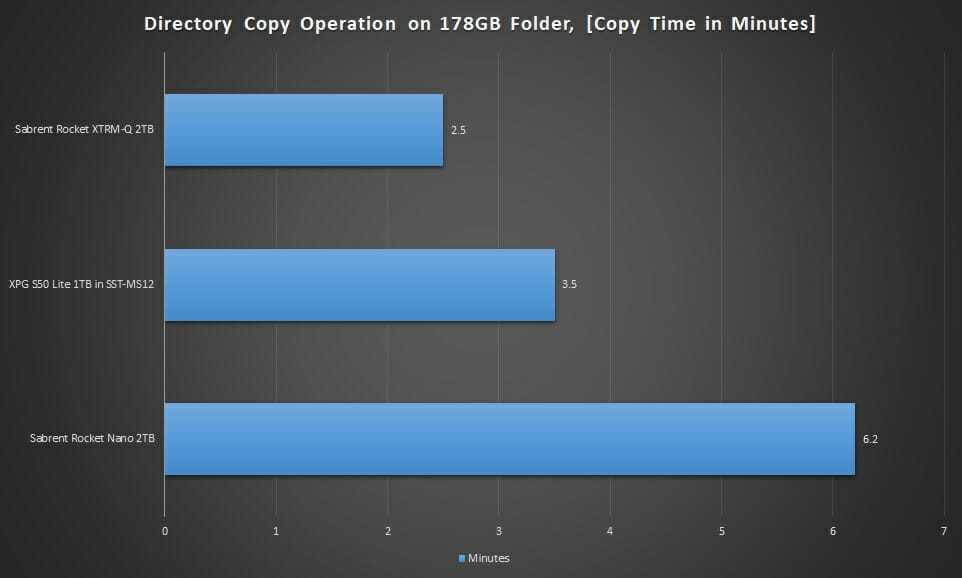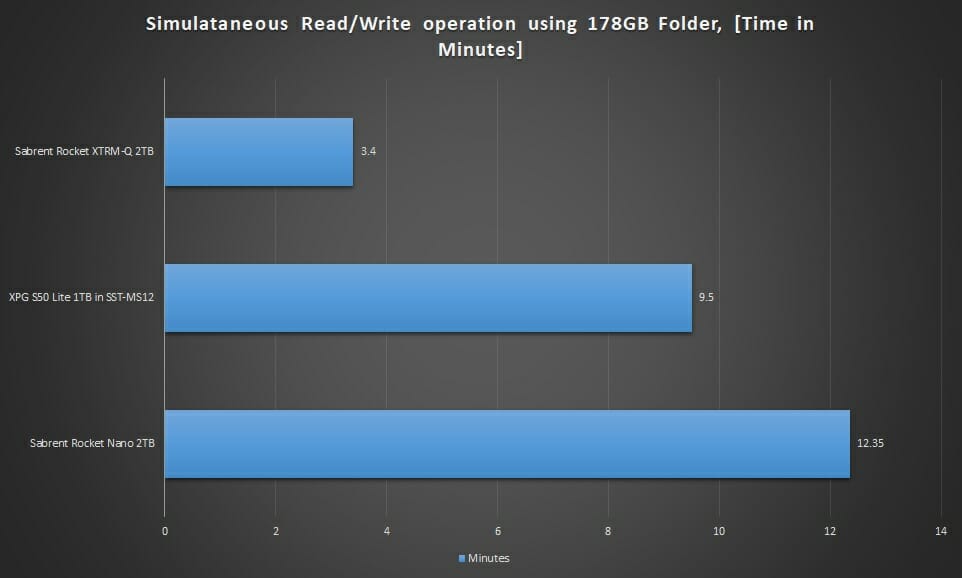- Introduction
We are taking a look at the Sabrent Rocket XTRM-Q 2TB Thunderbolt drive in this content. This is an external drive using Thunderbolt 3.0 interface (certified) which is also compatible with the USB 3.2 Gen2 standard on the Type-C connector. This drive has a rated sequential read speed of up to 2700MB/s and 1000MB/s using the USB 3.2 port. The write speeds are not mentioned by the manufacturer. The drive is encapsulated in a solid aluminum made shell for ruggedness and thermal dissipation. The SSD inside the drive is based on the Sabrent Rocket Q series implying we have QLC-based chips inside using Phison E12S controller along with DDR3L SDRAM cache. These drives are available in dense capacities reaching up to 16TB though keep in mind that the 16TB variant is strictly Thunderbolt based and not compatible with the USB interface. Thanks to QLC, we can see why Sabrent took this road with their Rocket XTRM-Q series portable Thunderbolt drives. We have a higher speed than the USB 3.2 Gen2x2’ 20Gbps (2000MB/s) in high capacity. Yes, you will need a Thunderbolt port to enjoy these high speeds.
Product: Sabrent Rocket XTRM-Q 2TB Thunderbolt Portable Drive
Price: $359.99 [At the time of the review]
Specifications
Packaging and Unboxing
The drive is shipped inside a paperboard-based packing box.
This drive is compatible with the Thunderbolt 3 and USB-C interfaces at a time which is a good touch. The drive will automatically detect the input signal for the connectivity.
The salient features of the drive are printed over here. The drive has an integrated health and temperature monitoring system. More importantly, there is an internal conversion layer support for 1x Thunderbolt 3.0 and 1x M.2 NVMe SSD PCIe Gen3x4. Since this drive is also USB compatible, Sabrent seems to be using multiple bridges on the downstream and upstream for the conversion and connection.
There is a hard closure inside the main packing box. It has a sticker label on both sides.
Hats off to Sabrent for paying attention to the presentation. The blue color box has the cables. The drive itself is placed inside a removable cover.
There is a USB Type-C to Type-A cable provided in the box.
Sabrent has provided a Thunderbolt-certified cable using a Type-C connector. The good thing about this cable is its sufficient length as compared to other cables which have short lengths.
Closer Look
Taking a look at the drive, the dimension is 4.1×1.8×0.55 inches [LxWxH]. The drive is still compact given its size though it is still larger than the Nano series portable USB drives from the manufacturer. The weight of the drive is 7.4 oz. The drive has a black color aluminum-made solid shell. We can see the Thunderbolt logo on the top and Sabrent branding at the base.
The backside of the shell has two anti-slip and anti-vibration pads. We don’t see screws anywhere on the drive. Possibly, they are located under these pads unless the drive has another locking/unlocking mechanism. Keep in mind that these pads are not removable as they are pasted. The serial number and model numbers are also mentioned over the sticker.
There is a USB Type-C interface on the side of the drive for connectivity. The opposite side has a blue LED indicator for the drive’s activity status.
Sabrent has also sent a Shockproof protector with the drive. This is compatible with the Sabrent PRO, XTRM, and XTRM-Q series enclosures. The enclosure seems to be made of silicon material and is flexible.
This is the side on which the drive is inserted.
There are vents on the side for heat dissipation. This is done to ensure the optimal performance of the drive in the long run while adding a safety level.



The above pictures show the Sabrent Rocket XTRM-! 2TB drive inside the shockproof cover.
This SSD is using massive cache to achieve this level of performance. It seems like, Sabrent is using a certain portion of the SSD for caching. Though this would not impact the performance of the drive over a shorter period of time, it could impact in the long run when the drive is filled and takes up more space. We are not sure exactly how much of the total space is being used for the write cache.
Testing
The following configuration is used for the testing:
- Intel i7 12700k [Stock, Auto]
- GIGABYTE Z690 AERO-G
- XPG Lancer RGB 6000 32GB DDR5 kit [XMP]
- PCCOOLER GI-PALADIN S9
- Sabrent Rocket Q 500GB NVMe SSD [OS Drive]
- Sabrent Rocket 4 Plus 2TB NVMe SSD [Data drive]
- Sabrent Rocket Nano 2TB USB 3.2 Gen2 Portable Drive
- XPG S50 Lite 1TB NVMe SSD in SST-MS10 Enclosure for USB 3.2 Gen2x2 drive
- GIGABYTE GC-Maple Ridge Thunderbolt 4 Add-In Card
- be quiet! Straight Power 11 1000W Platinum PSU
- Thermaltake Core P6 TG Snow Edition in an open frame layout
We have used the following software:
- AS SSD 1.8.5636.37293
- ATTO Disk Benchmark 4.0
- CrystalDiskMark 6
- Anvil Pro Storage Utilities 1.1.0
- DiskBench
- Real-World Data Transfer
Microsoft Windows 10 is used for testing.
The drive was connected to the TB port 1 on the GIGABYTE GC-Maple Ridge Thunderbolt 4.0 Add-In card.
The above picture shows the Thunderbolt drive connected to the PC. The other two drives are visible in the picture.
The Sabrent Rocket XTRM-Q 2TB showed up in the BIOS under the NVMe sub-menu.
The above picture shows the disk info of the drive in the UEFI/BOIS.
The drive was picked and listed in the attached TB drives in the Thunderbolt Control Panel.
The above picture shows the disk read out from the CrystalDiskInfo software. Look at the features. VolatileWriteCache is listed among the other features. As mentioned above these drives rely on large size cache for high data transfer rates.
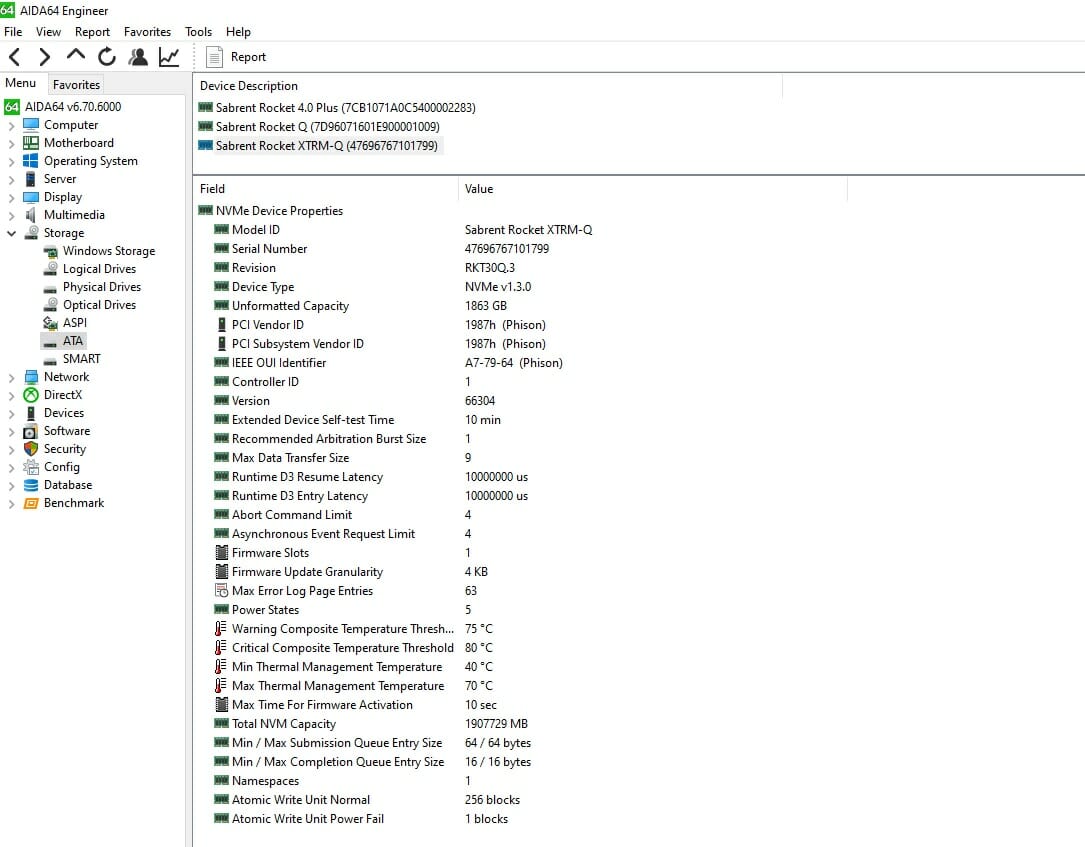
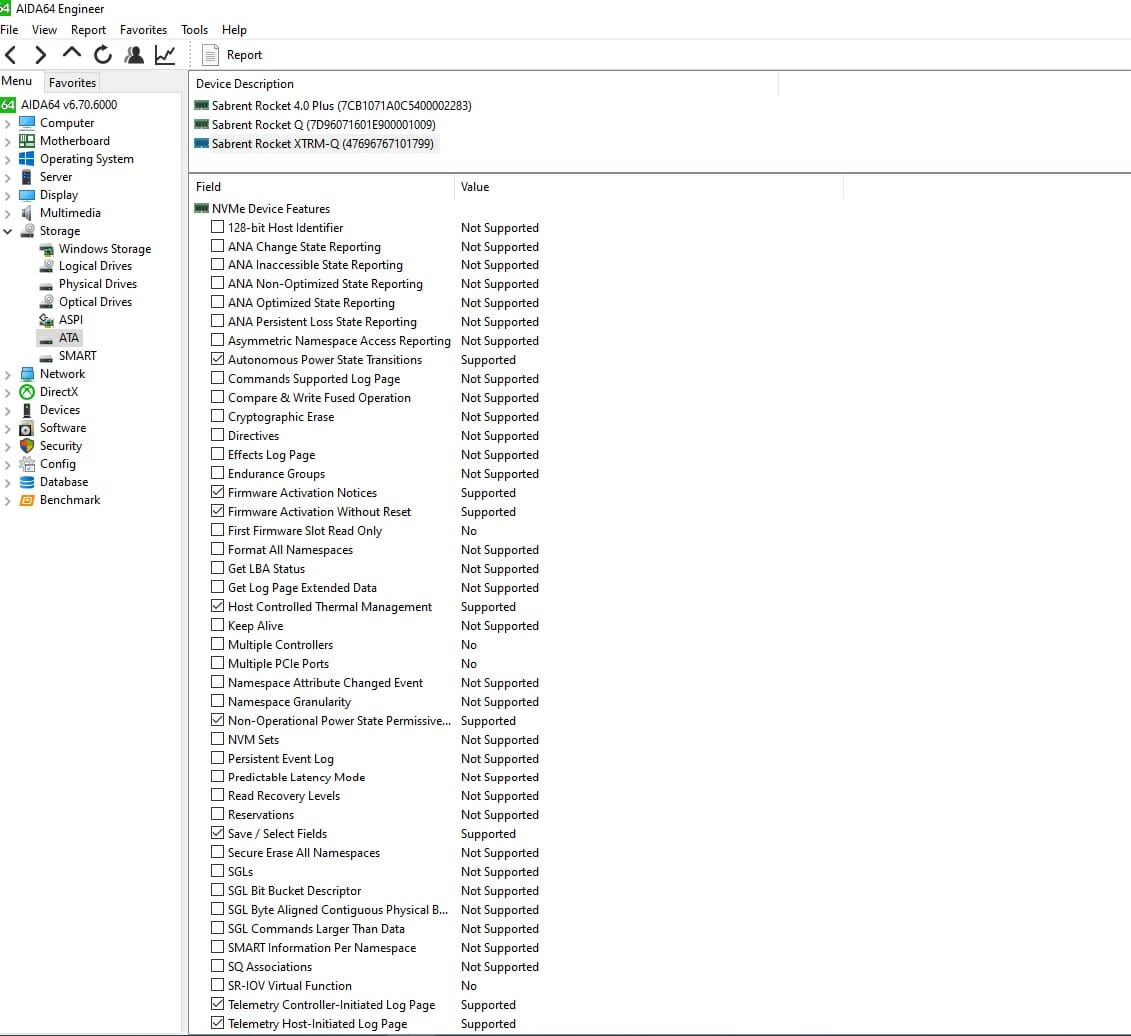
The above pictures show the disk read out using the AIDA64 Engineer’s Edition.
The above picture shows the SMART readout using the AIDA64 Engineer’s Edition.
Sabrent has also sent their CB-T320 which is a Thunderbolt 3 certified cable using a USB Type-C connector.
The cable has a length of 20CM. We can see the Thunderbolt logo confirming the certification of the cable. This is the main difference between any high-end USB Type-C cable and the Thunderbolt cables that the latter ones will always have Intel certification.
The above picture shows the pin layout of the connector.
The salient features are:
- Passive cable with E-Marker chip.
- Thunderbolt 3 Certified. Reversible USB Type-C connector.
- Power delivery capacity of 5A at 20 volts for a total of 100 watts.
- Up to 40 Gbps transfer speed.
- Supports 2-CH TBT Gen2 or TBT Gen3 full-duplex high-speed transmission.
- Supports 1-CH USB3.1 Gen1 or Gen2 full-duplex high-speed transmission.
- Supports 1-CH USB2.0 half-duplex transmission.
- Support 4-lane DisplayPort video signal transmission, DP alternate mode.
- Dual-protocol support for TBT mode (PCI Express and DisplayPort) and can be used for daisy-chaining devices.
- Compliant with USB Power Delivery Specification Revision 3.
We have used this cable with the Sabrent Rocket XTRM-Q 2TB Thunderbolt drive and found it working flawlessly.
Test Results [Stock, Default]
We may need to enable the write caching to boost the performance of the drive. We also measured the performance of the drive before enabling the write caching on the drive. Here are the results:
It can be seen that the read performance of the drive is quite good but the write performance has suffered. This is because this drive relies on a write cache to attain the high-performance, which is not enabled for this testing.
In ATTO, the read performance is again found to be quite good though this time, the write performance is also enhanced as compared to the results from the CrystalDiskMark.
A similar result is with the AS SSD.
Similar results are seen in this benchmark.
Test Results with Write Caching
Next, we repeated the tests after enabling the write caching. Follow this procedure to enable the write caching:
Right-click on the start and click on the Device Manager. Access the Disk drives. You will see the connected disks here.
Right-click on the Sabrent Rocket XTRM-Q disk and click on the Properties.
Under the Policies tab, click on the Better Performance and check the “Enable write caching on the device” if not already checked. Click Ok to close the window.
You will be prompted to restart the PC for the changes to take effect. Do that.
Here we go. The drive is reaching over 3000MB/s in the sequential read and over 2000MB/s in the sequential write. The 4k Q32 is also quite good. The effect in the write speeds is coming from the write cache.
The Sabrent Rocket XTRM-Q 2TB portable drive is rocking the graph.
The above graph compares the 4K Random Read and Write using QD32 Threaded.
Next, we run the AS SSD software to test the performance of the drive. Please, note that each stress testing software works differently and there would be variations between software and between two runs even on the same SSD. We have an overall score of 10345 from this test run which is an impressive score.
The sequential write speed is up to 1600MB/s and the sequential read speed is up to 2600MB/s.
The 4K 64 threaded result is good as well.
Impressive performance from the Rocket 4 Plus 2TB SSD.
The above is a result of the AS-SSD Copy benchmark. It shows the speed and duration of different workloads giving an idea of the real-world use scenario. Scores are self-explanatory.
The above pictures show the result of the Compression benchmark run from AS-SSD. Ideally, we would not want dips across the length of the line for both read and write operations. We are seeing a good result from the read operation but we observed a few dips in the write operations.
Next, we ran the ATTO Disk Benchmark to test the drive’s performance. We have a maximum read (sequential) speed of 2.90 GB/s which is quite impressive. What is more important is the sustained performance showing no throttling as such. We saw a different state with the real world data copy which we will cover later
The USB 3.2 Gen2x2 drive is coming closer to the Sabrent Thunderbolt drive in the write speeds. This is because both drives support up to 2000MB/s write speed though Sabrent did not mention the write speed in the specifications.
Next, we ran the Anvil Storage Utilities benchmark to test the performance of the drive.
The result is self-explanatory.
3DMark Storage Test
3DMark Storage test is relatively a new test bench measuring the gaming only performance of the given drive using three games. It measures the load time of the games, recording the gameplay, saving the game, and moving the game. The overall score is given in the bandwidth and access time.
The Sabrent Rocket XTRM-Q 2TB SSD did an average of 284.62MB/s and 112µs.
A self-explanatory result.
Real-World Testing
We prepared two data sets to test the performance of the drive-in in real-time.
- The Test Data Set 1 contains 472GB of multiple files and folders including the compressed files and folders, games, mixed size files, etc.
- The Test Data Set 2 contains 178GB of multiple files and folders including the compressed files and folders, games, mixed size files, etc.
The purpose of two size sets was to see the throttling if any coming from the large size data being written to the drive and this is even more particular when the drive is working with write caching. We have recorded time in data copying from the source to the target.
In order to ensure that there is no bottleneck from the source, the Sabrent Rocket 4 Plus 2TB PCIe 4 NVMe SSD is used. The data sets were prepared in this SSD and read from it. This SSD has a rated sequential read speed of up to 7000MB/s and a sequential write speed of up to 6600MB/s. The maximum read speed of 3x drives tested is up to 2700MB/s and the maximum write speed of these 3x drives is 2000MB/s. Hence, there will be no bottlenecking from the source drive.
We have used HWMonitor to observe the read and write speeds and used a stopwatch to measure the read and write time during the operations. We have also used DiskBench in multiple scenarios to check the real-world data transfer rates. Here are the results:
A compressed file of 97GB containing multiple compressed files and folders of different sizes was copied to the Rocket 4 Plus 2TB SSD. The file was then copied using the DiskBench to the Sabrent Rocket XTRM-Q 2TB. We have a transfer rate of 1686.254 MB/s.
Impressive performance from the Rocket XTRM-Q 2TB drive.
Next, we read the same compressed file from the Sabrent Rocket XTRM-Q 2TB drive. The transfer rate was 2003.409MB/s.
A good performance from the Sabrent thunderbolt drive.
We copied the 472GB data from the Sabrent Rocket 4 Plus 2TB PCIe NVMe SSD to the Sabrent Rocket XTRM-Q 2TB Thunderbolt drive. It took 09 minutes and 18 seconds to copy the complete data on the Thunderbolt drive. The drive peaked at 2.2GB/s for once but the sustained write rate was 1600MB/s. However, after 70% of the completion of the task, the transfer rate dipped to 178MB/s and then remained at an average of 560MB/s. Either the cache of the drive was being consumed in full or the thermals (60°C) were being kept in check. Either way, the data transfer rate was reduced. The same trend was observed with the XPG s50 Lite 1TB PCIe NVMe SSD in a USB 3.2 Gen2x2 enclosure.
We copied the 178GB data from the Sabrent Rocket 4 Plus 2TB PCIe NVMe SSD to the Sabrent Rocket XTRM-Q 2TB Thunderbolt drive. It took 02 minutes and 54 seconds to copy the complete data on the Thunderbolt drive which is quite impressive. This set of data did not have the large compressed/uncompressed files in the Games folder.
Next, we read the same 178GB data from one folder on the Sabrent Thunderbolt drive and write it to another folder on the same drive. It took 03 minutes and 40 seconds to complete this task. Comparison is self-explanatory.
Thermals
We saw a maximum temperature of 60°C at an ambient temperature of 34°C on the Rocket XTRM-Q 2TB portable drive.
Conclusion
Who does not like the sound of high-speed portable storage drives with as high a capacity as 16TB! Well, this is where the Sabrent Rocket series XTRM-Q drives make their case a compelling one. These drives start at 500GB and go up to the 16TB variant. These drives are Thunderbolt 3 certified and also compatible with the USB 3.2 Gen standard. It is like getting two flavored ice cream. Though note that the 16TB variant is strictly Thunderbolt only.
These drives are using Rocket Q series SSDs so we can assume that they are using Phison E12S controller along with DDR3L SDRAM cache and utilizing the QLC NAND technology from Micron. We have taken a spin on Rocket XTRM-Q 2TB variant. The drive has an aluminum shell which not only adds ruggedness but also serves to dissipate the heat of the internal drive. The drive has a built-in temperature and health monitoring system. One peculiar good design aspect is that the drive will automatically detect the USB or Thunderbolt connections and respond accordingly. The rated sequential read speed in Thunderbolt mode is up to 2700MB/s whereas the same is up to 900MB/s in the USB mode. There is no write speed information provided in the specifications.
The drive has a USB Type-C port on the side and its opposing side has a blue color LED indicator which shows the status of the drive. The sitting side has two anti-slip pads. Sabrent is also making shockproof covers for these drives which would add further safety to the drives. Sabrent also sent us the Thunderbolt certified cable CB-T320 which is using the Type-C connector. The salient features of the cable include:
- Passive cable with E-Marker chip.
- Power delivery capacity of 5A at 20 volts for a total of 100 watts (PD 3.0)
- Up to 40 Gbps transfer speed.
- Supports 2-CH TBT Gen2 or TBT Gen3 full-duplex high-speed transmission.
- Supports 1-CH USB3.1 Gen1 or Gen2 full-duplex high-speed transmission.
- Supports 1-CH USB2.0 half-duplex transmission.
- Support 4-lane DisplayPort video signal transmission, DP alternate mode.
- Dual-protocol support for TBT mode (PCI Express and DisplayPort) and can be used for daisy-chaining devices.
This is clearly the “one cable to rule them all!”.
We have tested the Sabrent Rocket XTRM-Q 2TB Thunderbolt portable drive using synthetic benchmarks and real-world data copying. These drives rely on large size caching for the write operations. This implies that a certain portion of the SSD itself will be used for caching. While this may sound good, in the long run with filled-up space on the disk, the writing performance can suffer. This is why the higher capacity drives would make their case even more compelling. This would also impact if the large size data is being written to the drive where the drive could throttle in case the cache is fully consumed.
While we were at it, we decided to bring forward the comparison of three important standards in data connectivity:
- USB 3.2 Gen2 [10Gbps]
- USB 3.2 Gen2x2 [20Gbps]
- Thunderbolt 3 [40Gbps]
For that, we have used Sabrent Rocket NANO 2TB drive which is using USB 3.2 Gen2 standard on a Type-C connector. For USB 3.2 Gen2x2, we have employed the XPG S50 Lite 1TB PCIe 4.0 NVMe SSD inside the SST-MS10 enclosure.
When it comes to the raw performance, the Sabrent Rocket XTRM-Q 2TB Thunderbolt drive is speaking for itself. The drive has a higher data throughput in the Thunderbolt mode and graphs are self-explanatory in this regard. The drive has a good lead in terms of data copying time over the other 2 drives. The Rocket XTRM-Q 2TB TB/U3.2 is listed at $359.99 at the time of this review. These drives are a must-have if you are looking for a high-speed portable drive going beyond what the USB 3.2 Gen2x2 can offer and starting at 500GB, going as high as a whopping 16TB capacity.
We are thankful to Sabrent for sending in the drive for review.