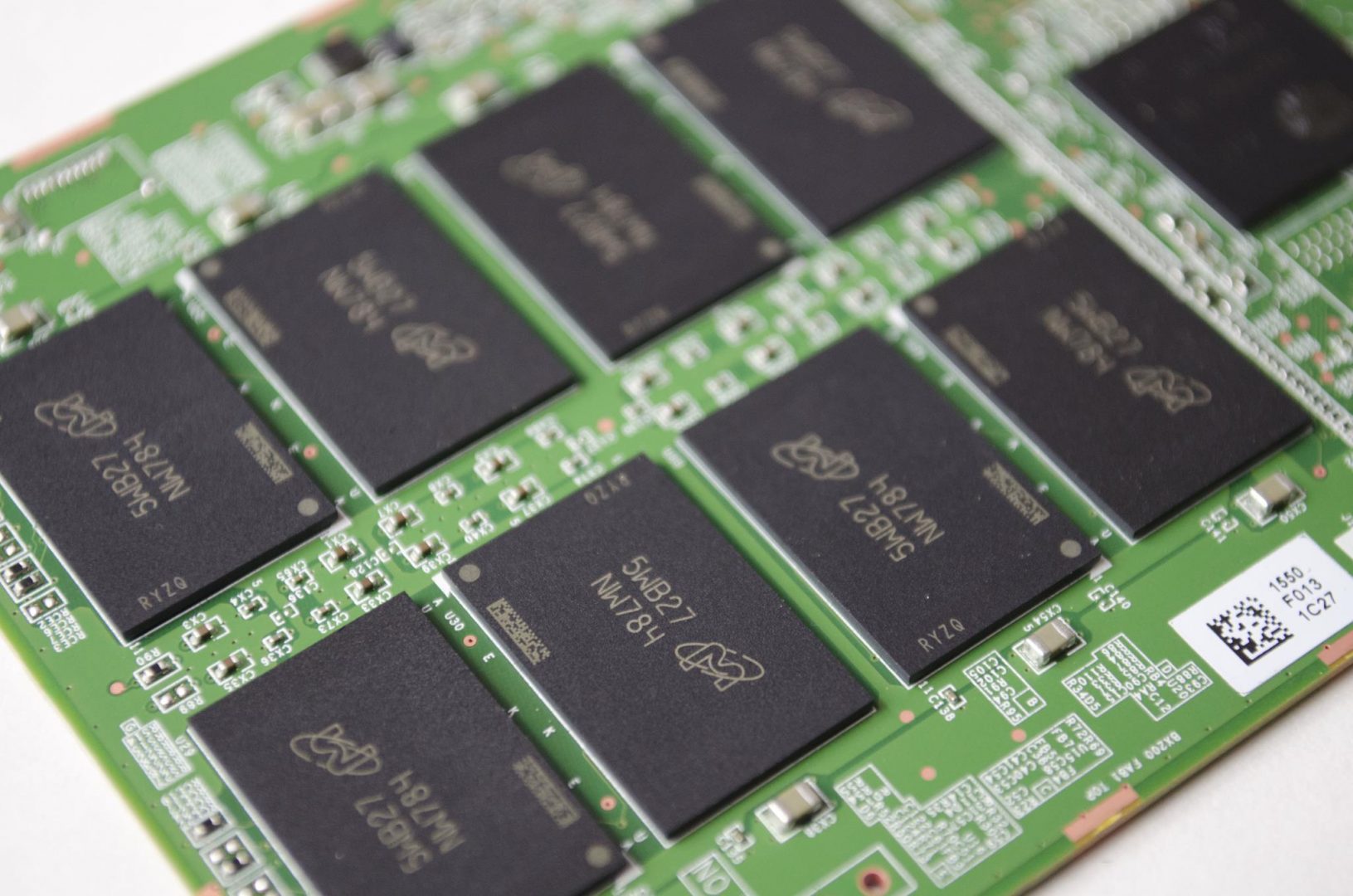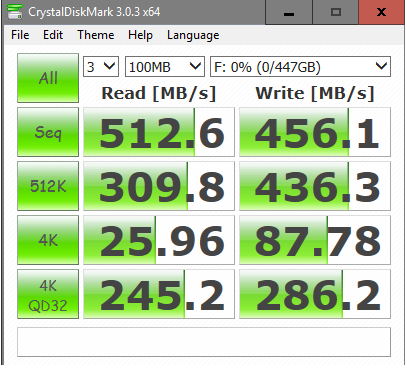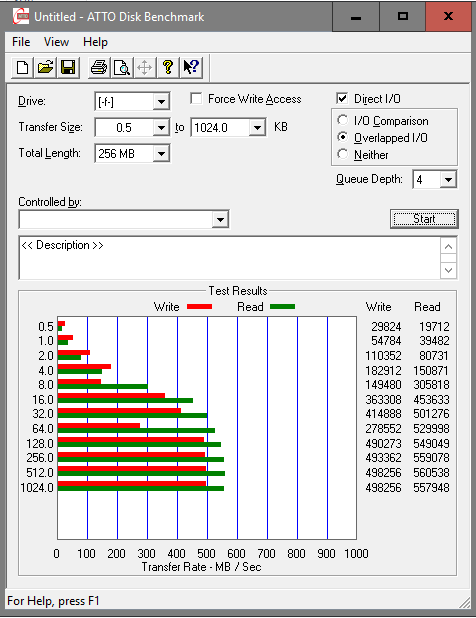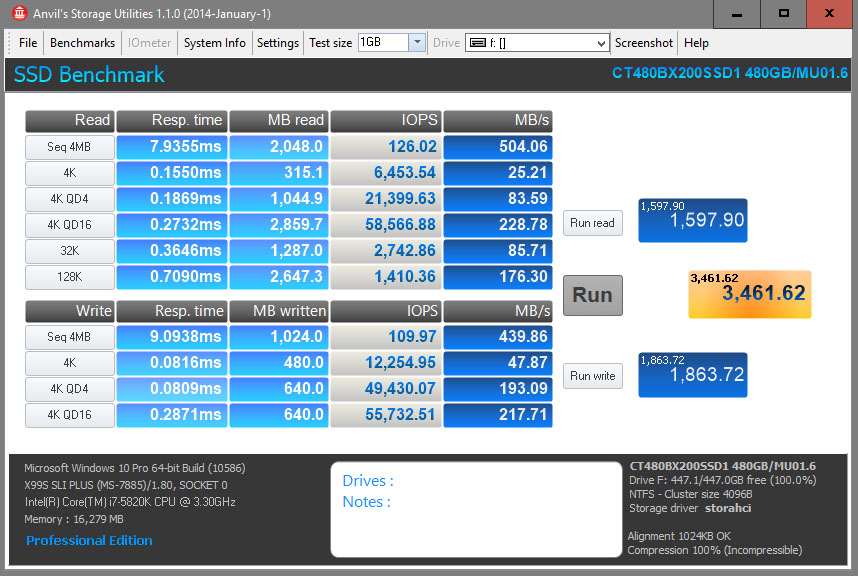Introduction
Today we are going to be taking a look at a fairly good sized SSD. For those that don’t know, SSDs or, Solid State Drives offer blistering fast speeds when compared to more standard hard drives. The great thing about SSDs, aside from their speed, is that they also have no moving parts so their longevity is much greater. It used to be that SSDs would cost a fortune, I remember when I got my first one, a 128GB from Corsair, it cost me around £110! That is absolutely ridiculous but I paid it anyways. Nowadays, 120GB SSDs can be had for £30-£40 which is more reasonable and in recent weeks, prices of SSDs are coming down even more making them more affordable thanks in part to new technologies. SSDs are designed to offer the user great speeds for OS loading times, program loading times and even help with loading games much faster. For instance, BF4 use to take me well over a minute to load on my HDD, now it takes about 15seconds to switch between maps, that is a major improvement.
- Manufacturer Website: Crucial UK
- Product Page: BX200 480GB
- Purchase on Amazon UK: £94.98 At the time of review
- Purchase on Amazon US: $129.99 At the time of review
Today, we will be taking a look at the Crucial BX200 by way of their 480GB model. Another thing worth noting is that the size of the SSD can play a crucial (no pun intended) part in the overall read and write speeds that can be achieved. A 480GB SSD is more times than not, going to be faster than a 120GB SSD would from the same series. Crucial SSDs are manufactured by Micron Technologies and as such, feature Micron memory modules and controllers. The BX200 also features a TLC NAND which will be interesting to see how it holds up and the 480GB Variant of the BX200 boards a read speed of 540 MB/s with write speeds said to top out around 490 MB/s but are the speeds actually achievable? Well, we shall find out soon enough, but first, let’s see what comes in the box followed by the official specifications.
The front of the box features a nice image of the SSD and in the bottom left, lets us know what size we should have inside. Inside the box, users will find only the SSD and a 9.55mm adapter bracket as the SSD itself is only 7mm thick.The adapter is basically just a small black plastic piece that is the size of the SSD which helps make it thicker to allow it to be compatible with more laptops and PC’s.

| Product Specifications | |
|---|---|
| Brand | Crucial |
| Form Factor | 2.5-inch internal SSD |
| Capacity | 480GB |
| Warranty | Limited 3-year |
| Specs | Crucial BX200 480GB SATA 6Gbps 2.5″ Internal SSD • 540 MB/s Read / 490 MB/s Write |
| Series | BX200 |
| Product Line | Crucial SSD |
| Interface | SATA 6.0Gb/s |
| Device Type | Internal Solid State Drive |
| Unit Heigth | 7mm |
| Form Factor | 2.5-inch (7mm) |
| Package Content | Crucial box, 2.5-inch (7mm) SSD, 9.5mm adapter bracket, Acronis® True Image™ HD software certificate for free data transfer |
Closer Look
SSDs, for the most part, have pretty standard designs. There is normally a PCB encased with aluminium to protect it. The BX200 features a nice silver casing and on the front, it has a nice blue sticker that features the ‘BX’ on it, as well as reassuring us this is a Crucial 2.5″ Solid State Drive.
On the backside, we have another sticker, but this time, it has all the technical information on it such as part number, serial number, capacity and all those lovely FCC and Government logos companies are forced to put on electronic products.
The BX200 features a standard SATA3 6Gb/s connector, which is backwards compatible with SATA2, so should be compatible with most normal laptops and PCs on the market these days.

As mentioned, an SSD is really just a PCB with a few memory chips and a controller chip on it, encased in a nice metal enclosure to help protect it. Here, we can see the Micron storage chips and controller on the PCB. As you can see, there are 8x storage chips, each which will be 60GB in size, to make the full 480GB SSD that is the capacity of the BX200 in front of us.
The BX200 is actually two drives in one. One drive features a very small size of 6GB but is very fast, whereas the other drive is larger and features the TLC, which tops out at 80MB/s. This basically means anytime you go over a 6GB transfer, you will be looking at write speeds of 80MB/s and not closer to 500MB/s as most would assume.
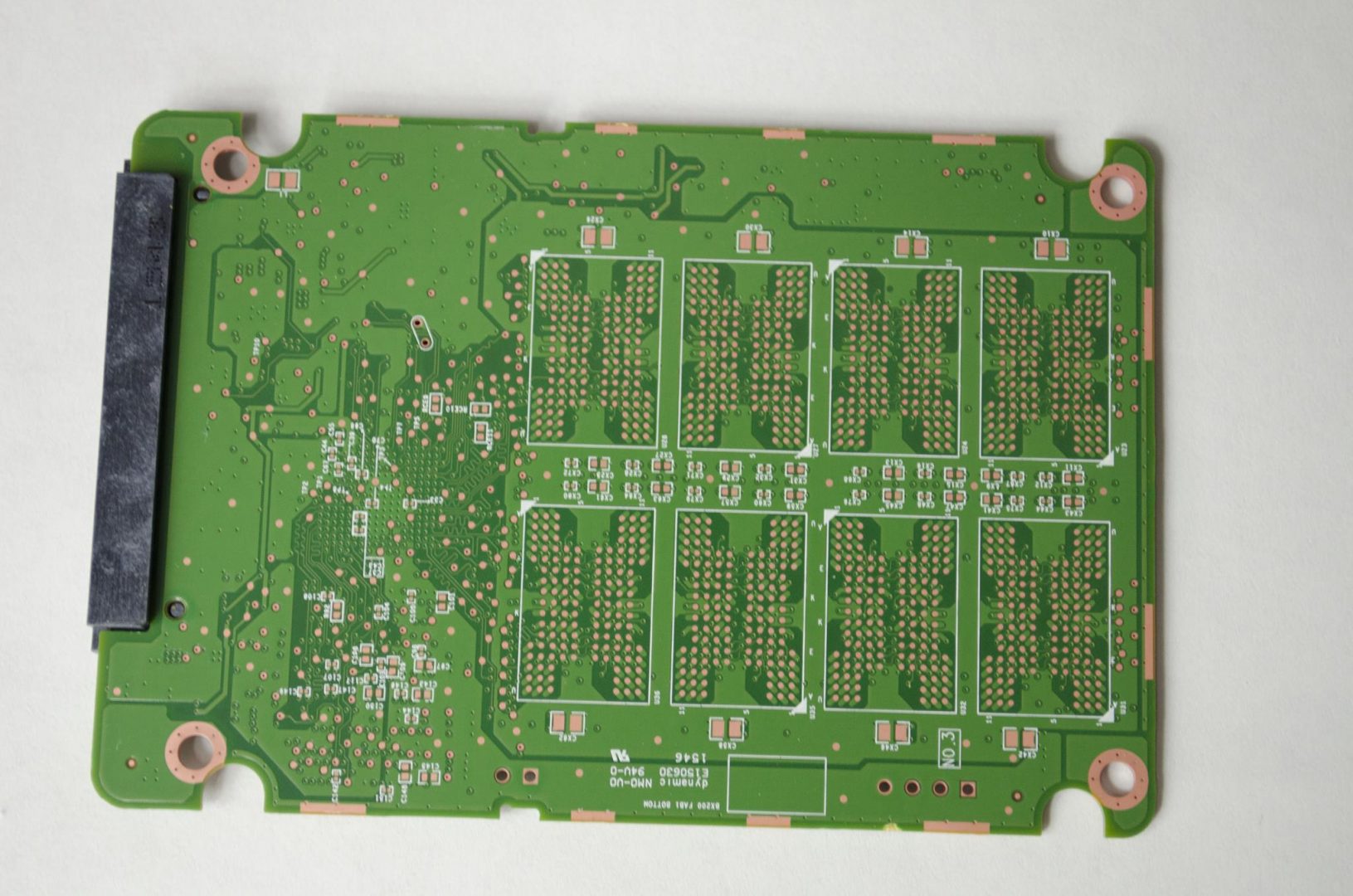
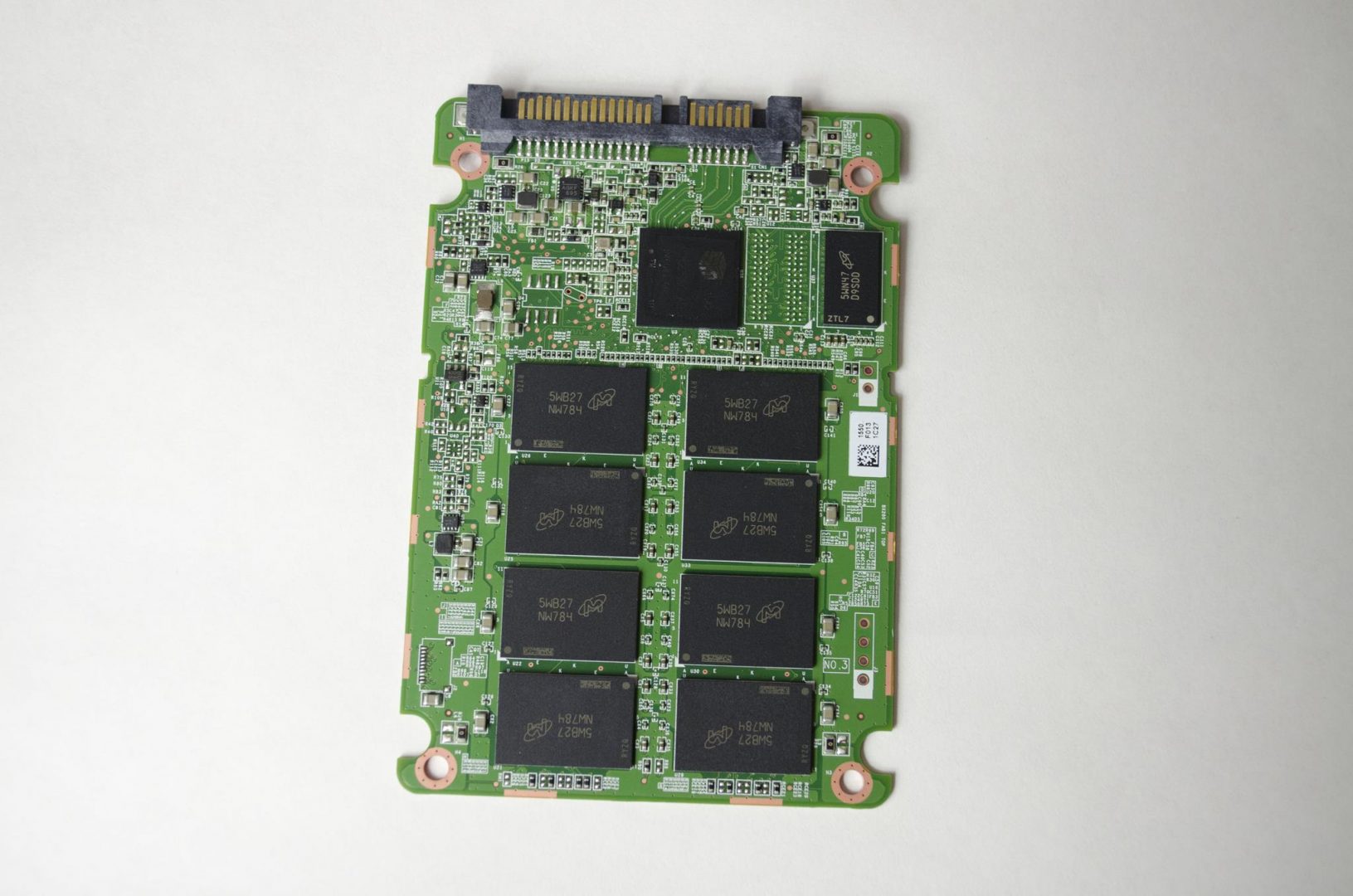
Test System
Peformance and Usage
First up, I ran some real world tests on the BX200. I used a 6.1GB file to transfer to the BX200 and there were some interesting results. First time I tried it, I had an average speed of around 320MB/s transfer. However, when I did the same transfer a second time, it starts out at around 320MB/s but quickly dropped to around 80MB/s which is a bit disappointing. However, waiting it out a few minutes and trying again, I was able to obtain the 320MB/s transfer speeds. I tried this quite a few times, restarted my PC a couple of times and ran into the same issues every time. This should be due to the fact that the amount of data exceeds the cache, but even these results weren’t very consistent.
As for benchmarks go, I currently have nothing to compare the BX200 too, so I went ahead and just shared the actually results from the programs I used. In the future, I will make sure to put them in graph format so they can be compared to currently reviewed drives. The below results are all from programs that are designed to benchmark storage disks.
Final Thoughts
Solid State Drives are becoming more the norm and slowly replacing standard hard drives in personal computers and laptops. While there is still a very big market for hard drives, there is no denying what SSDs have to offer. I’ve put the 480GB version of the BX200 through its paces and while there were some interesting results in places, overall it was a good drive, so let’s recap!
Performance
This is where we were let down, unfortunately. At a glance, the performance of the BX200 seems decent, however, it is quite unstable and as we mentioned in our real world testing, if the amount of data exceeds the cache, you will be left with very poor write speeds of around 80MB/s. However, Crucial have said numerous times this isn’t meant to be a top-tier performance driven drive, but more of a budget friendly SSD that will over significant gains of a standard hard drive. Aside from a bit of inconsistency, the overall speeds are fair I would say with read speeds around 500MB/s and write speeds around 450MB/s. The problem again being if the amount of data you are transferring exceeds the cache and you are left with an 80-90MB/s write speed, which just isn’t going to cut it for an SSD.
Design
The design of the BX200 can be a bit misleading if you are not in the know. As mentioned, it is basically two drives in one. One features a small 6GB of space which features super-fast read/write speeds and a much larger drive based on TLC which features write speeds of only 80MB/s. Basically, you won’t notice the slower speeds if you don’t exceed the 6GB(at least in my testing), which most users are not likely to transfer too many files of this size. Aside from that, it’s all designed and manufactured by Micron Technologies so there is a bit of a piece of mind there.
Value
This is going to be the saving grace of this drive, the price. The price is fair and hopefully it will help to bring the price of similar SSDs in the market down a bit. However, in saying that, there are definitely more worthy purchases, even from Crucial themselves, such as the BX100 or even the MX200 may be a more suitable option. If you can catch the BX200 at a further reduced price it will definitely make a great drive for you, but if your looking at paying full MSRP, you may want to buck up a couple of extra pounds or dollars and get a more consistent drive.
I would like to thank Crucial for sending in their BX200 SSD for today’s review.