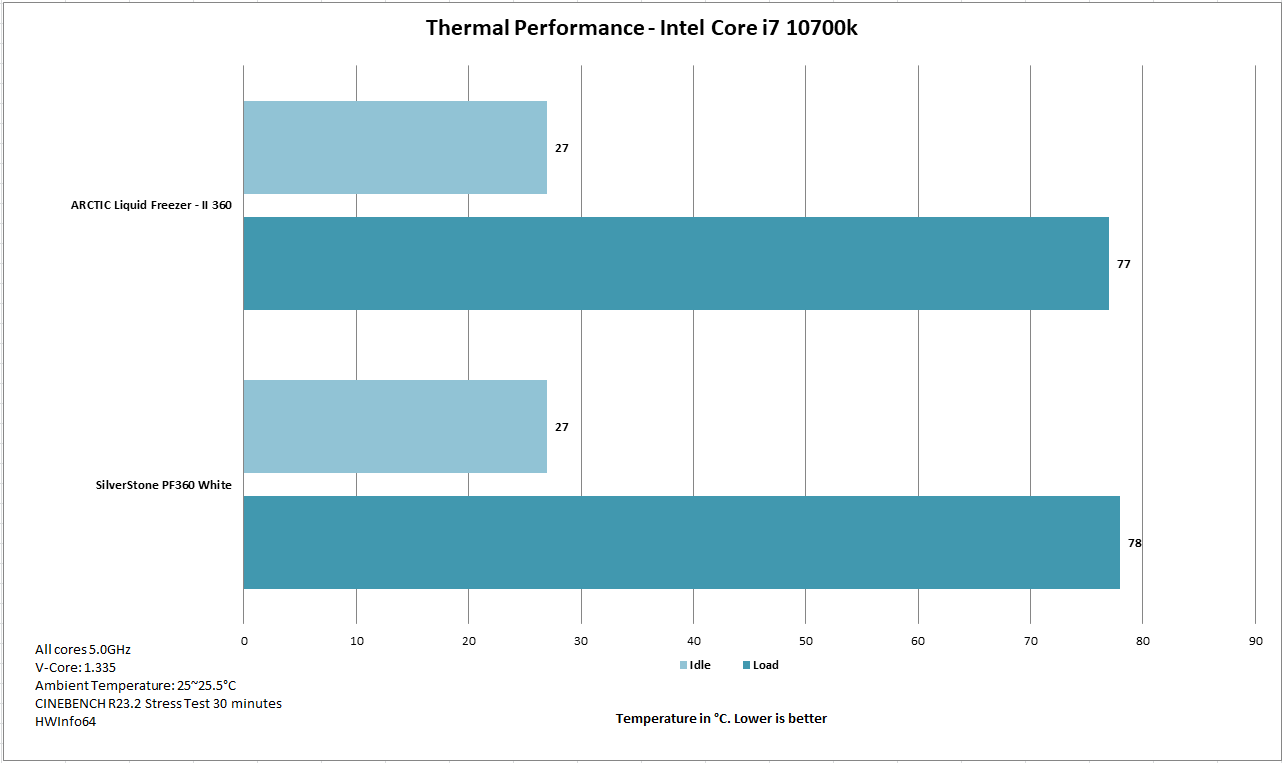Introduction
We are back with another project taking place soon. This time we are doing a round-up content of 360mm AIOs. Earlier we did a 240mm AIO round-up that is still among our best contents. ARCTIC Liquid Freezer-II 240 came out all round winner hands down. This time, ARCTIC has sent us Liquid Freezer – II 360 cooler for this project. We are taking a look at this cooler in this article. This cooler has the same design and layout as we have seen on ARCTIC Liquid Freezer – II 240, 280, and 420. Yes, we have tested all the variants and them high-performance editions. The 360mm is a more mainstream version. We have got the Revision 7 of this cooler which is the latest of all. This would mean two things:
This cooler has a same VRM cooling fan integrated into the block. The thickness of the radiator is 38mm and we are seeing P12 PWM fans pre-installed on this radiator. I am sure I don’t need to go into the details over here. This unit is compatible with Intel LGA 1700/1200/115x/2066/2011(-3) Square ILM sockets and AMD’s AM4 and AM5 sockets.
Product: Liquid Freezer II – 360
Price:
€124.99 [MSRP at the time of this writing]
£119.99 Overclockers UK
£124.99 Amazon UK
ARCTIC Liquid Freezer II – 360 Liquid Cooler Specifications
Packaging and Unboxing
The cooler is shipped inside a sleek packing box. Following are mentioned:
- 6-Year Warranty
- Intel LGA1200 and 1700 Compatible
- AMD AM4 and AM5 Compatible
- MX-5 Included
As has been the case, ARCTIC does not provide printed user guides for their coolers. User can scan the label which would take them to the online user manual with animations and instructions.
The internal packing is similar to what we have seen on LF-II 240 and 280 variants. There is no egged carton used in this packing.
Accessories
It is time to see what is provided in the accessories:
There are 4x spacers and 4x screws for AMD platform.
There are:
- Intel Mounting Brackets
- AMD Mounting Bracket
- Refined Intel Backplate
Looking closer at the AMD bracket, we can see that both have different designs and they are designed to provide offset mounting so that the cold plate can make direct contact with the hot zone area on the AMD CPU.
We have:
- 4x Thumb Nuts
- 4x Intel LGA-20xx Standoffs/bolts
- 4x Intel other sockets Standoffs/bolts
- 4x Sockets
- 2x Screws for Brackets
- 4x rubber o-rings
There is a 0.8gm thermal paste tube of MX-5 and 8x pasting washers. These washers are something I would like to go away unless they don’t require pasting on motherboard.
- 12x Radiator Screws
- 12x Fans Screws
Closer Look
Let’s start with a statement from ARCTIC about these coolers. “At ARCTIC, we are proud of our completely new all-in-one CPU water cooler series. For the Liquid Freezer II Series, we have used our experience in CPU water cooling to develop a completely new compact water cooling pump. The new pump of the Liquid Freezer II Series ensures an ideal ratio of high CPU cooling performance to low noise levels. The CPU AiO water cooler has integrated cable management within fully sleeved tubes for a clean look in your PC’s case. Our powerful P-fans provide a fast heat transfer thanks to their high static pressure and outstanding performance.”
Looking at the unit, we can see that P12 PWM fans are pre-installed and cables are routed on the side of these fans. The only exposed connection or cable is at the last fan. ARCTIC has done a neat job. Why these fans are pre-installed and cable-routed? ARCTIC has integrated the fans, pump, and VRM fan’s power connections inside the loop and has provided a single connection for the end user which is a 4-pin PWM connector. Though it has its own pitfalls, this is a convenient solution as well.
The above picture shows the routing of these cables clearly.
We removed the P12 fans without actually disconnecting them. The user can easily disconnect these fans and using extension cables can connect these fans directly to a power source as per the requirement. Each fan has specially designed 5 blades designed and optimized for high performance with low noise operation. There is an ARCTIC branding in the center. There is no anti-vibration pad on any mounting corner. The frame of the fan is quite sturdy.
The specification of the fans is:
| Dimension | 120x120x25mm |
| Type | 4-pin PWM Connector |
| Speed | 200~1800 RPM |
| Airflow | 55.6 CFM |
| Air Pressure | 2.2 mmH₂O |
| Noise | 0.3 sonne |
| Bearing Type | Fluid Dynamic Bearing |
| Input Voltage | 12VDC |
| Input Current | 0.08A |
| Input Power | 0.96W |
Here we are showing the splitter cable after removing them from the fans. One of these has a 4-pin, and others have a 3-pin interface. This is a standard design.
ARCTIC is using aluminum-made radiator having a dimension of 398x120x38mm. Here 38mm refers to the thickness of this radiator. The AIOs have a standard height or thickness of 27mm. ARCTIC has provided a thicker radiator and giving more surface area to the users. Now adding 120x25mm fans would make the overall thickness of this unit 65mm or so including the heads of the screws. The FPI count is 18 on this radiator. It has 12 channels for coolant flow. There is a gap of 105mm between any two fan mounting holes on the radiator on opposite ends. The assembly is in black color finish.
Looking at the side of this radiator, we can see ARCTIC branding in the center. The blocks on both ends of the radiator are rectangular.
There is a gap between the fin stack and the side frame. This would mean that the actual thickness of the fin stack is less than 38mm. There is no protection under the mounting holes. But you are good as long as you are using ARCTIC screws.
Looking at the tube end of this radiator, we can see aluminum clamps covering the tube’s connection with the fittings. There is a QC-passed sticker as well. You can see a flat cable going into the sleeve of the left tube. This cable goes along the length of this tube and ends up inside the pump housing. The ARCTIC is using fiber-reinforced, long EPDM rubber tubes. These tubes run to approximately 450mm in length which is more than enough for any situational requirement. The sleeving is in a bit of gray shade with white lining. The tubes are designed to reduce the coolant evaporation. The tubes have ID/OD measurements of 12.4/6.0mm.
The block or pump housing is a different story on Liquid Freezer II coolers. This is a futuristic design that is drastically different compared to other coolers. The tubes are installed on top of the block which eliminates the DIMM slots clearance. We can spot ARCTIC branding on the side. The pump is ARCTIC’s own design and it is also a PWM controller which is obvious due to a single 4-pin PWM connector to power all 4x fans and pump. The power consumption is a maximum of 0.8 W at no load, 2.3 W under typical load, and a maximum of 4.3 W under full load for the entire cooler. Here are the specifications of the pump:
| Speed | 800~2000 RPM |
| Control | PWM |
| Power Consumption | 0.5 ~ 2.7W [Pump+VRM Fan] |
There is a fan integrated towards the front side of this pump housing. It has a size of 40mm and it actively cools the VRM area with almost inaudible operation. ARCTIC has done an impressive job in providing a low-noise VRM cooling solution as well on the AIO. Here is a statement about this fan from ARCTIC, “Small fans have a reputation for being particularly loud and not very durable. However, we have developed a quiet and durable diagonal fan especially for the Liquid Freezer II and are 100% convinced that this 40 mm fan is just as durable as our other case fans. In the unlikely event that it should fail, our customer service team will send you a replacement free of charge and easily, without a need to replace the entire unit.” “The fan is PWM-controlled and can cool your voltage transformers and the base area almost inaudibly by up to 15°C. This is especially effective in overclocking scenarios, inadequate VRM cooling or in housings with poor airflow, thus permitting continuously high loads. If sufficient VRM cooling is available, it can be switched off at will.”
While this sounds quite astounding, there is a drawback as well. We can’t disable this fan using any software. Instead one would need to disconnect the cable connection under the pump housing.
Here are the specifications of the VRM fan:
| Speed | 1000~3000 RPM |
| Control | PWM |
| Size | 40mm |
The backside has a removable cover. To remove this cover, one would need to remove the two screws behind the copper base of this unit. This would come in handy where there is a space restriction or constraint on the motherboard.
There are openings around the VRM fan from where the air flows out of the fan towards the VRM area on the motherboard.
There is a small size copper base measuring 39x43mm. There is a 4-pin PWM cable coming out from the base of the block. There are two cables connected on the top left side. This is powering the VRM fan on the block. Disconnect these cables to power off the VRM fan on the block. ARCTIC is using Micro-Skived fins on the cold plate for effective heat dissipation.
We are showing a 4-pin PWM connector on a single cable coming out of this complete unit.
Installation
We are not covering the details of installation. Please refer to the online user guide for detailed instructions about installing this cooler. However, we could not install this cooler on the GIGABYTE Z690 AERO G DDR5 motherboard. The cooler was not making even contact with the CPU. We tried two different backplates and whatnot and ended up giving up. Also, I would like to mention that personally, I don’t like to paste anything on my motherboard’s PCB as its removal after some time is trivial. ARCTIC should work this out and maybe a simple retrofit mounting can be employed.
Testing
We have used below-mentioned configuration: –
- Intel i7 10700k
- MSI MAG Z490 TOMAHWAK
- XPG D41 16GB @ 2666MHz DDR4 Kit
- GGIABYTE GeForce RTX 3060 VISION OC
- addlink S70 256GB NVMe SSD
- bequiet! Straight Power 11 850W Platinum PSU
- Thermaltake Core P6 TG Snow Edition in an open frame layout
Here is the settings table for testing:
| Clock (MHz) | 5000 All Cores |
| Voltage (V) | 1.335 |
| Turbo Boost | Disabled |
| C-States | Disabled |
| Speed Step | Disabled |
| Thermal Paste | Noctua NT-H1 |
| Thermal Paste Application | Dot Method in the center. |
| Test Run Time | 30 minutes |
| Idling Time | 10 minutes |
| Fan Speed | 100% PWM Duty Cycle and Auto PWM |
| Pump Speed | Connected to the AIO Pump header to run at 100% speed |
| Stress Software | CINEBENCH R23.2 |
| Monitoring Software | HWINFO64 |



We are reporting the absolute temperature on the graph. The testing is done on an open-air bench system. Once inside the chassis, the temperatures are expected to rise and would largely depend upon the optimal airflow inside the chassis. Not every run of the stress test may yield the same result. This could well be due to many factors like mounting pressure, thermal paste application, and varying ambient temperature. Not to mention the silicon differences even among the same category of chips. Hence, it is pertinent to mention the testing methodology along with the specifics.
Results
ARCTIC Liquid Freezer II – 360 was doing 77°C (average of all cores temperature values) under load which is 1°C lower than the SilverStone cooler.
Our previously recorded observations stand still on this cooler as well:
- The P12 PWM fans, the pump and the VRM fan are being controlled using a single PWM cable.
- That single PWM cable is reporting the speed of the fans by default.
- There is no way we can monitor the speed of the VRM fan and the pump.
- On Auto PWM settings, the pump’s speed will be regulated by the PWM controller depending upon the load.
- There is no way we can have the pump run at full speed while the fans operate at Auto PWM setting depending upon the load.
Noise
The ARCTIC Liquid Freezer II – 360 at 100% PWM duty cycle was giving noise output of 43 dBA with an ambient sound level of 32 dB(A). Impressive performance for sure.
Conclusion
We are continuing our testing of 360mm AIOs from various manufacturers as part of the upcoming roundup content of 360mm AIOs. This time we have tested the ARCTIC Liquid Freezer II – 360 cooler. Their 240mm AIO was the winner of our 240mm round-up content. It is obvious that we would have high expectations from this cooler as well but the competition is stiff in 360mm size coolers and this makes it even harder with new generation AIOs coming out this year. We have already seen what EK Nucleus AIO CR360 Lux D-RGB cooler can do as it smashed the competition out of the equation in our testing.
The ARCTIC Liquid Freezer II – 360 has the same footprint that we have seen on the other versions. It comes with 3x P12 PWM fans pre-installed and integrated cable management making the life of users easy. This unit is compatible with Intel LGA 1700/1200/115x/2066/2011(-3) Square ILM sockets and AMD’s AM4 and AM5 sockets. Our unit has a marking of Revision 7. It is the latest and this revision indicates that besides having MX-5, this unit has a slim backplate for Intel platform and offset mounting for AMD AM5 platform.
ARCTIC is using 38mm thick radiator that is made of aluminum alloy. It has an 18 FPI count with 12 channels for coolant flow. The radiator has a dimension of 398x120x38mm. While length of this unit is not an issue as we have seen 400mm and above length AIOs, the overall thickness of 65mm with fans could be an issue so do your homework properly. There are metallic clamps on the tube connection with fittings. The pre-installed fans have shorter length cables which is understandable since ARCTIC has done cable management in the factory. There is a single cable going under the mesh sleeve running across the length (450mm) of the tube and ending in the pump housing. The ARCTIC is using fiber-reinforced, EPDM rubber tubes which are flexible without kinking and reduces coolant evaporation. They have an OD/ID of 12.4/6.0mm.
The pump housing is a design to speak of. It is radically different than the other designs on the market. The tubes are installed on top of this block eliminating any DIMM clearance issue. There is a 40mm fan integrated into this housing to cool the VRM. ARCTIC has provided a single cable connection for the users. This single cable is controlling all three P12 PWM fans, 40mm VRM fan, and the pump. While this is a good thing, you can’t control the speed of fans and pump individually. Using a custom fan curve will also reduce the pump speed which could impact the thermal performance. We can’t control the VRM fan speed either and to make it stop, one would need to disconnect the physical connection under the pump housing. The BIOS will report the fans’ speed by default and there is no way of knowing the speed of pump and VRM fan.
Since every component is being controlled by that single cable and that cable has a 4-pin PWM connector, we can say that pump is also PWM controlled. Being PWM controlled, the pump is optimized to reduce the humming and operate at efficiency with a lower noise level. The power consumption is a maximum of 0.8 W at no load, 2.3 W under typical load, and a maximum of 4.3 W under full load for the entire cooler. The pump is rated for up to 2000 RPM speed. We have a large footprint of this pump housing and it could make compatibility issues for some motherboards. ARCTIC is continuously updating the list of incompatible motherboards on their website. The VRM fan is rated for a maximum of 3000 RPM speed.
ARCTIC has provided three P12 PWM high-performance fans with the cooler. These fans are all black adding more to the overall neutral/stealth look of the cooler. These are rated for a maximum of 1800 RPM at 12VDC. Their airflow rating is 55.6 CFM, air pressure of 2.2 mmH₂O, and noise level of 0.3 sonne. They are using Fluid Dynamic Bearings.
Speaking of the installation, it is same as we have seen on other ARCTIC coolers. Installation of this cooler on Intel LGA1700 would require 29 items to install the block on the CPU. I personally don’t like to paste anything on the PCB of motherboard and this cooler would need 8x washers to be pasted behind and on front side of the motherboard. I was unable to install this cooler on GIGABYTE Z690 AERO G D5 motherboard as all tries resulted in uneven connection. This is why we have tested this cooler on MSI Z490 TOMAHAWK motherboard instead.
The ARCTIC Liquid Freezer – II 360 is listed at €124.99 on ARCTIC website at the time of this writing, which is a good price point for this cooler. On top of this attractive pricing, ARCTIC is offering a 6-year warranty on these coolers. This cooler has a nice performance in our testing though we saw SilverStone bridging the gap with their V2 of PF360 cooler. The low noise output on ARCTIC is another strong factor and it favors this thermal performance since SST cooler was roughly at 51 dB(A) compared to 43 dB(A) in our testing. This is the fourth ARCTIC liquid cooler on our test bench and it did not disappoint us as well. ARCTIC means business with these coolers and I am just imagining what their next-generation coolers would do!
Pros:
- Good Thermal Performance
- VRM Fan
- Integrated Cable Management
- Pre-Installed Fans
- Intel LGA1700 and AMD AM5 Sockets support
- Noise Output
- Warranty
- Price
Cons:
- Trivial Installation
- Washers need to be pasted on PCB
- No separate speed control for fans and pump
- No auto mechanism to stop VRM Fan
- Motherboard Compatibility
FAQ
Q1: Can the Arctic Liquid Freezer II 360 Liquid Cooler be used with both Intel and AMD processors?
A1: Yes, the Arctic Liquid Freezer II 360 Liquid Cooler is compatible with both Intel and AMD platforms, including Intel’s LGA 1700 and AMD’s AM5 sockets.
Q2: Does the Arctic Liquid Freezer II 360 Liquid Cooler come with thermal paste?
A2: Yes, the liquid cooler includes a tube of MX-5 thermal paste to help ensure proper heat transfer between the CPU and the cooler.
Q3: Can the Arctic Liquid Freezer II 360 Liquid Cooler handle overclocking?
A3: Absolutely! This liquid cooler is designed to handle overclocking with ease, providing efficient cooling even under heavy CPU loads.
Q4: How long is the warranty period for the Arctic Liquid Freezer II 360 Liquid Cooler?
A4: The Arctic Liquid Freezer II 360 Liquid Cooler comes with a generous warranty period of 6+ years.
Q5: Is it possible to add additional fans to the Arctic Liquid Freezer II 360 Liquid Cooler?
A5: Yes, it is possible to add extra fans to the radiator for enhanced cooling performance. However, it is important to ensure proper compatibility and airflow optimization. It is suggested to use the same type of fans for best compatibility.