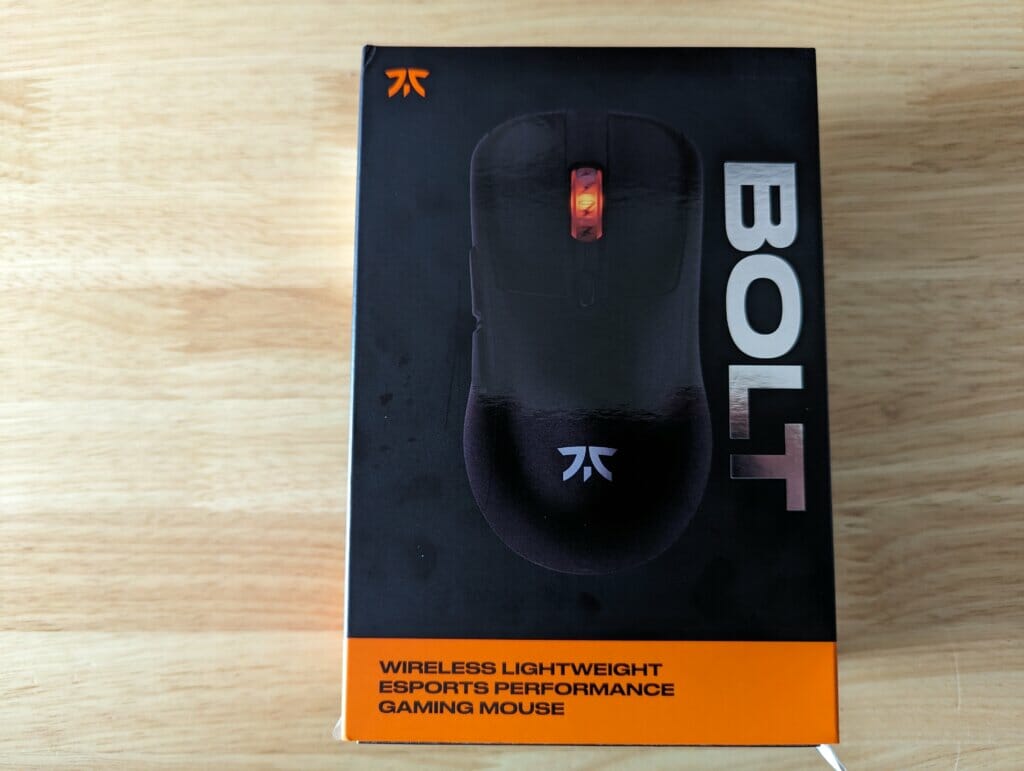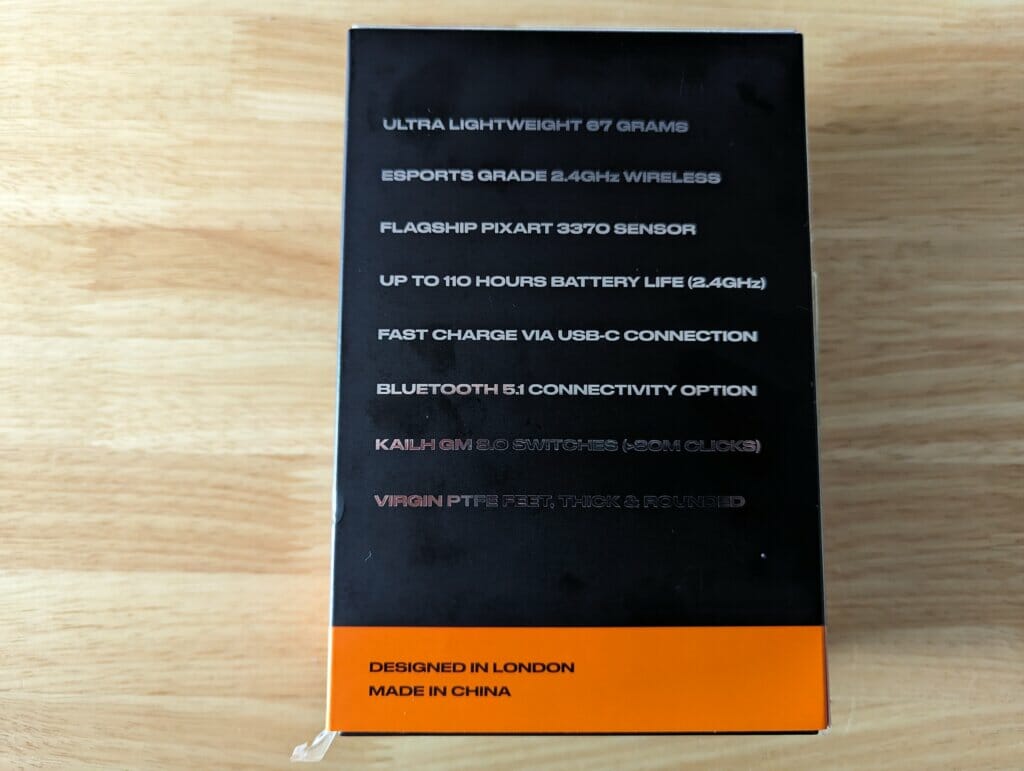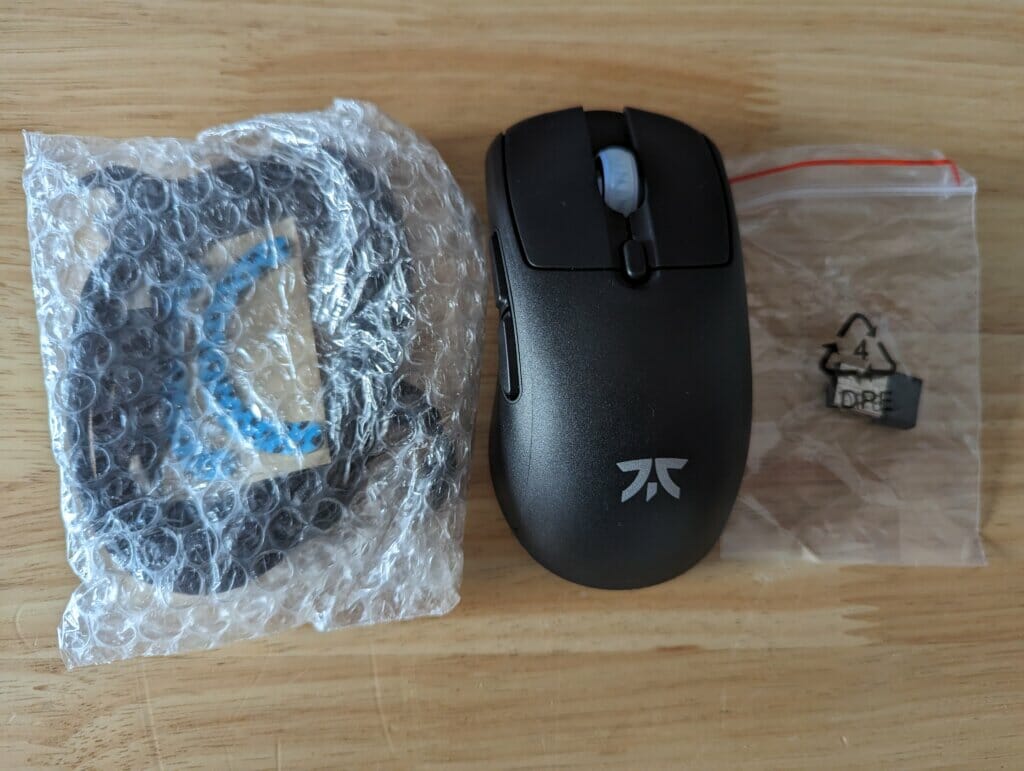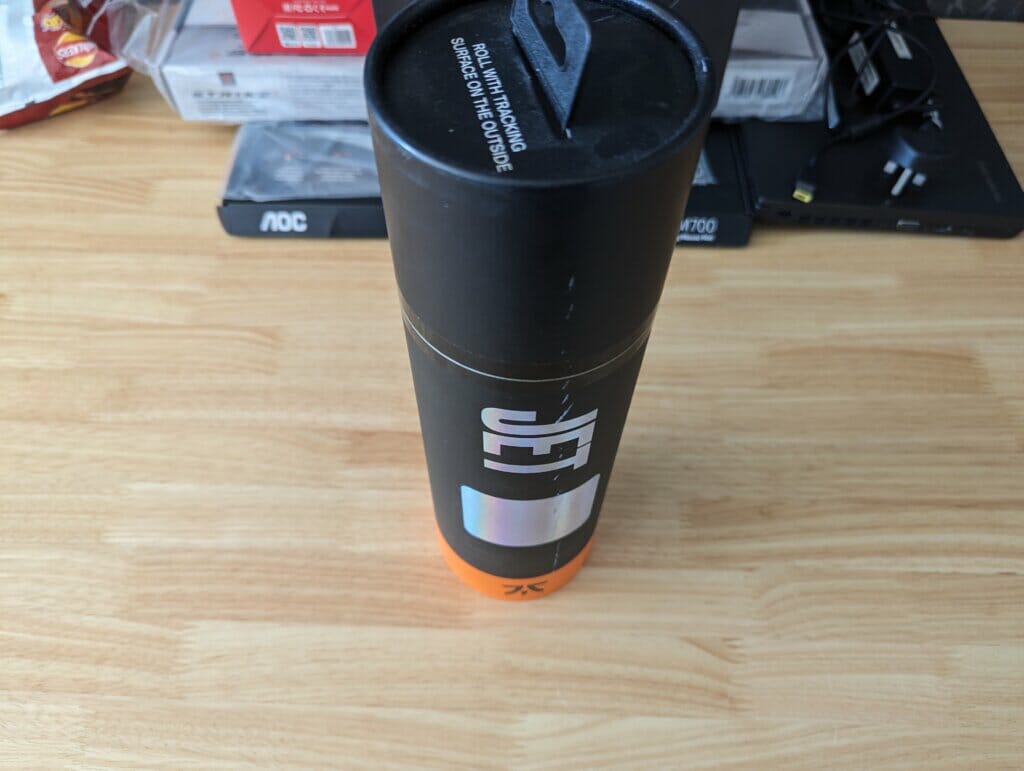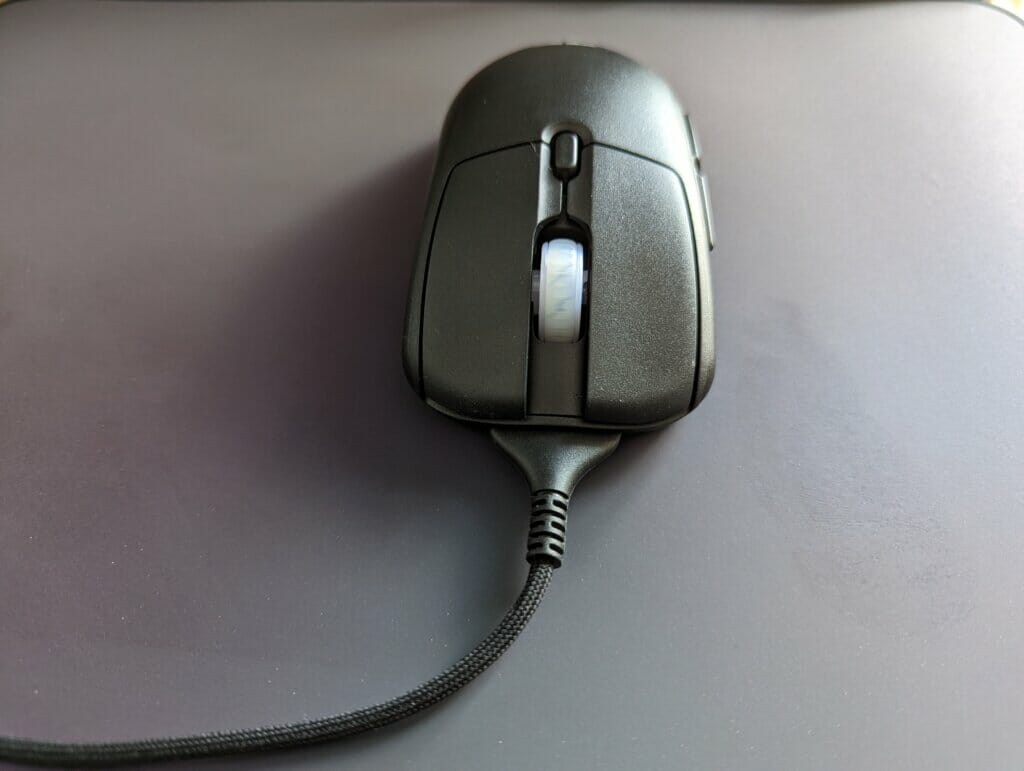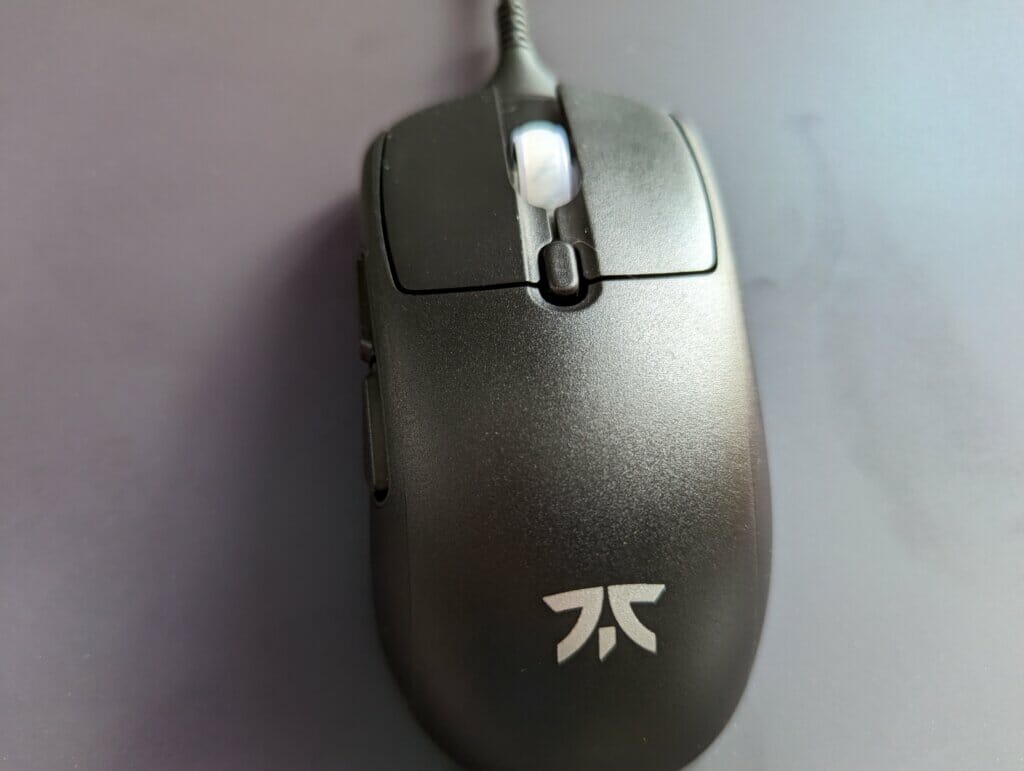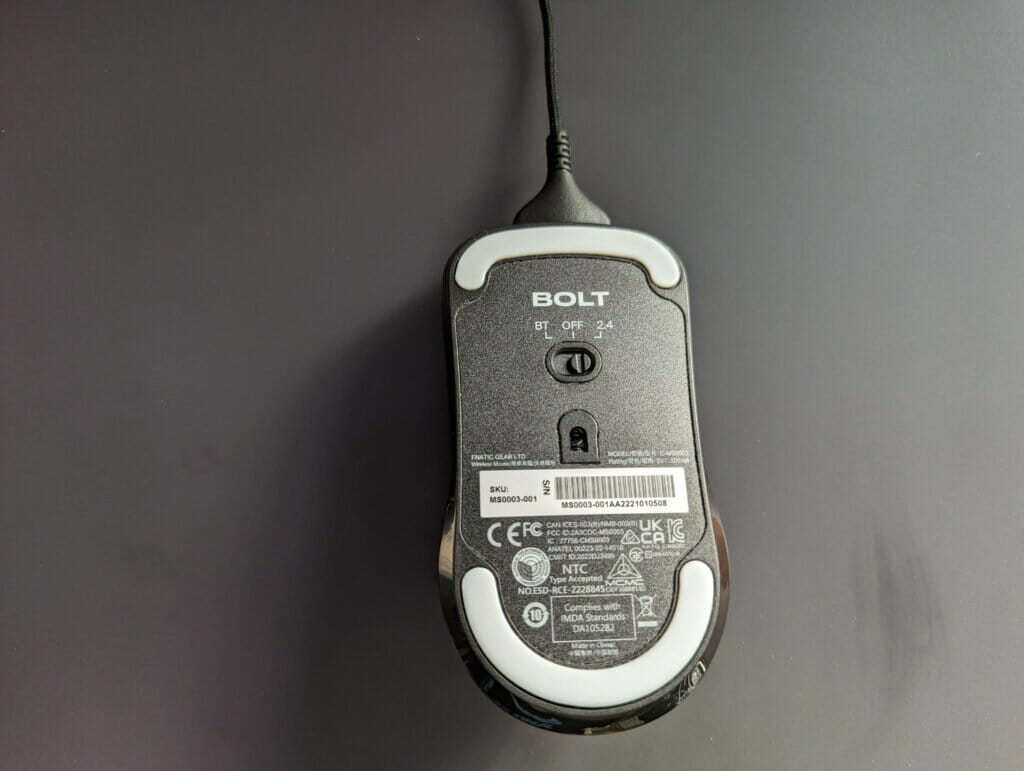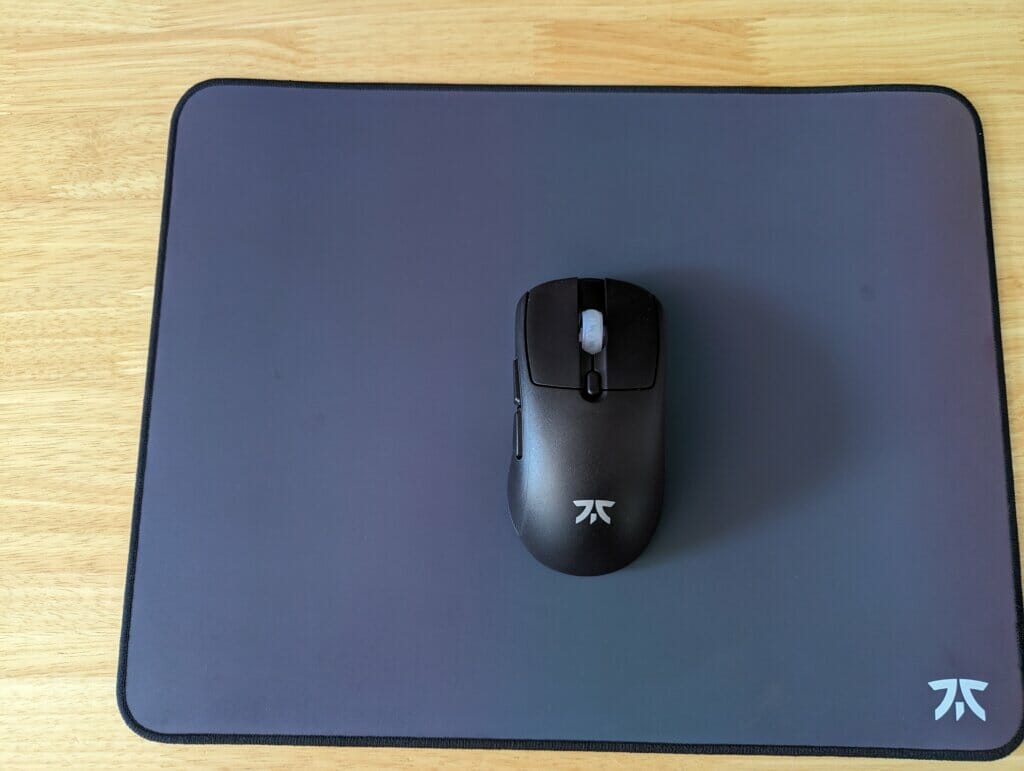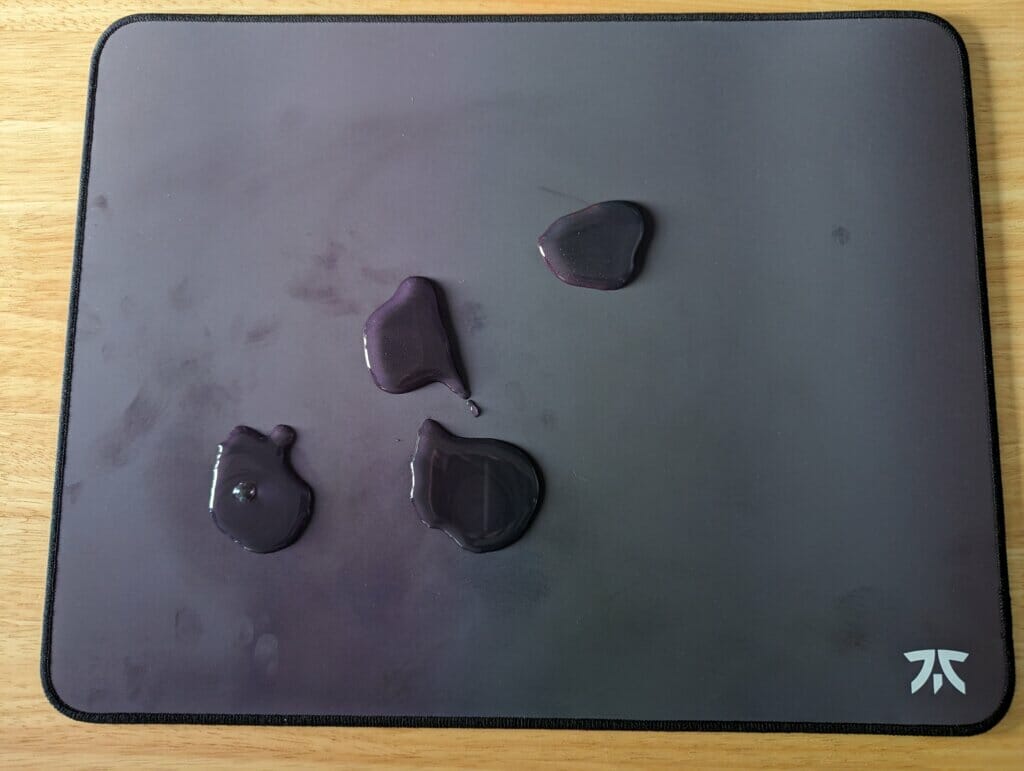INTRODUCTION
Today, we are looking at a pair of peripherals by way of the Fnatic Bolt Wireless Gaming Mouse & Jet Mouse Mat. The mouse is available for £79.99 on Amazon, while the mouse mat is available for £24.99 (Medium size) on Amazon. Please note the mouse mat does come in different sizes depending on your setup. So please confirm which size you need prior to purchasing.
The mouse features Kailh GM 8.0 Switches rates for 80 million clicks, up to 110 hours of battery life when used wirelessly with the 2.4GHz dongle and also boasts Bluetooth 5.1 connectivity as well as fast charge via USB-C cable.
Fnatic Bolt Wireless Gaming Mouse SPECIFICATION
- Ultra lightweight at 67 grams
- Esports Grade 2.4Ghz wireless
- Flagship Pixart 3370 sensor
- Up to 110 hours of battery life
- USB-C connection for fast charging
- Bluetooth 5.1 connectivity option
- Kailh GM 8.0 Switches
- Virgin PTFE feet
PACKAGING AND ACCESSORIES
The Bolt Wireless Gaming Mouse packaging has a Black, Orange and Silver theme. On the front of the box can you see a representation of what the mouse looks like. In the top left corner, you have the Fnatic logo, and the right front right shows the Bolt logo in Silver on the bottom, it highlights the fact that this is a lightweight esports performance gaming mouse.
Looking at the rear of the box, the silver embossed text makes it incredibly difficult to photograph, but the specification is listed. I’m not a fan of this font. Don’t get me wrong it looks nice in principal but when trying to photograph it, it took me several attempts and even then the picture isn’t great.
Taking a look inside the box of the mouse you get the mouse itself, the cable and replacement skates/feet as well as the USB-C cable come in a bubble wrap bag for added protection. The USB-A dongle for 2.4GHz wireless is also packaged separately.
The mouse mat packaging is a cylinder shape (almost reminds me of the packaging that tennis balls come in). You can re-use the packaging if you plan on taking this to an e-sports or gaming event, but given how hard it was to open, I’d probably chose not to reuse it. I pretty much almost destroyed it when I tried to open it. But again it features the same Black, Gold and Orange colour scheme as the mouse itself.
A CLOSER LOOK
This is Fnatic’s first attempt at a wireless gaming mouse. It is rechargeable using the attached 1.8 metre USB cable. I was a bit apprehensive that the cable would provide charging only but much to my surprise, you can use it whilst it’s charging with the cable attached. The USB C port is built into the very front of the mouse, plug the cable in to start that initial charge, and away you go. I found the mouse was ready to go after about 30 minutes of charging time. The built-in battery is 470mAh, just in case you were wondering.
Looking at the top of the mouse itself, you can see the left and right-hand click buttons. The clear scroll wheel provides very basic RGB. The Fnatic logo is clearly visible in Silver. It’s a minimalistic approach but if you are purchasing Fnatic gear, chances are you already know of how good their hardware can be.
Looking underneath the mouse you can see the switch to toggle Bluetooth, 2.4GHz mode connectivity or switch it off and just rely on the cable. The SKU and serial number are clearly visible on the pre-attached white sticker. Great for easy access should you find the need to RMA the equipment. You can also replace the skates if needed, helping keep this premium mouse at the top of its game. I did notice that the bottom of the mouse seems to attract dust/fluff.
I put the mouse through some paces with Guild Wars 2 and Star Wars Battlefront and it still felt comfortable even after prolonged use. I haven’t needed to recharge the battery yet but you can either use the 1.8mm included USB-C cable, or you can use your own in a pinch. But I really like the fact that even if the mouse was to run out of charge mid-gaming session, you can simply plug it in and continue battling away. If you do encounter any long-term battery issues then the mouse is covered by a 2-year guarantee, the same as any other Fnatic peripheral.
Mid way through my gaming session I decided to pause and add the additional Fnatic Jet M Pro Gaming mousepad to see if this adjusted how this mouse performed in any way and boy was I surprised. The mouse glides on the surface of this pad. The only way I can describe it is it feels like the mouse is smoothly skating across the top of the holographic surface.
FNATIC JET M PRO GAMING MOUSEMAT
Now I’m one that will generally look to replace my mousemat every couple of years. This mouse mat features a holographic laminate surface and the speed rating is 9.5/10. The surface of the mouse mat is designed to be resistant to liquid spillage with a 10/10 rating on the Fnatic website. Great if you have accident-prone teenagers/gamers in the house. But I found that the surface of the mat seemed to be very susceptible to the usual palm/finger grease and I found that I was cleaning it constantly. It’s almost like Fnatic predicted this and they actually include a cleaning cloth. But otherwise, you can use a damp cloth, wait a few minutes and then go over it with the provided cloth.
That holographic surface does look stunning though. The medium version of the pad comes in at 36 x 28 x 0.3 centimetres which is the perfect size for the average desk. However, it is also available all the way up to an XD size. I found with the medium that this was big enough for my desk and didn’t encounter any issues with space or the mouse coming off the pad. It simply glides with ease, all the way across the surface. The mouse mat itself gripped firmly onto my wooden desk and showed no signs of movement or flexing during testing.
We thought we’d put that 10/10 water rating to the test. After our extended testing, we decided to “spill” some liquid onto the mat, and you can see it pools nicely on the surface. So the rating lives true in our eyes. A simple clean-up afterwards and it’s good to go again. You can see from this photo what we mean about cleaning the mat frequently though.
FINAL WORDS
VALUE
The price tag puts this mouse at the higher end of the spectrum but if you’re after something that will continue to perform in those long gaming or esports events, then it won’t let you down and can easily justify its price. Bear in mind that this is Fnatic’s 1st attempt at a wireless gaming mouse and as their peripherals continue to develop, hopefully, we will see more competitive pricing going forward.
DESIGN & PERFORMANCE
The design of both devices is modern and they surpass expectations. The holographic surface on the mat is a nice touch, I just wish I didn’t feel the need to clean it so consistently. But that isn’t necessarily a bad thing. Especially if it’s going to be used constantly. The mouse didn’t have any pitfalls apart from the back/forward buttons sounding a little dull.
We’ve decided to award the Fnatic Bolt Wireless Gaming Mouse the EnosTech performance award given the vast array of connectivity options, fast charging via USB-C and overall performance of the mouse.
We would like to thank Fnatic for sending in a sample of both the Bolt Wireless Gaming Mouse & the Jet Mousemat for review.