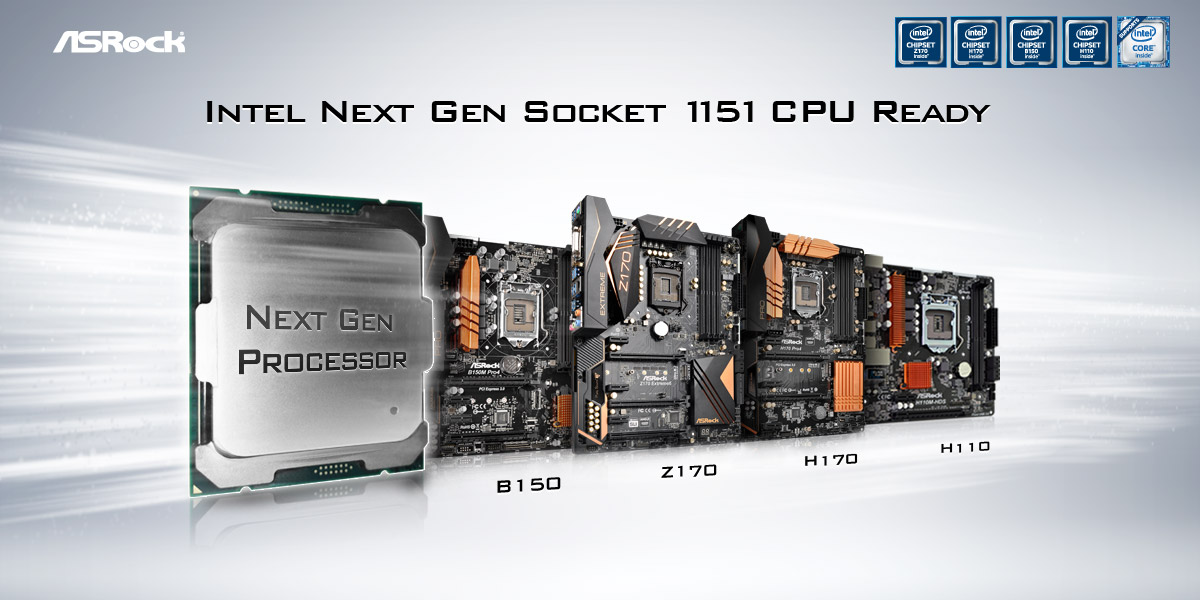Selecting which components to install in your computer is similar to selecting automotive components. To a certain extent, appearances matter, especially to fanatics, but for the most part, you want your computer to perform as it should.
Choosing the case, in contrast to the rest of your PC, is more like shopping for apparel. You can almost exclusively focus on aesthetics as long as your motherboard and other components fit into the casing. There’s nothing wrong with that, right? It all starts with the case, and there are some true works of art out there.
You should choose a PC case that is the proper size for your needs and has enough space for all of your hardware and USB devices. However, some PC cases provide a lot more. This is a step-by-step guide to selecting the best PC case for water cooling and all other PC.
Case Size
First of all decide on the size of the case you require first. Full tower, mid-tower, and mini-ITX are the three most common case sizes.
Both full-tower and mid-tower cases are compatible with regular ATX motherboards, which are by far the most popular motherboard size. Both are compatible with micro-ATX motherboards. The exact dimensions vary from case to case, but most mid-towers are around 18 inches tall and 8 inches broad. Mid-tower PCs are the most prevalent form factor, with adequate room for systems with a closed-loop CPU cooling, several graphics cards, and enough space.
The size of a full-tower case is enormous. They’re frequently taller than 20 inches and wider and higher than mid-tower cases, making them excellent if you’re among the few people who uses a monster Extended-ATX motherboard.
Consider a full-tower case if you intend to use your computer with a lot of water cooling, a lot of storage, or 3- and 4-way graphics card sets. More fans and 5.25-inch drive bays are common in full-tower cases. And the additional elbow room comes in handy during construction.
Mini-ITX cases, which are designed for mini-ITX motherboards, are the absolute antithesis of full-tower PC cases. Although some of these are incredibly compact and can even fit into home theatre cases, the close quarters can cause compatibility problems with some gear. In most mini-ITX cases, you won’t be able to use liquid cooling or a large CPU cooler. Some mini-ITX cases do not accept full-length graphics cards, so double-check before purchasing. Finally, because these space-constrained frames don’t have much place for extra hardware, you’ll be confined to rather basic network options. However, they’re wonderful for schlepping to LAN events!
Budget
After you’ve determined the size of the PC case you require, the following step is to determine your budget. If you pay $50 or less, you’re likely to get a bare-bones, unremarkable case with few added features. Choose one with two fans, one in the front and one in the back, for maximum airflow and chilling.
Things start to become interesting around the $50 to $150 price range, which has seen a lot of progress in recent years. In the midrange, there’s a lot of variety in terms of style and structure. Always double-check measurements to ensure your preferred PC case will accommodate all of your components, and keep an eye out for added features. In this price range, they’re a lot more prevalent, especially as you go higher in price.
If you spend more than $150, you can get a PC case that succeeds in both performance and aesthetics, as well as a plethora of connectivity options and advanced functions. Some of them are enormous; this is where the majority of full-tower instances are found. In high-end cases, structural materials are fancier, with aluminum and tempered glass being far more popular than in affordable and mid-range cases. When purchasing a PC case that also serves as a stylish flagship, keep this in mind. They frequently forgo utility in order to achieve their unusual forms.
Looks
Ensure the PC case you’re purchasing appeals to you! This isn’t a trivial consideration because you’ll be looking at it for years to come. There’s no justification for buying unattractive when every online retailer offers PC cases from different perspectives on their store pages.
PC cases are available in a wide range of colours, materials, and designs. Skip on cases with a side window if you don’t want to spend a lot of time tidying up your internal cabling.
Other Features
Apart from essential characteristics and pricing, feature support is the most important factor to consider when purchasing a PC case. You’ll get more things if you spend more money on your case. Here’s an overview of several of the features found in modern PC cases, starting with the necessities and progressing to the nice-to-haves.
- Drive bays and SSD mounting points: With the current developments of adopting NVMe SSDs, huge physical drives are no longer required in modern situations. However, many individuals continue to implement standard SATA-based SSDs or hard drives. If you plan on doing so, ensure your PC case has enough 2.5-inch and 3.5-inch drive bays to accommodate your storage devices.
- Tool-less design: Back in the day, a Phillips screwdriver was needed for almost everything in a PC case. That is no longer the case. In mid-range and high-end cases, tool-free design is practically common, with thumb screws for internal mounting and twist-on, cut, or otherwise tool-free mechanisms in disk ports.
- Cables: Search for a case with cut-outs in the motherboard plate that will enable you to pass your cables through the back of the case. If it’s out of sight, it’s out of consciousness. To keep your wiring tidy, some cases incorporate tie-off points or even wire coverings underneath the motherboard tray.
- CPU cooling cut-away: While we’re on the subject of the motherboard tray, some fancier PC cases have huge cut-outs in the space behind your processor, allowing you to replace your PC’s CPU or CPU cooler without removing the entire motherboard. It’s not a function you’ll use frequently, but if you do, it’ll come in handy.
- Capability for water cooling: With the advent of integrated all-in-one coolers, liquid cooling has become more prevalent than ever. If you intend to water-cool your PC, pay special attention to the case’s assistance.
- Screens built purely of tempered glass: Many recent PC cases contain panels made entirely of tempered glass, providing an unrestricted view of your PC’s inner machinery at the expense of air flow.
- Integrated lighting: Adjustable RGB lighting has been popular in recent years, and PC cases are no exception.
- Vertical GPU mount: A vertical GPU mount that exposes your graphics card is now available in many cases. Please keep in mind that you may require an unique bracket, which varies per case, as well as a high-quality PCIe riser cable.
- Dust filters: They keep the majority of the debris from ever hitting your fans, let alone your expensive internal gear. However, make sure your fans are set to positive air pressure to prevent dust from entering your chassis through empty vents.
- Sound-dampening: Soundproof cases keep your setup quiet by incorporating sound-dampening materials into your PC’s panels. Because those components keep sound out while also obstructing airflow, soundproof cabinets can reach higher temperatures than normal cases.
Conclusion
When planning a new PC, the casing should not be the first thing on your mind, but it should be beyond an afterthought. A poorly constructed case can damage your PC management experience, make upgrading more difficult, and possibly reduce your system’s overall performance. With a little additional attention to detail, these problems can be easily avoided.