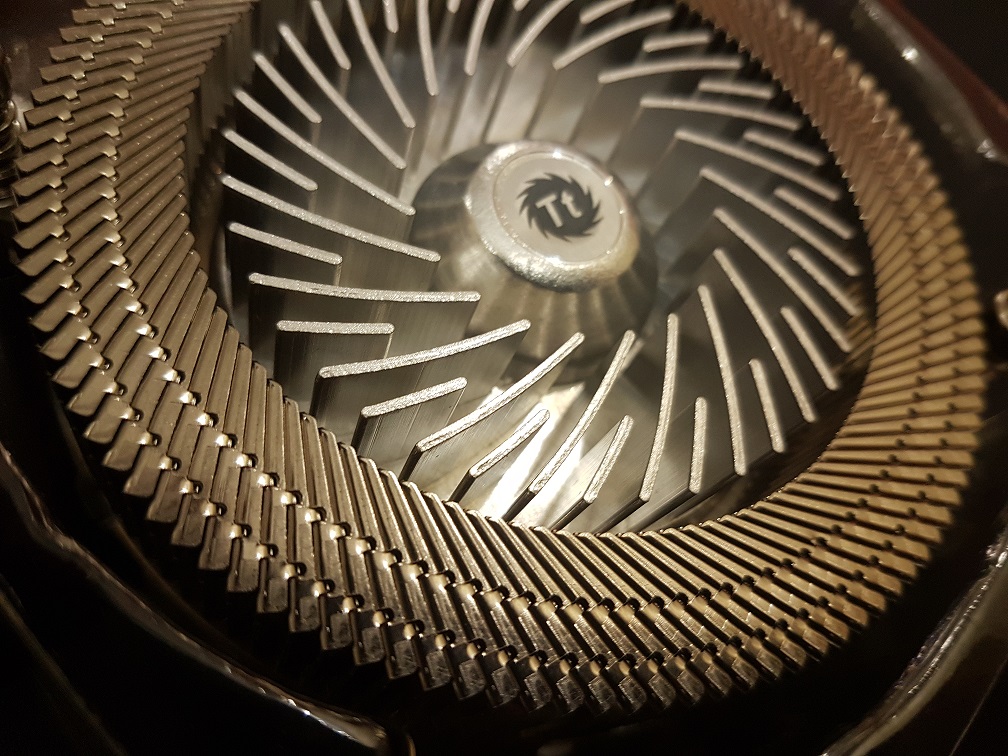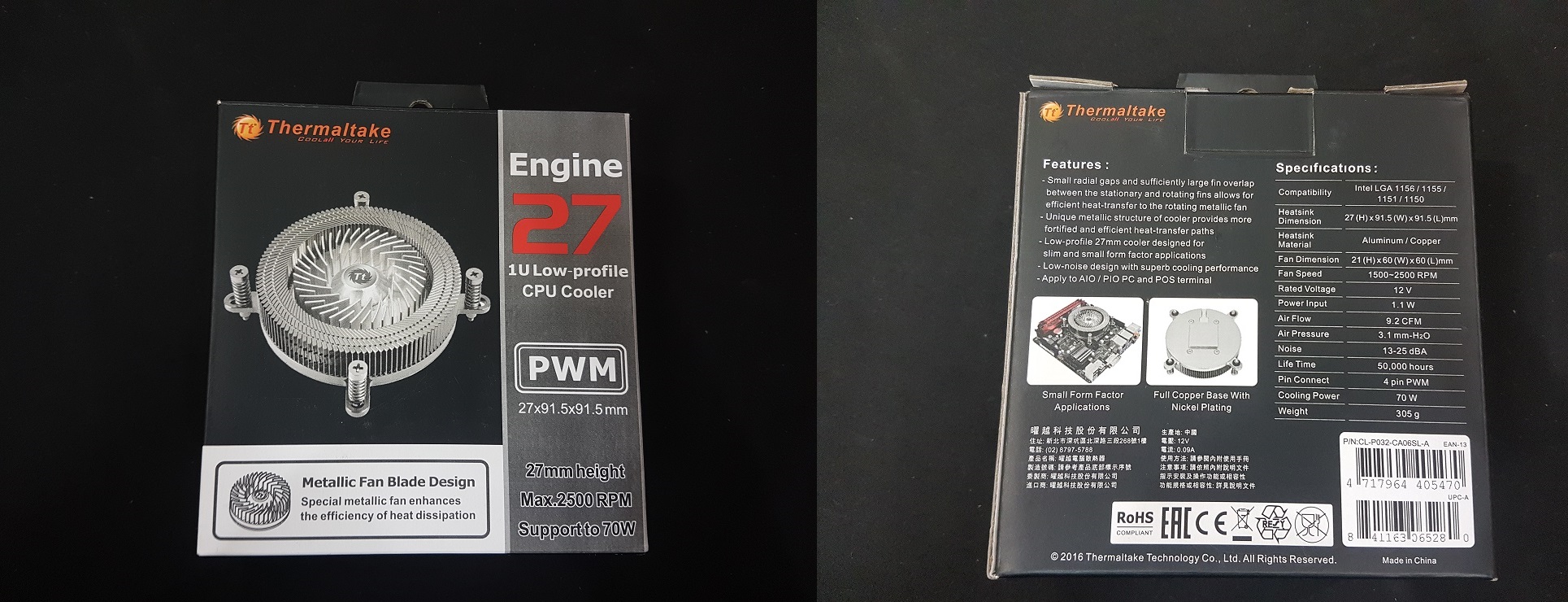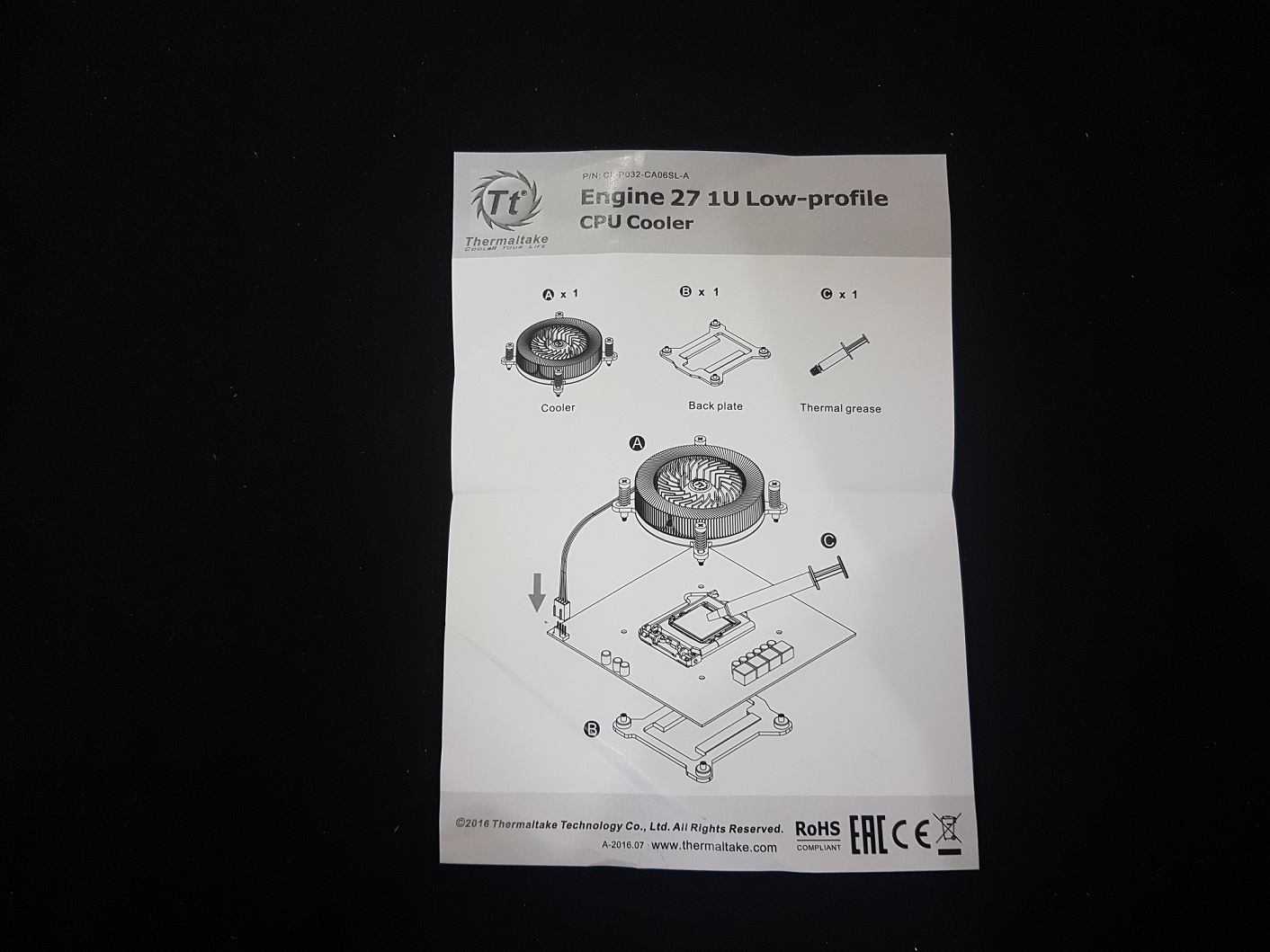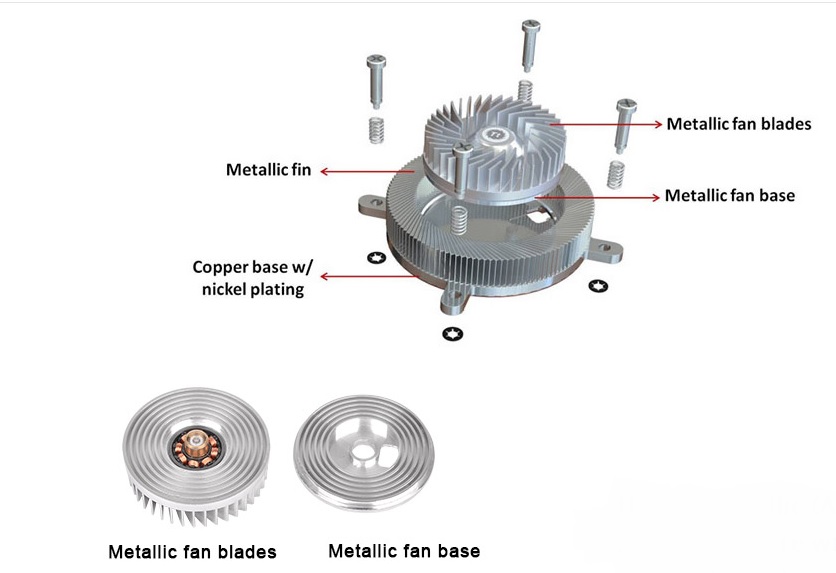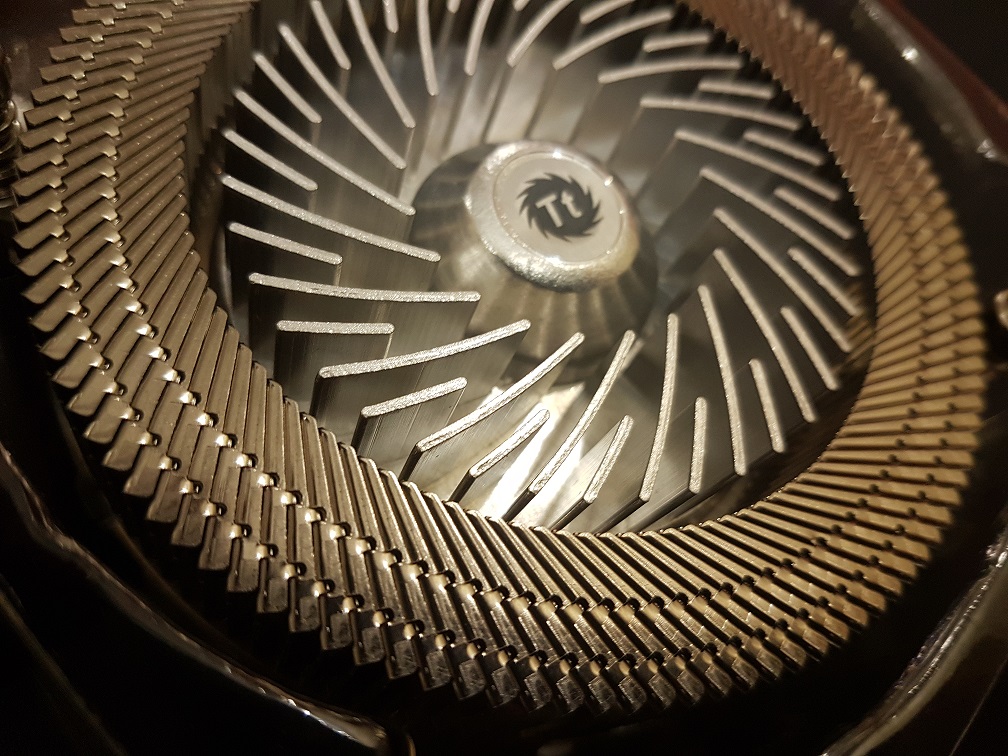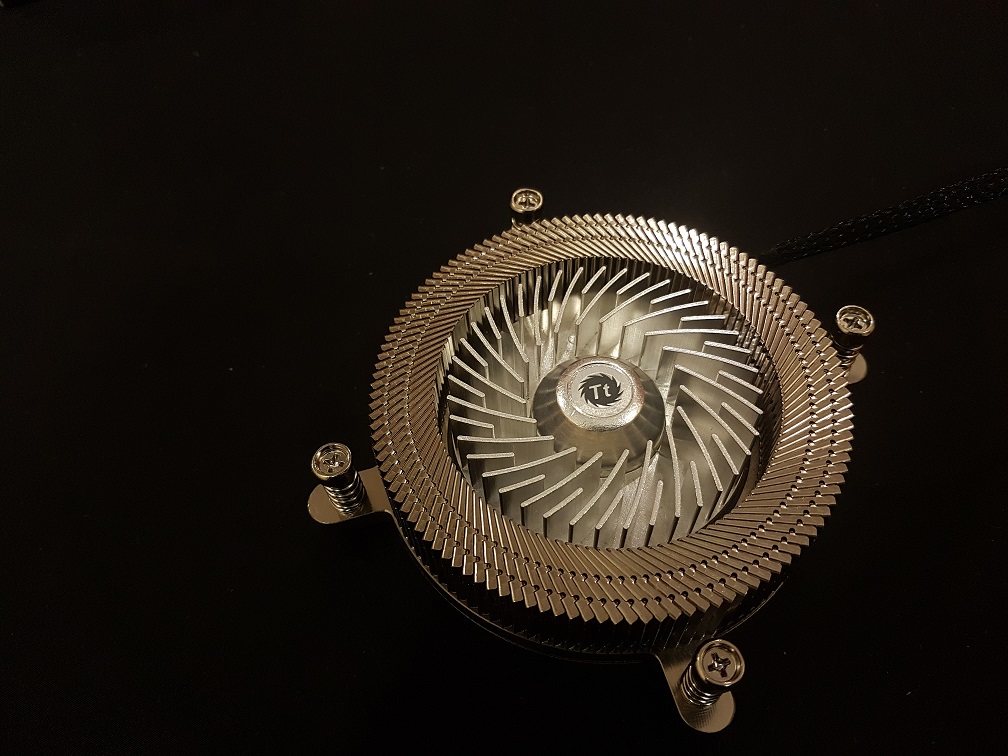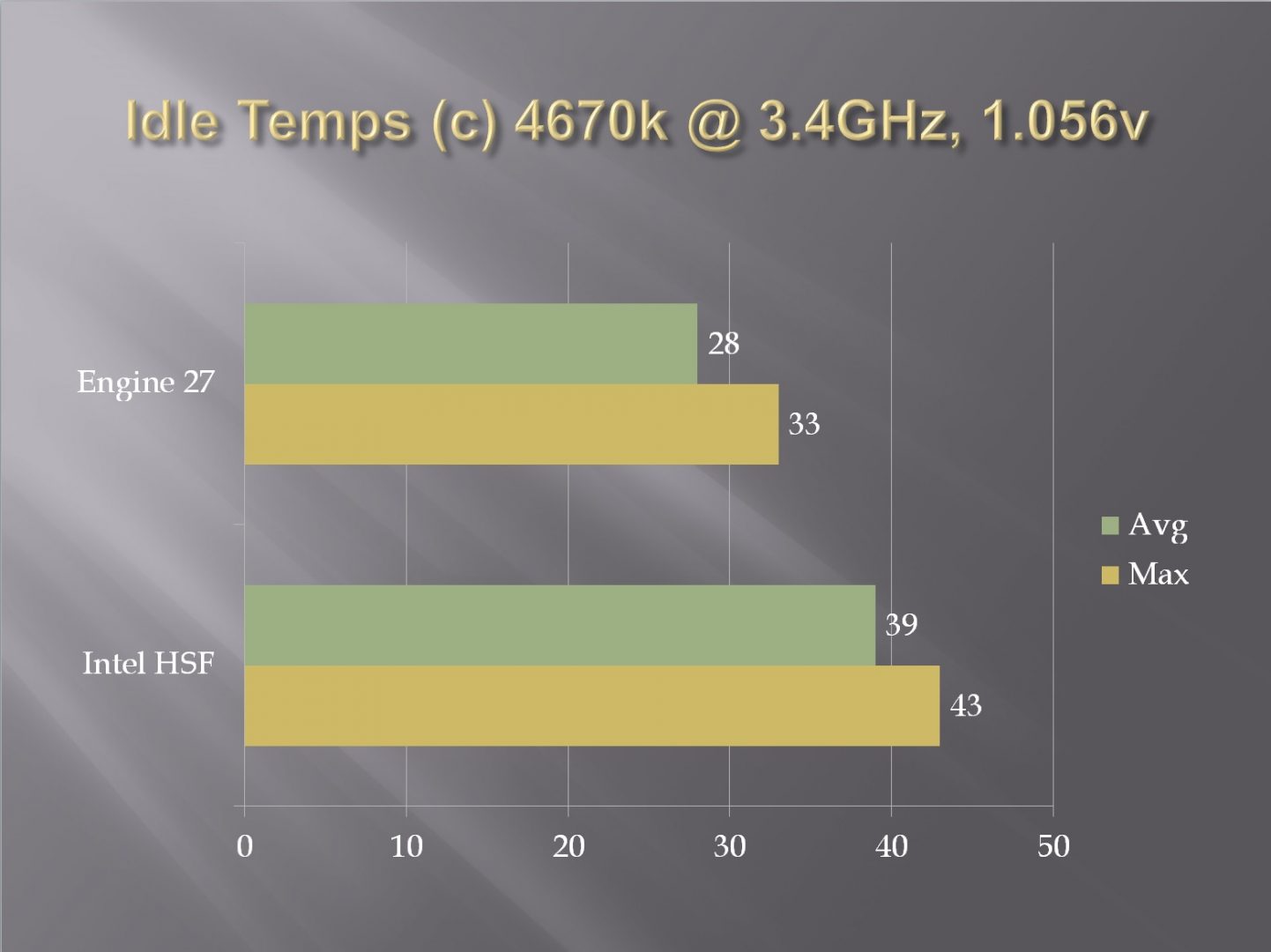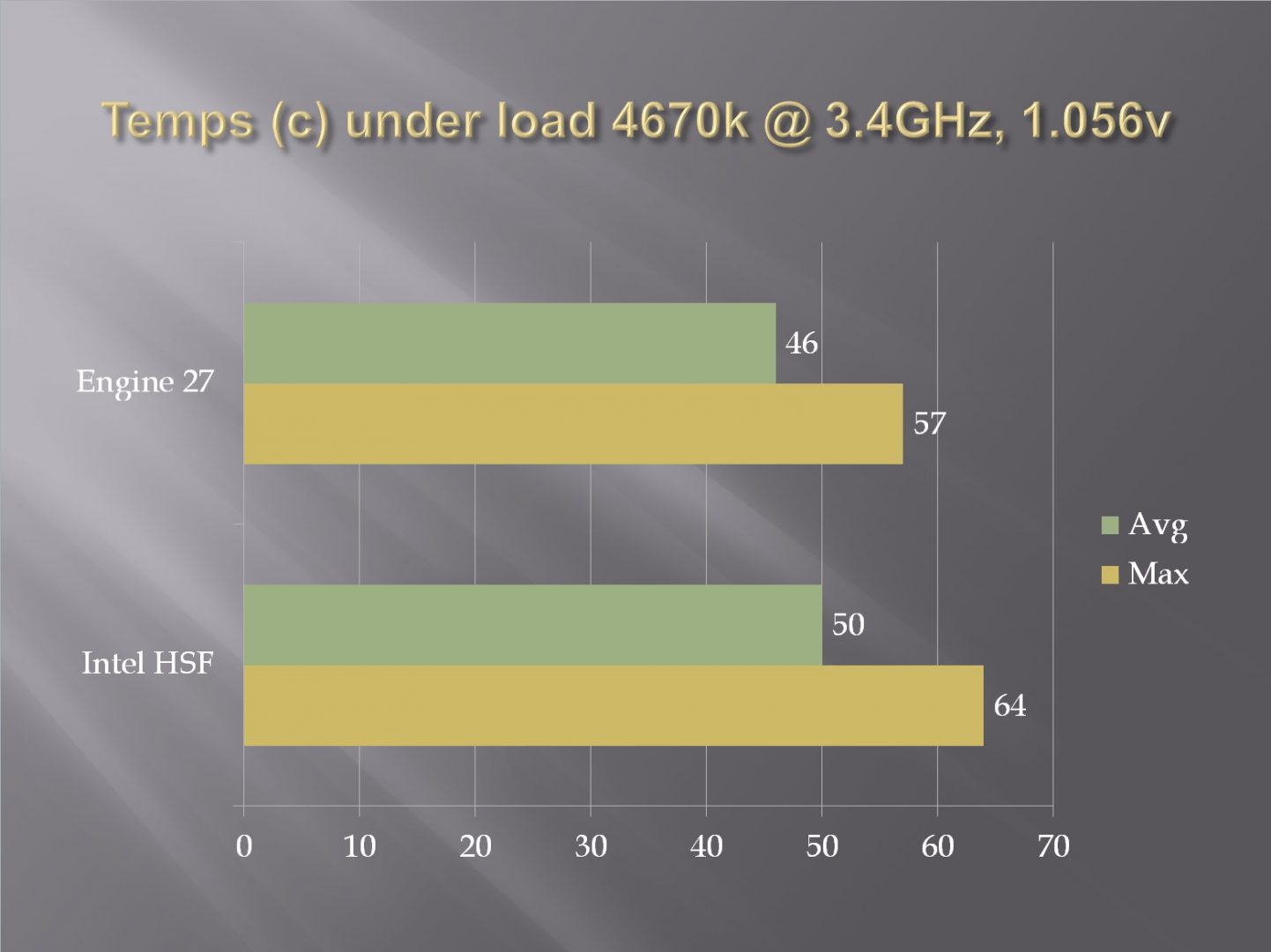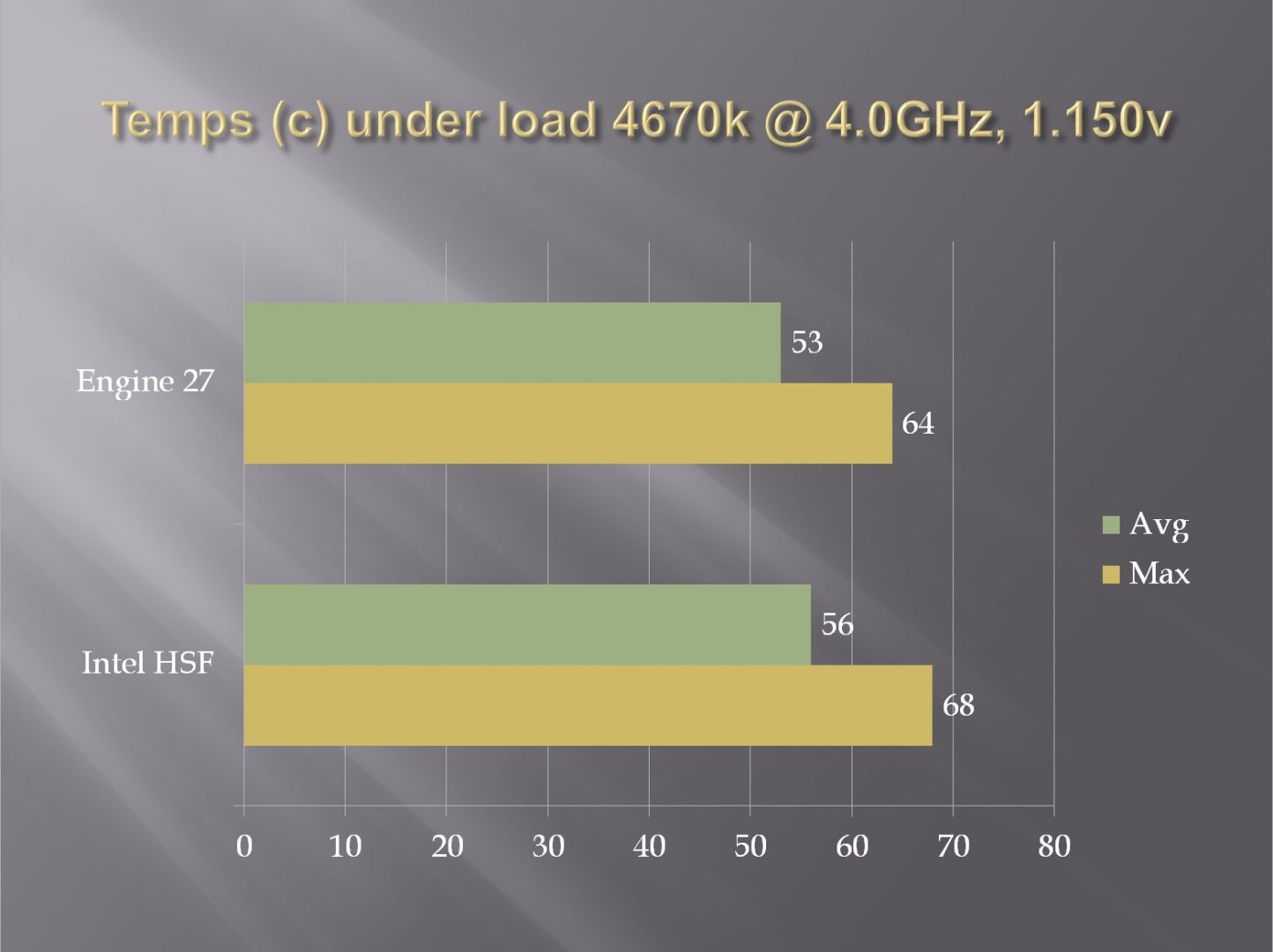Introduction
- Manufacturer Website: Thermaltake
- Product Page: Engine 27
- Purchase: £51.99 At the time of review on Amazon UK
When it comes to electronics, the foremost consideration is to cool the devices. This is important not only for the longevity of the device itself but from the reliability point of view as well. With the advancement in technology, we are watching increasing numbers of transistors in the CPU, something predicted by Moore’s Law. One issue with such a high density of transistors is the production of more heat which warrants the need for an effective yet efficient cooling solution.
Today’s PC market is filled with plenty of competitive cooling solutions ranging from traditional air cooling to liquid cooling. Major categories of cooling products include:
- Air Cooling
- Liquid Cooling
- LN2 Cooling
- Hybrid Cooling
The LN2 (Liquid Nitrogen) category is primarily used by hardcore overclocking enthusiasts to break the world’s record in overclocking. The majority of the users prefer for air cooling which has its own Pros and Cons. Liquid Cooling is famous among enthusiast and is taking over from traditional air cooling; it can be classified into two further categories which are:
- CLC Coolers (Closed Loop)
- Custom Loop
There is another type of coolers which are based on Kinetic Cooling. An idea introduced by Sandia Labs. We’ve yet to see coolers in this category by other manufacturers. At present, there is only one commercial product based on this idea, which is Thermaltake’s Engine 27. Today, we’ll be taking a look at this cooler and how it performs.

Specifications
| Part No | CL-P032-CA06SL-A |
| Compatibility | Intel LGA-1150/1151/1155/1156 |
| Dimension | 27(H)*91.5(L)*91.5(W) mm |
| Heatsink Material | Aluminum / Copper |
| Fan Dimension | 21(H) x 60(L) x 60(W) mm |
| Fan Quantity | 1 pcs |
| Fan Speed | 1500 – 2500 RPM |
| Rated Voltage | 12.0 V |
| Start Voltage | 9.0 V |
| Rate Current | 0.09 A |
| Power Input | 1.1 W |
| Air Flow | 9.2 CFM |
| Air Pressure | 3.1 mm-H2O |
| Acoustic Noise | 13 – 25 dBA |
| Life Time | 50,000 hours |
| Pin Connect | 4-pin PWM |
| Cooling Power | 70 W |
| Weight | 310 g |
Kinetic Cooling
In traditional air cooling, we have a heatsink with a base made of copper/aluminium. This base forms a point of contact with the heat source. Thermal conductivity is done between the heat source and the cooler using the baseplate. Heat is then transferred (heat transfer path) into the sink area and then air mover (fan or blower) blows that heat away from the cooler. Fan makes this solution as an active one, without the fan it would become a passive cooling. An apparent issue with such a solution is that coolers are usually larger in size and the addition of fans makes them even larger.
Sandia Labs introduced a new concept for cooler design known based on kinetic energy. Instead of having separate parts i.e fan(s), the heatsink itself and base with cold plate, the idea is to have only two components. One is the base plate area and the entire heatsink with an integrated air mover. The base will not make direct contact with the heat source rather heatsink itself will hover over the heat source and air gap between the heat source and the base plate will conduct heat in natural convection. The entire heatsink would rotate instead of just the air mover. Both components are designed in a way that they are a direct offset to each other and there are grooves on both which would make the heat flow through the base plate to the heatsink. As heatsink is rotating at much higher pace, cooler intakes the air from its surrounding environment onto the central hub and this air is then spread across the fins of the fan in a radial manner such a way that it takes the heat away from the cooler.
So, what kinetic cooler is doing is making an air mover thermally conductive and making it a part of the heat transfer path. It raises the question of what makes this technology so special over our traditional cooling methods. Our typical coolers have much larger surface areas and with dedicated air movers, these solutions are space-constrained. Any HTPC user would know about this issue which building a small form factor PC. Which is where Kinetic cooling comes in and we have a cooling solution which has less surface area yet be able to pull off the heat efficiently.
Kinetic cooling addresses these space-constrained applications very well. By integrating the air mover in the heat transfer path and making it thermally conductive, we no longer would need a dedicated air mover (fan or blower). This would enable the manufacturers to make a product which would have a very low profile yet with good cooling capacity (theoretically). Additionally, one would get low noise solution as well.
CoolChip technologies are working with Cooler Master for a commercial product design for quite some time now. While there were hopes that one would see a commercial product soon it was never the case. The closest thing we have in the market is from Thermaltake and it is called Engine 27 where 27 signifies the height of the cooler which is just 27mm. In competition, we can take the example of Silverstone’s NT-07-115X which is 23mm tall but it is not based on kinetic cooling. Next would be, yet another Silverstone’s cooler namely NT-08-115XP which is 33mm taller and is based on traditional air cooling.
Closer Look
Packing
The cooler comes in a typical cardboard box. On the front, we’ve a picture of the cooler printed along with few salient features. Flipping over to the back side of the box has all the specifications along with few lines on kinetic cooling being used by this cooler.
The cooler is placed inside a transparent container with white colour foam padding on the top for protection. Contents of the box include the cooler, installation guide, warranty guide, back plate and a thermal paste.
Installation guide is pretty simple and provides visual guidelines with the help of diagrams coded to help the user in understanding the installation procedure.
Installation of the cooler is easy. Back plate needs to be mounted on the backside of the motherboard. Apply the thermal paste on the CPU and place the cooler on the CPU socket area by matching the four screws of the cooler with the screw mounts on the back plate and tighten them. Connect the fan cable to the CPU fan header on the motherboard.
Design
Thermaltake has taken a different approach in implementing a kinetic cooling solution than that by Sandia Labs. Sandia cooler had its complete aluminium portion spun and employed hydrodynamic air bearings. Idea was to use the air gap between the cooler and the heat source to transfer the heat and then using a high speed of the spinning aluminium portion, dissipate that heat away.
Thermaltake has combined traditional air cooling design with the kinetic cooling. We’ve a single metallic structure with 119 metallic fins on the sink coupled with a copper base with nickel plating, this was not in the original design of the Sandia’s cooler. Then we have a kinetic cooler in the form of a metallic fan base and metallic fan blades installed within that metallic structure.
Copper base conducts the heat through it to the metallic fan base. Metallic fan blades spin in such a way that it forms a centrifugal force on the middle of the cooler. It pulls the fresh air and then spreads in across the fan blades. There are total 40 fins on the rotary portion. Heat from the metallic base flows in the gaps between these fins. Fan blades are designed in such a way that they generate more air pressure to spread the heart across radially placed 119 fins in the outer metallic structure. Inner section has additional heat transfer path in addition to the metallic fin structure on the outer section. There is an obvious question mark here in that cooler would be getting the hot air from the surroundings of the cooler and using it for heat dissipation which could hamper the cooling efficiency.
A closer look on the cooler reveals the pattern of the metallic blades implementation. There is a curved large size blade followed by a curved but half in length blade. Check the gap between outer section and the inner section. The outer section is implemented in radial pattern and gap is reduced to the extent to make the heat transfer process quicker.
There are 119 L shaped metallic fins on the outer structure.
Overall, the design is intended to make the cooling process efficient yet at less noise. Though in our testing, the cooler was making a sound of 40 dBA under load and its sound is not like that of a typical fan, the sound was more of a shrill whine. Though not much but it can bother the users if they sit too close from the PC.
Cooler’s height is 27mm and fan size is 60mm. This solves any RAM clearance issue that one could have with other coolers. Also, Thermaltake has used 8-pole motor in the hub. BIOS won’t be able to read the true RPMs. In order to get the true RPM, the user would have to divide the readings by 2.
Test System and Performance
Test System
Test Bench and Performance Result
Despite my best effort, I could not find myself a mini-ITX form factor motherboard with low TDP CPU. Plus, no other low profile coolers were available with me besides Intel’s stock HSF. Following test bench was used to test the cooler: –
Asus Maximus VI Hero
Intel i5 4670k
Kingston 4GB DDR3 @ 1333MHz
Kingston 128GB SSD
Comstars 650W PSU
Following software were used for monitoring and stress testing:
AIDA64 Extreme 4.7
RealTemp 3.6
CPUz 1.78
For the sake of testing this low profile cooler, we disabled the turbo boost of the chip. As there was no other cooler available for testing, Intel stock HSF was used for comparison.
Temps on idle and at load were recorded with CPU on 3.4GHz at 1.056v. Idle temps were monitored and recorded followed by stress test run of 30 minutes. Minimum 30 minutes gap was ensured between each test run to make sure that system cooled itself before next run. CPU was overclocked to 4.0GHz at 1.150v. With overclocked CPU, tests were repeated in the same sequence as was with the stock settings.
Average of all cores reported temps was taken for comparison. Ambient temp was 24C. Results are:
Engine 27 has a clear advantage over Intel stock HSF.
Following results are with CPU overclocked to 4.0GHz at 1.150v.
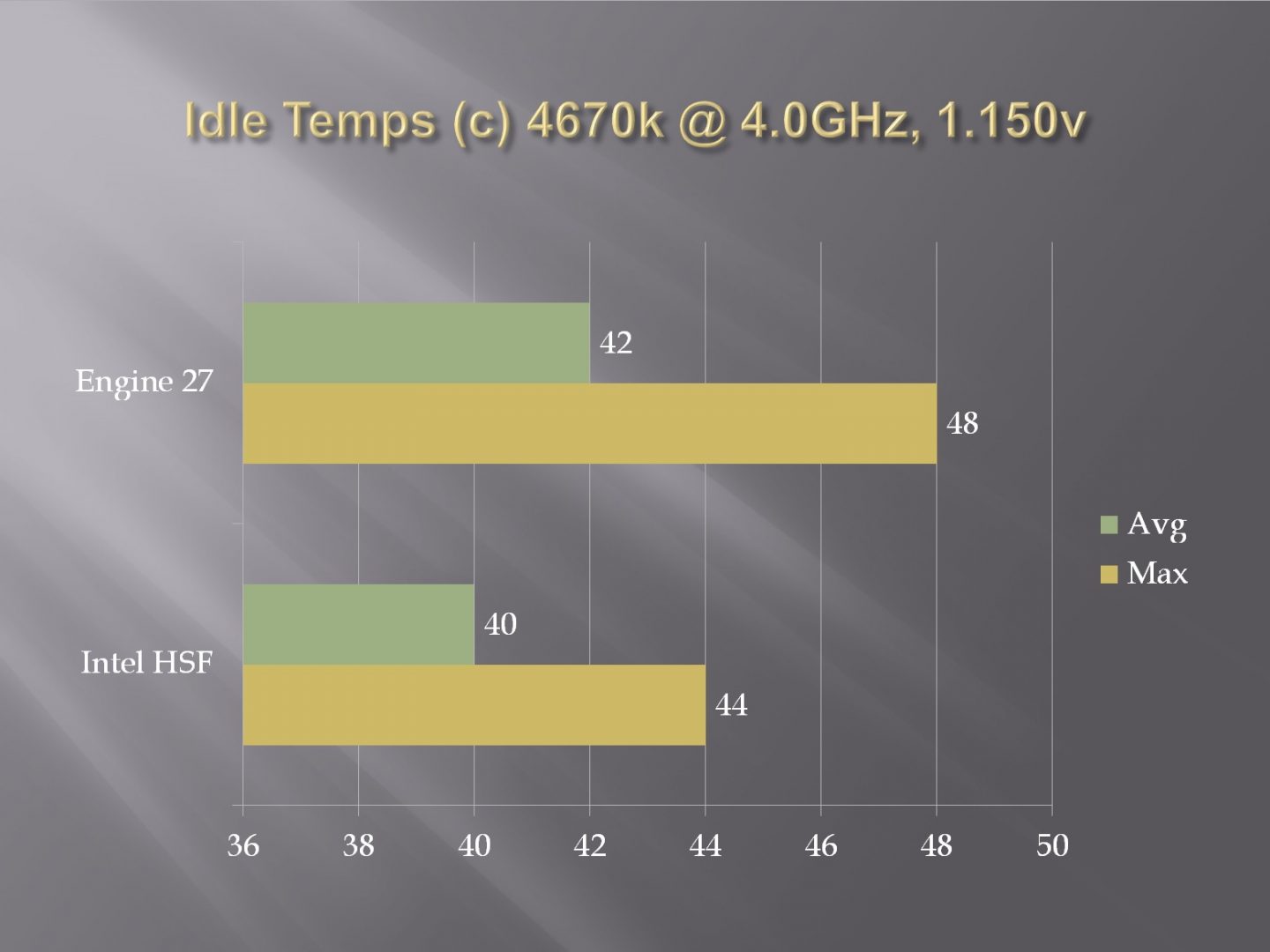
Not bad at all for such a low profile cooler with less heat conductance capacity.
Final Thoughts
Thermaltake Engine 27 is first of its kind commercial CPU Cooler in the market. Before making any judgement about the cooler, it is important to know the target audience of the cooler along with the intended purpose. Many have tested/tried this cooler on overclocking platform i.e Intel’s Z-chipset with factory unlocked CPUs with higher TDP like our test bench. Results weren’t great, cooler could not perform. But, don’t blame the cooler for it. This cooler is not intended for your overclocking needs neither it is designed to be used on large scale form factors. What people have missed out completely is that this cooler is designed for mini-ITX form factor boards and its intended purpose is to give cooling possibilities in space-constrained PC Builds like HTPC, SFF, AIO/PIO PC and POS Terminal.
Its cooling potential is limited to 70W TDP and it is a low profile cooler with just 27mm height. I would have loved to check this cooler on mini-ITX motherboard with CPU of TDP less than or equal to 70W though. In plain and simple words, don’t get this cooler if you want to cool your unlocked chips. Though one can use this cooler on any form factor motherboard but given its size to yield ratio, it may not be adequate for VRM/MOSFET cooling.
Value
Price of this cooler is $49.90 or PKR 5700 which is definitely very high price tag for what this cooler offers in terms of performance. This is a dilemma that manufacturers would and could face. This cooler is different from other coolers in that it is totally made of aluminium/copper. The metallic design has resulted in the high price tag owing to higher manufacturing cost. This high price tag further adds to the fuel. Any air cooler with much less price would beat this cooler beyond any doubt.
Performance
Cooler has performed very well in our testing. I would have loved to check Silverstone low profile coolers for performance comparison but unfortunately, they are not available in my region.
Overall, this cooler might not be a valued product due to its high price tag but for what it is made for, it serves the purpose well. Thanks to Thermaltake for providing the cooler for review.