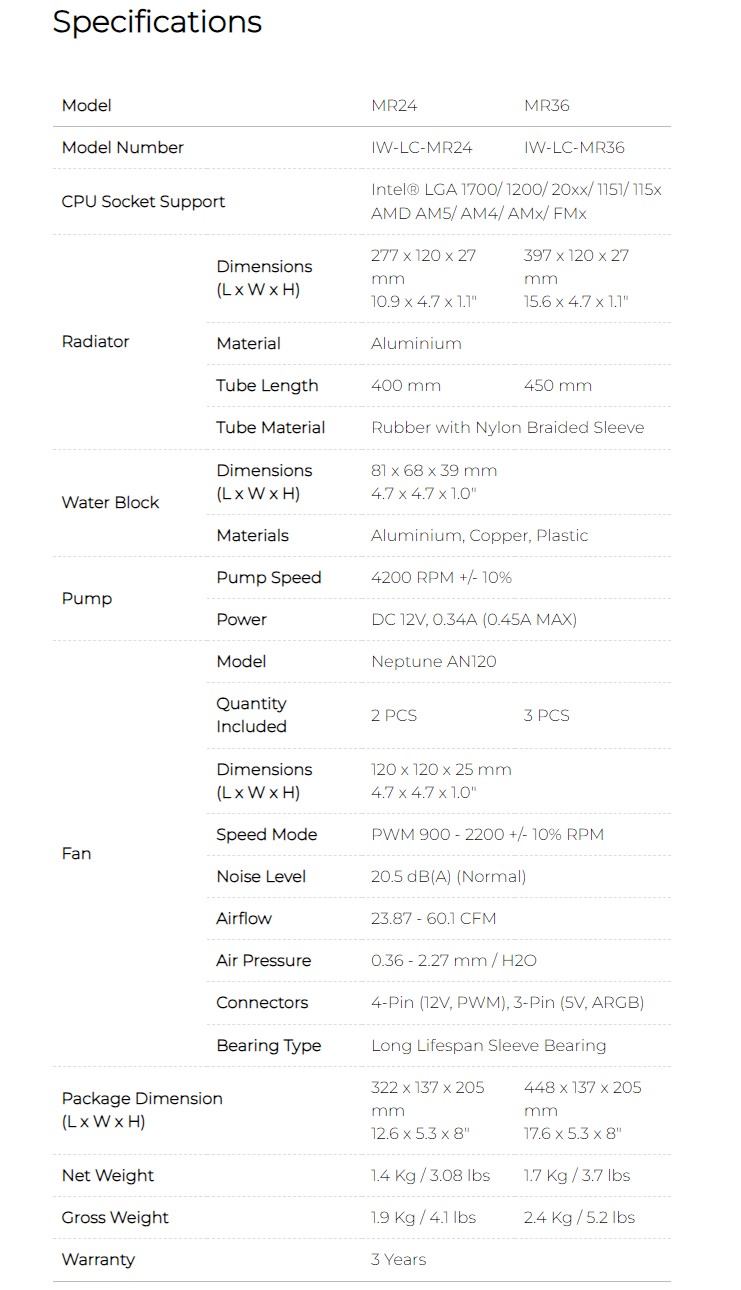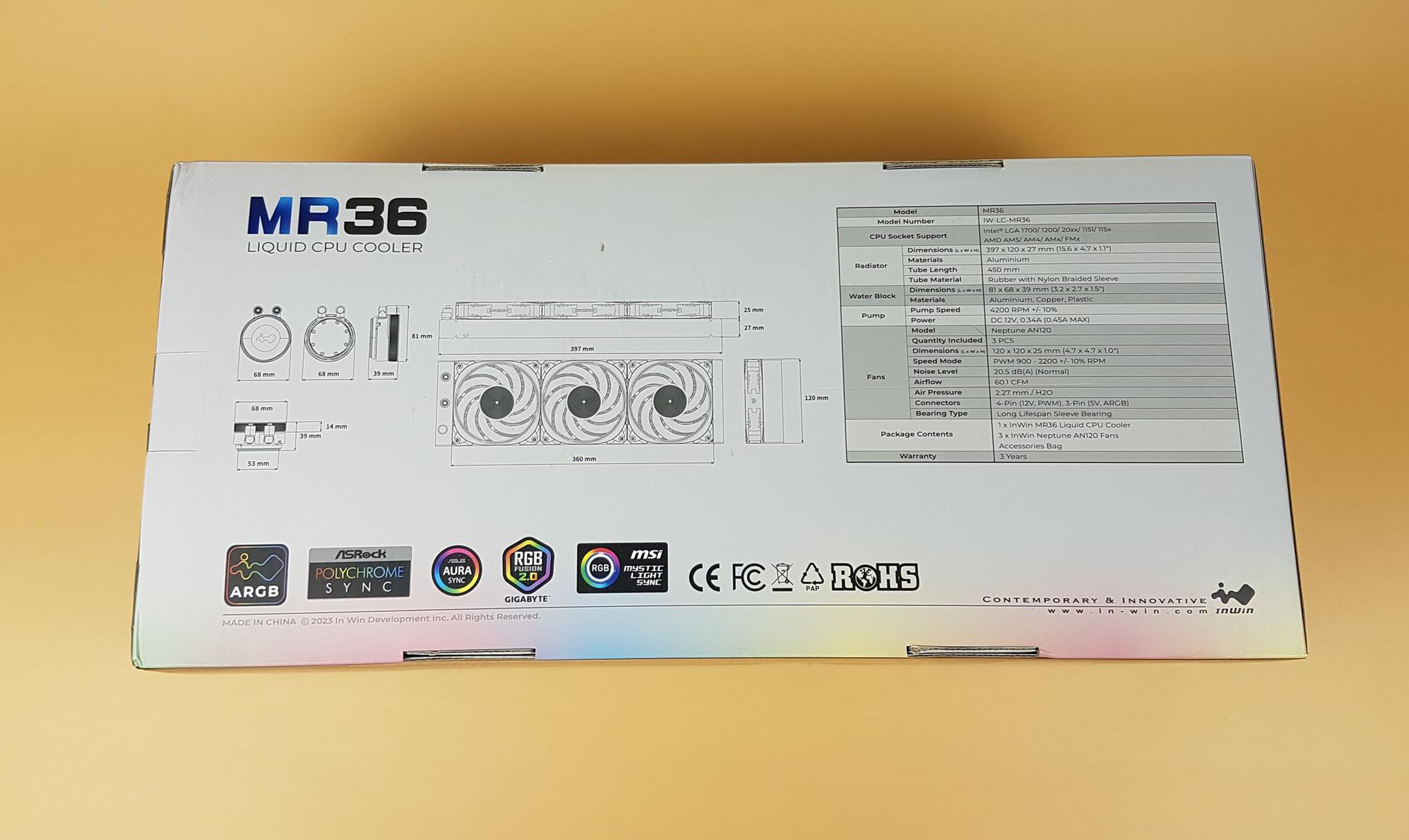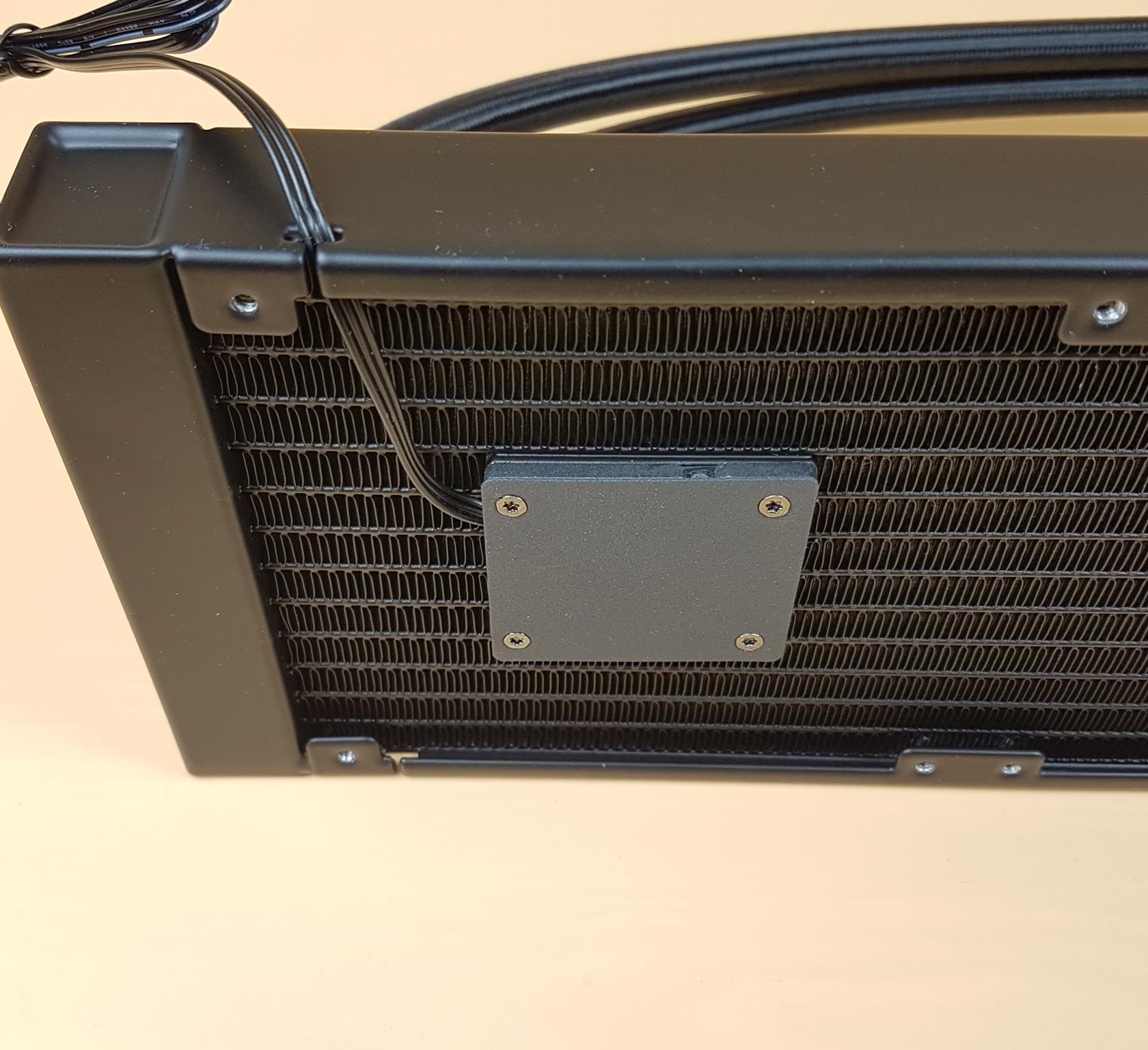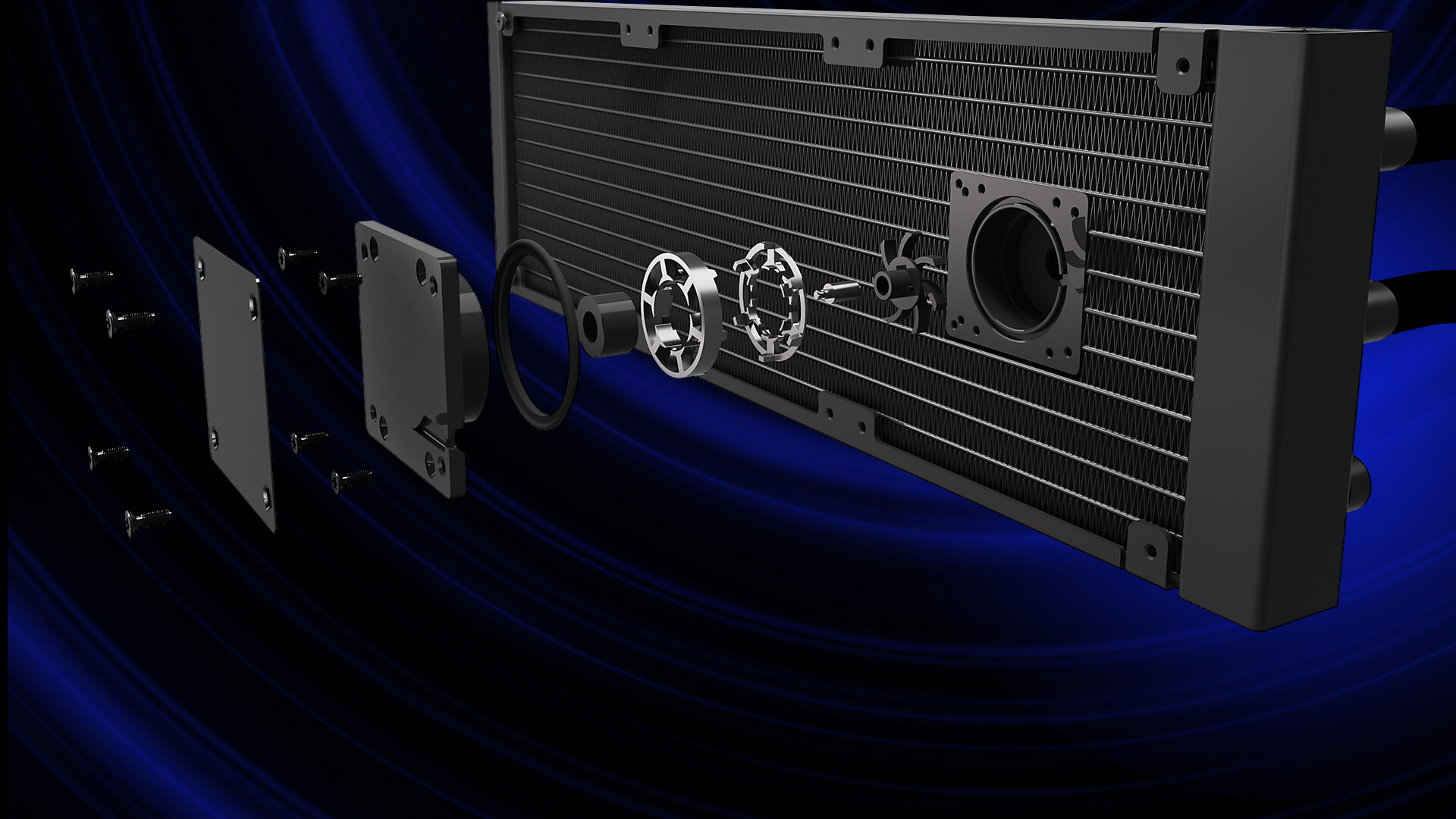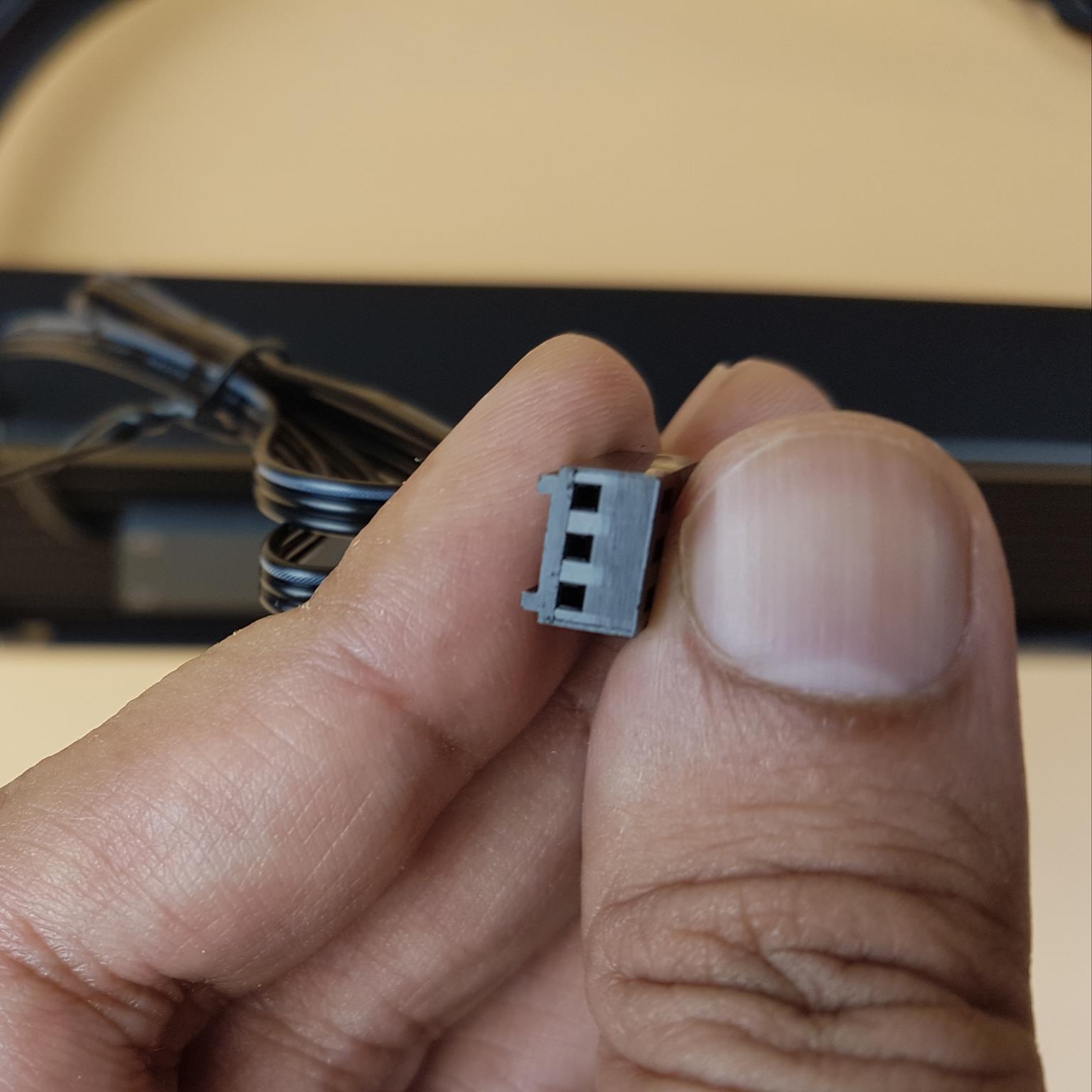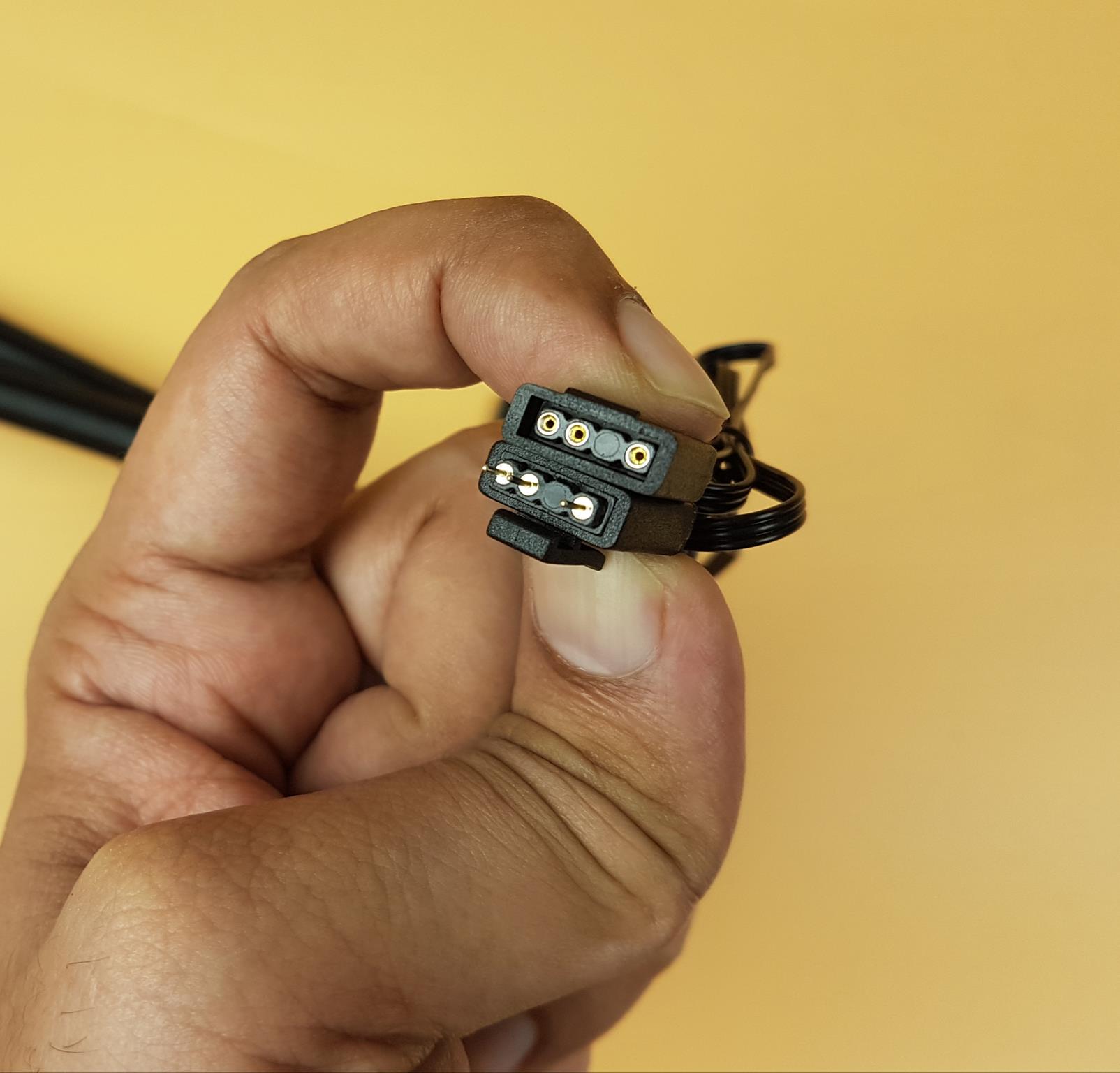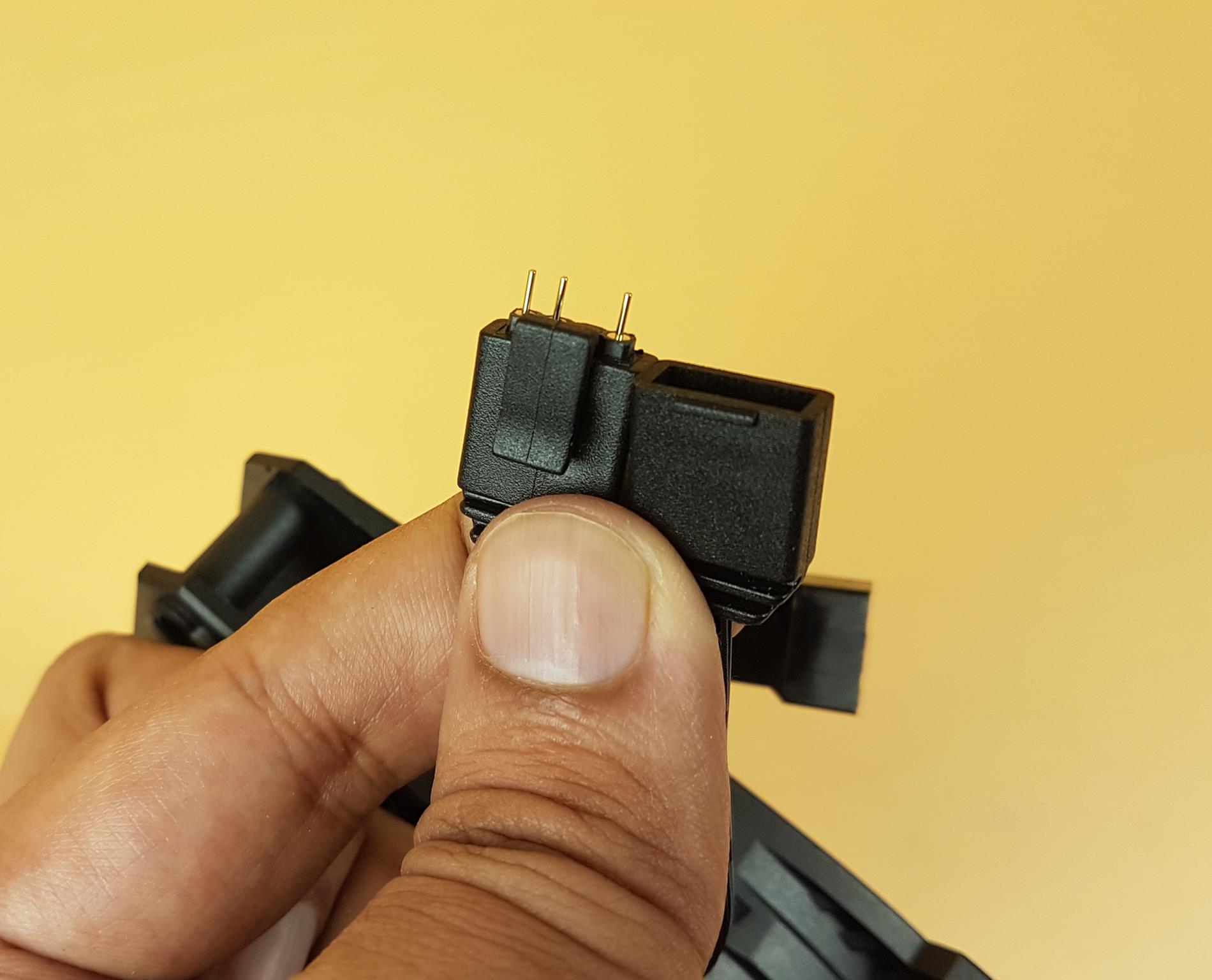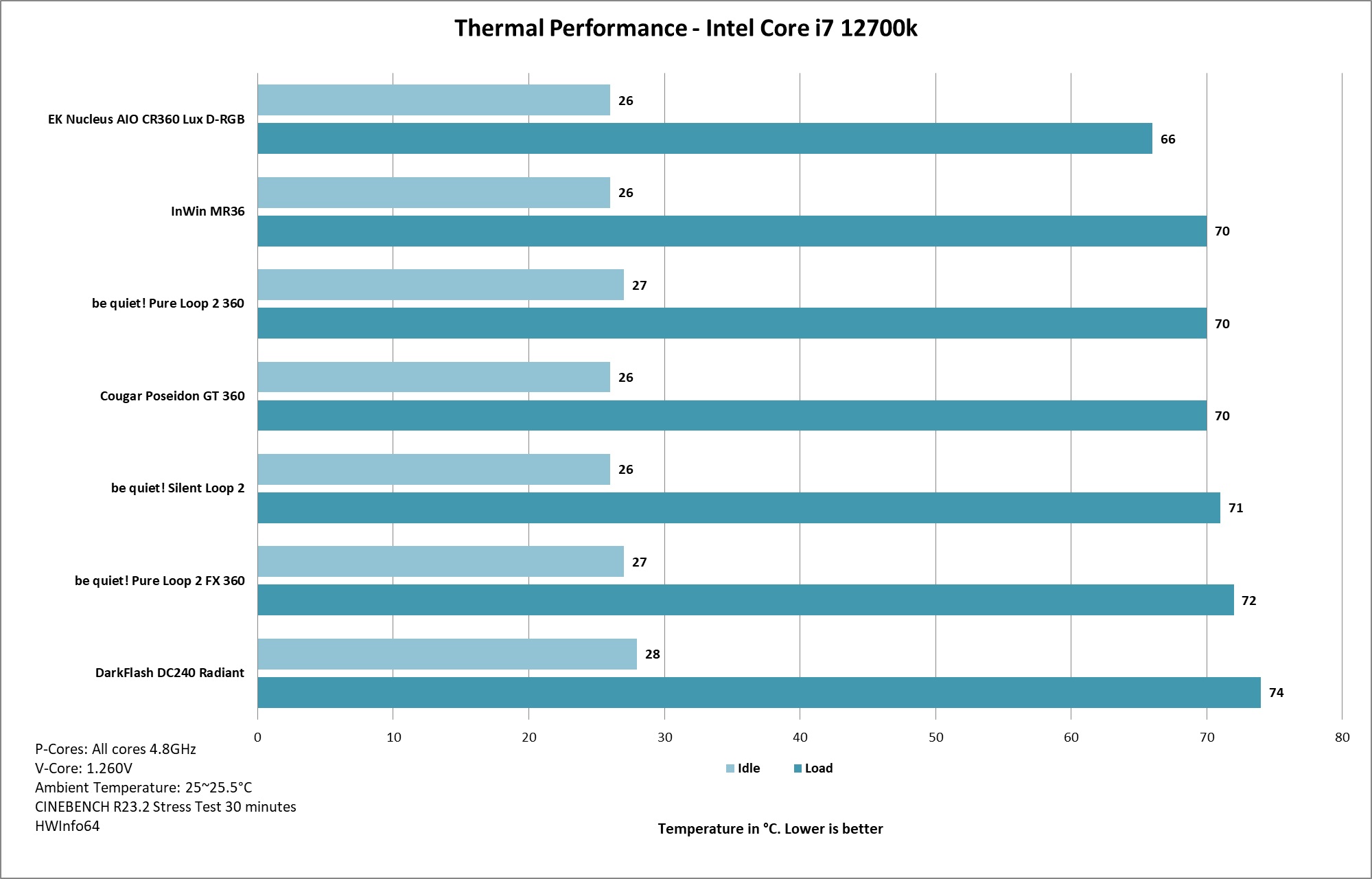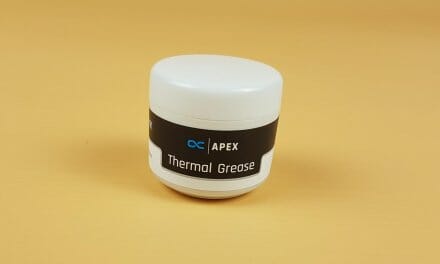Introduction
Contemporary and Innovative are two keywords that define the philosophy of InWin at its heart. InWin is not a new name as the brand has been in the market for over 30 years. Their DIY PC Cases are quite popular among enthusiasts and modders alike. But they also carry mainstream PC Case designs. The company is also manufacturing PC Cooling products in addition to power supplies. InWin has joined our upcoming project of 360mm AIOs round-up. They have sent us their mainstream new cooler MR36. The MR series has two size coolers:
- 240mm
- 360mm
Since the project is all about the performance comparison of 360mm AIOs, we have got our hands on the 360mm size version of MR series of liquid coolers. InWin has supplied Neptune AN120 series of fans with the MR series of liquid cooler and this cooler is compatible with Intel and AMD’s latest consumer platform sockets i.e. LGA1700 and AMD AM5. The salient features of the MR36 are:
- Rotatable Blockhead
- Accented Aluminum Cap
- Integrated pump into Radiator
- Powerful Heat Dissipation
- Corrosive Resistant Tubes
- Easy Installation
- Supports Latest CPU Sockets
- A-RGB Lighting
This MR36 is compatible with Intel LGA1700/1200/115x/20xx and AMD AM5/AM4/AMx/FMx sockets.
Product: InWin MR36
InWin MR36 Specifications
Packaging and Unboxing
The main packing box is made of cardboard box material. There is a picture of the MR36 cooler on the front showing the A-RGB lighting. There is no other useful information over here.
InWin has provided almost every data that a user might need to make an informed decision. There is a table of printed specifications. There are block diagrams showing the dimensions of the cooler. This cooler is compatible with:
There is a container inside the main packing box. The cooler and its accessories are placed inside this container for safe and sound shipping. This is a standard design.
Accessories
It is time to take a look at what is provided in the accessories container.
There are:
- 1x Intel Mounting Bracket
- 1x AMD Mounting Bracket
- 1x Intel LGA1700 Backplate
- 1x Intel LGA1200/115x Backplate
One quick glimpse and I can tell that InWin has used the same tooling as I have seen on SilverStone, Teamgroup, and Lian Li’s first-generation Galahad coolers. I have observations about this mounting that I will discuss in the installation section.
InWin has provided:
- 4x Intel LGA1700 Screws
- 4x Intel LGA20xx Screws
- 4x Intel LGA115x/1200 Screws
- 2x AMD Clips
- 4x Spring-loaded Thumb Screws
- 12x Fan Screws
- 12x Radiator Screws
There are:
- 1x 4-pin PWM connector extension cable
- 1x Digital RGB extension cable
- 1x Tube of Thermal Paste
Closer Look
Let’s start taking a look at the MR36 AIO starting with the radiator.
The InWin MR36 has a 360mm radiator having a dimension of 397x120x27mm. Here 27mm is the thickness of this aluminum-made radiator. The complete housing is finished in black color. There are 12 channels for the coolant flow. The fin density is 20 FPI. After installing a 120x25mm fan the overall thickness of the unit will be 53mm approximately including the thickness of the fan’s screw head. InWin has done a good job with fin stacking we could not find broken or bent fins.
The far end has a rectangular layout and there is a part number sticker label.
Looking at the tube end of the radiator, we can see that InWin has used black color clamps over the tube connection with the barb fittings. There is also another port that is covered. This is probably a refill port but there is no warranty void sticker over it. I would still recommend leaving this port alone as it is probably reserved for factory use only. There is no coolant provided by the manufacturer for this refill port that could service this unit. There is a serial number sticker label.
We are showing a side view of the unit. We can see that the aluminum housing of the radiator has no branding on the side frame. Its tooling is pretty much like the ones on SilverStone, DeepCool, etc. There is a gap between the fin stack and the side frame of the radiator. This means that the actual thickness of the fin stack is less than 27mm; probably somewhere near 23mm or so. InWin is using rubber tubes on this cooler. These tubes have nylon braided mesh sleeves for aesthetics and to avoid kinking. The tube length is 450mm.
The pump is integrated into the radiator as can be seen in the above picture. This pump is rated for 4200 ± 10% RPM speed. This pump is rated for a maximum power draw of 0.45A at 12VDC with a typical power draw of 0.34A. It is screwed to the radiator using 4x screws.
The above picture shows a block diagram of the pump. From the looks of it, this pump is not using ceramic bearings but I am not sure. There is no hint about the phase and pole data of the motor used in this pump. We have taken this picture from the InWin website.
The pump is controlled via a 3-pin connector cable making it a DC-based control design.
The block design is a slim one. It has a dimension of 81x68x39mm. Here 39mm is the overall height of the block. This slim profile is simply due to the reasons that the pump is not integrated into this block. The block is in a circular shape. The top cover has an InWin brand logo that is ARGB backlit. There is also a diffuser running on the entire border of this cover. This is also ARGB backlit.
We are showing the A-RGB lighting effect on the block during action.
The top cover has an accentuated aluminum cap that speaks for itself. The top cover is rotatable so that the InWin brand logo remains upright. The touch and feel of this cap handling is premium. The lower portion is made of plastic material and has a dull finish that is black in color.
The tubes are installed at a 90° angle on rotary barbs. This connection is well concealed using black color clamps. There is a cable coming out from the main housing towards the right side of the block.
We are showing a standard 3-pin, 5V female connector to power and control the A-RGB LEDs on the block. Also, notice the lock-n-go cable with an anti-slide buckle. This design ensures that both cables are nicely tucked together and this connection will not come off easily. This is a small thing but it matters. Kudos to the design team at InWin for going this deep!
There is a copper base measuring 52mm in diameter. There is a protective cover over this base. Don’t forget to peel this cover off during installation.
InWin has provided 3x Neptune AN120 A-RGB fans with this cooler. These fans have a large diameter center which is probably due to ARGB LEDs being housed inside. There is an outer ring to which all 9x blades are connected. This ring also rotates along with the rotation of the blades. InWin is referring to these fans as Silent Static Pressure Fans. I agree with InWin that these fans are indeed silent. During testing, I had to restart the PC and went into BIOS to see if they were set to rotate at 100% PWM duty cycle based on their low noise output. InWin has done some magic. The frame of these fans is neither circular nor squarish. There are cut-to-size anti-vibration pads on the mounting corners. The mounting corners are designed in such a manner that these don’t seem to be the part of central frame.
There is an arrow indicator on the main frame showing the direction of airflow through the fan. These fans are rated for up to 2200 ±10% RPM speed. The airflow rating is 60.1 CFM and the static pressure rating is 2.27 mmH₂O. The noise level is rated at 20.5 dB(A).
Looking at the backside of the fan, we can see a 4-arms assembly. One arm is wider to catch the wires coming out from the center. These fans are made in China. The power rating of the fan’s motor is 0.17A at 12VDC whereas the LEDs are rated for 0.28A at 5VDC. These fans are using Sleeve Bearings.
Each fan has a 4-pin PWM connector and a 3-pin socket. Similarly, each fan has standard ARGB connectors having a 3-pin interface operating at 5VDC. The male connector has an anti-slide buckle to lock the cables. These cables have a short length to make daisy-chaining and cable management convenient.
The above picture shows the fans installed over the radiator and daisy chain. This way, we will be dealing with only two cables; one to power the motor of these fans and the other to power the ARGB LEDs.
Installation
We are no longer covering the installation steps. Please refer to the user manual for that. We only cover the observations recorded during the installation and removal of the cooler and this cooler like other similar mounting for LGA1700 has an issue.
These long studs have a slim base which is grabbed to install or remove these fans. Take a closer look at the top rightmost corner of the CPU socket’s nearby area. The mounting hole sits closer to the capacitors. Not only do we have to be careful when installing the stud there but the removal of the stud is even trickier. Due to the applied pressure during installation, it will not come off easily from the standoff of the backplate. This problem is further extended by using a slim profile extender or gripper however you want to name it. We ended up using a plier to unscrew this stud. This could have easily scratched the motherboard making it unusable or damaging the nearby capacitors.
I would request InWin to go back to the drawing board and come up with a different yet better mounting mechanism like where the studs or pillars are pre-installed on the backplate or installed on the backplate before installing the backplate on the motherboard. Also, I have a question. Do your warranty terms cover the damage to the motherboard coming from your design?
Another observation is that the block is quite lightweight and the mounting bracket needs to put even pressure on the block itself for proper mounting. We were able to install the cooler in a third attempt to make an even contact with the CPU.
Digital RGB Lighting
InWin has used standard RGB connectors using a 3-pin interface and operating at 5VDC making this cooler compatible with RGB sync technology of the motherboard manufacturers including:
- ASRock PolyChrome Sync
- ASUS AURA SYNC
- GIGABYTE RGB FUSION 2.0
- MSI Mystic Sync
This also includes InWin RGB technology. We tested the cooler on GIGABYTE Z690 AERO G and controlled the D-RGB lighting using the RGB Fusion 3.0 app. The D-RGB elements were responding well to the changes in the app. Here are a few pictures.
Testing
We have used the following configurations for testing:
- Intel core i7 12700k
- GIGABYTE Z690 AERO G D5
- Sabrent Rocket 32GB DDR5 Kit @ 4800MHz CAS 40
- GIGABYTE GeForce RTX 3060 VISION OC
- Sabrent Rocket Q 500GB NVMe SSD [For OS]
- Be quiet! Straight Power 11 850W Platinum PSU
- Thermaltake Core P6 TG Snow Edition in an open frame layout
The test table is:
| Clocks | P-Cores 4.8GHz
E-Core 3.8GHz |
| Voltage | 1.20V |
| C-States | Disabled |
| Speed Step | Disabled |
| Rest of settings | Stock, Auto |
| XMP | XMP Loaded where available |
| Thermal Paste | Noctua NT-H1 |
| Thermal Paste Application | X lines method |
| Headers | CPU_FAN, CPU_OPT, and PUMP Headers |
| Stress Software | CINEBENCH R23.2 |
| Stress Run Time | 30 minutes |
| PC Idle Time | 5 minutes |
| Monitoring Software | HWInfo64 |
| OC Tool | Intel XTU |
A bit of note about the new platforms. We have seen AMD AM5 and Intel Alder Lake S CPUs taking more power and this time both sides have aimed at reaching the maximum clocks regardless of thermal limit. In fact, the AM5 SKUs will run into thermal limits right away depending on the cooling solution and the clocks being used. This has made testing of CPU coolers challenging because viewers/readers are not used to a new nomenclature which is what clocks are sustained under a given load using a particular cooler. That is if the cooler is capable of providing enough cooling head to sustain the high frequencies. Traditionally we are used to going the other way around that is which cooler is better in terms of thermal capacity. Despite this, we are using temperatures as a base for measuring this unit. Among other reasons is the high thermal density of these new CPUs.
The ambient temperature was in the range of 25°C to 25.5°C. Since the variation in the ambient temperature is within 1°C, we are reporting absolute temperatures in the graph. The testing is done on an open-air bench system. Once inside the chassis, the temperatures are expected to rise and would largely depend upon the optimal airflow inside the chassis.
Disclaimer: Every silicon is different hence no two SKUs are likely to take the same voltage to yield the same performance at the same thermals per se but the margin would be close. Not every stress test run may yield the same result which could be due to various reasons like thermal paste application, ambient temperature variation, the mounting pressure of the cooler, etc. This is why we have listed our variables and their settings. Let’s take a look at the results.
Result
This cooler is standing at the second slot in our graph making a tough competition with be quiet! and COUGAR coolers. This is a fantastic performance in this price range.
Noise
I am not measuring the noise output due to repair and maintenance work going on in the neighborhood. Subjectively speaking, this cooler runs absolutely silent and I was surprised. InWin has done some magic with Neptune AN120 fans.
Conclusion
We are almost at a point where the testing for the round-up content can be started. But we are waiting for a couple of more coolers that are in transit or promised to be shipped in the coming time. InWin has also joined this content with the MR36 CPU liquid cooler. The MR series of liquid coolers are for the mainstream market. The flagship cooler series is BR from InWin. The MR36 has an aluminum-made radiator having a dimension of 397x120x27mm (LxWxH). 27mm is almost the standard thickness of the radiators in the liquid coolers. Adding a 120x25mm fan over the radiator would make the overall thickness to be 53mm approximately including the head of the fan screws. This radiator has 12 channels for coolant flow and the FPI count is 20.
The pump is integrated into the radiator. InWin has mentioned that this would reduce turbulence from the vibration and noise over the CPU. This could also be due to the fact that InWin would want these coolers for the North American market where the Asetek patent prevents liquid coolers with pumps integrated into the blocks. The pump is rated for up to 4200 RPM ± 10% speed. Its power rating is 0.34A at 12VDC. It has a 3-pin connector powering the motor. This is a DC-based solution. The length of the cable is enough to reach the motherboard’s fan header.
The block has a slim and lightweight design. It has a dimension of 81x68x37mm where 37mm is the height of the housing. The housing has two parts. The top part has a backlit InWin brand logo and a diffuser line running on the border. There is a stylish accentuated aluminum-made side cover that can be gripped to rotate the top cover in 360ᵒ rotation. This would ensure that the InWin brand’s logo remains upright.
Speaking of fans, InWin has provided 3x Neptune AN120 fans. These fans run silent and this is the beautiful part of these fans. These are A-RGB fans. Each fan has 9 blades and all blades are connected to an outer ring that also rotates along with the blades. InWin refers to these fans as Silent Static Pressure fans. Their static pressure is 2.27 mmH₂O at 12VDC. The maximum airflow is 60.1 CFM. The noise level is at 20.5 dB(A) normal. These fans are using Sleeve Bearings. Maximum speed rating is 2200 RPM ±10%. Each fan has short-length cables. One cable is for the fans’ motor whereas the other is for the digital RGB LEDs. Each cable has two connectors; one to power the respective device and the other to daisy-chain. The idea is to conceal the short-length cables easily and use only two cables for connectivity.
InWin has used standard connectors like 4-pin PWM connectors, 3-pin, and 5V D-RGB connectors on this cooler making this cooler compatible with the RGB sync technology of motherboard manufacturers. We have tested this cooler on a GIGABYTE motherboard and used RGB Fusion 2.0 to control the lighting which was working perfectly fine.
The installation of the MR36 is easy and it has a similar tooling that I have seen on many other coolers. I am not sure about the OEM of this unit anyway. We would need a total of 10 items to install the block of this cooler on the Intel LGA1700 socket. However, the removal of this cooler is not convenient as the stud installed on the top right mounting hole of the motherboard/socket sits very close to the capacitors of the VRM area. For more details, please refer to the Installation section of this content. I would suggest that InWin come up with a different and user-friendly mounting mechanism.
The InWin MR36 has an MSRP of $119.90 / €144.99 respectively in the US market and in European markets. This cooler packs a good performance and thermal headroom. It has performed quite well on our Intel i7 12700k in our testing and is at number two position in the graph giving tough competition to the likes of Be Quiet! Pure Loop 2 360 and Cougar GT360. Another strong edge of this cooler is the silent fans. You would literally sit close to hear them spinning. InWin is offering a 3-year warranty which in my opinion should be competitive.
Pros:
- Thermal Performance
- AMD AM5 and Intel LGA1700 Socket Support
- Vivid A-RGB Lighting on the block
- Rotatable Block Top
- Accentuated Aluminum Cover
- Standard RGB and PWM Connectors
- Locking Buckle on D-RGB Connectors
- Noise Performance
- Price
Cons:
- Low Warranty Period
- Removal of this cooler is challenging