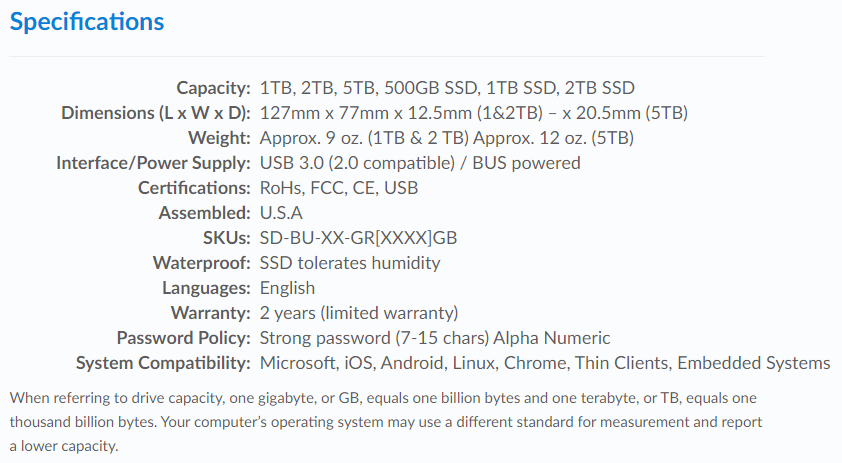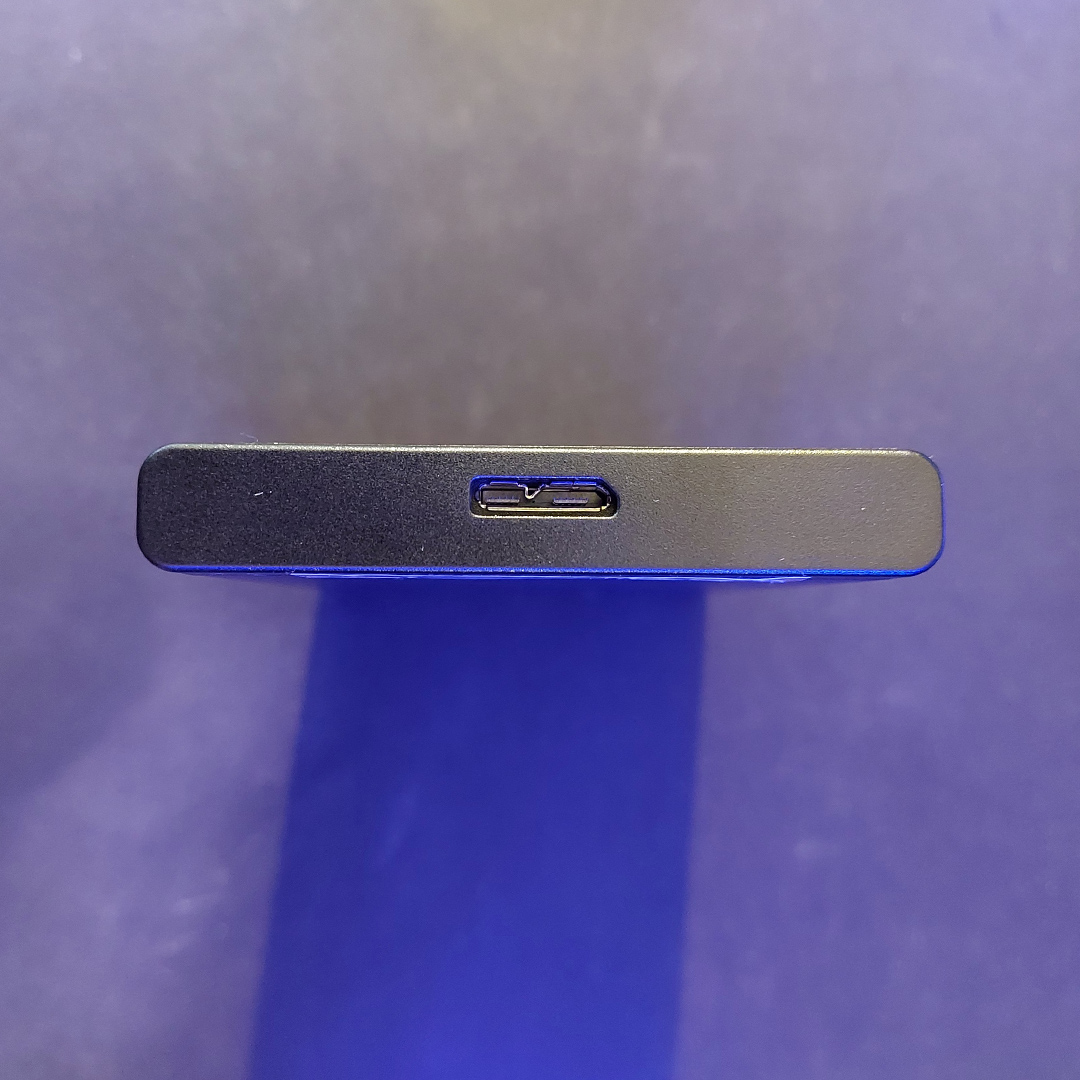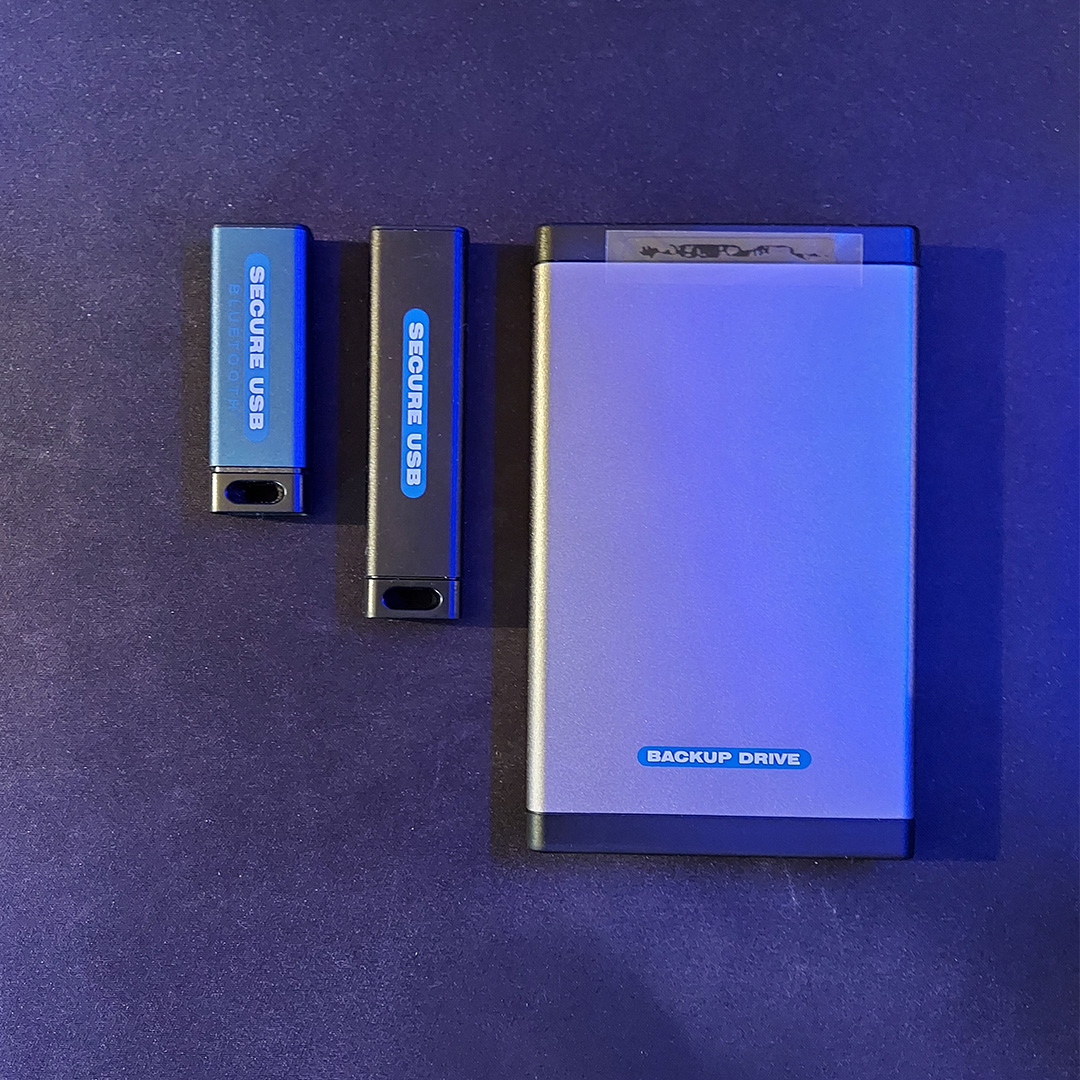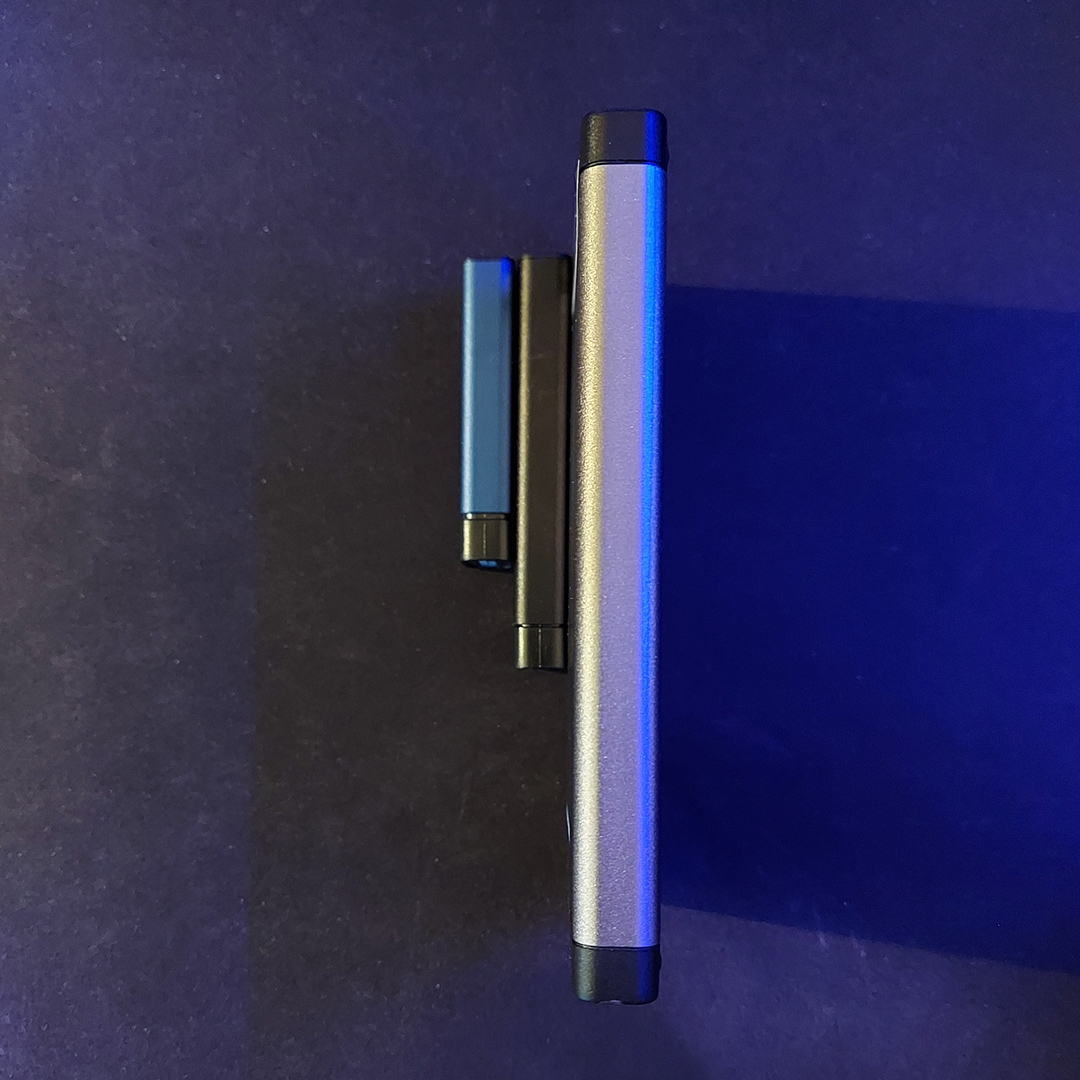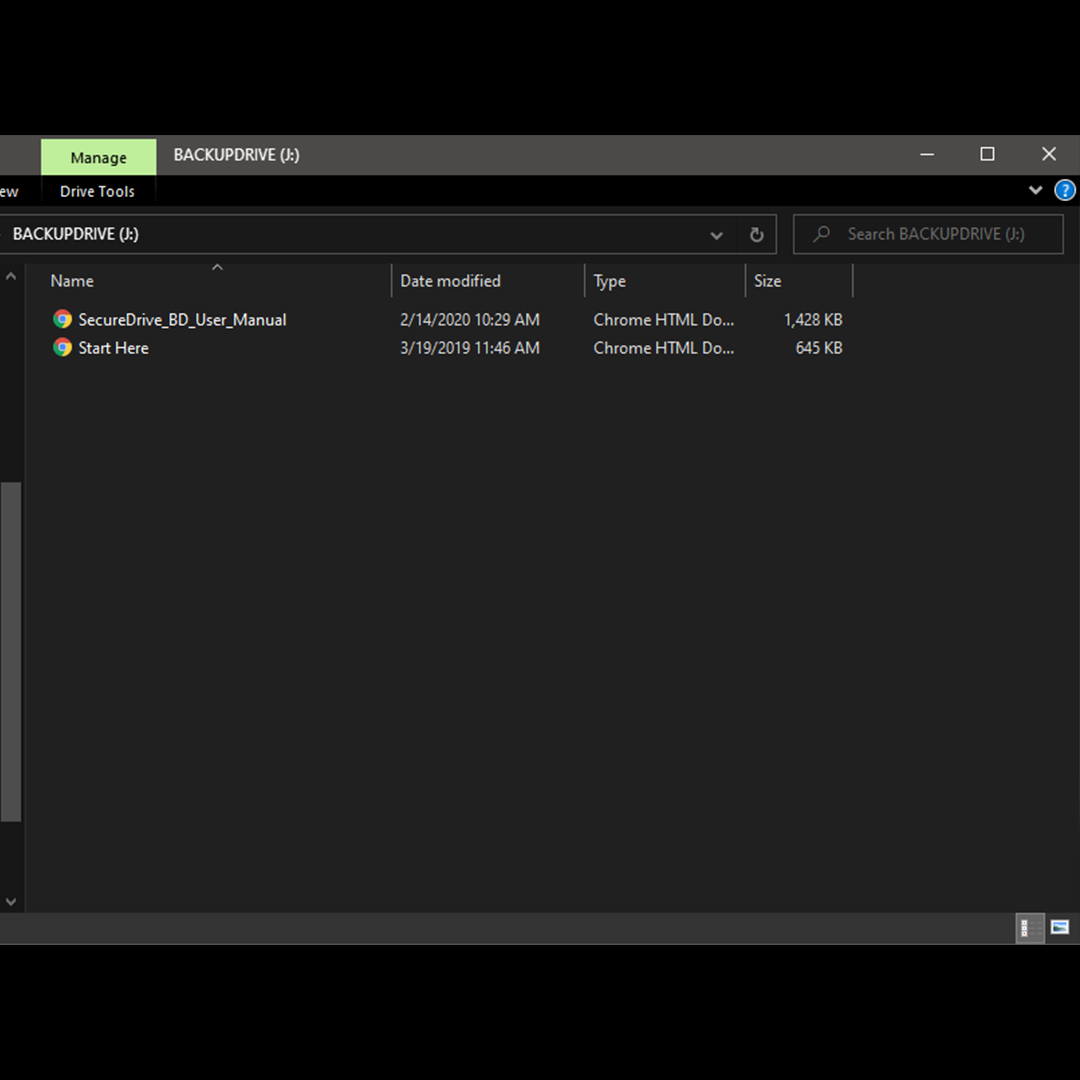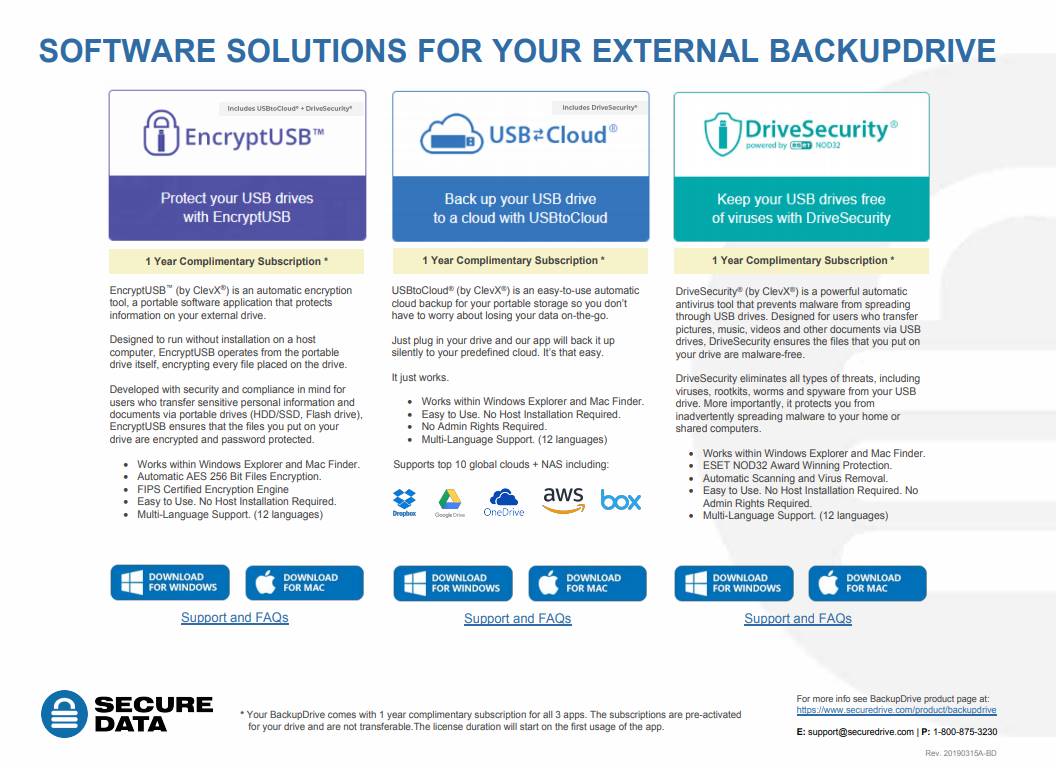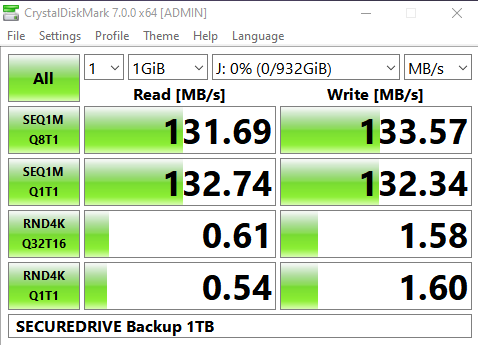Introduction
- Manufacturer: SECUREDATA
- Product: SecureDrive BackupDrive 1TB HDD
- Price: $149.00 direct from SecureDrive KP Product page at the time of review.
SECUREDATA was started in 2007 in Los Angeles, CA as a LAB data recovery and forensics provider with the mission to become the most secure and sole source for customers to protect, backup, repair, recover, and analyze their digital data. Over the years they have expanded their cleanrooms and drop-off locations in North America to meet their growing base of customers and the demands that come with growth. By 2015 SECUREDATA has transitioned and grown to the point of being a one-stop solution for all data recovery and security needs.
Today SECUREDATA has sent over the SecureDrive one of their 1TB HDD BackupDrive’s a Software Encrypted, Durable, and Compact External USB 3.0 Drive.
Specifications
Benefits and Differentiators
No setup. Plug-and-play Automatic File to Cloud-Syncing and USB Antivirus protection configured in a few clicks.
Automatic File-Syncing. Any file saved to the root of the BackupDrive will auto-sync with any major cloud provider (Amazon, Google Drive, Dropbox, Box.com, OneDrive) and any NAS device. NEVER LOSE YOUR DATA.
Data protection in the Cloud. While using the encryption feature of the USBtoCloud each file is encrypted prior to being uploaded away from the BackupDrive. Should your cloud account be compromised every file will be protected with strong AES-256bit encryption.
Real-Time USB Antivirus Scanning. DriveSecurity™ (by ClevX®) uses a powerful ESET antivirus engine that eliminates all types of threats including viruses, rootkits, worms, and spyware from your USB drive. Infected files are stopped from spreading malware to your home or shared computers.
Data Recovery. The BackupDrive is designed by SecureData which is a world leader and authority in Data Recovery. If you lose your data due to physical failure/deletion or formating the experts at Secure Data Recovery will offer priority services at no additional charge and a 30% discount on labor fees.
Closer Look
Here on the front of the box, we see the now well known here at Enos Tech SECUREDATA logo along with the drive type “Software Encrypted Backup Drive” as well as the drive size and interface type which are 1TB and USB3.0 which is backwards compatible with USB2.0.
The back of the box is filled with the usual information. Here you will find things like the warranty and construction materials as well as company info and a list of the benefits of the drive.
Opening the plastic shell from the top reveals the same tucked away cable and documentation as with SECUREDRIVE’s other products of this form factor. There is a little black plastic plug that helps hold the drive itself secure as well as keep the other hardware and documents safely tucked into the lid.
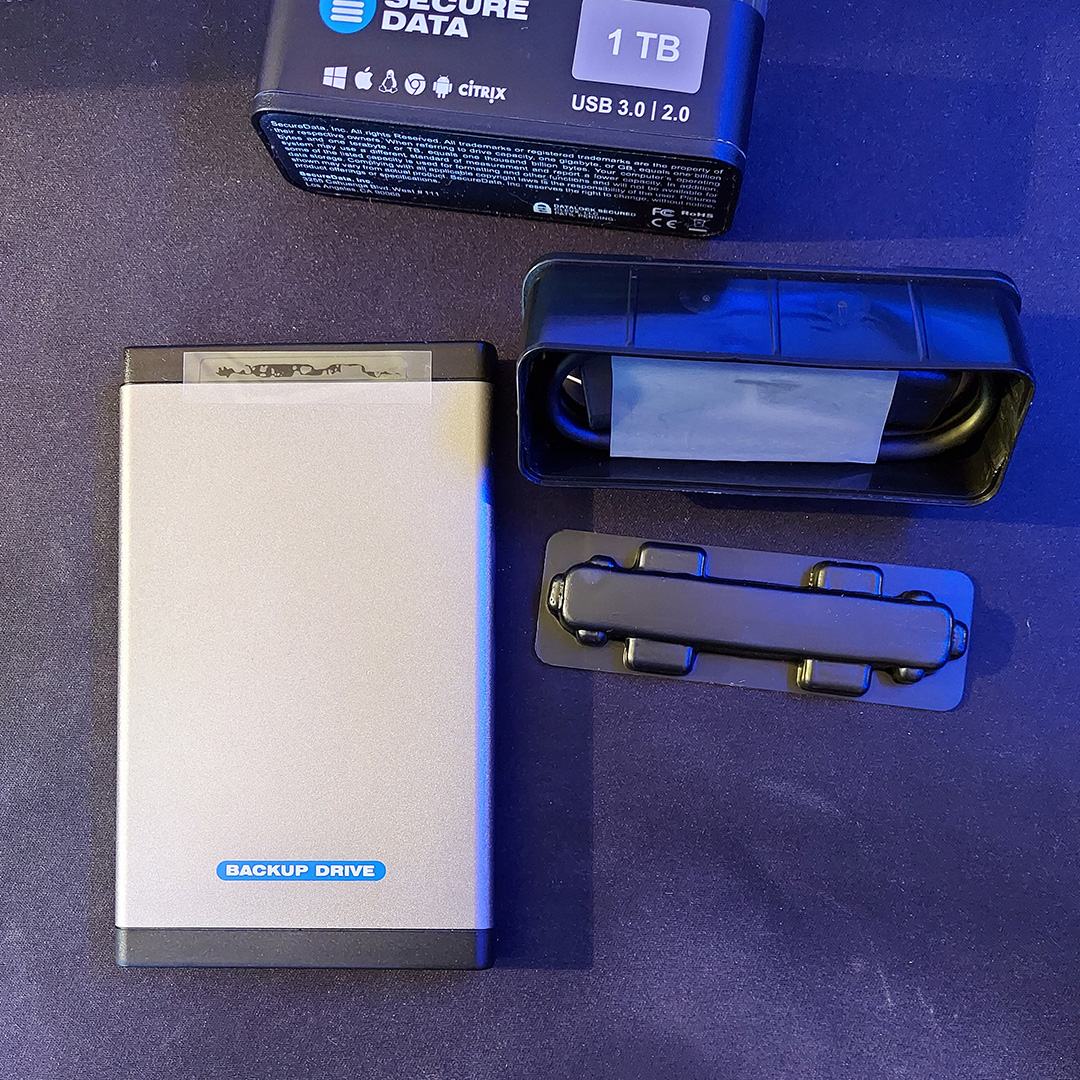
Taking a look at the connection implemented on the drive itself, we can see the Micro-B type is used on the and this is something I like to see since this connection type tends to be a little more robust than others.
On the reverse side of the drive, there is just a company logo other than that the drive is pretty bare and corporate looking.
The BackupDrive 1TB HDD is the same dimensions as the SecureDrive KP 1TB SSD and SecureDrive BT 1TB SSD we took a look at, and here is a shot of it compared to the SecureUSB BT and SecureUSB KP. As you can see we have taken a look at and tested a fairly wide range of SECUREDATA’s products and we honestly love them! Keep reading and check the other review links out to find out why.
Here you can see how low a profile the external harddrive maintains while having a really nice quality feel and structure.
The included USB 3.0 (2.0 compatible) to Micro-B cable is really nice and has a quality feel as well as coming with some little rubber caps to keep the cable safe and clean when in a bag on the go.
Once you plug the BackupDrive into your computer you will be greeted with two HTML links, these are safe to follow and you should. The first is the User Manual and I suggest you read this before setting up the 1 year free trial of SECUREDATA’s EncryptUSB Software which gives you security on your USB products and precious data like family photos or project files.
The Start Here HTML link will bring you here where you can see a few different software SECUREDRIVE has on offer. You get a 1 Year Complimentary Subscription if you would like to encrypt your files for added security.
Final Thoughts
Performance
The SECUREDATA BackupDrive 1TB HDD performed exactly as expected for a harddrive caliber device. This is, after all, a backup device not a mass storage device more fitted to quick and secure project copying and moving as you can do with devices like the speedier SECUREDRIVE BT 1TB SSD we reviewed. The BackupDrive is more centered as a backup device like its namesake. You can set up automatic backups of your system as a whole or certain file’s that you would like to keep a backup of just in case there is ever a data loss on your main system. With that said though the SECUREDATA BackupDrive is soundly keeping up with the likes of my 1TB Western Digital Black that is in my main system only falling just a few MB/ss behind in all tests. That is pretty impressive for a USB 3.0 storage device.
Design
Again as I have grown comfortable saying with SECUREDATA products the design is straight to the point, with a premium sturdy feel and professional look. Put together with a nice grey aluminum case and easy on the eyes indicator light, the drive is sleek and well built. You can use the BackupDrive with or without the EncryptionUSB Software, now this is good security but it is only software-level encryption, unlike the SecureDrive BT or KP variants which include hardware-level encryption that is next to none for civilian use.
Value
With solid performance for a hard drive in the day of solid-state storage and a very solid and professional-looking build and design I honestly don’t think that the $149.00 premium being asked for here is unreasonable. Sure for $30-50 less you can acquire a 1TB external HDD but those said devices are generally made of cheap plastic and with who knows what for the actual drive itself. SECUREDATA is a company of quality and you can expect quality parts which are where your premium goes here. There is also the added benefit of the free year subscription of their EncryptUSB Software that will help keep your files safe from prying eyes as well.
What is the price of your data, photos, and documents? I would argue that for most they can be priceless and having a reliable place to keep them stored is of the utmost importance. SECUREDATA is offering yet another tier of storage options to be considered, covering everything like your basic backup like the BackupDrive 1TB in this review all the way up to Fort Knox style hardware-level encrypted devices such as the SecureDrive 1TB SSD we reviewed that have super-spy abilities such as biometric security and even geo-fencing.
I want to thank SECUREDATA for sending over the review sample.