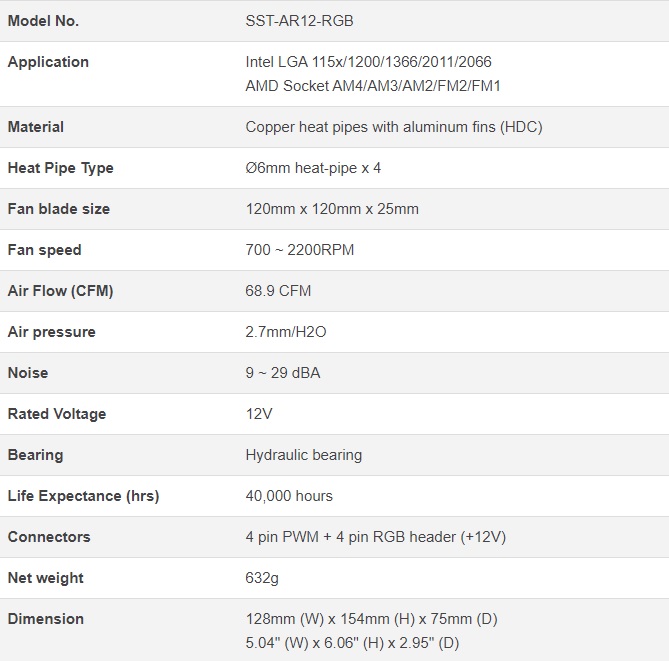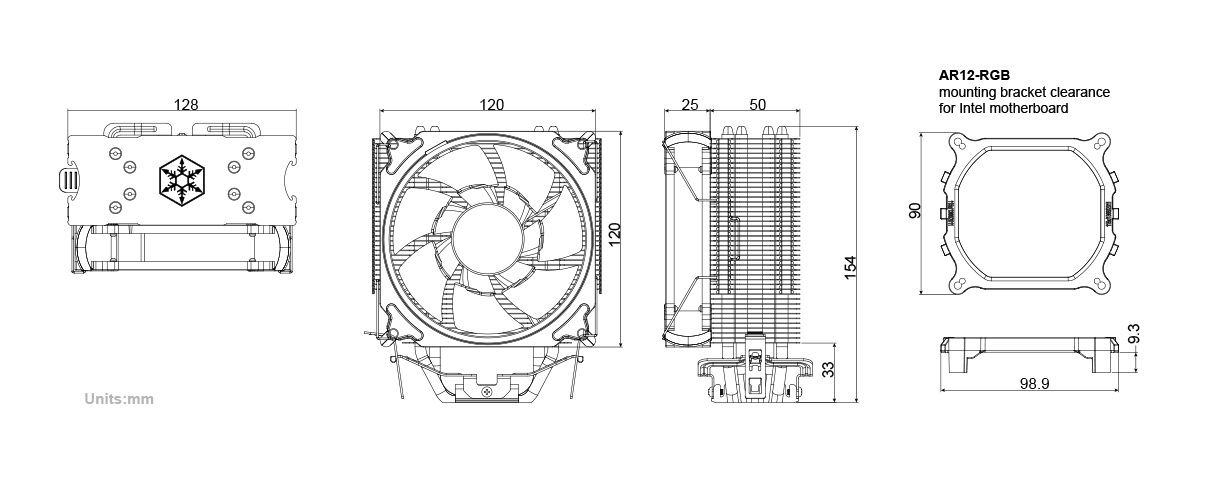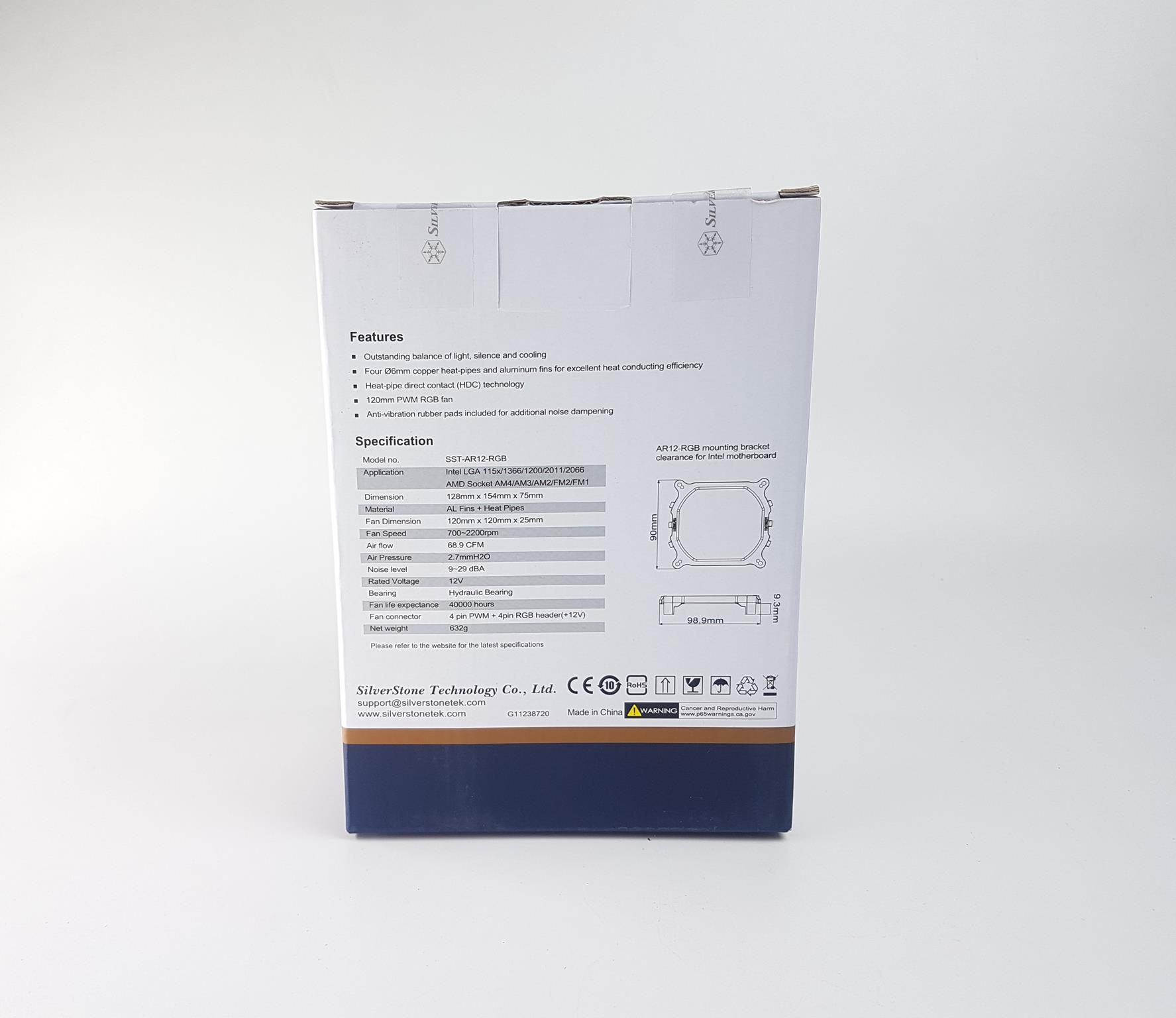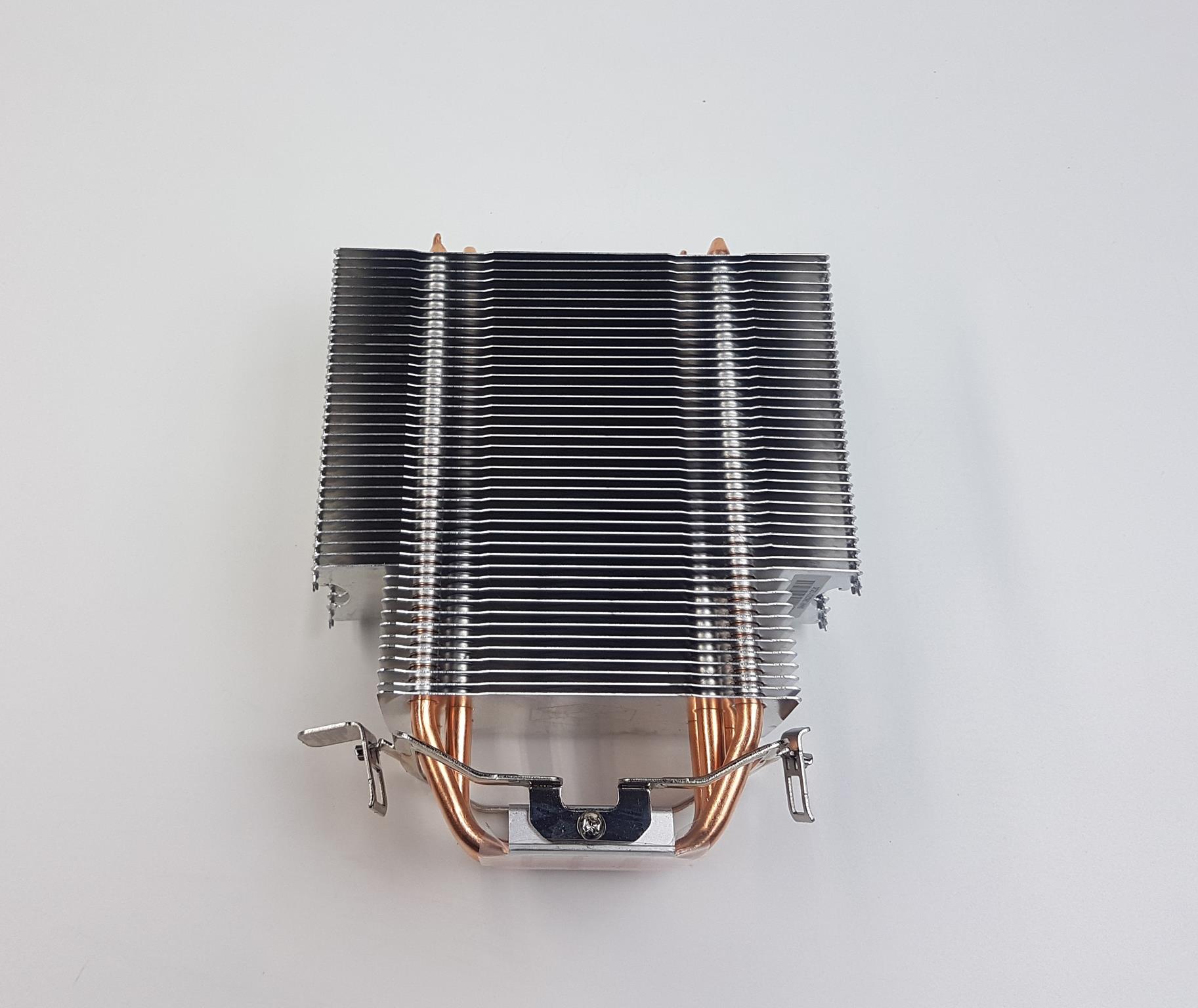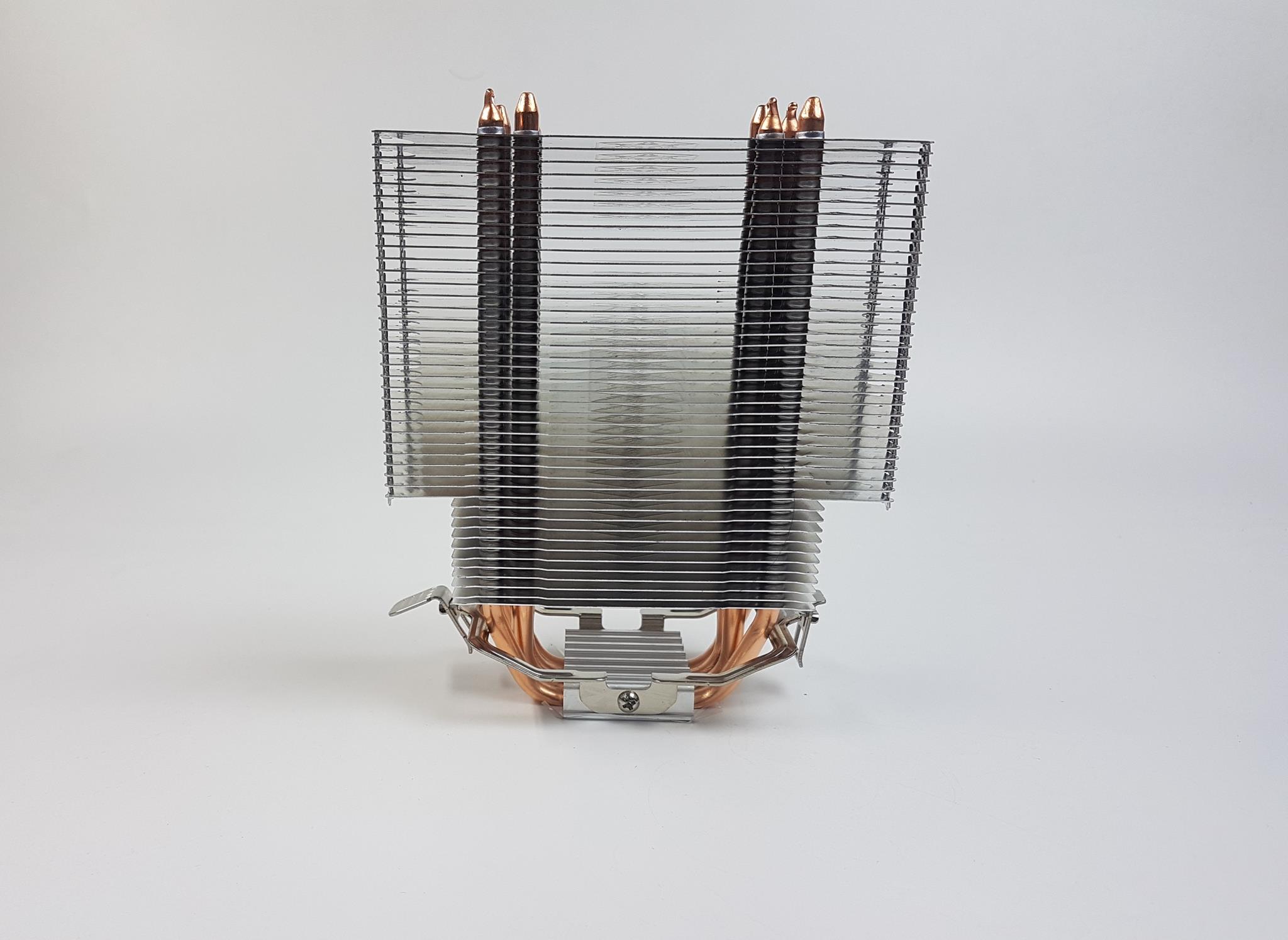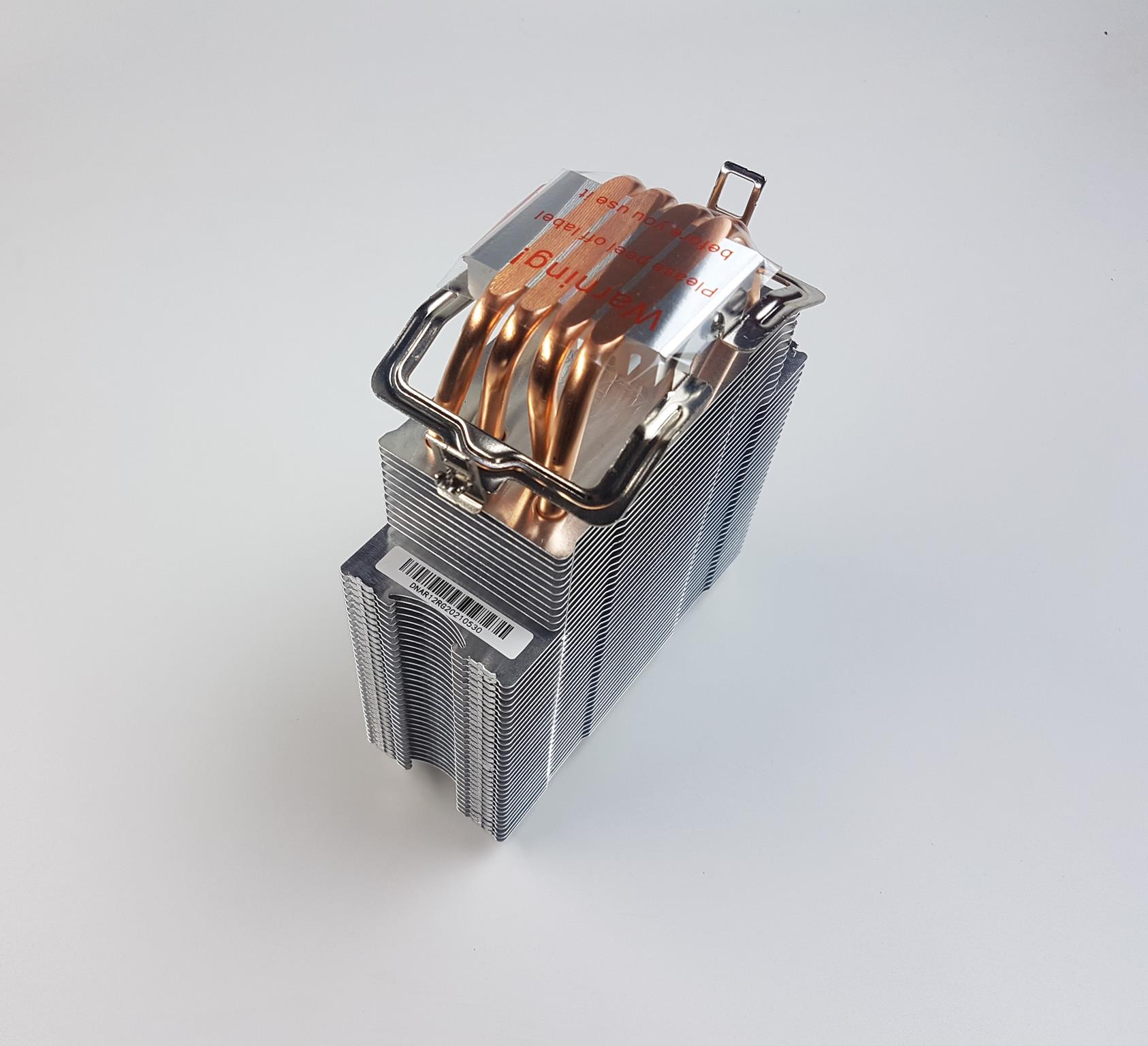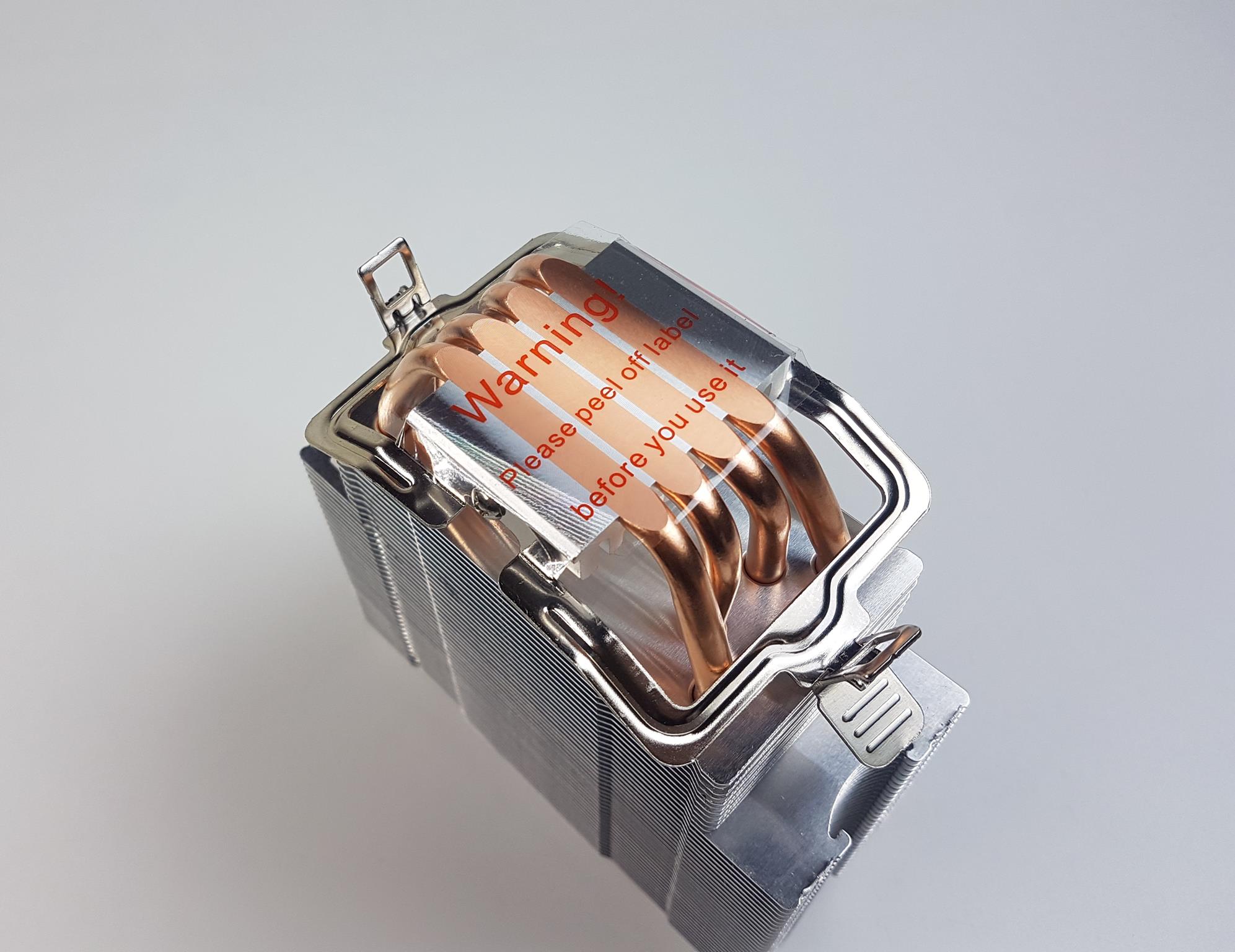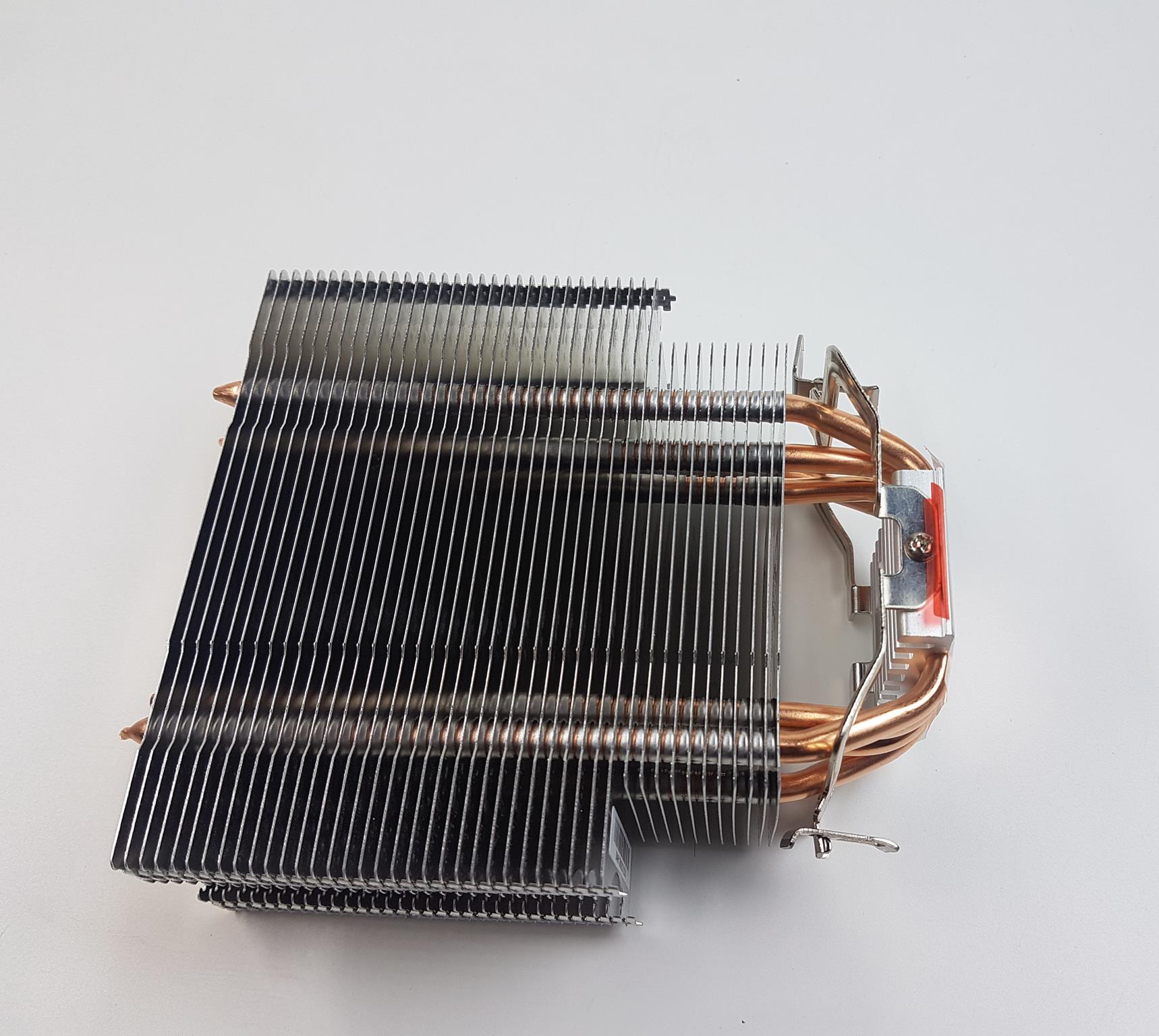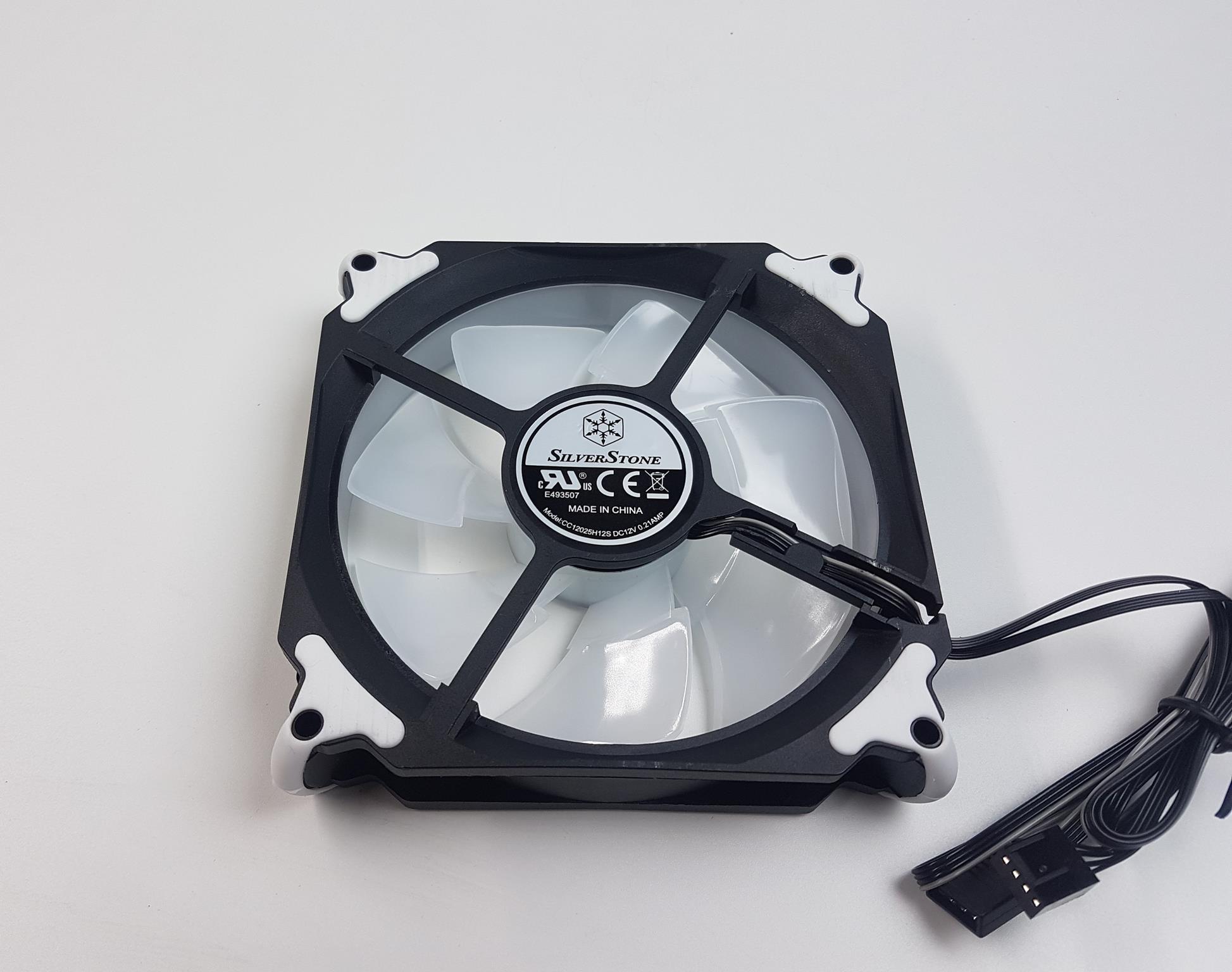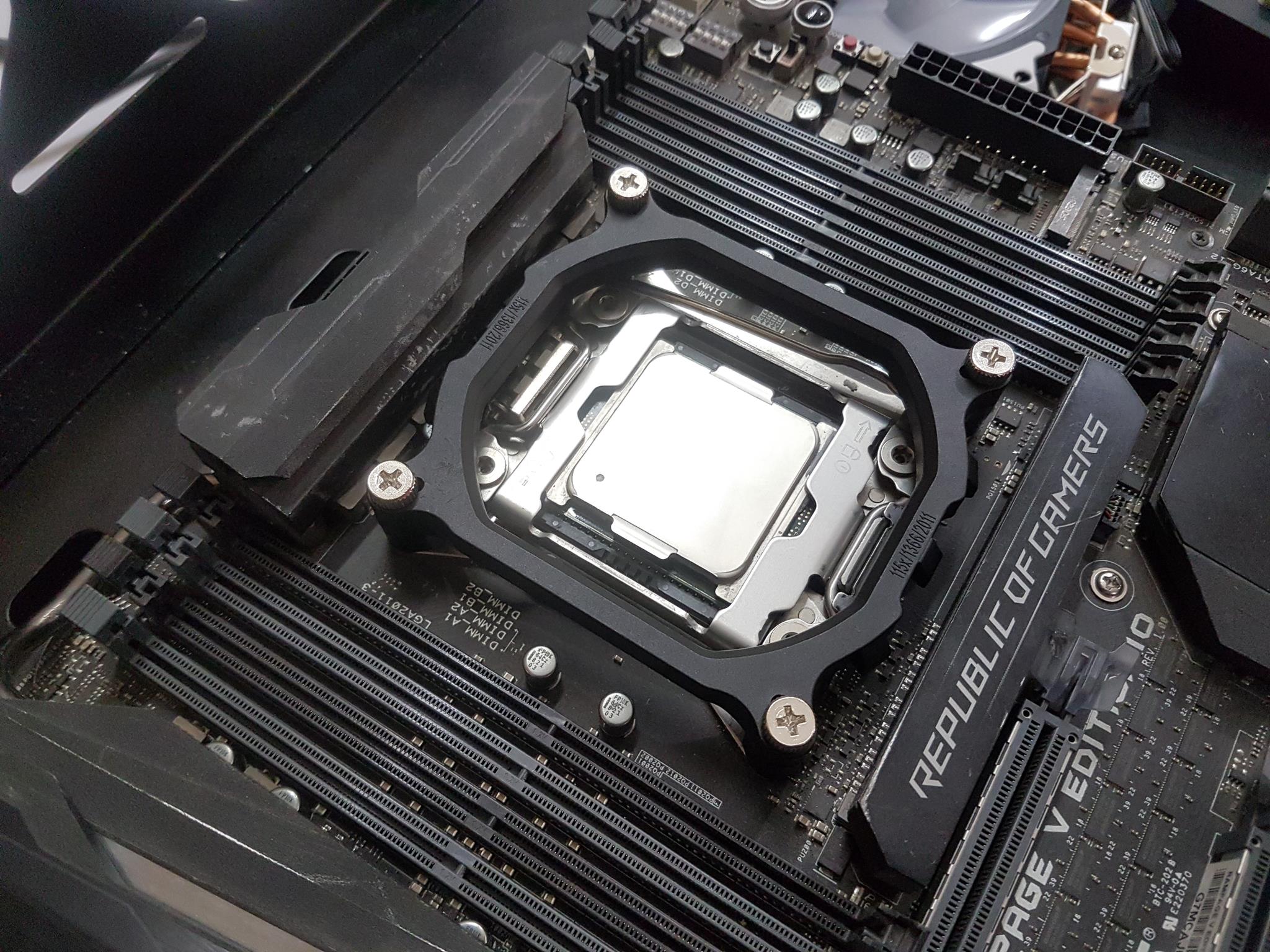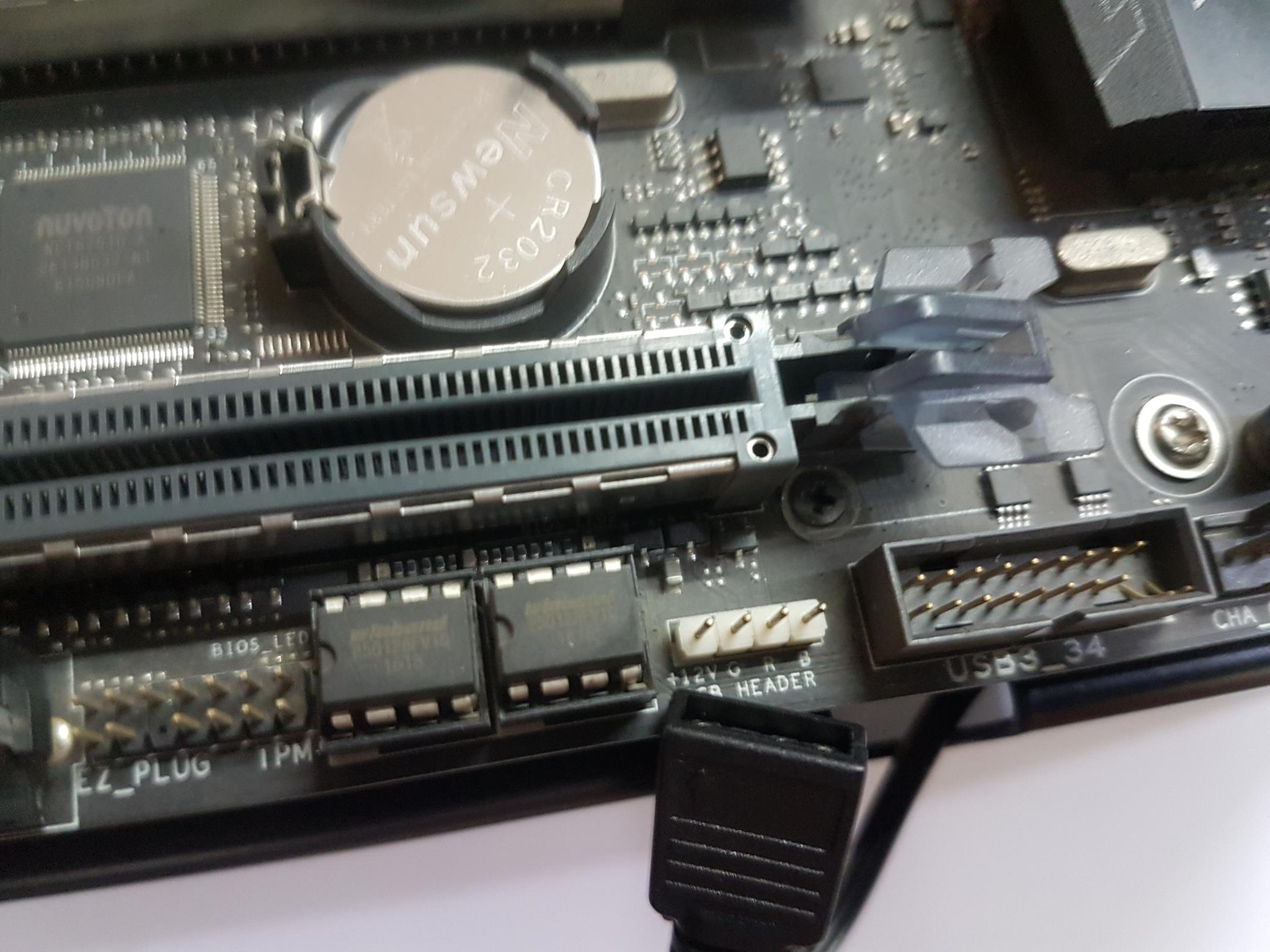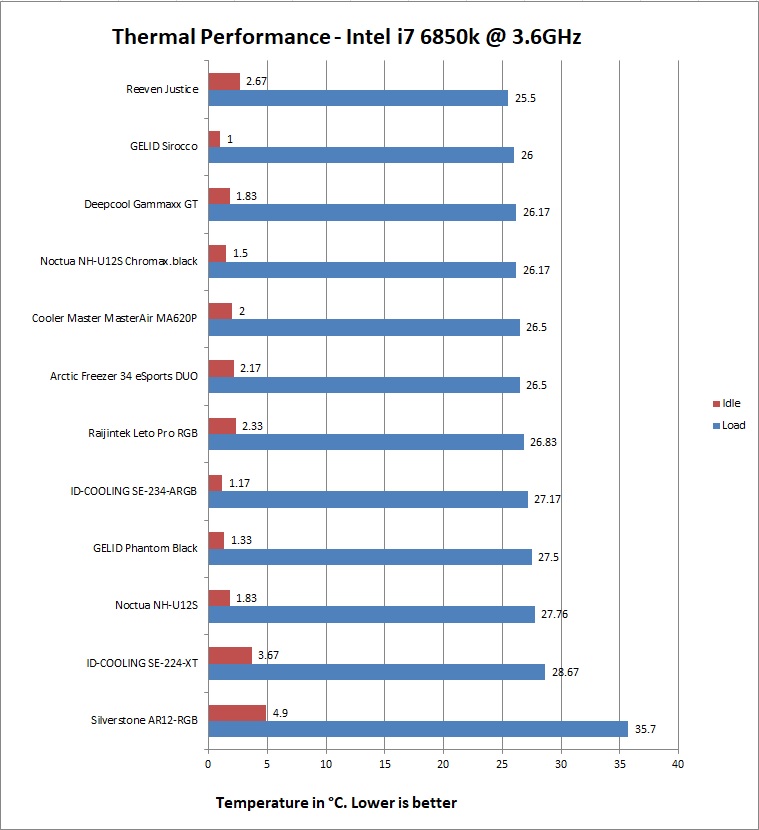Introduction
SilverStone Technology was founded in 2003 on the principle of recognition that merely having innovative expertise within the industry is not enough. Their objective is to ensure that their expertise is delivered to all products with consistency, in response to user’s needs, and with maximum user satisfaction. SilverStone Technology thrives on the challenges of rapid technological advancements and creating aesthetic standards for the industry. Their products are of high quality. Their product lines include PC Chassis, PSU, Cooling Solution, Storage devices, accessories, etc.
Silverstone has recently launched their budget-friendly CPU RGB air cooler named AR12-RGB. The Silverstone AR12-RGB is a 120mm size heatsink with an RGB 120mm fan. The heatsink has a stepped design with 4x 6mm copper heat pipes. The cooler is using HDC technology in which heat-pipes make direct contact with the CPU. Here are the salient features of the cooler:
- The outstanding balance of light, silence, and cooling
- Four Ø6mm copper heat-pipes and aluminum fins for excellent heat conducting efficiency
- Heat-pipe direct contact (HDC) technology
- 120mm PWM RGB fan
- Anti-vibration rubber pads included for additional noise dampening
- Compatible with Intel LGA 115x/1200/1366/2011/2066 and AMD Socket AM4/AM3/AM2/FM2/FM1
Product: AR12-RGB
Manufacturer: SilverStone
Price: USD 30.00 MSRP [At the time of the review]
*Actual retail price may vary depending upon the stock situation due to COVID-19.
Specifications
Dimensions
Packing and Unboxing
The product is shipped inside a cardboard box in the white color.
There is a picture of the cooler in the center of the page with blue color lighting on the fan. The RGB compatibility information with respect to the motherboards lighting solution is mentioned as well.
Critical information, the dimension of the cooler, is presented here in diagrams.
The specifications are printed in a tabular format. Mounting bracket’s clearance information for Intel socket is printed as well which in my opinion is a must-have for such designs. Silverstone is right on the money with respect to presenting the must-have and additional information of their product on the packing box making it easier for the user/buyer to make a buying decision.
Contents
Following are included:
- 1x Heatsink
- 1x 120mm RGB fan [pre-installed]
- 1x Thermal Paste
- 1x Back Plate for Intel
- 1x Mounting bracket for Intel
- 4x Screws for Intel LGA115x/1200 etc
- 4x Intel LGA2011 Screws
- 1x RGB Pin
- 1x User Guide
Closer Look
It is time to take a look at the cooler’s design.
The RGB fan comes pre-installed on the heatsink using two metal clips. This saves one step in the installation process. The dimension of the cooler is 128x154x75mm (LxHxW) where 154mm is the overall height of the cooler. The weight of the cooler is 632gm with the fan. The SILVERSTONE AR12-RGB is compatible with Intel LGA115x/1200/1366/20xx and AMD AM4/AM3/AM2/FM2/FM1 sockets.
The top fin plate is in silver color with the Silverstone brand logo in the middle. The copper heat pipes are terminating at this end. The left and right sides of the heatsink have curved insets. I am not sure if they are done on purpose for the overall aesthetics or have something to do with the performance. The terminating ends of the copper heat pipes give an idea of their displacement throughout the heatsink.
The SILVERSTONE AR12-RGB packs 42 aluminum fins. The complete assembly has aluminum fins with copper heat pipes. The heatsink has a stepped design. There are 31 aluminum fins on the full-length portion whereas there are 11 fins on the lower portion. The central portion of the fins is a bit protruding or extended. The same design is on the extreme left and right sides. Each fin is 0.4mm thick.
The left and the right sides of the heatsink are identical. This is where the fins are joined together. The center portion has a deep inset in a curve. The edges of the protruding portions are also cut to design and sit quite well in overall symmetry. These also serve the purpose to hold the metal clips for the fan installation.
The above picture shows the displacement of the heat pipes in the fin stack. The heat pipes are almost following the U shape design. They are making maximum contact inside the fin stack on the outer side in an alternate manner. The central portion is large without any heat pipe contact.
The SILVERSTONE AR12-RGB has 4x copper heat pipes which are 6mm thick and are in their natural color. They are almost in the U-shape.
There is a protective sticker pasted on the base of SILVERSTONE AR12-RGB with a warning to peel this sticker off before the installation.
Don’t forget to peel off the sticker when installing the cooler. The SILVERSTONE AR12-RGB is following an HDC Heatpipe Direct Contact method. In a direct contact method, the exposed copper surface on the heat pipes makes direct contact with the heat source. Please, note that the heat pipes are not following the CDC (Continuous Direct Contact) as there are gaps between the heat pipes on the base. Hopefully, the base of the cooler would be made of the copper as well in nickel plating as is the case with the majority of the coolers. The base measures roughly 44x34mm.
The mounting assembly is pre-installed on the base using screws. There are two latches on the sides. The user is required to place the cooler on the CPU and press both latches to catch the hooks on the mounting bracket. Personally, I am not a fan of this mounting technique but given the price of the cooler, it makes sense.
The SILVERSTONE has provided an RGB 120mm fan with their The SILVERSTONE AR12-RGB CPU Air Cooler. Here are the specifications of the Fan:
| Dimension | 120x120x25mm |
| Speed | 700 ~ 2200 RPM |
| Max Air Flow | 68.9 CFM |
| Max Air Pressure | 2.7 mmH₂O |
| Noise Level | 9 ~ 29 dB(A) |
| Current | 0.21A |
| Rated Voltage | 12VDC |
| Fan Power Connector | 4-Pin |
| Fan LED Connector | 4-Pin RGB (12V) |
| Bearing | Hydraulic Bearing |
| Life Expectancy | 40000 Hours |
This fan has 7x blades in the white translucent color for vivid and even light diffusion. These blades are specifically designed to generate more airflow. The central portion has a standard diameter. The RGB LEDs are not inside the center portion. There is an inner ring that packs the RGB LEDs. There is a black color sticker on the center with the SILVERSTONE brand logo printed on it. The frame of the fan is quite sturdy and is in black color. There are white color cut-to-shape anti-vibration pads on the mounting corners.
Looking at the backside of the fan, there is a 4-arms assembly holding and securing the motor and blades to the frame. One of the arms is wider with a catcher. This is where the power cable wires are routed from the motor to the outer frame. The power rating of the fan is printed on the sticker.
There are two cables coming out of the fan. One is the 4-pin PWM cable having a length of approximately 315mm. The other is an RGB LED power cable with two similar connectors. This cable has a length of approximately 515+300mm. There is no dedicated controller provided with the cooler which is understandable as Silverstone is trying to bring maximum features at the budget-friendly price. The RGB connector is required to be connected to the 4-pin 12V RGB header of the motherboard or supported controller.
Installation
Since the cooler is tested on the Intel LGA2011(v3) socket, here are the steps needed for the installation on this socket.
Take the Intel mounting bracket and place it on the socket by aligning the mounting holes on the bracket to the pre-drilled holes on the socket. Secure the bracket using the Intel LGA-20xx screws (ones with thicker thread side). As can be seen in the picture, the socket clearance for the mounting bracket is quite narrow. This reminds me of a few instances in the past when I was not able to install the cooler in the vertical layout (standard) due to this limitation.
Clean the CPU IHS surface and apply thermal paste. Now, peel off the safety sticker from the base of the cooler. Place the cooler on the CPU by aligning the latches to the catchers/hooks on the mounting bracket. Carefully, press both latches to install the cooler. It will take more pressure and this can make the user not comfortable in judging how much pressure to apply and how much is safe for the socket and the CPU. This is very why I am not in favor of such a mounting mechanism.
Now with cooler installed on the CPU, connect the 4-pin PWM cable to the CPU_Fan header or any other 4-pin PWM header.
Connect the 4-pin RGB LED connector to the 4-pin 12V lighting header of the motherboard. This would complete the installation.
Clearance
The height of the cooler is 154mm. Keep this in mind while planning your build with respect to the PC Chassis as the chassis should have support for CPU cooler’s height of a minimum of 156mm.

The cooler does not overhang the DIMM slot area hence there is no clearance issue what so ever with regard to any height of the RAM. I have shown both sides of the quad-channel DDR4 slots on the ASUS ROG Rampage V Edition 10 motherboard.
The cooler does not block the first PCIe slot.
RGB Lighting
The Silverstone AR12-RGB packs some stunning visual effects. The light diffusion is even and looks good in person. Here are some pictures:







Testing Methodology
Following test bench has been used: –
- Asus Rampage V Edition 10
- Intel i7 6850k
- XPG Spectrix D41 32GB @ 2666MHz
- Colorful GeForce GTX 1050Ti Vulkan
- Samsung 840 EVO 250GB SSD
- Antec HCP1300
- PrimoChill Praxis WetBench
The software used for testing and monitoring includes:
- Asus Real Bench v 2.56
- Real Temp GT v 3.70
Here is the settings table for testing:
| Stock Clocks (MHz) | 3600 |
| Stock Voltage (V) | 1.140 |
| OC Clock (MHz) | 4200 |
| OC Voltage (V) | 1.325 |
| Turbo Boost | Disabled |
| C-States | Disabled |
| Speed Step | Disabled |
| Thermal Paste | Noctua NT-H1 |
| Test Run Time | 60 minutes |
| Idling Time | 15 minutes |
| Fan Speed | Manually set to run at 100% speed.
Auto PWM using CPU Fan Header |
We are using Noctua NT-H1 thermal paste for coolers testing. Using the same thermal paste for all coolers would ensure the standardization. Delta temperatures are reported on the graphs. The testing is done on an open-air bench system. Once inside the chassis, the temperatures are expected to rise and would largely depend upon the optimal airflow inside the chassis.
Not every run of the stress test may yield the same result. This could well be due to many factors like mounting pressure, thermal paste application, varying ambient temperature. Not to mention the silicon differences even among the same category of the chips. Hence, it is pertinent to mention the testing methodology along with the specifics.
Let’s take a look at the results.
Results
Not bad a performance at $30. The cooler was able to handle the stock clocks. The maximum temperature on any core was 78°C under load. However, the overclocking might not be in the books for this cooler. It is a better alternative of the stock cooler and better suited for the medium range to budget builds.
Acoustic
The noise level at 100% PWM duty cycle was measured at 50 dB(A) with an ambient sound level of 37 dB(A). Noise performance is on the money.
Conclusion
The SILVERSTONE AR12-RGB is a budget air cooler having a 120mm size heatsink and comes with an RGB fan with powerful specifications in this price range. The dimension of the cooler is 128x75x154mm (LxWxH). The height of the cooler with a fan is 154mm. The cooler weighs around 632gm with a fan. The SILVERSTONE AR12-RGB is compatible with Intel LGA115x/1200/1366/20xx and AMD AM4/AM3/AM2/FM2/FM1 sockets. It is a single tower. It is made of 42 aluminum fins packed together and bonded with 4x 6mm copper heat pipes. The heatsink is in a stepped design with 31 fins in full length and 11 fins in a smaller length.
The aluminum fins are in their silver color whereas the heat pipes are in copper color. The cooler is using HDC technology. HDC stands for Heatpipe Direct Contact. In this technique the copper heat pipes make direct contact with the heat source and for that, they are exposed at the same level of the copper base.
This cooler is not using continuous direct contact (CDC) though as there are gaps between the heat pipes on the base. The base of the cooler roughly measures 44x34mm. The mounting plate is pre-installed on the base and it has latches on both sides. This mounting mechanism is not my personal favorite but given the price of the cooler, it is understandable.
The bundled fan has RGB LEDs in the outer ring. It has specifically design blades to generate more and focused airflow. It is rated for a maximum speed of 2200RPM and has a PWM function. The static pressure rating is 2.7mmH₂O with a maximum noise level of just 29 dB(A). The fan is drawing 2.52W of power at 12VDC and comes with Hydraulic Bearings. The life span is expected to last for 40000 hours.
The SILVERSTONE AR12-RGB has an MSRP of 30.00 USD at the time of the review. The cooler has decent cooling performance for the budget to medium range builds and is definitely a better alternative for a stock cooler. This is further enhanced by the visual appeal of the cooler as the fan packs 12V RGB LEDs which is compatible with ASUS AURA SYNC, MSI Mystic LIGHT Sync, GIGABYTE RGB FUSION 2, ASRock Polychrome Sync, RAZER CHROMA, BIOSTAR RGB SYNC.
We are thankful to SILVERSTONE for giving us the opportunity to review their AR12-RGB CPU Air Cooler.