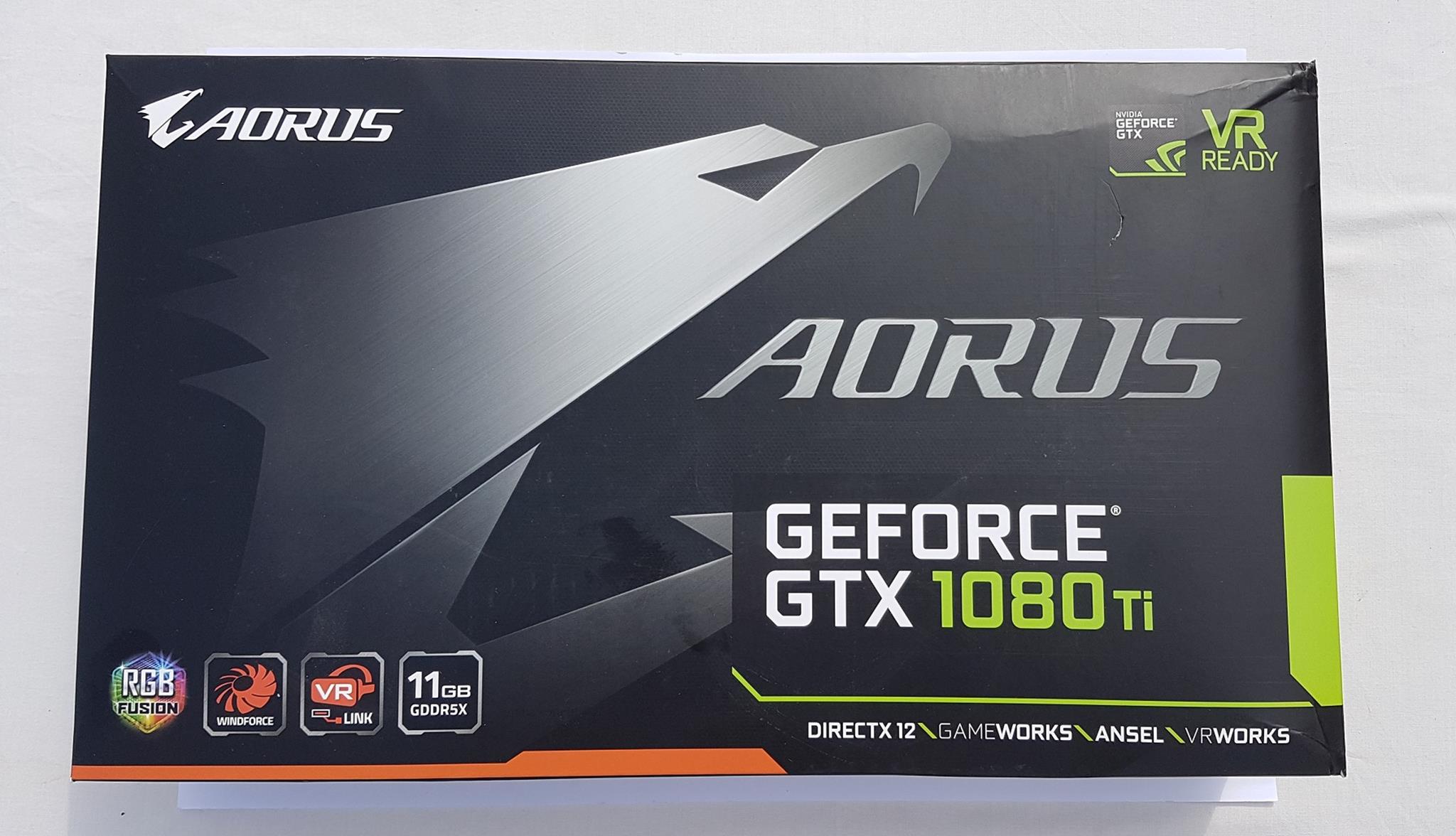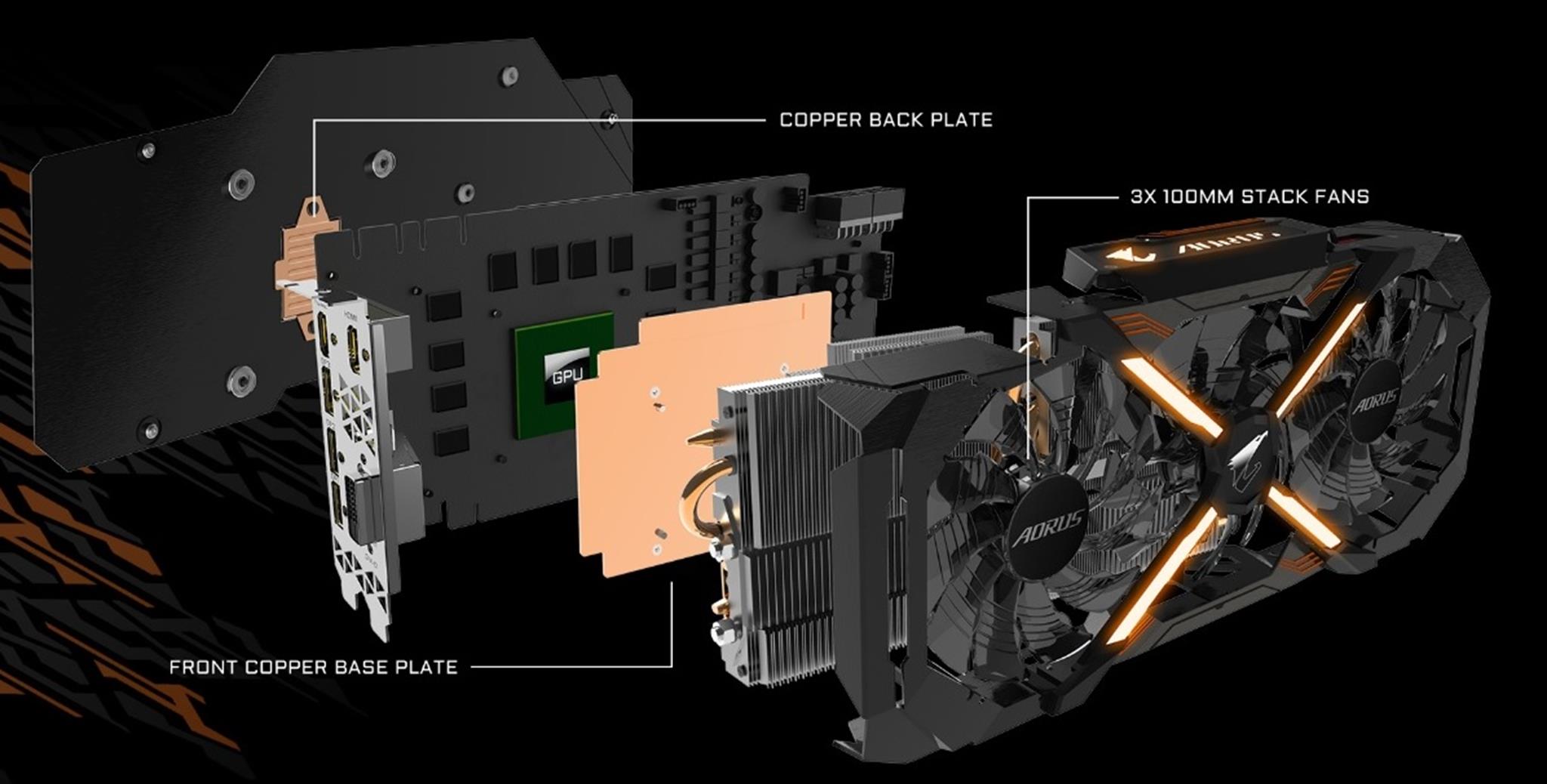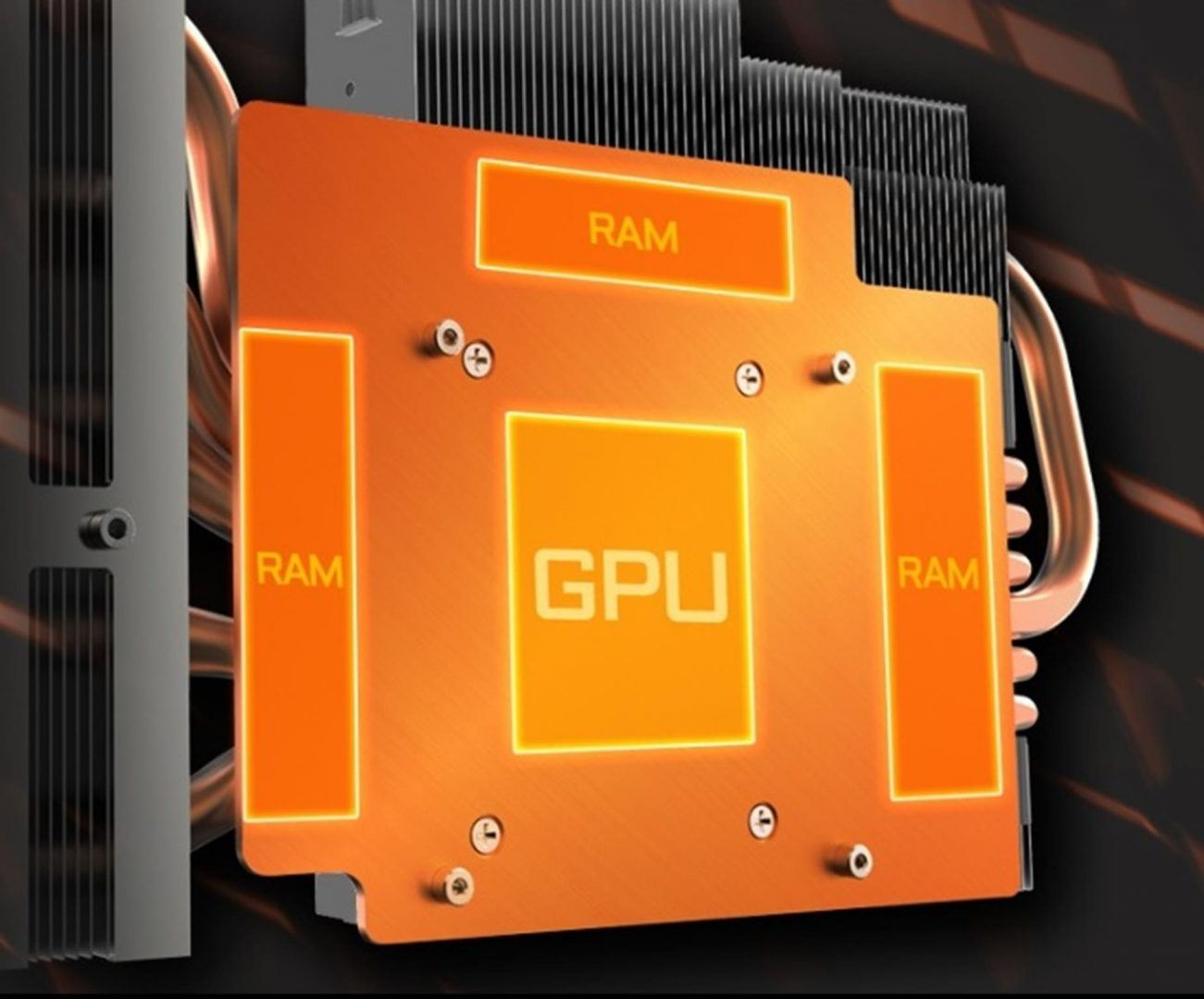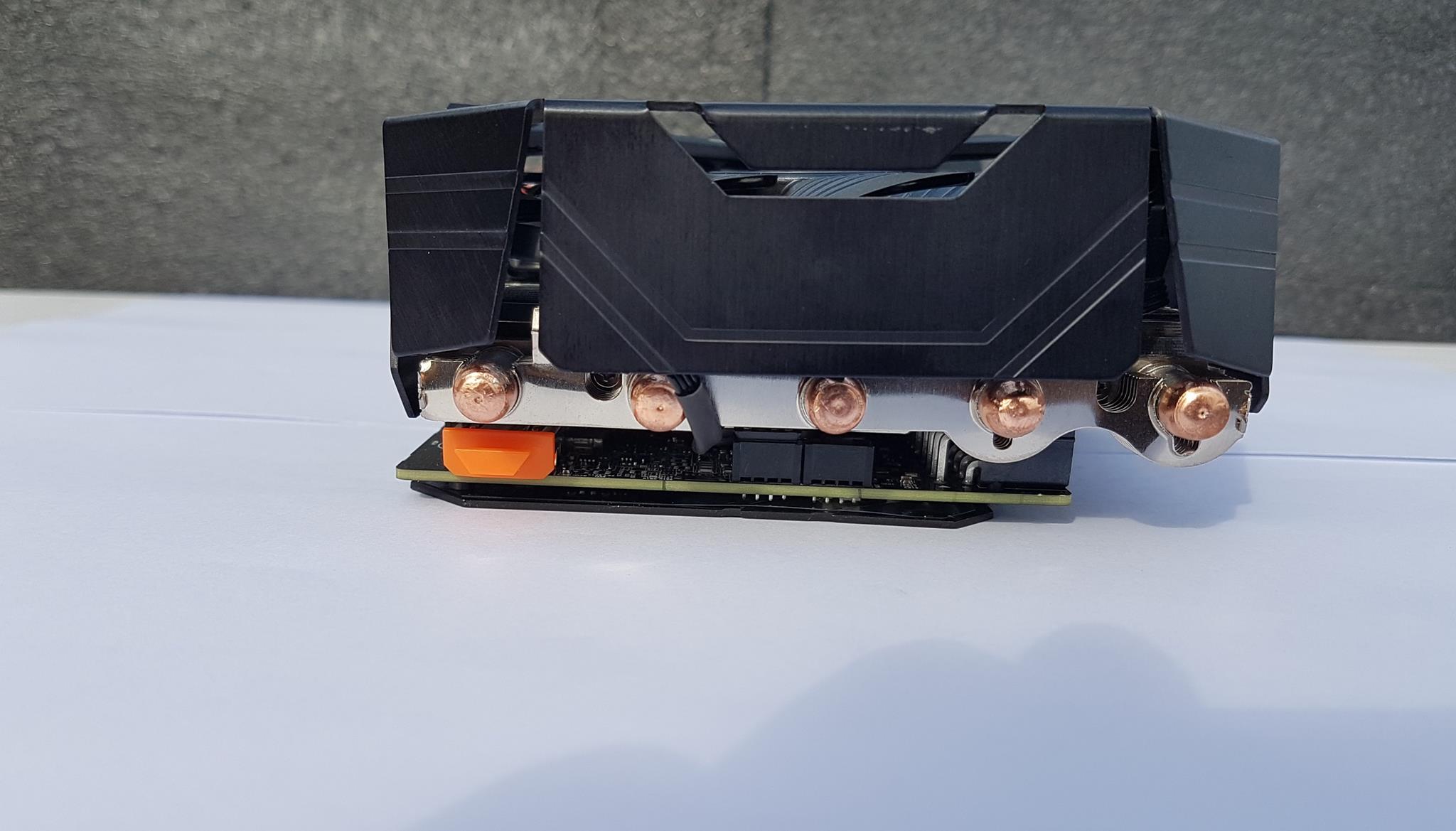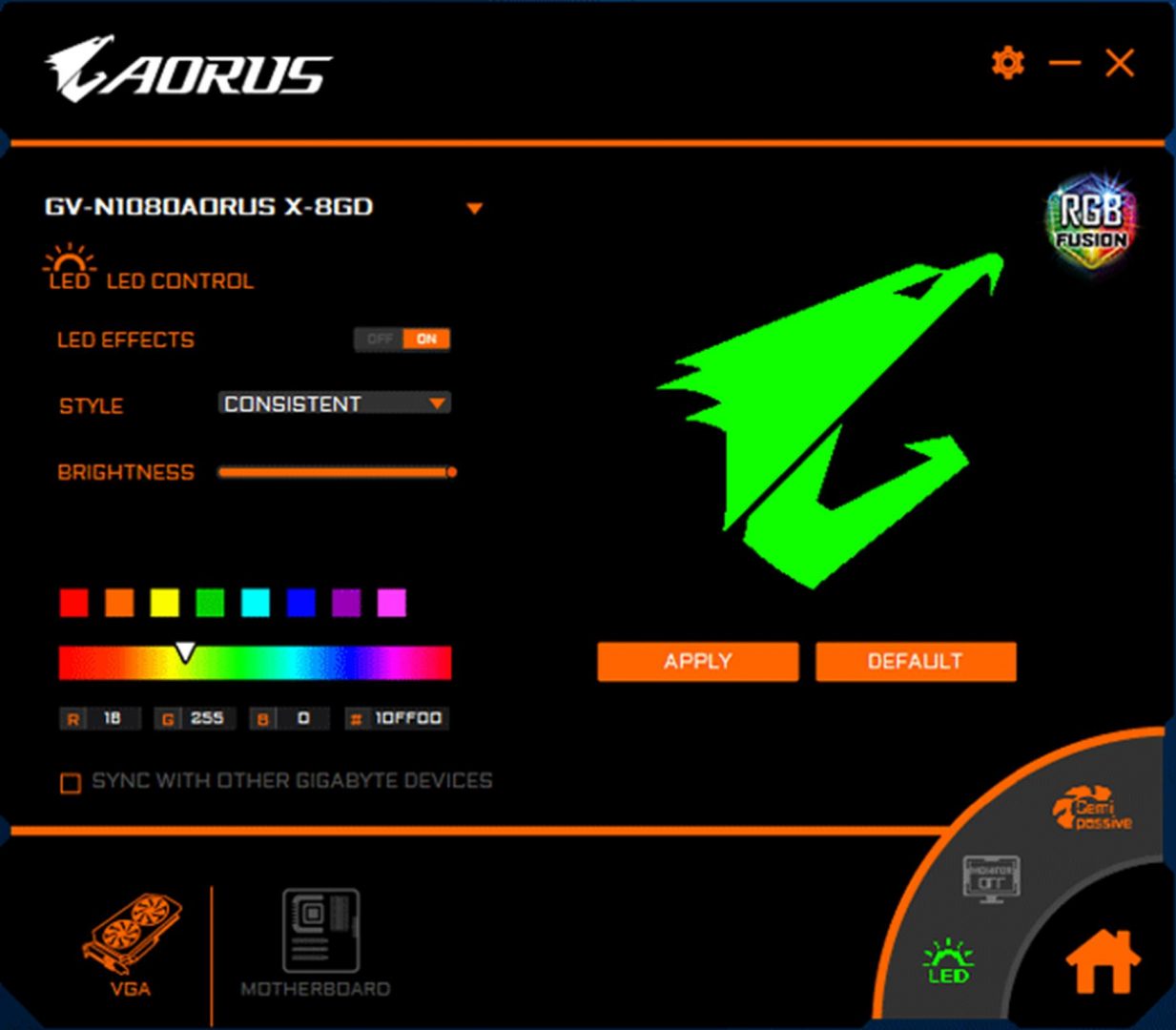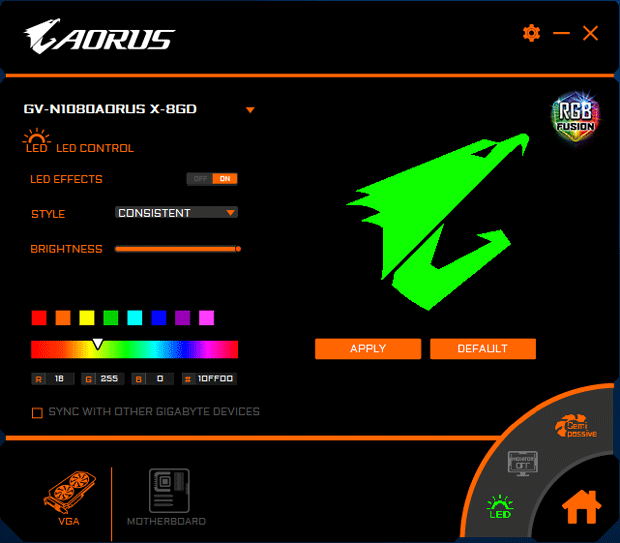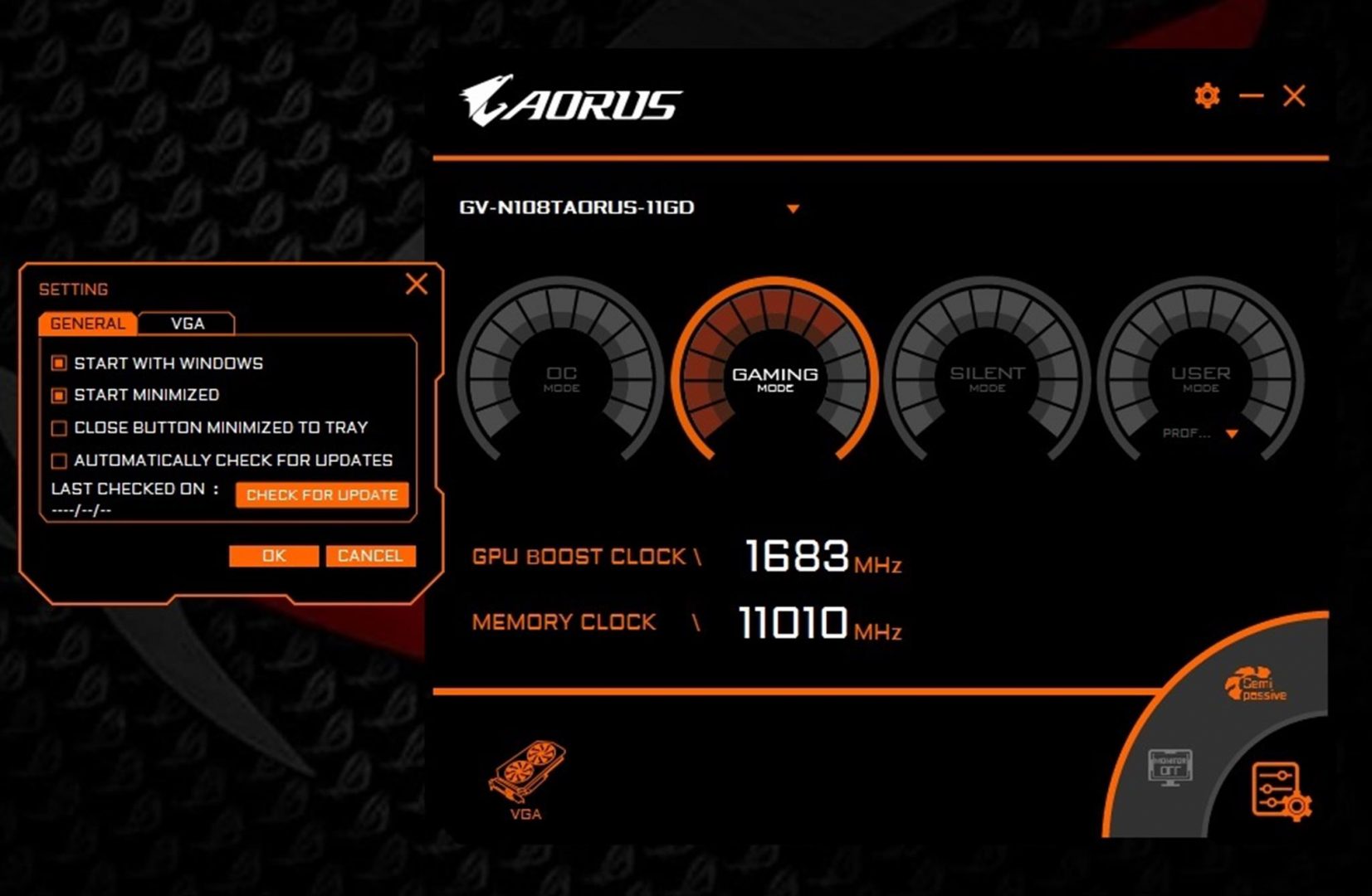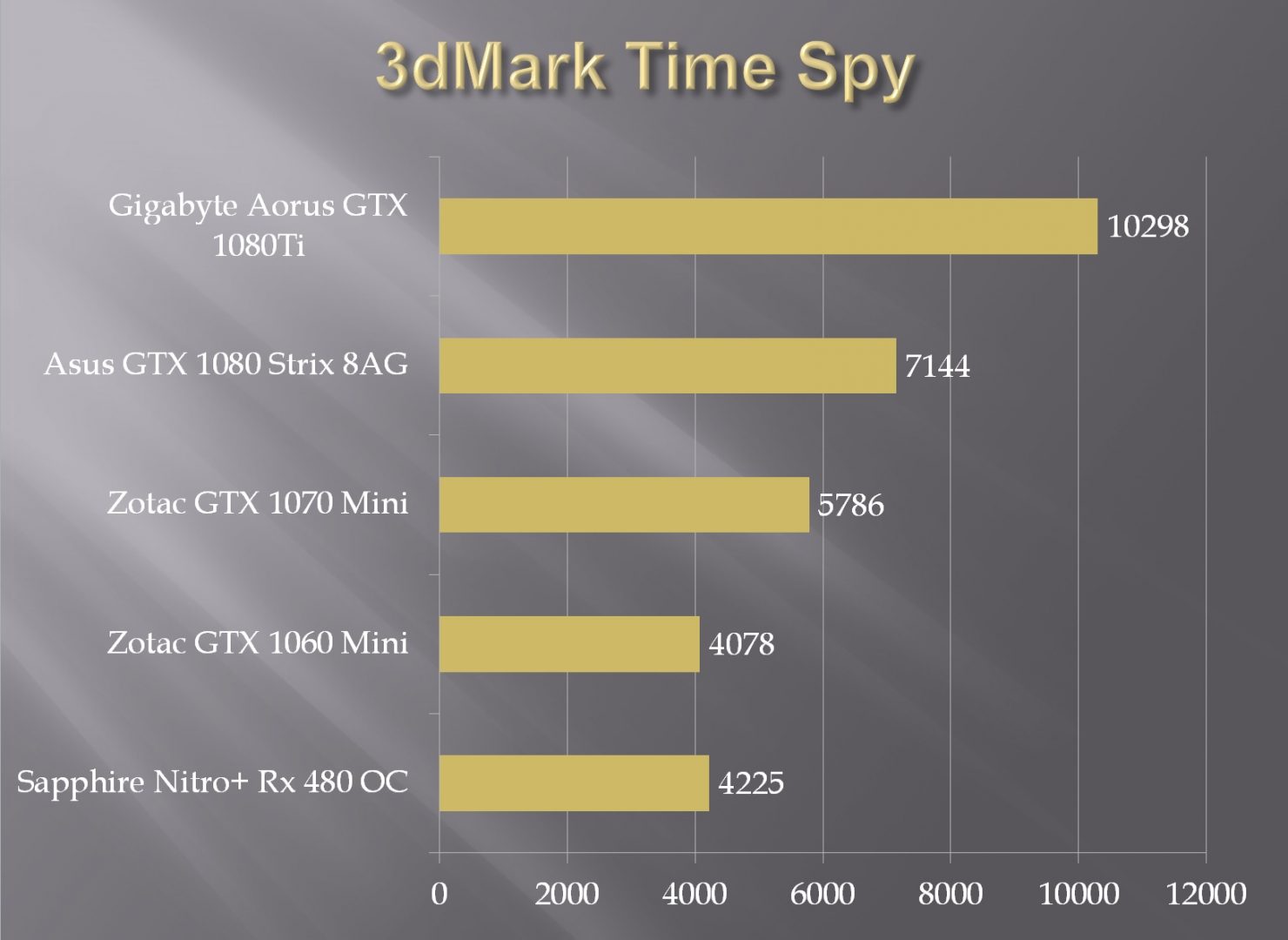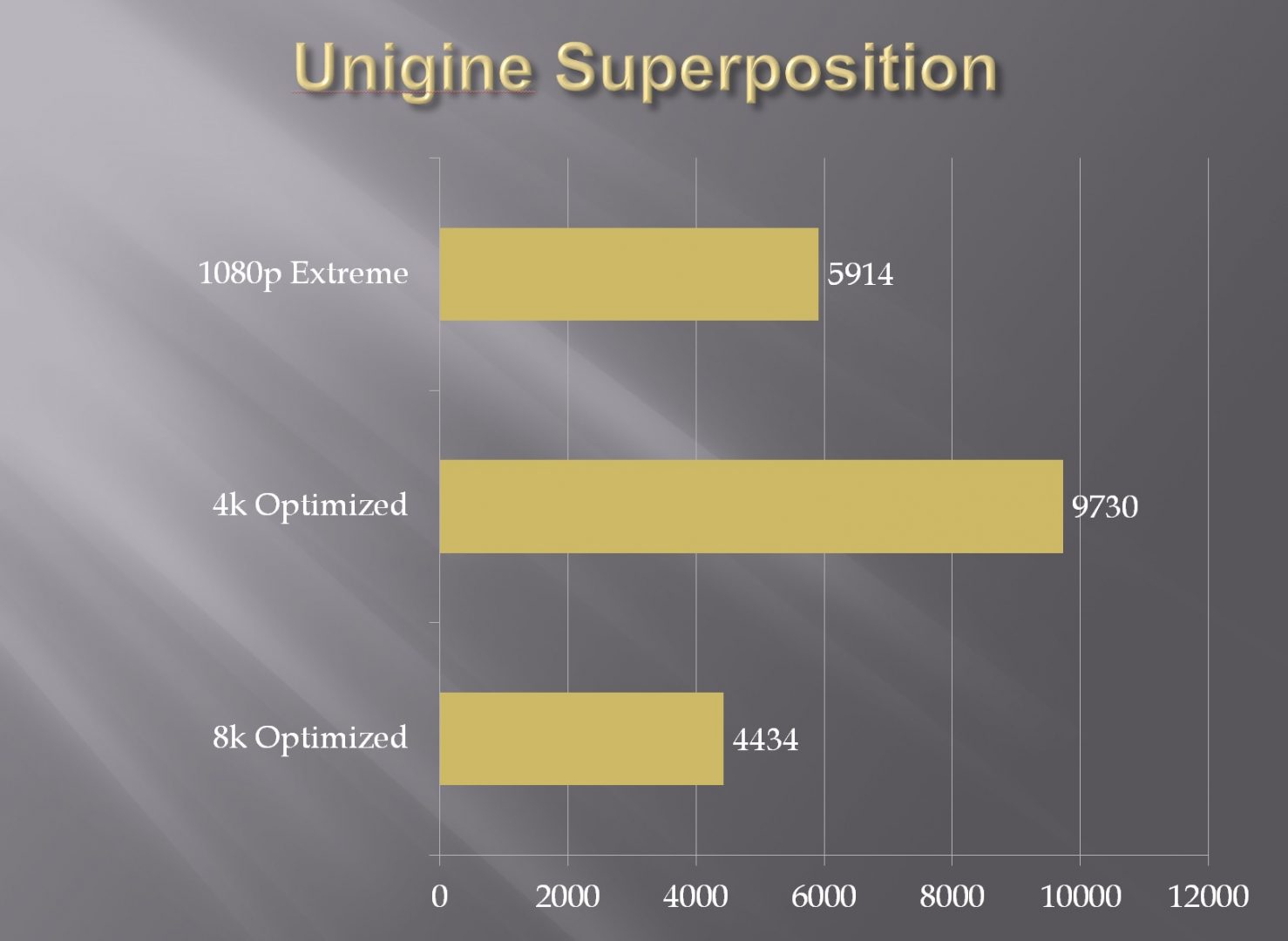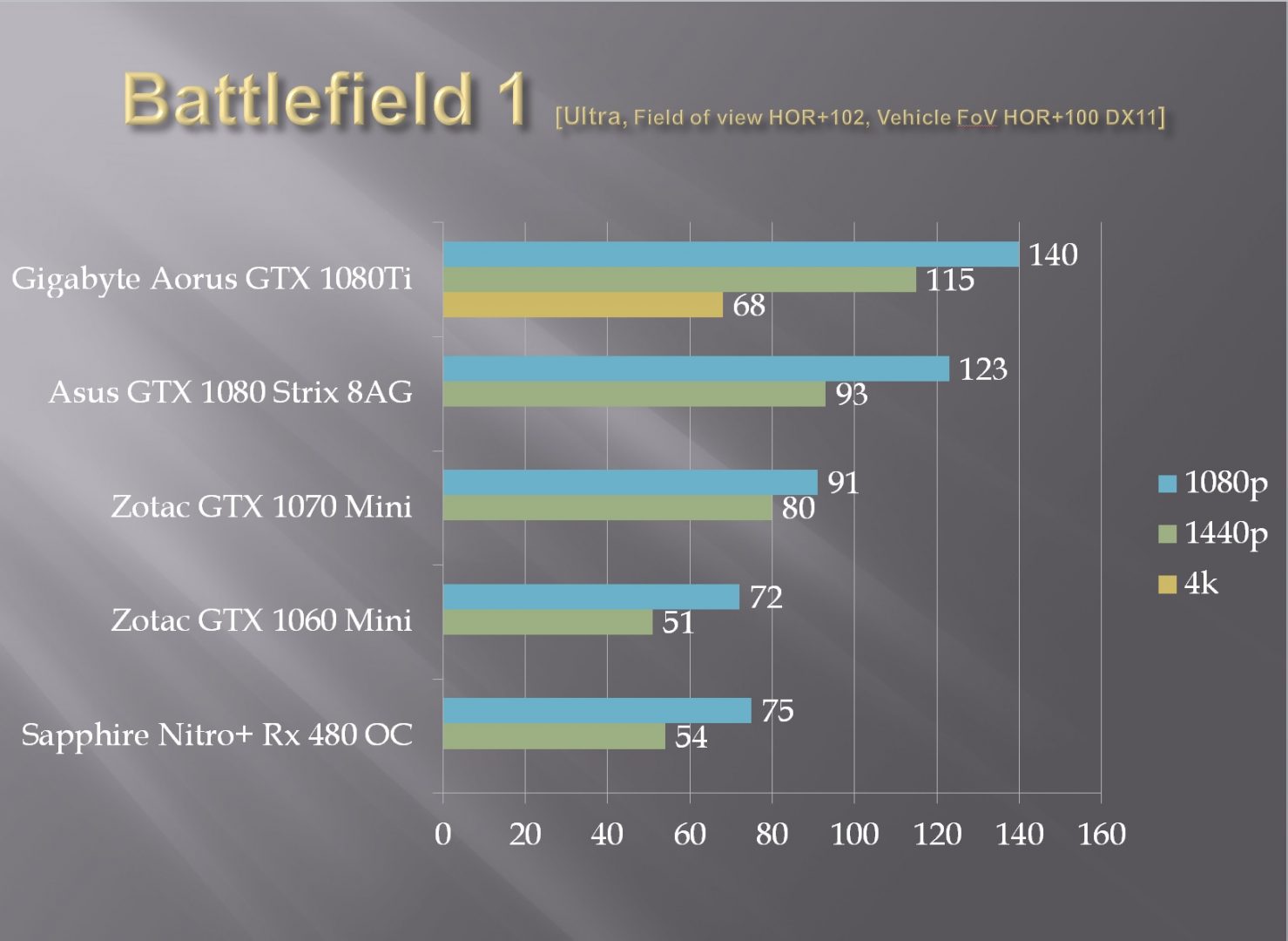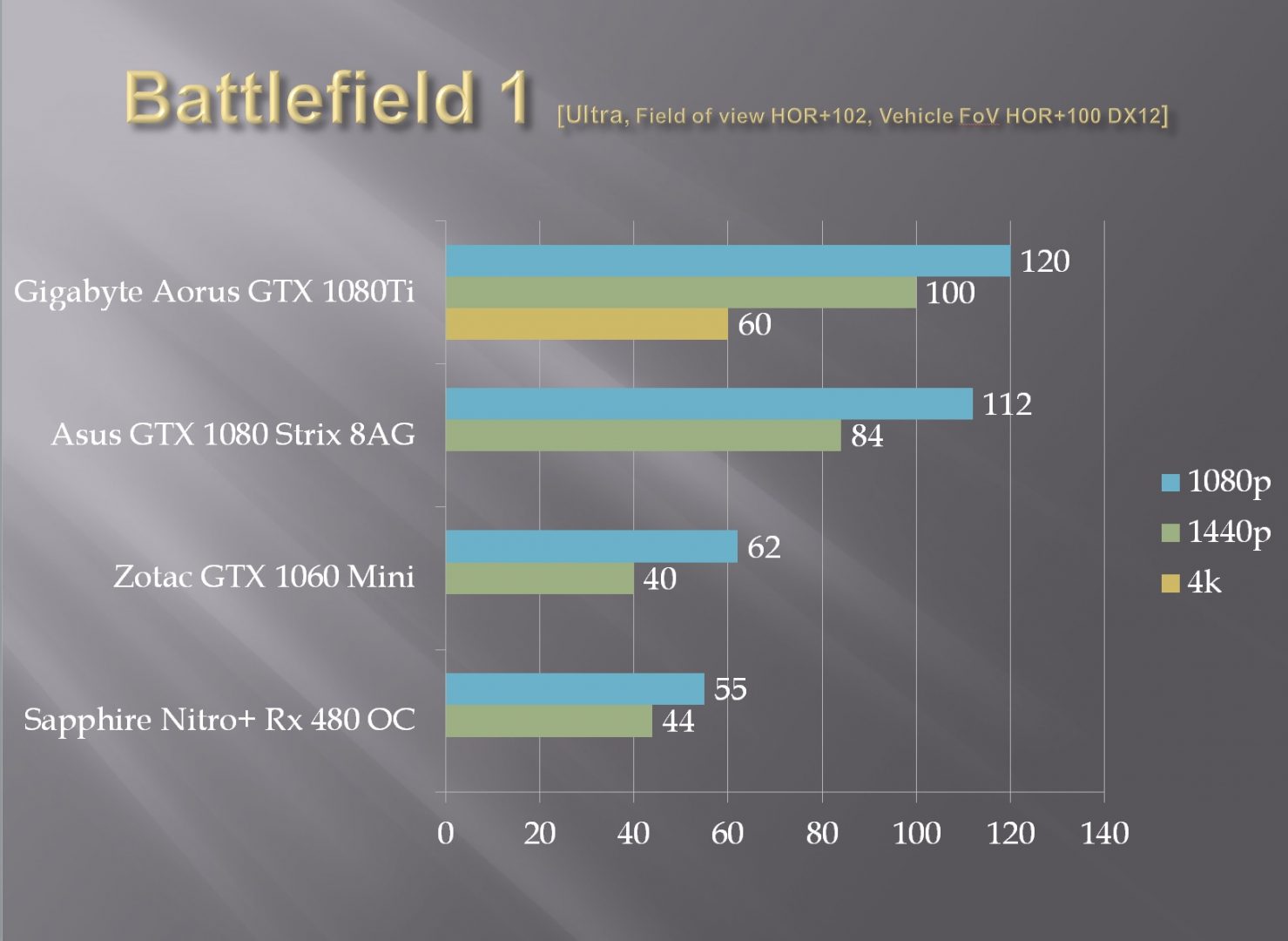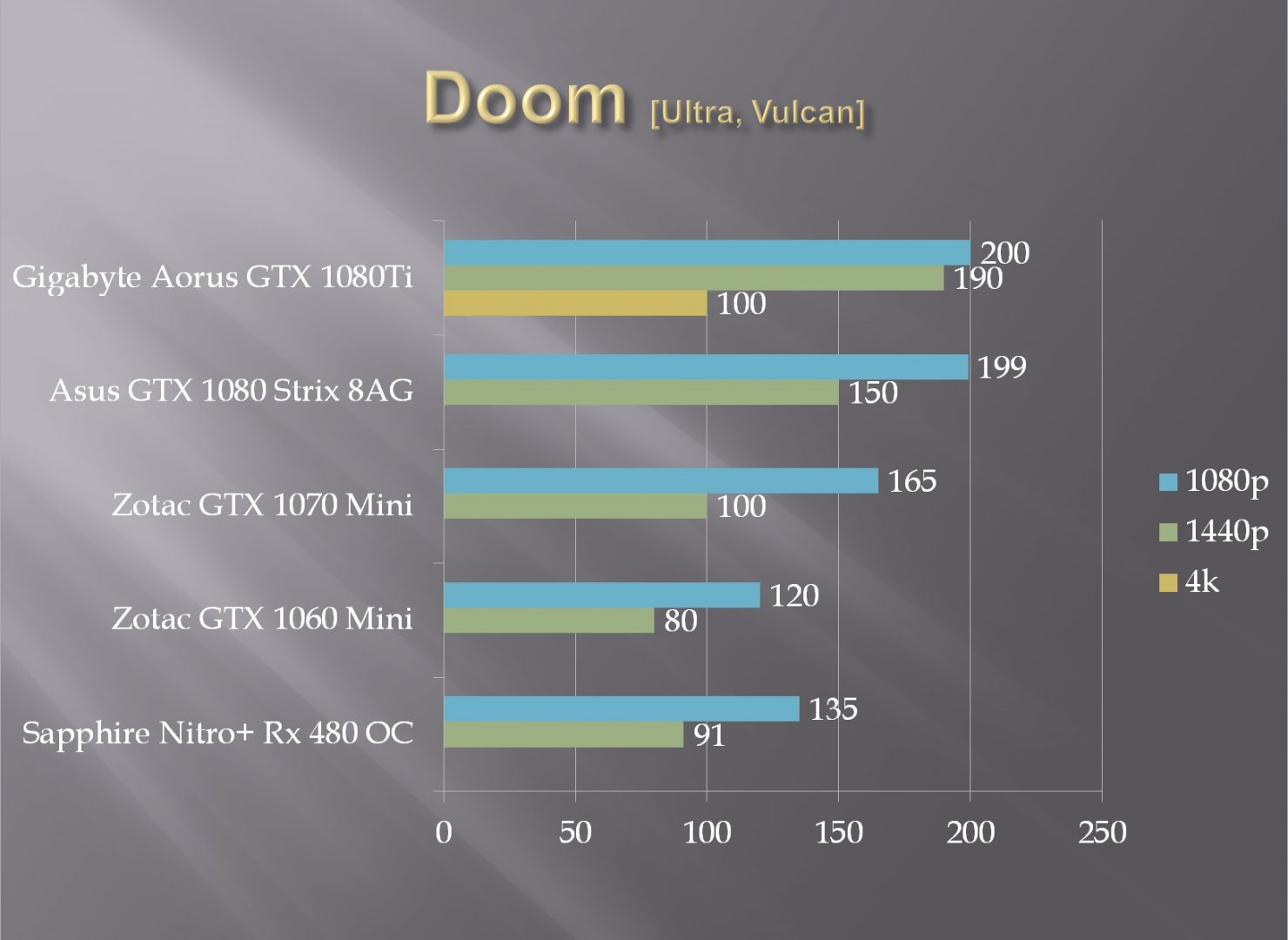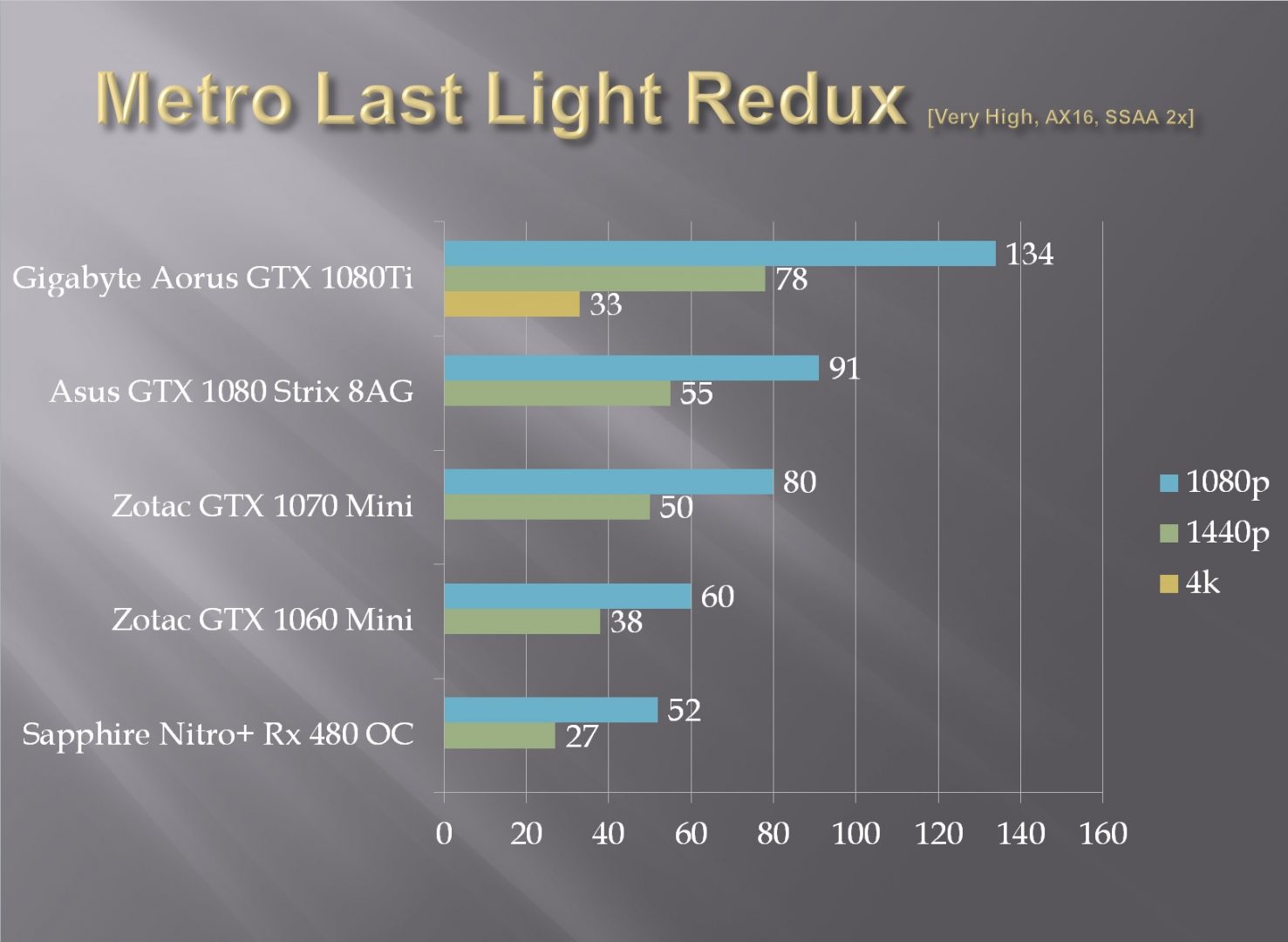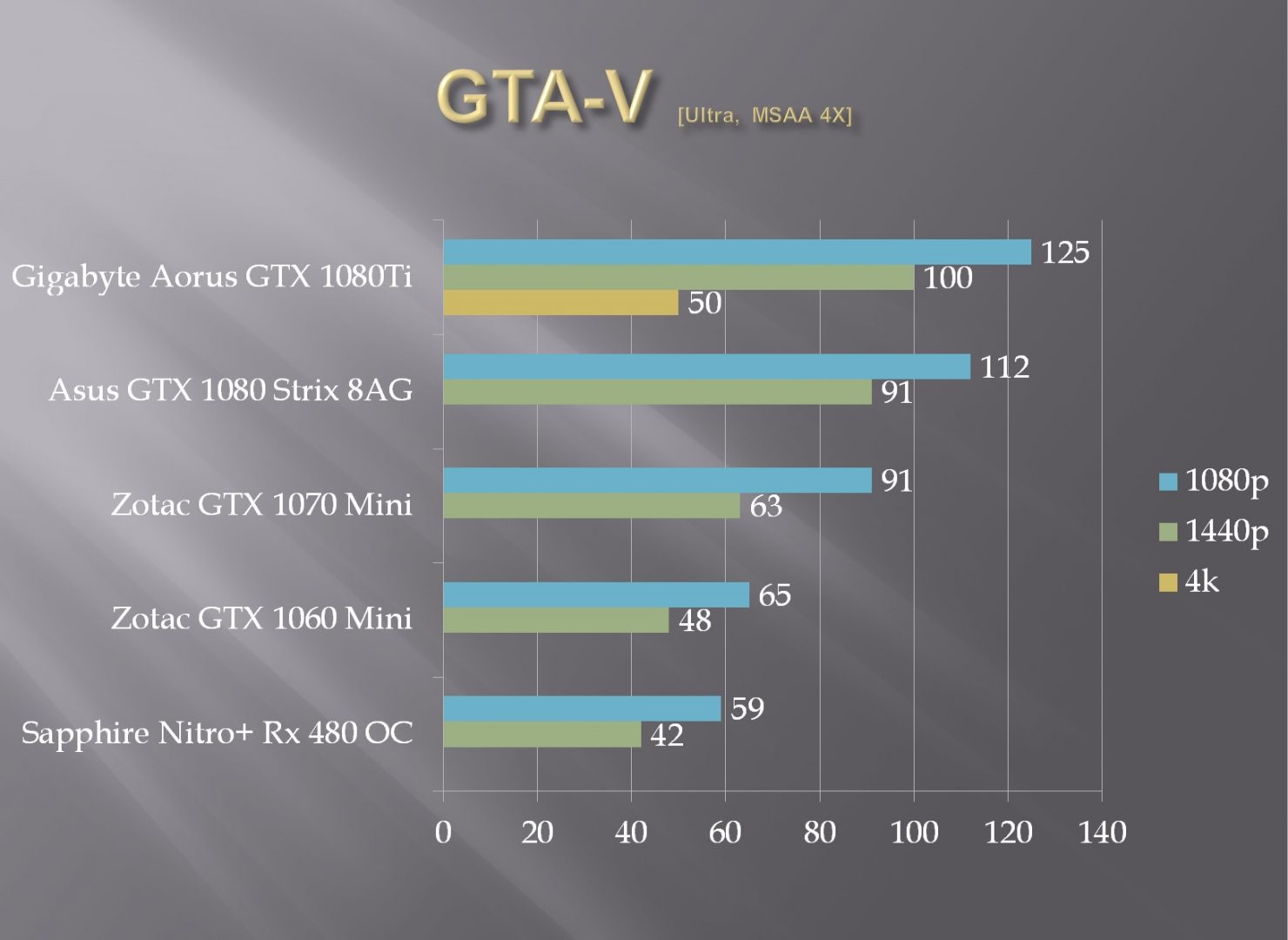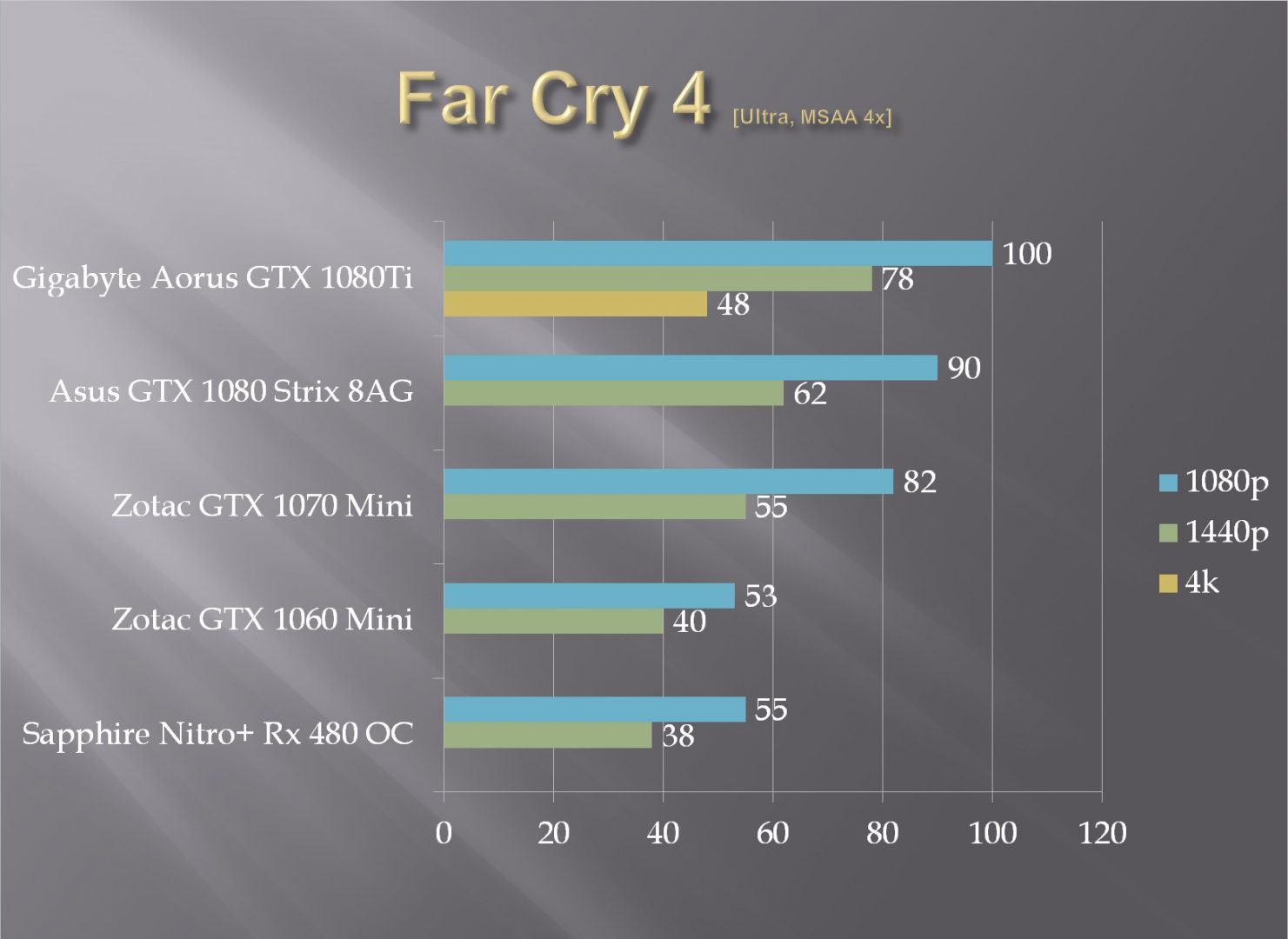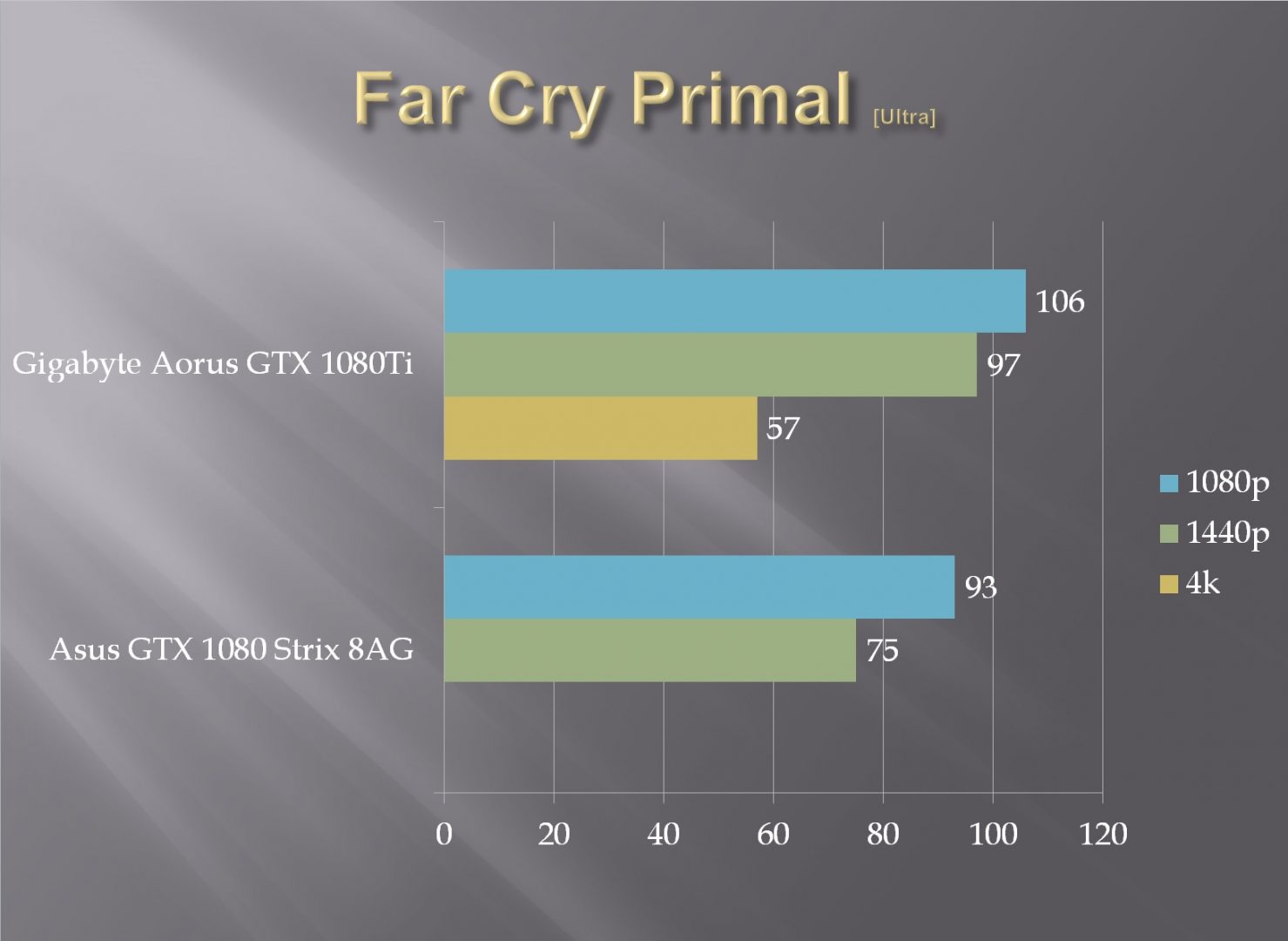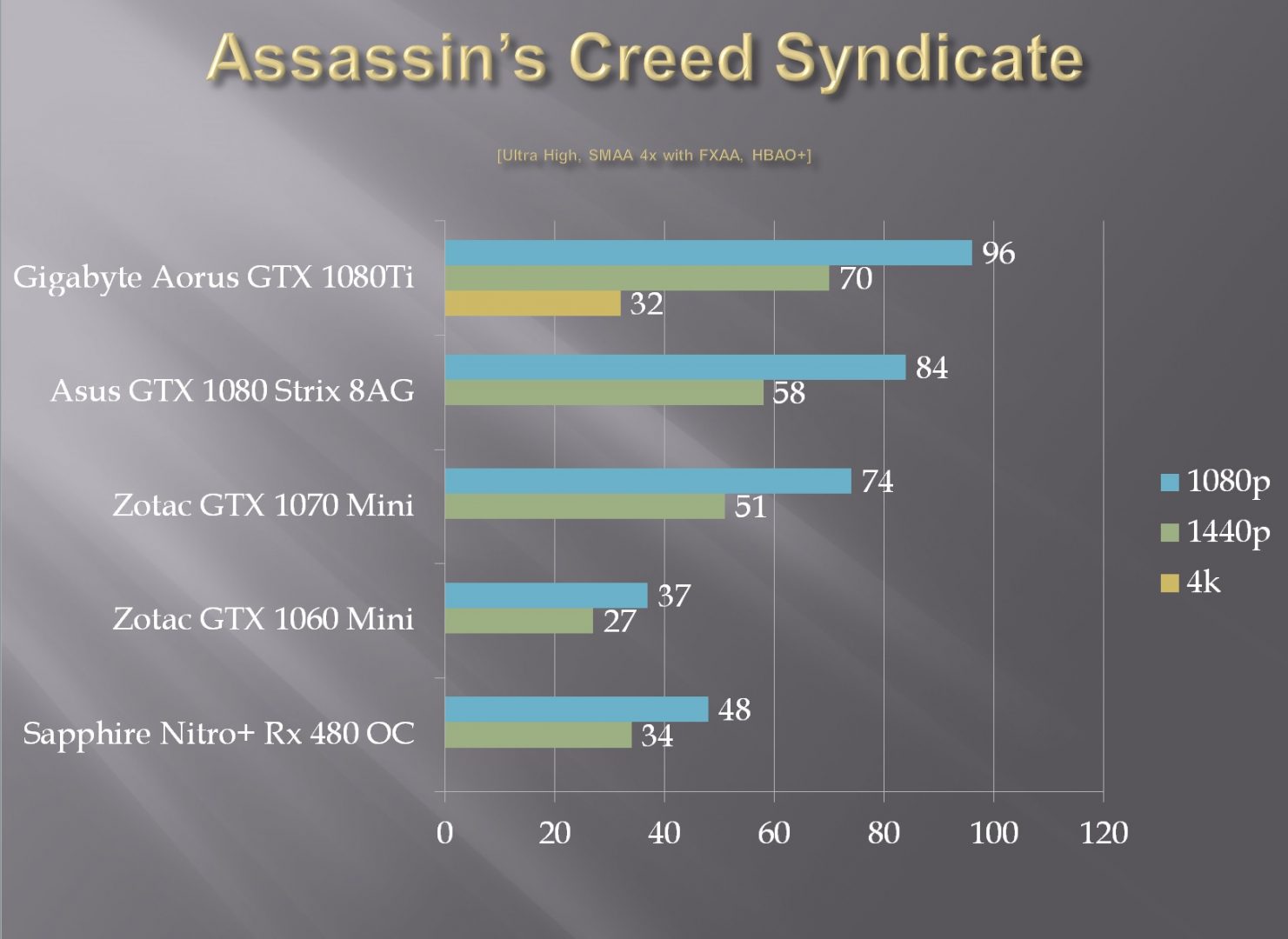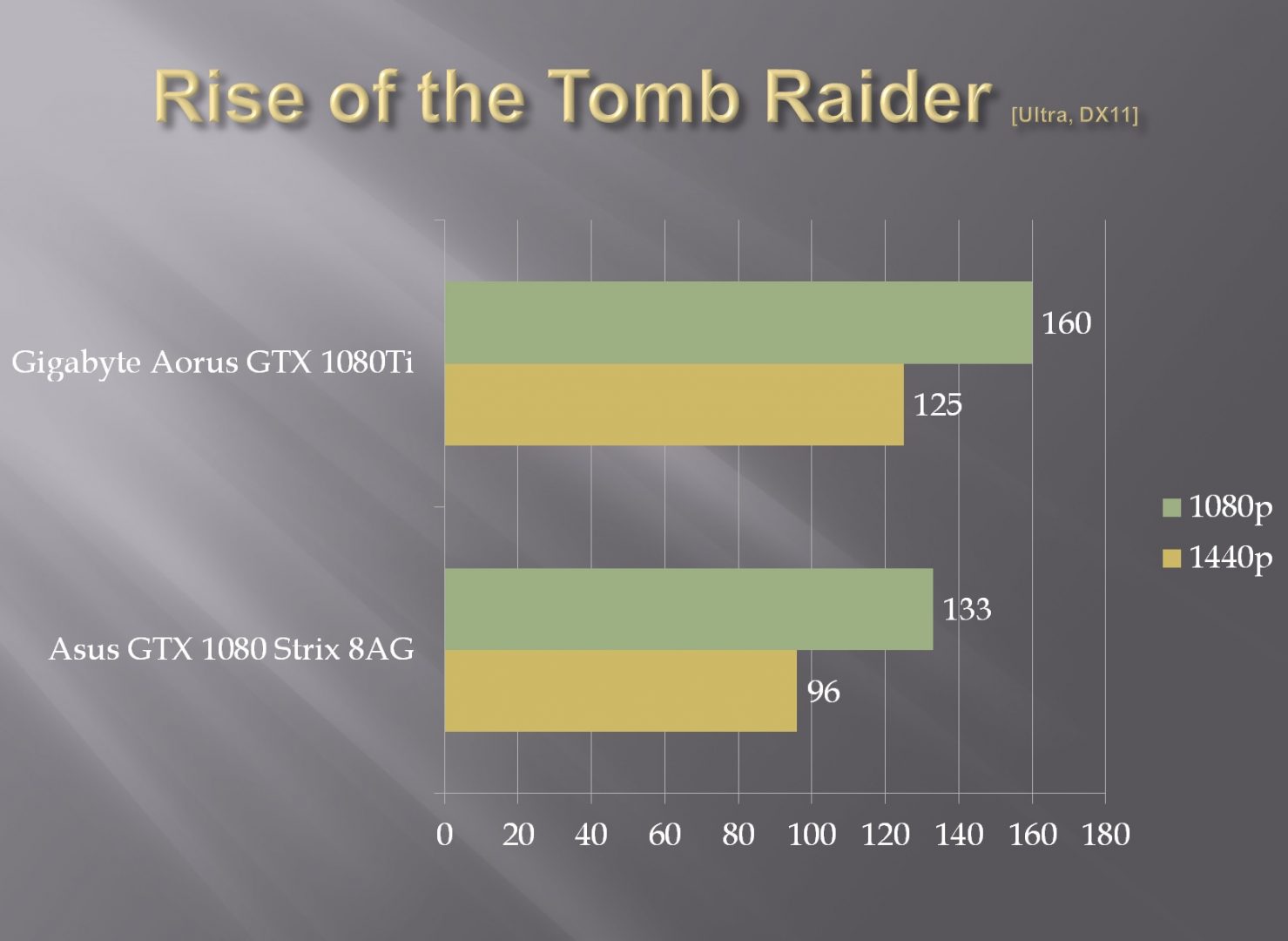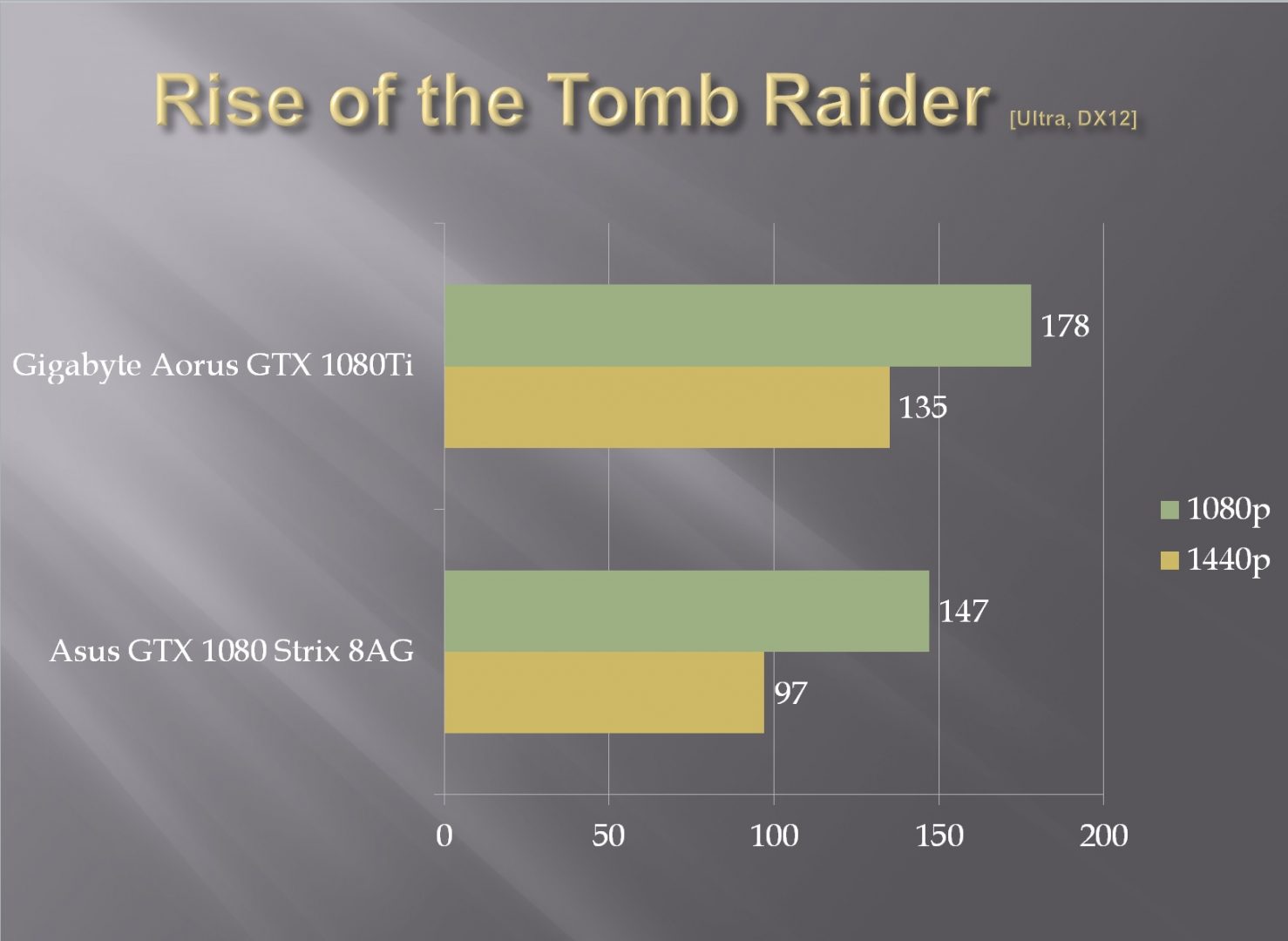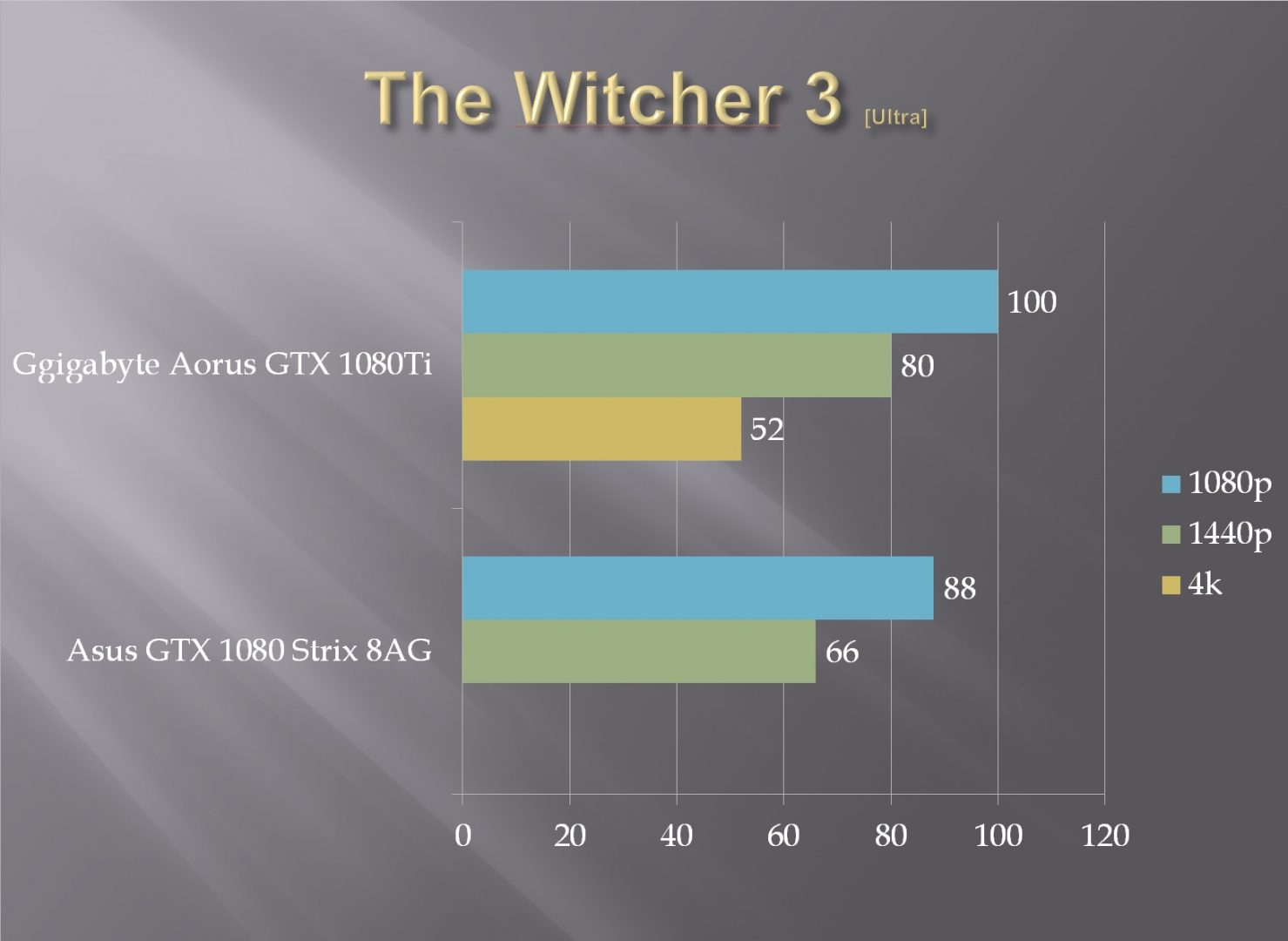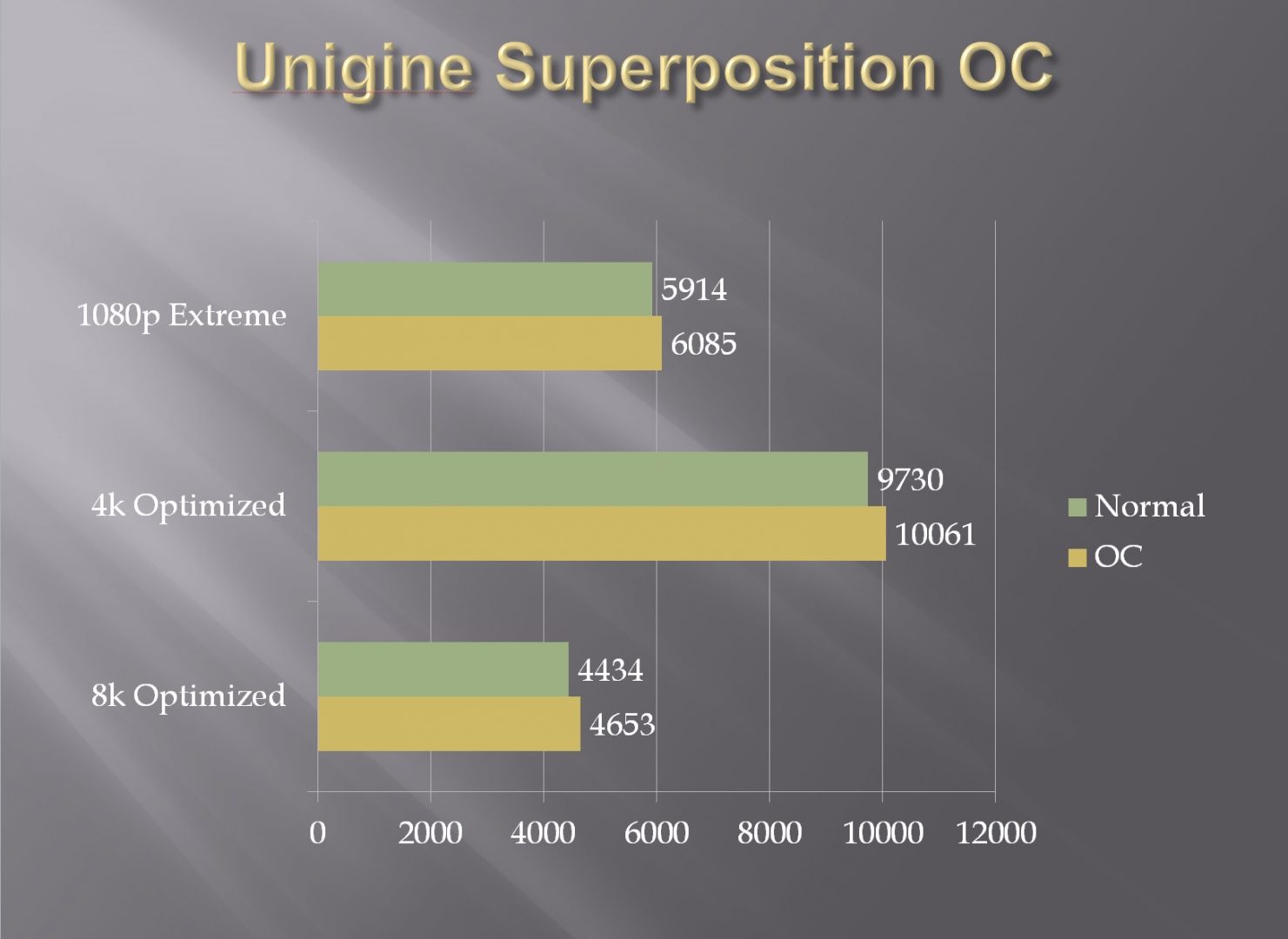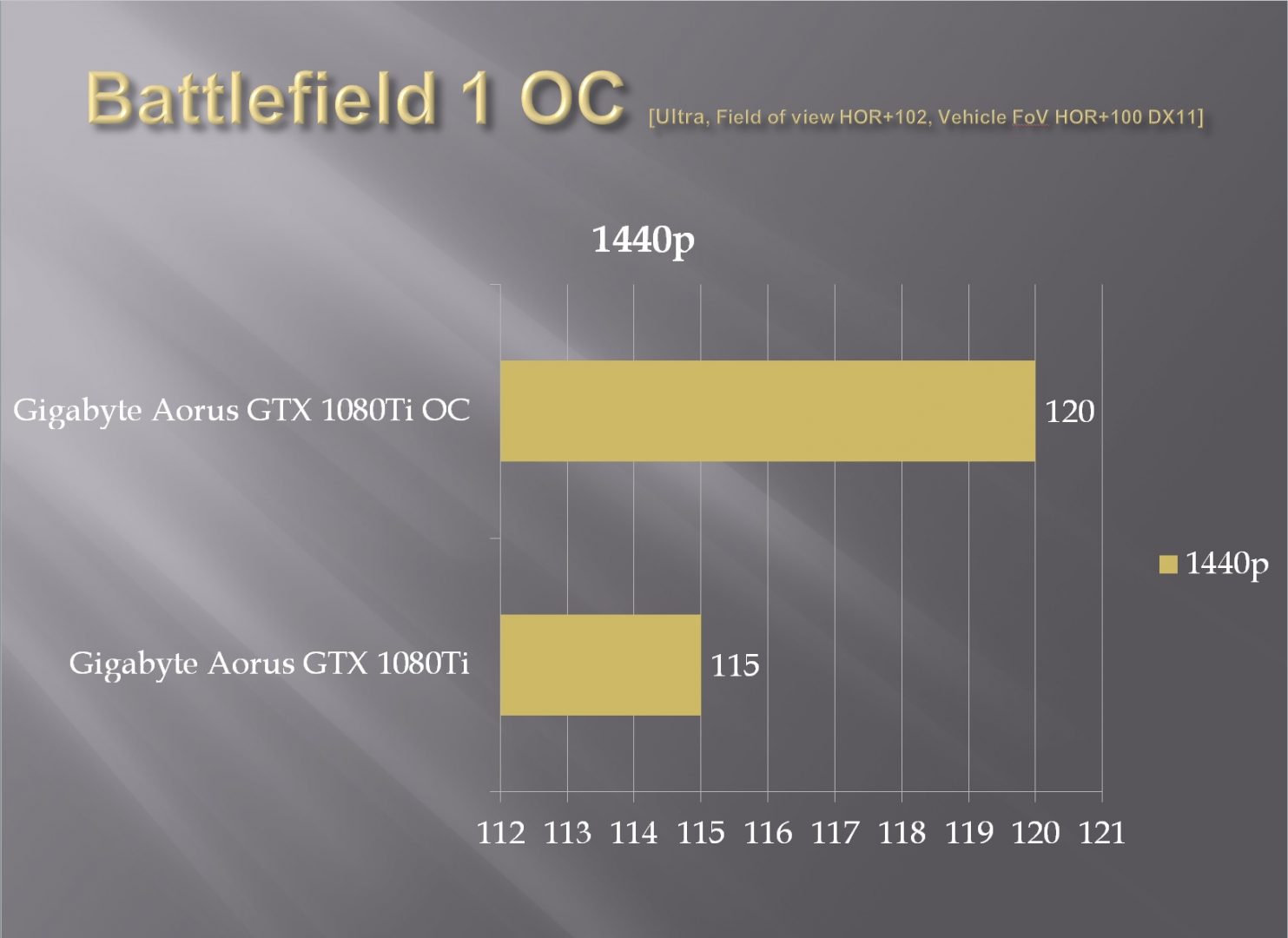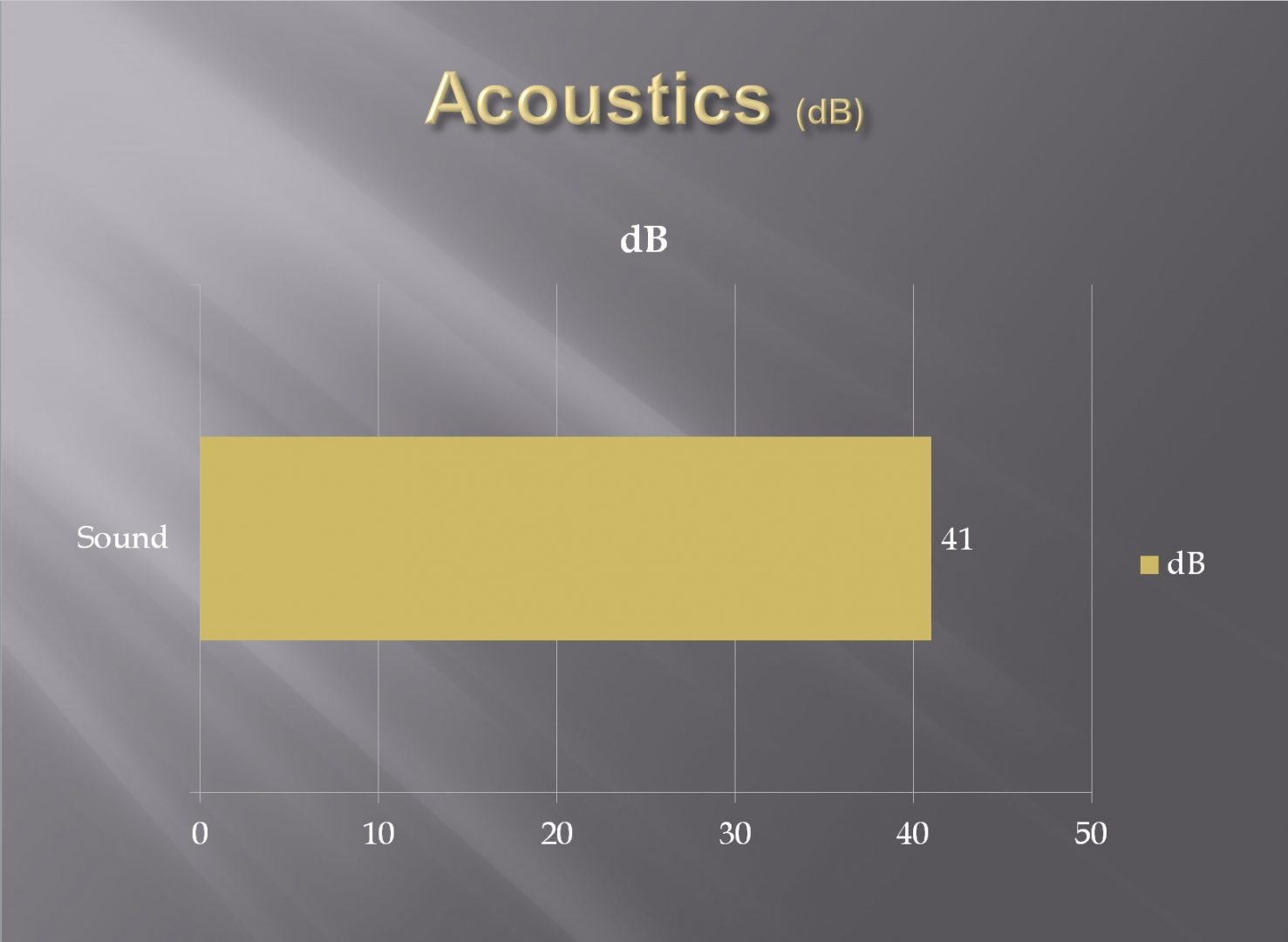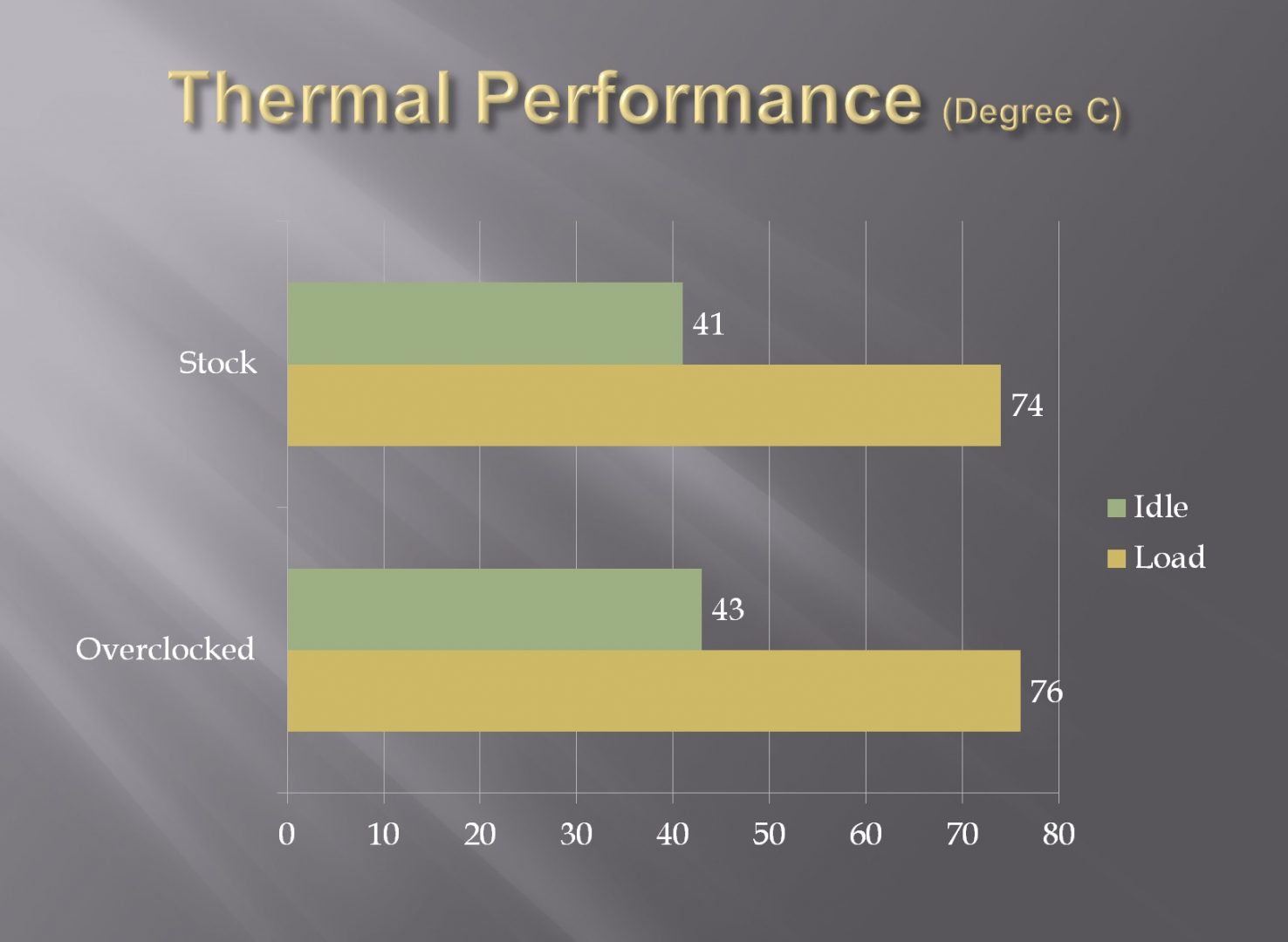Introduction
The GeForce GTX 1080 Ti is NVIDIA’s new flagship gaming GPU, based on the NVIDIA Pascal™ architecture. The latest addition to the ultimate gaming platform, this card is packed with extreme gaming horsepower, next-gen 11 Gbps GDDR5X memory, and a massive 11 GB frame buffer. The GeForce GTX 1080Ti has been the most awaited GPU by the enthusiasts and the gamers alike for it offers almost the same performance as that of the TitanX Pascal. The GeForce GTX 1080Ti is a cut-down version of the GeForce GTX TitanX Pascal yet at affordable price.
The GeForce GTX 1080Ti features 3584 Cuda cores spread across 28SM with a memory bandwidth of 484GB/s on a 352-bit interface and 12 billion transistors. It is based on 16nm FinFET lithography with a chip size of 471 mm2. We have 11GB of VRAM clocked at 11Gbps. Chip is clocked at 1480MHz base clock and 1582MHz boost clock with a thermal limit of 90C at 250W power. We have total 88 render output units on the GeForce GTX 1080Ti. The new dualFET design by the Nvidia allows the card to run at more power yet with more efficiency than the GeForce GTX 1080.
GIGABYTE was founded in 1986 and is committed to providing top-notch solutions that upgrade your life. Gigabyte has continuously brought unique new ways of digital worlds and created marvellous products that empower the users with meaningful and charming experiences. Gigabyte carries a wide range of the product lines including motherboards, graphics cards, PC Chassis, Power Supply Units, Laptops/Notebooks, Peripherals, desktop PCs and what not and currently stands among the few top manufacturers of the PC World.
Aorus is a pinnacle of Gigabyte hardware excellence, to provide a full spectrum of innovative gaming products that deliver the ultimate performance and exemplify PC’s capability of bringing gamers unprecedented delights.
Today, I will be reviewing the Gigabyte Aorus GeForce GTX 1080Ti non-Extreme edition. This is a behemoth triple slot solution for ultimate gaming experience which packs one of the best coolers with a very stylish and unique cooler design. There is more to this card than meets the eyes when it comes to the overall look and feel.
 Product: AORUS GeForce GTX 1080Ti
Product: AORUS GeForce GTX 1080Ti
Manufacturer: AORUS
Price: $719 / PKR 100,000
Specifications
| Graphics Processing | GeForce GTX 1080Ti |
| Core Clock | Boost: 1708 MHz / Base: 1594 MHz in OC mode
Boost: 1683 MHz / Base: 1569 MHz in Gaming mode |
| Memory Clock | 11010MHz |
| Memory Size | 11GB |
| Memory Type | GDDR5X |
| Memory Bus | 352-bit |
| Card Bus | PCIe 3.0 x16 |
| Output | Dual-link DVI-D *1
HDMI-2.0b*3 (Max Resolution: 4096×2160 @60 Hz) Display Port-1.4 *3 (Max Resolution: 7680×4320 @60 Hz) (Standard mode: Dual-link DVI-D*1, DP1.4*3, HDMI 2.0b*1) (VR mode: DP*3, HDMI*3) |
| Digital Max Resolution | 7680 x 4320 |
| Multi-View | 4 |
| Card Size | H=55 L=293 W=142 mm |
| PCB Form | ATX |
| DirectX | DirectX 12 API feature level 12_1 |
| OpenGL | 4.5 |
| Recommended PSU | 600W |
| Power Connectors | 8 pin * 2 |
Packing
The graphics card comes in a standard cardboard box. On the front side, we have AORUS logo and name printed on the top left side. Same logo and name are printed on a large scale in the middle section. The graphics card model is printed under the AORUS brand name. On the bottom left side, some of the salient features are mentioned like RGB Fusion, WINDFORCE, VR Link and 11GB VRAM. On the bottom right side, the salient features of the Pascal architecture are printed.
The backside of the packing has the AORUS brand name and logo printed on the top left side. The graphics card model is printed on the top right side. Middle section has pictures of the salient features highlighted for the users’ attraction. Gigabyte contact info and label are printed on the bottom ride side.
The left side of the packing box has the graphics card’s model no, API support and WINDFORCE cooling info printed in 13 different languages.
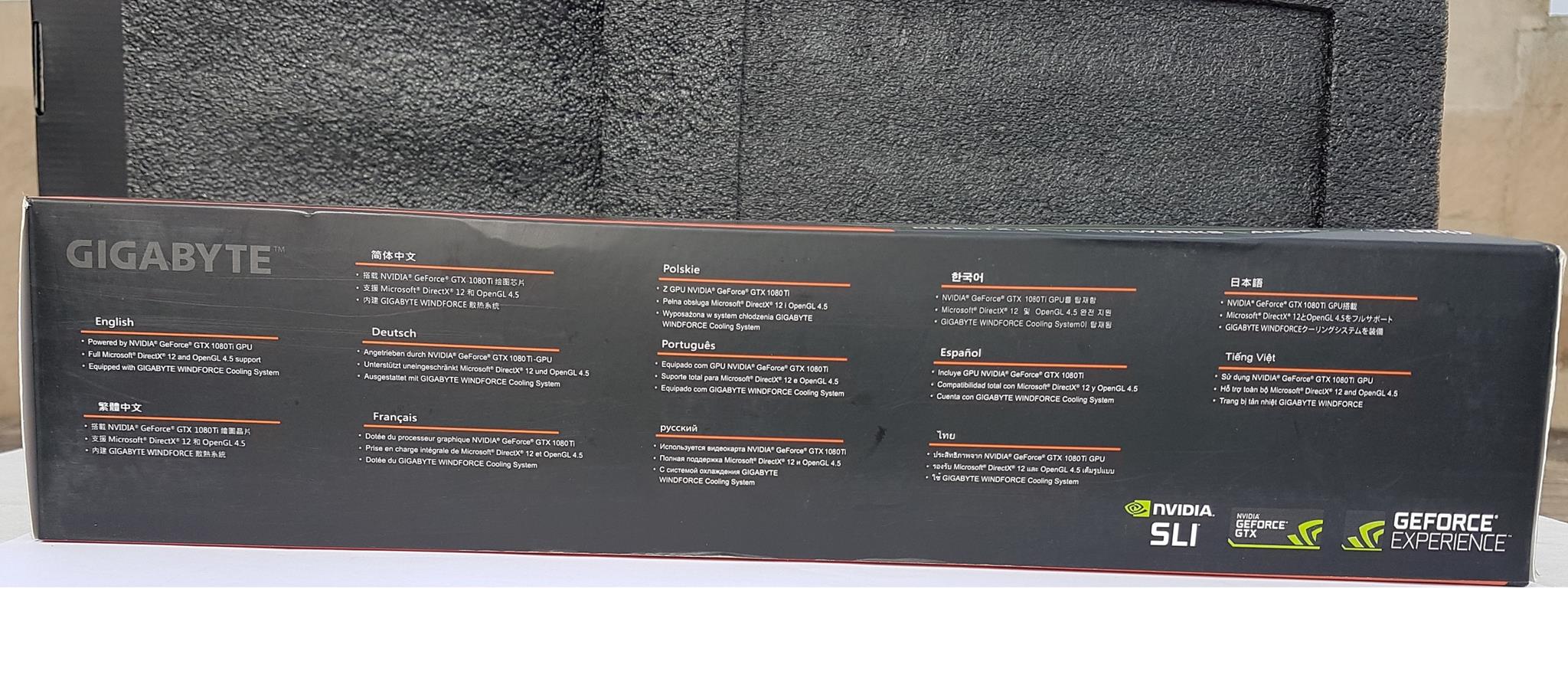

Opening that container box would reveal the contents of the packing. We can see a black color container with the AORUS brand name and the logo printed on the middle. This is nicely placed inside the top protective covering. This container has the VR LINK guide, User Installation guide and the installation disk.
Removing the top protective container would reveal the graphics card wrapped inside a protective antistatic sheet. A 2-6pin to 8pin converter cable is included.
Accessories
Accessories include the VR LINK guide, Installation guide, the Installation CD, Sticker and the converter cable.
Closer Look
GIGABYTE AORUS GeForce GTX 1080Ti is a beautifully designed graphics card. It is a triple slot design yet with aesthetically pleasing looks and feel to it. RGB Fusion adds the subtle touch when in operation. Overall, it is a well thought out design implementation.
Let’s dig deep in the design elements of this card and explore the might and the beauty of it. First, let’s discuss the cooler of the card. This card has the GIGABYTE’s WINDFORCE cooler which is well known among the enthusiasts and the gamers alike for its effective cooling performance yet with silent operations.
On the front side, we have 3 100mm stack fans encapsulated under a plastic shroud. Shroud itself is very beautifully designed. Overall theme on this card is the Orange and the Black. On the front side, there is an X style part protruding out of the main shroud. On the center of this X part, there is a beautiful AORUS metal logo pasted. It does not light up. The 4 arms of the X part have LEDs underneath from the central side. Centrally lit LEDs have a glowing effect to the complete length of all the arms which gives quite subtle looks to it. There are Orange accent lines printed on both sides of the shroud part underneath the X section. Shroud is a clear open design from the front side. This was necessary to give enough room to the fans to breath. Yet, the X section covers the totally opened design very well. There are no LEDs on the fans themselves.
The Central fan spins in reverse direction as compared to the left and the right fans. GIGABYTE claims that this would provide utmost better cooling than traditional design. The left and the right fans have AORUS sticker pasted on the fan motor hub whereas the central fan does not have any such sticker. Again, this is beautifully done by their design team of the GIGABYTE as the central frame of the X section has the metal sticker covering the fan motor hub of the middle fan.
Fan blades are light weight and are implemented in 3D strike curve. This is helpful in smooth airflow as the airflow is split by the triangle fan edge and is guided through that 3D strike curve on the fan surface. GIGABYTE claims that going this route will generate approximately 23% more airflow than the traditional design. Fans have double ball bearings for better heat endurance.
The AORUS graphics cards have 3D Active fans. Fans will remain off under low load or temperature of given value and will turn on when that temperature limit is reached.
The fan shroud is covering and facing the fin stack with copper heat pipes. Fins are implemented in an angular manner and they are quite sturdy. This angular approach coupled with unequal height not only channels the air through by enlarging the contact surface but also results in a lower noise level while giving utmost cooling effectiveness.
This card has 5 composite heat pipes which combine thermal conductance and phase transition to efficiently manage the transfer of heat between two solid interfaces. GIGABYTE claims that this approach would yield 29% more cooling. There is a hollow pipe at the core which is sintered powder. There are channels for the liquid flow on the exterior section covered by the outer section of the pipe.
The cooler has two fin stacks which are interconnected using the heat pipes. Fin stacks are nickel plated and they are facing the triple 100mm fans directly for effective dissipation.
In addition to this effective cooler, GIGABYTE has implemented the copper plates on the PCB and on the backside of the of the GPU socket. There is a large copper plate which makes direct contact with the GPU and the VRAM. This helps ensure the effective heat dissipation from these areas of the card. This copper plate makes contact with the heat pipes.
Then there is a copper back plate placed on the backside of the graphics card. This is another layer to ensure the effective heat dissipation from the across the board. When coupled with the airflow inside the chassis, its stripes design helps in effective dissipation in the direction of the airflow.
Fans are implemented in such a manner that middle fan overlaps the left and the right side fans to cover less than the 300mm area in length. This design helps in concentrated airflow on the dense and enlarged fin stacks for effective heat dissipation.

The front end side has the plastic shroud extending towards the heat pipes though not covering till the PCB itself. There is an HDMI port on the top front side for VR LINK. This feature will be covered later.
The backside of the card has a beautiful full-metal backplate on it. To signify the color scheme, orange color lines are printed on it near the top. There is an AORUS logo and the brand name printed on the plate. We can see the striped copper back plate on the backside of the GPU. PCB is in black color. SLI Fingers and the PCIe connector are covered in orange color protectors. The area under the SLI Fingers is not covered with the back plate.
This card features an aerospace grade PCB coating with three resistant characteristics. Dust-resistant shields the circuit board from the dust, insects, dropped screws, drill shavings, and abrasion. Moisture-resistant prevents unwanted conduction paths and board damage. Corrosion-resistant protects board from environmental contaminants such as salt spray, humidity and corrosion.
Fully automated production process ensures top quality of the circuit boards and eliminates sharp protrusions of the solder connectors seen on the conventional PCB surface. This friendly design prevents users’ hand from getting cut or inadvertently damaging components when making the build.
This card features the 12+2 power phases which helps in stable overclocking by enabling the MOSFET to provide consistent power output and operate at a lower temperature. It ha the feature of over temperature protection and load balance to effectively extend the card’s life. Card carries the TitanX grade chokes and the capacitors.
The bottom side reveals the true nature of this behemoth in terms of the triple slot design. The plastic shroud does not cover the entire fin stack and there are openings at various places on the shroud. This is to ensure the effective heat dissipation. The copper base plate is clearly visible placed very well over the GPU and the VRAM area and making direct contact with the heat pipes. Thermal pads are also visible. I did not open the card due to my source requirement though I would have loved to take a look at the PCB. Overall this is a very well and optimally balanced design.
The rear panel has two HDMI, three Display Port and one DVI-D ports. This card truly supports multi display along with the VR LINK. This is the very flexible and VR friendly output connectivity configuration. The extra HDMI port on the front allows the user to connect their VR device from the front side of the chassis and yet being able to connect two more displays using two HDMI ports located on the rear side of the graphics card. In total, user can have up to 4 outputs in VR Mode. The default output setting is 3 DP and 3 HDMI with support up to 4 displays at the same time and outputs are automatically detected when restarting the PC without any requirement of additional settings. VR LINK guide helps the user in setting the displays.
Overall design of the graphics card and the look and feel of it leave a warm impression on my mind. This is a bold and aggressive design yet being delightfully pleasing. Looks can be subjective.
RGB Fusion
Another selling feature of this beautiful card is the provision of RGB LEDs with 16.8Million color spectrum which is controlled with the help of the software. There are 5 modes which user can configure and select for the color effect.
- Cycling mode can be used to smoothly cycles through all the colors.
- Consistent mode can be used for static color of the user’s selected color.
- Flash mode will flash the user selected color.
- Dual Flash mode will enable the user to select two colors for the flash effect.
- Breathing mode will enable the user to select the color which will be then faded in and out.
Software
GIGABYTE has provided simple but effective software to control the various elements of the graphics card. The software is named as GIGABYTE AORUS Graphics Engine. On the front interface, we have OC Mode, Gaming Mode, Silent Mode and User Mode. The default mode is the Gaming mode and in my testing, I have found this mode to be truly optimized for the better gaming experience. There is a marginal gain by going to the OC Mode as it increases the power target of the card which is 125%. The maximum thermal limit is 90C.
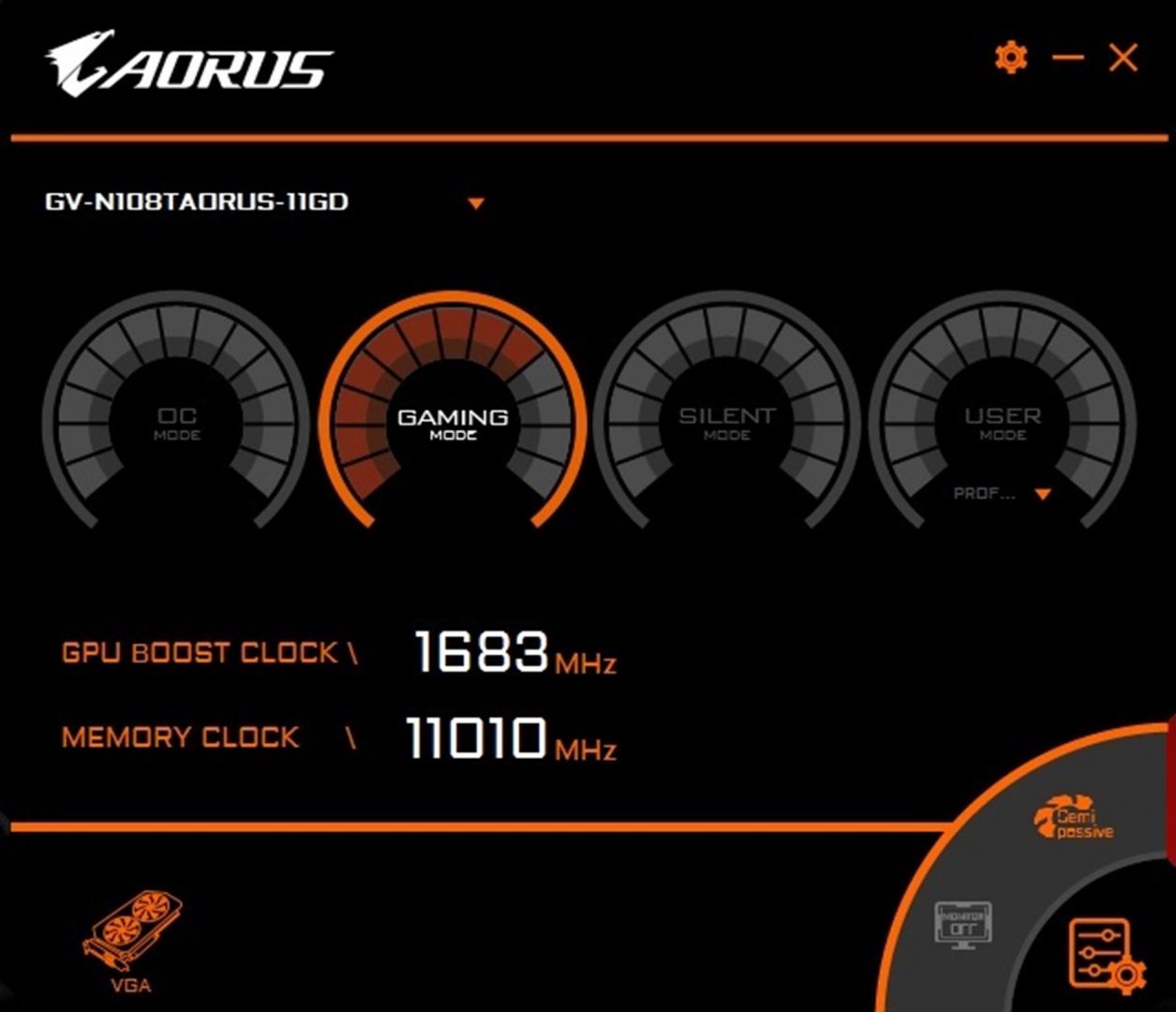
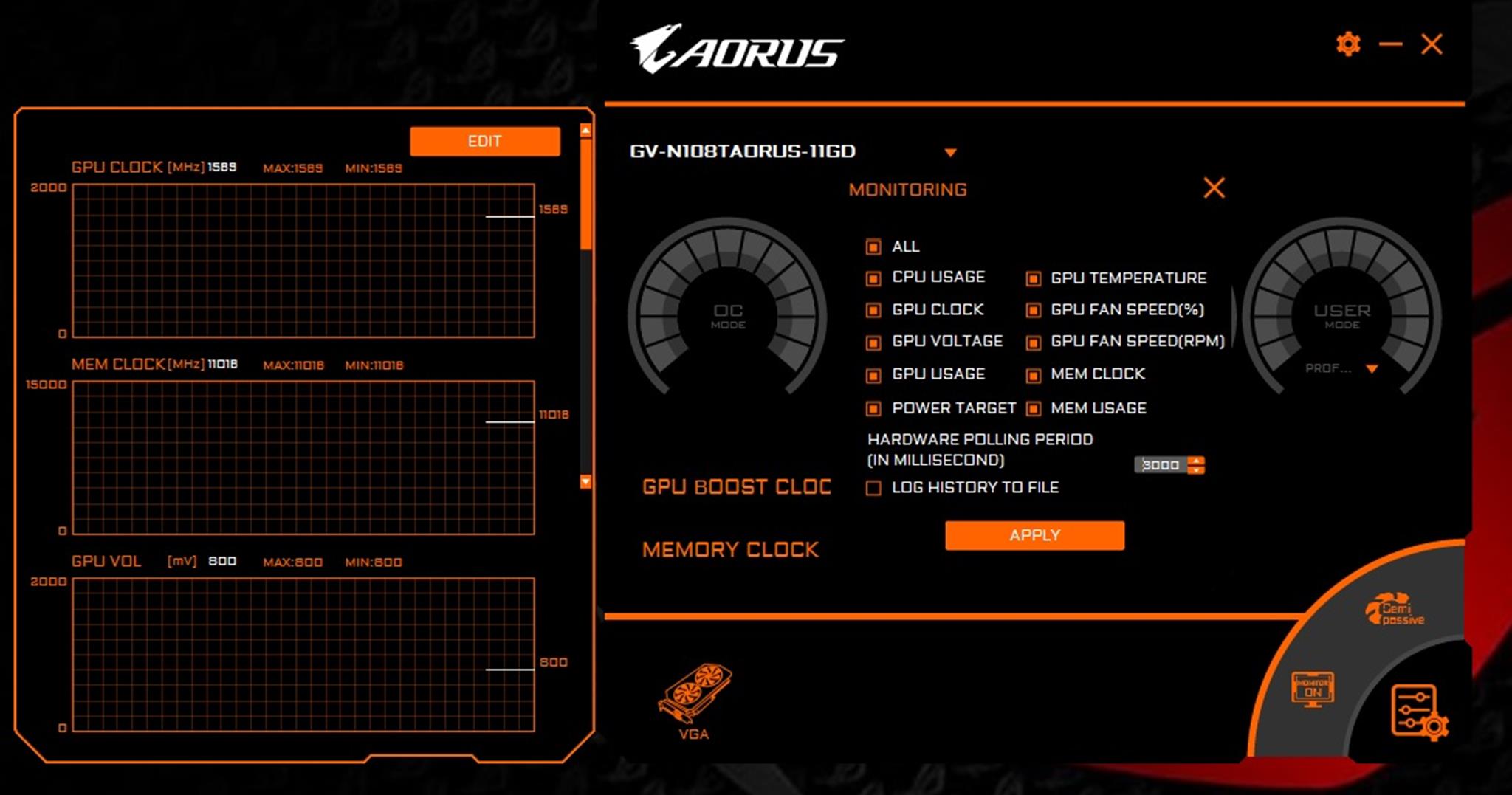
Clicking on the Fan Stop/Start would stop or start the fans of the graphics card. It acts a toggle button. Clicking the Monitoring button would open the monitoring window. Clicking on the Edit button on top right side of this window would open the new window in which user can select or deselect parameters subject to the monitoring requirement.
Clicking the LED button would open the new window in which all the RGB modes available for the user to select from. One can turn off the LED effect as well. All profiles are listed under Style drop-down list. The brightness of the colors can be controlled as well. The AORUS logo will show the corresponding color effect to help the user save time without even looking at the graphics card for corresponding color effect idea. Compatible GIGABYTE AORUS devices can be color synced.
Clicking the Settings button on the bottom right side would open the new window in which user can create a custom profile for tweaking the settings of the card. This is helpful when overclocking the graphics card manually instead of using the OC Mode. Keep in mind that voltage option is locked on this graphics card and can’t be used in any other software like MSI AfterBurner etc. The only way to enable it is through this software. The profile can be saved for later use and can be removed as well.
Test System and Methodology
Test Bench
Following test bench setup was used to test the performance of the graphics card:
- Intel i7 6850k
- Asus Rampage V Edition 10
- Corsair Vengeance Red LED 8x8GB @ 2666MHz
- Reeven Justice RC-1204
- Corsair AX1200i
- Samsung 840 EVO 250GB SSD for OS
- Samsung 840 EVO 1TB SSD for Steam Games
- WD Black 6TB for Origin and Uplay games
Previously, Battlefield 4, Call of Duty Black Ops 3 and Gear of Wars 4 were the part of the test games. They have been dropped from this test and onwards. Metro Last Light Redux will continue to be featured as this game based on its rich environment and taxing effects on the graphics card is handy to measure the performance of any given graphics card. Following games have been tested: –
- Battlefield 1
- DOOM
- Grand Theft Auto V
- Metro Last Light Redux
- Far Cry 4
- Far Cry Primal
- Assassin’s Creed Syndicate
- The Witcher 3
- Rise of the Tomb Raider
Microsoft Windows 10 x64 version 1607 was used. Nvidia graphics driver version 381.65 were used. FPS were monitored using GeForce Experience 3.5.0.70. Game settings were set from within the games not from the GeForce Experience. Battlefield 1 and the Rise of the Tomb Raider were tested in DX11 and DX12 modes. From this review and onwards, 4k performance will also be measured and reported. All the reported framerates are average FPS.
Following synthetic benchmarks were used:
- 3dMark
- Unigine Superposition
Previously Unigine Heaven and Valley were a part of our testing but they have been dropped and only superposition will be featured from onwards.
Let’s take a look on performance graphs.
Performance and Benchmarks
3dMark
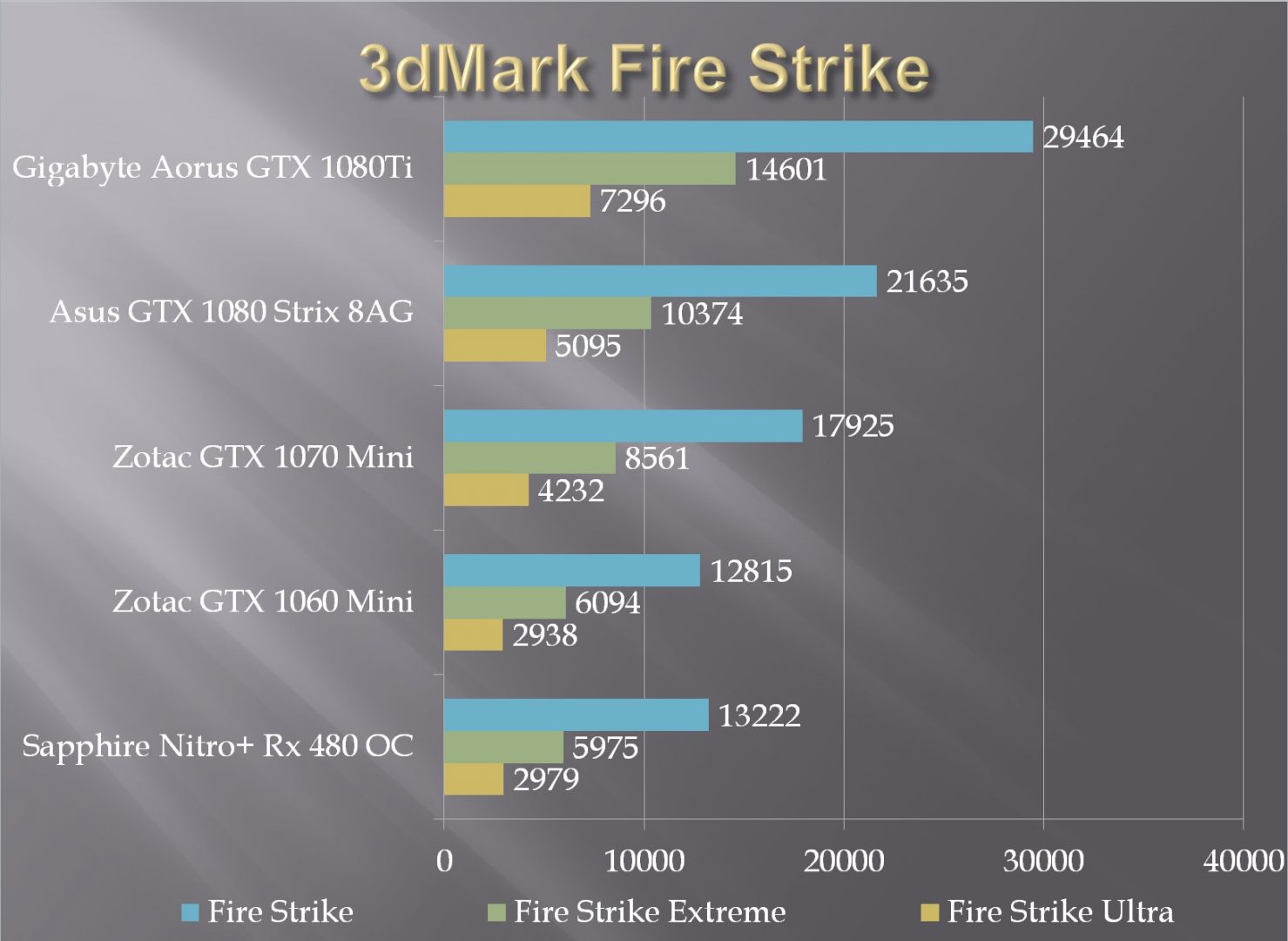
Time Spy has a whopping graphics score of 10298 on the GeForce GTX 1080Ti as compared to the 7144 score on the GeForce GTX 1080 which represents a 44% performance boost. Nvidia has definitely delivered.
Unigine Superposition
I don’t have the data of the previously tested graphics cards on my test bench as Unigine Superposition was not released at that time. Hence the relative performance measure is not available. But, it will be available in my coming review of the Asus Strix GeForce GTX 1080ti OC.
Battlefield 1 DX11
The Aorus GTX 1080Ti has outperformed all the graphics cards tested and even on 4k, FPS were above 60 mark on Ultra settings. This speaks for itself on how beastly this card can be.
Battlefield 1 DX12
The performance hit is still visible on DX12 but the graphics card is still solid even on 4k.
DOOM
DOOM was tested using Vulcan API and Ultra settings using SMAA. Numbers speak for itself.
Metro Last Light Redux
Metro Last Light Redux was tested on Very High graphics settings with AX 16 and 2x SSAA. Even as powerful a card as Aorus GeForce GTX 1080Ti has suffered on 4k but on 1440p and below it was a solid performance.
Grand Theft Auto – V
Grand Theft Auto – V was tested with maxed out settings on Ultra with 4x MSAA. On 4k average FPS were 50.
Far Cry 4
This game was tested with maxed out settings and 4x MSAA. On 4k with maxed out settings, average FPS were 48.
Far Cry Primal
With maxed out settings, average FPS on 4k were 57, almost near to the 60 mark.
Assassin’s Creed Syndicate
This game with Ultra High settings takes its toll on the graphics card and our Aorus GeForce GTX 1080Ti was not an exception. It managed 32 FPS on 4k.
Rise of the Tomb Raider DX11
The Aorus GeForce GTX 1080Ti performed excellently in this game.
Rise of the Tomb Raider DX12
This is the only game on my test bench which seems to be taking advantage of the DX12. Solid performance all over from Aorus GeForce GTX 1080Ti.
The Witcher 3
On Ultra settings without Nvidia’s Hairworks, there were 52FPS on average at 4k.
Overclocking
The GIGABYTE Aorus GeForce GTX 1080Ti is factory overclocked. In gaming mode, we have 1569MHz base clock as compared to the 1480MHz on the Nvidia’s reference design base clock. In OC mode the base clock is 1598MHz. In my testing, I have found this card to have a less room for overclocking. I managed to get +60MHz on the core clock and +150MHz on the memory clock. These settings were tested on 50% and 100% voltage tweak. Voltage can only be unlocked in AORUS Graphics Engine though there are ways to make it work in MSI Afterburner. Card boosted to 1949MHz out of the box. With overclocking it boosted to 2012MHz stable though max it goes was 2035MHz but it was not stable in Time Spy benchmark hence it was rejected.
| Boost Clock on Stock | 1949MHz |
| Boost Clock with OC | 2012MHz |
Here are the results of the synthetic benchmarks and gaming performance with overclocked graphics card:
3dMark
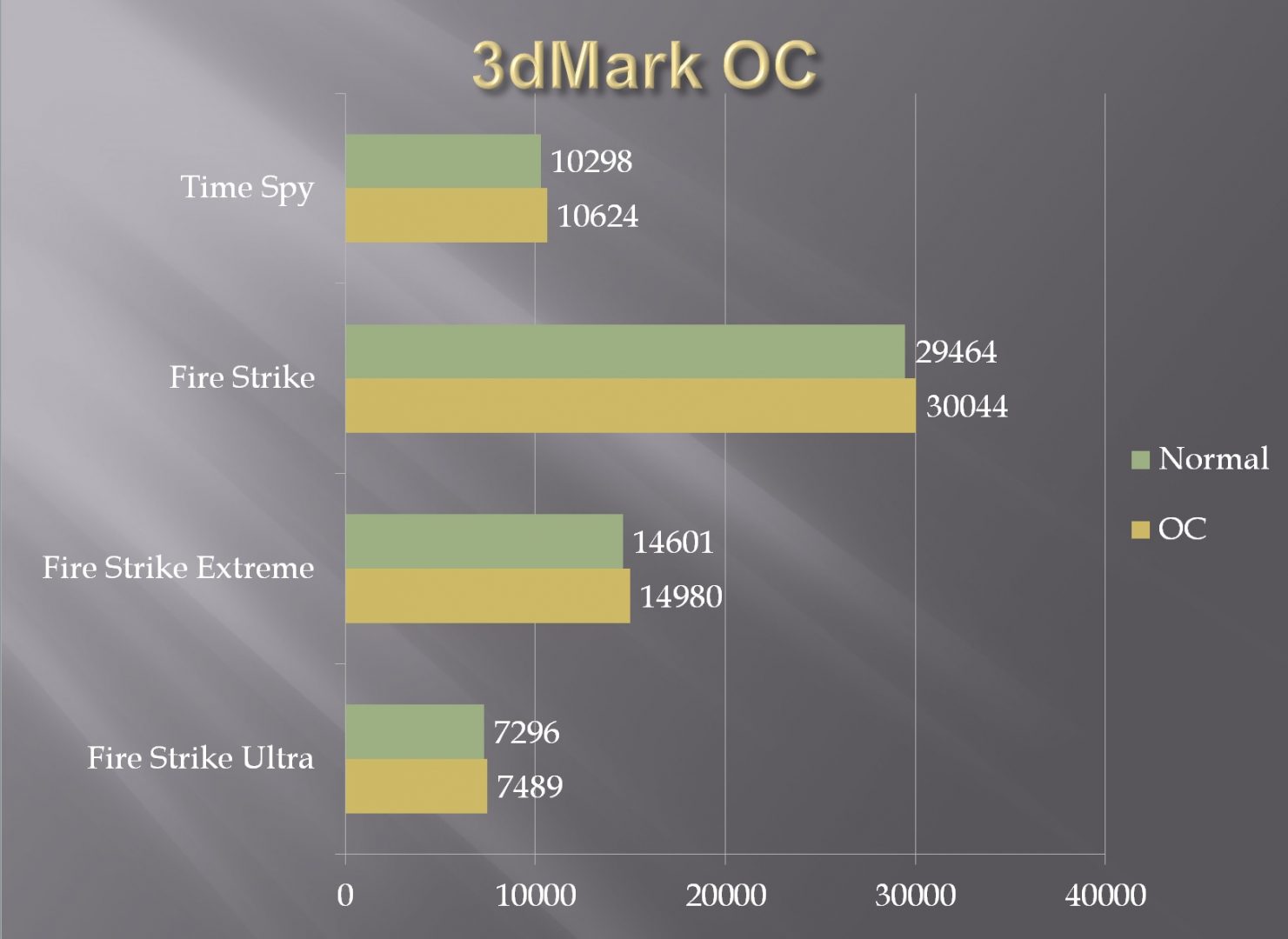
Battlefield 1
Just a 5 FPS gain with this overclock is a marginal gain.
Acoustics
Fans were left on default fan curve. Foneso Digital Sound Level Meter version A0 was used to test the sound level. 41dB is quite impressive while under furmark test.
Thermals
Room temp was 37C at the time of the testing. In an open bench table, the maximum temperature hit by the graphics card was 74C. With overclocking, the max temperature was 76C.
Power Consumption
The Corsair AX1200i is a digital PSU with monitoring enabled on the power consumption. Corsair Link was used to check the power consumption under stock clocks and overclocked clocks. Furmark and AIDA64 were run at the same time to check the combined power consumption of the system. On stock clocks the maximum power that PC draws from the PSU was 570W. With overclocked graphics card the maximum power drawn was 592W. Bear in mind that CPU was also overclocked to 4.3GHz at 1.350V.
Final Thoughts
GIGABYTE Aorus GeForce GTX 1080Ti is the first GTX 1080Ti on my test and this card has dwarfed all the other cards tested on my bench so far. By far, I have a clear winner here. It is none other but the GIGABYTE Aorus GeForce GTX 1080Ti. With its stylish yet beefy cooler, beautiful shroud, solid metal back plate, Copper based GPU back plate and base plate, 3 100mm fans, VR LINK, RGB Fusion and the possibility of 8k gaming at 60Hz are whopping features to list a few. The design is bold and aggressive. X part of the shroud is superbly executed. Users can have a sheer power at their disposal with this card. It is powerful yet silent. Though, it does not have more headroom for overclocking. Particularly the not so much overclocking potential on the memory is a complaint. This card has beefy 12+2 power phases but still overclocking potential is not at par. Bear in mind that there is still a silicon lottery at play. It is quite possible that a user with the same card but with a good chip can overclock the card better. Triple slot design serves the purpose of cooling the card at silent level.
Value
This card is listed as $719 / PKR 100,000. Definitely an expensive solution in my region but for $719 one would get the ultimate gaming experience. Being a cut down version of the TitanX Pascal, card’s price serves the purpose.
Performance
I did not encounter any issue while gaming with this graphics card. It chewed and digested everything that I threw at it. 4k is still a demanding resolution to game at particularly on maxed out settings and I did not see this card to be an exception to that. But, with fewer settings adjustment one can get very good performance on 4k. In my opinion, users playing at 1440p and above with higher refresh rates should consider the GeForce GTX 1080Ti. It is overkill for the 1080p and 1440p (60Hz) resolution. But if you have a budget and are in the market for the new graphics card then GIGABYTE AORUS GeForce GTX 1080Ti has got you covered.
With raw performance out of the box, stunning looks profuse by RGB Fusion, powerful cooling solution in the market, true VR support with multi-display at the same time and simple yet effective software, the GIGABYTE AORUS GeForce GTX 108oTi has won our performance award.
I am thankful to the Ease Tec for giving me the opportunity to review the GIGABYTE AORUS GeForce GTX 1080Ti.