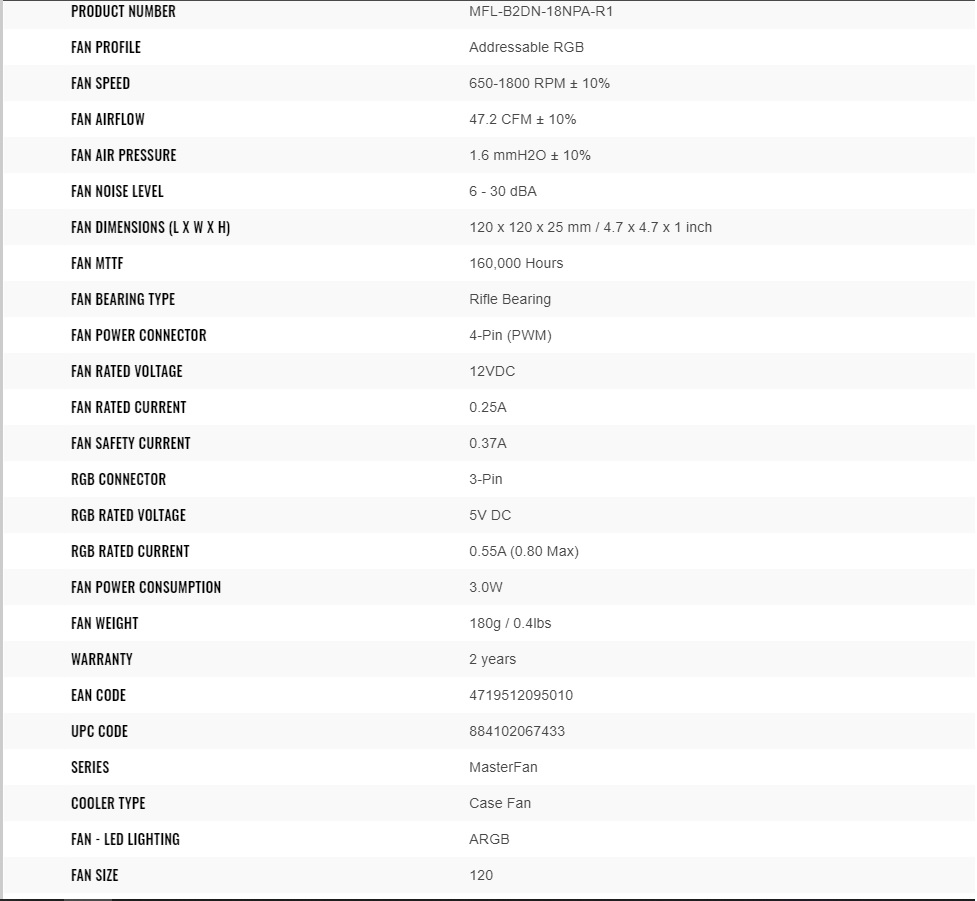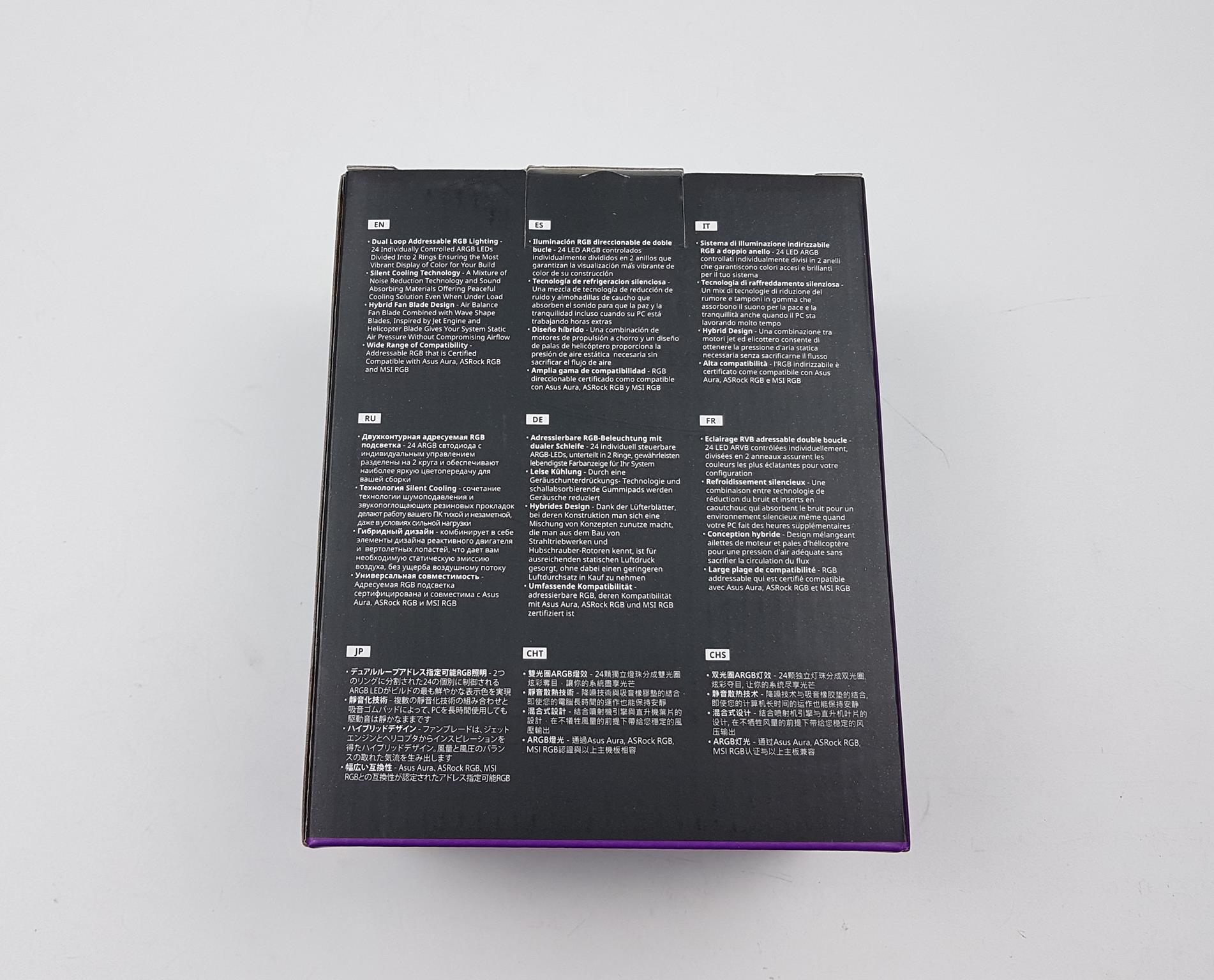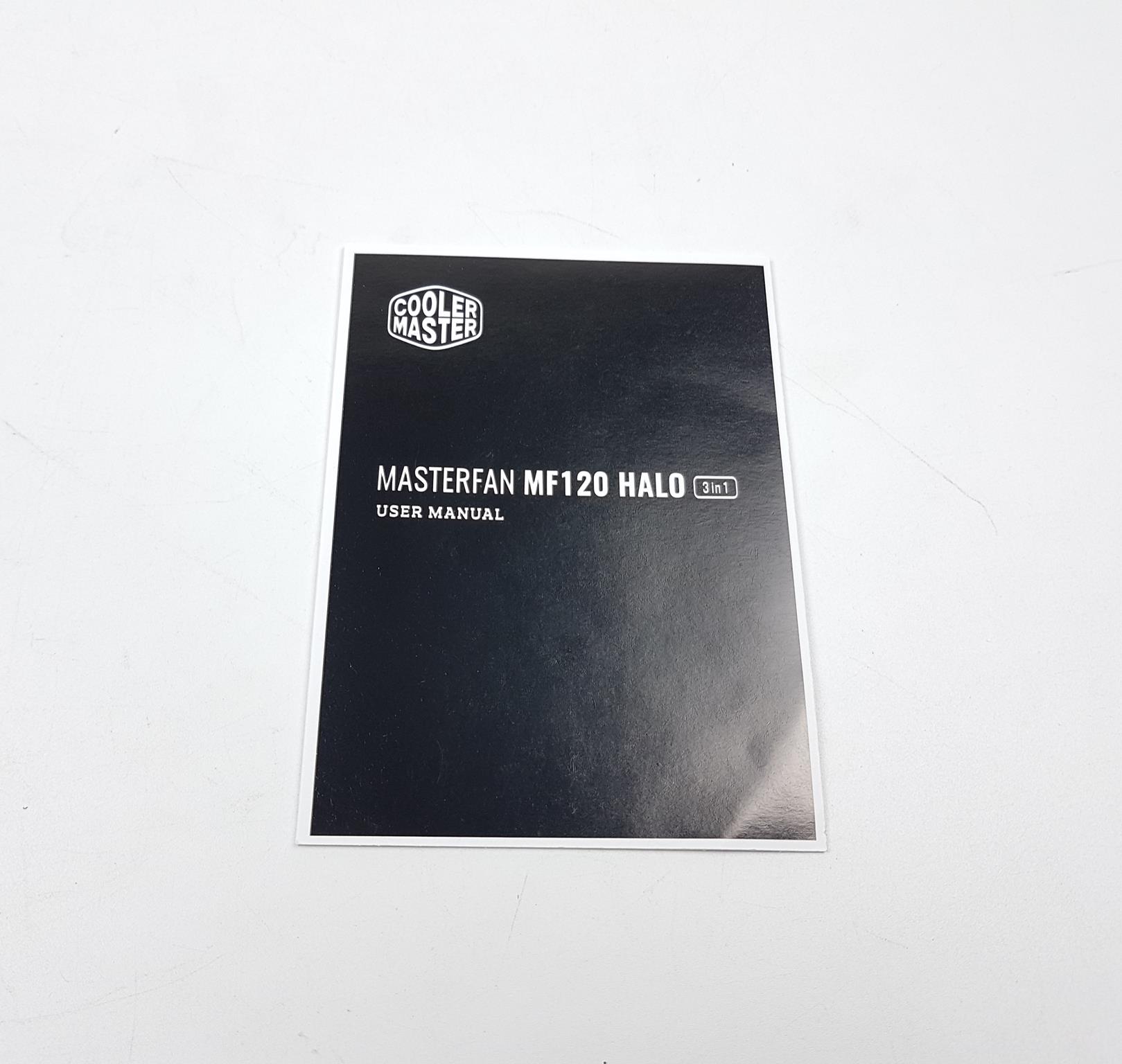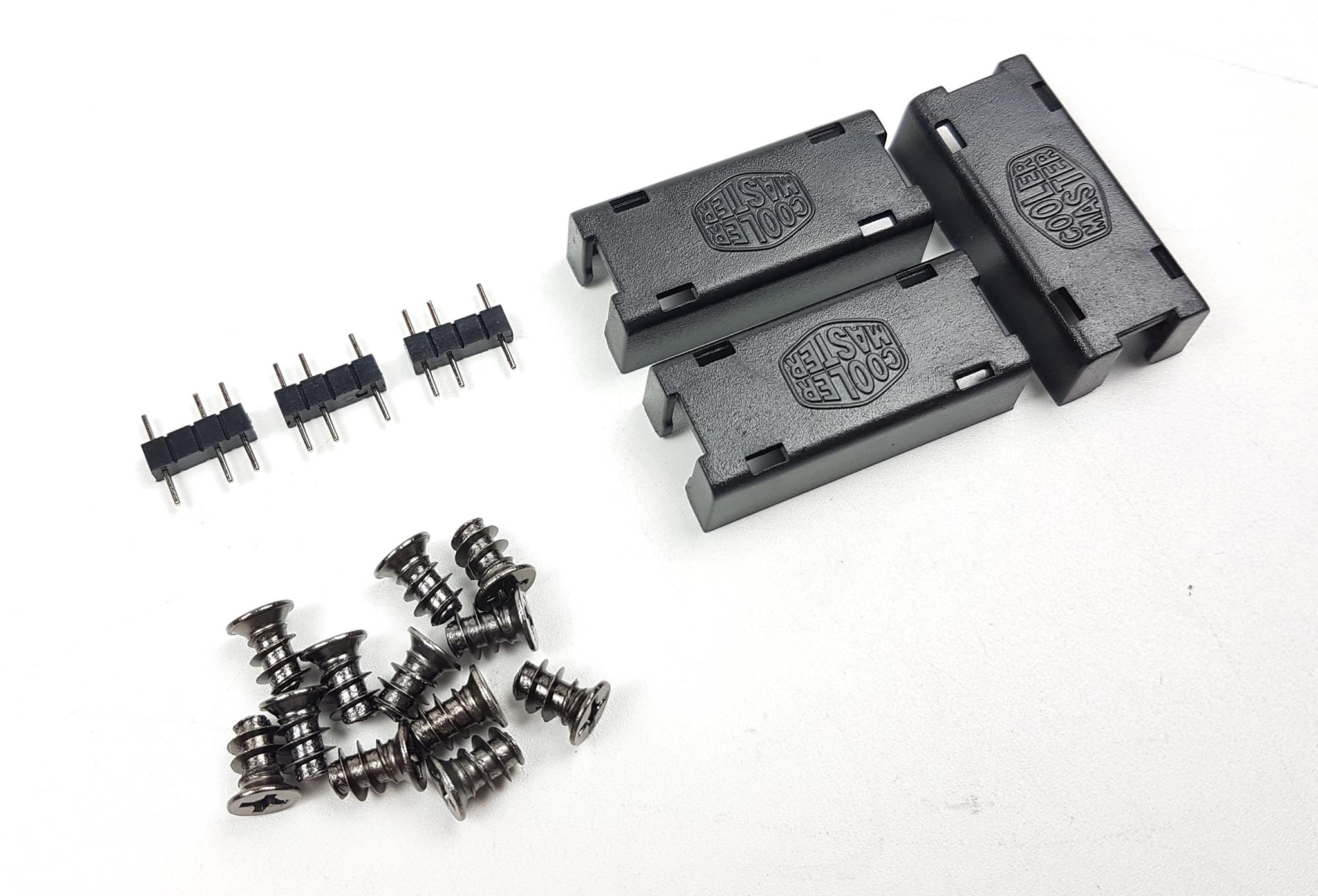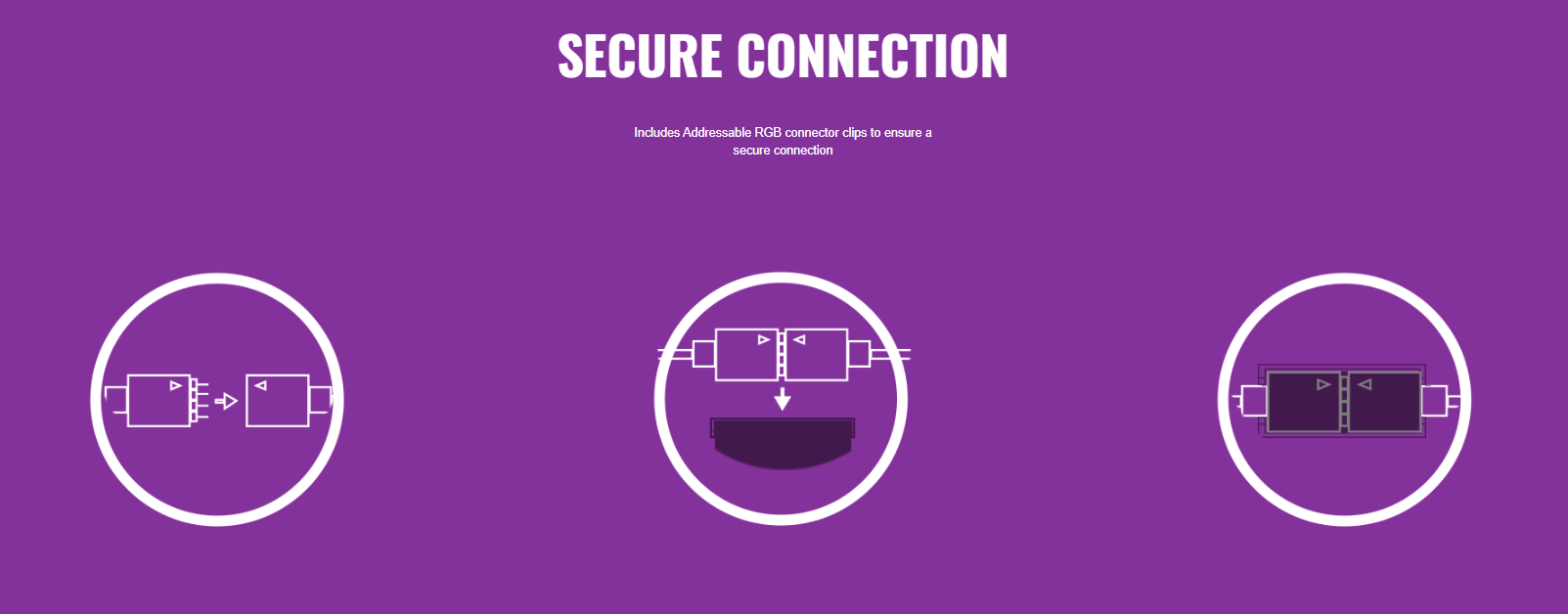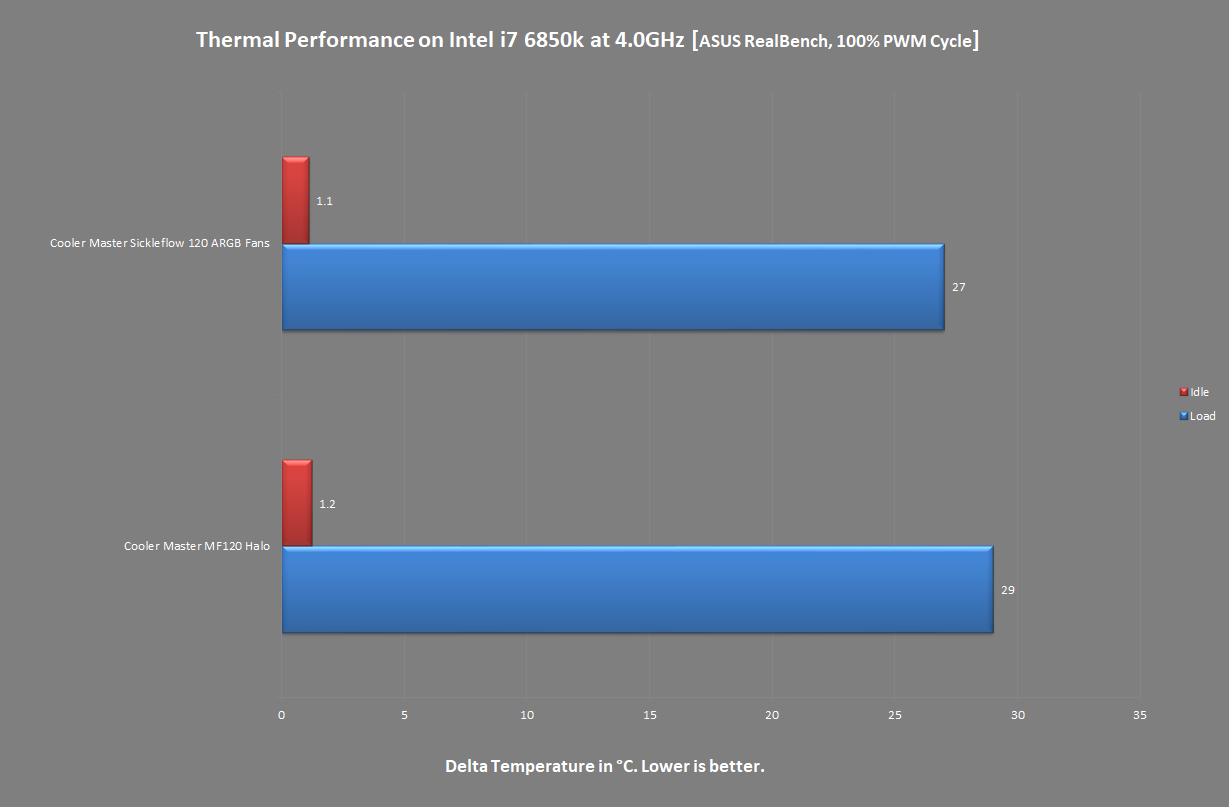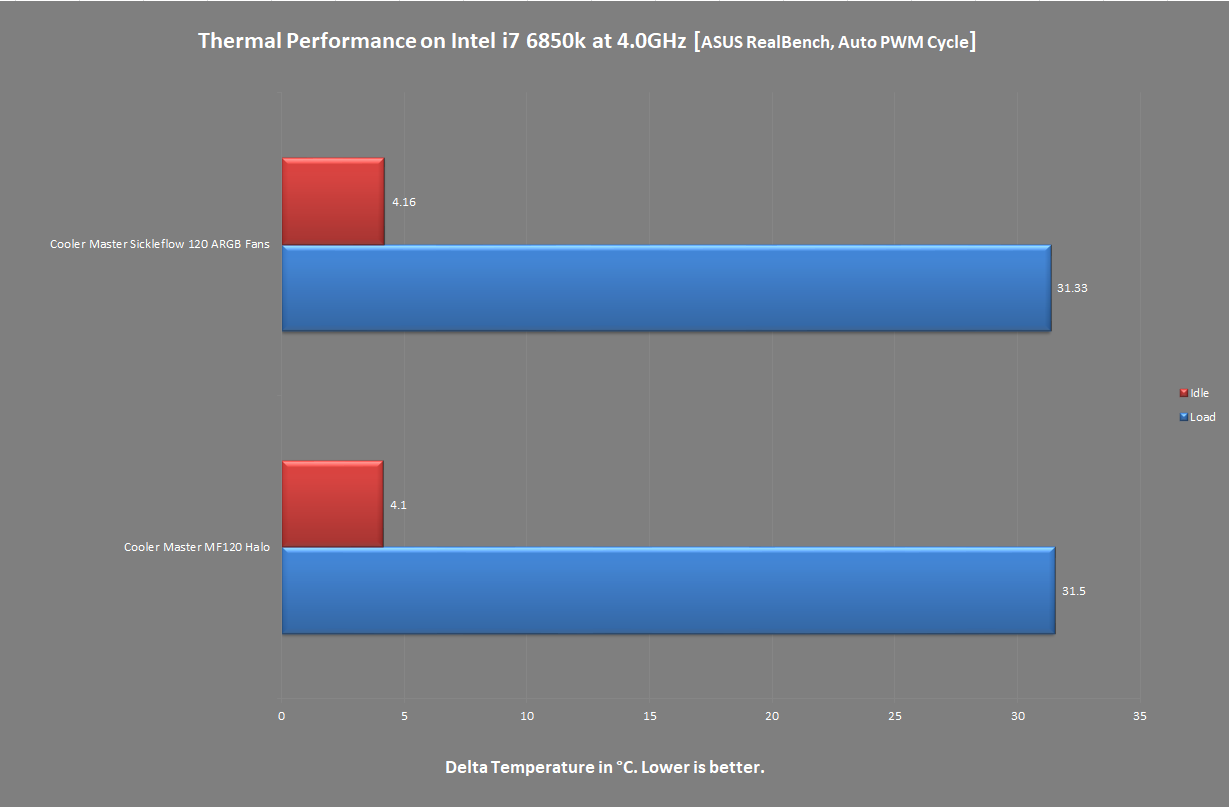Introduction
When it comes to PC Cooling and Chassis, Cooler Master needs no introduction. Ever since its foundation in 1992, the company rolled out their first CPU Cooler in 1993 with major breakthrough coming in 1999 when their first all-aluminum based handmade chassis was launched. There was no stopping to the continuous innovation that took the company to the new frontiers of introducing liquid cooling solutions, power supply units, gaming peripherals, etc. Cooler Master is making strong come back in recent times with their cooling solutions and chassis.
Cooler Master has sent us their MF120 Halo 3-in-1 fans pack for review. This is a new addition to the MasterFan series lineup and I must say I am already digging the design! These fans feature dual ring ARGB lighting all around. We have dope looks on the front, back, and even the sides. Cooler Master is marketing these fans as the specific air cooling solution ideal for the CPU air coolers and the chassis intake fans. This is very why we will be doing thermal testing of these fans as well.
Here are the salient features of the products:
- Dual Loop Addressable RGB Lighting
- Silent Cooling Technology
- Hybrid Fan Blade Design
- Wide Range of Compatibility
- Smart Fan Sensor for Jam Protection
Item: MasterFan MF120 Halo
Manufacturer: Cooler Master
Pricing: $64.99 on AMAZON
*Price is taken at the time of the review
Specifications
Packaging and Unboxing
The MF120 Halo fans are shipped inside the cardboard box in Cooler Master Style packing.
The box highlights ARGB lighting on the fans. There is a picture of a controller indicating that a dedicated controller is included in the box. The lighting is compatible with:
- ASUS ARUA SYNC
- ASRock POLYCHROME SYNC
- MSI MYSTIC LIGHT SYNC
The fans feature 16.7M colors illumination. It seems like these fans are not compatible with the GIGABYTE RGB FUSION 2.0 READY.
Features are printed in 9 languages.
The specifications of the fans are printed in a tabular format. There are EAN, UPC, and serial no stickers on the bottom.
Cooler Master has provided a wired controller with the fans. This will help users who don’t have a compatible motherboard.
There are 4x boxes inside the main packing box. The white color cover style boxes contain the fans whereas the black color is the accessory box.
Contents
Let’s take a look at what is provided in the accessory box.
There is a user manual provided to help the users in setting up the fans in no time.
We have:
- 3x plastic made Cooler Master branded covers. This is a smart idea to have the cables connecting ends conceal inside the covers. Not only this would look neat and clean but also holds the connection between the cables.
- 3x 3-pin interconnecting pins
- 12x screws for the fans
The above picture highlights the use of the clip covers.
We have a 3-way PWM Splitter cable which allows the users to connect all three fans on a single fan header on the motherboard for a single control. The maroon color connector has 4-pins on it and it will report the PWM signaling.
We have a SATA power cable here with a proprietary 5-pin connector which is connected to the controller’s 5-pin port. There is a 3-pin ARGB connector as well to which the daisy-chained fans are connected.
Cooler Master has provided a small size, single button-based controller in the box. There is a Cooler Master branding on the top and the button is on the lower side. There is a white LED indicator on the bottom. The user can switch the lighting mode using a single button. We don’t have any control over the speed of the lighting or the brightness for which the user would need to connect the fans to the digital light header on the motherboard.
A part no sticker is printed on the top. Reset is printed on the lower side facing the 2-pin header on the other side. The controller housing has a magnet inside for easy placement of the controller inside the chassis. In case you are wondering how one would control the lighting mode if the controller can’t be accessed, read below.
There are two headers on the controller. The one on the left is the proprietary 5-pin connector to which the bundled cable with a 5-pin connector is to be connected. We have a 2-pin header on the right. The user has an option to connect the PC Chassis Reset cable to this header and in turn, control the lighting using the Reset button on the Chassis IO panel. Alternatively, you can use the Vandal switch.
Fans
It is time to take a look at the fans. Here is what Cooler Master is saying about their fans, “MasterFan MF120 Halo, a new series to the MasterFan family provides a specific air cooling solution ideal for CPU coolers and chassis in-take fans. With dual Loop Addressable RGB Lighting ensuring the most vibrant display of color for your coverage and generate high-pressure airflow. MF120 Halo is fitted with multiple layers of our exclusive noise reduction technologies and a perfect blend of fan blade design that put together work in harmony to cool your entire case and its components in silence.”
The MasterFan MF120 Halo has 9 frosted blades in a specially designed wave pattern. A combination of both jet engine and helicopter blade designs gives the static air pressure without sacrificing airflow. There is a smart fan sensor built into these fans which immediately stops spinning as soon as any foreign object hits the spinning blades. There is a Cooler Master branded stick in the middle. The frame of the fan is quite thick as it is housing the ARGB LEDs dual rings. The frame of the fan is in black color. Each mounting corner has a gray color anti-vibration pad. Another important design element is the concealed mounting provision for the screws. We can’t see the screws on the sides of the frame. There is a ring of ARGB LEDs on the frame.
The sides of the frame show the dual ring design. There are two rings of ARGB LEDs on the frame. One is towards the front side and the other is towards the backside. The mounting corners also have a solid border.
On the backside of the fan, we have a 5-arms assembly. One arm has two latches to hold the cables coming out of the center and going towards the exterior. There is another catcher on the borderline of the frame from where the cables are finally out of the frame. This catcher is important as without it, the cables would fall. Certain information is printed in the center. We have a Cooler Master brand logo up top and the power rating of the fan and the LEDs. The fans are made in China. These fans are using Rifle bearings with MTTF of 160,000 hours (for the fan).
There are two flat cables coming out of each fan. One is the 4-pin PWM connector cable to power the motor of the fan having an approximate length of 450mm whereas the other is a dual-connector RGB cable having an approximate length of 450+75mm. it has 3-pin male and female connectors.
Let’s take a look at the specifications of the fans:
| Dimension (LxHxW) | 120x120x25mm |
| Speed | 650 ~ 1800 RPM ±10% |
| Air Flow | 47.2 CFM ±10% |
| Air Pressure | 1.6 mmH₂O ±10% |
| Noise Level | 6 – 30 dBA |
| MMTF (Fan) | 160,000 hours |
| Bearing | Rifle Bearing |
| Fan Connector | 4-pin PWM |
| Fan Rated Voltage | 12 VDC |
| Fan Rated Current | 0.25A |
| Fan Safety Current | 0.37A |
| Fan Power Consumption | 3.0W |
| RGB Connector | 3-pin |
| RGB Rated Voltage | 5VDC |
| RGB Rated Current | 0.55A (0.80A Max) |
RGB Lighting
The dual ring lighting is dope and looks that damn good in person. The white version of these fans would definitely look beautiful and complement the white builds. Here are a few pictures for your eyes pleasure:











Testing
Following test benches have been used: –
- Asus Rampage V Edition 10
- Intel i7 6850k
- Cooler Master ML240L V2 ARGB
- Corsair Vengeance RED LED 16GB @ 2666MHz
- Colorful iGame GeForce GTX 1050Ti 4G
- Samsung 840 EVO 250GB SSD
- Cooler Master MWE 650W Gold PSU
- Custom Open-air Testbench
Following software were used for testing and monitoring.
- Asus Real Bench v 2.56
- Real Temp GT v 3.70
Here is the settings table for testing:
| Voltage (V) | 1.210 |
| Clock (MHz) | 4000 |
| Turbo Boost | Disabled |
| C-States | Disabled |
| Speed Step | Disabled |
| Thermal Paste | Noctua NT-H1 |
| Test Run Time | 60 minutes |
| Idling Time | 15 minutes |
| Fan Speed | At various speeds as mentioned in the Graph |
| Pump Speed | Connected to the AIO Pump header to run at 100% speed |
We are using Noctua NT-H1 thermal paste for coolers testing. Using the same thermal paste for all coolers would ensure standardization. Delta temperatures are reported on the graphs. The testing is done on an open-air bench system. Once inside the chassis, the temperatures are expected to rise and would largely depend upon the optimal airflow inside the chassis.
Not every run of the stress test may yield the same result. This could well be due to many factors like mounting pressure, thermal paste application, varying ambient temperature. Not to mention the silicon differences even among the same category of the chips. Hence, it is pertinent to mention the testing methodology along with the specifics.
We have tested the Cooler Master MF120 Halo fans on the Cooler Master ML240L V2 ARGB cooler which comes with their two new Sickleflow ARGB fans. In order to establish the reference point for the comparison, the thermal testing was done using the stock fans and then with the MF120 Halo fans with the new thermal paste application. The Sickleflow 120 ARGB fans have the following data:
| Sickleflow 120 ARGB | MF120 Halo | |
| Rated Speed | 65 ~ 1800 RPM ±10% | 65 ~ 1800 RPM ±10% |
| Airflow | 62 CFM | 47.2 CFM ±10% |
| Static Pressure | 2.5 mmH₂O | 1.6 mmH₂O ±10% |
| Noise | 8 – 27 dBA | 32 dBA |
Let’s take a look at the results.
100% Duty Cycle
At full speed, there was an approximate difference of 2°C which is understandable as the Sickleflow fans have better airflow and air pressure rating.
Auto PWM
There is not much of a difference here. On Auto PWM the MF120 Halo fans were operating at the 900 RPM mark which is almost half the rated speed. The PWM regulation on Halo and Sickleflow is not tight.
Here is a table showing RPM range and corresponding airflow measurements of the Cooler Master MF120 Halo:
| PWM (%age) | Speed (RPM) | Airflow (CFM) |
| 20 | 649 | 11.94 |
| 30 | 839 | 18.77 |
| 40 | 1008 | 23.41 |
| 50 | 1164 | 29.7 |
| 60 | 1296 | 33.79 |
| 70 | 1454 | 39.17 |
| 80 | 1567 | 42.38 |
| 90 | 1689 | 47.67 |
| 100 | 1809 | 52.19 |
Acoustic
The fans at 100% of their speed were doing approximately 49 dB(A) at an ambient of 32 dBA.
Conclusion
The Cooler Master has released their new fans in the MasterFan line. These are MF120 Halo fans available in a pack of 1 and 3 fans for the black color and a single fan pack for the white edition. Cooler Master has informed me that they will soon release the 3 fans pack in the white color as well. The killer feature of these coolers is the dual ring digital lighting which definitely looks brilliant in person and would add more to the overall look and feel of the build.
Each fan has 9 frosted blades designed in a wave pattern to balance the airflow and reducing the noise turbulence. These fans have a sensor and would stop spinning if any object touches the blades. The frame of the fans is in black color and cut-to-design anti-vibration pads are pre-installed on the mounting corners. The MF120 Halo fans feature digital lighting. The dual rings and the center of the fans pack ARGB LEDs and these give one heck of an AURA of a light show. One ring is on the front side and the second on the backside. They are integrated into the frame of the fan.
Each fan has two cables. Both are flat in design. One is the 4-pin PWM power cable for the fan and the other is the dual-connector RGB cable. The user can daisy chain the RGB cables and connect a single connector to the source. Speaking of the source, Cooler Master has provided a dedicated controller as well. This would come in handy for the users who don’t have a compatible motherboard. The controller can be connected to the Reset button of the PC Chassis using the IO panel’s 2-pin Reset cable. There is a 3-way PWM splitter cable provided in the accessory box which allows the users to connect all three fans to a single fan header on the motherboard for synchronized control.
The Cooler Master MF120 Halo fans are using Rifle bearings and are rated for 160,000 hours MTTF. The airflow rating is 47.2 CFM ±10% and the air pressure rating is 1.6 mmH₂O ±10%. Their sound rating is 6-30 dBA. Cooler Master is offering 2 years warranty for these fans. In our testing, these fans are more suitable for the case ventilation though one can still use these on the CPU coolers with warm temperatures.
The Cooler Master MF120 Halo 3-in-1 fans pack is listed at $64.99 on AMAZON at the time of the review. This is too good a price to beat with the features set, decent thermal performance, and stunning ARGB show and comes recommended by us. We are thankful to the Cooler Master for the provision of the MF120 Halo fans for the review.