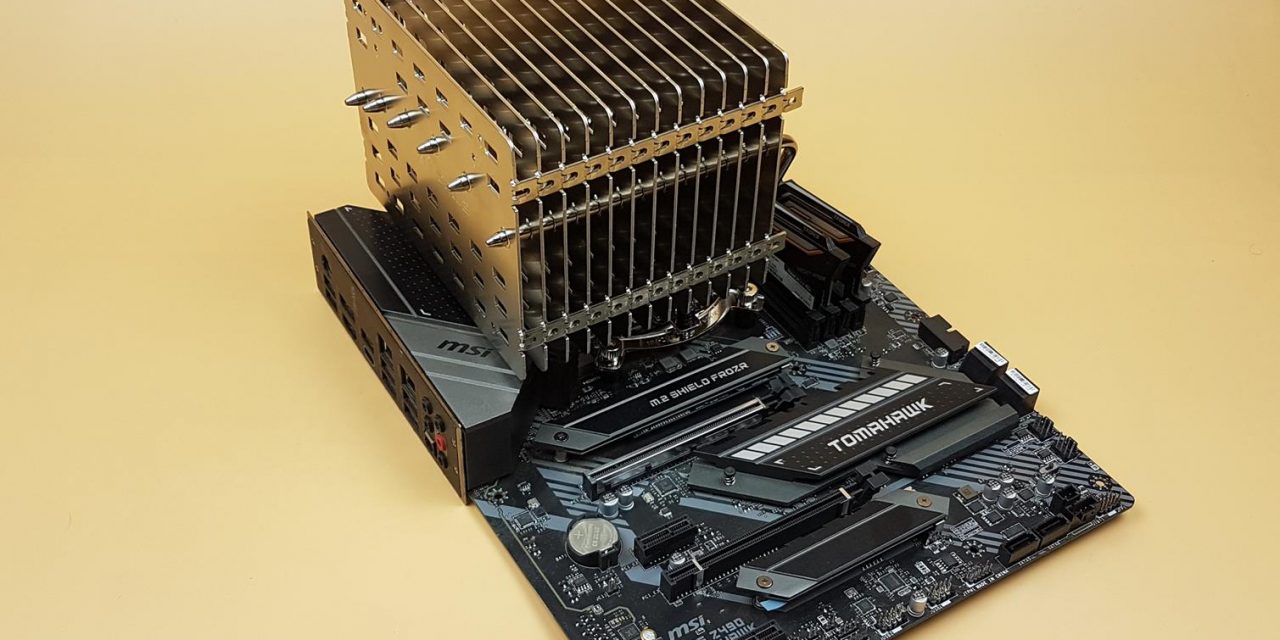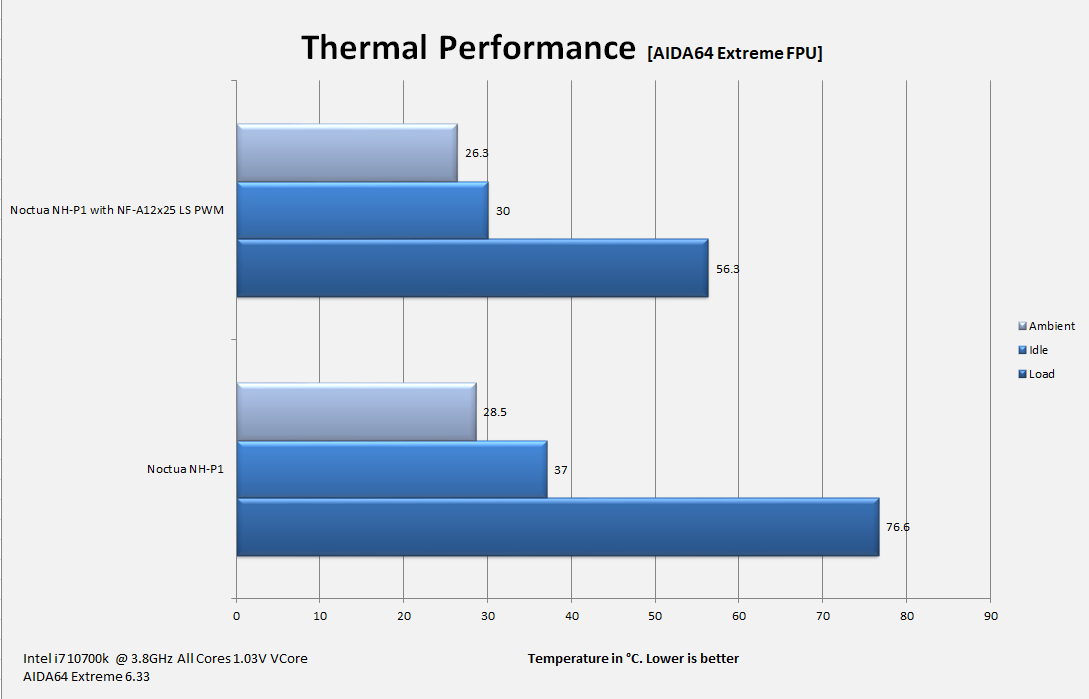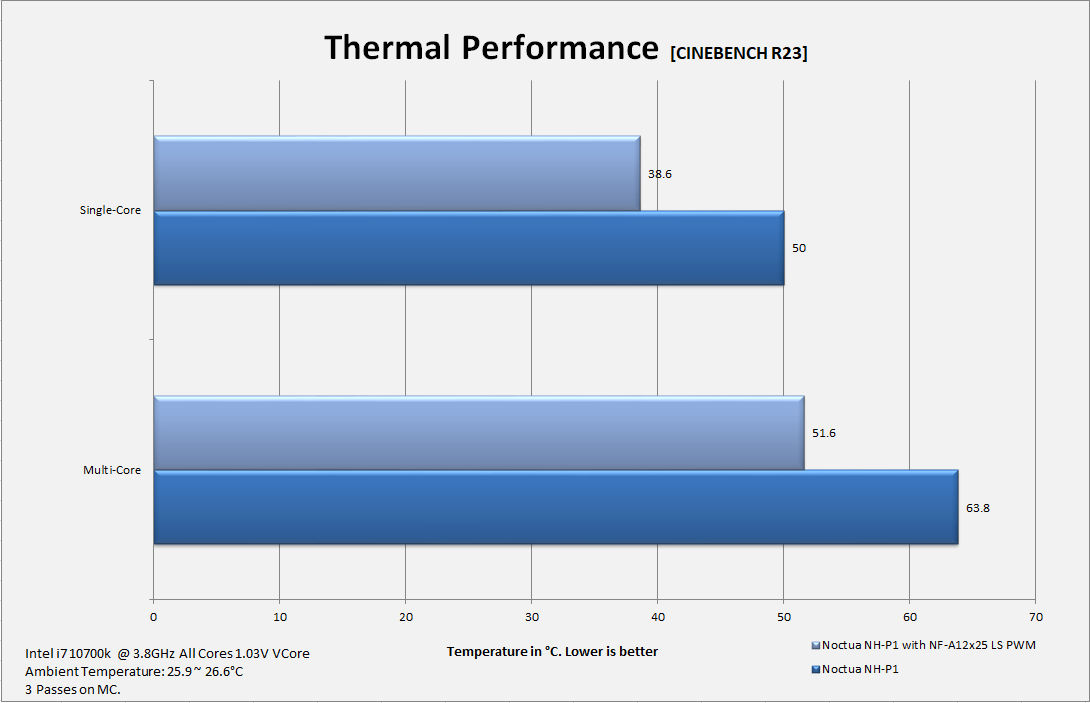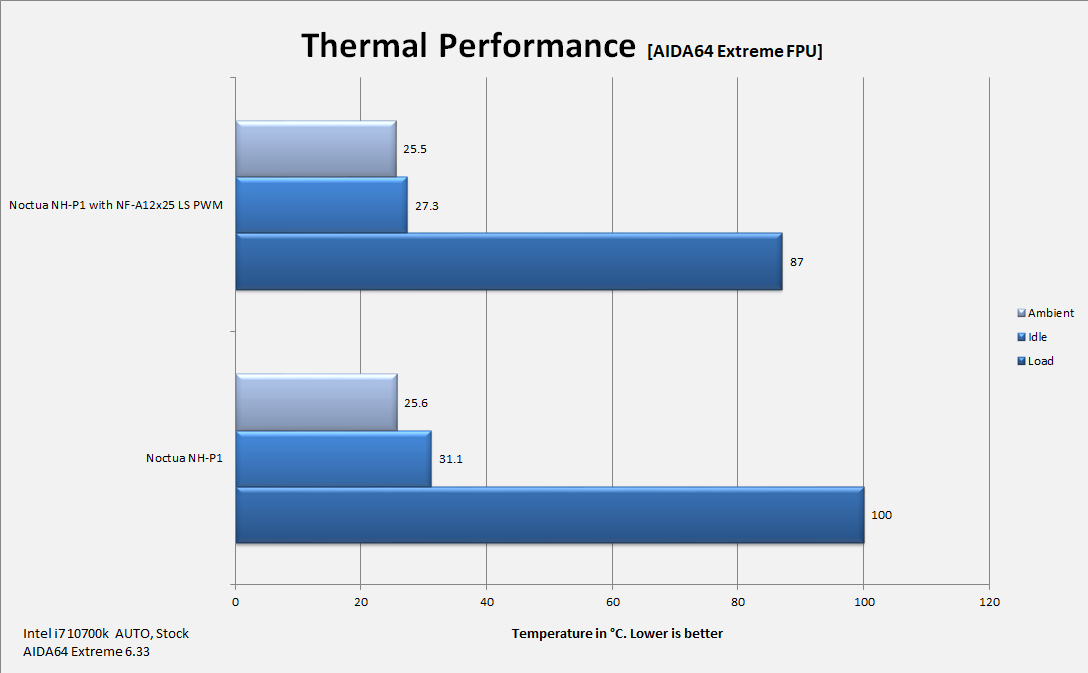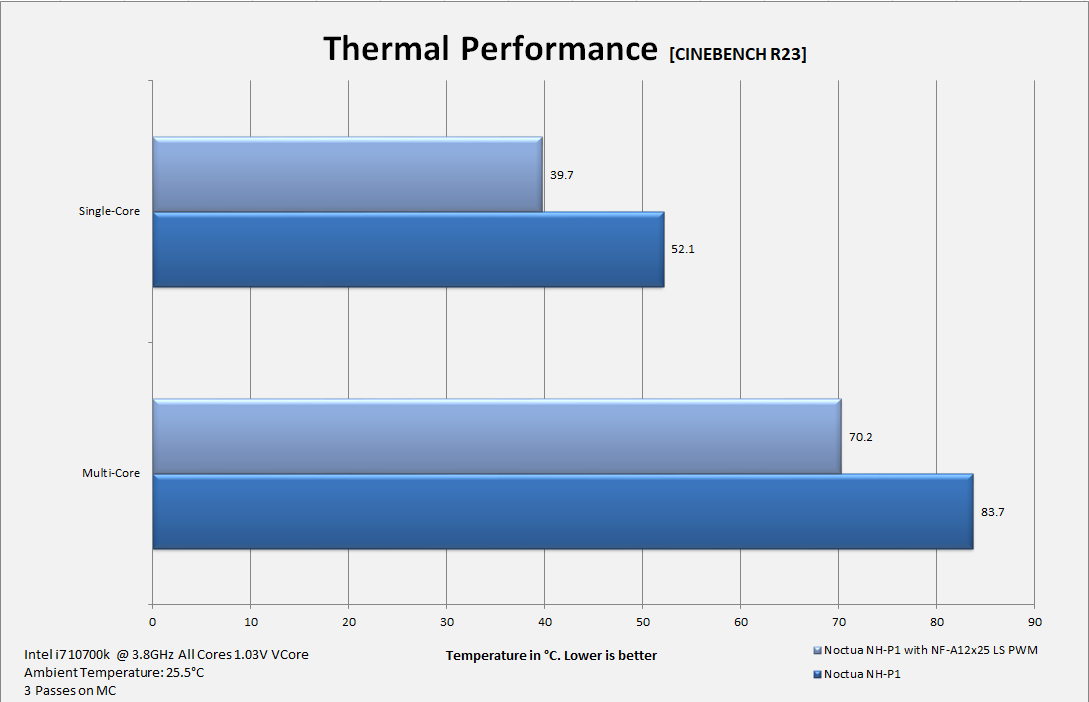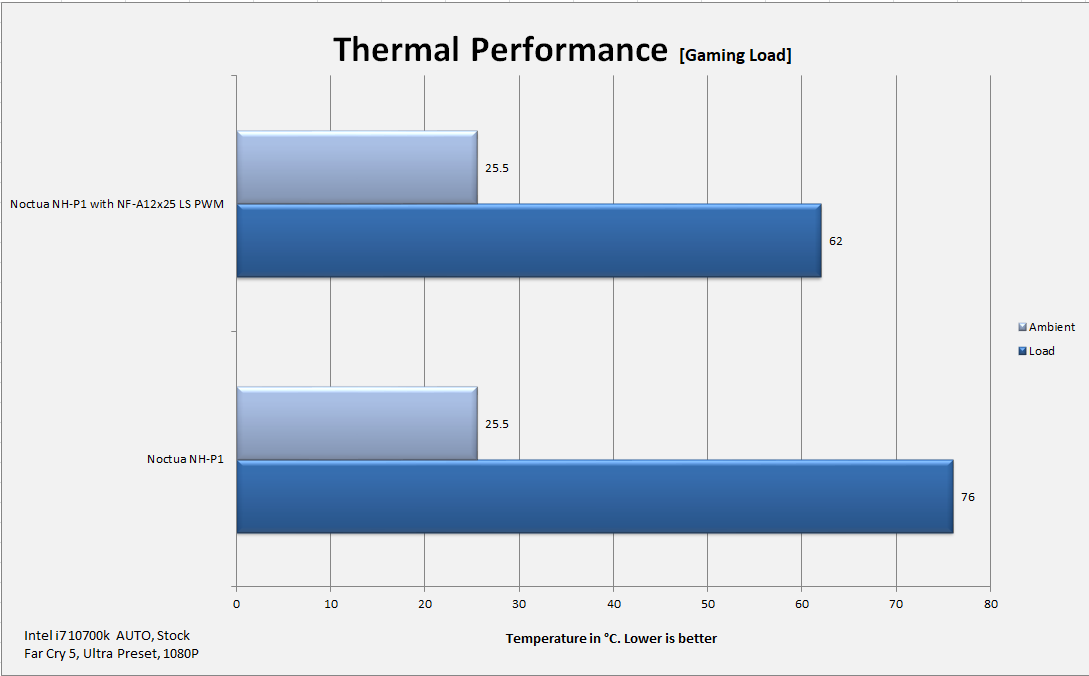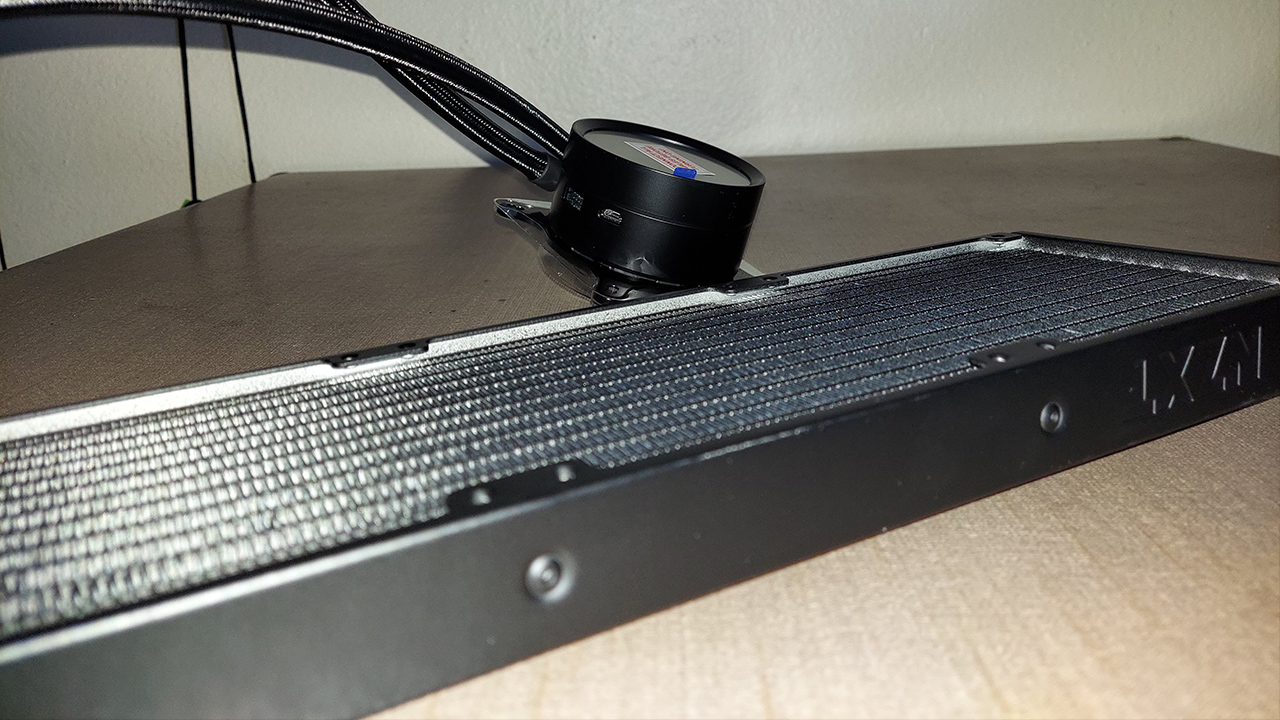Testing
Contents
Following test bench is used: –
- Intel i7 10700k
- MSI MAG Z490 TOMAHWAK
- T-Force NightHawk RGB 16GB @ 3200MHz
- Nvidia GeForce GTX 1080 FE
- addlink S70 256GB NVMe SSD
- bequiet! Straight Power 11 850W Platinum PSU
- Open-air test bench
Here is the settings table for testing:
| Clock (MHz) | 3800 All Cores |
| Voltage (V) | 1.025 |
| Clock (MHz) | Auto |
| Voltage (V) | Auto |
| Turbo Boost | Disabled for manual OC
Enabled on Auto |
| C-States | Disabled |
| Speed Step | Disabled |
| Thermal Paste | Noctua NT-H2 |
| Thermal Paste Application | Dot Method in the center |
| Test Run Time | 10~30 minutes |
| Idling Time | 30 minutes |
| Fan Speed | 100% PWM Duty Cycle only when NF-A12x25 LS PWM was used. |
| Pump Speed | N/A |
| Header | CPU_Fan header for the fans and Pump_Header for the pump |
| Software | AIDA64 6.3 Extreme [FPU]
Cinebench R23 |
The Intel i7 10700k is 125W TDP chip which obviously is too much for this cooler to handle. My wild guess is that this cooler can handle TDP of 100~110W or so but not sure which is why I decided to locak all the cores on i7 10700k at 3.8GHz using 1.03V with turbo boost disabled. This would at-least get the chip to remain at or near around the Intel specified TDP rating.
Next, the CPU was set to operate on Auto and stock settings in which two cores boost to 5.0GHz while others boosting to 4.7GHz and under continuous load, all cores operating at 4.7GHz depending upon the cooling solution. The VCore ranges from 1.255V to 1.30V.
Following loads were tested:
- Single-Threaded
- Rendering
- Multi-Threading Synthetic Load
- Gaming Load
I have used the AIDA64 Extreme 6.3 [FPU] for the synthetic stress testing. The Cinebench R23 is used for single threaded load and rendering using multi-threading. Far Cry 5 is used for the gaming load. All tests were done on the stock configuration followed by the addition of NF-A12x25 LS PWM fan.
The temperature shown in the graph is the average of all cores’ temperature except the gaming load where the maximum temperature on any core is reported.
PS: Absolute temperatures are reported in the graphs.
Note:
Not every run of the stress test may yield the same result. This could well be due to many factors like mounting pressure, thermal paste application, varying ambient temperature. Not to mention the silicon differences even among the same category of the chips. Hence, it is pertinent to mention the testing methodology along with the specifics.
Let’s take a look at the results.
3.8GHz All Cores
The cooler has performed very well without fan on this test. The maximum temperature is 76.6°C under synthetic load with all cores locked at 3.8GHz. When we added the fan, the temperature went down significantly to 56.3°C from 76.6°C.
Next, we loaded up the Cinebench R23 and rand single-threaded and multi-threaded runs. The NH-P1 was doing 50°C in stock configuration under single threaded load but this drops significantly when we added the NF-A12x25 LS PWM fan.
Same was the case on multi-threaded load. We ran three passes before taking the reading. The NH-P1 was doing 63.8°C in stock configuration which comes down to 51.6°C when NF-A12x25 LS PWM fan was added.
The 3.8GHz all cores testing shows that the cooler is able to handle the given load easily without needing the active cooling component.
Auto Settings
Next, we loaded the stock settings and left everything on Auto in the BIOS. This was going to be one torture test for this cooler as cores would boost to 5.0GHz and sometimes 5.1GHz needing high voltage. This was exactly the case. Within first 3 minutes of the stress test, 5 cores hit 100°C which is the thermal junction on this CPU and CPU started throttling. Cores clocks started dropping. I did not put any further stress on the system and aborted the test.
Next, the NF-A12x25 LS PWM was added in the equation and the test was repeated. This time, we have better results from the cooler though 3 cores were sitting in the 90s (91°C, 93°C, and 92°C) over the course of 10 minutes, there was no throttling at the end and cooler managed to handle the load. This is still a high temperature on this load for this cooler and I would not suggest doing it for a long time.
Next, we repeated the tests using Cinebench R23. The NH-P1 was doing 52.1°C in stock configuration under single threaded load but this drops significantly when we added the NF-A12x25 LS PWM fan.
Same was the case on multi-threaded load. We ran three passes before taking the reading. The NH-P1 was doing 83.7°C in stock configuration which comes down to 70.2°C when NF-A12x25 LS PWM fan was added.
Gaming Load
We have also tested the cooler for the gaming load using the gaming session on Far Cry 5 at Ultra preset graphics settings and 1080P resolution. The maximum temperature on any core was 76°C with NH-P1 operating without fan i.e stock configuration. We saw these temps dropping to 62°C when the NF-A12x25 LS PWM was attached to the heatsink.
The cooler can handle the gaming load on Auto, stock settings in the BIOS with cores boosting to 5.0GHz and staying at 4.7GHz most of the time. Similarly, the cooler can handle the single-threaded load in this configuration but multi-threading load is out of the scope.
Noise
If you would ask me if there is any magic to this cooler then my answer is simple. It operates at 0dB sound level though that would be the magic of every passive cooler. Adding the NF-A12x25 LS PWM gives the combo almost silent operations. No complaint here.