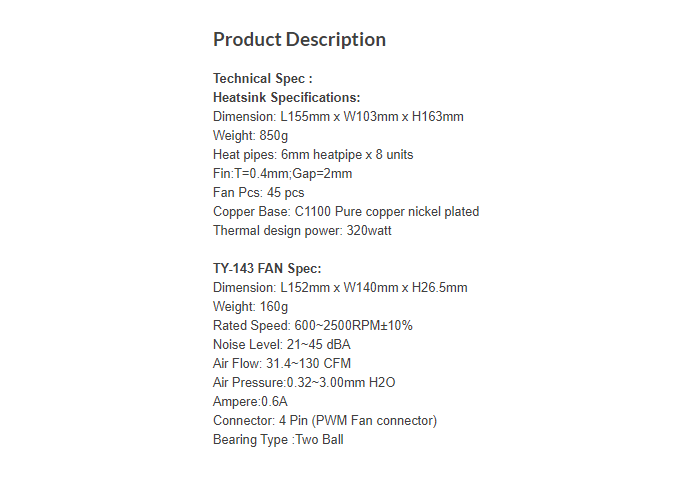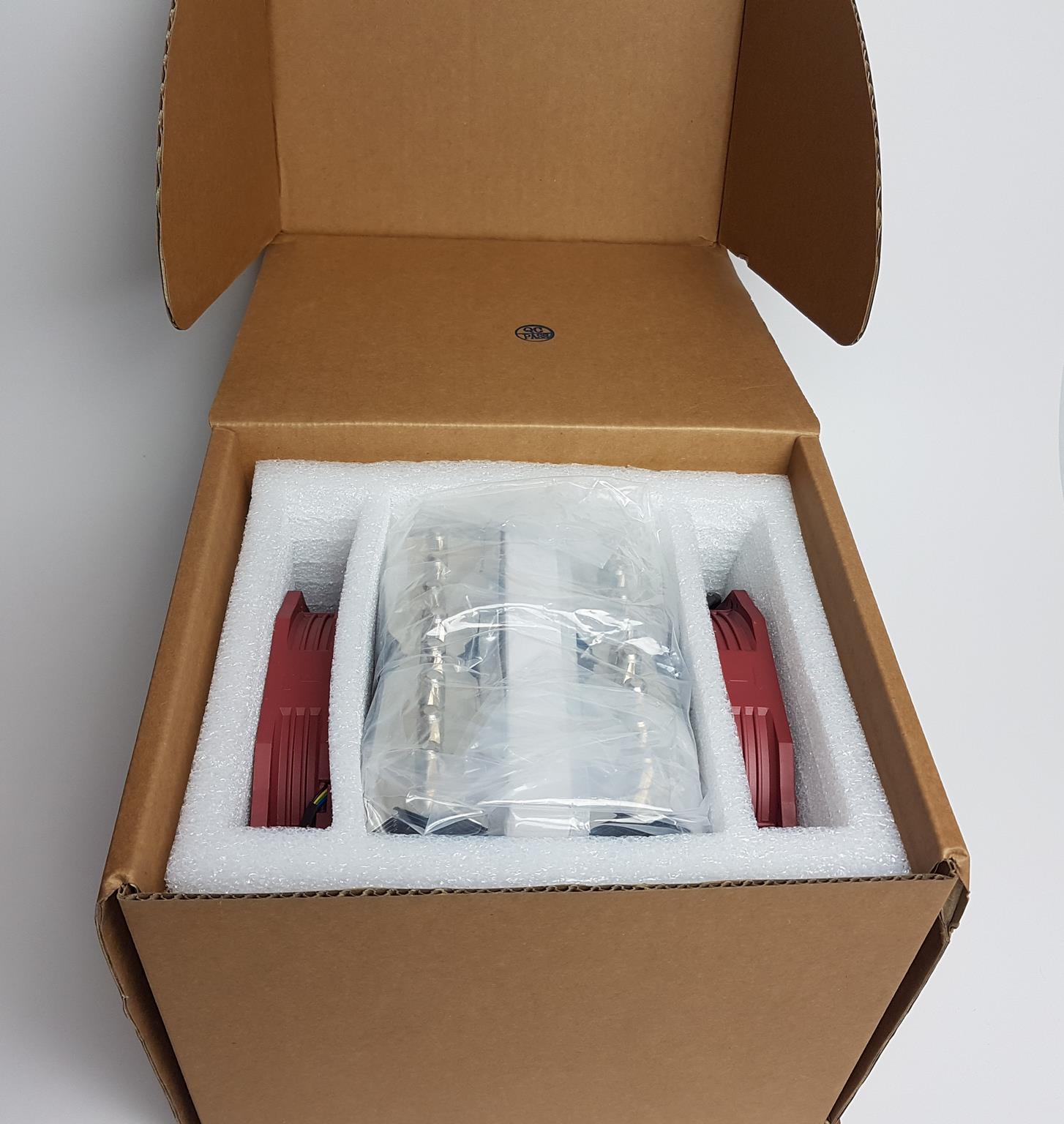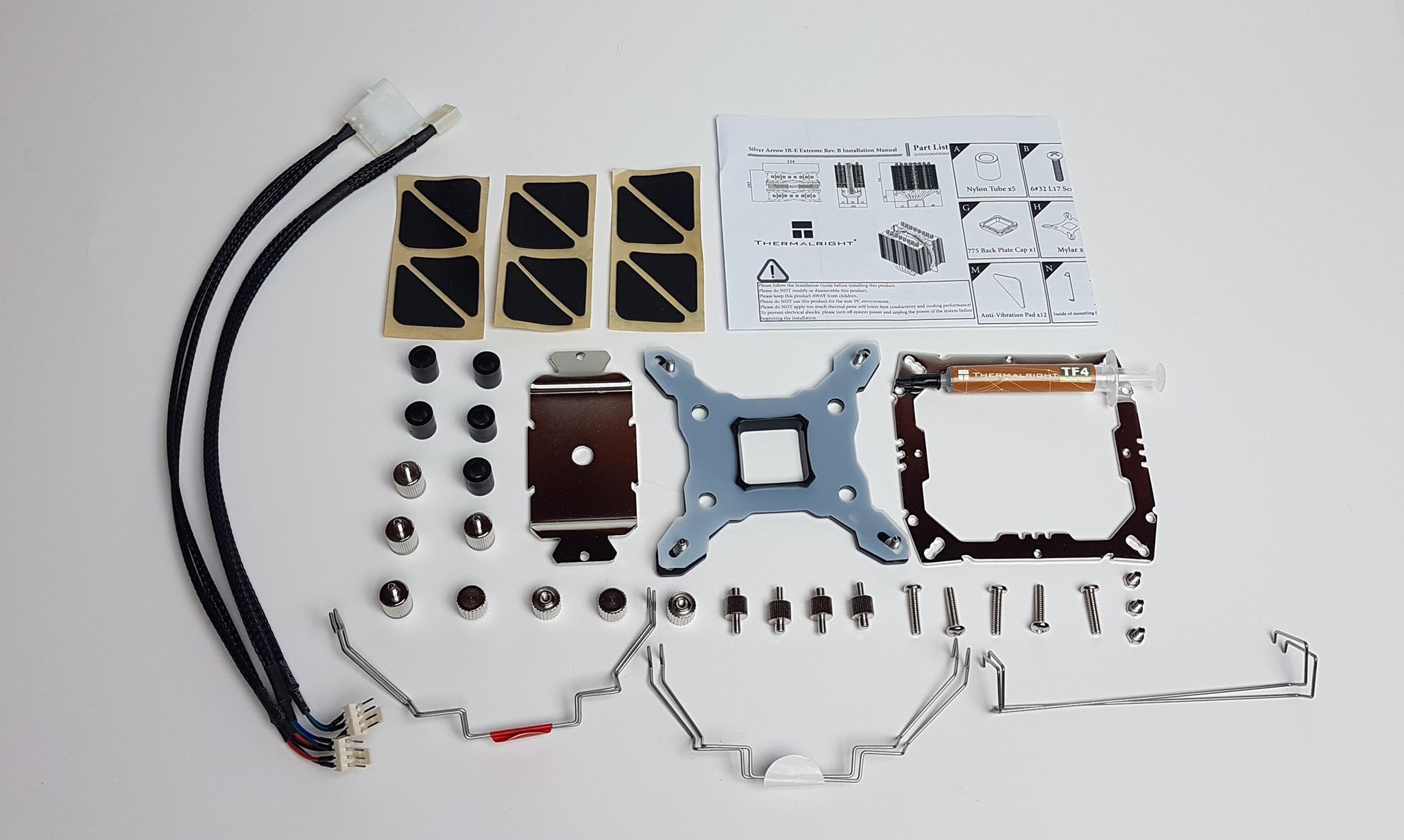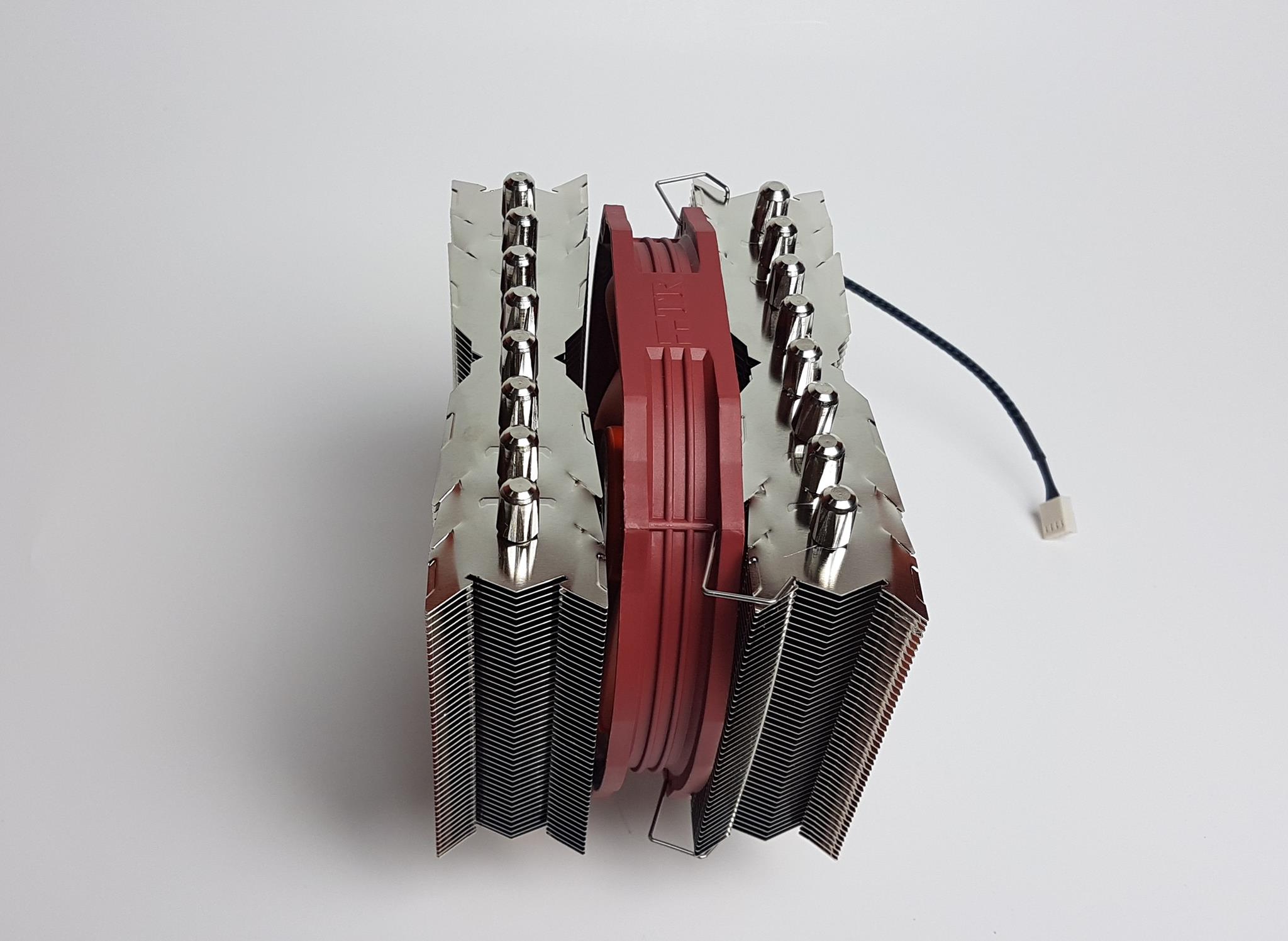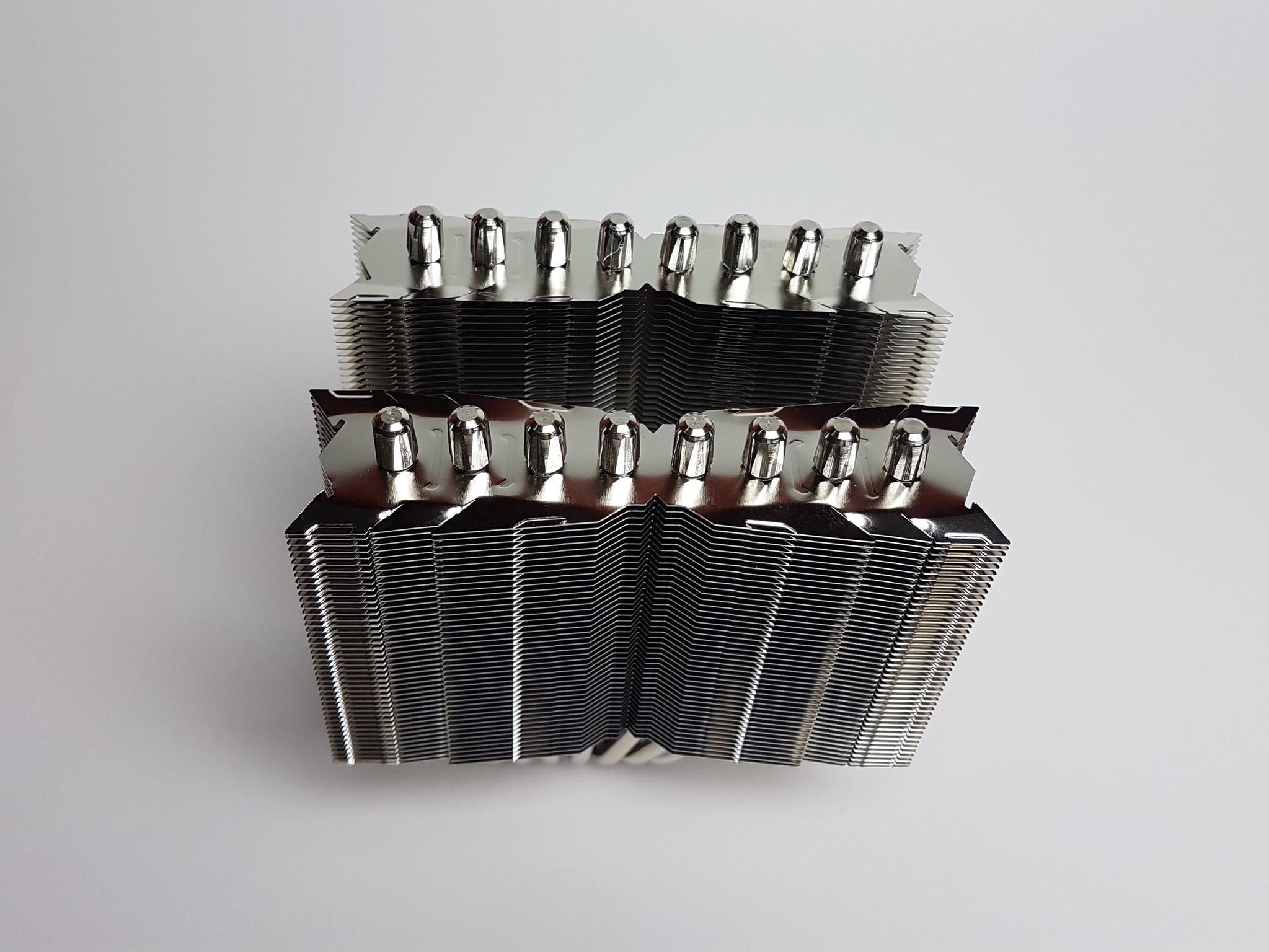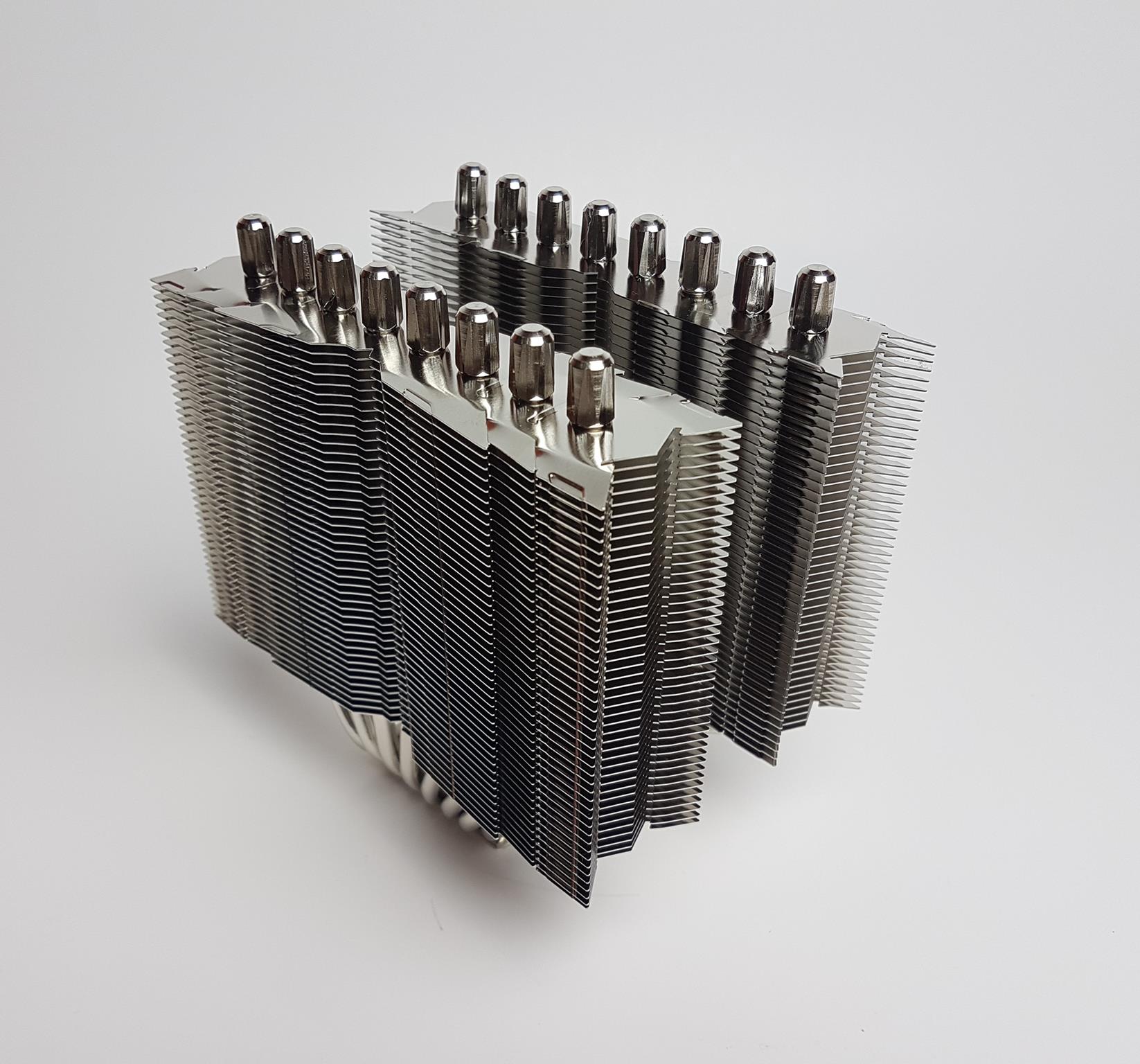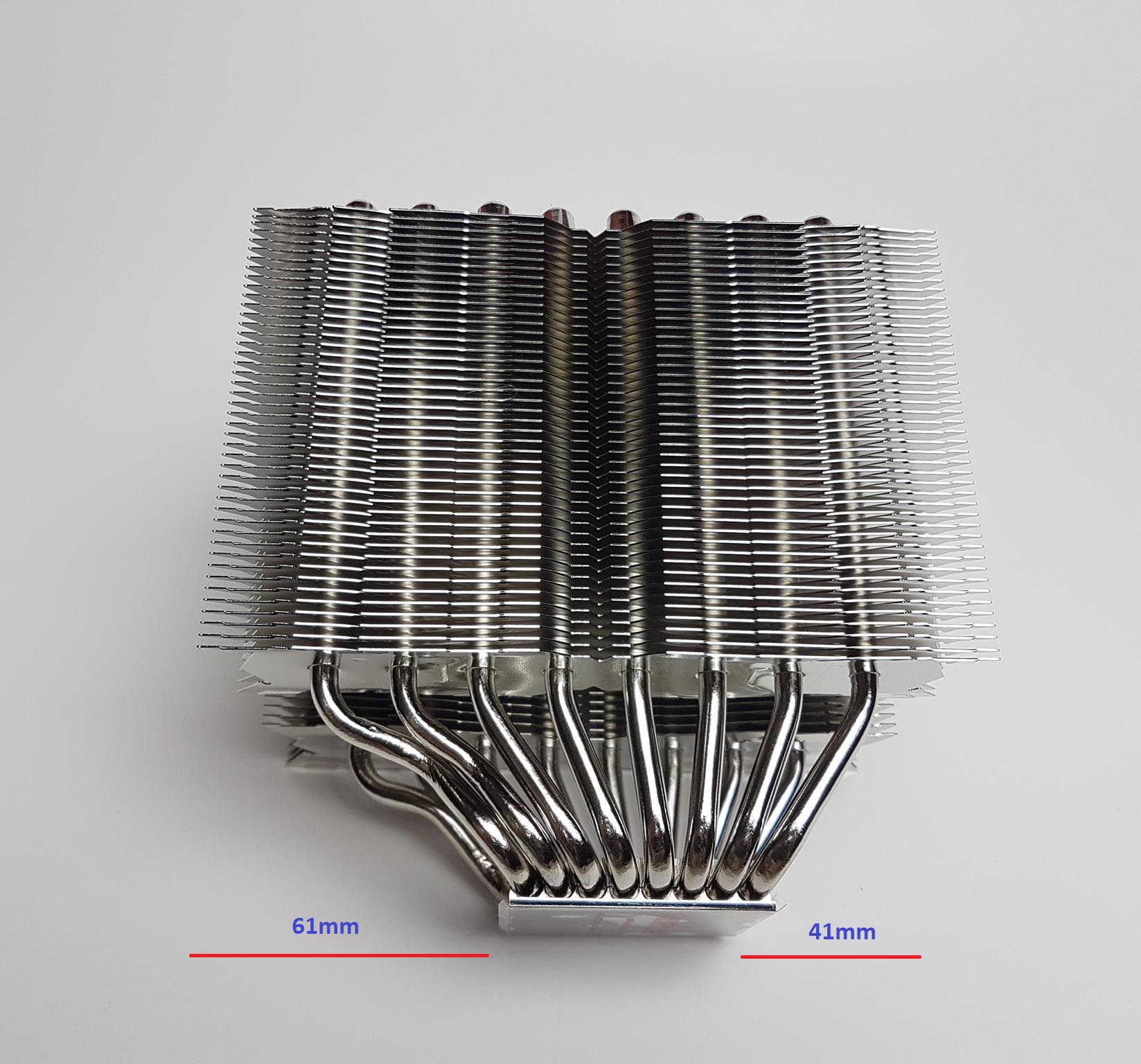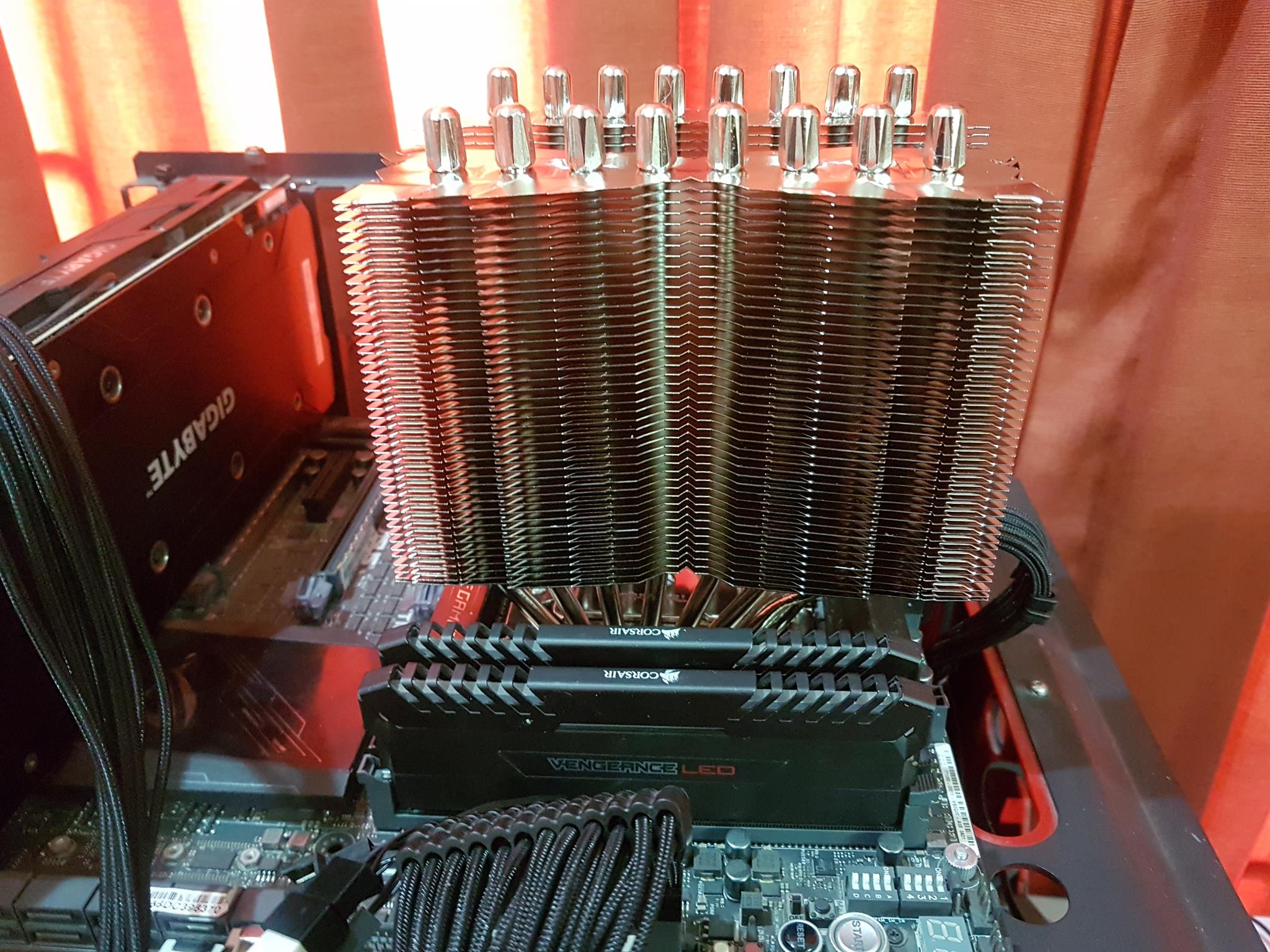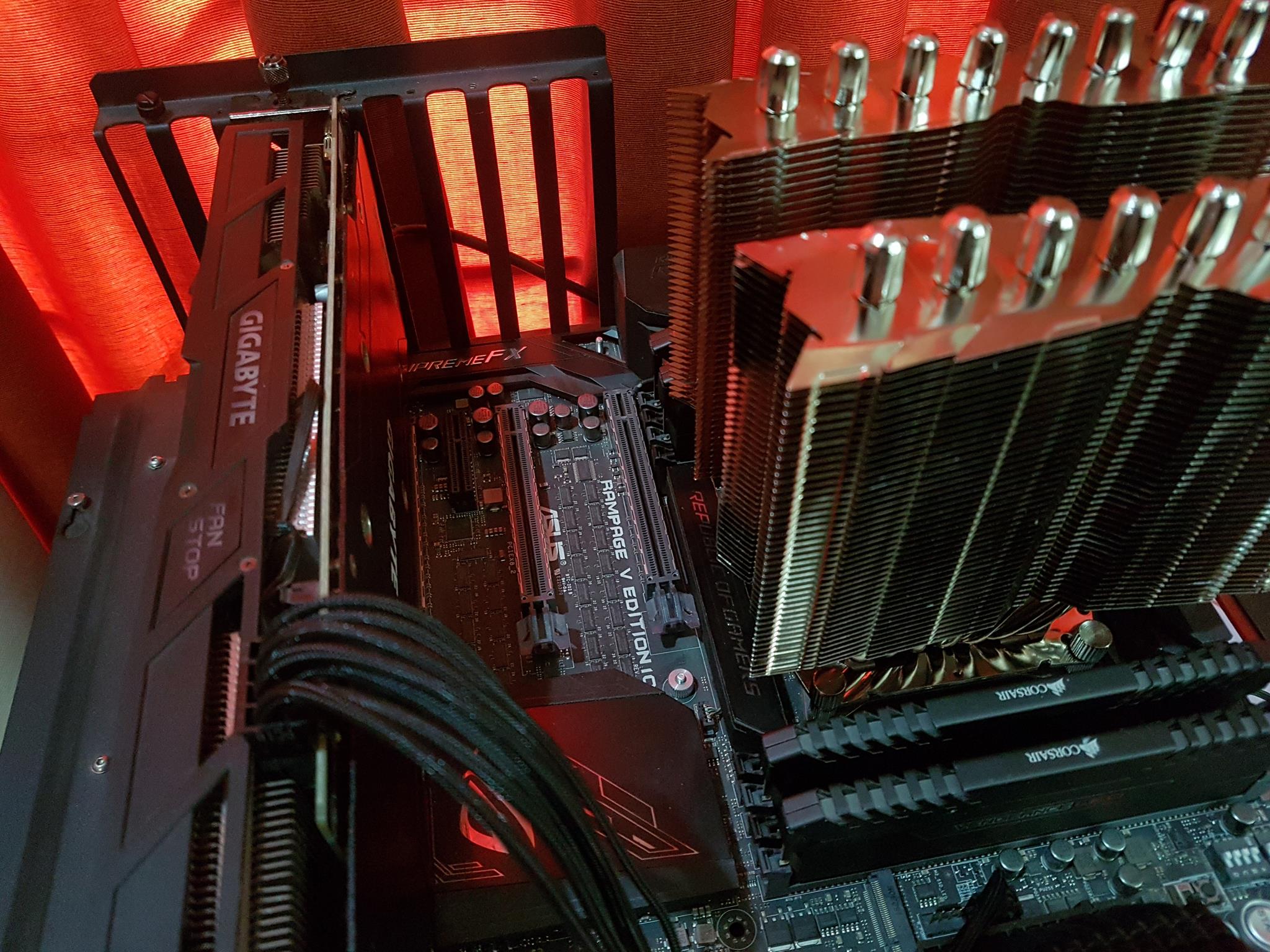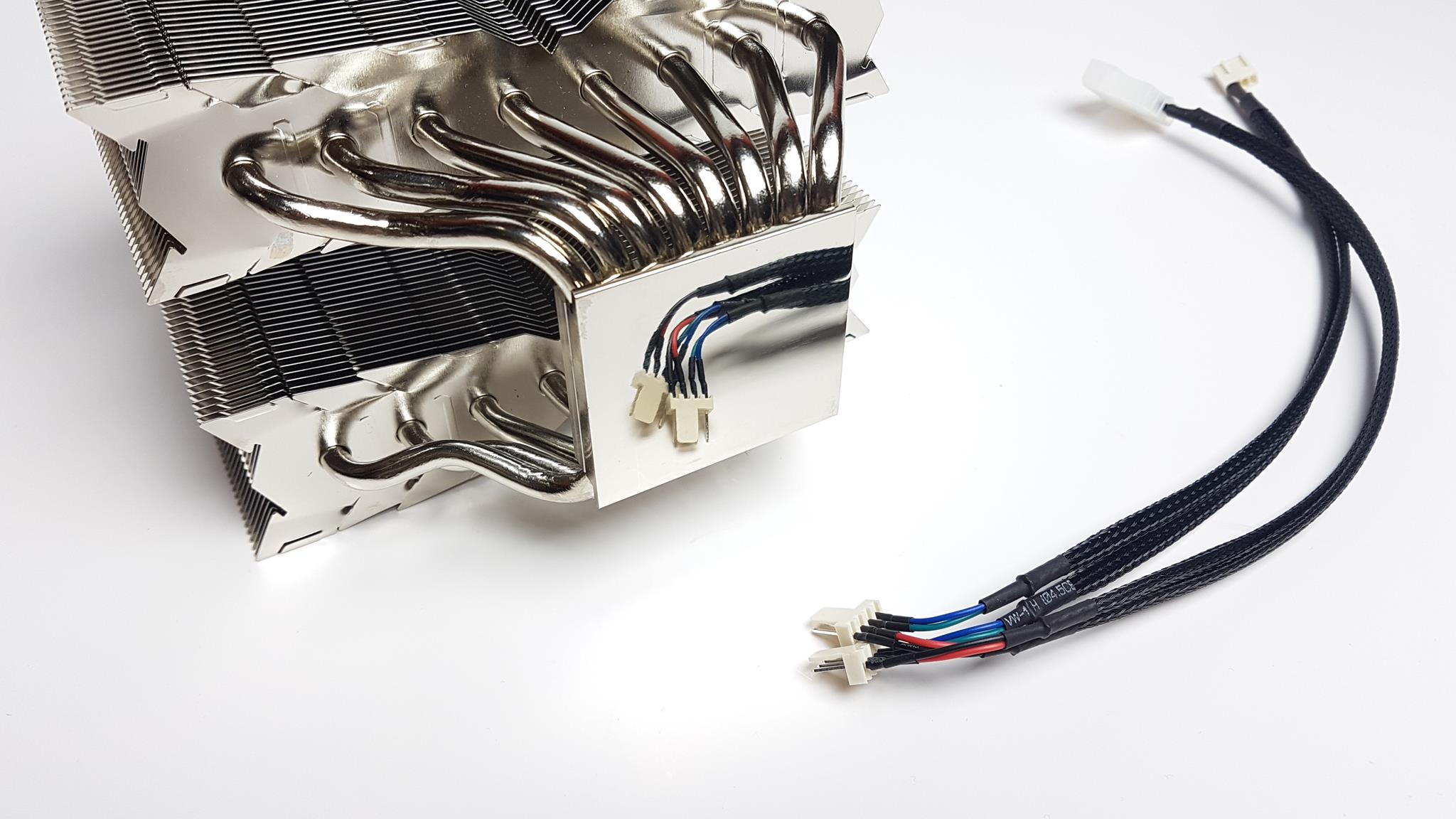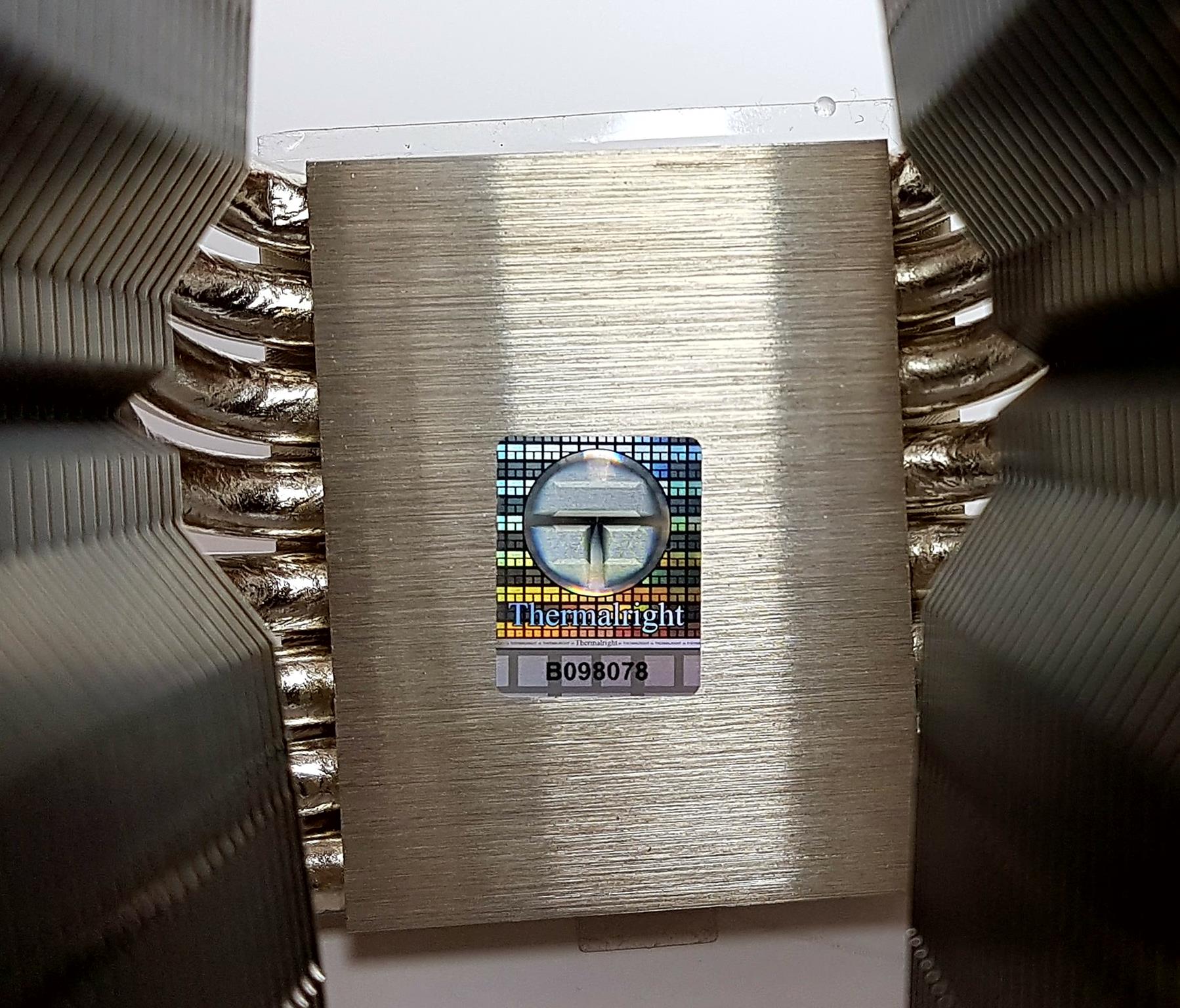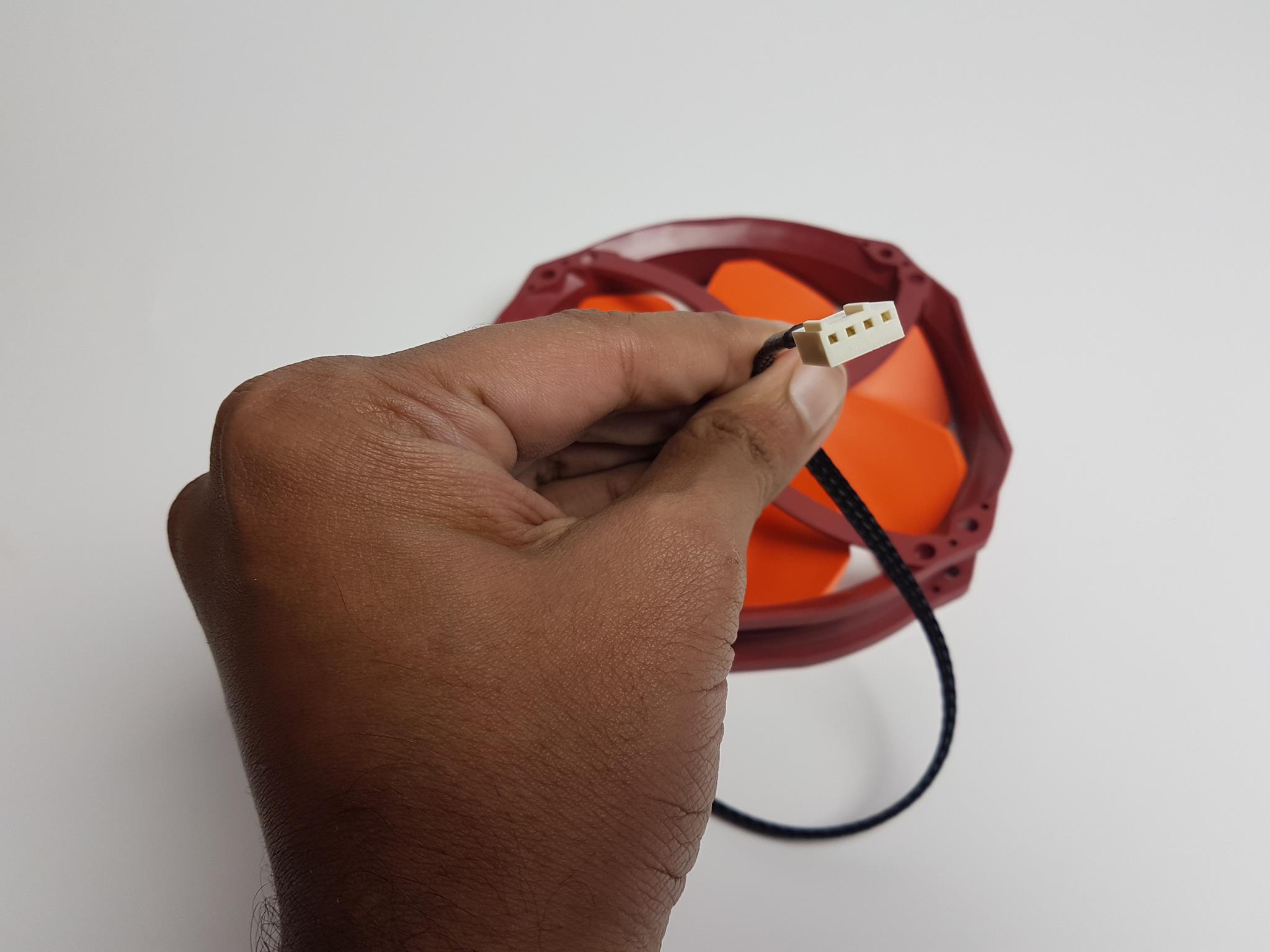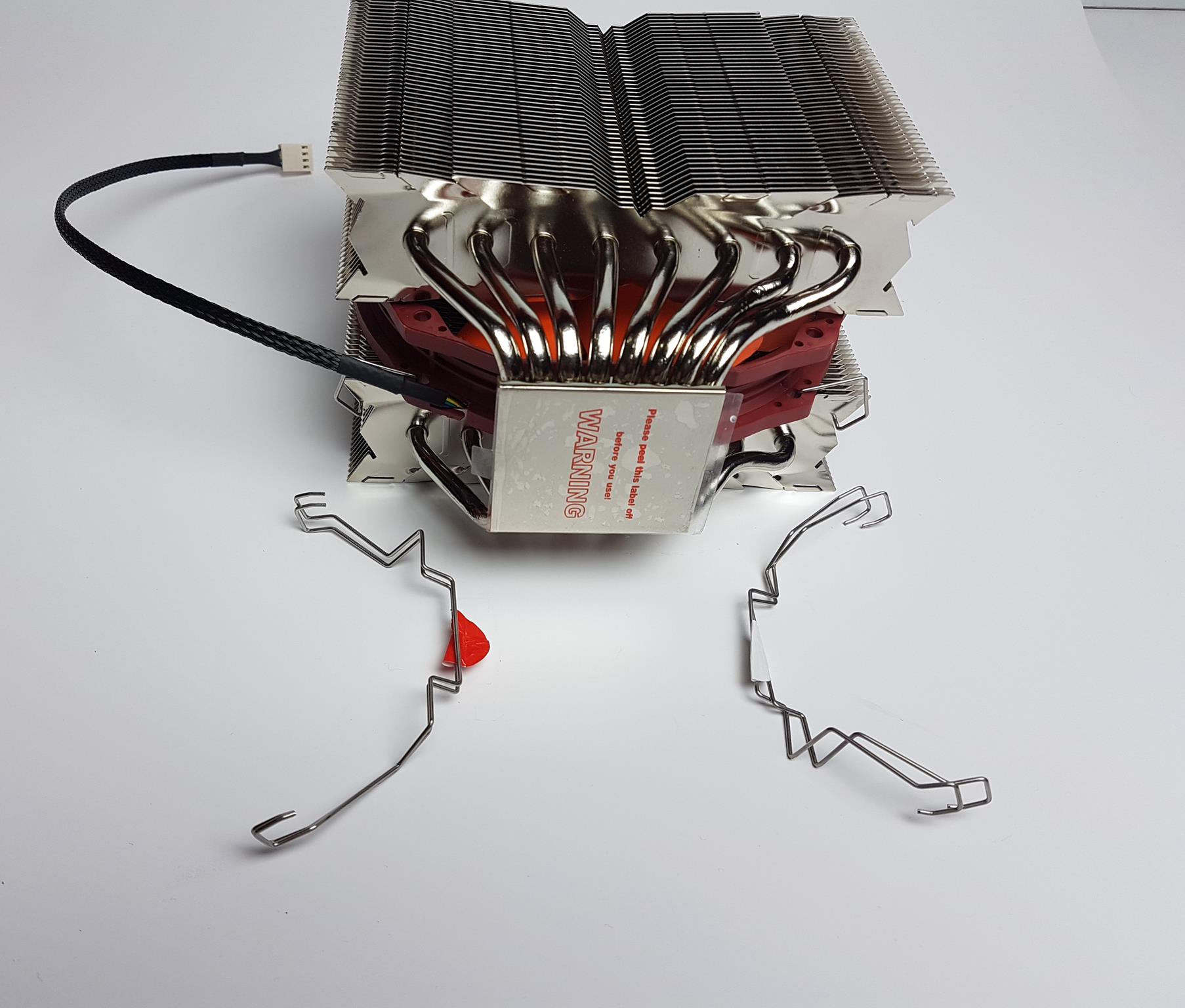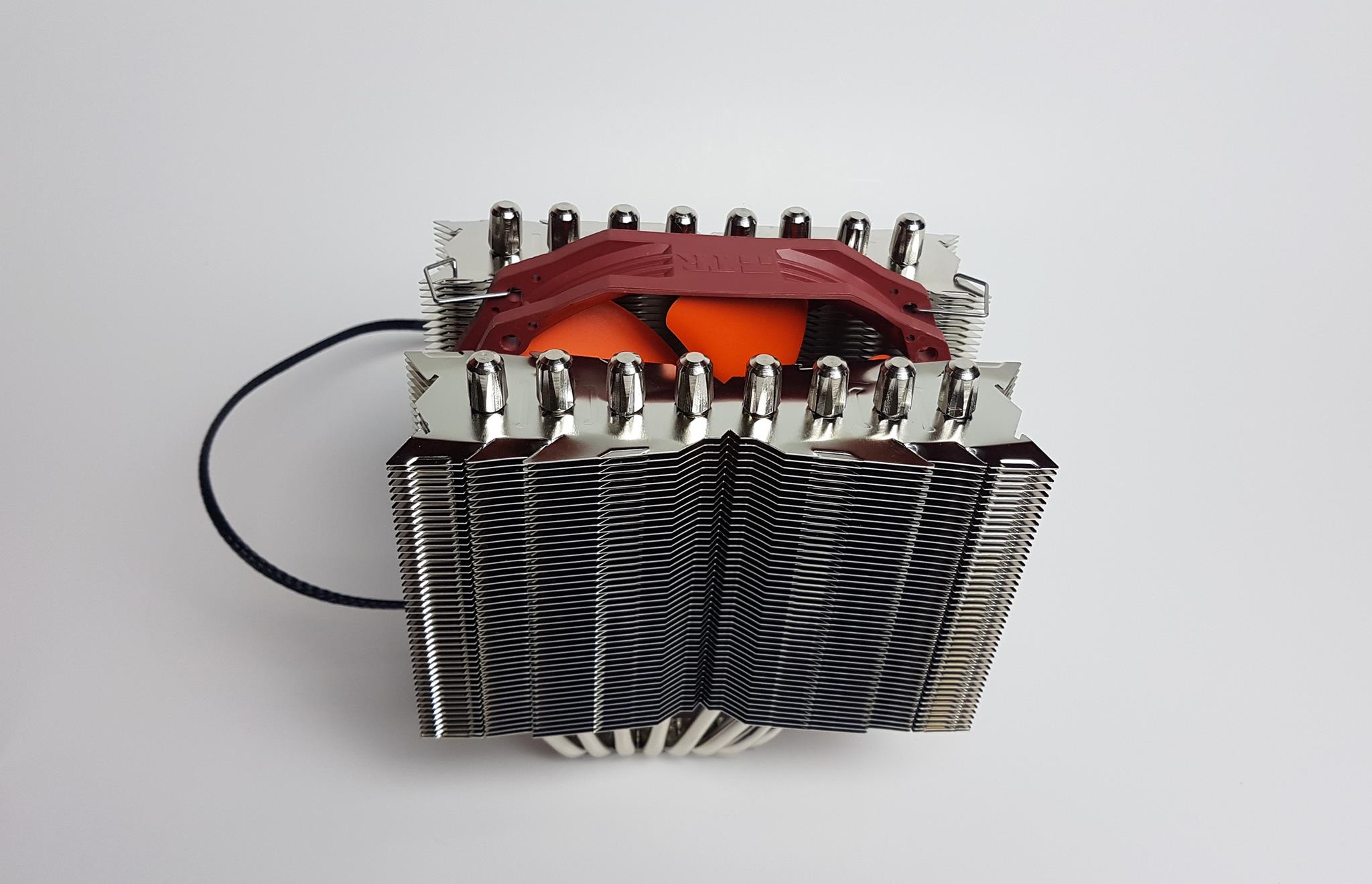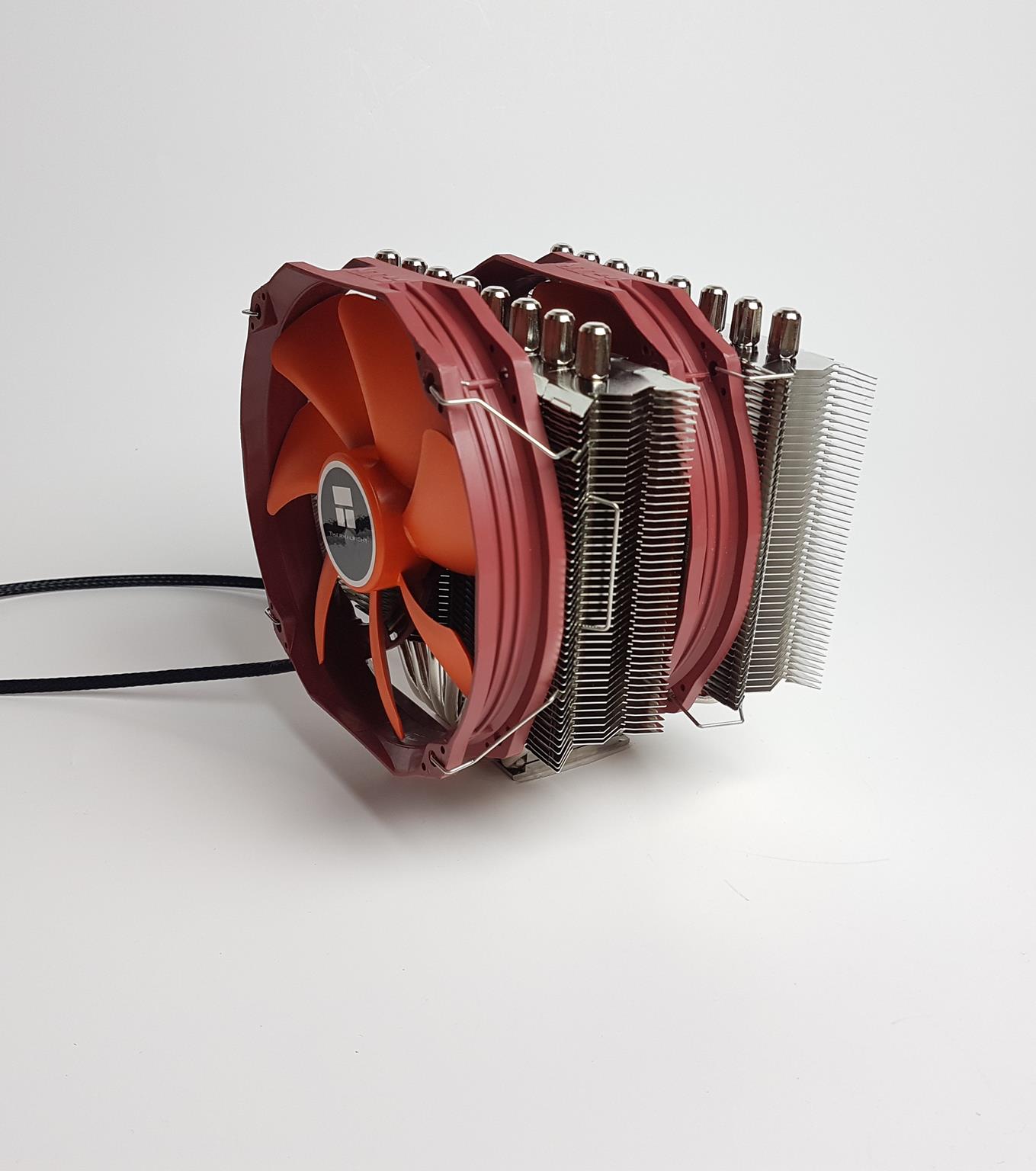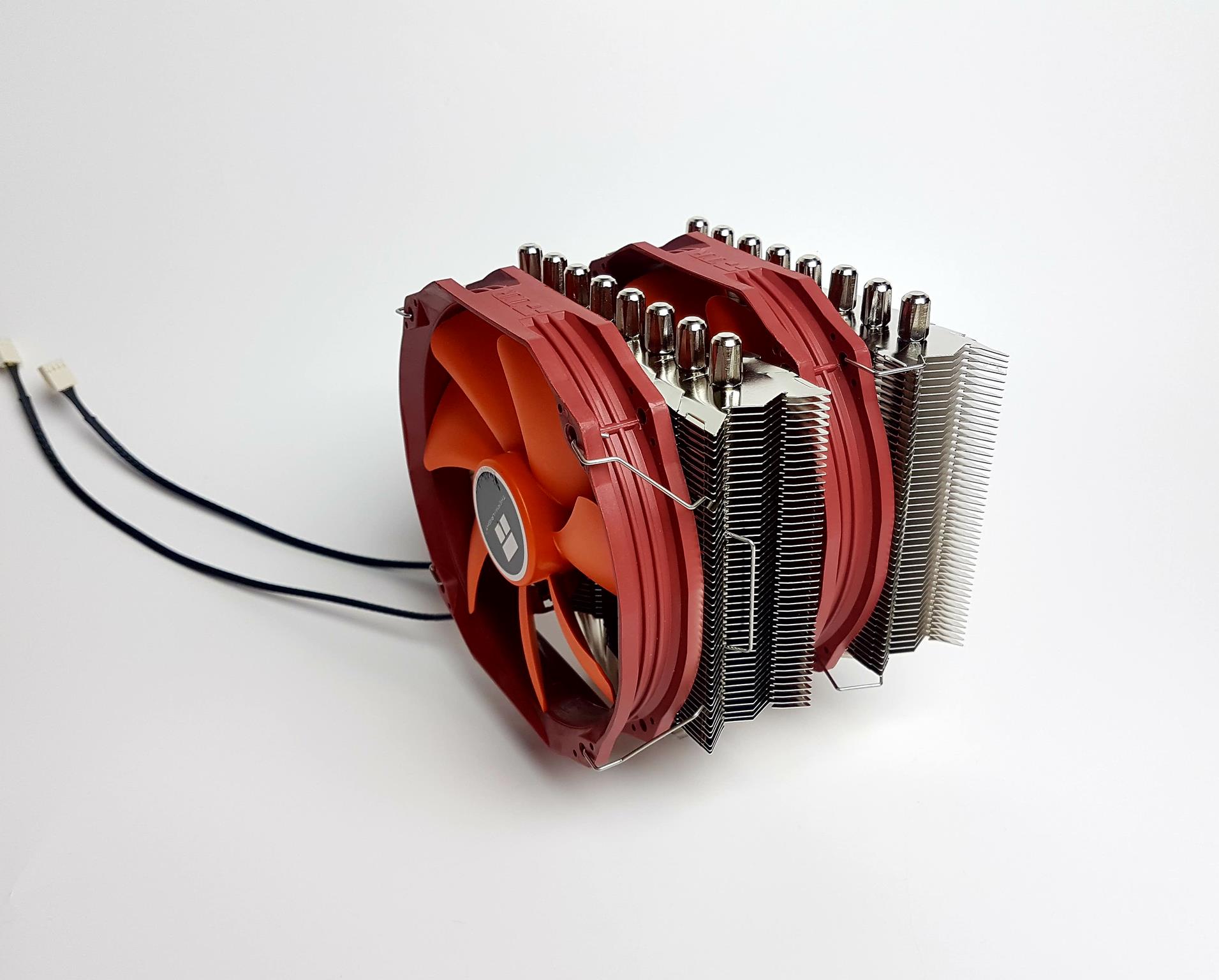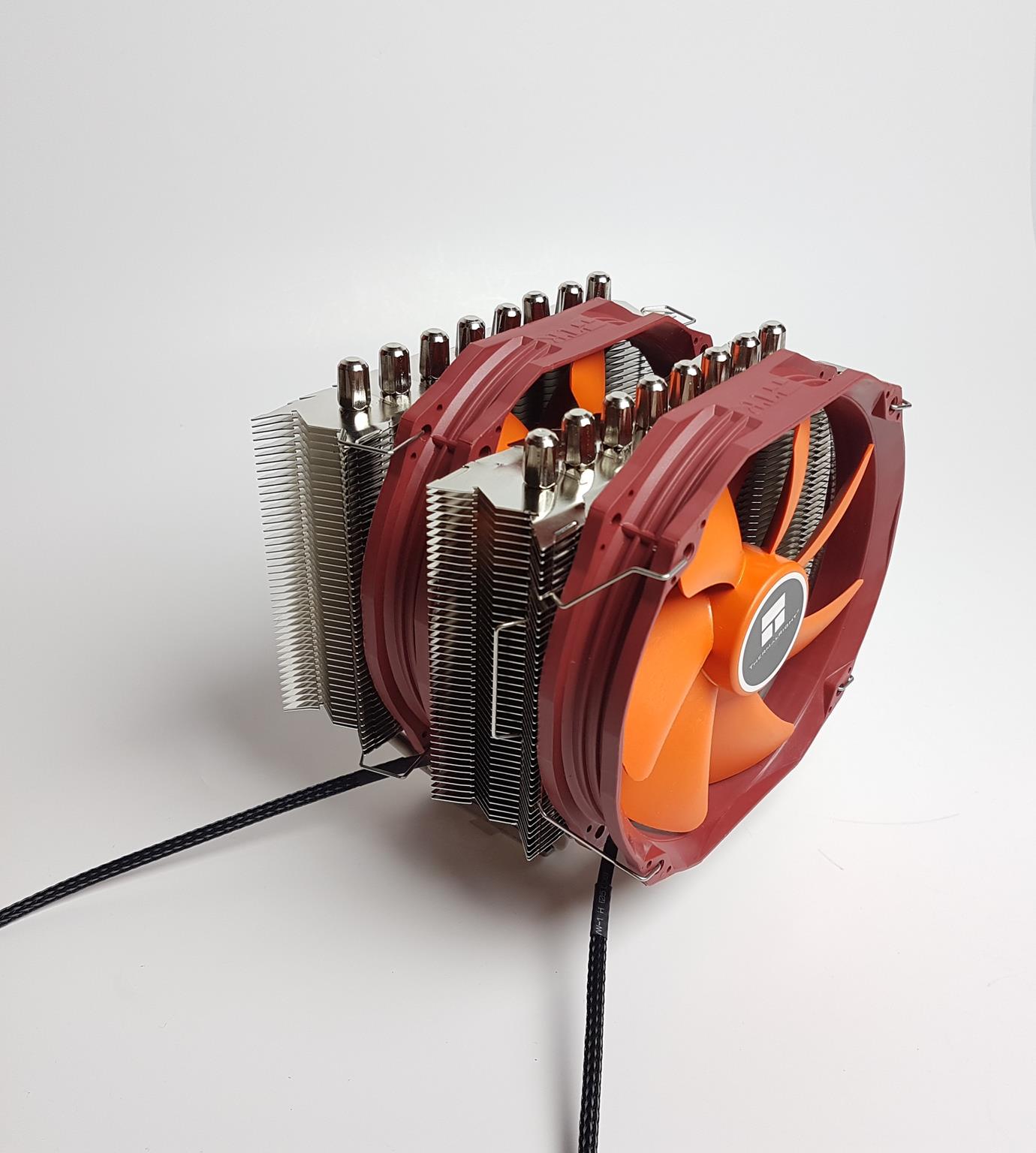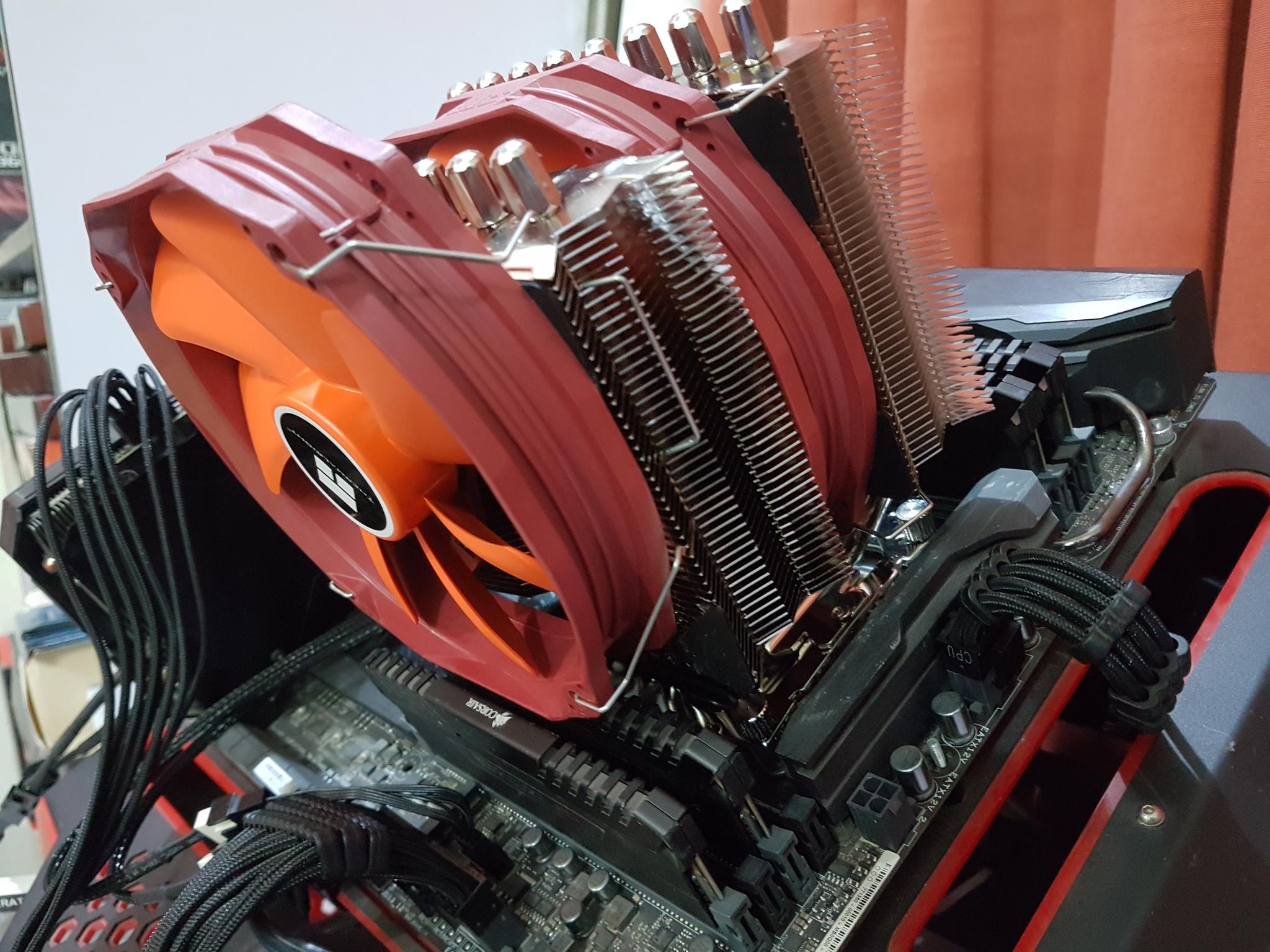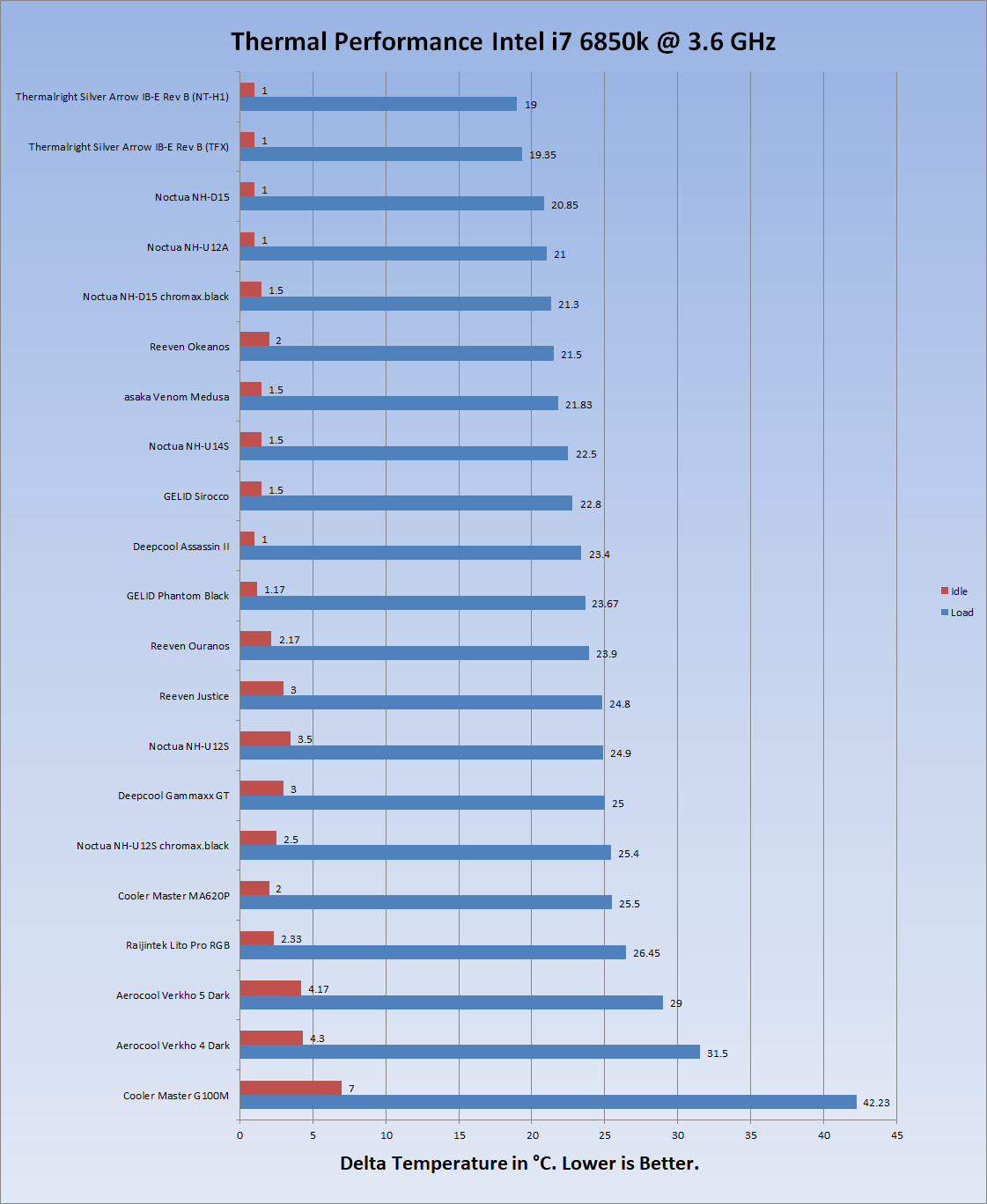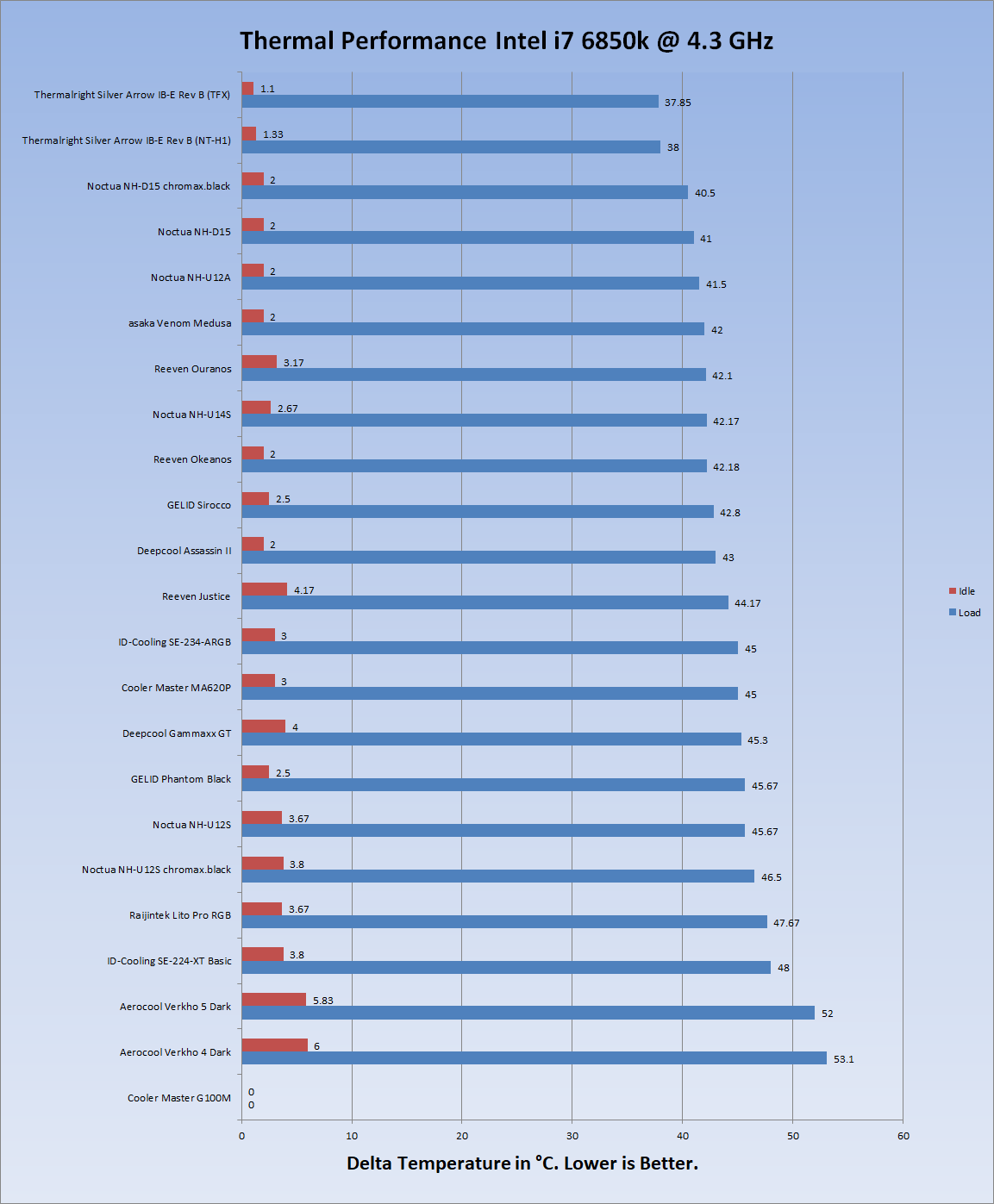Introduction
Thermalright is not a new name when it comes to the cooling solution for the PC. The company started in 2001 and has come a long way thriving in the cooling market. They have brought many changes in the design all around in this industry like the convex cooler base. They are striving to achieve high standard products by possible cooling solutions art design, the premium quality of material, and the performance testing many times before release. Their current product line includes heatsinks for CPUs, GPUs, RAM, and motherboard components. THERMALRIGHT’s primary focus is fanless heatsinks which can be used passively, making quiet computers. In the year of 2012, THERMALRIGHT established the Leetgion brand, starting to extend its business to peripheral and game-related products.
We have planned a round-up content of high-end air coolers and reached out to Thermalright to join us. They replied with sending their premium enthusiast cooler Silver Arrow IB-E Rev B along with the TFX thermal paste. Today, we will be taking a look at this cooler. The Thermalright Silver Arrow IB-E Rev B is a dual tower heatsink design with two of their high-performance TF143 fans. The heatsink consists of 8 sintered copper pipes made of copper and finished in nickel coating soldered with nickel-coated aluminum fins. This cooler has C1100 pure copper nickel-plated base which is finished in a polished mirror look. The cooler is designed for up to 320W TDP. The TF143 are among the few high-performance fans in the market with high ratings like up to 130 CFM airflow at 2500 RPM using static pressure of 3.00 mmH₂O. As expected the noise rated is high as well which is 45 dB(A). The cooler is compatible with Intel: 775/115X/1366/2011/-3/2066 and AMD: AM4 sockets.
Product: Silver Arrow IB-E Rev B
Manufacturer: Thermalright
Price: 99.99 USD on Amazon
Price is taken at the time of the review.
Specifications
Packing and Unboxing
The product is shipped inside a cardboard box.
Thermalright brand name and logo are printed in the center. The focus is on the low temperature and high performance which are the landmark of this cooler.
The model of the cooler is printed here. The cooler is compatible with Intel: 775/115X/1366/2011/-3/2066 and AMD: AM4 sockets. There is no compatibility information provided for other AMD sockets.
The specifications of the heatsink and the powerful fans are printed.
Opening the box will show a white color Styrofoam place on the top.
Removing the top foam shows the contents of the box which are nicely packed inside the white color Styrofoam padding in three sections. The fans are placed on the left and right sides whereas the heatsink and accessory box are in the middle.
All the accessories are in the white color paperboard box. There is a safety-related printout cautioning the user to exercise care while handling the heatsink as it has sharp edges.
All the accessories are placed inside a transparent container.
Contents
Following are included:
- 1x Dual-Tower Heatsink
- 2x TY143 fans
- TF4 1g Thermal Paste
- 5x Nylon Tube (Spacers)
- 5x 6#32 L17 Screws
- 1x Anchoring Mount
- 3x M3L6 Screws
- 1x Mounting Plate
- 1x Intel LGA775 Back Plate Cap
- 1x Mylar
- 1x Metal Back Plate for Intel
- 4x Intel LGA 115x Screw Pillars
- 4x Screw Nuts
- 4x Intel LGA2011 Double Head Screws
- 12x Anti-Vibration Pads
- 2x Fan Clips for inside mounting
- 2x Fan Clips with White Tape
- 2x Fan Clips with Red Tape
- 1x PWM Y-Cable
- 1x Installation Guide
Closer Look
The Thermalright Silver Arrow IB-E-Extreme Rev.B is an enhanced version of their popular IB-E. The heatsink has the same outlook but the length of both towers is increased by 1mm in Rev.B making it 155mm as compared to 154mm on the IB-E. The width of both towers is the same in Rev.B which is 38mm as compared to varying width of IB-E version. Similarly, the Rev.B has 44mm of RAM height clearance from the bottom of the heatsink which was 42.5mm in IB-E. The offset design is retained in the Rev.B as well. The heatsink has sharp edges so take care while handling it. Here is what Thermalright is saying about this cooler, “In this “Silver Arrow IB-E Extreme Rev. B” edition, by using two particularly powerful 140 mm fans, the maximum possible cooling capacity is realized. On the other side, the heatsink does not protrude beyond standard ATX motherboards, which also excludes incompatibilities with fans mounted under the top cover or power supplies installed at the top of the case. The higher distance from the aluminum fins to the copper base prevents collisions of the fan and a high-rising cooler of RAM-modules.”
The dimension of the cooler is 155x103x163mm (LxWxH) where 163mm is the overall height of the cooler which is 2mm less than the Noctua’s premium cooler NH-D15. The weight of the cooler is 1170 gm. This is with both fans. The Thermalright Silver Arrow IB-E-Extreme Rev.B is compatible with Intel LGA775/1137/115x/20xx sockets and AMD AM4 socket. There is no information regarding its compatibility with other AMD sockets. It is not compatible with the AMD TR4/TR4X sockets for which there is a TR4 edition.
Both towers have the same dimension but the fins are staggered. The terminating tips of the nickel-plated copper heat pipes are different than the competition. We have a large circular shape cap cover sort of design on the tips which are not pointy. The heatsink is in silver color outlook which is the typical industrial look. There is no Thermalright branding on the top. Both towers have inset in the center with V shape notch design in the dead center. The design is as such it is converging at the center.
There are 45 aluminum fins per tower finished in nickel coating. The Thermalright Silver Arrow IB-E-Extreme Rev.B is following a special Arrow fin design, which allows cool air to pass through and take heat away rapidly, effectively provide cooling for the CPU. This design is obvious from the side. If you would look closely, the fins layout will give the impression that they are in a curve, not a straight line. The fin stack is dense but nothing that the bundled TY-143 fans can’t handle!
The above picture shows (or tries to!) the layout of the heat pipes in the fin stack. Each tower has 8x 6mm thick sintered heat pipes making their way inside the dense fin stack at regular intervals, providing maximum contact to the surface area.
Taking a look at the left and right sides of the heatsink, one thing immediately catches the attention. Both towers have alternating fins layout. This has a direct impact on how the fan clips make contact with the fins locking side. We will cover this aspect shortly as Thermalright has well addressed it. The center portion of the fin stack from this side is a single V-shaped notch. The sides on this notch have cutouts and this is where the fan clips are inserted to lock the fans with the heatsink. These sides are pointy and sharp. Take care while handling.
The above picture shows the cross-section view of the heatsink. The pointy and sharp edges are apparent from this angle.
The above picture was taken specifically to highlight the offset design of the heatsink itself much like the NH-D15S from Noctua. I have labeled the picture showing the distance from the base to both sides. One side has 61mm of clearance as compared to the 41mm of clearance on the other side. Here is the deal as to why this approach. If you are going to use the 61mm side facing the PCIe slot then there is a chance that the heatsink will block the first PCIe slot as it has an offset design coming from the base. For optimal clearance, better install the heatsink with 41mm side facing the PCIe slots on the motherboard.
The above picture shows the top view of the cooler installed with 61mm side facing the PCIe slots. We deliberately installed the cooler this way to highlight this design aspect. The cooler blocks the first PCIe slot completely. Keep in mind this is on the ASUS ROG Rampage V Edition 10 using LGA2011-3 socket with X99. On the consumer side, the first PCIe slot is usually PCIe x1 which generally is not utilized unless using some Add-On card. But still, the very point of showing the picture and describing it here is to highlight the design of the cooler which may obstruct the PCIe slot.
We installed the cooler with 41mm side facing the PCIe slots. This time there is no obstruction for any PCIe slot what so ever.
Note how the heatsink is now overhanging the top VRM side of the motherboard. It may or may not obstruct the top-mounted fans in the chassis which is where the type of chassis and its clearance also comes into the equation. Thermalright has stated that “On the other side the heat sink does not protrude beyond standard ATX motherboards, which also excludes incompatibilities with fans mounted under the top cover or power supplies installed at the top of the case.”
The Thermalright Silver Arrow IB-E-Extreme Rev.B has 8x sintered copper heat pipes which are 6mm thick. The heat pipes are making contact with the fins at equidistance inside the fin stack for better heat transfer. The 8x heat-pipes combined with a larger surface area of the dual-towers gives this cooler a powerful cooling performance. To increase the efficiency of the cooler, the heat pipes are soldered to the base plate. This enhances the durability and sustained performance over a longer period of time. To protect against corrosion, heat pipes and base are nickel-plated.
The above picture shows the layout of the heat pipes.
The Thermalright Silver Arrow IB-E-Extreme Rev.B has a copper base that is mirrored finished in nickel coating. The base has an area of 53x50mm. There is a transparent protective cover pasted on the base cautioning the user to peel it off before the installation. This cooler has C1100 pure copper nickel-plated base.
The base is slightly convex and is finished in polished mirrored using nickel plating.
There is a sticker seal pasted on the inner side of the base plate. This is the area where the mounting plate is placed for the installation of the cooler. This seems more like a seal stamp to me. The point here is that the middle circular potion should align with the central hole of the mounting plate while installing the cooler for a proper sitting of the cooler on the CPU.
The Thermalright has provided 2x high-performance TY-143 fans with this cooler. The fans are in Orange and Maroon color scheme and look better in person though this particular color scheme may not be for everyone’s taste. Here are the specifications of the Fans:
| Dimension | 152x140x26.5mm |
| Speed | 600 ~ 2500 RPM |
| Air Flow | 31.4 ~ 130 CFM |
| Air Pressure | 0.32 ~ 3.00 mmH₂O |
| Noise Level | 21 ~ 45 dB(A) |
| Weight | 160g |
| Current | 0.6A |
| Voltage | 12V |
| Power | 7.2W |
| Connector | 4-Pin |
| Bearing | Two Ball Bearing |
These fans have 7x Torpedo blades in the Orange color. There is a black color sticker with a white border on the center with a Thermalright brand name and logo printed on it. There is no anti-vibration pad on any mounting corner. The frame of the fan is in Maroon color and is quite sturdy. The frame’s border has slopped design on the borders making it be an Aerodynamic body that allows for more centered and focused airflow.
Looking at the backside of the fan, there is a 4-arms assembly holding and securing the motor and blades to the frame. One of the arms is wider with a catcher. This is where the power cable wires are routed from the motor to the outer frame. The power rating of the fan is printed on the sticker pasted in the center. The TY-143 fan is using Tw-Ball Bearing which to ensures the consistent and stable RPM coupled with ETC IC for better speed control.
A Thermalright brand logo is on one outer side of the frame.
The two arrow symbols are on the opposite side of the frame. These are there to provide a visual aid to the user in checking the direction of airflow and the blades’ spin direction.
The power cable of the fan is braided in the black sleeve and has a beige color 4-pin PWM connector. The length of the cable is approximately 292mm.
Thermalright has provided a PWM Y-Cable having a length of 300mm approximately. This cable is Molex powered and there is a good reason why. A single TY-143 fan is drawing 7.2W. Two fans will draw 14.4W. A standard PWM fan header on motherboard is usually rated for 1 Ampere at 12V making its power rating to be 12W (Unless otherwise stated by the motherboard manufacturer). A single TY-143 fan per PWM header will work just fine but we can’t combine two such fans and connect them on a 12W header as it will likely damage the fan and/or the motherboard. This is very why Thermalright has provided a Molex powered PWM Y-Cable. The user can connect both fans to this cable while making sure to connect the Molex connector of the cable to the PSU and the PWM signal cable to the PWM fan header of the motherboard. This way, the fans will be powered by the PSU directly yet the user will still be able to control their speed using the PWM signal from the motherboard.
PS: I did not use this cable for testing. The ASUS ROG Rampage V Edition 10 has a High-Amp PWM fan header on it which is rated for 36W (3 Amperes at 12V). I have connected both fans using a different Y-Cable to this header during the test phase.
The user is provided with three sets of metal fan clips. The clips for the center mounting are different in shape than the other two sets for outer mounting. For outer mounting, each set is wrapped in a colored sticker. The Red sticker and the white sticker. Now, this can be confusing but the red sticker clips are to be used on the side with a shorter distance from the base of the heatsink whereas the white color clips are to be used on the side with a longer distance from the base of the heatsink as shown in the above picture. This is due to the staggered fins layout on each side of the tower.
TFX Thermal Paste
Thermalright has also sent us their high-performing TFX thermal paste. This paste comes in two packings; one is 2gm and the other is 6.2gm.
Both packings have same design and layout except that the weight of the syringe differs at the bottom. Thermalright has provided a spatula as well for even spreading of the paste on the surface.
The backside of the packing has specifications of the thermal paste printed on the top followed by the application instructions.
The Thermalright TFX (TF2, TF6.2) has a thermal conductivity of 14.3 W/m-k. The thermal impedance rating is <0.0028 with a specific gravity of 2.6 at 25°C. The useable temperature range is -250°C to +300°C. The TFX is electrically non-conductive. Thermalright has mentioned that there is no cure time for TFX. The ingredients of the paste are harmless to health and are RoHS compliant.
A black color spatula has been provided in the box. Thermalright recommends the spread method for its TFX thermal paste for optimal results.
The thermal paste is in gray color and high viscosity. Thermalright has recommended to apply the thermal paste in a line on either of the sides of the cooler’s base and use a bundled spatula to evenly spread the paste. To open the clamshell container of the thermal paste, the user would have to cut the upper portion of the packing box. The thermal paste gave me a tough time spreading it on the base as most of the time, instead of spreading it was sticking to the spatula’s head which when pressed on the surface for spreading was coming off like a dry paste.
Installation
Since the cooler is tested on the Intel LGA2011(v3) socket, here are the steps needed for the installation on this socket.
- Install the Intel LGA20xx double-head screws on the pre-drilled mounting holes around the socket.
- Place the Intel mounting brackets on the screws facing each other.
- Use screw nuts to lock and secure the mounting brackets on the screws.
- Peel off the transparent warning sticker from the base of the cooler.
- Apply the thermal paste.
- Carefully place the cooler on the CPU.
- Place the mounting plate on the heatsink base by aligning the middle hole of the plate with the circular TR logo of the pasted label.
- Use M3L6 screws to secure the cooler to the mounting hardware.
- Paste the anti-vibration rubber pads on the corners of the heatsink where the fans’ corners are likely to be placed.
- Install both fans using the metal clips. For more information, please refer to the closer section where the detail is provided.
- Connect both fans’ PWM cables to the adapter cable and connect the adapter cable to the 4-pin PWM fan header of the motherboard and Molex connector to the Molex cable from the PSU
- This would complete the installation.
Here are the pictures of the assembled cooler.
Clearance
- The height of the cooler is 163mm. Keep this in mind while planning your build with respect to the PC Chassis as the chassis should have support for CPU cooler’s height of a minimum 163mm.
- Install the heatsink with a shorter side from the base to the side of the heatsink facing the PCIe slots to avoid any blockage of the slot.
- There is a clearance of 44mm from the base to the heatsink bottom plate. This much clearance is for the RAM height. Please, note that this clearance is from the heatsink only. When the fan is installed on the front the actual clearance is much lower than this. But the user can adjust the height of the fan to make room for the taller RAMs but this will also increase the overall height of the cooler which may need to be checked against the chassis clearance for CPU Cooler.
Here are some clearance related pictures.
Testing Methodology
The Testbed configuration is:
- Asus Rampage V Edition 10
- Intel i7 6850k
- CORSAIR Vengeance 4x8GB @ 2666MHz
- Gigabyte GTX 1060 6GB
- Samsung 840 EVO 250GB SSD
- Thermaltake TP iRGB 1250W PSU
- Primochill Praxis Wetbench
The following software were used for testing and monitoring.
- Asus Real Bench v 2.44
- Real Temp GT v 3.70
Here is the settings table for testing:
| Intel | Stock Voltage (V) | 1.130 |
| Stock Clock (MHz) | 3600 | |
| OC Voltage (V) | 1.350 | |
| OC Clock (MHz) | 4300 | |
| Turbo Boost | Disabled | |
| C-States | Disabled | |
| Speed Step | Disabled | |
| Thermal Paste | Noctua NT-H1, Thermalright TFX | |
| Test Run Time | 60 minutes | |
| Idling Time | 15 minutes | |
| Fan Speed | Manually set to run at 100% PWM cycle. | |
We are using Noctua NT-H1 on our test bench for all the coolers testing. This will ensure the standardization and mitigate any performance benefit that may come using the supplied thermal paste. Delta temperatures are reported on the graphs (Delta Temp = Average of all cores’ max temps – ambient temp). The testing is done on an open-air bench system. Once inside the chassis, the temperatures are expected to rise and would largely depend upon the optimal airflow inside the chassis. We have also tested the Thermalright TFX thermal paste and included the results in the graphs.
Not every run of the stress test may yield the same result. This could well be due to many factors like mounting pressure, thermal paste application, varying ambient temperature. Not to mention the silicon differences even among the same category of the chips. Hence, it is pertinent to mention the testing methodology along with the specifics.
Let’s take a look at the results.
Results
No surprise there! Thermalright Silver Arrow IB-E-Extreme Rev.B has taken a top slot with a difference of up to 2°C against the mighty contender Noctua NH-D15. There was hardly any difference in terms of the thermal performance between the Thermalright TFX and Noctua NT-H1.
Noise
The sound meter was showing the noise level of the cooler to be 60 dB(A) with an ambient sound level of 32 dB(A).
Conclusion
The Thermalright Silver Arrow IB-E-Extreme Rev.B is an up-right enhanced edition of innovative Silver Arrow IB-E designed specifically for the highest performance. This is achieved by using two particularly powerful 140 mm fans. The heatsink has the same outlook but the length of both towers is increased by 1mm in Rev.B making it 155mm as compared to 154mm on the IB-E. The width of both towers is the same in Rev.B which is 38mm as compared to varying width of the IB-E version. Similarly, the Rev.B has 44mm of RAM height clearance from the bottom of the heatsink which was 42.5mm in IB-E. The Thermalright Silver Arrow IB-E-Extreme Rev.B is a dual-tower premium cooling solution. The cooler has a dimension of 155x103x163mm with 163mm being the height of the cooler. Thermalright has provided two powerful high-performance TY-143 fans, leaving no stone uncovered in delivering a solid punch when it comes to the enthusiast-grade cooling solution. This cooler is compatible with Intel LGA 775/1366/115x/20xx and AMD AM4 sockets.
The heatsink comprises of two towers with each tower packing 45 aluminum fins finished in nickel plating. Each tower has 8x sintered copper heat pipes having 6mm thickness which are also nickel-plated. The heat pipes are soldered to the base to improve the durability and cooling performance. This cooler has C1100 pure copper base which is also nickel plated and is finished in a polished mirror style. The heatsink has sharp edges so take care while handling. This cooler is following a special Arrow fin design, which allows cool air to pass through and take heat away rapidly, effectively provide cooling for the CPU. The fins are staggered hence we are seeing alternate design on both sides of each tower. This design has a direct impact on fan metal clips. The copper base is slightly convex and has a large area measuring 53x50mm. The heatsink base is in an offset design. This is the same design as we saw on Noctua NH-D15S and it has an effect on the cooler’s orientation while installing it. The shorter distance from the offset base to the side is 41mm whereas it is 61mm for the longer distance to the other side. Thermalright has provided 3 sets of the metal clips for fans mounting. The set for the middle fan has a different design as compared to the other two’s design. The other two sets are in red and white colored labels. The red label clips are to be used on the shorter side from the base whereas the white label clips are to be used on the side with a longer distance from the base. They have given the mounting hardware for the optional third fan.
Thermalright has provided two TY-143 fans having a dimension of 152x140x26.5mm. These fans have Maroon and Orange color scheme which looks good to me in person but may not be for everyone’s taste. These are quite powerful fans with high specifications. These are rated for 600~2500 RPM with an airflow rating of 831.4~130 CFM at 0.32~3.00 mmH₂O static pressure. The noise level is rated between 21 to 45 dB(A). Both fans are using Dual-Ball Bearing with ETC IC. The power rating of these fans is high as well. A single TY-143 draws 0.6A at 12VDC resulting in whopping 7.2W power draw per fan. The standard PWM fan header on the motherboard is rated for 12W (1A at 12VDC) unless otherwise stated. The user should not use two of these fans on a single PWM fan header without first checking the power rating of the header otherwise it could damage the motherboard/fan. Thermalright has provided a PWM Y-Cable which is Molex powered to address this aspect. The user can connect both fans to the Y-Cable and connect the PWM connector of the Y-Cable to the PWM 4-pin header of the motherboard while connecting the Molex connector to the PSU. This way the user can still regulate the PWM duty cycles from the UEFI/BIOS or compatible software without stressing the PWM header of the motherboard.
Thermalright has provided a plethora of the accessories in the box and has taken care of almost everything a user would need to install the cooler on Intel/AMD sockets except a screwdriver. They have included an additional pair of fan clips. 1gm of TF4 thermal paste is also included. The overall build quality is very good and leaves a good impression. Thermalright is giving 6 years warranty. Thermalright TFX is a high-grade enthusiast thermal paste that comes in two packings; 2gm and 6.2gm. The Thermalright TFX (TF2, TF6.2) has a thermal conductivity of 14.3 W/m-k. The thermal impedance rating is <0.0028 with a specific gravity of 2.6 at 25°C. The useable temperature range is -250°C to +300°C. The TFX is electrically non-conductive. Thermalright has mentioned that there is no cure time for TFX. The ingredients of the paste are harmless to health and are RoHS compliant. Thermalright recommends the even spread method and they are supplying spatula in the packing box of the paste. In terms of the installation, I would recommend installing this cooler out of the chassis as it can be tricky since the mounting plate or the crossbar is not pre-installed on the base of the block. Also, there are no grooves or cutouts on the upper portion of the base where this mounting plate or the crossbar is placed. I would recommend Thermalright to provide some sort of mounting provision on the base where the mounting plate/crossbar can be rested securely as it will reduce the guessing part on the end of the user.
The Thermalright Silver Arrow IB-E-Extreme Rev.B is listed at 99.99 USD on Amazon at the time of the review. When it comes to the raw thermal performance, this beast of a cooler took the lead over the Noctua NH-D15 which has been on top of the chart on our graphs for quite some time though this performance is coming at the elevated noise level as compared to the competition. For enthusiasts out there who look for an extreme cooling solution in the air cooling category (without regard for noise level), the Silver Arrow IB-E-Extreme Rev.B is an absolute performer and comes recommended by us.
We are thankful to Thermalright for giving us the opportunity to review their Silver Arrow IB-E-Extreme Rev.B CPU Air Cooler.